fluent噪声培训资料(上)
Fluent计算远场噪声设置

Fluent远场噪声FW-H声比拟计算设置Fluent用来计算偶极子壁面积分的远场噪声比较准确,也可以计算其他类型的声源积分面。
(1)设置求解器先打开fluent计算之前,设置好并行核数,跟自己的电脑一样的核,以及当前的文件路径,2D 还是3D等到计算处于差不多基本稳定之后开始打开声学模块采样计算。
判断流动周期稳定可以看升阻力系数曲线,或者流动出口质量流量之类的,看曲线在上下波动。
例如在0.2时开始计算。
打开声学求解器:默认的空气参数,不用改勾上输出ASD和CGNS格式打开define sources选上需要积分计算的壁面边界条件给文件名、写入频率和多少个时间步一个文件保存要积分超声速的空间四极子噪声的设置要去找一下资料,设置interface自由空间边界条件或者导出数据到actran之类的声学软件,速度不是特别大的情况下忽略。
define receivers 观测点位置可以什么时候设置都可以,可以计算完之后设置(2)FFT后处理时域数据计算完之后计算噪声打开在run calculation里面的Acoustic signals点击Compute开始计算观测点计算完之后点击XY PlotLoad Files打开文件文件类型选择所有类型,在最后打开观测点的.ard文件的格式读取、计算和显示观测点随着时间变化的曲线,处于上下波动的状态用FFT转化到频域点击Load Input Files读入观测点时间的数据点击Acoustics Analysisy轴选择SPL声压级点击Axes改横坐标为log分布,并关掉Auto自动,手动给横坐标范围分块加汉宁窗对曲线进行改进,点击Plot/Modify Input Signal勾上Subdivide into Segments分块,窗口选择hanning或者其他类型的,分块可以用sample或者Frequencty,分块采样数看着给,分成4~10块,看具体试验数据的横坐标频率分辨率是多少对应,每块overlap重叠在0到1之间点击apply, close点击Plot FFT就得到频谱曲线可以write FFT to file保存数据。
FLUENTUDF官方培训教程(多场合应用)
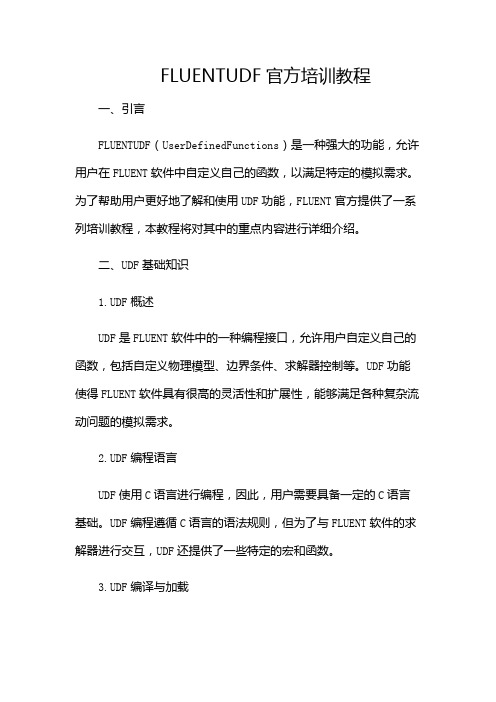
FLUENTUDF官方培训教程一、引言FLUENTUDF(UserDefinedFunctions)是一种强大的功能,允许用户在FLUENT软件中自定义自己的函数,以满足特定的模拟需求。
为了帮助用户更好地了解和使用UDF功能,FLUENT官方提供了一系列培训教程,本教程将对其中的重点内容进行详细介绍。
二、UDF基础知识1.UDF概述UDF是FLUENT软件中的一种编程接口,允许用户自定义自己的函数,包括自定义物理模型、边界条件、求解器控制等。
UDF功能使得FLUENT软件具有很高的灵活性和扩展性,能够满足各种复杂流动问题的模拟需求。
2.UDF编程语言UDF使用C语言进行编程,因此,用户需要具备一定的C语言基础。
UDF编程遵循C语言的语法规则,但为了与FLUENT软件的求解器进行交互,UDF还提供了一些特定的宏和函数。
3.UDF编译与加载编写完UDF代码后,需要将其编译成动态库(DLL)文件,然后加载到FLUENT软件中。
编译和加载UDF的过程如下:(1)编写UDF代码,保存为.c文件;(2)使用FLUENT软件提供的编译器(如gfortran)将.c文件编译成.dll文件;(3)在FLUENT软件中加载编译好的.dll文件。
三、UDF编程实例1.自定义物理模型cinclude"udf.h"DEFINE_TURBULENCE_MODEL(my_k_epsilon_model,d,q){realrho=C_R(d,Q_REYNOLDS_AVERAGE);realmu=C_MU(d,Q_REYNOLDS_AVERAGE);realk=C_K(d,Q_KINETIC_ENERGY);realepsilon=C_EPSILON(d,Q_DISSIPATION_RATE);//自定义湍流模型计算过程}2.自定义边界条件cinclude"udf.h"DEFINE_PROFILE(uniform_velocity_profile,thread,position ){face_tf;realx[ND_ND];begin_f_loop(f,thread){F_CENTROID(x,f,thread);realvelocity_magnitude=10.0;//自定义速度大小realvelocity[ND_ND];velocity[0]=velocity_magnitude;velocity[1]=0.0;velocity[2]=0.0;F_PROFILE(f,thread,position)=velocity_magnitude;}end_f_loop(f,thread)}3.自定义求解器控制cinclude"udf.h"DEFINE_CG_SUBITERATION_BEGIN(my_cg_subiteration_begin,d ,q){realdt=0.01;//自定义时间步长DT(d)=dt;}四、总结本教程对FLUENTUDF官方培训教程进行了简要介绍,包括UDF 基础知识、编程实例等内容。
fluent培训资料.doc
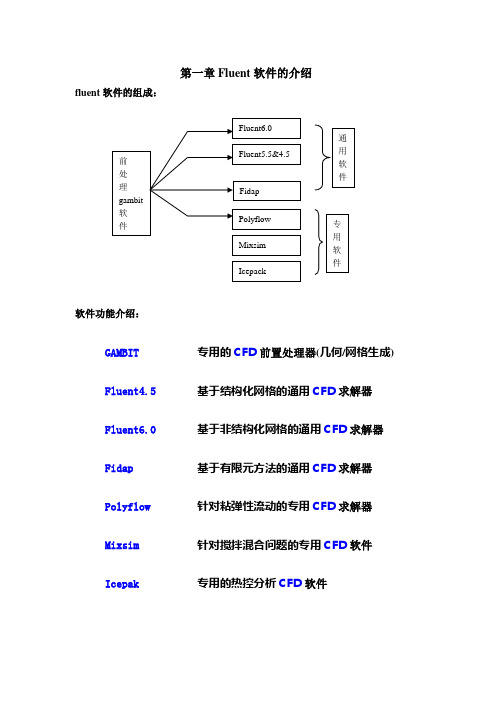
第一章Fluent 软件的介绍fluent 软件的组成:软件功能介绍:GAMBIT 专用的CFD 前置处理器(几何/网格生成) Fluent4.5 基于结构化网格的通用CFD 求解器 Fluent6.0 基于非结构化网格的通用CFD 求解器 Fidap 基于有限元方法的通用CFD 求解器 Polyflow 针对粘弹性流动的专用CFD 求解器 Mixsim 针对搅拌混合问题的专用CFD 软件 Icepak专用的热控分析CFD 软件软件安装步骤:step 1: 首先安装exceed软件,推荐是exceed6.2版本,再装exceed3d,按提示步骤完成即可,提问设定密码等,可忽略或随便填写。
step 2: 点击gambit文件夹的setup.exe,按步骤安装;step 3: FLUENT和GAMBIT需要把相应license.dat文件拷贝到FLUENT.INC/license目录下;step 4:安装完之后,把x:\FLUENT.INC\ntbin\ntx86\gambit.exe命令符拖到桌面(x为安装的盘符);step 5: 点击fluent源文件夹的setup.exe,按步骤安装;step 6: 从程序里找到fluent应用程序,发到桌面上。
注:安装可能出现的几个问题:1.出错信息“unable find/open license.dat",第三步没执行;2.gambit在使用过程中出现非正常退出时可能会产生*.lok文件,下次使用不能打开该工作文件时,进入x:\FLUENT.INC\ntbin\ntx86\,把*.lok文件删除即可;3.安装好FLUENT和GAMBIT最好设置一下用户默认路径,推荐设置办法,在非系统分区建一个目录,如d:\usersa) win2k用户在控制面板-用户和密码-高级-高级,在使用fluent用户的配置文件修改本地路径为d:\users,重起到该用户运行命令提示符,检查用户路径是否修改;b) xp用户,把命令提示符发送到桌面快捷方式,右键单击命令提示符快捷方式在快捷方式-起始位置加入D:\users,重起检查。
fluent噪声培训资料(中)
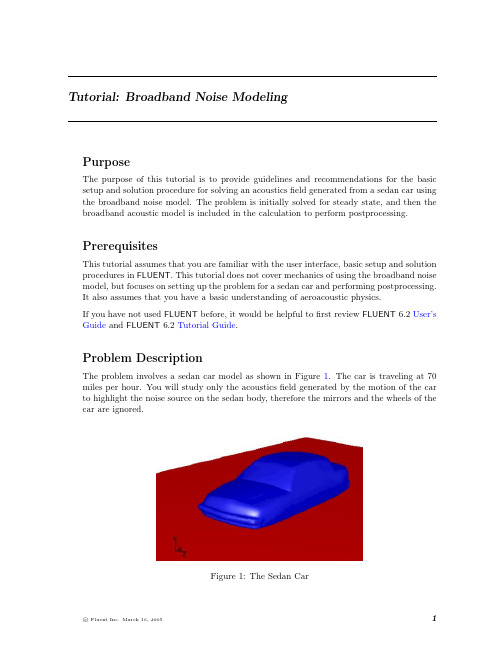
Tutorial:Broadband Noise ModelingPurposeThe purpose of this tutorial is to provide guidelines and recommendations for the basic setup and solution procedure for solving an acousticsfield generated from a sedan car using the broadband noise model.The problem is initially solved for steady state,and then the broadband acoustic model is included in the calculation to perform postprocessing.PrerequisitesThis tutorial assumes that you are familiar with the user interface,basic setup and solution procedures in FLUENT.This tutorial does not cover mechanics of using the broadband noise model,but focuses on setting up the problem for a sedan car and performing postprocessing.It also assumes that you have a basic understanding of aeroacoustic physics.If you have not used FLUENT before,it would be helpful tofirst review FLUENT6.2User’s Guide and FLUENT6.2Tutorial Guide.Problem DescriptionThe problem involves a sedan car model as shown in Figure1.The car is traveling at70 miles per hour.You will study only the acousticsfield generated by the motion of the car to highlight the noise source on the sedan body,therefore the mirrors and the wheels of the car are ignored.Figure1:The Sedan CarBroadband Noise ModelingPreparation1.Copy the meshfile,sedan-acoustics.msh from the inputfile into your working di-rectory.2.Start the3D version of FLUENT.Setup and SolutionStep1:Grid1.Read the meshfile,sedan-acoustics.msh.File−→Read−→Case...2.Check the grid.Grid−→Check...3.Keep default scale for the grid.Grid−→Scale...4.Display the grid.Display−→Grid...Figure2:Grid DisplayBroadband Noise Modeling Step2:Models1.Keep the default solver settings.Define−→Models−→Solver...2.Enable the standard k-epsilon turbulence model.Define−→Models−→Viscous...Step3:MaterialsDefine−→Materials...1.Keep the default selection of air in the Materials panel.Step4:Operating ConditionsDefine−→Operating Conditions...1.Keep the default operating conditions.Step5:Boundary ConditionsDefine−→Boundary Conditions...1.Set the boundary conditions for velocity inlet(inlet).(a)Under Zone,select inlet.The Type will be reported as velocity-inlet.(b)Click Set...to open the Velocity Inlet panel.Broadband Noise Modelingi.Specify a value of31for Velocity Magnitude.ii.Select Intensity and Length Scale in the Turbulence Specification Method drop-down list.iii.Specify a value of2and0.35for Turbulence Intensity and Turbulence Length Scale respectively.2.Set the boundary conditions for pressure outlet(outlet)as shown in the panel.3.Keep the default boundary conditions for other walls.Broadband Noise Modeling Step6:Solution1.Retain the default under-relaxation factors and discretization schemes.Solve−→Controls−→Solution...2.Enable the plotting of residuals during the calculation(Figure3).Solve−→Monitors−→Residual...3.Initialize the solution.Solve−→Initialize−→Initialize...(a)Select inlet in the Compute From drop-down list and click Init.4.Write the casefile(sedan.cas.gz).5.Start the calculation by requesting70iterations.Solve−→Iterate...6.Write the datafile(sedan.dat.gz).Broadband Noise ModelingFigure3:Scaled ResidualsStep7:Enable the Broadband Acoustic ModelDefine−→Models−→Acoustics...1.Under Model,select Broadband Noise Sources.(a)Specify a value4e-10for Reference Acoustic Power(w).(b)Set the Number of Realizations to50.Broadband Noise Modeling(c)Retain the default values for the rest of the model constants and click OK toclose the panel.Step8:Postprocessing1.Display thefilled contours of Acoustics Power Level(dB)on the surfaces of the sedancar,i.e.,front,rear,and cabinet(Figure4).Display−→Contours...(a)Under Options,select Filled.(b)Select Acoustics...and Acoustic Power Level(dB)from the Contours of drop-downlists.(c)Under Surfaces,select front,rear,and cabinet.(d)Click Display.2.Similarly,display thefilled contours of Surface Acoustics Power Level(dB)(Figure5),and Lilley’s Total Noise Source(Figure6)on the surfaces of the sedan car.Broadband Noise ModelingFigure4:Contours of Acoustic Power LevelFigure5:Contours of Surface Acoustics Power LevelBroadband Noise ModelingFigure6:Contours of Lilley’s Total Noise SourceSummaryThis tutorial demonstrated the use of FLUENT’s broadband noise acoustic model to solve an acousticsfield generated from a sedan car.You have learned how to set up the relevant parameters and postprocess the noise signals to highlight the source of noise on the sedan car body.。
fluent 噪声计算
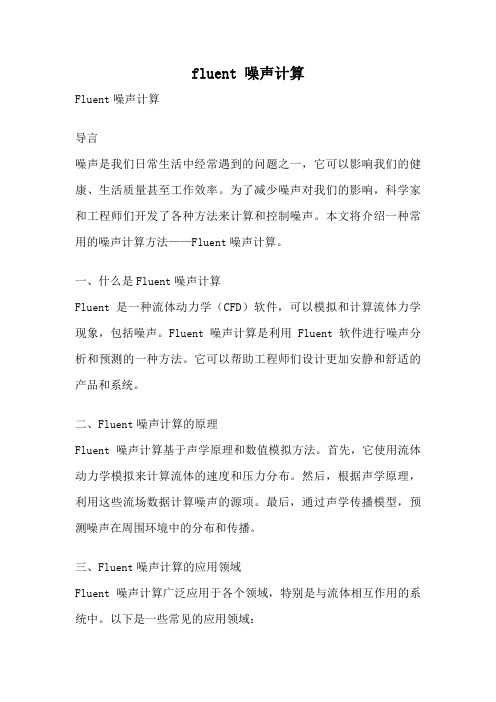
fluent 噪声计算Fluent噪声计算导言噪声是我们日常生活中经常遇到的问题之一,它可以影响我们的健康、生活质量甚至工作效率。
为了减少噪声对我们的影响,科学家和工程师们开发了各种方法来计算和控制噪声。
本文将介绍一种常用的噪声计算方法——Fluent噪声计算。
一、什么是Fluent噪声计算Fluent是一种流体动力学(CFD)软件,可以模拟和计算流体力学现象,包括噪声。
Fluent噪声计算是利用Fluent软件进行噪声分析和预测的一种方法。
它可以帮助工程师们设计更加安静和舒适的产品和系统。
二、Fluent噪声计算的原理Fluent噪声计算基于声学原理和数值模拟方法。
首先,它使用流体动力学模拟来计算流体的速度和压力分布。
然后,根据声学原理,利用这些流场数据计算噪声的源项。
最后,通过声学传播模型,预测噪声在周围环境中的分布和传播。
三、Fluent噪声计算的应用领域Fluent噪声计算广泛应用于各个领域,特别是与流体相互作用的系统中。
以下是一些常见的应用领域:1.汽车行业:Fluent噪声计算可以帮助汽车制造商设计更加安静的汽车内部和外部。
例如,可以通过优化车身外形和降低风阻来减少风噪声。
同时,通过优化排气系统和减少发动机振动,还可以降低排气噪声。
2.航空航天工业:Fluent噪声计算可以用于预测飞机和火箭发动机的噪声特性。
这对于设计更加环保和安静的飞行器至关重要。
例如,通过改进发动机设计和降低气动噪声,可以减少飞机起飞和降落时的噪声。
3.建筑和城市规划:Fluent噪声计算可以用于评估建筑物和城市规划方案的噪声影响。
例如,在设计住宅区时,可以通过优化建筑物布局和采用隔音措施,减少交通噪声对居民的影响。
四、Fluent噪声计算的优势相比传统的试验方法,Fluent噪声计算具有以下优势:1.成本效益:Fluent噪声计算可以大大降低实验成本。
传统的试验方法需要建立实验设备、采集数据并进行分析,而Fluent噪声计算只需在软件中进行模拟和计算。
噪声防治培训知识
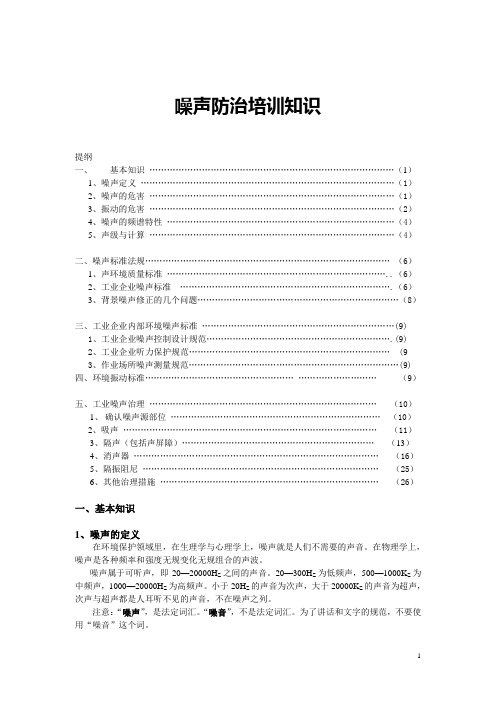
噪声防治培训知识提纲一、基本知识 (1)1、噪声定义 (1)2、噪声的危害 (1)3、振动的危害 (2)4、噪声的频谱特性 (4)5、声级与计算 (4)二、噪声标准法规 (6)1、声环境质量标准 (6)2、工业企业噪声标准 (6)3、背景噪声修正的几个问题 (8)三、工业企业内部环境噪声标准 (9)1、工业企业噪声控制设计规范 (9)2、工业企业听力保护规范…………………………………………………………… (93、作业场所噪声测量规范 (9)四、环境振动标准 (9)五、工业噪声治理 (10)1、确认噪声源部位 (10)2、吸声 (11)3、隔声(包括声屏障) (13)4、消声器 (16)5、隔振阻尼 (25)6、其他治理措施 (26)一、基本知识1、噪声的定义在环境保护领域里,在生理学与心理学上,噪声就是人们不需要的声音。
在物理学上,噪声是各种频率和强度无规变化无规组合的声波。
噪声属于可听声,即20—20000H Z之间的声音。
20—300H Z为低频声,500—1000K Z为中频声,1000—20000H Z为高频声。
小于20H Z的声音为次声,大于20000K Z的声音为超声,次声与超声都是人耳听不见的声音,不在噪声之列。
注意:“噪声”,是法定词汇。
“噪音”,不是法定词汇。
为了讲话和文字的规范,不要使用“噪音”这个词。
2、噪声的危害(1)高声级(90 dB以上)噪声,长时间作用于人,可使人造成噪声性耳聋,而噪声性耳聋是永久性的不可逸的。
国家卫生部有规定,八小时劳动环境,噪声不得超过90dB。
如果超过90dB,则每超过3dB,劳动时间减半,而极限是115dB。
(2)低声级(75 dB以下)噪声,可使人产生神经衰弱群、心脑血管、肠胃系统疾病,影响睡眠和休息等。
研究人员对低强度噪声危害阈值做过长时间研究,见下表:噪声干扰阈值表单位:L注:以睡眠为例,30 dB是睡眠的理想环境,不超过39.1dB的环境,对睡眠质量影响不大,一旦超过39.1dB这个阈值,睡眠就会受到不同程度的影响。
噪声培训资料
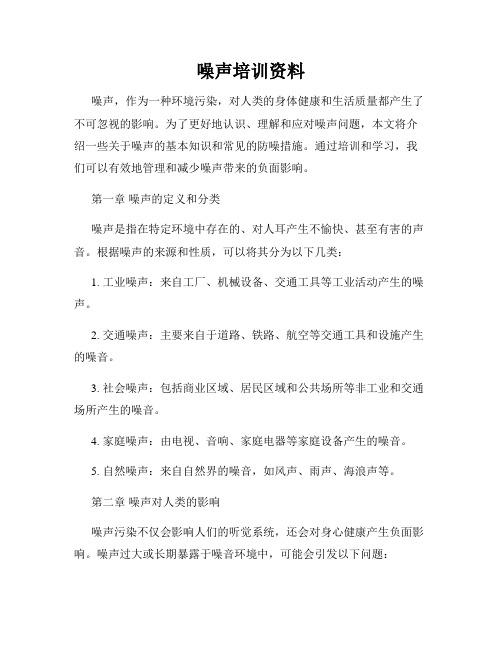
噪声培训资料噪声,作为一种环境污染,对人类的身体健康和生活质量都产生了不可忽视的影响。
为了更好地认识、理解和应对噪声问题,本文将介绍一些关于噪声的基本知识和常见的防噪措施。
通过培训和学习,我们可以有效地管理和减少噪声带来的负面影响。
第一章噪声的定义和分类噪声是指在特定环境中存在的、对人耳产生不愉快、甚至有害的声音。
根据噪声的来源和性质,可以将其分为以下几类:1. 工业噪声:来自工厂、机械设备、交通工具等工业活动产生的噪声。
2. 交通噪声:主要来自于道路、铁路、航空等交通工具和设施产生的噪音。
3. 社会噪声:包括商业区域、居民区域和公共场所等非工业和交通场所产生的噪音。
4. 家庭噪声:由电视、音响、家庭电器等家庭设备产生的噪音。
5. 自然噪声:来自自然界的噪音,如风声、雨声、海浪声等。
第二章噪声对人类的影响噪声污染不仅会影响人们的听觉系统,还会对身心健康产生负面影响。
噪声过大或长期暴露于噪音环境中,可能会引发以下问题:1. 听力损害:长时间暴露于高强度的噪音中会导致听力损伤,严重时可能引起永久性听力受损。
2. 神经系统问题:噪声会引起人体神经系统的紊乱,导致失眠、头痛、注意力不集中等问题。
3. 心理健康影响:持续的噪声刺激可能导致焦虑、抑郁和压力等心理问题。
4. 社交和学习问题:噪声会干扰人们的交流和学习,影响工作效率和学习成绩。
5. 心血管疾病:长期暴露于噪声环境中会增加患心血管疾病的风险,如高血压和心脏病。
第三章防噪措施的介绍为了减少噪声的影响,我们可以采取一系列防噪措施,包括以下几个方面:1. 隔音措施:通过改善建筑材料和设计结构,减少声音的传导和传播。
2. 声音吸收:使用吸音材料,如地毯、窗帘、吸音板等,减少声音的反射和回声。
3. 噪音管制:制定合理的法律法规,加强对工业、交通和社会噪声的管制和监督。
4. 个人保护措施:佩戴耳塞或耳罩,避免长时间暴露在高噪音环境中。
5. 教育宣传:提高公众对噪声问题的认识和重视,普及噪声管理的知识和技能。
FLUENT官方培训教材完整版幻灯片

100%
简化模型
在保证计算精度的前提下,合理 简化模型以降低计算量。
80%
设定边界条件
根据实际问题,设定模型的边界 条件,如入口、出口、壁面等。
网格划分策略及技巧
选择合适的网格类型
根据模型特点选择合适的网格 类型,如结构化网格、非结构 化网格等。
求解策略
采用有限体积法进行数值求解,结合适当的 湍流模型和热传导方程进行迭代计算。
结果分析
展示温度场、热流量和努塞尔数等关键结果 ,评估热设计方案的合理性。
07
总结回顾与拓展学习资源推荐
本次培训内容总结回顾
FLUENT软件基础操作
介绍了FLUENT软件界面、基本功能 、操作流程等。
前处理与网格划分
演示技巧
分享动画演示的实用技巧,如选择合适的帧率、添加背景音乐和解 说等。
输出格式
支持多种动画输出格式,如AVI、MP4等,方便在不同场合进行演 示和分享。
数据提取、导出及报告编写
数据提取
从计算结果中提取关键数据,如某点的速度、压力值等。
数据导出
将提取的数据导出为Excel、CSV等格式,便于进一步分析 和处理。
求解策略
采用有限体积法进行数值求解 ,结合湍流模型捕捉流动细节 ,提高计算精度。
结果分析
展示管道内的速度场、压力场 和流量分布等关键结果,评估
管道设计的合理性。
案例三:多相流混合过程模拟
问题描述
多相流体(如气液、气 固等)在混合过程中的 相互作用和流动特性。
建模方法
在FLUENT中建立多相 流模型,定义各相的物 理属性和相互作用机制
- 1、下载文档前请自行甄别文档内容的完整性,平台不提供额外的编辑、内容补充、找答案等附加服务。
- 2、"仅部分预览"的文档,不可在线预览部分如存在完整性等问题,可反馈申请退款(可完整预览的文档不适用该条件!)。
- 3、如文档侵犯您的权益,请联系客服反馈,我们会尽快为您处理(人工客服工作时间:9:00-18:30)。
Tutorial:Modeling Flow-Induced(Aeroacoustic)Noise Problems Using FLUENTIntroductionThis tutorial demonstrates how to model2D turbulentflow across a circular cylinder using large eddy simulation(LES)and computeflow-induced(aeroacoustic)noise using FLUENT’s acoustics model.You will learn how to:•Perform a2D large eddy simulation.•Set parameters for an aeroacoustic calculation.•Save acoustic source data for an acoustic calculation.•Postprocess aeroacoustic results.PrerequisitesThis tutorial assumes that you are familiar with the FLUENT interface and that you have a good understanding of basic setup and solution procedures.Some steps will not be shown explicitly.In this tutorial you will use the acoustics model.If you have not used this feature before,first read Chapter21,Predicting Aerodynamically Generated Noise,of the FLUENT6.2 User’s GuideModeling Flow-Induced (Aeroacoustic)Noise Problems Using FLUENT Problem DescriptionThe problem considers turbulent air flow over a 2D circular cylinder at a free stream ve-locity (U)of 69.2m/s.The cylinder diameter (D)is 1.9cm.The Reynolds number based on the diameter is 90,000.The computational domain (Figure 1)extends 5D upstream and 20D downstream of the cylinder.U = 69.2 m/s D = 1.9 cmFigure 1:Computational DomainPreparation1.Copy the file cylinder2d.msh to your working directory.2.Start the 2D version of FLUENT .Approximately 2.5hours of CPU time is required to complete this tutorial.If you are interested exclusively in learning how to set up the acoustics model,you can reduce the computing time requirements considerably by starting at Step 7and using the provided case and data files.福昕软件(C)2005-2010,版权所有,仅供试用。
Modeling Flow-Induced (Aeroacoustic)Noise Problems Using FLUENTStep 1:Grid1.Read the grid file cylinder2d.msh .File −→Read −→Case...As FLUENT reads the grid file,it will report itsprogress in the console window.Since the grid for this tutorial was created in meters,there is no need to rescale the grid.Check that the domain extends in the x-direction from -0.095m to 0.38m.2.Check the grid.Grid −→CheckFLUENT will perform various checks on the mesh and will report the progress in the console window.Pay particular attention to the reported minimum volume.Make sure this is a positive number.3.Reorder the grid.Grid −→Reorder −→DomainTo speed up the solution procedure,the mesh should be reordered,which will substan-tially reduce the bandwidth and make the code run faster.FLUENT will report its progress in the console window:>>Reordering domain using Reverse Cuthill-McKee method:zones,cells,faces,done.Bandwidth reduction =32634/253=128.99Done.福昕软件(C)2005-2010,版权所有,仅供试用。
Modeling Flow-Induced(Aeroacoustic)Noise Problems Using FLUENT4.Display the grid.Display−→Grid...(a)Display the grid with the default settings(Figure2).Use the middle mouse button to zoom in on the image so you can see the meshnear the cylinder(Figure3).Figure2:Grid DisplayModeling Flow-Induced (Aeroacoustic)Noise Problems UsingFLUENTFigure 3:The Grid Around the Cylinder Quadrilateral cells are used for this LES simulation because theygenerate lessnumericaldiffusion than triangular cells.The cell size should be small enough to capture the relevant turbulence length scales,and to make the numerical diffusion smaller than the subgrid-scale turbulence viscosity.The mesh for this tutorial has been kept coarse in order to speed up the calculations.福昕软件(C)2005-2010,版权所有,仅供试用。
Modeling Flow-Induced (Aeroacoustic)Noise Problems Using FLUENT Step 2:Models1.Select thesegregated solver with second-order implicit unsteady formulation.Define −→Models −→Solver...(a)Retain the default selection of Segregated under Solver .(b)Under Time ,select Unsteady .(c)Under Transient Controls ,select Non-Iterative Time Advancement .(d)Under Unsteady Formulation ,select 2nd-Order Implicit .(e)Under Gradient Option ,select Node-Based .(f)Click OK .福昕软件(C)2005-2010,版权所有,仅供试用。
Modeling Flow-Induced (Aeroacoustic)Noise ProblemsUsing FLUENT2.Select the LES turbulence model.The LES turbulence model is not available by default for 2D calculations.You can make it available in the GUI by typing the following command in the FLUENT console window:(rpsetvar ’les-2d?#t)Define −→Models −→Viscous...(a)Under Model ,select Large Eddy Simulation .(b)Retain the default option of Smagorinsky-Lilly under Subgrid-Scale Model .(c)Retain the default value of 0.1for the model constant Cs .(d)Click OK .You will see a Warning dialog box,stating that Bounded Central-Differencing is default for momentum with LES/DES .Click OK .The LES turbulence model is recommended for aeroacoustic simulations because LES resolves all eddies with scales larger than the grid scale.Therefore,wide band aeroa-coustic noise can be predicted using LES simulations.福昕软件(C)2005-2010,版权所有,仅供试用。
