Windows Phone SDK 8.0 新特性-Speech
富士通TD-4100手册-软件驱动程序说明书

SoftwarePrinter DriverWindowsWindows driverWindows Server® 2019,W indows Server® 2016,W indows® 10,W indows Server® 2012 R2,Windows® 8.1,Windows Server® 2012,Windows® 8,Windows Server® 2008 R2,Windows® 7,Windows Server® 2008,Windows Vista®,Windows Embedded for Point of Service (WEPOS),W EPOS Ready 2009,W EPOS Ready 7 *3OPOS driver (Ver.1.13)JavaPOS driver (Ver.1.10) *3LinuxJavaPOS driver (Ver.1.10) *3Linux SuSE11.4/13.2/42.3, Cent OS 6.4/7.4, Ubuntu 12.04/14.04/17.4CUPS driverLinux SuSE11.4/13.2/42.3, Cent OS 6.4/7.4, Ubuntu 12.04/14.04/17.4Printer Utility Software to set the printer’s setup items(only Windows OS)SDKAndroid : 6.0 or moreiOS : LAN: 6.1.3 or more, Bluetooth: 8.0 or moreLanguage *7Language selectionEnglish, Simplified Chinese, Traditional Chinese, Korean, Thai, ArabicCharacter Sets1 byteAlphanumeric character(95), International character(16 sets: Gothic), International character(14 sets: Mincho),Enlarged graphics(128 x 21pages: Gothic), Enlarged graphics(128 x 9pages: Mincho (It contain a Thai page)), Downloaded registration(95)2 bytesHangul character(8227), Big5-2003 character(13501), GB18030-2000chracter(28427), Use-defined Kanji(94), HKSCS(5032)Code pagePC437, Katakana, PC850, PC860, PC863, PC865, WPC1252, PC866, PC852, PC858, Thai code page, MIK, PC857, Thai code 18, PC864, PC851,PC869, ISO8859-2, ISO8859-7, PC866 Type 2 , TCVN 5712:1993 VN1) JIS (1st, 2nd, 3rd level,),KS code, GB18030-2000, PC864, PC864EXT, WPC1251,W PC1256, ISO8859_6, MAC10004, Big 5 (Including HKSCS font)ModelFP-2200FP-2100FP-2000RELIABILITY *4MCBF(Mean-cycle-between-failure)70million Lines 60million LinesMTBF(Mean-Time-between-failure)Main Board : 360,000H Printer Mechanism life 25 million line-feed 20 million line-feed Print Head150km150million pulse100km100million pulse Cutter Life(times of cut)3million (Full cut: 2million)2million1.5millionModelFP-2200FP-2100FP-2000Power RequirementsDC Input: +24VDC ±10% AC Input: 100 - 240V, 50/60Hz, Single Phase Power ConsumptionStandbyDuring standby 1W or less (40mA) (USB interface use)Operation (Average)30W or less (1A) (USB interface use)Protecting from Inrush currentAvailable AvailableNot AvailableCountermeasure for ESD (IEC61000-4-2)*6Direct discharge Contact discharge: 0~8kV, Air discharge: 0~15kVIndirect discharge0~15kVT emperature Operation guarantee: 0 to 40 Print quality guarantee: 5 to 35Humidity Operation guarantee: 10 % RH to 95% RH Print quality guarantee: 10 % RH to 85% RH Dimensions128(W)x170(D)x126(H)mm, 5.0(W)x6.8(D)x4.9(H) inch Weight (without the packing box) 1.0kgCover ColorOcean Black & Royal WhiteStandard / RegulationsSafetyUL/CSA, TUV-mark, BIS, CCC, CB T est certificate, RCM,KC EMC*5FCC Class A, EN 55022 Class A, RCM (AS/ NZA CISRR Class A)OtherCE Mark, FUJITSU Super Green ProductReliabilityPhysicalFUJITSU ISOTEC LIMITEDBusiness Promotion DivisionGlobal and Sales Marketing Department135, Higashinozaki, Hobara-machi, Date-shi, Fukushima,960-0695, JAPAN.Phone: +81-24-574-2236 Fax: +81-24-574-2382URL: https:///jp/group/fit/en/Email:*************Dimensions*1 Italic character for Font Size and Column shows 180dpi fonts mode*2 Standard Interface is USB, and Interface card can be selectable as an option for other interfaces.*3 JavaPOS Driver supports RS232C Interface and USB Interface.*4 Operation condition is under 500 transactions/day(1transaction=25LF + 1cut), 340days/year, print duty less than 9%,and the life of Head or Cutter with using specified paper by FUJITSU. If unspecified paper is used, the life of printer might be shortened thanexpected. Also, it might be a cause of the trouble of the printer.*5 EMS for Wireless interface (Bluetooth model and Wireless LAN) is di�ferent depending on each country. Please contact to confirm it.*6 The values of Interface for LAN and LAN+RS232C (9pin) are TBA.*7 Language is di�ferent depending on productsAll specifications are subject to change without notices.170mm70mm128mm126m mFrontSideBottomwall2~3mm5~7mm3mm10mm*Image of wall hanging by screw* Mechanical specification is in the previous page.Software & Driver for FP-2200, FP-2100, FP-2000Rev.06 202209JMI-0046Why FUJITSU FP-2000 series?For End usersFor POS system&KIOSKGood e�fect for running cost ■Helping paper consumption- Helping paper consumption 30% OFF by printing thin (53µm) paper. (*Comparing with 75µm)- Reduced printing by printer driver■Non-synchronous thermal head control technology- Compression printing with high grade quality by printerStress free operation■Non-waiting ultra high speed printing & Throughput ■User friendly functions- Removing Paper curl function - Retry printing- Alarming for Paper Near End (PNE), Paper End(PE), Cover Open High quality printing by the new FUJITSU algorithm ■Automatic optimum power printing mode ■16 gray scale printingAdvanced connectivity for hardware ■Protecting inrush current■Countermeasure for ESD (Level 4 of IEC61000-4-2)High quality printing by new FUJITSU algorithm ■Automatic optimum printing mode(For POS system which only provides low power)■Simulated 180 dpi printing modeSupporting customization for your POS system ■Printer's design■Software, commands.*All technical manuals are completedCompleted supports for your integration ■Completed drivers & software- Windows, OPOS, Java, CUPS, Utility, SDK(Android, iOS)Customization support for hardware / software - Fiscal printer supports(providing module, without board) - Customization for software, commandsAdvanced connectivity & integration to your system ■No need to uninstall drivers & utilities (FP-1000 series)■Versatile Utility- LAN utility, Status MonitorCertain Serviceability for the trouble ■Log functions- Receiving host data & printer’s status information ■Completed technical documents- Maintenance manual, Command specifications, and so onAppropriate printer for international business ■Multi language equipment■Covering safety standard for each regionUser friendly printer by FUJITSU mechanical designFUJITSU advanced algorithm software400mm/s is the Max. printing speed of FP-2200 with excellent printing quality in POS thermal printers in the world.FP-2100 and FP-2000 are also more enhanced printing speed than previous models.(360mm/sec: At 50mm, 58mm use of width)All accessories to use this printer are prepared inone box. FP-2000 series can cover the procurement cost and time for preparing accessories.Accessories are di�ferent depending on modelOptimum driver/Firmwaretechnology andHigh speed paper feed mechanism enhances the throughput. Thisenables customersnot to waste time.Easy open Drop in Ultra high speed printingUltra high speed printing in the class~ Achievement of “Non-waiting” printing~Retry printing~ Trouble free function when printer stops suddenly ~Printing is stopped in the middle of date because of paper out, and so on. Sometimes, end users have to operate to print the data again.If the printing is stopped in the middle of data, the printing isstarted over by this function.“Retry printing” can be setup by Printer Utility(Default is disenable.) Compression & Reduced printing functions~ Helping paper consumption with great printing~■Compression printing by printerPrint data is compressed vertically by 7 patterns setup (from 95% to 50%). The current function is only enable to compress pint date, however, this function achieves the excellent printing quality with non-synchronous thermal head control technology. Also, driver setting is not necessary, and it can save the paper.■Reduced printing by printer driverFP-2000 series have function of “Reduced printing” & “Reducing Top margin 3mm printing”.These functions helps to reduce wasted margin for printing and contribute to low paper consumption. High quality printing by FUJITSU technology~ Achievement high quality printing in any environment~■Simulated 180 dpi printing modePrint head for 203dpi is adapted for FP-2000 series because fine character or barcode are printed with high resolution, and it is flexible to print a large amount of information for the limited receipt’sspace. However, If customers require to print 180dpi printing result which is bigger character than 203dpi. This mode enable to print 180dpi printing result (not only character but also all print data which are barcode or image and so on) without layoutadjustment from the replacement of 180dpi printer.■Automatic optimum printing modePrinter calculates the density of print data before printing. Depending on the print density, printer controls power and speed to print clearly for high duty printing.■16 gray scale printing16 gray scale printing in receipts like a logo printing or coupon printing have advertise e�fects to attractcustomers. FP-2000 series support this function.(FP-2200, FP-2100 only)Printing for thin paper (53µm)~ Helping paper consumption 30% OFF~FP-2000 series support printing for thin paper thickness(53µm). Comparing with 75µm thickness, there is 30%di�ference of receipt consumption. FP-2000 series can helps support of low paper consumption for end users In case of Print width, 50mm and 58mm (Horizontaluse ) 53µm-65µm is not supported.Paper curl adjustment function~ Stress free operation ~When the end of paper roll is closed, the paper curlbecomes strong, and it is hard to pass the receipt straightly to show the receipt’s surface.This function loosens the strong curl of paper, and it helps for users to pass the receipt to the customers easily.(FP-2200 only)Cutter mechanism for paper jam~ Consideration design for trouble~When paper jam happened, cutter position need to be adjusted to take out jammed paper. However, even if paper jam is happened accidentally by FP-2000 series, users just power o�f, cover open, take out jammed paper, cover close and power on. Users don't have to operate cutter position because when printer power on, the cutter is set to initial position.ECO platform design printer for users and environ -mentFP-2000 series is adapted simple cover design (top & middle cover) by clean and recyclable material for environment. Moreover, FP-2000 series are composed by few parts quantities including screws not only for eco friendly but also for making maintenance easy for users.FP-2000 series are well considered printer for users and environment.Seeking usability design for user‘s operationsFP-2000 series has 2 types of paper feed, Top-feed type and Front feed type (vertical usage) depending on user’s operations.Besides this, the Paper Guide Cover is added as an accessory to all models (FP-2200, FP-2100, FP-2000) as theupdated function. This Paper Guide Cover helps paper feed angles depending on user‘s usage.All in one box design~ FP-2000 series have everything you need~FP-1100 1/4 reduced vertically 1/2 reduced vertically 80mm width paper -> convert to 58mm Take o�f each receipt every time after printing in case of 3mm setting.abc180dpi print203dpi print WiderSimilar position203dpi print headwith 180dpi mode(This function can be selected by printer setup)FP-2200FP-2100FP-2000E Company T Company S CompanyPrint condition:Windows 7,USB Interface,250mm Receipt length with our test pattern20406080100Same Slow downSlow downFP-2000series *Throughput:The speed from pressing enter to finish of printing 1 receiptby printerCompressionClear printing(mm/sec.)(m)Paper curl adjustment functionRetry printing(Introduction)Retry Printing(Example)Watch movieWatchmovie WatchmovieFUJITSU professional hardwareTechnical specificationsProtecting from inrush current~ Certain connectivity ~FP-2200 and FP-2100 are supported by Down inrush current circuit to decrease the peak of sudden current’ s start up. This support helps to prevent the printer from system down in the using powered USB, for example, situations ofconnecting POS systemor KIOSK machine.Countermeasure for ESD~Proper operation in any environment~FP-2000 series are passed the strict FUJITSUstandard which is adequate Level 4 of IEC61000-4-2 in categories of ESD. This technology has been adapted FUJITSU thermal printer which is high-end model, however, FUJITSU developed the technology to adapt low-end models, FP-2000 series. Covering safety standard for each region~ Appropriate printer for international business~FUJITSU products covers safety standard for each region. (*Safety standard is di�ferent depending on product)Moreover, FP-2000 series obtain the standards which are advantage for your business.(*Other standard)Energy Star, CE mark, FUJITSU Super Green Products RoHSSelectable interface cards~ Selectable interface cards to accommodate end users needs~USB is a standard interface card with Drawer kick connector and AC connector on the main board. Also, various optional interface cards are available depending on end user's usage environments.Fiscal Printer Support~Completed support for your integration~Controller board of FP-2000 series is considered design for adding fiscal board (fiscal printer project). Moreover, printer which is without control board also can be provided for fiscal project.Energy saving~ ECO & Saving printer's cost~FP-2000 series comply with the New Energy Star Program. Also, the power consumption is 1W or less at the waiting mode and 30W or less at the operation(average). (at using USB interface only)Wireless LANRS232CLANPowered USB Bluetooth LAN+RS232C(9pin)*Interface board can be changed by removing screw.* Acquisition of countries on WiFi standardsKC TUV-RCSA ULBISRCM*CB Test is certificated.CCC。
DirectX编程简介-推荐下载
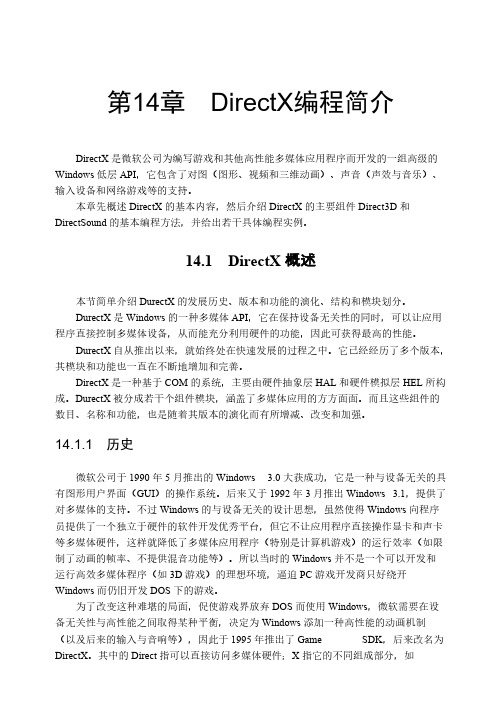
Creative 公司的 EAX 技术改进 3D 声音的算法(次版本有 7.0a 和 7.1);
8.0——2000 年 9 月 30 日:将 DirectDraw 与 Direct3D 完全集成在一起、其中
Direct3D 的性能有了本质上的飞跃(引入顶点/像素 shader[着色引擎/光照模型]、
14.1.1 历史
微软公司于 1990 年 5 月推出的 Windows 3.0 大获成功,它是一种与设备无关的具
有图形用户界面(GUI)的操作系统。后来又于 1992 年 3 月推出 Windows 3.1,提供了
对多媒体的支持。不过 Windows 的与设备无关的设计思想,虽然使得 Windows 向程序
AMD 公司的 3DNow!技术、性能较 5.0 有提高。在 1999 年 2 月 3 日推出的 6.1
版中,添加了 DirectMusic 模块;
7.0——1999 年 9 月 22 日:改进 3D 图形和声音、性能更快,为 Direct3D API 引
入硬件传送、光照和纹理压缩、以及硬件加速,引入 D3DX 工具库。使用
•2•
多媒体技术基础
Direct3D、DirectSound、DirectInput 和 DirectPlay 等等。
14.1.2 版本与功能
因为 DirectX 必须支持多媒体设备的最新技术和功能,而多媒体硬件(尤其是显卡
[的 3D 性能])和技术始终处在高速发展过程中,所以 DirectX 的技术和版本也同样在不
下面列出 DirectX 的主要版本的发布时间、引入的新模块和特性:
1.0——1995 年 9 月 30 日:
DirectDraw、DirectSound、DirectInput、DirectPlay、DirectSetup; 2.0——1996 年 6 月 5 日:引入 Direct3D(次版本有 2.0a); 3.0——1996 年 9 月 15 日:支持 MMX、为 DirectSound 补充 DirectSound3D
Windows 8 Trainning Content Session 9 Windows 8 应用开发规划
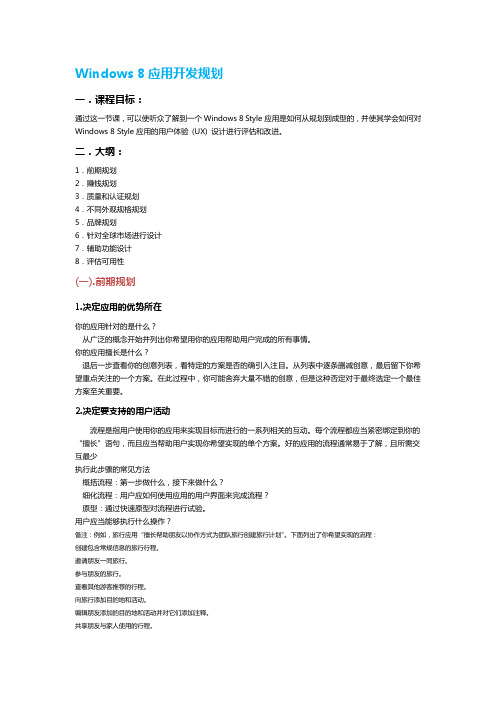
Windows 8应用开发规划一.课程目标:通过这一节课,可以使听众了解到一个Windows 8 Style应用是如何从规划到成型的,并使其学会如何对Windows 8 Style应用的用户体验(UX) 设计进行评估和改进。
二.大纲:1.前期规划2.赚钱规划3.质量和认证规划4.不同外观规格规划5.品牌规划6.针对全球市场进行设计7.辅助功能设计8.评估可用性(一).前期规划1.决定应用的优势所在你的应用针对的是什么?从广泛的概念开始并列出你希望用你的应用帮助用户完成的所有事情。
你的应用擅长是什么?退后一步查看你的创意列表,看特定的方案是否的确引入注目。
从列表中逐条删减创意,最后留下你希望重点关注的一个方案。
在此过程中,你可能舍弃大量不错的创意,但是这种否定对于最终选定一个最佳方案至关重要。
2.决定要支持的用户活动流程是指用户使用你的应用来实现目标而进行的一系列相关的互动。
每个流程都应当紧密绑定到你的“擅长”语句,而且应当帮助用户实现你希望实现的单个方案。
好的应用的流程通常易于了解,且所需交互最少执行此步骤的常见方法概括流程:第一步做什么,接下来做什么?细化流程:用户应如何使用应用的用户界面来完成流程?原型:通过快速原型对流程进行试验。
用户应当能够执行什么操作?备注:例如,旅行应用“擅长帮助朋友以协作方式为团队旅行创建旅行计划”。
下面列出了你希望实现的流程:创建包含常规信息的旅行行程。
邀请朋友一同旅行。
参与朋友的旅行。
查看其他游客推荐的行程。
向旅行添加目的地和活动。
编辑朋友添加的目的地和活动并对它们添加注释。
共享朋友与家人使用的行程。
3决定要包含的功能( 1 )在了解用户需求并且知道如何帮助他们满足其需求之后,你可以了解工具箱中的特定工具。
研究Windows 平台并将其功能与你的应用的需求相关联。
确保按照每项功能的用户体验(UX) 指南执行操作。
决定要包含的功能(2).常用技巧:平台搜索:了解平台提供的功能及其使用方法。
深度探秘.NET5.0

深度探秘.NET5.0转⾃微信公众号: dotNET跨平台今年11⽉10号 .NET 5.0 如约⽽⾄。
这是.NET All in one后的第⼀个版本,虽然不是LTS(Long term support)版本,但是是⽣产环境可⽤的。
微软从.NET 5 Preview 1就开始在⾃⼰的⽹站上使⽤ .NET 5, (、已升级并运⾏了数个⽉),同时早期的.NET Core版本可以直接升级到.NET 5. 有着微软得背书,所以⼤家是可以放⼼使⽤的。
接下来,我们深⼊了解⼀下.NET 5.0这次带来了哪些新的特性。
⼀、NET 5.0 的⼀些亮点(Highlights)1. 通过线上(⽣产环境)测试(battle-tested) : .NET5.0 通过在和 托管运⾏数个⽉,全⾯通过了线上验证,这证明这个版本是⽣产可⽤的2. 性能⼤幅提升:GC、JIT、正则表达式、多线程和异步处理、集合、LINQ、⽹络访问、JSON序列化、gRPC等等,了解详细可以访问Performance Improvements in .NET 5.0Arm64 Performance in .NET 5.0gRPC.3. C# 9和F# 9 的语⾔提升:例如C#9的顶级程序和记录record,F#5提供了交互式编程,并提⾼了.NET的性能。
4. .NET库增强了Json序列化,正则表达式和HTTP(HTTP 1.1,HTTP / 2)的性能。
这⼀点在第⼆条中已经有所涉及。
5. P95 的延迟有所减少,得益于GC、分层编译和其他组件的⼀些改进6.更好、更灵活的应⽤部署选项:ClickOnce客户端应⽤程序发布,单⽂件应⽤程序,减⼩的容器映像⼤⼩以及添加的Server Core容器映像。
7.平台⽀持的范围进⼀步扩展:Windows Arm64和WebAssembly⽂中蓝⾊标注⽂档链接如下:WebAssembly⼆、再看统⼀平台的愿景2019年5⽉6号,微软发布了.NET 5.0 统⼀平台的愿景:将来只会有⼀个.NET,您将可以使⽤它来定位Windows,Linux,macOS,iOS,Android,tvOS,watchOS和WebAssembly等。
WM 6.5模拟器使用教程
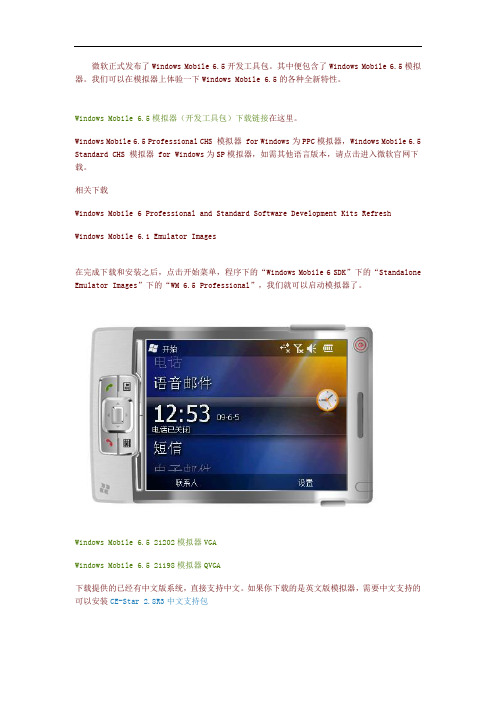
微软正式发布了Windows Mobile 6.5开发工具包。
其中便包含了Windows Mobile 6.5模拟器。
我们可以在模拟器上体验一下Windows Mobile 6.5的各种全新特性。
Windows Mobile 6.5模拟器(开发工具包)下载链接在这里。
Windows Mobile 6.5 Professional CHS 模拟器 for Windows为PPC模拟器,Windows Mobile 6.5 Standard CHS 模拟器 for Windows为SP模拟器,如需其他语言版本,请点击进入微软官网下载。
相关下载Windows Mobile 6 Professional and Standard Software Development Kits Refresh Windows Mobile 6.1 Emulator Images在完成下载和安装之后,点击开始菜单,程序下的“Windows Mobile 6 SDK”下的“Standalone Emulator Images”下的“WM 6.5 Professional”,我们就可以启动模拟器了。
Windows Mobile 6.5 21202模拟器VGAWindows Mobile 6.5 21198模拟器QVGA下载提供的已经有中文版系统,直接支持中文。
如果你下载的是英文版模拟器,需要中文支持的可以安装CE-Star 2.8R3中文支持包一模拟器中的上网设置为了能在模拟器中使用网络,所以我们还需要安装一个虚拟网卡驱动Virtual Machine Network Driver(虚拟网卡驱动) for Device Emulator和微软同步中心ActiveSync4.5简体中文版在安装好虚拟网卡驱动之后,我们点击模拟器File菜单中的Configure选项。
然后选择“Network”选项卡。
勾选Enable NE2000 PCMCIA network adapter and bind to,然后选择已经能用来上网的选项卡。
WM6.5模拟器教程(上中下——全集)
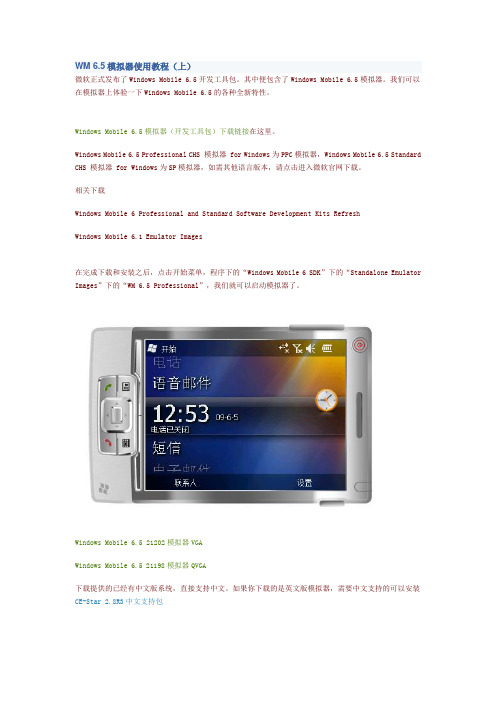
WM 6.5模拟器使用教程(上)微软正式发布了Windows Mobile 6.5开发工具包。
其中便包含了Windows Mobile 6.5模拟器。
我们可以在模拟器上体验一下Windows Mobile 6.5的各种全新特性。
Windows Mobile 6.5模拟器(开发工具包)下载链接在这里。
Windows Mobile 6.5 Professional CHS 模拟器 for Windows为PPC模拟器,Windows Mobile 6.5 Standard CHS 模拟器 for Windows为SP模拟器,如需其他语言版本,请点击进入微软官网下载。
相关下载Windows Mobile 6 Professional and Standard Software Development Kits RefreshWindows Mobile 6.1 Emulator Images在完成下载和安装之后,点击开始菜单,程序下的“Windows Mobile 6 SDK”下的“Standalone Emulator Images”下的“WM 6.5 Professional”,我们就可以启动模拟器了。
Windows Mobile 6.5 21202模拟器VGAWindows Mobile 6.5 21198模拟器QVGA下载提供的已经有中文版系统,直接支持中文。
如果你下载的是英文版模拟器,需要中文支持的可以安装CE-Star 2.8R3中文支持包延伸阅读Windows Mobile 6.0 模拟器上网设置二如何使用Cellular EmulatorWindows Mobile 6.5 SDK里面包含一个名为Cellular Emulator工具,通过这个工具可以模拟发送短消息,打电话,连接GPRS网络。
当然,这一切都是模拟的。
Cellular Emulator 是一个强大的测试工具,它可以用于测试你的应用程序在蜂窝通信状况变化时的行为。
DirectX版本与功能
因为DirectX必须支持多媒体设备的最新技术和功能,而多媒体硬件(尤其是显卡[的3D性能])和技术始终处在高速发展过程中,所以DirectX的技术和版本也同样在不断地发展和演变,其中发展最快的是3D接口部分。
下面列出DirectX的主要版本的发布时间、引入的新模块和特性:l 1.0——1995年9月30日:DirectDraw、DirectSound、DirectInput、DirectPlay、DirectSetup;l 2.0——1996年6月5日:引入Direct3D(次版本有2.0a);l 3.0——1996年9月15日:支持MMX、为DirectSound 补充DirectSound3D API(次版本有3.0a);l 4.0——无此版本号;l 5.0——1997年7月16日:有许多改进,如受力反馈控制器、多显示器支持、新的游戏控制面板、用户界面的全面改进等(次版本有5.1和5.2);l 6.0——1998年8月7日:添加新的3D特性(如添加DXUT框架)、支持AMD公司的3DNow!技术、性能较5.0有提高。
在1999年2月3日推出的6.1版中,添加了DirectMusic模块;l 7.0——1999年9月22日:改进3D图形和声音、性能更快,为Direct3D API引入硬件传送、光照和纹理压缩、以及硬件加速,引入D3DX工具库。
使用Creative公司的EAX技术改进3D声音的算法(次版本有7.0a和7.1);l 8.0——2000年9月30日:将DirectDraw与Direct3D完全集成在一起、其中Direct3D的性能有了本质上的飞跃(引入顶点/像素shader[着色引擎/光照模型]、支持硬件点精灵和三维体纹理),将DirectMusic与 DirectSound更紧密地集成在一起构成DirectX Audio,更新了DirectInput与DirectPlay,添加了DirectShow、抛弃了其余的DirectX Media模块。
WAD-B302-TechEdChina2013
ItemsControl
TextBlock
应用程序运行生命周期-1
VS
都是由系统来管理应用程序的运行生命周期 只有当前应用处于运行状态 切换到后台的应用或未启动的应用不再继续运行
应用程序有责任保存数据以免被系统结束进程时丢失数据
应用程序运行生命周期-2
VS
Clong
BackgroundTaskBuilder BackgroundTaskCompleted
应用程序数据
VS
ApplicationData (Windows.Storage)
IsolatedStorageSettings (System.IO)
IsolatedStorage (System.IO)
StorageFile (Windows.Storage)
Windows 8.x/Windows Phone 8
应用开发技术揭秘
葛立峰 lfge@ 微软Windows Phone开发平台 项目经理
本课程
包含:Win8.x/WP8 应用开发的异同 不包含:如何在这两个 平台开发应用
Windows 8.x 应用开发平台
Windows 8.x Runtime API
√ √
X
√
产品规格
VS
800x480, 1280x720, 1280x768 Portrait, Landscape most <5 inch screen
1024x768+ Landscape, Portrait, Snapped, Filled 10 inch screens+
UX设计区别
Not running
Activating Deactivating
多媒体技术13DirectX编程入门
第13章DirectX编程入门DirectX是微软公司为编写游戏和其他高性能多媒体应用程序而开发的一组高级的Windows低层API,它包含了对图〔图形、视频和三维动画〕、声音〔声效与音乐〕、输入设备和网络游戏等的支持。
本章先概述DirectX的根本内容,然后介绍DirectX的主要组件Direct3D和DirectSound 的根本编程方法,并给出假设干具体编程实例。
13.1 DirectX概述本节简单介绍DurectX的开展历史、版本和功能的演化、结构和模块划分。
DurectX是Windows的一种多媒体API,它在保持设备无关性的同时,可以让应用程序直接控制多媒体设备,从而能充分利用硬件的功能,因此可获得最高的性能。
DurectX自从推出以来,就始终处在快速开展的过程之中。
它已经经历了多个版本,其模块和功能也一直在不断地增加和完善。
DirectX是一种基于COM的系统,主要由硬件抽象层HAL和硬件模拟层HEL所构成。
DurectX被分成假设干个组件模块,涵盖了多媒体应用的方方面面。
而且这些组件的数目、名称和功能,也是随着其版本的演化而有所增减、改变和加强。
13 历史微软公司于1990年5月推出的,它是一种与设备无关的具有图形用户界面〔GUI〕的操作系统。
后来又于1992年3月推出,提供了对多媒体的支持。
不过Windows的与设备无关的设计思想,虽然使得Windows向程序员提供了一个独立于硬件的软件开发优秀平台,但它不让应用程序直接操作显卡和声卡等多媒体硬件,这样就降低了多媒体应用程序〔特别是计算机游戏〕的运行效率,例如限制了动画的帧率、不提供混音功能等。
所以当时的Windows 并不是一个可以开发和运行高效多媒体程序〔如3D游戏〕的理想环境,逼迫PC游戏开发商只好绕开Windows而仍旧开发DOS下的游戏。
为了改变这种难堪的局面,促使游戏界放弃DOS而使用Windows,微软需要在设备无关性与高性能之间取得某种平衡,决定为Windows添加一种高性能的动画机制〔以及后来的输入与音响等〕,因此于1995年推出了Game SDK,后来改名为DirectX。
手机应用开发项目培训
• CSS 3 的舞台
– 新属性、新选择器 – 逻辑与动画(硬件支持)
• JavaScript 的前台
– 更多业务和逻辑处理 – 更多界面和流程控制
移动平台 iOS Android BlackBerry OS 诺基亚Meego
支持HT ML5时间 2007年 2008年 2010年 2011年
• Local Storage • Web Socket • 离线应用
第二十二届中国儿童青少年威盛中国芯计算机表演赛
第二十二届中国儿童青少年威盛中国芯计算机表演赛
手机应用开发项目培训
1
内容简介
1、移动互联网行业发展趋势 2、移动互联网技术平台 3、如何做好手机产品 4、Java与Android平台 5、流行的手机应用
1. 3G的核心. 2. 手机与智能终端. 3. 移动互联网产业结构.
Services Operator
Android
Hardware
Software
前导技术:JAVA、数据结构、HTML、JAVA WEB 开发语言:JAVA 开发环境:
Android的发展—Android开发语言及工 具
Java SE SDK(简称JDK,Java标准开发工具包) Eclipse (集成开发工具) Android SDK (Android 标准开发工具包) ADT(Android Development Tools)
iPhone时代—iPhone重新定义了手机
• iOS系统
– iPhone 、iPod touch 、 iPad – iOS 5
• iPhone重新定义了手机
– – – – – 硬件 用户体验 生态系统 App Store iTunes 2 亿个信用卡帐号用户
- 1、下载文档前请自行甄别文档内容的完整性,平台不提供额外的编辑、内容补充、找答案等附加服务。
- 2、"仅部分预览"的文档,不可在线预览部分如存在完整性等问题,可反馈申请退款(可完整预览的文档不适用该条件!)。
- 3、如文档侵犯您的权益,请联系客服反馈,我们会尽快为您处理(人工客服工作时间:9:00-18:30)。
Windows Phone SDK 8.0 新特性-Speech
1. 引言
iii 随着Windows Phone SDK 8.0的发布,其包含的新特性也受到了广大开发者的关注,其中之一就是语音方面的提升。
其实在Windows Phone SDK 8.0发布之前,Kinect for Windows也更新了其SDK,支持了其他新的语言,可惜没有看到支持中文的选项。
而Windows Phone SDK 8.0的Speech中包含了中文的支持,这点令我们中文用户感受到了MS对中国市场的重视。
这点大家可以在Windows Phone 8 模拟器中看到,将模拟器的语言设置为中文,进入设置-语音-语音语言,看到其支持的语言如下图1所示。
除了普通话,Windows Phone 8还支持粤语和台湾语的语音识别。
图1:Windows Phone 8 Speech支持的语言种类
2. 与App交互的三个Speech组件
iii 在Windows Phone 8 中,用户可以通过三种方式与App进行语音的交互。
l
Voice Commands l
Speech Recognition l Text-to-speech (TTS)
iii 其交互方式如下图2所示。
图2:用户与应用程序进行语音交互的三种方式
2.1 Voice Commands
iii 该功能其实在Windows Phone 7.5中就已经包含了,但那只是简单的诸如“启动某个应用程序”、“打电话给某人”等语音指令。
但是在Windows Phone 8 中,该语音指令又得到了进一步的提升。
用户可以通过语音,在启动应用程序时,进行深层次的操作。
比如,“打开某应用程序,显示某页面”,“打开某应用程序,查询今日天气”等等。
iii 另外,语音指令的提示对于用户来说也是很重要的一环,用户可以通过“我该说什么”页面来发掘应用程序的语音指令,如下图3所示。
图3:“我该说什么”页面的“应用程序”界面
ii “我该说什么”页面是一个典型的Pivot页面,主要包含了“常用”、“应用程序”和“更多”这三个选项。
在“应用程序”页面中,如果系统安装了语音指令的应用程序,那么,该页面就会显示一些语音指令的提示。
例如,我在模拟器中安装了“智能语音”程序,在该页面中显示了“智能语音,请说:打开 智能语音”这条提示。
通过后面的程序编写,开发者可以对该提示进行设置。
有关Windows Phone 8 中Voice Commands的进一步详细资料,可以参考MSDN上的文档:Voice commands for Windows Phone 8。
2.2 Speech Recognition
iii 在应用程序中,通过Speech Recognition功能,用户可以使用语音来进行输入,或者是完成某个任务。
Speech Recognition与Voice Commands的最大区别就在于使用场合:Speech Recognition用于应用程序内部,而Voice Commands是在应用程序外部。
对于文本输入和网页搜索,Windows Phone 8包含了对预定义语法的支持;对于用户自定义的语法,必须遵循工业级的《Speech Recognition Grammar Specification (SRGS) Version 1.0》规范。
有关语音识别的具体内容,可以参考MSDN的文档:Text-to-speech (TTS) for Windows Phone。
2.3 Text-to-Speech(TTS)
iii 在应用程序内部,开发者可以使用Text-to-Speech(TTS),或者说是语音合成技术,将文本内容通过Microphone读给用户听。
同样,文本的内容可以是字符串,也可以是一句话,其遵循的规范是《Speech
Synthesis Markup Language (SSML) Version 1.0》。
具体信息可以参考MSDN的文档:Text-to-speech (TTS) for Windows Phone。
3. Voice Commands示例
iii 通过该示例,我们实现的功能包括打开应用程序和打开应用程序的某个页面。
iii 首先,我们打开Visual Studio,新建工程,命名为VoiceAppDemo。
为了使应用程序具备语音识别的能力,我们在WMAppManifest.xml文件中,加入MicroPhone和Speech Recognition的Capability选项,如下图4所示。
123456下一页。
