Android精典资料
双屏异显在Android系统上的实现-最新资料
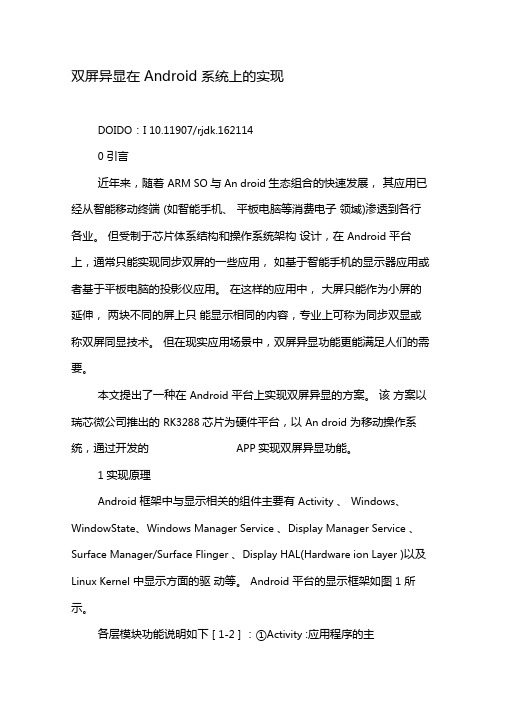
双屏异显在 Android 系统上的实现DOIDO:I 10.11907/rjdk.1621140 引言近年来,随着ARM SO与An droid生态组合的快速发展,其应用已经从智能移动终端 (如智能手机、平板电脑等消费电子领域)渗透到各行各业。
但受制于芯片体系结构和操作系统架构设计,在Android 平台上,通常只能实现同步双屏的一些应用,如基于智能手机的显示器应用或者基于平板电脑的投影仪应用。
在这样的应用中,大屏只能作为小屏的延伸,两块不同的屏上只能显示相同的内容,专业上可称为同步双显或称双屏同显技术。
但在现实应用场景中,双屏异显功能更能满足人们的需要。
本文提出了一种在Android 平台上实现双屏异显的方案。
该方案以瑞芯微公司推出的RK3288芯片为硬件平台,以An droid 为移动操作系统,通过开发的APP实现双屏异显功能。
1 实现原理Android 框架中与显示相关的组件主要有Activity 、Windows、WindowState、Windows Manager Service 、Display Manager Service 、Surface Manager/Surface Flinger 、Display HAL(Hardware ion Layer )以及Linux Kernel 中显示方面的驱动等。
Android 平台的显示框架如图1 所示。
各层模块功能说明如下[1-2]:①Activity :应用程序的主要生命周期载体,显示过程中的内容提供者;② Windows窗体组件为应用显示的载体组件,应用的界面交互将全部通过窗体组件呈现;③WindowState:窗体组件的实例,用于窗体状态运营和各属性的组成传递;④ Windows Manager Service :窗口管理服务是Android 系统整个运行状态中所有应用窗体的各管理服务,主要负责窗体状态的转换和上下层之间的信息传递;⑤Display Ma nager Service :显示设备管理服务是管理An droid 系统中逻辑显示设备的服务,主要响应显示参数获取和相关状态;⑥Surface Man ager/Surface Fin ger :系统级显示管理服务,处理图形合成,显示状态切换及硬件设备参数调整等;⑦Display HAL(Hardware ion Layer ):对于硬件操作的抽象层,通过封装部分JNI的接口与Framework以及APP层进行互动;⑧Kernel Driver :内核驱动处理显示硬件设备细节参数运行。
【推选】Android应用访问SD卡的方法PPT资料
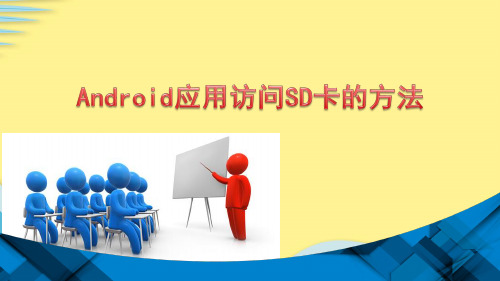
2. SD卡可以大大扩充 的存储能力。
读写SD卡上的文件步骤如下: 调用Environment的getExternalStorageState()方法判断 上是否插入SD卡,并且 应用程序具有读写SD卡的权限。代码如下:
<uses-pe注rmis意sio事n 项an:droid:name="android.
MOUNT_UNMOUNT_S"/>
<uses-perm上issio应n 该a已ndro插id:n入amSeD="卡and。roid. M通读 e为A调ep使通使A读gpg通Ee调pSSDDeenqqqeeennOtt过写了用用过用写过用vrrruuu卡卡ddEEmmmiUaaarrrxxooCS读 EFCFSCEolll可可NiiittssssssiiDDnniiooonee<a<(((llddsssTeeEEEvv写rrnnnm以以卡 卡iii应应_nuunnIIooonnnii为 示tttnnrrUeeeeaannnvvvSoo大大上上dsspp用用nllxxxiiiND...nnSSrrruueettttrooo了例mm的 卡的大大Mtt的的的.tt访访ooonnnssSSeerrOmmmtt文 文扩扩上--ooo问问iaannrr读代ppUdpppeeggeeett件 件充充的aaeeeee的的NSSnnnee:mmSSDDnnntttnT写码步 步数rr...ttggFFF卡卡_、、aammaeeiii的的Fllltt骤 骤据eeettee的 的ImFFEES如LIII存存((iinnniixxE如 如)),llssD方方..eettpppSe储储eessOOYuuu下 下必下卡rr法法=Siitttuunn能能oo或或或T: :须tt"aaEppnn:ll上力力aoooSSMuu在ttpppttnooS。。SSeee应rr"的ttdnnnaa/rrFFFeegg>用riiieeaalllo数eeemmDD程OOOiii、、rrduuuee序据tttcc.FFpppptt的iioouuullee,errttt清RR可可可yyree(())m单aa以以以方方必dd文ee读读读法法irrs须或或件写写写s获获iFF中应应应o取取在iilleen添用用用外外WW.应加程程程Mrr部部iitt读ee序序序存存用Orr读读写文文文储储U程写写S件件件器器NDSS卡夹夹夹,,序DDT卡卡的数数数_也也的U里里权据据据就就N的的限,,,是是清M文文,但但但SSDD单件件示O卡卡内内内。。例U的的文置置置代N目目存存存件码T录录储储储_如。。中F空空空下IL间间间添:E有有有S加Y限限限S。。。读TE写MSSD"/卡> 的权限, MpeOrmUNisasTi_noUndN. rMoOiUdN:nT_aFImLESeY=ST"EaMnS"d/>roid.permission.WRITE_EXTERNAL_STORAGE"/>
Telephony System Architecture of Google Android Platform
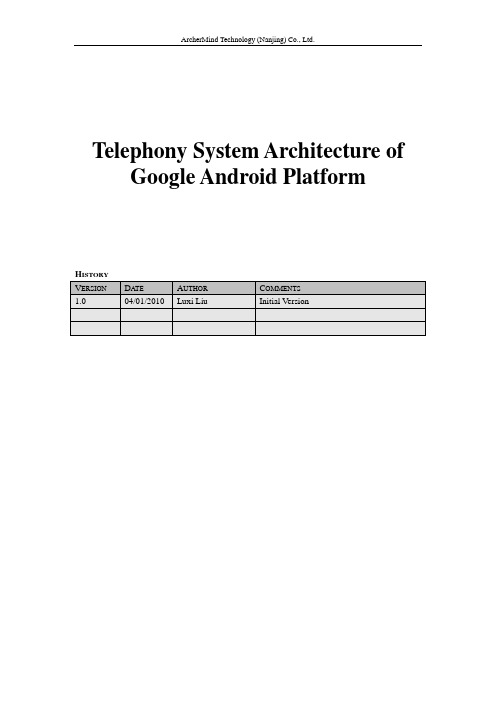
Telephony System Architecture of Google Android PlatformCONTENTS1. I NTRODUCTION (3)2. A RCHITECTURE O VERVIEW (4)3. D ETAILED A NALYSIS (6)3.1. RIL Driver (6)3.1.1. Multiplexing (6)3.2. RIL Daemon (6)3.1.1. Threads (6)3.1.2. Communications (9)3.3. Telephony Framework (11)3.3.1. Internal Telephony Packages (11)3.3.2. Open Telephony Packages (23)3.4. Telephony Applications (29)4. I NTEGRATION AND E XTENSION (31)4.1. Integration (31)4.1.1. Basic Telephony Features (31)4.1.2. Data Services (32)4.2. Extentions (35)4.2.1. Internal Telephony Packages (35)4.2.2. RIL Daemon (37)1.I NTRODUCTIONGoogle Android Platform (hereinafter refered to as “Android”) is a software stack for mobile phones. It includes a modified version of the Linux OS, middleware and some applications. The telephony system is a software framework to provide mobile phones with telephony functionalities, such as voice call, SMS, data service, network management and so on.This document describes the telephony system architecture of Android, from the application API down to the wireless module driver in Linux OS. However the underlying cellular baseband hardware is beyond the scope of this document. We will NOT discuss it here.This part of Android is not very well documented, but fortunately, Google has released most of the code under the Apache open-source license. And this document is compiled based on the source code of Android Cupcake 1.5and Android Donut 1.6which could be retrieved from .2.A RCHITECTURE O VERVIEWA typical telephony system framework in other mobile phone software platform, such as LiMo and Qtopia, is in a four-layered architecture: wireless module (GSM/GPRS, CDMA2000, and etc) driver in Linux kernel, telephony server/daemon to monitor and control modules, abstract telephony API provided to user applications, and high-level telephony applications.The telephony system framework of Android has a similar four-layered architecture. Android has introduced the RIL (Radio Interface Layer)to provides an abstraction layer between Android telephony services and wireless module hardware. So the term “RIL” could be RIL driver, RIL daemon, and RIL API. The whole Android software stack consists of a runtime, libraries, and application framework modules. RIL has corresponding functional modules in each part. Figure 1 shows the modules that implement telephony functionality.Figure 1. Android Telephony System Architecture Block Diagram●Communication Processor: This is the underlying cellular telephony hardware, also knownas what we called “wireless modules”. There are no stardards in this area, and every model from every company may look completely different. And this processor could be in any mode, like GSM/GPRS, CDMA2000, WCDMA, or TD-SCDMA.●RIL Driver in Linux Kernel: The driver is used to driven wireless module to work,including power provision, channel establishment, packer service, and power management.●RIL Daemon in Libraries: This is the telephony server or daemon mentioned before. TheRIL daemon communicates using A T commands and unsolicited result codes with wireless module through RIL driver.●Telephony in Framework: It is a set of API for user applications The Internal TelephonyPackage provides a lot of important telephony functionalities, however, it is not intended for use by application that are not part of the Android. Only the default telephony application –Phone.apk (hereinafter, “default telephony application” refers to “Phone.apk”), could use this internal API. Any 3rd party telephony application should use Open Telephony Package such as Telephony Manager for telephony functionality.●Telephony Applications: The default telephony application in Android is Phone.apk. It coulduse telephony framework’s Internal Telephony Package directly. At the same time, it supports telephony service for 3rd party telephony applications.3.D ETAILED A NALYSISIn this chapter, we will discuss the details of each part in Android Telephony System Framework.3.1. RIL Driver3.1.1.MultiplexingNowadays, most wireless modules allow communication channels established over UART or USB. In case of using UART interface, we need to provide a multiplexing driver over this unique physical interface to support different channels, for example, channel for control, channel for AT command, and channel for data connection. Fortunately, 3GPP has defined such a multiplexing protocol for standard commercial wireless modules, which could be downloaded from /ftp/Specs/html-info/27010.htm. Simply speaking, this protocol is to re-format data going through the UART interface to separate into corresponding channels. The protocol has defined two mode: Basic Mode and Advanced Mode, and the multiplexing protocol implementation should support both.3.2. RIL DaemonIn the Android official reference, RIL consists of two primary components, RIL daemon and Vendor RIL. Actually, Vendor RIL is a shared library used by RIL daemon.The RIL daemon initializes the Vendor RIL, processes all communication from Android telephony services, and dispatches calls to the Vendor RIL as solicited commands. Vendor RIL is the radio-specific Vendor RIL of ril.h that processes all communication with radio hardware and dispatches calls to the RIL daemon (rild) through unsolicited commands.Generally, the startup of RIL daemon takes three steps:1.RIL daemon reads rild.lib path and rild.libargs system properties to determine the VendorRIL library to use and any initialization arguments to provide to the Vendor RIL.2.Then, RIL daemon loads the Vendor RIL library and calls RIL_Init to initialize the RIL andobtain a reference to RIL functions.3.Finally, RIL daemon calls RIL_register on the Android telephony stack, providing areference to the Vendor RIL functions.3.1.1.ThreadsThere are another three threads except the main thread in the process “rild”: mainLoop thread,readerLoop thread, and eventLoop thread.mainLoop thread is used to keep the port of wireless module always on. In some cases, the port might be closed due to exceptions, mainLoop thread would try to re-open it.hardware/ril/reference-ril/reference-ril.c1976 pthread_t s_tid_mainloop;19771978 const RIL_RadioFunctions *RIL_Init(const struct RIL_Env *env, int argc, char **argv) 1979 {……2022 ret = pthread_create(&s_tid_mainloop, &attr, mainLoop, NULL);……1900 static void *1901 mainLoop(void *param)1902 {……1955 s_closed = 0;1956 ret = at_open(fd, onUnsolicited);19571958 if (ret < 0) {1959 LOGE ("AT error %d on at_open\n", ret);1960 return 0;1961 }19621963 RIL_requestTimedCallback(initializeCallback, NULL, &TIMEV AL_0);19641965 // Give initializeCallback a chance to dispatched, since1966 // we don't presently have a cancellation mechanism1967 sleep(1);19681969 waitForClose();1970 LOGI("Re-opening after close");1971 }……readerLoop thread is to receive the messges from wireless module.eventLoop thread is to receive request from telephony framework API calling. hardware/ril/libril/ril.cpp1637 extern "C" void1638 RIL_startEventLoop(void)1639 {1640 int ret;1641 pthread_attr_t attr;16421643 /* spin up eventLoop thread and wait for it to get started */1644 s_started = 0;1645 pthread_mutex_lock(&s_startupMutex);16461647 pthread_attr_init (&attr);1648 pthread_attr_setdetachstate(&attr, PTHREAD_CREATE_DETACHED); 1649 ret = pthread_create(&s_tid_dispatch, &attr, eventLoop, NULL);……1598 static void *1599 eventLoop(void *param)1600 {……1630 // Only returns on error1631 ril_event_loop();……338339 for (;;) {340341 // make local copy of read fd_set342 memcpy(&rfds, &readFds, sizeof(fd_set));343 if (-1 == calcNextTimeout(&tv)) {344 // no pending timers; block indefinitely345 dlog("~~~~ no timers; blocking indefinitely ~~~~");346 ptv = NULL;347 } else {348 dlog("~~~~ blocking for %ds + %dus ~~~~", (int)_sec, (int)_usec); 349 ptv = &tv;350 }351 n = select(nfds, &rfds, NULL, NULL, ptv);352 dlog("~~~~ %d events fired ~~~~", n);353 if (n < 0) {354 if (errno == EINTR) continue;355356 LOGE("ril_event: select error (%d)", errno);357 // bail?358 return;359 }municationsThere are two forms of communication that the RIL handles:Request commands: Request commands originated by telephony framework, such as DIAL and HANGUP.Unsolicited responses: Unsolicited responses that originate from the wireless module, such as CALL_STATE_CHANGED and NEW_SMS.Request CommandsThere are over sixty solicited commands grouped by the following families:SIM PIN, IO, and IMSI/IMEI (11)Call status and handling (dial, answer, mute…) (16)Network status query (4)Network setting (barr ing, forwarding, selection…) (12)SMS (3)PDP connection (4)Power and reset (2)Supplementary Services (5)Vendor defined and support (4)The following diagram illustrate a request in Android.Unsolicited ResponseThere are over ten unsolicited commands grouped by the following families: Network status changed (4)New SMS notify (3)New USSD notify (2)Signal strength or time changed (2)The following diagram illustrates an unsolicited response in Android.3.3. Telephony FrameworkTelephony framework contains a set of telephony API for applications. There are two categaries of JA V A pacakges in telephony framework: The internal telephony packages - com.android.internal.telephony.*,and the open telephony packages - android.telephony.*. The internal packages are used for Android default telephony application - Phone.apk, and the open packages are for any 3rd party telephony applications. The internal packages support almost all the telphony functionalities. However, the open packages are mostly limited to providing phone and network status information, such as call state, network operator name, roaming state and so no.3.3.1.Internal Telephony PackagesThe source code of internal telephony packages are in the directory of “frameworks/base/telephony/java/com/android/internal/telephony”.Current Android Donut 1.6 supports telephony mode of GSM/GPRS and CDMA. This document will ONL Y discuss GSM/GPRS as CDMA has the similar mechanism.The public interface Phone is used to control the phone. The abstract class PhoneBase implements this interface. And the class GSMPhone extends this abstract class.The default telephony application could use makeDefaultPhones() and getDefaultPhone() in the class PhoneFactory to obtain the unique instance of Phone. The code below shows how this be done.frameworks/base/telephony/java/com/android/internal/telephony/PhoneFactory.java……37 static private Phone sProxyPhone = null;……59 public static void makeDefaultPhone(Context context) {110 int phoneType = getPhoneType(networkMode);111 if (phoneType == RILConstants.GSM_PHONE) {112 sProxyPhone = new PhoneProxy(new GSMPhone(context,113 sCommandsInterface, sPhoneNotifier));114 Log.i(LOG_TAG, "Creating GSMPhone");115 } else if (phoneType == RILConstants.CDMA_PHONE) {116 sProxyPhone = new PhoneProxy(new CDMAPhone(context,117 sCommandsInterface, sPhoneNotifier));118 Log.i(LOG_TAG, "Creating CDMAPhone");119 }……153 public static Phone getDefaultPhone() {154 if (sLooper != Looper.myLooper()) {155 throw new RuntimeException(156 "PhoneFactory.getDefaultPhone must be called from Looper thread"); 157 }158159 if (!sMadeDefaults) {160 throw new IllegalStateException("Default phones haven't been made yet!"); 161 }162 return sProxyPhone;163 }……Let’s suppose the current network mode is in GSM/GPRS, so the default telephony application could obtain a PhoneProxy to a GSMPhone, and use its API to achieve telephony functionalities. ProxyPhone is also extended from Phone. It is used to abstract the specific instance of a specific network mode.All the telephony functionalities which need sending AT command to RIL daemon should be achieved by the the interface CommandsInterface. And the class RIL implements this interface. Moreover, RIL also extends the abstract class BaseCommands to provide unsolicited result code to default telephony application.The class PhoneBase has a member mCM of the type CommandsInterface. And this is assigned in the constructor of GSMPhone.Figure 2 shows UML relationships of these classes and interfaces.Figure 2. UML DiagramRIL Request and ResponseWe will take the API setNetworkSelectionModeAutomatic(Message response) to show what would happen when the default telephony application calls API of telephony framework.In the default telephony application, when user clicks the button to set network selection as “a utomatic”, the following code would happen:Here mPhone is actually of the type PhoneProxy.mActivePhone is the instance of GSMPhone, which is assigned in PhoneProxy constructor.mCM is of the type RILThe RIL request is sent to RIL daemon through Android inter-process communication mechanism with the unique request ID RIL_REQUEST_SET_NETWORK_SELECTION_AUTOMATIC.After RIL daemon finishes this RIL request, it sends back the response to telephony framework.RIL has an endless loop to wait for the response:frameworks/base/telephony/java/com/android/internal/telephony/RIL.java444 class RILReceiver implements Runnable {445 byte[] buffer;446447 RILReceiver() {448 buffer = new byte[RIL_MAX_COMMAND_BYTES];449 }450451 public void452 run() {453 int retryCount = 0;454455 try {for (;;) {……521 processResponse(p);……2013 private void2014 processResponse (Parcel p) {2015 int type;20162017 type = p.readInt();20182019 if (type == RESPONSE_UNSOLICITED) {2020 processUnsolicited (p);2021 } else if (type == RESPONSE_SOLICITED) {2022 processSolicited (p);2023 }20242025 releaseWakeLockIfDone();2026 }……2043 private void2044 processSolicited (Parcel p) {2045 int serial, error;2046 boolean found = false;20472048 serial = p.readInt();2049 error = p.readInt();20502051 RILRequest rr;……2116 case RIL_REQUEST_SET_NETWORK_SELECTION_AUTOMATIC: ret = responseVoid(p); break ;The reponse would be sent to the Handler where calling the API with the parameter EVENT_AUTO_SELECT_DONE.packages/apps/Phone/src/com/android/phone/NetworkSettings.java55 private static final int EVENT_AUTO_SELECT_DONE = 300;……80 private Handler mHandler = new Handler() {81 @Override82 public void handleMessage(Message msg) {83 AsyncResult ar;84 switch (msg.what) {……103 case EVENT_AUTO_SELECT_DONE:104 if (DBG) log("hideProgressPanel");105 dismissDialog(DIALOG_NETWORK_AUTO_SELECT);106 getPreferenceScreen().setEnabled(true);107108 ar = (AsyncResult) msg.obj;109 if (ar.exception != null) {110 if (DBG) log("automatic network selection: failed!");111 displayNetworkSelectionFailed(ar.exception);112 } else {113 if (DBG) log("automatic network selection: succeeded!");114 displayNetworkSelectionSucceeded();115 }116 break;Figure 3. is the sequence diagram of API calling.Figure 3 Sequence Diagram of RIL APIFrom this example, we could see clearly how telephony framework works with RIL daemon. The internal implementation of Android inter-process communication mechanism is beyond the scope of this document, so we will NOT discuss here.RIL Unsolicited Response/Result CodeTelephony framework needs to track the unsolicited result code and events happened in RIL daemon. At the same time, default telephony application should also be able to be notified by telephony framework in case of some important events, such as incoming call, new SMS, and so on. Fortunately, BaseCommands and PhoneBase provide such functionalities respectively.We will discuss telephony framework first. When network state changed, wireless module would send a certain message to RIL daemon. We would use this case to show how this message is delivered to telephony framework.In the constructor of GSMPhone, a GsmServiceStateTracker would be created to track the network status. And in the contructor of GsmServiceStateTracker, it would register to RIL for network status message.frameworks/base/telephony/java/com/android/internal/telephony/gsm/GsmServiceStateTrac ker.java85 protected static final int EVENT_NETWORK_STATE_CHANGED= 2; ……168 public GsmServiceStateTracker(GSMPhone phone) {169 super();170171 this.phone = phone;172 cm = phone.mCM;173 ss = new ServiceState();174 newSS = new ServiceState();175 cellLoc = new GsmCellLocation();176 newCellLoc = new GsmCellLocation();177 rs = new RestrictedState();178 mSignalStrength = new SignalStrength();179180 PowerManager powerManager =181(PowerManager)phone.getContext().getSystemService(Context.POWER_SERVICE);182 mWakeLock = powerManager.newWakeLock(PowerManager.PARTIAL_WAKE_LOCK, WAKELOCK_TAG); 183184 cm.registerForAvailable(this, EVENT_RADIO_A V AILABLE, null);185 cm.registerForRadioStateChanged(this, EVENT_RADIO_STATE_CHANGED, null);186187 cm.registerForNetworkStateChanged(this, EVENT_NETWORK_STATE_CHANGED, null);……It registers into a registrant list of BaseCommandsWhen network state changes, the endless loop waiting for the message in telephony framework will be notified by RIL daemon. And the message is deliverred to registrant.frameworks/base/telephony/java/com/android/internal/telephony/RIL.java444 class RILReceiver implements Runnable {445 byte[] buffer;446447 RILReceiver() {448 buffer = new byte[RIL_MAX_COMMAND_BYTES];449 }450451 public void452 run() {453 int retryCount = 0;454455 try {for (;;) {……521 processResponse(p);……2013 private void2014 processResponse (Parcel p) {2015 int type;20162017 type = p.readInt();20182019 if (type == RESPONSE_UNSOLICITED) {2020 processUnsolicited (p);2021 } else if (type == RESPONSE_SOLICITED) {2022 processSolicited (p);2023 }20242025 releaseWakeLockIfDone();2026 }……2270 private void2271 processUnsolicited (Parcel p) {2272 int response;2273 Object ret;22742275 response = p.readInt();22762277 try {switch(response) {……2286 case RIL_UNSOL_RESPONSE_NETWORK_STATE_CHANGED: ret = responseVoid(p); break;.……2322 switch(response) {2323 case RIL_UNSOL_RESPONSE_RADIO_STATE_CHANGED:2324 /* has bonus radio state int */2325 setRadioStateFromRILInt(p.readInt());23262327 if (RILJ_LOGD) unsljLogMore(response, mState.toString());2328 break;2329 case RIL_UNSOL_RESPONSE_CALL_STATE_CHANGED:2330 if (RILJ_LOGD) unsljLog(response);23312332 mCallStateRegistrants2333 .notifyRegistrants(new AsyncResult(null, null, null));2334 break;2335 case RIL_UNSOL_RESPONSE_NETWORK_STATE_CHANGED: 2336 if (RILJ_LOGD) unsljLog(response);23372338 mNetworkStateRegistrants2339 .notifyRegistrants(new AsyncResult(null, null, null));2340 break;……frameworks/base/telephony/java/com/android/internal/telephony/gsm/GsmServiceStateTracThe default telephony application could also use the similar method of registering as a registrant to PhoneBase rather than BaseCommands. Let’s consider that the default telephon y application would like to know the status of a active call. It uses the following code:The registration is happened in PhoneBaseWhen user start to dial a number, an active call is initiated, and the status is changed.After that, the telephony framework could notify the default telephony application with the message. And the application could do what it want to do.3.3.2.Open Telephony PackagesThe 3rd party user application needing telephony functionalities should use open telephony packages. The code is in “frameworks/base/telephony/java/android/telephony”.The open telephony packages provides APIs for monitoring the basic phone information, such as the network type and connection state, plus utilities for manipulating phone number strings. This is fully documented in the Android developer reference guide.We will take the application of Settings.apk as an example. It uses these two classes to display the data connection status. First it retrieves an instance of TelephonyManager.Then it uses PhoneStateListener to monitor data connection state through TelephonyManager.mPhoneStateListener overrides PhoneStateListener.The definition of PhoneStateListener could be found here in “frameworks/base/telephony/java/android/telephony/PhoneStateListener.java”. PhoneStateListener is used for monitoring changes in specific telephony states on the device, including service state, signal strength, message waiting indicator, and others.When data connection state changes, the following code would happen.291 int state = mTelephonyManager.getDataState();292 String display = mRes.getString(R.string.radioInfo_unknown);293294 switch (state) {295 case TelephonyManager.DATA_CONNECTED:296 display = mRes.getString(R.string.radioInfo_data_connected);297 break;298 case TelephonyManager.DATA_SUSPENDED:299 display = mRes.getString(R.string.radioInfo_data_suspended);300 break;301 case TelephonyManager.DATA_CONNECTING:302 display = mRes.getString(R.string.radioInfo_data_connecting);303 break;304 case TelephonyManager.DATA_DISCONNECTED:305 display = mRes.getString(R.string.radioInfo_data_disconnected);306 break;307 }308309 setSummaryText("data_state", display);310 }Here we will look into some internal imlementation of open telephony packages.TelephonyManager use ITelephony interface to interact with the phone. ITelephony looks like an instance of a Phone althought it is NOT.The definition of ITelephony is in the file:So it is the underlying TELEPHONY_SERVICE to achive telephony functionalities for open telephony packages. And this service is provided by the default telephony application – Phone.apk. When this application is created, it would create a PhoneInterfaceManager.In the constructor of PhoneInterfaceManager, it would publish the TELEPHONY_SERVICE.So when TelephonyManager.getDataState()is called, it finally goes into PhontInterfaceManager.getDataState().Let’s turn to PhoneStateListener which allow 3rd application be notified with telephony events. When data has been setup, the following code would happen.frameworks/base/telephony/java/com/android/internal/telephony/gsm/GsmDataConnectionTThe definition of ITelephonyRegister is defined in:And the implementation of TelephonyRegister is here:frameworks/base/services/java/com/android/server/TelephonyRegistry.java339 public void notifyDataConnection(int state, boolean isDataConnectivityPossible,340 String reason, String apn, String interfaceName) {341 if (!checkNotifyPermission("notifyDataConnection()" )) {342 return;343 }344 synchronized (mRecords) {345 mDataConnectionState = state;346 mDataConnectionPossible = isDataConnectivityPossible;347 mDataConnectionReason = reason;348 mDataConnectionApn = apn;349 mDataConnectionInterfaceName = interfaceName;350 for (int i = mRecords.size() - 1; i >= 0; i--) {351 Record r = mRecords.get(i);352 if ((r.events & PhoneStateListener.LISTEN_DATA_CONNECTION_STATE) != 0) {353 try {354 r.callback.onDataConnectionStateChanged(state);355 } catch (RemoteException ex) {356 remove(r.binder);357 }358 }359 }360 }361 broadcastDataConnectionStateChanged(state, isDataConnectivityPossible, reason, apn,362 interfaceName);363 }The Record is actually of the type PhoneStateListenerframeworks/base/telephony/java/android/telephony/PhoneStateListener.java108 public static final int LISTEN_DATA_CONNECTION_STATE = 0x00000040;……238 IPhoneStateListener callback = new IPhoneStateListener.Stub() {……266 public void onDataConnectionStateChanged(int state) {267 Message.obtain(mHandler, LISTEN_DATA_CONNECTION_STATE, state, 0, null).sendToTar get();268 }……278 Handler mHandler = new Handler() {279 public void handleMessage(Message msg) {280 //Log.d("TelephonyRegistry", "what=0x" + Integer.toHexString(msg.what) + " msg=" + msg);281 switch (msg.what) {……300 case LISTEN_DATA_CONNECTION_STATE:301 PhoneStateListener.this.onDataConnectionStateChanged(msg.arg1); ……Thus application overriding PhoneStateListener could get data status asynchronously. Please refer to overridedPhoneStateListener.3.4. Telephony ApplicationsAs we mentioned before, Android SDK contains a default telephony application, Phone.apk. It has an instance of a specific Phone from PhoneFactory. And this instance is the unique one in the whole Android runtime environment. The application could achieve almost all the telephony functionalities and obtained important telephony event from RIL daemon or telehony framework by the Phone instance. Moreover, this application also provides a TELEPHONY_SERVICE for 3rd party application interested in telephony functionalities. So this default telephony application is not only a key application, but also an important module of Android software stack and SDK.Of course, developer could write their own telephony application to replace Phone.apk. However, in that case, this new telephony application should implement all the necessary features of Phone.apk, such as telephony initialization, telephony events handerling, and of course TELEPHONY_SERVICE. This is because what is replaced is NOT ONL Y an application, but a important module used by other applications. So it is encouraged to use standard telephony API which documented in Android offical references with the help of TELEPHONY_SERVICE inPhone.apkSimply speaking, if there is indeed a need to replace or to remove Phone.apk, the new telephony application has to take over the responsibility of telephony functionality, for example, retrieving the unique instance of Phone to initialize telephony system, customizing telephony UI like incoming call and SMS, SIM management (PIN/PUK check), network management, telephony information display (signal, data activity, and access mode), and others. Maybe in some cases, TELEPHONY_SERVICE should also be supported for other applications.4.I NTEGRATION AND E XTENSIONCurrent Android source code version is Donut 1.6, which we have NO practical experiences in telephony integration and extension in real devices. However, we have done much work in Cupcake 1.5, so we will discuss against this version.4.1. Integration4.1.1.Basic Telephony FeaturesAt least, we have to make rild to work to send AT commands and receive messages normally. So we need to define the port name and RIL library path of wireless module. And we assume the wireless module driver could already work in advance.In the mainLoop, we should modify the AT commands sequence for initialization according to the wireless module’s manual.17111712 /* note: we don't check errors here. Everything important will1713 be handled in onATTimeout and onA TReaderClosed */17141715 /* atchannel is tolerant of echo but it must */1716 /* have verbose result codes */1717 at_send_command("ATE0Q0V1", NULL);17181719 /* No auto-answer */1720 at_send_command("ATS0=0", NULL);17211722 /* Extended errors */1723 at_send_command("AT+CMEE=1", NULL);17241725 /* Network registration events */1726 err = at_send_command("AT+CREG=2", &p_response);17271728 /* some handsets -- in tethered mode -- don't support CREG=2 */1729 if (err < 0 || p_response->success == 0) {1730 at_send_command("AT+CREG=1", NULL);1731 }……After Phone.apk startup, it would continue to power on radio stack, retrieve SIM card contents, register to network, and so on. If the network mode icon, such as “3G” or “Edge” is appeared, then you could dial a number.4.1.2.Data ServicesHowever, the most common feature of Android-based mobile phone is data servicers. Generally, this is achieved by the process “ppp”. Fortunately, Android has already support this. What we need to do is to enable this feature.From the source code of telephony framework, we could found that the service “pppd_gprs” is used for data connection via ppp.And we also could find a script for ppp control.。
10-T800产品手册-文档资料74页

9
辅助卖点
30w+500W 3G视频通话
GPS+AGPS
快速导航
支持WIFI 无线网络
数十万 安卓软件
10
一、GPS+AGPS导航
• 采用GPS陶瓷天线,支持AGPS基站定位,预装强大的图吧地图软件,快速准确 的实现GPS卫星导航服务。拥有路线规划、社交互动、信息服务、周边搜索和关 键字搜索等实用功能。支持语音设置目的地等强大功能。用户也可以下载其他导 航软件(如凯立德、高德……)
精准 定位
社交 互动
多样 地图
信息 服务
在线 导航
地址 解析
GPS+AGPS 基站定位
支持周边探索、 收藏、评论
团购、酒店等 位置信息服务
矢量,在线、离线 无需下载,即可
地图浏览、操作
在线完成导航
系统或联系人 地址解析功能
11
二、30W+500W摄像头
• T800后置500W像素AF自动对焦镜头,支持人脸捕捉、微笑快门、多种色平衡等 功能,效果媲美专业数码相机。
• T800同时支持AP功能,当连接网络后可以把手机当做一个无线路由器,还可以跟的好友一 起分享,使周边的无线上网设备都可以通过手机来上网,随时随地与世界互联,!
13
四、数十万的应用与游戏
• T800内置安智市场,数十万应用程序供用户下载。
14
产品优势
T800明显优势
市场价格:XXX元左右 超高性价比,实惠首选! 屏幕尺寸:4.0吋WVGA显示屏 大屏幕,清晰显示,非凡体验! 电池容量:2000mAh 大容量电池,待机更持久! WCDMA+GSM/EDGE双模双待 双模双待,通话上网省钱方便,不用换卡
Android开发教程与视频教程类专题资料免费下载整理合集
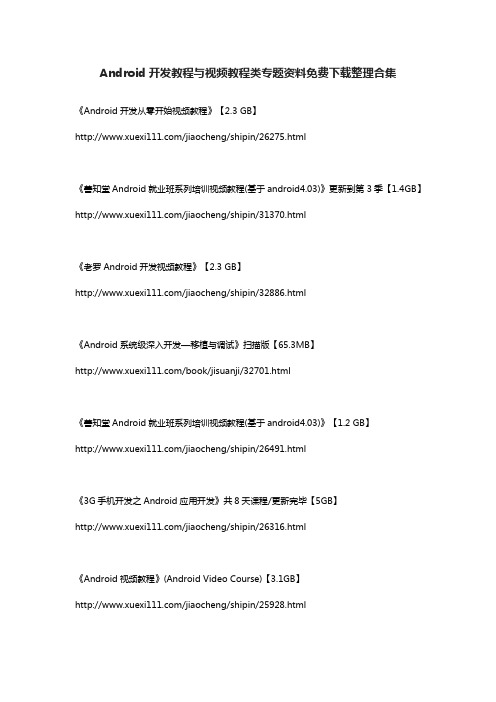
Android开发教程与视频教程类专题资料免费下载整理合集《Android开发从零开始视频教程》【2.3 GB】/jiaocheng/shipin/26275.html《善知堂Android就业班系列培训视频教程(基于android4.03)》更新到第3季【1.4GB】/jiaocheng/shipin/31370.html《老罗Android开发视频教程》【2.3 GB】/jiaocheng/shipin/32886.html《Android系统级深入开发—移植与调试》扫描版【65.3MB】/book/jisuanji/32701.html《善知堂Android就业班系列培训视频教程(基于android4.03)》【1.2 GB】/jiaocheng/shipin/26491.html《3G手机开发之Android应用开发》共8天课程/更新完毕【5GB】/jiaocheng/shipin/26316.html《Android视频教程》(Android Video Course)【3.1GB】/jiaocheng/shipin/25928.html《大话优酷、酷六类视频网站Android客户端软件开发》共21讲【1.8GB】/jiaocheng/shipin/26412.html《Android基础教程》(Hello,Android)扫描版【10.1 MB】/book/jisuanji/33960.html《Java4Android视频教程》【1.3 GB】/jiaocheng/shipin/26223.html《北风网Android应用实战:淘宝网手机客户端全程实》【682.4 MB】/jiaocheng/shipin/26441.html《Android开发教程》更新至项目实战第01集【2.4 GB】/jiaocheng/shipin/31071.html《魔乐MLDN 李兴华教你Android开发实战》(Android视频)2.3【2.9GB】/jiaocheng/shipin/26354.html《Android 深入浅出教程》【693.3MB】/jiaocheng/shipin/26318.html《腾讯微博Android客户端开发课程》【604.8MB】/jiaocheng/shipin/26327.html《Android应用开发全程实录电子书》《Android 2.0游戏开发实践宝典》【2.3GB】/jiaocheng/shipin/26072.html《伟谷州立大学开放课程:Android应用程序开发》(Open Valley course : Developing Android Applications)中英字幕更新完毕【419 MB】/jiaocheng/shipin/31757.html《基于Android的通讯录开发教学视频》【437.7 MB】/jiaocheng/shipin/26258.html《基于Android的软件管理器开发教学视频》【127.9 MB】/jiaocheng/shipin/26271.html《Android核心技术与实例详解—Android开发起步》【1.4MB】/kejian/jisuanji/10848.html《Android最新美国新闻动态导读》(AndroidWeekly)【204.9 MB】/ziliao/28733.html《Android程序开发初级教程》【977.2KB】/kejian/jisuanji/10847.html《深入浅出Android》【637.5KB】/kejian/jisuanji/10934.html《Android 应用》(Amazing Android Apps For Dummies)英文版【70 MB】/book/jisuanji/33023.html《Google Android SDK开发范例大全》(Google Android SDK)Google Android SDK 【207.8 MB】/jiaocheng/shipin/25408.html《使用Flex构建Android和iOS应用程序视频教程》(Building Android and iOS Applications with Flex)【769.3 MB】/jiaocheng/shipin/26368.html《Android编程入门教程andbook中文版》【2.7MB】/kejian/jisuanji/10846.html《2012android职业就业机会研讨会录音发布Sundy's 《Android深入浅出》》开放式课程V1.3【174.3MB】/jiaocheng/shipin/26374.html《使用Flash Professional CS5创作一个简单的Android游戏视频教程》( Flash Professional CS5 Creating A Simple Game For Android Devices)【742.7MB】/jiaocheng/shipin/26225.html《Android模拟器》(android-3.0-emulator for veket)多国语言版【332.8MB】/ruanjian/duomeiti/13717.html《MAYA中级建模教程》(Digital Tutors Maya | Maya Intermediate: Female Android Modeling)【2.2 GB】/jiaocheng/shipin/20132.html《PCAdvisor安卓特刊》(The Complete Guide to Google Android)【42.8MB】/zazhi/6750.html《Google Android开发入门与实战随书视频》WMV【1.4GB】/jiaocheng/shipin/25132.html《Flex&Hero&Flash Builder &Burrito&预览版测试视频教程》【265.4MB】/jiaocheng/shipin/26152.html。
Android继承DialogFragment弹出dialog对话框二-电脑资料

Android继承DialogFragment弹出dialog对话框二-电脑资料之前写过一篇关于Android 继承DialogFragment弹出dialog 对话框一,这次是在上次的基础上修改了一些东西,就是怎样在DialogFragment中获取getDialog()是获取当前对话框句柄,Android 继承DialogFragment弹出dialog对话框二。
就可以进行布局可变的灵活操作。
就像getactivity();一样使用。
下面看代码。
MainActivitypackage com.example.fragmentdialogdemo;import com.example.fragmentdialogdemo.T estDialog.onTestListener;im port android.os.Bundle;import android.support.v4.app.FragmentActivity;importandroid.view.Menu;import android.view.View;import android.view.View.OnClickListener;importandroid.widget.Button;import android.widget.TextView;import android.widget.Toast;public class MainActivity extends FragmentActivity implements OnClickListener,onTestListener {private String mstrName = ;private String mstrHigh = ;@Overrideprotected void onCreate(Bundle savedInstanceState){super.onCreate(savedInstanceState);setContentView(yout.ac tivity_main);initUI();}private void initUI() {Button buttonTest = (Button)findViewById(R.id.buttonTest);buttonTest.setOnClickListener(this );}@Overridepublic boolean onCreateOptionsMenu(Menu menu) {getMenuInflater().inflate(R.menu.main, menu);return true;}// 接口回调的函数@Overridepublic void onT estListener(int uniqueIdentifier, String strName,String strHigh) {if(uniqueIdentifier == 1) {Toast.makeText(getApplicationContext(),姓名: + strName + ,身高: + strHigh, Toast.LENGTH_LONG).show();TextView textView1 = (TextView) findViewById(R.id.textView1);textView1.setText(姓名: + strName + ,身高: + strHigh);}mstrName = strName;mstrHigh = strHigh;}@Overridepublic void onClick(View arg0) {switch (arg0.getId()) {case R.id.buttonTest:// 实例化TestDialog,可以传参数进去,例如标题,或者其他参数,还有一个唯一码.TestDialog dialog = new TestDialog().newInstance(请输入, 1,mstrName, mstrHigh);dialog.show(this.getSupportFragmentManager(), TestDialog);break;default:break;}}}TestDialogpackage com.example.fragmentdialogdemo;import android.app.Activity;import android.app.AlertDialog;import android.app.Dialog;importandroid.content.DialogInterface;importandroid.os.Bundle;importandroid.support.v4.app.DialogFragment;importandroid.view.View;import android.widget.Button;import android.widget.EditText;importandroid.widget.RadioGroup;importandroid.widget.RadioGroup.OnCheckedChangeListener;public class TestDialog extends DialogFragment implements OnCheckedChangeListener{// mUniqueFlag作用是唯一码,可以使返回时做判断private int mUniqueFlag = -1;private onTestListener mOnListener;private EditText meditTextName, meditTextHigh;protected Button mButtonPositive;/** * 新建实例 * * @param title * @param unique * @param strName * @param strHigh * @return */public static TestDialog newInstance(String title, int unique,String strName, String strHigh) {TestDialogtDialog = new TestDialog();Bundle args = new Bundle();args.putString(SelectT emplateTitle,title);args.putInt(MultipleTemplate,unique);args.putString(TemplateName,strName);args.putString(T emplateHigh,strHigh);tDialog.setArguments(args);return tDialog;}public interface onTestListener {/** * * @param uniqueIdentifier * 唯一标识 * @param strName * @param strHigh */public abstractvoid onTestListener(int uniqueIdentifier,String strName, String strHigh);}// 旋转时候保存@Overridepublic void onSaveInstanceState(Bundle outState) {super.onSaveInstanceState(outState);outState.putString(InputN ame,meditTextName.getText().toString());outState.putString(InputHigh, meditTextHigh.getText().toString());}@Overridepublic Dialog onCreateDialog(Bundle saveInstanceState) {String title = getArguments().getString(SelectTemplateTitle);mUniqueFlag = getArguments().getInt(MultipleTemplate);AlertDialog.BuilderBuilder = new AlertDialog.Builder(getActivity()).setTitle(title).setPositiveButton(确定, new DialogInterface.OnClickListener() {@Overridepublicvoid onClick(DialogInterface dialog, int which) {// 触发数据回调if (mOnListener != null)mOnListener.onTestListener(mUniqueFlag,meditTextName.g etText().toString(),meditTextHigh.getText().toString());}}).setNegat iveButton(取消, null);// 添加xml布局View view = getActivity().getLayoutInflater().inflate(yout.test_dialog,null);setupUI(view);// 旋转后,恢复数据if (saveInstanceState != null) {String strName = saveInstanceState.getString(InputName);if (strName != null)meditTextName.setT ext(strName);String strHigh= saveInstanceState.getString(InputHigh);if (strHigh != null)meditTextHigh.setText(strHigh);}Builder.setView(view);//创建对话框AlertDialog dialog = (AlertDialog) Builder.create();return dialog;}private void setupUI(View view) {if (view == null)return;RadioGroup radioGroup1 = (RadioGroup)view.findViewById(R.id.radioGroup1);radioGroup1. setOnCheckedChangeListener(this);String strName = getArguments().getString(T emplateName);String strHigh = getArguments().getString(T emplateHigh);meditTextName = (EditText) view.findViewById(R.id.editT extName);meditTextHigh = (EditText)view.findViewById(R.id.editTextHigh);meditTextName.setText(str Name);meditT extHigh.setText(strHigh);}// onAttach是关联activity的,用接口回调@Overridepublic void onAttach(Activity activity) {super.onAttach(activity);try {mOnListener = (onTestListener) activity;} catch (ClassCastException e) {dismiss();}}@Overridepublic void onCheckedChanged(RadioGroup group, int checkedId) {if (group.getId() == R.id.radioGroup1) {switch (checkedId) {case R.id.radio0://getDialog()是获取当前对话框getDialog().findViewById(youtName).setVisibility(View.VIS IBLE);getDialog().findViewById(youtHigh).setVisibility(Vie w.VISIBLE);break;caseR.id.radio1:getDialog().findViewById(youtName).setVisibili ty(View.GONE);getDialog().findViewById(youtHigh).setVisi bility(View.VISIBLE);break;default:break;}}}}activity_main<li><textview android:gravity="center" android:id="@+id/textView1" android:layout_height="80dp" android:layout_width="match_parent" android:text="点击button"android:textsize="18sp"><b></button></textview></linearlay out>test_dialog<li><radiogroup android:id="@+id/radioGroup1" android:layout_height="wrap_content"android:layout_width="wrap_content"android:orientation="horizontal"><radiobuttonandroid:checked="true" android:id="@+id/radio0" android:layout_height="wrap_content"android:layout_width="wrap_content" android:text="姓名"><radiobutton android:id="@+id/radio1" android:layout_height="wrap_content"android:layout_width="wrap_content" android:text="身高"></radiobutton></radiobutton></radiogroup><li><textview android:gravity="left|center_vertical"android:layout_height="match_parent"android:layout_width="wrap_content" android:text="姓名:" android:textsize="18sp"><edittext android:ems="10" android:id="@+id/editTextName"android:layout_height="wrap_content"android:layout_weight="1"android:layout_width="wrap_content"><requestfocus></reque stfocus></edittext></textview></linearlayout><li><textview android:gravity="left|center_vertical"android:layout_height="match_parent"android:layout_width="wrap_content" android:text="身高:" android:textsize="18sp"><edittext android:ems="10" android:id="@+id/editTextHigh"android:layout_height="wrap_content"android:layout_weight="1"android:layout_width="wrap_content"><requestfocus></reque stfocus></edittext></textview></linearlayout></linearlayout>二、效果看下面动态图三、DialogFragment的部分方法还是那句话多实践,多总结,多交流!期待你的留言,电脑资料《Android 继承DialogFragment弹出dialog对话框二》(https://www.)。
根据android通讯录规划项目资料文档
项目组号密级公开湖南科技职业学院软件学院实训项目文档项目名称基于android的手机通讯录专业嵌入式3121班指导教师刘豪学生姓名向宏华2015年01月摘要随着Android手机操作系统的飞速发展,Android的各种手机软件如雨后春笋般出现。
手机通讯录作为一款手机的基础功能,直接影响着用户对手机使用的体验与感觉。
手机通讯管理软件已发展成为名片夹的形式,丰富了联系人的信息,存储了更多的内容。
另外一方面,联系人的数据备份也是一件很重要的事情。
我们经常遇到手机丢失,或手机损坏的情况,所以一旦丢失联系人的联系方式,我们便会遇到很多麻烦。
研究的这个课题,主要用于解决这两方面的问题。
本软件采用Eclipse+Android sdk集成环境,使用Java高级语言开发。
通过对通讯录中的联系人的管理,来方便用户通讯更加便捷,联系人的数据保存更加安全。
在对Android手机通讯管理软件进行详细的系统设计时,对功能进行详细的划分并对其功能做了详细的介绍,列出了一些主要代码和流程图。
关键词:Android;手机通讯管理软件;Java。
目录摘要 (1)第一章课题简介 (4)1.1课题简要说明 (4)1.2可行性研究 (4)1.2.1经济可行性 (4)1.2.2技术可行性 (4)1.2.3运行可行性 (4)1.3系统特色 (4)第二章需求分析 (5)第三章概要设计 (6)3.1功能模块图 (6)3.2处理流程设计 (6)3.2.1业务流程图 (6)3.2.2数据增加流程图 (7)3.2.3数据修改流程图 (8)3.2.4数据删除流程 (9)3.3 数据库设计 (9)3.3.1 SQLite数据库 (9)4.3.2 数据库表结构 (10)第四章详细设计 (12)4.1联系人浏览模块 (12)4.3修改联系人模块 (14)4.4查找联系人模块 (15)4.5增加联系人模块 (16)4.6 子菜单模块 (17)第五章系统测试与调试 (19)5.1程序调试 (19)5.2系统的测试 (19)5.2.1测试的意义及目的 (19)5.2.2测试步骤 (19)5.2.3测试的主要内容 (19)5.3测试数据 (20)总结 (22)第一章课题简介1.1课题简要说明设计与实现一个在Android系统上运行的手机通讯管理软件,实现手机通讯的基本功能,包括:存储联系人、拨打电话、发动短信、发送email、添加联系人以及数据导入导出功能(数据备份)。
Android中liblog和libcutils的编译trick-电脑资料
Android中liblog和libcutils的编译trick-电脑资料在做 Android Porting 的时候,我们修改的 liblog而在调试的时候,我用gcc -E 展开 LOGE的调用就是__android_log_print它只在system/core/liblog/logd_write.c,但我每次修改__android_log_print 都不生效因此我怀疑有别的 symbol 取代了它用readelf 查看,果然 liblog.so 中有的symbol, 在 libcutils 中也有$ /opt/broadcom/stbgcc-4.5.3-2.4/bin/mipsel-linux-readelf -s out/target/product/alien_broadcom_stb/system/lib/liblog.so | grep print10: 0000328c 324 FUNC GLOBAL DEFAULT 9 android_log_printLogLine15: 00001c28 160 FUNC GLOBAL DEFAULT 9 __android_log_print18: 00001cc8 144 FUNC GLOBAL DEFAULT 9 __android_log_buf_print21: 00001bb8 112 FUNC GLOBAL DEFAULT 9 __android_log_vprint27: 000033d0 444 FUNC GLOBAL DEFAULT 9 logprint_run_tests34: 00005950 0 FUNC GLOBAL DEFAULT UND printf42: 000058f0 0 FUNC GLOBAL DEFAULT UND vsnprintf45: 000058c0 0 FUNC GLOBAL DEFAULT UND fprintf71: 000057f0 0 FUNC GLOBAL DEFAULT UND snprintf$ /opt/broadcom/stbgcc-4.5.3-2.4/bin/mipsel-linux-readelf -s out/target/product/alien_broadcom_stb/system/lib/libcutils |grep printpayne@payne-desktop:~/bjb$ /opt/broadcom/7425b2/stbgcc-4.5.3-2.4/bin/mipsel-linux-readelf -s out/target/product/alien_broadcom_stb/system/lib/libcutils.so | grep print40: 00006078 324 FUNC GLOBAL DEFAULT 9 android_log_printLogLine68: 00010670 8 FUNC GLOBAL DEFAULT 9 mspace_footprint81: 00004ab4 144 FUNC GLOBAL DEFAULT 9 __android_log_buf_print110: 000049c4 112 FUNC GLOBAL DEFAULT 9 __android_log_vprint142: 000106c4 8 FUNC GLOBAL DEFAULT 9 mspace_max_footprint149: 000061bc 444 FUNC GLOBAL DEFAULT 9 logprint_run_tests204: 000187a0 0 FUNC GLOBAL DEFAULT UND sprintf206: 00018790 0 FUNC GLOBAL DEFAULT UND vsnprintf 215: 00018720 0 FUNC GLOBAL DEFAULT UND fprintf246: 00018670 0 FUNC GLOBAL DEFAULT UND asprintf 276: 00004a34 128 FUNC GLOBAL DEFAULT 9 __android_log_print284: 00018520 0 FUNC GLOBAL DEFAULT UND snprintf 参看了 libcutils 的Android.mk,它果然把 liblog 的静态库,加入到自己,,电脑资料《Android 中 liblog 和 libcutils 的编译 trick》(https://www.)。
基于android的手机天气预报系统毕业论文[管理资料]
毕业论文(设计)论文(设计)题目基于Android的手机天气预报系统院系名称专业(班级)姓名(学号)指导教师系负责人完成时间毕业设计(论文)原创性声明和使用授权说明原创性声明本人郑重承诺:所呈交的毕业设计(论文),是我个人在指导教师的指导下进行的研究工作及取得的成果。
尽我所知,除文中特别加以标注和致谢的地方外,不包含其他人或组织已经发表或公布过的研究成果,也不包含我为获得及其它教育机构的学位或学历而使用过的材料。
对本研究提供过帮助和做出过贡献的个人或集体,均已在文中作了明确的说明并表示了谢意。
作者签名:日期:指导教师签名:日期:使用授权说明本人完全了解大学关于收集、保存、使用毕业设计(论文)的规定,即:按照学校要求提交毕业设计(论文)的印刷本和电子版本;学校有权保存毕业设计(论文)的印刷本和电子版,并提供目录检索与阅览服务;学校可以采用影印、缩印、数字化或其它复制手段保存论文;在不以赢利为目的前提下,学校可以公布论文的部分或全部内容。
作者签名:日期:学位论文原创性声明本人郑重声明:所呈交的论文是本人在导师的指导下独立进行研究所取得的研究成果。
除了文中特别加以标注引用的内容外,本论文不包含任何其他个人或集体已经发表或撰写的成果作品。
对本文的研究做出重要贡献的个人和集体,均已在文中以明确方式标明。
本人完全意识到本声明的法律后果由本人承担。
作者签名:日期:年月日学位论文版权使用授权书本学位论文作者完全了解学校有关保留、使用学位论文的规定,同意学校保留并向国家有关部门或机构送交论文的复印件和电子版,允许论文被查阅和借阅。
本人授权大学可以将本学位论文的全部或部分内容编入有关数据库进行检索,可以采用影印、缩印或扫描等复制手段保存和汇编本学位论文。
涉密论文按学校规定处理。
作者签名:日期:年月日导师签名:日期:年月日注意事项(论文)的内容包括:1)封面(按教务处制定的标准封面格式制作)2)原创性声明3)中文摘要(300字左右)、关键词4)外文摘要、关键词5)目次页(附件不统一编入)6)论文主体部分:引言(或绪论)、正文、结论7)参考文献8)致谢9)附录(对论文支持必要时):理工类设计(论文)正文字数不少于1万字(不包括图纸、程序清单等),。
《移动应用开发》试题及答案编程资料
《移动应用开发》试题及答案编程资料一、选择题(每题5分,共25分)1. 以下哪个不是Android四大组件之一?A. ActivityB. ServiceC. BroadcastReceiverD. Servlet答案:D2. 在iOS开发中,以下哪个框架用于实现数据的存储和检索?A. CoreDataB. UserDefaultsC. SQLiteD. NSKeyedArchiver答案:A3. 以下哪个不是移动应用开发中的跨平台框架?A. React NativeB. FlutterC. SwiftD. Xamarin答案:C4. 在移动应用开发中,以下哪种设计模式用于实现网络请求?A. SingletonB. FactoryC. ProxyD. Observer答案:C5. 以下哪个不是移动应用开发中的主流编程语言?A. JavaB. KotlinC. SwiftD. Python答案:D二、填空题(每题5分,共25分)6. 在Android开发中,使用______类来创建一个简单的线程,用于执行后台任务。
答案:Thread7. 在iOS开发中,使用______类来实现屏幕方向的变化。
答案:UIDevice8. 跨平台移动应用开发框架______使用Dart语言进行开发。
答案:Flutter9. 在移动应用开发中,使用______协议进行网络请求。
答案:HTTP10. 在Android开发中,使用______类来管理Activity的生命周期。
答案:ActivityManager三、判断题(每题5分,共25分)11. 在Android开发中,Service可以在后台运行无限长时间,即使Activity被销毁也不会受到影响。
()答案:错误12. 在iOS开发中,CoreData是苹果公司提供的唯一一种数据存储解决方案。
()答案:错误13. 在移动应用开发中,使用React Native框架可以编写一次代码,同时在iOS和Android平台上运行。
- 1、下载文档前请自行甄别文档内容的完整性,平台不提供额外的编辑、内容补充、找答案等附加服务。
- 2、"仅部分预览"的文档,不可在线预览部分如存在完整性等问题,可反馈申请退款(可完整预览的文档不适用该条件!)。
- 3、如文档侵犯您的权益,请联系客服反馈,我们会尽快为您处理(人工客服工作时间:9:00-18:30)。
Java资料 TreeMap TreeMap.headMap方法 TreeMap通过index取值的方法 TreeMap通过Key获取Index Json Java反射有参和无参 String 字符串分割 String null 值判断 List与数组互转
state与status区分 某年中2月有多少天 在Maven工程里运行Java main方法
SOCKET 一、Socket通信简介 Android与服务器的通信方式主要有两种,一是Http通信,一是Socket通信。两者的最大差异在于,http连接使用的是“请求—响应方式”,即在请求时建立连接通道,当客户端向服务器发送请求后,服务器端才能向客户端返回数据。而Socket通信则是在双方建立起连接后就可以直接进行数据的传输,在连接时可实现信息的主动推送,而不需要每次由客户端想服务器发送请求。 那么,什么是socket?Socket又称套接字,在程序内部提供了与外界通信的端口,即端口通信。通过建立socket连接,可为通信双方的数据传输传提供通道。socket的主要特点有数据丢失率低,使用简单且易于移植。
1.1什么是Socket Socket 是一种抽象层,应用程序通过它来发送和接收数据,使用Socket可以将应用程序添加到网络中,与处于同一网络中的其他应用程序进行通信。简单来说,Socket提供了程序内部与外界通信的端口并为通信双方的提供了数据传输通道。 1.2 Socket的分类 根据不同的的底层协议,Socket的实现是多样化的。本指南中只介绍TCP/IP协议族的内容,在这个协议族当中主要的Socket类型为流套接字(streamsocket)和数据报套接字(datagramsocket)。流套接字将TCP作为其端对端协议,提供了一个可信赖的字节流服务。数据报套接字使用UDP协议,提供数据打包发送服务。 下面,我们来认识一下这两种Socket 类型的基本实现模型。
1.3两种传输模式 1)、面向连接的传输:基于TCP协议,可靠性高,但效率低; 2)、面向无连接的传输:基于UDP协议,可靠性低,但效率高;
二、Socket基本通信模型 三、Socket基本实现原理
3.1基于TCP协议的Socket 服务器端首先声明一个ServerSocket对象并且指定端口号,然后调用Serversocket的accept()方法接收客户端的数据。accept()方法在没有数据进行接收的处于堵塞状态。(Socketsocket=serversocket.accept()),一旦接收到数据,通过inputstream读取接收的数据。 客户端创建一个Socket对象,指定服务器端的ip地址和端口号(Socketsocket=newSocket("172.168.10.108",8080);),通过inputstream读取数据,获取服务器发出的数据(OutputStreamoutputstream=socket.getOutputStream()),最后将要发送的数据写入到outputstream即可进行TCP协议的socket数据传输。
3.2基于UDP协议的数据传输 服务器端首先创建一个DatagramSocket对象,并且指点监听的端口。接下来创建一个空的DatagramSocket对象用于接收数据(bytedata[]=newbyte[1024;] DatagramSocketpacket=newDatagramSocket(data,data.length)),使用DatagramSocket的receive方法接收客户端发送的数据,receive()与serversocket的accepet()类似,在没有数据进行接收的处于堵塞状态。
客户端也创建个DatagramSocket对象,并且指点监听的端口。 接下来创建一个InetAddress对象,这个对象类似与一个网络的发送地址(InetAddressserveraddress=InetAddress.getByName("172.168.1.120")).定义要发送的一个字符串,创建一个DatagramPacket对象,并制定要讲这个数据报包发送到网络的那个地址以及端口号,最后使用DatagramSocket的对象的send()发送数据。*(Stringstr="hello";bytedata[]=str.getByte();DatagramPacketpacket=new DatagramPacket(data,data.length,serveraddress,4567);socket.send(packet);)
四、Android 实现socket简单通信
添加权限 4.1使用TCP协议通信 Client端实现: 1. protected void connectServerWithTCPSocket() { 2. 3. Socket socket; 4. try {// 创建一个Socket对象,并指定服务端的IP及端口号 5. socket = new Socket("192.168.1.32", 1989); 6. // 创建一个InputStream用户读取要发送的文件。 7. InputStream inputStream = new FileInputStream("e://a.txt"); 8. // 获取Socket的OutputStream对象用于发送数据。 9. OutputStream outputStream = socket.getOutputStream(); 10. // 创建一个byte类型的buffer字节数组,用于存放读取的本地文件 11. byte buffer[] = new byte[4 * 1024]; 12. int temp = 0; 13. // 循环读取文件 14. while ((temp = inputStream.read(buffer)) != -1) { 15. // 把数据写入到OuputStream对象中 16. outputStream.write(buffer, 0, temp); 17. } 18. // 发送读取的数据到服务端 19. outputStream.flush(); 20. } catch (UnknownHostException e) { 21. e.printStackTrace(); 22. } catch (IOException e) { 23. e.printStackTrace(); 24. } 25. 26. } Server端实现: 1. public void ServerReceviedByTcp() { 2. // 声明一个ServerSocket对象 3. ServerSocket serverSocket = null; 4. try { 5. // 创建一个ServerSocket对象,并让这个Socket在1989端口监听 6. serverSocket = new ServerSocket(1989); 7. // 调用ServerSocket的accept()方法,接受客户端所发送的请求, 8. // 如果客户端没有发送数据,那么该线程就停滞不继续 9. Socket socket = serverSocket.accept(); 10. // 从Socket当中得到InputStream对象 11. InputStream inputStream = socket.getInputStream(); 12. byte buffer[] = new byte[1024 * 4]; 13. int temp = 0; 14. // 从InputStream当中读取客户端所发送的数据 15. while ((temp = inputStream.read(buffer)) != -1) { 16. System.out.println(new String(buffer, 0, temp)); 17. } 18. serverSocket.close(); 19. } catch (IOException e) { 20. e.printStackTrace(); 21. } 22. }
4.2使用UDP协议通信 Client端实现: 1. protected void connectServerWithUDPSocket() { 2. 3. DatagramSocket socket; 4. try { 5. //创建DatagramSocket对象并指定一个端口号,注意,如果客户端需要接收服务器的返回数据,
