智能健康手表使用说明书
TS17智能手表使用说明书

English languageTS17 Smart Watch Instruction ManualWatch Charging: When you get a new watch, please use the charging stand attached to the watch to connect to the USB interface of the computer or the 5V-2A charger of the mobile phone charger for charging. After charging for 2 hours, the watch shows full power, and you can start to use the watch:■ How to WearRefer to the pictures to wear the watch correctly.According to the comfort level, adjust the tightness of the watch strap, and the heart rate lamp should be close to the skin surface without loosening. (This is conducive to more accurate detection of heart rate.)Smart watch data cannot be used for medical purposes. The monitoring data is for reference only. If you need medical help, please contact a professional doctor. Function OperationSwitch On and Off:On: In the power off state, long press the key on the side for about 3S, and then power on and light up the screen after one vibration.Off: In the initial interface of the watch, long press the key on the side for about 3S, and the interface shows power off.Connection between watch and mobile phone: First of all, the mobile phone should download app “Da fit” to the mobile phone and install it. (to search and connect the watch through Da Fit, you can’t directly search and connect the watch through Bluetooth of the mobile phone)Mode 1: IOS, Android mobile phone users can download the QR code directly by scanning the QR code below or scan the QR code of the watch by using the mobile browser (watch QR code path: Set - QRcode)Da FitMethod 2: Open the app store of mobile phone, search “Da Fit” to download and install.Attention:Turn on Da Fit, select to connect the watch, turn on the message reminder switch, and turn on the corresponding function switch as needed.When uploading the custom dial or the dial in the dial market, the watch power must be more than 30%, otherwise the dial cannot be uploaded to the watch, and the watch power is low.Choose to upload the dial market, you need to open the data network by mobile phone.When a new watch is used for the first time, it needs to be connected to Da Fit to synchronize time, date and data.When the watch is connected with Da Fit, pull down the button in the initial interface of the watch. You can see the Bluetooth connection icon in theupper left corner of the shortcut page and the lower left corner of the watch information page. If it is not connected, the icon will not be displayed.APP功能APP FunctionWhen the download is completed, there will be all kinds of permission reminders during the installation process, and all of them choose to agree. The watch and the mobile phone should allow all the permissions obtained by the notification on the mobile phone to realize all the functions.How to set up letter notification: mobile phone enters settings - application management, finds "Da Fit" - permission management, and opens all.Then enter notification management - find “Da Fit ” and open all permissions.■ Interface switch● Dial Plate Switch: Long press the dial plate interface for 3s to switch dial plates. Slide the screen left and right to switch the dial plate and click OK to switch.Slide Up: View information, to display SMS, Wechat, QQ, WhatsApp, twitter, ins, Facebook, etc.Right Slide: All functions can be selected from Display Function Menu..Left Slide: Enter the shortcut function of step counting - sleep - heart rate - exercise - blood oxygen - weather.Slide Down: The dial interface slides from top to bottom, then the interface shows Bluetooth connection, time display, battery power, no disturb mode, brightness display, mobile phone search, timer, photo control, weather and other shortcut functions.Watch FunctionStep Count:The watch can record and display the number of steps, calories and distance consumed every day. More detailed information analysis and data records can be viewed in Da Fit.Sleep: The watch can record and display the total sleep duration of last night, as well as the length of deep sleep and light sleep. More detailed information analysis and data records can be viewed in Da Fit.Heart Rate ------ The ●watch can record and display 24-hour heart rate value all day. Click the heart rate interface to measure the current heart rate value. More details analysis and data recording can be viewed in Da Fit.●Exercise: There are 8 sports modes to choose from, including walking, running, cycling, basketball, football, badminton, rope skipping and swimming. Moredetailed analysis and data records can be found in Da Fit..●Main menu: Click into the main menu, you can choose to display the nine-square grid menu and the list menu.●Blood Oxygen: Click the blood oxygen interface to measure the current blood oxygen content. Slide up to view the blood oxygen data records for nearly seven times. More detailed information analysis and data records can be viewed in Da Fit.●Weather Information: When the watch is connected to the mobile app, the weather condition and air quality information of the day will be displayed in the weather interface. The weather condition of the next week can be viewed by sliding up. More detailed information analysis and data records can be viewed in Da Fit.●Message Push: Watch can receive the notification information push on display mobile phone. The push application switch on Da Fit can be set, and watch message page can store the latest 3 message records.●Camera Control: After connecting Da Fit, the watch can be used as the shutter of the mobile camera, and the camera can be controlled. After opening the camera on the mobile phone, click the screen icon in the watch camera interface to control the camera taking of your mobile phone.●Music Control: After the watch is connected to Da Fit, the watch can control the mobile music player, to select pause and play, and to switch between the previous and next music.●Breathing Training: Click the watch interface function. The watch will conduct 8 cycles to train your respiratory capacity.●Alarm Clock: The intelligent alarm clock of watch can be set on Da Fit, and up to 3 alarm clocks can be set. At the setting time, the watch will display the alarm clock icon and vibrate.●Countdown: 1 minute, 3 minutes, 5 minutes, 10 minutes, 15 minutes, 30 minutes, 1 hour, and 2 hours countdown can be set.●Stopwatch: Click the function to use the stopwatch function, which can record the time when you are in motion or need.●Flashlight: Click the function icon, the display screen will be all bright and white.●Search the Mobile Phone: Connect the watch to Da Fit, and when you click the watch interface. The mobile phone will vibrate and make a sound.●Other Functions: Set the display brightness of the watch, Vibration Switch, NO Disturb Mode, Theater Mode, and the Dial Plate Switch. Switch the watch function menu before the nine palace and list, restore the factory settings of the watch, shut down the watch, Download Da Fit app with QR code, and “about” view the Bluetooth address, software version number and watch model.●Theatre ModelWhen theater mode is turned on, the watch vibration is turned off and the screen brightness is reduced.●Long Sitting Reminder:Turn on the long sitting reminder switch on the Da Fit setting. The watch will remind you to get up for a walk after you sit for an hour.●Female Physiological Cycle ReminderTurn on the female physiological function switch on the Da Fit setting, and set the cycle days, menstrual period days, last menstrual period start date, reminder mode, reminder time, and check the physiological cycle calendar. The set time watch will remind you to care more about yourself.●Time Setting of Watch Bright Screen: You can set the watch on time 5 seconds, 10 seconds, 15 seconds, 20 seconds on Da Fit.●Full Day Heart Rate: set the full day heart rate switch on Da fit, and the watch will test and record your heart rate every 30 minutes.Why cannot take a hot bath with a watch?The temperature of the bath water is relatively high, which will produce a lot of water vapor. Moreover, the water vapor molecules are small and easy to seep into the gap of the watch shell. When the temperature drops down, they will condense into water droplets again, which is easy to cause short circuit in the watch internal circuit, damage the watch circuit board, and make the watch unable to work.Why can’t the watch receive the message push?Message push Android phone settings:Confirm that the message push switch is turned on in the mobile client.The confirmation message can be normally displayed in the mobile phone notification bar, and the watch message push is sent by reading the mobile phone notification bar message. If there is no message in the notification bar, the watch will not be able to receive push messages.(You need to find the notification settings in the mobile phone settings, and turn on the notification switch of Wechat, QQ, telephone, SMS and other third-party information push applications.)Open the auxiliary function settings of the watch client (Find the auxiliary function in the mobile phone settings and open the auxiliary function settings of the watch Da Fit.)IPhone SettingsConfirm that the message push switch is turned on in the dafit application of the mobile phone. Turn on all messages, phone, address book and other permissions in the Bluetooth connection set by the mobile phone.The confirmation message can be normally displayed in the mobile phone notification column. (You need to find the notification settings in the mobile phonesettings, and turn on the notification switch of Wechat, QQ, telephone, SMS and other third-party information push applications.)FCC StatementThis device complies with part 15 of the FCC rules. Operation is subject to the following two conditions: (1) this device may not cause harmful interference, and (2) this device must accept any interference received, including interference that may cause undesired operation.Changes or modifications not expressly approved by the party responsible for compliance could void the user's authority to operate the equipment.NOTE: This equipment has been tested and found to comply with the limits for a Class B digital device, pursuant to part 15 of the FCC Rules. These limits are designed to provide reasonable protection against harmful interference in a residential installation. This equipment generates uses and can radiate radio frequency energy and, if not installed and used in accordance with the instructions, may cause harmful interference to radio communications. However, there is no guarantee that interference will not occur in a particular installation. If this equipment does cause harmful interference to radio or television reception, which can be determined by turning the equipment off and on, the user is encouraged to try to correct the interference by one or more of the following measures:•Reorient or relocate the receiving antenna.•Increase the separation between the equipment and receiver.•Connect the equipment into an outlet on a circuit different from that to which the receiver is connected.•Consult the dealer or an experienced radio/TV technician for help.The device has been evaluated to meet general RF exposure requirement. The device can be used in portable exposure condition without restriction.Product AccessoriesWatch 1Watch Strap 1Charging Stand 1Manual 1Warranty Card 1。
智能手表说明书
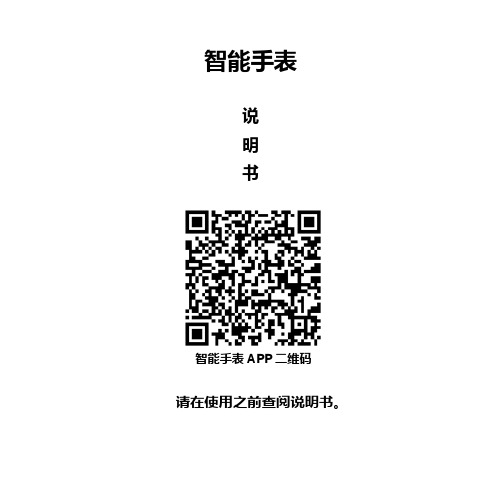
智能手表说明书智能手表APP二维码请在使用之前查阅说明书。
1. 使用安全及注意事项1.1 本公司保留不作任何通知的情况下,对本说明书做内容修改的权利,恕不另行通知。
1.2 产品在使用前请先充电超过2小时。
1.3 本机安全密码本机密码可防止他人在未经授权的情况下使用您的产品。
原始本机密码为1122。
为确保您个人信息的安全,请及时修改原始密码。
2.产品概述2.1 产品概述USB电源键:开、关机;唤醒、灭屏;返回主菜单;USB口:充电、数据功能;触摸屏:电容触摸屏,功能都可以在电容触摸屏上操作实现。
2.2 产品快速进入开机后,向左拖拉进入下一页菜单,向右拖拉返回上一页菜单。
2.3 产品表盘设置在表盘界面点击更换表盘。
设置方法:开机,在显示表盘的情况下,点击表盘中间位置即可自动更换表盘,三个表盘循环,可以按您的心情来每天更换表盘。
2.4 产品主界面及菜单页面3.产品快速使用3.1 下载同步软件扫描本机二维码,下载本机实配安卓手机的应用程序。
本程序仅用于手表与安卓智能手机之间的同步,不会另行消耗手机流量。
若您已经从其它的渠道下载到相关软件,请核对软件版本,请使用最新版本同步软件,保证功能的正常使用。
软件版本有升级时,请及时更新同步软件。
3.2 安装及使用同步软件安卓应用软件安装:在智能手机上,按正常安卓软件安装,安装完成。
可以存贮进手机内存或者用同步助手软件安装都可以。
安卓应用使用方法:(已经安装好软件)(智能手机)进入设置--辅助设置--蓝牙通知(服务)点击进入,启用此服务。
(在启用时,会有警告提示,请选择“确定”)软件即可以自动在后台运行,同步功能即可以使用。
如下图:点击蓝牙通知,选择“通知服务”,在“通知应用”项,进入选择您需要推送的个人应用或者是系统应用;电话服务项功能,包含短信和来电;找手表。
注:当您使用后台清理软件或者是关闭后台应用软件时,请不要关闭此蓝牙通知服务,若关闭,将会影响手表现手机之间的同步功能。
手表说明书
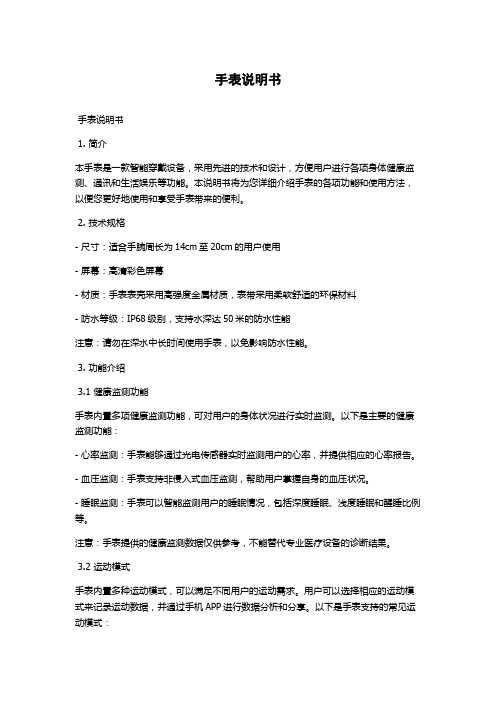
手表说明书手表说明书1. 简介本手表是一款智能穿戴设备,采用先进的技术和设计,方便用户进行各项身体健康监测、通讯和生活娱乐等功能。
本说明书将为您详细介绍手表的各项功能和使用方法,以便您更好地使用和享受手表带来的便利。
2. 技术规格- 尺寸:适合手腕周长为14cm至20cm的用户使用- 屏幕:高清彩色屏幕- 材质:手表表壳采用高强度金属材质,表带采用柔软舒适的环保材料- 防水等级:IP68级别,支持水深达50米的防水性能注意:请勿在深水中长时间使用手表,以免影响防水性能。
3. 功能介绍3.1 健康监测功能手表内置多项健康监测功能,可对用户的身体状况进行实时监测。
以下是主要的健康监测功能:- 心率监测:手表能够通过光电传感器实时监测用户的心率,并提供相应的心率报告。
- 血压监测:手表支持非侵入式血压监测,帮助用户掌握自身的血压状况。
- 睡眠监测:手表可以智能监测用户的睡眠情况,包括深度睡眠、浅度睡眠和醒睡比例等。
注意:手表提供的健康监测数据仅供参考,不能替代专业医疗设备的诊断结果。
3.2 运动模式手表内置多种运动模式,可以满足不同用户的运动需求。
用户可以选择相应的运动模式来记录运动数据,并通过手机APP进行数据分析和分享。
以下是手表支持的常见运动模式:- 室内跑步- 室外跑步- 骑行- 健身- 游泳- 爬山注意:在进行特殊运动(如游泳)时,请确保手表处于防水状态。
3.3 通讯功能手表内置蓝牙模块,支持与手机进行连接,实现通话和短信的接收和发送。
用户可以通过手表进行语音通话和发送短信,方便日常生活和工作中的沟通。
注意:手表仅支持与支持蓝牙功能的手机进行连接。
3.4 生活娱乐功能手表除了以上提到的功能外,还内置了一些生活娱乐功能,方便用户在日常生活中的使用和娱乐。
以下是一些主要的生活娱乐功能:- 天气预报:手表可以通过连接手机的天气应用,提供实时的天气信息和预报。
- 闹钟:用户可以根据自身需求设置手表的闹钟,方便日常使用。
baby一g手表说明书

baby一g手表说明书Baby一G手表说明书第一章:产品概述Baby一G手表是一款智能手表,专为儿童设计。
它集合了通话、定位、防走失、健康监测等功能于一体,旨在提供儿童安全、健康、快乐的成长环境。
第二章:产品特点1.通话功能:Baby一G手表支持语音通话,父母可以通过手机APP与手表进行实时通话,方便与孩子保持联系。
2.定位功能:手表内置了GPS定位芯片,可以精确定位孩子的位置,父母可以随时掌握孩子的行踪,确保安全。
3.防走失功能:手表配备了电子围栏功能,当孩子离开设定的安全范围时,手表会自动发送警报信息给父母,有效防止孩子走失。
4.健康监测功能:手表内置心率传感器和计步器,可以实时监测孩子的心率和步数,帮助父母关注孩子的健康状况。
5.防水防摔:手表采用耐用的材质制作,具有防水和防摔功能,能够适应孩子活泼的生活方式。
第三章:使用方法1.卡槽插入:打开手表背面的卡槽,将SIM卡插入卡槽,并确保卡槽已经插入到位。
2.开机设置:长按手表侧面的开机键,手表会自动开机,并显示设置界面。
3.连接手机APP:在手机上下载并安装Baby一G手表对应的APP,通过APP与手表进行连接,实现远程操作和监控。
4.功能设置:通过手机APP可以设置手表的各项功能,如通话权限、电子围栏范围、定位频率等。
5.充电:使用配套充电器进行充电,充电时请确保插头和手表接口无误。
6.使用注意事项:手表应避免接触水或其他液体,避免强烈震动或摔落,避免与尖锐物品接触。
第四章:常见问题解答1.手表显示异常怎么办?可尝试重启手表,若问题依然存在,请联系售后服务。
2.手表无法通话怎么办?请检查SIM卡是否插入正确,以及通信网络是否正常。
3.手表无法定位怎么办?请确保手表所处的环境有良好的信号覆盖,建议在室外使用以获得更准确的定位结果。
4.手表电池不耐用怎么办?请确保手表充电正常,并合理使用手表功能,以节省电量。
5.手表如何进行软件升级?请在手机APP中查找软件升级选项,按照提示进行升级操作。
普宙_使用说明书(3篇)
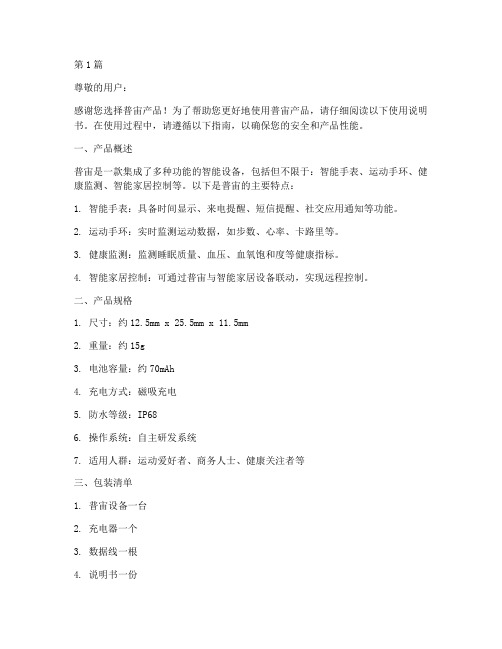
第1篇尊敬的用户:感谢您选择普宙产品!为了帮助您更好地使用普宙产品,请仔细阅读以下使用说明书。
在使用过程中,请遵循以下指南,以确保您的安全和产品性能。
一、产品概述普宙是一款集成了多种功能的智能设备,包括但不限于:智能手表、运动手环、健康监测、智能家居控制等。
以下是普宙的主要特点:1. 智能手表:具备时间显示、来电提醒、短信提醒、社交应用通知等功能。
2. 运动手环:实时监测运动数据,如步数、心率、卡路里等。
3. 健康监测:监测睡眠质量、血压、血氧饱和度等健康指标。
4. 智能家居控制:可通过普宙与智能家居设备联动,实现远程控制。
二、产品规格1. 尺寸:约12.5mm x 25.5mm x 11.5mm2. 重量:约15g3. 电池容量:约70mAh4. 充电方式:磁吸充电5. 防水等级:IP686. 操作系统:自主研发系统7. 适用人群:运动爱好者、商务人士、健康关注者等三、包装清单1. 普宙设备一台2. 充电器一个3. 数据线一根4. 说明书一份5. 保修卡一张四、使用步骤1. 开机:将普宙设备靠近充电器,连接电源,待设备开机成功后,进入系统设置。
2. 配对手机:打开手机蓝牙功能,搜索普宙设备,按照提示完成配对。
3. 设置语言和时区:进入系统设置,选择语言和时区,确保设备显示正确时间。
4. 智能手表功能设置:根据个人需求,开启或关闭智能手表的各项功能。
5. 运动手环功能设置:进入运动手环设置,选择运动类型,设置目标步数等。
6. 健康监测功能设置:进入健康监测设置,开启所需监测功能,如睡眠监测、血压监测等。
7. 智能家居控制:在智能家居控制设置中,添加设备,实现远程控制。
五、注意事项1. 充电:使用原装充电器和数据线,避免使用非标充电器,以免损坏设备。
2. 防水:虽然普宙具备IP68防水等级,但在游泳、潜水等水下活动中,请勿佩戴。
3. 电池寿命:正常使用情况下,普宙设备可续航约7天,请定期充电。
4. 传感器:运动手环和健康监测功能依赖于传感器,请确保传感器清洁,避免影响数据准确性。
2023年新款智能手表产品说明书

2023年新款智能手表产品说明书一、产品概述本款智能手表是一款高性能、多功能的智能穿戴设备,结合了时尚设计和先进的科技技术。
其在外观设计上追求简约时尚,采用优质材料打造,提供出色的佩戴舒适度。
在功能方面,本款智能手表拥有丰富的功能模块,包括但不限于通讯、健康监测、运动追踪、心率监测等,旨在满足用户在日常生活中的多样化需求。
二、产品特色1. 多功能模块本款智能手表内置各种实用的功能模块。
用户可以通过手表进行电话通讯、短信收发、社交媒体消息推送等,方便快捷地与他人保持联系。
同时,手表还具备健康监测功能,可以实时监测心率、血压等指标,帮助用户随时掌握身体状况。
此外,手表还支持运动追踪,记录步数、卡路里消耗等数据,助力用户健康生活。
2. 智能助手本款智能手表配备强大的智能助手功能,能够提供丰富的生活辅助服务。
用户可以通过手表进行日程管理、闹钟设置、天气查询等,方便高效地安排时间和了解天气情况。
智能助手还支持语音助手技术,用户可以通过语音指令进行操作,提升使用便利性和智能化体验。
3. 精准定位本款智能手表配备了高精度定位系统,支持全球定位系统(GPS)、北斗导航系统等多种定位技术。
用户可以通过手表准确获取位置信息,实现导航、轨迹记录等功能。
无论是户外探险还是日常出行,都能为用户提供可靠的定位服务,保障安全与便捷。
4. 长续航时间针对智能手表常见的续航问题,本款产品充分优化了电源管理系统,提供卓越的续航时间。
配备高容量的电池,并通过智能省电技术,使得智能手表在正常使用情况下能够维持较长的电池寿命,减少频繁充电的困扰。
三、产品规格1. 外观设计- 材质:采用优质不锈钢表壳,搭配耐磨的蓝宝石表镜,具有高硬度和抗刮损性能。
- 尺寸:表盘直径为40mm,厚度为12mm,适合大多数手腕尺寸。
- 屏幕:采用全触控高清彩屏,显示效果清晰鲜明。
- 防水性能:支持3ATM防水等级,满足日常生活防水需求。
2. 功能规格- 通讯功能:支持蓝牙连接,实现与手机通话、信息同步等功能。
aigot18说明书
aigot18说明书
Aigo T18 Smartwatch 说明书
Aigo T18 智能手表是一款可以随时随地查看您的测量健康指标的手表。
它可以实时监测您的心率、睡眠和活动状态,以帮助您保持健康的生
活平衡。
它配备了TFT显示屏,可以在晴朗的日子里显示您当前的步数、
卡路里、运动时间和其他信息。
它可以实时显示您的心率,帮助您了解您
的健康状态。
Aigo T18 智能手表还配备有多种实用功能,如智能提醒、闹钟、距
离计数器、拍照功能、训练记录、语音提醒、计步器、计时器、健康报告
等等。
它还可以与Android或iOS设备无线连接,以便获取更详细的报告。
Aigo T18 智能手表具有2.3英寸的显示屏,可使您观看更多信息,
而且可在晴天下容易查看,提供最佳的可视性。
它还具有多种可选的背光
色彩,可根据您的偏好和情况来调节。
它可以配备可充电的电池,可以持
续使用7天以上。
Aigo T18 智能手表可以显示手机上的短信、来电、新闻提醒和天气,让您在每一刻都能了解到最新动态。
它可以跟踪您的每一步,帮助您步行
更多更远,并检测您的心率和活动水平,以帮助您保持安全。
它还可以提
供您的运动数据,包括步数、距离、卡路里等,让您可以随时随地查看自
己的运动情况,方便管理自己的健康状态。
hl-g105-s-j说明书
hl-g105-s-j说明书HL-G105-S-J 说明书一、产品概述HL-G105-S-J 是一款高性能的智能手表,集时尚、健康和便利于一体。
它采用先进的技术,为用户提供精确的时间显示、健康监测、运动追踪、消息提醒等功能,同时具备耐久的电池续航能力和防水功能。
二、产品特点1. 时尚设计:HL-G105-S-J 采用圆形表盘设计,外观时尚简约,适合各种场合佩戴。
2. 高清显示:配备高清彩色屏幕,显示效果清晰明亮。
3. 多功能健康监测:支持心率、血压、血氧等多项健康指标的监测,帮助用户及时了解自己的健康状况。
4. 多种运动模式:内置多种运动模式,如步行、跑步、骑行等,能够精确记录用户的运动数据,并提供运动建议。
5. 智能提醒:连接手机后,可实时同步手机的来电、短信、社交媒体等消息,并进行震动提醒,用户不会错过重要信息。
6. 睡眠监测:通过对睡眠的监测和分析,帮助用户了解自己的睡眠质量,并提供相应的建议。
7. 远程控制:可通过手表控制手机的音乐播放、拍照等功能,方便实用。
8. 防水防尘:具备IP67级别的防水防尘性能,可正常使用于日常生活中的水接触。
三、使用方法1. 充电:使用附带的充电器连接手表的充电端口,插入电源后开始充电。
充满电需要约2小时。
2. 开机:按住侧面的电源按钮,手表将自动开机。
3. 连接手机:下载和安装手表对应的APP,在手机上搜索并连接手表的蓝牙。
4. 调整设置:通过手表的操作界面进行个人信息设置、运动模式选择等。
5. 使用功能:手表上的操作按钮可切换不同功能的显示,通过手表的界面和按钮进行操作。
四、注意事项1. 请遵循正确的充电方法,不要使用过度充电或不当使用充电器。
2. 请确保手表与手机的蓝牙连接稳定,以确保功能的正常使用。
3. 本产品具备防水功能,但请勿在深水中使用,以免损坏手表。
4. 手表上的感应装置可能对一些心脏起搏器产生干扰,请避免和心脏起搏器同时佩戴。
5. 在进行剧烈运动时,请确保手表的佩戴安全,以防止受伤。
智能手表怎么使用
DOCS SMART CREATE
智能手表使用指南 DOCS
01
智能手表的基本功能介绍
智能手表的发展历程与分类
智能手表的发展历程
• 第一代智能手表:以瑞士的Timex Datalink为代表,于1999年问世,具备基本的时间显 示和通讯功能。 • 第二代智能手表:以苹果的Apple Watch为代表,于2015年发布,具有更强大的性能和 丰富的应用支持。 • 第三代智能手表:在第二代基础上,进一步提升了性能,如华为Watch GT 2等,增加了 更多健康监测功能。
谢谢观看 DOCS
智能手表的常见故障与排除
故障排除
• 对于无法开机或关机的手表,尝试长按电源键或恢复出厂设置。 • 对于无法连接蓝牙的手表,检查手机蓝牙功能是否正常,或尝试重启手表和手机。 • 对于无法接收消息推送的手表,检查手机和手表的提醒设置是否正确,或尝试重启手表和手机。
常见故障
• 手表无法开机或关机。 • 手表无法连接蓝牙。 • 手表无法接收消息推送。
GPS定位
• 手表内置GPS模块,可实时获取用户位置信息。 • 在户外运动或旅行时,可使用手表进行定位和导航。
导航功能
• 部分智能手表支持独立的导航应用,如苹果的地图应用。 • 在手表的导航应用中,输入目的地,选择合适的路线。
智能手表的支付功能与智能家居控制
支付功能
• 部分智能手表支持移动支付功能,如Apple Pay、华为 Pay等。 • 在手表的应用中,添加银行卡、设置支付密码等。
• 手表会自动记录用户的步数。 • 可在手表的应用中查看每日步数、运动距离等信息。
运动监测
• 选择相应的运动模式,如跑步、游泳等。 • 手表会实时监测运动数据,如心率、速度等。 • 运动结束后,可在手表的应用中查看运动数据和分析报告。
智能手表说明书了解手表的各种功能和如何与手机同步
智能手表说明书了解手表的各种功能和如何与手机同步智能手表说明书智能手表是一种集手机通信、健康监测、运动追踪和个人助手功能于一体的便携式智能设备。
本说明书将为您详细介绍智能手表的各种功能以及如何与手机进行同步,帮助您更好地了解和使用您的智能手表。
第一部分:智能手表的功能介绍一、时间显示功能智能手表具备精确的时间显示功能,您可以通过手表显示当前的时间和日期。
在手表上设置的时区信息将自动同步到手机上,确保时间的准确性。
二、手机通信功能智能手表支持蓝牙连接手机,可以实现来电提醒、短信通知、社交媒体信息推送等功能。
当您的手机收到来电或短信时,智能手表会震动提醒并显示相关信息,方便您在特殊场合或无法直接拿出手机时获取通知。
三、健康监测功能1. 心率监测:智能手表内置心率传感器,可以实时监测您的心率,并提供心率变化的数据记录和分析。
2. 多运动模式:智能手表支持多种运动模式,如跑步、骑行、健身等,可以记录您的运动轨迹、运动距离、消耗的卡路里等数据,帮助您全面了解自己的运动情况。
3. 睡眠监测:智能手表可以自动监测您的睡眠,包括睡眠时长、睡眠质量等指标,帮助您了解自己的睡眠状况并改善睡眠习惯。
四、个人助手功能智能手表可以作为您的个人助手,提供多种实用功能,如闹钟、计时器、倒计时、天气预报等。
您可以通过手表直接设置这些功能,方便您的日常生活。
第二部分:智能手表与手机的同步智能手表与手机的同步可以使得手表与手机之间的信息互通,实现更多功能的扩展和便利。
一、蓝牙连接首先,打开您的智能手表和手机的蓝牙功能,确保两者的蓝牙功能处于开启状态。
然后,在手机上搜索附近的蓝牙设备,找到您的智能手表并进行配对。
二、配对和同步在成功配对之后,手表会显示与手机连接成功的提示信息。
接下来,您可以通过手机的应用程序选择需要与手表同步的信息,如通讯录、日历、短信等。
三、数据同步一旦完成配对和同步设置,智能手表将自动同步手机上与手表相关的信息。
- 1、下载文档前请自行甄别文档内容的完整性,平台不提供额外的编辑、内容补充、找答案等附加服务。
- 2、"仅部分预览"的文档,不可在线预览部分如存在完整性等问题,可反馈申请退款(可完整预览的文档不适用该条件!)。
- 3、如文档侵犯您的权益,请联系客服反馈,我们会尽快为您处理(人工客服工作时间:9:00-18:30)。
智能健康手表使用说明书
产品简介
欢迎您使用智能手表。
使用前请认真阅读快速程入门使用说明,确保正确安全地使用我们的产品。
智能手表定位于对老人的健康管理和监护,特别是对远方老人的远程监护。
由于远程监护需要连接网络,本产品需要搭配Micro-SIM卡使用并开启GPRS,所有数据连接均使用GPRS 传送和获取,本产品目前只支持2G网络,使用可能会影响产品性能的发挥,因网络问题或其它不可抗力原因造成服务中断而产生任何损失,本公司不承担任何责任。
本产品需要与智能监护应用程序App进行绑定使用,以设定手表参数和查看数据。
手表蓝牙只用于连接血压计和血糖仪等健康设备,其它设备连接手表蓝牙可能会遭到拒绝。
本产品仅用于日常监测参考,不可用于疾病的自我诊断,更不可作为用药的依据。
如身体不适或测量结果长期不正常请到正规机构作全面的身体检查,并遵循医嘱。
注意事项:
使用本产品前,请您仔细阅读并遵守如下说明及警示。
对于不正确使用或不遵守本产品相关说明使用所造成的后果,本公司概不负责。
1.请勿用水冲洗本产品或将产品浸泡在水中。
2.请勿将手表和磁性物体互相接近。
3.请将产品远离火原、高温高热等极端环境。
4.请勿将手表与各种溶剂和化学物品接触。
5.严禁使用其它充电器。
如何插入SIM卡
打开左侧SIM卡槽,将SIM卡芯片面朝上方向插入,按入直到听到“嘀嗒”声,松手SIM卡稍稍反弹定住即可。
取出SIM卡时,将SIM卡按入听到“嘀嗒”声松手,SIM即可弹出。
如何充电
打开机身右侧USB接口盖,先将配送的USB线连接好电源,最后将micro-usb端插入手表上的USB接口内,成功连接后会在待机界面右上角显示电池充电直动画。
电源/Home键
长按此键3秒实现开关机功能
短按此键返回到默认时钟界面。
待机时钟界面下按此键关闭屏幕。
返回/SOS键
短按此键返回上一级菜单。
时钟界面下短按此键启动语言报时,任何界面下长按此健呼叫SOS紧急号码,紧急号码需要事先在App中设定。
待机界面
左右滑动进入主菜单界面,长按待机时钟界面可以更换表盘或者时钟类型。
主菜单界面
主菜单分三页,左右滑动来回切换。
检测心率
点击主菜单图标即开启测量,测量结果需要等待片刻。
测量时最好拧紧表带使位于手表底部的心率传感器紧贴皮肤,以获取正确心率数值。
计步
点击图标即看到当天当前的总步数,消耗卡路里和里程。
点右上角图标查看历史计步数据。
区间计步:
进入锻炼模式,记录一段时间内的步数和卡路里消耗,查看运动时的心率,监测运动效果。
血压
测量时确保手表为开机状态,使用我们配送的血压计测量血压,测完后血压计测量结果将自动传送到手表上,保存并发送。
点击图标可以查看血压历史纪录。
睡眠监测
睡眠时间需在智能应用上设置并开启睡眠监测。
事项提醒
需在智能应用端设定事项和提醒时间,手表将在设定的时间以震动和铃声提醒佩戴者事项,例如运动或服药。
检测血糖
通过蓝牙连接血糖仪,获取测量数据并上传服务器。
拨打电话
输入电话号码拨出电话或保存电话至电话簿。
体温计
某些版本手表中有体温计功能,可直接测量手腕表面温度。
快速拨号
需在智能应用端设置好快速号码,手表允许设置4个亲情号码,点按图标头像即可拨出电话。
SOS紧急拨号:长按手表右下角SOS键即开始轮流拨打三个联系人号码,打通为止,同时发送信息至三个紧急联系人,服务器同时也向App推送求救通知。
需事先在App中设定三个sos紧急号码。
工具箱
其它一些非主要功能集中放入下一级菜单中
蓝牙:本产品蓝牙只用于连接血压计、血糖仪等待健康设备,其它设备访问手表蓝牙可能会被拒绝。
计算器:可进行简单的加减乘除数字运算。
日历:查看日历,支持查看日历。
个人参数设置:在App端设置,包括年龄、身高、步长等
定时检测:在App端设置,可设定手表自动检测各项健康数据的时间间隔,测得数据自动上传云端服务器。
号码管理:在App端设置,设定手表的sos紧急号码和快速拨号号码。
久坐提醒:在App端设置,在设定的时间范围内每隔一个小时提醒佩戴者起来活动一下。
求救短信:在App端设置,手表佩戴者触发SOS紧急电话后向SOS号码发送的短信内容。
电子围栏:在App端设置,设定以某一点为中心的若干公里范围内为安全区域,佩戴者超出安全区域将触发app安全警报。
连接应用
请参考快速使用指南,扫描二维码下载并安装智能端应用App。
首次开启应用需要以手机号码登陆,它将指引你完成扫描并绑定手表设备。
应用作为监护端可以添加多个设备。
App中可查看和管理每个手表的健康数据和各项设定,主要功能包括:
查看手表健康参数,包括心率、运动、定位、血压、血糖、睡眠。
设置手表个人参数,提醒事项,电子围栏等。
设定手表定时监测各项健康参数的时间和间隔。
开启“每日健康推送”,自动接收佩戴者健康数据。
开启“健康周报”,总结每周佩戴者的健康状况。
