把耳朵叫醒索尼MDR-Z1R+NW-ZX300A体验有感
索尼蓝牙耳机MBH22用户指南说明书

用户指南单声道蓝牙™耳机简介 (3)功能概览 (3)硬件概览 (3)基本信息 (5)充电 (5)打开和关闭 (5)调节音量 (5)佩戴说明 (6)使用耳机 (7)将耳机与Android或iOS设备配对 (7)使用耳机进行通话 (7)使用耳机收听音乐 (7)使用语音助手功能 (8)使用多点模式 (8)重设耳机 (8)法律信息 (9)回收传输设备中的电池 (9)Declaration of Conformity for MBH22 (10)功能概览与兼容Android™或iOS设备配对时,您的单声道蓝牙™耳机 支持免提通话、听音乐以及使用语音助手。
您可以将耳机同时连接到最多两台兼容设备。
这样,您可以接听来自这两台设备的来电,而无需断开并重新连接。
硬件概览1.听筒处理来电或收听音乐。
2.充电器/USB Type-C™插入USB Type-C连接线给电池充电。
连接线端口3.LED指示灯LED颜色指示电池电量:•绿色:85%或更多。
•橙色:15% - 85%。
•红色:15%或更少。
LED闪烁频率指示状态:•按电源键检查电池电量时,缓慢闪烁3次。
•在配对模式和来电或去电期间快速闪烁。
4.电源键短按可以:•查看电池电量。
长按1秒可以:•开机并尝试连接。
•关机。
长按5秒可以:•开机并进入配对模式。
长按10秒可以:•重设耳机。
5.麦克风拨打电话或使用语音助手。
6.音量键按下可以降低音量。
7.音量键按下可以提高音量。
8.多功能键短按可以:•接听来电或结束通话。
•播放或暂停当前音乐曲目。
•尝试重新连接。
长按1秒可以:•拒绝来电。
•通话过程中使麦克风静音或取消静音。
•启动语音助手。
快速双击可以:•在两个通话之间切换。
•跳至下一首音乐曲目。
快速点按三次可以:•在耳机和配对的Android或iOS设备之间传输音频内容。
•跳至上一首音乐曲目。
基本信息充电在第一次使用耳机之前,建议使用索尼充电器对耳机进行充电。
当电池电量高于85%时,LED指示灯变绿。
索尼真无线降噪运动蓝牙耳机WF_0

索尼真无线降噪运动蓝牙耳机WF随着AirPods的兴起,目前市场上真无线蓝牙耳机如雨后春笋般遍地开花。
有主打音质的、主打颜值的还有主打降噪的,而且价格也从几十元到几千元不等,一时间让众多消费者挑花了眼。
而索尼真无线降噪运动蓝牙耳机WF-SP800N作为真无线蓝牙耳机,还、拥有出色的降噪功能,并且运动时也可以佩戴,满足多场景下使用。
索尼真无线降噪运动蓝牙耳机WF-SP800N内置EXTRA BASS ™音效技术,强劲有力且深邃的低音表现,让您可以跟随音乐的节奏得到更高效的运动体验。
降噪方面,索尼真无线降噪运动蓝牙耳机WF-SP800N采用独家降噪技术,可以降低外界噪声,让您全身心地投入到运动中,从而获得更好的运动体验;其拥有自适应声音控制功能,可以自动监测您的活动状态和活动地点,并通过学习和识别您常去的场所,自动切换预设的环境声和降噪方案,实现智能降噪。
操控方面,索尼WF-SP800N只需长按右耳机触控面板,即可唤醒智能手机上的语音助手,实现资讯获取、联系朋友、聆听音乐以及通知、设置提醒等功能;长按左耳机触控面板可激活快速提醒功能,耳机将自动调低音乐音量,并放大环境声音,让您无需摘下耳机即可与运动伙伴畅快交流,带您感受智能科技带来的便捷。
续航方面,索尼真无线降噪运动蓝牙耳机WF-SP800N在开启降噪的情况下,聆听时长约为9小时,关闭降噪的情况下聆听时长约为13小时。
内部采用磁吸设计的充电盒还可以额外提供一次续航补给,关闭降噪时最长总续航约26小时。
并且索尼WF-SP800N支持快速充电功能,充电约10分钟即可播放音乐约60分钟,如此强力续航,能陪你“走”到任何地方。
此外,索尼真无线降噪运动蓝牙耳机WF-SP800N采用新开发的Bluetooth®芯片,将声音信号同时传递到左右耳机单元,降低延迟,与您的设备建立稳定的蓝牙连接,提供优质的聆听体验。
索尼真无线降噪运动蓝牙耳机WF-SP800N具有时尚紧凑的设计、稳定的连接性和出色的音频效果,可以完全满足我们的日常使用。
耳机好评的评论语
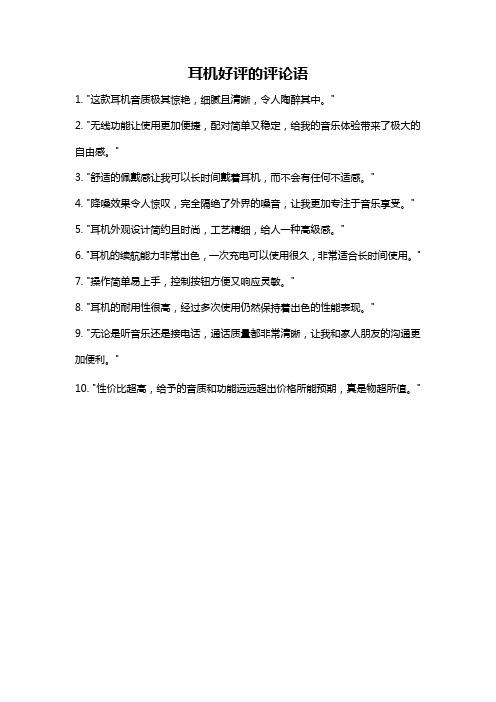
耳机好评的评论语
1. "这款耳机音质极其惊艳,细腻且清晰,令人陶醉其中。
"
2. "无线功能让使用更加便捷,配对简单又稳定,给我的音乐体验带来了极大的自由感。
"
3. "舒适的佩戴感让我可以长时间戴着耳机,而不会有任何不适感。
"
4. "降噪效果令人惊叹,完全隔绝了外界的噪音,让我更加专注于音乐享受。
"
5. "耳机外观设计简约且时尚,工艺精细,给人一种高级感。
"
6. "耳机的续航能力非常出色,一次充电可以使用很久,非常适合长时间使用。
"
7. "操作简单易上手,控制按钮方便又响应灵敏。
"
8. "耳机的耐用性很高,经过多次使用仍然保持着出色的性能表现。
"
9. "无论是听音乐还是接电话,通话质量都非常清晰,让我和家人朋友的沟通更加便利。
"
10. "性价比超高,给予的音质和功能远远超出价格所能预期,真是物超所值。
"。
最新Sony发烧监听耳机汇总
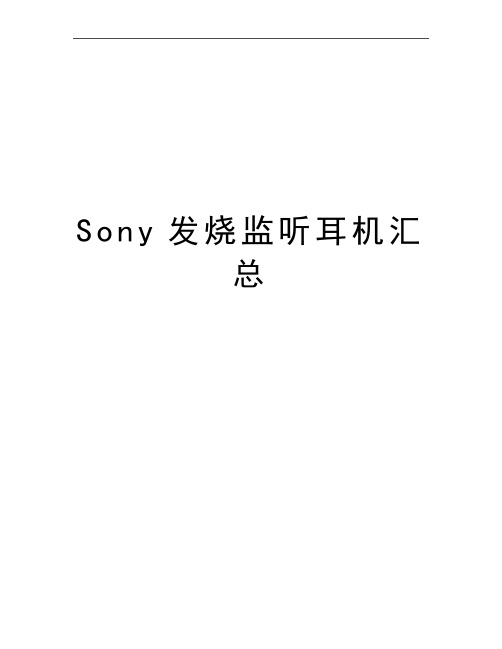
S o n y发烧监听耳机汇总无论你是Discman发烧友,还是MP3、MD发烧友,有一样却是作为音乐爱好者来说必备的强兵利器,那就是耳机。
无论音乐系统有多好,没有了较好的耳机来表现,那可是十足的浪费。
今天我来为索尼的监听级耳机作个汇总,希望对各位的选购耳机有帮助。
一、MDR-V150这是一款在监听级耳机中级别较低的耳机,价钱也不贵,大约为150-200元之间。
使用直径为30毫米的驱动单元,比起其它许多耳机有更好的低音效果,更低的失真率和更低的动态范围,低音下潜可到18Hz。
磁铁使用高能铁磁铁,声音输出灵敏度为98dB/mW,最大的输出为500mW。
它的耳套还可以大角度翻转,以便于能只听单边的声音。
加宽的头带有效减小头部压强,便于长时间戴得舒服。
耳机线使用防氧化铜线,比起传统铜导线有更高的传导率,又能有效降低噪音。
插头为SONY的UniMatch可换插头,既能连接便携设备,也可连接家庭音响。
参数:驱动单元:30mm;振膜:PET;磁体:高能铁酸盐磁铁;阻抗:24 ohms;灵敏度:98 dB/mW;功率输出:500 mW;响频:18 - 22,000 Hz;耳机线:防氧化铜线;双线,3米;插头:UniMatch两用插头;二、MDR-V250V这一款无论从外形上还是参数上都与前一款的MDR-V150几乎一样,不过多了个线控,并且插头改为镀金。
售价自然要高出一点。
三、MDR-V300MDR-V300比起前两款产品档次明显要高出一级,它使用的是更为强大的钕磁铁,在获得最大驱动力的同时又使尺寸能缩至最小,灵敏度达100 dB/mW。
同样为30mm直径的驱动单元,最低音频为18Hz。
耳机线也是防氧化铜线,最大输出为500mW。
参数:驱动单元:30mm;磁体:钕磁体;阻抗:24 ohms;灵敏度:100 dB/mW;功率输出:500 mW;响频:18 - 22,000 Hz;耳机线:防氧化铜线;双线,3米;插头:镀金UniMatch两用插头。
PlayStation 无线耳机说明书
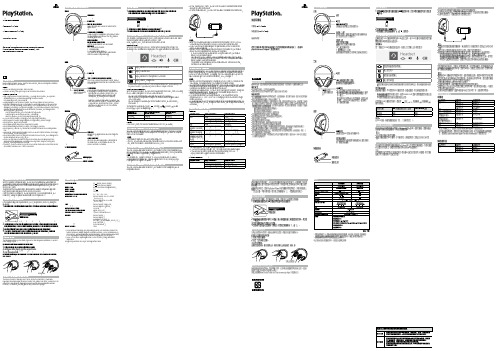
For more instructions about the use of this product (including the Headset Companion app), visit /helpme.ENPrecautionsBefore using this product, carefully read this manual and any manuals for compatible hardware. Retain instructions for future reference.SafetyˎObserve all warnings, precautions, and instructions.ˎCHOKING HAZARD - Small parts. Keep out of the reach of small children.Use and handlingˎStop using the wireless headset immediately if you begin to feel tired or if you experiencediscomfort or pain in your head while operating the wireless headset. If the condition persists, consult a doctor.ˎAvoid prolonged use of the wireless headset. Take a break at about 30-minute intervals. ˎPermanent hearing loss may occur if the headset is used at high volume. Set the volume to asafe level. Over time, increasingly loud audio may start to sound normal but can actually be damaging your hearing. If you experience ringing in your ears or muffled speech, stop listening and have your hearing checked. The louder the volume, the sooner your hearing could be affected. To protect your hearing:ˋLimit the amount of time you use the headset at high volume. ˋAvoid raising the volume to block out noisy surroundings.ˋLower the volume if you can’t hear people speaking near you.ˎIf you feel that the headset is irritating your skin, stop using it immediately. ˎDo not expose the headset to high temperatures, high humidity or direct sunlight. ˎDo not put heavy objects on the headset.ˎDo not allow liquid or small particles to get into the headset.ˎDo not throw or drop the headset, or subject it to strong physical shock.ˎDo not place any rubber or vinyl materials on the headset exterior for an extended period oftime.ˎUse a soft, dry cloth to clean the headset. Do not use solvents or other chemicals. Do not wipewith a chemically treated cleaning cloth.ˎDo not disassemble or insert anything into the headset because this may cause damage to theinternal components or cause injury to you.ˎObserve all signs and instructions that require an electrical device or radio product to beswitched off in designated areas, such as gas/refueling stations, hospitals, blasting areas, potentially explosive atmospheres or aircraft.ˎThe battery used in this device may present a risk of fire or chemical burn if mistreated. Do notdisassemble, heat above 60 °C / 140 °F, or incinerate.Wireless headsetHeadset: CUHYA-0080Wireless Adaptor: CUHYA-0081Instruction Manual Part names and functionsPower/audio mode switchSets the audio mode or turns off headset.Positions:OFF - turns off the headset 1 - Standard Mode2 - Bass Boost Mode (default)This mode can be replaced with audio modes from the Headset Companion app.Adjusts the volume of the headset.MUTE buttonˎPress to switch microphone MUTE on and off. ˎTo engage the sidetone feature, hold down the MUTE button until a beep is heard. Then cycle through the sidetone volume settings (high, medium, off) by holding the MUTE button.Sidetone is a feature that allows you to hear your own voice from the headset. The sidetone volume is adjusted here, and not on the PS4™ system or other devices. When MUTE is on, the sidetone feature is turned off.L markingWhen the included audio cable is connected to the headset for use with mobile devices, the wireless function is turned off.Wireless adaptorReset button Status indicatorˎOn PlayStation®Vita systems, you can listen to audio in standard stereo formatand use the voice chat feature.ˎOn other mobile devices, you can listen to audio in standard stereo format only.HintsˎWhen the included audio cable is connected to the headset, the VSS (Virtual Surround Sound) button and the SOUND/CHAT buttons cannot be used. ˎOutput volume varies depending on the portable device that is connected. Adjust volume accordingly.ˎYou can use the supplied audio cable to connect the headset to your mobile device to listen to audio content and talk on the phone. ˋ I f you are unable to hear audio content using the cable with your mobile device, turn off headset power. ˋ Y our device may only support use of a standard audio cable (not included) to listen to audio content using the headset. Note that standard audio cables do not support voice communication. ˋ T his product is not compatible with all mobile devices. Some features may not work on all mobile devices.Charging the headsetWhen remaining battery level is low, the status indicator flashes red and a beep is heard. Charge the battery by connecting the headset to a supported USB device such as a PC. While the battery is charging, the status indicator lights up red. The status indicator light turns off when the battery is fully charged.HintsˎYou can view the remaining battery charge on a PS4™ system. It is shown on the status display that appears when you change the headset settings.ˎYou might not be able to charge the battery if the USB device or the USB hub does not provide enough power for charging. Try connecting the headset to a different USB device or a different USB connector on the device.ˎCharging takes approximately 3.5 hours when starting with no battery charge left. ˎWhen the remaining battery charge is low, the headset beeps while it is connected and receiving an audio signal.ˎIt is recommended that you charge the battery in an environment with atemperature of 5 °C - 35 °C / 41 °F - 95 °F. Charging in other environments might not be as effective.ˎIf you do not plan to use the wireless headset for an extended period of time, it is recommended that you fully charge it at least once a year to help maintain battery functionality.Status indicator displayHeadset1 F or repair options, visit /helpme.2 I f you see the flashing error light, retry the steps to Restore Headset again. If you continue to see the error after the Restore attempt, then visit /support/wirelessstereoheadset.Wireless adaptorInitial setup1 Charge the headset by connecting it to a USB port with a USB cable.The headset may need up to 3.5 hours to charge fully.2 Insert the wireless adaptor into the USB port.3 Slide the power switch on the headset to position “1” or “2”.Using the headset with PlayStation ®4 systemsThis headset is compatible with PS4™ system software version 5.00 or later. More than one headset can be used with a PS4™ system.Always update your system software to the latest version.Status displayWhen first connecting to a PS4™ system or when changing the settings, thefollowing status information is displayed in the upper left corner of the screen:Stereo Headset Audio Extension is a system setting that controls the type of audio output to the wireless headset. It is available only when the wireless adaptor is inserted.Audio output selectionWith the wireless headset you can listen to audio from the PS4™ system—including music, videos, and games—in Virtual Surround Sound.ˋYou can listen to both game audio and chat audio simultaneously.Use the SOUND/CHAT buttons to adjust the relative volume of game audio versus chat audio.ˋYou can change the audio output to the headset so that you can hear only chat audio.To change the audio output select (Settings)(Devices)[AudioDevices] [Output to Headphones]. NOTE:O n a PS4™ system, the wireless headset defaults to “ON” [All Audio].Using the headset with a computerYou can use the headset with a PC (with Windows® or macOS) that has a USB port. Insert the wireless adaptor into a USB port on the computer you want to use and then turn on the headset.HintsˎThe headset might not work with some computers.ˎThe VSS (Virtual Surround Sound) button and SOUND/CHAT buttons can be used only when the headset is connected to a PS4™ system .Using your headset with PlayStation ®VRYou can use an audio cable to connect your headset to the stereo headphone jack of PlayStation ®VR. This will output all game audio processed by the PlayStation ®VR,including 3D audio if supported by the game title.NoteThis headset only supports stereo or 7.1 virtual surround sound. 3D audio is supported on this headset only when plugged into the PS VR, while playing a PS VR game that supports 3D audio.Using the headset with a portable deviceYou can use an audio cable to connect your headset to the headphone jack of compatible devices.Headset Companion appWith the Headset Companion app, you can select an additional audio mode for your headset. There are several modes to choose from, each optimized to enhance different audio characteristics. These modes are developed exclusively for use with PS4™ systems.To get one of these audio modes, download the Headset Companion app from PlayStation™Store and follow the on-screen instructions.Once this process is complete, you can experience your selected mode on your headset by sliding the power/audio mode switch to position “2”.Resetting the headsetIf the headset does not respond when you try to operate it, reset it by doing the following:1Connect the wireless adaptor to a PS4™ system or other powered USB port.2 Insert a small pin or similar object (not included) into the hole surrounding the reset button in the wireless adaptor, and push in for at least one second.3 On the headset, hold down the MUTE button and the VSS button.4 While still holding down the MUTE button and the VSS button, slide thepower/audio mode switch to position “1” or “2”.Rating labelThe rating label contains specific model, manufacture and compliance information. It is located under the right earpad.To remove the earpad and access the rating label:1 Use one hand to hold the headset in place.2 With your other hand, grip the earpad frame.3 P ull the earpad out.To replace the earpad, align the earpad with the inner frame. Push it back onto the frame until it clicks.End of life product recyclingThe wireless headset is made of plastics, metals, and a lithium-ion battery. Follow localregulations when disposing of the wireless headset. Sony products can be recycled for free in the United States and Canada by dropping the product off at a number of nationwide locations. For details, visit /SonyInfo/csr/SonyEnvironment/spotlight/.VSS (Virtual Surround Sound) buttonThe Virtual Surround Sound effect is on by default. Press and hold for more than one second to turn the VSS on or off.繁體中文使用前須知事項使用本產品前,請先詳細閱讀本說明書及對應裝置的說明書,並妥善保存,以備將來參考之用。
双线圈拾音器的一些个人观点及一些型号个人体会
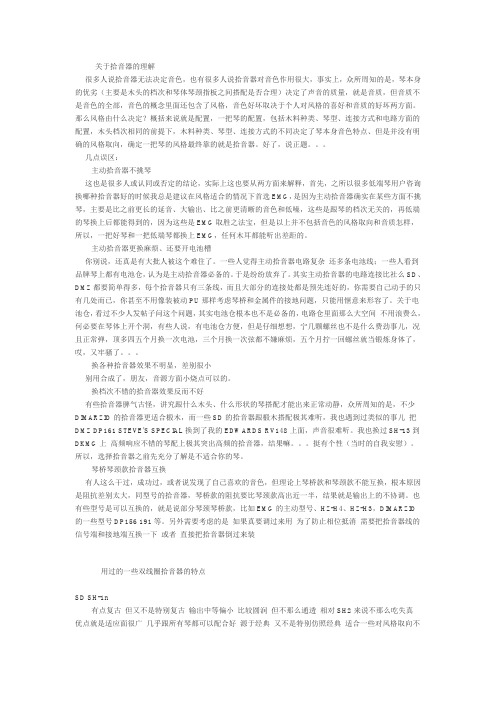
关于拾音器的理解很多人说拾音器无法决定音色,也有很多人说拾音器对音色作用很大,事实上,众所周知的是,琴本身的优劣(主要是木头的档次和琴体琴颈指板之间搭配是否合理)决定了声音的质量,就是音质,但音质不是音色的全部,音色的概念里面还包含了风格,音色好坏取决于个人对风格的喜好和音质的好坏两方面。
那么风格由什么决定?概括来说就是配置,一把琴的配置,包括木料种类、琴型、连接方式和电路方面的配置,木头档次相同的前提下,木料种类、琴型、连接方式的不同决定了琴本身音色特点、但是并没有明确的风格取向,确定一把琴的风格最终靠的就是拾音器。
好了,说正题。
几点误区:主动拾音器不挑琴这也是很多人或认同或否定的结论,实际上这也要从两方面来解释,首先,之所以很多低端琴用户咨询换哪种拾音器好的时候我总是建议在风格适合的情况下首选EMG,是因为主动拾音器确实在某些方面不挑琴,主要是比之前更长的延音、大输出、比之前更清晰的音色和低噪,这些是跟琴的档次无关的,再低端的琴换上后都能得到的,因为这些是EMG取胜之法宝,但是以上并不包括音色的风格取向和音质怎样,所以,一把好琴和一把低端琴都换上EMG,任何木耳都能听出差距的。
主动拾音器更换麻烦、还要开电池槽你别说,还真是有大批人被这个难住了。
一些人觉得主动拾音器电路复杂还多条电池线;一些人看到品牌琴上都有电池仓,认为是主动拾音器必备的。
于是纷纷放弃了。
其实主动拾音器的电路连接比社么SD、DMZ都要简单得多,每个拾音器只有三条线,而且大部分的连接处都是预先连好的,你需要自己动手的只有几处而已,你甚至不用像装被动PU那样考虑琴桥和金属件的接地问题,只能用惬意来形容了。
关于电池仓,看过不少人发帖子问这个问题,其实电池仓根本也不是必备的,电路仓里面那么大空间不用浪费么,何必要在琴体上开个洞,有些人说,有电池仓方便,但是仔细想想,宁几颗螺丝也不是什么费劲事儿,况且正常弹,顶多四五个月换一次电池,三个月换一次弦都不嫌麻烦,五个月拧一回螺丝就当锻炼身体了,哎,又牢骚了。
(转贴)常见MD型号及稀有MD音质取向介绍

(转贴)常见MD型号及稀有MD⾳质取向介绍本来不想开这讲的,由于⾳质是⼗分主观的东西,如果擅⾃评价,很容易遭到⼤家炮轰,不过对于新⼿来说知道什么样的声⾳适合⾃⼰,什么样的机器的声⾳合适⾃⼰还是⼗分渴望的,所以恕本⼈⽃胆,开设这样⼀个具有历史性争议的课程,本⼈尽痢 观的评价,不带感情⾊彩,⾸先声明,由于要最⼤限度的提⾼客观性,本⼈只阐述其⾳质取向,不会象⼤部分⾳质测评那样⾏⽂⽂笔流畅,⽤词精挑细选,修饰天花乱坠。
SO。
可能会⽐较机械化。
SO。
请⼤家谅解。
SO。
开始吧。
SO。
(SO你个头啊,叫你继续SO!<暴打>)第⼀编: SONY本⼈听过最早的MD是R50,再⽼的MD没听过,R50之后基本⼤部分MD都听过。
(有些型号没听过,不过猜都猜得出来,电路设计都⼀样嘛)根据SONY的⾳质表现和声⾳取向本⼈将SONY的MD从R50开始直到NE810划分成三部分:第⼀部分:声⾳醇厚型有R50,R5ST,R55。
此类MD声⾳分辨率⾼,⾼频上限听感柔和(上限不⾼)全频⼗分饱满----⾼频相对现在的MD圆润,中频⼗分饱满,低频厚实,听感相对现在MD“模拟”味道更浓些,不是那么冷冰冰。
即使搭配838声⾳也不会硬。
这些MD代表着SONY较⾼的⾳质⽔平,此类机器刚开始从ATRAC蜕变到ATRAC3。
SONY为了标榜ATRAC3格式的优秀⾳质,在设计这部分MD时对于其运放部分投⼊了很多,毕竟优秀的运放可以⼀定程度上弥补⾳源的缺陷,况且,ATRAC3格式的⾳源已经⼗分优秀。
此类机器我觉得搭配的⽿塞范围⽐较⼴,即使搭配838也能出好声这⾥我说⼀些我的看法:关于曾经有些坛友说“R5ST⾳质优于R50”,其实两者⾳质作为随⾝听来说是完全相同的,但R5ST有个DECK,DECK上⾳频输出由于功率⾜够⼤,⾳质更优秀些,但单独使⽤随⾝听⽐较的话两者⾳质完全相同第⼆部分:声⾳平衡型有R90,R70,R900,R909,N1等。
此类SONY的MD声⾳解吸度⼗分⾼(个⼈觉得⽐N10还⾼,N10那解吸度是“假⾼”,这类是真⾼),声⾳放得开,速度感⽐起R50这代MD也恰倒好处,⾼频⾼⽽不刺,低频不温不⽕,但⼗分准确,质感⼗分好。
手机专用线控耳机评价好评30字143条
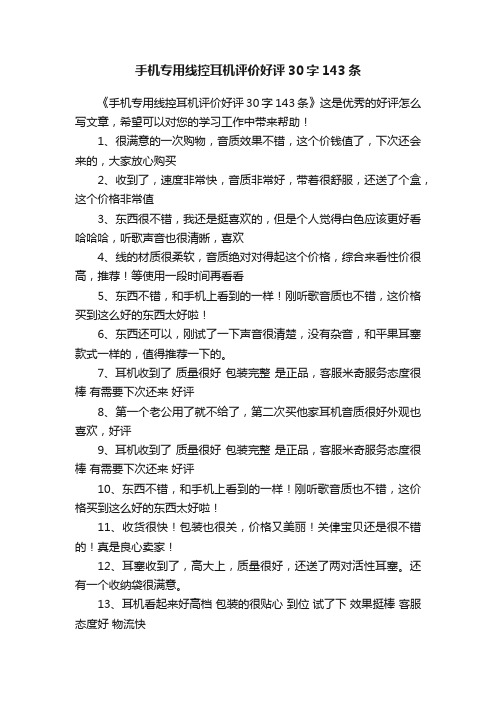
手机专用线控耳机评价好评30字143条《手机专用线控耳机评价好评30字143条》这是优秀的好评怎么写文章,希望可以对您的学习工作中带来帮助!1、很满意的一次购物,音质效果不错,这个价钱值了,下次还会来的,大家放心购买2、收到了,速度非常快,音质非常好,带着很舒服,还送了个盒,这个价格非常值3、东西很不错,我还是挺喜欢的,但是个人觉得白色应该更好看哈哈哈,听歌声音也很清晰,喜欢4、线的材质很柔软,音质绝对对得起这个价格,综合来看性价很高,推荐!等使用一段时间再看看5、东西不错,和手机上看到的一样!刚听歌音质也不错,这价格买到这么好的东西太好啦!6、东西还可以,刚试了一下声音很清楚,没有杂音,和平果耳塞款式一样的,值得推荐一下的。
7、耳机收到了质量很好包装完整是正品,客服米奇服务态度很棒有需要下次还来好评8、第一个老公用了就不给了,第二次买他家耳机音质很好外观也喜欢,好评9、耳机收到了质量很好包装完整是正品,客服米奇服务态度很棒有需要下次还来好评10、东西不错,和手机上看到的一样!刚听歌音质也不错,这价格买到这么好的东西太好啦!11、收货很快!包装也很关,价格又美丽!关侓宝贝还是很不错的!真是良心卖家!12、耳塞收到了,高大上,质量很好,还送了两对活性耳塞。
还有一个收纳袋很满意。
13、耳机看起来好高档包装的很贴心到位试了下效果挺棒客服态度好物流快14、宝贝非常好音质也很不错。
物流很快,包装精致,主要是物美价廉推荐购买15、收货很快!包装也很关,价格又美丽!关侓宝贝还是很不错的!真是良心卖家!16、没想到质量这么好。
试了下,音质可以媲美几百元的耳机!性价比无敌!赞赞。
17、耳机收到了,试听了几天音质很好,送的大小型号的耳塞也很不错。
金色和我的手机很配!18、很好,当时买的时候有优惠券,哈哈所以13.8就买了,音质也很好,比我同事买的38元的都好19、耳机非常棒音质清晰没有杂音中音感很强佩戴舒服轻便没有重量颜值也高20、帮朋友挑选的,与卖家描述完全一致,包装不错,还送了个袋子,音质质量不错。
- 1、下载文档前请自行甄别文档内容的完整性,平台不提供额外的编辑、内容补充、找答案等附加服务。
- 2、"仅部分预览"的文档,不可在线预览部分如存在完整性等问题,可反馈申请退款(可完整预览的文档不适用该条件!)。
- 3、如文档侵犯您的权益,请联系客服反馈,我们会尽快为您处理(人工客服工作时间:9:00-18:30)。
把耳朵叫醒索尼MDR-Z1R+NW-ZX300A体验有感Camp;Yu
【期刊名称】《微型计算机》
【年(卷),期】2017(000)032
【摘要】索尼之所以被尊称为“大法”,遍布整个消费行业的各种黑科技自然是
一个重要原因。
这其中,相当重要的一个部分是便携音频。
对于80后来说,当年的Walkman和耳塞上的SONY字样那真就是一种身份和格调的象征。
尽管如今
的选择比当年要多得多,但金黑相间的Hi—ResAudio和SoNY齐聚一身依然代
表着卓越品质,是很多人的不二之选。
所以,当索尼时隔多年重返高端耳机市场,推出全新的旗舰HI-Fi耳机MDR-Z1R,以及最新的NW—ZX300A播放器的时候,我自然不能错过了。
【总页数】5页(P9-13)
【作者】Camp;Yu
【作者单位】不详;不详
【正文语种】中文
【中图分类】TN643
【相关文献】
1.把耳朵叫醒——学习《音乐课程教学建议》有感 [J], 雒蕙芳
2.听觉盛宴--叫醒你的耳朵阿希莫3S无线充电蓝牙音响体验评测 [J], 赵江涛
3.把耳朵叫醒:软硬结合缩小音视频用户体验剪刀差 [J], 刘辉
4.把耳朵叫醒——学习《音乐课程教学建议》有感 [J], 雒蕙芳;
5.享受真正母带听见原汁原味——索尼精选Hi-Res音乐体验有感 [J], 司徒因版权原因,仅展示原文概要,查看原文内容请购买。
