索尼蓝牙降噪耳机WH_7
索尼蓝牙耳机MBH22用户指南说明书

用户指南单声道蓝牙™耳机简介 (3)功能概览 (3)硬件概览 (3)基本信息 (5)充电 (5)打开和关闭 (5)调节音量 (5)佩戴说明 (6)使用耳机 (7)将耳机与Android或iOS设备配对 (7)使用耳机进行通话 (7)使用耳机收听音乐 (7)使用语音助手功能 (8)使用多点模式 (8)重设耳机 (8)法律信息 (9)回收传输设备中的电池 (9)Declaration of Conformity for MBH22 (10)功能概览与兼容Android™或iOS设备配对时,您的单声道蓝牙™耳机 支持免提通话、听音乐以及使用语音助手。
您可以将耳机同时连接到最多两台兼容设备。
这样,您可以接听来自这两台设备的来电,而无需断开并重新连接。
硬件概览1.听筒处理来电或收听音乐。
2.充电器/USB Type-C™插入USB Type-C连接线给电池充电。
连接线端口3.LED指示灯LED颜色指示电池电量:•绿色:85%或更多。
•橙色:15% - 85%。
•红色:15%或更少。
LED闪烁频率指示状态:•按电源键检查电池电量时,缓慢闪烁3次。
•在配对模式和来电或去电期间快速闪烁。
4.电源键短按可以:•查看电池电量。
长按1秒可以:•开机并尝试连接。
•关机。
长按5秒可以:•开机并进入配对模式。
长按10秒可以:•重设耳机。
5.麦克风拨打电话或使用语音助手。
6.音量键按下可以降低音量。
7.音量键按下可以提高音量。
8.多功能键短按可以:•接听来电或结束通话。
•播放或暂停当前音乐曲目。
•尝试重新连接。
长按1秒可以:•拒绝来电。
•通话过程中使麦克风静音或取消静音。
•启动语音助手。
快速双击可以:•在两个通话之间切换。
•跳至下一首音乐曲目。
快速点按三次可以:•在耳机和配对的Android或iOS设备之间传输音频内容。
•跳至上一首音乐曲目。
基本信息充电在第一次使用耳机之前,建议使用索尼充电器对耳机进行充电。
当电池电量高于85%时,LED指示灯变绿。
蓝牙耳机排行榜10强:全球最经典的十大蓝牙耳机品牌!

蓝牙耳机排行榜10强:全球最经典的十大蓝牙耳机品牌!随着技术的飞速发展,无线蓝牙耳机已经成为一种潮流。
在琳琅满目的品类中,选择一款合适自己的真无线蓝牙耳机并非易事。
今天给大家带来蓝牙耳机排行榜10强:全球最经典的十大蓝牙耳机品牌!1、Nank南卡lite Pro蓝牙耳机NANK南卡蓝牙耳机可谓是目前蓝牙耳机中的明星产品,2年不到的时间,不仅销量极速攀升,累积用户好评的口碑更是高达98%以上,在各大社交软件上也经常看到明星网红佩戴同款。
NANK南卡在耳机声学领域已经有11年的时间,研发实力雄厚,算是十年磨一剑。
并邀请加大拿多伦多音乐人William Arnaldo携手20位欧美调音师建立声学实验室,历时两年,针对不同音乐风格,对音质进行了百万次调校,足见其专业性强,对音质的把控力度较大。
这款Nank南卡lite Pro蓝牙耳机在目前耳机行业来说,配置属于顶级了。
耳机采用高通新发布蓝牙5.2技术以及全方位升级的陶瓷天线,加上双主机设计,左右通讯信号强度提升800%,抗干扰能力提升300%、传输距离增加50%。
外加ipx5级深度防水、游戏一键加速、13mm复合振膜大动圈单元、双麦ENC通话降噪、支持type-c快充、支持开盖自动连接、支持智能触控,调节音量、耳机单独续航长达7小时,搭配充电仓使用,可以提供28小时超长续航能力。
被各大专业媒体誉为是“蓝牙耳机中的性价比之王”。
2、万魔1more 时尚豆蓝牙耳机万魔这款蓝牙耳机最大的特色是配色比较丰富,因为是主打女性人群,除了常见的黑色外,还有金色、粉丝、绿色,都是马卡龙的配色,充电盒体积虽大,但耳塞的设计还算美观。
万魔蓝牙耳机的续航时间还算不错,单次有6个小时,搭配充电盒能实现24小时的总续航时间。
机身轻便小巧,只有6.2g,采用了符合人体工程学的半入耳式设计,左右耳机正面各有一个LED指示灯和多功能按键。
3、SONY 索尼WF-SP900 真无线蓝牙耳机索尼WF-SP900是一款主打水下使用的真无线蓝牙耳机。
七驱动器混合入耳式耳机 IT07 使用说明书

Thank you for selecting the IT07 Audiophile in-ear monitors. Plesae take a few minutes to read these instructions carefully before using the product.谢谢您选择 IT07 入耳式耳机。
请您在使用本产品前花几分钟时间仔细阅读本说明书。
SAFETY INSTRUCTIONSWhen you connect the in-ear monitors, please make sure that the volume level is set to minimum. Adjust the volume level only after inserting the eartips. To avoid possible hearing damage, do not use your in-ear monitors for extended periods of time at high volume.The ability to hear your own voice while listening and speaking normally with in-ear monitors can serve as a measure of correct volume adjustment.We would like to point out that excessively high volumes and long listening times may cause hearing damage. Hearing defects can constitute an irreversible impairment of hearing ability.1安全须知当您连接耳机时,请确保音量设置为最小。
索尼无线耳机操作方法

索尼无线耳机操作方法
以下是一个常见的索尼无线耳机操作方法:
1. 打开耳机的电源开关。
有些耳机可能有一个独立的电源开关,而其他耳机可能需要按住音量按钮或其他按钮来打开电源。
2. 将耳机与设备配对。
通常,在第一次使用时,耳机会进入配对模式。
按住耳机上的配对按钮直到指示灯闪烁,表示耳机已进入配对模式。
然后在设备上启用蓝牙,并搜索可用设备。
选择配对的耳机并连接。
3. 调节音量。
使用耳机上的音量按钮可以增加或减少音量。
有些耳机可能还具有其他功能按钮,如切换歌曲、暂停/播放等。
4. 充电。
无线耳机通常需要定期充电。
使用随附的充电线连接耳机到电源适配器或USB端口。
等待充电指示灯亮起表示正在充电,充电完成后灯会熄灭或指示灯从红色变为绿色。
5. 关闭耳机。
当你使用完毕时,可以关闭耳机来节省电量。
找到耳机上的电源开关,并按住几秒钟直到指示灯熄灭。
请注意,不同型号的索尼无线耳机可能操作略有不同,具体操作方法请查阅耳机的用户手册。
索尼DSC-HX7V数字摄影机说明书

DSC-HX7V16.2MP | 10x OPTICAL ZOOM | 3.0” LCDSony® DSC-HX7V gets up close with 10x optical zoom. Whether you’re capturing crystal clear video with full HD 1080i, framing that perfect shot with the background defocus, or taking great shots in low light, you’ll fi nd that each moment you capture will be one that you’ll want to hold onto forever.3.0” (921K dots) Xtra FineLCD™ display3.0” (921K dots) Xtra Fine LCD display with TruBlack™ technology gives you brilliant-quality still images and movies with easy focus. AVCHD™ 1080/60iRecord movies in Full HD high defi nition 1080/60i.4 This provides stunning, smooth motion video with less distortion for playback on your Blu-ray Disc™ players, Sony®PlayStation®3 systems and compatible PCs and HDTVs.7Sony® G Lens with10x optical zoomThe Sony® 10x optical zoom G lens brings distant subjects super close for great outdoors, sports, and travel photos. The compact size makes it easy to take with you in a pocket, purse, or backpack. 16.2 Megapixel Back-illuminated“Exmor R” CMOS Image SensorThe DSC-HX7V features a 16.2 megapixel“Exmor R” CMOS image sensor that brings outthe full resolving power of the camera’s Sony®G lens to deliver extremely fast speed, highresolution, and stunning low-light sensitivitywith improved image clarity and drasticallyreduced grain. In addition, the combined“Exmor R” CMOS sensor and BIONZ® imageprocessor delivers extremely fast shooting upto 10fps, Anti-Motion Blur, Hand-held Twilightand 1080i movie modes.Background DefocusDSLR photographs are often beautifulbecause they blur the background, puttingthe emphasis on your subject. Now our point-and-shoot cameras can deliver this signatureDSLR benefi t. The system takes two shots,identifi es the background and applies adefocused background keeping the subjectcrisp and clear.3D Still Image and3D Sweep Panorama™ modeProduce awe-inspiring images with 3D stillimage and 3D Sweep Panorama™ capabilities.5Photos will take on a new dimension of creativecapabilities for viewing the world in a wholenew way.• I ntelligent Sweep Panorama™ HR mode forone shot landscapes in high resolution• S uperior Auto; awesome shots, automatically• B acklight Correction; get details indiffi cult lighting• G PS and Compass record shotlocation & direction29• D igital Zoom; get closer to the movie action• 25mm wide lens; Optical SteadyShot™ imagestabilization• S oft Skin mode reduces visible blemishes,and wrinkles• N atural Flash corrects color balance forlifelike shots• H DMI™ output for easy connectivity• S mile Shutter™ technology automaticallycaptures a smile• F ace Detection technology capturesfaces naturallyed Additional features:H-SeriesSony Electronics Inc. | 16530 Via Esprillo | San Diego, CA 92127 | 1.800.222.7669 | SpecificationsSuperior Auto33 scenes still / 44 scenes movieScene Modes High Sensitivity / Twilight / Twilight Portrait / Soft Snap /Landscape / Beach / Snow / Fireworks / Pet / SoftSkin / Hand-held Twilight / Anti-Motion Blur / GourmetImage Stabilization Optical SteadyShot ™ image stabilizationGPS29Yes PanoramaSweep Panorama ™ HR(Horizontal / Vertical up to 245-degrees )3D 3D still image / 3D Panorama / Sweep Multi Angle Tracking Focus Yes Background Defocus Yes Multi-shot layering Hand-held Twilight / Anti-Motion Blur Intelligent Auto YesIntelligent Scene Recognition 8 scenes Face Detection 8 faces (Auto / Off / Child Priority / Adult Priority )Motion Detection Yes Blink Detection Yes Smile Shutter ™ Technology Yes Self-timer Off / 10sec. / 2sec.In-Camera Editing Trimming / Red Eye Correction / Unsharp MaskingTransferJet ™ TechnologyYes 6USBYes - USB 2.0 Hi-SpeedHD Video HDMI ™ / Component (1080i )SD VideoYesSupplied Battery Lithium-ion NP-BG1 3.6VBattery Life (Approx.)27150Number of Images (Approx.)27300Dimensions (Approx.)4” x 2 3/8” x 1 3/16” (101.6mm x 57.6mm x 28.6mm)Weights (Approx.)Approx. 6.3 oz. (178g); Approx. 7.3 oz. (208g) - With battery and Memory Stick PRO Duo media Supplied Software Picture Motion Browser Ver.5.5 (for Windows), PMB Portable Ver. 5.5 for Windows, 1.3 for Macintosh 1Operating System RequirementsWindows Vista SP2, Windows 7, Macintosh OS ® X (v10.4 - 10.6)Limited Term Warranty Limited 1 Year Parts & Labor BatteryLithium-ion NP-BG1 3.6V USB Charger AC-UB10CD-ROM Yes Wrist StrapYes Multi-Connector Cable (A/V / USB )Yes1. P MB requires Microsoft Windows XP SP3/ Windows Vista SP2/Windows 7. Software not supported by Mac OS. Movie format is compatible with iMovie ‘09 or later versions.4. Records in 29 minute segments.5. R equires 3D HDTV, HDMI cable (at least 10.2 Gbps) and active 3D glasses (all sold separately).6. T ransferJet enabled media (sold separately) and TransferJet technology required in both devices. 7. H D viewing requires HD output adapter cable VMC-MD3 (sold separately) and HDTV with equivalent display capability.10. W hen using movie mode Memory Stick PRO Duo with MARK2 logo, Memory Stick PRO-HG, Class 4or higher for SD/SDHC/SDXC media are recommended.27. A ctual results may vary based on product settings, usage patterns and environmental conditions.Battery capacity decreases over time and use.29. M ap service requires PC with internet and supplied software. Service provided by Google and issubject to change without notice.Camera Type High Zoom Performance Camera Image Device1.23” (7.77mmm) Exmor ™ CMOS Effective Pixels Resolution 16.2MP Processor BIONZ ®Lens TypeG LensLens Construction 10 elements in 7 groups(including 4 aspheric elements)Aperture Range (F3.5-F5.5)Focal Length 4.25-42.5mm35mm Equivalency Still 16:9: 28-280mm / Still 4:3: 25-250mm/ Movie 16:9: 28-280mm / Movie 4:3: 34-340mm Optical Zoom 10xDigital Zoom Smart Zoom / Precision Digital Zoom / OffTotal ZoomApproximately 40x with Precision Digital Zoom LCD Type 3.0” Xtra Fine LCD ™ TFT (921K dots )ViewfinderElectronicMedia SlotMS PRO Duo ™ SD/SDHC media 10Still Images4:3 16M (4,608 x 3,456), 10M (3,648 x 2,736), 5M (2,592 x 1,944), VGA (640 x 480), 3D: 16M (4,608 x 3,456) ; 16:9 12M (4,608 x 2,592) / 2D Panorama: 7,152 x 1,080 (245deg) / 4,912 x 1,080 (168deg) / 4,912 x 1,920 (180deg) / 3,424 x 1,920 (125deg), 3D Panorama: 7,152 x 1,080 (245deg) / 4,912 x 1,080 (168deg) / 4,912 x 1,920 (180deg) / 3,424 x 1,920 (125deg) / 1,920 x 1,080 (66deg)Video1,920 x 1,080 (FX) Approx. 24Mbps Approx. 60fps interlace / 1,920 x 1,080 (FH) Approx. 17Mbps Approx. 60fps interlace / 1,440 x 1,080 (HQ) Approx. 9Mbps Approx. 60fps interlace / 1,440 x 1,080 Approx. 12Mbps Approx. 30fps, Progressive / 1,280 x 720 Approx. 6Mbps Approx. 30fps, Progressive / 640 x 480 (VGA) Approx. 3Mbps Approx. 30fps, Progressive Microphone / Speaker Stereo / MonoFocus9 points AF (Under Face Undetected) / Center Weighted AF / Spot AF Intelligent Auto Focus YesMacro ModeiAuto (W: Approx. 5cm (0.16’) to Infinity, T: Approx. 100cm (3.28’) to Infinity)Exposure MeteringMulti Pattern / Center Weighted / Spot Exposure Compensation Plus / Minus 2.0EV, 1 / 3EV stepISOAuto / 125 / 200 / 400 / 800 / 1600 / 3200Backlight Correction HDR -Dynamic Range Optimizer StandardWhite BalanceAuto / Daylight / Cloudy / Fluorescent 1 (White Fluorescent Lighting ) / Fluorescent 2 (Natural White Fluorescent Lighting ) / Fluorescent 3(Day White Fluorescent Lighting ) / Incandescent / Flash / One PushShutter Speed iAuto (2” - 1/1,600) / Program Auto (1” - 1/1,600) /Manual (30”-1/1600)Burst ModeNormal / Hi-Speed Burst (High/Mid/Low ) (Approx. 10fps at 16.2MP (Maximum 10 shots )) / Bracketing Flash TypeBuilt inFlash Effective Range ISO Auto: Approx. 0.05m-Approx. 4.8m (Approx. 0.16’-Approx. 15.7’) (W) / Approx. 1.0m-Approx. 3.1m (Approx. 3.28’-Approx.10.2’) (T), ISO3200: up to Approx. 6.8m (Approx. 22.3’) (W) / Approx. 4.4m (Approx. 14.4’) (T)Flash ModeAuto / On / Slow Syncro / Off3.0” LCDWHITE RED BLACK BLUE H -S e r i e s。
飞利浦 TAN7506 蓝牙无线耳机 用户手册说明书

用户手册访问以下网站注册您的产品并获取支持/support耳机TAN75067000 系列目录1 重要安全说明 2听力安全 2一般信息 22 蓝牙无线耳机 3包装盒内物品 3其他设备 3蓝牙无线耳机概述 43 使用入门 5电池充电 5将耳机与手机配对 54 使用耳机 6将耳机连接至蓝牙设备 6将耳机连接到您的计算机 6管理通话和音乐 6ANC(主动降噪) 7语音助手 7忙碌模式 7Philips 耳机应用 75 技术数据 86 注意 9符合性声明 9旧产品和电池的处理 9拆除集成式电池 9符合电磁场 (EMF) 法规 9环保信息 10法规遵循注意事项 107 商标 118 常见问题解答 12中文 11 重要安全说明听力安全• 为避免听力受损,应限制以高音量使用耳机的时间,并将音量设定在安全级别。
音量越大,安全收听的时间越短。
使用耳机时请确保遵循以下准则。
• 在合理时间内以合理音量收听。
• 听力适应后,注意不要持续地调高音量。
• 请勿将音量调得太高而使得无法听见周围的声音。
• 在有潜在危险的情况下应谨慎使用或暂停使用。
• 耳机声压过大可导致听力受损。
• 建议在驾车时不要双耳佩戴耳机,而且在某些地区这样做可能属于违法行为。
• 出于安全考虑,在驾车时或其它存在潜在危险的环境下,应避免让音乐或通话分散您的注意力。
危险一般信息为避免损坏或故障:• 切勿将耳机置于高温环境• 切勿摔落耳机• 切勿将耳机置于滴水或溅水环境下。
• 切勿将耳机没入水中。
• 切勿使用任何包含酒精、氨水、苯或研磨剂的清剂清洁产品。
• 如果需要,请使用软布清洁产品,可用少量的水或稀释的中性肥皂水将布打湿进行清洁。
• 切勿将集成式电池置于高温环境,如阳光直射处、明火或类似环境。
• 请换掉可能会破坏安全保护机制的型号不正确的电池;• 如果将电池投入火中或热烤箱中,或将其机械压碎或切割,可能会导致爆炸;• 如果将电池放在极高温度环境中,可能会导致爆炸或易燃液体或气体泄漏;• 如果将电池放在极低气压环境中,可能会导致爆炸或易燃液体或气体泄漏。
edifier tws7 真无线立体声耳机 使用指南说明书

安全注意事项:24 使用过程中,若看到红灯代替蓝灯闪烁且每30秒响起提示音,表示电池电量低,您需要对耳机充电。
将USB充电线与5V输出的USB电源接口连接,电脑USB接口等。
将充电线连接到耳机的Micro USB充电接口。
红灯恒亮=正在充电红灯熄灭=已充满电 充电时间:约2小时。
警告:为本产品提供电源的可充电电池必须妥善处置,以便回收利用。
不要将电池放入火中,以免引 起爆炸。
贴合,以最舒适的角度佩戴耳机。
78■ 保养与维护在使用时,请阅读以下建议有助于您遵守保修条款,并延长勿将放在潮湿的地方,以免影响产品内部电路。
需避免在激烈运动或出汗较多时使用本产品,防止汗水渗透到● 勿将产品放置在太阳晒射或者温度高的地方。
高温会缩短电子损坏电池、使某些塑料部件变形。
● 勿将产品放在过冷的地方,以免损坏内部电路板。
如果非专业人员,可能会损坏产品。
用硬体撞击产品,以免会损坏内部电路。
清洁剂清洁耳机。
● 恢复出厂操作会将耳机连接过的手机等设备的记忆清除,会清除与另一只耳机的连接信息。
如果要与手机再次连接,满电低电10红色指示灯代替蓝色指示灯闪烁。
表示耳机电池低电量,您需要再次对耳机充电。
充电时,红灯不亮。
请确保充电设备与耳机连接良好。
长时间不使用耳机,电池会进入休眠状态。
此时需要 充电大约30分钟红灯才会亮。
耳机听不到声音。
确认耳机处于工作状态。
确认耳机的音量大小是否合适。
确认耳机是否与手机正常连接。
确认耳机在正常的工作范围。
耳机通话效果不好。
确认手机是否在信号强的地区。
耳机的有效使用距离为10米,请确认耳机在有效使用距 离内,且耳机与手机间无障碍物阻隔。
为什么播放音乐时,耳机不能进行暂停、恢复、上曲和下曲此功能需要与耳机配对的设备支持AVRCP(Audio/Video Remote Control Profile)协议。
产品及配件示意图1.多功能触摸键 尺寸:55x75mm 128克铜版纸双面过哑胶,黑色印刷,装钉说明书/国内/V1.1 2.麦克风 3.耳塞B充电接口6.电源开关按键7.四种尺寸的耳帽单耳模式(单耳模式:左右耳机中的一只连接设备使用) 开机:按住电源键约2秒,看到蓝灯亮时释放按键,同时耳机 提示‘Power on’。
LG HBS-XL7 蓝牙无线立体声头戎说明书
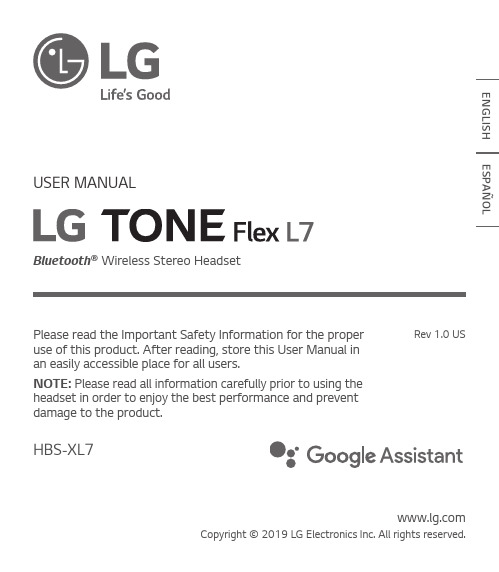
ENGLISH ESPAÑOL Please read the Important Safety Information for the proper use of this product. After reading, store this User Manual in an easily accessible place for all users.NOTE: Please read all information carefully prior to using the headset in order to enjoy the best performance and prevent damage to the product.Rev 1.0 US Copyright © 2019 LG Electronics Inc. All rights reserved.USER MANUALBluetooth ® Wireless Stereo HeadsetContentsSafety Cautions (1)Precautions When Using the Product (2)ENGLISHHD Speaker (2)Product Components (3)Product Description (4)Power On/Off (4)Pairing and Connecting (5)Indicator Lamp (6)Mobile Calling Functions (7)Playing Music (8)The Google Assistant (9)Battery Charging and Alerts (13)Vibration Alert Settings (13)Out of Range (13)LG Tone & Talk™ (14)Troubleshooting (15)Specifications and Features (16)Declaration of Confirmation (17)Additional Information (18)Limited Warranty (20)Important Safety Information (21)ENGLISH The LG TONE Flex L7 (HBS-XL7) is a lightweight wireless headset that uses Bluetooth technology.This product can be used as an audio accessory for devices supporting either the A2DP or Hands-Free Bluetooth Profile.Safety CautionsCAUTION! WARNINGPrecautions When Using the ProductRefer to the following to use the product for its normal life span.HD SpeakerIf the communication network of the device you are connecting to supports HD Voice Calling,you can enjoy making voice calls and listening to music in high definition.23ENGLISHProduct ComponentsLG TONE Flex L7 HBS-XL7(medium ear gels installed)Extra Ear Gels (small & large)USB Type C™ Charging Cable(Optional)User Manual Warranty Card PouchNOTE: Actual product design may differ from images shown in manual.4Product Description*The appearance and specifications of the actual product may differ depending on the model.NOTE: To prevent hearing loss, a control sound is played twice or at length when controlling the volume at high volumes.Power On/Off5ENGLISHPairing and ConnectingPut in your earbuds to easily pair and connect by following the voice prompts.NOTE: If you are prompted for the authorization code (PIN code), type 0000.If you hear that the battery is insufficient, recharge the battery before proceeding with pairing.If pairing is not completed within three minutes, the power automatically turns off. If this happens, press and hold the MFB for two seconds to turn onthe power.Connecting Quickly4Place the mobile phone whose screen is unlocked or a device to be connected nearby and connect it to the headset according to the instructions on the screen.5 A voice message will indicate that the connection is completed.NOTE: It only supports Android™ 6.0 or above. Before connecting the headset, configure the mobile device or the device to be connected to use the location information.6While the headset is turned off, press the MFB and the Volume Button (Previous ) simultaneously for two seconds or more.The blue Indicator Lamp turns on and the headset switches to Search mode.From the mobile phone or device, select [LG HBSXXX] to connect.NOTE: In the above, HBSXXX is a model number unique to the product and may differ depending on the model (For example, in the case of a HBS-XL7 model, LG HBSXL7 is displayed).Multiple ConnectionsThe headset can be connected to two devices, such as a mobile phone and a PC, simultaneously.NOTE: If the headset is simultaneously connected to two devices, the main functions work based on the “Main Connected Device.”1 To connect multiple devices, turn off the headset while the product is connected to one device.2 Perform 1 to 3 under “Connecting Manually.” This device becomes the “Main Connected Device.”3 Try to connect to headset using a previously connected device. This device becomes the “Sub Connected Device”.Automatic Reconnection If you turn on the headset, it will automatically connect to the most recent device (Main or Sub Connected Device) it was connected to. (If a device cannot be found, Search mode will be activated.)If the product does not automatically connect to the device you want, search for your product in the device you want to connect to and connect it manually.Indicator LampNOTE: The Voice Dial and Redial functions work on the Main Connected Device or on the device on which you made the last call. (The Voice Dial and Redial functions may work differently depending on themobile phone being used.)7ENGLISHSwitching Music PlayersIf you stop in the middle of playback and then play music on either of the two connected devices, the headset’s music playback and control change to that device.89ENGLISH The Google AssistantYou can use the feature you want right away by pressing the Google Assistant Button dedicated for the Google Assistant even without looking at the screen of your mobile device or the connected mobile device.The Google Assistant can perform various commands as follows: Play some jazz Text mom see you in 5 minutesTell me about my daySet a 13 minute timer for pizzaHow far away is the moon?Do I need an umbrella today?ENGLISH Installation and Usage Requirements of the Google AssistantTo use this feature, your device must be connected to the Internet and logged into your Google account. The Google Assistant feature may not be supported for some countries and languages. Make sure youare in a country where the Google Assistant is available.The language that is set to your mobile device is set and used as the default language of the Google Assistant.NOTE: To learn more about the Google Assistant, visit: g.co/headphones/helpIf you change the language that is used to speak to the Google Assistant, the language of yourmobile phone is also changed accordingly.Set up the Google Assistant1 Connect the headset to the mobile device or the device to connect to by referring to the Pairingand Connecting section.2 Configure the Google Assistant using the mobile device or the device that is connected to.-In the case of an Android™ device, the Google Assistant notification pop-up appears after the connection is established for configuring the Google Assistant of the mobile device. Select the pop-up and configure the Google Assistant according to the guideline on the screen.-In the case of an iOS device, download and execute the latest version of the Google Assistant, and then configure the headset according to the guideline on the screen.10。
- 1、下载文档前请自行甄别文档内容的完整性,平台不提供额外的编辑、内容补充、找答案等附加服务。
- 2、"仅部分预览"的文档,不可在线预览部分如存在完整性等问题,可反馈申请退款(可完整预览的文档不适用该条件!)。
- 3、如文档侵犯您的权益,请联系客服反馈,我们会尽快为您处理(人工客服工作时间:9:00-18:30)。
索尼蓝牙降噪耳机WH
随着科技时代的进步,人们的生活变得越加便利,但也正因为城市化发展加快,身边的噪音也越来越多。
因为想要远程操控家居,发明了智能家居生活;因为想要更科学智能地刷牙,发明了电动牙刷;因为想要在某一刻与这个世界隔绝,屏蔽掉噪声,而发明了头戴式降噪耳机。
每当你使用它们,都能明显地感觉到自己生活幸福感的提升。
索尼蓝牙降噪耳机WH-1000XM4配置了前后双反馈麦克风,可灵敏地捕捉周围不同频段的环境噪音,精准传达至HD降噪处理器QN1。
新算法的HD降噪处理器QN1将与高性能的蓝牙芯片协同工作,根据不同的声学环境进行实时降噪处理。
不仅如此,索尼WH-1000XM4还可以通过Sony
| Headphones Connect
App进行20级环境声可控降噪,您可根据环境噪声的大小,个性化选择环境声模式或降噪方案,可定制多达20种环境声级别或开启“风噪降低”模式,为您带来轻松高效的降噪体验。
或是开启自适应声音
控制功能,WH-1000XM4可自动检测您的活动状态和活动地点,并通过学习和识别您常去的场所,比如办公室,健身房或咖啡厅,自动切换预设的环境声和降噪方案,实现智能降噪。
索尼蓝牙降噪耳机WH-1000XM4还采用了先进的音频技术,让您体验降噪的同时享受好音质。
内置强劲的40mm驱动单元,配备镀铝液晶高分子(LCP)振膜,可呈现动感的低音和高达40kHz的清澈高音,展现高解析度音乐的精彩之处。
此外,索尼蓝牙降噪耳机WH-1000XM4配备了智能免摘对话功能。
这个功能说起来相当黑科技,激活此功能后,当您开启交谈时,耳机会自动暂停音乐并滤入环境声,即使您佩戴耳机或者双手忙碌,也能方便地与人临时对话。
结合语音拾取技术、内置的多麦克风和先进的音频信号处理技术,耳机可以准确识别您的声音并作出响应。
一旦聊天结束,音乐便会自动恢复播放,为您解放双手,畅享便捷。
在实用性方面,索尼WH-1000XM4采用多麦克风系统,只需双击触控面板,即可进行免提通话。
在您通话时,耳机通过精准的语音拾取技术识别您的声音并过滤背景噪音干扰,为您和通话对象提供清晰的通话效果。
无论身处静闹,您都能尽情畅谈。
相比于两年前的WH-1000XM3,索尼WH-1000XM4在外形上沿袭了之前的设计风格,将精力着重放在它的细节部分。
虽然外观和上一代很是相似,但是内置性能表现却“更香”,在整体质感上也有着明显的提升,更显商务精英范儿。
