SAS proc mixed 过程步介绍
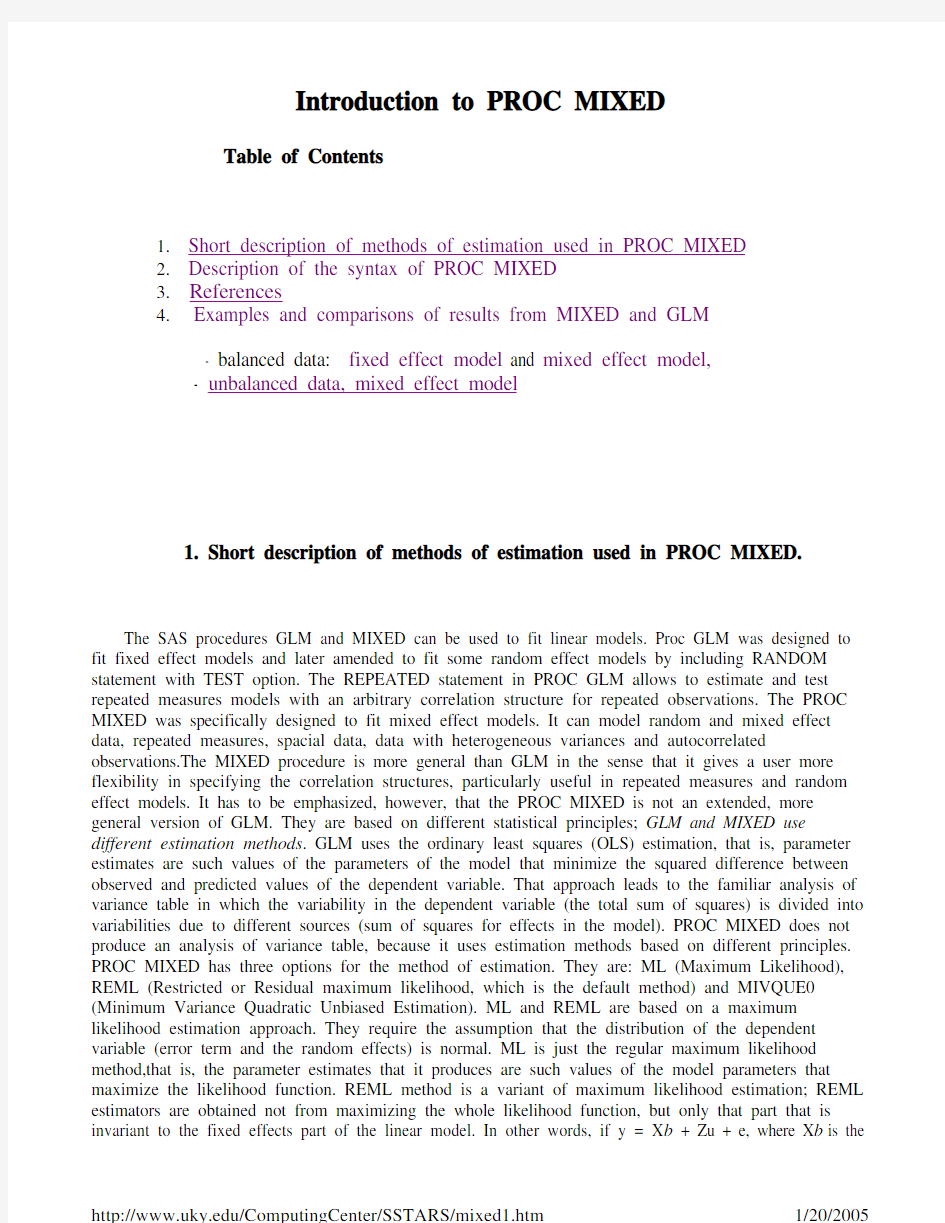
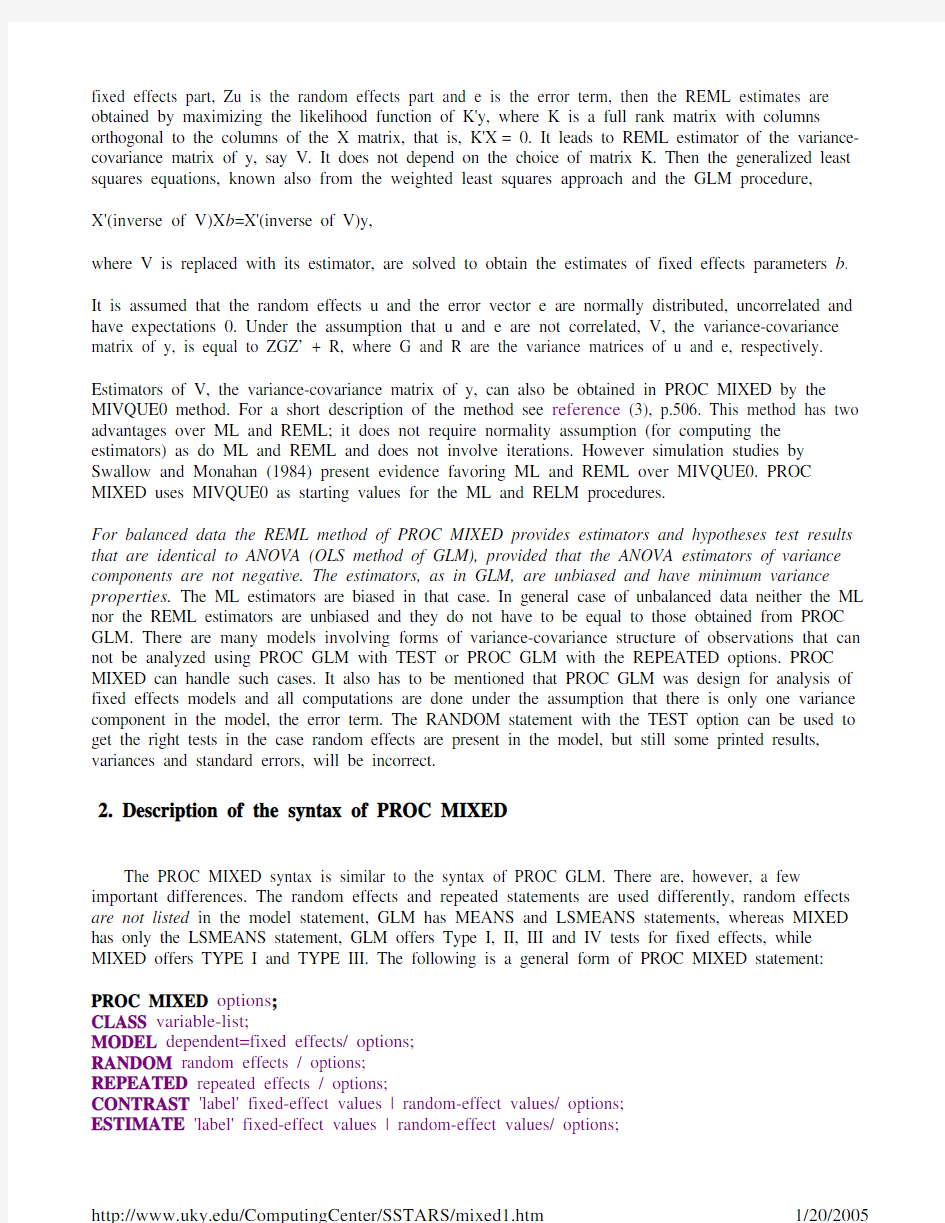
Introduction to PROC MIXED
Table of Contents
1.Short description of methods of estimation used in PROC MIXED
2.Description of the syntax of PROC MIXED
3.References
4. Examples and comparisons of results from MIXED and GLM
- balanced data: fixed effect model and mixed effect model,
- unbalanced data, mixed effect model
1. Short description of methods of estimation used in PROC MIXED.
The SAS procedures GLM and MIXED can be used to fit linear models. Proc GLM was designed to fit fixed effect models and later amended to fit some random effect models by including RANDOM statement with TEST option. The REPEATED statement in PROC GLM allows to estimate and test repeated measures models with an arbitrary correlation structure for repeated observations. The PROC MIXED was specifically designed to fit mixed effect models. It can model random and mixed effect data, repeated measures, spacial data, data with heterogeneous variances and autocorrelated observations.The MIXED procedure is more general than GLM in the sense that it gives a user more flexibility in specifying the correlation structures, particularly useful in repeated measures and random effect models. It has to be emphasized, however, that the PROC MIXED is not an extended, more general version of GLM. They are based on different statistical principles; GLM and MIXED use different estimation methods. GLM uses the ordinary least squares (OLS) estimation, that is, parameter estimates are such values of the parameters of the model that minimize the squared difference between observed and predicted values of the dependent variable. That approach leads to the familiar analysis of variance table in which the variability in the dependent variable (the total sum of squares) is divided into variabilities due to different sources (sum of squares for effects in the model). PROC MIXED does not produce an analysis of variance table, because it uses estimation methods based on different principles. PROC MIXED has three options for the method of estimation. They are: ML (Maximum Likelihood), REML (Restricted or Residual maximum likelihood, which is the default method) and MIVQUE0 (Minimum Variance Quadratic Unbiased Estimation). ML and REML are based on a maximum likelihood estimation approach. They require the assumption that the distribution of the dependent variable (error term and the random effects) is normal. ML is just the regular maximum likelihood method,that is, the parameter estimates that it produces are such values of the model parameters that maximize the likelihood function. REML method is a variant of maximum likelihood estimation; REML estimators are obtained not from maximizing the whole likelihood function, but only that part that is invariant to the fixed effects part of the linear model. In other words, if y = X b + Zu + e, where X b is the
fixed effects part, Zu is the random effects part and e is the error term, then the REML estimates are obtained by maximizing the likelihood function of K'y, where K is a full rank matrix with columns orthogonal to the columns of the X matrix, that is, K'X= 0. It leads to REML estimator of the variance-covariance matrix of y, say V. It does not depend on the choice of matrix K. Then the generalized least squares equations, known also from the weighted least squares approach and the GLM procedure,
X'(inverse of V)X b=X'(inverse of V)y,
where V is replaced with its estimator, are solved to obtain the estimates of fixed effects parameters b.
It is assumed that the random effects u and the error vector e are normally distributed, uncorrelated and have expectations 0. Under the assumption that u and e are not correlated, V, the variance-covariance matrix of y, is equal to ZGZ’ + R, where G and R are the variance matrices of u and e, respectively.
Estimators of V, the variance-covariance matrix of y, can also be obtained in PROC MIXED by the MIVQUE0 method. For a short description of the method see reference (3), p.506. This method has two advantages over ML and REML; it does not require normality assumption (for computing the estimators) as do ML and REML and does not involve iterations. However simulation studies by Swallow and Monahan (1984) present evidence favoring ML and REML over MIVQUE0. PROC MIXED uses MIVQUE0 as starting values for the ML and RELM procedures.
For balanced data the REML method of PROC MIXED provides estimators and hypotheses test results that are identical to ANOVA (OLS method of GLM), provided that the ANOVA estimators of variance components are not negative. The estimators, as in GLM, are unbiased and have minimum variance properties. The ML estimators are biased in that case. In general case of unbalanced data neither the ML nor the REML estimators are unbiased and they do not have to be equal to those obtained from PROC GLM. There are many models involving forms of variance-covariance structure of observations that can not be analyzed using PROC GLM with TEST or PROC GLM with the REPEATED options. PROC MIXED can handle such cases. It also has to be mentioned that PROC GLM was design for analysis of fixed effects models and all computations are done under the assumption that there is only one variance component in the model, the error term. The RANDOM statement with the TEST option can be used to get the right tests in the case random effects are present in the model, but still some printed results, variances and standard errors, will be incorrect.
2. Description of the syntax of PROC MIXED
The PROC MIXED syntax is similar to the syntax of PROC GLM. There are, however, a few important differences. The random effects and repeated statements are used differently, random effects are not listed in the model statement, GLM has MEANS and LSMEANS statements, whereas MIXED has only the LSMEANS statement, GLM offers Type I, II, III and IV tests for fixed effects, while MIXED offers TYPE I and TYPE III. The following is a general form of PROC MIXED statement: PROC MIXED options;
CLASS variable-list;
MODEL dependent=fixed effects/ options;
RANDOM random effects / options;
REPEATED repeated effects / options;
CONTRAST 'label' fixed-effect values | random-effect values/ options;
ESTIMATE 'label' fixed-effect values | random-effect values/ options;
LSMEANS fixed-effects / options;
MAKE 'table' OUT= SAS-data-set < options >;
RUN;
The CONTRAST, ESTIMATE, LSMEANS, MAKE and RANDOM statements can appear multiple times, all other statements can appear only once.
The PROC MIXED and MODEL statements are required. The MODEL statement must appear after the CLASS statement if CLASS statement is used. The CONTRAST, ESTIMATE, LSMEANS, RANDOM and REPEATED statement must follow the MODEL statement. CONTRAST and ESTIMATE statements must follow RANDOM statement if the RANDOM is used.
A detailed description of all functions and options of each PROC MIXED statement is given in
SAS/STAT Software Changes and Enhancements through Release 6.11 and SAS/STAT Software Changes and Enhancements for Release 6.12, SAS Institute Inc. (1996). The following is a short summary of selected, most often used, MIXED procedure statements.
PROC MIXED
Selected options:
DATA= SAS data set
Names SAS data set to be used by PROC MIXED. The default is the most recently created data set. METHOD=REML
METHOD=ML
METHOD=MIVQUE0
Specifies the estimation method. See Section 1 for a brief description of the methods and references. REML is the default method.
COVTEST
Prints asymptotic standard errors and Wald Z-test for variance-covariance structure parameter estimates. For example, if a random effect A is included in the model, then the estimator of the variance of A will be printed together with the Wald test of the hypothesis that the variance of A is 0.
The COVTEST option is specified after Proc mixed and before semicolon;. For example,
Proc mixed data=mydata method=reml covtest;
CLASS variables;
Lists classification variables (categorical independent variables in the model). For example:
proc mixed data=mydata covtest;
Class group gender agecat;
MODEL dependent = fixed effects ;
The model statement names a single dependent variable and the fixed effects, that is independent variables that are not random. An intercept is included in the model by default. The NOINT option can be used to remove the intercept.
NOTE: Even though PROC MIXED allows only for one dependent variable in the model statement, it is possible to use it to model, for example, multivariate repeated measures. In such case, the data set has to be properly prepared and should contain a variable indicating the measurement type. The correlation between observations on the same unit has to be modeled properly with the REPEATED statement. For example, suppose your observed data consist of heights and weights of children measured over several successive years. Your input data set should then contain variables similar to the following:
Y, all of the heights and weights, with a separate observation (line in the data file) for each
VAR, indicating whether the measurement is a height or a weight
YEAR, indicating the year of measurement
CHILD, indicating the child on which the measurement was taken.
Selected Options of the model statement:
CHISQ, request χ2 – tests (Wald tests) be performed for all fixed effects in addition to the F-tests. DDFM=RESIDUAL
DDFM=CONTAIN
DDFM=BETWITHN
DDFM=SATTERTH,
The DDFM= options specifies the method for computing the denominator degrees of freedom for the tests of fixed effects. DDFM=SATTERTH will result in the Satterthwaite approximation for the denominator degrees of freedom. For balanced designs with random effects it will produce the same test results as RANDOM …/ TEST option in PROC GLM (if the default METHOD=REML is used in proc mixed).
P, requests that the predicted values be printed.
RANDOM random effects ;
The RANDOM statement defines the random effects in the model. It can be used to specify traditional variance components (independent random effects with different variances) or to list correlated random effects and specify a correlation structure for them with the TYPE=covariance-structure option. A variety of structures are available (see references 5 and 6), most often used are either TYPE=VC, a variance components correlation structure or TYPE=UN, an unstructured, that is, arbitrary covariance matrix. TYPE=VC is the default structure. In the following example, the effect of subject is random.
Proc mixed data=one method=reml covtest;
Class gender treat subject;
Model y=gender treat gender*treat /ddfm=satterth;
Random subject(gender);
Run;
In the next example there are two random effects specified (besides the error term) and it is assumed that they are correlated.
Intercept and the slope coefficient in the regression equation have fixed and random parts which are assumed to be correlated. The model is:
yij = a0 +aj + b0*time + bj*time + eij, where yij is observation i for person j.
The random effects, aj, bj and eij, are asumed to have normal distributions with mean zero and different variances and it is also assumed that aj and bj are correlated.
Proc mixed data=one method=reml covtest;
Class person;
Model y=time /solution;
Random intercept time /type=un subject=person;
Run;
REPEATED repeated effects / options;
The repeated statement is used in PROC MIXED to specify the covariance structure of the error term. The repeated effect has to be categorical and has to appear in the class statement and the data has to be sorted accordingly. For example, suppose that for each subject a measurement was taken at five equally spaced time points. The time is the repeated effect and the data has to be sorted by subject and time within each subject. If time is also used as a continuous independent variable in the model then a new variable, say t, identical to time has to be defined and t should be used in the class and repeated statements. For example:
Data one;
Set one;
T=time;
Run;
Proc sort data=one;
By group id t;
Run;
Proc mixed data=one covtest;
Class t group id;
Model y=group time group*time;
Repeated t /type=ar(1) subject=id;
Run;
The option TYPE in the REPEATED statement specifies the type of the error correlation structure. The one specified in the above example is the first-order autoregressive correlation. The subject option is needed to identify observations that are correlated. Observations within the same subject are correlated with the type of correlation specified in TYPE, observations from different subjects are independent.
The TYPE option allows for many types of correlation structures. Most commonly used are autocorrelation, compound symmetry, Huynh-Feldt, Toeplitz, variance components, unstructured and spatial. For the complete list and examples, see references (7) and (8).
CONTRAST ‘label’ fixed-effect values | random-effect values / options;
ESTIMATE ‘label’ fixed-effect values | random-effect values / options;
The CONTRAST statement is used when there is need for custom hypothesis tests, the ESTIMATE statement, when there is need for custom estimates. Although they were extended in PROC MIXED to include random effects, their use is very similar to the CONTRAST and ESTIMATE statement in PROC GLM.
LABEL is required for every contrast or estimate statement. It identifies the contrast or estimated parameter on the output. It can not be longer than 20 characters.
FIXED-EFFECT is the name of an effect appearing in the MODEL statement.
RANDOM-EFFECT is the name of an effect appearing in the RANDOM statement.
VALUES are the coefficients of the contrast to be tested or the parameter to be estimated.
For example, suppose that we want to test if there is a significant effect of treat in group 2, where treat has three levels and group four levels. We also want to estimate the mean for treat 1 in group 2, the mean for treat 2 in group 2 and the difference between these two means. We will need the following CONTRAST and ESTIMATE statements to obtain these results.
Proc mixed data=one method=reml covtest;
Class group treat subject;
Model y=group treat group*treat /ddfm=satterth;
Random subject(group);
Contrast ‘treat in group 2’
Treat 1 –1 0 group*treat 0 0 0 1 –1 0 0 0 0 0 0 0,
Treat 0 1 –1 group*treat 0 0 0 0 1 –1 0 0 0 0 0 0;
Estimate ‘treat1 group2 mean’ intercept 1 group 0 1 0 0 treat 1 0 0
group*treat 0 0 0 1 0 0 0 0 0 0 0 0;
Estimate ‘treat2 group2 mean’ intercept 1 group 0 1 0 0 treat 0 1 0
Group*treat 0 0 0 0 1 0 0 0 0 0 0 0;
Estimate ‘mean diff t1g2-t2g2’ Treat 1 –1 0 group*treat 0 0 0 1 –1 0 0 0 0 0 0 0;
Run;
LSMEANS fixed-effects / options;
LSMEANS computes the least squares means of fixed effects. The ADJUST option requests a multiple
comparison adjustment to the p-values for pair-wise comparisons of means. The following adjustments are available: BON (Bonferroni), DUNNET, SCHEFFE, SIDAK, SIMULATE, SMM|GT2 and TUKEY. The ADJUST option results in all possible pair-wise comparisons. If comparisons with a control level are only needed then in addition to ADJUST option, PDIFF=control should be used. The SLICE option allows to test the significance of one effect at each level of another effect.
For example, suppose that we want to compute the least squares means for group*treat and do pair-wise comparisons with the control being group 1 and treat 1. We also want to test for the significance of the treat effect within each group level using the SLICE option..
Proc mixed data=one method=reml covtest;
Class group treat subject;
Model y=group treat group*treat /ddfm=satterth;
Random subject(group);
lsmeans group*treat /adjust=bon pdiff=control('1' '1') slice=group;
Run;
MAKE 'table' OUT= SAS-data-set < options >;
The MAKE statement converts any table produced by PROC MIXED into a sas data set. NOPRINT option can be used to prevent printing the requested table. Only requested or default output can be converted into a sas data set. Hence, in particular, the P option has to be used in the model statement to produce a data set with predicted values, and the LSMEANS statement has to be included to output least squares means. For example,
Proc mixed data=one method=reml covtest;
Class group treat subject;
Model y=group treat group*treat /ddfm=satterth p;
Random subject(group);
lsmeans group*treat /adjust=bon pdiff=control('1' '1') slice=group;
make ‘LSMeans’ out=gtmeans;
make ‘predicted’ out=pred noprint;
Run;
Proc print data=gtmeans;
Proc print data=pred;
Run;
References
Statistics Books:
1. Searle, Shayle R. (1987). Linear Models For Unbalanced Data, John Wiley & Sons.
2. Searle, Shayle R. (1971). Linear Models, John Wiley & Sons.
3. Searle, S.R., Casella, G., and McCulloch, C.E. (1992), Variance Components. John Wiley&Sons.
4. Verbeke, G., Molenberghs, G. (Editors) (1997), Linear Mixed Models in Practice. A SAS-Oriented Approach. Springer-Verlag
SAS Institute Books:
5. Littell, Ramon C., Milliken, George A., Stroup, Walter W., Wolfinger, Russell D. (1996). SAS System For Mixed Models, SAS Institute Inc.
6. SAS Institute Course Notes (1996). Advanced General Linear Models with an Emphasis on Mixed Models, SAS Institute Inc.
7. SAS/STAT Software Changes and Enhancements through Release 6.11, SAS Institute Inc. 1996.
8. SAS/STAT Software Changes and Enhancements for Release 6.12, SAS Institute Inc. 1996.
3. Examples and comparisons of the results from PROC MIXED and PROC GLM. Example1. Fixed effect model, balanced data.
In this example, 36 subjects are randomly assigned to 12 group – treatment combinations, 3 to each combination. There are three treatments and four groups. In the following program, factor treat with 3 levels is the effect of the treatment and factor group with 4 levels is the effect of the group.
As you can see below, the results from both procedures are identical.
Program:
options ls=76;
data one;
input y group treat subject;
cards;
22 1 1 1
23 1 1 2
25 1 1 3
17 1 2 4
18 1 2 5
23 1 2 6
12 1 3 7
16 1 3 8
14 1 3 9
8 2 1 10
9 2 1 11
10 2 1 12
16 2 2 13
17 2 2 14
20 2 2 15
29 2 3 16
30 2 3 17
36 2 3 18
3 3 1 19
7 3 1 20
5 3 1 21
1 3
2 22
2 3 2 23
1 3
2 24
4 3 3 25
7 3 3 26
8 3 3 27
11 4 1 28
15 4 1 29
8 4 1 30
34 4 2 31
37 4 2 32
33 4 2 33
27 4 3 34
28 4 3 35
24 4 3 36
;
run;
Proc mixed data=one method=reml;
Class group treat;
Model y=group treat group*treat;
lsmeans group*treat /adjust=bon pdiff=control('1' '1') slice=group;
Contrast 'treat in group 2'
Treat 1 -1 0 group*treat 0 0 0 1 -1 0 0 0 0 0 0 0,
Treat 0 1 -1 group*treat 0 0 0 0 1 -1 0 0 0 0 0 0;
Estimate 'treat1 group2 mean' intercept 1 group 0 1 0 0 treat 1 0 0
group*treat 0 0 0 1 0 0 0 0 0 0 0 0;
Estimate 'treat2 group2 mean' intercept 1 group 0 1 0 0 treat 0 1 0
Group*treat 0 0 0 0 1 0 0 0 0 0 0 0;
Estimate 'mean diff t1g2-t2g2' Treat 1 -1 0 group*treat 0 0 0 1 -1 0 0 0 0 0 0 0; Run;
proc GLM data=one;
class group treat;
Model y=group treat group*treat;
lsmeans group*treat /adjust=bon pdiff=control('1' '1') slice=group;
Contrast 'treat in group 2'
Treat 1 -1 0 group*treat 0 0 0 1 -1 0 0 0 0 0 0 0,
Treat 0 1 -1 group*treat 0 0 0 0 1 -1 0 0 0 0 0 0;
Estimate 'treat1 group2 mean' intercept 1 group 0 1 0 0 treat 1 0 0
group*treat 0 0 0 1 0 0 0 0 0 0 0 0;
Estimate 'treat2 group2 mean' intercept 1 group 0 1 0 0 treat 0 1 0
Group*treat 0 0 0 0 1 0 0 0 0 0 0 0;
Estimate 'mean diff t1g2-t2g2' Treat 1 -1 0 group*treat 0 0 0 1 -1 0 0 0 0 0 0 0; Run;
Results:
The MIXED Procedure
GROUP 4 1 2 3 4
TREAT 3 1 2 3
Tests of Fixed Effects
Source NDF DDF Type III F Pr > F
GROUP 3 24 121.60 0.0001
TREAT 2 24 34.11 0.0001
GROUP*TREAT 6 24 43.04 0.0001
ESTIMATE Statement Results
Parameter Estimate Std Error DF t Pr > |t|
treat1 group2 mean 9.00000000 1.35400640 24 6.65 0.0001
treat2 group2 mean 17.66666667 1.35400640 24 13.05 0.0001
mean diff t1g2-t2g2 -8.66666667 1.91485422 24 -4.53 0.0001
CONTRAST Statement Results
Source NDF DDF F Pr > F
treat in group 2 2 24 71.35 0.0001
Least Squares Means
Effect GROUP TREAT LSMEAN Std Error
GROUP*TREAT 1 1 23.33333333 1.35400640
GROUP*TREAT 1 2 19.33333333 1.35400640
GROUP*TREAT 1 3 14.00000000 1.35400640
GROUP*TREAT 2 1 9.00000000 1.35400640
GROUP*TREAT 2 2 17.66666667 1.35400640
GROUP*TREAT 2 3 31.66666667 1.35400640
GROUP*TREAT 3 1 5.00000000 1.35400640
GROUP*TREAT 3 2 1.33333333 1.35400640
GROUP*TREAT 3 3 6.33333333 1.35400640
GROUP*TREAT 4 1 11.33333333 1.35400640
GROUP*TREAT 4 2 34.66666667 1.35400640
GROUP*TREAT 4 3 26.33333333 1.35400640
Differences of Least Squares Means
Effect GROUP TREAT GROUP _TREAT Difference Std Error DF GROUP*TREAT 1 2 1 1 -4.00000000 1.91485422 24 GROUP*TREAT 1 3 1 1 -9.33333333 1.91485422 24 GROUP*TREAT 2 1 1 1 -14.33333333 1.91485422 24 GROUP*TREAT 2 2 1 1 -5.66666667 1.91485422 24 GROUP*TREAT 2 3 1 1 8.33333333 1.91485422 24 GROUP*TREAT 3 1 1 1 -18.33333333 1.91485422 24 GROUP*TREAT 3 2 1 1 -22.00000000 1.91485422 24 GROUP*TREAT 3 3 1 1 -17.00000000 1.91485422 24 GROUP*TREAT 4 1 1 1 -12.00000000 1.91485422 24 GROUP*TREAT 4 2 1 1 11.33333333 1.91485422 24 GROUP*TREAT 4 3 1 1 3.00000000 1.91485422 24
Differences of Least Squares Means
t Pr > |t| Adjustment Adj P
-2.09 0.0475 Bonferroni 0.5224
-4.87 0.0001 Bonferroni 0.0006
-7.49 0.0001 Bonferroni 0.0000
-2.96 0.0068 Bonferroni 0.0752
4.35 0.0002 Bonferroni 0.0024
-9.57 0.0001 Bonferroni 0.0000
-11.49 0.0001 Bonferroni 0.0000
-8.88 0.0001 Bonferroni 0.0000
-6.27 0.0001 Bonferroni 0.0000
5.92 0.0001 Bonferroni 0.0000
1.57 0.1303 Bonferroni 1.0000
Tests of Effect Slices
Effect GROUP NDF DDF F Pr > F
GROUP*TREAT 1 2 24 11.96 0.0002
GROUP*TREAT 2 2 24 71.35 0.0001
GROUP*TREAT 3 2 24 3.66 0.0411
GROUP*TREAT 4 2 24 76.26 0.0001
General Linear Models Procedure
Class Level Information
GROUP 4 1 2 3 4
TREAT 3 1 2 3
General Linear Models Procedure
Dependent Variable: Y
Sum of Mean
Source DF Squares Square F Value Pr > F Model 11 3802.00000 345.63636 62.84 0.0001 Error 24 132.00000 5.50000
Corrected Total 35 3934.00000
R-Square C.V. Root MSE Y Mean
0.966446 14.07125 2.34521 16.6667
Source DF Type III SS Mean Square F Value Pr > F GROUP 3 2006.44444 668.81481 121.60 0.0001 TREAT 2 375.16667 187.58333 34.11 0.0001 GROUP*TREAT 6 1420.38889 236.73148 43.04 0.0001
General Linear Models Procedure
Least Squares Means
Adjustment for multiple comparisons: Bonferroni
GROUP TREAT Y Pr > |T| H0:
LSMEAN LSMEAN=CONTROL
1 1 23.3333333
1 2 19.3333333 0.5224
1 3 14.0000000 0.0006
2 1 9.0000000 0.0001
2 2 17.6666667 0.0752
2 3 31.6666667 0.0024
3 1 5.0000000 0.0001
3 2 1.3333333 0.0001
3 3 6.3333333 0.0001
4 1 11.3333333 0.0001
4 2 34.6666667 0.0001
4 3 26.3333333 1.0000
GROUP*TREAT Effect Sliced by GROUP for Y
Sum of Mean
GROUP DF Squares Square F Value Pr > F
1 2 131.555556 65.777778 11.9596 0.0002
2 2 784.888889 392.444444 71.3535 0.0001
3 2 40.222222 20.111111 3.6566 0.0411
4 2 838.888889 419.444444 76.2626 0.0001
Dependent Variable: Y
Contrast DF Contrast SS Mean Square F Value Pr > F
treat in group 2 2 784.888889 392.444444 71.35 0.0001
T for H0: Pr > |T| Std Error of
Parameter Estimate Parameter=0 Estimate
treat1 group2 mean 9.0000000 6.65 0.0001 1.35400640
treat2 group2 mean 17.6666667 13.05 0.0001 1.35400640
mean diff t1g2-t2g2 -8.6666667 -4.53 0.0001 1.91485422
Example 2. Mixed effect model, balanced data.
In this example, 12 subjects are randomly assigned to 4 groups, 3 to each group. There are three observations for each subject corresponding to measurements taken at time 1, 2 and 3. In the following program, factor time with 3 levels is the effect of the time and factor group with 4 levels is the effect of the group.
A mixed effect model with fixed effect of group and time and random effect of subject will be used to analyze the data. It is assumed that the effect of the subject has a normal distribution with mean 0 and variance sigmaS squared (it measures between subject variability). It is also assumed that the error term has a normal distribution with mean 0 and variance sigmaE squared (it measures within subject error) and the error and subject effects are not correlated
As you can see below, the results of MIXED and GLM are not identical. The F and p-values for the tests are the same. Values from proc mixed have to be compared with the Tests of Hypotheses for Mixed
Model Analysis from proc GLM, not with the main, General Linear Model Procedure, ANOVA table. The values in the main ANOVA table in proc GLM are incorrect for this example; they are computed under the assumption that subject is a fixed effect. However, the standard error of the lsmeans and requested estimates are not the same for proc MIXED and proc GLM. The ones printed by proc MIXED are correct. Again, proc GLM computed the standard error assuming that the subject effect is fixed. Note that the standard error for the third estimate, the mean difference between time 1 and time 2 in group 2 is the same for both. This is because when you compute that difference, the effect of the subject cancels out.
Also note that proc GLM results printed in the Test of Hypotheses table include the F-test for the significance of the subject effect. The test is not printed in proc Mixed. The corresponding table includes only the fixed effects. The estimates of the random effects, in this case sigmaS squared (variance of the subject effect) and sigmaE squared (variance of the error term) are printed in the table named Covariance Parameter Estimates. The test of significance is the Wald test. The estimates are consistent with the proc GLM results. The residual variance in proc MIXED is the same as MSS (mean sum of squares) for the error in proc GLM. The subject variance can be computed from the GLM Type III Expected Mean Square table.
Type III Expected Mean Square
GROUP Var(Error) + 3 Var(SUBJECT(GROUP)) + Q(GROUP,GROUP*TIME)
SUBJECT(GROUP) Var(Error) + 3 Var(SUBJECT(GROUP))
TIME Var(Error) + Q(TIME,GROUP*TIME)
GROUP*TIME Var(Error) + Q(GROUP*TIME)
According to that table, MSS(subject)=var(error)+3*var(subject). Hence var(subject)=(MSS(subject) – var(error))/3. Since the expected mean of MSS(error)=var(error), we can use MSS(error) as the estimate of var(error) and replace var(error) with MSS(error) in the above formula. Thus,
Var(subject)=(12.5278 – 1.9861)/3=3.5139,
which is the same as the value printed in the proc MIXED Covariance Parameter Estimates table for the subject.
Program:
options ls=76;
data one;
input y group time subject;
cards;
22 1 1 1
23 1 1 2
25 1 1 3
17 1 2 1
18 1 2 2
23 1 2 3
12 1 3 1
16 1 3 2
14 1 3 3
8 2 1 4
9 2 1 5
10 2 1 6
16 2 2 4
17 2 2 5
20 2 2 6
29 2 3 4
30 2 3 5
36 2 3 6
3 3 1 7
7 3 1 8
5 3 1 9
1 3
2 7
2 3 2 8
1 3
2 9
4 3 3 7
7 3 3 8
8 3 3 9
11 4 1 10
15 4 1 11
8 4 1 12
34 4 2 10
37 4 2 11
33 4 2 12
27 4 3 10
28 4 3 11
24 4 3 12
;
run;
proc sort data=one;
by group subject time;
run;
Proc mixed data=one method=reml covtest;
Class group time subject;
Model y=group time group*time / DDFM=SATTERTH;
RANDOM SUBJECT(group);
lsmeans group*time /adjust=bon pdiff=control('1' '1') slice=group;
Contrast 'time in group 2'
time 1 -1 0 group*time 0 0 0 1 -1 0 0 0 0 0 0 0,
time 0 1 -1 group*time 0 0 0 0 1 -1 0 0 0 0 0 0;
Estimate 'time1 group2 mean' intercept 1 group 0 1 0 0 time 1 0 0
group*time 0 0 0 1 0 0 0 0 0 0 0 0;
Estimate 'time2 group2 mean' intercept 1 group 0 1 0 0 time 0 1 0
Group*time 0 0 0 0 1 0 0 0 0 0 0 0;
Estimate 'mean diff t1g2-t2g2' time 1 -1 0 group*time 0 0 0 1 -1 0 0 0 0 0 0 0; Run;
proc GLM data=one;
class group time subject;
Model y=group subject(group) time group*time;
RANDOM SUBJECT(GROUP) /TEST;
lsmeans group*time /stderr;
lsmeans group*time /adjust=bon pdiff=control('1' '1') slice=group;
Contrast 'time in group 2'
time 1 -1 0 group*time 0 0 0 1 -1 0 0 0 0 0 0 0,
time 0 1 -1 group*time 0 0 0 0 1 -1 0 0 0 0 0 0;
Estimate 'time1 group2 mean' intercept 1 group 0 1 0 0 time 1 0 0
group*time 0 0 0 1 0 0 0 0 0 0 0 0;
Estimate 'time2 group2 mean' intercept 1 group 0 1 0 0 time 0 1 0
Group*time 0 0 0 0 1 0 0 0 0 0 0 0;
Estimate 'mean diff t1g2-t2g2' time 1 -1 0 group*time 0 0 0 1 -1 0 0 0 0 0 0 0; Run;
Results:
The MIXED Procedure
GROUP 4 1 2 3 4
TIME 3 1 2 3
SUBJECT 12 1 2 3 4 5 6 7 8 9 10 11 12
Covariance Parameter Estimates (REML)
Cov Parm Estimate Std Error Z Pr > |Z|
SUBJECT(GROUP) 3.51388889 2.10104164 1.67 0.0944
Residual 1.98611111 0.70219632 2.83 0.0047
Tests of Fixed Effects
Source NDF DDF Type III F Pr > F
GROUP 3 8 53.39 0.0001
TIME 2 16 94.45 0.0001
GROUP*TIME 6 16 119.19 0.0001
ESTIMATE Statement Results
Parameter Estimate Std Error DF t Pr > |t|
time1 group2 mean 9.00000000 1.35400640 13.2 6.65 0.0001
time2 group2 mean 17.66666667 1.35400640 13.2 13.05 0.0001
mean diff t1g2-t2g2 -8.66666667 1.15068418 16 -7.53 0.0001
CONTRAST Statement Results
Source NDF DDF F Pr > F
time in group 2 2 16 197.59 0.0001
Least Squares Means
Effect GROUP TIME LSMEAN Std Error DF t Pr > |t|
GROUP*TIME 1 1 23.33333333 1.35400640 13.2 17.23 0.0001 GROUP*TIME 1 2 19.33333333 1.35400640 13.2 14.28 0.0001 GROUP*TIME 1 3 14.00000000 1.35400640 13.2 10.34 0.0001 GROUP*TIME 2 1 9.00000000 1.35400640 13.2 6.65 0.0001 GROUP*TIME 2 2 17.66666667 1.35400640 13.2 13.05 0.0001 GROUP*TIME 2 3 31.66666667 1.35400640 13.2 23.39 0.0001 GROUP*TIME 3 1 5.00000000 1.35400640 13.2 3.69 0.0026 GROUP*TIME 3 2 1.33333333 1.35400640 13.2 0.98 0.3424 GROUP*TIME 3 3 6.33333333 1.35400640 13.2 4.68 0.0004 GROUP*TIME 4 1 11.33333333 1.35400640 13.2 8.37 0.0001 GROUP*TIME 4 2 34.66666667 1.35400640 13.2 25.60 0.0001 GROUP*TIME 4 3 26.33333333 1.35400640 13.2 19.45 0.0001 Tests of Effect Slices
Effect GROUP NDF DDF F Pr > F
GROUP*TIME 1 2 16 33.12 0.0001
GROUP*TIME 2 2 16 197.59 0.0001
GROUP*TIME 3 2 16 10.13 0.0014
GROUP*TIME 4 2 16 211.19 0.0001
General Linear Models Procedure
GROUP 4 1 2 3 4
TIME 3 1 2 3
SUBJECT 12 1 2 3 4 5 6 7 8 9 10 11 12
General Linear Models Procedure
Dependent Variable: Y
Sum of Mean
Source DF Squares Square F Value Pr > F
Model 19 3902.22222 205.38012 103.41 0.0001
Error 16 31.77778 1.98611
Corrected Total 35 3934.00000
R-Square C.V. Root MSE Y Mean
0.991922 8.455767 1.40929 16.6667
Source DF Type III SS Mean Square F Value Pr > F
GROUP 3 2006.44444 668.81481 336.75 0.0001
SUBJECT(GROUP) 8 100.22222 12.52778 6.31 0.0009
TIME 2 375.16667 187.58333 94.45 0.0001
GROUP*TIME 6 1420.38889 236.73148 119.19 0.0001
Source Type III Expected Mean Square
GROUP Var(Error) + 3 Var(SUBJECT(GROUP)) + Q(GROUP,GROUP*TIME) SUBJECT(GROUP) Var(Error) + 3 Var(SUBJECT(GROUP))
TIME Var(Error) + Q(TIME,GROUP*TIME)
GROUP*TIME Var(Error) + Q(GROUP*TIME)
General Linear Models Procedure
Tests of Hypotheses for Mixed Model Analysis of Variance
Dependent Variable: Y
Source: GROUP *
Error: MS(SUBJECT(GROUP))
Denominator Denominator
DF Type III MS DF MS F Value Pr > F
3 668.81481481 8 12.527777778 53.3865 0.0001
* - This test assumes one or more other fixed effects are zero.
Source: SUBJECT(GROUP)
Error: MS(Error)
Denominator Denominator
DF Type III MS DF MS F Value Pr > F
8 12.527777778 16 1.9861111111 6.3077 0.0009
Source: TIME *
Error: MS(Error)
Denominator Denominator
DF Type III MS DF MS F Value Pr > F 2 187.58333333 16 1.9861111111 94.4476 0.0001 * - This test assumes one or more other fixed effects are zero.
Source: GROUP*TIME
Error: MS(Error)
Denominator Denominator
DF Type III MS DF MS F Value Pr > F 6 236.73148148 16 1.9861111111 119.1935 0.0001 Least Squares Means
GROUP TIME Y Std Err Pr > |T|
LSMEAN LSMEAN H0:LSMEAN=0
1 1 23.3333333 0.8136566 0.0001
1 2 19.3333333 0.8136566 0.0001
1 3 14.0000000 0.8136566 0.0001
2 1 9.0000000 0.8136566 0.0001
2 2 17.6666667 0.8136566 0.0001
2 3 31.6666667 0.8136566 0.0001
3 1 5.0000000 0.8136566 0.0001
3 2 1.3333333 0.8136566 0.1208
3 3 6.3333333 0.8136566 0.0001
4 1 11.3333333 0.8136566 0.0001
4 2 34.6666667 0.8136566 0.0001
4 3 26.3333333 0.8136566 0.0001
GROUP*TIME Effect Sliced by GROUP for Y
Sum of Mean
GROUP DF Squares Square F Value Pr > F
1 2 131.555556 65.777778 33.1189 0.0001
2 2 784.888889 392.444444 197.6000 0.0001
3 2 40.222222 20.111111 10.1259 0.0014
4 2 838.888889 419.444444 211.2000 0.0001
Contrast DF Contrast SS Mean Square F Value Pr > F
time in group 2 2 784.888889 392.444444 197.59 0.0001
T for H0: Pr > |T| Std Error of
Parameter Estimate Parameter=0 Estimate
time1 group2 mean 9.0000000 11.06 0.0001 0.81365658
time2 group2 mean 17.6666667 21.71 0.0001 0.81365658
mean diff t1g2-t2g2 -8.6666667 -7.53 0.0001 1.15068418
Example 3. Mixed effect model, unbalanced data.
In this example, there are 2 subjects in group 1, 3 in group 2, 4 in group 3 and 3 in group 4. There are three observations for each subject corresponding to measurements taken under three conditions, 1, 2 and 3 for subjects in groups 1 and 3 and two observations for each subject corresponding to measurements taken at different conditions, 4 and 5 for subjects in groups 2 and 4 . In the following program, factor cond with 5 levels is the effect of the condition and factor group with 4 levels is the effect of the group.
A mixed effect model with fixed effect of group and cond(group) and random effect of subject will be used to analyze the data. It is assumed that the effect of the subject has a normal distribution with mean 0 and variance sigmaS squared (it measures between subject variability). It is also assumed that the error term has a normal distribution with mean 0 and variance sigmaE squared (it measures within subject variability) and the error and subject effects are not correlated.
Note the use of the option E3 in the model statement. It makes proc mixed print the coefficients of the type 3 contrasts for the model effects hypotheses.
As can be seen below, the results of proc MIXED and proc GLM are different in this case. Program:
options ls=76;
data one;
input y group cond subject;
cards;
22 1 1 1
23 1 1 2
17 1 2 1
18 1 2 2
12 1 3 1
16 1 3 2
8 2 4 3
9 2 4 4
10 2 4 5
16 2 5 3
17 2 5 4
20 2 5 5
操作系统知识点整理
第一章操作系统引论 操作系统功能: 1. 资源管理:协调、管理计算机的软、硬件资源,提高其利用率。 2. 用户角度:为用户提供使用计算机的环境和服务。 操作系统特征:1.并发性:指两个或多个事件在同一时间间隔内发生。 2.共享性:资源可供内存中多个并发执行的进程(线程)共同使用 3.虚拟性:是指通过某种技术把一个物理实体变为若干个逻辑上的对应物 在操作系统中,虚拟的实现主要是通过分时使用的方法。 4.异步性:进程是以人们不可预知的速度向前推进,此即进程的异步性 客户/服务器模式的优点: 1.提高了系统的灵活性和可扩充性 2.提高了OS的可靠性 3.可运行于分布式系统中 微内核的基本功能: 进程管理、进程间通信、存储器管理、低级I/O功能。 第二章进程 程序和进程区别:程序是静止的,进程是动态的,进程包括程序和程序处理的对象 程序顺序执行:顺序性,封闭性,可再现性 程序并发执行:间断性,无封闭性,可再现性 进程:1.进程是可并发执行的程序的一次执行过程; 2.是系统进行资源分配和调度的一个独立的基本单位和实体; 3.是一个动态的概念。 进程的特征: 1.动态性: 进程是程序的一次执行过程具有生命期; 它可以由系统创建并独立地执行,直至完成而被撤消 2.并发性; 3.独立性; 4.异步性; 进程的基本状态: 1.执行状态; 2.就绪状态; 3.阻塞状态; 进程控制块PCB:记录和描述进程的动态特性,描述进程的执行情况和状态变化。 是进程存在的唯一标识。 进程运行状态: 1.系统态(核心态,管态)具有较高的访问权,可访问核心模块。 2.用户态(目态)限制访问权 进程间的约束关系: 1.互斥关系 进程之间由于竞争使用共享资源而产生的相互约束的关系。
SASreport过程介绍
PROC REPORT基础一、PROC REPORT格式: PROC REPORT data= SAS-data-set options ; COLUMNS variable_1 …. variable_n; DEFINE variable_1; DEFINE variable_2; . . . DEFINE variable_n; COMPUTE blocks BREAK … ; RBREAK … ; RUN; COLUMNS:指定输出到报表的列 DEFINE:上述列的格式等 COMPUTE:计算模块 BREAK / RBREAK:生成合计,或报表其它类型的格式。 PROC REPORT的选项Options有很多,下面介绍几个常用的:DATA= 指定做报表的数据集 PROMPT= PROMPT模式 NOWINDOWS= 不输出到结果 REPORT = 指定一个存储的报表来生成新报表 OUTREPT= 指定新路径来存放报表 OUT= 建立新数据集 HEADLINE 在报表变量标题和内容间生成一个水平分隔线HEADSKIP 在报表变量标题和内容间生成一行空格 2 先生成一个基本的报表 先生成数据: data mnthly_sales; length zip $ 5 cty $ 8 var $ 10; input zip $ cty $ var $ sales; label zip="Zip Code" cty="County" var="Variety" sales="Monthly Sales"; datalines; 52423 Scott Merlot 186. 52423 Scott Chardonnay 156.61 52423 Scott Zinfandel 35.5 52423 Scott Merlot 55.3 52388 Scott Merlot 122.89
计算机操作系统复习知识点汇总(2)
《计算机操作系统》复习大纲 第一章绪论 1. 掌握用户程序的主要处理阶段; 1. 掌握进程与程序的区别和关系; 3.掌握分页存储管理技术的实现思想; 2. 掌握进程的基本状态及其变化; 4.掌握分段存储管理技术的实现思想; 6. 掌握临界资源、临界区; 2. 掌握常用设备分配技术;7. 掌握信号量,PV 操作的动作, 3. 掌握使用缓冲技术的目的;8. 掌握进程间简单同步与互斥的实现。 第六章文件管理 带权周转时间; 4. 掌握死锁;产生死锁的必要条件;死锁预 2.掌握系统调用的概念、类型和实施过程。 1.掌握操作系统的基本概念、主要功能、 第四章存储器管理 2.理解分时、实时系统的原理; 2.掌握存储器管理的功能;有关地址、重定 第二章进程管理 位、虚拟存储器、分页、分段等概念; 3.掌握进程控制块的作用; 4.掌握进程的同步与互斥; 5.掌握多道程序设计概念; 5.掌握页面置换算法。 第五章设备管理 1.掌握设备管理功能; 本特征、主要类型; 第三章处理机调度 1.掌握文件、文件系统的概念、文件的逻辑 1.掌握作业调度和进程调度的功能; 组织和物理组织的概念; 2.掌握简单的调度算法:先来先服务法、时 2.掌握目录和目录结构;路径名和文件链 间片轮转法、优先级法; 接; 3. 掌握评价调度算法的指标: 吞吐量、周转 3.掌握文件的存取控制; 对文件和目录的主 时间、平均周转时间、带权周转时间和平均 要操作 防的基本思想和可行的解决办法; 第七章操作系统接口 5.掌握进程的安全序列, 死锁与安全序列的 1.掌握操作系统接口的种类; 关系;
计算机操作系统复习知识点汇总 第一章 1、 操作系统的定义、目标、作用 操作系统是配置在计算机硬件上的第一层软件, 设计现代OS 的主要目标是:方便性,有效性, OS 的作用可表现为: a. OS 作为用户与计算机硬件系统之间的接口; b. OS 作为计算机系统资源的管理者;(资源管理的 观点) c. OS 实现了对计算机资源的抽象. 2、 脱机输入输出方式和SPOOLing 系统(假脱机或联机输入输出方式)的联系 和区别 脱机输入输出技术(Off-Line I/O)是为了解决人机矛盾及CPU 的高速性和I/O 设备 低速性间的矛盾而提出的.它减少了 CPU 的空闲等待时间,提高了 I/O 速度. 由于程序和数据的输入和输出都是在外围机的控制下完成的, 或者说,它们 是在脱离主机的情况下进行的,故称为脱机输入输出方式;反之,在主机的直接 控制下进行输入输出的方式称为联机( 假脱机输入输出技术也提高了 I/O 备,实现了虚拟设备功能。 3、 多道批处理系统需要解决的问题 处理机管理问题、内存管理问题、 管理问题 4 OS 具有哪几个基本特征?它的 最基本特征是什么? a. 并发性(Concurrenee)共享性(Sharing)虚拟性(Virtual),异步性(Asynchronism). b. 其中最基本特征是并发和共享. c. 并发特征是操作系统最重要的特征,其它三个特征都是以并发特征为前提的。 5、并行和并发 并行性和并发性是既相似又有区别的两个概念, 并行性是指两个或多个事 件 在同一时刻发生;而并发性是指两个或多少个事件在同一时间间隔内发生。 6、 操作系统的主要功能,各主要功能下的扩充功「 a. 处理机管理功能: 进程控制,进程同步,进程通信和调度. b. 存储管理功能: 内存分配,内存保护,地址映像和内存扩充等 c. 设备管理功能: 缓冲管理,设备分配和设备处理,以及虚拟设备等 d. 文件管理功能: 对文件存储空间的管理,目录管理,文件的读,写管理以及檔的共享和保 护 7、 操作系统与用户之间的接口 a. 用户接口:它是提供给用户使用的接口,用户可通过该接口取得操作系统 的服务 是对硬件系统的首次扩充。 可扩充性和开放性 . (一般用户的观点) SPOOLing)输入输出方式 的速度,同时还将独占设备改造为共享设 I/O 设备管理问题、文件管理问题、作业
操作系统知识点总结
操作系统是一组控制和管理计算机硬件和软件资源,合理地对各类作业进行调度,以及方便用户使用的程序的集合。 虚拟机:在裸机的基础上,每增加一层新的操作系统的软件,就变成了功能更为强大的虚拟机或虚机器。 操作系统的目标:1. 方便性2. 有效性3. 可扩充性4. 开放性 操作系统的作用:OS作为用户与计算机硬件系统之间的接口;OS作为计算机系统资源的管理者;OS实现了对计算机资源的抽象(作扩充机器)。 操作系统的特征:并发性;共享性;虚拟性;异步性 推动操作系统发展的主要动力:不断提高计算机资源利用率;方便用户;器件的不断更新换代;计算机体系结构的不断发展。 人工操作方式的特点:用户独占全机;CPU等待人工操作;独占性;串行性。缺点:计算机的有效机时严重浪费;效率低 脱机I/O方式的主要优点:减少了CPU的空闲时间;提高I/O速度。 单道批处理系统的特征:自动性; 顺序性;单道性 多道批处理系统原理:用户所提交的作业都先存放在外存上并排成一个队列,称为“后备队列”;然后,由作业调度程序按一定的算法从后备队列中选择若干个作业调入存,使它们共享CPU和系统中的各种资源。 多道批处理系统的优缺点资源利用率高;系统吞吐量大;可提高存和I/O设备利用率;平均周转时间长;无交互能力 多道批处理系统需要解决的问题(1)处理机管理问题(2)存管理问题(3)I/O设备管理问题4)文件管理问题(5)作业管理问题 分时系统:在一台主机上连接了多个带有显示器和键盘的终端,同时允许多个用户通过自己的终端,以交互方式使用计算机,共享主机中的资源。 时间片:将CPU的时间划分成若干个片段,称为时间片,操作系统以时间片为单位,轮流为每个终端用户服务 实时系统与分时系统特征的比较:多路性;独立性;及时性;交互性;可靠性 操作系统的特征:并发性;共享性;虚拟性;异步性 操作系统的主要功能:处理机管理;存储器管理;设备管理;文件管理;作业管理 对处理机管理,可归结为对进程的管理:进程控制(创建,撤消,状态转换);进程同步(互斥,同步);进程通信;进程调度(作业调度,进程调度)。 存储器管理功能:存分配(最基本);存保护;地址映射;存扩充 设备管理功能:设备分配;设备处理(相当于启动);缓冲管理;虚拟设备 文件管理功能:文件存储空间管理;目录管理;文件读写管理;文件保护。 用户接口:命令接口;程序接口;图形接口 传统的操作系统结构:无结构OS;模块化OS结构;分层式OS结构 模块化操作系统结构:操作系统是由按其功能划分为若干个具有一定独立性和大小的模块。每个模块具有某个方面的管理功能,规定好模块之间的接口。 微核的基本功能:进程管理-存储器管理-进程通信管理-I/O设备管理 进程的特征:动态性(最基本);并发性;异步性;独立性;结构特征(程序段,数据段,进程控制块PCB) 进程的基本属性:可拥有资源的独立单位;可独立调度和分配的基本单位。 进程控制块的基本组成:进程标识符;处理机的状态;进程调度所需信息;进程控制信息。进程控制一般是由操作系统的核中的原语来实现 临界资源:如打印机、磁带机等一段时间只允许一个进程进行使用的资源。
计算机操作系统知识点总结一
第一章 ★1.操作系统的概念:通常把操作系统定义为用以控制和管理计算机系统资源方便用户使用的程序和数据结构的集合。★2.操作系统的基本类型:批处理操作系统、分时操作系统、实时操作系统、个人计算机操作系统、网络操作系统、分布式操作系统。 ①批处理操作系统 特点: 用户脱机使用计算机 成批处理 多道程序运行 优点: 由于系统资源为多个作业所共享,其工作方式是作业之间自动调度执行。并在运行过程中用户不干预自己的作业,从而大大提高了系统资源的利用率和作业吞吐量。 缺点: 无交互性,用户一旦提交作业就失去了对其运行的控制能力;而且是批处理的,作业周转时间长,用户使用不方便。 批处理系统中作业处理及状态 ②分时操作系统(Time Sharing OS) 分时操作系统是一个联机的多用户交互式的操作系统,如UNIX是多用户分时操作系统。 分时计算机系统:由于中断技术的使用,使得一台计算机能连接多个用户终端,用户可通过各自的终端使用和控制计算机,我们把一台计算机连接多个终端的计算机系统称为分时计算机系统,或称分时系统。 分时技术:把处理机的响应时间分成若于个大小相等(或不相等)的时间单位,称为时间片(如100毫秒),每个终端用户获得CPU,就等于获得一个时间片,该用户程序开始运行,当时间片到(用完),用户程序暂停运行,等待下一次运行。 特点: 人机交互性好:在调试和运行程序时由用户自己操作。 共享主机:多个用户同时使用。 用户独立性:对每个用户而言好象独占主机。 ③实时操作系统(real-time OS) 实时操作系统是一种联机的操作系统,对外部的请求,实时操作系统能够在规定的时间内处理完毕。 特点: 有限等待时间 有限响应时间 用户控制 可靠性高 系统出错处理能力强 设计实时操作系统要考虑的一些因素: (1)实时时钟管理 (2)连续的人—机对话 (3)过载 (4) 高度可靠性和安全性需要采取冗余措施。 ④通用操作系统 同时兼有多道批处理、分时、实时处理的功能,或其中两种以上的功能。 ⑤个人计算机上的操作系统
SAS proc mixed 过程步介绍
Introduction to PROC MIXED Table of Contents 1.Short description of methods of estimation used in PROC MIXED 2.Description of the syntax of PROC MIXED 3.References 4. Examples and comparisons of results from MIXED and GLM - balanced data: fixed effect model and mixed effect model, - unbalanced data, mixed effect model 1. Short description of methods of estimation used in PROC MIXED. The SAS procedures GLM and MIXED can be used to fit linear models. Proc GLM was designed to fit fixed effect models and later amended to fit some random effect models by including RANDOM statement with TEST option. The REPEATED statement in PROC GLM allows to estimate and test repeated measures models with an arbitrary correlation structure for repeated observations. The PROC MIXED was specifically designed to fit mixed effect models. It can model random and mixed effect data, repeated measures, spacial data, data with heterogeneous variances and autocorrelated observations.The MIXED procedure is more general than GLM in the sense that it gives a user more flexibility in specifying the correlation structures, particularly useful in repeated measures and random effect models. It has to be emphasized, however, that the PROC MIXED is not an extended, more general version of GLM. They are based on different statistical principles; GLM and MIXED use different estimation methods. GLM uses the ordinary least squares (OLS) estimation, that is, parameter estimates are such values of the parameters of the model that minimize the squared difference between observed and predicted values of the dependent variable. That approach leads to the familiar analysis of variance table in which the variability in the dependent variable (the total sum of squares) is divided into variabilities due to different sources (sum of squares for effects in the model). PROC MIXED does not produce an analysis of variance table, because it uses estimation methods based on different principles. PROC MIXED has three options for the method of estimation. They are: ML (Maximum Likelihood), REML (Restricted or Residual maximum likelihood, which is the default method) and MIVQUE0 (Minimum Variance Quadratic Unbiased Estimation). ML and REML are based on a maximum likelihood estimation approach. They require the assumption that the distribution of the dependent variable (error term and the random effects) is normal. ML is just the regular maximum likelihood method,that is, the parameter estimates that it produces are such values of the model parameters that maximize the likelihood function. REML method is a variant of maximum likelihood estimation; REML estimators are obtained not from maximizing the whole likelihood function, but only that part that is invariant to the fixed effects part of the linear model. In other words, if y = X b + Zu + e, where X b is the
操作系统原理知识点总结
第一章绪论 1、操作系统是一组控制和管理计算机硬件和软件资源、合理的对各类作业进行调度以方便用户的程序集合 ※2、操作系统的目标:方便性、有效性、可扩展性、开发性 ※3、操作系统的作用:作为计算机硬件和用户间的接口、作为计算机系统资源的管理者、作为扩充机器 4、单批道处理系统:作业处理成批进行,内存中始终保持一道作业(自动性、顺序性、单道性) 5、多批道处理系统:系统中同时驻留多个作业,优点:提高CPU利用率、提高I/O设备和内存利用率、提高系统吞吐量(多道性、无序性、调度性) 6、分时技术特性:多路性、交互性、独立性、及时性,目标:对用户响应的及时性 7、实时系统:及时响应外部请求,在规定时间内完成事件处理,任务类型:周期性、非周期性或硬实时任务、软实时任务 ※8、操作系统基本特性:并发、共享、虚拟、异步性 并行是指两或多个事件在同一时刻发生。 并发是两或多个事件在同一时间间隔内发生。 互斥共享:一段时间只允许一个进程访问该资源 同时访问:微观上仍是互斥的 虚拟是指通过某种技术把一个物理实体变为若干个逻辑上的对应物。 异步是指运行进度不可预知。 共享性和并发性是操作系统两个最基本的特征 ※9、操作系统主要功能:处理机管理、存储器管理、设备管理、文件管理、用户管理 第二章进程的描述和控制 ※1、程序顺序执行特征:顺序性、封闭性、可再现性 ※2、程序并发执行特征:间断性、失去封闭性、不可再现性 3、前趋图:有向无循环图,用于描述进程之间执行的前后关系 表示方式: (1)p1--->p2 (2)--->={(p1,p2)| p1 必须在p2开始前完成} 节点表示:一条语句,一个程序段,一进程。(详见书P32) ※4、进程的定义: (1)是程序的一次执行过程,由程序段、数据段、程序控制块(PBC) 三部分构成,总称“进程映像” (2)是一个程序及其数据在处理机上顺序执行时所发生的活动 (3)是程序在一个数据集合上的运行过程 (4)进程是进程实体的运行过程,是系统进行资源分配和调度的 一个独立单位 进程特征:动态性、并发性、独立性、异步性 由“创建”而产生,由“调度”而执行;由得不到资源而“阻塞”,
SAS中的描述性统计过程
SAS中的描述性统计过程 (2012-08-01 18:07:01) 转载▼ 分类:数据分析挖掘 标签: 杂谈 SAS中的描述性统计过程 描述性统计指标的计算可以用四个不同的过程来实现,它们分别是means过程、summary 过程、univariate过程以及tabulate过程。它们在功能范围和具体的操作方法上存在一定的差别,下面我们大概了解一下它们的异同点。 相同点:他们均可计算出均数、标准差、方差、标准误、总和、加权值的总和、最大值、最小值、全距、校正的和未校正的离差平方和、变异系数、样本分布位置的t检验统计量、遗漏数据和有效数据个数等,均可应用by语句将样本分割为若干个更小的样本,以便分别进行分析。 不同点: (1)means过程、summary过程、univariate过程可以计算样本的偏度(skewness)和峰度(kurtosis),而tabulate过程不计算这些统计量; (2)univariate过程可以计算出样本的众数(mode),其它三个过程不计算众数; (3)summary过程执行后不会自动给出分析的结果,须引用output语句和print过程来显示分析结果,而其它三个过程则会自动显示分析的结果; (4)univariate过程具有统计制图的功能,其它三个过程则没有; (5)tabulate过程不产生输出资料文件(存储各种输出数据的文件),其它三个均产生输出资料文件。 统计制图的过程均可以实现对样本分布特征的图形表示,一般情况下可以使用的有chart过程、plot过程、gchart过程和gplot过程。大家有没有发现前两个和后两个只有一个字母‘g’(代表graph)的差别,其实它们之间(只差一个字母g的过程之间)的统计描述功能是相同的,区别仅在于绘制出的图形的复杂和美观程度。 chart过程和plot过程绘制的图形类似于我们用文本字符堆积起来的图形,只能概括地反映出资料分布的大体形状,实际上这两个过程绘制的图形并不能称之为图形,因为他根本就没有涉及一般意义上图形的任何一种元素(如颜色、分辨率等)。而gchart过程和gplot过程给出的是真正意义上的图形,可以用很多的语句和选项来控制图形的各方面的性质和特征。 chart和gchart与plot和gplot的区别则体现在不同的作图功能,前两个过程可以绘制出的图形主要有条形图(包括横条和竖条)、圆图、环形图和星形图等,后两个过程通常用一个记录中的两个变量值表示点的坐标来绘制图形,如散点图和线图等。 描述性统计过程的一般格式 1. means过程的一般格式
操作系统知识点
操作系统书本知识点 第一章操作系统引论 主要内容 操作系统的目标、作用和模型 操作系统的发展过程 操作系统的基本特征 OS(Operating Systems)的主要功能 OS的结构设计 本章要点 计算机系统结构:了解操作系统的地位 什么是操作系统:3种基本观点 现代操作系统的功能、特性、类型 基本概念:批处理、多道程序、作业、进程、任务、虚拟技术、并发性、异步性 操作系统的作用(1) 作为用户与计算机硬件系统之间的接口 作为计算机系统资源的管理者 处理机管理:分配和控制处理机 存储器管理:分配及回收内存 I/O(Input/Output)设备管理:I/O分配与操作 文件管理:文件存取、共享和保护 监视这些资源 实施某种资源分配策略 分配这种资源 回收这种资源 OS实现了对计算机资源的抽象 操作系统的发展过程 1.2.1无操作系统时的计算机系统 人工操作方式 ?如纸带输入机。 ?特点是用户独占全机及CPU等待人工操作。 脱机I/O方式(图1.3) ?引入I/O机的概念,解决前者的缺点。 ?特点是减少了CPU的空闲时间且提高I/O速度。 单道批处理系统 处理过程(图1.4) ?概念:系统对作业的处理都是成批进行的、且内存中始终只保持一道作业,称为单道批处理系统(simple batch system)。 ?批处理系统的引入是为了提高系统资源的利用率和吞吐量 ?概念:运行控制权 特征 ?自动性、顺序性、单道性 多道批处理系统(1)
优点 ?资源利用率高 ?系统吞吐量大 ?平均周转时间长 ?无交互能力 缺点 ?平均周转时间长、无交互能力 分时系统 分时系统的产生 ?概念:指一台主机上连接了多个带有显示器和键盘的终端,同时允许多个用户共享主机中的资源,各个用户都可通过自己的终端以交互方式使用计算 机。 分时系统在实现中的关键问题 ?及时接收:多终端卡、输入缓冲区 ?及时处理:交互作业应在内存、响应时间应短 分时系统的特征 ?多路性 ?独立性 ?及时性 ?交互性 ?可靠性 类型 ?实时控制 ?实时信息处理 实时系统(2) 实时任务类型 ?按任务执行是否呈现周期性来划分 ?周期性的(联系周期); ?非周期性的(联系开始或完成截止时间) ?根据对截止时间的要求来划分 ?硬实时任务 ?软实时任务 实时、分时的比较 ?多路性:相同 ?独立性:相同 ?及时性:实时系统要求更高 ?交互性:分时系统交互性更强 ?可靠性:实时系统要求更高 思考 试在交互性、及时性和可靠性方面,将分时系统和实时系统进行比较。 操作系统的基本特征(1) 并发性 ?并行是指两或多个事件在同一时刻发生。 ?并发是两或多个事件在同一时间间隔内发生。
统计实验与SAS上机简易过程步
数据统计分析一般可遵循以下思路: (1)先确定研究目的,根据研究目的选择方法。不同研究目的采用的统计方法不同,常见的研究目的主要有三类:①差异性研究,即比较组间均数、率等的差异,可用的方法有t检验、方差分析、χ2检验、非参数检验等。②相关性分析,即分析两个或多个变量之间的关系,可用的方法有相关分析。③影响性分析,即分析某一结局发生的影响因素,可用的方法有线性回归、logistic回归、Cox 回归等。 (2)明确数据类型,根据数据类型进一步确定方法:①定量资料可用的方法有t检验、方差分析、非参数检验、线性相关、线性回归等。②分类资料可用的方法有χ2检验、对数线性模型、logistic回归等。下图简要列出了不同研究目的、不同数据类型常用的统计分析方法。 (3)选定统计方法后,需要利用统计软件具体实现统计分析过程。SAS中,不同的统计方法对应不同的命令,只要方法选定,便可通过对应的命令辅之以相应的选项实现统计结果的输出。 (4)统计结果的输出并非数据分析的完成。一般统计软件都会输出很多结果,需要从中选择自己需要的部分,并做出统计学结论。但统计学结论不同于专业结论,最终还需要结合实际做出合理的专业结论。 第一部分:统计描述
1.定量资料的统计描述指标及SAS实现; (1)数据分布检验:PROC UNIVARIATE ①基本格式: ②语句格式示例: 1.PROC UNIVARIATE normal;/*normal选项表示进行正态性检验*/ 2.CLASS group;/*指定group为分组变量*/ 3.VAR weight;/*指定分析变量为weight*/ 4.RUN; ③结果:正态性检验(tests for normality)结果,常用的是Shapiro-Wilk 检验和Kolmogorov-Smirnov检验。当例数小于2000时,采用Shapiro-Wilk检验W值为标准;当例数大于2000时,SAS中不显示Shapiro-Wilk检验结果,采用Kolmogorov-Smirnov检验D值为判断标准。正态性检验的P≤0.05提示不服从正态分布,P>0.05提示服从正态分布。 注:若服从正态分布,进行PROC MEANS过程步;若不服从则计算百分位数,转(3) (2)数据描述(符合正态分布的数据):PROC MEANS ①基本格式: 关键字(可以无视):不写任何关键字时默认输出n,mean,std,max,min; n:有效数据记录数(有效样本量) median:中位数 mean:均数 qrange:四分位数间距 std:标准差 var:方差 clm:95%可信区间 max、min:最大、最小值 ②语句格式示例: 1.PROC MEANS n mean std median qrange clm;/*关调用proc means过程, 要求输出的指标有例数、均值、标准差、中位数、四分位数间距、95% 可信区间*/ 2.CLASS group;/*指定group为分组变量*/ 3.VAR weight;/*指定分析变量为weight*/ 4.Run; ③结果以“均数±标准差”表示 (3)偏正态分布的统计描述: ①基本思想:计算中位数和百分位数,并且用“中位数(Q1~Q3)”表示 ②语句格式示例: 1.proc univariate data=aa; 2.var x; 3.output out=c pctlpre=P pctlpts=0 to 100 by 2.5;/*计算0到100
计算机操作系统知识点整理
★1.操作系统的概念:通常把操作系统定义为用以控制和管理计算机系统资源方便用户使用的程序和数据结构的集合。 ★2.操作系统的基本类型:批处理操作系统、分时操作系统、实时操作系统、个人计算机操作系统、网络操作系统、分布式操作系统。①批处理操作系统 特点: 用户脱机使用计算机 成批处理 多道程序运行 优点: 由于系统资源为多个作业所共享,其工作方式是作业之间自动调度执行。并在运行过程中用户不干预自己的作业,从而大大提高了系统资源的利用率和作业吞吐量。 缺点: 无交互性,用户一旦提交作业就失去了对其运行的控制能力;而且是批处理的,作业周转时间长,用户使用不方便。 批处理系统中作业处理及状态 ②分时操作系统(Time Sharing OS) 分时操作系统是一个联机的多用户交互式的操作系统,如UNIX是多用户分时操作系统。 分时计算机系统:由于中断技术的使用,使得一台计算机能连接多个用户终端,用户可通过各自的终端使用和控制计算机,我们把一台计算机连接多个终端的计算机系统称为分时计算机系统,或称分时系统。 分时技术:把处理机的响应时间分成若于个大小相等(或不相等)的时间单位,称为时间片(如100毫秒),每个终端用户获得CPU,就等于获得一个时间片,该用户程序开始运行,当时间片到(用完),用户程序暂停运行,等待下一次运行。 特点: 人机交互性好:在调试和运行程序时由用户自己操作。 共享主机:多个用户同时使用。 用户独立性:对每个用户而言好象独占主机。 ③实时操作系统(real-time OS) 实时操作系统是一种联机的操作系统,对外部的请求,实时操作系统能够在规定的时间内处理完毕。 特点: 有限等待时间 有限响应时间 用户控制 可靠性高 系统出错处理能力强 设计实时操作系统要考虑的一些因素: (1)实时时钟管理 (2)连续的人—机对话 (3)过载 (4) 高度可靠性和安全性需要采取冗余措施。 ④通用操作系统 同时兼有多道批处理、分时、实时处理的功能,或其中两种以上的功能。 ⑤个人计算机上的操作系统 个人计算机上的操作系统是联机的交互式单用户操作系统,目前在个人计算机上使用的操作系统以windows系列和linux系统为主。 ⑥网络操作系统
操作系统复习知识点总结
第1章操作系统引论 1.1 知识点总结 1、什么是操作系统? 操作系统:是控制和管理计算机系统内各种硬件和软件资源、有效地组织多道程序运行的系统软件(或程序集合),是用户与计算机之间的接口。 1) OS是什么:是系统软件(一整套程序组成,如UNIX由上千个模块组成) 2) 管什么:控制和管理系统资源(记录和调度) 2、操作系统的主要功能? 操作系统的功能:存储器管理、处理机管理、设备管理、文件管理和用户接口管理。 1) 存储器管理:内存分配,地址映射,内存保护和内存扩充 2) 处理机管理:作业和进程调度,进程控制和进程通信 3) 设备管理:缓冲区管理,设备分配,设备驱动和设备无关性 4) 文件管理:文件存储空间的管理,文件操作的一般管理,目录管理,文件的读写管理和存取控制 5) 用户接口:命令界面/图形界面和系统调用接口 3、操作系统的地位 操作系统是裸机之上的第一层软件,是建立其他所有软件的基础。它是整个系统的控制管理中心,既管硬件,又管软件,它为其它软件提供运行环境。 4、操作系统的基本特征? 操作系统基本特征:并发,共享和异步性。 1) 并发:并发性是指两个或多个活动在同一给定的时间间隔中进行。 2) 共享:共享是指计算机系统中的资源被多个任务所共用。
3) 异步性:每个程序什么时候执行,向前推进速度快慢,是由执行的现场所决定。但同一程序在相同的初始数据下,无论何时运行都应获得同样的结果。 5、操作系统的主要类型? 多道批处理系统、分时系统、实时系统、个人机系统、网络系统和分布式系统 1) 多道批处理系统 (1) 批处理系统的特点:多道、成批 (2) 批处理系统的优点:资源利用率高、系统吞吐量大 (3) 批处理系统的缺点:等待时间长、没有交互能力 2) 分时系统 (1) 分时:指若干并发程序对CPU时间的共享。它是通过系统软件实现的。共享的时间单位称为时间片。 (2) 分时系统的特征: 同时性:若干用户可同时上机使用计算机系统 交互性:用户能方便地与系统进行人--机对话 独立性:系统中各用户可以彼此独立地操作,互不干扰或破坏 及时性:用户能在很短时间内得到系统的响应 (3) 优点主要是: 响应快,界面友好 多用户,便于普及 便于资源共享 3) 实时系统 (1) 实时系统:响应时间很快,可以在毫秒甚至微秒级立即处理 (2) 典型应用形式:过程控制系统、信息查询系统、事务处理系统 (3) 与分时系统的主要区别: 分时系统实时系统交互能力强(通用系统)弱(专用系统) 响应时间秒级及时,毫秒/微妙级 可靠性一般要求要求更高 4) 个人机系统 (1) 单用户操作系统
操作系统知识点(完整版)
操作系统知识点整理(完整版)
————————————————————————————————作者:————————————————————————————————日期:
第一章操作系统概述 1)一个完整的计算机系统是由硬件系统和软件系统两大部分组成 2)计算机软件是指程序和与程序相关的文档的集合 3)按功能可把软件分为“系统软件”和“应用软件”两部分 系统软件:操作系统语言处理程序,数据库管理系统 应用软件:各种管理软件,用于工程计算的软件包,辅助设计软件4)通常把未配置任何软件的计算机称为“裸机” 5)操作系统可以被看作是计算机系统的核心,统管整个系统资源,制定各种资源的分配策略,调度系统中运行的用户程序,协调它们对资源的需求,从而使整个系统在高效、有序的环境里工作。 6)发展的动力: (1)提高计算机资源的利用率的需要 (2)方便用户使用计算机的需要 (3)硬件技术不断发展的需要 (4)计算机体系结构发展的需要 7)操作系统是在“裸机”上加载的第一层软件,是对计算机硬件系统功能的首次扩充8)操作系统的定义: 操作系统是控制和管理计算机硬件和软件资源,合理地组织计算机工作流程,以及方便用户使用计算机的一个大型程序 9)操作系统的功能: ?处理机管理:进程控制,进程同步,进程通信、调度、实施CPU分配 ?存储器管理:内存分配,内存保护,地址映射,内存扩充
?设备管理:缓冲管理,设备分配,设备管理 ?文件管理:存储空间管理,目录管理,读写管理和保护 ?与用户有关的接口:用户接口,程序接口,人机交互 10)操作系统另一种定义:操作系统是一组能有效地组织和管理计算机硬件和软件资源,合理地对各类作业进行调度,以及方便用户使用的程序的集合 操作系统的种类: 1)单道批处理系统 特点:单路性、独占性、自动性、封闭性、顺序性 缺点:系统的资源得不到充分的利用 2)多道批处理系统 特点:多路性、共享性、自动型、封闭性、无序性、调度性 好处: ?提高CPU的利用率 ?提高内存和I/O设备的利用率 ?增加系统吞吐量 缺点:平均周转时间长,无交互能力 3)分时系统 分时系统是指在一台主机上连接了多个配有显示器和键盘的终端,由此所组成的系统,该系统允许多个用户同时通过自己的终端,以交互方式使用计算 机,共享主机中的资源。 采用了“时间片轮转”的处理机调度策略
SAS入门教程
第一章SAS系统概况 SAS(Statistic Analysis System)系统是世界领先的信息系统,它由最初的用于统计分析经不断发展和完善而成为大型集成应用软件系统;具有完备的数据存取、管理、分析和显示功能。在数据处理和统计分析领域,SAS系统被誉为国际上的标准软件系统。 SAS系统是一个模块化的集成软件系统。SAS系统提供的二十多个模块(产品)可完成各方面的实际问题,功能非常齐全,用户根据需要可灵活的选择使用。 ●Base SAS Base SAS软件是SAS系统的核心。主要功能是数据管理和数据加工处理,并有报表生成和描述统计的功能。Base SAS软件可以单独使用,也可以同其他软件产品一起组成一个用户化的SAS系统。 ●SAS/AF 这是一个应用开发工具。利用SAS/AF的屏幕设计能力及SCL语言的处理能力可快速开发各种功能强大的应用系统。SAS/AF采用先进的OOP(面向对象编程)的技术,是用户可方便快速的实现各类具有图形用户界面(GUI)的应用系统。 ●SAS/EIS 该软件是SAS系统种采用OOP(面向对象编程)技术的又一个开发工具。该产品也称为行政信息系统或每个人的信息系统。利用该软件可以创建多维数据库(MDDB),并能生成多维报表和图形。 ●SAS/INTRNET ●SAS/ACCESS 该软件是对目前许多流行数据库的接口组成的接口集,它提供的与外部数据库的接口是透明和动态的。 第二章Base SAS软件 第一节SAS编程基础 SAS语言的编程规则与其它过程语言基本相同。 SAS语句 一个SAS语句是有SAS关键词、SAS名字、特殊字符和运算符组成的字符串,并以分号(;)结尾。 注释语句的形式为:/*注释内容*/ 或*注释内容。 二、SAS程序 一序列SAS语句组成一个SAS程序。SAS程序中的语句可分为两类步骤:DA TA步和
实验五__回归分析SAS过程(2)共23页
实验五 回归分析SAS 过程(2) 实验目的: 1.会对实际问题建立有效的多元回归模型,能对回归模型进行残差分析; 2.掌握SAS 输出结果用于判别回归方程优良性的不同统计量,能对回归模型进行运用,对实际问题进行预测或控制. 实验要求:编写程序,结果分析. 实验内容: 1.误差的正态性检验有几种方法,何时认为误差项服从正态分布? 答:1.学生化残差 2.残差正态性的频率检验 3.残差的正态QQ 图检验 判断 若散点),()()(i i r q ),,2,1(n i 大致在一条直线上 相关系数:1)()() )((1 )(12)(1)()( n i i n i i i i i q q r r q q r r 认为i r ),,2,1(n i 来自正态分布,接受误差正态性检验. 2.回归方程的选取的穷举法中,评价回归方程优良性的准则有哪些?根据 准则何 时方程最优? 答:1)修正的复相关系数准则或均方残差准则()(2p R a 或p MSE 准则) 2)p C 准则 3)预测平方和准则(p PRESS 准则) 拟合所有可能的121 M 个回归方程,画出p C 图:),(p C p ,在p C 图中选取最接近参考直线p C p 的点所对应的回归方程为最优方程.
3.简述逐步回归方法的思想和步骤. 基本思想:逐个引入自变量建立回归方程,每次引入对Y影响最显著的自变量, 并对方程中旧变量逐个进行检验,把变为不显著的变量逐个从方程中剔除掉,最终得到的方程中,既不漏掉对Y显著影响的变量,又不包含对Y 影响不显著的变量. 添加或删除某个自变量的准则是用残差平方和的相对减少或增加来衡量. 步骤:(1)修正的复相关系数准则、 C准则选择模型 p (2)预测平方和准则选择PRESSp最优回归方程 (3)最优模型的拟合检验 4.做2.6 2.8(选作) 2.9 注意:可以选课外综合题目。 2.6 程序: data examp2_6; input x1 x2 y; cards; 8.3 70 10.3 8.6 65 10.3 8.8 63 10.2 10.5 72 16.4 10.7 81 18.8 10.8 83 19.7 11.0 66 15.6
第4章 SAS过程步与过程步语句
第4章SAS过程步与过程步语句 摘要:本章讲授过程步一般形式,SAS过程步产用常用语句,程序设计中通用的SAS语句,学习过程步常用有关语句功能及其用法。为后面统计分析过程的调用作好准备。 SAS过程步用来调用系统提供的标准常用过程或统计分析过程,对指定的SAS 数据集进行处理,并将分析结果显示输出到OUTPUT窗口。一个过程步是一个功能程序模块,调用不同的过程可实现用不同方法对数据进行分析。 §4.1 SAS过程步的一般形式 通常,SAS过程步的一般形式为: PROC 过程名选择项; [其他相关过程步语句;] RUN; 说明: 1.ROC表示一个过程的开始;“过程名”可以是后面各章节将要介绍的常用过程名或统计过程名。不同的过程有不同的专用SAS名,而且各有 一些可供选择的选择项(参数),对于同一过程,给定不同的参数,输 出不同的计算结果和不同表格形式。 2.选项:选择项一般以关键字为核心构成,常用下面三种形式: ①关键字在过程中,一个关键字代表该过程的某一特性,若关键字作为选项出现,则过程处理数据或输出结果时,这一特性予以考虑。否则,忽略这一特性。 ②关键字=值过程的某一特性可取不同的值,则指定该特性的书写格式为: 特性关键字=特性值(数字或字符串)。 ③关键字=SAS数据集有些过程需要特定的输入数据集,有些过程可以建立一些特殊的数据集。过程指定特别输入输出数据集的选项书写格式为: 关键字=数据集名 该形式规定输入或输出的数据集,最常用的是DATA=数据集,指出本过程要处理的数据集名称,若缺省,则使用最新建立的数据集。如“PROC PRINT DATA=new;”。 3.其他相关过程步语句:有VAR、ID、BY、CLASS、WEIGHT等过程步语句,将在下一节中讲述。 4.RUN的作用是通知系统开始执行本过程程序段,当一个程序文件中有几个过程时,它们可共用一个RUN语句。
