maya2009中英文翻译对照
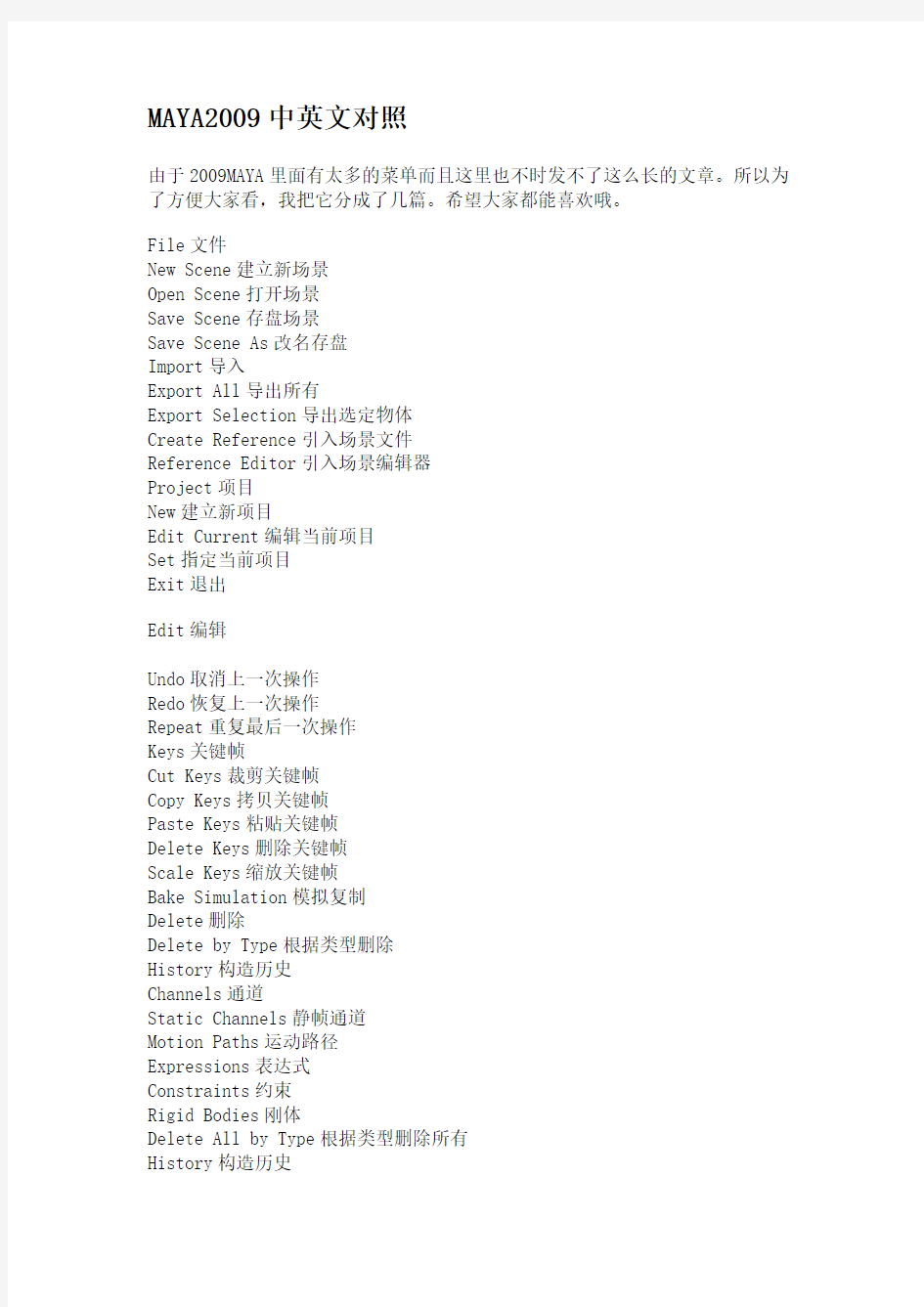
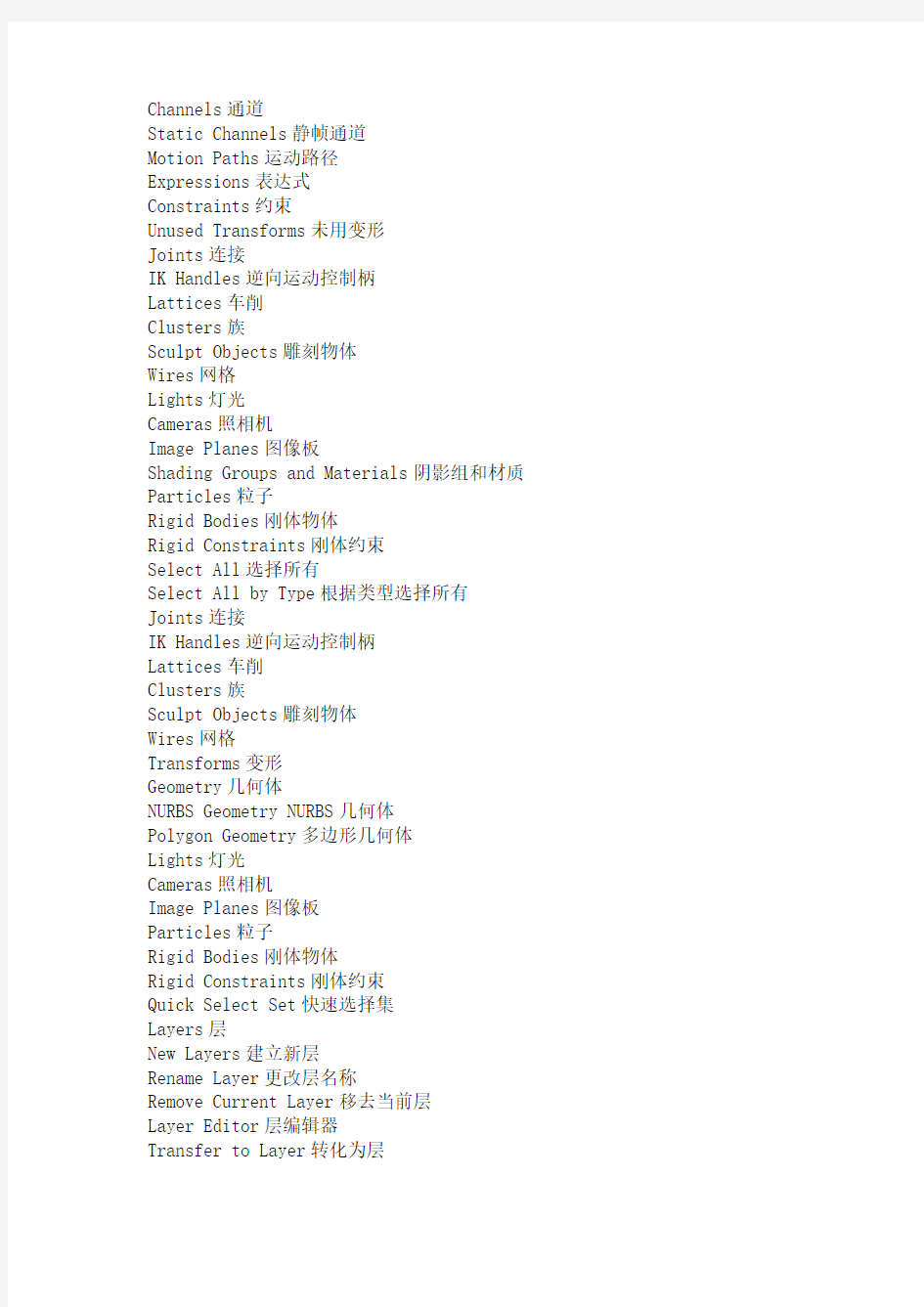
MAYA2009中英文对照
由于2009MAYA里面有太多的菜单而且这里也不时发不了这么长的文章。所以为了方便大家看,我把它分成了几篇。希望大家都能喜欢哦。
File文件
New Scene建立新场景
Open Scene打开场景
Save Scene存盘场景
Save Scene As改名存盘
Import导入
Export All导出所有
Export Selection导出选定物体
Create Reference引入场景文件
Reference Editor引入场景编辑器
Project项目
New建立新项目
Edit Current编辑当前项目
Set指定当前项目
Exit退出
Edit编辑
Undo取消上一次操作
Redo恢复上一次操作
Repeat重复最后一次操作
Keys关键帧
Cut Keys裁剪关键帧
Copy Keys拷贝关键帧
Paste Keys粘贴关键帧
Delete Keys删除关键帧
Scale Keys缩放关键帧
Bake Simulation模拟复制
Delete删除
Delete by Type根据类型删除
History构造历史
Channels通道
Static Channels静帧通道
Motion Paths运动路径
Expressions表达式
Constraints约束
Rigid Bodies刚体
Delete All by Type根据类型删除所有
History构造历史
Channels通道
Static Channels静帧通道
Motion Paths运动路径
Expressions表达式
Constraints约束
Unused Transforms未用变形
Joints连接
IK Handles逆向运动控制柄
Lattices车削
Clusters族
Sculpt Objects雕刻物体
Wires网格
Lights灯光
Cameras照相机
Image Planes图像板
Shading Groups and Materials阴影组和材质Particles粒子
Rigid Bodies刚体物体
Rigid Constraints刚体约束
Select All选择所有
Select All by Type根据类型选择所有
Joints连接
IK Handles逆向运动控制柄
Lattices车削
Clusters族
Sculpt Objects雕刻物体
Wires网格
Transforms变形
Geometry几何体
NURBS Geometry NURBS几何体
Polygon Geometry多边形几何体
Lights灯光
Cameras照相机
Image Planes图像板
Particles粒子
Rigid Bodies刚体物体
Rigid Constraints刚体约束
Quick Select Set快速选择集
Layers层
New Layers建立新层
Rename Layer更改层名称
Remove Current Layer移去当前层
Layer Editor层编辑器
Transfer to Layer转化为层
Select All on Layer选择层上所有物体Hide Layer隐藏层
Hide All Layers隐藏所有层
Show Layer显示层
Show All Layers显示所有层
Template Layer临时层
Untemplate Layer解除临时层
Hide Inactive Layers隐藏非活动层Template Inactive Layers临时非活动层Duplicate复制
Group成组
Ungroup解成组
Create Empty Group建立空成组
Parent建立父物体
Unparent解除父物体
Modify修改
Transformation Tools变形工具
Move Tool移动工具
Rotate Tool旋转工具
Scale Tool缩放工具
Show Manipulator Tool显示手动工具Default Object Manipulator默认调节器Proportional Modi Tool比例修改工具Move Limit Tool移动限制工具
Rotate Limit Tool旋转限制工具
Scale Limit Tool缩放限制工具
Reset Transformations重新设置变形控制Freeze Transformations冻结变形控制Enable Nodes授权动画节点
All所有
IK solvers逆向运动连接器
Constraints约束
Expressions表达式
Particles粒子
Rigid Bodies刚体
Snapshots快照
Disable Node废弃动画节点
Make Live激活构造物
Center Pivot置中枢轴点
Prefix Hierarchy Names定义前缀
Add Attribute增加属性
Measure测量
Distance Tool距离工具
Parameter Tool参数工具
Arc Length Tool弧度工具
Animated Snapshot动画快照
Animated Sweep由动画曲线创建几何体曲面Display显示
Geometry几何体
Backfaces背面
Lattice Points车削点
Lattice Shape车削形
Local Rotation Axes局部旋转轴
Rotate Pivots旋转枢轴点
Scale Pivots缩放枢轴点
Selection Handles选定句柄
NURBS Components NURBS元素
CVs CV曲线
Edit Points编辑点
Hulls可控点
Custom定制
NURBS Smoothness NURBS曲面光滑处理
Hull物体外壳
Rough边框质量
Medium中等质量
Fine精细质量
Custom定制
Polygon Components多边形元素
Custom Polygon Display定制多边形显示
Fast Interaction快速交错显示
Camera/Light Manipulator照相机/灯光操作器Sound声音
Joint Size关节尺寸
IK Handle Size IK把手尺寸
Standard标准菜单
File文件
New Scene建立新场景
Open Scene打开场景
Save Scene存盘场景
Save Scene As改名存盘
Import导入
Export All导出所有
Export Selection导出选定物体
Create Reference引入场景文件
Reference Editor引入场景编辑器
Project项目
New建立新项目
Edit Current编辑当前项目
Set指定当前项目
Exit退出
Edit编辑
Undo取消上一次操作
Redo恢复上一次操作
Repeat重复最后一次操作
Keys关键帧
Cut Keys裁剪关键帧
Copy Keys拷贝关键帧
Paste Keys粘贴关键帧
Delete Keys删除关键帧
Scale Keys缩放关键帧
Bake Simulation模拟复制
Delete删除
Delete by Type根据类型删除
History构造历史
Channels通道
Static Channels静帧通道
Motion Paths运动路径
Expressions表达式
Constraints约束
Rigid Bodies刚体
Delete All by Type根据类型删除所有
History构造历史
Channels通道
Static Channels静帧通道
Motion Paths运动路径
Expressions表达式
Constraints约束
Unused Transforms未用变形
Joints连接
IK Handles逆向运动控制柄
Lattices车削
Clusters族
Sculpt Objects雕刻物体
Wires网格
Lights灯光
Cameras照相机
Image Planes图像板
Shading Groups and Materials阴影组和材质Particles粒子
Rigid Bodies刚体物体
Rigid Constraints刚体约束
Select All选择所有
Select All by Type根据类型选择所有
Joints连接
IK Handles逆向运动控制柄
Lattices车削
Clusters族
Sculpt Objects雕刻物体
Wires网格
Transforms变形
Geometry几何体
NURBS Geometry NURBS几何体
Polygon Geometry多边形几何体
Lights灯光
Cameras照相机
Image Planes图像板
Particles粒子
Rigid Bodies刚体物体
Rigid Constraints刚体约束
Quick Select Set快速选择集
Layers层
New Layers建立新层
Rename Layer更改层名称
Remove Current Layer移去当前层
Layer Editor层编辑器
Transfer to Layer转化为层
Select All on Layer选择层上所有物体
Hide Layer隐藏层
Hide All Layers隐藏所有层
Show Layer显示层
Show All Layers显示所有层
Template Layer临时层
Untemplate Layer解除临时层
Hide Inactive Layers隐藏非活动层
Template Inactive Layers临时非活动层
Duplicate复制
Group成组
Ungroup解成组
Create Empty Group建立空成组
Parent建立父物体
Unparent解除父物体
Modify修改
Transformation Tools变形工具
Move Tool移动工具
Rotate Tool旋转工具
Scale Tool缩放工具
Show Manipulator Tool显示手动工具
Default Object Manipulator默认调节器
Proportional Modi Tool比例修改工具
Move Limit Tool移动限制工具
Rotate Limit Tool旋转限制工具
Scale Limit Tool缩放限制工具
Reset Transformations重新设置变形控制Freeze Transformations冻结变形控制
Enable Nodes授权动画节点
All所有
IK solvers逆向运动连接器
Constraints约束
Expressions表达式
Particles粒子
Rigid Bodies刚体
Snapshots快照
Disable Node废弃动画节点
Make Live激活构造物
Center Pivot置中枢轴点
Prefix Hierarchy Names定义前缀
Add Attribute增加属性
Measure测量
Distance Tool距离工具
Parameter Tool参数工具
Arc Length Tool弧度工具
Animated Snapshot动画快照
Animated Sweep由动画曲线创建几何体曲面Display显示
Geometry几何体
Backfaces背面
Lattice Points车削点
Lattice Shape车削形
Local Rotation Axes局部旋转轴
Rotate Pivots旋转枢轴点
Scale Pivots缩放枢轴点
Selection Handles选定句柄
NURBS Components NURBS元素
CVs CV曲线
Edit Points编辑点
Hulls可控点
Custom定制
NURBS Smoothness NURBS曲面光滑处理
Hull物体外壳
Rough边框质量
Medium中等质量
Fine精细质量
Custom定制
Polygon Components多边形元素
Custom Polygon Display定制多边形显示
Fast Interaction快速交错显示
Camera/Light Manipulator照相机/灯光操作器Sound声音
Joint Size关节尺寸
IK Handle Size IK把手尺寸
Window窗口
General Editors通用编辑器
Set Editor系统设置编辑器
Attribute Spread Sheet属性编辑器
Tool Settings工具设置
Filter Action Editor滤镜动作编辑器
Channel Control通道控制信息
Connection Editor连接编辑器
Performance Settings性能设置
Script Editor Script编辑器
Command Shell命令窗口
Plug-in Manager滤镜管理器
Rendering Editors渲染编辑器
Rendering Flags渲染标记
Hardware Render Buffer硬件渲染缓冲区
Render View渲染视图
Shading Groups Editor阴影组编辑器
Texture View质地视图
Shading Group Attributes阴影组属性
Animation Editors动画编辑器
Graph Editor图形编辑器
Dope Sheet
Blend Shape融合形
Device Editor设备编辑器
Dynamic Relationships动态关系
Attribute Editor属性编辑器
Outliner框架
Hypergraph超图形
Multilister多功能渲染控制
Expression Editor表达式编辑器
Recent Commands当前命令
Playblast播放预览
View Arangement视图安排
Four四分
3 Top Split上三分
3 Left Split左三分
3 Right Split右三分
3 Bottom Split底部三分
2 Stacked二叠分
2 Side By Side二平分
Single单图
Previous Arrangement前次安排
Next Arrangement下次安排
Saved Layouts保存布局
Single Perspective View单透视图
Four View四分图
Persp/Graph/Hyper透视/图形/超图形
Persp/Multi/Render透视/多功能/渲染
Persp/Multi/Outliner透视/多功能/轮廓Persp/Multi透视/多功能
Persp/Outliner透视/轮廓
Persp/Graph透视/图形
Persp/Set Editor透视/组编辑器
Edit Layouts编辑布局
Frame Selected in All Views所有视图选定帧Frame All in All Views所有视图的所有帧
Minimize Application最小化应用
Raise Application Windows移动窗口向前
Options可选项
General Preferences一般设置
UI Preferences用户界面设置
Customize UI定制用户界面
Hotkeys快捷键
Colors颜色
Marking Menus标记菜单
Shelves书架
Panels面板
Save Preferences保存设置
Status Line状态栏
Shelf书架
Feedback Line反馈栏
Channel Box通道面板
Time Slider时间滑动棒
Range Slider范围滑动棒
Command Line命令行
Help Line帮助行
Show Only Viewing Panes仅显示视图面板Show All Panes显示所有面板
Modeling建模系统
Primitives基本物体
Create NURBS创建NURBS物体
Sphere球体
Cube立方体
Cylinder圆柱体
Cone圆台(锥)体
Plane平面物体
Circle圆
Crea
te Polygons创建多边形物体
Sphere球体
Cube立方体
Cylinder圆柱体
Cone圆台(锥)体
Plane平面物体
Torus面包圈
Create Text创建文本
Create Locator创建指示器
Construction Plane构造平面
Create Camera创建照相机
Curves创建曲线
CV Curve Tool CV曲线工具
EP Curve Tool EP曲线工具
Pencil Curve Tool笔曲线工具
Add Points Tool加点工具
Curve Editing Tool曲线编辑工具
Offset Curve曲线移动
Offset Curve On Surface曲线在表面移动Project Tangent曲线切线调整
Fillet Curve带状曲线
Rebuild Curve重建曲线
Extend Curve扩展曲线
Insert Knot插入节点
Attach Curves连接曲线
Detach Curves断开曲线
Align Curves对齐曲线
Open/Close Curves打开/关闭曲线
Reserse Curves反转曲线
Duplicate Curves复制曲线
CV Hardness硬化曲线
Fit B-spline适配贝塔曲线
Surfaces曲面
Bevel斜角
Extrude凸出
Loft放样
Planar曲面
Revolve旋转
Boundary边界
Birail 1 Tool二对一工具
Birail 2 Tool二对二工具
Birail 3+ Tool二对三工具
Circular Fillet圆边斜角
Freeform Fillet自由形斜角
Fillet Blend Tool斜角融合工具
Edit Surfaces编辑曲面
Intersect Surfaces曲面交叉
Project Curve投影曲线
Trim Tool修整曲线工具
Untrim Surfaces撤消修整
Rebuild Surfaces重建曲面
Prepare For Stitch准备缝合
Stitch Surface Points点缝合曲面
Stitch Tool缝合工具
NURBS to Polygons NURBS转化为多边形
Insert Isoparms添加元素
Attach Surfaces曲面结合
Detach Surfaces曲面分离
Align Surfaces曲面对齐
Open/Close Surfaces打开/关闭曲面
Reverse Surfaces反转曲面
Polygones多边形
Create Polygon Tool创建多边形工具Append to Polygon Tool追加多边形
Split Polygon Tool分离多边形工具
Move Component移动元素
Subdivide多边形细化
Collapse面转点
Edges边界
Soften/Harden柔化/硬化
Close Border关闭边界
Merge Tool合并工具
Bevel斜角
Delete and Clean删除和清除
Facets面
Keep Facets Together保留边线
Extrude凸出
Extract破碎
Duplicate复制
Triangulate三角分裂
Quadrangulate四边形合并
Trim Facet Tool面修整工具
Normals法向
Reverse倒转法向
Propagate传播法向
Conform统一法向
Texture质地
Assign Shader to Each Projection指定投影Planar Mapping平面贴图
Cylindrical Mapping圆柱体贴图
Spherical Mapping球体贴图
Delete Mapping删除贴图
Cut Texture裁剪纹理
Sew Texture斜拉纹理
Unite联合
Separate分离
Smooth光滑
Selection Constraints选定限定工具
Smart Command Settings改变显示属性Convert Selection转化选定
Uninstall Current Settins解除当前设定Animation动画模块
Keys关键帧
Settings设置关键帧
Auto Key自动设置关键帧
Spline样条曲线式
Linear直线式
Clamped夹具式
Stepped台阶式
Flat平坦式
Other其他形式
Set Driven Key设置驱动关键帧
Set设置
Go To Previous前移
Go To Next后退
Set Key设置帧
Hold Current Keys保留当前帧
Paths路径
Skinning皮肤
Bind Skin绑定蒙皮
Detach Skin断开蒙皮
Preserve Skin Groups保持皮肤组
Detach Skeleton分离骨骼
Detach Selected Joints分离选定关节Reattach Skeleton重新连接骨骼
Reattach Selected Joints重新连接关节Create Flexor创建屈肌
Reassign Bone Lattice Joint再指定骨头关节Go to Bind Pose恢复骨头绑定
Point关节
Aim目标
Orient方向
Scale缩放
Geometry几何体
Normal法向
Rendering
Lighting灯光
Create Ambient Light创建环境光
Create Directional Light创建方向灯
Create Point Light创建点光源
Create Spot Light创建聚光灯
Relationship Panel关系面板
Light Linking Tool灯光链接工具
Shading 阴影
Shading Group Attributes阴影组属性
Create Shading Group创建阴影组
Lambert朗伯材质
Phong Phong材质
Blinn布林材质
Other其他材质
Assign Shading Group指定阴影组InitialParticleSE初始粒子系统InitialShadingGroup初始阴影组
Shading Group Tool阴影组工具
Texture Placement Tool纹理位移工具
Render渲染
Render into New Window渲染至新窗口
Redo Previous Render重复上次渲染
Test Resolution测试分辨率
Camera Panel照相机面板
Render Globals一般渲染
Batch Render批渲染
Cancel Batch Render取消批渲染
Show Batch Render显示批渲染
Dynamics动力学系统
Settings设置
Initial State初始状态
Set For Current当前设置
Set For All Dynamic设置总体动力学特性
Rigid Body Solver刚体解算器
Dynamics Controller动力学控制器
Particle Collision Events粒子爆炸
Particle Caching粒子缓冲
Run-up and Cache执行缓冲
Cache Current Frame缓冲当前帧
Set Selected Particles设置选定粒子
Dynamics On动力学开
Dynamics Off动力学关
Set All Particles设置所有粒子
Particles All On When Run执行时粒子系统开Auto Create Rigid Body自动创建刚体
Particles粒子
Particle Tool粒子工具
Create Emitter创建发射器
Add Emitter增加发射器
Add Collisions增加碰撞
Add Goal增加目标
Fields场
Create Air创建空气动力场
Create Drag创建拖动场
Create Gravity创建动力场
Create Newton创建牛顿场
Create Radial创建辐射动力场
Create Turbulence创建震荡场
Create Uniform创建统一场
Create Vortex创建涡流场
Add Air增加空气动力场
Add Newton增加牛顿场
Add Radial增加辐射场
Add Turbulence增加震荡场
Add Uniform增加统一场
Add Vortex增加涡流场
Connect连接
Connect to Field场连接
Connect to Emitter发射器连接
Connect to Collision碰撞连接
Bodies柔体和刚体
Create Active Rigid Body创建正刚体
Create Passive Rigid Body创建负刚体
Create Constraint创建约束物体
Create Soft Body创建柔体
Create Springs创建弹簧
Set Active Key设置正向正
Set Passive Key设置负向正
Help帮助
Product Information产品信息
Help帮助
Set Path Key设置路径关键帧
Attach to Path指定路径
Flow Path Object物体跟随路径
Skeletons骨骼
Joint Tool关节工具
IK Handle Tool反向动力学句柄工具
IK Spline Handle Tool反向动力学样条曲线句柄工具Insert Joint Tool添加关节工具
Reroot Skeleton重新设置根关节
Remove Joint去除关节
Disconnect Joint解除连接关节
Connect Joint连接关节
Mirror Joint镜向关节
Set Preferred Angle设置参考角
Assume Preferred Angle
Enable IK Solvers反向动力学解算器有效
EIk Handle Snap反向动力学句柄捕捉有效
ESelected IK Handles反向动力学句柄有效
DSelected IK Handles反向动力学句柄无效
Deformations变形
Edit Menbership Tool编辑成员工具
Prune Membership变形成员
Cluster簇变形
Lattice旋转变形
Sculpt造型变形
Wire网格化变形
Lattice旋转
Sculpt造型
Cluster簇
Point On Curve线点造型
Blend Shape混合变形
Blend Shape Edit混合变形编辑
Add增加
Remove删除
Swap交换
Wire Tool网格化工具
Wire Edit网格编辑
Add增加
Remove删除
Add Holder增加定位曲线
Reset重置
Wire Dropoff Locator网线定位器
Wrinkle Tool褶绉变形工具
Edit Lattice编辑旋转
Reset Lattice重置旋转
Remove Lattice Tweeks恢复旋转
Display I-mediate Objects显示中间物体Hide Intermediate Objects隐藏中间物体
Polygones多边形
Create Polygon Tool创建多边形工具
Append to Polygon Tool追加多边形
Split Polygon Tool分离多边形工具
Move Component移动元素
Subdivide多边形细化
Collapse面转点
Edges边界
Soften/Harden柔化/硬化
Close Border关闭边界
Merge Tool合并工具
Bevel斜角
Delete and Clean删除和清除
Facets面
Keep Facets Together保留边线
Extrude凸出
Extract破碎
Duplicate复制
Triangulate三角分裂
Quadrangulate四边形合并
Trim Facet Tool面修整工具
Normals法向
Reverse倒转法向
Propagate传播法向
Conform统一法向
Texture质地
Assign Shader to Each Projection指定投影Planar Mapping平面贴图
Cylindrical Mapping圆柱体贴图
Spherical Mapping球体贴图
Delete Mapping删除贴图
Cut Texture裁剪纹理
Sew Texture斜拉纹理
Unite联合
Separate分离
Smooth光滑
Selection Constraints选定限定工具
Smart Command Settings改变显示属性Convert Selection转化选定
Uninstall Current Settins解除当前设定Animation动画模块
Keys关键帧
Settings设置关键帧
Auto Key自动设置关键帧
Spline样条曲线式
Linear直线式
Clamped夹具式
Stepped台阶式
Flat平坦式
Other其他形式
Set Driven Key设置驱动关键帧
Set设置
Go To Previous前移
Go To Next后退
Set Key设置帧
Hold Current Keys保留当前帧
Paths路径
Set Path Key设置路径关键帧
Attach to Path指定路径
Flow Path Object物体跟随路径
Skeletons骨骼
Joint Tool关节工具
IK Handle Tool反向动力学句柄工具
IK Spline Handle Tool反向动力学样条曲线句柄工具Insert Joint Tool添加关节工具
Reroot Skeleton重新设置根关节
Remove Joint去除关节
Disconnect Joint解除连接关节
Connect Joint连接关节
Mirror Joint镜向关节
Set Preferred Angle设置参考角
Assume Preferred Angle
Enable IK Solvers反向动力学解算器有效
EIk Handle Snap反向动力学句柄捕捉有效ESelected IK Handles反向动力学句柄有效DSelected IK Handles反向动力学句柄无效Deformations变形
Edit Menbership Tool编辑成员工具
Prune Membership变形成员
Cluster簇变形
Lattice旋转变形
Sculpt造型变形
Wire网格化变形
Lattice旋转
Sculpt造型
Cluster簇
Point On Curve线点造型
Blend Shape混合变形
Blend Shape Edit混合变形编辑
Add增加
Remove删除
Swap交换
Wire Tool网格化工具
Wire Edit网格编辑
Add增加
Remove删除
Add Holder增加定位曲线
Reset重置
Wire Dropoff Locator网线定位器
Wrinkle Tool褶绉变形工具
Edit Lattice编辑旋转
Reset Lattice重置旋转
Remove Lattice Tweeks恢复旋转
Display I-mediate Objects显示中间物体Hide Intermediate Objects隐藏中间物体
Skinning皮肤
Bind Skin绑定蒙皮
Detach Skin断开蒙皮
Preserve Skin Groups保持皮肤组
Detach Skeleton分离骨骼
Detach Selected Joints分离选定关节Reattach Skeleton重新连接骨骼
Reattach Selected Joints重新连接关节Create Flexor创建屈肌
Reassign Bone Lattice Joint再指定骨头关节Go to Bind Pose恢复骨头绑定
Point关节
Aim目标
Orient方向
Scale缩放
Geometry几何体
Normal法向
Rendering
Lighting灯光
Create Ambient Light创建环境光
Create Directional Light创建方向灯
Create Point Light创建点光源
Create Spot Light创建聚光灯
Relationship Panel关系面板
Light Linking Tool灯光链接工具
Shading 阴影
Shading Group Attributes阴影组属性
Create Shading Group创建阴影组
Lambert朗伯材质
Phong Phong材质
Blinn布林材质
Other其他材质
Assign Shading Group指定阴影组InitialParticleSE初始粒子系统
InitialShadingGroup初始阴影组Shading Group Tool阴影组工具Texture Placement Tool纹理位移工具Render渲染
Render into New Window渲染至新窗口Redo Previous Render重复上次渲染Test Resolution测试分辨率
Camera Panel照相机面板
Render Globals一般渲染
Batch Render批渲染
Cancel Batch Render取消批渲染Show Batch Render显示批渲染
花名翻译大全附带花语
花名翻译大全附带花语 中国水仙new year lily 自尊/单恋 石榴pomegranate 相思/永生 月桂victor\'s laurel 胜利/不诚实 报春花polyanthus 初恋/自作多情 木棉cotton tree 热情 紫丁香lilac 青春的回忆 吊钟lady\'s eardrops 尝试/热心 紫荆chinese redbud 故情/手足情 百合lily 纯净/神圣 紫罗兰wall flower 信任/爱的羁绊 桃花peach 被你俘虏 紫藤wistaria 沉迷的爱 杜鹃azalea 爱的快乐/节制 铃兰lily-of-the-valley 纤细/希望/纯洁牡丹tree paeony 富贵/羞怯 银杏ginkgo 长寿 芍药paeony 害羞 蝴蝶兰moth orchid 幸福/纯洁/吉祥 辛夷violet magnolia 友情/爱自然 蟹爪仙人掌christmas cactus 锦上添花玫瑰rose 爱情/爱与美 郁金香tulip 名誉/慈善/美丽 茶花common camelia 美德/谦逊
千日红common globe-amaranth 永恒的爱/不朽非洲堇african vioet 永恒的美 天人菊indian blanket 团结/协力 栀子花cape jasmine 喜悦/纯洁 木槿rose of sharon 劝告/短暂的美 风信子hyacinyh 悲哀/永远怀念 百子莲african lily 爱的来临 牵牛花morning glory 爱情/依赖 君子兰kafir lily 宝贵/高贵 荷包花lady\'s pocketbook 聚集财富 含笑花banana shrub 矜持/含蓄 非洲菊african daisy 神秘/兴奋 含羞草esnsitive plant 敏感 茉莉arabian jasmine 你属于我/亲切 猪笼草pitcher plant 财源广进 凌霄花creeper 好高骛远 树兰orchid tree 平凡而清雅 康乃馨caronation 温馨/慈祥 鸡冠花cockscomb 永生/爱美/痴情 荷花lotus 神圣/纯洁 鸢萝cypress vine 关怀/依附 菩提bo-tree 结婚/圣洁 大理花dahlia 移情别恋/优雅 圣诞百合christmas bell 温暖的心 一串红scarlet sage 热切的思念
材质中英文对照表
一、材质中英文对照表 1.摇粒绒:Polar Fleece 2.珊瑚绒:coral fleece / soft terry 3.羊羔绒:Berber fleece / polyester faux sherpa 4.短毛绒:short plush 5.长毛绒:long plush 6.毛绒:fur 7.天鹅绒:velvet 8.拖把绒:cord velour 9.PV绒:PV plush 10.毛巾布:terry 11.灯芯绒:corduroy 12.双色毛绒:two-tone faux fur 13.毛线针织:knitting 14.麂皮绒:microfiber/microsuede 15.格利特:glitter 16.亮片:sequin 17.佳积布:nylex 18.尼龙布:nylon 19.汗衫布:jersey 20.沙丁布:satin 21.网布:mesh 22.帆布:canvas 23.斜纹棉布: cotton twill 24.PU 25.镜面PU:patent PU 26.平纹PU:smooth PU 27.EV A 28.点塑底:fabric with dot / skid free dot/non skid dot 29.TPR 30.PVC注塑:PVC injected 二、鞋子装饰物(ornament) 1.松紧带:elastic gore 2.魔术贴:velcro 3.电绣:embroidery 4.蝴蝶结:bow 5.爱心:heart 6.鞋带:lace 7.鞋眼:eyelet 8.人造钻石:rhinestone 9.搭带:strap 10.拉环:loop 11.毛球:POM 12.织唛标:Woven label 13.烫印:heat seal 14.贴片:patch 15.拉链:zipper 三、颜色 1. 豹纹:leopard/ cheetah 2. 斑马纹:zebra 3. 虎纹:tiger 4. 米黄色:beige 5. 桃红色:fuschia 6. 淡紫色:lilac 7. 海军蓝:Navy 8. 咖啡色:Brown 9. 迷彩:camo 10. 湖水蓝:blue atoll/ turq / lake blue 11. 格子:plaid / gingham 12. 紫色:purple 13. 灰色:grey/gray 14. 条纹:strip 15. 银光粉:neon pink 16. 金属色:metallic 17. 栗色:chestnut AI Artwork 设计稿
spss软件的菜单及所有单词中英文翻译大全
SPSS 统计软件的主菜单及子菜单
spss软件的中英文翻译 Absolute deviation, 绝对离差 Absolute number, 绝对数 Absolute residuals, 绝对残差 Acceleration array, 加速度立体阵 Acceleration in an arbitrary direction, 任意方向上的加速度Acceleration normal, 法向加速度 Acceleration space dimension, 加速度空间的维数Acceleration tangential, 切向加速度 Acceleration vector, 加速度向量 Acceptable hypothesis, 可接受假设 Accumulation, 累积 Accuracy, 准确度 Actual frequency, 实际频数 Adaptive estimator, 自适应估计量 Addition, 相加 Addition theorem, 加法定理 Additivity, 可加性 Adjusted rate, 调整率 Adjusted value, 校正值 Admissible error, 容许误差 Aggregation, 聚集性 Alternative hypothesis, 备择假设 Among groups, 组间 Amounts, 总量 Analysis of correlation, 相关分析 Analysis of covariance, 协方差分析 Analysis of regression, 回归分析 Analysis of time series, 时间序列分析 Analysis of variance, 方差分析 Angular transformation, 角转换 ANOVA (analysis of variance), 方差分析 ANOVA Models, 方差分析模型 Arcing, 弧/弧旋 Arcsine transformation, 反正弦变换 Area under the curve, 曲线面积 AREG , 评估从一个时间点到下一个时间点回归相关时的误差ARIMA, 季节和非季节性单变量模型的极大似然估计 Arithmetic grid paper, 算术格纸 Arithmetic mean, 算术平均数
英国出国签证办理——全家户口本英文翻译模版绝对权威官方
Points for Attention 1. Household register has legal effectiveness to certify a resident’s identity and relations between family members. It is the main basis for household registration authority to make survey and check the census register. The head of the household and the family members should hand out the household register on their own initiative when Staff members of the authority make survey and check. 2. The head of the household should keep the register properly. It is forbidden to alter privately, to transfer and to borrow or lend. If the register is lost, please let household registration authority know immediately. 3. The right of the household registration belongs to household registration authority. Any other unit or individual mustn’t make record on the register. 4. In case of the increase or decrease of the family members, the register should be handed to household registration authority for registration. 5. If the whole family moves from the jurisdictional area, the register should be handed to household registration authority for cancellation.
中文姓氏的英文翻译对照表
中文姓氏的英文翻译对照表 中文姓氏的英文翻译对照表.txt我们用一只眼睛看见现实的灰墙,却用另一只眼睛勇敢飞翔,接近梦想。男人喜欢听话的女人,但男人若是喜欢一个女人,就会不知不觉听她的话。在互联网上混的都时兴起个英文名字,一是方便注册用户名,二是有个好英文名容易显得自己比较Cool。但是起英文名时,中文姓氏还是要保留的,并且姓氏一般都有专门的英文翻译,比如“刘德华”的英文名是Andy,刘姓对应的英文翻译是Lau,所以全称便是“Andy Lau”。当然了,我们一般人直接用汉语拼音作为姓氏的英文翻译也可以,但在比较正式的场合下,最好还是用相应的英文翻译。 姓氏的英文翻译跟汉语拼音是有一些细微差别的,这主要由中西方人发音的不同特点来决定的。比如,从声母上来看,D开头的姓,英文翻译对应的是T,G对应的是K,X对应的是HS,Z、J 一般对应的是C,韵母也会有一些细微差别。详细的,请参考如下中文姓氏的英文翻译对照表,正在起英文名的朋友可以看看。 A: 艾--Ai 安--Ann/An 敖--Ao B: 巴--Pa 白--Pai 包/鲍--Paul/Pao 班--Pan 贝--Pei 毕--Pih 卞--Bein 卜/薄--Po/Pu 步--Poo 百里--Pai-li C: 蔡/柴--Tsia/Choi/Tsai 曹/晁/巢--Chao/Chiao/Tsao 岑--Cheng 崔--Tsui 查--Cha
常--Chiong 车--Che 陈--Chen/Chan/Tan 成/程--Cheng 池--Chi 褚/楚--Chu 淳于--Chwen-yu D: 戴/代--Day/Tai 邓--Teng/Tang/Tung 狄--Ti 刁--Tiao 丁--Ting/T 董/东--Tung/Tong 窦--Tou 杜--To/Du/Too 段--Tuan 端木--Duan-mu 东郭--Tung-kuo 东方--Tung-fang E: F: 范/樊--Fan/Van 房/方--Fang 费--Fei 冯/凤/封--Fung/Fong 符/傅--Fu/Foo G: 盖--Kai 甘--Kan 高/郜--Gao/Kao 葛--Keh 耿--Keng 弓/宫/龚/恭--Kung 勾--Kou 古/谷/顾--Ku/Koo 桂--Kwei
签证用户口本翻译模板(英文版)
Household Register Under Supervision of the Ministry of Public Security of P.R.C. Residence Type Non Agricultural Residence Name of Householder Residence Number Address Certified Seal of Certified Seal of____Province Household Registration Office Public Security Bureau For Household Registration only______Police Station People Road Undertake’s Stamped signature:Issue Date: 1
Permanent Resident Population’s Register Name Householder or Relation with Householder Householder Former Name Sex Male Place of Birth Nationality Place of Origin Date of Birth Other Address in This City(County)Religious Belief None Citizen ID Number Height Blood Type Educational Level Marital Status Military Service Status Place of Work Occupation Date of Moving to the City(County)and Previous Place Date of Moving to Present Dwelling Place and Previous Dwelling Place Undertake’s Stamped signature:Issue Date: 2
中英文对照版合同翻译样本
1.Sales Agreement The agreement, (is) made in Beijing this eighth day of August 1993 by ABC Trading Co., Ltd., a Chinese Corporation having its registered office at Beijing, the People’ Repubic of China (hereinafter called “Seller”) and International Trading Co., Ltd., a New York Corporation having its registered office at New York, N.Y., U.S.A. (hereinafter called “Buyer”). 2.WITNESSETH WHEREAS, Seller is engaged in dealing of (product) and desires to sell (product)to Buyer, and WHEREAS, Buyer desires to purchase(product) from Sellers, Now, THEREFORE, it is agreed as follows: 3.Export Contract th This Contract is entered into this 5 day of August 1993 between ABC and Trading Co., Ltd. (hereinafter called “Seller”) who agrees to sell, and XYZ Trading Co., Ltd. (hereinafter called “Buyer”) who agrees to buy the following goods on the following terms and condition. 4.Non-Governmental Trading Agreement No. __ This Agreement was made on the_day of_ 19_, BETWEEN _(hereinafter referred to as the Seller) as the one Side and _ (hereinafter referred to as the Buyer) as the one other Side. WHEREAS, the
胡壮麟语言学术语英汉对照翻译表-(1)(DOC)
胡壮麟语言学术语英汉对照翻译表 1. 语言的普遍特征: 任意性arbitrariness 双层结构duality 既由声音和意义结构 多产性productivity 移位性displacement:我们能用语言可以表达许多不在场的东西 文化传播性cultural transmission 2。语言的功能: 传达信息功能informative 人济功能:interpersonal 行事功能:Performative 表情功能:Emotive 寒暄功能:Phatic 娱乐功能recreatinal 元语言功能metalingual 3. 语言学linguistics:包括六个分支 语音学Phonetics 音位学phonology 形态学Morphology 句法学syntax 语义学semantics 语用学pragmatics 4. 现代结构主义语言学创始人:Ferdinand de saussure 提出语言学中最重要的概念对之一:语言与言语language and parole ,语言之语言系统的整体,言语则只待某个个体在实际语言使用环境中说出的具体话语 5. 语法创始人:Noam Chomsky 提出概念语言能力与语言运用competence and performance 1. Which of the following statements can be used to describe displacement. one of the unique properties of language: a. we can easily teach our children to learn a certain language b. we can use both 'shu' and 'tree' to describe the same thing. c. we can u se language to refer to something not present d. we can produce sentences that have never been heard befor e. 2.What is the most important function of language? a. interpersonal b. phatic c. informative d.metallingual 3.The function of the sentence "A nice day, isn't it ?"is __ a informative b. phatic c. directive d. performative
英文翻译工具
五分钟搞定5000字-外文文献翻译【你想要的工具都在这里】 五分钟搞定5000字-外文文献翻译 工具大全https://www.360docs.net/doc/6312890136.html,/node/2151 在科研过程中阅读翻译外文文献是一个非常重要的环节,许多领域高水平的文献都是外文文献,借鉴一些外文文献翻译的经验是非常必要的。由于特殊原因我翻译外文文献的机会比较多,慢慢地就发现了外文文献翻译过程中的三大利器:G oogle“翻译”频道、金山词霸(完整版本)和CNKI“翻译助手"。 具体操作过程如下: 1.先打开金山词霸自动取词功能,然后阅读文献; 2.遇到无法理解的长句时,可以交给Google处理,处理后的结果猛一看,不堪入目,可是经过大脑的再处理后句子的意思基本就明了了; 3.如果通过Google仍然无法理解,感觉就是不同,那肯定是对其中某个“常用单词”理解有误,因为某些单词看似很简单,但是在文献中有特殊的意思,这时就可以通过CNKI的“翻译助手”来查询相关单词的意思,由于CNKI的单词意思都是来源与大量的文献,所以它的吻合率很高。
另外,在翻译过程中最好以“段落”或者“长句”作为翻译的基本单位,这样才不会造成“只见树木,不见森林”的误导。 注: 1、Google翻译:https://www.360docs.net/doc/6312890136.html,/language_tools google,众所周知,谷歌里面的英文文献和资料还算是比较详实的。我利用它是这样的。一方面可以用它查询英文论文,当然这方面的帖子很多,大家可以搜索,在此不赘述。回到我自己说的翻译上来。下面给大家举个例子来说明如何用吧 比如说“电磁感应透明效应”这个词汇你不知道他怎么翻译, 首先你可以在CNKI里查中文的,根据它们的关键词中英文对照来做,一般比较准确。 在此主要是说在google里怎么知道这个翻译意思。大家应该都有词典吧,按中国人的办法,把一个一个词分着查出来,敲到google里,你的这种翻译一般不太准,当然你需要验证是否准确了,这下看着吧,把你的那支离破碎的翻译在google里搜索,你能看到许多相关的文献或资料,大家都不是笨蛋,看看,也就能找到最精确的翻译了,纯西式的!我就是这么用的。 2、CNKI翻译:https://www.360docs.net/doc/6312890136.html, CNKI翻译助手,这个网站不需要介绍太多,可能有些人也知道的。主要说说它的有点,你进去看看就能发现:搜索的肯定是专业词汇,而且它翻译结果下面有文章与之对应(因为它是CNKI检索提供的,它的翻译是从文献里抽出来的),很实用的一个网站。估计别的写文章的人不是傻子吧,它们的东西我们可以直接
纺织品专业词汇翻译中英文对照表
纺织品专业词汇翻译中英文对照表纺织品[转]纺织品专业词汇翻译中英文对照表纺织品Braided Fabric 编织物 Deformation 变形;走样 Fast Colours 不褪色;色泽牢固 Punch Work 抽绣 Embroidery 刺绣品 Acetate Fibre 醋酯纤维 Hemp 大麻 Damp Proof 防潮 Sanforizing, Pre-Shrunk 防缩 Textiles 纺织品 Crochet 钩编编织物 Gloss, Lustre 光泽 Synthetic Fibre 合成纤维 Chemical Fibre 化学纤维 Jute 黄麻 Gunny Cloth (Bag) 黄麻布(袋) Mixture Fabric, Blend Fabric 混纺织物Woven Fabric 机织织物 Spun Silk 绢丝 Linen 麻织物 Woolen Fabrics 毛织物(品) Cotton Textiles 棉纺织品 Cotton Velvet 棉绒 Cotton Fabrics 棉织物(品) Non-Crushable 耐绉的 Viscose Acetal Fibre 黏胶纤维Matching, Colour Combinations 配色Rayon Fabrics 人造丝织物 Artificial Fibre 人造纤维 Crewel Work 绒线刺绣 Mulberry Silk 桑蚕丝, 家蚕丝 Silk Fabrics 丝织物 Silk Spinning 丝纺 Linen Cambric 手帕亚麻纱 Plain 素色 Figured Silk 提花丝织物 Jacquard 提花织物 Applique Embroidery 贴花刺绣Discolourization 褪色 Mesh Fabric 网眼织物 Bondedfibre Fabric 无纺织物
英文签证申请翻译参考
在职及准假证明 致:签证官 XX女士/先生在XXX公司工作,职位是XXXX。她/他自XXXX年X月进入我公司。我公司批准XX女士/先生XXXX年XX月赴意大利旅游,所有费用包括:机票费,运输费,住宿费和医疗保险等均由她/他本人承担。她/他将会按时回国并继续在我公司工作。 姓名出生日期护照号职位月薪 XXXXXX.XX.XXGXXXXXXXXXXXXXXXXXXX.XX 在此我们担保她/他会在当地遵守意大利的法律。旅游后她/他会回到中国并继续在我单位上班。所有的旅游费用均由她/他本人承担。 希望您能够予以签证 领导人签名 领导人职位XXXXXXX 单位盖章 单位电话:XXXX XXXX 单位地址:北京市XXXXX 单位名称:XXXXXXXXXX
CERTIFICATION Dear Visa Officer: Hereby we certify that Mr./Ms.XXX is the (Title)of (Company Name). He/She joined our company since (Date). We certificate Mr./Ms. XXX take his/her holiday to Italy from (date) to (date). We make sure that he/she will obey the local rules and come back to China on Time. We will also keep his/her position till his/her coming back. Name Date of Birth Passport-No .Position Salary XXXXXXX.XX.XXGXXXXXXXXXXXXRMBXXXX.XX Hereby we guarantee that he/she will abide by the laws of Italy. He/She is going to visit and will come back to China on schedule and still working in our units. All the cost of the travel will be borne by him/herself. Your kind approval of this application will be highly appreciated. Name of leader: Position of leader Company stamp: Best Regards, Signature: Title: XXXX Tel: XXXXXXXX
公司章程翻译中英文对照
……公司章程ARTICLES OF ASSOCIATION of ……CO., LIMITED
……公司章程 ARTICLES OF ASSOCIATION OF ……CO., LIMITED 根据《中华人民共和国公司法》(以下简称《公司法》)及其他有关法律、行政法规的规定,特制定本章程。 In accordance with the PRC Company Law (hereinafter referred to as the "Company Law") and other relevant laws and regulations, these articles of association are hereby formulated. 第一章公司名称和住所 CHAPTER 1 The Name and Domicile of the Company 第一条公司名称: Article 1 The name of the Company is 第二条公司住所: Article 2 The domicile of the Company is 第二章公司经营范围 CHAPTER 2 Business Scope of the Company
第三条公司经营范围: Article 3 The business scope of the Company is (subject to approval in business license and the Administration for Industry and Commerce ) -------- 第三章公司注册资本 CHAPTER 3 The Registered Capital of the Company 第四条公司注册资本:人民币---万元。公司增加、减少及转让注册资本,由股东做 出决定。公司减少注册资本,还应当自做出决定之日起十日内通知债权人,并于三十 日内在报纸上至少公告一次,减资后的注册资本不得低于法律规定的最低限额。公司 变更注册资本应依法向登记机关办理变更登记手续。 Article 4 The registered capital of the Company is------ RMB. Resolutions on the increase, reduction or transfer of the Company's registered capital shall be made by the shareholers. The Company may reduce its registered capital according to the regulations set in these Articles of Association. Where such reduction of capital occurs, the Company shall inform its creditors of the reduction of registered capital within ten (10) days following the date on which the reduction resolution is adopted, and make at least one announcement regarding the reduction in a newspaper within thirty (30) days. After the reduction, the registered capital of the Company shall not be less than the statutory minimum limit. It shall apply
【2016签证用】户口簿英文翻译模板
PAGE 1-FRONT PAGE 1-BACK It is an accurate translation of the original document. Signature: Confirmed by the Translator: XXXX Contact: +861333333333Email:XXXXX Date of Translation: 2015/05/19
PAGE 2-FRONT PAGE 2-BACK It is an accurate translation of the original document. Signature: Confirmed by the Translator: XXXX Contact: +861333333333Email:XXXXX Date of Translation: 2015/05/19
PAGE 3-FRONT PAGE 3-BACK It is an accurate translation of the original document. Signature: Confirmed by the Translator: XXXX Contact: +861333333333Email:XXXXX Date of Translation: 2015/05/19
PAGE 4-FRONT PAGE 4-BACK It is an accurate translation of the original document. Signature: Confirmed by the Translator: XXXX Contact: +861333333333Email:XXXXX Date of Translation: 2015/05/19
签证用户口簿英文翻译模板(标准版)
Household Register Under Supervision of the Ministry of Public Security of P. R. C. Basic Information of Household No. Type of Household:Name of Householder: Household Number:Current residential address: Authorized supervisor:Authorized Administrator: Registrar:Date of Issue: 1 Register of Residence Change New Address Date of registration update Registrar
Information of Member Name Householder him/herself or Relation to the householder Former name (if available) Sex Place of birth Ethnicity Ancestral native place Date of birth Other residential address in this city (county) Religious belief Citizen ID card number Stature Blood group Educational degree Marital status Military service status Employer Occupation When and from where immigrated to this city (county) When and from where moved in current residential address Registrar:Date of register: Updates of Member's Information Updated item Updated content Date of Update Registrar
中英文对照版合同翻译样本
1.Sales Agreement The agreement, (is) made in Beijing this eighth day of August 1993 by ABC Trading Co., Ltd., a Chinese Corporation having its registered office at Beijing, the People’ Repubic of China (hereinafter called “Seller”) and International Tradi ng Co., Ltd., a New York Corporation having its registered office at New York, N.Y., U.S.A. (hereinafter called “Buyer”). 2.WITNESSETH WHEREAS, Seller is engaged in dealing of (product) and desires to sell (product)to Buyer, and WHEREAS, Buyer desires to purchase(product) from Sellers, Now, THEREFORE, it is agreed as follows: 3.Export Contract This Contract is entered into this 5th day of August 1993 between ABC and Trading Co., Ltd. (hereinafter called “Seller”) who agrees to sell, and XYZ Trading Co., Ltd. (hereinafter called “Buyer”) who agrees to buy the following goods on the following terms and condition. 4.Non-Governmental Trading Agreement No. __This Agreement was made on the_day of_19_, BETWEEN _ (hereinafter referred to as the Seller) as the one Side and _ (hereinafter referred to as the Buyer) as the one other Side. WHEREAS, the Seller has agreed to sell and the buyer has agreed to buy _ (hereinafter referred to as the Goods ) the quantity, specification, and price of which are provided in Schedule A. IT IS HEREBY AGREED AS FOLLOWS: 5.Contract For Joint-Operation Enterprise __ COMPANY LTD., a company duly organized under the Law of __ and having its registered office at (hereinafter called “Party A”) AND __ COMPANY LTD., a company duly organized under the Law of __ and having its registered office at (hereinafter called “Party B”) Party A and Party B (hereinafter referred to as the “Parties”) agree to jointly form a Co-operation Venture Company (hereinafter referred to as the “CVC”) in accordance with “the Laws of the People’s Republic of China on Joint Ventures Using Chinese and Foreign Investment” and the “Regulations for the Implementation of the Laws of the People’s Republic of China on Joint Ventures Using Chinese and Foreign Investment” and other applicable laws and regulations. 6.MODEL CONTRACT Contract No. Date: Seller: Signed at: Address: Cable Address: Buyer: Address: Cable Address: The Seller and the Buyer have agreed to conclude the following transactions according to the terms and conditions stipulated below: https://www.360docs.net/doc/6312890136.html, of Commodity: 2.Specifications: 3.Quantity: 4.Unit Price: 5.Total Price: U.S.$: 6.Packing: 7.Time of Shipment: days after receipt of L/C. 8.Loading Port & Destination Port: From via to . 9.Insurance:
专业中英文对照表
中南财经政法大学证书翻译用词 中英对照参考表 一、学位: 法学学士: Law 文学学士: Arts 理学学士: Science 史学学士: Hislosophy 经济学士: Economics 管理学士: Management 哲学学士: Philosophy 工学学士: Engineering 二、学院专业: 01、哲学院: School of Philosophy 哲学: Philosophy 政治学: Politics 国际政治: International Politics 02、马克思主义学院:School of Marxism 历史学: History 思政教育: Ideological and Political Education 03、经济学院: School of Economics 国际商务: International Business 经济学专业: Economics 工业经济学 Industrial Economics 农业经济学 Agricultural Economics 商业经济 Commercial Economics 经济策划 Economic Planning 发展经济学 Development Economics 国民经济计划 National Economy Planning 国民经济管理 Management of National Economy 国际经济合作 International Economical Cooperation
04、财政税务学院 School of Public Finance and Taxation 财政学 Public Finance 税务 Taxation 农业税收 Agricultural Taxation 国际税收 International Taxation 注册税务师方向 Certified Tax Agents 05、新华金融保险学院Xinhua School of Finance and Insurance 金融学 Finance 金融工程 Financial Engineering 保险 Insurance 统计学 Statistics 工程管理 Engineering Management 国际金融 International Finance 国际贸易 International Trade 投资学 Investments 投资经济 Investment Economics 国际投资 International Investment 投资项目评估 Evaluation on Investment Project 证券 Securities 证券投资 Security Investment 房地产经营管理Real estate Management 理财学 Management of Financial Affairs 货币银行学 Money and Banking 农村金融与保险 Agricultural Finance and Insurance 银行经营管理 Operation and Administration of Bank 06、法学院 School of Law 法学 Law 经济法 Economic Law 国际经济法 International Economic Law 07、刑事司法学院 School of Criminal and Justice
