ASPNET 外文翻译
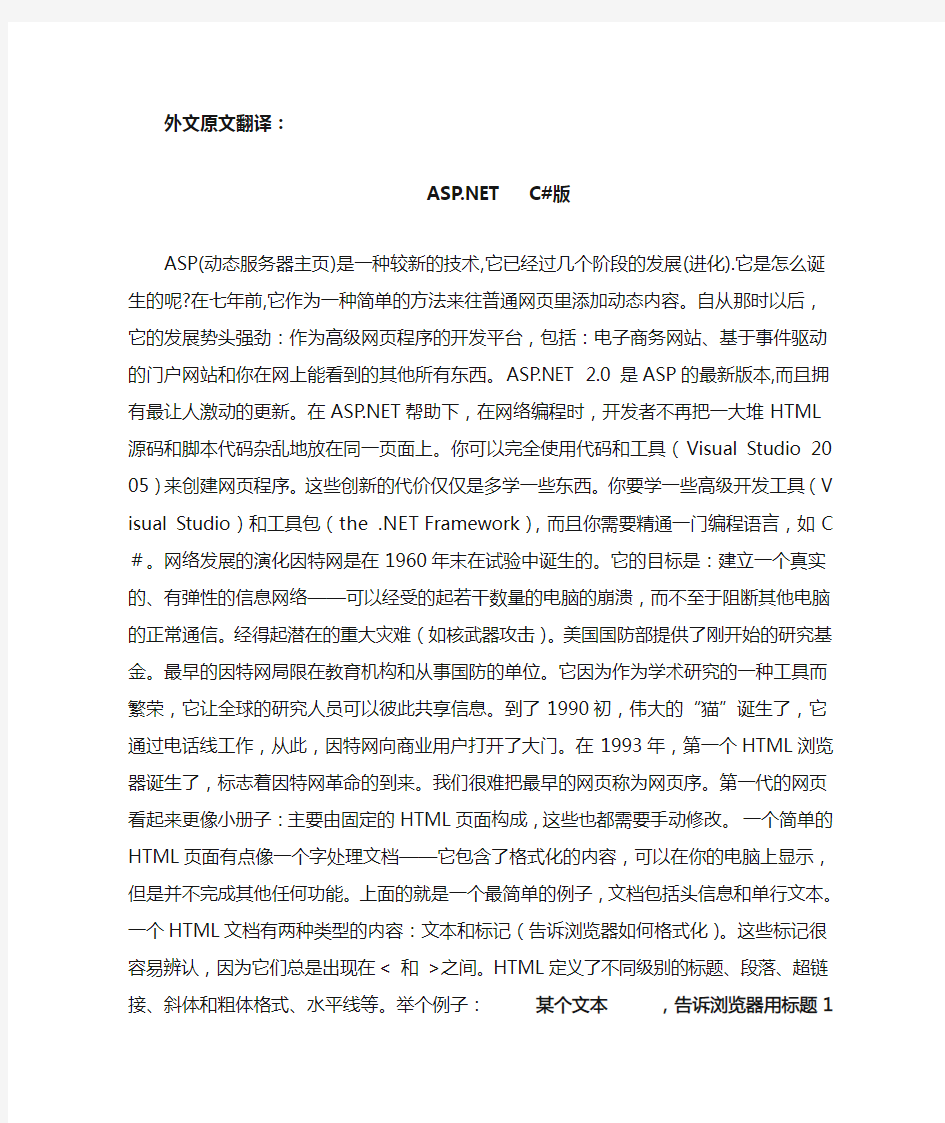
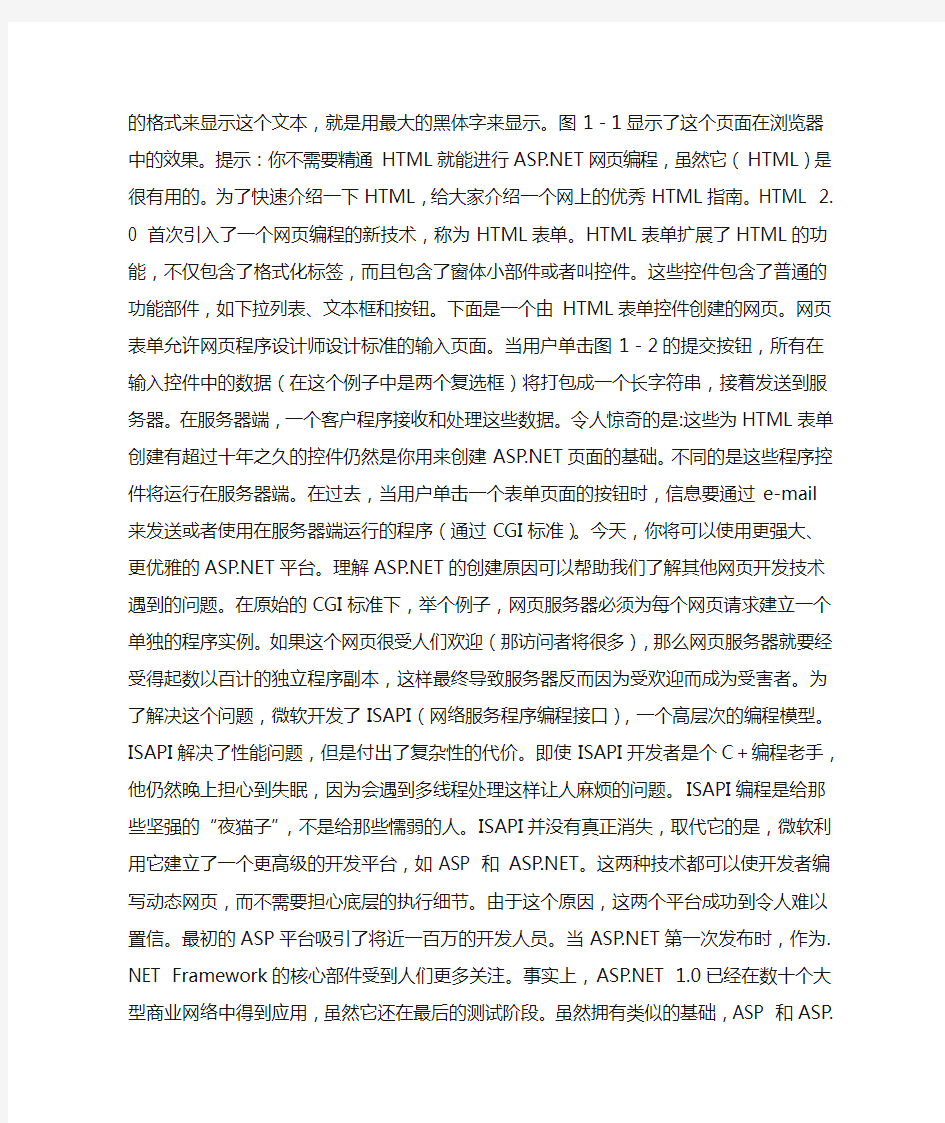
外文原文翻译:
https://www.360docs.net/doc/9111037409.html, C#版
ASP(动态服务器主页)是一种较新的技术,它已经过几个阶段的发展(进化).它是怎么诞生的呢?在七年前,它作为一种简单的方法来往普通网页里添加动态内容。自从那时以后,它的发展势头强劲:作为高级网页程序的开发平台,包括:电子商务网站、基于事件驱动的门户网站和你在网上能看到的其他所有东西。https://www.360docs.net/doc/9111037409.html, 2.0 是ASP的最新版本,而且拥有最让人激动的更新。在https://www.360docs.net/doc/9111037409.html,帮助下,在网络编程时,开发者不再把一大堆HTML源码和脚本代码杂乱地放在同一页面上。你可以完全使用代码和工具(Visual Studio 2005)来创建网页程序。这些创新的代价仅仅是多学一些东西。你要学一些高级开发工具(Visual Studio)和工具包(the .NET Framework),而且你需要精通一门编程语言,如C#。网络发展的演化因特网是在1960年末在试验中诞生的。它的目标是:建立一个真实的、有弹性的信息网络——可以经受的起若干数量的电脑的崩溃,而不至于阻断其他电脑的正常通信。经得起潜在的重大灾难(如核武器攻击)。美国国防部提供了刚开始的研究基金。最早的因特网局限在教育机构和从事国防的单位。它因为作为学术研究的一种工具而繁荣,它让全球的研究人员可以彼此共享信息。到了1990初,伟大的“猫”诞生了,它通过电话线工作,从此,因特网向商业用户打开了大门。在1993年,第一个HTML浏览器诞生了,标志着因特网革命的到来。我们很难把最早的网页称为网页序。第一代的网页看起来更像小册子:主要由固定的H TML页面构成,这些也都需要手动修改。一个简单的HTML页面有点像一个字处理文档——它包含了格式化的内容,可以在你的电脑上显示,但是并不完成其他任何功能。上面的就是一个最简单的例子,文档包括头信息和单行文本。一个HTML文档有两种类型的内容:文本和标记(告诉浏览器如何格式化)。这些标记很容易辨认,因为它们总是出现在< 和 >之间。HTML定义了不同级别的标题、段落、超链接、斜体和粗体格式、水平线等。举个例子:
某个文本,告诉浏览器用标题1的格式来显示这个文本,就是用最大的黑体字来显示。图1-1显示了这个页面在浏览器中的效果。提示:你不需要精通HTML就能进行https://www.360docs.net/doc/9111037409.html,
网页编程,虽然它(HTML)是很有用的。为了快速介绍一下HTML,给大家介绍一个网上的优秀HTML指南。HTML 2.0 首次引入了一个网页编程的新技术,称为HTML表单。HTML表单扩展了HTML的功能,不仅包含了格式化标签,而且包含了窗体小部件或者叫控件。这些控件包含了普通的功能部件,如下拉列表、文本框和按钮。下面是一个由HTML表单控件创建的网页。网页表单允许网页程序设计师设计标准的输入页面。当用户单击图1-2的提交按钮,所有在输入控件中的数据(在这个例子中是两个复选框)将打包成一个长字符串,接着发送到服务器。在服务器端,一个客户程序接收和处理这些数据。令人惊奇的是:这些为HT ML表单创建有超过十年之久的控件仍然是你用来创建https://www.360docs.net/doc/9111037409.html,页面的基础。不同的是这些程序控件将运行在服务器端。在过去,当用户单击一个表单页面的按钮时,信息要通过e-m
ail来发送或者使用在服务器端运行的程序(通过CGI标准)。今天,你将可以使用更强大、更优雅的https://www.360docs.net/doc/9111037409.html,平台。理解https://www.360docs.net/doc/9111037409.html,的创建原因可以帮助我们了解其他网页开发技术遇到的问题。在原始的CGI标准下,举个例子,网页服务器必须为每个网页请求建立一个单独的程序实例。如果这个网页很受人们欢迎(那访问者将很多),那么网页服务器就要经受得起数以百计的独立程序副本,这样最终导致服务器反而因为受欢迎而成为受害者。为了解决这个问题,微软开发了ISAPI(网络服务程序编程接口),一个高层次的编程模型。ISAPI解决了性能问题,但是付出了复杂性的代价。即使ISAPI开发者是个C+编程老手,他仍然晚上担心到失眠,因为会遇到多线程处理这样让人麻烦的问题。ISAPI编程是给那些坚强的“夜猫子”,不是给那些懦弱的人。ISAPI并没有真正消失,取代它的是,微软利用它建立了一个更高级的开发平台,如ASP 和 https://www.360docs.net/doc/9111037409.html,。这两种技术都可以使开发者编写动态网页,而不需要担心底层的执行细节。由于这个原因,这两个平台成功到令人难以置信。最初的ASP 平台吸引了将近一百万的开发人员。当https://www.360docs.net/doc/9111037409.html,第一次发布时,作为.NET Framework的核心部件受到人们更多关注。事实上,https://www.360docs.net/doc/9111037409.html, 1.0已经在数十个大型商业网络中得到应用,虽然它还在最后的测试阶段。虽然拥有类似的基础,ASP 和https://www.360docs.net/doc/9111037409.html,有根本的不同。ASP是基于脚本的编程语言,需要全面理解HTML,而且还要经过一大堆痛苦的编程训练。而ASP. NET,在另一方面,是面向对象的编程模型,建立网页页面就像建立桌面程序一样容易。在很多方面,学会https://www.360docs.net/doc/9111037409.html,比精通ASP要容易,而且https://www.360docs.net/doc/9111037409.html,功能更加强大。同时,服务器端的网络发展为从技术的字母形花片汤到广受欢迎的一类编程开发人员开始试着使用嵌入多媒体、JavaScript的小程序、DHTML和Java代码来增强网页的功能。这些基于客户端的技术不需要通过服务器的处理就能实现。所有的程序都(从服务器)下载到客户端浏览器,在本地执行。客户端技术的最大问题就是它们不被所有的浏览器和操作系统完美的支持。其中的一个原因就是网络开发太受欢迎了,首先是网络程序不需要通过CD安装、下载和其他单调的配置。取而代之的是,一个网络程序只要能上网的电脑就可以执行了。但是,一旦开发者使用客户端技术,他们就会遇到一些常见的问题:比如跨浏览器的兼容性。开发者就不得不在不同的浏览器和操作系统中测试他们的网页,甚至他们还要给用户发布浏览器更新。换句话说,客户端模型牺牲了网络程序最重要的优良特性。由于上述原因,https://www.360docs.net/doc/9111037409.html,被设计为服务器端技术。所有的https://www.360docs.net/doc/9111037409.html,代码都在服务器上执行。当代码执行完毕时,用户就会得到一个普通的HTML页面,这样任何浏览器都可以浏览了。图1-3显示了服务器端和客户端模型的不同。这里还有几条原因要避免客户端编程:孤立性:客户端代码无法访问服务器资源。举个例子,没有一种简单的方式让客户端可以读取一个在服务器上的文件或进行数据库连接。(至少不会遇到安全性和浏览器兼容性的问题)安全性:最终用户可以查看客户端代码。一旦有不怀好意的用户理解了程序是怎么工作的,他们就有可能乱来了。在某些方面,https://www.360docs.net/doc/9111037409.html,允许你通过服务器端编程结合最佳的客户端编程。举个例子:https://www.360docs.net/doc/9111037409.html,控件可以智能侦测客户端浏览器的属性。如果该浏览器支持JavaScript,那么这些控件将返回一个含有JavaScript的更多功能的页面。尽管如此,不管浏览器的功能有多强大,你的代码始终
在服务器端执行。状态限制:为了保证最佳性能,网络设计成无状态的协议。意思就是:一旦页面已经传送给用户,连接就关闭了而且用户指定的信息也被丢弃了。ASP包括一个ses sion state(会话状态)特性允许程序员来解决这个问题。使用session state,一个网页程序可以为每一个客户端暂时保存信息(保存在服务器的内存里)。尽管如此,如果一个网站是放在几个服务器上,session state就无能无力了。在这种情况下,一个客户要访问B 服务器,而他的会话信息是被A服务器保留的,这样实际上这个会话信息将被丢弃掉。ASP. NET纠正了这个问题,允许把状态储存在中央仓库,就像一个单独的进程或者一个所有服务器都可以访问的数据库。https://www.360docs.net/doc/9111037409.html,通过引进全新的模型解决了上述问题(当然不止这些啦)。这个模型是基于一个伟大的技术,称之为.NET Framework。你应该知道的是:.NET Framew ork是几种技术的群集(集合)。.NET语言:包括C#、https://www.360docs.net/doc/9111037409.html,(Visual Basic .NET一种面向对象的、现代化的语言(VB 6.0的继任者);这些语言还包括:https://www.360docs.net/doc/9111037409.html,(服务器端版本的JavaScript,J#(java的兼容产品),还有C++管理扩充。CLR(公共语言运行库):CLR是执行所有.NET程序和为这些程序提供自动服务的引擎,如安全验证、内存管理和优化等。.NET Framework类库:类库包含了成千上万个已经预建好的函数,你可以在你的程序中嵌入它们。这些众多属性有时也被成为一个技术集,如https://www.360docs.net/doc/9111037409.html,(用来创建数据库程序的技术)和Windows Forms(也是一种技术,用来创建基于桌面的用户界面程序)。https://www.360docs.net/doc/9111037409.html,:这是一种主机网页程序和网络服务的引擎,从.NET类库中包含了几乎所有特性。https://www.360docs.net/doc/9111037409.html,
还包含了网页特有的服务。Visual Studio:这个可选的开发工具包含了众多提高效率和调试功能的特性。VS的安装CD(或DVD)包含了完整的.NET Framework,所以你不需要额外下载它。有趣的是,C#和https://www.360docs.net/doc/9111037409.html,比C#和Java要相似多了(或者是VB6和https://www.360docs.net/doc/9111037409.html,)。虽然语法是不同的,但是C#和https://www.360docs.net/doc/9111037409.html,都使用.NET类库,也都由CLR支持。事实上,几乎所有的C#代码块都可以一行一行翻译成https://www.360docs.net/doc/9111037409.html,的代码块。当然也有不行的时候(如:C#语言支持一种属性叫调用匿名方法,而https://www.360docs.net/doc/9111037409.html,不支持)。但是对绝大部分来说,只要开发者学会了其中一个.NET语言,就可以很快学会另一种。简而言之,C#和https://www.360docs.net/doc/9111037409.html,都是一流的,现代的用来开发下一代网络程序的语言。.NET 1.0引进了一种全新的语言。尽管如此,.NE T 2.0语言的变化还是细微的。C# 2005和VB2005都添加了一些新的特性,但是这些语言绝大部分都没有变化。因此,任何使用C#1.0编写的代码都可以同样的在2.0下运行。在第二、三章,就会学到C#语法和面向对象编程的基础。搞定了这些基础,你就可以开始创建简单的网页了。这样你就会少点困惑,学得更快。(向一些高级话题进军,如数据库访问和网络服务)CLR(公共语言运行库)只能运行IL代码,这就意味着它根本不知道你的源代码是用哪一个语言编写的,尽管如此,CLR竟然完成了另外一个编译步骤——它接受了IL代码并把它转换成适合当前平台的本机机器语言。这个步骤在程序启动时发生,而且在代码被真正执行之前。在https://www.360docs.net/doc/9111037409.html,程序中,当网络程序正在运行时,这些特定机器文件存储在高速缓存中,所以它们可以被复用(重新使用),以确保最佳性能。你或许会问.NET为什么不直接编译成机器语言。原因是:机器代码取决于多个因素,包括CPU。举个例子,如果你是
为一台含有Intel 处理器的电脑而创建的机器代码,那么编译器将能够使用超线程技术来增强你的代码。这种适用特点机器的版本并不适合在其他电脑中运行,因为你无法保证它们使用同样的处理器。在VS 2005中,另一个受人欢迎的改变是支持不同的编码模型。而VS2 003却受那个困扰,VS 2005支持某个范围的不同编码模型,使它成为具有灵活性、通用性我的设计工具。这就让你可以把HTML标签和事件处理代码放在同一个文件内或者分开存放,而不用委屈的使用VS,这样可以享受有用的特性好处,如代码智能完成。
外文原文:
https://www.360docs.net/doc/9111037409.html, 2.0 in C#
ASP (Active Server Pages) is a relatively new technology that’s already leapt t hrough several stages of evolution. It was introduced about seven years ago as an easy way to add dynamic content to ordinary web pages. Since then, it’s grown into something much more ambitious: a platform for creating advanced web applications, including e-commerce shops, data-driven portal sites, and just about anything else you can find on the https://www.360docs.net/doc/9111037409.html, 2.0 is the latest ve rsion of ASP, and it represents the most dramatic change yet. With https://www.360docs.net/doc/9111037409.html,, developers no longer need to paste together a jumble of HTML and script co de in order to program the Web. Instead, you can create full-scale web applica tions using nothing but code and a design tool such as Visual Studio 2005. T he cost of all this innovation is the learning curve. Not only do you need to l earn how to use an advanced design tool (Visual Studio) and a toolkit of obje cts (the .NET Framework), you also need to master a programming language s uch as C#. The Internet began in the late 1960s as an experiment. Its goal wa s to create a truly resilient information network—one that could withstand the loss of several computers without preventing the others from communicating. D riven by potential disaster scenarios (such as nuclear attack), the U.S. Departm ent of Defense provided the initial funding. The early Internet was mostly limi ted to educational institutions and defense contractors. It flourished as a tool fo r academic collaboration, allowing researchers across the globe to share inform ation. In the early 1990s, modems were created that could work over existing
phone lines, and the Internet began to open up to commercial users. In 1993, the first HTML browser was created, and the Internet revolution began..It woul d be difficult to describe early websites as web applications. Instead, the first generation of websites often looked more like brochures, consisting mostly of f ixed HTML pages that needed to be updated by hand basic HTML page is a little like a word-processing document—it contains formatted content that can b e displayed on your computer, but it doesn’t actually do anything. The followi ng example shows HTML at its simplest, with a document that contains a hea ding and single line of text: An HTML document has two types of content: th e text and the tags that tell the browser how to format it. The tags are easily recognizable, because they occur inside angled brackets (< >). HTML defines tags for different levels of headings, paragraphs, hyperlinks, italic and bold fo rmatting, horizontal lines, and so on. For example,
Some Text
tells t he browser to display Some Text in the Heading 1 style, which uses a large, bold font. Figure 1-1 shows the simple HTML page in a browser.HTML 2.0 i ntroduced the first seed of web programming with a technology called HTML forms. HTML forms expand HTML so that it includes not only formatting tag s but also tags for graphical widgets, or controls. These controls include comm on ingredients such as drop-down lists, text boxes, and buttons. Here’s a sampl e web page created with HTML form controls: HTML forms allow web applic ation developers to design standard input pages. When the user clicks the Sub mit button on the page shown in Figure 1-2, all the data in the input controls (in this case, the two check boxes) is patched together into one long string a nd sent to the web server. On the server side, a custom application receives a nd processes the data. Amazingly enough, the controls that were created for H TML forms more than ten years ago are still the basic foundation that you’ll use to build dynamic https://www.360docs.net/doc/9111037409.html, pages! The difference is the type of applicatio n that runs on the server side. In the past, when the user clicked a button on a form page, the information might have been e-mailed to a set account or se nt to an application on the server that used the challenging CGI (Common Gat eway Interface) standard. Today, you’ll work with the much more capable andelegant https://www.360docs.net/doc/9111037409.html, platform. To understand why https://www.360docs.net/doc/9111037409.html, was created, it help s to understand the problems of other web development technologies. With the original CGI standard, for example, the web server must launch a completely separate instance of the application for each web request. If the website is pop ular, the web server must struggle under the weight of hundreds of separate co pies of the application, eventually becoming a victim of its own success. count er this problem, Microsoft developed ISAPI (Internet Server Application Progra mming Interface), a higher-level programming model. ISAPI solved the perform ance problem but at the cost of significant complexity. Even after ISAPI devel opers master the tricky C++ programming language, they still lie awake at nig ht worrying about confounding issues such as multithreading. ISAPI programmi ng is definitely not for the fainthearted. ISAPI never really go away. Instead, Microsoft used it to build higher-level development platforms, such as ASP an d https://www.360docs.net/doc/9111037409.html,. Both of these technologies allow developers to program dynamic web pages without worrying about the low-level implementation details. For th at reason, both platforms have become incredibly successful. The original ASP platform garnered a huge audience of nearly one million developers. When AS https://www.360docs.net/doc/9111037409.html, was first released, it generated even more interest as the centerpiece of the .NET Frame-work. In fact, https://www.360docs.net/doc/9111037409.html, 1.0 was enthusiastically put to work in dozens of large-scale commercial websites even when it was only in late b eta. Despite having similar underpinnings, ASP and https://www.360docs.net/doc/9111037409.html, are radically diff erent. ASP is a script-based programming language that requires a thorough un derstanding of HTML and a good deal of painful coding. https://www.360docs.net/doc/9111037409.html,, on the ot her hand, is an object-oriented programming model that lets you put together a web page as easily as you would build a Windows application. In many resp ects, it’s easier to learn https://www.360docs.net/doc/9111037409.html, than to master ASP, even though https://www.360docs.net/doc/9111037409.html, is far more powerful. At the same time that server-side web development was moving through an alphabet soup of technologies, a new type of programmin g was gaining popularity. Developers began to experiment with the different w ays they could enhance web pages by embed-ding multimedia and miniature ap plets built with JavaScript, DHTML (Dynamic HTML), and Java code. These c
lient-side technologies don’t involve any server processing. Instead, the complet e application is downloaded to the client browser, which executes it locally. T he greatest problem with client-side technologies is that they are n’t supported e qually by all browsers and operating systems. One of the reasons that web dev elopment is so popular in the first place is because web applications don’t req uire setup CDs, down-loads, and other tedious (and error-prone) deployment ste ps. Instead, a web application can be used on any computer that has Internet a ccess. But when developers use client-side technologies, they encounter a few f amiliar headaches. Suddenly, cross-browser compatibility becomes a problem. D evelopers are forced to test their websites with different operating systems and browsers, and they might even need to distribute browser updates to their clie nts. In other words, the client-side model sacrifices some of the most importan t benefits of web development or that reason, https://www.360docs.net/doc/9111037409.html, is designed as a serve r-side technology. All https://www.360docs.net/doc/9111037409.html, code executes on the server. When the code i s finished executing, the user receives an ordinary HTML page, which can be viewed in any browser. Figure 1-3 shows the difference between the server-sid e and client-side model. These are some other reasons for avoiding client-side programming: Isolation: Client-side code can’t access server-side resources. For example, a client-side application has no easy way to read a file or interact with a database on the server (at least not without running into problems with security and browser compatibility).Security: End users can view client-side co de. And once malicious users understand how an application works, they can o ften tamper with it.ome cases, https://www.360docs.net/doc/9111037409.html, allows you to combine the best of cli ent-side programming with server-side programming. For example, the best AS https://www.360docs.net/doc/9111037409.html, controls can intelligently detect the features of the client browser. If the browser supports JavaScript, these controls will return a web page that incorp orates JavaScript for a richer, more responsive user interface. However, no mat ter what the capabilities of the browser, your code is always executed on the server. State limitations: To ensure optimum performance, the Web is built on stateless protocols, which means as soon as a page is sent to a user, the conn ection is closed and any user-specific information is discarded. ASP includes a
session state feature that allows programmers to work around this problem. U sing session state, a web application can retain temporary information about ea ch client in server memory. However, session state is useless in scenarios wher e a website is hosted by several separate web servers. In this scenario, a client might access server B while its session information is trapped on server A an
d essentially abandoned. https://www.360docs.net/doc/9111037409.html, corrects this problem by allowing stat
e to b
e stored in a central repository, such as a separate process or a database that all servers can https://www.360docs.net/doc/9111037409.html, deals with these problems (and many more) by introducing a completely new model for web pages. This model is based on a remarkable piece o
f technology called the NET Framework. You should unde rstand that the .NET Framework is really a cluster of several technologies: The .NET languages: These include C# and VB .NET (Visual Basic .NET), the o bject-oriented and modernized successor to Visual Basic 6.0; these languages al so include Jscript .NET (a server-side version of JavaScript), J# (a Java clone), and C++ with Managed Extensions he CLR (Common Language Runtime): T he CLR is the engine that executes all .NET programs and provides automatic services for these applications, such as security checking, memory managemen t, and optimization. The .NET Framework class library: The class library collec ts thousands of pieces of prebuilt functionality that you can “snap in” to your applications. These features are sometimes organized into technology sets, such as https://www.360docs.net/doc/9111037409.html, (the technology for creatin
g database applications) and Windows Forms (the technology for creating desktop user interfaces)https://www.360docs.net/doc/9111037409.html,: This is the engine that hosts web applications and web services, wit
h almost any featu re from the .NET class library. https://www.360docs.net/doc/9111037409.html, also includes a set of web-specific s ervices. Usual Studio: This optional development tool contains a rich set of pr oductivity and debugging features. The Visual Studio setup CDs (or DVD) incl ude the complete .NET Framework, so you won’t need to download it separate ly. Interestingly, C# and VB .NET are actually far more similar than Java and C# or than VB6 and VB .NET. Though the syntax is different, both C# and VB .NET use the .NET class library and are supported by the CLR. In fact, a lmost any block of C# code can be translated, line by line, into an equivalent
block of VB .NET code. An occasional language difference pops up (for exa mple, C# supports a language feature called anonymous methods, while VB .N ET doesn’t), but for the most part, a developer wh o has learned one .NET lan guage can move quickly and efficiently to another short, both C# and VB .NE T are elegant, modern languages that are ideal for creating the next generation of web https://www.360docs.net/doc/9111037409.html, 1.0 introduced completely new languages. However, the changes in the .NET 2.0 languages are much more subtle. Both C# 2005 a nd VB 2005 add a few new features, but most parts of these languages remai n unchanged. As a result, any code written according to version 1.0 of the C# language will work identically with version 2.0. In Chapters 2 and 3, you’ll s ort through the syntax of C# and learn the basics of object-oriented programmi ng. By learning the fundamentals before you start creating simple web pages, you’ll face less confusion and move more rapidly to a dvanced topics such as database access and web services he CLR runs only IL code, which means it has no idea which .NET language you originally used. Notice, however, that th e CLR actually performs another compilation step—it takes the IL code and tr ansfor ms it to native machine language code that’s appropriate for the current platform. This step occurs when the application is launched, just before the co de is actually executed. In an https://www.360docs.net/doc/9111037409.html, application, these machine-specific file s are cached while the web application is running so that they can be reused, ensuring optimum performance. You might wonder why .NET compilers don’t compile straight to machine code. The reason is that the machine code depend s on several factors, including the CPU. For example, if you create machine c ode for a computer with an Intel processor, the compiler may be able to use Hyper-Threading to produce enhanced code. This machine-specific version isn’t suitable for deployment to other computers, because no guarantee exists that t he y’re using the same processor.Another welcome change in Visual Studio 20 05 is the support for different coding models. While Visual Studio .NET 2003 locked developers into one approach, Visual Studio 2005 supports a range of different coding models, making it a flexible, all-purpose design tool. That mea ns you can choose to put your HTML tags and event handling code in the sa
me file or in separate files without compromising your ability to use Visual St udio and benefit from helpful features such as IntelliSense.
简析图书馆的知识管理与知识服务
简析图书馆的知识管理与知识服务 发表时间:2012-07-17T09:35:39.213Z 来源:《赤子》2012年第10期供稿作者:张晓明 [导读] 图书馆知识管理与知识服务是图书馆发展的必然趋势,本文对其知识管理与知识服务的主要内容及其对策加以探讨。 张晓明(鸡西市图书馆,黑龙江鸡西 158100) 摘要:图书馆知识管理与知识服务是图书馆发展的必然趋势,本文对其知识管理与知识服务的主要内容及其对策加以探讨。 关键词:图书馆;知识管理;知识服务 1 知识管理 知识管理是开发知识价值的工具和保障,也是知识创新体系的内在动力。因而知识管理成为一种备受社会推崇的管理思潮。这种态势巩固了知识作为社会战略资源的地位,增强了社会开发利用知识的信心。知识管理不同于信息管理,信息管理是实现组织目标,满足组织要求,解决组织的环境问题,从而对信息资源进行开发、规划、控制、集成、利用的一种战略。从狭义上讲,指对信息加以管理,信息是被管理的对象;广义还包括与信息有关的人、机构、设备、环境等。信息管理的目标有效满足信息需求,并通过资源的配置来实现其目标。而知识管理则是组织开发必要的环境和条件来推动社会知识的创造和传播过程,通过知识共享,运用集体的智慧提高应变和创新能力。信息管理是知识管理的基础,知识管理是信息管理的延伸和发展,与信息管理相比,知识管理在管理对象、管理方式和技术以及管理目标上均有所拓展和改进。 1.1 图书馆知识管理的主要内容 (1)知识创新管理。发展图书馆学必须进行知识创新,因创新思维对图书馆学进行学科更新和重建。数字图书馆根植于现代信息技术的土壤,是一种网络环境下的全新的图书馆形态,是有与传统图书馆完全不同的理念追求,运作方式和管理模式。要有效地从事数字图书馆实践,必然要求相应的理论指导。因此,在新的实践基础上开展图书馆学研究,发展和创新图书馆学便成为数字图书馆知识管理的重要内容。尽管图书馆学作为一门科学已有一个多世纪的历史,但其还未走向成熟。在当前充满变化的网络信息环境下,图书馆学面临着学科更新和重建的艰巨任务。图书馆员立足于丰富多彩的数字图书馆实践,通过捕捉,发现实践中的问题,对其加以创造性的研究,为发展和完善图书馆学理论体系增砖添瓦。从事知识创新是图书馆员在数字图书馆时代的重要使命。 (2)知识应用管理。图书馆不仅应关注知识的组织与开发,而且要重视知识需求与应用,以便最大限度地实现知识信息的功能与效益。国际互联网虽然有丰富的信息资源和快速、便捷的信息通道,但是用户需要的信息却不能自动到达手中。因此,图书馆应开展基于信息网的知识服务。 1.2 图书馆知识管理的实现技术 知识管理天下论文的实现必须以恰当而先进的信息技术的选择与应用为前提,其运行也必须以信息技术框架为基础。知识管理涉及的信息技术主要有:因特网、存贮结构技术、数据库管理系统、元数据技术、数据获取与收集技术、传播技术、通讯信息技术、推拉技术、检索技术、共享技术、联机分析处理技术、多维度分析技术、数据挖掘技术等。 2 知识服务 知识服务是在知识经济背景下的一种新的服务理念,是对信息资源的深层次开发和利用。知识服务的对象往往是决策机构,科学研究课题组成研究者个人,它以信息的搜寻、组织、分析、重组的知识和能力为基础,根据用户的知识和环境,融入用户解决问题的过程之中,提供能够有效支持知识应用和知识创新的服务。知识服务的特点是: (1)知识服务是基于专业化、个性化、时效性的服务。 (2)知识服务是围绕增值和创新目标的服务。 (3)知识服务是利用现代设备对用户提供快捷、准确的服务。 2.1 知识服务是图书馆发展的必然选择 (1)网络环境对图书馆服务理念的挑战。信息网络的普及、信息资源的数字化,信息系统的虚拟化使信息获取日益方便、快捷和大众化。在市场经济和信息技术的推动下,各类网络化信息服务机构如雨后春笋般萌生、成长起来。图书馆的垄断地位已不复存在。图书馆收集、保存和提供文献资料服务的基本职能已不再是衡量一个图书馆水平高低的首要条件。传统图书馆服务理念的转变已是不争的事实。 (2)网络冲破了图书馆传统的服务模式。网络是一个十分自由、广阔的空间,一个理想的存取和利用信息的空间,它越来越多的吸引个人和企业涉足网络信息服务业,与图书馆传统信息服务机构展开竞争。在网络环境下,用户借助网络可以很从容、很有余地选择信息机构。网络使图书馆的地位发生了根本的改变,它已由“文献中心”演变成“用户中心”,而且在网络环境下,图书馆传统的信息检索与传递服务逐步边缘化,图书馆的“中介”地位和“专业”作用也受到挑战。 2.2 图书馆知识服务的对策 (1)图书馆知识服务精品化。知识经济时代,专业用户对知识的利用程度随着科学技术进步及其对经济发展推动作用的增强而不断加深,尤其是从事高科技领域研究与开发的用户,他们已不再满足为其提供一般性的知识服务,而是需要提供解决问题方案的核心知识内容。这就需要将分散在本领域及相关领域的专业知识加以集成,从中提炼出对用户的研究、开发与管理创新思路,形成重要的“知识精品”,供其使用。 (2)建立丰富的具有个性特色的文献信息数据库。图书馆要进行高质量的知识服务,必须建立丰富的具有个性特色的文献资源数据库,才能满足各层次用户的各种需求。 a.建立管藏书目数据库。 b.建立联合目录数据库。 c.建立特色文献数据库。 d.建立馆藏文献信息开发数据库。 总之,21世纪将是图书馆形成社会知识中心的世纪。图书馆将充分利用现代化信息技术,有效发挥知识导航的功能,成为馆内服务与网上服务相结合的高度现代化的知识网络。在数字化领域,图书馆将更加重视知识管理,在资源配置中的应用,图书馆将进一步展示其知识管理的功能。数字图书馆发展的重心移向网络,开发网上信息的描述、管理和服务技术。利用现代网络技术将更多的特色资源和常用资
计算机专业ASPNET外文翻译
Extreme https://www.360docs.net/doc/9111037409.html, 1.1Web Deployment Projects When ASP was first released, Web programming was more difficult because you needed IIS to serve your ASP pages. Later, https://www.360docs.net/doc/9111037409.html, 2.0 and Visual Studio? 2005 made everything easier by introducing the Web site model of development. Instead of creating a new project inside Visual Studio, the Web site model lets you point to a directory and start writing pages and code. Furthermore, you can quickly test your site with the built-in https://www.360docs.net/doc/9111037409.html, Development Server, which hosts https://www.360docs.net/doc/9111037409.html, in a local process and obviates the need to install IIS to begin developing. The beauty of the Web site model is that you can develop your Web application without thinking about packaging and deployment. Need another class? Add a .cs file to the App_Code directory and start writing. Want to store localizable strings in a resource file? Add a .resx file to the App_GlobalResources directory and type in the strings. Everything just works; you don't have to think about the compilation and deployment aspect at all. When you are ready to deploy, you have several options. The simplest choice is to copy your files to a live server and let everything be compiled on-demand (as it was in your test environment). The second option is to use the aspnet_compiler.exe utility and precompile the application into a binary release, which leaves you nothing but a collection of assemblies, static content, and configuration files to push to the server. The third option is to again use aspnet_compiler.exe, but to create an updateable binary deployment where your .as*x files remain intact (and modifiable) and all of your code files are compiled into binary assemblies. This seems to cover every possible scenario, leaving the developer to focus simply on writing the Web application, with packaging and deployment decisions to be made later when the application is actually deployed. There was a fair amount of backlash against this model, however, especially from developers who were used to their Web projects being real projects, specified in real project files, that let you inject pre-and post-build functions, exclude files from the build process, move between debug and release builds with a command-line switch, and so on. In response, Microsoft quickly introduced the Web Application Project or WAP, initially released as an add-in to Visual Studio 2005, and now included in Visual Studio 2005 Service available for download from https://www.360docs.net/doc/9111037409.html,/vstudio/support/vs2005sp1. WAP provides an alternative to the Web site model that is much closer to the Visual Studio .NET 2005 Web Project model. The new WAP model compiles all of the source code files during the build process and generates a single assembly in the local /bin directory for deployment. WAP also makes it much easier to incrementally adopt the new partial class codebehind model
ASPNET毕业设计外文翻译3
毕业设计(论文)外文资料翻译 学院 专业 学生姓名 班级学号 外文出处 附件:1.外文资料翻译译文;2.外文原文 指导教师评价: 1.翻译内容与课题的结合度:□优□良□中□差2.翻译内容的准确、流畅:□优□良□中□差3.专业词汇翻译的准确性:□优□良□中□差4.翻译字符数是否符合规定要求:□符合□不符合 指导教师签名: 年月日
附件1:外文资料翻译译文 非常https://www.360docs.net/doc/9111037409.html, 1.1Web 部署项目 当ASP 第一次发布时,Web 编程还比较困难,因为需要 IIS 来处理 ASP 页。后来,https://www.360docs.net/doc/9111037409.html, 2.0 和 Visual Studio? 2005 通过引入网站开发模型使一切工作都变得容易了。借助该网站模型,您不必在 Visual Studio 中创建新项目,而是可以指向一个目录并开始编写网页和代码。此外,您还可以使用内置的 https://www.360docs.net/doc/9111037409.html, Development Server 快速测试站点,https://www.360docs.net/doc/9111037409.html, Development Server 将 https://www.360docs.net/doc/9111037409.html, 寄宿在一个本地进程中,并消除了必须安装 IIS 才能进行开发这一先决条件。该网站模型的魅力在于您在开发 Web 应用程序时无需考虑打包和部署。需要其他类时怎么办?向 App_Code 目录添加一个 .cs 文件即可开始编写。希望将可本地化的字符串存储在资源文件中时怎么办?向 App_GlobalResources 目录添加一个 .resx 文件并键入字符串。一切都顺顺当当;您根本就不必考虑编译和部署方面的事情。 在准备进行部署时,您有多种可选方案。最简单的方案是将文件复制到主运行服务器并按要求编译每一个文件(和在测试环境中一样)。第二种方案是使用 aspnet_compiler.exe 实用工具将应用程序预编译为二进制版本,之后将只剩下要放到服务器上的一组程序集、静态内容和配置文件。第三种方案也使用 aspnet_compiler.exe,但要创建一个可更新的二进制部署,其中 .as*x 文件保持不变(并且可修改),而所有代码文件都编译为二进制程序集。 这似乎涵盖了每一种可能的情况,开发人员可以一心一意地编写 Web 应用程序,而在以后实际部署时再作打包和部署决定。不过,此模型也遭到了相当大的反对,特别是那些习惯了自己开发的 Web 项目是在实际项目文件中指定的实际项目的开发人员的反对,这些项目允许注入生成前和生成后函数、从生成过程排除文件以及使用命令行开关在调试和发布版本之间进行切换等操作。有鉴于此,Microsoft 迅速推出了 Web 应用程序项目(即 WAP),最初它是作为 Visual Studio 2005 的插件发布的,现在包含在 Visual Studio 2005 Service Pack 1 (SP1) 中,Visual Studio 2005 Service Pack 1 (SP1) 可从https://www.360docs.net/doc/9111037409.html,/vstudio/support/vs2005sp1 下载。 WAP 可替代与 Visual Studio .NET 2005 Web 项目模型非常接近的网站模型。新的WAP 模型会在生成过程中编译所有源代码文件,并在本地的 /bin 目录中生成一个用于部署的程序集。WAP 还使得增量采用 https://www.360docs.net/doc/9111037409.html, 2.0 引入的新的分部类代码隐藏模型变得更
基于ASPNET平台开发概述
第六章基于https://www.360docs.net/doc/9111037409.html,的数据库开发 6.1基于https://www.360docs.net/doc/9111037409.html,平台开发概述 https://www.360docs.net/doc/9111037409.html,概述 ·https://www.360docs.net/doc/9111037409.html,的概念 https://www.360docs.net/doc/9111037409.html,是微软推出的ASP的下一代Web开发技术,作为一种网络应用的商业开发模式,涉及许多网络应用方面的知识。同时,作为https://www.360docs.net/doc/9111037409.html, Framework平台的一部分,https://www.360docs.net/doc/9111037409.html,提供了一种基于组件的、可扩展且易于使用的方式来构建、部署及运行面向任意浏览器和移动设备的Web应用程序。 https://www.360docs.net/doc/9111037409.html,是Web开发领域的最前沿的技术,是其中的佼佼者,在构建基于HTTP协议进行传输的分布式应用程序方面,它是目前最先进,特征最丰富、功能最强大的平台。 ·https://www.360docs.net/doc/9111037409.html,的优点 1、与浏览器无关 https://www.360docs.net/doc/9111037409.html,是一个与浏览器无关的程序设计框架,利用它编写的应用程序可以与最新版本的Internet Explorer、Netscape Navigator等常用的浏览器兼容。 2、将业务逻辑代码与显示逻辑分开 在https://www.360docs.net/doc/9111037409.html,中引入了“代码隐藏”这一新概念,通过在单独的文件中编写表示应用的业务逻辑代码,使其与HTML编写的显示逻辑分开,从而更好的理解和维护应用程序,并使得程序员可以独立于设计人员工作。 3、新的集成开发环境 Visual https://www.360docs.net/doc/9111037409.html,提供了一个强大的、界面友好的集成开发环境,以使开发人员能够轻松地开发Web应用程序。 4、简单性和易学性 https://www.360docs.net/doc/9111037409.html,使得运行一些平常的任务如表单的提交、客户身份的验证、分布系统和网站配置变的非常简单。https://www.360docs.net/doc/9111037409.html,包含称为https://www.360docs.net/doc/9111037409.html,换件的HTML服务器控件集合,这些控件可通过脚本以程序方式使用。另外,它还包括一组称为“Web服务器控件”都有自己的属性、方法和事件,用于控制控件在应用程序中的外观和行为。所有https://www.360docs.net/doc/9111037409.html,控件和其他对象都可引发事件,可通过代码以程序方式处理这些事件,从而更好的管理代码。在https://www.360docs.net/doc/9111037409.html, 中,有一组用于进行用户验证的控件,可以大大减少验证代码和编写量。它还支持Cookie 的管理和对未经授权的登录进行重定向。 5、用户账户和角色 https://www.360docs.net/doc/9111037409.html,允许创建“用户账户”和“角色”以便每个用户能访问不同的代码和可执行代码,从而提高应用程序的安全性。 6、多处理器环境的可靠性 https://www.360docs.net/doc/9111037409.html,是一种可以用于多处理器的开发工具,它在多处理环境下用特殊的无缝技术,大大提高了运行速度。即使现在的https://www.360docs.net/doc/9111037409.html,应用软件是为一个处理器开发的,将来多处理器运行时不需要任何改变就能提高他们的效能。 7、可扩展性 https://www.360docs.net/doc/9111037409.html,是一项可扩展技术。为了提高https://www.360docs.net/doc/9111037409.html,应用程序的可扩展性,改进了服务器的通行,使得可以在多台服务器上进行一个应用程序。 8、高效的可管理性
浅议图书馆管理与服务的创新
浅议图书馆管理与服务的创新 摘要:随着图书馆向数字化的发展,传统图书馆的管理和服务已难适应当今图书馆发展的需要,以人为本和客户服务的管理将是图书馆发展的趋势。 关键词:以人为本;图书馆管理;客户服务 随着社会的发展和技术的进步,图书馆事业蒸蒸日上,正如印度著名图书情报学家阮冈纳赞所言“图书馆是一个不断生长着的有机体”,受计算机技术、通讯和网络技术、高密度存储技术等先进技术发展的影响,图书馆工作也发生了深刻的变化。由于数字图书馆的出现,图书馆的竞争对手已不是图书馆行业,而是整个信息服务业,图书馆只有更新管理与服务理念,提高服务水平,才能在竞争中求生存。 1图书馆管理模式的创新 传统图书馆管理模式是以文献等实物为主要管理对象,围绕典藏而开展工作的“书本位”管理。重藏轻用一直是我国图书馆管理模式的特点,但随着时代的发展,文献更新的周期不断缩短,有资料表明,基础学科的文献寿命为9~12年,而一些新兴学科和应用学科的寿命则为3~5年,甚至更短。如此短的文献寿命,使“藏”显得不再重要。同时图书超市的出现,使读者可以进店阅览,图书馆作为借阅图书的场所其优势正在慢慢淡化。随着信息化、网络化进程的加快,读者对信息的需求也发生了很大变化。读者获取信息将从传统的图书馆馆藏扩展到整个网络,已不再满足于当地图书馆或个别图书馆所提供的有限信息资源和文献信息服务。 1.1以人为本加强管理 在图书馆管理中要以人为本,围绕人的行为和要求进行管理,这里的“人”包括图书管理员和读者两个方面。首先人的管理是图书馆管理的中心所在。以人为本,统筹管理是现代图书馆做大、做强、做久的立业不败之道。其基本思想是:认识、掌握人的实质,了解人的需要、思想、心理和行为,充分尊重人、理解人、关心人,使个人目标与图书馆目标相协调,将图书馆建成一个学习互动型组织,创造良好的环境,促进人和图书馆的共同发展。以人为本的先进性在于它摆脱了传统的以物为本的管理模式,把管理重心定位在“人”;以人为本的重要性在于它顺应了图书馆管理发展的趋势,是现代图书馆提高知识生产力的最佳选择。对于图书馆内部而言,以人为本的管理应从以下几方面入手: (1)设计共同目标。目标管理即通过馆员参与图书馆目标制定,明确自己的工作目标,进行自我控制,并努力完成工作目标。使每一个部门、每一个人都知道自己承担的责任和应作出的贡献,把自己的工作与图书馆的总目标紧密结合在一起,努力把图书馆营造成为所有员工“生存的共生系统”和“共有的发展平台”。 (2)实施权变领导。权变领导指图书馆领导应充分尊重员工的意见和建议,根据员工的个性差异及相应的环境实行因人制宜的领导,应抓住以人为本这个关键,针对不同岗位、不同任务、不同人员和不同时间,采取合适的态度、方法和途径进行管理,并根据环境因素的变化因地制宜地制定各项措施,适时进行控制。 (3)坚持用人用心。图书馆管理不仅仅是指挥、约束、管辖、监督和控制,人更需要关怀、体贴、温暖、感化和激励,而以往图书馆的制度往往过多地关注对馆员的“限、卡、罚”。领导者要学会尊重员工,保护其自尊心;信任员工,增强其自信心;理解员工,提高其认同心;感动员工,培养其忠诚心;鼓励员工,激发其进取心。做到爱才如命,适才适岗,育才有方,才能留住人才。 (4)学会全面激励。激励指管理者针对下属的需要,采取外部诱因进行刺激,并使之内化为按照管理要求自觉行动的过程。以人为本的激励更强调全面激励,也就是把人的需要、期望、满足感与激励建成一个相互作用、联系互动的动力体系。图书馆除了要改善馆员的工作条件和工作中的人际关系,更重要的一点是满足他们自我实现的需要。 (5)强化继续教育。随着计算机技术广泛地应用于图书馆工作中,图书馆逐渐向自动化和网络化方向发展。要充分发挥这些先进设备的优势,首先要有能掌握和应用这些设备的专业人才。对于馆员而言,锻炼是最好的教育,培训是最好的福利。要把馆员继续教育制度化,并将这项工作纳入考核图书馆整体工作及考核图书馆员工作的一项重要标准。馆员继续教育的内容既要有针对性又要系统全面,应包括基础知识、专业知识、特殊知识、数字图书馆相关知识、职业道德和管理知识等方面的继续教育。 (6)尽快建立学科馆员制度。学科馆员是图书馆为开展深层次的学科咨询服务而采取的有力措施,是国际图书馆界先进的办馆理念和全新的服务模式。它以学科为对象,依托具有某一学科背景、熟悉图书馆馆藏结构和资源利用手段,具有敏锐的信息意识和较强的信息组织加工及获取文献能力的图书馆高级专门服务人员,按学科主动开展全方位的服务。鉴于国外学科馆员制度所取得的成功经验,以及学科馆员对相关学科教学与科研的贡献,国内已有清华、北大等20余所高校图书馆陆续施行了学科馆员制度,并取得了一定成效。学科馆员制度是网络环境下高校图书馆科学管理机制的一种创新。 1.2以人为本服务读者 (1)扩大读者对象。阮冈纳赞说过:“你的责任是图书馆服务,服务是你的天职。”图书馆工作的中心就是为读者服务,应最大限度地对读者免费开放图书馆的资源。在我国公共图书馆只为本地区民众服务,高校图书馆仅对本校师生提供服务。作为知识的殿堂,图书馆应该为社会上每一个有信息需求的读者提供服务,因此无论是公共图书馆还是高校图书馆都应该扩大读者范围,要积极面向社会全体成员,无条件地为所有读者提供信息
外文文献—从经典ASP到ASPNET
附录Ⅰ英文文献翻译 Moving from Classic ASP to https://www.360docs.net/doc/9111037409.html, ABSTRACT https://www.360docs.net/doc/9111037409.html, is Microsoft new offering for Web application development, innovation within https://www.360docs.net/doc/9111037409.html, have resulted in significant industry popularity for this product. Consequently there is an increased need for https://www.360docs.net/doc/9111037409.html, education. The Web Application Development is a third year undergraduate course. To meet the demands of both industry and students, we have changed the focus of this course from Classic ASP to https://www.360docs.net/doc/9111037409.html,. This paper reports this move. The significant features of https://www.360docs.net/doc/9111037409.html, and the motivations for this move are discussed. The process, the problems encountered, and some helpful online learning resources are described. Key words: Web Application Development, Classic ASP, https://www.360docs.net/doc/9111037409.html,, Move, https://www.360docs.net/doc/9111037409.html, 1. INTRODUCTION https://www.360docs.net/doc/9111037409.html, is not just a new version of ASP. It provides innovation for moving Windows applications to Web applications. Web services and the .NET framework have made the vision of the Web as the next generation computing platform a reality. With server controls, Web forms and “code-behind”, we can develop a Web application by using a complete object-oriented programming (OOP) model. This increases the popularity of https://www.360docs.net/doc/9111037409.html, in industry. The industry project is the final course of the Bachelor of Computing Systems (BCS) degree at UNITEC, in which students undertake a real-world project. We have observed a rapid growth of https://www.360docs.net/doc/9111037409.html, related industry projects in our school. The Web Application Development (WAD) paper is a third year undergraduate course. It was originally offered using ASP 2.0 and ColdFusion. To meet the demands from both industry and students, we have changed the course content to cover https://www.360docs.net/doc/9111037409.html,, Visual https://www.360docs.net/doc/9111037409.html, (https://www.360docs.net/doc/9111037409.html,) and ColdFusion. This change commenced with the first semester of 2003. This paper will examine the features of https://www.360docs.net/doc/9111037409.html, and explain why these are unique. The motivations for moving to https://www.360docs.net/doc/9111037409.html, are discussed by analyzing the current situation of https://www.360docs.net/doc/9111037409.html, related to industry projects in our school, analyzing the results of short surveys on students, and
基于https://www.360docs.net/doc/9111037409.html,在线考试系统设计
I 目录 摘要 (1) 1 概述 (2) 1.1运行环境配置与系统结构要求 (2) 1.1.1 硬件环境要求 (2) 1.1.2 搭建https://www.360docs.net/doc/9111037409.html,开发环境 (2) 1.1.3 创建单机/局域网用户运行环境............................................................... 错误!未定义书签。 1.2编程环境(https://www.360docs.net/doc/9111037409.html,) (5) https://www.360docs.net/doc/9111037409.html,简介 ............................................................................................ 错误!未定义书签。 1.2.2HTML语言简介 ........................................................................................ 错误!未定义书签。 1.2.3SQL Server 2000 介绍 (8) 2 可行性研究及需求分析 (9) 2.1可行性研究 (9) 2.1.1 项目要求 (9) 2.1.2 待开发系统的主要开发目标 (9) 2.1.3 可行性研究的方法 (9) 2.1.4 评价尺度 (9) 2.1.5 技术条件方面的可行性 (10) 2.1.6 社会因素方面的可行性 ............................................................................ 错误!未定义书签。 2.1.7 可行性研究结论......................................................................................... 错误!未定义书签。 2.2需求分析 (10) 2.2.1 市场需求 (10) 2.2.2 软件功能分析 (10) 2.2.3 软件的非功能性需求 (11) 2.2.4 软件其他方面的要求 (11) 3 总体设计 (12) 3.1系统总体设计................................................................................................ 错误!未定义书签。 3.1.1 系统功能描述............................................................................................. 错误!未定义书签。 3.1.2 系统功能模块划分 (12) 3.1.3 系统部分模块总体设计 ............................................................................ 错误!未定义书签。 3.2数据库设计.................................................................................................... 错误!未定义书签。 3.2.1 总体设计 ..................................................................................................... 错误!未定义书签。 3.2.2 表设计 (14) 4 详细设计及实现 (19) 4.1用户登录和注册 (19) 4.1.1 界面设计 (19) 4.1.2 用户登录 (19) 4.1.3 用户注册 (20) 4.2题库设计 (21)
图书馆物业管理与保洁服务
时磊忖呎 图书馆物业管理与保洁服务 、项目内容1图书馆全馆室内、室外的卫生保洁; 2、图书馆值班管理; 3、图书馆照明、空调、门禁(包括查证件、查书)等设备设施的开关及相关工作的处理; 4、图书馆电梯的日常管理,包括保洁、接听电话,及时通知电梯维保单位排除故障。 二、物业人员要求1基本要求: 值班管理员为非退休人员,保洁员为非退休人员,身体健康,无不良嗜好及不良记录。 2、工作态度 (1 )工作期间保洁人员须统一着装、佩戴标志; (2 )工作期间须文明、礼让,不得与读者或其他人员发生冲突; (3 )须遵守图书馆工作规范,不得无故制造噪音、摔打工具设备或行为粗鲁; (4 )物业人员接受读者监督,遇投诉须由物业公司负责处罚;3、耗材责任 (1)物业人员服装由物业公司提供; (2)保卫人员所需工具、计算机等由图书馆提供; (3)保洁所需清洁工具、清洁用耗材、垃圾袋等由物业公司提供; (4)饮水间及卫生间上下水管件、暖通等耗材、零部件、垃圾桶由图书馆提供; (5 )本项未明确的耗材由物业公司提供。 4、其他事项 (1)在清扫卫生间及可能会有人通过的区域时须用提示牌提示; (2 )大型活动、天气变化、工程施工等情况时,应增加保洁力量,及时设置警示牌;(3)图书馆物业人员工作由图书馆办公室及各个楼层工作人员进行评价和监督。
时需Sr彳 (4)保洁人员和值班人员工作分工明确,专人专岗,保洁人员与值班人员在工作上不允许 相互交差、相互替代。 三、保洁范围 保洁责任范围包括图书馆室内、室外地面、墙面、顶面、玻璃以及各区域内的所有固定、移 动家具设备设置(特别说明的除外)。具体如下: 1室内 **情况 2、室外 **情况 四、各区域附着物说明 (1)室内外保洁均含相应区域的地面、墙面、顶面、门、窗及玻璃、照明灯具、电扇、空 调及空调管线、暖气管道及暖气片等固定附着物; (2)室内外保洁均含桌椅、书架、藏书柜、图书、计算机、门禁闸机、读报机、咨询台、 公示栏、指示牌等所有可移动设施; (3)开水房、卫生间等区域的保洁含其中所有设备设施; (4 )天井保洁含其中的所有设施的保洁; (5)保洁应负责图书馆各处植物的维护保养; (6)图书馆可能会新增加的设备设施自动包含在物业保洁范围; (7)其他未明事宜由图书馆负责解释。 五、保洁要求及质量标准 保洁的基本要求为室内外及附着物无污迹、无垃圾、无蛛网、无异味、整洁有序并能全
C#外文翻译
C# Programming for the Beginner Welcome to C# and the world of Windows, Internet and World-Wide-Web programming with Visual Studio and the .NET platform! This book is the second in our new .NET How to Program series, which presents various leading-edge computing technologies in the con- text of the .NET platform. C# is the next phase in the evolution of C and C++ and was developed expressly forMicrosoft’s .NET platform. C# provides the featu res that are most important to program-mers,suchasobject-orientedprogramming,strings,graphics,graphical-user-inte rface(GUI) components, exception handling, multithreading, multimedia (audio, images, ani-mation and video), file processing, prepackaged data structures, database processing,Internet and World-Wide-Web-based client/server networking and distributed computing.The language is appropriate for implementing Internet- and World-Wide-Web-based appli-cations that seamlessly integrate with PC-based applications. The .NET platform offers powerful capabilities for software development and deploy-ment, including independence from a specific language or platform. Rather than requiringdevelopers to learn a new programming language, programmers can contribute to the samesoftware project, but write code using any (or several) of the .NET languages (such as C#,Visual Basic .NET, Visual C++ .NET and others) with which they are most competent. Inaddition to providing language independence, .NET extends program portability byenabling .NET applications to reside on, and communicate across, multiple platforms—thus facilitating the delivery of Web services over the Internet. The .NET platform enablesWeb-based applications to be distributed to consumer-electronic devices, such as cellPrefaceXXXIXphones and personal digital assistants, as well as to desktop computers. The capabilities thatMicrosoft has incorporated into the .NET platform create a new software-development par-adigm that will increase
基于aspnet的个人网站设计与实现毕业生论文
毕业生论文 论文题目:基于https://www.360docs.net/doc/9111037409.html,的个人网站设计与实现
个人网站设计与实现 摘要 Internet的日益兴起和以网页为载体的网络信息的广泛传播和应用,使得网站的建设及网页制作得到发展的空间,大至大型企业的产品推销、售后服务、解决方案,小至个人Web页面开发,形形色色,五彩缤纷,网站建设和网页制作也成为计算机网络领域最热门的话题。 本文着重论述了个人网站建设的设计与实现过程,并对系统开发所采用的技术进行相应的简单介绍。在系统分析中,对系统的模型进行简单分析,明确系统的操作流程,并对系统进行可行性分析,在需求分析结果的基础上,对系统的功能模块进行划分,并且将网站的整个流程通过流程图的形式展现出来。 本设计的主要实现内容包括: 1、个人网站的设计思想,整体规划及相关基础知识; 2、个人网站的前台设计,及后台管理; 3、个人网站的调试。 本设计基于https://www.360docs.net/doc/9111037409.html,和SQL Sever2005,主要实现个人网站系统后台管理员登录、修改、添加、删除、查询、留言版留言、前台浏览阅读、留言等功能,基于ASP利用ADO访问数据库进行数字化个人网站的设计与实现,针对要实现这些方面的技术,本文将逐一简单介绍其设计思想和设计方法。 关键词:个人网站留言https://www.360docs.net/doc/9111037409.html, SQL Sever
目录 引言 (1) 网站设计背景 (1) 网站设计意义 (1) 网站设计内容 (1) 第一章系统使用技术概述 (2) 1.1 https://www.360docs.net/doc/9111037409.html,技术概述 (2) 1.1.1 ASP的优势 (2) 1.1.2 https://www.360docs.net/doc/9111037409.html,开发和运行平台 (3) 1.1.3 ASP的特点 (4) 1.2SQL Server 2005技术概述 (5) https://www.360docs.net/doc/9111037409.html,技术概述 (6) 1.4 Dreamweaver (9) 第二章个人网站分析 (10) 2.1 需求分析 (10) 2.2 可行性分析 (10) 2.3 网站结构方案 (11) 第三章个人网站的总体设计 (11) 3.1个人网站的主题与风格 (11) 3.2选择有创意的内容 (12) 3.3 系统功能模块图 (12) 第四章个人网站详细设计 (13) 4.1 数据库表设计 (13) 4.2数据库物理设计 (15) 4.3系统运行环境 (15) 4.4 系统实现设计 (15) 4.5网站设计过程中所应用的一段代码: (17) 第五章结论与建议 (19) 参考文献 (20) 致谢 (21)
论文外文文献翻译及原文
毕业设计(论文) 外文文献翻译 文献、资料中文题目:非常https://www.360docs.net/doc/9111037409.html, 文献、资料英文题目:Extreme ASP.NE 文献、资料来源: 文献、资料发表(出版)日期: 院(部): 专业: 班级: 姓名: 学号: 指导教师: 翻译日期: 2017.02.14
毕业设计(论文)外文资料翻译 学院 专业 学生姓名 班级学号 外文出处 附件:1.外文资料翻译译文;2.外文原文 指导教师评价: 1.翻译内容与课题的结合度:□优□良□中□差2.翻译内容的准确、流畅:□优□良□中□差3.专业词汇翻译的准确性:□优□良□中□差4.翻译字符数是否符合规定要求:□符合□不符合 指导教师签名: 年月日
附件1:外文资料翻译译文 非常https://www.360docs.net/doc/9111037409.html, 1.1Web 部署项目 当ASP 第一次发布时,Web 编程还比较困难,因为需要 IIS 来处理 ASP 页。后来,https://www.360docs.net/doc/9111037409.html, 2.0 和 Visual Studio? 2005 通过引入网站开发模型使一切工作都变得容易了。借助该网站模型,您不必在 Visual Studio 中创建新项目,而是可以指向一个目录并开始编写网页和代码。此外,您还可以使用内置的 https://www.360docs.net/doc/9111037409.html, Development Server 快速测试站点,https://www.360docs.net/doc/9111037409.html, Development Server 将 https://www.360docs.net/doc/9111037409.html, 寄宿在一个本地进程中,并消除了必须安装 IIS 才能进行开发这一先决条件。该网站模型的魅力在于您在开发 Web 应用程序时无需考虑打包和部署。需要其他类时怎么办?向 App_Code 目录添加一个 .cs 文件即可开始编写。希望将可本地化的字符串存储在资源文件中时怎么办?向 App_GlobalResources 目录添加一个 .resx 文件并键入字符串。一切都顺顺当当;您根本就不必考虑编译和部署方面的事情。 在准备进行部署时,您有多种可选方案。最简单的方案是将文件复制到主运行服务器并按要求编译每一个文件(和在测试环境中一样)。第二种方案是使用 aspnet_compiler.exe 实用工具将应用程序预编译为二进制版本,之后将只剩下要放到服务器上的一组程序集、静态内容和配置文件。第三种方案也使用 aspnet_compiler.exe,但要创建一个可更新的二进制部署,其中 .as*x 文件保持不变(并且可修改),而所有代码文件都编译为二进制程序集。 这似乎涵盖了每一种可能的情况,开发人员可以一心一意地编写 Web 应用程序,而在以后实际部署时再作打包和部署决定。不过,此模型也遭到了相当大的反对,特别是那些习惯了自己开发的 Web 项目是在实际项目文件中指定的实际项目的开发人员的反对,这些项目允许注入生成前和生成后函数、从生成过程排除文件以及使用命令行开关在调试和发布版本之间进行切换等操作。有鉴于此,Microsoft 迅速推出了 Web 应用程序项目(即 WAP),最初它是作为 Visual Studio 2005 的插件发布的,现在包含在 Visual Studio 2005 Service Pack 1 (SP1) 中,Visual Studio 2005 Service Pack 1 (SP1) 可从https://www.360docs.net/doc/9111037409.html,/vstudio/support/vs2005sp1 下载。 WAP 可替代与 Visual Studio .NET 2005 Web 项目模型非常接近的网站模型。新的WAP 模型会在生成过程中编译所有源代码文件,并在本地的 /bin 目录中生成一个用于部署的程序集。WAP 还使得增量采用 https://www.360docs.net/doc/9111037409.html, 2.0 引入的新的分部类代码隐藏模型变得更
