组态王英文简介
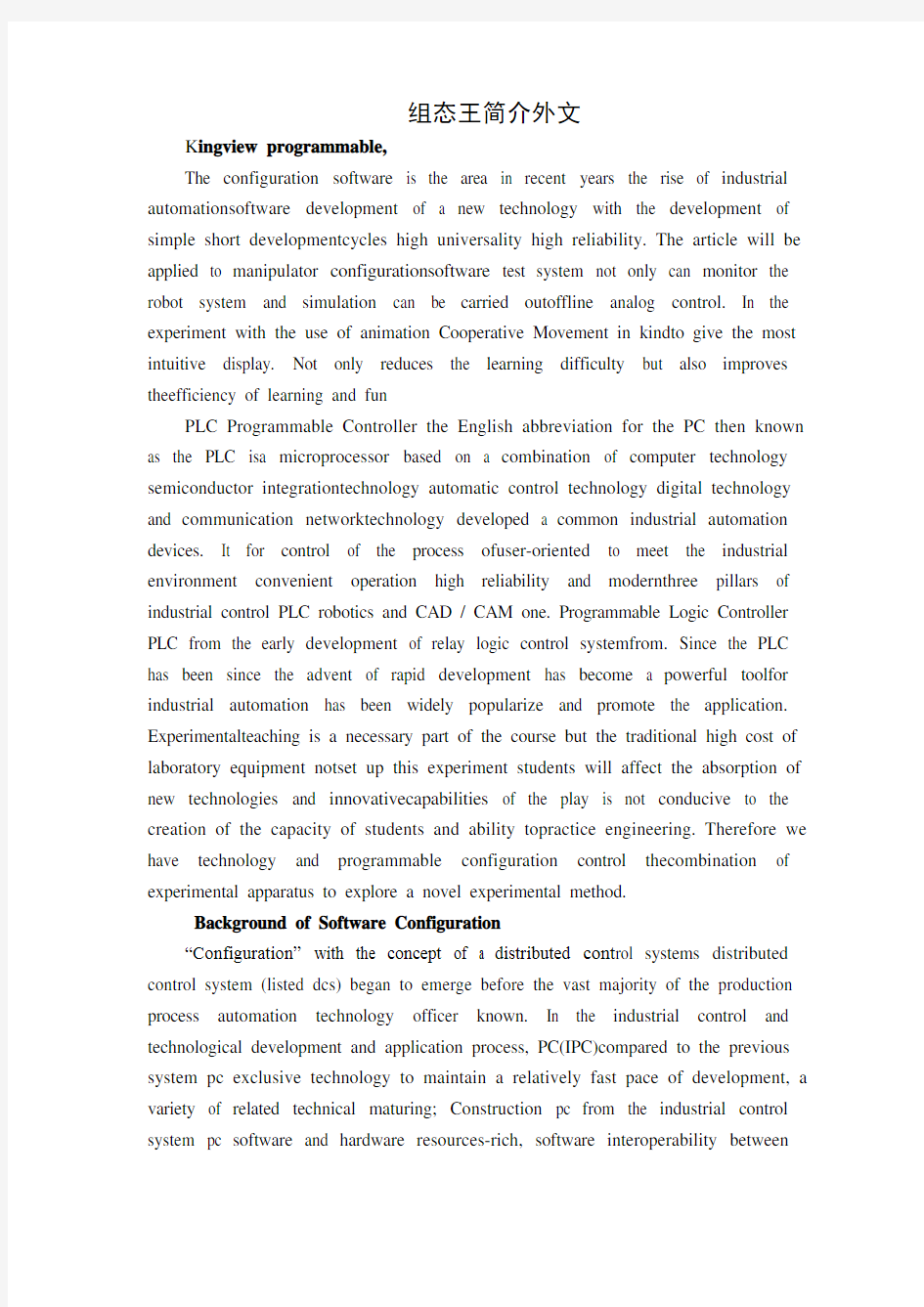

组态王简介外文
K ingview programmable,
The configuration software is the area in recent years the rise of industrial automationsoftware development of a new technology with the development of simple short developmentcycles high universality high reliability. The article will be applied to manipulator configurationsoftware test system not only can monitor the robot system and simulation can be carried outoffline analog control. In the experiment with the use of animation Cooperative Movement in kindto give the most intuitive display. Not only reduces the learning difficulty but also improves theefficiency of learning and fun
PLC Programmable Controller the English abbreviation for the PC then kno wn as the PLC isa microprocessor based on a combination of computer technology semiconductor integrationtechnology automatic control technology digital technology and communication networktechnology developed a common industrial automation devices. It for control of the process ofuser-oriented to meet the industrial environment convenient operation high reliability and modernthree pillars of industrial control PLC robotics and CAD / CAM one. Programmable Logic Controller PLC from the early development of relay logic control systemfrom. Since the PLC has been since the advent of rapid development has become a powerful toolfor industrial automation has been widely popularize and promote the application. Experimentalteaching is a necessary part of the course but the traditional high cost of laboratory equipment notset up this experiment students will affect the absorption of new technologies and innovativecapabilities of the play is not conducive to the creation of the capacity of students and ability topractice engineering. Therefore we have technology and programmable configuration control thecombination of experimental apparatus to explore a novel experimental method.
Background of Software Configuration
“Configuration” with the concept of a distributed cont rol systems distributed control system (listed dcs) began to emerge before the vast majority of the production process automation technology officer known. In the industrial control and technological development and application process, PC(IPC)compared to the previous system pc exclusive technology to maintain a relatively fast pace of development, a variety of related technical maturing; Construction pc from the industrial control system pc software and hardware resources-rich, software interoperability between
the strong pc-based control system PC technology to industrial control the infiltration. Configuration Software occupy a very special and important place.
Configuration Software refers to data acquisition and process control of the specialized software. They are in hmi Control System (man-machine interface software. human machine interface) concept. Configuration software is a user can quickly establish their own hmi software tools, or development environment. In the configuration software, industrial users through the manual or authorized third parties to prepare hmi application Development of long hours, low efficiency, low reliability; or purchase a dedicated system scada industrial, communications and networking, open data interface equipment for I/O the broad support it has become the main content, as technology develops, SCADA will continue to be given new content. Usually closed system, the choice for a small, are often unable to meet the demand, it is difficult to external data interface, upgrades and new features have been severely curtailed. The emergence of configuration software, users from the plight of the people to extricate themselves, and to use the configuration software functions, Construction of a most suitable for their application. With its rapid development, real-time database, real-time control, a control layer software platform and development environment use flexible configuration, to provide users with rapid construction of industrial control system monitoring functions. General levels of software tools. Configuration software should be able to support all kinds of industrial equipment and common communication protocol, normally should provide distributed data management and network functionality. Corresponding to the original and easy to learn and use, can easily get technical support. With the relatively low cost of ownership; The advantages become more and more obvious.
Configuration Software Development in China and overseas, mainly Products Configuration software products in the early 1980s, and in the late 1980s entered China. But in the mid-1990s and before, configurable software application in China is not universal. First, there are roughly the following :
①domestic users still lack the understanding of the configuration software,
the project configuration software is not the budget, or prefer to become part of the human and material resources for specific projects so long cycle of the PC cumbersome programming instead configuration software;
② a very long time, the domestic software user awareness is not yet strong.
Faced with the imports are expensive software (early multi-configuration software
development for foreign manufacturers). Few users are willing to buy genuine;
③time domestic industrial automation and information.
With industrial control systems MIS(Management Information management information system)and CIMS(computer integrated computer manufacturing system) the large-scale application, which requires industrialized site for the production, operation, decision to provide more detailed and in-depth data, in order to optimize the production and operation of all aspects. Therefore, in 1995, the configuration software applications in China are gradually being universal. Now, several of the configuration software were introduced. Integrated manufacturing systems, and applications in depth, in the face of larger, more complex control of the control system,People come to realize that the original PC program development mode. The project is time-consuming effort, it stopped, and the technology level is not high, Configuration software for large-scale applications, a large number of data acquisition, control, can be processed and the results required for the management of the generated data these requirements have not fully formed.
①intouch : wonderware intouch software is the first to enter Chinas configuration software. In the late 1980s and early 1990s .windows3.1 intouch based on the software we love fresh intouch and provide rich library. However, the early intouch software used recherche way communication with the driver, poor performance, intouch7.0 the latest version is completely based on the Windows 32 platform. Oligomeric Proanthocyanidins and provide support. ②Kingview : Kingview is the first of more to the configuration software development company (earlier had destroyed most brands).
2.1 Kingview
In the PLC-controlled manipulator system also known as PC software configurationmanagement software widely used in industrial fields it provides a flexible configuration toolsman-machine interface and can be fully realized in various fields of industrial managementcontrols data acquisition continuous control and statistical process control. Kingviewconfiguration software is one of the many outstanding representatives of China-made software
.2.1.1 Kingview software features
1 a wealth of I/O Will Kingview and drivers together unified containing a variety of I/O driver of the PLC withmore communication and reliable communications.
2 alarm and event system Kingview alarm system with convenient flexible
reliable easy to extend the features.Distributed Alarm Management Kingview provides a wide range of alarm management functions.Include: event-based alarm alarm packet management alarm priority alarm filtering a newconcept of dead-zone and delay functions as well as remote network alarm management.Kingview application can also record events and operational information operator. Alarms andevents with a variety of output modes: documents databases printers and window alarms andcontrol tools can be used to easily browse and print the contents of the police database. 3 security systems Kingview adopting a classification and zoning to protect the double protection strategy for thenew user group and security management 999 different levels of authority and the security zone64 to form a double protection while Kingview run to record operating Members of all operations.
2.1.2 The establishment of the configuration works
1)The establishment of a new running configuration environment configuration works
In the quotKingquot Project Manager Proj-Manager Select menu quotFile New Projectquot or click quotNewquotbutton the dialog box pop-up new construction. Path text box in the works enter a valid path to theproject or click the quotBrowse ...quot button to choose the path in the pop-up dialog box select a validpath. Name text box in the works enter the name of the project the project name will be at thesame time as the path name of the current project. Works described in the text box description ofthe project. Project name length should be less than 32 bytes the length of the project descriptionshould be less than 40 bytes. Click quotFinishquot to complete the works of the new.
2 the definition of data variables
Database is quotKingquot of the core of the software in the project manager select quotdatabase datadictionaryquot double-click the quotNew Iconquot pop-up quotvariable attributequot dialog box create a datamanipulator variables these PLC internal variables and variable-one correspondence PLC inputand output is entirely an internal variable instead of Kingview. This PI C lose the actual inputAre reflected in the status monitor interface configuration using PLC-CPU communicationfunction the system can run the real simulation.
Data variables constitutes the basic unit of real-time database the process of establishing real-timedatabase that is the process of definition of data variables. The definition of data variables include:specify data variable name type initial value and
numerical range of variables and data todetermine the parameters of disk-related such as Save the cycle save time such as the scope andthe retention period. Data objects are I/O switching I/O V alue type I/O character memorytype such as eight kinds of switching type. Different types of data objects attributes differentpurposes are also different.
3 The system control interface design
Kingview platform in a quotRobot Control Systemquot window and set up the properties window.Through the mapping tool in the toolbox set up systems to map out the various components thesystem controls the production of call control buttons the use of text labels correspondingcomponents of the Notes. Finally the overall animation effects to generate Fig.
4 Animation Connection
Up by the graphic object from the graphical interface system is stationary and the need for theseobjects animation graphics design to describe the true state of the object changes in the outsideworld to achieve the purpose of real-time monitoring of the process. Kingview graphic animationis the main user window in 1:3 real-time graphical objects and data objects in the database toestablish the relevance of connections and set the corresponding attribute animation.
组态王6.55产品介绍
组态王6.55使用手册, 北京亚控科技发展有限公司, 2011.
组态王kingview6.55保持了其早期版本功能强大、运行稳定且使用方便的特点,并根据国内众多用户的反馈及意见,对一些功能进行了完善和扩充。组态王kingview6.55提供了丰富的、简捷易用的配置界面,提供了大量的图形元素和图库精灵,同时也为用户创建图库精灵提供了简单易用的接口;该款产品的历史曲线、报表及web发布功能进行了大幅提升与改进,软件的功能性和可用性有了很大的提高。 组态王6.55在保留了原报表所有功能的基础上新增了报表向导功能,能够以组态王的历史库或KingHistorian为数据源,快速建立所需的班报表、日报表、周报表、月报表、季报表和年报表。此外,还可以实现值的行列统计功能。 组态王6.55在web发布方面取得新的突破,全新版的Web发布可以实现画面发布,数据发布和OCX控件发布,同时保留了组态王Web的所有功能:IE浏览客户端可以获得与组态王运行系统相同的监控画面,IE客户端与W eb服务器保持高效的数据同步,通过网络您可以在任何地方获得与Web服务器上相同的画面和数据显示、报表显示、报警显示等,同时可以方便快捷的向工业现场发布控制命令,实现实时控制的功能。 组态王kingview6.55集成了对KingHistorian的支持,且支持数据同时存储到组态王历史库和工业库,极大地提高了组态王的数据存储能力,能够更好地满足大点数用户对存储容量和存储速度的要求。KingHistorian是亚控新近推出的独立开发的工业数据库。具有单个服务器支持高达100万点、256个并发客户同时存储和检索数据、每秒检索单个变量超过20,000 条记录的强大功能。能够更好地满足高端客户对存储速度和存储容量的要求,完全满足了客户实时查看和检索历史运行数据的要求。 产品功能 全新的支持ocx控件发布的web功能,保证了浏览器客户端和发布端工程的高度一致
丘吉尔演讲英文原文
英文原文 Blood, Sweat And Tears Winston Churchill May 13, 1940 On Friday evening last I received from His Majesty the mission to form a new administration. It was the evident will of Parliament and the nation that this should be conceived on the broadest possible basis and that it should include all parties. I have already completed the most important part of this task. A war cabinet has been formed of five members, representing, with the Labor, Opposition and Liberals, the unity of the nation. It was necessary that this should be done in one single day on account of the extreme urgency and rigor of events. Other key positions were filled yesterday. I am submitting a further list to the King tonight. I hope to complete the appointment of principal Ministers during tomorrow. The appointment of other Ministers usually takes a little longer. I trust when Parliament meets again this part of my task will be completed and that the administration will be complete in all respects. I considered it in the public interest to suggest to the Speaker that the House should be summoned today. At the end of today's
组态王报表功能实现方法
一种简单的组态王报表功能实现方法 2010年04月24日星期六 15:18 前段时间用组态王6.53做了一个小的画面组态,其中用到了KVADODBGrid控件来做报表,现总结如下。 一、准备工作 第一步:在组态王工程管理器中新建一个项目,项目路径为D:\实验项目。 第二步:新建一个ACCESS数据库 1、在“D:\实验项目”路径下新建一个 Microsoft Office Access 应用程序并命名为mydatabase.mdb; 2、打开“控制面板\管理工具\ODBC数据源管理器”选择“系统DS N”选项; 3、点击“添加”按钮创建新数据源,选择“Microsoft Access Driver(*.mdb)”; 4、在数据源名处填下“mydata”,并选择数据库路径为“D:\实验项目\mydatabase.mdb”。 第三步:创建表格模板 点击工程浏览器左侧的“SQL访问管理器”下的“表格模板”,新建一个表格并命名为Table。在Table中添加所需记录的变量及
日期参数,其中“日期”为定长字符串型,字符长度为10;其它诸如年、月、日、时、分则为浮点型,字符长度为1。 第四步:创建记录体 点击工程浏览器左侧的“SQL访问管理器”下的“记录体”,新建一个表格并命名为Record,在Record中添加所需记录的变量及日期参数。记录体用来定义Access数据表格字段与组态王变量之间的对应关系。 二、连接数据库 第一步:在工程浏览器左侧的“数据库”下的“数据字典”中定义一个内存整型变量,并命名为ConnectID。 第二步:创立组态王与mydata数据源的连接,并以“表格模板”Table的格式在数据库中建立名为“TheDate”的表格,命令如下:SQLConnect( ConnectID, "dsn=mydata;uid=;pwd="); SQLCreateTable(ConnectID, "TheDate", "Table" ); 将上面两条命令填入“工程浏览器\命令语言\应用程序命令语言”下的“启动时”选项中。 第三步:在工程浏览器左侧的“命令语言\事件命令语言”下新建一事件命令,在“事由描述”项内填下“\\本站点\$分==01”(每小时事件发生一次即分变量每次为一,计算了60分钟),在“发生时”框内填写
组态王实例教程入门
组态王实例教程入门 组态王kingview6.55是亚控科技根据当前的自动化技术的发展趋势,面向低端自动化市场及应用,以实现企业一体化为目标开发的一套产品。该产品以搭建战略性工业应用服务平台为目标,集成了对亚控科技自主研发的工业实时数据库(KingHistorian)的支持,可以为企业提供一个对整个生产流程进行数据汇总、分析及管理的有效平台,使企业能够及时有效地获取信息,及时地做出反应,以获得最优化的结果。 组态王保持了其早期版本功能强大、运行稳定且使用方便的特点,并根据国内众多用户的反馈及意见,对一些功能进行了完善和扩充。组态王kingview6.55提供了丰富的、简捷易用的配置界面,提供了大量的图形元素和图库精灵,同时也为用户创建图库精灵提供了简单易用的接口;该款产品的历史曲线、报表及web发布功能进行了大幅提升与改进,软件的功能性和可用性有了很大的提高。 组态王在保留了原报表所有功能的基础上新增了报表向导功能,能够以组态王的历史库或KingHistorian为数据源,快速建立所需的班报表、日报表、周报表、月报表、季报表和年报表。此外,还可以实现值的行列统计功能。 组态王在web发布方面取得新的突破,全新版的Web发布可以实
现画面发布,数据发布和OCX控件发布,同时保留了组态王Web的所有功能:IE浏览客户端可以获得与组态王运行系统相同的监控画面,IE客户端与Web服务器保持高效的数据同步,通过网络您可以在任何地方获得与Web服务器上相同的画面和数据显示、报表显示、报警显示等,同时可以方便快捷的向工业现场发布控制命令,实现实时控制的功能。 组态王集成了对KingHistorian的支持,且支持数据同时存储到组态王历史库和工业库,极大地提高了组态王的数据存储能力,能够更好地满足大点数用户对存储容量和存储速度的要求。KingHistorian是亚控新近推出的独立开发的工业数据库。具有单个服务器支持高达100万点、256个并发客户同时存储和检索数据、每秒检索单个变量超过20,000 条记录的强大功能。能够更好地满足高端客户对存储速度和存储容量的要求,完全满足了客户实时查看和检索历史运行数据的要求。
组态王软件介绍说课讲解
组态王软件介绍
3、系统软件 3.1组态王软件介绍 本系统采集控制软件选用中国本土软件厂商北京亚控科技发展有限公司生产的,国内最早的商用组态软件“组态王”。截止到2009年底,“组态王”已在国内装机量有10万套,成功地应用于我国工业领域的各行各业,例如石油、化工、电力、冶金、造纸、橡胶、环保、机械制造等等,在中国使用的监控软件中,组态王拥有国内最多的用户。像国外众多的软件一样,组态王软件也经过了一个发展例程: 1995年——组态王V1.0 1996年——组态王V1.2 1997年——组态王V1.51 1998年——组态王V2.0 1999年——组态王V5.1 2000年——组态王V5.1 for Internet 2001年——组态王V6.0、组态王电力专业版6.0 2002年——组态王V6.02 2003年——组态王V6.5 2005年——组态王V6.51 2006年——组态王V6.52 2007年——组态王V6.53 下面介绍组态王通用强大的功能。 3.1.1基本人机界面功能 通过本功能完成画面组态。 1.快速便捷的应用设计 用组态软件构造“监控和数据采集系统”的好处之一就是能大大缩短开发时间,并能保证系统的质量。能快速便捷地进行图形维护和数据采集是此类系统的关键点。组态王正是提供了丰富的快速应用设计的工具。 (1)方便实用的工程管理组态王6.53提供方便实用的管理工具——工程管理器。工程管理器是一个独立的可执行文件,用来管理本机的所有组态王工程,可以实现工程的压缩备份,备份恢复,数据词典的导出导入,实现开发和运行系统的切换等。
(2).集成的开发环境最新设计的组态王工程浏览器为用户提供了便利的集成开发环境。工程设计者可以在工程浏览器中查看工程的各个部分,可以查看画面、数据库、配置通讯驱动程序、设计报表;可以完成系统的大部分配置。 工程浏览器采用树形结构,操作简单方便,容易接受。在工程浏览器中,用户也可以方便地切换到组态王开发环境和运行环境。 (3).功能强大、易用的绘图工具目前用简单的示意性图形已经不足以表示工业现场复杂的生产过程,用户普遍要求更加丰富多彩、生动逼真的画面。为满足此要求,组态王提供了丰富的绘图工具,并尽可能使绘图工具的使用方法容易掌握。 组态王工具箱中提供的绘图工具包括直线、折线、圆弧、矩形(方形)、圆角矩形、圆形(椭圆)等工具。它们的使用方法与一般绘图软件(如“画笔”)大致相同,设计者不需专门的培训即可使用。 (4).灵活的便捷菜单使用组态王的过程中,用户可以随时按下鼠标右键来得到上下文相关的快捷菜单。这种方式比普通的菜单命令更容易使用,将大幅度地提高开发应用系统的效率。 (5).支持无限色和过渡色组态王6.53调色板改为支持无限色,支持二十四种过渡色效果,组态王的任一种绘图工具都可以使用无限色,大部分图形都支持过渡色效果,巧妙地利用无限色和过渡色效果,可以使您轻松构造面无限逼真、美观的画面。 (6).图形对象丰富的动画效果图形界面上的任何对象或复合对象都可以随着过程参数的改变而变换状态,以产生动画效果。图形对象与过程参数建立变化对应关系的过程称为“动画连接”。 图形对象可以按动画连接的要求改变颜色、尺寸、位置、填充百分比等属性。一个图形对象可以同时定义多个连接。把这些动画连接组合起来,应用软件将呈现出令人难以想象的图形动画效果。 图形对象可以进行的“动画连接”包括: 属性变化:包括线属性、填充属性、文本色 位置与大小变化:包括水平和垂直移动、缩放、旋转、填充 值输出:包括模拟值输出、离散值输出、字符串输出 用户输入:包括模拟值输入、离散值输入、字符串输入 滑动杆输入: 包括水平滑动杆输入、垂直滑动杆输入
组态王使用说明
皖西学院 监控组态软件实验指导书 机械与电子工程学院 电气工程教研室 2013.3
实验一监控组态工程建立与工艺流程图绘制 一、实验目的 熟练掌握工控组态软件的绘图工具 二、实验内容 熟悉工控组态软件的绘图工具,完成反应工段工艺流程绘制以及外部设备和变量的定义。 三、实验步骤 1.1创建工程 在工程管理器中选择菜单“文件/新建工程”,或者点击工具栏的“新建”按钮,根据“新建工程向导”对话框完成工程创建,如图一所示 图一工程管理器 1.2 组态画面 双击工程管理器中的工程,打开工程浏览器,在工程浏览器中左侧的“工程目录显示区”中选择“画面”,在右侧视图中双击“新建”,弹出新建画面对话框如图一所示。
图二画面属性设置 点击图二确定按钮后,在工具箱和图库中选中相应图素进行监控画面组态,绘制工艺流程图如图三所示。 图三反应车间监控画面 1.3定义设备 根据工程中实际使用得设备进行定义,本例程使用亚控的仿真PLC设备,使用“PLC-亚控-仿真PLC-串口”驱动,定义设备名称为“PLC”。
1.4定义变量 在组态王中定义三个变量:原料油液位(IO实数类型)、成品油液位(IO实数类型)、催化剂液位(IO实数类型)。 原料油液位变量:最小值0,最大值100,最小原始值0,最大原始值100,连接设备PLC,寄存器DECREA100,数据类型short,读写属性为只读,采集频率1000。记录和安全区选择“数据变化记录”,变化灵敏度选择“0”。 催化剂液位变量:最小值0,最大值100,最小原始值0,最大原始值100,连接设备PLC,寄存器DECREA100,数据类型short,读写属性为只读,采集频率1000。记录和安全区选择“数据变化记录”,变化灵敏度选择“0”。 成品油液位变量:最小值0,最大值200,最小原始值0,最大原始值200,连接设备PLC,寄存器INCREA200,数据类型short,读写属性为只读,采集频率1000。记录和安全区选择“数据变化记录”,变化灵敏度选择“0”。 四、实验报告 实验报告包括实验目的、实验内容、设计说明、实验体会等。
组态王教程1
组态王软件培训
培训内容 内容包括: 1、组态王介绍 2、新建工程 3、建立IO设备通信 4、建立数据词典 5、画面组态 6、设置,然后运行 7、脚本编程,函数等。
组态王软件是一种通用的工业监控软件, 它适用于从单一设备的生产运营管理和故障诊断,到网络结构分布式大型集中监控管理系统的开发。支持与国内外常见的PLC、智能模块、智能仪表、变频器、数据采集板卡进行数据通讯组态王软件结构由工程管理器、工程浏览器及运行系统三部分构成。
组态软件的安装 1、运行安装组态王程 序。直接安装。 2、安装完后直接安装 驱动。 3、其它内容可以不安 装。
工程管理器:工程管理器用于新工程的创建和已有工程的管理,对已有工程进行搜索、添加、备份、恢复以及实现数据词典的导入和导出等功能。 工程浏览器:工程浏览器是一个工程开发设计工具,用于创建监控画面、监控的设备及相关变量、动画链接、命令语言以及设定运行系统配置等的系统组态工具。 运行系统:工程运行界面,从采集设备中获得通讯数据,并依据工程浏览器的动画设计显示动态画面,实现人与控制设备的交互操作。
组态王软件是一种通用的工业监控软件, 它适用于从单一设备的生 产运营管理和故障诊断,到网络结构分布式大型集中监控管理系统的开发。支持与国内外常见的PLC、智能模块、智能仪表、变频器、数据采集板卡进行数据通讯组态王软件结构由工程管理器、工程浏览器及运行系统三部分构成。 工程管理器:工程管理器用于新工程的创建和已有工程的管理,对已有工程进行搜索、添加、备份、恢复以及实现数据词典的导入和导出等功能。 工程浏览器:工程浏览器是一个工程开发设计工具,用于创建监控画面、监控的设备及相关变量、动画链接、命令语言以及设定运行系统配置等的系统组态工具。 运行系统:工程运行界面,从采集设备中获得通讯数据,并依据工程浏览器的动画设计显示动态画面,实现人与控制设备的交互操作。
组态王发短信图文介绍
本文介绍了GRM-OPC-SMS实现组态王发短信的方法! 原有的组态王厂务监控系统中,当有警报出现时由值班人员查看并通知相关人员处理。有时当有重要警报出现时,可能由于值班人员疏忽而延迟了处理时间从而对生产或安全造成影响。 GrmOpcSMS 是一个短信发送与管理软件,可以从OPCServer 读取数据,比如从Intouch,Wincc,Ifix,组态王,力控等,读取数据并按照客户的要求处理,再发送到报警短信指定手机上。 基本原理: 1.巨控GRM-OPC-SMS报警器通过485和电脑连接(可选购USB-485或者232-485转 换设备),在运行系统的系统配置中要设置和电脑连接的串口号。 2.电脑上的组态软件作为OPC Server(市面上主流组态软件如组态王WINCC,INTOUCH, IFIX, RSview32均可做为OPC Server,且无需额外配置) 3.开发时,只需在开发系统GRMOpcDev3中,浏览组态软件的变量,并定义报警条 件,发送目标,报警短信内容等。也就是说,组态软件只是提供数据给GrmOpcSms 系统,本身不用做任何改动,其他和短信报警相关的工作配置全部在GRMOpcDev3 完成。
4.运行时,巨控GrmOpcSms运行系统作为OPC Client,从组态软件获取数据。 5.根据预先定义好的报警条件,巨控GrmOpcSms控制GRM-OPC-SMS报警器在条件 成立时,发送报警短信。 功能介绍: 1.组态王的配置无需任何改动,只是做为OPCSERVER提供数据,简单易行。 2.每个报警可以单独设置值班人员,报警重复次数,报警延时,报警间隔。 3.可设置为报警重复发送,直到发短信确认为止。可实现分级发送,比如报警时,先 发送给现场人员,一段时间仍未解决,发送给工程师,依次类推。 4.可实现发短信修改参数,控制系统运行。 5.所有短信控制,报警确认,报警短信都有记录可查询,可供导出表格,打印。 6.可实现黑白班值守,不同时间段发送给不同的值班人员。
丘吉尔英语名人名言大全
丘吉尔英语名人名言大全1、劫富无法济贫。 Rob the rich to poor. 2、成功总需要更多努力。 Success requires more effort. 3、美德与伟大不能兼得。 Great virtue and can't have it all. 4、要求不高,只求最好。 Request is not high, only the best. 5、怀疑只能由行动来回答。 Doubt can only be answered by action. 6、永不,永不,永不屈服。 Never, never, never give in. 7、钱就像肥料,广施才有效。 Money is like manure, wide ShiCai effectively. 8、爱祖国的人不会憎恨人类。 The one who is, won't hate human love motherland.
9、我们是主人,公仆是仆人。 We are master and servant is servant. 10、我"吃"文字从来没反胃过。 I "eat" word never nausea. 11、高尚、伟大的代价就是责任。Responsibility is a noble, great price. 12、成功就是不断失败不失信心。 Success is a progressive failure do not lose confidence. 13、如果事情运转良好,让它转着。 If things work well, let it turn on. 14、热爱祖国的人绝不会憎恨人类。 Who loves the country would never hate humans. 15、越是往后反省,越看得清前方。 The more backward reflection, more see clearly ahead. 16、美德的软弱就是对邪恶的支援。 Virtue is the weak support for evil. 17、就算你要杀人,礼貌也伤不着你。 If you want to kill people, polite also can not hurt you.
组态王重要功能简单使用介绍
组态王重要功能简单使用介绍 一、图库 1、图形建立动画连接并合成图素的方式创建的图库精灵,在画面中引用后,其属性界面中动画连接属性的变量改变后,可以任意移动它的位置,但不能再调整其大小,否则动画连接属性的变量会变回到原先的变量。为避免误操作,可以把图库精灵转换成普通图素后再定义属性变量。 2、一般情况下,含有图库精灵的画面会有许多操作上的限制。如,为了在画图过程中把常用的图块创建为图库精灵,但图块中的图素要求不能包含引用到的图库精灵。所以在画图过程中引用到的图库精灵应首先转化成普通图素。转化成普通图素后,还可以个性化定义动画,而图库精灵定义动画比较死板。 二、动画制作 1、组态王软件对稍微复杂的动画,如旋转轮、搅拌叶片模拟动作等没有现成的图库引用,都必须自己设计,无论采用图素基本旋转功能还是图素显示与隐藏方式实现视觉上的动画效果,绝大多数情况下都必须使用到内存变量。一般一个动画使用到一个内存变量。当软件点数较少,变量使用较紧张时,就不能为了动画效果而定义大量的内存变量。动画的实现一般要求有重复计数功能的表达式支持,这就要定义专用的内存整型变量(为了使动画更流畅,可以定义内存实型变量,以小于1的阶梯变化),通过命令语言来实现重复计数功能。为了减少变量的使用数,就应对整个组态系统的动画效果进行大的归类,如旋转、移动、闪烁、缩放等,每一类定义一个或多个(尽量少)的内存实型变量。使用方法为:1、在应用程序命令语言中写出变量重复计数的程序,在某一窗口只要引用此变量来实现动画即可; 2、在每个需要动画效果的窗口的画面命令语言中写出变量重复计数的程序。方法1优点是每个变量只要书写一次计数程序,缺点是整个监控系统的同类型的动画效果相同,制作也不灵活。方法2的优点是每个窗口中变量计数的变化量可以不一样,这样使得制作动画更方便灵活,每个窗口动画效果可根据需要灵活实现,缺点是同一个变量要多次书写计数程序。另外必须注意的是:如果同时多个窗口都要实现同类型的动画效果,也就是同一个变量在多个窗口使用。则必须在每个画面命令语言中(显示时)使用关闭画面函数来关闭其它相关窗口,目的为:方法1,避免计算机内存工作量大。方法2,避免变量在不同窗口有不同计数变化量时,产生计数冲突,影响动画效果。 三、命令语言 在监控设计时经常用到的一些命令语言函数。 1、命令语言的句法如控件函数、数学函数等,都可通过"命令语言编辑器"编辑输入。 2、条件语句可以嵌套使用。 3、 HTConverTime(yeat,month,day,hour,minute,second)此函数将指定的时间格式(年,月,日,时,分,秒)转换为以秒为单位的长整型数,转换的时间基准是1969年12月31日24时0分0秒。StrFromTime(SecsSince1_1_70, StringType),此函数将一个时间值(1970年1月1日起,以秒为单位)转换成字符串。例子:显示2005年6月15日第前27天的时间格式。命令语言为:
丘吉尔英语名人名言大全
丘吉尔英语名人名言大全 国外的名人名言不知道你们有了解多少?以下是小编给大家整理的丘吉尔英语名人名言大全,希望可以帮到大家 1、劫富无法济贫。 Rob the rich to poor. 2、成功总需要更多努力。 Success requires more effort. 3、美德与伟大不能兼得。 Great virtue and can't have it all. 4、要求不高,只求最好。 Request is not high, only the best. 5、怀疑只能由行动来回答。 Doubt can only be answered by action. 6、永不,永不,永不屈服。 Never, never, never give in. 7、钱就像肥料,广施才有效。 Money is like manure, wide ShiCai effectively. 8、爱祖国的人不会憎恨人类。 The one who is, won't hate human love motherland. 9、我们是主人,公仆是仆人。 We are master and servant is servant. 10、我"吃"文字从来没反胃过。 I "eat" word never nausea. 11、高尚、伟大的代价就是责任。 Responsibility is a noble, great price. 12、成功就是不断失败不失信心。 Success is a progressive failure do not lose confidence.
13、如果事情运转良好,让它转着。 If things work well, let it turn on. 14、热爱祖国的人绝不会憎恨人类。 Who loves the country would never hate humans. 15、越是往后反省,越看得清前方。 The more backward reflection, more see clearly ahead. 16、美德的软弱就是对邪恶的支援。 Virtue is the weak support for evil. 17、就算你要杀人,礼貌也伤不着你。 If you want to kill people, polite also can not hurt you. 18、我们靠赚钱生存。我们靠给予生活。 We live on to make money. We make a life by giving. 19、没有永远的恶人,只有永远的恶行。 There is no eternal the wicked, only forever. 20、成功就是不断失败,而不丧失热情。 Success is going from failure to failure without losing enthusiasm. 21、最可怕的事情就是不容忍的乌托邦。 The most terrible thing is not tolerated utopia. 22、欲求新,则求变。欲求完美,求常变。 For the new change. Desire perfection, and often change. 23、我们都是小虫。但我是发着光的小虫。 We are all worms. But I am sending the bug of light. 24、如果你感觉自己在走过地狱。走着别停。 If you feel you in the past to hell. Don't stop walking. 25、你回首看得越远,你向前也会看得越远。 The farther backward you can look, the farther forward you will see. 26、求和者就是希望鳄鱼最后一个吃自己的人。 Supplicant is hope the last person to eat their own. 27、虽然我准备好成仁了,但这事赶晚不赶早。
丘吉尔名言选录(中英文对照)
丘吉尔名言选录 01 "Never, never, never, never give up." 永远,永远,永远,永远都不要放弃。 02 "The whole history of the world is summed up in the fact that, when nations are strong, they are not always just, and when they wish to be just, they are no longer strong." 世界历史可以总结为:当一个国家强大的时候,它并不总是公正的。而当它试图去变得公正时,它就不再强大。 03 "Courage is going from failure to failure without losing enthusiasm." 勇气就是不断失败,而不丧失热情。 04 "This is not the end. It is not even the beginning of the end. But it is, perhaps, the end of the beginning." 这不是结束,这甚至不是结束的开始。但,这可能是开始的结束。 05 "I like a man who grins when he fights." 我喜欢微笑着战斗的人。 06 "True genius resides in the capacity for evaluation of uncertain, hazardous, and conflicting information." 真正的才华体现在对未知、危险和矛盾的信息的判断之中。
组态王6.5 网络OPC功能使用说明
组态王6.5 网络OPC功能使用说明 组态王6.01具有网络OPC功能,组态王与组态王之间可以通过网络以OPC方式进行通讯,同样其它OPCclient/OPCserver也可以通过网络与组态王之间以OPC方式进行通讯。 组态王作为OPC server时只能在NT/2000上使用。 客户端可以在NT/2000/XP上使用 服务器与客户端的用户名、密码必须一致 具体操作如下: 一、配置充当OPC服务器的机器 1、win2000/nt的配置 配置充当OPC服务器的机器是指对dcomcnfg程序进行配置,win2000操作系统自己带有dcomcnfg程序,设置过程如下: (1)打开dcomcnfg: 在windows菜单“开始”中选择“运行”,在编辑框中输入“dcomcnfg”,如下图所示。 (2)定义属性:点击“确定”后,弹出“分布式com配置属性”对话框,如下图:
进入“默认安全机制”属性页进行定义,如下图: 对“默认访问权限”,“默认启动权限”和“默认配置权限”进行设置,将everyone用户设置为“允许访问”,“允许调用”和“完全控制”。 然后选中“opcEnum”,进行“属性”配置,弹出如下对话框:
在“安全性”属性页中选中“使用自定义访问权限”,“使用自定义启动权限”,“和使用自定义配置权限”,并分别进行编辑,全部设置为”everyone”允许访问,允许设置,完全控制等。 然后在“身份标识”属性页中选中“交互式用户” (3)再回到“分布式com配置属性”对话框中,选中kingview.view,如下图,
进行属性配置,同样,在“安全性”属性页中选中“使用自定义访问权限”,“使用自定义启动权限”,“和使用自定义配置权限”,并分别进行编辑,全部设置为”everyone”允许访问,允许设置,完全控制等。然后在“身份标识”属性页中选中“交互式用户”。 二、服务器端运行组态王 服务器端可以直接进入组态王运行系统,此时组态王作为OPC服务器。 三、客户端通过OPC连接服务器 1、客户端组态王的定义。客户端组态王作为opcclient,可以通过网络OPC功能与组态王OPC服务器连接。 客户端的操作如下: (1)定义OPC服务器:在工程浏览器中,选择“OPC服务器”,然后双击“新建”,弹出“查看OPC服务器” 在“网络节点名”中输入服务器的机器节点名,例如运行组态王的服务器为test,则输入\\test,点击“查找”后,列表中会列出test 机器上所有的OPC服务程序,双击kingview.view.1,然后点“确认”,OPC服务器就定义好了。
组态王的联网方式
第一讲多个组态王站点在局域网中的联网方式第一讲多个组态王站点在局域网中的联网方式 分布在企业局域网络中的组态王软件之间可以通过网络进行通讯,实现数据共享。网络数据访问方式包括: 网络站点:在客户端上定义服务器站点作为网络站点设备,然后在客户端上定义变量与该网络站点的变量连接,访问实时数据。 远程站点:直接使用组态王的网络功能直接引用远程站点上的变量,无须在客户端定义上变量。 网络OPC:利用组态王的网路OPC功能直接实现客户端和服务器之间进行数据通讯。 第一节网络站点联网方式 网络站点方式通常是将直接连接IO采集设备的组态王站点作为服务器站点,网络上的其他组态王站点可以作为客户端来定义服务器站点作为网络站点设备,然后在客户端上定义变量与该网络站点设备上的变量连接,访问实时数据。此联网方式的特点如下: 此方案客户端均可以读写到服务器站点上的实时数据。 此方案客户端可以在本机上直接进行历史数据记录、产生报警、报表等。 此方案需要选用组态王NETVIEW版运行锁(该锁不支持组态王和硬件IO设备进行直接通讯的方式采集数据) 网络站点方式结构: 北京亚控科技有限公司1
基于企业局域网的软件应用 北京亚控科技有限公司 2 其中:客户端配置成单机模式 服务器配置成网络模式 服务器端的配置: 服务器端组态王软件需要进行一些配置。将其定义为“连网”模式。选择服务器端软件工程浏览器大纲项“系统配置/网络配置”,双击该项,弹出网络配置对话框,如下图所示。 选择“连网”选项,在“本机节点名”中输入本机的机器名或IP 地址,如客户端为“客户端”。在“节点类型”属性页中,选择所有选项。 客户端网络站点设备定义 该功能是在组态王单机工作方式下。在工程浏览器的目录显示区,选择大纲项“设备/网络站点”,在右侧的内容显示区显示“新建…”。如下图所示:
组态王电力版6.51简介
功能介绍
?电力版介绍?回路功能 –遥信–遥控–遥测–遥调–电度量–SOE –定值?回路复制 ?回路画面的复制?事故追忆功能?变量列表视图?部分功能运行画面?电力版新增的函数
电力版介绍 ?输配电相关的监控系统工程,往往重复性比较大。以通用组态的方式反复定义各种设备、变量、画面等等,工作量极大,且容易出错误。 ?组态王电力版通过建立回路,把重复性大的工作归纳为模型,然后以复制回路的方式快速扩展,项目越大工作量越节省,错误率降低。 ?电力版还具有定值、SOE、事故追忆等专业设计,为用户提供集成的功能模块。 ?电力版的设计目标: 消除重复性工作,对专业功能提供统一处理,简化和加速组态过程。
与通用版的区别 ?通过回路和画面的复制替换,消除重复的组态工作,效率高,有利降低错误率 ?具有定值、SOE、事故追忆、变量列表视图等针对电力行业的设计 ?通过遥控、遥调的权限、条件组态,能够方便完成通用组态难以实现的执行条件判断、登录、执行、返校、操作记录过程 ?针对市场:低压配电,35kV及以下变电站,水电站
电力版组态过程 1.新建工程 2.定义设备 3.定义回路 –关联设备 –定义遥信、遥控、遥测、遥调、电度、SOE、定值量及相关报警–复制、替换同类型回路 4.定义回路以外的其他变量 5.画面组态,与回路相关的画面可复制、替换回路名 6.报表等其它工作 除步骤3和5以外,其它操作都与组态王通用版相似
回路 ?组态王电力版中引入了回路的概念,并通过回路目录实现对回路的管理,在回路中用户可以进行如下操作: –对回路、回路目录进行添加、编辑、复制和删除等操作 –对回路变量进行批量新建、编辑和删除等操作 –对SOE设备和SOE设备类型库进行配置,并在运行系统中进行SOE报警及处理、SOE事件查询等操作 –对定值设备和定值设备类型库进行配置,并在运行系统中进行定值读写、查询等操作 –对事故进行追忆 –对变量列表视图进行定制
丘吉尔演讲英文
丘吉尔演讲英文 It was the evident will of Parliament and the nation that this should be conceived on the broadest possible basis and that it should include all parties. I have already completed the most important part of this task. A war cabinet has been formed of five members, representing, with the Labor, Opposition and Liberals, the unity of the nation. It was necessary that this should be done in one single day on account of the extreme urgency and rigor of events. Other key positions were filled yesterday. I am submitting a further list to the King tonight. I hope to complete the appointment of principal Ministers during tomorrow. The appointment of other Ministers usually takes a little longer. I trust when Parliament meets again this part of my task will be completed and that the administration will be complete in all respects. I considered it in the public interest to suggest to the Speaker that the House should be summoned today. At the end of today’s proceedings, the adjournment of the House will be proposed until May 2l with provision
组态王软件介绍教学文案
3、系统软件 3.1组态王软件介绍 本系统采集控制软件选用中国本土软件厂商北京亚控科技发展有限公司生产的,国内最早的商用组态软件“组态王”。截止到2009年底,“组态王”已在国内装机量有10万套,成功地应用于我国工业领域的各行各业,例如石油、化工、电力、冶金、造纸、橡胶、环保、机械制造等等,在中国使用的监控软件中,组态王拥有国内最多的用户。像国外众多的软件一样,组态王软件也经过了一个发展例程: 1995年——组态王V1.0 1996年——组态王V1.2 1997年——组态王V1.51 1998年——组态王V2.0 1999年——组态王V5.1 2000年——组态王V5.1 for Internet 2001年——组态王V6.0、组态王电力专业版6.0 2002年——组态王V6.02 2003年——组态王V6.5 2005年——组态王V6.51 2006年——组态王V6.52 2007年——组态王V6.53 下面介绍组态王通用强大的功能。 3.1.1基本人机界面功能 通过本功能完成画面组态。 1.快速便捷的应用设计 用组态软件构造“监控和数据采集系统”的好处之一就是能大大缩短开发时间,并能保证系统的质量。能快速便捷地进行图形维护和数据采集是此类系统的关键点。组态王正是提供了丰富的快速应用设计的工具。 (1)方便实用的工程管理组态王6.53提供方便实用的管理工具——工程管理器。工程管理器是一个独立的可执行文件,用来管理本机的所有组态王工程,可以实现工程的压缩备份,备份恢复,数据词典的导出导入,实现开发和运行系统的切换等。
(2).集成的开发环境最新设计的组态王工程浏览器为用户提供了便利的集成开发环境。工程设计者可以在工程浏览器中查看工程的各个部分,可以查看画面、数据库、配置通讯驱动程序、设计报表;可以完成系统的大部分配置。 工程浏览器采用树形结构,操作简单方便,容易接受。在工程浏览器中,用户也可以方便地切换到组态王开发环境和运行环境。 (3).功能强大、易用的绘图工具目前用简单的示意性图形已经不足以表示工业现场复杂的生产过程,用户普遍要求更加丰富多彩、生动逼真的画面。为满足此要求,组态王提供了丰富的绘图工具,并尽可能使绘图工具的使用方法容易掌握。 组态王工具箱中提供的绘图工具包括直线、折线、圆弧、矩形(方形)、圆角矩形、圆形(椭圆)等工具。它们的使用方法与一般绘图软件(如“画笔”)大致相同,设计者不需专门的培训即可使用。 (4).灵活的便捷菜单使用组态王的过程中,用户可以随时按下鼠标右键来得到上下文相关的快捷菜单。这种方式比普通的菜单命令更容易使用,将大幅度地提高开发应用系统的效率。 (5).支持无限色和过渡色组态王6.53调色板改为支持无限色,支持二十四种过渡色效果,组态王的任一种绘图工具都可以使用无限色,大部分图形都支持过渡色效果,巧妙地利用无限色和过渡色效果,可以使您轻松构造面无限逼真、美观的画面。 (6).图形对象丰富的动画效果图形界面上的任何对象或复合对象都可以随着过程参数的改变而变换状态,以产生动画效果。图形对象与过程参数建立变化对应关系的过程称为“动画连接”。 图形对象可以按动画连接的要求改变颜色、尺寸、位置、填充百分比等属性。一个图形对象可以同时定义多个连接。把这些动画连接组合起来,应用软件将呈现出令人难以想象的图形动画效果。 图形对象可以进行的“动画连接”包括: 属性变化:包括线属性、填充属性、文本色 位置与大小变化:包括水平和垂直移动、缩放、旋转、填充 值输出:包括模拟值输出、离散值输出、字符串输出 用户输入:包括模拟值输入、离散值输入、字符串输入 滑动杆输入: 包括水平滑动杆输入、垂直滑动杆输入
