一款将 MS-Excel表格转换为latex代码的插件texcel2latex
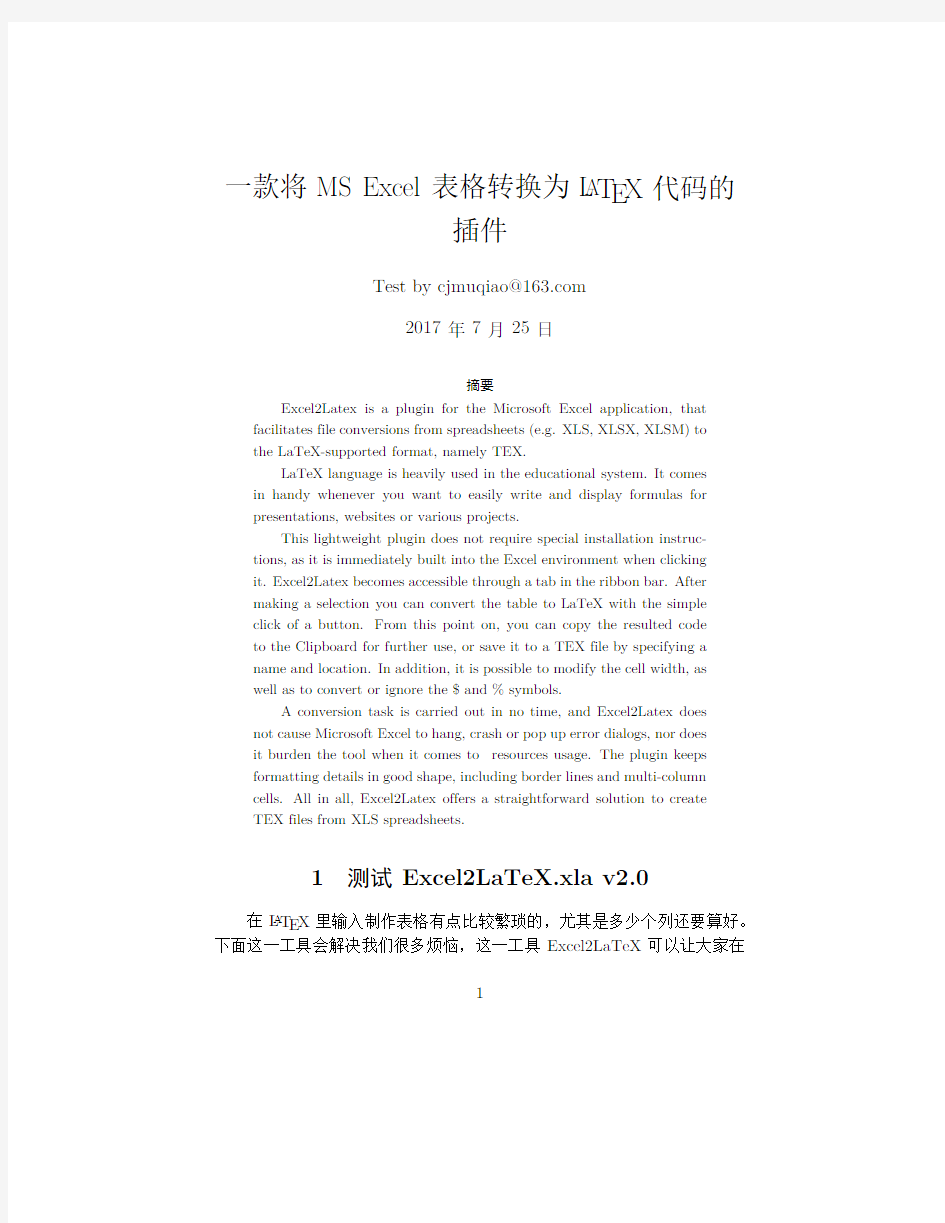

一款将MS Excel表格转换为L A T E X代码的
插件
Test by cjmuqiao@https://www.360docs.net/doc/ee17319566.html,
2017年7月25日
摘要
Excel2Latex is a plugin for the Microsoft Excel application,that facilitates file conversions from spreadsheets(e.g.XLS,XLSX,XLSM)to
the LaTeX-supported format,namely TEX.
LaTeX language is heavily used in the educational system.It comes in handy whenever you want to easily write and display formulas for
presentations,websites or various projects.
This lightweight plugin does not require special installation instruc-tions,as it is immediately built into the Excel environment when clicking
it.Excel2Latex becomes accessible through a tab in the ribbon bar.After
making a selection you can convert the table to LaTeX with the simple
click of a button.From this point on,you can copy the resulted code
to the Clipboard for further use,or save it to a TEX file by specifying a
name and location.In addition,it is possible to modify the cell width,as
well as to convert or ignore the$and%symbols.
A conversion task is carried out in no time,and Excel2Latex does
not cause Microsoft Excel to hang,crash or pop up error dialogs,nor does
it burden the tool when it comes to resources usage.The plugin keeps
formatting details in good shape,including border lines and multi-column
cells.All in all,Excel2Latex offers a straightforward solution to create
TEX files from XLS spreadsheets.
1测试Excel2LaTeX.xla v2.0
在L A T E X里输入制作表格有点比较繁琐的,尤其是多少个列还要算好。下面这一工具会解决我们很多烦恼,这一工具Excel2LaTeX可以让大家在
1
2使用方法2
excle里输入L A T E X所需的表格,然后会自动生成你所需的L A T E X代码,然
后直接input到我们的正文即可了,非常棒的工具。现在这一工具兼容了
Excel2000-2016(32位和64位)的版本,同时兼容Mac下的Excel2004,2011
和2016版本。有这类困扰的用户可以下载试用下。
下载地址1:
https://www.360docs.net/doc/ee17319566.html,/get/Office-tools/Other-Office-Tools/Excel2Latex.shtml 下载地址2:
https://www.360docs.net/doc/ee17319566.html,/archives/6992
2使用方法
步骤1:打开excel,新建一个空白文档。
图1:打开excel,将Excel2LaTeX.xla拖放到这个空白文档后,出提示是否
启用宏,选择是,然后加载项里就会出现Convert Excel to Latex。
步骤2:将Excel2LaTeX.xla拖放到这个空白文档里。见图1和图2。
2.1测试样例
先来一个简单的。Excel2LaTeX转换出来的单元格内容默认是靠右对
齐。
3总结3
图2:将word中的表格复制到excel中,并点加载项,进行转换,然后将转换后的latex复制到latex当中即可。
被测对象名称被测对象版本测试级别
分系统11系统联试
分系统21系统联试
分系统31系统联试
分系统41系统联试
分系统51系统联试
来一个复杂的,见图3。
3总结
1.对简单的word或excel表格,此插件使用非常方便,能对加粗的字体等格式进行有效转换。
2.对多行合并、跨页表格,excel2latex转换的不太好。对于多行合并,使用xeL A T E X自带的multirow进行修改。对于跨页长表格,需要使用外部包longtable进行跨页处理。
3总结4
图3:对多行合并、跨页表格,excel2latex转换的不太好。对于多行合并,使用xeL A T E X自带的multirow进行修改。对于跨页长表格,需要使用外部包longtable进行跨页处理。
latex,两个表格并排
竭诚为您提供优质文档/双击可除latex,两个表格并排 篇一:latex表格排版——多行多列合并 latex多列表格合并单元格排版 效果如下图所示: 复制下面代码直接可以运行 \begin{table}[!h] \centering \caption{parametersofsRoi}\label{tab2} \begin{tabular}{cccccccc} \hline \multicolumn{1}{c}{\multirow{2}{1.2cm}{number}} &\multicolumn{5}{c}{(Frequency,scale)} &\multicolumn{1}{c}{\multirow{2}{1.6cm}{directionnu mber}} &\multicolumn{1}{c}{\multirow{2}{1.6cm}{directionin crement}}
\\ \cline{2-6} \multicolumn{1}{c}{} &\multicolumn{1}{c}{1}&{2}&{3}&{4}&{5} &\multicolumn{1}{c}{} \\ \hline Filterbank1&(0.50,61)&(0.50,67)&(0.55,61)&(0.55,66) &(0.60,51)&8&$\pi/8$\\ Filterbank2&(0.20,63)&(0.35,71)&(0.35,89)&(0.37,105 )&(0.40,103)&8&$\pi/8$\\ Filterbank3&(0.20,79)&(0.25,94)&(0.30,75)&(0.30,107 )&(0.35,54)&8&$\pi/8$\\ \hline \end{tabular} \end{table} 篇二:latex并列图和子图的代码 1.两个并列的图 \begin{figure}[h]
LaTeX表格制作
目录 第一章表格环境的定义4第二章表格环境参数格式4§2.1位置可选参数 (4) §2.2列必选参数 (5) 第三章表格文本行中的命令5§3.1\tabularnewline命令 (5) §3.2\hline命令 (5) §3.3\cline{n-m}命令 (6) §3.4\vline命令 (6) §3.5\multicolumn{数}{列}{文本}命令 (6) §3.6@表达式:@文本 (6) 第四章表格样式参数命令7§4.1\tabcolsep命令 (7) §4.2\arrayrulewidth命令 (7) §4.3\doublerulesep命令 (7) §4.4\arraystretch命令 (7) 第五章表格示例8§5.1无线表格 (8) §5.2带竖线的表格 (8) §5.3带水平及竖线的表格 (8) §5.4复杂的表格 (10)
表格 1无线表格 (8) 2带竖线的表格 (9) 3带水平及竖线的表格 (9) 4利用@表达式生成表格 (9) 5一张复杂的表格 (10)
第一章表格环境的定义 环境tabular和tabular*是生成表格的基本工具1,其定义(语法)如下: \begin{tabular}[位置]{列} 行 \end{tabular} \begin{tabular*}{宽度}[位置]{列} 行 \end{tabular*} tabular环境可以用来排版带有横线和竖线的表格,L A T E X自动确定表格的宽度;tabular*环境与tabular环境类似,只是可以用参数指定表格的整体宽度,另外列参数必须在第一 列后面的某个地方包含一个合适的表达式(见下面说明)。通常,为了使表格在页面上居中,要利用center环境: \begin{center}表格\end{center} 第二章表格环境参数格式 §2.1位置可选参数 该参数表示表格相对于外部文本行基线的位置,又称为垂直定位参数,有三种情况:?t:表格顶部与当前外部文本行的基线重合 ?b:表格底部与当前外部文本行的基线重合 ?缺省(不使用):表格按照外部文本行的基线垂直居中 1在数学模式下使用的array环境的语法和参数的意义与tabular环境中的完全一样
Latex排版——复杂表格制作
Latex排版——复杂表格制作 %多行或多列合并的情况 %(1)多行合并代码如下 \documentclass{article} \usepackage{multirow} %使用multirow必须加载该package \begin{document} \begin{table}[tbp] \centering \begin{tabular}{|ccccc|ccccc|} \hline Case & Structural \ State & Damage \ Location & Damage \ extent & Excitation \ Level(V) \\ \hline % \hline 在该行下面画一整条横线 32 & \multirow{6}{*}{Damaged States (DS3)} & 1C and 3A & DB0 & 2 \\ % * 表示由系统自动调整文字 33 & & 1C and 3A & DB0 & 5 \\ 34 & & 1C and 3A & DB0 & 8 \\ 35 & & 1C and 3A & DBB & 2 \\ 36 & & 1C and 3A & DBB & 5 \\ 37 & & 1C and 3A & DBB & 8 \\ \hline \end{tabular} \caption{List of unknown states} \end{table} % (2)多行多列同时合并 \begin{table} \begin{tabular}{|c|c|c|c|c|} \hline \hline \multirow{2}{*}{multi-rows} & \multicolumn{2}{|c|}{multi-columns} & \multicolumn{2}{|c|}{\multirow{2}{*}{multi-row and col}} \\ \cline{2-3} % \cline用于画横线 \cline{i-j}表示从第i列画到第j列 & column-1 & column-2 & \multicolumn{2}{|c|}{} \\ \hline label-1 & label-2 & label-3 & label-4 & label-5 \\
LaTeX入门教程
LaTeX入门教程 里面的图好多都刷不出来,于是我就自己运行了一遍,至少验证了这个教程的正确性O(∩_∩)O哈哈~ CTEX - 在线文档- TeX/LaTeX 常用宏包 资料下载: LaTeX2e插图指南LaT eX2e使用手册TeX语言CTeX FAQ 常见问题集 Contents ?TEX/L A TEX是什么? ?为什么要用TEX/L A TEX? ?安装 ?开始使用 ?数学符号 o行内公式与行间公式 o上标与下标 o常见的数学公式 o行列式与矩阵 o方程组与分段函数 ?使用中文 ?文章的各个部分 ?表格 ?插图 ?罗列 ?分割长文档 ?学习资料 ?幻灯片制作简介 ?重要建议 ?Bibliography T E X/L A T E X是什么? T E X 是一个非常优秀的排版软件,L A T E X 是基于T E X 之上的一个宏包集。因为L A T E X 的出现,使得人们使用T E X 更加容易,目前大部分人们使用的T E X 系统都是L A T E X 这个宏集。 为什么要用T E X/L A T E X? 我们为什么要用T E X/L A T E X 来排版我们的论文、书籍呢?因为它 ?排版的效果非常整齐漂亮; ?排版的效率高; ?非常稳定,从95年到现在,T E X 系统只发现了一个bug。由此可见它的稳定性; ?排版科技文献,尤其是含有很多数学公式的文献特别方便、高效。现今没有一个排版软件在排版数学公式上面能和T E X/L A T E X 相媲美; 安装 我们可以从https://www.360docs.net/doc/ee17319566.html,上下载最新的中文T E X 套装,Windows 用户请下载CT E X 套装,Linux 用户可以下载TeXlive 来安装。安装过程就不用我多说了吧!
LaTeX画表格
竭诚为您提供优质文档/双击可除 LaTeX画表格 篇一:latex排版——表格插入 latex排版——表格插入 标签:分类:办公与排版 latex tabel 杂谈 %看以下代码: \documentclass{article} \begin{document} structuralhealthmonitoring(shm)isafast-developing,i nterdisciplinaryfieldofresearchduetothefactthatshmi sheavilystimulatedbytheengineeringproblemsofmainten anceandsafeoperationoftechnicalinfrastructure. $$\sum_{i=1}^{n}$$ thecoreproblemofshmisthedamageidentification,whichc
anbedividedintofivelevels %表格 \begin{table}[tbp] \centering%表居中 \begin{tabular}{lccc}%{lccc}表示各列元素对齐方式,left-l,right-r,center-c\hline player2)localizationofdamage;3)identificationofdama getype;4)quantificationofdamageextent;and5)damagepr ognosis. \end{document} %编译后如下格式 %将红色代码tbp改为htbp,编译后显示为 篇二:latex制作复杂表格之multirow,multicolum和cline综合使用简介 latex制作复杂表格之multirow,multicolum和cline 综合使用简介已有2283次阅读20xx-5-1817:04|个人分类:table|系统分类:科研笔记|关键 词:latex,table,multirow,multicolum,cline 在复杂表格制作中,有时候会遇到一列横跨多行,或者一行横跨多列的情况,那么这个时候就要分别用到 \multirow,\multicolum的命令,标准语法如下:
latex-table
& NO$_2$ & SO$_2$ & PM \\ \midrule $\ln(y/pop)$ & 408.74* & 287.25* & 566.65 \\ & (121.79) & (118.81) & (336.19) \\ $\ln(y/pop)^2$ & $-$22.85* & $-$16.58* & $-$35.57** \\ & (6.90) & (6.78) & (19.06) \\ $(X+M)/Y$ & $-$.29** & $-$.31* & $-$.37 \\ & (.17) & (.08) & (.34) \\ $Polity$ & $-$3.20* & $-$6.58* & $-$6.70** \\ & (1.47) & (2.05) & (3.42) \\ $\ln(LandArea/pop)$ & $-$5.94 & $-$2.92* & $-$13.02* \\ & (5.93) & (1.39) & (6.29) \\ Obs. & 36 & 41 & 38 \\ $R^2$ & 0.16 & 0.68 & 0.62 \\ \bottomrule \end{tabular} \small Note: Robust standard errors in parentheses. Intercept included but not reported. \begin{tablenotes} \item[*] significant at 5\% level \item[**] significant at 10\% level \end{tablenotes} \end{threeparttable} \end{table} 固定列宽和自动伸缩列宽 有时三线表需要固定某列的列宽,或者指定整个表格的总宽度,指定某几列自动伸缩。 固定列宽与对齐方式 固定列宽可以使用array宏包的p{2cm}系列命令,如果需要指定水平对齐方式,可以使用下面的形式>{\centering}p{2cm}实现,但如果使用这种方式,缺省情况下不能使用\\换行,需要使用\tabularnewline代替。为了仍然使用\\换行,需要在导言区加上下面的代码: \usepackage{array} \newcommand{\PreserveBackslash}[1]{\let\temp=\\#1\let\\=\temp} \newcolumntype{C}[1]{>{\PreserveBackslash\centering}p{#1}} \newcolumntype{R}[1]{>{\PreserveBackslash\raggedleft}p{#1}} \newcolumntype{L}[1]{>{\PreserveBackslash\raggedright}p{#1}} 使用C{3cm}命令即可指定该列宽度为 3cm,并且文字居中对齐,左对齐和右对齐命令分别是L{2cm}和R{2cm}。 下面是一个的例子: \begin{table}[htbp] \centering\caption{\label{tab:test}2000 和~2004 年中国制造业产品的出口份额} \begin{tabular}{l*{2}{R{2cm}}} \toprule & 2000 & 2004 \\ \midrule 钢铁& 3.1 & 5.2 \\ 化学制品& 2.1 & 2.7 \\ 办公设备及电信设备& 4.5 & 15.2 \\ 汽车产品& 0.3 & 0.7 \\ 纺织品& 10.4 & 17.2 \\ 服装& 18.3 & 24\\ \bottomrule \end{tabular} \end{table} 自动伸缩列宽 使用tabularx宏包可以实现自动伸缩列宽。下面是一个简单的例子。与普通的tabular环境不同之处在于:(1)需要指定整个表格的总宽度;(2)需要用X指定至少一列为自动伸缩列。 \begin{table}[htbp] \centering\caption{\label{tab:test}2000 和~2004 年中国制造业产品的出口份额} \begin{tabularx}{10cm}{Xrr} \toprule & 2000 & 2004 \\ \midrule 钢铁& 3.1 & 5.2 \\ 化学制品& 2.1 & 2.7 \\ 办公设备及电信设备& 4.5 & 15.2 \\ 汽车产品& 0.3 & 0.7 \\ 纺织品& 10.4 & 17.2 \\ 服装& 18.3 & 24\\ \bottomrule \end{tabularx} \end{table}
LATE中表格的制作
LATEX中表格的制作 一,基本表格制作 标准 LaTeX 提供有 array 和 tabular 两个制表环境,它们的完整格式如下: \begin{array}[表格位置]{列样式} \end{array} \begin{tabular}[表格位置]{列样式} \end{tabular} \begin{tabular*}{表格总宽度}[表格位置]{列样式} \end{tabular*} 这两个环境的选项和参数定义是相同的,不过 array 主要用于数组矩阵的排版,且只能用在数学环境中,如 equation 等。 array 宏包扩展了 array 和 tabular 环境功能,主要增加和增强了列样式选项,甚至可编程定义新的列样式;还增加了许多细部微调功能,如改变垂直表格线的粗细和自动调整表格间隙等。使用该宏包可以排印出外形美观、功能丰富的表格。 该宏包没有任何选项,扩展后的两个环境的列样式选项: 选项说明 l 该列左对齐排列 c该列居中排列 r该列右对齐排列 p{列宽}设置该列宽度,文本顶对齐 @{声明}该列每行插入声明中文本 m{列宽}设置该列宽度,文本居中对齐 b{列宽}设置该列宽度,文本底对齐 >{声明}声明可以是命令或插入列元素之前的文本 <{声明}声明可以是命令或插入列元素之后的文本 |列边或列间加入一条垂直线 !{声明}用声明要求的样式取代列间垂直线
应用举例: 列样式还可设置为:>{\setlength{\parindent}{26pt }}p{ 列宽},对该列文本行或段落缩排。 源文件 Frank Mittelbach et al booktabs 它定义了三条划线命令:\toprule、\midrule 和 \bottomrule,可分别对表格顶部、中部和底部使用不同粗细的水平线,见下例: 它还可以改变表格的行距,使表格尤其是长表格更加美观。 该宏包可与enfloat、threeparttable、rotating宏包配合使用。同时加载colortbl 宏包,还可以划彩色格线。 使用 booktabs 宏包应注意:绝不要画垂直线,绝不要画双线;如果表格左右两边的内容毫无关联,最好将其分为两个表格而不是用垂直线隔开。另外在排表格时,单位符号应置于列首;相同数据不要用“ 同上” 之类的简称;0.1 不要写成.1 。 再加载longtable宏包,该宏包的三条划线命令也可在跨页长表格中使用。 源文件 Simon Fear colortbl 它可以设置表格中数据、文本、行、列、单元格前景和背景以及边框的颜色,从而得到彩色表格。它需要 array 和 color 两个宏包的支持。它提供了一组着色命令,经常用到是列着色命令,其格式为: \columncolor[色系]{色名}[左伸出][右伸出]。
latex,表格换页
竭诚为您提供优质文档/双击可除 latex,表格换页 篇一:latex+表格的处理 latex表格的处理 latex表格处理概述 一般三线表的处理 带表格注释的三线表 固定列宽和自动伸缩列宽 固定列宽与对齐方式 自动伸缩列宽 跨页表格 表格旋转和后置 表格旋转 表格后置 辅助转换工具 latex表格处理概述 与word不同,latex通过一定的语法规则将表格写成纯文本形式。基本规则包括:表格从上到下,每一行从左到右,单元格内容使用tlikehyphenationintablefootnotes.}
} {\Flalignmentis,eitherl,c,rortohavetextwrappingspec ifiyawidthp{5.0cm}.andcontentsissimplytheactualdata youwanttobecontainedwithinthatcell.%%%%%%%%%%%%%%%% \multirow{num_rows}{width}{contents}.%%%%%%%%%%%%%% %%theargumentsareprettysimpletodeduce(*forthewidthm eansthecontentsnatural width).%%%%%%%%%%%%%% (需要注意的是:这个命令需要在preamble中添加宏包\usepackage{multirow}) 另外,在复杂表格中,需要从某个某列开始画线,那么需要使用\cline命令,标准语法为: \cline{i-j}%%%%%%%%%%%partialhorizontallinebeginnin gincolumniandendingincolumnj%%%%%%%%%%%%% 关于\multicolum和\multirow在做表时的一些细节问题表述,可以参考latex文档中的table部分。 这里,本博文给出一个更加复杂的表格制作,那就是表格中同时存在横跨多行和多列的情况,这个时候会出现 \multicolum和\multirow混合使用的情况。(需要注意的是:这种情况下需要使用\multicolumn{1}{|c|}{...}来画单元
Latex排版——表格插入
Latex排版——表格插入 标签: 分类:办公与排版 latex tabel 杂谈 %看以下代码: \documentclass{article} \begin{document} Structural Health Monitoring (SHM) is a fast-developing, interdisciplinary field of research due to the fact that SHM is heavily stimulated by the engineering problems of maintenance and safe operation of technical infrastructure. $$\sum_{i=1}^{n}$$ The core problem of SHM is the damage identification, which can be divided into five levels %表格 \begin{table}[tbp] \centering % 表居中 \begin{tabular}{lccc} % {lccc} 表示各列元素对齐方式,left-l,right-r,center-c \hline Player &Round 1 &Round 2 &Round 3\\ \hline % \hline 在此行下面画一横线 Dave &89 &91 &88\\ % \\ 表示重新开始一行 Don &102 &105 &99\\ % & 表示列的分隔线 Todd &153 &256 &357\\ \hline \end{tabular} \caption{Through three rounds at the Muni.} \end{table} %结束 1) detection of damage existence; 2) localization of damage; 3) identification of damage type; 4) quantification of damage extent; and 5) damage prognosis. \end{document} %编译后如下格式
(完整版)latex初学者模板
% a4paper - A4 纸 11pt - 字体 twoside - 双面 openany - 新章节可在偶数页开始 \documentclass[a4paper,11pt,twoside,openany]{article} % ----------------------------- 纸张大小 ------------------------------------- % 定义转换成 pdf 文档的 纸张大小,应与 \paperwidth \paperheight 一致 %\special{pdf: pagesize width 20cm height 30cm} % true 的含义是保持尺寸不会随一些参数的变化而变化,具体可见 Knuth 的 TeXbook % 纸张宽 % 纸张高 页面布局 -------- % 正文宽 %\textheight 20 true cm %\headheight 14pt %\headsep 16pt %\footskip 27pt %\marginparsep 10pt %\marginparwidth 100pt % --------------------------- 页边空白调整 \setlength{\evensidemargin}{0mm} % 置 0 \iffalse % 如果考虑右侧(书外侧)的边注区则改为 \iftrue \addtolength{\evensidemargin}{\marginparsep} \addtolength{\evensidemargin}{\marginparwidth} \fi % \paperwidth = h + \oddsidemargin+\textwidth+\evensidemargin + h \setlength{\hoffset}{\paperwidth} \addtolength{\hoffset}{-\oddsidemargin} \addtolength{\hoffset}{-\textwidth} \addtolength{\hoffset}{-\evensidemargin} \setlength{\hoffset}{0.5\hoffset} \addtolength{\hoffset}{-1in} \setlength{\voffset}{-1in} \setlength{\topmargin}{\paperheight} %\paperwidth 20 true cm %\paperheight 30 true cm % ------------------------ %\textwidth 10 true cm % 正文高 % 页眉高 % 页眉距离 % 页脚距离 % 边注 区距离 % 边注区宽 \def\marginset#1#2{ \marginset{left}{top} \setlength{\oddsidemargin}{#1} \iffalse \iftrue \reversemarginpar \addtolength{\oddsidemargin}{\marginparsep} \addtolength{\oddsidemargin}{\marginparwidth} \fi % 页边设置 % 左边(书内侧)装订预留空白距离 % 如果考虑左侧(书内侧)的边注区则改为 % h = \hoffset + 1in % 0 = \voffset + 1in
latex表格宽度一样
竭诚为您提供优质文档/双击可除latex表格宽度一样 篇一:latex表格排版——多行多列合并 latex多列表格合并单元格排版 效果如下图所示: 复制下面代码直接可以运行 \begin{table}[!h] \centering \caption{parametersofsRoi}\label{tab2} \begin{tabular}{cccccccc} \hline \multicolumn{1}{c}{\multirow{2}{1.2cm}{number}} tlikehyphenationintablefootnotes.} } {\Fl&$h(mu)+F_2$&$h(mu)+cl_2$\ml $\beta$(h)&$80.9$\tmark[b]&$83.2$\nn $\beta$(mu)&$86.7$&$87.7$\ll } 使用threeparttable宏包。下面是典型代码和效果:
\begin{table}[htbp] \centering\small \begin{threeparttable} \caption{\label{tab:results}effectoftradeopennesson environment(airpollution)} \begin{tabular}{lccc} \toprule &no$_2$&so$_2$&pm\\ \midrule $\ln(y/pop)$&408.74*&287.25*&566.65\\ &(121.79)&(118.81)&(336.19)\\ $\ln(y/pop)^2$&$-$22.85*&$-$16.58*&$-$35.57**\\&(6. 90)&(6.78)&(19.06)\\ $(x+m)/y$&$-$.29**&$-$.31*&$-$.37\\ &(.17)&(.08)&(.34)\\ $polity$&$-$3.20*&$-$6.58*&$-$6.70**\\ &(1.47)&(2.05)&(3.42)\\ $\ln(landarea/pop)$&$-$5.94&$-$2.92*&$-$13.02*\\&(5 .93)&(1.39)&(6.29)\\
Latex 表格排版——多行多列合并
Latex 多列表格合并单元格排版 效果如下图所示: 复制下面代码直接可以运行 \begin{table}[!h] \centering \caption{Parameters of SROI} \label{tab2} \begin{tabular}{cccccccc} \hline \multicolumn{1}{c}{\multirow{2}{1.2cm}{Number}} &\multicolumn{5}{c}{(Frequency, Scale)} &\multicolumn{1}{c}{\multirow{2}{1.6cm}{Direction Number}} &\multicolumn{1}{c}{\multirow{2}{1.6cm}{Direction Increment}} \\ \cline{2-6} \multicolumn{1}{c}{} &\multicolumn{1}{c}{1} & {2} & {3} & {4} & {5} &\multicolumn{1}{c}{} \\ \hline Filter bank1 &(0.50,61)&(0.50,67)&(0.55,61)&(0.55,66)&(0.60,51)&8&$\pi/8$ \\ Filter bank2 &(0.20,63)&(0.35,71)&(0.35,89)&(0.37,105)&(0.40,103)&8&$\pi/8$ \\ Filter bank3&(0.20,79)&(0.25,94)&(0.30,75)&(0.30,107)&(0.35,54)&8&$\pi/8$ \\ \hline \end{tabular} \end{table}
LaTeX 表格的处理
LaTeX 表格的处理 LaTeX 表格处理概述 一般三线表的处理 带表格注释的三线表 固定列宽和自动伸缩列宽 固定列宽与对齐方式 自动伸缩列宽 跨页表格 表格旋转和后置 表格旋转 表格后置 辅助转换工具 LaTeX 表格处理概述 与 word 不同,LaTeX 通过一定的语法规则将表格写成纯文本形式。基本规则包括:表格从上到下,每一行从左到右,单元格内容使用&分隔,用\\换行。最基本的表格环境是tabular环境。下面是一个简单的表格代码和实际效果: \begin{tabular}[t]{l|c} \hline 姓名 & 年龄 \\ \hline 张三 & 32 \\ 李四 & 12 \\ 王五 & 24 \\ \hline \end{tabular} 一般三线表的处理 学术论文普遍使用三线表。三线表的特点主要是:整个表格通常只有三条横线,首尾两条横线较粗,中间一条较细,一般不使用竖线。LaTeX 处理三线表相当简单方便。用到的宏包主要是booktabs。下面是普通三线表的代码和效果: \begin{table}[htbp] \caption{\label{tab:test}示例表格} \begin{tabular}{lcl} \toprule 姓名 & 年龄 & 地址\\
\midrule 张三 & 32 & 中华人民共和国\\ 李四 & 12 & 中华人民共和国\\ 王五 & 24 & 中华人民共和国\\ \bottomrule \end{tabular} \end{table} 带表格注释的三线表 三线表有时候还需要加上注释以便给出表格的资料来源等信息。解决这一问题可以使用下面三个办法之一: ?使用ctable宏包。该宏包用法简单,下面是典型代码和效果: \ctable[% caption=The Skewing Angles, label=tab:nowidth, ]{lcc} {\tnote{for the abstraction reaction, $Mu+HX \rightarrow MuH+X$.} \tnote[b]{1 degree${} = \pi/180$ radians.} \tnote[c]{this is a particularly long note, showing that footnotes are set in raggedright mode as we don't like hyphenation in table footnotes.} } {\FL & $H(Mu)+F_2$ & $H(Mu)+Cl_2$ \ML $\beta$(H) & $80.9$\tmark[b] & $83.2$ \NN $\beta$(Mu) & $86.7$ & $87.7$ \LL } ?使用threeparttable宏包。下面是典型代码和效果: \begin{table}[htbp] \centering\small \begin{threeparttable} \caption{\label{tab:results}Effect of Trade Openness on Environment (Air Pollution)} \begin{tabular}{lccc} \toprule & NO$_2$ & SO$_2$ & PM \\ \midrule $\ln(y/pop)$ & 408.74* & 287.25* & 566.65 \\ & (121.79) & (118.81) & (336.19) \\
Latex 中表格的画法
Latex 中表格的画法 介绍一下不规则表格的一种画法,使用multirow 这个包,在latex文件最前面用这个包\usepackage{multirow} 在正文中用以下代码:这个是模版,根据需要调整。 \begin{table}[htbp] \centering \caption{\label{comparison}Result comparison on LN data} \begin{tabular}{c|c|c|c|c|c|c|c} \hline \multirow{2}{*}{Instance} & \multirow{2}{*}{Original Instance} & \multirow{2}{*}{High Priority} & \multirow{2}{*}{Low Priority} & \multicolumn{2}{|c|}{Benchmark} & \multicolumn{2}{|c}{Our Algorithm} \\ \cline{5-8} & & & & Utilization & Time(s) & Utilization & Time(s)\\ \hline LN01\&02 & LN01 \&
LN02 & LN01 & LN02 & 99.3\% & 624 & & \\ \hline \end{tabular} \end{table} 效果: 解释: 1 \begin{table}表示表格开始啦,中括号中的htbp表示的是表格的一些位置信息,居中啊,紧随文章啊,下一页的最开始啦之类的,这个是最基本的表格参数,不赘述。 2 \caption{}:{}中可以填上正文里这个表格的名字。在括号中同时可以放上"\label{}"这个选项,\label{} 是你在文章中提到这个表格时的标记,是方便作者自己记忆的,不会出现在正文中,有点类似于\cite{}引用文章。\label{mark},mark是你给这个表上的标记。引用这个表的时候就\ref{mark}
latex三斜线表格制作脚注添加
1.脚注添加 在\documentclass[conference]{IEEEtran}后添加如下命令: \IEEEoverridecommandlockouts … \usepackage{graphicx} \usepackage{multirow}%多行合并宏包 \usepackage{slashbox} \usepackage{calc} \usepackage{tikz} % correct bad hyphenation here \hyphenation{op-tical net-works semi-conduc-tor} \begin{document} … 在画表格式要用到很多宏包,所有宏包都放在导言区,\begin{document} 之前 2.二斜线(宏包:\usepackage{slashbox}放在导言区如1所示) %\begin{table}[htbp] %\caption{VERTICAL DIRECTION} %\centering %\begin{tabular}{|c|c|c|c|c|c|} %\hline %\backslashbox{DE\tiny v}{E\tiny v} & %{Z}&{S}&{M}&{F}&{H}\\\hline %{NB}&{Z}&{Z}&{S}&{M}&{M}\\\hline %{NS}&{Z}&{Z}&{S}&{M}&{B}\\\hline %{ZE}&{Z}&{S}&{M}&{M}&{B}\\\hline %{PS}&{S}&{S}&{M}&{B}&{B}\\\hline %{PB}&{S}&{M}&{M}&{B}&{B}\\\hline %\end{tabular} %\end{table} 3.三斜线(宏包:\usepackage{calc}和\usepackage{tikz})用diagbox宏包画三斜线最方便, 但是宏包不好安装 \begin{table}[htbp]%位置(页上,页下)具体请查找相关的资料 \caption{VERTICAL DIRECTION}%表格说明 \centering%表格放中间 \begin{tabular}{|c|c|c|c|c|c|c|}%画竖线 \hline%划横线 {% $\vcenter{\hbox{%
latex制作复杂表格之multirow,multicolum和cline综合使用简介
latex制作复杂表格之multirow,multicolum和cline综合使用简介 已有2283 次阅读2011-5-18 17:04 |个人分类:Table|系统分类:科研笔记|关键词:Latex, Table, multirow, multicolum, cline 在复杂表格制作中,有时候会遇到一列横跨多行,或者一行横跨多列的情况,那么这个时候就要分别用到\multirow,\multicolum的命令,标准语法如下: \multicolumn{num_cols}{alignment}{contents}. %%%%%%%%%%%% num_cols is the number of subsequent columns to merge; alignment is, either l, c, r or to have text wrapping specifiy a width p{5.0cm} . And contents is simply the actual data you want to be contained within that cell.%%%%%%%%%%%%%%%% \multirow{num_rows}{width}{contents}. %%%%%%%%%%%%%%%%The arguments are pretty simple to deduce (* for the width means the content's natural width).%%%%%%%%%%%%%% (需要注意的是:这个命令需要在preamble中添加宏包\usepackage{multirow}) 另外,在复杂表格中,需要从某个某列开始画线,那么需要使用\cline命令,标准语法为:\cline{i-j} %%%%%%%%%%% partial horizontal line beginning in column i and ending in column j %%%%%%%%%%%%% 关于\multicolum和\multirow在做表时的一些细节问题表述,可以参考latex文档中的Table 部分。 这里,本博文给出一个更加复杂的表格制作,那就是表格中同时存在横跨多行和多列的情况,这个时候会出现\multicolum和\multirow混合使用的情况。(需要注意的是:这种情况下需要使用\multicolumn{1}{|c|}{...}来画单元格的左右边界线)。 例子一: \usepackage{multirow}
latex,表格,指定高度
竭诚为您提供优质文档/双击可除latex,表格,指定高度 篇一:latex制作复杂表格之multirow,multicolum和cline综合使用简介 latex制作复杂表格之multirow,multicolum和cline 综合使用简介已有2283次阅读20xx-5-1817:04|个人分类:table|系统分类:科研笔记|关键 词:latex,table,multirow,multicolum,cline 在复杂表格制作中,有时候会遇到一列横跨多行,或者一行横跨多列的情况,那么这个时候就要分别用到 \multirow,\multicolum的命令,标准语法如下: \multicolumn{num_cols}{alignment}{contents}.%%%%%%% %%%%%num_colsisthenumberofsubsequentcolumnstomerge; alignmentis,eitherl,c,rortohavetextwrappingspecifiy awidthp{5.0cm}.andcontentsissimplytheactualdatayouw anttobecontainedwithinthatcell.%%%%%%%%%%%%%%%% \multirow{num_rows}{width}{contents}.%%%%%%%%%%%%%%
%%theargumentsareprettysimpletodeduce(*forthewidthm eansthecontentsnatural width).%%%%%%%%%%%%%% (需要注意的是:这个命令需要在preamble中添加宏包\usepackage{multirow}) 另外,在复杂表格中,需要从某个某列开始画线,那么需要使用\cline命令,标准语法为: \cline{i-j}%%%%%%%%%%%partialhorizontallinebeginnin gincolumniandendingincolumnj%%%%%%%%%%%%% 关于\multicolum和\multirow在做表时的一些细节问题表述,可以参考latex文档中的table部分。 这里,本博文给出一个更加复杂的表格制作,那就是表格中同时存在横跨多行和多列的情况,这个时候会出现 \multicolum和\multirow混合使用的情况。(需要注意的是:这种情况下需要使用\multicolumn{1}{|c|}{...}来画单元格的左右边界线)。 例子一: \usepackage{multirow} \begin{tabular}{c|c|c|c} \hline \multicolumn{1}{c|}{\multirow{2}{*}{canada}}tlikehy
