Cisco Network Assistant 5.0+ 手册
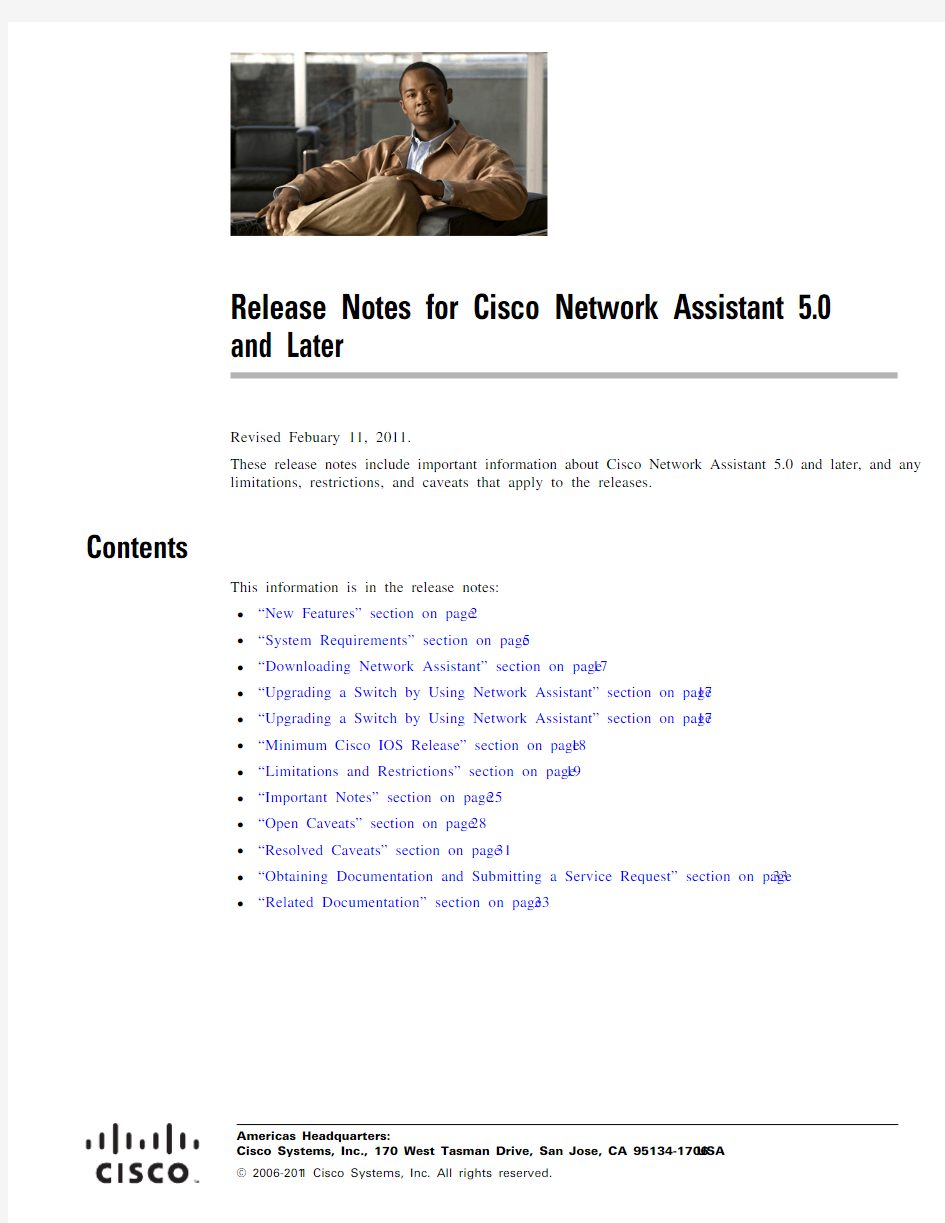
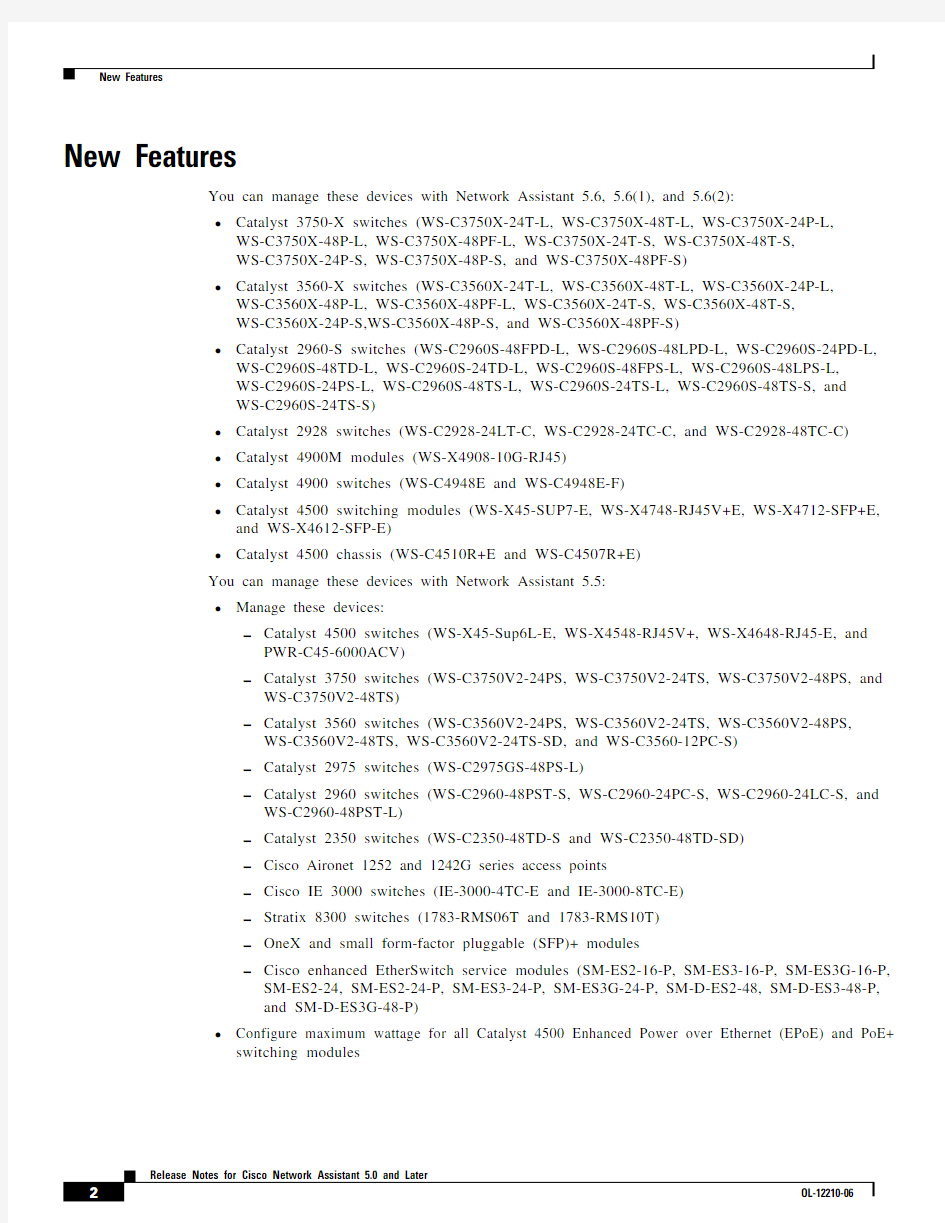
Release Notes for Cisco Network Assistant 5.0
and Later
Revised Febuary 11, 2011.
These release notes include important information about Cisco Network Assistant 5.0 and later, and any
limitations, restrictions, and caveats that apply to the releases.
Contents
This information is in the release notes:
?“New Features” section on page2
?“System Requirements” section on page5
?“Downloading Network Assistant” section on page17
?“Upgrading a Switch by Using Network Assistant” section on page17
?“Upgrading a Switch by Using Network Assistant” section on page17
?“Minimum Cisco IOS Release” section on page18
?“Limitations and Restrictions” section on page19
?“Important Notes” section on page25
?“Open Caveats” section on page28
?“Resolved Caveats” section on page31
?“Obtaining Documentation and Submitting a Service Request” section on page33
?“Related Documentation” section on page33
Americas Headquarters:
Cisco Systems, Inc., 170 West Tasman Drive, San Jose, CA 95134-1706USA
? 2006-2011 Cisco Systems, Inc. All rights reserved.
New Features
New Features
You can manage these devices with Network Assistant 5.6, 5.6(1), and 5.6(2):
?Catalyst 3750-X switches (WS-C3750X-24T-L, WS-C3750X-48T-L, WS-C3750X-24P-L,
WS-C3750X-48P-L, WS-C3750X-48PF-L, WS-C3750X-24T-S, WS-C3750X-48T-S,
WS-C3750X-24P-S, WS-C3750X-48P-S, and WS-C3750X-48PF-S)
?Catalyst 3560-X switches (WS-C3560X-24T-L, WS-C3560X-48T-L, WS-C3560X-24P-L,
WS-C3560X-48P-L, WS-C3560X-48PF-L, WS-C3560X-24T-S, WS-C3560X-48T-S,
WS-C3560X-24P-S,WS-C3560X-48P-S, and WS-C3560X-48PF-S)
?Catalyst 2960-S switches (WS-C2960S-48FPD-L, WS-C2960S-48LPD-L, WS-C2960S-24PD-L, WS-C2960S-48TD-L, WS-C2960S-24TD-L, WS-C2960S-48FPS-L, WS-C2960S-48LPS-L,
WS-C2960S-24PS-L, WS-C2960S-48TS-L, WS-C2960S-24TS-L, WS-C2960S-48TS-S, and
WS-C2960S-24TS-S)
?Catalyst 2928 switches (WS-C2928-24LT-C, WS-C2928-24TC-C, and WS-C2928-48TC-C)
?Catalyst 4900M modules (WS-X4908-10G-RJ45)
?Catalyst 4900 switches (WS-C4948E and WS-C4948E-F)
?Catalyst 4500 switching modules (WS-X45-SUP7-E, WS-X4748-RJ45V+E, WS-X4712-SFP+E, and WS-X4612-SFP-E)
?Catalyst 4500 chassis (WS-C4510R+E and WS-C4507R+E)
You can manage these devices with Network Assistant 5.5:
?Manage these devices:
–Catalyst 4500 switches (WS-X45-Sup6L-E, WS-X4548-RJ45V+, WS-X4648-RJ45-E, and
PWR-C45-6000ACV)
–Catalyst 3750 switches (WS-C3750V2-24PS, WS-C3750V2-24TS, WS-C3750V2-48PS, and
WS-C3750V2-48TS)
–Catalyst 3560 switches (WS-C3560V2-24PS, WS-C3560V2-24TS, WS-C3560V2-48PS,
WS-C3560V2-48TS, WS-C3560V2-24TS-SD, and WS-C3560-12PC-S)
–Catalyst 2975 switches (WS-C2975GS-48PS-L)
–Catalyst 2960 switches (WS-C2960-48PST-S, WS-C2960-24PC-S, WS-C2960-24LC-S, and
WS-C2960-48PST-L)
–Catalyst 2350 switches (WS-C2350-48TD-S and WS-C2350-48TD-SD)
–Cisco Aironet 1252 and 1242G series access points
–Cisco IE 3000 switches (IE-3000-4TC-E and IE-3000-8TC-E)
–Stratix 8300 switches (1783-RMS06T and 1783-RMS10T)
–OneX and small form-factor pluggable (SFP)+ modules
–Cisco enhanced EtherSwitch service modules (SM-ES2-16-P, SM-ES3-16-P, SM-ES3G-16-P,
SM-ES2-24, SM-ES2-24-P, SM-ES3-24-P, SM-ES3G-24-P, SM-D-ES2-48, SM-D-ES3-48-P,
and SM-D-ES3G-48-P)
?Configure maximum wattage for all Catalyst 4500 Enhanced Power over Ethernet (EPoE) and PoE+ switching modules
Release Notes for Cisco Network Assistant 5.0 and Later
New Features
With Network Assistant 5.4, you can
Manage these switches:
?Catalyst 4900M switches
–WS-X4920-GB-RJ45 switching module:20-port 10/100/1000 half card with RJ-45 connectors
–WS-X4904-10GE switching module: 4-port 10-Gigabit Ethernet X2 half card
–WS-X4908-10GE switching module: 8-port 10-Gigabit Ethernet X2 half card
?Catalyst 4500 switches
–WS-X4624-SFP-E switching module for Catalyst 4500 E-series switches
–WS-X4248-FE-SFP switching module for Catalyst 4500 series switches
?Catalyst 2918 switches
?Cisco IE 3000 switches
?Cisco Catalyst Blade Module Switch 3012 for IBM
?Cisco Catalyst Blade Switch 3125
?Catalyst Express 520 switches
?Configure PoE policing on the Catalyst 2960 switches (WS-C2960-24PC-L and WS-C2960-24LT-L only)
?Manage a Cisco 1861 Router
?Configure switch alarms, Smartport roles, and DHCP server on the Cisco IE 3000 switches
?Use a wizard to set up and use templates (supported only on the Catalyst Express 520 switches)
?Apply a configuration to a selected device that was backed up from a similar device
?Restart devices as in earlier releases or restore the factory settings
?Generate a troubleshooting log for a device in your community
?Give access to all community devices and manage user access for a specific device
?Add a network cloud to the topology map and manually add a link between nodes on the map
?Configure DHCP snooping, dynamic ARP inspection, and IP source guard security features on Catalyst 4500 and Catalyst 4900 switches
?Run Network Assistant on the Macintosh OS X operating system
Note The AVVID Wizard was removed from Network Assistant in this release.
With Network Assistant 5.3, you can
?Configure private VLANs on Catalyst 3750-E, Catalyst 3750, Catalyst 3560-E, Catalyst 3560, Catalyst 4500, Catalyst 4500 E-Series, and Catalyst 4900 switches
?Enable IP Routing and EtherChannel support for Catalyst 4500, Catalyst 4500-E Series and Catalyst 4900 switches
?Manage these switches:
–Cisco Catalyst Blade Switch 3110 for IBM
–Cisco Catalyst Blade Switch 3120 for HP
–Cisco Catalyst Blade Switch 3130 and 3032 for Dell
Release Notes for Cisco Network Assistant 5.0 and Later
New Features
–Cisco Catalyst 3560-E 12D Switch
?Manage these Catalyst 4500 E-Series switches:
–Supervisor: Catalyst 4500 E-Series Supervisor Engine 6-E
–Chassis: Catalyst E-Series 4503, 4506, 4507R, and 4510R
–Switching modules: 48-port RJ45 PoE 10/100/1000, 48-port Premium PoE 10/100/1000, and 6-port 10-Gigabit Ethernet X2 switching modules
With Network Assistant 5.2, you can manage these devices:
?WS-C2960-48TC-S
?WS-C2960-24TC-S
?WS-C2960-24-S
Network Assistant 5.1 and 5.2 supports these languages:
?French
?German
?Italian
?Japanese
?Simplified Chinese
?Spanish
Note Release 5.1 does not support the search feature in the Japanese and simplified Chinese versions.
With Network Assistant 5.0 and later, you can
?Manage a community of up to 40 devices.
?Discover devices to use in a community by specifying a range of IP addresses or a subnet.
?Manage Catalyst 3750-E and Catalyst 3560-E switches in your network.
?View Cisco IOS software license information for Catalyst 3750-E and Catalyst 3560-E switches in the Inventory Reports window.
?Configure advanced PoE features on Catalyst 3750-E and Catalyst 3560-E switches.
?Perform diagnostic hardware tests to verify the functionality of a device while it is connected to a live network. (Available on Catalyst 4500, Catalyst 3750, and Catalyst 3560 switches.) ?Enable an RPS 2300 to provide backup power to connected devices and specify priorities for providing power if devices fail simultaneously. The RPS 2300 can be managed through Network
Assistant only if it is connected to a Catalyst 3750-E or a Catalyst 3560-E switch.
?View power usage information and adjust power settings for Catalyst 4500 and 4900 switches.
?Include these PIX Firewalls in your community: PIX-501, PIX-506, PIX-506E, PIX-525, PIX-535.
?Include these Adaptive Security Appliances (ASAs) in your community: ASA5505, ASA5510, ASA5520, ASA5540.
?Manage these blade switches:
Cisco Catalyst Blade Switch 3020 for Hewlett-Packard
Cisco Catalyst Blade Switch 3030 for Dell
Cisco Catalyst Blade Switch 3040 for Fujitsu Siemens Computers
Cisco Systems Intelligent Gigabit Ethernet Switch Modules for the IBM BladeCenter
Release Notes for Cisco Network Assistant 5.0 and Later
System Requirements ?Monitor a number of device-health measurements to avoid downtime and to ensure that your
network is running efficiently.
?See the devices in your network in a tree structure when you display the Topology View. This representation is in addition to the topology map that the view presents.
?Preview the commands that will run when you modify port settings, apply Smartports roles, perform diagnostic hardware tests, or manage file systems.
?View details about file systems, the use of space on your devices, and delete files or directories to create space as needed.
?See a graphical representation of all the connected ports to which a Smartports role should be applied and a window in which to perform this task. (These enhancements replace the Smartports
Advisor. They appear when you click Suggest in the Smartports window.)
?Synchronize the time on your network devices to the PC time or to the time on a particular device.
?Manage MAC addresses on Catalyst Express 500 switches.
?Specify a path for Network Assistant to use when it archives a configuration.
?Search the online help system for a subject by entering a search term or phrase.
System Requirements
The system requirements are described in these sections:
?“Installation Requirements” section on page5
?“Devices Supported” section on page6
?“Cluster Compatibility” section on page17
Installation Requirements
The PC on which you install Network Assistant must meet these minimum hardware requirements:
?Processor speed: Pentium 3, 1 GHz
?DRAM: 1 GB
?Hard-disk space: 50 MB
?Number of colors: 65536
?Resolution: 1024 x 768
?Font size: small
These operating systems support Network Assistant:
?Windows Vista Ultimate
?Windows XP Professional, Service Pack 2
?Windows XP Professional, Service Pack 1+
?Windows 2000 Professional, Service Pack 3+
?Windows 2000 Professional, Service Pack 4
?Windows 2003 Server
?Macintosh OS X
Release Notes for Cisco Network Assistant 5.0 and Later
System Requirements
64-bit Windows versions are not tested or officially supported. You will need write permission to your
home directory and to the Network Assistant installation directory so Network Assistant can create the
necessary log files and preference files.
Devices Supported
Table1 list the devices that Network Assistant supports. It supports the Catalyst Express 500 devices
only as community members; these devices cannot be cluster members.
T able1Devices Supported
Catalyst 3750, 3750-E, and
3750-X Switches Description
WS-C3750-24FS-S24 100BASE-FX and 2 SFP module slots
WS-C3750-24TS24 10/100 Ethernet ports and 2 SFP module slots
WS-C3750-48TS48 10/100 Ethernet ports and 4 SFP module slots
WS-C3750G-24T24 10/100/1000 Ethernet ports
WS-C750G-24TS24 10/100/1000 Ethernet ports and 4 SFP module slots
WS-C3750G-12S12 SFP ports
WS-C3750-24PS24 10/100 PoE ports and 2 SFP module slots
WS-C3750-48PS48 10/100 PoE ports and 4 SFP module slots
WS-C3750G-16TD16 10/100/100 Ethernet ports and 1 10-Gigabit SFP slot
WS-C3750G-24PS-W1224 10/100/100 PoE ports, 2 SFP module slots, and an integrated wireless controller for up to 12 access points
WS-C3750G-24PS-W2424 10/100/100 PoE ports, 2 SFP module slots, and an integrated wireless controller for up to 24 access points
WS-C3750G-48PS48 10/100/100 PoE ports and 4 SFP module slots
WS-C3750G-48TS48 10/100/100 Ethernet ports and 4 SFP module slots
WS-C3750G-24PS24 10/100/100 PoE ports and 4 SFP module slots
WS-C3750G-24TS24 10/100/100 Ethernet ports and 4 SFP module slots
WS-C3750E-24TD24 10/100/1000 Ethernet ports and 2 10-Gigabit Ethernet module slots
WS-C3750E-48TD48 10/100/1000 Ethernet ports and 2 10-Gigabit Ethernet module slots
WS-C3750E-24PD24 10/100/1000 PoE ports and 2 10-Gigabit Ethernet module slots
WS-C3750E-48PD
WS-C3750E-48PD (Full Power) 48 10/100/1000 PoE ports (370 W) and 2 10-Gigabit Ethernet module slots 48 10/100/1000 PoE ports (740 W) and 2 10-Gigabit Ethernet module slots
WS-C3750V2-24PS24 10/100 PoE ports and 2 SFP module slots WS-C3750V2-24TS24 10/100 ports and 2 SFP module slots WS-C3750V2-48PS48 10/100 PoE ports and 2 SFP module slots WS-C3750V2-48TS48 10/100 ports and 2 SFP module slots
Release Notes for Cisco Network Assistant 5.0 and Later
System Requirements
WS-C3750X-24T-L2410/100/1000 Ethernet ports (350 W), StackWise Plus, and 1 network module slot
WS-C3750X-48T-L4810/100/1000 Ethernet ports (350 W), StackWise Plus, and 1 network module slot
WS-C3750X-24P-L2410/100/1000 PoE+ ports (715 W), StackWise Plus, and 1 network module slot
WS-C3750X-48P-L4810/100/1000 PoE+ ports (715 W), StackWise Plus, and 1 network module slot
WS-C3750X-48PF-L4810/100/1000 PoE+ ports (1104 W), StackWise Plus, and 1 network module slot
WS-C3750X-24T-S2410/100/1000 Ethernet ports (350 W), StackWise Plus, StackPower, and 1 network module slot WS-C3750X-48T-S4810/100/1000 Ethernet ports (350 W), StackWise Plus, StackPower, and 1 network module slot WS-C3750X-24P-S2410/100/1000 PoE+ ports (715 W), StackWise Plus, StackPower, and 1 network module slot WS-C3750X-48P-S4810/100/1000 PoE+ports (715 W), StackWise Plus, StackPower, and 1 network module slot WS-C3750X-48PF-S4810/100/1000 PoE+ ports (1100 W), StackWise Plus, StackPower, and 1 network module slot Catalyst 3560 Switches Description
WS-C3560-8PC8 10/100 PoE ports and 1 dual-purpose port
WS-C3560-24TS24 10/100 ports and 2 SFP module slots
WS-C3560-48TS48 10/100 ports and 4 SFP module slots
WS-C3560-48PS48 10/100 PoE ports and 4 SFP module slots
WS-C3560E-12D10-Gigabit Ethernet X2 module slots
WS-C3560E-12SD-E12 SFP module slots, 2 10-Gigabit Ethernet X2 module slots and IP services software
feature set (IPS)
WS-C3560E-12SD-S 12 SFP module slots, 2 10-Gigabit Ethernet X2 module slots and IP base software
feature set (IPB)
WS-C3560-24PS24 10/100 PoE ports and 2 SFP module slots
WS-C3560G-48PS48 10/100/100 PoE ports and 4 SFP module slots
WS-C3560G-48TS48 10/100/100 Ethernet ports and 4 SFP module slots
WS-C3560G-24PS24 10/100/100 PoE ports and 4 SFP module slots
WS-C3560G-24TS24 10/100/100 Ethernet ports and 4 SFP module slots
WS-C3560E-24TD24 10/100/1000 Ethernet ports and 2 10-Gigabit Ethernet module slots
WS-C3560E-48TD48 10/100/1000 Ethernet ports and 2 10-Gigabit Ethernet module slots
WS-C3560E-24PD24 10/100/1000 PoE ports and 2 10-Gigabit Ethernet module slots
WS-C3560E-48PD
WS-C3560E-48PD (Full Power) 48 10/100/1000 PoE ports (370 W) and 2 10-Gigabit Ethernet module slots 48 10/100/1000 PoE ports (740 W) and 2 10-Gigabit Ethernet module slots
WS-C3560-12PC-S12 10/100 PoE ports and 1 dual-purpose port
WS-C3560V2-24PS24 10/100 PoE ports and 2 SFP module slots
WS-C3560V2-24TS24 10/100 ports and 2 SFP module slots
WS-C3560V2-48PS48 10/100 PoE ports and 2 SFP module slots
WS-C3560V2-48TS48 10/100 ports and 2 SFP module slots
WS-C3560V2-24TS-SD24 10/100 ports and 2 SFP module slots
T able1Devices Supported (continued)
Release Notes for Cisco Network Assistant 5.0 and Later
System Requirements
T able1Devices Supported (continued)
WS-C3560-X-24T-L2410/100/1000 Ethernet ports (350 W) and 1 network module slot
WS-C3560X-48T-L4810/100/1000 Ethernet ports (350 W) and 1 network module slot
WS-C3560X-24P-L2410/100/1000 PoE+ports (715 W) and 1 network module slot
WS-C3560X-48P-L4810/100/1000 PoE+ports (715 W) and 1 network module slot
WS-C3560X-48PF-L4810/100/1000 PoE+ports (1100 W) and 1 network module slot
WS-C3560X-24T-S2410/100/1000 Ethernet ports (350 W) and 1 network module slot
WS-C3560X-48T-S4810/100/1000 Ethernet ports (350 W) and 1 network module slot
WS-C3560X-24P-S2410/100/1000 PoE+ports (715 W) and 1 network module slot
WS-C3560X-48P-S4810/100/1000 PoE+ ports (715 W) and 1 network module slot
WS-C3560X-48PF-S4810/100/1000 PoE+ ports (1100 W) and 1 network module slot
Catalyst 3550 Switches Description
WS-C3550-12G10 GBIC-based Ethernet port and 2 fixed 10/100/1000BASE-T ports
WS-C3550-12T10 fixed 10/100/1000BASE-T and 2 GBIC-based Ethernet ports
WS-C3550-24-DC24 Ethernet 10/100 ports and 2 GBIC-based Ethernet ports, DC powered
WS-C3550-2424 Ethernet 10/100 ports and 2 GBIC-based Ethernet ports
WS-C3550-4848 Ethernet 10/100 ports and 2 GBIC-based Ethernet ports
WS-C3550-24PWR24 Ethernet 10/100 ports with integrated inline power and 2 GBIC-based Ethernet ports WS-C3550-24-FX24 100FX ports and 2 GBIC-based Ethernet ports
Cisco IE 3000 Series
Switches Description
IE-3000-4TC 4 10/100BASE-T Ethernet ports and 2 dual-purpose ports
IE-3000-8TC8 10/100BASE-T Ethernet ports and 2 dual-purpose ports
IEM-3000-8TM Expansion module with 8 10/100BASE-T copper Ethernet ports
IEM-3000-8FM Expansion module with 8 100BASE-FX optical Ethernet ports
IE-3000-4TC-E 4 10/100BASE-T Ethernet ports and 2 dual-purpose ports (IP services software
feature set)
IE-3000-8TC-E8 10/100BASE-T Ethernet ports and 2 dual-purpose ports (IP services software
feature set)
Catalyst 2975 Switches Description
WS-C2975GS-48PS-L 48
10/100/1000 PoE ports and 4 SFP module slots
Catalyst 2970 Switches Description
WS-C2970G-24T24 Ethernet 10/100/1000 ports
WS-C2970G-24TS24 Ethernet 10/100/1000 ports and 4 SFP module slots
Release Notes for Cisco Network Assistant 5.0 and Later
System Requirements
T able1Devices Supported (continued)
Catalyst 2960 and 2960-S
Switches Description
WS-C2960-24TC-L24 Ethernet 10/100 ports and 2 dual-purpose ports (LAN base image)
WS-C2960-48TC-L48 Ethernet 10/100 ports and 2 dual-purpose ports (LAN base image)
WS-C2960-24TT-L24 Ethernet 10/100 ports and 2 10/100/1000 TX ports (LAN base image)
WS-C2960-48TT-L48 Ethernet 10/100 ports and 2 10/100/1000 TX ports (LAN base image)
WS-C2960G-24TC-L20 Ethernet 10/100/1000 ports and 4 dual-purpose ports (LAN base image)
WS-C2960G-48TC-L44 Ethernet 10/100/1000 ports and 4 dual-purpose ports (LAN base image)
WS-C2960-24TC-S24 Ethernet 10/100 ports and 2 dual-purpose ports (LAN lite image)
WS-C2960-48TC-S48 Ethernet 10/100 ports and 2 dual-purpose ports (LAN lite image)
WS-C2960-24-S24 Ethernet 10/100 ports (LAN lite image)
WS-C2960-48TT-S 48 Ethernet 10/100 ports and 2 10/100/1000 ports (LAN lite image)
WS-C2960-8TC-S 8 Ethernet 10/100 ports, 1 10/100/1000 ports (LAN lite image)
WS-C2960-8TC-L8 10/100 Ethernet ports and 1 dual-purpose port
WS-C2960G-8TC-L7 10/100/1000 Ethernet ports and 1 dual-purpose port
WS-C2960-24PC-L24 10/100 ports PoE ports, 2 10/100/1000BASE-T copper ports and 2 SFP module slots
(LAN base image)
WS-C2960-24PD-8TT-L8 10/100 ports and 1 10/100/1000 port that receives power
WS-C2960-24LT-L24 10/100 ports (8 of which are PoE) and 2 10/100/1000 ports (LAN base image)
WS-C2960-48PST-S 48 10/100 PoE ports, 2 10/100/1000 ports, and 2 SFP module slots (LAN lite image)
WS-C2960-24PC-S 24 10/100 PoE ports and 2 dual-purpose ports (LAN lite image)
WS-C2960-24LC-S 24 10/100 ports (8 of which are PoE) and 2 dual-purpose ports (LAN lite image)
WS-C2960-48PST-L 48 10/100 PoE ports, 1 10/100/1000 ports and 2 SFP module slots (LAN base image)
WS-C2960S-48FPD-L48 10/100/1000 PoE+ ports (PoE budget of 740 W) and 2 SFP+ module slots
WS-C2960S-48LPD-L48 10/100/1000 PoE+ ports (PoE budget of 370 W) and 2 SFP+ module slots
WS-C2960S-24PD-L24 10/100/1000 PoE+ ports (PoE budget of 370 W) and 2 SFP+ module slots
WS-C2960S-48TD-L48 10/100/1000 ports and 2 SFP+ module slots
WS-C2960S-24TD-L24 10/100/1000 ports and 2 SFP+ module slots
WS-C2960S-48FPS-L48 10/100/1000 PoE+ ports (PoE budget of 740 W) and 4 SFP module slots
WS-C2960S-48LPS-L48 10/100/1000 PoE+ ports (PoE budget of 370 W) and 4 SFP module slots
WS-C2960S-24PS-L24 10/100/1000 PoE+ ports (PoE budget of 370 W) and 4 SFP module slots
WS-C2960S-48TS-L48 10/100/1000 ports and 4 SFP module slots
WS-C2960S-24TS-L24 10/100/1000 ports and 4 SFP module slots
WS-C2960S-48TS-S48 10/100/1000 ports and 2 SFP module slots
WS-C2960S-24TS-S24 10/100/1000 ports and 2 SFP module slots
Release Notes for Cisco Network Assistant 5.0 and Later
System Requirements
T able1Devices Supported (continued)
Catalyst 2955 Switches Description
WS-C2955T-1212 Ethernet 10/100 ports and 2 fixed 10/100/1000BASE-T ports
WS-C2955C-1212 Ethernet 10/100 ports and 2 fixed 100BASE-FX ports
WS-C2955S-1212 Ethernet 10/100 ports and 2 fixed 1000BASE-LX ports
Catalyst 2950 Switches Description
WS-C2950-1212 Ethernet 10/100 ports (SI)
WS-C2950-2424 Ethernet 10/100 ports (SI)
WS-C2950C-2424 Ethernet 10/100 ports and 2 fixed 100BASE-FX ports (EI)
WS-C2950G-1212 Ethernet 10/100 ports and 2 GBIC-based Gigabit Ethernet ports (EI)
WS-C2950G-2424 Ethernet 10/100 ports and 2 GBIC-based Gigabit Ethernet ports (EI)
WS-C2950G-4848 Ethernet 10/100 ports and 2 GBIC-based Gigabit Ethernet ports (EI)
WS-C2950G-24-DC24 Ethernet 10/100 ports and 2 GBIC-based Gigabit Ethernet ports, DC powered (EI) WS-C2950SX-2424 Ethernet 10/100 ports and 2 fixed 1000BASE-SX ports (SI)
WS-C2950SX-4848 Ethernet 10/100 ports and 2 fixed 1000BASE-SX ports (SI)
WS-C2950T-2424 Ethernet 10/100 ports and 2 fixed 10/100/1000BASE-T ports (EI)
WS-C2950T-4848 Ethernet 10/100 ports and 2 fixed 10/100/1000BASE-T ports (EI)
WS-C2950ST-8LRE8 LRE ports, 2 10/100/1000 ports, and 2 SFP module slots
WS-C2950ST-24LRE24 LRE ports, 2 10/100/1000 ports, and 2 SFP module slots
Catalyst 2940 Switches Description
WS-C2940-8TT8 Ethernet 10/100 ports and 1 fixed 10/100/1000BASE-T port
WS-C2940-8TF8 Ethernet 10/100 ports,1 fixed 100BASE-FX, and 1 fixed
1000BASE-X SFP module port
Catalyst 2928 Switches Description
WS-2928-24LT-C24 10/100 BASE-TX Ethernet ports (8 of which are PoE) and 2 dual-purpose ports WS-2928-24TC-C24 10/100 BASE-TX Ethernet ports and 2 dual-purpose ports
WS-C2928-48TC-C48 10/100 BASE-TX Ethernet ports and 2 dual-purpose ports
Release Notes for Cisco Network Assistant 5.0 and Later
System Requirements
Catalyst 2918 Switches Description
WS-C2918-24TT-C24 10/100 BASE-TX Ethernet ports and 2 10/100/1000BASE-T copper ports
WS-C2918-24TC-C24 10/100BASE-TX Ethernet ports and 2 dual-purpose ports
WS-C2918-48TT-C48 10/100 BASE-TX Ethernet ports and 2 10/100/1000BASE-T copper uplink ports
WS-C2918-48TC-C48 10/100BASE-TX Ethernet ports and 2 dual-purpose ports
Catalyst 2350 Switches Description
WS-C2350-48TD-S 48 10/100/1000 Ethernet ports, 2 10-Gigabit Ethernet X2 module slots, AC power
WS-C2350-48TD-SD 48 10/100/1000 Ethernet ports, 2 10-Gigabit Ethernet X2 module slots, DC power
SFP modules 1000Base-LX/LH, -SX,100Base-FX
Blade Switches
Catalyst 3125 Switches Description
WS-CBS3125G-S18 internal Gigabit Ethernet 1000BASE-X ports, 4 Gigabit Ethernet (RJ-45) uplink ports, 4 RJ-45 SFP module slots and 1 Ethernet management port
WS-CBS3125X-S18 internal Gigabit Ethernet 1000BASE-X ports, 4 Gigabit Ethernet (RJ-45) uplink ports, 4 RJ-45 SFP module slots, 2 10-Gigabit Ethernet X2 module slots and 1 Ethernet management
ports
Catalyst 3110 Blade Switch
Modules for IBM
Description
WS-CBS3110G-S WS-CBS3110G-S-I 4 external 10/100/1000BASE-T Ethernet ports, 14 internal 1000BASE-X Ethernet downlink ports, 1 internal 100BASE-T Ethernet management port, 2 StackWise Plus ports
WS-CBS3110X-S WS-CBS3110X-S-I 1 external 10-Gigabit Ethernet module slot, 14 internal 1000BASE-X Ethernet downlink ports, 1 internal 100BASE-T Ethernet management port, 2 StackWise Plus ports
Catalyst 3012 Blade
Switches for IBM Description
WS-CBS3012-IBM-I WS-CBS3012-IBM 4 external 10/100/1000BASE-T Ethernet ports, 14 internal 1000BASE-X Ethernet downlink ports, 1 internal 100BASE-T Ethernet management port
Catalyst 3020 Blade
Switches for HP Description
WS-CBS3020-HP16 internal 1000BASE-X ports, 8 10/100/100 copper ports and 4 shared SFP module slots Catalyst Blade Switch 3030
for Dell Description
WS-CBS3030-DEL-F WS-CBS3030-DEL-S 10 internal 1000BASE-X ports, 2 external 10/100/1000 copper ports, and 4 SFP module slots
T able1Devices Supported (continued)
Release Notes for Cisco Network Assistant 5.0 and Later
System Requirements
Catalyst Blade Switch 3040
for FSC Description
WS-CBS3040-FSC10 internal 1000BASE-X ports, 2 external 10/100/1000 copper ports, and 4 SFP module slots CIGESM Blade Switch Description
OS-CIGESM-18TT-EBU14 internal 1000BASE-X ports and 4 external 10/100/1000 copper ports
Catalyst 3120 Blade
Switches for HP Description
WS-CBS3120G-S 18 internal Gigabit Ethernet 1000BASE-X ports, 4 Gigabit Ethernet (RJ-45) uplink ports, 4
RJ-45 SFP module slots and 1 Ethernet management port
WS-CBS3120X-S 18 internal Gigabit Ethernet 1000BASE-X ports, 4 Gigabit Ethernet (RJ-45) uplink ports, 4
RJ-45 SFP module slots, 2 10-Gigabit Ethernet X2 module slots and 1 Ethernet management port Catalyst 3130 Blade
Switches for Dell Description
WS-CBS3032-DEL (non-stackable)
WS-CBS3032-DEL-F (non-stackable)
WS-CBS3130-G-S WS-CBS3130-G-S-F 16 Ethernet 10/100/1000 ports, 4 fixed 1-Gigabit Ethernet SFP ports, and 1 fixed 100BASE-T Ethernet port
WS-CBS3130-X-S WS-CBS3130-X-S-F 16 Ethernet 10/100/1000 ports, 4 fixed 1-Gigabit Ethernet SFP ports,
2 10-Gigabit Ethernet X2 module slots, and 1 fixed 100BASE-T Ethernet port
Catalyst 3500 XL Switches Description
WS-C3508G-XL8 GBIC-based Gigabit Ethernet ports
WS-C3512-XL12 Ethernet 10/100 ports and 2 GBIC-based Gigabit Ethernet ports
WS-C3524-XL24 Ethernet 10/100 ports and 2 GBIC-based Gigabit Ethernet ports
WS-C3524-PWR-XL24 Ethernet 10/100 inline power ports and 2 GBIC-based Gigabit Ethernet ports
WS-C3548-XL48 Ethernet 10/100 and 2 GBIC-based Gigabit Ethernet ports
Catalyst 2900 XL Switches Description
WS-C2912-LRE-XL 4 Ethernet 10/100 ports and 12 LRE ports
WS-C2924-LRE-XL 4 Ethernet 10/100 ports and 24 LRE ports
WS-C2912-XL12 Ethernet 10/100 ports
WS-C2924C-XL24 Ethernet 10/100 ports and 2 100BASE-FX ports, 8 Mb only
WS-C2924-XL24 Ethernet 10/100 ports, 8 Mb only
WS-C2912MF-XL12 100BASE-FX ports and 2 expansion slots
WS-C2924M-XL24 Ethernet 10/100 ports and 2 expansion slots
Catalyst Express 500
Switches Description
WS-CE500-24TT24 Ethernet 10/100 ports and 2 10/100/1000BASE-T ports
WS-CE500-24LC20 Ethernet 10/100 ports, 4 10/100 PoE, and 2 10/100/1000BASE-T ports or SFP module ports WS-CE500-24PC24 10/100 PoE ports and 2 10/100/1000BASE-T ports or SFP module ports
T able1Devices Supported (continued)
Release Notes for Cisco Network Assistant 5.0 and Later
System Requirements
T able1Devices Supported (continued)
WS-CE500G-12TC8 10/100/1000BASE-T ports and 4 10/100/1000BASE-T ports or SFP module ports
Catalyst Express 520 Series
Switches Description
WS-CE520-8PC-K98 10/100 access ports with PoE and 1 10/100/1000BASE-T or SFP module slots
WS-CE520-24TT-K924 10/100 access ports and 2 10/100/1000BASE-T ports
WS-CE520-24LC-K920 10/100 access ports, 4 10/100 access ports with PoE ports, and 2 10/100/1000BASE-T or SFP module slots
WS-CE520-24PC-K924 10/100 access ports with PoE and 2 10/100/1000BASE-T or SFP module slots
WS-CE520G-24TC-K924 10/100/1000BASE-T ports and 2 10/100/1000BASE-T or SFP module slots
Catalyst 4500, Catalyst 4900, and Catalyst 4500 E-Series
Chassis Description
WS-C4503Catalyst 4503; 3-slot modular chassis
WS-C4506Catalyst 4506; 6-slot modular chassis
WS-C4507R Catalyst 4507R; 7-slot modular chassis
WS-C4510R Catalyst 4510R; 10-slot modular chassis
WS-C4503-E Catalyst 4503-E; 3-slot modular chassis with CenterFlex technology
WS-C4506-E Catalyst 4506-E; 6-slot modular chassis with CenterFlex technology
WS-C4507R-E Catalyst 4507R-E; 7-slot modular chassis with CenterFlex technology
WS-C4510R-E Catalyst 4510R-E; 10-slot modular chassis with CenterFlex technology
WS-C4510R+E Catalyst 4500E; 10-slot chassis for 48 Gb/s per slot
WS-C4507R+E Catalyst 4500E; 7-slot chassis for 48 Gb/s per slot
Switches Description
WS-C4948Catalyst 4948; 44 Ethernet 10/100/1000 ports, 4 ports alternative-wired SFP module
WS-C4948-10GE48 fixed 10/100/1000BASE-T ports and 2 ports X2-based
WS-C4900M-10GE Catalyst 4900M partially fixed and partially modular switch
WS-C4948E48 10/100/1000 ports, 4 10-Gigabit Ethernet SFP+ module slots
WS-C4948E-F48 10/100/1000 ports, 4 10-Gigabit Ethernet SFP+ module slots, Back-to-Front airflow Supervisors Description
WS-X4013+10GE Catalyst 4500 Series Supervisor Engine II-Plus-10GE
WS-X4013+TS Catalyst 4500 Series Supervisor Engine II-Plus TS
WS-X4013+Catalyst 4500 Series Supervisor Engine II-Plus
WS-X4515Catalyst 4500 Supervisor Engine IV
WS-X4516Catalyst 4516 Supervisor Engine V
WS-X4516-10GE Catalyst 4516 10-Gigabit Supervisor Engine V with 2 ports X2-based or 4 ports alternative-wired SFP module
WS-X45-SUP6-E Catalyst 4500 E-Series Supervisor Engine 6-E
WS-X45-SUP6L-E Catalyst 4500 E-Series Supervisor Engine 6L-E
WS-X45-SUP7-E Catalyst 4500E Supervisor Engine 7-E
Release Notes for Cisco Network Assistant 5.0 and Later
System Requirements
T able1Devices Supported (continued)
Supervisor Daughter Card Description
WS-F4531NetFlow Services daughter card
Power Supplies Description
PWR-RPS2300Cisco Redundant Power Supply 2300 for the Catalyst 3750-E and 3560-E switches
C3K-PWR-1150WAC FRU power supply module for the Catalyst 3750-E and 3560-E switches and for the Cisco Redundant Power System 2300
C3K-PWR-750WAC FRU power supply module for the Catalyst 3750-E and 3560-E switches and for the Cisco Redundant Power System 2300
C3K-PWR-265WAC FRU power supply module for the Catalyst 3750-E and Catalyst 3560-E switches.
C3K-PWR-265WDC FRU power supply module for the Catalyst 3750-E and Catalyst 3560-E switches
PWR-C45-1000AC1000-W AC power supply (data only)
PWR-C45-1300ACV1300-W AC power supply (data and PoE)
PWR-C45-1400AC1400-W AC power supply
PWR-C45-1400DC-P1400-W DC power supply with integrated PEM
PWR-C45-2800ACV2800-W AC power supply (data and PoE)
PWR-C45-4200ACV4200-W AC power supply with integrated PoE
PWR-C45-6000ACV Catalyst 4500 Series Switch 6000 W AC power supply
Switching Modules Description
WS-X4124-RJ4524-port 10/100 with RJ-45 connectors
WS-X4124-FX-MT24-port Fast Ethernet 100BASE-FX, multimode fiber with MT-RJ connectors
WS-X4148-FX-MT48-port Fast Ethernet 100BASE-FX, multimode fiber with MT-RJ connectors
WS-X4148-FE-LX-MT48-port Fast Ethernet 100BASE-LX10, single-mode fiber with MT-RJ connectors
WS-X4148-RJ48-port 10/100 with RJ-45 connectors
WS-X4148-RJ2148-port Ethernet 10/100-Mb/s with 4 telco connectors
WS-X4148-RJ45V48-port Ethernet 10/100-Mb/s inline power
WS-X4224-RJ45V24-port 10/100 PoE IEEE 802.3af-compliant with RJ-45 connectors
WS-X4232-GB-RJ32-port Ethernet 10/100 and 2 GBIC uplinks
WS-X4248-RJ21V48-port 10/100 PoE IEEE 802.3af-compliant with telco connectors
WS-X4248-RJ45V48-port 10/100 PoE IEEE 802.3af-compliant with RJ-45 connectors
WS-X4302-GB 2 GBIC ports
WS-X4424-GB-RJ4524-port 10/100/1000 with RJ-45 connectors
WS-X4418-GB18 GBIC ports
WS-X4448-GB-RJ4548-port Ethernet 10/100/100 with RJ-45 connectors
WS-X4448-LX48-port 1000BASE-X, SFP-based with LC connectors (SFP optics included)
WS-X4448-SFP48-port 1000BASE-X ports, SFP-based with LC connectors
WS-X4548-GB-RJ45Enhanced 48-port 10/100/1000 with RJ-45 connectors
WS-X4524-GB-RJ45V24-port 10/100/1000 PoE IEEE 802.3af-compliant with RJ-45 connectors
WS-X4548-GB-RJ45V48-port 10/100/1000 PoE IEEE 802.3af-compliant with RJ-45 connectors
Release Notes for Cisco Network Assistant 5.0 and Later
System Requirements
T able1Devices Supported (continued)
WS-X4306-GB 6 GBIC ports
WS-X4506-GB-T6-port 10/100/1000 PoE IEEE 802.3af-compliant or SFP-module based
WS-X4648-RJ45V-E48-port RJ-45 IEEE 802.3af PoE 10/100/1000
WS-X4748-RJ45V+E48-port 10/100/1000 line card nonblocking PoE 802.3at providing up to 30 Watts power/port WS-X4648-RJ45V+E48-Port Premium PoE 10/100/1000
WS-X4606-X2-E6-port 10-Gigabit Ethernet X2
WS-X4624-SFP-E24-port 1000BASE-X ports, SFP-based with LC connectors
WS-X4248-FE-SFP48-port 100BASE-X ports, SFP-based with LC connectors
WS-X4624-SFP-E (Catalyst 4500 E-series switches)
WS-X4248-FE-SFP (Catalyst 4500 series switches)
WS-X4548-RJ45V+48-port 10/100/1000 Premium PoE line card
WS-X4648-RJ45-E48-port 10/100/1000BASE-T Gigabit Ethernet switching module
WS-X4712-SFP+E12-port 10 Gigabit Ethernet (SFP+) line card
WS-X4612-SFP-E12-port 1000BASE-X SFP module slots
Catalyst 4900M Switching Modules
WS-X4920-GB-RJ45 20-port 10/100/1000 half card with RJ-45 connectors
WS-X4904-10GE4-port 10-Gigabit Ethernet X2 half card
10-Gigabit Ethernet X2 half card
WS-X4908-10GE 8-port
WS-X4908-10G-RJ458-port 10-Gigabit BASE-T half card with RJ-45 connectors
Cisco Enhanced EtherSwitch Service Modules
SM-D-ES2-4848 10/100 ports, 2SFP module slots
SM-D-ES3-48-P48 10/100 PoE ports, 2 SFP module slots
SM-D-ES3G-48-P4810/100/1000 PoE ports, 2 SFP module slots
SM-ES2-16-P15 10/100 PoE ports, 1 10/100/1000 PoE ports
SM-ES2-24 23 10/100 ports, 110/100/1000 port
SM-ES2-24-P Layer 2-capable, 23 10/100 ports PoE ports, 110/100/1000 PoE ports
SM-ES3-16-P1510/100 PoE ports, 110/100/1000 port PoE ports
SM-ES3-24-P2310/100 ports PoE ports, 110/100/100 PoE ports
SM-ES3G-16-P1610/100/1000 PoE ports
SM-ES3G-24-P2410/100/1000 PoE ports
Routers
Cisco 800 Series Small Office Home Office Routers: C-831, C-836, C-837, C-851, C-857, C-876, C-877, C-878, 877M Cisco 1700 Series Modular Access Routers: C1701, C1710, C1711, C1712, C1721, C1751, C1751-V, C1760
Cisco 1800 Series Integrated Services Routers: C1801, C1801W, C1802, C1802W, C1803, C1803W, C1811, C1811W, C1812, C1812W, C1841, C1861
Cisco 2600 Series Multiservice Platforms: C2610XM, C2611XM, C2620XM, C2621XM, C2650XM, C2651, C2651XM, C2691
Cisco 2800 Series Integrated Services Routers: C2801, C2811, C2821, C2851
Release Notes for Cisco Network Assistant 5.0 and Later
System Requirements
T able1Devices Supported (continued)
Cisco 3700 Series Multiservice Access Routers: 3725, 3745
Cisco 3800 Series Integrated Services Routers: 3825, 3845
Additional Devices
EtherSwitch Service Modules on Cisco 2800 Series and Cisco 3800 Series Integrated Services Routers
Stratix 8000 and 8300 Ethernet Managed Switches
Catalyst 6500 Series Switch with the Catalyst 6500 Supervisor Engine 32
PIX-501, PIX-506, PIX-506E, PIX-515, PIX-515E, PIX-525, and PIX-535 firewalls
ASA 5505, ASA 5510, ASA 5520, and ASA 5540 Adaptive Security Appliances
All Cisco IP phones
Aironet 350 Series Access Points: AIR-AP350
Aironet 1100 Series Access Points:
AIR-AP1120B-E-K9, AIR-AP1120B-I-K9, AP1120B-J-K9,AIR-AP1121G-A-K9, AIR-AP1121G-E-K9,
AIR-AP1121G-J-K9, AIR-AP1131AG-A-K9, AIR-AP1131AG-C-K9, AIR-AP1131AG-E-K9, AIR-AP1131AG-J-K9,
AIR-AP1131AG-N-K9, AIR-AP1131AG-K-K9, AIR-AP1131AG-P-K9, AIR-AP1131AG-S-K9, AIR-AP1131AG-T-K9 Aironet 1200 Series Access Points:
AIR-A12P10B-A-K9, AIR-AP1200, AIR-AP1210, AIR-AP1220,AIR-AP1220A-A-K9, AIR-AP1220A-J-K9,
AIR-AP1220B-A-K9, AIR-AP1220B-E-K9, AIR-AP1220B-J-K9, AIR-AP1230A-A-K9, AIR-AP1230A-J-K9,
AIR-AP1230A-T-K9, AIR-AP1230B-A-K9, AIR-AP1230B-E-K9, AIR-AP1230B-J-K9, AIR-AP1231G-A-K9,
AIR-AP1231G-E-K9, AIR-AP1231G-I-K9, AIR-AP1231G-J-K9, AIR-AP1232AG-A-K9, AIR-AP1232AG-E-K9,
AIR-AP1232AG-J-K9, AIR-AP1232AG-N-K9, AIR-AP1232AG-C-K9, AIR-AP1232AG-P-K9, AIR-AP1232AG-S-K9, AIR-AP1232AG-T-K9, AIR-AP1242AG-A-K9, AIR-AP1242AG-E-K9, AIR-AP1242AG-I-K9, AIR-AP1242AG-J-K9,
AIR-AP1242AG-N-K9, AIR-AP1242AG-C-K9, AIR-AP1242AG-P-K9, AIR-AP1242AG-S-K9, AIR-AP1242AG-T-K9, AIR-AP1242AG-K-K9, AIR-AP1242G-A-K9, AIR-AP1242G-E-K9, AIR-AP1242G-P-K9, AIR-AP1252AG-A-K9,
AIR-AP1252AG-C-K9, AIR-AP1252AG-E-K9, AIR-AP1252AG-I-K9, AIR-AP1252AG-K-K9, AIR-AP1252AG-N-K9, AIR-AP1252AG-P-K9, AIR-AP1252AG-S-K9, AIR-AP1252AG-T-K9, AIR-AP1252G-A-K9, AIR-AP1252G-E-K9,
AIR-AP1252G-P-K9
Note The Topology View of Network Assistant supports Catalyst 6500 switches. You cannot add these devices to a community or cluster, but you can start device manager for them from the Topology view. Access Points
Cisco Aironet 350, 1100, 1200, and 1242 series. Network Assistant supports them only if they run a
Cisco IOS image.
Note Network Assistant supports only autonomous access points. Access points that are managed by
a wireless LAN controller are not supported.
Release Notes for Cisco Network Assistant 5.0 and Later
Downloading Network Assistant
Firewalls
Cisco PIX 515E firewalls. PIX firewalls do not support the Cisco Discovery Protocol, so they are not
automatically shown as neighbors in the Topology view. They are shown only after you add them to a
community by using a Create Community or Modify Community window. To see a PIX firewall link to
another community member, you must add the link manually by selecting Add Link in a Topology
popup menu.
Cluster Compatibility
This section describes how to choose command and standby command devices when a cluster consists
of a mixture of Catalyst switches. When creating a device cluster or adding a devices to a cluster, follow
these guidelines:
?When you create a device cluster, we recommend configuring the highest end device in your cluster as the command device.
?If you are managing the cluster through Network Assistant, the device that has the latest software release should be the command device.
?The standby command device must be the same type as the command device. For example, if the command device is a Catalyst 3750 switch, all standby command devices must be Catalyst 3750
switches.
Note Catalyst 4500 series switches cannot be configured as standby command devices.
Downloading Network Assistant
You can download Network Assistant from this site:
https://www.360docs.net/doc/6416306960.html,/go/NetworkAssistant
For information on installing, starting, and connecting to Network Assistant, see Getting Started with
Cisco Network Assistant at this site:
https://www.360docs.net/doc/6416306960.html,/en/US/products/ps5931/prod_installation_guides_list.html
Upgrading a Switch by Using Network Assistant
You can upgrade switch software in two ways by using Network Assistant:
?Drag and drop a software-image file from your PC, mapped drive, or network drive to a device icon in the Topology View.
?Select Maintenance > Software Upgrade from the feature bar.
For detailed instructions, click Help.
Release Notes for Cisco Network Assistant 5.0 and Later
Minimum Cisco IOS Release
Minimum Cisco IOS Release
Table2 lists the minimum software releases required for the devices that Network Assistant manages.
T able2Minimum Cisco IOS Release Required
Device Minimum Software Release
All supported Cisco routers12.2(15)T9
Catalyst 4500 series switches12.2(20)EWA
Catalyst 3750 switches12.2(25)SEB
Catalyst 3750-X switches12.2(53)SE2
Catalyst 3560 switches12.2(25)SEB
Catalyst 3560-X switches12.2(53)SE2
Catalyst 3550 switches12.2(25)SEB
12.1(22)EA4
Catalyst 3500 XL switches11.2(8)SA
Catalyst 2970 switches12.2(25)SEB
Catalyst 2928 switches12.2(55)EZ
Catalyst 2960-S switches12.2(53)SE1
Catalyst 2960 switches12.2(25)FX
Catalyst 2955 switches12.1(22)EA4
Catalyst 2950 switches12.1(22)EA4
Catalyst 2950 LRE1 switches 1.LRE = Long-Reach Ethernet 12.1(22)EA4
Catalyst 2940 switches12.1(22)EA4
Catalyst 2900 XL switches (8 MB)12.0(5.1)XU
Catalyst Express 500 switches12.2(25)FY
Cisco EtherSwitch service modules12.2(25)EZ (switch software)
12.3(14)T (router software)
All supported Cisco access points12.2(15)JA
Cisco PIX firewalls 6.3(4)
Release Notes for Cisco Network Assistant 5.0 and Later
Limitations and Restrictions
Limitations and Restrictions
You should review this section before you begin working with the device. These are known limitations
that will not be fixed, and there is not always a workaround. Some features might not work as
documented, and some features could be affected by recent changes to the device hardware or software.
These sections describe the limitations and restrictions:
?“Cluster Limitations and Restrictions” section on page19
?“Network Assistant Limitations and Restrictions” section on page20
Cluster Limitations and Restrictions
These limitations apply only to the Catalyst 4500 series switches:
?By default, clustering is disabled on the Catalyst 4500 series switches.
?You must assign an IP address to the Catalyst 4500 series switch if it is a cluster command switch candidate. If the switch is a cluster member candidate, you might not need to assign an IP address.
?By default, the HTTP server is disabled on the Catalyst 4500 series switch. To connect the switch to Network Assistant, you must enable the HTTP server on all cluster members.
?The HTTP port number on Network Assistant and the Catalyst 4500 series switch must match.
? A Catalyst 4500 switch can be a cluster member only if another Catalyst 4500 switch is the
command device.
?By default, the Catalyst 4500 series switch is configured with five vty lines. If the switch (such as a cluster command device with multiple cluster members) is connected to Network Assistant, you
must configure at least eight + n vty lines, where n is the number of vty lines used by other
applications. You can configure a maximum of 16 vty lines.
?Create a switch virtual interface (SVI) to use for intracluster communication. The SVI must be in the no shut state.
This limitation applies only to the Catalyst 4500 series and Catalyst 3750, 3560, 3550, and 2970
switches:
?If a Catalyst 2900 XL or 3500 XL cluster command device is connected to a Catalyst3550 or a 3750 switch, the command device does not find any cluster candidates other than the3550 or the 3750
switch candidates. You must add the 3550 or the 3750 switch to the cluster to see other cluster
candidates. (CSCdt09918)
This limitation applies only to the Catalyst 4500 series and Catalyst 3750, 3560, 3550, and 2970
switches:
?If both the active command device and the standby command device fail at the same time, the cluster is not automatically recreated. Even if there is a third passive command device, it might not recreate
all cluster members because it might not have all the latest cluster configuration information. You
must manually recreate the cluster if both the active and standby command devices simultaneously
fail. (CSCdt43501)
?When the active device fails in a device cluster that uses Hot Standby Routing Protocol (HSRP) redundancy, the new active device might not contain a full cluster member list.
The workaround is to ensure that the ports on the standby cluster members are not in the Spanning
Tree Protocol (STP) blocking state. See the "Configuring STP" chapter in the software configuration
guide for more information about verifying port status. (CSCec31495)
Release Notes for Cisco Network Assistant 5.0 and Later
Limitations and Restrictions
This limitation applies only to the Catalyst 3750 and 3750-E switches:
?CSCsg80623
On Catalyst 3750 and 3750-E switches, when running on-demand diagnostic tests on both the stack
master and stack member switches, sometimes the tests execute only on the stack master.
Use one of these workarounds:
–Execute the tests on the stack members first, and then run the tests separately on the stack
master.
–Schedule the tests to run once on both the stack master and stack member switches.
This limitation applies only to the Catalyst 2955, 2950, and 2940 switches:
?When a cluster of devices have Network Time Protocol (NTP) configured, the command device is not synchronized with the rest of the devices. (CSCdz88305)
Network Assistant Limitations and Restrictions
These are the Network Assistant limitations and restrictions:
These limitations apply to all the devices described in the “Devices Supported” section on page6:
?CNA supports the standard ASCII character set. Do not enter characters from extended ASCII character sets in GUI fields for feature options.
? A red border appears around the text-entering area of some Network Assistant windows. The color of the border changes to green when text is entered. The colored border does not prevent you from
entering text. (CSCdv82352)
?You cannot switch modes (for example, from guide mode to expert mode) for an open Network Assistant window. The workaround is to close the open window, select the mode that you want, and
then reopen the Network Assistant window. For the mode change to take effect on any other Network
Assistant window that is open, you need to close that window and then reopen it after you select the
new mode. (CSCdw87550)
?If you open a window in which you can enter text, open another window, and return to the first window, right-clicking in the text field might make the cursor in this field disappear. You can still
enter text in the field. (CSCdy44189)
?When the active device fails in a device cluster that uses HSRP redundancy, the new active device might not contain a full cluster member list.
The workaround is to ensure that the ports on the standby cluster members are not in the STP
blocking state. See the "Configuring STP" chapter in the software configuration guide for
information about verifying port status. (CSCec31495)
?In the Port Settings window, you must apply a change to some speed settings before you can change
a duplex setting.
After you configure a speed setting, click Apply,and then configure a duplex setting. (CSCeh43889)?When there are more than one neighbor devices of the same device type and they have same
hostname, the Topology view displays only one neighbor device instead of displaying all the
neighbor devices.
The workaround is to not have same hostname for more than one device. (CSCsb50280).
Release Notes for Cisco Network Assistant 5.0 and Later
CISCO路由器配置手册
第一章路由器配置基础 一、基本设置方式 一般来说,可以用5种方式来设置路由器: 1.Console口接终端或运行终端仿真软件的微机; 2.AUX口接MODEM,通过电话线与远方的终端或运行终端仿真软件的微机相连; 3.通过Ethernet上的TFTP服务器; 4.通过Ethernet上的TELNET程序; 5.通过Ethernet上的SNMP网管工作站。 但路由器的第一次设置必须通过第一种方式进行,此时终端的硬件设置如下: 波特率:9600 数据位:8 停止位:1 奇偶校验: 无 二、命令状态 1. router> 路由器处于用户命令状态,这时用户可以看路由器的连接状态,访问其它网络和主机,但不能看到和更改路由器的设置内容。
2. router# 在router>提示符下键入enable,路由器进入特权命令状态router#,这时不但可以执行所有的用户命令,还可以看到和更改路由器的设置内容。 3. router(config)# 在router#提示符下键入configure terminal,出现提示符router(config)#,此时路由器处于全局设置状态,这时可以设置路由器的全局参数。 4. router(config-if)#; router(config-line)#; router(config-router)#;… 路由器处于局部设置状态,这时可以设置路由器某个局部的参数。 5. > 路由器处于RXBOOT状态,在开机后60秒内按ctrl-break可进入此状态,这时路由器不能完成正常的功能,只能进行软件升级和手工引导。 6. 设置对话状态 这是一台新路由器开机时自动进入的状态,在特权命令状态使用SETUP命令也可进入此状态,这时可通过对话方式对路由器进行设置。 三、设置对话过程 1.显示提示信息 2.全局参数的设置 3.接口参数的设置 4.显示结果 利用设置对话过程可以避免手工输入命令的烦琐,但它还不能完全代替手工设置,一些特殊的设置还必须通过手工输入的方式完成。 进入设置对话过程后,路由器首先会显示一些提示信息: --- System Configuration Dialog --- At any point you may enter a question mark '?' for help. Use ctrl-c to abort configuration dialog at any prompt. Default settings are in square brackets '[]'. 这是告诉你在设置对话过程中的任何地方都可以键入“?”得到系统的帮助,按ctrl-c 可以退出设置过程,缺省设置将显示在‘[]’中。然后路由器会问是否进入设置对话:
纷享销客用户使用手册 管理员第二版
纷享销客用户使用手册-管理员) 第二版 (
1 1
目录 创建企 业 (3) 邀请同 事 (4) 纷享管理后 台 (6) 部门与员 工 (7) 权限管 理 (11) 帐号安 全 (14) 应用管 理 (15) 企业设 置 (16)
外勤签到设置 (19) 考勤签到设置 (21) 报数系统后台管理 (23) 版本说明: 1 纷享销客用户使用手册版本:V4.7.0 日期:2015.11.19 版本更新: 文档版更新日更新概 新人V2.0 2015/11/19 王创建文档 学琳
纷享销客用户使用手册 创建企业企业第一个注册用户即为企业后台管理员,企业创建成功后,登录前往管理后台进行管理操作。 进入纷享销客官方网页,点击立即注册,进入注册流程,通过手机注册进入企业创建界面,填写企业名称,填写当前注册用户姓名和密码,点击创建。企业创建成功后,系统生成企业帐号方便登录。 纷享销客用户使用手册 邀请同事点击中部黄色指引系统指引会引导管理员前往邀请同事,管理员登录进入企业,条中的[邀请同事],弹出窗口提供给管理员两种邀请方式,一是通过手机号码或邮箱发送邀请,二是直接生成邀请链接复制黏贴给同事。.纷享销客用户使用手册
如果管理员没有通过引导方式邀请,也可在移动端设置-邀请同事,通过微信、短信、邮箱的方式调取本机的应用快速发出邀请。管理员可在此界面进行用户注册同事接受邀请并进行注册,提交信息给管理员,审核,审核通过的同事就正式加入当前企业,等待权限等其他设置。.纷享销客用户使用手册 纷享管理后台和应用,管理管理员登录进入企业后,网页导航栏包括功能模块:工作、CRM员还会拥有管理后台入口,点击[管理]进入管理后台,需要再次输入密码,确保后台管理的安全。企业信管理员可通过管理后台进行部门与员工维护、权限设置、账号安全管理、纷享提供用户分类管理员设定,公告管理、息维护、删除信息管理、日志统计等;不同权限的管理员分门别类的对各自模块继续维护和管理。.纷享销客用户使用手册
Cisco+6509配置手册
Catalyst 6509 交换机 配置手册 version 1.0.0 中望商业机器有限公司? 1995, 2001 Chinaweal Business Machinery CO. LTD All Rights Reserve
目录 1基础配置 (1) 1.1建立到控制台的连接 (1) 1.2配置交换机的地址 (2) 1.3配置Ethernet 口 (3) 1.4配置交换机的全局参数 (4) 1.5测试网络的连通性 (4) 2其它参数的配置 (5) 2.1配置Login Banner (5) 2.2配置DNS (6) 2.3配置CDP协议 (7) 3VLAN的配置 (8) 3.1配置VTP协议(VLAN Trunk Protocol) (9) 3.2配置VLAN (10) 3.2.1创建VLAN (10) 3.3将交换端口配置到VLAN中 (10) 3.4配置VLAN Trunks (12) 3.5在MSFC上配置IP InterVLAN路由 (13) 3.5.1从Console口进入MSFC (13) 3.5.2通过T elnet Session 进入MSFC 模块 (13) 3.5.3在MSFC上配置IP InterVLAN路由 (14) 3.6配置HSRP协议 (14) 3.7配置以太通道 (16)
1 基础配置 1.1 建立到控制台的连接 在进行配置和将交换机接入网络前必须通过控制台来进入交换机的CLI,对交换机进行配置。在进入CLI后,通过命令enable进入到privileged 模式。 通过以下步骤将终端连接到交换机的控制口 例如: <... output truncated ...> Cisco Systems Console Enter password: Console> enable Enter password: Console> (enable) - 1 -
Cisco设备的基本配置命令
switch> 用户模式 1:进入特权模式 enable switch> enable switch# 2:进入全局配置模式 configure terminal switch> enable switch#c onfigure terminal switch(conf)# 3:交换机命名 hostname aptech2950 以aptech2950为例 switch> enable switch#c onfigure terminal switch(conf)#hostname aptch-2950 aptech2950(conf)# 4:配置使能口令 enable password cisco 以cisco为例 switch> enable switch#c onfigure terminal switch(conf)#hostname aptch2950 aptech2950(conf)# enable password cisco 5:配置使能密码 enable secret ciscolab 以cicsolab为例 switch> enable switch#c onfigure terminal switch(conf)#hostname aptch2950 aptech2950(conf)# enable secret ciscolab 6:设置虚拟局域网vlan 1 interface vlan 1 switch> enable switch#c onfigure terminal switch(conf)#hostname aptch2950 aptech2950(conf)# interface vlan 1 aptech2950(conf-if)#ip address 192.168.1.1 255.255.255.0 配置交换机端口ip 和子网掩码 aptech2950(conf-if)#no shut 是配置处于运行中aptech2950(conf-if)#exit aptech2950(conf)#ip default-gateway 192.168.254 设置网关地址 7:进入交换机某一端口 interface fastehernet 0/17 以17端口为例switch> enable switch#c onfigure terminal switch(conf)#hostname aptch2950 aptech2950(conf)# interface fastehernet 0/17 aptech2950(conf-if)#
思科交换机配置维护手册
思科交换机配置维护手册
目录
一、端口配置 1.1 配置一组端口 当使用interface range命令时有如下的规则: ?有效的组范围: o vlan从1 到4094 o fastethernet槽位/{first port} - {last port}, 槽位为0 o gigabitethernet槽位/{first port} - {last port},槽位为0 o port-channel port-channel-number - port-channel-number, port-channel号从1到64 ?端口号之间需要加入空格,如:interface range fastethernet 0/1 – 5是有效的,而interface range fastethernet 0/1-5是无效的. ?interface range命令只能配置已经存在的interface vlan ?所有在同一组的端口必须是相同类别的。
见以下例子: Switch# configure terminal Switch(config)# interface range fastethernet0/1 - 5 Switch(config-if-range)# no shutdown 以下的例子显示使用句号来配置不同类型端口的组: Switch# configure terminal Switch(config)# interface range fastethernet0/1 - 3, gigabitethernet0/1 - 2 Switch(config-if-range)# no shutdown 1.2 配置二层端口 1.2.1 配置端口速率及双工模式
Cisco交换机配置手册
2950交换机 简明配置维护手册
目录 说明 (3) 产品特性 (3) 配置端口 (4) 配置一组端口 (4) 配置二层端口 (6) 配置端口速率及双工模式 (6) 端口描述 (7) 监控及维护端口 (8) 监控端口和控制器的状态 (8) 刷新、重置端口及计数器 (10) 关闭和打开端口 (10) 配置VLAN (11) 理解VLAN (11) 可支持的VLAN (12) 配置正常范围的VLAN (12) 生成、修改以太网VLAN (13) 删除VLAN (14) 将端口分配给一个VLAN (15) 配置VLAN Trunks (16) 使用STP实现负载均衡 (19) 配置Cluster (23)
说明 本手册只包括日常使用的有关命令及特性,其它未涉及的命令及特性请参考英文的详细配置手册。 产品特性 2950是只支持二层的交换机 支持VLAN ?到250 个VLAN ?支持VLAN ID从1到4094(IEEE 802.1Q 标准) ?支持ISL及IEEE 802.1Q封装 安全 ?支持IOS标准的密码保护 ?支持标准及扩展的访问列表来定义安全策略 ?支持基于VLAN的访问列表 监视 ?交换机LED指示端口状态 ?SPAN及远端SPAN (RSPAN) 可以监视任何端口或VLAN的流量 ?内置支持四组的RMON监控功能(历史、统计、告警及事件)
配置端口 配置一组端口 当使用interface range命令时有如下的规则: ?有效的组范围: o vlan从1 到4094 o fastethernet槽位/{first port} - {last port}, 槽位为0 o gigabitethernet槽位/{first port} - {last port},槽位为0 o port-channel port-channel-number - port-channel-number, port-channel号从1到64 ?端口号之间需要加入空格,如:interface range fastethernet 0/1 – 5是有效的,而interface range fastethernet 0/1-5是无效的. ?interface range命令只能配置已经存在的interface vlan ?所有在同一组的端口必须是相同类别的。
纷享销客使用规定3.0
关于纷享逍客的使用规定3.0 一、日志(每日工作计划) 1、总部:总部人员每日下班前应填写工作日志,填写内容为当日的主要工作内容及完成情况、第二天的工作计划内容,发送时间不得迟于当天24:00,逾期发送乐捐人民币20元/次。 2、营销部:各项目经理应于当天将工作总结及次日工作计划发送至“企信项目组”,逾期发送乐捐人民币20元/次。 二、周计划 1、填写人员:各项目经理 2、填写时间:每周日下班前填写完毕,发送时间不得迟于当天24:00,逾期发送乐捐人民币50元/次。 3、填写格式:填写本周主要工作内容及完成情况及下周的工作计划内容,工作内容要求客观详实,条理清楚。周表报统计时间为周一至周日,原“销售周报表”及“销控表”以附件形式添加并发送。 4、抄送范围:余总、林总、营销总监、项目策划、行政点评人:营销总监 三、月计划 1、填写人员:各项目经理 2、填写时间:每月初填写完毕,发送时间不得迟于5日24:00,逾期发送乐捐人民币50元/次。 3、填写格式:填写本月主要工作内容及完成情况及下月的工作计划内容,工作内容要求客观详实,条理清楚。月表报统计时间为1-31日,原“销售月报表”、“绩效考核”及“销控表”以附件形式添加并发送。 4、抄送范围:余总、林总、营销总监、项目策划、行政点评人:营销总监 四、案场会议记录 1、各项目经理应组织销售人员召开早会/晚会,并将早会视频发送至微信“阳光项目管理群”及晚会会议记录拍照发送至“纷享逍客企信的营销经理群”;经理休息或开会需交待其他人员主持早会,未完成视为经理监督不到位。 2、发送时间:早会视频在9:30前发送,全体上班成员均应参加,特殊情况未参加且未报备说明原因的个人及经理各乐捐50元/次,晚会记录应在当天 24:00前发送,逾期发送经理乐捐50元/次。 五、请假审批 1、所有人员请假需按照格式填写请假的起止时间及请假事由。 2、总部人员请假:抄送范围为总部,第一审批人为其直属上级,超过天数者第一审批人审批后应再次提交上一级审批人。 3、销售人员请假:抄送范围为“行政部”+"所在项目",请假时间1天内审批人为“项目经理”,超过1天者,由项目经理审批后需再次提交“营销总监”审批; 4、项目经理请假:抄送范围为“行政部”+"所在项目",审批人为“营销总监”,并由营销总监视具体情况决定是否需要提交上级审批。 5、请假必须提前1天填写《请假条》,获得批准后方可休假。未经批准视为无效请假,擅自休假的视为旷工。
思科交换机6509配置实例(双机热备)
CISCO 6509配置手册 1.设置时间 switch#config t switch(config)# clock timezone GMT 8 ;配置时区 switch(config)# clock set 13:30:21 31 JAN 2004 ;配置交换机时间2.设置主机名及密码 Switch#congfig t Switch(config)#hostname 6509a //配置交换机名称6509a(config)#enable password cisco //配置用户密码 6509a (config)#enable secret cisco //配置安全密码 6509a (config-line)#line vty 0 15 //配置远程访问密码6509a (config-line)#login 6509a (config-line)#password cisco 6509a (config-line)#login 6509a (config-line)#^z 6509a #show running-config //查看配置信息 6509a #copy running-config startup-config 6509a #show startup-config 6509a #show bootvar 6509a #dir bootflash: 6509a #copy system:running-config nvram:startup-config 6509a #show fabric status 6509a #show hardware 3.配置vlan 6509a #config t 6509a (config)#vlan 301 6509a (config-vlan)# name hexinxitong 6509a (config)#vlan 302 6509a (config-vlan)# name callcenter 6509a (config)#vlan 303 6509a (config-vlan)# name kuaijicaiwu
纷享销客用户使用手册
纷享销客用户使用手册 快速上手版-管理后台 外勤签到设置.................................................................................. 考勤签到设置.................................................................................. 报数系统后台管理 ............................................................................ 版本说明: 版本:V4.7.0
日期: 版本更新: 创建企业 管理员登录进入企业后,网页导航栏包括功能模块:工作、CRM和应用,管理员还会拥有管理后台入口,点击[管理]进入管理后台,需要再次输入密码,确保后台管理的安全。
管理员可通过管理后台进行部门与员工维护、权限设置、账号安全管理、企业信息维护、删除信息管理、公告管理、日志统计等;纷享提供用户分类管理员设定,不同权限的管理员分门别类的 对各自模块继续维护和管理。 [1]管理后台首页展示员工统计数据,待审核的邀约,待分配部门的员工,未激活的员工,今 日登录的员工数; [2]安全数据统计,显示设备数据,和异常帐号数据 [3 [4] [1] [2] [3]添加员工:点击进行员工新建,填写姓名,昵称(默认与姓名一致),手机,登录帐 号(默认与手机号一致),设置初始密码,一个员工可从属多个部门,填写
其职务,选择直属上级(审批审核),新建用户默认为办公版,如当前企业购买了营销版 帐号,则可进行帐号设置。 [4]导入:点击导入,按照弹窗中的操作步骤提 示进行成员的批量导入操作,下载模版,补 充完成后上传即可;还可勾选是否发送短信 通知已创建的用户,方便员工及时收到通知[5] 传说中的小黄条 [6]员工列表信息包括:姓名,帐号,部门,职务,手机,创建时间及账户版本类型 (批量)选择员工记录时,可进行如上图操作:禁止登录,允许登录,批量编辑归属部门,重置密码,停用帐号, 激活提醒,设置版本类型。
cisco 6509配置手册
cisco 6509交换机配置手册 一个经典配置包括Catalyst6509 4006交换机配置方案 拓扑图如下: 一、 Catalyst 6509交换机配置方案 1.1、配置6509二层交换 Console> (enable) set system name bg-sw-01 /设备名称Bg-sw-01> (enable) set password Enter old password: Enter new password: test /设备口令 Retype new password: test Bg-sw-01> (enable) set enablepass Enter old password: Enter new password: test /设备口令 Retype new password: test
Bg-sw-01> (enable) set banner motd % Welcome to the c6509 in the office % / 提示文本 Bg-sw-01> (enable) set interface sc0 10.234.180.21 255.255.255.0 /设置管理接口 #sh int Bg-sw-01> (enable) set ip route default 10.234.180.234 /设置默认网关 #sh ip route Bg-sw-01> (enable) set vtp mode server /设置VTP模式 #sh vtp domain Bg-sw-01> (enable) set vtp domain Core_Net /设置VTP域名 Bg-sw-01> (enable) set vlan 31 name ZhongSanLu /创建VLAN #sh vlan Bg-sw-01> (enable) set vlan 32 name YiYang Bg-sw-01> (enable) set vlan 33 name JianXiu Bg-sw-01> (enable) set vlan 34 name RaoDian Bg-sw-01> (enable) set vlan 35 name JinSanLou Bg-sw-01> (enable) set vlan 36 name WuZi Bg-sw-01> (enable) set port channel 1/1-2 on /设置Channel #sh port channel Bg-sw-01> (enable) set trunk 1/1 on dot1q 1-1005 Bg-sw-01> (enable) set trunk 2/2 on dot1q 1-1005 /设置trunk口 #sh trunk # Bg-sw-01> (enable) set trunk 2/3 on dot1q 1-1005 Bg-sw-01> (enable) set trunk 2/4 on dot1q 1-1005 Bg-sw-01> (enable) set trunk 2/5 on dot1q 1-1005 Bg-sw-01> (enable) set trunk 2/6 on dot1q 1-1005 Bg-sw-01> (enable) set trunk 2/7 on dot1q 1-1005 Bg-sw-01> (enable) set spantree root 1-40 dia 4 /设为spantree的根#sh spantree Bg-sw-01> (enable) set spantree portfast 1/1-2 enable /设spantree端口快速启用Bg-sw-01> (enable) set spantree portfast 2/1-8 enable Bg-sw-01> (enable) set spantree uplinkfast enable /设spantree端口快速切换 Bg-sw-01> (enable) set spantree backbonefast enable /设spantree端口快速定位根 1.2、配置路由
Cisco AP配置手册
Cisco AP 配置手册 (2)设置工作模式 工作模式也即工作角色,主要是指AP 工作在中继/转发模式或者是根模式。在中继/转发模式下,AP 无需与有线LAN 进行连接,但它必须与一个连接有LAN 的AP 命令,参数说明如下: repeater-指定AP 为转发/中继模式 root-指定AP 为根模式,参数fallback shutdown 指定了当主 ethernet 口停用时关闭AP ;而fallback repeater 指定了AP 当在主ethernet 口停用时工作在repeater 模式下。 (3)、设置发射功率 客户端功率设置: 配置客户端发射功率,客户端将以该设置的功率与AP 进行802.11无线通信,当
可以使用CCK功率等级,CCK(补充编码键控)模式下可以由IEEE802.11b和IEEE802.11g设备来支持,而OFDM模式下可以由IEEE802.11a和IEEE802.11g 设备来支持。 举例说明: 配置指定客户端发射功率为20mW: ap(config-if)# power client 20 配置指定本地AP发射功率为20mW: ap(config-if)# power local 20 speed {[1.0] [2.0] [5.5]…中可选参数的设置是指允许AP使用非基本设置,即AP只以这些速率发送单播包;
speed [basic-1.0] [basic-2.0]…中可选参数的设置是指允许AP使用基本设置来发送所有单播和组播数据包。至少一个AP的速率必须被配置为基本设置。[rang]可选参数是指设置数据速率以获得最佳范围。 [throughput]可选参数是指设置数据率以获得最佳吞吐量。 [default]可选参数是指将数据率设置为默认。 注意: IEEE802.11g无线功率在上升至100mW时,可以达到1M,2M,5.5M和11M的速度;对于6M,9M,12M,18M,24M,36M,48M和54Mbps数据速率,可以在802.11g 最大无线功率为30mW时实现。 举例说明: 设置AP无线接口的数据速率以获得最佳吞吐量: ap(config-if)# speed throughput 设置AP无线接口同时支持基本速率和非基本速率的设置: ap(config-if)# speed basic-1.0 2.0 5.5 11.0 number参数是指信道编号,除了不同的IEEE802.11系列不同标准的信道有所差异外,不同的管制域所允许的信道也有所不同。 frequency参数是指无线信道的中心频率,有效的频率取决于每个管制域中所允许的信道。 least-congested参数是指启用或禁用扫描闲置信道,并使用该信道与客户端进行无线通信。 如下列表中所示2.4-GHz Radios (包括802.11b和802.11g)信道和中心频率:如下列表中所示5-GHz Radioswy信道和中心频率:
配置Cisco 6509-E VSS完整步骤
00:00:05: %SYS-3-LOGGER_FLUSHING: System pausing to ensure console debugging output. Firmware compiled 13-Aug-10 11:12 by integ Build [100] Earl Card Index= 259 00:00:05: %PFREDUN-6-ACTIVE: Initializing as ACTIVE processor for this switch 00:00:07: %SYS-SP-3-LOGGER_FLUSHING: System pausing to ensure console debugging output. 00:00:05: %SYS-3-LOGGER_FLUSHED: System was paused for 00:00:00 to ensure console debugging output. 00:00:07: %OIR-SP-6-CONSOLE: Changing console ownership to route processor System Bootstrap, Version 12.2(17r)SX7, RELEASE SOFTWARE (fc1) Technical Support: https://www.360docs.net/doc/6416306960.html,/techsupport Copyright (c) 2009 by cisco Systems, Inc. Cat6k-Sup720/RP platform with 1048576 Kbytes of main memory Download Start !!!!!!!!!!!!!!!!!!!!!!!!!!!!!!!!!!!!!!!!!!!!!!!!!!!!!!!!!!!!!!!!!!!!!!!!!!!!!!!!!!!!!!!!!!!!!!!!!!!!!!!!!!!!!!!!!!!!!!!!! !!!!!!!!!!!!!!!!!!!!!!!!!!!!!!!!!!!!!!!!!!!!!!!!!!!!!!!!!!!!!!!!!!!!!!!!!!!!!!!!!!!!!!!!!!!!!!!!!!!!!!!!!!!!!!!!!!!!!!!!! !!!!!!!!!!!!!!!!!!!!!!!!!!!!!!!!!!!!!!!!!!!!!!!!!!!!!!!!!!!!!!!!!!!!!!!!!!!!!!!!!!!!!!!!!!!!!!!!!!!!!!!!!!!!!!!!!!!!!!!!! !!!!!!!!!!!!!!!!!!!!!!!!!!!!!!!!!!!!!!!!!!!!!!!!!!!!!!!!!!!!!!!!!!!!!!!!!!!!!!!!!!!!!!!!!!!!!!!!!!!!!!!!!!!!!!!!!!!!!!!!! !!!!!!!!!!!!!!!!!!!!!!!!!!!!!!!!!!!!!!!!!!!!!!!!!!!!!!!!!!!!!!!!!!!!!!!!!!!!!!!!!!!!!!!!!!!!!!!!!!!!!!!!!!!!!!!!!!!!!!!!! !!!!!!!!!!!!!!!!!!!!!!!!!!!!!!!!!!!!!!!!!!!!!!!!!!!!!!!!!!!!!!!!!!!!!!!!!!!! Download Completed! Booting the image. Self decompressing the image : ############################################################################### ############################################################################### ############################################################ [OK] Restricted Rights Legend Use, duplication, or disclosure by the Government is subject to restrictions as set forth in subparagraph (c) of the Commercial Computer Software - Restricted
2017年纷享销客使用说明及规定(精)
OA及纷享销客使用说明及相关规定 为规范销售公司日常管理,自2017年2月14日起启用OA及纷享销客进行工作汇报及各项工作管理具体工作流程及规定如下: 一.OA: 1.关于日常报货: A.操作方法: OA主界面---选择上方“销售通道”----“海利尔药业专区”---“远程报单”----选择左侧“新建订单”---进入界面1(下图)---选择“付款客户”(点击空格旁边的蓝色“选择”)---选择对应的客户----选择审批人(全部选择李建国(闲农),在权限栏的最后一个)---点击右上角“保存”(完成后为界面2,下图)-----点击右上角,最后一个“选择产品”----进入界面3(下图)-----点击左侧的“选择产品”---进入界面4(下图)----中间位置“产品名称”右侧的空格填写产品名称,然后点击搜索---进入界面5(下图)----选择需要的产品规格,点击对应列后面的“选择”--系统自动返回界面3---填写“数量”“交货日期”,如有特殊情况填写备注---点击右上角“保存”----进入界面6(下图)-----确认无误后,点击右上角“提交审核”即可。(如有修改,可根据提示进行修改。)---审核人审批完毕以后---查询订单在“远程报单”界面的左侧“已审核订单”,其他订单模式等。 B.特别说明: 1)订单形成后,审核完毕的下一步是进入ERP系统,需要取消订单时联系物流部杨梅0532--58659206。(如只是为了测试系统或学习系统发货数量为0,备注栏填写测试,这样的不必提醒) 2)非现款客户发货必须经由杨博淘副总裁审核后方可发货。 界面1 界面2 界面3 界面
4 界面5 界面6 2.关于推广费/市场问题反馈 OA主界面---业务平台--国内制剂专区--销售类申请---“推广费备案”;“推广费报账”“市场问题反馈”等按照相关规定要求填写上报----选择“青岛闲农”中的“王延辉经理”即可;价格上浮部分,申请上报----选择“青岛闲农”中的“李建国经理”即可。费用额度超过1万都要申请上报----选择“集团副总裁”中的杨博淘总”即可 3.关于OA其他应用: A.出差申请/请假:OA--业务平台-国内制剂专区-人资类申请--“出差/培训申请”“请假申请”,按照相关表格,详细填写清楚,销售人员上报李建国经理,市场及生测人员上报王延辉经理。 B.差旅费申请:OA--业务平台-国内制剂专区-付款类---根据差旅费报账表内容填写完成---销售选择李建国经理、市场选择王延辉经理-----交办即可。(该表最好在邮寄差旅费的同时提交) 二.纷享销客: 1.关于纷享销客日汇报: A.操作方式: 进入纷享销客主界面---下方“工作”--进入界面,选择右上方“+”--选择日志---“发日志”--填写工作总结、明日工作计划---左下角“抄送范围”(所有闲农人员选择“青岛闲农”“杨博淘”)---右下角“点评人”(销售人员选择李建国、市场及生测人员选择王延辉)。---点击右上角“发送” B.相关规定: 1).日汇报要求每天晚上20点之前按照以上操作方式进行发布。并随时跟进领导们的批示。迟报的在纷享销客“青岛闲农-日常交流”群里发10元红包自罚。
cisco2800配置手册
《Cisco 2801路由器》用户配置手册 约定 在介绍重要的术语和概念时,或许以粗体显示。正文所包含的命令以常体显示,用于实例的所有名称或地址亦是这样,同时不应该用到你的实际网络中。配置你的系统时不要一字不差地输入名称或地址。最后,在某些例子中,在命令要求IP地址作为参数的地方,IP地址可能以xx.xx.xx.xx或https://www.360docs.net/doc/6416306960.html,.dd这种方式来表示。实际上,配置你的系统时永远不会用到这些字符串。本文的约定指出 你应该把指明的地方替换成适当的IP地址。 1.本文档覆盖的东西有好几种方法可用来配置Cisco路由器。配置可以由TFTP服务器通过网络来完成;可以通过启动时提供的菜单界面来完成;并且可以由运行setup命令所提供的菜单界面来完成;还可以由保存到内存中的配置来完成。本手册不会覆盖这几种方法,它仅覆盖由IOS命令行界面来进行的配置。 注意:本手册不覆盖路由器与它要路由的网络在物理上的连接,它仅覆盖操作系统配置。 1.1使用命令行的原因使用命令行界面而不使用菜单驱动界面的原因有两个: 一个是速度。一旦你已花费时间去了解命令行命令,就可以比通过使用菜单更加迅速地完成许多操作。基本上,相对于菜单的所有命令行来说,这点是真的。对于了解Cisco IOS的命令行界面来说它是特别有效的东西,而Cisco IOS是跨越一切Cisco路由器的标准。 其次,可以配置单个接口而不必中断其它接口上的服务。根据定义,路由器有多个接口。例如,在 Cisco 7200系列路由器中,路由器有多个端口,每个端口有几个可热插拔模块。这些模块能够经由命令行来单独配置是一种颇有价值的技术。 1.2 文档结构本文的第一部分将介绍IOS的命令模式和Cisco路由器基本配置所必需的命令。文档的第二部分将在个案研究里示范这些命令的用法。个案研究是由本文作者完成的实际配置。 2.准备开始初时,你或许会通过终端来配置你的路由器。如果路由器已经配置过,而且至少一个端口已经用IP地址配置好,同时它与网络有物理连接的话,你也许能够telnet到路由器,通过网络来配置它。如果路由器未曾做过配置,那么你将不得不用终端和一条串口电缆直接和它连接。对于任何一台Windows主机来说,你都可以用超级终端(Hyperterminal)容易地连接路由器。把串口电缆插入PC机上的串口(COM),另一端插入Cisco路由器上的控制台端口。启动超级终端,告诉它所用的COM 口并点击OK。把连接速率设置为9600波特,点击OK。如果路由器未开机,启动它。 如果你想由Linux主机来配置路由器,要运行Seyon或Minicom。至少它们中的一个,也许两个都在你的Linux分发套件中。 通常,你需要敲Enter(回车)键来观看路由器所作的提示。如果路由器未做过配置,它看起来象这样: Cisco2801> Cisco2801 为主机名称原始名称为(Router)为了更好的管理和使用特更改为(Cisco2801) 你要配置路由器就必须进入特权模式。你可以通过使用enable命令来做到这点。特权模式通常是口令保护,除非路由器未配置好。你有无口令保护特权模式的选择,但极力推荐你选择有口令保护的特权模式。在你运行命令enable并提供口令之后,你就会进入特权模式。 为了帮助用户看清所处的模式,每次进入不同的模式,命令行的提示都会发生改变。当你从非特权模式切换到特权模式时,提示由: Cisco2801> 变成 Cisco2801# 配置实例 用超级终端连接到到Cisco设备上
Cisco6500系列交换机配置
65xx系列交换机配置(Native IOS) 1. 6509介绍 Cisco Catalyst 6500系列交换机提供3插槽、6插槽、9插槽和13插槽的机箱,以及多种集成式服务模块,包括数千兆位网络安全性、内容交换、语音和网络分析模块。 Catalyst 6500系列中的所有型号都使用了统一的模块和操作系统软件,形成了能够适应未来发展的体系结构,由于能提供操作一致性,因而能提高IT基础设施的利用率,并增加投资回报。从48端口到576端口的10/100/1000以太网布线室到能够支持192个1Gbps或32个10Gbps骨干端口,提供每秒数亿个数据包处理能力的网络核心,Cisco Catalyst 6500系列能够借助冗余路由与转发引擎之间的故障切换功能提高网络正常运行时间。 提高网络正常运行时间,提高网络弹性。提供数据包丢失保护,能够从网络故障中快速恢复。能够在冗余控制引擎间实现快速的1~3秒状态故障切换。 提供可选的高性能Cisco Catalyst 6500系列Supervisor Engine 720、无源背板、多引擎的冗余;并可利用Cisco EtherChannel?技术、IEEE 802.3ad链路汇聚、IEEE802.1s/w和热备份路由器协议/虚拟路由器冗余协议(HSRP/VRRP)达到高可用性不需要部署外部设备,直接在6500机箱内部署集成式的千兆位的网络服务模块,以简化网络管理,降低网络的总体成本。这些网络服务模块包括:
l 千兆位防火墙模块--提供接入保护 l 高性能入侵检测系统(IDS)模块--提供入侵检测保护 l 千兆位网络分析模块--提供可管理性更高的基础设施和全面的远程超级(RMON)支持 l 高性能SSL模块--提供安全的高性能电子商务流量 l 千兆位VPN和基于标准的IP Security(IPSec)模块--降低的互联网和内部专网的连接成本。 集成式内容交换模块(CSM)能够为Cisco Catalyst 6500系列提供功能丰富的高性能的服务器和防火墙网络负载平衡连接,以提高网络基础设施的安全性、可管理性和强大控制基于网络的应用识别(NBAR)等软件特性可提供增强网络管理和QoS控制机制。 利用分布式Cisco Express Forwarding dCEF720平台提供400Mpps交换性能。支持多种Cisco Express Forwarding(CEF)实现方式和交换矩阵速率。 多协议第3层路由支持满足了传统的网络要求,并能够为企业网络提供平滑的过渡机制。支持IPv6,并提供高性能的IPv6服务。提供MPLS及MPLS/VPN的支持,并具有
2017年纷享销客使用说明及规定
OA及纷享销客使用说明及相关规定为规范销售公司日常管理,自2017年2月14日起启用OA及纷享销客进行工作汇报及各项工作管理具体工作流程及规定如下: 一.OA: 1.关于日常报货: A.操作方法: OA主界面---选择上方“销售通道”----“海利尔药业专区”---“远程报单”----选择左侧“新建订单”---进入界面1(下图)---选择“付款客户”(点击空格旁边的蓝色“选择”)---选择对应的客户----选择审批人(全部选择李建国(闲农),在权限栏的最后一个)---点击右上角“保存”(完成后为界面2,下图)-----点击右上角,最后一个“选择产品”----进入界面3(下图)-----点击左侧的“选择产品”---进入界面4(下图)----中间位置“产品名称”右侧的空格填写产品名称,然后点击搜索---进入界面5(下图)----选择需要的产品规格,点击对应列后面的“选择”--系统自动返回界面3---填写“数量”“交货日期”,如有特殊情况填写备注---点击右上角“保存”----进入界面6(下图)-----确认无误后,点击右上角“提交审核”即可。(如有修改,可根据提示进行修改。)---审核人审批完毕以后---查询订单在“远程报单”界面的左侧“已审核订单”,其他订单模式等。 B.特别说明: 1)订单形成后,审核完毕的下一步是进入ERP系统,需要取消订单时联系物流部杨梅0532--58659206。(如只是为了测试系统或学习系统发货数量为0,备注栏填写测试,这样的不必提醒) 2)非现款客户发货必须经由杨博淘副总裁审核后方可发货。 界面1 界面2 界面3 界面4
界面5 界面6 2.关于推广费/市场问题反馈 OA主界面---业务平台--国内制剂专区--销售类申请---“推广费备案”;“推广费报账”“市场问题反馈”等按照相关规定要求填写上报----选择“青岛闲农”中的“王延辉经理”即可;价格上浮部分,申请上报----选择“青岛闲农”中的“李建国经理”即可。费用额度超过1万都要申请上报----选择“集团副总裁”中的杨博淘总”即可 3.关于OA其他应用: A.出差申请/请假:OA--业务平台-国内制剂专区-人资类申请--“出差/培训申请”“请假申请”,按照相关表格,详细填写清楚,销售人员上报李建国经理,市场及生测人员上报王延辉经理。 B.差旅费申请:OA--业务平台-国内制剂专区-付款类---根据差旅费报账表内容填写完成---销售选择李建国经理、市场选择王延辉经理-----交办即可。(该表最好在邮寄差旅费的同时提交) 二.纷享销客: 1.关于纷享销客日汇报: A.操作方式: 进入纷享销客主界面---下方“工作”--进入界面,选择右上方“+”--选择日志---“发日志”--填写工作总结、明日工作计划---左下角“抄送范围”(所有闲农人员选择“青岛闲农”“杨博淘”)---右下角“点评人”(销售人员选择李建国、市场及生测人员选择王延辉)。---点击右上角“发送” B.相关规定: 1).日汇报要求每天晚上20点之前按照以上操作方式进行发布。并随时跟进领导们的批示。迟报的在纷享销客“青岛闲农-日常交流”群里发10元红包自罚。
