三菱FX2N-2DA用户手册
任务5:通过模拟量控制变频电机转速

任务3:通过模拟量控制变频电机转速1.任务要求:使用FX2N-2DA模块通过PLC模拟量输出对变频电机转速进行控制。
要求对FX2N-2DA模块的功能及其接线的掌握,PLC程序编写的掌握。
任务如下:当按下触摸屏“启动”按钮时,循环开始:变频电机以D1r/min正转5秒,然后加速到D2r/min并正转10秒,接着停止5秒,再以D3r/min反转6秒,再加速到D4r/min反转10秒,再停止5秒后,变频电机D1r/min正转5秒……如此循环5次,循环结束。
(D1至D3均在触摸屏上设置)。
2.任务分析2.1任务实施思路本任务主要对变频器在模拟量给定频率模式下,使用PLC模拟量输出对变频电机进行转速控制。
使用模拟量模式控制电机,优点在于能准确的把控电机每分钟的转速。
2.2物料选择根据任务要求,在学习过程中需要用到一下设备:2.3相关知识储备熟悉2DA模块的说明书内容,伺服电机速度控制模式。
2.3.1三菱FX2N-2DA特殊功能模块FX2N-2DA型的莫逆输出模块用于将12位的数字值转换成2点莫逆输出(电压输出和电流输出),并将它们输出到PLC中。
FX2N-2DA可连接到FX0N、FX2N、FX2C和FX3U系列的PLC。
(1)根据接线方法,模拟输出可在电压输出或电流输出中进行选择。
此时,假定设置为两通道公共模拟输出。
(2)两个模拟输出通道可接收的输出为0到10VDC,0到5VDC,或者4到20mA。
(电压输出/电流输出的混合使用也可以到。
)(3)分辨率为2.5mV(0-10VDC)和4uA(4-20mA)。
(4)数字到模拟的转换特性可进行调整。
(5)此模块占用8个I/O点,它可被分配为输入或输出。
(6)使用FROM/TO指令与PLC进行数据传输。
上图为FX2N-2DA的外形尺寸和部件图2.3.2FX2N-2DA模块与变频器的接线FX2N-2DA模块的内部布线图如下:下图为变频器与FX2N-2DA模块的接线。
FX2N-4AD-2DA快速使用手册v2.0

0.0-999.9℃
0-9999
0.1℃
1%
X002
/
PT100
-49.9-499.9℃
-499-4999
0.1℃
1%
X003
U/D
A
/
电压模拟量
0-10V
/
电流模拟量
0-20mA
0-4000
2.5mV
1%
0-4000
5uA
1%
PLC 内部集成的变送器,是上表 5 种类型中的其中一种,订购时可选择其中一种订购。但是 E 和 K 型热电偶变送器是相同的,
l
两位接线端子通讯口是 RS485 通讯口,支持三菱编程协议或 MODBUS 协议(系统默认为三菱编程协议),
一般通过系统默认三菱编程协议可以完成与文本、触摸屏通讯或组态王等软件通讯。如果要实现与变频
器等设备通讯,该通讯口可通过软件设置为 MODBUS-RTU 协议。
l
圆形 MD8 通讯口是 RS422 通讯口,支持三菱编程协议,与日本三菱 PLC 完全一样,可以完成程序下载
DA1
D8081
0-1000
0-10V
10mV
例来解决。
M8080 为 10 位模拟量输出功能的启动触点,设置为 ON 时,有 10 位模拟量输出,DA0 和 DA1 合用一个 M8080 触点。
注意:M8080 为 ON 时,不能使用 Y0 的高速脉冲输出功能。
模拟量输出通道指令编程如下:
M8000
M8147
M8148
M8157
M8158
注意:1、PLSY、PLSR 和 DRVI 脉冲输出指令的最高频率为 100KHz,必须令 M8194=ON
FX2NC系列plc用户手册

Coo l mayFX2NC系列PLC用户手册版权所有:深圳市顾美科技有限公司系列PLC用户手册..安全注意事项 (1)1.FX2NC系列PLC概述 (2)1-1.功能简介 (2)1-2.型号命名 (2)1-3.型号规格 (3)1-4.性能参数一览表 (3)1-5.产品外观 (5)1-6.I/O点分布以及开关量模拟量接线图 (6)2.资源集 (7)3.PLC指令集简介 (8)3-1.基本逻辑指令一览表 (8)3-2.步进顺控指令说明 (8)3-3.功能指令一览表(和三菱PLC对照表) (9)3-4.内置高速计数器输入分配表 (10)3-5.软元件编号、错误代码一览表 (10)4.模拟扩展模块的应用 (13)4-1.模拟扩展模块的应用1 (13)4-2.模拟扩展模块的应用2 (13)5.组网 (14)附录1:coolmay FX2NC系列PLC的Modbus通信使用手册......................................................24-28附录2:coolmay FX2NC系列PLC和三菱PLC的比较 (29)安全注意事项——关于产品操作的基本说明在使用本产品之前,请仔细阅读相关手册,同时在非常注意安全的前提下,正确进行操作。
下面的内容只针对FX2NC系列产品。
注意●请勿将电源线与通讯电缆捆缚在一起或靠得太近,应保持10cm 以上距离。
●请不要随意拆卸一体机或改装接线。
否则会引起故障、误动作、损失、火灾。
●当产品发出异味或异常声音时,请立即关闭电源开关●安装本产品时,请务必拧紧螺丝,避免脱落。
●请正确地运输、安装、存储、装配及维护本产品,否则可能造成产品的损坏。
危险!●请在确认了本产品的电源电压范围和正确接线之后再通电,以避免损坏。
●通电时请不要接触端子,以免引起触电。
●请不要打开外壳。
●在安装及拆卸产品时,请务必切断所有电源,否则将引起设备误动作和故障。
三菱FX2N可编程控制器使用手册

三菱FX2N可编程控制器使用手册一、可编程控制器的内部编程元件1、输入继电器X:X000~X017 共16点2、输出继电器Y:Y000~Y017 共16点3、辅助继电器M:1)通用辅助继电器M0~M499 共500点2)断电保持继电器M500~M3071 共2572点3)特殊辅助继电器M8000~M8255 共256点4、状态继电器S:S0~S499 共500点1)初始状态继电器S0~S9 共10点2)回零状态继电器S10~S19 共10点,供返回原点用3)通用状态继电器S20~S499 共480点4)断电保持状态继电器S500~S899 共400点5)报警用状态继电器S900~S999 共100点5、定时器T:T0~T255 共256点1)常规定时器T0~T255 共256点T0~T199为100ms定时器,共200点,其中T192~T199为子程序中断服务程序专用的定时器。
T200~T245为10ms定时器共46点2)积算定时器T246~T255 共10点T246~T249为1ms积算定时器共4点T250~T255为100ms积算定时器共6点6、计算器C:C0~C234 共235点1)16位计数器C0~C199 共200点其中C0~C99为通用型共100点C100~C199为断电保持型共100点2)32位加/减计数器C200~C234 共35点其中C200~C219为通用型共20点C220~C234为断电保持型共15点7、指针P/I1)分支用指针P0~P127 共128点2)中断用指针IXXX 共15点其中输入中断指针100~150 共6点定时中断指针16~18 共3点计数中断指针1010~1060 共6点8、数据寄存器D1)通用数据寄存器D0~D199 共200点2)断电保持数据寄存器D200~D7999其中断电保持用D200~D511 共312点不能用软件改变的断电保持D512~D7999 共7488点,可用RST和ZRST指令清除它的内容。
FX2N-2ADGuide

FX 2N -2AD SPECIAL FUNCTIONBLOCKUSER’S GUIDEJY992D74701BThis manual contains text, diagrams and explanations which will guide the reader in the correct installation and operation of the FX 2N -2AD special function block and should be read and understood before attempt-ing to install or use the unit.Further information can be found in the FX SERIES PROGRAMMING MANUAL,FX 2N SERIES HARD-WARE MANUAL.1.INTRODUCTIONThe FX 2N -2AD type analog input block (Hereafter referred to as the FX 2N -2AD) is used to convert the ana-log input of two points (voltage input and current input) into a digital value of 12 bits, and to forward the values to the Programmable controller (Hereafter referred to as a PLC).FX 2N -2AD can be connected with FX 0N , FX 2N , and the FX 2NC series Programmable controllers.1)The analog input is selected from the voltage input or the current input by the method of connectingwires.At this time, assume setting to be two channels common analog input (voltage input or current input). 2)The two analog input channels can accept inputs of 0 to 10V DC,0 to 5V DC, or 4 to 20mA.Make the input characteristic common with two channels. 3)The analog to digital conversion characteristics can be adjusted.4)The block occupies 8 I/O points which can be allocated from either inputs or outputs. 5)The data transfer with the PLC uses the FROM/TO instruction.2.EXTERNAL DIMENSIONS AND PARTSDimensions:mm(inches)FX -2AD DIN rail mounting slotMountingholes2 holes 4.5(0.18) diaM3(0.12)terminal screwsExtensioncable43(1.69)80(3.15)87(3.43)9(0.35)4(0.16)90(3.54)35mm(1.38)COM2IIN1VIN1IIN2VIN2COM1A/D OFFSET volume A/D GAIN volumeWeight:0.2kg Accessories:Exchange number label3.WIRING*1The FX 2N -2AD cannot have 1 channel as an analog voltage input and one channel as a current input because both channels use the same offset and gain values. For current input please short circuit VIN and IIN as shown in the dia-gram.*2Connect a 0.1 to 0.47µF 25V DC capacitor with the position of *2 when there is voltage ripple in the voltage input or there will be a lot of noise.*2VIN {IIN {COM {*1VIN {IIN {COM {37.3K Ω250Ω165K Ω165K Ω37.3K Ω250ΩPLCExtension cableFX 2N -2ADAG Voltage input 0~10VCurrent input 4~20m AChannel num ber enter{4.Connection with Programmable controller1)The number of FX2N-2AD which can be connected is 4 or less in the FX0N series PLC, 8 or less in theFX2N series PLC, and 4 or less in the FX2NC series PLC per Main unit with powered extension units.However the following limitation exists when undermentiond special function blocks are connected. FX2N:Main unit and powered extension units of I/O 32points or less.24V DC consumption current total value of undermentioned special function blocks used ≤ 190mA FX2N:Main unit and powered extension units of I/O 48points or more.24V DC consumption current total value of undermentioned special function blocks used ≤ 300mA FX2NC:The undermentiond special function blocks can be connected up to 4 regardless of the I/O number of Main units.FX0N:The undermentioned special function blocks can be connected up to 2 regardless of the I/O num-ber of Main units and powerd extension units.FX2N-2AD FX2N-2DA FX0N-3A Consumption current of 24V DC for one 50mA85mA90mAThe capacity of DC 24V power supply which can used for extension blocks of the service power sup-ply and I/O reaches the value by which the total value of the consumption current of the above men-tioned special function block is subtracted from a service voltage source capacity the programmable controller original. For instance, the service power supply the FX2N-32MT is 250mA. When two FX2N-2AD blocks are connected, the service power supply is reduced to 150mA.2)The blocks occupy 8 points (The 8 points can be allocated from either inputs or outputs).3)FX2N-2AD consumes 5V DC by 20mA.The total of 5V of the special function block connected with the main unit of the PLC consumption cur-rent must not exceed 5V voltage source capacity of the main unit and the powered extension unit. 4)The FX2N-2AD and the main unit are connected with the cable at the right of the main unit.FX2N-32MR FX2N-2AD FX2N-2AD FX2N-2ADFX2N-32ERFX2N-16EX5.SPECIFICATIONS5.1Environment specificationEnvironmental specifications other than the above-mentioned are the same as the main unit of the Programmable controller. (Refer to the manual of the Programmable controller)5.2Power supply specification and othersItem ContentDielectric withstandvoltage500V AC 1min(Between all terminals and case)Item ContentAnalog circuits24V DC ±10% 50mA (Internal power supplied from the main unit)Digital circuits5V DC 20mA (Internal power supplied from the main unit)IsolationPhoto-coupler isolation between analog and digital circuits.DC/DC converter isolation of power from main unit.No isolation between analog channels.Number of occupiedI/O pointsThe blocks occupy either 8 input or output points(can be either inputs or outputs)Item Content5.3Defining gain and offsetItem Voltage input Current inputRange of analog inputAt shipping, the unit is adjusted to a digital range of 0 to 4000 for an analogvoltage input of 0 to 10V DC. When using FX2N-2AD by the current input, orthe 0 to 5V DC input it is necessary to readjust by the offset and gain vol-umes.0 to 10V DC, 0 to 5V DC(input resistance 200KΩ)Warning-this unit may be damagedby input voltage in excess of-0.5V, +15V DC4 to 20mA (input resistance 250Ω)Warning-this unit may be damaged byinput currents in excess of-2mA, +60mADigital output12bitResolution 2.5mV(10V/4000) 1.25mV(5V/4000)4µA {(20-4)/4000}Integrated accuracy±1% (full scale 0 to 10V)±1% (full scale 4 to 20mA)Processing time 2.5ms/1 channel (sequence program and synchronization)Input characteristicsThe input characteristic is the same for each channel.Item Voltage input Current inputDigitalvalueAnalogue value010V400040951.238VAnalogue value :0 to 10VDigital value :0 to 4000(The factory is shipped)020mA400040952.38mA4mAAnalogue value :0 to 20mADigital value :0 to 4000DigitalvalueAnalogue value6.Allocation of buffer memory (BFM)6.1Buffer memoryBFMnumberb15 to b8b7 to b4b3b2b1b0#0Reserved Current value of input data (subordinate position 8bit data)#1Reserved Current value of input data (high rank 4bit data)#2 to 16Reserved#17ReservedAnalog to digital conver-sion beginningAnalog to digital conver-sion channel#18 ormoreReservedBFM#0 :The current value of the input data of the channel specified with BFM#17 (subordinate position 8bit data) is stored.The current value data is stored by binary.BFM#1:The current value of input data (high rank 4bit data) is stored. The current value data is stored by binary.BFM#17:b0⋅⋅⋅Channel (CH1,CH2) which does the analog to digital conversion is specified.b0=0⋅⋅⋅CH1b0=1⋅⋅⋅CH2b1⋅⋅⋅0→1 The D/A conversion process is started.Write/read data to above-mentioned buffer memory according to the example of programming "8.Program example".7.Adjustment of offset and gain7.1 Offset and gainThe offset value and the gain value when from shipped the factory is adjusted for a digital value of 0 to 4000 for the voltage input 0 to 10V. It is necessary to readjust the offset value and the gain value when FX 2N -2AD is used by current input, the 0 to 5V DC voltage input, or with an input characteristic the factory setting. The adjustment of the offset value and the gain value sets a digital value to the analogue value actually input by using the voltage generator and the current generator according to the volume of FX 2N -2AD.*1 A digital value increases if the volume installed in FX 2N -2AD is turned right (clockwise).(FX 2N -4DA and FX 2N -2DA can be used instead of the voltage generator and the current generator)+-V+-VIN {IIN {C O M {FX 2N -2AD Voltage generator+A +-VIN {IIN {C O M {FX 2N -2ADCurrent generatorA/DOFFSET volume AD GAIN volumeVoltage input Current input Volume*17.1.1 Adjustment of gainThe gain value can be set to an arbitrary digital value.However, to demonstrate the resolution of 12bit to its maximum, a digital range of 0 to 4000 is available.A digital value is adjusted to 4000 at 10V in the analog input value when the voltage is input. A digital value is adjusted to 4000 at 20mA in the analog input value when the current is input.D i g i t a l v a l u eA nalog value10V 4000V oltage inputcharacteristic(0 to 10V )W hen factory is shipped D i g i t a l v a l u eA nalog value5V 4000V oltage inputcharacteristic(0 to 5V )D i g i t a l v a l u eA nalog value020m A4000C urrent inputcharacteristic(4 to 20m A )4m A7.1.2Adjustment of offsetThe offset value can be set to an arbitrary digital value. However, it is advisable to set the analog value when the digital value is set at the following.For instance, when a digital range of 0 to 4000 is used with the analog range of 0 to 10V, a digital value of 40 is equal to an analog input of 100mV. (40 × 10V/4000 digital points)D i g i t a l v a l u eAnalog value0100m V 40Voltage inputcharacteristic(0 to 10V)At factory is shippedD i g i t a l v a l u eAnalog value0 4.1m A 254m A Current inputcharacteristic(4 to 20m A)D i g i t a l v a l u eA nalog value100m V 80V oltage inputcharacteristic(0 to 5V )1)The offset adjustment and the gain adjustment are for CH1 and CH2 are accomplished at the sametime. When the offset value/the gain value of one channel is adjusted, the other value is automaticallyadjusted. 2)Repeat the offset adjustment and gain adjustment alternately until a stable value is reached. 3)Each channel is common to the analog input circuit. There are the few differences between channels.However, check each channel individually for maximum accuracy.4)Adjust offset / gain by using subsection 8-2 "Example of programming making average value data"when a digital value is not steady. 5)Do in order of the gain adjustment and the offset adjustment when you adjust offset/gain.8.Program exampleThe following program examples (8.1 and 8.2) are formula circuits.The device numbers that have been underlined can be assigned by the user during programming.8.1Example of programming analog inputReading of digital value of CH2.X000[T0 K0 K17 H0000 K1 ][T0 K0 K17 H0002 K1 ][FRO M K0 K0 K2M100 K2 ][M O V K4M100 D100 ]33X001[T0 K0 K17 H0001 K1 ][T0 K0 K17 H0003 K1 ][FRO M K0 K0 K2M100 K2 ][M O V K4M100 D101 ]Selecting A/D input channel 1.A/D conversion beginning of CH1.Reading of digital value of CH1.The high rank 4 bits of CH1 arem oved to the subordinate position8 bits, and it is stored in D100.Selecting A/D input channel 2.The high rank 4 bits of CH2 arem oved to the subordinate position8 bits, and it is stored in D101.A/D conversion beginning of CH2.*1*1a)b)c)d)e)f)g)h)Analog to digital conversion execution input of CH1:X000Analog to digital conversion execution input of CH2:X001A/D input data CH1 :D100 (Replace with auxiliary relay M100 to M115. Assign these numbers only one time)A/D input data CH2 :D101 (Replace with auxiliary relay M100 to M115. Assign these numbers only one time)Processing time:Time from turning on X000 and X001 to storage of analog to digital conversion value in data register of main unit.2.5ms / 1 channel*1Change the circuit of “*1” as follows when you use FX0N PLC[FRO M K0 K0 K4M100 K2 ]y#Reading of digital valuey#The high rank 4 bits are synthesizedto the subordinate position 8 bits.[M O V K2M116 K2M108]8.2Example of programming making average value dataAdd the undermentioned program after "8.1 Example of programming analog input" and use the average value data when you can not read a stable digital value.M8002[DM0V K0 D114 ][DM0V K0 D116 ][DM0V K0 D118 ][M OV K0 D101 ]Initialization of data M133[M OV K0 D103 ]Total of input data of CH139M8000[DAD D D114 D100 D114 ][DAD D D116 D102 D116 ][DC M P D118 K20 M132 ]Total of input data of CH2Count of sam pling frequency[DINC D118 ]The average value of CH2 is calcurated,and the result is stored in D113, D11284M133[DD IV D114 D118 D110 ][DD IV D116 D118 D112 ]Com parison of sam pling frequenciesK20 is an average frequencyThe average value of CH1 is calcurated,and the result is stored in D111, D110abcdefga)b)c)d)e)f)g)*1A/D input data of CH1 :D100A/D input data of CH2 :D102Sampling frequency:D118Agreement flag of sampling frequency and average frequency :M133Average value of CH1 :D111, D110Average value of CH2 :D113, D112*1The above-mentioned program example has gone in the average value by 20 times. Make the average frequency within the range of 1 to 262144.HEAD OFFICE :MITSUBISHI DENKI BLDG MARUNOUTI TOKYO 100-8310TELEX :J24532 CABLE MELCO TOKYOHIMEJI WORKS :840, CHIYODA CHO, HIMEJI, JAPAN9.Notes in drive1)Confirm whether the input wiring of FX 2N -2AD and the connection of the extension cable is correctlydone. 2)Confirm whether the "4. Connection with programmable controller" condition is satisfied. 3)When shipped from the factory, the input characteristic is adjusted to 0 to 10V DC.If a different input characteristic is desired, please adjust as required.When the input characteristic is adjusted, the input characteristics of CH1 and CH2 are changed.4)The coexistence use for the current input and the voltage input cannot be done with two channels.10. Error checkConfirm the following items when it is thought that the FX 2N -2AD does not operate normally. 1)Confirm the state of POWER LED.Lit :The extension cable is correctly connected.Turn off or blinks :Confirm the proper connection of the extension cable. 2)Confirm the external wiring per section 3.3)Confirm whether the load resistance of the equipment connected with the analog input terminal is theone corresponding to the internal resistance of FX 2N -2AD (In the voltage input, 200K Ω and the current input are 250Ω). 4)Confirm the voltage and input Current values with a voltage generator and a current generator. Con-firm the analog to digital conversion from the input characteristic. 5)Readjust the offset and gain by "Adjustment of offset and gain" when the analog to digitalconversion is not suitable for the input characteristic.The input characteristic when shipped from the factory is 0 to 10V DC.Guidelines for the safety of the user and protection of the FX 2N -2AD SPECIAL FUNCTION BLOCK•This manual has been written to be used by trained and competent personnel. This is defined by the European directives for machinery, low voltage and EMC.•If in doubt at any stage during the installation of the FX 2N -2AD always consult a professional electrical engineer who is qualified and trained to the local and national standards. If in doubt about the operation or use of the FX 2N -2AD please consult the nearest Mitsubishi Electric dis-tributor.•Under no circumstances will Mitsubishi Electric be liable or responsible for any consequential damage that may arise as a result of the installation or use of this equipment.•All examples and diagrams shown in this manual are intended only as an aid to understand-ing the text, not to guarantee operation. Mitsubishi Electric will accept no responsibility for actual use of the product based on these illustrative examples.•Owing to the very great variety in possible application of this equipment, you must satisfy yourself as to its suitability for your specific application.Manual number :JY992D74701Manual revision:B Date:JANUARY 1999JY992D74701BEffective JAN 1999Specifications are subject to change without noticeFX 2N -2AD SPECIAL FUNCTIONBLOCKUSER’S GUIDEJY992D74701BThis manual contains text, diagrams and explanations which will guide the reader in the correct installation and operation of the FX 2N -2AD special function block and should be read and understood before attempt-ing to install or use the unit.Further information can be found in the FX SERIES PROGRAMMING MANUAL,FX 2N SERIES HARD-WARE MANUAL.1.INTRODUCTIONThe FX 2N -2AD type analog input block (Hereafter referred to as the FX 2N -2AD) is used to convert the ana-log input of two points (voltage input and current input) into a digital value of 12 bits, and to forward the values to the Programmable controller (Hereafter referred to as a PLC).FX 2N -2AD can be connected with FX 0N , FX 2N , and the FX 2NC series Programmable controllers.1)The analog input is selected from the voltage input or the current input by the method of connectingwires.At this time, assume setting to be two channels common analog input (voltage input or current input). 2)The two analog input channels can accept inputs of 0 to 10V DC,0 to 5V DC, or 4 to 20mA.Make the input characteristic common with two channels. 3)The analog to digital conversion characteristics can be adjusted.4)The block occupies 8 I/O points which can be allocated from either inputs or outputs. 5)The data transfer with the PLC uses the FROM/TO instruction.2.EXTERNAL DIMENSIONS AND PARTSDimensions:mm(inches)FX -2AD DIN rail mounting slotMounting holes2 holes 4.5(0.18) diaM3(0.12)terminal screwsExtension cable43(1.69)80(3.15)87(3.43)9(0.35)4(0.16)90(3.54)35mm(1.38)COM2IIN1VIN1IIN2VIN2COM1A/D OFFSET volume A/D GAIN volumeWeight:0.2kg Accessories:Exchange number label3.WIRING*1The FX 2N -2AD cannot have 1 channel as an analog voltage input and one channel as a current input because both channels use the same offset and gain values. For current input please short circuit VIN and IIN as shown in the dia-gram.*2Connect a 0.1 to 0.47µF 25V DC capacitor with the position of *2 when there is voltage ripple in the voltage input or there will be a lot of noise.*2VIN {IIN {COM {*1VIN {IIN {COM {37.3K Ω250Ω165K Ω165K Ω37.3K Ω250ΩPLCExtension cableFX 2N -2ADAG Voltage input 0~10VCurrent input 4~20m AChannel num ber enter {4.Connection with Programmable controller1)The number of FX 2N -2AD which can be connected is 4 or less in the FX 0N series PLC, 8 or less in theFX 2N series PLC, and 4 or less in the FX 2NC series PLC per Main unit with powered extension units.However the following limitation exists when undermentiond special function blocks are connected.FX 2N :Main unit and powered extension units of I/O 32points or less.24V DC consumption current total value of undermentioned special function blocks used ≤ 190mA FX 2N :Main unit and powered extension units of I/O 48points or more.24V DC consumption current total value of undermentioned special function blocks used ≤ 300mA FX 2NC :The undermentiond special function blocks can be connected up to 4 regardless of the I/O numberof Main units.FX 0N :The undermentioned special function blocks can be connected up to 2 regardless of the I/O num-ber of Main units and powerd extension units.FX 2N -2ADFX 2N -2DA FX 0N -3A Consumption current of 24V DC for one50mA85mA90mAThe capacity of DC 24V power supply which can used for extension blocks of the service power sup-ply and I/O reaches the value by which the total value of the consumption current of the above men-tioned special function block is subtracted from a service voltage source capacity the programmable controller original. For instance, the service power supply the FX 2N -32MT is 250mA. When two FX 2N -2AD blocks are connected, the service power supply is reduced to 150mA.2)The blocks occupy 8 points (The 8 points can be allocated from either inputs or outputs).3)FX 2N -2AD consumes 5V DC by 20mA.The total of 5V of the special function block connected with the main unit of the PLC consumption cur-rent must not exceed 5V voltage source capacity of the main unit and the powered extension unit.4)The FX 2N -2AD and the main unit are connected with the cable at the right of the main unit.00000FX 2N -32MRFX 2N -2AD FX 2N -2ADFX 2N -2ADFX 2N -32ER FX 2N -16EX 5.SPECIFICATIONS5.1Environment specificationEnvironmental specifications other than the above-mentioned are the same as the main unit of theProgrammable controller. (Refer to the manual of the Programmable controller)5.2Power supply specification and othersItemContentDielectric withstandvoltage500V AC 1min(Between all terminals and case)ItemContentAnalog circuits 24V DC ±10% 50mA (Internal power supplied from the main unit)Digital circuits5V DC 20mA (Internal power supplied from the main unit)IsolationPhoto-coupler isolation between analog and digital circuits.DC/DC converter isolation of power from main unit.No isolation between analog channels.Number of occupied I/O pointsThe blocks occupy either 8 input or output points (can be either inputs or outputs)ItemContent5.3Defining gain and offsetItemVoltage inputCurrent inputRange of analog inputAt shipping, the unit is adjusted to a digital range of 0 to 4000 for an analog voltage input of 0 to 10V DC. When using FX 2N -2AD by the current input, or the 0 to 5V DC input it is necessary to readjust by the offset and gain vol-umes.0 to 10V DC, 0 to 5V DC (input resistance 200K Ω)Warning-this unit may be damaged by input voltage in excess of -0.5V, +15V DC4 to 20mA (input resistance 250Ω)Warning-this unit may be damaged by input currents in excess of -2mA, +60mA Digital output 12bitResolution2.5mV(10V/4000) 1.25mV(5V/4000)4µA {(20-4)/4000}Integrated accuracy ±1% (full scale 0 to 10V)±1% (full scale 4 to 20mA)Processing time2.5ms/1 channel (sequence program and synchronization)Input characteristicsThe input characteristic is the same for each channel.Item Voltage inputCurrent inputD i g i t a l v a l u eAnalogue value10V4000409510.238VAnalogue value :0 to 10V Digital value :0 to 4000(The factory is shipped)020mA4000409520.380m A 4mAAnalogue value :0 to 20mA Digital value :0 to 4000D i g i t a l v a l u eAnalogue value6.Allocation of buffer memory (BFM)6.1Buffer memoryBFM number b15 to b8b7 to b4b3b2b1b0#0ReservedCurrent value of input data (subordinate position 8bit data)#1ReservedCurrent value of input data (high rank 4bit data)#2 to 16Reserved#17ReservedAnalog to digital conver-sion beginning Analog to digital conver-sion channel#18 or moreReservedBFM#0 :The current value of the input data of the channel specified with BFM#17 (subordinate position8bit data) is stored.The current value data is stored by binary. BFM#1:The current value of input data (high rank 4bit data) is stored. The current value data is storedby binary. BFM#17:b0⋅⋅⋅Channel (CH1,CH2) which does the analog to digital conversion is specified .b0=0⋅⋅⋅CH1 b0=1⋅⋅⋅CH2b1⋅⋅⋅0→1 The D/A conversion process is started.Write/read data to above-mentioned buffer memory according to the example of programming "8.Program example".HEAD OFFICE :MITSUBISHI DENKI BLDG MARUNOUTI TOKYO 100-8310TELEX :J24532 CABLE MELCO TOKYOHIMEJI WORKS :840, CHIYODA CHO, HIMEJI, JAPAN7.Adjustment of offset and gain7.1 Offset and gainThe offset value and the gain value when from shipped the factory is adjusted for a digital value of 0 to 4000 for the voltage input 0 to 10V. It is necessary to readjust the offset value and the gain value when FX 2N -2AD is used by current input, the 0 to 5V DC voltage input, or with an input characteristic the factory setting. The adjustment of the offset value and the gain value sets a digital value to the analogue value actually input by using the voltage generator and the current generator according to the volume of FX 2N -2AD.*1 A digital value increases if the volume installed in FX 2N -2AD is turned right (clockwise).(FX 2N -4DA and FX 2N -2DA can be used instead of the voltage generator and the current generator)+-V+-VIN {IIN {C O M {FX 2N -2AD Voltage generator+A +-VIN {IIN {C O M {FX 2N -2ADCurrent generatorA/DOFFSET volume AD GAIN volumeVoltage input Current input Volume*17.1.1 Adjustment of gainThe gain value can be set to an arbitrary digital value.However, to demonstrate the resolution of 12bit to its maximum, a digital range of 0 to 4000 is available.A digital value is adjusted to 4000 at 10V in the analog input value when the voltage is input. A digital value is adjusted to 4000 at 20mA in the analog input value when the current is input.D i g i t a l v a l u eA nalog value10V 4000V oltage inputcharacteristic(0 to 10V )W hen factory is shipped D i g i t a l v a l u eA nalog value5V 4000V oltage inputcharacteristic(0 to 5V )D i g i t a l v a l u eA nalog value020m A4000C urrent inputcharacteristic(4 to 20m A )4m A 7.1.2Adjustment of offsetThe offset value can be set to an arbitrary digital value. However, it is advisable to set the analog value when the digital value is set at the following.For instance, when a digital range of 0 to 4000 is used with the analog range of 0 to 10V, a digital value of 40 is equal to an analog input of 100mV. (40 × 10V/4000 digital points)D i g i t a l v a l u eAnalog value0100m V 40Voltage inputcharacteristic(0 to 10V)At factory is shippedD i g i t a l v a l u eAnalog value0 4.1m A 254m A Current inputcharacteristic(4 to 20m A)D i g i t a l v a l u eA nalog value0100m V 80V oltage inputcharacteristic(0 to 5V )1)The offset adjustment and the gain adjustment are for CH1 and CH2 are accomplished at the sametime. When the offset value/the gain value of one channel is adjusted, the other value is automatically adjusted. 2)Repeat the offset adjustment and gain adjustment alternately until a stable value is reached. 3)Each channel is common to the analog input circuit. There are the few differences between channels.However, check each channel individually for maximum accuracy.4)Adjust offset / gain by using subsection 8-2 "Example of programming making average value data"when a digital value is not steady. 5)Do in order of the gain adjustment and the offset adjustment when you adjust offset/gain.8.Program exampleThe following program examples (8.1 and 8.2) are formula circuits.The device numbers that have been underlined can be assigned by the user during programming.8.1Example of programming analog inputReading of digital value of CH2.0X000[T0 K0 K17 H0000 K1 ][T0 K0 K17 H0002 K1 ][FRO M K0 K0 K2M 100 K2 ][M O V K4M 100 D100 ]33X001[T0 K0 K17 H0001 K1 ][T0 K0 K17 H0003 K1 ][FRO M K0 K0 K2M 100 K2 ][M O V K4M 100 D101 ]Selecting A/D input channel 1.A/D conversion beginning of CH 1.Reading of digital value of CH1.The high rank 4 bits of CH 1 arem oved to the subordinate position 8 bits, and it is stored in D 100.Selecting A/D input channel 2.The high rank 4 bits of CH 2 are m oved to the subordinate position 8 bits, and it is stored in D 101.A/D conversion beginning of CH 2.*1*1a)b)c)d)e)f)g)h)Analog to digital conversion execution input of CH1:X000Analog to digital conversion execution input of CH2:X001A/D input data CH1 :D100 (Replace with auxiliary relay M100 to M115. Assign these numbers only onetime)A/D input data CH2 :D101 (Replace with auxiliary relay M100 to M115. Assign these numbers only onetime)Processing time:Time from turning on X000 and X001 to storage of analog to digital conversion value indata register of main unit.2.5ms / 1 channel *1Change the circuit of “*1” as follows when you use FX 0N PLC[FRO M K0 K0 K4M 100 K2 ]y #Reading of digital valuey #The high rank 4 bits are synthesizedto the subordinate position 8 bits.[M O V K2M 116 K2M 108]8.2Example of programming making average value dataAdd the undermentioned program after "8.1 Example of programming analog input" and use the average value data when you can not read a stable digital value.0M 8002[DM 0V K0 D114 ][DM 0V K0 D116 ][DM 0V K0 D118 ][M O V K0 D101 ]Initialization of dataM 133[M O V K0 D103 ]Total of input data of CH139M 8000[DAD D D114 D100 D114 ][DAD D D116 D102 D116 ][DC M P D118 K20 M132 ]Total of input data of CH2Count of sam pling frequency [DINC D118 ]The average value of CH2 is calcurated,and the result is stored in D113, D11284M 133[DD IV D114 D118 D110 ][DD IV D116 D118 D112 ]Com parison of sam pling frequenciesK20 is an average frequencyThe average value of CH1 is calcurated,and the result is stored in D111, D110a bc de f ga)b)c)d)e)f)g)*1A/D input data of CH1 :D100A/D input data of CH2 :D102Sampling frequency :D118Agreement flag of sampling frequency and average frequency :M133Average value of CH1 :D111, D110Average value of CH2 :D113, D112*1The above-mentioned program example has gone in the average value by 20 times. Make the averagefrequency within the range of 1 to 262144.9.Notes in drive1)Confirm whether the input wiring of FX 2N -2AD and the connection of the extension cable is correctlydone. 2)Confirm whether the "4. Connection with programmable controller" condition is satisfied. 3)When shipped from the factory, the input characteristic is adjusted to 0 to 10V DC.If a different input characteristic is desired, please adjust as required.When the input characteristic is adjusted, the input characteristics of CH1 and CH2 are changed.4)The coexistence use for the current input and the voltage input cannot be done with two channels.10. Error checkConfirm the following items when it is thought that the FX 2N -2AD does not operate normally. 1)Confirm the state of POWER LED.Lit :The extension cable is correctly connected.Turn off or blinks :Confirm the proper connection of the extension cable. 2)Confirm the external wiring per section 3.3)Confirm whether the load resistance of the equipment connected with the analog input terminal is theone corresponding to the internal resistance of FX 2N -2AD (In the voltage input, 200K Ω and the current input are 250Ω). 4)Confirm the voltage and input Current values with a voltage generator and a current generator. Con-firm the analog to digital conversion from the input characteristic. 5)Readjust the offset and gain by "Adjustment of offset and gain" when the analog to digitalconversion is not suitable for the input characteristic.The input characteristic when shipped from the factory is 0 to 10V DC.Guidelines for the safety of the user and protection of the FX 2N -2AD SPECIAL FUNCTION BLOCK•This manual has been written to be used by trained and competent personnel. This is defined by the European directives for machinery, low voltage and EMC.•If in doubt at any stage during the installation of the FX 2N -2AD always consult a professional electrical engineer who is qualified and trained to the local and national standards. If in doubt about the operation or use of the FX 2N -2AD please consult the nearest Mitsubishi Electric dis-tributor.•Under no circumstances will Mitsubishi Electric be liable or responsible for any consequential damage that may arise as a result of the installation or use of this equipment.•All examples and diagrams shown in this manual are intended only as an aid to understand-ing the text, not to guarantee operation. Mitsubishi Electric will accept no responsibility for actual use of the product based on these illustrative examples.•Owing to the very great variety in possible application of this equipment, you must satisfy yourself as to its suitability for your specific application.Manual number :JY992D74701Manual revision:B Date:JANUARY 1999JY992D74701BEffective JAN 1999Specifications are subject to change without notice。
4ad2da板式FX2N说明书

兼容FX2N 系列 PLC一、其主要特点为:◆ DC24V直流电源供电。
◆ 采用三菱FX2n系列通用的编程语言,兼容FX型PLC的FXGP_WIN-C和GxDeveIoper梯形图软件指令,可利用原有软件资源。
◆ 两路RS422程序下载口,可连各种编程设备也可连接触摸屏或文本显示器◆ 一路485型通用通讯口,支持标准MODBUS RTU协议◆ 40路I/0输入输出,全光电隔离。
2路高速计数输入输入点X:X0-X23 输出点Y: Y0-Y23◆ 模拟量输入: 4路 0-10V,分辨率10V/4000 (D8030-D8033)◆ 模拟量输出: 2路 0-10V,分辨率10V/1000 (D8080-D8081)◆ 有循环等控制指令和丰富的数据处理指令(含浮点运算, PID等)◆ 程序空间为3000步,不用电池记忆,无需维护。
程序存放用FlashROM,无需后备电池 ◆ M内部继电器1536点,C计数器235点,高速计数器4点,T定时器255点,D数据寄存512点V,Z变址数据寄存器16点,支持M、C、T、D掉电保持功能。
二、技术指标◆工作电源:24VDC/500mA◆开关量输入:20 路◆开关量输出:20 路◆模拟量输入:4 路◆模拟量输出:2 路 0-10V,分辨率 10V/1000◆继电器输出容量:2A/250VAC◆通信接口:3 个,编程口 RS422 和 RS485◆指令功能:支持 FX2N 系列 PLC 的指令,详细信息参见支持指令一览表。
◆上位机编程软件:兼容三菱公司的 FXGP_WIN-C 或 GX Developer。
◆编程电缆:SC-09 或 SC-11三、接线安装如图四、特殊功能使用说明1,模拟量输入功能(4 点)输入接口:V0-V3 为模拟量输入口,COM为公端。
输入信号种类及量程范围:输入信号种类 量程 寄存器读数值: 分辨率 精度1 电压模拟量 0-10V 0-4000 2.5mV 1%如果需要修正 D8030-D8033 的值,可以调节以下寄存器。
FX2N可编程手册说明书(大)
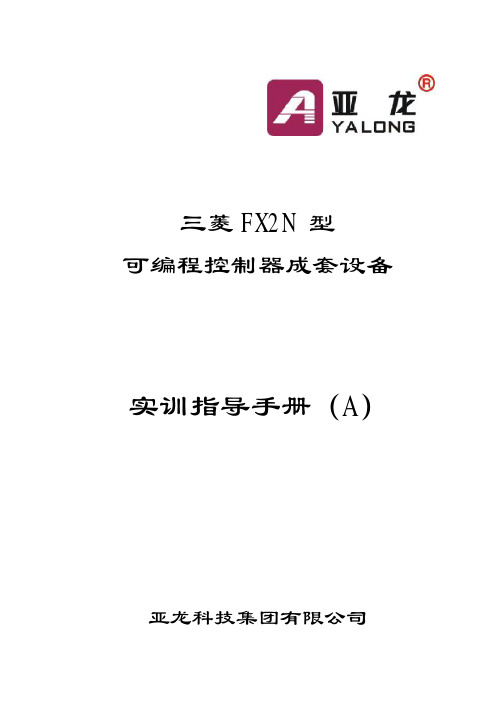
2、 操作环境
该软件对微机的基本环境的要求是:IBM/AT 机或兼容机,CPU 为 486 SX 或更高,8 兆以上 内存,硬盘 10 兆以上,显示器解析度为 800×600 点 16 色或更高,软驱、鼠标必备,打印机要 求可在 WINDOWS 下工作的打印机。
微机与 PLC 的连接,可以用三菱公司的 SC-08 型电缆线串接 SC-09 型电缆线,SC-08 的 9 针插头接微机的 RS232 串行口,SC-09 的圆形插头接 PLC 的通讯口。
附录Ⅰ、 软元件地址的分配 ............................................................................................................. 68 附录Ⅱ、基本指令一览表 ..................................................................................................................... 69 附录Ⅲ、特殊辅助继电器、特殊数据寄存器...................................................................................... 70
本手册共分三部分,第一部分介绍 FX 编程软件的应用,第二部分是编程训练, 第三部分介绍 PLC 的应用实训。
本手册由于编写时间仓促、如有不当之处恳切希望读者批评指正。
目录
第一部分 SWOPC-FXGP/WIN-C(中文版)...................................................................................... 1 一、SWOPC-FXGP/WIN-C 软件的使用......................................................................................... 1 二、编程练习 ................................................................................................................................... 5
三菱PLC FX2N-2LC温度控制模块用户手册

三菱电机对本手册所述产品的装配而不能保证操作的正确执行用户应选择合适于他们自己的具体应用FX2N-2LC温度控制模块HEAD OFFICE: MITSUBISHI DENKI BLDG MARUNOUCHI TOKYO 100-8310 TELEX:J24532 CABLE MELCO TOKYOHIMEJI WORKS:840,CHIYODA CHO,HIMEJI,JAPANJY992D98801A(MEE0001)2001.5内容如有变动,恕不另行通知MITSUBISHI ELECTRIC CORPORATION 前言l本手册所含文字l在安装和操作FX系列通信设备之前应阅读并理解本手册若有疑问且接受过现场安装培训如有疑问恕不另行通知FX2N–2LC温度控制模块用户手册手册序号 :JY992D98801手册修改编号:A 日期:2000. 5FAX BACK(传真回执)三菱由于其长期努力致力于发展并推进工业自动化技术而享有广泛声誉然而为了改善这一情况请将您对本手册的评价用传真发给我们 姓名三菱电机…美国 024 86-1 12 地址南非 01707稍有破损否您认为本手册的说明?是是好它们是?您认为采用索引和目录是否能很容易地找到您需要的信息您是否有关于三菱手册的整体评价?谢谢您填写本表FX2N–2LC温度控制模块l 无论在何种情况下l本手册中所有例子和图表只是为了帮助读者更好地理解有关的文字l由于本设备应用中的巨大差异1引言 1-11.1产品概述 1-22产品配置 2-12.1外形尺寸 2-12.2各部分名称 2-12.3状态显示 2-22.4安装方法 2-32.5与PC基本单元的连接 2-43规格说明 3-13.1环境规格 3-13.2电源规格 3-13.3性能规格 3-23.4输入规格 3-33.5输入范围 3-43.6输出规格 3-54接线 4-14.1接线 4-25功能介绍 5-15.1PID控制 5-15.1.1二阶简易PID控制 5-15.1.2防过调功能 5-25.2两位置控制 5-35.3自动调谐控制 5-45.3.1AT(自动调谐) 5-45.3.2AT偏差值 5-55.4自动/手动 5-65.4.1自动模式和手动模式 5-65.4.2Balance-less标志 7-47.2.2BFM#1CH2CH1CH1CH1错误复位命令 7-77.2.8BFM#11CH18.程序范例 8-1 8.1程序范例 8-29.诊断 9-17.2.10BFM#13到BFM#16 报警1/2/3/4设定值7.2.11BFM#17 (CH1)和 BFM#26(CH2)自动/手动模式切换7.2.13BFM#19(CH1) 和 BFM#28(CH2)自动调谐执行命令7.2.15BFM#30操作模式7.2.17BFM#33(CH1) 和 BFM#52(CH2)积分时间( I )7.2.19BFM#35(CH1) 和 BFM#54(CH2)控制响应参数7.2.21BFM#37(CH1) 和 BFM#56(CH2)输出变化率限制7.2.23BFM#40(CH1) 和 BFM#59(CH2)PV偏差死区设置变化率限制7.2.28BFM#45(CH1) 和 BFM#64(CH2)自动调谐设定限制下限7.2.31BFM#49(CH1) 和 BFM#68(CH2)设定CH2回路中断报警死区7.2.33BFM#70(CH1) 和BFM#71(CH2)报警模式设置7.2.35BFM#76(CH1)加热器断线报警延迟次数7.2.38BFM#79(CH1)CT监控模式切换7.2.41BFM#82 (CH1)11引言2产品配置3规格说明4接线5功能介绍6报警7缓冲存储器(BFM)8程序范例9诊断1引言22产品配置3规格说明4接线5功能介绍6报警7缓冲存储器(BFM)8程序范例9诊断1引言2产品配置3规格说明34接线5功能介绍6报警7缓冲存储器(BFM)8程序范例9诊断1引言2产品配置3规格说明4接线45功能介绍6报警7缓冲存储器(BFM)8程序范例9诊断1引言2产品配置3规格说明4接线5功能介绍56报警7缓冲存储器(BFM)8程序范例9诊断1引言2产品配置3规格说明4接线5功能介绍6报警67缓冲存储器(BFM)8程序范例9诊断1引言2产品配置3规格说明4接线5功能介绍6报警7缓冲存储器(BFM)8程序范例9诊断1引言2产品配置3规格说明4接线5功能介绍6报警7缓冲存储器(BFM)8程序范例89诊断1引言2产品配置3规格说明4接线5功能介绍6报警7缓冲存储器(BFM)8程序范例9诊断91在PLC或温度控制模块FX2N-2LC外部安装一个安全电路FX2N-2LC内部功能出现故障时那么PLC或FX2N-2LC外部应安装一个紧急情况下的紧急停止电路2还有当I/O控制区出现异常时那么输出控制失去作用以便于它在这种情况下也能安全运行如果PLC或FX2N-2LC输出单元的继电器输出可能保持ON或OFF故应设计一个外部电路和结构不要在有尘埃腐蚀气体或可燃气体的地方使用本器件雨水可能引起电击或产品劣化应防止切屑或电线碎屑落入FX2N-2LC的通风口中l在安装好之后如果让防尘纸粘贴在通风口上l安全连接电缆不好的连接可能导致误动作应将其视为工业废品处理1.1产品概述温度控制模块FX2N-2LC以后称为配有两个温度输入端口和两个晶体管输出端口将FX2N-2LC连接到FX2N/2NC系列可编程控制器上作为输入传感器2FX2N-2LC通过执行算术操作进行PID控制和输出控制3功能可检测加热器是否未连接通过自动调谐功能可方便地的设置比例系数各通道间互相隔离2螺丝安装孔DIN导轨(宽2.3状态显示表2.12.4安装方法FX2N-2LC可安装于FX2N/2NC系列PLC基本单元可通过DIN46277l 安装于DIN导轨上将FX2N-2LC的DIN安装导轨的上端与DIN46277(宽如果要将FX2N-2LC取出当将FX2N-2LC插接到DIN槽上时 当从DIN槽中取出FX2N-2LC时安装孔安装时的注意事项l应在本手册的通用规格中描述的环境条件下使用本器件导电尘埃也不要在高温大风或有振动和冲击的环境中使用本器件可能引起电击事故也可能导致器件劣化应防止切屑或电线碎屑落入FX2N-2LC的通风口中故障或误动作应将粘贴在PC和FX2N-2LC通风口上的防尘纸取下可能引发火花如扩展电缆22.5与PC基本单元连接FX2N-2LC可通过扩展电缆与可编程控制器 由距PLC基本单元最近的单元开始这些单元编号将在FROM/TO指令中使用一个FX2N-2LC模块占有可编程控制器PClFX2N系列PC可连接最多8个FX2N-2LC模块单元l当FX2N-2LC模块与FX2NC 系列PC连接时需要使用单独销售的FX0N-65EC33项目 规格 耐压 500VAC每分钟(请参见可编程控制器基本单元手册)3.2电源规格3.3性能规格表3.3 PID控制(有自动调谐功能)变化范围从0.0到100.0A测量值监控温度报警自诊断功能 调整值和输入值由监视定时器进行检查晶体管输出断开可重写次数亮亮亮亮33.4输入规格表3.4项目 说明 输入点数 2点 热电偶 KSBWRe5-26,U,L 输入类型 铂电阻温度计 Pt1000.7%输入范围0.3%输入范围B型输入在0到399将超出精密保证范围1.0误差为时3.0(0.1℉)或1采样周期 500mS 外部电阻 效应 约0.35或更大 传感器电流 大约0.3mA 允许的输入线电阻 10-S36-8或CTL-6-P-H 使用CTL-12时 0.0到100.0A 加热器电流测量值 使用CTL-6时 0.0到30.0A 测量精度 输入值的CT输入 采样周期 1秒 3.5输入范围表3.5-100.0-400.0-100.0-400.0-100-1600℉ -100-2100℉ 0-1700 0-1000 0-400.00-2300℉ 传感器类型 PLII WRe5-26 U L 输入范围 0-1200-300.0-700.0℉ 0.0-900.0-200.0-500.0-300.0-300℉ -300-1100℉ l 使用B时0到32℉不包含在精度补偿的范围之内0到32℉不包含在精度补偿的范围之内33.6输出规格表3.6项目 说明 输出点数 2点 输出方式 NPN集电极开路型晶体管输出 额定负载电压 5到24VDC 最大负载电压 30VDC或更小 最大负载电流 100mA OFF状态时的漏电流 0.1mA或更少 ON状态时的最大电压降 当电流为100mA时44l安装和或接线之前可能导致电击或设备损坏当同时接通时可能存在危险还应通过PLC程序对它们进行互锁正确地连接FX2N-2LC和PLC的电源线可能烧毁PLC这种连接可能损坏设备按第3类接地的方法不要在强电系统中采用普通的接地方法4.1接线当温度传感器为一个热电偶时(TC)l当使用电阻型温度计时l接线端扭矩为 0.5到0.8 N•m55关于每项功能的设定BFMI(积分时间)然而使设置响应变好如果设置各个PID常数FX2N-2LC可完成二阶简易的PID控制中SV设置的值FX2N–2LC温度控制模块5.1.2防过调功能在PID控制中这时仍会需要一段时间使输出值回到有效范围内从而发生过调/欠调情况FX2N-2LC具配备了一种RFB(恢复反馈)限制功能使得当PID算数运算结果超出限定值(输出限制的上当偏差变小时<不提供RFB限制功能时> <提供RFB限制功能时>位于输出限制以上的过量数值被反馈给积分值运算数值%FX2N–2LC温度控制模块功能介绍555.2两位置控制当比例系数时当测量值SV设定为ONPV时MV时SV死区死区温度设定值(SV)时间运算输出值SVFX2N–2LC温度控制模块5.3自动调谐功能5.3.1AT自动调谐CH1: BFM#20, CH2: BFM #29当温度上升或控制稳定时自动调谐开始启动时SVPID常数是根据测量值计算得出的控制将依据新计算得的到的PID常数继续实施CH1:BFM#1,CH2:BFM #2并使输出变化比限制功能为0FF当以下条件满足时控制开始模式2自动PVFX2N–2LC温度控制模块功能介绍552PV发生变化当操作模式改变和当自动/手动模式设定为‐ 当AT偏差设定值发生变化‐当数字滤波设定值发生变化‐当电源切断CH1:BFM#20,CH2:BFM #29SV测量值SV然而这时可改变执行自动调谐时的设定值AT点温度设定值 当AT值偏差设为FX2N–2LC温度控制模块5.4自动/手动5.4.1自动模式和手动模式操作模式可在手动控制输出值SVMVCH1:BFM#1 CH2:BFM #2变为提示为手动模式在此期间bump-less 功能被激活测量值SV 是由PID的算术运算得出的自动模式时MVMV输出值可被固定为一个任意数值CH1:BFM#1, CH2:BFM #2也就是选择手动模式时。
