NEC G5操作手册
MegaVideo G5摄像头安装手册说明书

Mega Video® G5 Installation Manual Models:1.2 Megapixel1080p•AV2215PM-S•AV2216PM-S3 Megapixel•AV3215PM-S•AV3216PM-S5 Megapixel•AV5215PM-S10 Megapixel•AV10215PM-S1. Do not attempt to service a damaged unit yourself. Refer all servicing to qualifiedservice personnel.2. Wiring methods shall be in accordance with the National Electrical Code/NFPA 70/ANSI, andwith all local codes and authorities having jurisdiction. Wiring should be UL ListedImage 1Image 2Compatible Remote Focus / Remote Zoom Lenses Lens DescriptionMPL2.8-8.5MPI 2.8-8.5mm, 1/3", f1.2 CS-mount, IR corrected, P-Iris, Motorized Zoom and Focus (for use with 1.2MP-3MP Arecont Vision cameras)3.3-8.5mm, 1/2.5", f1.3 CS-mount,Image 4Camera Power UpThis product should be installed by a qualified service technician in accordance withthe National Electrical Code (NEC 800 CEC Section 60) or applicable local code.1. Connect the camera to a PoE port on 100Mbps network PoE switch using an Ethernet cable asshown in Image 5.Image 52. Connect the PoE switch to your computer s network port using an Ethernet cable.NOTE: A yellow LED on the rear of the camera illuminates after a few seconds.•The flashing yellow LED indicates that a link to your computer has been established.• A green LED will blink when the camera has been accessed.LED Status DescriptionYellow Flashing Link has been established.Solid Normal Operation.None No connection.Green Flashing Camera has been accessed. Normal operation.Solid N/ANone No Connection.*************************Image 6Auxiliary PowerIf the camera is powered by a separate outside AC or DC power source, run the supplied power cable through the access hole on the camera housing and connect the power cable to the 2-position connector on the main camera board. The approximate location of the 2-position connector is circled in red below.Image 7*************************IPv4 – The IPv4 (IP version 4) is enabled by default and obtains the IP address automatically. Theaddress can be used to allow or block network traffic that matches a specified address or protocol. The IP address must be valid for the network. For more information, contact your network administrator orcall the Arecont Vision technical support hotline.IPv6 – A typical IPv6 (IP version 6) node address consists of a prefix and an interface identifier (total128 bits). The prefix is the part of the address where the bits have fixed values or are the bits thatdefine a subnet. A typical IPv6 address may resemble the following example: 2001:db8: :52:1:1. The IP address must be valid for the network. Before making changes to the IPv6 address, consult with yournetwork administrator or call the Arecont Vision technical support hotline.SD Card Set-up via Web InterfaceTo set-up the SD card via the web interface, open your preferred web browser and type the camera sIP address.NOTE: For supporting H.264 streaming on a webpage, the recommended browsers are InternetExplorer and Firefox.Image 8Scroll to the SD Card section as shown here:Image 9Page | 13Select one of the recording methods:•Continuous Recording to start continuously recording.•Stop Continuous Recording AND Enable Event-triggered Recording to enable events recording for network failure, motion alarm and/or I/O alarm trigger.The Start and End times are visible once the camera starts recording (see image below). The starttime represents the beginning time of the oldest recording.Image 10To playback recorded video:•Input the date and time of the desired video (must be set between the Start and End time).•Check the Playback SD card video checkbox to play the video.Playback tips:Video recorded to an SD card from an Arecont Vision camera can only be played back via anArecont Vision camera that has the same or lower resolution. Playback can not be viewed with anyother device. For example, video recorded to an SD card via a 10MP camera can be played backon a 3MP camera but a 3MP can not be played back on a 10MP model.•SD card must be inserted to any AV camera.Image 11Page | 14Image 12To enable recording to the SD card, select the desired camera and drag it to the workspace to open a view. From the window, select the SD card drop down menu. Choose:Image 13To launch the SD card playback window, click on theImage 14•Set play range to full span sets the playback range to the maximum available on the SD card.•Set playback range allows the user to input the playback date and time manually.•Export play exports an .avi file for playback on most media players.Page | 16 *************************Image 11Image 8Scroll to the Focus Tab section. Image 9。
欧姆龙编程器的使用手册
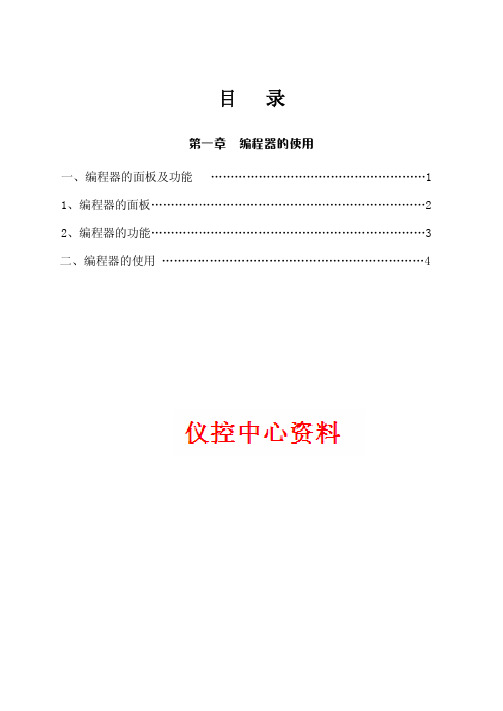
二、编程器的使用 (4)一、编程器的面板及功能 (1)2、编程器的功能 (3)1、编程器的面板 (2)目 录第一章编程器的使用第一章 编程器的使用可与CPM1A配合使用的编程器为CQM1—PRO01或C200H—PRO27,两种编程器基本相同。
一、编程器的面板及功能1、编程器的面板编程器的模式:编程器共有三个模式供选择编程(PROGAM)模式——CPM1A处于停止状态,此时可以进行用户程序的写入、修改、清除内存,以及程序检查等针对程序的操作。
监视(MONITOR)模式——CPM1A处于运行状态,输入输出的处理同运行模式一样。
在这种模式下可实现CPM1A的运行状态的监视,接点强制ON/OFF及定时器/计数器的设定值/当前值的修改,通道数据当前值的个修改等等。
主要用于系统试运行调整。
运行(RUN)模式——用于CPM1A的运行状态。
这种模式下,可进行CPM1A的运行监视,但不能用编程器来修改接点的强制ON/OFF及定时器/计数器的设定值/当前值。
*当CPM1A上不加编程器时,通电后PLC自动处于RUN运行状态下;当PLC上加有编程器时,PLC的工作方式取决于编程器上的工作方式选择开关的位置。
- 1 -- 2 -2、编程器的功能名 称 功 能1 内存清除 用户程序、PLC系统设定、各继电器、T/C、DM的数据清除2 地址建立 在进行程序输入、读出、插入、删除等操作时,建立程序存储器地址3 程序输入 进行程序的输入、指令的修改和设定值修改等操作4 程序读出 读出程序存储器的内容,在运行、监控方式下可读出触点的通断状态5 程序检查 确认程序的内容是否符合编程规则,程序中有错时,出错的地址及内容将显示出来6 指令检索 检索程序中的指令7 触点检索 检索程序中指定的各继电器、定时器/计数器的触点8 指令插入 在原有程序中间插入指令程序9 指令删除 在原有程序中删除部分指令程序10 位、数、字监视 监视继电器、定时器、计数器、数据存储器的数据内容11 多点监视 同时进行6点或通道的监视。
惠普 G5服务器 说明书

1应用环境• 网络:防火墙、高速缓存、VPN• IT 基础设施:DNS 、域控制器、Staging Server • 客户专用:Web Farm 、ISP 和ASP • OEM 设备:电信和安全特性和优势• HP ProLiant DL120 G5是一款入门级的机柜服务器,拥有惠普服务器一贯特性,为客户提供了充分的保证;• 单路处理器,高度为1U ,运行单一应用非常理想,非常适合用于网络基础架构应用以及WEB 服务器等应用,具有非常好的性价比• 经济实用的解决方案,易于购买、易于管理。
• 可选 Lights Out 100c 的远程管理,提供低成本的高效解决方案,让您可以随时随地远程管理服务器。
性能• 采用英特尔3200芯片组,支持1333MHz 前端总线• 处理器选择- 从入门级赛扬处理器到四核至强处理器• 4个DIMM 插槽- 800MHz DDR-2 Unbuffered ECC ,最大8GB简单经济的通用型服务器,集成了必要的核心技术,能够满足未来业务发展所需。
HP ProLiant DL120 G5带有两个PCI-E 的插槽,并可以更换为一个PCI-E 和一个PCI-X 的插槽垂直扩展板,可以同时支持HP 的HBA 卡以及Smart Array 阵列卡,并可以支持SAS 高速硬盘。
可选LO100C 远程管理卡,提供了高性价比的远程管理功能,可以在任何地点、任何时间实现远程管理。
• 集成N C 105i P C I e 单端口千兆服务器网卡(Broadcom 5722)• 集成SATA 0/1 RAID选件• 2个LFF (3.5”)非热插拔硬盘托架• 可选的非热插拔SAS 硬盘- 需要可选的SAS HBA 或阵列控制器• 扩展插槽:- 标配: 2个PCI Express x8插槽(1个x8,1个x4)- 可选: 将PCIe x8更换为PCI-X 64/133• 可选的硬盘或USB 软盘• 内部USB 2.0接口,用于USB 启动管理• Lights Out 100c (可选),带Select/Advanced 升级功能专为实现机架内的可维护性而设计• 包括固定的安装滑轨- 无需将服务器拆下机架,即可维护内部组件 • 可安装在Telco 机架中• 前端和内部状态指示灯• 前端和后端单元ID 开关/指示灯 • 2个前置USB 端口• 非常适合于连接数据中心“急救设备”服务器性价比极好的单路处理器2产品编号说明465475-AA1英特尔®奔腾®双核处理器E2160 (1.80GHz ,1MB 二级高速缓存,800MHz 前端总线),1GB (标配)到8GB (最大) ECC PC2-6400 无缓冲DDR2 SDRAM 内存,机架式465476-AA1英特尔®至强®双核处理器3065 (2.33GHz ,4MB 二级高速缓存,1333MHz 前端总线),1GB (标配)到8GB (最大) ECC PC2-6400 无缓冲DDR2 DRAM 内存,机架式469378-AA1英特尔®至强®四核处理器X3320 (2.50GHz ,6MB 二级高速缓存,1333MHz 前端总线),2GB (2x1GB) (标配)到8 GB (最大) ECC PC2-6400无缓冲DDR2 SDRAM 内存,机架式AM848A英特尔®至强®四核处理器3110 (3.0GHz,6MB 高级缓存,1333MHz 前端总线)1GB (标配)到8GB (最大) ECCPC2-6400无缓冲DDR2 SDRAM 内存,机架式标准配置处理器取决于产品型号英特尔®至强®四核处理器X3350 (2.66GHz ,12MB 二级高速缓存,95 瓦,1333MHz 前端总线)注:仅通过 CTO 可用。
NEC使用说明书
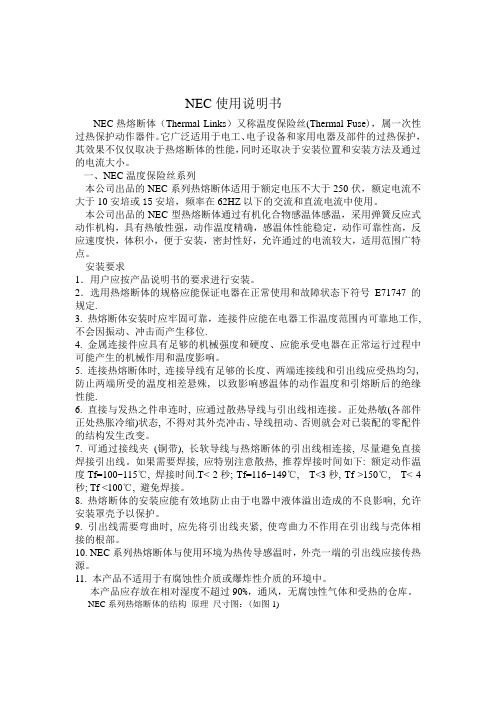
NEC使用说明书NEC热熔断体(Thermal Links)又称温度保险丝(Thermal Fuse),属一次性过热保护动作器件。
它广泛适用于电工、电子设备和家用电器及部件的过热保护,其效果不仅仅取决于热熔断体的性能,同时还取决于安装位置和安装方法及通过的电流大小。
一、NEC温度保险丝系列本公司出品的NEC系列热熔断体适用于额定电压不大于250伏,额定电流不大于10安培或15安培,频率在62HZ以下的交流和直流电流中使用。
本公司出品的NEC型热熔断体通过有机化合物感温体感温,采用弹簧反应式动作机构,具有热敏性强,动作温度精确,感温体性能稳定,动作可靠性高,反应速度快,体积小,便于安装,密封性好,允许通过的电流较大,适用范围广特点。
安装要求1.用户应按产品说明书的要求进行安装。
2.选用热熔断体的规格应能保证电器在正常使用和故障状态下符号E71747的规定.3. 热熔断体安装时应牢固可靠,连接件应能在电器工作温度范围内可靠地工作,不会因振动、冲击而产生移位.4. 金属连接件应具有足够的机械强度和硬度、应能承受电器在正常运行过程中可能产生的机械作用和温度影响。
5. 连接热熔断体时, 连接导线有足够的长度、两端连接线和引出线应受热均匀, 防止两端所受的温度相差悬殊, 以致影响感温体的动作温度和引熔断后的绝缘性能.6. 直接与发热之件串连时, 应通过散热导线与引出线相连接。
正处热敏(各部件正处热胀冷缩)状态, 不得对其外壳冲击、导线扭动、否则就会对已装配的零配件的结构发生改变。
7. 可通过接线夹(铜带), 长软导线与热熔断体的引出线相连接, 尽量避免直接焊接引出线。
如果需要焊接, 应特别注意散热, 推荐焊接时间如下: 额定动作温度Tf=100~115℃, 焊接时间.T< 2秒; Tf=116~149℃, T<3秒, Tf >150℃, T< 4秒; Tf <100℃, 避免焊接。
NEC 液晶投影机控制命令参考手册说明书
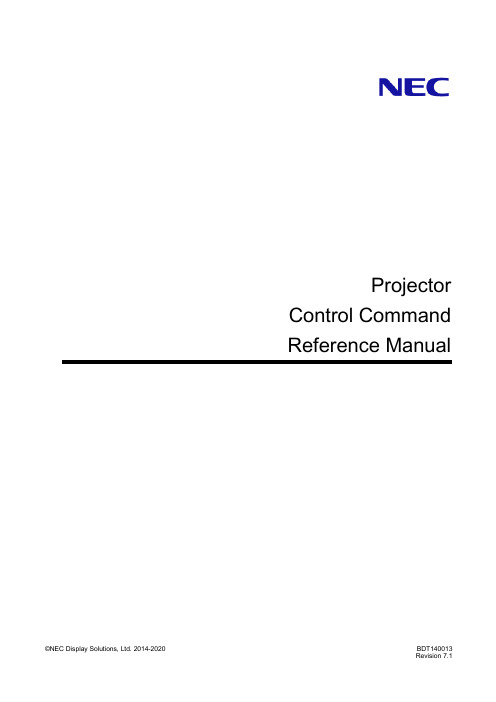
Projector Control Command Reference ManualIntroductionThis manual describes the commands used to control an NEC-made projector from a PC or other external device. A projector can be controlled by exchanging commands with an external device connected via a serial port or network.The manual assumes basic knowledge of projectors. For information about the functions of the model in use and how to adjust the device, see the operation manual of the projector .For information about the connection between the projector and an external device, see "1 Connecting an External Device" (page 5). Connect an external device as appropriate for the usage environment of the projector.Models for which the control commands are availableSee the Appendix "Connecting an External Device".ConventionsFor information about how commands and responses are expressed in this manual, see "2.1 Understanding command details" (page 10).NOTES1. The acts of disclosure, duplication, and modification of part or whole contents in this reference manual withoutpermission are prohibited.2. The contents of this reference manual are subject to change without notice.3. Great care has been taken in the preparation of this reference manual; however, should you notice anyquestionable points, errors or omissions, please contact us.4. Notwithstanding article 3. NEC will not be responsible for any claims on loss of profit or other matters deemed toresult from using this reference manual.ContentsProjector Control Command Reference Manual (1)Introduction (2)Contents (3)1.Connecting an External Device (5)1.1Connection interface (5)1.2Communication conditions (7)mand List (8)2.1Understanding command details (10)2.2Parameters (10)2.3Responses (11)2.4Error code list (12)mand details (13)3.1[ 009. ERROR STATUS REQUEST ] (13)3.2[ 015. POWER ON ] (15)3.3[ 016. POWER OFF ] (16)3.4[ 018. INPUT SW CHANGE ] (17)3.5[ 020. PICTURE MUTE ON ] (19)3.6[ 021. PICTURE MUTE OFF ] (20)3.7[ 022. SOUND MUTE ON ] (21)3.8[ 023. SOUND MUTE OFF ] (22)3.9[ 024. ONSCREEN MUTE ON ] (23)3.10[ 025. ONSCREEN MUTE OFF ] (24)3.11[ 030-1. PICTURE ADJUST ] (25)3.12[ 030-2. VOLUME ADJUST ] (27)3.13[ 030-12. ASPECT ADJUST ] (29)3.14[ 030-15. OTHER ADJUST ] (30)3.15[ 037. INFORMATION REQUEST ] (32)3.16[ 037-3. FILTER USAGE INFORMATION REQUEST ] (33)3.17[ 037-4. LAMP INFORMATION REQUEST 3 ] (34)3.18[ 037-6. CARBON SAVINGS INFORMATION REQUEST ] (36)3.19[ 050. REMOTE KEY CODE ] (38)3.20[ 051. SHUTTER CLOSE ] (40)3.21[ 052. SHUTTER OPEN ] (41)3.22[ 053. LENS CONTROL ] (42)3.23[ 053-1. LENS CONTROL REQUEST ] (44)3.24[ 053-2. LENS CONTROL 2 ] (46)3.25[ 053-3. LENS MEMORY CONTROL ] (48)3.26[ 053-4. REFERENCE LENS MEMORY CONTROL ] (50)3.27[ 053-5. LENS MEMORY OPTION REQUEST ] (52)3.28[ 053-6. LENS MEMORY OPTION SET ] (53)3.29[ 053-7. LENS INFORMATION REQUEST ] (55)3.30[ 053-10. LENS PROFILE SET ] (56)3.31[ 053-11. LENS PROFILE REQUEST ] (57)3.32[ 060-1. GAIN PARAMETER REQUEST 3 ] (58)3.33[ 078-1. SETTING REQUEST ] (60)3.34[ 078-2. RUNNING STATUS REQUEST ] (61)3.35[ 078-3. INPUT STATUS REQUEST ] (62)3.36[ 078-4. MUTE STATUS REQUEST ] (64)3.37[ 078-5. MODEL NAME REQUEST ] (66)3.38[ 078-6. COVER STATUS REQUEST ] (67)3.39[ 079. FREEZE CONTROL ] (68)3.40[ 084. INFORMATION STRING REQUEST ] (69)3.41[ 097-8. ECO MODE REQUEST ] (70)3.42[ 097-45. LAN PROJECTOR NAME REQUEST ] (71)3.43[ 097-155. LAN MAC ADDRESS STATUS REQUEST2 ] (72)3.44[ 097-198. PIP/PICTURE BY PICTURE REQUEST ] (73)3.45[ 097-243-1. EDGE BLENDING MODE REQUEST ] (75)3.46[ 098-8. ECO MODE SET ] (76)3.47[ 098-45. LAN PROJECTOR NAME SET ] (77)3.48[ 098-198. PIP/PICTURE BY PICTURE SET ] (78)3.49[ 098-243-1. EDGE BLENDING MODE SET ] (80)3.50[ 305-1. BASE MODEL TYPE REQUEST ] (81)3.51[ 305-2. SERIAL NUMBER REQUEST ] (82)3.52[ 305-3. BASIC INFORMATION REQUEST ] (83)3.53[ 319-10. AUDIO SELECT SET ] (85)4.Revision History (87)1. Connecting an External DeviceThis chapter describes how to connect the projector to an external device and communication conditions.1.1The projector can be connected to a PC or other external device using the methods mentioned below.For information about the connection method supported by the model in use, see the Appendix "Connecting an External Device".・Connection using a serial port・Connection via a networkConnection using a serial portThis method connects a PC and the projector using a serial cable (cross cable).Connect the serial cable to the PC CONTROL port of the projector. The pin assignment of the serial cable is shown below.<Connection between the PC CONTROL port (D-SUB 9P) and external device>Pin number Projector External device1 (Not used) (Not used)2 RxD TxD3 TxD RxD4 (Not used) (Not used)5 GND GND6 (Not used) (Not used)7 RTS CTS8 CTS RTS9 (Not used) (Not used)Connection via a networkInformation・Before connecting an external device via a network, check with the network administrator.・Some models cannot receive commands in standby mode. See Appendix "Standby Mode setting for receiving commands".Connection using a wired LANThis method connects a PC and the projector using a LAN cable. For information about the type of LAN cable to be used (straight or cross), contact the network administrator. The pin assignment of the LAN port is shown below.<LAN port (RJ-45 8-pin connector)>Pin number Function Description1 TD+ Transmit Data (+)2 TD- Transmit Data (-)3 RD+ Receive Data (+)4 -Not used5 -Not used6 RD- Receive Data (-)7 -Not used8 -Not usedConnection using a wireless LANThis method connects a PC via a wireless LAN by connecting a wireless LAN unit to the projector. For information about the available wireless LAN units, see the operation manual of the model in use.1.2For information about the connection methods available for the model in use, see the Appendix "Connecting an External Device".Serial connectionThe RS-232C-compliant communication method is supported. Specify the communication settings of the software used to send and receive commands, as shown below.Item DetailBaud rate 115200/38400/19200/9600/4800 bpsData length 8 bitsParity bit NoneStop bit 1 bitCommunication mode Full duplexLAN connectionWired LANItem DetailData rate Auto switchable (10/100 Mbps)Supported standard IEEE802.3 (10BASE-T)IEEE802.3u (100BASE-TX, Auto-Negotiation)Wireless LANSee the operation manual of the wireless LAN unit to be used.Port numberUse TCP port number "7142" for sending and receiving commands.2. Command ListCommand Description Page tosee 009. ERROR STATUS REQUEST Gets information about errors occurring in the projector. 13 015. POWER ON Turns on the power of the projector. 15 016. POWER OFF Turns off the power of the projector. 16 018. INPUT SW CHANGE Switches the input terminal or entry list. 17 020. PICTURE MUTE ON Turns the picture mute on. 19 021. PICTURE MUTE OFF Turns the picture mute off. 20 022. SOUND MUTE ON Turns the sound mute on. 21 023. SOUND MUTE OFF Turns the sound mute off. 22 024. ONSCREEN MUTE ON Turns the onscreen mute on. 23 025. ONSCREEN MUTE OFF Turns the onscreen mute off. 24 030-1. PICTURE ADJUST Adjusts the picture. 25 030-2. VOLUME ADJUST Adjusts the sound volume. 27 030-12. ASPECT ADJUST Adjusts the aspect. 29 030-15. OTHER ADJUST Adjusts the various gains. 30 037. INFORMATION REQUEST Gets the information of the projector. 32 037-3. FILTER USAGE INFORMATION REQUEST Gets filter usage information such as usage time. 33 037-4. LAMP INFORMATION REQUEST 3 Gets lamp information such as usage time and remaining life. 34 037-6. CARBON SAVINGS INFORMATION REQUEST Gets the Carbon Saving values on the projector. 36 050. REMOTE KEY CODE Sends the key code for remote control. 38 051. SHUTTER CLOSE Closes the lens shutter. 40 052. SHUTTER OPEN Opens the lens shutter. 41 053. LENS CONTROL Adjusts the lens position. 42 053-1. LENS CONTROL REQUEST Gets adjusted values of the lens position. 44 053-2. LENS CONTROL 2 Adjusts the lens position. 46 053-3. LENS MEMORY CONTROL Controls the lens memory. 48 053-4. REFERENCE LENS MEMORY CONTROL Controls the reference lens memory. 50 053-5. LENS MEMORY OPTION REQUEST Gets the value set for the lens memory. 52 053-6. LENS MEMORY OPTION SET Sets the lens memory. 53 053-7. LENS INFORMATION REQUEST Gets information about the lens of the projector. 55 053-10. LENS PROFILE SET Selects the profile number of the reference lens memory. 56 053-11. LENS PROFILE REQUEST Gets the selected profile number of the reference lens57memory.060-1. GAIN PARAMETER REQUEST 3 Gets adjusted values of the picture, volume, and backlight. 58Command Description Page tosee 078-1. SETTING REQUEST Gets information of the projector. 60078-2. RUNNING STATUS REQUEST Gets the information about the operation status of the61projector.078-3. INPUT STATUS REQUEST Gets the information about the input signal status of the62projector.078-4. MUTE STATUS REQUEST Gets the mute status of the projector. 64 078-5. MODEL NAME REQUEST Gets the model name of the projector. 66 078-6. COVER STATUS REQUEST Gets the status of the mirror cover or lens cover. 67 079. FREEZE CONTROL Controls whether to turn the freeze function on or off. 68 084. INFORMATION STRING REQUEST Gets information strings (English) displayed on the projector. 69 097-8. ECO MODE REQUEST Gets the value set for the eco mode. 70 097-45. LAN PROJECTOR NAME REQUEST Gets the projector name. 71 097-155. LAN MAC ADDRESS STATUS REQUEST2 Gets the MAC address of the projector. 72097-198. PIP/PICTURE BY PICTURE REQUEST Gets the value set for the picture in picture and picture by73picture.097-243-1. EDGE BLENDING MODE REQUEST Gets the value set for the edge blending. 75 098-8. ECO MODE SET Sets the eco mode. 76 098-45. LAN PROJECTOR NAME SET Sets the projector name. 77 098-198. PIP/PICTURE BY PICTURE SET Sets the picture in picture or picture by picture. 78 098-243-1. EDGE BLENDING MODE SET Sets the edge blending. 80 305-1. BASE MODEL TYPE REQUEST Gets the base model type of the projector. 81 305-2. SERIAL NUMBER REQUEST Gets the serial number of the projector. 82 305-3. BASIC INFORMATION REQUEST Gets the operation status of the projector. 83 319-10. AUDIO SELECT SET Sets the audio select. 852.1In this manual, commands and responses are expressed as follows.20h 88h <ID1><ID2> 0Ch <DATA01> - <DATA12><CKS>Command/response A series of strings enclosed in a frame represents a command or response (inhexadecimal notation).Parameter A character string in italic enclosed in brackets represents a parameter.For information about the parameters that are common to the control commands(ID1, ID2, CKS, LEN, ERR1, and ERR2), see "2.2 Parameters" (page 10). Forinformation about those parameters whose content varies from command tocommand (DATA), see the description of the relevant command.2.2The parameters that are used in the control commands are listed below.Parameter name DescriptionID1 Control ID The value of the "control ID" set for the projector is used.ID2 Model code This varies depending on the model in use.CKS Checksum The checksum is calculated as follows.①Add all preceding bytes of data.②Use the value of the low-order one byte (eight bits) of the additionresult obtained in ①as the checksum.LEN Data length This indicates the data length of the data part (DATA??) following LEN (inbytes).DATA?? Variable length data This varies depending on the character string stored.ERR1 ERR2 Response error The cause of an error is represented by a combination of error codes.For information about error codes, see "2.4 Error code list" (page 12).Example of checksum calculation20h 81h 01h 60h 01h 00h <CKS>①Add all the data preceding the checksum."20h + 81h + 01h + 60h + 01h + 00h = 103h"②Use the low-order one byte "03h" of the addition result obtained in ①as the checksum.After a command is sent to the projector, its result is returned as a response. How a response is returned differs depending on the execution result of the command.When the execution of a command succeedsWhen the command does not request data, a response is returned with no data part.When the command requests data, a response is returned with data added to data parts.When the execution of a command failsA response is returned with the cause of the failed command execution indicated in <ERR1> and <ERR2>.(Example) POWER ONCommand02h 00h 00h 00h 00h 02hResponseA2h 00h <ID1><ID2> 02h <ERR1><ERR2><CKS>The following table lists the combinations of error codes (ERR1 and ERR2) and describes the error indicated by each combination.ERR1 ERR2 Error description00h 00h The command cannot be recognized.00h 01h The command is not supported by the model in use.01h 00h The specified value is invalid.01h 01h The specified input terminal is invalid.01h 02h The specified language is invalid.02h 00h Memory allocation error02h 02h Memory in use02h 03h The specified value cannot be set.02h 04h Forced onscreen mute on02h 06h Viewer error02h 07h No signal02h 08h A test pattern or filer is displayed.02h 09h No PC card is inserted.02h 0Ah Memory operation error02h 0Ch An entry list is displayed.02h 0Dh The command cannot be accepted because the power is off.02h 0Eh The command execution failed.02h 0Fh There is no authority necessary for the operation.03h 00h The specified gain number is incorrect.03h 01h The specified gain is invalid.03h 02h Adjustment failed.3. Command details3.1Gets information about errors occurring in the projector.Command00h 88h 00h 00h 00h 88hResponseWhen the command succeeds20h 88h <ID1><ID2> 0Ch <DATA01> - <DATA12><CKS>When the command failsA0h 88h <ID1><ID2> 02h <ERR1><ERR2><CKS>Data partDATA1 - DATA12 .............. E rror information is provided. A bit set to "0" indicates that the data is normal, and a bitset to "1" indicates an error. For an error information list, see the next page.<Error information list>Item DescriptionDATA01 Error status (1)Bit0 Cover error Bit4 Fan errorBit1 Temperature error (bi-metallicstrip)Bit5 Power errorBit2 None (fixed to 0) Bit6 Lamp (or lamp 1) offor backlight offBit3 Fan error Bit7 Lamp (or lamp 1) in a replacementmoratoriumDATA02 Error status (2)Bit0 Lamp (or lamp 1) usage timeexceeded the limitBit4 None (fixed to 0)Bit1 Formatter error Bit5 None (fixed to 0)Bit2 Lamp 2 off Bit6 None (fixed to 0)Bit3 None (fixed to 0) Bit7 Refer to the extend status.DATA03 Error status (3)Bit0 None (fixed to 0) Bit4 Lamp (or lamp 1) data errorBit1 FPGA error Bit5 Mirror cover errorBit2 Temperature error (temperature sensor) Bit6 Lamp 2 in a replacement moratoriumBit3 Lamp (or lamp 1) not present Bit7 Lamp 2 usage time exceeded thelimitDATA04 Error status (4)Bit0 Lamp 2 not present Bit4 None (fixed to 0)Bit1 Lamp 2 data error Bit5 Ballast communication errorBit2 Temperature error due to dust Bit6 Iris calibration errorBit3 Foreign matter sensor error Bit7 The lens is not installed properly. DATA05 - 08 Reserved for the systemDATA09 Extended statusBit0 The portrait cover side is up Bit4 None (fixed to 0)Bit1 The interlock switch is open. Bit5 None (fixed to 0)Bit2 System error has occurred.(Slave CPU)Bit6 None (fixed to 0)Bit3 System error has occurred(Formatter)Bit7 None (fixed to 0)DATA10 - 12 Reserved for the systemTurns on the power of the projector.InformationWhile this command is turning on the power, no other command can be accepted. Command02h 00h 00h 00h 00h 02hResponseWhen the command succeeds22h 00h <ID1><ID2> 00h <CKS>When the command failsA2h 00h <ID1><ID2> 02h <ERR1><ERR2><CKS>Turns off the power of the projector.InformationWhile this command is turning off the power (including the cooling time), no other command can be accepted. Command02h 01h 00h 00h 00h 03hResponseWhen the command succeeds22h 01h <ID1><ID2> 00h <CKS>When the command failsA2h 01h <ID1><ID2> 02h <ERR1><ERR2><CKS>Switches the input terminal or entry list.Command02h 03h 00h 00h 02h 01h <DATA01><CKS>Data partItem DescriptionDATA01 Input terminalInformationFor the values of input terminal, see the Appendix "Supplementary Information by Command". Command exampleThe following command switches the input terminal to a video port (DATA01: 06h).02h 03h 00h 00h 02h 01h 06h 0EhResponseWhen the command succeeds22h 03h <ID1><ID2> 01h <DATA01><CKS>Data partItem DescriptionDATA01 Execution result00h Ended successfully.FFh Ended with an error (no signal switch is made). When the command failsA2h 03h <ID1><ID2> 02h <ERR1><ERR2><CKS>Turns the picture mute on.InformationIf any of the following operations is done, the picture mute is turned off.・Input terminal switch・Video signal switchCommand02h 10h 00h 00h 00h 12hResponseWhen the command succeeds22h 10h <ID1><ID2> 00h <CKS>When the command failsA2h 10h <ID1><ID2> 02h <ERR1><ERR2><CKS>Turns the picture mute off.Command02h 11h 00h 00h 00h 13hResponseWhen the command succeeds22h 11h <ID1><ID2> 00h <CKS>When the command failsA2h 11h <ID1><ID2> 02h <ERR1><ERR2><CKS>Turns the sound mute on.InformationIf any of the following operations is done, the sound mute is turned off.・Input terminal switch・Video signal switch・Sound volume adjustmentCommand02h 12h 00h 00h 00h 14hResponseWhen the command succeeds22h 12h <ID1><ID2> 00h <CKS>When the command failsA2h 12h <ID1><ID2> 02h <ERR1><ERR2><CKS>Turns the sound mute off.Command02h 13h 00h 00h 00h 15hResponseWhen the command succeeds22h 13h <ID1><ID2> 00h <CKS>When the command failsA2h 13h <ID1><ID2> 02h <ERR1><ERR2><CKS>Turns the onscreen mute on.InformationIf any of the following operations is done, the onscreen mute is turned off.・Input terminal switch・Video signal switchCommand02h 14h 00h 00h 00h 16hResponseWhen the command succeeds22h 14h <ID1><ID2> 00h <CKS>When the command failsA2h 14h <ID1><ID2> 02h <ERR1><ERR2><CKS>Turns the onscreen mute off.Command02h 15h 00h 00h 00h 17hResponseWhen the command succeeds22h 15h <ID1><ID2> 00h <CKS>When the command failsA2h 15h <ID1><ID2> 02h <ERR1><ERR2><CKS>Adjusts the picture.Command03h 10h 00h 00h 05h <DATA01>FFh <DATA02> - <DATA04><CKS> Data partItem DescriptionDATA01 Adjustment target00h Brightness01h Contrast02h Color03h Hue04h SharpnessDATA02 Adjustment mode00h Specify an absolute value01h Specify a relative valueDATA03 Adjustment value (low-order 8 bits)DATA04 Adjustment value (high-order 8 bits)Command example①The following command sets brightness to "10".03h 10h 00h 00h 05h 00h FFh 00h 0Ah 00h 21h②The following command sets brightness to "-10".03h 10h 00h 00h 05h 00h FFh 00h F6h FFh 0ChResponseWhen the command succeeds23h 10h <ID1><ID2> 02h <DATA01><DATA02><CKS> Data partItem DescriptionDATA01 DATA02 Execution result0000h Ended successfully. Other than 0000h Ended with an error.When the command failsA3h 10h <ID1><ID2> 02h <ERR1><ERR2><CKS>3.12Adjusts the sound volume.Command03h 10h 00h 00h 05h 05h 00h <DATA01> - <DATA03><CKS> Data partItem DescriptionDATA01 Adjustment mode00h Specify an absolute value01h Specify a relative valueDATA02 Adjustment value (low-order 8 bits)DATA03 Adjustment value (high-order 8 bits)Command exampleThe following command set the sound volume to "10".03h 10h 00h 00h 05h 05h 00h 00h 0Ah 00h 27hResponseWhen the command succeeds23h 10h <ID1><ID2> 02h <DATA01><DATA02><CKS> Data partItem DescriptionDATA01 DATA02 Execution result0000h Ended successfully. Other than 0000h Ended with an error.When the command failsA3h 10h <ID1><ID2> 02h <ERR1><ERR2><CKS>Adjusts the aspect.Command03h 10h 00h 00h 05h 18h 00h 00h <DATA01> 00h <CKS>Data partItem DescriptionDATA01 Value set for the aspectInformationFor information about the values set for the aspect, see the Appendix "Supplementary Information by Command".ResponseWhen the command succeeds23h 10h <ID1><ID2> 02h <DATA01><DATA02><CKS>Data partItem DescriptionDATA01 DATA02 Execution result0000h Ended successfully. Other than 0000h Ended with an error.When the command failsA3h 10h <ID1><ID2> 02h <ERR1><ERR2><CKS>Adjusts the various gains.Command03h 10h 00h 00h 05h <DATA01> - <DATA05><CKS> Data partItem DescriptionDATA01 DATA02 DATA01 DATA02 Adjustment target96h FFh LAMP ADJUST / LIGHT ADJUSTDATA03 Adjustment mode00h Specify an absolute value01h Specify a relative value DATA04 Adjustment value (low-order 8 bits)DATA05 Adjustment value (high-order 8 bits)ResponseWhen the command succeeds23h 10h <ID1><ID2> 02h <DATA01><DATA02><CKS> Data partItem DescriptionDATA01 DATA02 Execution result0000h Ended successfully. Other than 0000h Ended with an error.When the command failsA3h 10h <ID1><ID2> 02h <ERR1><ERR2><CKS>Gets the information of the projector.Command03h 8Ah 00h 00h 00h 8DhResponseWhen the command succeeds23h 8Ah <ID1><ID2> 62h <DATA01> - <DATA98><CKS>Data partItem DescriptionDATA01 - 49 Projector name (NUL: termination character string).DATA50 - 82 Reserved for the systemDATA83 - 86 Lamp usage time (seconds)DATA87 - 90 Filter usage time (seconds)DATA91 - 98 Reserved for the systemWhen the command failsA3h 8Ah <ID1><ID2> 02h <ERR1><ERR2><CKS>Response exampleWhen the lamp usage time is18000 seconds (5 hours)23h 8Ah <ID1><ID2> 62h <DATA01>- <DATA82> 50h 46h 00h 00h <DATA87> - <DATA98> <CKS>Lamp usage time (DATA83 – DATA86) = 18000 / 3600 = 5 hoursInformationWhile the usage time can be obtained in one-second units, the information is updated at one-minute intervals.Gets filter usage information such as usage time.Command03h 95h 00h 00h 00h 98hResponseWhen the command succeeds23h 95h <ID1><ID2> 08h <DATA01> - <DATA08><CKS> Data partItem Description DATA01 - 04 Filter usage time (seconds)DATA05 - 08 Filter alarm start time (seconds)InformationIf no time is defined, "-1" is returned.When the command failsA3h 95h <ID1><ID2> 02h <ERR1><ERR2><CKS>Gets lamp usage information such as usage time or remaining life. When the eco mode is enabled, the values in the obtained information reflect the eco mode.Command03h 96h 00h 00h 02h <DATA01><DATA02><CKS>Data partItem DescriptionDATA01 Target00h Lamp 101h Lamp 2DATA02 Content01h Lamp usage time (seconds)04h Lamp remaining life (%)Information"01h" (Lamp 2) in DATA01 is effective only for two-lamp projector models.Command exampleThe following command gets the lamp usage time.03h 96h 00h 00h 02h 00h 01h 9ChResponseWhen the command succeeds23h 96h <ID1><ID2> 06h <DATA01> - <DATA06><CKS>Data partItem DescriptionDATA01 Target00h Lamp 101h Lamp 2DATA02 Content01h Lamp usage time (seconds)04h Lamp remaining life (%)DATA03 - 06 Obtained informationWhen the command failsA3h 96h <ID1><ID2> 02h <ERR1><ERR2><CKS>Response exampleWhen the lamp usage time is18000 seconds (5 hours)23h 96h <ID1><ID2> 06h 00h 01h 50h 46h 00h 00h <CKS>Lamp usage time (DATA03 - DATA06) = 18000 / 3600 = 5 hoursInformation・While the lamp usage time can be obtained in one-second units, the information is updated at one-minute intervals.・If the lamp replacement deadline is exceeded, a negative value is returned as the lamp remaining life (%).3.18Gets the Carbon Saving values on the projector.Command03h 9Ah 00h 00h 01h <DATA01><CKS>Data partItem Description DATA01 Target00h Total Carbon Savings01h Carbon Savings during operationResponseWhen the command succeeds23h 9Ah <ID1><ID2> 09h <DATA01> - <DATA09><CKS>Data partItem DescriptionDATA01 Target00h Total Carbon Savings01h Carbon Savings during operationDATA02 - 05 Carbon Savings (Kilogram Maximum: 99999[kg])DATA06 - 09 Carbon Savings (Milligram Maximum:999999[mg])When the command failsA3h 9Ah <ID1><ID2> 02h <ERR1><ERR2><CKS>Response exampleWhen the Carbon Savings value is 2460.06375[kg].23h 9Ah <ID1><ID2> 09h 00h 9Ch 90h 00h 00h 06h F9h 00h 00h <CKS>3.19Sends the key code for remote control.Command02h 0Fh 00h 00h 02h <DATA01><DATA02><CKS> Data partItem DescriptionDATA01 DATA02 Key code (WORD type)For the combinations of key codes, see Table "Key code list".<Key code list>Key code DATA01 DATA02 Key name2 02h 00h POWER ON3 03h 00h POWER OFF5 05h 00h AUTO6 06h 00h MENU7 07h 00h UP8 08h 00h DOWN9 09h 00h RIGHT10 0Ah 00h LEFT11 0Bh 00h ENTER12 0Ch 00h EXIT13 0Dh 00h HELP15 0Fh 00h MAGNIFY UP16 10h 00h MAGNIFY DOWN19 13h 00h MUTE41 29h 00h PICTURE75 4Bh 00h COMPUTER176 4Ch 00h COMPUTER279 4Fh 00h VIDEO181 51h 00h S-VIDEO1132 84h 00h VOLUME UP133 85h 00h VOLUME DOWN138 8Ah 00h FREEZE163 A3h 00h ASPECTKey code DATA01 DATA02 Key name 215 D7h 00h SOURCE238 EEh 00h LAMP MODE/ECOCommand exampleThe following command sends the key code "AUTO".02h 0Fh 00h 00h 02h 05h 00h 18hResponseWhen the command succeeds22h 0Fh <ID1><ID2> 01h <DATA01><CKS>Data partItem Description DATA01 Execution result00h Ended successfully.FFh Ended with an error.When the command failsA2h 0Fh <ID1><ID2> 02h <ERR1><ERR2><CKS>。
5.NEC数字放映产品维护手册_V1.5_20190104
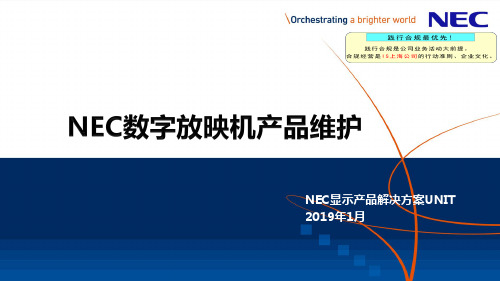
1. 出气口(灯泡) 2. 出风口 3. 控制面板 4. 灯泡电源线 5. 板卡插槽 6. 总电源开关 7. 网络接口 8. 蜂鸣器 9. 入气口(灯泡冷却) 10. 入气口(放映机电路和光学元器件) 11. 镜头 12. 联锁接口 13. 转换镜头底座固件 14. 灯电源控制信号线 15. 机头供电线缆
10.选择正确 音频制式
11.取下放映 机镜头盖
12.打开放映 机光源
14.放映播放 片源
13.开启光闸
放映操作流程
放映设备关闭操作顺序
1.放映结束
2.操作服务器停 止播放
3.关闭放映机光 源
6.关闭TMS系 统(如必要, 先主机后片库)
5.关闭还音系统
4.关闭服务器
7.关闭放映机
8.关闭3D系统
快速开启放映机-NC1200C/NC2000C
30秒不操作后控制面板被锁定(“KEY LOCK”键变成橙色) 4. 此时可以按下“KEY LOCK”键1秒或更长,使得其变成白 色,用户可以在此时操控控制面板上的按键。
注!“Key Lock”的锁定模式可以 在DCC软件的设置菜单中更改(常锁 /不锁/自动锁)
后端
放映机介绍
放映机各个位置介绍(NC1200C/NC2000C/N2300S/NC3200S/NC3240S)
1. 外部控制接口(GP I/O)D-Sub 37P 2. 3D接口(3D)(D-Sub15P) 3. PC控制接口(RS-232C)D-Sub 9P 4. USB接口(USB)A型 5. 遥控设备接口(立体声迷你插孔) 6. 网络控制接口(LAN) RJ-45 7. 设备管理指示灯 8. HDSDI 输入接口(BNC) 9. DVI-D 输入接口(DVI-D)24P 10. 插槽B 11. 插槽A
NEC电话交换机普通话机手册

很多公司都是网管负责电话,说明书都是专业nec电话的说明书,以下是普通话机设置内容,分享于大家#*#* 12345678 hold10-01-01 修改系统时间24-02-03设置没人接转移时间(默认:10秒)16-01-09设置部门组无人接转移时间(默认:15秒)11-02-01 设置分机号码90-08-01 设置系统复位“1”+ hold(仅对系统维护使用)90-33-01 改1 中国制式20-03-04 改1 拨外线发码时长(默认:3秒)11-01-01 把* 号,把4 改1代接11-12-27 把867 改*82-04-04 改13 最大断开时间(默认:20)82-04-08 改80 最大闪断时间82-04-07 改17 最小断开时间(默认:21)回铃设置81-01-09 改70 呼叫放弃检测时间14-02-19 改3 所有外线都设置通话断线设置14-02-20 改7 所有外线都设置14-02-09 改1 所有外线都设置(忙音检测)0:禁止,1:使用20-21-01 改0 长时间通话警告1(默认:170)20-21-02 改0 长时间通话警告2(默认:180)20-13-01 改0 长时间通话警告3(0:关,1:开)Nec topaz 查看系统版本Opac + 3 或者90-16-01Nec topaz 查询自己得端口号1:check + call2:check + 分机号Ex 查询系统版本Check + hold15-01-01 修改分机名称90-02-02 修改系统密码20-02-12 改1 呼叫振铃(0:语音,1:铃声)22-04-01 普通振铃设置普通振铃设置22-05-01 设置振铃组1页11-01-08 设置勿打扰(847)1:阻止中继线呼入2:阻止内线呼入,群呼,呼叫前转和转移来得中继线电话3:阻止所有呼入4:阻止呼叫前转0:取消勿打扰11-12-15 设置指定出中继(805)使用方法:801 + 01(01就是第一条外线)11-11-12 设置闹钟(827)使用方法:827 + 类型1(预定时间,只想一次)类型2(预定时间,每天都响)+时间(24小时制式)851 + 42 经理经理秘书功能851 + 41 秘书11-11-40 外转外功能(713)14-01-13 改1(所有得外线都设置)14-02-09 改120-02-09 改120-11-12 改121-03-01 改125-07-07 改0使用方法:call +713+ 6 + 9 +转移得号码+ hold(专用话机)713+6+hold(取消)713+ 6 + 9 +转移得号码(普通话机)713+6(取消)11-09-01 设置中继占用码(类型3)初始:9 改0设置拨0或9出局11-01-01设置字头9 (digit 1 type5),0(digit 1 type 3)Ars缩位26-01-01 改121-01-03 改026-02-01 改026-02-02 改126-02-03 改126-02-05 改1 ip位数26-03-01 输入:D 0 3 190 PRE (RE)2页Lcr缩位14-01-23 所有外线都126-01-04 改126-02-01 表2 改026-02-06 表2 改226-05-02 在表2 中添加IP出局码停止(暂停)11-12-10缩位拨号(813)13-04-01 输入要存储得号码(如9 R 123456)存储电话薄话机上要输入得特殊字符(如:P R G)外线键:1 2 3使用方法:拨813+存储得表格(如:002)定义按键使用27+你存储得表格一呼叫转移(内线)848立即呼叫转移(11-11-01)843遇忙呼叫转移(11-11-02)845无人应答呼叫转移(11-11-03)844遇忙和无人应答转移(11-11-04)842双方振铃转移(11-11-05)二呼叫转移(内线)1.双方振铃2 .无人应答转移的分机号24-06-01 3.立即转移4.忙和无人接转移三呼叫转移(内线)11-11-16(888)+ 2遇忙/无应答+ 分机号+ 2所有外线+ SPK3跟随转移3仅外线4立即转移4仅内线6无应答转移7双方振铃转移0取消专入设置22-04-01 设置分机组22-05-01 设置中继线组通话声音小设置方法81-07-01 改0 (把所有得外线都设置)10-03-03 改5010-03-01 类型设置(1.专用话机2.普通话机10.直选台13.中继)10-03-04 输入50全部输入完成后重启电源才能管用3页回叫设置方法15-02-11 改1(把所有得分机都改)11-12-03功能码(850)使用方法:在呼叫对方分机听到对方忙线声按850 挂机就可以了分图功能设置方法14-07-01 0.无接入七个等级 1.只有呼出接入2.只有呼入接入6.呼入呼出接入7.最高接入15-06-01 对应分机系统本身有200个图位MAP图位得意思11-12-19群呼功能设置方法(801)31-02-01 分机分组31-02-02 对没个分机打开或关闭群呼功能(0.关闭1.打开)11-12-23 群呼回应(863)使用方法:全体呼叫:801 + 0或00部门呼叫:801 + 部门组号11-12-08监听功能设置方法(810)20-13-11 允许/禁止监听(0.关1.开)20-13-12 被监听允许/禁止(0.关1.开)20-13-17 强叉音和显示(0.关1开.)定义强叉键34使用方法:拿起话筒+ 810 + 您想监听得分机号码11-11-36随身密码设置(763)14-01-08 改1(每条外线都设置)21-05-0821-06-07 设置长途账目表21-04-01分机对应哪个表21-14-01设置密码21-14-02 改1使用方法:763 +设置得密码+出局码+外线号码代接组设置方法23-02-01给分机分代接组11-12-26指定组代接(868)11-12-28代接其他组分机(869)4页功能键设置851(11-11-17)+ 24 本组代接/ 25 外组代接/ 26 指定组代接852(11-11-38)删除可编程功能码:10.立即转移11.遇忙转移12.无人应答转移13.遇忙和无人应答转移14.双方振铃转移24.本组呼叫代接25.外组呼叫代接26.指定呼叫代接36.预占线回叫34.强叉08.来显32.会议回应02.麦克风06.转接键普通话机重拨不好用设置方法20-03-03 改020-03-04 改320-03-07 改5内置话务员拨0挂机后电话还一直响铃调试:80-07-01 把表1中得数据删除在表2中输入45如果客户想让自己得外线费用平均调试:21-01-01 中继线占用方式(0.优先路由1.循环路由)虚拟分机好设置11-04-01 设置虚拟分机号码15-07-01 设置虚拟分机键“*03”15-08-01 设置虚拟分机响铃15-09-01 改1设置虚拟分机是否振铃比如你定义了19键为虚拟分机键(显示如下)15-09-01TEL800KY 19 MODE1 = 05页夜服功能设置12-01-01 允许人工夜服转换(0关1开)20-06-01 改1 等级20-07-01 人工夜服转换(0 禁止1使用)人工转换22-04-01 设置振铃分机,振铃组响使用方法:818(11-10-01)+ 1 白天818 + 2 夜间定义按键:851 + 相应键+ 09 + 1 白天851 + 相应键+ 09 + 2 晚上12-01-02 自动夜服转换(0关1 开)22-04-01 设置振铃分机,振铃组响22-05-01 白天打入第一组响,夜间第二个响自动夜服MODE相对应12-02-01 设置自动夜服转换时间20-03-03 拨号方式(0:接收所有数据在发送1:直接发送)来电显示设置14-02-10 改1 (所有得外线都设置)15-03-09 改1 (分机得来电显示)0 FSK15-03-11 主叫号码类型1 DTMF14-02-16 模拟中继线类型0 FSK1 DTMF15-03-14 设置转移来电方式0 内部号码1 外部号码1.外置话务员调试方法16-01-02 改1 (0优先路由1循环路由)22-02-01 改4 把所有的外线都设置上2.循环振铃调试方法16-02-01 给分机分组(如:2)11-07-01 设置组代表号(如:300)22-07-01 设置代表号得铃响(就是你设置的代表号300响铃)VRS设置方法22-02-01 改1 (所有得外线都改)25-02-01 先1 后01 (所有得外线都设置)25-06-01 recv 1(代表拨几)hold输入分机号码25-06-02 destno(拨几到哪个分机响铃)40-07-01 设8(中文模式)40-10-08 设02 (忙线时得通告)40-10-09 设03 (无人接时的通告)录制语音: SPK + 716 + 7 + (01~48)录制的信息号码,听到请开始录音和嘟一声后录制,不能超过2分钟,如听到录音结束表示已经超过录音时间,拨0 # 结束或挂机.听语音: SPK + 716 + 5 + (01~48)听之前的录音,按# 在听,听下一段语音拨5 +(01~48)最后挂机.删除语音: SPK + 716 + 3 + (01~48) + HOLD (专用话机),取消操作,删除录音并返回拨 3 ,挂机删除录音. ----------------------------------------------------------------------------------------------------------------------第二出局码设置方法11-01-01 设字头digit 1 type 4 (设置出局码的字头和类型)11-09-02 添加第二出局码14-05-01 中继分组14-06-01 DATA(初始:路由,次序号1=1(中继组1)次序号2.3.4为设定)R-TBL URDER 121-15-01 设置分机第二中继组路由长时间通话切断设置14-01-14 改1 (中继线是否使用1使用0不使用)14-01-15 改0 (切断前得警告0没有1有)20-06-02 等级(对应分机的等级)20-21-03 输入断开得时间(呼出的时间)20-21-04 输入断开得时间(呼入的时间)20-13-02 呼入切断0不切断1切断20-13-03 呼出切断0不切断1切断等级外线打入直接接通设置20-02-12 (0禁止(语音)1使用(铃声))激活话机的语音:821(11-11-15)取消激活语音:823(11-11-16交换机和外线都没有出现问题14-02-06 改1 1 暂停(手工拨号方式下占用线是否振铃但电话就时打不出去设置0 不暂停专用话机建立内线或外线通话会议后按DND/CONF键(会议键)+分机号码或外线应答后+会议键两次(PRI30方会议)普通话机建立内线或外线通话后拍插簧826+分机号码或呼叫外线应答后拍两次插簧改变专用话机的振铃音20-15-01 中继线打入振铃音20-15-04DID/DISA20-15-0520-15-06专用线上的拨入20-15-02PBX/CESU呼入20-15-08 虚拟分机振铃音20-15-09 回叫20-15-10 SLT警告音20-15-11 VRS信息等待呼入(以上只能在2-13中选取)10-21-02 设com端口波特率0.4800 1.9600 2.19200 3.38400 35-01-01 设1 com或3 lin10-20-01 设ex-der5为400035-01-04 设0 不隐藏35-01-06 设延时时间0—6553535-02-08 设呼入是否显示0 不显示1显示35-02-09 设显示1 号码或0名称计费线连接得顺序(两端需9空插头)com口(9针对25针)(串口线必须带有屏蔽套,最长15M)2 3 23 2 34 6 66 4 207 8 58 7 4计费线连接得顺序(两端RJ45水晶头)172.16.0.11 ip地址LAN EX (topaz需要安装软件)172.12.0.10访问1 32 63 14 4 R45的顺序5 56 27 78 89页ASPILAEX按住小白冒开机大概4.5秒后分开小白冒(初始化机器)80-01-02 表2 输入1在输入81-01-09 输入70分机有电流音改82-07-01改0EX 30B+D的设置10-03-01 找到PRI卡然后按两次hold键(10-03-03)CRC4改1(注:这一项是看一下局端是否需要效验,如果需要得在这一项中打开)22-11-02 按音量的+ - 找到分机的端口号码,clar清除,直接输入DID外线号码得22-11-01按音量的+ - 找到原始端口号码,clar清除,直接输入DID外线号码的全部八为号码22-13-01按音量的+ - 找到原始端口号码,clar清除,直接输入DID外线号码的全部八为号码22-02-01 输入3 改成DID模式(MODE1,MODE2都设)然后吧分机号码改11-02-01中EX软件升级方法1用PC将新得主软件存储在闪存(CF)卡2关机后将CF 卡插入NTCPU 上得CF插槽3右手按下在CTCPU上的“LOAD“开关4左手去开电源,右手松开5等5秒中松开右手LOAD开关6机器启动,话机没有显示,等待1-2分钟7看主板上得指示灯0,2,和3开始闪动8升级完成,关机退出NTCPU上CF插槽得闪存CF卡9机器再次开机查看主版本:CHECK + HOLD※为选择项目(声源必须是W A V格式,文件名必须是:CCITT A-LAW 8kHz单声道PCM数据,可以用Microsoft Windows中的录音机设置这个数据)(以上都已经改好,把文件名改成: G47.W A V)(把G47.W A V放入在CF-A/B中的VM / OGM / 3 / 1 / 9 中)保留音乐更改设置方法10-04-01 选择保留音乐源0…内部声源(初始设置)1…外部音乐源(2PGDU)3…DSPDB (VRS) ※10-04-02 中分配VRS信息号码(G47.W A V)10-04-03 中调整音量电平录制语音: SPK + 716 + 7 + (01~48)录制的信息号码,听到请开始录音和嘟一声后录制,不能超过2分钟,如听到录音结束表示已经超过录音时间,拨0 # 结束或挂机.听语音: SPK + 716 + 5 + (01~48)听之前的录音,按# 在听,听下一段语音拨5 +(01~48)最后挂机.删除语音: SPK + 716 + 3 + (01~48) + HOLD (专用话机),取消操作,删除录音并返回拨 3 ,挂机删除录音.10页。
NEC NP64 NP63 NP54 NP43投影机用户手册说明书

便攜投影機NP64/NP63/NP54/NP43用戶手冊2009年12月第一版• DLP和BrilliantColor是Texas Instruments (德州儀器有限公司)的商標。
• IBM為International Business Machines Corporation (國際商業機器公司)的商標或註冊商標。
• Macintosh、Mac OS X和PowerBook為Apple Inc. (蘋果公司)在美國和其他國家註冊的商標。
• Microsoft、Windows、Windows 7、Windows Vista和PowerPoint為Microsoft Corporation (微軟公司)在美國和/或其他國家的註冊商標或商標。
• MicroSaver為ACCO品牌的一個分公司Kensington Computer Products Group的註冊商標。
•該用戶手冊中提到的其他產品和公司名稱可能是其各自持有人的商標或註冊商標。
註(1) 本手冊的內容未經允許不得部分或整個複製。
(2) 本手冊的內容若有改變,恕不另行通知。
(3) 本手冊經過精心編纂,但是如果您發現任何有疑問、錯誤或漏掉的地方,請與我們聯繫。
(4) 除第(3)條外,NEC將不負責對由於使用該投影機而導致的任何經濟損失或其他問題的索賠。
重要資訊安全注意注意事項開始使用NP64/NP63/NP54/NP43投影機之前,請仔細閱讀本手冊並妥善保管以便將來查閱。
注意欲關掉主電源,必須將插頭從電源插座拔出。
電源插座應該儘量安裝在靠近投影機,並易於操作之處。
注意為防觸電,請勿打開機殼。
投影機內部有高壓元件。
有關維修事宜請委託給有資格的NEC維修服務人員。
本符號用來警告用戶:投影機內的未絕緣電壓可能足以導致電擊。
因此,請勿接觸投影機內部的任何部件,以防發生危險。
本符號用來提醒用戶:包含有關投影機操作及維修的重要資訊。
應仔細閱讀本資訊,以免發生問題。
- 1、下载文档前请自行甄别文档内容的完整性,平台不提供额外的编辑、内容补充、找答案等附加服务。
- 2、"仅部分预览"的文档,不可在线预览部分如存在完整性等问题,可反馈申请退款(可完整预览的文档不适用该条件!)。
- 3、如文档侵犯您的权益,请联系客服反馈,我们会尽快为您处理(人工客服工作时间:9:00-18:30)。
客戶显示器型号 : PW-PSH5-41
版本 : 1.1
产品说明书目录
产品简介 (3)
一、产品特点 (4)
二、规格 (5)
三、接口规格 (6)
四、指令清单 (10)
五、指令发送流程(例) (13)
产品简介
感谢您选择NEC公司的PW-PSH5-41系列 VFD真空荧光管客户显示器。
本机具有专业的外观设计,运行可靠。
在本手册里面,您可以找到相关的连接、配置及开发信息,这些信息可以帮助您正确使用本产品。
如果您是程序开发者,您可以发现接口指令的详细情况能让您发现该显示器更多优点。
PW-PSH5-41系列客户显示器使用了字符亮度高便于阅读的真空荧光管。
由于采用了VFD技术,显示屏上的内容从很多角度都可以看得清楚。
让用户高兴的是,再也不必固定在一个地方去看显示器,他们可以在显示正前方自由地移动,也可以看清显示屏的内容。
PW-PSH5-41立柱显示屏有1个可选立柱部分,您可以将显示器设定为两种不同的高度。
显示器可以进行270度旋转,显示头可以前后倾斜35度。
以上这些特点,让您可以根据自己的实际使用情况来调整显示屏的位置。
您可以选择在显示屏上显示信息。
PW-PSH5-41系列客户显示器能够显示13
个国际字符,每行20个字符,分两行。
另外,软件也可以将字符点转换成ASCII 码,让您能够将规定的字符和演示信息下载到显示器的EP-ROM中。
PW-PSH5-41系列客户显示器采用了易连接的RS-232C串口连接方式,主机自行供电方式让您的连线更加简易,减少了故障点的存在。
PW-PSH5-41系列客户显示器的通用型设计让您可以根据您的POS机要求灵
活选择最合适的应用软件。
一、产品特点
可显示资料为 20列 * 2 行,每个字符为5*7点阵
字体大(9mm*5.25mm),阅读容易
蓝-绿色显示适合眼睛观看
显示面板可以通过前后倾斜和水平旋转进行调整到最佳视角 提供可选配短管方便调节安装高度
提供ESC/POS指令集及标准OPOS驱动程序方便开发者选择使用 国际字符设置
使用RS-232串行口传输数据,通信速率为600bps -19200bps。
二、规格
三、 接口规格
1、 R S-232C 接口规格
2
3、 主机取电跳线
!!注意:跳线操作必需关闭主机电源,且在断开电源线的情况下操作
由于本客显采用主机取电方式供电,故需要在主机主板上面进行跳线使COM 口输出+12V 电压
无IO 板时客显必须接在COM1口,有IO 扩展板还可以接在COM5或COM6口
4、 更改通讯速
注意:此操作必需关闭主机电源,且在断开电源线的情况下操作
用“一字螺丝刀”插入红色箭头的凹槽中,稍微向上抬起,即可打开客显的前面板。
(请小心操作,以免损坏塑料外壳)
如下图,将最右边的一个开关(SW1)由下拨至上(置于ON的位置),即可将客显的通讯速率设置为9600bps。
注:本客显默认速率为19200bps,即SW1开关位于OFF状态。
下图中“1”表示DIP开关置于“ON”位置,“0”表示DIP开关置于“OFF”位置。
四、指令清单
常用命令
4-1.
[说明
4-2.
[说明] 执行这个命令以后,屏幕被清空,指针将移动到初始位置。
4-3. 将光标移动到指定位置
[说明] 此命令可以将光标指针移动到指定位置。
列的取值范围为01H-14H,行的取值范围为01H-02H。
如果n,m的设置范围超过,系统将忽略命令并且保持光标在当前位置。
4-4. 闪烁字体
[说明
n值范围 00H – FFH。
不同的值将控制字符闪烁的速度。
当设置为00H时字符将停止闪烁。
4-5.
[说明或30H时取消。
4-6.
[说明] 默认设置为 Page0。
[
4-7. 选择国际字符组合
[说明] 指定一个国际字符,默认n=00H [参数表]
命令列表
五、指令发送流程(例)
注意:如果使用直接端口送指令方式操作客显时,请不要安装客显OPOS驱动程序,已经安装的请卸载掉,以免发生冲突。
