C1安装程序_V6.0sp1_8月包发版_适配致远9月修复包 发版说明【C1协同考勤】
安达发 C1 智能制造管理软件 客户端安装操作手册说明书

安达发
C1智能制造管理软件
客户端安装操作手册
版本:20191026.1
本文档内容受版权法的保护,未经明确的书面许可,不得擅自泄漏或复制本文档的内容。
目录
1 C1软硬件环境准备 (3)
2 软件包文件结构 (3)
3 客户端安装 (3)
1C1软硬件环境准备
安达发C1系统客户端安装时需要如下环境要求:
1.客户端
●CPU:2GHz以上
●内存:4G及以上
●硬盘:空余2G以上
●操作系统:Windows 7或以上
●安装好Microsoft .net 4.8 或以上
●(下载地址:https:///download/dotnet-framework)
2.网络
●标准局域网即可。
要求网络畅通、无丢包、无明显延迟。
2软件包文件结构
软件包AndafaC1Client.zip:安达发C1客户端标准程序。
3客户端安装
第一步:解压文件。
拷贝客户端文件包到对应的终端用户电脑中,解压后如下图:双击打开安达发C1应用程序。
第二步:双击执行AndafaC1.exe。
双击执行AndafaC1.exe,进入系统登录界面如图所示,点“…”配置服务器(主机、端口、用户名、密码由管理员提供),如对应的配置文件已经配置好,则可直接点击“确定”,如用户名与密码正确则可直接进入系统,系统提供默认的管理员用户名和密码。
点击登录,进入C1系统主界面;各模块的操作说明可参考安达发C1系统标准版操作手册。
致远M1移动协同软件V1.0(A8-m版)安装维护手册

致远M1移动协同软件V1.0 (A8-m版)安装维护手册前言本手册对致远M1移动协同软件V1.0(A8-m版)的安装及维护相关事宜进行说明。
如对安装维护手册中相关问题存在疑问,请与公司客户服务人员联系。
目录1 系统环境要求 (4)2 Windows服务端安装 (4)2.1 前提条件 (4)2.2 安装M1服务端 (4)2.3 M1加密文件 (5)2.4 启动停止 (6)3 Linux服务端安装 (6)3.1 安装M1服务端 (6)3.2 M1加密文件 (7)3.3 启动停止 (8)4 移动授权管理 (8)4.1 前提条件 (8)4.2 移动授权管理关系 (9)4.2.1 移动授权管理结构关系图 (9)4.2.2 移动授权是如何管理的 (9)4.3 移动授权 (10)4.3.1 移动注册数 (10)4.3.2 授权人员 (14)5 移动安全支持 (18)5.1 SSL加密数据传输通道支持 (18)5.2 VPN支持 (18)5.3 安全解决方案 (19)6 产品版本支持 (19)7 常见问题问答 (20)1系统环境要求请检查操作系统的dotnetframework版本是否是3.5或者以上版本。
如果不确定,请点击运行安装程序中的dotnetfx35.exe,安装成功后必须重新启动操作系统。
2Windows服务端安装2.1前提条件系统已经正确安装了A8-m V3.20SP1产品。
2.2安装M1服务端第1步:关闭其他运行程序,并停止A8服务。
第2步:点击运行安装程序中的dotnetfx35.exe,安装成功后重启操作系统。
第3步:点击运行M1setup.exe,首先将检测系统是否已经正确安装A8-m 产品。
第4步:点击“确定”按钮。
图-安装检测第5步:点击“安装”,开始安装M1产品,安装成功后,点击“退出”。
图-安装成功2.3M1加密文件加密文件:使用M1移动协同软件,需要移动加密文件mobile.key。
GhostXP-SP3-纯净专业版-V8.9

==================================================LDPY GhostXP_SP3 纯净选择快速专业版 V8.9(DVD)==================================================概述:1、安装维护方便快速- 全自动无人值守安装,采用万能GHOST技术,安装系统过程只需5-8分钟,适合新旧各种机型。
- 集成常见硬件驱动,智能识别+预解压技术,绝大多数硬件可以快速自动安装相应的驱动。
- 支持IDE、SATA光驱启动恢复安装,支持WINDOWS下安装,支持PE下安装。
- 自带WinPE微型操作系统和常用分区工具、DOS工具,装机备份维护轻松无忧。
- 集成了笔记本-台式机大量驱动,也可以适应其它电脑系统安装。
2、运行稳定,兼容性好- 使用XP SP3免激活版做为源安装盘,通过正版验证,集成了最新安全补丁。
- 自动安装AMD/Intel双核CPU驱动和优化程序,发挥新平台的最大性能。
- 屏闭了IE8更新补丁自动下载,需要IE8可自行安装。
3、系统优化+彻底关闭Dr_Warson+加快局域网访问速度+加快开机速度+启动预读和程序预读可以减少启动时间+让IE6可以10线程下载+停止磁盘空间不足警告+ADSL上网加速+加快局域网访问速度+加快搜索网上邻居的速度+加速TCP/IP+启用XP的路由功能和IP的过滤功能+加快关机速度+加快程序运行速度+加速打开我的电脑和Explorer+跳过internet连接向导+关闭错误报告+禁止高亮显示新安装的程序(开始菜单)+禁用杀毒,防火墙,自动更新提醒+关闭自动更新+关闭计划任务+禁止默认共享+禁止远程修改注册表+禁用Messenger服务+安装驱动时不搜索Windows Update+禁用搜索助手并使用高级所搜+给右键菜单添加--在这里打开命令行窗口+给“我的电脑”的右键菜单中添加服务,设备管理器和控制面板如不使用打印机,关闭后台打印服务可有效节省内存占用。
MICAPS4帮助文档
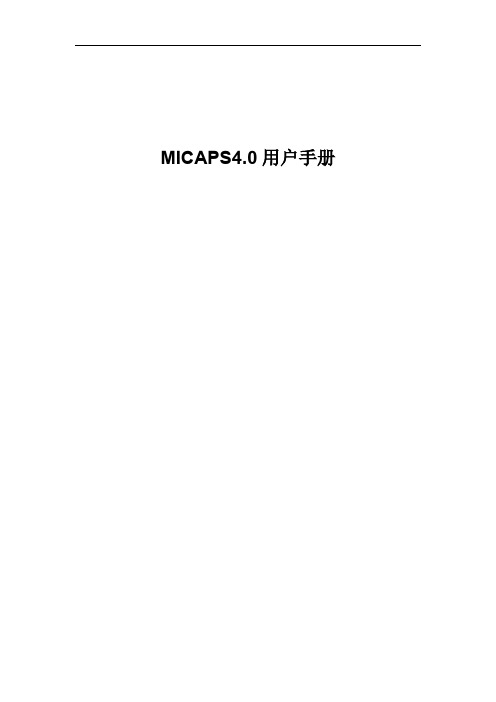
目录
0 快速入门手册.........................................................................................................................6 0.1 安装.............................................................................................................................. 6 0.2 快速配置......................................................................................................................6 0.2.1 数据源配置.......................................................................................................6 0.2.2 综合图配置.......................................................................................................7 0.2.3 单站雷达默认配置(工具栏)...................................................................... 9 0.2.4 模式剖面默认配置(工具栏)...................................................................... 9 0.2.5 累积降水默认配置(工具栏).................................................................... 10 0.2.6 表格数据默认配置(工具栏).....................................................................11 0.2.7 模式探空默认配置.........................................................................................11 0.2.8 基础地图信息配置.........................................................................................12 0.2.9 交互层“另存为”保存................................................................................ 13 0.2.10 系统启动配置与出图配置.......................................................................... 14 0.2.11 传真图配置.................................................................................................15
Eaton CL-6系列控制软件升级指南说明书

Upgrade instructions for CL-6 series control firmwareDISCLAIMER OF WARRANTIES AND LIMITATION OF LIABILITYThe information, recommendations, descriptions and safety notations in this document are based on Eaton Corporation’s (“Eaton”) experience and judgment and may not cover all contingencies. If further information is required, an Eaton sales office should be consulted. Sale of the product shown in this literature is subject to the terms and conditions outlined in appropriate Eaton selling policies or other contractual agreement between Eaton and the purchaser.THERE ARE NO UNDERSTANDINGS, AGREEMENTS, WARRANTIES, EXPRESSED OR IMPLIED, INCLUDING WARRANTIES OF FITNESS FOR A PARTICULAR PURPOSE OR MERCHANTABILITY, OTHER THAN THOSE SPECIFICALLY SET OUT IN ANY EXISTING CONTRACT BETWEEN THE PARTIES. ANY SUCH CONTRACT STATES THE ENTIRE OBLIGATION OF EATON. THE CONTENTS OF THIS DOCUMENT SHALL NOT BECOME PART OF OR MODIFY ANY CONTRACT BETWEEN THE PARTIES. In no event will Eaton be responsible to the purchaser or user in contract, in tort (including negligence), strict liability or other-wise for any special, indirect, incidental or consequential damage or loss whatsoever, including but not limited to damage or loss of use of equipment, plant or power system, cost of capital, loss of power, additional expenses in the use of existing power facilities, or claims against the purchaser or user by its customers resulting from the use of the information, recommendations and descriptions contained herein. The information contained in this manual is subject to changewithout notice.iControl Firmware MN225071EN March 2017ContentsDISCLAIMER OF WARRANTIES AND LIMITATION OF LIABILITY . . . . . . . . . . . . . . . . . . . . . . . . . . . . . . . . . . . .I SAFETY FOR LIFE . . . . . . . . . . . . . . . . . . . . . . . . . . . . . . . . . . . . . . . . . . . . . . . . . . . . . . . . . . . . . . . . . . . . . . . . .III SAFETY INFORMATION . . . . . . . . . . . . . . . . . . . . . . . . . . . . . . . . . . . . . . . . . . . . . . . . . . . . . . . . . . . . . . . . . . . .III Safety instructions (iii)UpgRADINg FIRMWARE . . . . . . . . . . . . . . . . . . . . . . . . . . . . . . . . . . . . . . . . . . . . . . . . . . . . . . . . . . . . . . . . . . .1 Duty cycle monitor values (1)UpgRADE INSTRUCTIONS . . . . . . . . . . . . . . . . . . . . . . . . . . . . . . . . . . . . . . . . . . . . . . . . . . . . . . . . . . . . . . . . . .1 ii Control Firmware MN225071EN March 2017iiiControl Firmware MN225071EN March 2017Eaton’s Cooper Power series products meet or exceed all applicable industry standards relating to product safety. We actively promote safe practices in the use and maintenance of our products through our service literature, instructional training programs, and the continuous efforts of all Eaton employees involved in product design, manufacture, marketing and service.We strongly urge that you always follow all locally approved safety procedures and safety instructions when working around high-voltage lines and equipment and support our “Safety For Life” mission.1Upgrade instructions for CL-6 series control firmwareControl Firmware MN225071EN March 2017otee:N Please read this bulletin prior to updating firmware.Upgrading firmwareDuty cycle monitor valuesIf your voltage regulator does not include a Quik-Drive™ tap-changer, proceed directly to the Upgrade Instructions in the next column. To determine the type of tap-changer in your unit, select FC 49 and verify it by noting the tap-changer type on nameplate.Regulators that contain a Quik-Drive tap-changer and have been in service must have the Duty Cycle Monitor (DCM) information recorded and entered back into the control after the firmware upgrade.To maintain the DCM values, the following steps must be performed prior to uploading the firmware.1. Connect PC to CL -6 control using an RS-232 cable.2. Open the ProView ™ NXG software, and startcommunications with the control. For more information on connecting to the control view the section titled Connecting to the CL -6 Series Control in the software help files.3. In ProView NXG software, select Display > Duty Cycle...4. Write down the largest number in thepercent-consumed column.5. Select Settings > Configure Duty Cycle...6. Write down the DCM Spec. Number displayed in thetop line.7. Follow the Firmware Upgrade Instructions in the nextcolumn and then complete the instructions below.To maintain the DCM values, the following steps must be performed after uploading the firmware.1. When the upgrade process is complete, again connectyour PC to the CL -6 control and begin communicating.2. In the ProView NXG software select Settings >Configure Duty Cycle...3. Select the proper DCM Spec. Number from the drop-down menu in the second line and enter the Initial Level (%) recorded earlier.4. Click on the Apply button in the DCM Configurationdialog box.5. Click on the Refresh button and confirm that the DCMSpec. Number and Initial Level (%) values loadedproperly. Y ou can also check that the % consumed has loaded properly by checking FC 333 on the control display.Upgrade instructions1. Download the latest firmware from www .cooperpowercentral .com directly onto a compact flash card into the root directory, and unzip the file . Once the file is on a compact flash card, extract, or unzip it directly back to the root directory of the compact flash card. It is possible to download the file to your computer hard drive; however, do not unzip the file until after it is copied to a compact flash card.2. Insert the compact flash card and save the standardsettings . Insert the compact flash card and select FC 354. Press Enter, Enter and Enter to confirm. This will save the settings from the control to the compact flash card. Once this is complete, take note and write down the values displayed at FC 40, Regulator ID and the value at FC 0, Total Operations Counter. These values will be overwritten on a major firmware upgrade and must be reentered manually.3. Leave the compact flash card in the control andload the firmware . To load the firmware: turn the power to the control off. While simultaneously holding down the Enter and Escape keys, turn the power back on. The LCD display will display “Bootloader v1.01” and “Erasing Block …” Y ou can now let go of the Enter and Escape keys. The Firmware is loading. This process takes approximately two minutes.4. Confirm firmware upgrade . Once the firmware isloaded, you may have a Diagnostic Error and the Diagnostic Error LED may be lit; ignore this for now. Press the Escape key and enter FC 89 to show the firmware version; make sure that the upgrade took effect. If it has not loaded properly, go back to Step 3 and attempt the load again. If it still does not load properly, you may need to download and unzip the firmware file again.5. Load standard settings, Regulator ID and T otalOperations Counter information back onto thecontrol . Enter the security code (default code is 32123) at FC 99. Reload the settings onto the control using FC 352. Enter the Regulator ID into the control using FC 40. Enter the T otal Operations into the control using FC 0.6. Initiate a self-test to verify that the diagnostic errorsclear . Do this by pressing Function, 91, Enter, Enter, and Enter to confirm.7. T roubleshoot diagnostic errors messages displayedafter the self-test . Refer to Section 8: Troubleshooting of the document MN225016EN, CL -6 Series Control Installation, Operation, and Maintenance Instructions . If the control indicates PASS, the firmware upgrade is complete.2Upgrade instructions for CL-6 series control firmwareControl Firmware MN225071EN March 2017This page intentionally left blank.3Upgrade instructions for CL-6 series control firmwareControl Firmware MN225071EN March 2017This page intentionally left blank.Eaton1000 Eaton Boulevard Cleveland, OH 44122United StatesEaton’s power Systems Division 2300 Badger Drive Waukesha, WI 53188United States/cooperpowerseries© 2017 EatonAll Rights ReservedPrinted in USAPublication No. MN225071EN March 2017Eaton is a registered trademark.All trademarks are propertyof their respective owners.For Eaton’s Cooper Power series productinformationcall 1-877-277-4636 or visit:/cooperpowerseries.。
Microsoft批量许可服务中心
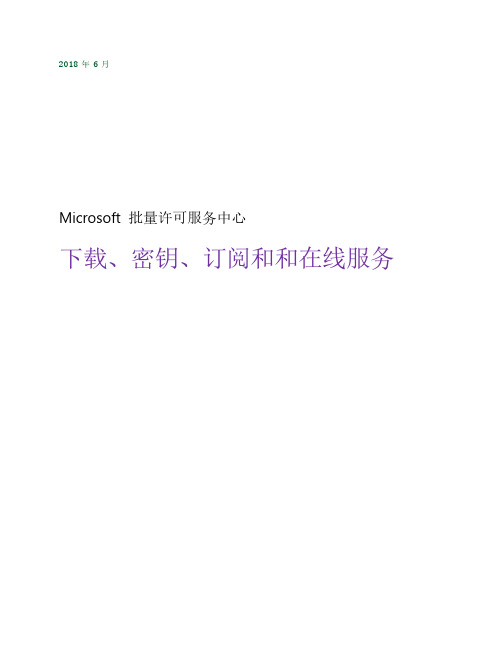
今目标 Windows phone 手机客户端使用手册

4
5 6
7
8 9
下载与安装
1. 下载与安装 手机客户端请到今目标官网下载,下载 Windows Phone 手机客户端安装程序,下载并 安装在手机上。或者直接通过手机浏览器访问 ,选择 Windows Phone ,进 入商城直接安装。 成功安装后,手机中会出现今目标应用图标。
4.1
查找联系人 在【沟通】页面下可以按照姓名中每个字的全拼音、姓名全拼、姓名、姓名中每 个字、姓名首字母来精确搜索组织结构中的联系人。
4.2
查看联系人资料 在【沟通】页面下点击联系人头像,可查看员工资料(部门、职务、联系方式) 和企业资料(地址、邮编、网址)等。
4.3
建立单人对话 【沟通】中,点击联系人姓名,即可开启会话窗口进行一对一会话。
关于本手册
本手册针对通过手机 Windows Phone 操作系统使用今目标手机客户端来做介绍,主要对 Windows Phone 手机客户端的使用和操作方法进行介绍, 适合普通用户作为学习和参考资料 使用。 随着今目标平台的升级,本手册中的内容将会随时进行更新,届时将不予以另行通知,敬请 关注。
联系方式
北京亿企通信息技术有限公司 电话:010-51283768 传真:010-88874052 邮箱:service@ 网址:
目录
下载与安装 ............................................................................................. 3
4.4
查看广播消息(多人会话) 点击【更多应用】【广播消息】应用,进入到广播消息及多人会话页面中。用 户可以在广播消息和多人会话间相互切换。
4.5
Microsoft UNK-80 LOADER CP M 3 版本软件参考手册说明书

*TEST
This will load the file TEST.REL.
*TEST/N/E
This command string tells the linker to output the results of the linking and loading process in a file called . The /E will cause the linker to first search the system library to clear up any unresolved references, then exit to CP/M.
Do not use /P or /D to load programs or data into the locations of the loader's jump to the start address (100H to 102H) unless it is to load the start of the program there. If programs or data are loaded into these locations, the jump will not be generated.
/U
List the origin and end of the program and data area and all undefined globals as soon as the current command line has been interpreted. The program information is only printed if a /D has been done.
