3M Display M2256PW User Guide
3M 微球选择指南说明书

3M™ MicrospheresSelection GuidePerformance3Application Ideas Potential Enhancements*Product Considerations3M ™Glass Bubbles Series3M ™Glass Bubbles Floated Series*H50 strength per 3M QCM 90% survival minimum.Note: T echnical information and data shown here should beconsidered representative or typical only and should not be used for specification purposes. Refer to product data pages for additional technical information.Please recycle. Printed in USA. © 3M 2015. All rights reserved. Issued: 7/15 10627HB 98-0212-4144-7 Rev. B.3M is a trademark of 3M Company. Used under license by 3M subsidiaries and affiliates.3M CenterSt. Paul, MN 55144-1000 1-800-367-8905/microspheres3Warranty, Limited Remedy, and Disclaimer: Many factors beyond 3M’s control and uniquely within user’s knowledge and control can affect the use and performance of a 3M product in a particular application. User is solely responsible for evaluating the 3M product and determining whether it is fit for a particular purpose and suitable for user’s method of application. Unless a different warranty is specifically stated in the applicable product literature or packaging insert, 3M warrants that each 3M product meets the applicable 3M product specification at the time 3M ships the product. 3M MAKES NO OTHER WARRANTIES OR CONDITIONS, EXPRESS OR IMPLIED, INCLUDING, BUT NOT LIMITED TO, ANY IMPLIED WARRANTY OR CONDITION OF MERCHANTABILITY OR FITNESS FOR A PARTICULAR PURPOSE OR ANY IMPLIED WARRANTY OR CONDITION ARISING OUT OF A COURSE OF DEALING, CUSTOM OR USAGE OF TRADE. If the 3M product does not conform to this warranty, then the sole and exclusive remedy is, at 3M’s option, replacement of the 3M product or refund of the purchase price.Limitation of Liability: Except where prohibited by law, 3M will not be liable for any loss or damages arising from the 3M product, whether direct, indirect, special, incidental or consequential, regardless of the legal theory asserted, including warranty, contract, negligence or strict liability.Technical Information: Technical information, recommendations, and other statements contained in this document or provided by 3M personnel are based on tests or experience that 3M believes are reliable, but the accuracy or completeness of such information is not guaranteed. Such information is intended for persons with knowledge and technical skills sufficient to assess and apply their own informed judgment to the information. No license under any 3M or third party intellectual property rights is granted or implied with this information.。
3M 触控显示器快速入门指南

3M™ Touch Display Quick Start Guide3M™ Touch Display Quick Start Guide (1)Указания за бързо стартиране на 3M™ сензорен дисплей (5)3M™ Touch Display快速启动指南 (9)Kratke upute za uporabu zaslona na dodir 3M™ (13)3M TM Dotykový displej Příručka rychlého spuštění (17)3M™ Touchscreen hurtig startguide (21)3M™ Touch Display Snelle startershandleiding (25)3M™ puuteekraani kiirjuhis (29)3M™-kosketusnäytön pika-aloitusopas (33)Guide de démarrage rapide de l’écran tactile 3M™ (37)Kurzanleitung 3M™ Touch Display (41)Οδηγόςγρήγορηςεκκίνησηςτηςοθόνηςαφήςτης 3M™ (45)A 3M™érintőkijelző Első lépések c. útmutatója (49)Guida rapida all'uso del Display Touch 3M™ (53)3M™터치디스플레이빠른시작안내서 (57)3M™skārienjutīgā displeja ātrās palaides rokasgrāmata (61)3M™jutiklinio ekrano trumpas pradžios vadovas (65)Gwida Rapida Introduttiva għal 3M™ Touch Display (69)Skrócona instrukcja montażu i obsługi ekranu dotykowego3M™ (73)Guia de Inicialização Rápida do Ecrã de Toque da 3M™ (77)Ghid de pornire rapidă a afişajului tactil 3M™ (81)Краткоеруководствопользователядлясенсорногодисплея 3M™ (85)Dotykový displej 3M™ Príručka rýchleho spustenia (89)Zaslon na dotik 3M™ – vodič za hitri začetek (93)3M™ Guía de inicio rápido de pantalla táctil (97)3M™ Snabbstartsguide för pekdisplay (101)3M™ Touch Display Quick Start GuidePlease read, understand and follow all safety information contained in this document prior to use. For more information, see the product specific 3M™ User Guide found on /TouchUserGuides. Retain these instructions for future reference.To reduce the risks associated with hazardous voltage:To reduce the risks associated with lifting large or heavy displays:Connecting the 3M™ Touch Display1. Turn off power switch on your computer. You should always turn off the computer before connecting or disconnecting a device.2. Connect (A) USB or Serial cable to the available port on your computer and plug the other end into the back of display.3. Connect either the (B) Displayport or (C) HDMI or (D) DVI or (E) VGA cable to the video connector on the display. Connect the other end to the video card in your computer.4. Connect the power cord to the (F) power connector on the display. Connect the other end of the power cord to an appropriate grounded power source.(A) (B) (C) (D) (E) (F)USBDisplayportHDMIDVIVGAPower ConnectorMounting the 3M Touch DisplayNote: Always use the mounting holes when attaching the brackets or arm mount. Do not drill additional holes in the unit.VESA Mounting OptionEach display has a VESA mounting pattern on the back to allow for arm mount capability.Note: To avoid the risk of potential damage to display electronics:• Always use the proper VESA sized mounting holes when using an arm attachment. (See table for correct VESA size.) Do not drill additional holes inthe unit to mount plates at other locations.• Do not use screws that are longer than specified in the table, they could potentially damage electronics inside the display. • If you choose to use a VESA mount or UL listed wall mount bracket, ensure adequate weight load capability. • Follow the manufacturer's instructions included with the mounting device to properly attach your display.Bracket Mounting Option (Chassis Models Only)The 3M Touch Chassis Display may come with a hardware accessory kit for mounting the unit into an enclosure. This kit includes screws and mounting brackets.Mounting holes are located on 4 sides of the display.•Always use the supplied screws.•Brackets can be attached to the edges of the chassis.Testing the 3M™ Touch DisplayNote: The 3M Touch Display has a power status light and video controls.Before testing your touch display, make sure all cables are connected properly. Be sure to tighten all cable screws. After connection, turn on the power switch located on the display.To test that the display is working properly:1.Turn on your computer.2.Make sure the video image is displayed. If it is not, check the LED to ensure that the display is not in power save mode (amber).3.Make sure the video image is centered within the screen area. Use the display controls to adjust the image, if necessary. You can adjust thehorizontal and vertical position, contrast, and brightness to better suit your video card and your personal preference.For detailed information on display functionality, operations, or controller communications, refer to the User Guide located on/TouchUserGuides.Installing the Touch SoftwareA 3M MicroTouch™ MT 7 Software Driver may be required to operate your display. See the table below to determine if this is required based on your product and operating system. Refer to the MicroTouch MT7 Software User Guide for complete instructions. These drivers and relevant technical documentation can be found on the enclosed 3M Touch Solutions CD (31197) and are also available for download from our website at/touch. After the software is installed, restart your computer to load and activate the touch sensor driver.Contact 3M Touch Systems3M Touch Systems, Inc. provides extensive support services through our website and technical support organization. Visit the 3M Touch Systems website at /touch, where you can download MT 7 software and drivers, obtain regularly updated technical documentation on 3M Touch Systems products, and learn more about our company.You can contact 3M Touch Systems, Inc. Technical Support (US only -- Eastern Standard Time) by calling the hot line, sending email or a fax.•Technical Support Hot Line: 978-659-9200•Technical Support Fax: 978-659-9400•Toll Free: 1-866-407-6666 (Option 3)•Email: *************************Disclaimer: The information in this document is subject to change without notice. No part of this document may be reproduced or transmitted in any form or by any means, electronic or mechanical, for any purpose, without the express written permission of 3M Touch Systems, Inc. 3M may have patents or pending patent applications, trademarks, copyrights, or other intellectual property rights covering subject matter in this document. The furnishing of this document does not give you license to these patents, trademarks, copyrights, or other intellectual property except as expressly provided in any written license agreement from 3M Touch Systems, Inc.The information provided in this document is intended as a guide only. For the latest detailed engineering specifications, please contact your 3M Touch Systems, Inc. Application Engineer. 3M Touch Systems, Inc. is committed to continually improving product designs. As a result, product specifications may be subject to change without notification."RoHS 2011/65/EU Compliant" means that the product or part does not contain any of the substances in excess of the maximum concentration values (“MCVs”) in EU RoHS Directive 2011/65/EU, unless the substance is in an application that is exempt under EU RoHS. The MCVs are by weight in homogeneous materials. This information represents 3M's knowledge and belief, which may be based in whole or in part on information provided by third party suppliers to 3M.US Supplier's Declaration of Conformity for the following 3M Company manufactured product(s):M1500SS, C1500SS, M1700SS, M1866PW, M2167PW, C2167PW, C2234SW, M2467PW, M2767PW, C3266PW,C4267PW, C4667PW, C5567PW, C6587PWWe hereby declare that these products comply with Part 15 of the FCC Rules. Operation is subject to the following two conditions:1. This device may not cause harmful interference, and2. This device must accept any interference received, including interference that may cause undesired operation. Responsible Party Contact information:3M Touch Systems, Inc.501 Griffin Brook Park DriveMethuen, MA, USA, 01886/touchNOTICE: Given the variety of factors that can affect the use and performance of a 3M Touch Systems, Inc. product (the “Product”), including that solid state equipment has operation characteristics different from electromechanical equipment, some of which factors are uniquel y within User’s knowledge and control, it is essential that User evaluate the 3M Touch Systems, Inc. Product and software to determine whether it is suitable for User’s particular purpose and suitable for User’s method of application. 3M Touch Systems, Inc. statements, engineering/technical information, and recommendations are provided for User’s convenience, but their accuracy or completeness is not warranted. 3M Touch Systems, Inc. products and software are not specifically designed for use in medical devices as defined by United States federal law. 3M Touch Systems, Inc. products and software should not be used in such applications without 3M Touch Systems, Inc. express written consent. User should contact its sales representative if User’s opportunity in volves a medical device application. IMPORTANT NOTICE TO PURCHASER: Specifications are subject to change without notice. These 3M Touch Systems, Inc. Products and software are warranted to meet their published specifications from the date of shipment and for the period stated in the specification. 3M Touch Systems, Inc. makes no additional warranties, express or implied, including but not limited to any implied warranties of merchantability or fitness for a particular purpose. User is responsible for determ ining whether the 3M Touch Systems, Inc. Products and software are fit for User’s particular purpose and suitable for its method of production, including intellectual property liability for User's application. If the Product, software or software media is proven not to have met 3M Touch Systems, Inc. warranty, then 3M Touch Systems, Inc. sole obligation and User’s and Purchaser’s exclusive remedy, will be, at 3M Touch Systems, Inc. option, to repair or replace that Product quantity or software media or to refund its purchase price. 3M Touch Systems, Inc. has no obligation under 3M Touch Systems, Inc. warranty for any Product, software or software media that has been modified or damaged through misuse, accident, neglect, or subsequent manufacturing operations or assemblies by anyone other than 3M Touch Systems, Inc. 3M Touch Systems, Inc. shall not be liable in any action against it in any way related to the Products or software for any loss or damages, whether non-specified direct, indirect, special, incidental or consequential (including downtime, loss of profits or goodwill) regardless of the legal theory asserted.© 3M 2016 All rights reserved.Document Title: 3M TM Touch Display Quick Start GuideDocument Number: TSD-48055, Revision F3M and MicroTouch are trademarks of 3M Company in the United States and/or other countries.All other trademarks are the property of their respective owners.Указания за бързо стартиране на 3M™ сензорендисплейПредидаизползватепродукта, прочетете, разберетеиследвайтецялатаинформациязабезопасност, съдържащасевтозидокумент, предидазапочнетедагоизползвате. Задопълнителнаинформациявижтеспецифичнотозапродуктаръководствозаексплоатацияна3M™ на/TouchUserGuides. Запазете тези инструкции за бъдещи справки.За да се намали риска от опасни напрежения:За да се намали риска, свързан с вдигане на големи или тежки дисплеи:Свързване на 3M™ сензорния дисплей1. Изключете компютъра от бутона. Компютърът трябва да е изключен винаги, когато се свързва или откача някакво устройство.2. Свържете (А) USB или серийния кабел към някой порт на Вашия компютър и другия му край към задната част на дисплея.3. Свържете един от кабелите (В) Дисплей порт, (С) HDMI, (D ) DVI или (E ) VGA към видео интерфейса на дисплея. Свържете другия край към видео картата на компютъра.4. Свържете захранването към (F ) конектора за захранване нс дисплея. Свържете другия край на захранващия кабел към подходящо заземен източник на захранване.(A) (B) (C) (D) (E) (F)USBДисплей портHDMIDVIVGAзахранванеМонтаж на 3М сензорния дисплейЗабележка: При закачването на скобите или монтажните рамена, винаги използвайте монтажните отвори. Не пробивайте допълнителни дупки вустройството.Опция за монтаж VESAВсеки дисплей има монтажни отвори за монтаж VESA на гърба, за да позволи монтирането върху рамо. Забележка: За да избегнете риска от потенциални щети по електрониката на дисплея:• Винаги използвайте подходящи монтажни отвори за монтаж VESA, когато използвате окачване върху рамо. (виж таблицата за правилнитеразмери на отворите.) Не пробивайте допълнителни дупки в устройството, за да монтирате планките на друго място.• Не използвайте винтове, по-дълги от показаното в таблицата, тъй като те биха могли да увредят електрониката във вътрешността надисплея.• Ако използвате монтаж VESA или скоба за монтиране на стена, осигурете достатъчна носимост• За да монтирате правилно Вашия дисплей, спазвайте инструкциите на производителя, приложени към монтажната шина.Опция за монтаж със скоба (само за модели с шаси)3М дисплеите с шаси могат да пристигат с допълнителен комплект за монтиране на дисплея в отвор. Комплектът включва болтове и монтажни скоби.Монтажните отвори са разположени на четирите страни на дисплея.•Винаги използвайте приложените болтове.•Скобите могат да се закрепят към ръбовете на шасито.Тестване на 3M™ сензорния дисплейЗабележка: 3М сензорният дисплей има светлинна индикация на състоянието и видео контроли,Преди да тествате сензорния дисплей се уверете, че всички кабели са свързани правилно. Затегнете всички винтове на кабелите. Следсвързването, включете дисплея от превключвателя на задната му част.За да тествате дали дисплеят работи правилно:1.Включете компютъра.2.Проверете дали се появява видео изображение. Ако това не е така, проверете светодиода, за да се уверите, че дисплеят не е в режим запестене на енергия (жълто).3.Уверете се, че видео изображението е в центъра на екрана. Ако е необходимо, настройте изображението чрез видео контролите. Можетеда настроите хоризонталното и вертикалното положение, контраста и яркостта така, че да съответстват по-добре на Вашата видео карта и на личните Ви предпочитания.За подробна информация за функциите, работата и комуникацията на дисплея, вижте Ръководството за експлоатация на страницата/TouchUserGuides.Инсталиране на сензорен софтуерЗа работата на дисплея може да е необходимо зареждането на драйвер от MicroTouch ™ MT 7. Вижте в долната таблица дали това енеобходимо в зависимост от Вашия продукт и използваната операционна система. Направете справка в ръководството за потребителя на МТ 7 Softwareза пълни инструкции. Драйверите и съответната техническа документация могат да се намерят на приложеното CD за 3M Touch solutions (31197) и могат да се свалят от нашия уебсайт на /touch. След инсталирането на софтуера, рестартирайте компютъра, за да заредите иактивирате драйвера за докосване.Контакти с 3M Touch Systems3M Touch Systems, Inc. осигурява екстензивни сервизни услуги чрез нашата уеб-страница и чрез организацията за техническа поддръжка.Посетете страницата на 3 M Touch Systems на /touch, където можете да свалите софтуера и драйверите MT 7, да получите постоянно обновявана техническа документация за продуктите на 3M Touch Systems, и да научите повече за нашата компания.Можете да влезете във връзка с техническата поддръжка на 3 M Touch Systems, Inc.( само в САЩ - EST) като позвъните на горещата линия, изпратите е-мейл или факс.•Гореща линия за техническа поддръжка: 978-659-9200•Факс за техническа поддръжка: 978-659-9400•Безплатен телефон: 1-866-407-6666 (опция 3)•E- мейл: *************************Отказ от отговорност: Информацията в този документ подлежи на промяна без предупреждение. Никаква част от този документ не може да бъде възпроизвеждана или предавана в никаква форма и по никакъв начин, електронен или механичен, за никаква цел, без изричнописмено разрешение от 3M Touch Systems, Inc. 3M може да притежава патенти или заявки за патент, търговски марки, авторски права или други права за интелектуална собственост,покриващи теми в този документ. Прилагането на този документ не Ви дава лиценз заизползването на тезипатенти, търговски марки, авторски права или други права за интелектуална собственост, освен ако това е изрично предвидено в писмено лицензионно споразумение с 3M Touch Systems, Inc.Информацията в този документ е само указателна. За подробни инженерни спецификации, моля влезте във връзка с Вашия местен представител на 3M Touch Systems, Inc. 3 M Touch Systems, Inc. се ангажира с непрекъснатотоподобряване на конструкцията на продуктите си. Поради това, спецификациите на продукта подлежат на промяна без предупреждение."RoHS 2011/65/EU съвместим" означава, че продуктът или негови части не съдържат никакви вещества надмаксималната допустима концентрация в EU RoHS директива 2011/65/EU, освен ако веществото е изключено от EU RoHS. Максималната допустима концентрация се изразява тегловно в хомогенен материал. Тази информацияпредставлява познанията и убежденията на 3M, които може да се основават изцяло или частично на информация, предоставена от трети лица, доставчици на 3M.ЗАБЕЛЕЖКА:Поради многообразието на факторите, които влияят върху използването и характеристиките напродуктите на 3 M Touch Systems, Inc.(…продукти“”), включително това, че механичното оборудване има различни операционни характеристики от електромеханичното оборудване, които фактори са под контрол изключително от потребителя, е съществено потребителят да оцени продукта и софтуера на 3 M Touch Systems, Inc., за да определи дали той е подходящ за конкретната цел на потребителя и за метода на приложение от потребителя. Определенията, инженерно-техническата документация и препоръките на 3M Touch Systems, Inc. се предоставят за удобство напотребителя, но тяхната точност и пълнота не е гарантирана. Продуктите и софтуерът на 3M Touch Systems, Inc. не са специално предназначени за използване в медицински прибори по дефиницията на федералния закон на САЩ. Продуктите и софтуерът на 3M Touch Systems, Inc. не трябва да се използват в такива предназначения без изрично писмено съгласие от 3M Touch Systems, Inc. Ако приложението на потребителя включва използване в медицински прибори, потребителят трябва да се свърже със съответния търговски представител.ВАЖНА БЕЛЕЖКА ЗА КУПУВАЧА: Спецификациите подлежат на промяна без предупреждение. Тезипродукти и софтуер на 3M Touch Systems, Inc. гарантирано покриват публикуваните спецификации към датата на доставка и за периода, отбелязан в спецификацията.3M Touch Systems, Inc. не дава допълнителни гаранции,изрични или косвени, включително, но без да се ограничава с косвени гаранции за продаваемост илипригодност за определена цел. Потребителят трябва да определи дали продуктите и софтуерът на 3M TouchSy stems, Inc. са пригодни за конкретната цел на потребителя и подходящи за неговите методи на производство,включително отговорностите по интелектуалната собственост на приложението на потребителя. Ако се докаже, че продуктът, софтуерът или носителят на софтуера не покриват гаранцията на 3M Touch Systems, Inc. единственото задължение на 3M Touch Systems, Inc. и единственото обезщетениеза потребителя или купувача ще бъде да бъде ремонтиран или заменен продуктът или софтуерният носител или да се върне продажната цена, по усмотрение на 3M Touch Systems, Inc. Гаранцията не задължава 3M Touch Systems, Inc. за продукт, софтуер или софтуеренносител, който е бил модифициран, или повреден поради неправилна употреба, злополука или небрежност или ако е правен опит за ремонтиране от каквито и да било лица, освен от 3M Touch Systems, Inc. 3M Touch Systems, Inc. няма да отговаря по никакви оплаквания, свързани с продукта или софтуера за щети и загуби, преки,косвени, специални, случайни или резултиращи (включително престои, пропуснати ползи и добра воля),независимо от отстояваната юридическа теза.© 3M 2016 Всички права запазени.Заглавие на документа:Указания за бързо стартиране на 3M ™ сензорен дисплейНомер надокумента: TSD-48055, ревизия F3M и MicroTouch са търговски марки на 3M в САЩ и/или други страни.Всички други търговски марки са собственост на съответните си притежатели.3M™ Touch Display快速启动指南使用产品前,请阅读、理解并遵守本文件中包含的全部安全信息。
3M Novec 电子级保护胶水说明书

Performance meets peace of mind.3M™ Novec™ Electronic Grade Coatings3M Science. Applied to Life.™3M™Novec™Electronic Grade CoatingsNo worries — inside or outside.Safe, sustainable electronic grade coatings help protect your device components from corrosion or your display surfaces from dirt,grime and fingerprintsElectronic devices have become an inescapable part of lifefor people around the world. From consumer devices like smartphones, tablets and wearables to specialized industrial technology such as automation controls, electronics and sensors are everywhere — including in many challenging environments. New industries, markets and geographies mean new demands for reliability and performance. This fuels the critical need to protect devices from environmental threats, including moisture, sulfur and pollution.Give your customers peace of mind with 3M™Novec™Electronic Grade Coatings. These ultra-thin coatings are designed to maintain optimal performance and functionality in a widerange of electronics applications. They help protect against environmental elements such as pollution and humidity that can cause corrosion and electrical failure, as well as contaminants such as oils, dirt, or grime that can affect the appearance and use of the device. Using 3M Novec coatings can help improve reliability and your customer’s user experience.What’s more, these coatings are engineered to be easy to work with because they dry quickly, can be applied using a varietyof application methods and most don’t have to be cured. Their low viscosity helps them form a thin protective layer on many materials used in electronics. That makes them a win-win solution — enhanced protection for your customers, and improved manufacturing efficiency for you. The science behind the solutions All Novec coatings are engineered for safetyand sustainability, utilizing unique proprietary3M chemistry. They are part of our longstanding commitment to continually improve the environmental, health and safety profiles ofour chemical products. All Novec coatings are formulated using 3M™Novec™Engineered Fluids, which are:• L ow global warming potential (GWP)solvents with zero ozone depletionpotential (ODP)• E xempt from the U.S. EPA definitions for Volatile Organic Compounds (VOCs)• N ot scheduled for regulatory phasedownor phase-out• L ow in toxicity with a wide marginof worker safety• Non-flammableWe have you covered.When you choose Novec coatings, you gain all the advantages of 3M’s innovative materials, chemical expertise and dedicated support. Here’s a look at some of the key benefits these high-performance coatings can help you realize:Engineered for:To give you:Protection A uniform oleophobic and hydrophobic layer that helps cover surfaces of a component for exceptional repellency of moisture, oils, dirt, grime, fingerprints and other environmental contaminantsSustainability Low environmental impact, zero ODP carrier solvents with low GWP , compared to conventional coatings formulated with hydrocarbon solventsSpeed Ability to handle coated components within seconds; many options do not need to be cured and masking components may not be requiredviscosity and surface tension make them easy to apply using a variety of methods.* They are ultra-thin and transparent so they have little to no impact on device performance and appearance.Easy-clean device surface protection Hand-held mobile devices and touchscreens let users access information with a simple swipe, but they also tend to accumulate fingerprints, oils, liquids, cosmetics and other materials that can damage them or make them unappealing to use. Choose durableNovec coatings for easy-clean device protection.• H elp keep surfaces smudge-free • H elp improve lubricity • D o not change surface appearance • E asy to apply — dries in seconds, thermal curing adds chemical and abrasion resistance • S uitable for protecting glass and glass-like surfaces Better together!Consider choosing sustainable 3M ™ Novec ™ Engineered Fluids as solvents for cleaning components prior to coating. They are also ideal carriers for coatings that need to be diluted before use. Ask your 3M representative for help determining which Novec fluid is right for your application. * Novec coatings can be applied using spray, dip or syringe methods.For spray application, 3M recommends using engineered controls or personal protection equipment (PPE) to help minimize worker exposure.Safety Data Sheet: Consult the safety data sheet before use.Regulatory: For regulatory information about this product, contact your 3M representative.Technical Information: The technical information, recommendations and other statements contained in this document are based upon tests or experience that 3M believes are reliable, but the accuracy or completeness of such information is not guaranteed.Product Use: Many factors beyond 3M’s control and uniquely within user’s control can affect the use and performance of a 3M product in a particular application. Given the variety of factors that can affect the use and performance of a 3M product, user is solely responsible for evaluating the 3M product and determining whether it is fit for a particular purpose and suitable for user’s method of application.Warranty, Limited Remedy, and Disclaimer: Unless an additional warranty is specifically stated on the applicable 3M product packaging or product literature, 3M warrants that each 3M product meets the applicable 3M product specification at the time 3M ships the product. 3M MAKES NO OTHER WARRANTIES OR CONDITIONS, EXPRESS OR IMPLIED, INCLUDING, BUT NOT LIMITED TO, ANY IMPLIED WARRANTY OR CONDITION OF MERCHANTABILITY OR FITNESS FOR A PARTICULAR PURPOSE OR ANY IMPLIED WARRANTY OR CONDITION ARISING OUT OF A COURSE OF DEALING, CUSTOM OR USAGE OR TRADE. If the 3M product does not conform to this warranty, then the sole and exclusive remedy is, at 3M’s option, replacement of the 3M product or refund of the purchase price.Limitation of Liability: Except where prohibited by law, 3M will not be liable for any loss or damage arising from the 3M product, whether direct, indirect, special, incidental or consequential, regardless of the legal theory asserted, including warranty, contract, negligence or strict liability. The 3M ™ Novec ™ Brand Family The Novec brand is the hallmark for a variety of proprietary 3M products. Although each has its own unique formula and performance properties, all Novec products are designed in common to address the need for smart, safe and sustainable solutions in industry-specific applications. These include precision and electronics cleaning, heat transfer, fire protection, protective coatings, immersion cooling, advanced insulation media replacement solutions and several specialty chemical applications.Please recycle. Printed in USA. ©3M 2017. All rights reserved. Issued: 5/17 60-5002-0512-9 HB12118Electronics Materials Solutions Division 3M Center, Building 224-3N-11St. Paul, MN 55144-1000 USA /novec 1-800-810-85133M ™ N ovec ™ E ngineered Fluids 3M ™ N ovec ™ A erosol Cleaners 3M ™ N ovec ™ 1230 Fire Protection Fluid 3M ™ N ovec ™ E lectronic Grade Coatings 3M ™ N ovec ™ E lectronic Surfactants 3M ™ N ovec ™ D ielectric Fluids 3M and Novec are trademarks of 3M Company. Used under license by 3M subsidiaries and affiliates. 3M ™ Novec ™ Electronic Grade CoatingsEngineered for performance, safety and sustainability3M has been providing coatings to the electronics industry for decades, with our chemistries continually evolving and improving. Our scientists are constantly seeking the answers to how to do it all better, safer and more responsibly. The result — a broad range of ultra-thin 3M ™ Novec ™ Electronic Grade Coatings to choose from.With excellent repellency and corrosion protection, Novec coatings give you all the performance, without compromising safety and sustainability. Let’s get started—together3M Novec is more than a line of products – we’re people who share your passion for solving problems and improving lives.Not sure which coating is right for your application? We are here to help!Contact us to answer any questions you may have and for guidance, product data and test samples.Visit /Novec or contact your local 3M Novec representative for more information and to get started today.。
3M Twist 'n Fill Dispensing System及相关产品说明说明书

glass, mirrors, carpets, floors and walls.Bathroom mirrors, tile, bowls, urinals and fixtures.Prespray and extraction cleaning for colorfast and nylon stain-resistant carpets.Cleaning and stripping for hard floors.3M ™ Glass Cleaner ConcentrateConcentrado de limpieza para vidrios 3M ™3M ™ Speed Stripper Concentrate Concentrado rectificador rápido 3M ™3M ™ Deodorizer — Fresh Scent Concentrate Desodorizante 3M ™ — Concentrado con aroma fresco3M ™ Non-Acid Bathroom Cleaner Concentrate Concentrado de limpieza para baños no ácido 3M ™3M ™ Industrial Degreaser Concentrate Concentrado desengrasante industrial 3M ™3M ™ Disinfectant Cleaner RCT Concentrate Concentrado de limpieza desinfectante de ensayo clínico aleatorizado (RCT) 3M ™3M ™ Food Service Degreaser Concentrate Concentrado desengrasante para áreas de servicios de comidas 3M ™3M ™ Deodorizer — Mountain Spice Concentrate Desodorizante 3M ™ — Concentrado con aroma de montaña3M ™ Heavy Duty Glass Cleaner Concentrate Concentrado de limpieza para vidrios de alta resistencia 3M ™Scotchgard ™ Extraction Cleaner Concentrate Concentrado de limpieza de extracción Scotchgard ™3M ™ General Purpose Cleaner Concentrate Concentrado de limpieza de propósito general 3M ™3M ™ Non-Acid Disinfectant Bathroom Cleaner ConcentrateConcentrado de limpieza para baños desinfectante no ácido 3M ™3M ™ Floor Stripper LO ConcentrateConcentrado LO rectificador de suelos 3M ™Scotchgard ™ Pretreatment Cleaner ConcentrateConcentrado de limpieza para tratamientos previos Scotchgard ™Scotchgard ™ Bonnet Cleaner Concentrate Concentrado de limpieza de capó Scotchgard ™3M™ Sanitizer ConcentrateConcentrado desinfectante 3M ™3M ™ Neutral Quat Disinfectant Cleaner Concentrate Concentrado de limpieza desinfectante cuaternario neutro 3M ™3M ™ Neutral Cleaner LO Concentrate Concentrado LO de limpieza neutro 3M ™3M ™ Deodorizer — Country Day Scent Concentrate Desodorizante 3M ™ — Concentrado con aroma día de campo3M ™ Glass Cleaner and Protector Limpiador y protector de vidrios 3M ™3M ™ 3-in-1 Floor Cleaner Concentrate Concentrado de limpieza para suelos 3 en 1 3M ™3M ™ Peroxide Cleaner ConcentrateConcentrado de limpieza de peróxido 3M ™3M ™ HB Quat Disinfectant Cleaner Concentrate Concentrado de limpieza desinfectante cuaternario HB 3M ™3M ™ Clean & Shine Daily Floor Enhancer Limpiador y Sellador De Pisos Concentrado Para Uso Diario Clean & Shine3M ™ Tile, Grout & Bowl Cleaner ConcentrateConcentrado de limpieza para azulejos y tazas 3M ™Limpieza General: La mayoría de las superficies lavables, como ventanas, cristales, espejos, alfombras, pisos y paredes.Limpieza de Baños: Espejos, azulejos, tazas, mingitorios y accesorios para baños.Limpieza de Alfombras: Limpieza con rociado previo y extracción para alfombras indelebles y de nylon resistente a las manchas.Mantenimientos de Pisos Duros: Limpieza y rectificación para pisos duros.Limpieza del área de Servicios de Comida: Limpieza y desengrase de paredes, pisos, mesas, alfombras y asientos.Restroom CleaningCarpet CleaningHard Floor Maintenance*Product is intended for use on windows, glass, mirrors and other mirrored surfaces. †Food contact sanitizer.1*613192540142026152716†222817*233324345258131123272428253426401*34401241421417*22551213141517*1*41952202023412542344440516822232435252633343540414237816†17*201*2242633343M, Scotchgard and Twist ’n Fill are trademarks of 3M. Used under license in Canada. Green Seal and the Green Seal Certified mark are trademarks of Green Seal, Inc. The Carpet and Rug Institute’s Seal of Approval logo is a trademark of the Carpet and Rug Institute.© 3M 2020. All rights reserved. Please recycle. 70-0710-3629-034-8724-8135-23M Commercial Solutions3M Center, Building 220-12E-04St. Paul, MN 55144-1000Phone 1-800-852-9722Web /facilityThe Carpet and Rug Institute (CRI) Seal of Approval addresses cleaning effectiveness by testing and certifying only those products that meet high performance standards.Products No. 24, 44: Acute toxicity and skin/eye damage met requirements at the as-used dilution, as specified for closed dilution systems.Product No. 8, 34: Skin/eyedamage met requirements at the as-used dilution, as specified for closed dilution systems.Products meet Green Seal ™ Standard GS-37 based on effective performance, concentrated volume, minimized/recycled packaging, and protective limits on: VOCs and human & environmental toxicity. 35。
3M显示材料与系统分割显示解决方案为笔记本电脑说明书

Empower portals of freedom.3M Display Materials & Systems DivisionDisplay Solutions for Notebook ComputersImprove visual quality.Wide viewing angle and increased brightness Improved sunlight readabilityEnables use of higher resolution and higher color gamut systemsMore robust.Constructed to withstand various environments and use modes Reduce thicknessand weight.Thinner brightness enhancement films Smaller battery than a similarly performing unit without 3M filmsMaximize power efficiency. Adds ‘virtual battery’ by reducing power consumptionLonger batter life for optimal user experienceCreate amazing displays.Make your notebook’s performanceas impressive as its design.Enhanced Visual Quality0.00Weight Reduction Thickness ReductionThicknessReductionPower E ciencyPower Efficiency Environmentally StableEnvironmentallyStable3M Display Enhancement FilmsTop 3M BEF3M BEF2-DT-155155 µm, durable high gain 3M BEF4-DT-145145 µm, durable high gain 3M BEF4-DT-9090 µm, durable high gain 3M BEF4-DMH-LS-9595 um, durable high gain, matte3M BEF4-DME-105 (21) v4102 um, durable high gain, matteBottom 3M BEF3M BEF2-DT-155155 µm, durable high gain 3M BEF4-DT-145145 µm, durable high gain 3M BEF4-DT-9090 µm, durable high gaintechnology 3M APF-V416.5 µm, on-glass 3M APF-V326 µm, on-glass 3M APF-T3535 µm, on-glass 3M DBEF5125 µm, backlight 3M DBEF6160 µm, backlightAnatomy of aBack Reflector3M SESR-8082 µm, diffuse 3M ESR-80v2 82 µm, specular 3M ESR-100100 um, specular 3M EDR-95v295 um, diffuse 3M LBR-160W160 um, specularImproved brightness and power efficiency.Backlight Solution +43% Brighter-30% Backlight Power On-Glass Solution+53% Brighter-35% Backlight PowerConventional3M BEF2-DT-1553M BEF2-DT-155Bottom Di user Top Di userWhite Re ectorLight Guide Plate3M BEF2-DT-1553M BEF2-DT-1553M DBEF63M ESR-100Light Guide PlateBottom Di userTop Di user3M BEF2-DT-1553M BEF2-DT-1553M APF-QWP-HCSLight Guide PlateBottom Di user3M™ Advanced Polarizer Film-Quarter Wave Plate (APF-QWP)3M™ Dual Brightness Enhancement Film (DBEF)3M™ Brightness Enhancement Film (BEF)3M™ Enhanced Diffuser Reflector (EDR)3M™ Enhanced Specular Reflector (ESR)3M™ Structured Enhanced Specular Reflector (SESR)Reduce thickness.TypicalThin & Bright288 um thickness reductionEquivalent brightness3M BEF2-DT-1553M BEF2-DT-1553M DBEF63M ESR-100Light Guide PlateBottom Di user3M BEF4-DMH-LS-953M BEF4-DT-903M APF-V43M SESR-80Light Guide PlateBottom Di user3M is a trademark of 3M company. © 3M 2018. All rights reserved. Please recycle. Printed in U.S.A. dz238343M Display Materials & Systems Division 3M Center, Building 235-1E-54 St. Paul, MN 55144-1000 U.S.A.1-800-3M HELPS /displayfilmsReflective Polarizer Films(increase in-module brightness 35% to 40% & widen viewing angles)Product Description StructureThickness (µm)Features3M APF-QWP-HCSOn-glass reflective polarizer 29 ± 3.5• Reflective polarizer for lamination to the rear absorbing polarizer with brightness boosting quarter wave plate and hardcoat 3M APF-V4 HCOn-glass reflective polarizer 19 +3/-2• Thinner reflective polarizer for lamination to the rear absorbing polarizer with hardcoat 3M APF-V4On-glass reflective polarizer 16.5 ± 2• Thinner reflective polarizer for lamination to the rear absorbing polarizer 3M APF-V3On-glass reflective polarizer 26 ± 3• Reflective polarizer for lamination to the rear absorbing polarizer with imprint resistant surface 3M APF-T35On-glass reflective polarizer35 ± 3• Reflective polarizer for lamination to the rear absorbing polarizer 3M DBEF6Backlight matte coated reflective polarizerwith anti-static property160 ± 15• Thinner high performance RP available through backlight channel • Matte coating provides defect hiding performance for low haze systems• Anti-static properties for improved handling and debris control 3M DBEF5Backlight matte coated reflective polarizerwith anti-static property125 ± 12• Thinner high performance RP available through backlight channel • Matte coating provides defect hiding performance for low haze systems• Anti-static properties for improved handling and debris controlBrightness Enhancement Films(on-axis light management)Product DescriptionStructureThickness (µm)Pitches (µm)Features3M BEF2-DT-155Durable, high brightness transparent prismfilm155 ± 1050• Durable high refractive index prisms with improved impact resistance• Provides similar brightness performance to BEF2-G2-MR23M BEF4-DT-145Durable, high brightness transparent prismfilm145 ± 1024• Durable high refractive index prisms with improve impact resistance. 24 micron pitch features on 5 mil substrate provides similar moire reduction as 3M™ BEF4-GT3M BEF4-DT-90Durable, high brightness transparent prismfilm90 ± 724• Durable high refractive index prisms with improved impact resistance. 3 mil substrate designed to enable thin backlights for use in small size notebooks and 2-in-1s.3M BEF4-DMH-LS-95Durable, high brightness matte prism film 95 ±- 724• Durable high refractive index prisms in combination with a higher haze designed matte for superior defect hiding.• Designed to enable removal of a top diffuser for thinner design.3M BEF4-DME-105 (21) v4Durable matte prism film, reduces sparkle,graininess and mura102 ±- 821• Durable high refractive index prisms designed with matte for mura/moire reductionReflector Films(increase in-module brightness 5% to 15%)Product DescriptionStructure Thickness (µm)Features3M SESR-80Structured Enhanced Specular mid-sizedMOF reflector82 ± 7• Improves the light recycling efficiency of a backlight across the visible spectrum• More robust surface structure when used with Polycarbonate light guide3M ESR-80v2Specular mid-sized MOF reflector 82 ± 7• Improves the light recycling efficiency of a backlight across the visible spectrum• Surface designed for reduced wet out3M ESR-100Specular mid-sized MOF reflector 100 ± 43M EDR-95v2Diffuse mid-sized MOF reflector95 ± 8• Improves the light recycling efficiency of a backlight across the visible spectrum• Diffuse coating for reduced wet-out and warp hiding3M LBR-160WMOF specular reflector laminated to whitePET3M LBR160 ± 16• Improves the light recycling efficiency of a backlight across the visible spectrum• Laminated structure provides extra stability in no tray or partial tray systems。
MB16AWP 无线便携式显示器用户指南说明书
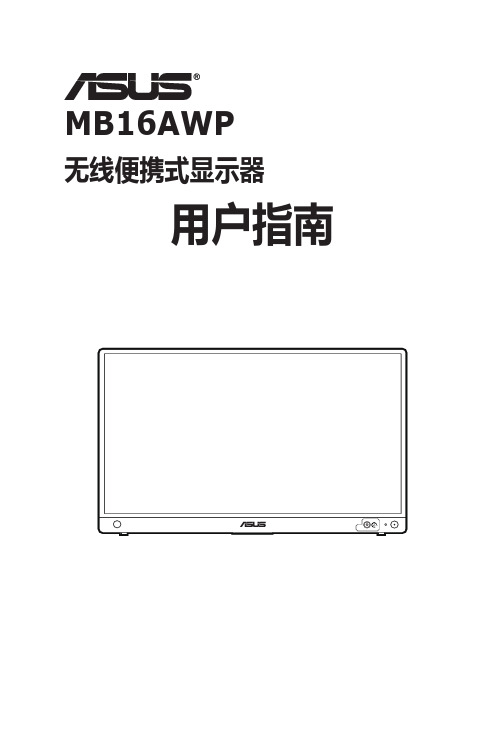
MB16AWP无线便携式显示器用户指南第一版2022 年 1 月版权所有 © 2022 ASUSTeK COMPUTER INC. 保留所有权利。
未经 ASUSTeK COMPUTER INC. ("ASUS") 明确书面同意,不得以任何形式或通过任何方式复制、传播、转录本手册的任何部分,包括其中介绍的产品和软件,也不得存储到检索系统中或翻译成任何语言,购买者出于备份目的而保留的文档除外。
在下列情况下,不能享受产品保修或维修服务:(1) 产品被修理、修改或改动,除非此类修理、修改或改动得到 ASUS 的书面授权;(2) 产品序列号损毁或缺失。
ASUS“按原样”提供本手册,不提供任何明示或隐含的担保,包括但不限于对于适销性或针对特定目的的适用性的隐含担保或条件。
无论在任何情况下,ASUS 及其董事成员、高级职员、员工或代理不对由于本手册或产品中存在任何缺陷或错误而导致的任何间接、特殊、偶然或必然损失(包括收益损失、业务损失、不能使用或数据丢失、业务中断等)承担任何责任,即使 ASUS 已被告知此类损失的可能性。
本手册中包含的规格和信息仅供一般性参考,可能会随时变更而无需另行通知,因此不应构成 ASUS 的承诺。
ASUS 对本手册(包括其中介绍的产品和软件)中可能存在的任何错误不承担任何责任。
本手册中出现的产品名称和公司名称可能分别是或不是相应公司的注册商标或版权,仅用于标示或解释目的,无意侵犯其所有者的权益。
ii目录 (iii)声明 (iv)安全信息 (xi)保养和清洁 (xii)中国产品回收服务 (xiii)北美可充电电池回收服务 (xiii)产品欧盟能源标识信息 (xiii)第 1 章:产品介绍1.1 欢迎使用! .....................................................................................1-11.2 物品清单.........................................................................................1-11.3 显示器简介 .....................................................................................1-21.3.1 前部概览/侧面概览 ........................................................1-2第 2 章:设置2.1 显示器竖立位置 ..............................................................................2-12.2 调整显示器 .....................................................................................2-12.3 连接线缆.........................................................................................2-22.4 打开显示器电源 ..............................................................................2-22.5 执行无线投影..................................................................................2-32.6 将显示器连接到 Internet ................................................................2-42.7 更新无线投影固件 ..........................................................................2-52.8 通知 ................................................................................................2-6第 3 章:一般说明3.1 OSD(屏幕显示)菜单...................................................................3-13.1.1 如何重新配置 ..................................................................3-13.1.2 OSD功能介绍.................................................................3-23.2 规格摘要.........................................................................................3-93.3 外形尺寸.......................................................................................3-113.4 故障排除(常见问题) .................................................................3-123.5 支持的运行模式 ............................................................................3-13iii联邦通信委员会声明本设备符合 FCC 规则第 15 部分的要求。
3M产品指南说明书

Key Application:Finishing/Surface Prep3M ™ Flap Discs Flap Discs3M ™ Cubitron ™ II Please recycle. Printed in USA. © 3M 2018. All rights reserved. Issued: 11/18 14420HB 61-5002-8426-2 Rev. BAbrasive Systems Division3M Center, Building 223-6S-03St. Paul, MN 55144-10001-866-279-1235/abrasives3M, Cubitron and Scotch-Brite are trademarks of 3M Company. Used under license by 3M subsidiaries and affiliates.Warranty, Limited Remedy, and Disclaimer: Many factors beyond 3M’s control anduniquely within user’s knowledge and control can affect the use and performance of a 3M product in a particular application. User is solely responsible for evaluating the 3M product and determining whether it is fit for a particular purpose and suitable for user’s method of application. Unless an additional warranty is specifically stated on the applicable 3M product packaging or product literature, 3M warrants that each 3M product meets the applicable 3M product specification at the time 3M ships the product. 3M MAKES NO OTHERWARRANTIES OR CONDITIONS, EXPRESS OR IMPLIED, INCLUDING, BUT NOT LIMITED TO, ANY IMPLIED WARRANTY OR CONDITION OF MERCHANTABILITY OR FITNESS FOR A PARTICULAR PURPOSE OR ANY IMPLIED WARRANTY OR CONDITION ARISING OUT OF A COURSE OF DEALING, CUSTOM OR USAGE OF TRADE. If the 3M product does not conform to this warranty, then the sole and exclusive remedy is, at 3M’s option, replacement of the 3M product or refund of the purchase price.Limitation of Liability: Except where prohibited by law, 3M will not be liable for any loss or damage arising from the 3M product, whether direct, indirect, special, incidental or consequential, regardless of the legal theory asserted, including warranty, contract, negligence or strict liability.Scotch-Brite ™ Clean & Lead with:3M ™ Flap Discs 3M ™ Cubitron ™ II 3M Silver3M ™ Flap Discs3M™ Cubitron™ II 3M™ Cubitron™ II3M™ Cubitron™ II 3M™ Cubitron™ II3M™ Flap DiscsMeet thePREMIUM SERIESof right angle abrasives for unparalleled。
SAMSUNG SyncMaster 225BW 说明书
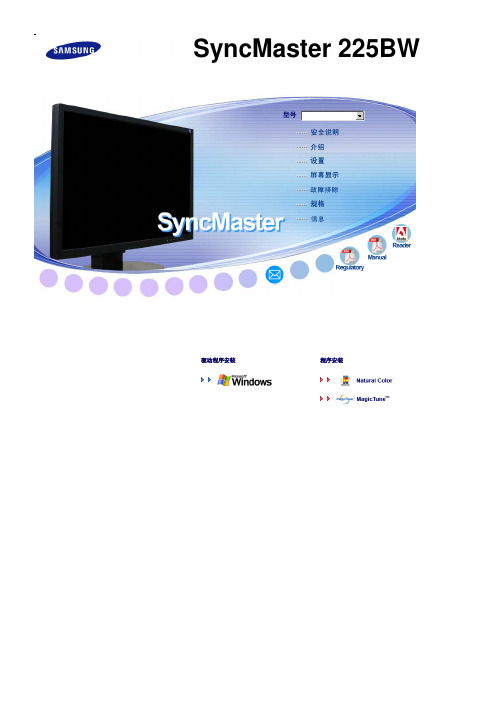
驱动程序安装程序安装SyncMaster 225BW标记若不按照这个符号所指出的方向,就可能造成对人体的伤害或者对设备的破坏。
禁止的任何时候阅读并理解都很重要不要拆开从插座上拔下插头不要碰接地以避免电击电源要在相当长时间内不使用时,把你的 PC 置于DPMS。
如果使用屏幕保护器,则把它置于激活屏幕模式。
此处提供的图片仅供参考,不适用于所有的情况(或国家)。
不要使用损坏了的或松动了的插头。
z这会引起电击或起火不要去拉电线来试图拔出插头,也不要用湿手去触摸插头。
z这会引起电击或起火。
只使用适当接了地的插头和插座。
z接地不好可能造成电击或设备损伤。
将电源插头插紧以防松脱。
z连接不好可能导致起火。
不要过度地弯曲插头和电线,也不要在它们上面放置重物,这样可能造成损伤。
z不照这样做可能造成电击或起火。
在一个插座上不要连接太多的插销板或插头。
z这可能引发火灾。
请勿在使用显示器时断开电源线连接。
z断开电源线连接可能会导致浪涌,并有可能损坏显示器。
请勿在连接器或插头积尘的情况下使用电源线。
z如果电源线的连接器或插头积尘,请用干布将其擦拭干净。
z使用其插头或连接器积尘的电源线可能导致触电或起火。
安装如果要将产品安装到多尘、高温或低温、湿度过高、存在化学物质以及 24 小时连续使用本产品(如机场和车站等)的环境中,请一定与经授权的服务中心联系。
否则,安装不当会对显示器造成严重损坏。
把你的显示器放在一个湿度低而且灰尘尽量少的地方。
z可能在显示器的内部产生电击或起火。
在搬动显示器时小心不要摔下来。
z这会对产品造成损伤或者会伤着人。
将显示器基座安装到陈列柜或搁板时,避免其基座末端从陈列柜或隔板凸出。
z本产品坠落可能会导致产品损坏或人身伤害。
不要将本产品放置在不稳或窄小的表面上。
z请将本产品放置在平整、稳固的表面上,以防坠落伤人(特别是小孩)。
不要将本产品放在地板上。
z可能有人(特别是小孩)会被绊倒。
不要在本产品附近放置蜡烛、杀虫剂或香烟等任何易燃物品。
- 1、下载文档前请自行甄别文档内容的完整性,平台不提供额外的编辑、内容补充、找答案等附加服务。
- 2、"仅部分预览"的文档,不可在线预览部分如存在完整性等问题,可反馈申请退款(可完整预览的文档不适用该条件!)。
- 3、如文档侵犯您的权益,请联系客服反馈,我们会尽快为您处理(人工客服工作时间:9:00-18:30)。
3M™Display M2256PW User GuideRead and understand all safety informationcontained in this document before using this product.The information in this document is subject to change without notice. No part of this document may be reproduced or transmitted in any form or by any means, electronic or mechanical, for any purpose, without the express written permission of 3M Touch Systems, Inc. 3M may have patents or pending patent applications, trademarks, copyrights, or other intellectual property rights covering subject matter in this document. The furnishing of this document does not give you license to these patents, trademarks, copyrights, or other intellectual property except as expressly provided in any written license agreement from 3M Touch Systems, Inc.The information provided in this document is intended as a guide only. For the latest detailed engineering specifications, please contact your 3M Touch Systems, Inc. Application Engineer. 3M Touch Systems, Inc. is committed to continually improving product designs, as a result, product specifications may be subject to change without notification."RoHS compliant 2005/95/EC" means that the product or part does not contain any of the following substances in excess of the following maximum concentration values in any homogeneous material, unless the substance is in an application that is exempt under RoHS: (a) 0.1% (by weight) for lead, mercury, hexavalent chromium, polybrominated biphenyls or polybrominated diphenyl ethers; or (b) 0.01% (by weight) for cadmium. This information represents 3M’s knowledge and belief, which may be based in whole or in part on information provided by third party suppliers to 3M.NOTICE: Given the variety of factors that can affect the use and performance of a 3M Touch Systems, Inc. Product (the “Product”), including that solid state equipment has operation characteristics different from electromechanical equipment, some of which factors are uniquely within User’s knowledge and control, it is essential that User evaluate the 3M Touch Systems, Inc. Product and software to determine whether it is suitable for User’s particular purpose and suitable for User’s method of application. 3M Touch Systems, Inc. statements, engineering/technical information, and recommendations are provided for User’s convenience, but their accuracy or completeness is not warranted. 3M Touch Systems, Inc. products and software are not specifically designed for use in medical devices as defined by United States federal law. 3M Touch Systems, Inc. products and software should not be used in such applications without 3M Touch Systems, Inc. express written consent. User should contact its sales representative if User’s opportunity involves a medical device application.IMPORTANT NOTICE TO PURCHASER: Specifications are subject to change without notice. These 3M Touch Systems, Inc. Products and software are warranted to meet their published specifications from the date of shipment and for the period stated in the specification. 3M Touch Systems, Inc. makes no additional warranties, express or implied, including but not limited to any implied warranties of merchantability or fitness for a particular purpose. User is responsible for determining whether the 3M Touch Systems, Inc. Products and software are fit for User’s particular purpose and suitable for its method of production, including intellectual property liability for User's application. If the Product, software or software media is proven not to have met 3M Touch Systems, Inc. warranty, then 3M Touch Systems, Inc. sole obligation and User’s and Purchaser’s exclusive remedy, will be, at 3M Touch Systems, Inc. option, to repair or replace that Product quantity or software media or to refund its purchase price. 3M Touch Systems, Inc. has no obligation under 3M Touch Systems, Inc. warranty for any Product, software or software media that has been modified or damaged through misuse, accident, neglect, or subsequent manufacturing operations or assemblies by anyone other than 3M Touch Systems, Inc. 3M Touch Systems, Inc. shall not be liable in any action against it in any way related to the Products or software for any loss or damages, whether non-specified direct, indirect, special, incidental or consequential (including downtime, loss of profits or goodwill) regardless of the legal theory asserted.Copyright © 2010 3M All rights reserved.Document Title: 3M Display M2256PW User GuideDocument Number: 37531, Version 023M, the 3M logo, MicroTouch, and the MicroTouch logo are either registered trademarks or trademarks of 3M in the United States and/or other countries.Windows and/or other Microsoft products referenced herein are either registered trademarks or trademarks of Microsoft Corporation in the U.S. and/or other countries.Linux is a registered trademark of Linus Torvalds in the U.S. and/or other countriesAll other trademarks are the property of their respective owners.ContentsChapter 1 IntroductionOverview (5)Important Safety Information (5)Important Notes (7)Maintaining Your Touch Display (7)Touch Sensor Care and Cleaning (8)3M Touch Systems Support Services (8)Contact 3M Touch Systems (9)Chapter 2 Setting up Your M2256PW DisplaySystem Requirements (10)Unpacking Your Touch Display (11)Connecting the Touch Display (12)Testing the M2256PW Display (12)Arm Mounting Option (12)Video Card Requirements (13)Using the Standard Controls for the Video Card (13)Supported Video Display Modes and Refresh Rates (13)Configuring the Display Settings (14)Multimedia Features (14)Access to the Video Controls (14)Adjusting the M2256PW Video Display (15)Chapter 3 Enabling Your M2256PW DisplayWindows™ 7 USB Compatibility (18)All Other Platforms (18)Multitouch Application Support (18)Installing 3M™ MicroTouch™ Software (19)Video Alignment (19)Appendix A 3M™ PX USB Controller CommunicationsOverview of USB Firmware Communications (21)Communication Basics (21)Receiving Reports from the Controller (22)Command Set (22)Set Feature - Calibration (22)Get Feature - GetStatus (24)Get Feature - GetMaxCount (25)Set Feature - Reset (26)Set Feature –Restore Defaults (26)Asynchronous Reports (27)Appendix B 3M™ PX Serial Controller CommunicationsOverview of Firmware Commands (29)Controller Default Settings (29)Communicating with the Controller (30)Firmware Commands (32)Calibrate (33)Guidelines for Calibrate Command (34)Get Copyright (34)Mode Down Up (35)Mode Inactive (35)Mode Stream (35)Name Command (35)Null Command (35)Output Identity (36)Soft Reset (36)Restore Defaults (36)Unit Type (37)Touch Data Format (38)Appendix C Regulatory InformationRegulatory Agency Approvals (40)FCC Warning (41)CE Conformity for Europe (41)CHAPTER 1IntroductionOverviewCongratulations on the purchase of your 3M™ Touch Systems M2256PW Multi-Touchdisplay. This guide describes how to set up your M2256PW Display.The M2256PW Multi-touch Display is a 22” LCD with 16:10 aspect ratio with anattached desktop stand. 3M Multi-touch Technology, based on 3M Projected Capacitivetouch technology and electronics, offers fast, accurate and simultaneous 20-finger touchfunctionality for next-generation, multitouch applications.This display provides true multi-touch functionality supporting up to 20 independenttouches as well as traditional pinch, expand and rotate features. Each touch isindependently recognized thereby supporting true multi-touch and multi-user input.The M2256PW Display uses projected capacitive technology with an all glass frontsurface and provides multi-touch functionality in a highly durable form factor. The fastresponse rate enables the creation of multitouch applications and supports real timerendering of maps and other speed sensitive applications.Important Safety InformationRead and understand all safety information before using this product. Follow allinstructions marked on the product and described in this document. Pay close attention tothe following installation warnings and safety precautions.Intended UseThe 3M Touch Systems M2256PW Display was designed for touch input and tested toreplace an existing display. These displays are intended for indoor use only and are notdesigned for use in hazardous locations.Explanation of Signal Word ConsequencesDANGER: Indicates a potentially hazardous situation, which, if not avoided, will result in death or serious injury and/or property damage.WARNING:Indicates a potentially hazardous situation, which, if not avoided, could result in death or serious injury and/or property damage.CAUTION:Indicates a potentially hazardous situation, which, if not avoided, may result in minor or moderate injury and/or property damage.CAUTION:Indicates a potentially hazardous situation, which, if not avoided, may result in property damage.DANGERTo avoid the risk of fire and/or explosion which will result in serious injury or death:•Do not install or use this product in a hazardous location.WARNINGTo avoid the risk of fire which could result in serious injury or death:•Do not remove the cover or back of the display.To avoid the risk of electric shock which could result in serious injury or death: •Plug power cord into appropriate grounded power source.•Do not use a damaged power supply.•Do not use a power cord that is frayed or otherwise damaged.CAUTIONTo avoid the risk of electric shock which may result in minor or moderate injury: •Do not service the Flat Panel Display yourself. There are no user serviceable parts inside. Refer all servicing to qualified service personnel.•The backlight inverter output is at high voltage.•Do not use non-conforming replacement parts.•Do not place wet or damp objects on the display.•Do not expose the display to rain or other sources of water, steam, or moisture. •Do not place foreign objects on the display or its cables.•Do not remove the cover or back of the display.•Ensure that connecting the unit to the power source will not overload the power source.To avoid the risk of glass breakage which may result in minor or moderate injury: •Handle the display with care to avoid breaking the touch sensor. The display contains glass parts. Dropping the display may cause the glass parts to break. •Ensure mounting screws are tightened fully to prevent instability.•Do not place foreign objects on the display.CAUTIONTo avoid the potentially hazardous situations associated with the use of isopropylalcohol which may result in minor or moderate injury or property damage:Follow all instructions and recommendations in the manufacturer's Material Safety DataSheet and product label.To avoid possible environmental contamination which may result in minor ormoderate injury:•The lamp(s) inside this product contain mercury (Hg) and must be recycled ordisposed of in accordance with local, state, or federal laws. Check your individualstate's requirements to see if specific recycling requirements exist for mercury-containing products or other electronic products. Refer to/lamprecycle/ or call 3M Touch Systems 1-866-407-6666 forfurther information.•Dispose of the flat panel display according to applicable governmental regulations.Important Notes•When unplugging power supply cord, hold the plug, do not pull by the cord.•Do not connect or disconnect this product during an electrical storm.•Install the display in a well-ventilated area. Always maintain adequate ventilation to protect the display from overheating and to ensure reliable and continued operation.•Do not expose this display to direct sunlight or heat. Passive heat may cause damage to the housing and other parts.•An inherent characteristic of the PCT sensor is a fine grid pattern that may be visible under certain lighting conditions.•Do not install this display in areas where extreme vibrations may be generated. For example, nearby manufacturing equipment may produce strong vibrations. Thevibrations may cause the display to exhibit picture discoloration or poor video quality.•To avoid ergonomic concerns:Do not install the display in a manner or location with awkward accessibility.Extended use may result in muscle, tendon, or fixed posture strains. It isrecommended you take periodic breaks from continuous use.Maintaining Your Touch DisplayTo maintain your display and keep your display operating at peak performance:•Keep your display and touch sensor clean.•Adjust the display video controls.•Do not install the display in a place where ventilation may be hindered. Always maintain adequate ventilation to protect the display from overheating and to promotereliable and continued operation.Touch Sensor Care and CleaningThe touch sensor requires very little maintenance. 3M Touch Systems recommends thatyou periodically clean the glass touch sensor surface. Be sure to turn off your displaybefore cleaning.Typically, an isopropyl alcohol and water solution ratio of 50:50 is the best cleaningagent for your touch sensor. You can also use straight isopropyl alcohol.CAUTIONTo avoid the potentially hazardous situations associated with the use of alcohol or othersolvents which may result in minor or moderate injury or property damage:•Follow all instructions and recommendations in the manufacturer's Material Safety Data Sheet and product label.•Be sure to follow solvent manufacturer's precautions and directions for use when using any solvents•It is important to avoid using any caustic chemicals on the touch sensor. Do not use any vinegar-based solutions.•Apply the cleaner with a soft, lint-free cloth. Avoid using gritty cloths.•Always dampen the cloth and then clean the sensor. Be sure to spray the cleaning liquid onto the cloth, not the sensor, so that drips do not seep inside the display orstain the bezel.3M Touch Systems Support Services3M Touch Systems, Inc. provides extensive support services through our website andtechnical support organization. Visit the 3M Touch Systems website at/touch/, where you can download MT 7 software and drivers, obtainregularly updated technical documentation on 3M Touch Systems products, and learnmore about our company.Whenever you contact Technical Support, please provide the following information:•Touch display size, part number and serial number•Current driver version•Operating system used•Information on additional peripheralsTechnical Support is available Monday through Friday 8:30 a.m. to 5:30 p.m. withlimited call back service after 5:30 p.m. until 8:00 p.m. US Eastern Standard Time – 9a.m. to 5 p.m. throughout Europe.You can contact 3M Touch Systems, Inc. Technical Support (US only -- EasternStandard Time) by calling the hot line, sending email or a fax.•Technical Support Hot Line: 978-659-9200•Technical Support Fax: 978-659-9400•Toll Free: 1-866-407-6666 (Option 3)•Email: US-TS-techsupport@Contact 3M Touch SystemsContact information for all offices can be found on our website at:/touch/CHAPTER 2Setting up Your M2256PW DisplayThis chapter describes how to set up your 3M Touch Systems M2256PW Display. Youneed to complete the following tasks:•Unpack the components•Connect the video, touch display cables, and power cables•Power on the display and test your setup•If you are not running Windows 7 (or Tablet PC), install MT7 software from the enclosed CD. Note that this will not make multitouch happen -- it is up to yourapplication to enable multitouch.System RequirementsThe M2256PW Display requires a personal computer (PC). The requirements for yourPC are as follows:•Your PC must have an available USB or RS-232 serial communication (COM) port.You connect the touch sensor cable to this port.•Your PC must have a video card and video driver already installed for the display. If you need to install a video card or a video driver, refer to your computerdocumentation for instructions.When choosing your workspace, select a sturdy, level surface. Also, make sure you caneasily access the back of the touch display and the computer. Easy access helps ensure asmooth setup of the touch display.Note: Before setting up your M2256PW Display, refer to the “Important SafetyInformation” section at the beginning of this document.Unpacking Your Touch DisplayCarefully unpack the carton and inspect the contents. Your M2256PW Display includesthe following cables and accessories:•USB and RS-232 serial communication cables•DVI and VGA video cables•Audio cable•US and European power cables•Software CD and documentationCables Included with Your M2256PW DisplayUSB Cable9-pin RS-232 serial cableEU power cableUS power cableVGA cableDVI cableAudio cableConnecting the Touch DisplayCAUTIONYou are cautioned that any change or modification to the equipment not expresslyapproved by the party responsible for compliance could void your authority to operatesuch equipment.To connect the M2256PW Display:1.Turn off your computer. You should always turn off the computer before connectingor disconnecting a device.2.Select either the DVI or VGA cable. Connect one end of the video cable to the videoconnector on the display. Connect the other end to the video card in your computer.3.Connect one end of the touch sensor cable (either USB or serial) to the LCD.Connect the other end to an available port on your computer.4.Plug the AC power cord into the display.5.Connect the power cable to an appropriate power source.Testing the M2256PW DisplayNote: The M2256PW display has a power status light located on the front of the bezel.After connection, turn on the power switch located at the bottom of the front bezel.Before testing your touch display, make sure all cables are connected properly. Be sure totighten all cable screws.To test that the display is working properly:1.Turn on your computer.2.Make sure the video image is displayed. If it is not, check the LED to ensure that thedisplay is not in power save mode (orange).3.Make sure the video image is centered within the screen area. Use the displaycontrols to adjust the image, if necessary.You can adjust the horizontal and vertical position, contrast, and brightness to better suityour video card and your personal preference.Arm Mounting OptionThe unit has a 100 mm VESA mounting pattern on the back to allow for arm mountcapability. Use M4 x 8 mm screws to secure the VESA mount stand. Follow themanufacturer's instructions included with the mounting device to properly attach yourdisplay.Note: Do not use longer screws as they could potentially damage electronics inside thedisplay.Video Card RequirementsBefore you connect your touch display, make sure your computer has a video cardinstalled that supports the native video resolution of 1680 x 1050 for the M2256PWdisplay. If you need information on installing a video card or video driver, refer to themanual that came with your video card.Using the Standard Controls for the Video CardIn addition to the standard controls on the display, each video card has several controlsthat let you adjust the display settings. The software and driver for each video card isunique. In most cases, you adjust these settings by using a program or utility provided bythe manufacturer of the video card.For example, you can use the Windows Display Properties control panel to adjust thedesktop area (resolution), color depth, and refresh rate. Whenever you change thesesettings, the image size, position, or shape may change. This behavior is normal. You canreadjust the image using the display controls described in this chapter.For more information on adjusting the desktop area/resolution, color depth, or refreshrate, refer to the user manual that came with your video card. If you change theresolution, it is a good idea to calibrate your touch screen.Supported Video Display Modes and Refresh RatesYour video card should support one of the display modes specified in Table 1. If youselect an unsupported video mode, the display may stop working or displayunsatisfactory picture quality.Table 1. Applicable Display Mode and Refresh RateDisplay Mode Refresh Rate (Hz)640 x 350 70640 x 480 60, 70, 72, and 75720 x 400 70800 x 600 56, 60, 70, 72, and 751024 x 768 60, 70, and 751280 x 720 60 and 751280 x 1024 60 and 751360 x 768 60 and 751680 x 1050 60Configuring the Display SettingsAfter you connect your M2256PW Display and turn on your computer, you may need toconfigure one or more of these display settings. The ideal setting for the M2256PWdisplay is as follows:•Display mode (also called desktop area or video native resolution) 1680 x 1050•Refresh rate (also called vertical scan rate or vertical sync) 60 Hz•Color depth (also called color palette or number of colors) at least 16-bit (high color)Multimedia FeaturesThe M2256PW Display comes with speakers built into the back of the display housingand includes audio cables. These cables can be connected underneath the display.Access to the Video ControlsThis section provides guidelines for adjusting the video display and using the displaycontrols to adjust the image to your liking. The controls for adjusting the video displayare located on the bottom right of the M2256PW Display. These buttons let you displaythe on-screen menu and adjust the phase, image position, contrast, and brightness. Beforeyou make any adjustments:•Be sure to adjust the controls in your normal lighting conditions.•Display a test image or pattern whenever you adjust the video.Menu/Select Down Up Auto/Exit Power LEDAdjusting the M2256PW Video DisplayYour M2256PW Display has four controls to adjust the video display.•Menu – Shows or hides the on screen display menu.•Select -- Highlights the current menu option or saves the current setting. Press ▲ or ▼ to change the value.•▲/Up -- Enables you to scroll forward through items on the menu -- increase the value of selected option or move to the next menu item.•▼/Down -- Enables you to scroll backwards through items on the menu -- decrease the value of selected option or move to the previous menu item.If you do not press the Menu, Select, or ▲/up or ▼/down adjust buttons for up to 45seconds, the display adjustment program times out and hides the menu options. You canpress the Menu button at any time to display the options again.Pressing Menu will pull up the On Screen Display (OSD) menu, as shown below.OSD Choices DescriptionSIGNAL SELECTChoices are VGA, DVI, or ExitSelects the applicable input sourceVIDEOChoices are Brightness, Contrast, or ExitBRIGHTNESSSelecting the Brightness option will allow you to adjust thebrightness of the display. Adjust the brightness using the upand down buttons and press SELECT to confirm the newOSD Choices Descriptionsetting.CONTRASTSelecting the Contrast option increases or decreases thestrength (lightness or dimness) of the image. Adjust thecontrast using the up and down buttons and press SELECT toconfirm the new setting.AUDIO Adjust the volume of the speakers COLOR Submenu Choices are User Defined Color, Preset ColorTemperature, or ExitUSER DEFINED COLORAdjust the Red, Green and Blue channels to your preference.COLOR TEMPERATUREAdjusts color temperature to PRESET 1 (6500 colortemperature) or PRESET 2 (9300 color temperature).IMAGE Choices are Auto Tune, Clock, Phase, H. Position, V.Position, or ExitAUTO TUNEPerforms automatic configuration of the Clock, Phase,Vertical and Horizontal positions.CLOCK and PHASEIf the clock setting of your image is not fine-tuned, you mayobserve periodic vertical bars of video noise on your image.These bars of noise are usually adjusted out when an AutoConfiguration is performed. If the bars of noise are stillpresent, this setting can be adjusted manually.Adjust this setting so that either the vertical bars of noise arereplaced by an even amount of noise across the whole screen,or the noise disappears completely.If you do an Auto Tune, the display will try to find the bestClock/Phase setting. If you are not satisfied with the autoadjustment, fine-tune the clock manually as described above.H POSITION (Horizontal Position)Moves image horizontally on screen either left or right.V POSITION (Vertical position)Moves images vertically on screen either up or downLANGUAGE Sets the language for the OSD -- the choices are English,French, German, Italian, and ChineseOSDChoices DescriptionTOOLS Choices are OSD Timing, OSD Horizontal, OSD VerticalOSD TIMINGAdjust how long the menu remains on the screen. Submenuchoices are: Recall, Sharpness, or ExitOSD HORIZONTAL and VERTICALAdjusts the position of the OSD on your screenRECALLResets the control functions back to the original factory presetvalues. In order for the Recall function to work, the timingmust fall under one of the factory preset timing modes.SHARPNESSAdjusts the video quality to be sharp or blurry (special for textmode). EXIT Exits the OSD menu.CHAPTER 3Enabling Your M2256PW DisplayWindows™ 7 USB Compatibility3M multi-touch technology works seamlessly with the Windows™ 7 operating system.The Multi-touch display supports USB HID for direct communication. The M2256PWdisplay leverages all the multi-touch functionality that is native to Windows™ 7. Plug thedisplay in to a system running Windows™ 7 and you’ll quickly enter the world of truemulti-touch functionality.The M2256PW display is compatible with Windows 7 with no additional software.Refer to Microsoft's Windows 7 documentation for additional information.All Other PlatformsWhen using a Windows™ 7 serial connection or for Windows XP, Vista or Linuxoperating systems (either USB or serial), 3M provides MicroTouch MT 7 Software formulti-touch drivers. This guide includes information for writing your own drivers tointerface with the 3M Multi-touch Technology.For non-Windows 7 operating system users this document provides the communicationprotocol necessary to talk directly with the electronics. This enables software developersusing other operating systems such as Microsoft Windows™ Vista or Linux® to writetheir own drivers and achieve the same multi-touch results.Multitouch Application SupportRemember not all applications are multitouch ready -- Multitouch behavior is a functionof YOUR application. Check with your application vendor to determine if your softwarehas multitouch capability.Installing 3M™ MicroTouch™ SoftwareRemember that Windows™ 7 does not require any additional software to enablemultitouch functionality.However, for Windows™ XP, Vista or Linux® operating systems, 3M™ MicroTouch™Software enables your M2256PW display to work with your computer. 3M™MicroTouch™ Software includes a control panel for setting your touch sensorpreferences and a diagnostic utility. If you are experiencing problems with the touchsensor, you can use the diagnostic utilities provided to test the system.For more information on installing this software and using the control panel, refer to the3M™ MicroTouch™ Software User Guide on the accompanying CD or on the corporatewebsite at /touch.Video AlignmentThe M2256PW has been calibrated prior to shipment and the display as delivered shouldnot require video alignment. You should be able to accurately touch icons on the sensor.If for some reason, you cannot do this, the touch sensor’s active area may not be alignedto the underlying video.Regardless of the operating system, after you connect your touch display:If you are using Windows 7, you may calibrate by accessing the Software Diagnostic Utility (SDU) found on the enclosed CD.Launch the SDU from the CD. Select the Tools menu and highlight Calibration. Thescreen below appears and you should touch the 2 targets as they appear. Press Escapeto cancel Calibration.。
