Burkert 宝帝 1067定位器 手册
burkert-1067-定位器

等待30— 120秒
THANK YOU!!!
• 让我们互相学习,构建美好未来!!
如果气源消失,阀门依靠弹簧复位
外部反馈/位置传 感器(上下动作)
Wet 破真空阀
电缆插座
外部反馈/位置传 感器 信号线
安装板
O型圈
1067定位器
执行器进气口
和定位器出气口 相连
阀门开度值由 PLC 4—20MA模 拟量信号给入
WET 真空混料破真空阀
执行器阀杆 外部反馈/位置传感器的滑块在上下滑动过程中松动\脱落 造成阀门 定位错误 产生报警
Positioner 1067 交流稿
手动/自动
电源 : 24VDC 气压0—6bar 1067 定位器分为两种 1:内部反馈/位置传感器 采用旋转电位计
2: 外部反馈/位置传感器 采用外部线性电位器 按5秒手动/自动 键进入 组态界面
Wet 真空混料 破真空阀
单作用
名词解释 单作用:气缸的移动通过仪表空气的压力,返回时由弹簧提供压力
Nucon 大料罐 放料阀
阀门 和执行 器连接处
内部反馈/位置传 感器 (转动)
双作用
名词解释
双作用:气缸的移动和返回都是通过仪表空气来提供动力。 单作用的扭矩要比双 作用的小得多。故双作用一般用于需要较大扭矩的阀门.如果两边气源同时切断 阀门将保持断气前的开度
定位器的主菜单项
• X-SENS
选择 direct
信号常开常闭输出 设定
阀门开度大于设 定值 输出信号
例如 :值设定为5 阀门关闭度大于 等于5信号输出 , 触发相关的程序 连锁,小于5不输
出
自动校正
பைடு நூலகம்
宝德8692型定位器-快速入门中文说明书

正确使用
警告!
如不正确使用 8692 / 8693 型定位器,则可能对人体、附 近的设备以及环境造成危害。
• 该设备不可用于室外。 • 该设备不可暴露在直射阳光下。 • 该设备只能与经 Bürkert 认可和推荐的第三方设备及
组件配套使用。 • 由于其可能的应用范围较广,请确认该定位器是否适
空! 触电危险! 伸手到设备内部具有触电危险。 • 伸手到设备内部之前,请先切断电源并确认,以防止
重新启动! • 遵守电气设备适用的事故预防和安全规则!
警告! 由于意外启动而导致的受伤危险。 • 采取适当措施防止该设备意外启动!
6
5
警告! 安装和维护过程中可能导致危险。
• 只能由获得授权的技术人员采用合适的工具进行安装 与维护!
或站在其上。)
• 不要对该设备的外壳作任何外部修改。不要将其外壳或 螺钉等进行喷涂。
根据 8692 型和 8693 型定位器的使用说明、使用条件、 允许的参数(参见本快速入门中和相关气动阀资料中的 技术参数一章),确保该设备无故障运行并具有较长的 使用寿命。
4
基本安全说明
危险! 高压危险! • 拆卸阀门与管道之前,请先关闭压力入口并将管道排
过程设定值
POS %
XXX
MENU INPUT CMD MANU
CMD %
XXX
MENU POS TEMP MANU
TEMP *C
XX.X
MENU CMD INPUT
显示阀门执行机构的 实际位置 (0 – 100%)
显示阀门执行机构的 设定位置 (0 – 100%)
定位器内部的温度 (°C)
XXX SP
功能
GPS车载终端BE-A16C用户操作手册共43页word资料
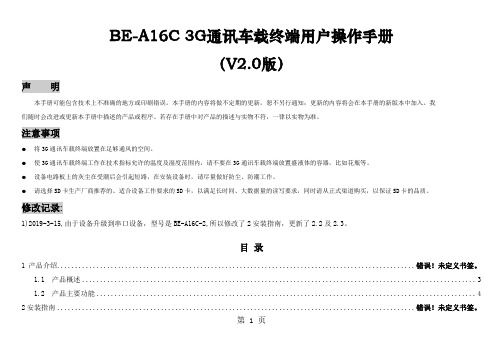
BE-A16C 3G通讯车载终端用户操作手册(V2.0版)声明本手册可能包含技术上不准确的地方或印刷错误。
本手册的内容将做不定期的更新,恕不另行通知;更新的内容将会在本手册的新版本中加入。
我们随时会改进或更新本手册中描述的产品或程序。
若存在手册中对产品的描述与实物不符,一律以实物为准。
注意事项●将3G通讯车载终端放置在足够通风的空间。
●使3G通讯车载终端工作在技术指标允许的温度及湿度范围内,请不要在3G通讯车载终端放置盛液体的容器,比如花瓶等。
●设备电路板上的灰尘在受潮后会引起短路,在安装设备时,请尽量做好防尘、防潮工作。
●请选择SD卡生产厂商推荐的、适合设备工作要求的SD卡,以满足长时间、大数据量的读写要求,同时请从正式渠道购买,以保证SD卡的品质。
修改记录:1)2019-3-15,由于设备升级到串口设备,型号是BE-A16C-2,所以修改了2安装指南,更新了2.2及2.3。
目录1 产品介绍.................................................................................................... 错误!未定义书签。
1.1 产品概述 (3)1.2 产品主要功能 (4)2安装指南.................................................................................................... 错误!未定义书签。
第 1 页2.2 硬件接口连接说明 (6)2.3 J1、J2引脚定义说明 (7)2.4 安装 SD 卡和 SIM/UIM 卡 (9)2.5 ACC启动控制连接说明 (10)2.6报警线连接说明 (11)3 操作必读 (11)3.1 遥控器说明 (11)3.2 菜单项说明............................................................................................ 错误!未定义书签。
BURKERT电磁阀的操作方法都

BURKERT电磁阀的操作方法都BURKERT电磁阀的操作方法都有哪些呢?BURKERT电磁阀线圈变压器接地线(射频连接器)连接之后,应确定是否坚固,连接电气元器件接触点不可颤抖,松动将导致电磁阀不工作中。
连续生产制造工作中的电磁阀,最好采纳旁通,有利于维护,不直接关系到制造。
阀门故障的原因,一是阀门本身质量问题,二是用户在使用上不当而造成。
在阀门制作中,严密的工艺,完善的装备,严格的检验以及厂外协作配套件的质量高度,这些是决议阀门本身质量的重要因素。
在设计时阀门选型的正确性,实际使用工况与阀门规定的适用范围的一致性,以及操作的正确和认真,维护保养的适时,又直接关系到阀门故障的避开与使用寿命的延长。
下面我们整理出各类阀门中常见的共性故障以及阀门厂家质量的原因、用户方面的原因和相应的解决维护方案。
1、阀门故障之垫片处渗漏BURKERT电磁阀质量的原因:垫片装配不符要求;静密封面粗糙不平;密封副间不清洁,加入异物。
用户方面的原因:垫片选用不对,不符耐温、耐压、耐腐蚀要求;操作不平稳,温度波动过大。
解决方案:按工况要求,正确选用垫片材料和型式;应细心地操作。
2、阀门故障之密封圈连接处泄露BURKERT电磁阀质量的原因:一般都属于阀门厂家质量问题。
3、阀门故障之关闭件脱落(阀门失效的不安全泄露)BURKERT电磁阀质量的原因:关闭件与阀杆连接不坚固。
用户方面的原因:关闭件超过上死点或卡死后,连续操作致断裂;连接件材质选用不正确。
解决方案:正确操作,阀门全开后,应稍退松手轮,留间隙;选用应考虑介质腐蚀与耐磨性。
4、阀门故障之密封面间嵌入异物用户方面的原因:久闭的阀门在密封面上积垢;介质不干净,卡在密封面上;阀门选用不正确,对介质及其沉积情况考虑不全面。
解决方案:将阀门开一细缝,让高速液体冲掉密封面上的脏物;不干净的介质,阀门前应设过滤排污装置,较大异物,应打开阀盖取出;介质具有硬粒,不宜选用闸阀,可选用旋塞阀、球阀等。
BURKERT 宝帝 8020A 流量传感器

4 调试......................................................................13 4.1 调试标准型8020.................................................... .......13 4.1.1 检查接头内孔.......................................................13 4.1.2 流量测量...........................................................13 4.2 调试可调脉冲输出的8020....................................................14 4.2.1 设置K系数..........................................................14 4.2.2 设置放大倍数.......................................................15 4.3 调试4-20mA输出的8020....................................................16 4.3.1 显示和操作元件....................................................16 4.3.2 标准模式...........................................................17 4.3.3 设置模式...........................................................17
芬迪士堡Bento 10S模块载体操作手册说明书

Bento 10S Module CarrierOperating ManualThe Fredenstein Bento 10S is a high performance module carrier for Fredenstein Series 600 modules or API-500 compatible plug-in cards. The unit can accept a maximum of 6 modules.The Bento 10S features several important upgrades compared with third party products: Universal power supply: Mains voltages range from 90V AC to 240V AC, 50 to 60 Hz. Increased output currents: +/-16V DC +/-3A and +48V DC 0.25A, 600mA per slot which is more than double the standard calls for.The Bento 10S power supply is also designed for extremely low noise largely due to state of the art switching regulators that operate above 200 kHz, which is typically higher in frequency than most conventional switching regulators. They also follow “green” guidelines that minimize power consumption to only what is needed.Other features include the capability to drive very large capacitive loads. Most other switching supplies might oscillate if presented with large capacitors to charge. The Bento 10S ramps up in a controlled manner (typically 0.2 seconds). Also unlike most +/- switching regulators, both the +16V and -16V are regulated independently and provide separate over current protection.Auxiliary Audio Inputs and OutputsBuilt-in Audio Routing: Modules can be daisy-chained by simply flipping switches on the back-panel.Compressor buss linking: Compressor modules can be linked by engaging switches on the back-panel as well.Multi-Layer Backplane: Increased signal integrity and lower noise floor.Ground-lift switch: In case of ground loops, the audio ground and the protective ground can be disconnected. Please use only if absolutely necessary.Installation:Electrical Safety Warnings:Do not open the enclosure, hazardous voltages are present inside!There are no user serviceable parts inside.Always disconnect the mains cord before installing or removing modules!If you need to replace the mains fuse, make sure the replacement has the same rating ( 3 AT).Please disconnect the mains from your Bento 10S before installing or removing modules. Make sure each installed module is well seated in the receiving connector and the module is secured by fasten the two mounting screws.Front View:Operation:After installation of the modules, connect the mains cord to the Bento 10S IEC socket located on the back-panel and than connect the mains cable to a grounded outlet. Now turn the Bento 10S on by operating the I/O switch (also part of the IEC socket on the back). The five LEDs on the front-panel will come on within 5 seconds and the Bento 10S is ready for use.In case you want, for example, route the audio signal from a mic-pre in slot 1 to an EQ in slot 2 and then to a compressor in slot 3, turn the switches located in the lower part of the back-panel between the slot 1 and 2 and slot 2 and 3 in the link position. (Please be aware that this disables the slot 2 and the slot 3 input XLR connectors). Slot 1 input will be the microphone input and the slot 3 output will be the audio output of the complete chain.If you are using multiple compressors which make use of the compressor link buss (Pin 6), you can link two adjacent slots by putting the buss switch in the I position. You have the flexibility to have 5 buss segments for operating five Stereo compressor setups by engaging buss switches between the slots 1 & 2, 3 & 4, 5 & 6, 7 & 8, and 9 & 10 or any other combination including a global buss if you engage all buss switches (9.1 configuration). If you are using different types of compressors, you must keep them on separate segments of the buss.In case of severe ground loops you might engage the ground-lift to alleviate such problems. But it is always recommended to resolve the grounding problems at their source and keep the ground-lift switch disengaged (OFF position).The AUX Input and AUX Output connectors can only be used with modules especially designed for Bento module carriers, like the Fredenstein F600, F601, F602, F603, F605, F606, and F607.Rear View:Specifications:Input V oltage: 90V AC to 240V AC, 50 to 60 Hz Output V oltages:+16V DC 3.0A-16V DC 3.0A+48V DC 0.25APower Consumption:max. 150WDimension (LxHxD):480mm x 140mm x 190mm Weight: 4.5kg(NW) ; 6.0kg(GW)Contact Info:Fredenstein Professional Audio by Orion Communication7F-1, No. 582, Ruei Guang Rd.Neihu DistrictTaipei 114TaiwanPhone: + 886-2-2657-2618 Email:******************** Web: 。
Mettler Toledo bPro 零售称重设备快速指南说明书

Qu i c k G u i d e208/16 M ETTLER TOLEDO Quick Guide bPro Order number 72202987A308/16Contents1 Your new retail scale (4)1.1 Safety instructions (4)1.2 Further documents (4)1.3 Maintenance (4)1.4 Intended use (4)1.5 Device overview (5)1.6 Legal for Trade (72)Setting up ..............................................................................82.1Requirements for scale’s location ................................................82.2Levelling the scale .....................................................................82.3Inserting paper ..........................................................................82.4Connecting to mains power ......................................................122.5 Turning scale on/off .. (12)3 Fast and easy operation (13)3.1 Free input (13)3.2 Calling up PLUs (14)3.3 Using tare (15)3.4 Zeroing (15)3.5 Cleaning (16)4 Technical data (17)4.1 Technical data (17)4.2 Compliance (17)5 Disposal (18)M ETTLER TOLEDO Quick Guide bPro Order number 72202987A1 Your new retail scale1.1 Safety instructionsBasic safety instructions• Read these operating instructions prior to using your scale.• Follow these operating instructions carefully.• Store these operating instructions near the scale for future reference.• Do not allow untrained personnel to operate or to clean the scale.• Do not open the scale.• Always unplug the scale before cleaning and maintenance.1.2 Further documents• For further documents regarding your new retail scale (e.g., UserGuide, Data Sheet) please refer to the following website:/retail-manuals1.3 Maintenance• Only authorized personnel is allowed to open and repair the scale.Please contact your local representative.1.4 Intended use• Use the scale only for weighing in accordance with this manual.• The scale is intended for use in dry locations only.• Any other type of use and operation beyond the limits of the technicalspecifications is considered as not intended.Misuse• Do not use the scale in industrial and harsh environment.408/16M ETTLER TOLEDO Quick Guide bPro Order number 72202987A1.5 Device overviewThe scale is available in two versions: as a compact scale or as atower version.1.5.1 KeyboardTower versionCompact scaleFunction keysManual entryPage downOperator keyPage upNumber blockTareCorrectionManual tareCustomer totalInformationManual entry of price per pieceCode and shiftManual entry of an amount tosubtractMode and shiftMultiplicationPaper feedFixed unit price / fixed tareRespond NO in menu or OFFChange renderedRespond YES in menu or ON VoidM ETTLER TOLEDO Quick Guide bPro Order number 72202987A5 08/16608/161.5.2 Display 0.000 0.0000.002.50broccoli 1kg kg 123451 (Net) weight display 2 Tare 3 Unit price 4 Total price 5 Article name and PLU number 1.5.3Connections The following connections are available to connect peripherals:1 RS-232/COM A, for a scanner or computer 2 Cash drawer connection 3 LAN, to set up a network of scales M ETTLER TOLEDO Quick Guide bPro Order number 72202987A708/16 1.6 Legal for TradeWhen the scale is used in trade or a legally controlled application, it must be set up, verified and sealed in accordance with local weights and measures regulations. It is the responsibility of the purchaser to ensure that all pertinent legal requirements are met. As verification requirements vary by jurisdiction, the purchaser should contact their local weights and measures office if they are not familiar with the requirements.For products sold in Europe, the verification process has been com-pleted at the place of manufacture. These products have been sealed and the type plate includes supplemental metrology markings. They may be put into service immediately. If required by local W & M autho-rities, additional stickers will already be applied on the device.For products sold in other regions, the verification process must be performed at the place of use.To prevent access to calibration and metrological settings, the scale must be sealed using a paper seal or wire seal.M ETTLER TOLEDO Quick Guide bPro Order number 72202987A808/162 Setting up2.1 Requirements for scale’s locationThe right location is critical to weighing accuracy.Conditions for an ideal location• No shocks and vibrations• No excessive temperature fluctuations• No direct sunlight• No strong draftsf Select a stable, vibration-free and preferably horizontal location for your scale.2.2 Levelling the scaleOnly a perfectly levelled scale delivers accurate weighing results. The scale is equipped with a level indicator to make it easier to level the scale. The level indicator is located under the weighing pan.f To level the scale, turn the scale’s adjustable feet until the air bubble in the level indicator is in the inner circle.2.3 Inserting paperNoTICeDamage to the print head or poor print quality.f Only use thermal paper or thermal labels .2.3.1 Paper fomatTicket/label rollsmust have the following dimensions:M ETTLER TOLEDO Quick Guide bPro Order number 72202987A908/16Labelsmust have the following dimensions:2.3.2 Inserting the receipt roll1. Open the printer door.2. Pull the green handle out as far as possible and remove the printerfrom its housing.3. Press the release lever downwards.The print head folds out upwards.4. Insert the new receipt roll as shown below.The paper start is on the left side.5.Pull the thermal paper forwards until it becomes taut.6.Press the print head downwards until it locks in place again.7.Tear off the excess paper.8.Using the green handle, slide the printer back into its housing.9. Close the printer door.M ETTLER TOLEDO Quick Guide bPro Order number 72202987A1008/162.3.3Inserting the label roll1. Open the printer door.2. Pull the green handle out as far as possible andremove the printer from its housing.3.Press the release lever downwards.4. Insert the label roll as shown in the picture.5.Pull the takeup spindle forwards.6. Insert the liner paper into the takeup spindle. M ETTLER TOLEDO Quick Guide bPro Order number 72202987A08/167.Push the takeup spindle back in again.8.Press the print head downwards.9. Rotate the takeup spindle clockwise until the paperis taut.10. Slide the pinter back into place.11. Close the printer door.12. Press the paper feed key.M ETTLER TOLEDO Quick Guide bProOrder number 72202987A111208/162.3.4Adjusting the paper width1. Open the printer door.2. Pull the green handle out as far as possible andremove the printer from its housing.3. Insert the receipt or label roll.4. Using a screwdriver, adjust the paper guide to thecorresponding paper width.5. Close the printer door.2.4 Connecting to mains powerDANGeRelectrical shock hazardf Only connect the device to a properly grounded outlet.f Only use the power cord supplied with the device.f Use power outlets which are easily accessible and located no further than the length of the power cord.f Do not remove the ground plug.1. Connect the supplied power supply unit to the power connectionsocket at the front of the scale.2. Plug the power supply unit into a correctly grounded power outlet.2.5 Turning scale on/offf To turn the scale on press the on/off key at the front of the scale. f To turn the scale off press the on/off key uagain.The scale is ready when the weight display appears.M ETTLER TOLEDO Quick Guide bPro Order number 72202987A1308/16 3 Fast and easy operationThe applications described in this chapter refer to working with one vendor.3.1 Free inputYou can immediately use your scale for weighing and selling – without prior configuration.1. Place the item on the scale.2. Press the # key.3. Enter the unit price (price/kg). The price to pay is displayed.4. Confirm the entry with the vendor key.5. Remove the item from the scale. All displays return to 0.6. For more items, repeat steps 1 to 5.7. Total items with the star key.8.Complete the transaction with the vendor key. M ETTLER TOLEDO Quick Guide bPro Order number 72202987A1408/163.2 Calling up PLUsCalling up PLU automatically1. Place the item on the scale.2. Enter the corresponding PLU number.The PLU is called up automatically.Unit price and price to pay are displayed.3. Confirm the entry with the vendor key.4. Remove the item from the scale.All displays return to 0.5. For more items, repeat steps 1 to 5.6. Total items with the star key.7. Complete the transaction with the vendor key.Calling up PLUs with preset keys1. Place the item on the scale.2. Press the corresponding preset key.Unit price and price to pay are displayed.3. Confirm the entry with the vendor key.4. Remove the item from the scale.All displays return to 0.5. For more items, repeat steps 1 to 5.6. Total items with the star key.7.Complete the transaction with the vendor key.M ETTLER TOLEDO Quick Guide bPro Order number 72202987A1508/16 3.3 Using tareYou fill containers with your products or customers bring their own container. The tare function makes sure that only the goods are entered and paid.If you know the weight of your containers, you can enter the tare weight via keyboard. So you do not have to tare the empty container. Taring an empty container1. Place the empty container on the scale.2. Press the Tare key.The weight display is reset to 0.000 kg and the NET symbol appears.3. Fill the container with the goods to be weighed.4. Carry out pricing as described above.5. Remove the container from the scale.All displays return to 0.3.4Zeroing 3.4.1 Automatic zeroingThe scale is equipped with an automatic zeroing maintenance function, which means that small weight changes of the unloaded weighing pan are compensated automatically.3.4.2Manual zeroing f Press the C key twice. The weight display is set to zero.If zeroing is not possible, switch the scale off and on again.-0.010 kgC C0.000 kg M ETTLER TOLEDO Quick Guide bPro Order number 72202987A3.5 CleaningCAUTIoN Array Damage to the scalef Turn off and unplug the device before cleaning.f Do not open the device.f Make sure that no fluids get inside the device.f Do not use scouring powders or plastic dissolving cleaning agentsfor cleaning.Cleaningf Remove the weighing pan and clean it with a commercially availablehousehold detergent.f If heavily soiled, clean the surface of the device with a damp cloththat has been dipped in water containing a mild liquid detergentand well wrung out.f Remove the keypad membranes and clean them. Make sure thatthe keypad membranes are thoroughly dry when replacing them. 1608/16M ETTLER TOLEDO Quick Guide bPro Order number 72202987A1708/16 4 Technical data4.1 Technical dataScale dataMax. load / increments3 / 6 kg e = 1 / 2 g 6 / 15 kg e = 2 / 5 g 30 kg e = 5 gDisplayWeight display5 digits Unit price display7 digits Total price display7 digits Tare5 digits Ambient conditionsOperating temperature–10 °C to +40 °C Storage temperature–10 °C to +70 °C Humidity 80 % max. relative humidity for temperatures up to 31 °C, decreasing linearly to 50 % at 40 °C, non-condensing Altitudeup to 2000 m electrical dataPower supply 100 to 240 V AC, 50 / 60 Hz, 0.5 A Mains supply voltage fluc -tuationsup to ±10 % of the nominal voltage Installation category IIDegree of pollution 24.2 ComplianceCompliance to the following standards is indicated by the correspon-ding mark on the product.This product conforms to the EMC directive 2014/30/EU, the Low Voltage Directive 2014/35/EU and the Non-automatic Weighing Instru-ments Directive 2014/31/EU. The complete Declaration of Conformity is available online at/retail-manualsM ETTLER TOLEDO Quick Guide bPro Order number 72202987A5 DisposalIn accordance with the requirements of European Directive 2002/96 EC Array on Waste Electrical and Electronic Equipment (WEEE), this device maynot be disposed of with domestic refuse. This also applies for countriesoutside the EU in accordance with their respective national regulations.f Please dispose of this product in accordance with local regula-tions for the separate collection of waste electrical and electronicequipment.Should you have any questions, please contact the correspondingauthorities or the dealer from whom this device was purchased.If this device is passed on (for example for further private or commercial/industrial use), this regulation is also to be passed on.Many thanks for your contribution to the protection of the environment.For disposal instructions in Europe, refer to/retail-manuals1808/16M ETTLER TOLEDO Quick Guide bPro Order number 72202987A19 Order number 72202987A08/16M ETTLER TOLEDO Quick Guide bProFor more information /retail *72202987A**72202987A *Subject to technical changes.© Mettler-Toledo GmbH 08/1672202987A en Mettler-Toledo GmbH Im Langacher 448606 Greifensee, Switzerland /contact。
西博泰科 惯性导航模组数据手册 G101说明书
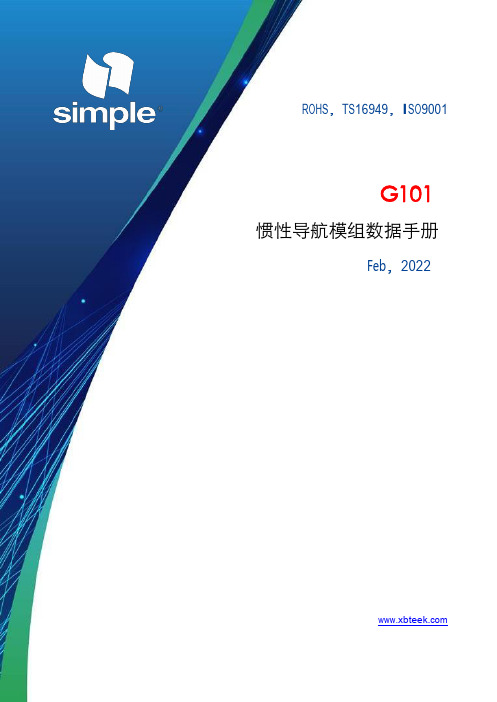
惯性导航模组数据手册1R O H S ,T S 16949,I S O 9001G101惯性导航模组数据手册Feb ,2022www.xbteek .com惯性导航模组数据手册修订记录版本号修订记录日期Ver1.00初建立2022年2月免责声明本文档提供有关深圳市西博泰科电子有限公司产品的信息。
本文档并未以暗示、禁止反言或其他形式转让本公司或任何第三方的专利、商标、版权或所有权或其下的任何权利或许可。
除西博泰科在其产品的销售条款和条件中声明的责任之外,本公司概不承担任何其它责任,并且,西博泰科对其产品的销售和/或使用不作任何明示或暗示的担保,包括对产品的特定用途适用性、适销性或对任何专利权、版权或其它知识产权的侵权责任等,均不作担保。
若不按手册要求连接或操作产生的问题,本公司免责。
西博泰科可能随时对产品规格及产品描述作出修改,恕不另行通知。
对于本公司产品可能包含某些设计缺陷或错误,一经发现将收入勘误表,并因此可能导致产品与已出版的规格有所差异。
如客户索取,可提供最新的勘误表。
目录1产品介绍 (3)1.1概述 (4)1.2系统原理 (5)2技术指标 (6)2.1电气特性极大值 (6)2.2运行条件 (6)2.3性能指标 (7)2.3外形尺寸 (8)2.4引脚功能描述 (8)2.5PCB封装说明 (9)3硬件设计 (10)3.1设计注意事项 (10)3.2模块复位信号 (10)3.3串口 (10)3.4参考设计 (11)4产品功能 (12)5加工要求 (14)5.1湿度控制 (14)5.2回流焊要求 (14)6包装和运输 (15)6.1包装尺寸 (15)6.2防静电要求 (16)7订购信息 (17)1产品介绍1.1概述G101高精度GNSS/MEMS组合导航模组,是一款以六自由度MEMS传感器为核心的组合导航系统硬件模块,可轻松将多频或单频高精度GNSS升级为更高价值的高精度组合导航系统,具备在城市峡谷、信号受遮挡、受干扰存等复杂环境下,保持持续高精度导航定位能力。
- 1、下载文档前请自行甄别文档内容的完整性,平台不提供额外的编辑、内容补充、找答案等附加服务。
- 2、"仅部分预览"的文档,不可在线预览部分如存在完整性等问题,可反馈申请退款(可完整预览的文档不适用该条件!)。
- 3、如文档侵犯您的权益,请联系客服反馈,我们会尽快为您处理(人工客服工作时间:9:00-18:30)。
4 操作...............................................................................................................................................16 4.1 控制与指示器.........................................................................................................................16 4.2 操作界面................................................................................................................................17 4.3 设置........................................................................................................................................18 4.4 过程控制.................................................................................................................................19 4.4.1 过程控制界面中 LED 和各键的含义.............................................................................20 4.4.2 显示器.........................................................................................................................20 4.5 组态..........................................................................................................................................21 4.5.1 附加功能...................................................................................................................... 21 4.5.2 组态菜单.....................................................................................................................22 4.5.3 组态界面中各键的功能...............................................................................................25 4.5.4 基本功能与附加功能注释...........................................................................................25 4.6 无电源时手动操作..................................................................................................................34 4.7 定位器的结构.........................................................................................................................35
5 维护...............................................................................................................................................36 出错信息..........................................................................................................................................3 6
3 安装.................................................................................................................................................9 3.1 结构和安装...............................................................................................................................9 3.3.1 将定位器安装到带膜片执行机构(NAMUR)的连续调节阀上...........................................9 3.3.2 将定位器安装到带活塞执行机构的 2031 型连续调节阀上..............................................11 3.3.3 将定位器安装到带旋转式执行机构的连续调节阀上......................................................13 3.2 流体接口.................................................................................................................................14 3.3 电气连接.................................................................................................................................15
请检查产品的完整性和无运输损坏 标准发货 应包括:
-1 1067 定位 参考号 642292A -1 操作手册
1.2 有关使用和安全方面的注 意事项
本手册不包括任何保证条款 请参考宝得采购 和发货的通用条款 为确保本定位器正常的功能和较长的寿命 用 户必须遵守操作说明 安装条件以及 Data Sheet 中给出的参数允许值 安装维护人员必须经过 培训并有资格胜任工作
应采取一些措施以防止因非故意行为而导致的对 工艺的影响 安装作业必须具有安全电气隔离 和介质的关断设备 如定位器作为复杂控制系 统的一部分 则应按说明书保证在受到干扰后 能进行规定的和受控制的控制系统复位
操作 维护和维修本定位器时应遵循电气设备 的故障及其预防的安全规则
只能由授权的经过培训的人员进行维修
1067 型
定位器
操作手册
目 录
1067型定位器
1 引方 ................................................................................................................................................2 1.1 拆箱与检验..............................................................................................................................2 1.2 有关使用和安全方面的注意事项..............................................................................................2 1.3 电磁兼容性.........................................................................................................................型定位器
