SIMATIC STEP 7 Professional V12 支持包安装问题
SIMATIC STEP 7 (TIA Portal) 全局库“指令示例库”安装手册说明书
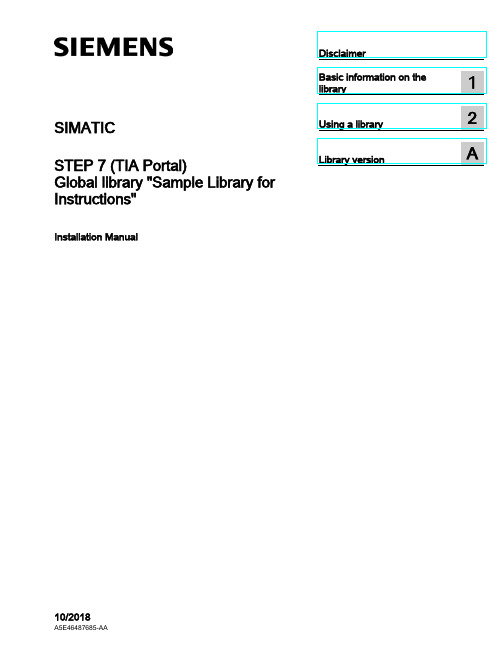
SIMATIC STEP 7 (TIA Portal) Global library "Sample Library for Instructions"Installation Manual10/2018Siemens AG Division Digital Factory Postfach 48 48 A5E46487685-AAⓅ 01/2019 Subject to changeCopyright © Siemens AG 2018.All rights reservedLegal informationWarning notice systemThis manual contains notices you have to observe in order to ensure your personal safety, as well as to preventdamage to property. The notices referring to your personal safety are highlighted in the manual by a safety alertsymbol, notices referring only to property damage have no safety alert symbol. These notices shown below aregraded according to the degree of danger.indicates that death or severe personal injury will result if proper precautions are not taken.WARNINGindicates that death or severe personal injury may result if proper precautions are not taken.CAUTIONindicates that minor personal injury can result if proper precautions are not taken.NOTICEindicates that property damage can result if proper precautions are not taken.If more than one degree of danger is present, the warning notice representing the highest degree of danger willbe used. A notice warning of injury to persons with a safety alert symbol may also include a warning relating toproperty damage.Qualified PersonnelThe product/system described in this documentation may be operated only by personnel qualified for the specifictask in accordance with the relevant documentation, in particular its warning notices and safety instructions.Qualified personnel are those who, based on their training and experience, are capable of identifying risks andavoiding potential hazards when working with these products/systems.Proper use of Siemens productsNote the following:WARNINGSiemens products may only be used for the applications described in the catalog and in the relevant technicaldocumentation. If products and components from other manufacturers are used, these must be recommendedor approved by Siemens. Proper transport, storage, installation, assembly, commissioning, operation andmaintenance are required to ensure that the products operate safely and without any problems. The permissibleambient conditions must be complied with. The information in the relevant documentation must be observed. TrademarksAll names identified by ® are registered trademarks of Siemens AG. The remaining trademarks in this publicationmay be trademarks whose use by third parties for their own purposes could violate the rights of the owner. Disclaimer of LiabilityWe have reviewed the contents of this publication to ensure consistency with the hardware and softwaredescribed. Since variance cannot be precluded entirely, we cannot guarantee full consistency. However, theinformation in this publication is reviewed regularly and any necessary corrections are included in subsequenteditions.DisclaimerNoteThe examples are non-binding and do not claim to be complete in terms of configuration andequipment or any other eventualities. The examples do not represent customer-specificsolutions but are merely intended as an aid to better understand the functions of theinstructions in the TIA Portal.You are solely responsible for proper operation of the described products. These examplesdo not relieve you of your obligation for safe handling during application, installation,operation and maintenance.By using these examples, you acknowledge that we cannot be held liable for any damagesin excess of the described liability regulation. We reserve the right to make changes to theseexamples at any time without notice. In case of deviations between the recommendations inthe examples and other Siemens publications, such as catalogs, the content of the otherdocumentation takes precedence.We do not guarantee the contents of this document.Use of the examplesWe assume no liability, irrespective of the legal basis, for any damage arising from the use ofthe instructions, programs, configuring and performance data, etc., in this applicationexample, except when liability is mandatory, for example, according to the German ProductLiability Act in cases of willful damage, gross negligence, endangerment to life, body orhealth, breach of guarantee for the condition of an item, due to fraudulent concealment of adefect or breach of a substantial contractual obligation. The damages for a breach of asubstantial contractual obligation are, however, limited to the foreseeable damage, typical forthe type of contract, except in the event of intent or gross negligence or injury to life, body orhealth. This does not entail a change in the burden of proof to your disadvantage.Security informationSiemens provides products and solutions with industrial security functions that support thesecure operation of plants, solutions, machines, equipment and/or networks. They areimportant components in a holistic industrial security concept. With this in mind, Siemens’products and solutions undergo continuous development. Siemens recommends stronglythat you regularly check for product updates. For the secure operation of Siemens productsand solutions, it is necessary to take suitable preventive action (e.g. cell protection concept)and integrate each component into a holistic, state-of-the-art industrial security concept.Third-party products that may be in use should also be considered. You can find moreGlobal library "Sample Library for Instructions"DisclaimerGlobal library "Sample Library for Instructions"Table of contentsDisclaimer (3)1 Basic information on the library (7)2 Using a library (13)2.1 Downloading the library (13)2.2 Switching the project language to English (15)2.3 Using the examples (16)A Library version (21)Global library "Sample Library for Instructions"Table of contentsGlobal library "Sample Library for Instructions"Basic information on the library 1 This installation manual supports you in the use of the global library "Sample Library forInstructions".Requirements●Hardware:–S7-1500 CPU with firmware version V1.8 or later (or V2.0 or later)–o r S7-1200 CPU with firmware version V4.1 or later●Software:–SIMATIC STEP 7 Professional V15.1 (TIA Portal) or higher–or SIMATIC STEP 7 Basic V15.1 (TIA Portal) or higherNoteSupported CPU and firmware versionThe supported CPU is specified in the folder names of the instructions in the library. Thefirmware version is also specified for instructions which require at least a S7-1500 CPU withfirmware version V2.0.NoteInstructions not supportedIt is possible to insert an example into a CPU, even if the CPU does not support one or moreof the instructions. If an instruction in the example is not supported by the CPU, you willrecognize this because:•The affected instruction is displayed in red in the network.•In the block called by the instruction, under "Information > Syntax" you will find the error message: The block is not supported by the CPU used.•The same message is output at compilation.Solution:1.Open the comment area of the block for the example. Take note of the specifiedprerequisites for using the example.2.Insert the example into a CPU with the specified or later firmware version.Global library "Sample Library for Instructions"Introduction to the libraryThe global library "Sample Library for Instructions" includes program examples for theinstructions in the TIA Portal. Every sample program example has an instruction or a groupof instructions for TIA Portal as subject.The program examples were created in the programming language LAD or SCL. In the foldernames of the library, the programming language is designated in English with "LAD".Use the program examples to gain a better understanding of the functionality of theinstructions in TIA Portal or to save work effort. The TIA Portal information system alwaysoffers you additional information on the used instructions as well as program examples.The library is expanded further with each consecutive version.Easy-to-use program examplesYou can copy all program examples from the library to your CPU. To do so, download thelibrary "Sample Library for Instructions" to TIA Portal. Using the program examples, you cantry out the pre-interconnected and pre-parameterized instructions in TIA Portal. The programexamples can be easily modified and extended.You always use the program examples (program blocks) in the library in the same order:Global library "Sample Library for Instructions"NoteAdding program examples to a project correctlyDue to the differing preconditions and functions, program examples may contain not onlyprogram blocks but also other components (e.g. PLC tags, PLC data types, watch tables orthe like). There are also program examples that require special hardware (multiple CPUs,distributed I/O, input modules etc.).Please observe the following rules:•Never simply add all program examples or the entire "Sample Library for Instructions"folder to a CPU.•Make sure that the corresponding program example does not consist of components for multiple CPUs.•Always add the individual components of the program examples one at a time to the appropriate project folder. Also make sure that you select the appropriate CPU.Same structure/same nameThe list of the instructions in the TIA Portal, the view in the TIA Portal information system andthe structure in the "Sample Library for Instructions" are the same.The names of the folders are in English.Global library "Sample Library for Instructions"Global library "Sample Library for Instructions" Interaction of information system and "Sample Library for Instructions" Use the help (<F1>) in the TIA Portal to call up the documentation of the instruction as well as the description of the program example. The program examples for an instruction fromthe TIA Portal information system and the "Sample Library for Instructions" are identical. Target groupThe global library "Sample Library for Instructions" and its program examples are designed for the following target groups: Target group Advantages of the Sample Library for Instructions Beginners • Support on how to use instructions via program examples, which are made up of pre-interconnected and pre-parameterized instructions. • The TIA Portal instructions can be easily tested without any significant extra effort. • Demonstrate the functionality of the respective instruction by using the description of the corresponding program example in the TIA Portal in-formation system. Advanced users, experts • Programming support (reduced effort) via modifiable and extendable program examples.Additional informationAdditional information on the scope of the library can be found in the section "Library version(Page 21)".Using a library 2 2.1Downloading the libraryIntroductionBelow you will find the procedure for opening the "Sample Library for Instructions" library.RequirementThe TIA Portal is open in the project view.2.1 Downloading the libraryProcedureTo open the library, follow these steps:1.Open the "Libraries" task card.2.Click "Open global library".The "Open global library" dialog box is displayed.3.Select the library you want to open and click "Open".NoteThe "Open as read-only" option is selected by default.2.2 Switching the project language to English 2.2Switching the project language to EnglishIntroductionBelow, you will find the procedure for switching the project language in the TIA Portal.RequirementA project as well as an S7-1500 or S7-1200 CPU has been created in the TIA Portal.ProcedureTo switch the project language to English, follow these steps:1.In the project tree, click "Languages & Resources > Project languages".2.The desktop shows a list of all supported project languages.Make sure that the language "English (United States)" is enabled for use.3.Click the drop-down list of the editing language and select "English (United States)".2.3 Using the examples2.3Using the examplesIntroductionBelow you will find the procedure for using the program examples of the "Sample Library forInstructions" library.NotePossible red interconnection in the networkAfter the insertion of certain program examples in the project folder, the following can occur:A red interconnection is shown in the network of a block (FB, FC or OB). This is normal,because system blocks (FBs, IDBs etc.) required for the program example are not suppliedin addition.To create the missing system blocks automatically, compile the program example (see step6). If you then open the affected block again, the interconnection is no longer marked red.Requirement●The "Sample Library for Instructions" library is opened in the TIA Portal.● A project as well as an S7-1500 or S7-1200 CPU has been created in the TIA Portal.●The project language "English (United States)" has been set.2.3 Using the examplesProcedureTo use the program examples, follow these steps:1.Go to the required example in the folder hierarchy of the library.e drag-and-drop to drag the folder object of the required example to your "Programblocks" project folder.3.If the example includes additional objects:Use drag-and-drop to drag the additional objects according to their type to the matchingfolder of your project.4.If the prerequisites (hardware created, hardware configured) are to be fulfilled for theexample:Follow the instructions in the documentation of the example (<F1>). You can find thisinformation in the comment area (usually in network 1) of a program block of theexample.2.3 Using the examples5.Call the function / the function block of the example in your user program*.Note*Call environmentThe call environment for testing is usually comes from a cycle OB (OB1), unless thedocumentation of the example specifies otherwise.NoteExamples with multiple functions / function blockFor more complex examples, the underlying program blocks are hidden in a "Details"folder. The top function (FC) / function block (FB) can therefore be recognized by the factthat the block is on the same level as the "Details" folder. In addition, the top FC/FBusually carries the name of the instruction.If the example contains a block with the abbreviation "Call_" (for example "_FB_FBCall_"),this is the top FC / FB.Adhere to the following procedure:1.Open the top FC / FB and look for a description of the block call in the comment area(usually in network 1).2.Call the described FC / FB in the described OB.2.3 Using the examples pile the project and download it to the CPU.7.Test the example in online mode.NoteThe examples usually include an NO contact so that they do not start up automatically after download to the CPU. The NO contact must be set to TRUE for the programexample to be processed.2.3 Using the examplesLibrary version A Below you will find the versions and the scope of the version of the "Sample Library forInstructions" library.NoteYou will find the version in the properties of the "Sample Library for Instructions" library.VersionsVersion DescriptionChange Instruction category (*) Program example (*)1.0.4 Modified Basic instructions (LAD) Comments and block numbers changed for:Bit logic operations (complete)Move operations (complete)Conversion operations (complete)Program control operations (Runtime control)Legacy (DRUM, DCAT, MCAT, LEAD_LAG)Extended instructions (LAD) Block numbering changed and comments in the DB ex-tended for:Distributed IO (RDREC for Diag)Interrupts (complete)Alarms (Program_Alarm, Get_AlarmState, Gen_UsrMsg) Diagnostics (complete)Data block functions (complete)Addressing (complete)Functional scope extended for:Data Logging (complete)Basic instructions (SCL) Comments and block numbers changed for:Bit logic operations (complete)Timer operations (complete)Counter operations (complete)Math functions (complete)Conversion operations (complete)Legacy (DRUM, DCAT, MCAT, LEAD_LAG)Version DescriptionChange Instruction category (*) Program example (*)New Basic instructions (LAD) Comparator operations > Variant (EQ_TypeOfDB,NE_TypeOfDB)Move operations (AssignmentAttempt)Program control operations > Runtime control(ENDIS_PW, RE_TRIGR, STP, WAIT)Extended instructions(LAD)String+Char (ATH, HTA)Basic instructions (SCL, LAD) Move operations (SCATTER, SCATTER_BLK, GATHER, GATHER_BLK)Extended instructions (SCL) Date and time-of-day (complete)String and Char (complete)Process Image (UPDAT_PI, UPDAT_PO)Distributed IO (RDREC for I&M, RDREC for Diagnostics, WRREC & RDREC for Parameter, WRREC & RDREC for ControlCfg, GETIO & SETIO, GETIO_PART &SETIO_PART, RALRM, ReconfigIOSystem)Module parameter assignment (RD_DPAR)Interrupts (complete)Alarms (complete)Diagnostics (LED, DeviceStates, ModuleStates,GET_DIAG, GET_DIAG for CPU display, RT_INFO,RD_SINFO, Get_IM_Data, GET_NAME, GetStationInfo) Recipe functions, Data logging (complete)Data block functions (READ_DBL, CREATE_DB, DELETE_DB, WRIT_DBL, ATTR_DB)Addressing (GEO2LOG, LOG2GEO, IO2MOD, RD_ADDR)Technology (SCL) PID control (PID_Compact)Communication (SCL) S7 communication (GET, PUT, USEND & URCV, BSEND& BRCV)Open user communication (TSEND_C & TRCV_C, TCON,TDISCON, TSEND & TRCV, TUSEND & TURCV,T_RESET, T_DIAG, T_CONFIG)Webserver (WWW)Version DescriptionChange Instruction category (*) Program example (*) 1.0.3 Modified Useful tools (LAD) HexIntBool_ConverterExtended instructions (LAD) Date and time-of-day,String and Char (GetSymbolName, GetInstanceName, GetInstancePath, GetBlockName),Process Image (UPDAT_PI, UPDAT_PO),Distributed IO (WRREC & RDREC for Parameter, GETIO & SETIO, GETIO_PART & SETIO_PART),Module parameter assignment (RD_DPAR), Interrupts (ATTACH, DETACH, Cyclic interrupt, Time-of-day interrupt, Time-delay interrupt)Alarms (Program_Alarm, Get_AlarmState, Gen_UsrMsg, GetAlarm & AckAlarms [V14]),Diagnostics (LED, DeviceStates, ModuleStates,GET_DIAG, RT_INFO, RD_SINFO),Recipe functions,Data block functions (READ_DBL, WRIT_DBL, CREATE_DB, DELETE_DB, ATTR_DB),Addressing (GEO2LOG, LOG2GEO, IO2MOD,RD_ADDR),Communication (LAD) Webserver (WWW)New Extended instructions(LAD) String and Char (GetSymbolPath),Diagnostics (GetSMCinfo [V14.1], GetChecksum [V14]), Interrupts (MSK_FLT & DMSK_FLT & READ_ERR, DIS_IRT & EN_IRT, DIS_AIRT & EN_AIRT)Communication (LAD) S7 communication (USEND & URCV, BSEND & BRCV),Open user communication (TCON, TDISCON, TSEND &TRCV, TUSEND & TURCV, T_RESET, T_DIAG,T_CONFIG)Useful tools (SCL) HexIntBool_Converter, CMYK_TO_RGB_Converter,Sort_elements_ascendingBasic instructions (SCL) Bit logic operations (complete),Timer operations (complete),Counter operations (complete),Comparator operations (complete),Math functions (complete),Move operations (Deserialize, Serialize, MOVE_BLK,MOVE_BLK_VARIANT, UMOVE_BLK, FILL_BLK,UFILL_BLK, SWAP; Array DB; Read/write Access),Conversion operations (complete),Program control operations (complete),Word logic operations (complete),Shift and rotate (complete),Legacy (complete)Version DescriptionChange Instruction category (*) Program example (*)1.0.2 Modified Useful tools HexIntBools_ConverterExtended instructions Date and time-of-day (SET_TIMEZONE)Move operations (SWAP)Technology PID control (PID_Compact)New Extended instructions Distributed IO (RDREC for I&M, RDREC for Diagnostics,WRREC & RDREC for Parameter, WRREC & RDREC forControlCfg, GETIO & SETIO, GETIO_PART &SETIO_PART, RALRM, ReconfigIOSystem),Module parameter assignment (RD_DPAR),Alarms (Get_Alarm & Ack_Alarms [V14]),Diagnostics (RD_SINFO),Communication Webserver (WWW)Remote Extended instructions Distributed IO (RDREC for Parameter)1.0.1 Modified Extended instructions Diagnostics (GET_DIAG)New Extended instructions Process Image (UPDAT_PI, UPDAT_PO),Distributed IO (RDREC),Interrupts (ATTACH, DETACH, SET_CINT, QRY_CINT,SET_TINT, CAN_TINT, ACT_TINT, QRY_TINT,SRT_DINT, CAN_DINT, QRY_DINT),Diagnostics (second example on GET_DIAG; RT_INFO,Get_IM_Data, GET_NAME, GetStationInfo),Data block control (CREATE_DB, DELETE_DB,WRIT_DBL, ATTR_DB),Addressing (GEO2LOG, LOG2GEO, IO2MOD,RD_ADDR),Useful tools (HexIntBools_Converter,CMYK_TO_RGB_Converter)Technology PID control (PID_Compact)Communication S7 communication (GET, PUT),Open user communication (TSEND_C, TRCV_C)Version DescriptionChange Instruction category (*) Program example (*)1.0.0 New Basic instructions Bit logic operations (complete),Timer operations (complete),Counter operations (complete),Comparator operations (complete),Math functions (complete),Move operations (complete),Conversion operations (complete),Program control operations (complete),Word logic operations (complete),Shift and rotate (complete)New Extended instructions Date and time-of-day (complete),String and Char (complete),Alarms (Program_Alarm, Get_AlarmState, Gen_UsrMsg),Diagnostics (LED, DeviceStates, ModuleStates,GET_DIAG),Recipe and data logging (complete),Data block functions (READ_DBL)* The name corresponds to that specified in the library and is in English.。
安装或升级STEP7软件的技巧与小窍门
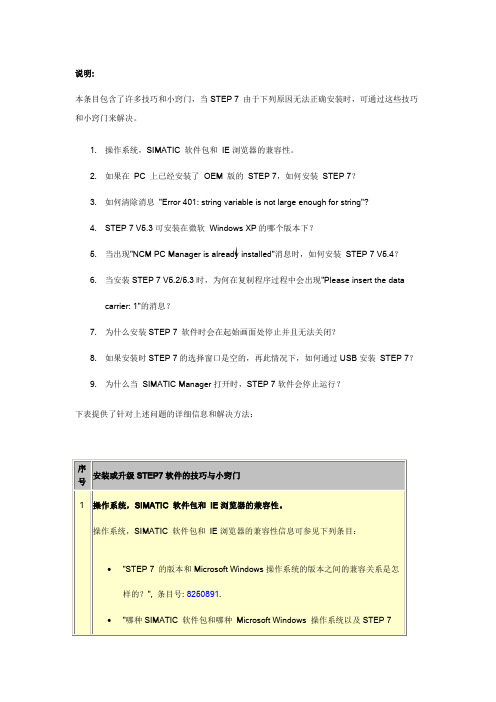
说明:
本条目包含了许多技巧和小窍门,当STEP 7 由于下列原因无法正确安装时,可通过这些技巧和小窍门来解决。
1.操作系统,SIMATIC 软件包和IE浏览器的兼容性。
2.如果在PC 上已经安装了OEM 版的STEP 7,如何安装STEP 7?
3.如何清除消息"Error 401: string variable is not large enough for string"?
4.STEP 7 V
5.3可安装在微软Windows XP的哪个版本下?
5.当出现"NCM PC Manager is already installed"消息时,如何安装STEP 7 V5.4?
6.当安装STEP 7 V5.2/5.3时,为何在复制程序过程中会出现"Please insert the data
carrier: 1"的消息?
7.为什么安装STEP 7 软件时会在起始画面处停止并且无法关闭?
8.如果安装时STEP 7的选择窗口是空的,再此情况下,如何通过USB安装STEP 7?
9.为什么当SIMATIC Manager打开时,STEP 7软件会停止运行?
下表提供了针对上述问题的详细信息和解决方法:。
西门子STEP7安装与使用教程

错误提示对程序进行修改,然后再次编译,直至编译无误。 • (2)下载:用户程序编译成功后,将下载块中选中下载内容下载到
PLC的存储器中。 • (3)载入(上载):载入可以将PLC中未加密的程序或数据向上送入
28
三、程序的打印输出
单击菜单“文件”中的“打印”项,可选择需要打印的组件的复选框, 如图示,图中选择打印网络1至网络21梯形图程序的主程序。 但如果还希望打印程序的附加组件,例如还要打印符号表等,则所选 打印范围无效,将打印全部LAD网络。
29
第四节 程序监控与调试
一、选择扫描次数
STEP7可选择单次或多次扫描来监视用户程序,可以指定主 机以有限的扫描次数执行用户程序。通过选择主机扫描次数, 当过程变量改变时,可监视用户程序的执行。 多次扫描时,应使PLC置于STOP模式,使用菜单命令“排错” 中的“多次扫描”来指定执行的扫描次数,然后单击“确认” 按钮。 初次扫描时则将PLC置于STOP模式,然后使用菜单命令“排 错”中的“单次扫描”进行。
5
建立S7-200 CPU的通讯
• 1. PC/PPI电缆通讯 PLC用PC/PPI电缆与个人计算机连接。
• 2. MPI通讯 多点接口(MPI)卡提供了一个RS485端口,可以用直
通电缆和网络相连
6
三、通信参数的设置和修改
•运行STEP 7- Micro/WIN 32,在引导条中单击 “通讯”图标,或从主菜单中选择“检视”中的 “通讯”项,则会出现一个通讯设定对话框。波 特率、开关。
4.指令树 提供编程时用到的所有快捷操作命令和PLC
指令。可用“检视”菜单的“指令树”项决定是否将其 打开。
安装或升级STEP7软件的技巧与小窍门
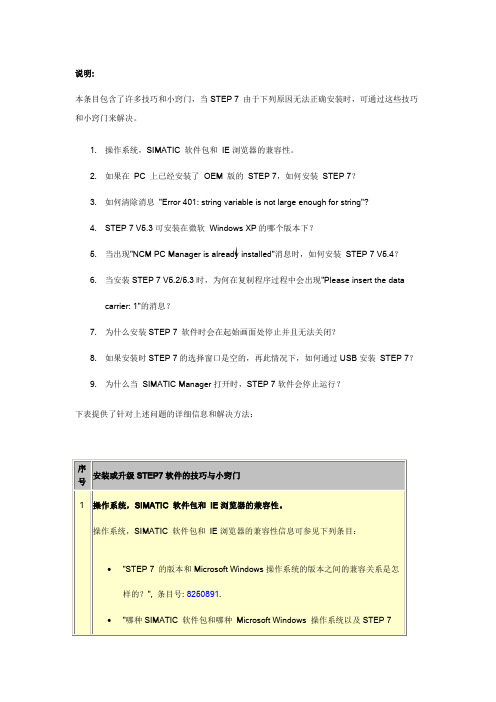
说明:
本条目包含了许多技巧和小窍门,当STEP 7 由于下列原因无法正确安装时,可通过这些技巧和小窍门来解决。
1.操作系统,SIMATIC 软件包和IE浏览器的兼容性。
2.如果在PC 上已经安装了OEM 版的STEP 7,如何安装STEP 7?
3.如何清除消息"Error 401: string variable is not large enough for string"?
4.STEP 7 V
5.3可安装在微软Windows XP的哪个版本下?
5.当出现"NCM PC Manager is already installed"消息时,如何安装STEP 7 V5.4?
6.当安装STEP 7 V5.2/5.3时,为何在复制程序过程中会出现"Please insert the data
carrier: 1"的消息?
7.为什么安装STEP 7 软件时会在起始画面处停止并且无法关闭?
8.如果安装时STEP 7的选择窗口是空的,再此情况下,如何通过USB安装STEP 7?
9.为什么当SIMATIC Manager打开时,STEP 7软件会停止运行?
下表提供了针对上述问题的详细信息和解决方法:。
博图安装教程

博图安装教程
Pleasure Group Office【T985AB-B866SYT-B182C-BS682T-STT18】
Win7 64位下安装STEP 7 (TIA Portal) V14 需要管理员权限。
1.解压STEP 7 Professional V14到根目录下(比如G:\SIMATIC STEP 7 Professional ,不要出现中文目录)。
然后按照STEP 7 Professional V14,提示重启不要理会,到注册表内删除
HKEY_LOCAL_MACHINE\SYSTEM\CurrentControlSet\Control\Session Manager下面的键值PendingFileRenameOperations。
然后按步骤安装。
密钥传送直接跳过。
安装完后重启电脑一次。
2.解压SIMATIC WinCC Professional 到根目录,需要重启,删除注册表内PendingFileRenameOperations。
然后按步骤安装即可。
密钥传送直接跳过。
安装完后重启电脑一次。
3.解压SIMATIC_S7_PLCSIM_V14_00_00_00到根目录,需要重启删除注册表内PendingFileRenameOperations。
然后按步骤安装即可。
密钥传送直接跳过。
安装完后重启电脑一次。
4.解压SIMATIC STEP 7 Safety Advanced V14到根目录,安装即可。
运行Sim_EKB_Install_2016_07_16点击“需要的密钥”勾选全部,然后选择安装长密钥。
运行博图V14即可。
SIEMENSSTEP7软件的安装与兼容性说明
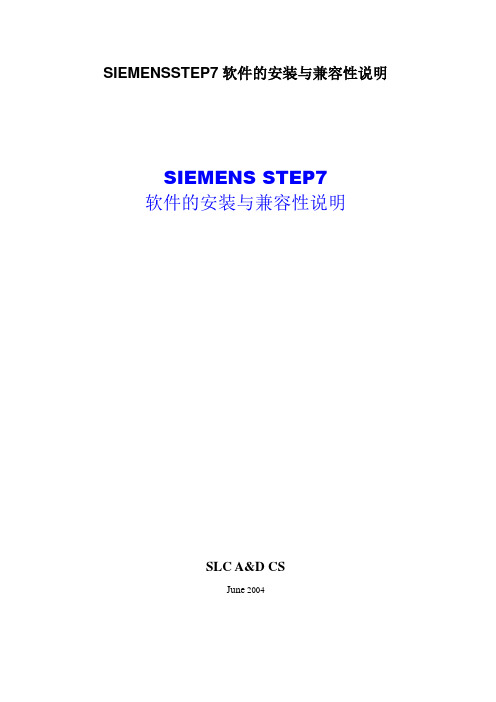
SIEMENSSTEP7软件的安装与兼容性说明SIEMENS STEP7软件的安装与兼容性说明SLC A&D CSJune 20041.西门子自动化与驱动产品的在线技术支持 (3)2.如何获得西门子自动化与驱动产品的资料 (3)3.需设备选型及订货 (4)4.西门子技术支持热线 (4)5.西门子自动化产品的其它网站 (4)6.缩写词含义 (4)7.STEP7与Windows操作系统的兼容性 (4)8.关于STEP7安装 (7)8.1.STEP7软件的安装过程 (7)8.2.STEP7 V5.3的授权管理 (9)8.3.STEP7软件在安装使用过程中的注意事项 (10)9.STEP7软件的硬件更新与版本升级 (13)9.1.STEP7软件中的硬件产品信息更新 (13)9.2.STEP7补丁软件的安装 (15)9.3.STEP7软件版本升级 (16)10.如何使用STEP7软件的在线帮助 (16)10.1.查找某个关键字或者功能 (16)10.2.想熟悉某个FB/FC的功能及管脚的定义 (17)11.STEP7使用中的常见问题 (19)11.1.如何在STEP7软件中装载GSD文件 (19)11.2.在STEP7中打开一些对象时出错 (21)1. 西门子自动化与驱动产品的在线技术支持您能够在检索窗口中键入STEP7,Setup,Install 或者Compatibility等关键字,获取有关信息:如上图所示,第一步在IE浏览器中输入www4.ad.siemens.de路径,第二步选择English页面,第三步在搜索框中输入您产品或者问题的关键字(英文),第四步用鼠标点击Search键;2. 如何获得西门子自动化与驱动产品的资料首先,建议您通过Siemens A&D的网站搜索并下载产品的手册与常见问题解决方法。
您还能够致电************转3785 /3726索取资料。
另外,还有大量的手册能够通过分销商订购,与其它产品的订货方式一样。
安装说明STEP7 V12
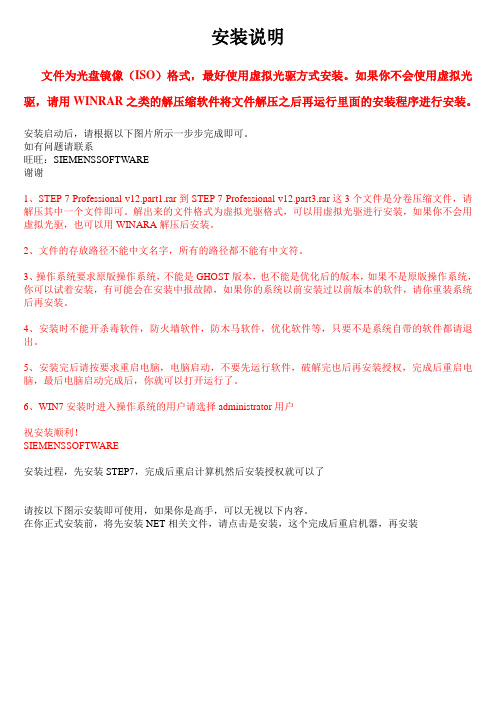
安装说明
文件为光盘镜像(ISO)格式,最好使用虚拟光驱方式安装。
如果你不会使用虚拟光驱,请用WINRAR之类的解压缩软件将文件解压之后再运行里面的安装程序进行安装。
安装启动后,请根据以下图片所示一步步完成即可。
如有问题请联系
旺旺:SIEMENSSOFTWARE
谢谢
1、STEP 7 Professional v12.part1.rar到STEP 7 Professional v12.part3.rar这3个文件是分卷压缩文件,请解压其中一个文件即可。
解出来的文件格式为虚拟光驱格式,可以用虚拟光驱进行安装,如果你不会用虚拟光驱,也可以用WINARA解压后安装。
2、文件的存放路径不能中文名字,所有的路径都不能有中文符。
3、操作系统要求原版操作系统,不能是GHOST版本,也不能是优化后的版本,如果不是原版操作系统,你可以试着安装,有可能会在安装中报故障,如果你的系统以前安装过以前版本的软件,请你重装系统后再安装。
4、安装时不能开杀毒软件,防火墙软件,防木马软件,优化软件等,只要不是系统自带的软件都请退出。
5、安装完后请按要求重启电脑,电脑启动,不要先运行软件,破解完也后再安装授权,完成后重启电脑,最后电脑启动完成后,你就可以打开运行了。
6、WIN7安装时进入操作系统的用户请选择administrator用户
祝安装顺利!
SIEMENSSOFTWARE
安装过程,先安装STEP7,完成后重启计算机然后安装授权就可以了
请按以下图示安装即可使用,如果你是高手,可以无视以下内容。
在你正式安装前,将先安装NET相关文件,请点击是安装,这个完成后重启机器,再安装。
STEP7和WinCC的安装方法
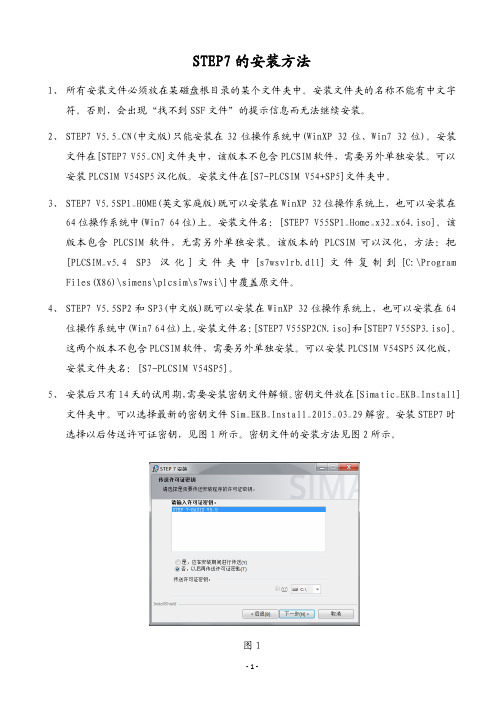
STEP7的安装方法1、所有安装文件必须放在某磁盘根目录的某个文件夹中。
安装文件夹的名称不能有中文字符。
否则,会出现“找不到SSF文件”的提示信息而无法继续安装。
2、STEP7 V5.5_CN(中文版)只能安装在32位操作系统中(WinXP 32位、Win7 32位)。
安装文件在[STEP7 V55_CN]文件夹中,该版本不包含PLCSIM软件,需要另外单独安装。
可以安装PLCSIM V54SP5汉化版。
安装文件在[S7-PLCSIM V54+SP5]文件夹中。
3、STEP7 V5.5SP1_HOME(英文家庭版)既可以安装在WinXP 32位操作系统上,也可以安装在64位操作系统中(Win7 64位)上。
安装文件名:[STEP7 V55SP1_Home_x32_x64.iso]。
该版本包含PLCSIM软件,无需另外单独安装。
该版本的PLCSIM可以汉化,方法:把[PLCSIM_v5.4 SP3汉化]文件夹中[s7wsvlrb.dll]文件复制到[C:\Program Files(X86)\simens\plcsim\s7wsi\]中覆盖原文件。
4、STEP7 V5.5SP2和SP3(中文版)既可以安装在WinXP 32位操作系统上,也可以安装在64位操作系统中(Win7 64位)上。
安装文件名:[STEP7 V55SP2CN.iso]和[STEP7 V55SP3.iso]。
这两个版本不包含PLCSIM软件,需要另外单独安装。
可以安装PLCSIM V54SP5汉化版,安装文件夹名:[S7-PLCSIM V54SP5]。
5、安装后只有14天的试用期,需要安装密钥文件解锁。
密钥文件放在[Simatic_EKB_Install]文件夹中。
可以选择最新的密钥文件Sim_EKB_Install_2015_03_29解密。
安装STEP7时选择以后传送许可证密钥,见图1所示。
密钥文件的安装方法见图2所示。
图1图26、 安装前和安装过程中要求重启计算机,可以运行“regedit”打开注册表编辑器。
