霍尼韦尔控制器 Excel 50
楼控系统几大品牌产品资料对比汇总

WEBs系统架构
WEBs 600控制器介绍(600点位)
WEB-600控制器可扩展选配16点或34点IO模块 最多4个IO-16或2个IO-16和1个IO-34 IO-34-:34个I/O点 可提供24V AC/DC电源 (也可给其他设备供电) 16个UI 10个带继电器DO,8个AO IO-16:16个I/O点 8个UI(干接点,0-10V) 4个继电器输出DO,4个AO(0-10V)
用户都希望自己日益增多的子系统和受控设备都能集成到一个用户 平台上管理,为解决这样集成平台的问题,Honeywell公司推出了 WEBs系统,WEBs系统可以看做在原来EXCEL5000传统的Lon总线基 础上增加了一个TCP/IP或者Internet管理平台。而这个平台是对全球现 行所有的控制协议如Lonworks、BACnet、Modbus、CANopen等及数 据协议如OPC、SQL等都能兼容并集成管理,更因为其独有的web浏览 功能。因此其本身对多种Internet标准可以集成,并支持网络界面浏览 功能,这在监控安防的DVR系统的图像浏览十分重要。
WEB-IO-34 WEB-IO-16
最多4个IO-16 2个IO-16+1个IO-34
Spyder控制器VAV控制器
PUL6438S
通用控制器广泛应 用于加热、制冷、通 风换热等AHU的各种 应用
PVL6438NS
•Lon通讯协议设备 •支持单机运行,也可 使用Lon通讯 •用Niagara编程,配 置 •自带时钟
NCE25
管理级功能:
报警检测
优化启动 定制控制应用 需求限制 / 负载交替
时间表
趋势(短期存储)
累计
NAE45
不同型号及选项支持不同通讯协议设备
Honeywell-XL50控制器操作说明

Honeywell-XL50控制器操作说明1.可编程控制器和仪表可编程控制器XL20、XL50 (的核心元件,它在系统中起到重要作用:如检测各传感器的当前值,动态调整个比例阀的状态,显示系统各参数等;还提供了一些控制系统内部参数的调整和系统参数的设定方式,用户应对其操作方法和性能达到熟练的程度,才能实现空调系统的各种操作。
XL20为中文控制屏,不带通讯方式,操作方法雷同XL50。
取消键–返回先前的或上一级的屏幕;取消未被确认的操作;确认报警信息。
上移键–移动指针到前面的行下移键–移动指针到下一行右移键–移动指针到当前位置的右边左移键–移动指针到当前位置的左边增加键–每按一次增加数值一个单位或改变数字状态值到与当前状态值相反的状态值减少键–每按一次减少数值一个单位或改变数字状态值到与当前状态值相反的状态值确认键–确认已做的修改和进入下一个屏幕(指针在NEXT前)对于KTF空调系统的控制操作,主要是对系统参数的查看和更改(即对“系统参数操作键”的使用),该控制器的强大功能主要体现在:不但可以在线修改所有输入、输出点,而且也可以对控制系统的内部参数进行改变。
a)查看系统的输入、输出点状态(即查询新回风温度、露点温度、出口温湿度、风压及其各个阀门开度)♦ 重要说明:对DDC 控制器的操作只能单键进行,严禁同时按压键位,以避免不必要的误操作,以免程序被初始化或删除。
♦ 按下系统“参数”操作键,屏幕出现“请输入你的密码";密码输入才可以修改数据,比如压力等参数的设定等.用户只是查看的话就可以直接进入。
♦ 移动“光标移动"向上键,使光标停留在“****”上,再按下“输入键",通过使用“数据增/减键"和“输入键”逐个将4位密码输入,完毕后屏幕左下角出现‘更改change ’字符;光标移动到change 字符上可以修改进入DDC 修改数据的密码,默认为‘3333’,如更改了密码,用户须牢记更改后的密码,每次参数修改操作都需密码。
霍尼韦尔DDC控制器资料
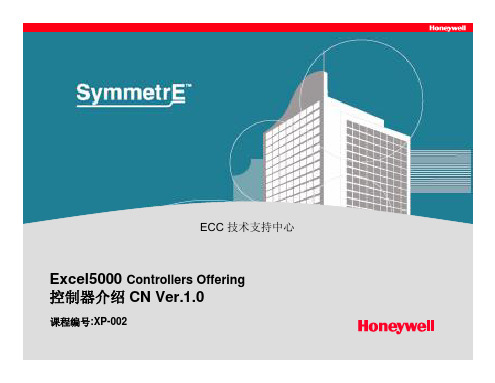
ECC APTAC
18
Excel 5000 Controller Offering V1.0 XP-002
ECC Asia Pacific Technical Assistance Center
7.1 Care
• Care ( Computer Aided Regulation Engineering ) EXCEL 5000 Care LonMark
5
Excel 5000 Controller Offering V1.0 XP-002
1~2
)
ECC APTAC
ECC Asia Pacific Technical Assistance Center
2.2 Panel I/O
XFR822A XFR824A
XF821A
XF822A
XF823A
XF824A
ECC Asia Pacific Technical Assistance Center
6.3 FCU
W7754K,P,Q LonMark FCU (3 P,Q ) (1 10A )
W7754K(230VAC,2 W7754P(230VAC,4 W7754Q(24VAC,4 ) ) )
1 T7460,T7560
,1
ECC APTAC
17
Excel 5000 Controller Offering V1.0 XP-002
ECC Asia Pacific Technical Assistance Center
7 Excel 5000
CARE SymmetrE
,
,
,
C-Bus, LonWorks, BACnet, Modbus OPC LonWorks IE
XL50操作说明

操作说明书一:控制器说明:EXCEL50控制器是Honeywell(霍尼韦尔)XBS楼宇自动化系统中的现场DDC控制单元,是替代EXCEL20控制器的最新产品,可应用与于单独的AHU就地控制,它内含通讯模块可与EXCEL 5000系统集成在一个网路中,同时提供ISDN和LON总线的通信方式,EXCEL50控制器采用Flash EPROM模块可自由编程适用于Honeywell的CARE编程软件包,控制器可根据需要提供不同的现场预制程序。
1)硬件部分硬件结构8路通用传感器输入----- Analog input4 路无源数字量输入-----Digital input6 路数字点输出-----Digital outputt4 路模拟点输出----- Analog output2)I/O点特性:通用输入:NTC热敏电阻、PT1000温度传感器、0~10VDC信号、4~20mA 信号、干接点;数字输入:无源干接点、逻辑电平、记数脉冲;通用输出:模拟输出0~10VDC;数字输出:TRAIC输出;3)技术规范工作电压24V AC工作频率50/60HZ输入分辨率0.1K/1MA电压调节信号0~10V查询速度和刷新时间1S继电器触点电压24~220V AC触点最大负载4A二:操作说明:1、基础操作键:“取消键”,退出上级菜单或取消已修改的参数或退出报警确认;“上行键”,移动光标至上一行;“下行键”,移动光标至下一行;“右行键”,移动光标至下一个参数栏;“左行键”,移动光标至上一个参数栏;“增加键”,增加一个修改的单位或切换数字量的一个状态;“减少键”,减少一个修改的单位或切换数字量的一个状态;“确认键”,确认已修改的参数或移动光标至下一个界面2、功能操作键:“PLANT键”,显示该现场DDC控制器的相关状态;“TIME 键”,显示该现场DDC控制器的时间控制程序;如:控制器当前时间、TIMESCHEDUL时间表等,该功能在本系统未使用“参数键”,显示该现场DDC控制器的所有数据、控制点的状态、设定点、DDC参数表等;“报警键”,显示该现场DDC控制器的所有报警状态、报警历史、已处于ALARM的数据点;三、高级操作:通电后,按,出现如下菜单SAT 08/17 10:27至: 24h ontoday next按菜单键,首先进入密码(3333)菜单后,先按键,进入以下菜单:进入密码按键进入以下菜单,Analog InputAnalog outputDigital InputNEXT选中“Analog Input”, 其中可以看到回风温度、回风湿度和压力。
XL-50(DDC)

® U.S. Registered TrademarkCopyright © 2006 Honeywell Inc. • All Rights ReservedEN0B-0088GE51 R0606Excel 50CONTROLLERHONEYWELL EXCEL 5000 OPEN SYSTEMSPECIFICATION DATAGENERALThe Excel 50 controller has built-in communication capability, allowing it to be integrated into a Honeywell EXCEL 5000® System or into an open LonWorks® network communicatingwith Excel 10 controllers as room/zone controllers or with 3rd-party products. It can also serve as a standalone controller. Typical areas of application include heating systems, district heating systems, and air conditioning plants for restaurants, shops, offices, and small branch government buildings.The Excel 50 supports standard LonMark™ Network Vari-ables according to the LonMark Interoperability Guidelines V.3.0. It can serve 22 integrated I/Os and supports peer-to-peer communication; thus, in the case of larger-scale ap-plications, several different controllers can be linked andaccessed. The system firmware is stored in EPROM or Flash EPROM, located in the application module (a separatemodule plugged into the controller housing). Flash EPROM allows easy upgrading of the operating system via download.The Excel 50 is available either as a• configurable controller with a separate applicationmodule for each group of applications (XD50FL-AH03-EN, XD50FCL-HT02-GE, etc.). In this case, a specific applica-tion is chosen using the Lizard ® application selector and then entered as a code number via the MMI or an external interface. The number of L ON M ARK NVs (typically about 60) is determined by the chosen application; or as a • freely programmable controller with an application module, engineered using Honeywell's CAREprogramming tool, and a maximum of 46 L ON M ARK NVs.FEATURES• Various state-of-the-art communication options: Open L ON W ORKS ® bus or C-bus communication; modem or ISDN terminal adapter at up to 38.4 Kbaud; wireless com-munication via GSM; dial-up through TCP/IP networks • Unique features in open L ON W ORKS ® networks: NV-Booster® reduces the number of required NVs and thus also the number of required controllers; NV bindings can be restored after controller reset (and thus need not be redone after exchanging controllers); 46 NVs supported for L ON W ORKS integration• Reduced engineering and start-up costs: Huge variety of pre-tested and fully documented applications, con-figured with the PC-based Lizard application selector • Easy and flexible installation: Screw terminals;mounting inside cabinet (DIN rail) or in cabinet front door • Hardware / software options: With or without: XI582AH operator interface; Excel Online (formerly XI584) operator and service software; MMI (for buswide access to other controllers)DESCRIPTIONThe Excel 50 controller is available in two housing versions, one with and one without a Man-Machine-Interface (MMI). The MMI version allows buswide access to other controllers. The XI582AH operator interface or the PC-based XI584 operator and service software can be used in conjunction with either version. The housing can be mounted inside a cabinet on a DIN-rail or in a cabinet front door.The Excel 50 has eight analog inputs, four analog outputs, four digital inputs (three of which can be used as totalizers), and six digital outputs. The digital outputs allow the direct drive of 3-position actuators (up to the max. load). The con-troller can be wired either with screw terminal blocks directly at the housing). Pre-wiring is possible in both cases, and a controller can be replaced without rewiring.The Excel 50 is available in two standalone versions (with oradapter can be connected to the serial port of all models equipped with Flash EPROM to allow remote access at up to 38.4 Kbaud. Connection to a Siemens M20 terminal permits wireless communication via GSM.All changeable parts or switches are accessible without opening the housing. Communication capabilities and memory are easily upgraded by replacing application modules.EXCEL 50 CONTROLLEREN0B-0088GE51 R0606 2SPECIFICATIONSVersionsHousingXL50-MMI (with Man-Machine Interface); XL50 (without MMI).Application ModulesThe application modules are available with configurable applications. Flash EPROM versions can be upgraded by direct firmware download via serial port or C-Bus. Contact your local Honeywell affiliate for more information on the available applications.Table 1. Module versionsmodule description XD50B-F same as XD50-F, plus: Chinese XD50B-F-TW same as XD50-F, plus: Taiwanese XD50B-FC same as XD50-FC XD50B-FL same as XD50-FL XD50B-FCL same as XD50-FCL, plus: Chinese XD50B-FCL-TW same as XD50- FCL, plus: TaiwaneseXD50-E standalone 1XD50-F standalone 2XD50-FC C-Bus 2XD50-FCS C-Bus/Meter-Bus 2XD50-FL L ON W ORKS ® B US 2XD50-FCL C-Bus/L ON W ORKS ® B US 2XD50-FLS L ON W ORKS ®/Meter-BusXD52-FC C-Bus 3XD52-FCS C-Bus / Meter-Bus 3164 KB EPROM (boot); 128 KB RAM; 512 KB EPROM (firmware and application) 264-KB EPROM (boot); 256 KB RAM; 1 MB Flash EPROM (firmware and application) 364 KB EPROM (boot); 640 KB RAM; 1 MB Flash EPROM (firmware and application)Mounting OptionsFront door mounted with sealing ring.Cabinet mounted on DIN-rail (rail clips shipped with device).I/O Terminal ConnectionScrew terminal blocks directly attached to housing.Input/Output Specificationstypecharacteristicseight analog inputs (universal) Voltage: 0...10 V (software-controlled switches for high impedance)Current:0...20 mA (via external 499 Ω resistor) Resolution: 10-bitSensor: NTC 20k Ω, -58...+302 °F (-50...150 °C)four digital inputsVoltage: max. 24 Vdc (≤ 2.5 V = logical status of0, ≥ 5 V = logical status of 1), 0...0.4 Hz (0...15 Hz for three of four inputs when used as totalizer, 4th input only for static parameter requirements)4 analog outputs (universal) Voltage: 0...10 V, max. 11 V, ±1 mA Resolution: 8-bit Relay: via MCE3 or MCD3 six digital outputsVoltage: 24 Vac per triac Current: max. 0.8 A, 2.4 A for all six triacstogetherAll inputs and outputs protected against overvoltage up to 24 Vac and 35 Vdc. Digital outputs protected against short circuits via a changeable fuse (built-in fuse, 5 x 20 mm, 4 A quickblow).Man-Machine-Interface (Optional)KeypadEight function keys, four fast-access keys.DisplayLCD, four lines, 16 characters per line, adjustable contrast, backlight.Bus and Port ConnectionsC-Bus ConnectionOptional; located on application module. Up to 76.8 Kbaud, switch provided for selectable termination.L ON W ORKS ® Bus ConnectionOptional; located on application module. 78 Kbaud, FTT-10A Free Topology Transceiver, using LonTalk® protocol.Controller Serial Port Connection9-pin Sub-D connector, RS 232, 9.6 Kbaud for XI582AH XI584, or with Flash EPROM versions up to 38.4 Kbaud for modem/ISDN terminal adapter connection.Meter-Bus ConnectionOptional; located on application module. RS232 serial link with RJ45 connector (PW3 Meter-Bus adapter also required).I/O ConnectorsI/O Connector A: 26-pin port, digital outputs and power. I/O Connector B: 34-pin port, analog and digital inputs, analog outputs.Power SupplyVoltage24 Vac, ±20 %, 50/60 Hz from external transformer.Current3 A (2 A if digital output current ≤ 1.5 A). In case of power failure, the super gold capacitor saves RAM content and real-time clock for 72 hours (thus, no problems disposing of dead batteries).Power ConsumptionMax. 10 VA without load at digital outputs.Environmental RatingsOperating temperature: 0...50 °C (32 to 122°F) Storage temperature: -20...+70 °C (-4 to 158°F) Relative humidity: 5...93% non-condensingProtection StandardsIP54 (when front-door mounted with MMI in a cabinetconforming to IP54 and use of ACC3 mounting clamps and sealing ring).IP30 (when cabinet-mounted: both with and without MMI). UL94-0: Flame-retardant class of housing material.EXCEL 50 CONTROLLER3 EN0B-0088GE51 R0606Certifications• CE• UL 916 and cUL• Meets FCC Part 15, Subpart J for Class A equipment.Application ModuleFirmwareFour versions for the different communication options, down-loadable via the PC-based XI584 operator and service soft-ware or C-Bus (not standalone version with EPROM).HousingPlug-in plastic module, fixed with screws.Fig. 1. Application modules (examples)Terminal BlocksFig. 2. Removable screw terminal blocksFig. 3. Terminal assignment of screw terminal blocksEXCEL 50 CONTROLLERManufactured for and on behalf of the Environmental and Combustion Controls Division of Honeywell Technologies Sàrl, Ecublens, Route du Bois 37, Switzerland by its Authorized Representative:Automation and Control Solutions Honeywell GmbH Böblinger Stra βe 17 D-71101 Schönaich GermanyEN0B-0088GE51 R0606 printed in Germany Subject to change without notice。
Honeywell培训教程

2.2. CARE 工具栏 快捷工具栏位于CARE窗口菜单栏的下面。这 些工具按钮提供了快速访问各种CARE功能的方 法。 • 为当前选中的设备启动原理图功能。 • 为当前选中的设备启动控制策略功能。 • 为当前选中的设备启动开关逻辑功能。 • 启动上传/下载软件。 • 启动XL Oline软件。 • 启动Live CARE仿真软件。 • 启动时间程序编辑器。 • 启动缺省文本编辑器。 • 启动编译器。 • 启动设备库。
CARE流程图
1.2. CARE 概念
1.Projects——工程 • 一个项目就是一个工程,第一步就是定义一个工程。 2.Controller——控制器 • Excel5000控制器(如Excel10, 50, 80, 100, 500, 600,800 以及Excel Smart) 3.Plants——设备 • CARE 的所有功能都是基于设备的。一个设备是一个被控系统。 • 一个控制器可以包括多个设备,但不同的控制器不能包含相同的设备。 4.Plant Schematics——设备原理图 • 为每个设备创建一个原理图。 • CARE 提供了一个宏库,它有预定义的元件和设备。
第二.1.1.Database菜单
•
• •
• • • • •
Print 打印设备报表,如工程信息、设备控制器分配、原 理图、控制回路、开关表等。 Import 提供两个下拉项:Controller和Element Library, 将控制器文件和元件文件复制至CARE数据库中。 Export 提供两个下拉项:Graphic和Element Library。导 出图片功能创建原理图、控制策略回路以及开关表的 Windows元文件(.WMF)。导出元件库功能创建可以导 入到其它CARE PC机元件库中的元件文件。 Backup和Restore 备份CARE数据库以备日后使用;恢 复CARE数据库。 Default Editor 自定义特定区域的缺省值。 Delete Project和Delete LNS Project显示对话框,列出数 据库中的工程,设备和控制器以供删除。 Default Editor 自定义特定区域的缺省值。 Exit 终止CARE程序。
Honeywell-XL50控制器操作说明资料讲解
Honeywell-XL50控制器操作说明1.可编程控制器和仪表可编程控制器XL20、XL50 (的核心元件,它在系统中起到重要作用:如检测各传感器的当前值,动态调整个比例阀的状态,显示系统各参数等;还提供了一些控制系统内部参数的调整和系统参数的设定方式,用户应对其操作方法和性能达到熟练的程度,才能实现空调系统的各种操作。
XL20为中文控制屏,不带通讯方式,操作方法雷同XL50。
取消键–返回先前的或上一级的屏幕;取消未被确认的操作;确认报警信息。
上移键–移动指针到前面的行下移键–移动指针到下一行右移键–移动指针到当前位置的右边左移键–移动指针到当前位置的左边增加键–每按一次增加数值一个单位或改变数字状态值到与当前状态值相反的状态值减少键–每按一次减少数值一个单位或改变数字状态值到与当前状态值相反的状态值确认键–确认已做的修改和进入下一个屏幕(指针在NEXT前)对于KTF空调系统的控制操作,主要是对系统参数的查看和更改(即对“系统参数操作键”的使用),该控制器的强大功能主要体现在:不但可以在线修改所有输入、输出点,而且也可以对控制系统的内部参数进行改变。
a)查看系统的输入、输出点状态(即查询新回风温度、露点温度、出口温湿度、风压及其各个阀门开度)♦ 重要说明:对DDC 控制器的操作只能单键进行,严禁同时按压键位,以避免不必要的误操作,以免程序被初始化或删除。
♦ 按下系统“参数”操作键,屏幕出现“请输入你的密码”;密码输入才可以修改数据,比如压力等参数的设定等。
用户只是查看的话就可以直接进入。
♦ 移动“光标移动”向上键,使光标停留在“****”上,再按下“输入键”,通过使用“数据增/减键”和“输入键”逐个将4位密码输入,完毕后屏幕左下角出现‘更改change ’字符;光标移动到change 字符上可以修改进入DDC 修改数据的密码,默认为‘3333’,如更改了密码,用户须牢记更改后的密码,每次参数修改操作都需密码。
霍尼韦尔楼宇自控系统介绍-控制器端
Excel 100C
Excel 10系列房间控制
SLIDE NO. 3
Excel 5000 控制器接口
自 由 编 程 控 制 器 Excel Web
型号
XL1000A500 / XL1000A1000
Excel Smart 500 XCL5010
Excel 500
XC5010C
Smart I/O Compact I/O
Controller Training 2006
SLIDE NO. 9
分布式 IO模块
型号
外观
XSL511
XFL521B
XFL522B
XFL523B
XFL524B
XSL513 XSL514
Controller Training 2006
描述 Lon 连接器
容量
特点
1、78Kbps Lon-Bus 通讯; 最多10个 2、快速连接滑动接头; I/O模块 3、24 VAC 提供所有模块供电
SLIDE NO. 10
分布式IO模块(DIO)的配置原则
1、每个XFL521B或 XFL522B或XFL523B 模块配置一个XSL513 底座。每个XFL524配 置一个XSL514底座
2、若干个DIO模块( 最多10个)配置一个 XSL511LON总线连接 器。
3、每组模块可安装在 XSL511 不同的自控箱内。自 控箱分别安装在不同 位置的机房内。
C o n n e c to r M o d u le X S L 511
0% AUT O
100%
1
2
3
4
5
6
7
8
1 0 A
1
1 0 A
honeywell-l50控制器操作说明
Honeywell-XL50控制器操作说明1.可编程控制器和仪表可编程控制器XL20、XL50 (霍尼韦尔)可编程控制器是实现本系统控制策略的硬件构成,是控制系统的核心元件,它在系统中起到重要作用:如检测各传感器的当前值,动态调整个比例阀的状态,显示系统各参数等;还提供了一些控制系统内部参数的调整和系统参数的设定方式,用户应对其操作方法和性能达到熟练的程度,才能实现空调系统的各种操作。
XL20为中文控制屏,不带通讯方式,操作方法雷同XL50。
取消键–返回先前的或上一级的屏幕;取消未被确认的操作;确认报警信息。
上移键–移动指针到前面的行下移键–移动指针到下一行右移键–移动指针到当前位置的右边左移键–移动指针到当前位置的左边增加键 – 每按一次增加数值一个单位或改变数字状态值到与当前状态值相反的状态值减少键– 每按一次减少数值一个单位或改变数字状态值到与当前状态值相反的状态值确认键 – 确认已做的修改和进入下一个屏幕(指针在NEXT 前)对于KTF 空调系统的控制操作,主要是对系统参数的查看和更改(即对“系统参数操作键”的使用),该控制器的强大功能主要体现在:不但可以在线修改所有输入、输出点,而且也可以对控制系统的内部参数进行改变。
a) 查看系统的输入、输出点状态(即查询新回风温度、露点温度、出口温湿度、风压及其各个阀门开度)重要说明:对DDC 控制器的操作只能单键进行,严禁同时按压键位,以避免不必要的误操作,以免程序被初始化或删除。
按下系统“参数”操作键,屏幕出现“请输入你的密码”;密码输入才可以修改数据,比如压力等参数的设定等。
用户只是查看的话就可以直接进入。
移动“光标移动”向上键,使光标停留在“****”上,再按下“输入键”,通过使用“数据增/减键”和“输入键”逐个将4位密码输入,完毕后屏幕左下角出现‘更改change ’字符;光标移动到change 字符上可以修改进入DDC 修改数据的密码,默认为‘3333’,如更改了密码,用户须牢记更改后的密码,每次参数修改操作都需密码。
楼控系统几大品牌产品资料对比汇总
FEC series
IOMx710 Series
传感器、阀门及执行机构
DX Series·
FX Series
VE800
产品介绍
1、系统产品
① 监控平台软件(ADS\ADX\ADS-Lite) ②网络控制引擎(NAE\NCE) ③直接数字控制器(FEC\FX\DX\TEC\VMA )
2、渠道产品
⑴传感器(TE\HT) ⑵执行器(M9000系列执行器) ⑶ 电动开关\调节水阀(VG1000\VF6000)
BACtalk 系统架构
BACtalk控制器介绍
全局控制器(BCM/BTI) 1.每个BCM支持外接控制器通过4个BACnet MS/TP内部网(LANs)。
MS/TP 是一个简单的双绞线总线网络,能配置其通讯速率最高达76.8 Kbps。32位50MHz 高集成Motorola CPU。
2.实时时钟:控制器内置,电池后备电源,实时时钟支持时间排程操作,
1.每台BCM\BTI全局控制器的BACNET 现场控制网络最大可连接255个 BACNET现场控制器及协议转换器等设备 2.每台BCM全局控制器最大支持7条MS\TP现场总线 3.每台BTI全局控制器最大支持4条MS\TP现场总线 4.每条BACNET MS\TP现场控制总线最大可连接64个BACNET现场控制器
渠道产品 配套产品
Honeywell
1.公司简介
霍尼韦尔公司是一家在技术和制造领域处于世界领先 地 位的多元化跨国公司,下辖4大业务集团-航空航天、自 动化 控制、特殊材料以及交通系统。
2.ECC霍尼韦尔环境与燃烧控制产品部
ECC与传感器自控产品部(S&C)、工业自控系统部( HPS)、生命安全产品部(HLS)、楼宇自控系统部( HBS)及安防产品部(HSG)等并属于霍尼韦尔自动化 控制系统集团(ACS),总部位于美国. ECC产品涵盖控制软件、控制器、传感器、控制阀门、 低压开关及插座、照明产品等,产品解决方案包括采暖 、通风、空调、制冷、室内空气质量、供水及水处理、 照明控制。
