色彩缤纷JBL系列新品
JBL_LIVE_770NC_头戴式无线降噪耳机_时尚多彩聆听传奇之声
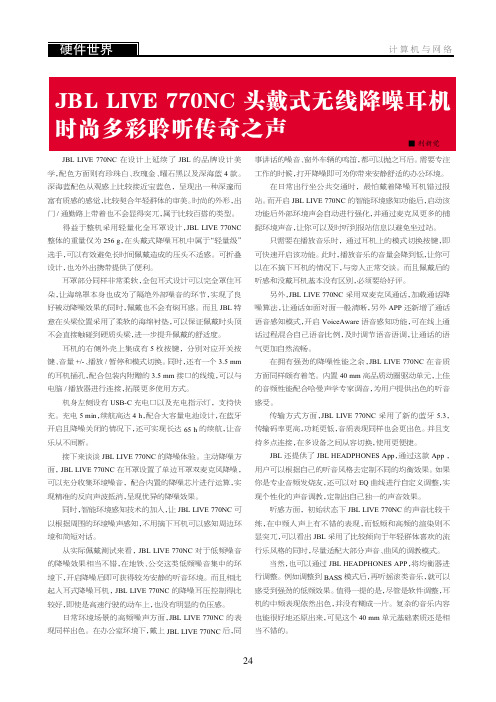
■利新觉JBL LIVE770NC在设计上延续了JBL的品牌设计美学,配色方面则有珍珠白、玫瑰金、曜石黑以及深海蓝4款。
深海蓝配色从观感上比较接近宝蓝色,呈现出一种深邃而富有质感的感觉,比较契合年轻群体的审美。
时尚的外形,出门/通勤路上带着也不会显得突兀,属于比较百搭的类型。
得益于整机采用轻量化全耳罩设计,JBL LIVE770NC 整体的重量仅为256g,在头戴式降噪耳机中属于“轻量级”选手,可以有效避免长时间佩戴造成的压头不适感。
可折叠设计,也为外出携带提供了便利。
耳罩部分同样非常柔软,全包耳式设计可以完全罩住耳朵,让海绵罩本身也成为了隔绝外部噪音的环节,实现了良好被动降噪效果的同时,佩戴也不会有焖耳感。
而且JBL特意在头梁位置采用了柔软的海绵衬垫,可以保证佩戴时头顶不会直接触碰到硬质头梁,进一步提升佩戴的舒适度。
耳机的右侧外壳上集成有5枚按键,分别对应开关按键、音量+/-、播放/暂停和模式切换。
同时,还有一个3.5mm 的耳机插孔,配合包装内附赠的3.5mm接口的线缆,可以与电脑/播放器进行连接,拓展更多使用方式。
机身左侧设有USB-C充电口以及充电指示灯,支持快充。
充电5min,续航高达4h,配合大容量电池设计,在蓝牙开启且降噪关闭的情况下,还可实现长达65h的续航,让音乐从不间断。
接下来谈谈JBL LIVE770NC的降噪体验。
主动降噪方面,JBL LIVE770NC在耳罩设置了单边耳罩双麦克风降噪,可以充分收集环境噪音,配合内置的降噪芯片进行运算,实现精准的反向声波抵消,呈现优异的降噪效果。
同时,智能环境感知技术的加入,让JBL LIVE770NC可以根据周围的环境噪声感知,不用摘下耳机可以感知周边环境和简短对话。
从实际佩戴测试来看,JBL LIVE770NC对于低频噪音的降噪效果相当不错,在地铁、公交这类低频噪音集中的环境下,开启降噪后即可获得较为安静的听音环境。
而且相比起入耳式降噪耳机,JBL LIVE770NC的降噪耳压控制得比较好,即使是高速行驶的动车上,也没有明显的负压感。
JBL Micro Wireless说明书

J BL® Micro WireLess Introducing the JBL® Micro Wireless ultra-portable speaker. With its built-in bassport and compact size, this speaker lets you take great JBL bass any place, andstream music wirelessly from any Bluetooth®-equipped device.The JBL Micro Wireless is the first ultra-portable speaker featuring a Li-ion (lithium-ion) rechargeable battery, a built-in bass port and a wireless Bluetooth connection.With a 1-5/8-inch (40mm) driver and an acoustic volume of 100cc, it deliverslegendary JBL sound with exceptional bass – all in a speaker that fits easily inbackpacks or clips onto clothing. You can wirelessly stream audio to thespeaker from any Bluetooth-equipped device, or use the included audio cable toconnect it to any mobile device or MP3 player. You can even daisy-chain it with otherJBL Micro Wireless speakers for a powerful sonic experience.HiGHLiGHTs:•Bluetooth® technology• Built-in bass port• 5-hour, Li-ion rechargeable battery • Portable design • Smart cable design • LED indicator• Daisy-chain capabilityUltra-portable, 3-watt speaker with a Li-ion rechargeable battery, built-in bass port and wireless Bluetooth® connectionFinishes:The JBL Micro Wireless is the ultimate wireless portable audio solution for indoor or outdoor playback – with performance, portability and pricing the competition can’t touch.k ey fea Tures JBL ®Micro WireLess The JBL Micro Wireless portable speaker has a built-in Li-ion battery that provides up to five hours of playback time. The battery is easily re-charged using a micro USB port, which saves you battery hassles and money.The JBL Micro Wireless portable speakerstreams music wirelessly from any Bluetooth -equipped device, making JBL sound availablefor a wide range of portable devices. JBL speakers are famous for powerful bass. But it might surprise you to hear JBL bass this strong from a speaker this small. A built-in bassport enables the JBL Micro Wireless to generate bass that’s superior to comparable portableproducts.A clearly visible LED lets you know when the built-in Li-ion rechargeable battery is low, so you know when the JBL Micro Wireless needs charging.It’s easy to get attached to JBL sound. Thelightweight, compact JBL Micro Wireless fitseasily into backpacks or pockets. The JBL Micro Wireless portable speaker is always ready to connect and play. And when your source device isn’t connected, the built-in11-13/16-inch (30cm) audio cable stores inthe bottom of the speaker case to prevent tangling. Built-in bass port Portable design Smart cable design LED indicator If you want to add some “macro” to yourMicro, the portable speaker can be connectedto other JBL Micro Wireless speakers, creatingan impressive sound environment.Daisy-chain capability5-hour, Li-ion rechargeable batteryWhat’s included:• 1 JBL Micro Wireless speaker• 1 Micro USB cable for recharging• 1 Carrying pouch• 1 Quick Start GuidesPecs and inforMaTion input requirements• 1/8" (3.5mm) stereo mini-jackdriver• 1 x 1-5/8" (40mm)Power• 3 wattsacoustic volume• 100ccfrequency response• 150Hz – 20kHzsignal-to-noise ratio• >80dBBattery type• L i-ioninput connections• 1 x integral 1/8" (3.5mm) stereo cable• 1 x 1/8" (3.5mm) stereo jackListening time on battery power• U p to 5 hoursdimensions (d x H)• 3-1/4" x 1-9/16" (83mm x 39mm)Weight• 4.5 oz. (127g)Go online to register your purchase and access professional tips that’ll show you just how serious sound can get./registermyproductDon’t let the compact size fool you. Hearing is believing.sPecificaTions JBL ® Micro WireLess © 2012 HARMAN International Industries, Incorporated. All rights reserved.JBL is a trademark of HARMAN International Industries, Incorporated, registered in the United States and/or other countries. The “Hear the truth” logo is a trademark of HARMAN International Industries, Incorporated. The Bluetooth word mark and logo are registered trademarks and are owned by Bluetooth SIG, Inc., and any use of such marks by HARMAN International Industries, Incorporated, is under license.Features, specifications and appearance are subject to change without notice.HARMAN International Industries, Incorporated8500 Balboa Boulevard, Northridge, CA 91329 USA 。
jbl安德玛flash使用说明

jbl安德玛flash使用说明JBL安德玛Flash使用说明产品概述•产品名称:JBL安德玛Flash•品牌:JBL•类型:耳机•功能:蓝牙连接、音乐播放、通话、防水防汗、噪音消除配置要求•设备:支持蓝牙功能的手机、平板或电脑•操作系统:支持iOS、Android和Windows系统•蓝牙版本:及以上连接步骤1.打开JBL安德玛Flash,确保电量充足。
2.打开手机或其他设备的蓝牙功能。
3.在设备的蓝牙设置页面搜索附近的蓝牙设备。
4.找到并点击“JBL安德玛Flash”进行配对。
5.如果需要输入配对码,请输入默认配对码(一般为0000或1234)。
6.完成配对后,设备会提示连接成功,耳机的蓝色指示灯也会亮起。
播放音乐1.连接成功后,打开手机上的音乐播放器或其他音频应用。
2.选择想要播放的音乐或频道。
3.耳机会自动接收音频信号并播放音乐。
接听电话1.当手机有来电时,耳机会发出铃声或震动提示。
2.点击耳机上的多功能按钮接听电话。
3.通话结束后,再次点击多功能按钮挂断电话。
蓝牙连接问题解决办法1.确保耳机和设备之间的距离不超过10米。
2.检查耳机和设备的蓝牙功能是否开启。
3.尝试关闭蓝牙功能后重新开启。
4.尝试将设备与耳机解绑,然后重新进行配对连接。
5.如果问题仍然存在,请查阅JBL安德玛Flash的用户手册或联系售后客服。
注意事项•使用过程中请勿将耳机浸入水中,以免损坏产品。
•建议使用充电器输出电流不超过5V,以免影响耳机的使用寿命。
•避免长时间在高音量下使用耳机,以免对听力造成伤害。
•在使用过程中,如感到耳朵有不适,请停止使用并咨询医生。
以上就是JBL安德玛Flash耳机的使用说明,希望能对您有所帮助!充电及续航时间•使用标配的Micro USB充电线连接耳机和电源。
•充电时,耳机上的红色指示灯会亮起。
•充电时间约为2小时,充满后红色指示灯会熄灭。
•单次充满电后,耳机可以正常使用约8小时。
使用环境要求•JBL安德玛Flash耳机采用防水防汗设计,可以在户外、运动等湿度较高的环境下使用。
jblwave200设置说明书
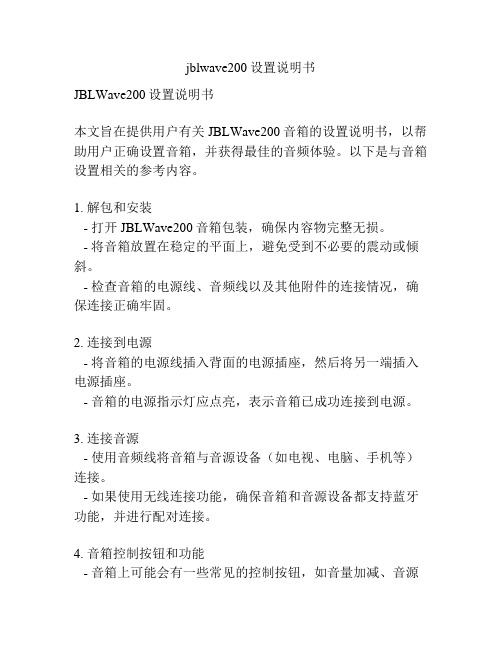
jblwave200设置说明书JBLWave200设置说明书本文旨在提供用户有关JBLWave200音箱的设置说明书,以帮助用户正确设置音箱,并获得最佳的音频体验。
以下是与音箱设置相关的参考内容。
1. 解包和安装- 打开JBLWave200音箱包装,确保内容物完整无损。
- 将音箱放置在稳定的平面上,避免受到不必要的震动或倾斜。
- 检查音箱的电源线、音频线以及其他附件的连接情况,确保连接正确牢固。
2. 连接到电源- 将音箱的电源线插入背面的电源插座,然后将另一端插入电源插座。
- 音箱的电源指示灯应点亮,表示音箱已成功连接到电源。
3. 连接音源- 使用音频线将音箱与音源设备(如电视、电脑、手机等)连接。
- 如果使用无线连接功能,确保音箱和音源设备都支持蓝牙功能,并进行配对连接。
4. 音箱控制按钮和功能- 音箱上可能会有一些常见的控制按钮,如音量加减、音源切换、播放/暂停等按钮。
根据实际音箱型号,功能可能会有所不同,但通常都会提供基本的音量和播放控制功能。
- 参考音箱的用户手册或说明书,了解每个按钮的具体功能和操作方式。
5. 调整音质和音效设置- 使用音箱自带的音效调节功能来调整音箱的音质表现,例如低音、高音、音场等设置。
- 可以根据个人喜好来调整这些设置,以获得最适合自己的音频效果。
6. 调整音量- 使用音箱上的音量加减按钮或遥控器来调整音量大小。
- 根据实际需求选择合适的音量大小。
注意不要将音量调得过高,以免损坏音源设备或影响音质。
7. 位置布置与环境适应- 根据音箱的指南,了解最佳布置位置,以获得最佳音效效果。
- 避免将音箱放置在潮湿或高温的环境中,以免影响音箱的性能和寿命。
8. 保养和维护- 定期清洁音箱的外壳和网格,以保持音箱的外观整洁,并确保通风良好。
- 避免使用强力化学物质来清洁音箱,以免损坏外壳或影响音箱的性能。
请注意,以上内容为参考内容,具体设置步骤和操作可能因不同的音箱型号而有所区别。
jbl cinema base home cinema 2.2 all-in-one soundba

JBL CINEMA™ BASEHome Cinema 2.2 all-in-one soundbase for televisionOWNER’S MANUALTABLE OF CONTENTSINTRODUCTION 1 DESCRIPTION AND FEATURES 1 JBL CINEMA BASE TOP PANEL CONTROLS 2 JBL CINEMA BASE REAR PANEL CONTROLS AND CONNECTIONS 2 REMOTE CONTROL FUNCTIONS 3 PLACING YOUR TELEVISION ON THE JBL CINEMA BASE 3 PLACING THE OPTIONAL SUBWOOFER 4 OPERATION 4 TURNING THE JBL CINEMA BASE ON AND OFF 4 OPERATING THROUGH BLUETOOTH®4 ADJUSTING THE SYSTEM VOLUME 5 SURROUND MODE BUTTON 5 PROGRAMMING JBL CINEMA BASE TO RESPOND TO YOUR TV REMOTE 5 CHARGING EXTERNAL DEVICES 6 TROUBLESHOOTING 7 SPECIFICATIONS 8Included ItemsThe following accessories are provided with the JBL CINEMA BASE soundbase system: IMPORTANT: If any of theseaccessories are missing or if any part of your JBL CINEMA BASE system fails to operate properly, contact your dealer immediately.IntroductionThank you for purchasing the JBL CINEMA BASE soundbase, with which you are about to begin many years of listening enjoyment. The JBL CINEMA BASE soundbase has been custom-designed to bring the excitement and power of the cinema experience to your living room.To obtain maximum enjoyment from your new soundbase speaker system, we urge you to take a few minutes to read through this manual, which: • Contains a description of the features of JBL CINEMA BASE • Lists the items included in the box• Describes the JBL CINEMA BASE and its components•Includes step-by-step instructions that will help you set up and getstarted with the JBL CINEMA BASEIn addition, a few minutes spent learning the functions of the various controls will allow you to take advantage of all the power and refinement of the JBL CINEMA BASE system.CONTACT US: If you have any questions about JBL CINEMA BASE, its installation or its operation, please contact your retailer or custom installer, or visit our website at: .Description and FeaturesJBL CINEMA BASE is a complete home theater soundbase system including:• Powerful 2.2 channel home theater soundbase with built-in subwoofers • Exclusive JBL virtual surround sound• Simplified, plug-and-play HDMI ™ connection to your TV with HDMI ARC •Wireless Bluetooth ® connectivity for streaming from any deviceJBL CINEMA BASE is a completely integrated sound system that fitsconveniently on a shelf or table under flat panel televisions up to 60". The sound experience is enhanced through integrating some of the latest surround sound technologies via digital signal processing. Most TV manufacturers pay little or no attention to the overall sound experience, concentrating most of their efforts on picture quality. Yet, with growing demand for improvements in television sound, the popularity of soundbases has been growing rapidly over the past few years.JBL CINEMA BASE has been designed to be positioned under your television stand or on a shelf under your television for simple installation. It adds powerful JBL sound to your television experience – including enhanced bass response – in one compact unit. A simple plug-and-play solution, your television sound willtransform into a 2.2 channel loudspeaker configuration featuring added bassfrom built-in subwoofers. JBL CINEMA BASE also features a built-in Bluetooth ® connection which, with the evolution of the smartphone and tablet market, allows for wireless streaming of your music from your mobile device to your home sound system.JBL CINEMA BASE is an all-in-one, easy-to-use, premium sound system that delivers JBL-quality sound combined with the convenience of Bluetooth ®, HDMI ARC and built-in USB port for device charging.CINEMA BASERemoteOptical cable Analog aux cableHDMI cable Power cablex 1x 1x 1x 1x 1x 11. Power switch2. Optical (Digital Audio in)3. Aux input (Analog Audio in)4. HDMI with ARC support5. Power Input ACPower Switch: The power switch turns the JBL CINEMA BASE ON/OFF. This switch must be turned on before you can operate the system. Once this switch is turned on, the system will enter Standby mode (the top-panel power indicator will be amber).Optical (Digital Audio in): If your TV, disc player or cable/satellite tuner has an optical digital output, use the included optical cable to connect it here. Once a Dolby ® Digital audio stream is sensed by the soundbase, its Dolby Digital decoding becomes active.Aux input (Analog Audio in): You can connect ananalog audio device to the CINEMA BASE by using the supplied 3.5 mm toRCA cable.HDMI TV (ARC): Connect your television to this input using the supplied HDMI cable only if your television HDMI input supports Audio Return Channel (ARC) feature, the audio signal from the television will be automatically sent back to the soundbase with this single cable. If your television does not support ARC, you need to use the optical or analog connections based on your television’s compatibility. Please refer to your television user guide to confirm HDMI ARC support.Power Input AC: Connect the supplied AC power cable to this input.Auto turn-on: The JBL CINEMA BASE has a signal detector that automatically turns the unit ON when it senses an audio signal on the HDMI input or paired Bluetooth ® source (when using HDMI, TV must support HDMI ARC). The auto turn-on mode gets activated for analog or optical inputs only when the JBL CINEMA BASE detects an audio signal on the input it was on before going into automatic Standby mode.NOTE: If the JBL CINEMA BASE is put in standby using the power button, this will deactivate the auto turn-on feature on the analog and optical inputs.Source Selection Button: The Source can be changed by pressing the Source Selection Button. Cycle through options to select your preferred Source in this order: AUX > OPTICAL > HDMI ARC > AUX.Volume Up/Down Buttons: Press the ( – ) button to reduce the volume, press the ( + ) button to increase the volume.NOTE: Pressing both Volume buttons at the same time will mute the system. Pressing either Volume buttons while thesystem is muted will restore the sound.Surround Mode Button: The surround mode buttonturns Harman Display Surround processing ON and OFF. The surround modeindicator turns amber when Harman Display Surround is active and turnswhite when Harman Display Surround is not active (normal stereo sound –see page 5 for more details).Bluetooth ® Button: The Bluetooth button is used to set the JBLCINEMA BASE into Bluetooth mode. You can pair the system with Bluetooth-enabled devices using this button (see page 4).NOTE: JBL CINEMA BASE’s Bluetooth device name isCINEMA BASE.REMOTE CONTROL FUNCTIONSThe following command buttons are included with the remote control:1. Power on/Standby2. Bluetooth3. HDMI ARC4. Aux-in5. Optical6. Audio Feedback7. Mute8. Volume +/-9. Subwoofer Volume +/-10. Harman Display Surround11. Stereo12. Harman VolumePower on/Standby:To bring the JBL CINEMA BASE to operational mode from Standby mode, press the Power button (the power indicator on the JBL CINEMA BASE will turn white). To put the system in the Standby mode, press the power button while the system is switched ON (the power indicator on the JBL CINEMA BASE will turn amber). If you do not press the Power button, the JBL CINEMA BASE will automatically go into Standby mode approximately in 10 minutes after the audio input signal stops.Bluetooth®: This button is used to set the soundbase into Bluetooth mode. It is also the same button that will be used to pair your system with Bluetooth-enabled devices. Use a Short Press to switch to Bluetooth source. Press and hold to make the unit go into pairing mode.NOTE:JBL CINEMA BASE’s Bluetooth device name is CINEMA BASE.HDMI: Press this button to select an HDMI TV source.Aux-In (Analog): Press this button to select an Analog source. Optical (Digital): Press this button to select a Digital source. Audio Feedback: The Audio Feedback button on the remote control enables/disables audio feedback. When enabled, this feature will add an audible tone to help you recognize when other features are engaged:1. Bluetooth2. Harman Volume on/off3. Subwoofer volume control4. Audio feedback on/offWhen Audio Feedback is disabled, you will not hear any audible tone when using these functions.Mute:Press the mute button to mute the sound, press the mute button again or any Volume button to release the mute control.Volume +/-: Press the “+” button to increase volume; press the “–” button to decrease volume.Subwoofer Volume +/-: The Bass +/- buttons on the remote control increase and decrease the subwoofer levels.Harman Display Surround:This button turns the JBL CINEMA BASE’s Harman Display Surround processing ON/OFF. The Surround button indicator on the JBL CINEMA BASE turns blue when Surround is active, and turns white when Stereo modeis active. The HARMAN Display Surround setting will produce a complete surround-sound experience for anyone sitting in front of and several feet away from the soundbase. Although it is particularly effective when watching movies, you can also try the HARMAN Display Surround setting for music. Stereo: Use this button to switch your system into stereo mode. Harman Volume: The Harman Volume button on the remote control activates Harman Volume. Harman Volume helps you keep your sound levels consistent and reduce extreme volume transitions. These types of transitions are typically experienced with television commercial interruption or movie transitions between quiet dialogue and loudsound effects.PLACING YOUR TELEVISION ON THE JBL CINEMA BASEYour JBL CINEMA BASE is designed to sit under your existing tabletop TV, directly underneath it and centered with the TV screen. As long as the table’s surface is flat, the JBL CINEMA BASE will rest securely on its rubber feet.LED behaviorPairing mode No device connecte d Device connecte dTo wirelessly stream audio to the JBL CINEMA BASE from a Bluetooth-enabled device:1. Confirm that the JBL CINEMA BASE is in the Bluetooth pairing mode (the Bluetooth button LED will be flashing blue). If the LED is not flashing blue, press and hold the Bluetooth button until its LED starts flashing blue.2. Place your Bluetooth-streaming device in pairing mode.You may place any external subwoofer in the positions as represented in the above figure.• Placing it in a corner that is position (1) will maximize the amount of bass in the room. However, corner placement can also increase the destructive effect of the standing waves on bass performance. This effect can vary depending on the listening position – some listening positions may yield very good results while others may have too much (or too little) bass at certain frequencies.• Placing the subwoofer along the same plane as the soundbase – position (2) – can produce the best integration between the sound of the subwoofer and the soundbase. In some rooms, the best performance can be resulted by placing the subwoofer behind the listening position (3).sound between normal stereo and surround sound providing a complete surround-sound experience for anyone sitting in front of and several feet away from the soundbase. Although it is particularly effective when watching movies, you can also take advantage of the Surround setting for adding to your music-listening experience.the soundbase flashes white for one second. This indicates that theprogramming operation has been successful.5. To exit the learning mode (at any time or when the learning is complete),press and hold the soundbase Surround button until the amber LED stops flashing.NOTE: If you would like to program a new TV remote control or you are missing a command, restart the whole process.Remote learning is not necessary with HDMI ARC connection and CEC-compatible TVs: CINEMA BASE control is automatic with your TV remote.To reset the JBL CINEMA BASE remote settings:1. Press the top-panel power button to enter Standby mode (amber colorindicator)2. Press and hold the Surround and Volume (-) buttons simultaneously. Once factory defaults are restored, the JBL CINEMA BASE surround button will flash white for one second, then the unit will enter into operational mode. CHARGING EXTERNAL DEVICESWith JBL CINEMA BASE, you can easily charge your external devices. The provided USB port can be used to plug in an assortment of external USB devices for convenient charging.NOTE: USB is designed for charging and software updates only. USB will not support direct-connect audio streaming.TROUBLESHOOTINGIf your JBL CINEMA BASE system does not perform the way you think it should, check whether the problem is covered in this section before contacting your dealer or a JBL representative.Problems SolutionsIf the soundbase does not turn ON• Check if the soundbase power supply’s AC cord is plugged into a working ACoutlet and that the power supply is plugged into the soundbase.If there is no sound coming from the soundbase• Check if soundbase is ON (the power indicator should be white).• Check if the cable connecting the TV to soundbase is properly connected atboth ends.• Check if the soundbase’s Source Selector is set to the correct source andthat source is playing an audio signal.• Check if the system is not muted. If the system is muted, press the volumebuttons to un-mute the system.• Check if the soundbase’s volume is not turned all the way down (the lowestsetting of the Volume Down button will mute the system).If the soundbase’s sound is distorted• Check the source component to see if the distortion is coming from it, andnot from soundbase.If there is NO sound from the system, even when the soundbase’s volume is turned all the way up • If the TV or source component is connected via a variable output, check its instructions if the output is not turned down too low.If the bass output is not loud enough• Turn up the soundbase’s bass volume using the remote control.The volume is reset when I turn on the soundbase• This is actually an built-in feature of the soundbase. If the soundbase isplaying at more than 50 percent of maximum volume and the power isturned off, the volume of the soundbase is automaticalluy reset to 50 percentof the maximum volume when the system is turned back ON.My TV is ON and my JBL CINEMA BASE is in Standby. When I switch off my television, it turns my JBL CINEMA BASE ON • This is actually related to some issue on some television having wrong Hot Plug Detection (HPD) protocol. You can activate/deactivate HPD protocol by pressing the Surround and Volume buttons simultaneously.Frequency response: 45Hz – 20kHz Maximum SPL: 100dB Total amplifier power: 240WSpeakers: left and right 2.5" (65mm) full range drivers and dual 3.5" (90mm) subwoofers Dolby ® Digital DecodingOne HDMI ™ output with Audio Return Channel (ARC)Bluetooth ® connectivity One stereo analog-audio input One optical digital inputOne USB port for device charging and software update One subwoofer output (optional external subwoofer not included)Dimensions: (L x W x H): 23.6" x 15.8" x 4" (600 x 401.6 x 102mm)Weight: 17.6lb (8kg)Maximum TV weight: 150lbs (68kg)Maximum TV stand size: (L x W): 23" x 13.5" (585 x 342mm)USB Power Rating: 5V, 1.5ASPECIFICATIONS© 2014 HARMAN International Industries, Incorporated. All rights reserved.JBL is a trademark of HARMAN International Industries, Incorporated, registered in the United States and/or other countries. “Hear the truth” logo is a trademark of HARMAN International Industries, Incorporated.The Bluetooth ® word mark and logos are registered trademarks owned by Bluetooth SIG, Inc. and any use of such marks byHARMAN International Industries, Incorporated is under license. Other trademarks and trade names are those of their respective owners.Manufactured under license from Dolby Laboratories. Dolby and the double-D symbol are trademarks of Dolby Laboratories.The terms HDMI, the HDMI logo, and High-Definition Multimedia Interface are trademarks or registered trademarks of HDMI Licensing LLC in the United States and other countries.Features, specifications and appearance are subject to change without notice.HARMAN International Industries, Inc.8500 Balboa Boulevard, Northridge, CA 91329 USA。
JBL发布新一代环绕音箱

JBL发布新一代环绕音箱作者:来源:《电影中国》2017年第04期在JBL七十周年之际,哈曼在丹东举办的合作伙伴大会上,发布了两个系列的影院音箱,分别为JBL 200系列和JBL 9400系列新一代环绕音箱,且都是在中国首发。
JBL 200系列两分频银幕线阵列影院扬声器,采用JBL最新双异向阵列和声孔技术,外观设计更加紧凑靓丽,帮助中小型影院,实现更广的声音覆盖范围和更真实流畅的电影还音。
JBL 9400系列影院环绕扬声器是JBL70年来不断追求声学技术创新的结晶。
JBL以声学原理融合低音增益技术,对9400系列的低音效果进行了完美升级,将为影院观众带来更震撼的听觉体验。
在箱体方面也进行了结构优化,JBL 9400系列影院扬声器的内部结构依据声学原理严谨调校,确保喇叭单元与箱体设计均科学合理,以实现更出色的喇叭回流对冲共鸣与更精准的声场覆盖。
值得一提的是,目前影厅内环绕扬声器的安装多符合体育馆坐席几何学,即环绕扬声器随着坐席区的下潜而降低垂直方向安装位置,但水平覆盖保持恒定不变。
不过,这种安装方式极易在扬声器正对的座位区域附近形成音频热区。
9400系列均采用独特的安装面板设计,安装时,只需将扬声器向银幕调整15度,就能消除音频热区。
读者服务卡9号Blackmagic Video Assist软件发布更新Blackmagic Design日前发出Blackmagic Video Assist 2.5版软件更新。
该更新为Blackmagic video Assist 4K添加了专业矢量示波器、波形示波器、RGB分量示波器和直方图,现已向所有Blackmagic Video Assist 4K用户免费提供。
在2017年NAB展会展示过的这些新的专业示波器可在全屏模式下查看,用于精确评估通过Blackmagic Video Assist 4K的视频信号。
具备这些功能后,Video Assist 4K将特别适合现场制作监看,播出机构也可以把它当作便携示波器使用,甚至可以在调色时当作RGB分量示波器用于色彩平衡。
flip5参数
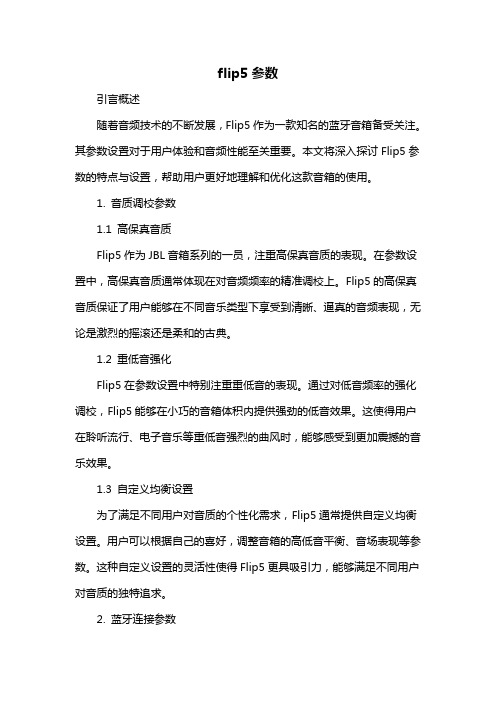
flip5参数引言概述随着音频技术的不断发展,Flip5作为一款知名的蓝牙音箱备受关注。
其参数设置对于用户体验和音频性能至关重要。
本文将深入探讨Flip5参数的特点与设置,帮助用户更好地理解和优化这款音箱的使用。
1. 音质调校参数1.1 高保真音质Flip5作为JBL音箱系列的一员,注重高保真音质的表现。
在参数设置中,高保真音质通常体现在对音频频率的精准调校上。
Flip5的高保真音质保证了用户能够在不同音乐类型下享受到清晰、逼真的音频表现,无论是激烈的摇滚还是柔和的古典。
1.2 重低音强化Flip5在参数设置中特别注重重低音的表现。
通过对低音频率的强化调校,Flip5能够在小巧的音箱体积内提供强劲的低音效果。
这使得用户在聆听流行、电子音乐等重低音强烈的曲风时,能够感受到更加震撼的音乐效果。
1.3 自定义均衡设置为了满足不同用户对音质的个性化需求,Flip5通常提供自定义均衡设置。
用户可以根据自己的喜好,调整音箱的高低音平衡、音场表现等参数。
这种自定义设置的灵活性使得Flip5更具吸引力,能够满足不同用户对音质的独特追求。
2. 蓝牙连接参数2.1 蓝牙版本与稳定性Flip5的蓝牙连接参数直接关系到用户在使用中的连接稳定性。
通常,Flip5采用最新的蓝牙版本,以保证更快的连接速度和更稳定的连接质量。
这使得用户能够在连接多个设备或移动中保持出色的音频传输效果。
2.2 多设备同时连接为了满足用户多设备使用的需求,Flip5通常支持多设备同时连接。
这意味着用户可以轻松切换不同设备的音频源,而不必断开蓝牙连接。
这种便利的设计使得Flip5在多场景使用时更加灵活。
2.3 NFC一键配对为了提升用户的蓝牙连接体验,Flip5常常配备NFC一键配对功能。
通过将支持NFC的设备贴近音箱,用户即可轻松完成蓝牙配对过程,省去了繁琐的手动连接步骤,提高了用户的使用便捷性。
3. 电池与续航参数3.1 大容量电池Flip5通常配备大容量的电池,以保证更长时间的使用。
JBL 306P MkII Studio Monitor说明书

Powered 6" Two-Way Studio MonitorYOUR MIX IS ONLY AS GOOD AS YOUR MONITORSJBL 306P MkII has been equipped with acclaimed 3 Series transducers that now perform even better. Hear deep, accurate and tightly controlled bass, thanks to a long-throw 6.5" woofer and the patented JBL Slip Stream™ low-frequency port. Enjoy soaring, immaculately detailed highs, via its woven-composite 1" Neodymium tweeter.JBL engineers took things to the next level with fasterHF transient response through fine-tuned ferrofluid damping, and greater low-frequency linearity and reduced harmonic distortion courtesy of an enhanced woofer design. The result is a studio monitor you can trust—with unmatched performance, stunning imaging and neutral frequency response that’s unbeatable in its class.TAILORED SOUND TO FIT YOUR STUDIOThe dimensions and acoustics of a room can have a major effect on sonic accuracy, and that’s why JBL 306P MkII lets you adjust the response to fit your studio. The new Boundary EQ attenuates the low-end boost that can occur when you place monitors directly on the desktopor near walls. The 3-position HF Trim switch allows youto adjust the high-frequency response of the 306P MkIIto tailor it to room acoustics or personal tastes.PATENTED IMAGE CONTROL WAVEGUIDEReveal impressive detail, ambience and depth in your mixes with JBL 3 Series’ groundbreaking Image Control Waveguide. Originally developed for JBL’s flagshipM2 Master Reference Monitor, this patented innovation ensures an acoustically seamless transition between thelow- and high-frequency transducers and provides an immersive soundstage, with precise imaging. Offering a wide sweet spot and neutral frequency response, JBL 306P MkII delivers a crystal clear representation of your mix, revealing subtle details, even when listening off-axis.BIG SOUND OUT OF THE BOXJBL 306P MkII is ready for the most demanding production styles right out of the box. With 112 watts of total power, the dual, integrated Class-D power amplifiers, custom designed by JBL for each transducer, give you generous dynamic range for any project. From music production and podcasting to cinematic sound design or daily vlogging, enjoy the output and power you need to hear exceptional detail at any volume—even at peak SPL. Simply plug in, power on, and start creating.KEY MESSAGES 6Patented Image Control Waveguidecreates a stunning soundstage with precise imaging and depth, a wide sweet spot and neutral response in any roomNext-generation JBL transducersfor optimized transient response and improved linearityDual Class-D power ampsprovide ample headroom and dynamic rangeNew Boundary EQattenuates the low-end boost that can occur when monitors are placed on a desktop or near walls3-position HF Trim switchallows tailoring of the high-frequency response tothe listening environment or personal taste HIGHLIGHTS 6The next-generation JBL 306P MkII powered studio monitor makes legendary JBL performance available to every studio. With the revolutionary JBL Image Control Waveguide and refined transducers, JBL 306P MkII offers stunning detail, precise imaging, a wide sweet spot and impressive dynamic range that enhances the mix capabilities of any modern workspace. Leveraging patented technologies derived from the JBL 7 Series and M2 Master Reference Monitors and sporting a sleek, modern design, JBL 306P MkII delivers outstanding performance and an enjoyable mix experience at an accessible price.Powered 6" Two-Way Studio Monitor© 2017 HARMAN International Industries, Incorporated. All rights reserved.ORDER SPECIFICATIONS 6BOX DIMS (H x W x D): 16.5" x 11.5" x 13.3"SHIPPING WEIGHT: 15.95 lbsUPC CODE: EU - 691991007828UK - 691991007835JBL Professional 8500 Balboa Blvd. Northridge, CA 91329 USASPECIFICATIONS 6LF DRIVER SIZE:165mm (6.5")HF DRIVER SIZE:25mm (1")HF DRIVER TYPE: Soft domeCROSSOVER:1425Hz 4th order acoustic Linkwitz-Riley OK FOR USE NEAR MAGNETICALLY SENSITIVE EQUIPMENT:Yes INPUT SENSITIVITY (-10dBV INPUT): 92dB / 1m POWER CONFIGURATION: Bi-amplified HF DRIVER POWER AMP: 56W, Class-D LF DRIVER POWER AMP: 56W, Class-D FREQUENCY RESPONSE (±3dB): 47Hz – 20kHz FREQUENCY RANGE (-10dB): 39Hz – 24kHz LOW FREQUENCY EXTENSION (-10dB): 39HzMAXIMUM CONTINUOUS SPL*: 92dB MAXIMUM PEAK SPL**: 110dBMAXIMUM PEAK INPUT LEVEL (-10dBV / +4dBu):+6dBV / +20.3dBuSYSTEM DISTORTION CRITERIA:<10% THD at maximum output with full compressor / limiter engagementELECTRICAL DISTORTION CRITERIA: 0.2% THD @ 1kHz / 2.83VRMS output; <1% THD @ 1kHz, full rated outputSIGNAL TO NOISE RATIO:75dBA (A-Weighted), 70dBr (unweighted), relative to 2.83VRMS output COVERAGE HORIZONTAL x VERTICAL: 120° x 90°ANALOG INPUT TYPES: 1 x XLR female, 1 x TRS female, balanced HF TRIM CONTROL: -2dB, 0dB, +2dBBOUNDARY EQ: LF Shelf @ 50Hz: -3dB, -1.5dB, 0dB AC INPUT VOLTAGE: 100 – 240VAC (±10%), 50 / 60Hz ENCLOSURE TYPE:Ported ENCLOSURE CONSTRUCTION: 15mm MDF ENCLOSURE FINISH: Matte black PVCBAFFLE CONSTRUCTION: Injection-molded structural ABSCABINET DIMENSIONS (H x W x D***): 361 x 224 x 282mm (14.2" x 8.8" x 11.1")DISPLAY CARTON (H x W x D): 408 x 285 x 328mm (16.1" x 11.2" x 12.9")SHIPPING CARTON (H x W x D): 418 x 292 x 338mm (16.5" x 11.5" x 13.3")NET WEIGHT:6.1 kg (13.42 lbs)SHIPPING GROSS WEIGHT:7.25 kg (15.95 lbs)* Measured using full-bandwidth pink noise, C-Weighted ** Measured C-Weighted*** Depth measured without power cord and audio connectors(typical power cord = 2 inches, typical XLR connector = 2.5 inches)FEATURES 6•Patented Image Control Waveguide for detailed imaging and a broad, room-friendly sweet spot •Next-generation JBL transducers for optimized transient response and improved linearity •Patented Slip Stream™ low-frequency port for superior bass performance at all playback levels •Dual integrated, custom Class-D amplifiers provide 112 watts of power for high output and dynamic range •New Boundary EQ settings compensate for low-frequency variants introduced by the environment •HF Trim switch adjusts high-frequency output to room acoustics or personal preferences •Flexible connectivity with balanced XLR and 1/4"TRS inputs, +4dBu / -10dBV input-sensitivity switch and adjustable volume control •Engineered to JBL Linear Spatial Reference design criteria for outstanding accuracy in any working space •Strenuous JBL 100-hour full-power test ensures years of reliability •Sleek, modern design provides a visual upgrade to any studioRRP:£199 / €199。
