HX70XX系列 V2.0_CN
飞利浦电动剃须刀说明书
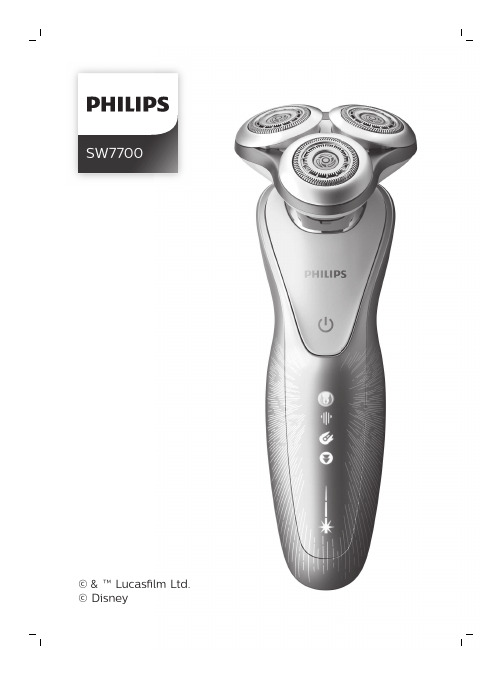
SW7700™ Lucas lm Ltd.English 6简体中文 25IntroductionCongratulations on your purchase and welcome to Philips! To fully benefit from the support that Philips offers, register your product at/welcome .Please read this user manual, as it contains information about the features of this shaver as well as some tips to make shaving easier and more enjoyable.General description (Fig. 1)1Shaving unit with hair chamber2On/off button3Replacement reminder4Cleaning reminder5Travel lock symbol6Unplug for use symbol7Battery status indicator8Socket for small plug9Click-on precision trimmer attachment 10Supply unit11Small plug12PouchImportant safety informationRead this important information carefully before you use the appliance and its accessories and save it for future reference. The accessories supplied may vary for different products.6EnglishDanger-Keep the supply unit dry.Warning -To charge the battery, only use the detachable supply unit (HQ8505) provided with theappliance.-The supply unit contains a transformer. Do not cut off the supply unit to replace it with another plug, as this causes a hazardous situation.-This appliance can be used by children aged from 8 years and above and persons withreduced physical, sensory or mental capabilities or lack of experience and knowledge if they have been given supervision or instruction concerning use of the appliance in a safe way and understand the hazards involved. Children shall not play with the appliance. Cleaning and user maintenance shall not be made bychildren without supervision.-Always unplug the shaver before you clean it under the tap.-Always check the appliance before you use it.Do not use the appliance if it is damaged, as this may cause injury. Always replace adamaged part with one of the original type.-Do not open the appliance to replace the rechargeable battery.7EnglishCaution-Never immerse the cleaning system or the charging stand in water and do not rinse it under the tap.-Never use water hotter than 60°C to rinse the shaver.-Only use this appliance for its intended purpose as shown in the user manual.-For hygienic reasons, the appliance should only be used by one person.-Never use compressed air, scouring pads,abrasive cleaning agents or aggressive liquids such as petrol or acetone to clean theappliance.-If your shaver comes with a cleaning system,always use the original Philips cleaning fluid (cartridge or bottle, depending on the type of cleaning system).-Always place the cleaning system on a stable,level and horizontal surface to prevent leakage.-If your cleaning system uses a cleaning cartridge, always make sure the cartridge compartment is closed before you use the cleaning system to clean or charge the shaver.-When the cleaning system is ready for use, do not move it to prevent leakage of cleaning fluid.-Water may drip from the socket at the bottom of the shaver when you rinse it. This is normal and not dangerous because all electronics are enclosed in a sealed power unit inside the shaver.-Do not use the supply unit in or near wallsockets that contain an electric air freshener to prevent irreparable damage to the supply unit.8EnglishElectromagnetic fields (EMF)-This Philips appliance complies with allapplicable standards and regulations regarding exposure to electromagnetic fields.General-This shaver is waterproof. It is suitable for use in the bath or shower and for cleaning under the tap. For safety reasons, the shaver cantherefore only be used without cord.-The supply unit is suitable for mains voltages ranging from 100 to 240 volts.-The supply unit transforms 100-240 volts to a safe low voltage of less than 24 volts.When you press the on/off button for the very first time, all display indications light up in sequence.Charge the shaver before use.Quick charge: When the battery is empty and you connect the shaver to a wall socket, the lights of the battery status indicator light up white one after the other repeatedly. When the battery contains enough energy for one shave, the bottom light of the battery status indicator starts flashing white slowly.9EnglishWhile the shaver continues to charge, first thebottom light of the battery status indicator flasheswhite and then lights up white continuously. Thenthe second light flashes and lights upcontinuously, and so on until the shaver is fullycharged.Battery fully chargedNote: This shaver can only be used without a cord.When the battery is fully charged, all lights of thethe battery status indicator light up whitecontinuously.Note: When you press the on/off button during orafter charging, the 'unplug for use' symbol lights upto indicate that the shaver is still connected to thewall socket.Note: When the battery is full, the display switchesoff automatically after 30 minutes.Battery lowWhen the battery is almost empty, the bottom lightof the battery status indicator flashes orange.Remaining battery chargeThe remaining battery charge is shown by thelights of the battery charge indicator that light upcontinuously.10EnglishClean the shaver after every shave for optimal performance (see 'Cleaning and maintenance'). When you switch off the shaver, the cleaning reminder flashes to remind you to clean the shaver.You can lock the shaver when you are going to travel. The travel lock prevents the shaver from being switched on by accident (see 'Activating the travel lock').For maximum shaving performance, replace the shaving heads every two years. The shaver is equipped with a replacement reminder which reminds you to replace the shaving heads. The replacement reminder flashes to indicate that you have to replace the shaving heads (see 'Replacing the shaving heads').Note: After replacing the shaving heads, you need to reset the replacement reminder by pressing theon/off button for 7 seconds.ChargingCharge the shaver before you use it for the firsttime and when the display indicates that thebattery is almost empty.Charging takes approx. 1 hour. A fully chargedshaver has a shaving time of up to 60 minutes.Note: You cannot use the shaver while it ischarging.Charging with the supply unit1Make sure the shaver is switched off.2Put the small plug in the shaver and put thesupply unit in the wall socket.The display of the shaver indicates that theshaver is charging.3After charging, remove the supply unit from thewall socket and pull the small plug out of theshaver.in the bath or shower.-Use this shaver for its intended household useas described in this manual.-For hygienic reasons, the shaver should only beused by one person.-Trimming is easier when the skin and hair aredry.Note: This shaver can only be used without a cord.1To switch the shaver on or off, press the on/off button once.The replacement symbol lights up continuously when the shaver is switched on.Skin adaptation periodYour first shaves may not bring you the result you expect and your skin may even become slightly irritated. This is normal. Your skin and beard need time to adapt to any new shaving system. To allow your skin to adapt to this new appliance, we advise you to shave regularly (at least 3 times a week) and exclusively with this appliance for a period of 3 weeks.For the best results on skin comfort, pre-trim your beard if you have not shaved for 3 days or longer. Dry shaving1Switch the shaver on.2Move the shaving heads over your skin in circular movements to catch all hairs growing in different directions. Exert gentle pressure for a close, comfortable shave.Note: Do not press too hard, this can cause skin irritation.3Switch off and clean the shaver after each use.The display lights up for a few seconds to show the battery status.Wet shavingFor a more comfortable shave, you can also use this shaver on a wet face with shaving foam or shaving gel.1Apply some water to your skin.2Apply shaving foam or shaving gel to your skin. 3Rinse the shaving unit under the tap to ensure that the shaving unit glides smoothly over your skin.4Switch the shaver on.5Move the shaving heads over your skin in circular movements to catch all hairs growing in different directions. Exert gentle pressure for a close, comfortable shave.Note: Do not press too hard, this can cause skin irritation.Note: Rinse the shaving unit regularly to ensure that it continues to glide smoothly over yourskin.6Dry your face.7Switch off the shaver and clean it after eachuse.Note: Make sure that you rinse all foam or shavinggel off the shaver.Using the click-on attachmentRemoving or attaching the click-on attachment1Make sure the shaver is switched off.3Hold the trimmer perpendicular to the skin and move it downwards while exerting gentlepressure.4Switch off and clean the trimmer after use.You can lock the shaver when you are going to travel. The travel lock prevents the shaver from being switched on by accident.1Press the on/off button for 3 seconds to enter the travel lock mode.While you activate the travel lock, theindications on the display light up briefly. When the travel lock is activated, the travel locksymbol flashes.1Press the on/off button for 3 seconds.While you deactivate the travel lock, the indications on the display light up briefly. When the travel lock is deactivated, the travel lock symbol flashes and goes out. The shaver switches on and is now ready for use again.Note: The shaver unlocks automatically when it is connected to wall socket.Cleaning and maintenance-Regular cleaning guarantees better shavingresults.-Never clean, remove or replace the shaving unitwhile the shaver is switched on.-Do not apply pressure to shaving head combs.-Do not touch shaving heads with hard objectsas this may dent or damage the precision-madeslotted combs.-Do not use abrasives, scourers or aggressiveliquids such as gasoline or acetone to clean theshaver.Cleaning the shaver under the tapClean the shaver after every shave for optimal5Rinse the shaving head holder under a warm tap.6Carefully shake off excess water and let the shaving head holder air dry completely.7Attach the shaving head holder to the bottompart of the shaving unit (‘click’).Clean the trimmer after each use.1Switch the shaver on.2Rinse the trimmer under a warm tap.3After cleaning, switch off the shaver.4Carefully shake off excess water and let the attachment air dry completely.Tip: For optimal performance, lubricate theteeth of the attachment with a drop of sewingmachine oil regularly.ReplacementReplacing the shaving headsSwitch the shaver off.Pull the shaving head holder off the bottompart of the shaving unit.Turn the retaining ring anticlockwise and lift itoff the shaving head.Repeat this process for the other retaining rings.Place them aside in a safe place.Remove the shaving heads from the shavinghead holder.Discard the used shaving heads immediately toavoid mixing them with the new shaving heads.8To reset the replacement reminder, press and hold the on/off button for approx. 7 seconds.Store the shaver in the pouch.Note: Always let the shaver dry before you store itin the pouch.Ordering accessoriesTo buy accessories or spare parts, visit/service or go to yourPhilips dealer. You can also contact the PhilipsConsumer Care Center in your country (see theinternational warranty leaflet for contact details).The following accessories are available:-SH70 Philips shaving heads-RQ111 Philips beard styler-RQ585 Philips cleansing brush-RQ560, RQ563 Philips cleansing brush heads-HQ8505 supply unitNote: The availability of the accessories may differby country.Recycling-Do not throw away the product with the normalhousehold waste at the end of its life, but handit in at an official collection point for recycling.By doing this, you help to preserve theenvironment.21English-This product contains a built-in rechargeablebattery which shall not be disposed of withnormal household waste. We strongly adviseyou to take your product to an official collectionpoint or a Philips service centre to have aprofessional remove the rechargeable battery.-Follow your country’s rules for the separatecollection of electrical and electronic productsand rechargeable batteries. Correct disposalhelps prevent negative consequences for theenvironment and human health.Removing the rechargeable shaver batteryfront and back panel in the bottom of theappliance. Remove the back panel.2Remove the front panel.3Unscrew the two screws at the top of the inner panel and remove the inner panel.4Remove the rechargeable battery with ascrewdriver.22EnglishWarranty and supportIf you need information or support, please visit/support or read theinternational warranty leaflet.Warranty restrictionsThe shaving heads (cutters and guards) are notcovered by the terms of the international warrantybecause they are subject to wear. TroubleshootingShaverProblem Possible cause SolutionThe appliance does not work when I press the on/off button.The appliance is stillattached to the wallsocket. For safetyreasons, theappliance can onlybe used withoutcord.Unplug the appliance andpress the on/off button toswitch on the appliance.The rechargeablebattery is empty.Recharge the battery.The travel lock isactivated.Press the on/off button for3 seconds to deactivate thetravel lock.The shaving unit issoiled or damagedto such an extentthat the motorcannot run.Clean the shaving headsthoroughly or replacethem. Also see 'Hairs or dirtobstruct the shaving heads'for a detailed description ofhow to clean the shavingheads thoroughly.The appliance does not shave as well as it used to.The shaving headsare damaged orworn.Replace the shaving heads.23EnglishProblem Possible cause SolutionHairs or dirt obstruct the shaving heads.Clean the shaving heads in the regular way or clean them thoroughly.To clean the shaving heads thoroughly, remove the shaving heads from the shaving head holder one by one (see 'Replacement'). Then separate the cutter from its guard and rinse each matching set under the tap.After rinsing, place the cutter back into its corresponding guard.Finally, put the shaving heads back into the shaving head holder (see 'Replacement').I replaced the shaving heads,but the replacement reminder is still showing.You have not resetthe replacement reminder.To reset the replacement reminder, press and hold the on/off button for approx. 7 seconds.Water is leaking from the bottom of the appliance.During cleaning,water may collect between the inner body and the outer shell of the appliance.This is normal and not dangerous because allelectronics are enclosed in a sealed power unit inside the appliance.24English介绍感谢您的惠顾,欢迎光临飞利浦! 为了让您能充分享受飞利浦提供的支持,请在 /welcome 上注册您的产品。
液晶屏型号参考列表大全

1.5CLAA015CB01AG CPT 128x128200cd/m²200:118bit1.5LH152J02LG 128x12835/15 45/4527.26x27.261.5LKC33TMK6YT NAN 128x128LED BacklightTTomato TL17711.5LM15TGFNZ26SHA 128x128120cd/m²40:126.1x28.151.5A015AN04AUO 280x220170cd/m²300:115/35 45/4529.96x22.66LED BacklightT 1.5A015AN01AUO 280x220200cd/m²150:110/30 45/4529.50x22.2010,000T1.5A015BL102AUO 502x240170cd/m²300:150/50 20/701.7A017CN01AUO 480x240250cd/m²300:145/45 15/3534.08x25.56LED Backlight1.8CLAA018DE01AG CPT 128x160200cd/m²300:118bit1.8LKC34ZMH8YS NAN 128x160LED BacklightTMagnaChip IS23411.8LMS179FF0SAM 128x160240cd/m²200:131.5x42.351.8CLAA018FE01AG CPT 176x220200cd/m²200:118bit1.8A018AN03AUO 280x220240cd/m²150:110/30 45/4535.60x26.60T1.8A018AN03V1AUO 280x220240cd/m²150:140/40 10/301.8A01AN02V2AUO 280x22050cd/m²90:145/45 10/301.9LH190Q01LG 240x32085/85 85/8528.8x38.42.0CLAA020FB01AG CPT 176x220200cd/m²300:12.0LH200J02LG 176x220200cd/m²350:135/15 45/4531.68x39.602.0LKC53TML7YT NAN 176x220LED Backlight TSam S6D0118IC 2.0PNG20CW PALM 176x220200cd/m²31.68x39.60LED BacklightHX8309A2.0LMS200EF0SAM 176x22031.68x39.602.0LQ020QCXX20SHA 176x22050cd/m²400:131.68x39.602.0TFT6987UCFDFW-P-G-F-LED TRU 176x220114cd/m²350:135/15 45/4533.90x42.10LED Backlight TR 2.0TFT8285UCTDFW-P-G-F-LED TRU 176x220220cd/m²300:145/15 45/4533.90x42.10LED BacklightT2.0CLAA020GA01AW CPT 240x320200cd/m²200:1RGB I/F2.0LH200Q04LG 240x320250cd/m²350:185/85 85/8530.6x40.82.0LH200Q06-A LG 240x320250cd/m²400:135/15 45/4530.6x40.82.0A020CN01AUO 480x240250cd/m²300:135/15 45/4539.84x29.88LED Backlight 2.0A020BL01AUO 640x240200cd/m²300:150/50 20/7040.64x30.48LED Backlight2.2LH220J01LG 176x220200cd/m²350:115/35 45/4534.848x43.562.2OGM-N500ODT 176x220250:115/35 45/45LED Backlight 2.2LMS220EF0SAM 176x220240cd/m²350:134.85x43.562.2LQ022B8UD05SHA 176x220125cd/m²60:130/30 60/6034.848x43.56LED Backlight 2.2TFT8001UCFDFW-P-G-F-LED TRU 176x220300:135/15 45/4539.10x47.86LED BacklightTR2.2CLAA022GA01AG CPT 240x320200cd/m²300:118bit2.2LH220Q12LG 240x320400cd/m²350:115/35 45/4533.84x45.122.2LH220Q13LG 240x320400cd/m²400:185/85 85/8533.84x45.122.2LKC35TMK1MT NAN 240x320LED Backlight T Himax HX8312A 2.2LKC35TMK1MTNAN240x320LED BacklightTSolomon SSD1279Brigthness Contrast Size Supplier Format / Remark ModelDisplay AreaViewing Angle (U/D L/R)Lamp Life TimeDisplay Mode TR=Transflective T=TransmissiveResolutionBrigthness Contrast Size Supplier Format / Remark ModelDisplay Area Viewing Angle (U/D L/R)Lamp Life Time Display Mode TR=Transflective T=TransmissiveResolution 2.2PMG22AW-TCLW PALM 240x320200cd/m²200:135/15 45/4533.48x44.64LED BacklightTHX83122.2LMS222GC0SAM 240x320320cd/m²500:133.84x45.122.2LMS220GF0SAM 240x320500:133.48x44.642.2LTE220QV SAM 240x320200cd/m²400:12.2LS022Q8UX05SHA 240x320300cd/m²400:133.48x44.642.4CLAA024GG01CW CPT 160x234250cd/m²400:18bit RGB2.4PD024OX8PVI 160x234250cd/m²350:150/50 35/1548.48x35.76LED Backlight2.4CLAA024GF11AT CPT 240x320200cd/m²300:118bit CPU2.4LH240Q31LG 240x32035/15 45/4536.0x48.02.4LVC46Z806YST NAN 240x320200cd/m²36.72x48.96LED BacklightT2.4LMS241GF0SAM 240x320290cd/m²500:136.70x48.962.4LS024Q8XX24SHA 240x320250cd/m²300:136.72x48.962.4MF240320B24-BFW EBI 320x24036.72x48.96LED Backlight T ILI93202.4OGM-CM2402T-RF050ODT 320x240150cd/m²200:135/15 50/5036.72x48.96LED Backlight T HX83122.4PMG24BW-TCLWU PALM 320x240200cd/m²200:115/35 45/4536.72x48.96LED Backlight T ILI93202.4PMG24AW-TCLWU PALM 320x240200cd/m²200:135/15 45/4536.72x48.96LED BacklightTHX83122.4LMS240GC0SAM 320x240270cd/m²300:148.72x36.542.4A024CN02AUO 480x234250cd/m²300:145/45 15/3548.0x35.68LED Backlight 2.4PA025XSC PVI 480x234250cd/m²350:150/50 35/1549.68x37.44LED Backlight2.4PA025XSB PVI 480x234250cd/m²350:150/50 35/1549.68x37.44CCFL 2.5A025DL02 V4AUO 320x240230cd/m²300:120/70 50/5050.4x37.8LED Backlight 2.5A025DL02 V3AUO 320x240230cd/m²300:120/70 50/5050.4x37.8LED Backlight 2.5A025DL01AUO 320x240300cd/m²200:150/50 20/702.5LH250Q01LG 320x240350:135/15 45/4550.88X36.722.5PFG25BW-TCLW PALM 320x240250cd/m²300:140/40 20/5050.91x38.16LED BacklightT2.5LMS250GF0SAM 320x240330cd/m²300:150.88x38.162.5LTV250QV-F01SAM 320x240220cd/m²300:180/80 80/6550.88x38.04LED Backlight Wide viewing angle2.5LQ025Q3DW02SHA 320x240350cd/m²500:180/80 80/8049.92x37.44LED Backlight2.5A025CN02AUO 480x234250cd/m²150:110/30 45/4549.20x38.10T2.5A025BN01AUO 640x240250cd/m²300:115/35 45/4550.56x38.16LED Backlight 2.5A025DL02AUO 960x240250cd/m²300:140/60 60/6050.4x37.8LED Backlight 2.6LMS259HF0SAM 240x400280cd/m²350:133.84x56.42.6LS26B8PX02A SHA 240x400220cd/m²300:133.84x56.42.7NL2432HC17-04B NEC 240x320120cd/m²150:135/30 30/3041.04x54.72LED Backlight Inkl. Touch Panel2.7NL2432HC17-04A NEC 240x320140cd/m²150:135/30 30/3041.04x54.72LED Backlight 2.7NL2432HC17-05B NEC 240x320350cd/m²400:160/30 50/5041.04x54.72LED Backlight Inkl. Touch Panel 2.7NL2432HC17-07A NEC 240x320550cd/m²400:160/30 50/5041.04x54.72LED Backlight 2.7NL2432HC17-02B NEC 240x320180cd/m²400:160/30 55/5541.04x54.72LED Backlight Inkl. Touch Panel 2.7NL2432HC17-02ANEC240x320200cd/m²400:160/30 50/5041.04x54.72LED BacklightBrigthnessContrast Size Supplier Format / RemarkModelDisplay Area Viewing Angle (U/D L/R)Lamp Life TimeDisplay Mode TR=Transflective T=TransmissiveResolution 2.7A027CW00AUO 480x234200:115/35 45/4558.56x33.232.7A027DN01AUO 960x240350cd/m²300:170/70 70/70LED Backlight 2.7A027DL01AUO 960x240250cd/m²300:140/60 60/6057.84x34.20LED Backlight2.8CLAA028GB01AW CPT 240x320200cd/m²300:1CPU2.8LMS283GF07SAM 240x320260cd/m²360:143.2x57.62.8CLAA028JA01AWCPT 240x400300cd/m²450:118bit RGB2.8LMS283GF0SAM 240x320350cd/m²360:143.2x57.62.8TFT8420DCFDFW-P-G-F-LED TRU 320x240181cd/m²100:160/40 40/4047.20x59.85LED Backlight TR3.0A030DL02AUO 320x240250cd/m²300:140/60 60/6065.76x36.24LED Backlight 3.0A030DL01AUO 320x240350cd/m²300:155/55 60/4560.0x45.0LED Backlight 3.0LQ030B7DD01SHA 320x240110cd/m²70:160/40 60/4053.76x53.76LED Backlight3.2LMS320HF0SAM 240x432320cd/m²500:139.6x71.283.5NL2432HC22-41B NEC 240x320200cd/m²150:130/35 30/3053.64x71.52LED Backlight Inkl. Touch Panel3.5NL2432HC22-40A NEC 240x320220cd/m²150:135/35 35/3553.64x71.52LED Backlight 3.5NL2432HC22-32B NEC 240x320100cd/m²70:140/35 40/4053.64x71.52LED Backlight Inkl. Touch Panel 3.5NL2432HC22-37B NEC 240x320350cd/m²300:160/30 55/5553.64x71.52LED Backlight Inkl. Touch Panel 3.5OGM-TP3501T ODT 240x320200cd/m²100:155/55 60/6053.28x71.04LED BacklightTR3.5T-51963GD035J-MLW OPT 240x320140cd/m²90:145/45 15/353.5LTS350Q2-PE2SAM 240x32070cd/m²60:153.60x71.50TR3.5LQ035Q7DH06SHA 240x320225cd/m²80:150/50 50/5053.64x71.526xLED 3.5LQ035Q7DH07SHA 240x320250cd/m²80:150/50 40/4053.64x71.526xLED TR 3.5LQ035Q7DB03F SHA 240x32055cd/m²85:150/50 50/5053.64x71.526xLED 3.5LQ035Q7DB02R SHA 240x32050cd/m²70:150/50 50/5053.64x71.52LED Backlight3.5LQ035Q7DH06SHA 240x320225cd/m²53.64x71.526xLED 3.5PD035OX1PVI 320x234250cd/m²400:150/50 35/1571.6x52.65LED Backlight 3.5LQ035WC115CHIL 320x240250cd/m²200:110/30 40/4070.08x52.56LED Backlight3.5CLAA035GC01CT CPT 320x240320cd/m²300:124bit parallel RGB 3.5MF320240B35-BF EBI 320x24070.08x52.56LED BacklightTHX82183.5LB350Q02LG 320x240300cd/m²400:65/65 55/5570.1x52.63.5LKC86Z731VT NAN 320x240LED Backlight T W. viewing/Digital 3.5LKC86Z731V1T NAN 320x240LED BacklightT Inkl. Touch Panel 3.5LVC75Z779VS NAN 320x240350cd/m²70.08x52.56LED T3.5LVC75Z779V1S NAN 320x240350cd/m²70.08x52.56LED T Inkl. Touch Panel3.5OGM-H3501T ODT 320x240250cd/m²300:140/60 60/6070.08x52.56LED Backlight T 3.5PMG35BW-TCLW PALM 320x240290cd/m²220:145/50 50/5070.08x52.56LED BacklightTHX82183.5LTV350QV-1SAM 320x240250cd/m²300:13.5LTV350QV-2SAM 320x240320cd/m²300:13.5TS35ND2501TOPS 320x240250cd/m²300:150/55 60/6070.08x52.56LED Backlight3.5A035CN01AUO480x234250cd/m²150:110/30 45/4572.00x50.54TBrigthness Contrast Size Supplier Format / RemarkModelDisplay Area Viewing Angle (U/D L/R)Lamp Life Time Display Mode TR=Transflective T=TransmissiveResolution 3.5A035CN02AUO 480x234250cd/m²150:145/45 15/3572.00x50.54LED Backlight 3.5LKC86T724MCKT NAN 480x234LED Backlight T Analog3.5LKC86T724VCKT NAN 480x234LED BacklightTW. viewing/Analog3.5PA035XUJ PVI 480x234250cd/m²350:115/35 50/5071.6x52.65CCFL 3.5PA035XSJ PVI 480x234250cd/m²350:115/35 50/5072.00x50.5010,000T3.5NL4864HL11-01B NEC 480x640200cd/m²180:130/35 30/3053.28x71.04LED BacklightInkl. Touch Panel3.5P35EN1PVI 600x234360cd/m²120:115/35 55/5571.70x52.4010,000T 3.5PD035VX2PVI 640x480250cd/m²350:150/50 35/1572.0x52.56LED Backlight 3.5PD035VX3PVI 640x480250cd/m²400:150/50 35/1572.0x52.56LED Backlight 3.5PD035VL1PVI 640x480250cd/m²350:150/50 35/1572.0x52.56LED Backlight 3.5TD035STEE1TOPP 640x480150cd/m²180:180/80 80/8071.04x53.28LED 5,000TR Incl. Touch Panel3.5PA035XSL PVI 960x234250cd/m²350:115/35 50/5071.6x52.65LED Backlight3.5PA035XSE PVI 960x234250cd/m²350:115/35 50/5071.60x52.6510,000T3.6A036QN01AUO 320x240250cd/m²150:130/10 45/453.6C036QN02AUO 320x240350cd/m²300:145/55 60/6072.96x54.72LED Backlight 3.6OGM-TP3602T ODT 320x240300:120/50 40/40LED Backlight3.6LQ036Q1DA01SHA 320x240280cd/m²500:180/50 80/8072.5x54.47xLED 3.6A036QN02AUO 320x272250cd/m²300:140/60 60/6072.96x54.72LED Backlight 3.6SX09Q005ZZA HIT 640x480LED Backlight3.6A036QN02V0AUO 960x240250cd/m²200:160/60 40/603.7LS037V7DW03SHA 480x640200cd/m²200:80/80 80/8056.16x74.889xLED 3.7LS037V7DW01SHA 640x480165cd/m²200:180/80 80/8056.16x74.889xLED TR3.8LQ038Q7DB03R SHA 240x32090cd/m²75:150/50 50/5057.6x76.89xLED3.8LQ38Q3DC01SHA 320x240240cd/m²450:176.8x57.63.8LQ038Q5DR01SHA 320x240450cd/m²100:140/65 65/6578.72x53.64CCFL 3.8320GN09T-C-KE000ODT 480x272LED BacklightMONO4.0LB040Q02-TD01/02LG 320x240400cd/m²450:165/65 50/6581.60x61.2020,000T4.0LB040Q03LG 320x240400cd/m²450:165/65 50/6081.6x61.2LED BacklightWide Temp.4.0LB040Q04LG 320x240450cd/m²400:170/70 55/554.0A040CN01AUO 480x234250cd/m²150:110/30 45/4582.11x61.77LED Backlight T 4.0A040FL01AUO 480x272250cd/m²500:180/80 80/8087.84x49.776LED BacklightT4.0CLAA040JC06CT CPT 480x272320cd/m²300:1TTL4.0HTT40WQ1HYD 480x272250cd/m²300:165/65 50/5587.84x49.7766xLED4.0LTE400WQ SAM 480x272250cd/m²300:14.0LTM04C380K TOSH 640x480200cd/m²250:14.0AA043MA01MIT 800x480400cd/m²500:145/75 65/65LED BacklightWide Temp.4.0PA040XS1PVI 960x234350cd/m²350:150/50 35/1581.12x61.78CCFL 4.1NL8048HL11-01B NEC 800x600350cd/m²400:160/80 80/8088.80x53.28LED Backlight Inkl. Touch Panel4.3MF480272A43-BFEBI480x272280cd/m²250:195.04x53.856LED BacklightTBrigthness Contrast Size Supplier Format / RemarkModelDisplay Area Viewing Angle (U/D L/R)Lamp Life TimeDisplay Mode TR=Transflective T=TransmissiveResolution 4.3LB043WQ1LG 480x272350cd/m²350:165/65 55/5595.0x53.94.3LVC95Z780VS NAN 480x272360cd/m²95.04x53.856LED T 4.3LVC95Z780V1S NAN 480x272240cd/m²95.04x53.856LED TInkl. Touch Panel 4.3NL4827HC19-05B NEC 480x272500cd/m²500:160/80 80/8095.04x53.856LED Inkl. Touch Panel 4.3NL4827HC19-01B NEC 480x272450cd/m²500:170/40 50/5095.04x53.856LED Inkl. Touch Panel4.3OGM-S4301T ODT 480x272400:180/80 80/80LED Backlight4.3LTG430WQ SAM 480x272165cd/m²400:14.3LTE430WQ SAM 480x272350cd/m²400:14.3LQ043T1DG01SHA 480x272500cd/m²300:140/60 60/6095.04x53.8569xLED 4.3LQ043T3DX02SHA 480x272165cd/m²400:180/80 80/8095.04x53.8567xLED 4.3LQ043T1DG02SHA 480x272600cd/m²300:195.04x53.856Inkl. Touch Panel 4.3HVT43WV1HYD 800x480200cd/m²400:190/90 90/9093.6x56.1610xLEDW. viewing angle 4.9LQ049B5DG04SHA 320x96350cd/m²250:1120x96Automotive 5.0LQ5AW136R SHA 320x234320cd/m²250:1102.2x74.8Automotive5.0LQ5AW136SHA 320x234320cd/m²60:140/65 65/65102.2x74.8CCFL5.0LTS500Q1-GF3SAM 320x240400cd/m²200:1101.8x76.4T5.0LQ050Q5DR01SHA 320x240380cd/m²100:160/60 50/60101.28x74.765.0CLAA050JA01CT CPT 480x272320cd/m²350:1TTL5.0LB050WQ2LG 480x272400cd/m²400:165/65 55/55110.7x62.35.0P50AN3APOL/ P02PVI 600x234240cd/m²120:115/35 55/55102.6x73.910,000T5.0HV050V01HYD 640x480600:189/89 89/895.0PD050VX2PVI 640x480400cd/m²400:160/60 35/50101.76x74.8850,000T5.0LTP500WV SAM 800x480190cd/m²250:15.0PD050XS1PVI 960x234400cd/m²350:150/50 35/15102.72x74.535.5NL3224AC35-01NEC 320x240250cd/m²85:145/45 30/155.5NL3224BC35-20NEC 320x240400cd/m²400:155/55 50/405.5NL3224BC35-21NEC 320x240400cd/m²400:155/55 50/405.5NL3224BC35-22NEC 320x240750cd/m²500:155/55 50/405.6A056DN01AUO 320x234300cd/m²250:140/60 60/60113.2x84.710,000T5.6LQ056WA019CHIL 320x234350cd/m²200:110/30 40/40113.28x84.70815,0005.6AT056TN03V1INNO 320x234350cd/m²300:145/65 65/65113.28x84.70820,0005.7G057QN01V0AUO 320x240400cd/m²600:170/70 60/60115.2x86.4LED Backlight Wide Temp.5.7LQ057AC111CHIL 320x240350cd/m²200:150/55 65/65115.25x86.4LED Backlight 5.7MF320240B57-BF EBI 320x240115.2x86.4LED BacklightTHX82185.7TX14D11VM1CBA HIT 320x240350cd/m²150:165/65 50/705.7TX14D12VM1CBA HIT 320x240350cd/m²350:165/65 50/705.7LM740-0A NAN 320x240400cd/m²250:160/70 70/70115.2x86.4LED 40,000T 18bit 5.7LKCEAZ740YKS NAN 320x240400cd/m²250:160/70 70/70115.2x86.4LED 40,000T 18bit 5.7LM740-0BNAN320x240450cd/m²250:160/70 70/70115.2x86.4CCFL 40,000T18bitBrigthness Contrast Size Supplier Format / Remark ModelDisplay Area Viewing Angle (U/D L/R)Lamp Life Time Display Mode TR=Transflective T=TransmissiveResolution 5.7LKBEAZ740YKS NAN 320x240450cd/m²250:160/70 70/70115.2x86.4CCFL 40,000T 18bit5.7LM740-1A NAN 320x240320cd/m²250:160/70 70/70115.2x86.4LED 40,000T Incl. Touch Panel 5.7LKCEAZ740Y1KS NAN 320x240320cd/m²250:160/70 70/70115.2x86.4LED 40,000T Incl. Touch Panel 5.7LM740-1NAN 320x240330cd/m²250:160/70 70/70115.2x86.4CCFL 40,000T Incl. Touch Panel 5.7LKBEAZ740Y3KS NAN 320x240330cd/m²250:160/70 70/70115.2x86.4CCFL 40,000T Incl. Touch Panel5.7LKCEAZ740V4KS NAN 320x240300cd/m²115.2x86.4LED 40,000T 5.7OGM-CM5700T ODT 320x240300cd/m²250:115/35 45/45115.2x86.4LED Backlight T 5.7PMG57BW-TCLW PALM 320x240380cd/m²250:150/45 50/50115.2x86.4LED BacklightT5.7PD057VU4PVI 320x240500cd/m²400:165/65 65/40115.26x86.4CCFL 5.7PD057VU5PVI 320x240700cd/m²400:165/65 65/40115.26x86.4LED Backlight5.7PD057VU1PVI 320x240500cd/m²400:165/65 65/40115.26x86.4W. viewing angle5.7LQ057Q3DC02SHA 320x240350cd/m²60:160/60 60/35115.2x86.45.7LQ057Q3DC12SHA 320x240500cd/m²350:165/40 65/65115.2x86.450,000T5.7TS57ND2BTOPS 320x240300cd/m²400:160/45 60/60115.2x86.4LED Backlight5.7AM-640480GTMQW-00H AMP 640x480220cd/m²300:170/70 50/50116.16x87.12LED TTTL 5.7G057VN01V0AUO 640x480400cd/m²600:170/70 60/60115.2x86.4LED BacklightWide Temp.5.7CLAA057VA01CW CPT 640x480220cd/m²300:170/70 50/50116.16x87.12LED T TTL 5.7CLAA057VGA01CPT 640x480220cd/m²300:170/70 50/50116.16x87.12LED T TTL5.7LVCC9Z803YST NAN 640x480300cd/m²115.2x86.4LED 5.7PT0576448-A001PALM 640x480400cd/m²300:160/55 60/60115.2x86.4LED Backlight T 5.7PD057VT2PVI 640x480500cd/m²600:180/80 50/70115.26x86.4CCFL 5.7LQ057V3DG01SHA 640x480400cd/m²600:180/80 80/70115.2x86.4CCFL 50,000TWide Temp.6.2TX16D11VM2CBA HIT 320x240350cd/m²350:160/60 50/556.3NL10276BC12-02NEC 1024x768250cd/m²500:160/60 45/606.3LTM06C310TOSH 1024x768150cd/m²250:16.4LQ064A5CG01SHA 480x234350cd/m²100:160/60 35/606.4LB064V02-A1LG 640x480250cd/m²300:115/35 45/45130.6x97.920,000T6.4LB064V02LG 640x480250cd/m²400:165/65 50/60130.56x97.9220,0006.4PD064VT5PVI 640x480400cd/m²400:150/50 35/15129.6x97.46.4PD064VT4PVI 640x480400cd/m²400:160/60 55/40129.6x97.46.4PD064VL1PVI 640x480400cd/m²400:160/60 55/40129.6x97.46.4PD064VX1PVI 640x480400:150/50 35/15129.6x97.46.4PD064VT2PVI 640x480150cd/m²400:145/45 35/15129.6x97.420,000T 6.4V16C6448AC PVI 640x480300cd/m²120:115/35 55/55129.6x97.420,000T 6.4PD064VT1PVI 640x480400cd/m²400:115/35 50/50129.6x97.420,000T 6.4LQ64D341SHA 640x480300cd/m²100:140/70 70/70130.6x97.050,000T 6.4LQ64D343SHA 640x480300cd/m²300:145/45 60/60130.6x97.050,000T6.4LQ064V1DS11SHA 640x480300cd/m²150:160/60 35/556.4LQ064V3DG01SHA640x480350cd/m²350:160/60 35/55130.56x97.92Brigthness Contrast Size Supplier Format / RemarkModelDisplay Area Viewing Angle (U/D L/R)Lamp Life TimeDisplay Mode TR=Transflective T=TransmissiveResolution 6.4PA064PS1PVI 960x234330cd/m²150:140/55 60/60129.6x97.410,000T 6.4PA064DS2PVI 960x234330cd/m²150:115/35 50/50129.6x97.310,000T6.5NL10276BC13-01C NEC 1024x768650cd/m²500:180/60 80/80132.096x99.072LED Backlight 6.5PW065XS1PVI 1200x234400cd/m²350:160/60 55/40143.4x79.326.5A065GW01AUO 400x234500cd/m²300:140/45 60/60143.4x79.340,000TW6.5C065GW01AUO 400x234500cd/m²300:145/60 60/60143.4x79.326CCFL 6.5LB065W01(W/T-CON)LG 400x234450cd/m²400:155/65 65/65144.0x79.320,000TW6.5LB065WQ2LG 400x234500cd/m²400:160/60 45/45143.4x79.36.5LQ065T5AR06SHA 400x234420cd/m²250:1143.4x79.326Automotive6.5LVM104XSB-01VER 400x234450cd/m²65/65 50/65143.4x79.3T6.5LB065WQ4LG 400x240450cd/m²400:170/70 55/55143.4x79.36.5LB065WQ3LG 400x240450cd/m²400:165/65 50/65134.4x79.3220,000Wide Temp.6.5LQ065T9DR53U SHA 400x240180cd/m²60:1143.4x79.326Automotive6.5LQ065T9DR51SHA 400x240220cd/m²60:150/50 50/50143.4x79.32610,000T6.5LQ065T9DZ03SHA 400x240250cd/m²143.4x79.3266.5G065VN01V0AUO 640x480500cd/m²600:170/70 60/60132.48x99.36CCFL Wide Temp.6.5G065VN01V1AUO 640x480500cd/m²600:170/70 60/60132.48x99.36CCFLWide Temp.6.5G065VN01AUO 640x480500cd/m²500:170/70 60/60Wide Temp.6.5AA065VB01MIT 640x480400cd/m²600:150/60 70/70132.48x99.3650,000Wide Temp.6.5NL6448BC20-20NEC 640x480650cd/m²600:180/60 80/80132.48x99.36LED Backlight 6.5NL6448BC20-21D NEC 640x480550cd/m²600:180/60 80/80132.48x99.36LED Backlight 6.5NL6448BC20-21C NEC 640x480800cd/m²600:180/60 80/80132.48x99.36LED Backlight6.5NL6448BC20-08E NEC 640x480300cd/m²250:150/50 50/506.5NL10276BC20-18D NEC 640x480400cd/m²600:180/80 80/806.5NL6448BC20-14NEC 640x480500cd/m²400:150/50 35/456.5T-51750GD065J-FW-AB OPT 640x480400cd/m²300:155/55 30/606.5T-51750GD065J-FW-A-AA OPT 640x480400cd/m²300:155/55 30/606.5LTA065A041F TOSH 640x480400cd/m²250:160/60 60/306.5LTA065A043F TOSH 640x480400cd/m²250:160/60 60/306.5C065VL01AUO 800x480550cd/m²300:140/60 55/55143.4x79.2LED Backlight6.8A068EN01-1AUO 1152x234300cd/m²150:130/60 60/60138.2x103.410,000T7.0CLAA070NA01CT CPT 1024x600250cd/m²400:1LVDS7.0PW070XS1PVI 1440x234400cd/m²350:160/60 50/40154.1x87.140,000T7.0LB070WQ3LG 400x234400cd/m²400:170/70 55/55156.0x82.77.0A070FW03AUO 480x234400cd/m²300:140/65 65/65154.08x86.58CCFL T 7.0A070FW03-1AUO 480x234500cd/m²300:140/60 60/60154.08x86.5810,000TW7.0C070FW01AUO 480x234500cd/m²300:140/60 60/60154.08x86.58CCFL 7.0LR070WA016V4CHIL 480x234350cd/m²350:140/60 60/60154.08x86.5815,0007.0CLAA070JA05CWCPT480x234350cd/m²400:1AnalogBrigthness Contrast Size Supplier Format / Remark ModelDisplay AreaViewing Angle (U/D L/R)Lamp Life TimeDisplay Mode TR=Transflective T=TransmissiveResolution 7.0CLAA070JA0BCW CPT 480x234400cd/m²400:1Analog7.0AT070TN01V1INNO 480x234350cd/m²300:140/60 60/60154.08x86.5810,0007.0LB070W02-C5K1LG 480x234400cd/m²400:150/65 65/56154.1x86.620,000TW7.0LB070WQ4LG 480x234450cd/m²400:170/70 55/55156.25x82.377.0LB070W02LG 480x234400cd/m²400:165/65 55/55154.08x86.587.0LKBGAZV29YCKT NAN 480x234TW. viewing/Analog7.0NL4823BC37-05NEC 480x234400cd/m²600:160/80 80/80154.08x87.0487.0NL4823HC37-03NEC 480x234450cd/m²300:185/85 85/857.0T-51383L070J-FW-P-AA OPT 480x234400cd/m²150:155/55 15/307.0LTS700W1-CF2(W/O T-CON)SAM 480x234450cd/m²150:1154.1x86.6T7.0LTE700WQ SAM 480x234450cd/m²500:17.0TS70WA0115V.2TOPS 480x234450cd/m²550:155/60 75/75154.08x86.5825,0007.0LVM070W03VER 480x234400cd/m²65/65 65/50154.1x86.6T7.0LQ70T5DR01SHA 480x240400cd/m²250:1154.1x877.0TX18D17VM2BAA HIT 480x290350cd/m²350:160/60 60/407.0JLPA070VW01-2AUO 800x480320cd/m²300:150/70 70/70152.4x91.44inkl. Touch Panel7.0A070VW02AUO 800x480220cd/m²300:140/60 60/60152.4x91.44LED Backlight7.0A070VW01AUO 800x480400cd/m²300:140/60 60/60152.4x91.4TW7.0C070VW02AUO 800x480400cd/m²300:140/60 60/60152.4x91.44LED Backlight7.0G070Y1CMO 800x480450cd/m²500:160/60 70/70152.4x91.4Wide Temp.7.0CLAA070LC01CW CPT 800x480220cd/m²400:1TTL 7.0CLAA070LC0ACW CPT 800x480220cd/m²400:1TTL 7.0CLAA070LC0BCW CPT 800x480220cd/m²400:1LVDS7.0TX18D16VM1CAA HIT 800x480350cd/m²350:160/60 60/407.0LB070WV3LG 800x480600cd/m²700:189/89 89/89152.4x91.447.0LB070WV1LG 800x480400cd/m²400:170/70 55/55152.4x91.447.0PM070WX1PVI 800x480400cd/m²400:150/50 35/40154.08x87.05CCFL 7.0PM070WX2PVI 800x480152.4x91.44CCFL inkl. Touch Panel7.0LTP700WV-F01SAM 800x480350cd/m²300:165/65 55/60163.2x104.0LED Backlight7.0LTC700WV SAM 800x480450cd/m²250:17.0LMS700KF01-001SAM 800x480280cd/m²300:165/65 50/60152.4x91.44LED Backlight 7.0LMS700KF01SAM 800x480280cd/m²300:165/65 50/60152.4x91.44LED Backlight7.0LQ70Y5DR04SHA 800x480400cd/m²250:1152.4x91.447.0LQ070Y5DG02SHA 800x480380cd/m²100:160/60 40/607.0LTS700W1-CF1(W/O T-CON)SAM T7.5LQ075V3DG01SHA 640x480400cd/m²600:1151.68x113.767.7LTM07C388TOSH 640x960200cd/m²250:17.9PA079DS4PVI 350cd/m²350:140/55 60/60161.3x117.925,000T8.0PA080XS1PVI1440x468400cd/m²350:155/55 35/15161.28x117.9430,000Brigthness Contrast Size Supplier Format / Remark ModelDisplay AreaViewing Angle (U/D L/R)Lamp Life TimeDisplay Mode TR=Transflective T=TransmissiveResolution 8.0CLAA080JA11CW CPT 480x220250cd/m²400:1Analog8.0FG080010DNCWAG04DATA 640x480400cd/m²250:165/65 55/65162.2x121.750,000T8.0LQ080V3DG01SHA 640x480380cd/m²250:160/60 50/608.0LQ080V3DG01S SHA 640x480380cd/m²250:160/60 50/608.0C080VW02AUO 800x480400cd/m²300:140/60 60/60175.20x105.12LED Backlight8.0TX20D16VM2BAA HIT 800x480350cd/m²350:160/60 60/408.0LB080WV3-B1LG 800x480400cd/m²400:160/60 40/50176.64x99.3620,000T 8.0LB080WV3-B2LG 800x480400cd/m²400:160/60 40/50176.64x99.3620,000T8.0LB080WV3LG 800x480400cd/m²400:160/60 45/458.0LQ080Y5DR02SHA 800x480625cd/m²250:160/60 50/50174x104.48.0CLAA080MA01CW CPT 800x600250cd/m²500:1TTL8.0AT080TN42INNO 800x600250cd/m²500:170/70 50/70162x121.520,000 TW. viewing angle 8.0LB080WV4LG 8.4AA084XA03MIT 1024x768400cd/m²400:160/50 65/6550,000Wide Temp.8.4NL10276BC16-01NEC 1024x768400cd/m²400:185/85 85/858.4T-51639D084U-FW-A-AA OPT 1024x768300cd/m²350:160/60 50/408.4T-51639D084JU-FW-A-AB OPT 1024x768300cd/m²400:165/65 60/508.4PW084XS1PVI 1440x234400cd/m²350:140/50 60/60185.8x104.6T8.4LR084WA011V.0CHIL 480x234300cd/m²350:115/30 40/40185.76x104.615,0008.4AA084VC04MIT 640x480480cd/m²500:150/60 65/65170.9x128.250,000Wide Temp.8.4AA084VE01MIT 640x480200cd/m²200:180/80 50/70170.9x128.250,000Wide Temp.8.4AA084VC05MIT 640x480480cd/m²500:150/60 65/65170.9x128.250,000Wide Temp.8.4AA084VC02MIT 640x480450cd/m²450:150/60 65/65170.9x128.250,000T8.4NL6448BC26-09C NEC 640x480750cd/m²600:180/60 80/80170.88x128.1650,0008.4NL6448BC26-09NEC 640x480450cd/m²600:180/60 80/80170.88x128.1650,0008.4NL6448BC26-08D NEC 640x480400cd/m²800:185/85 85/858.4NL6448BC26-01NEC 640x480450cd/m²500:155/55 40/708.4NL6448BC26-03NEC 640x480450cd/m²500:170/40 55/558.4T-51638D084-FW-A-AA OPT 640x480450cd/m²450:165/65 50/608.4T-51638D084J-FW-A-AC OPT 640x480480cd/m²500:165/65 50/608.4T-51638D084J-FW-A-AA OPT 640x480480cd/m²500:165/65 50/608.4LQ084VDG11SHA 640x480300cd/m²250:1170.9 x 129.650,000T8.4LQ084V1DG21SHA 640x480300cd/m²300:155/55 40/55170.9x129.68.4LQ084V3DG01SHA 640x480400cd/m²600:1170.9x129.68.4B084SN02AUO 800x600150cd/m²350:140/40 60/60170.4x127.820,000T8.4G084SN03V2AUO 800x600180cd/m²500:165/65 65/458.4B084SN03AUO 800x600200cd/m²350:160/40 60/60170.4x127.820,000T8.4G084SN02AUO 800x600200cd/m²500:150/65 65/65170.4x127.88.4G084SN03AUO800x600220cd/m²500:155/55 65/65Brigthness Contrast Size Supplier Format / RemarkModelDisplay AreaViewing Angle (U/D L/R)Lamp Life TimeDisplay Mode TR=Transflective T=TransmissiveResolution 8.4G084SN03V0AUO 800x600220cd/m²500:165/65 65/458.4G084SN05V1AUO 800x600280cd/m²350:160/60 60/408.4G084SN05V AUO 800x600350cd/m²350:160/40 60/60170.4x127.850,000T 8.4G084SN05V1AUO 800x600350cd/m²350:160/40 60/60170.4x127.850,000T 8.4G084SN05V2AUO 800x600350cd/m²350:160/40 60/60170.4x127.850,000T8.4G084SN05AUO 800x600450cd/m²500:155/55 45/558.4LB084S01LG 800x600600cd/m²600:175/75 60/60170.4x127.88.4NL8060BC21-03NEC 800x600650cd/m²600:180/60 80/80170.4x127.88.4NL8060BC21-02NEC 800x600400cd/m²600:180/60 80/80170.4x127.88.4NL8060BC21-04NEC 800x600400cd/m²600:180/60 80/80170.4x127.88.4LQ084S3DG01SHA 800x600350cd/m²250:160/60 40/60170.4x127.88.4LQ084S3DG01R SHA 800x600350cd/m²250:160/60 40/608.4LQ084S3LG01SHA 800x600400cd/m²600:1170.4x127.88.4LTM08C321TOSH 800x600350cd/m²250:1170.4x127.850,000T8.4LTM08C343S TOSH 800x600130cd/m²250:18.4LTM08C351TOSH 800x600350cd/m²250:1170.4x127.850,000W. viewing angle8.4LTM08C351S TOSH 800x600350cd/m²300:150/50 30/608.4LTM084P363TOSH 800x600350cd/m²300:18.4LTM08C351L TOSH 800x600350cd/m²300:150/50 30/608.5A085FW01AUO 480x234400cd/m²300:165/65 50/65187.20x105.30CCFL8.8LQ088H9DZ03SHA 640x240250cd/m²209.28x78.489.0PW090XS2PVI 1920x220400cd/m²350:160/60 50/40202.56x105.279.0CLAA090JB01CW CPT 640x220200cd/m²350:1Analog 9.0CLAA090LB01CW CPT 800x480250cd/m²400:1TTL9.0TX23D16VM2BAA HIT 800x480450cd/m²350:160/60 70/609.0AA090MC01MIT 800x480600cd/m²600:180/80 80/6050,000Wide Temp.9.0NL8048BC24-01NEC 800x480400cd/m²500:180/80 80/609.6HSD096MS11-A HAN 800x600350cd/m²450:165/65 65/5010.0LTA100W1-T02SAM 800x480350cd/m²300:145/45 60/60217.2x130.310,000TW 10.2CLAA102NA01CW CPT 1024x600400cd/m²400:1LVDS10.2A102VW01AUO 800x480400cd/m²400:150/65 65/65222.0x133.210.2LW102WC015V01CHIL 800x480400cd/m²300:145/60 60/60222x132.4830,00010.2AT102TN01V.1INNO 800x480350cd/m²300:145/65 65/65222x132.4820,00010.2PM102WX1PVI 800x480350cd/m²400:160/60 55/4522.0x132.4810.2TSAWD0105V3TOPS 800x480350cd/m²300:145/60 60/60222x132.4830,00010.4G104X1CMO 1024x768400cd/m²1200:188/88 88/88210.4x157.8Wide viewing angle10.4HX104X01HYD 1024x768250cd/m²500:180/80 80/80210.43x157.821xCCFL 10.4HT10X21-100HYD 1024x768150cd/m²450:180/80 80/80210.4x157.810,000T10.4HT10X21-311HYD1024x768170cd/m²500:180/80 80/80。
viliv X70 EX移动互联网设备使用说明书

User’s ManualThanks for purchasing viliv.Please read the precautions throughly before using the product.ContentsSafety Precautions for Use ‥‥‥‥‥‥‥‥‥‥‥‥‥4 Names of Parts ‥‥‥‥‥‥‥‥‥‥‥‥‥‥‥‥‥‥7 Basic Components ‥‥‥‥‥‥‥‥‥‥‥‥‥‥‥‥‥‥‥‥‥7 T op/Front Side ‥‥‥‥‥‥‥‥‥‥‥‥‥‥‥‥‥‥‥‥‥8 Left/Right View ‥‥‥‥‥‥‥‥‥‥‥‥‥‥‥‥‥‥‥‥‥9 Rear View ‥‥‥‥‥‥‥‥‥‥‥‥‥‥‥‥‥‥‥‥‥‥‥10Installation and Cable Connection ‥‥‥‥‥‥‥‥‥‥11 Power Connection (Charging Adaptor) ‥‥‥‥‥‥‥‥‥‥‥11 USB Data Link Connection ‥‥‥‥‥‥‥‥‥‥‥‥‥‥‥‥12 USB Connection ‥‥‥‥‥‥‥‥‥‥‥‥‥‥‥‥‥‥‥‥‥12 Separating·Attaching Battery ‥‥‥‥‥‥‥‥‥‥‥13 Separating Battery ‥‥‥‥‥‥‥‥‥‥‥‥‥‥‥‥‥‥‥‥13 Attaching Battery ‥‥‥‥‥‥‥‥‥‥‥‥‥‥‥‥‥‥‥‥13 Inserting·Extracting USIM Card ‥‥‥‥‥‥‥‥‥‥‥‥‥‥14Basic Operation ‥‥‥‥‥‥‥‥‥‥‥‥‥‥‥‥‥‥15 Turning the Power On/Off ‥‥‥‥‥‥‥‥‥‥‥‥‥‥‥‥‥15 Setting/Cancelling Hold Function ‥‥‥‥‥‥‥‥‥‥‥‥‥‥15 Jog and Function Buttons ‥‥‥‥‥‥‥‥‥‥‥‥‥‥‥‥‥16 Running Virtual Keyboard ‥‥‥‥‥‥‥‥‥‥‥‥‥‥‥‥17 Set Up for villv Manager ‥‥‥‥‥‥‥‥‥‥‥‥‥‥‥‥‥17 Using for the First Time ‥‥‥‥‥‥‥‥‥‥‥‥‥‥18 Using for the First Time ‥‥‥‥‥‥‥‥‥‥‥‥‥‥‥‥‥‥18Recovery Solution (AMI Rescue) Guide ‥‥‥‥‥‥‥‥20 Way to Use Recovery Solution (AMI Rescue)‥‥‥‥‥‥‥‥‥20 Specifications ‥‥‥‥‥‥‥‥‥‥‥‥‥‥‥‥‥‥‥21 General Specifications ‥‥‥‥‥‥‥‥‥‥‥‥‥‥‥‥‥‥21This equipment has been tested and found to comply with the limits for a Class B digital device, pursuant to part 15 of the FCC Rules. These limits are designed to provide reasonable protection against harmful interference in a residential installation. This equipment generates, uses and can radiate radio frequency energy and, if not installed and used in accordance with the instructions, may cause harmful interference to radio communications. However, there is no guarantee that interference will not occur in a particular installation. If this equipment does cause harmful interference to radio or television reception, which can be determined by turning the equipment off and on, the user is encouraged to try to correct the interference by one or more of the following measures:- Reorient or relocate the receiving antenna.- Increase the separation between the equipment and receiver.- Connect the equipment into an outlet on a circuit different from that to which the receiver is connected.- Consult the dealer or an experienced radio/ tv technician for help.Information to UserIn August 1996 the Federal Communications Commission(FCC) of the United States with its action in Report and order 96-326 adopted an updated safety standard for human exposure the ra-dio frequency electromagnetic energy emitted by FCC regulated transmitters. Those guidelines are consistent with the safety standard previously set by both U.S. and international standards bodies. The design of ‘X70 EX’ complies with the FCC guidelines and those international standards. Use only the supplied or an approved antenna. Unauthorized antennas, modifications, or attachments could impair call quality, damage your ‘X70 EX’, or result in violation of FCC regulations.‘X70 EX’ was tested for typical body-wom operation using the optional belt-clip / holster placed touch(0cm) from the body. The use of non-tested accessories or other body-wom operations may not comply with FCC exposure requirements and should be avoided.FCC RF Exposure InformationRear ViewThe figure below shows the rear side of the main body without the battery. (Refer to Page 13 for Separating/Attaching battery.)USB Data Link ConnectionA USB cable is connected to the USB Data Link port on the right side of the station.Inserting · Extracting USIM CardHow to Insert : L et the front of a USIM card face the USIM card slot and then push it in the arrow direction until a click sound is heard. (If, however, you push the USIMcard using too much force, the card may be damaged.)How to Extract : S ince this device adopts a one-touch method, you may gently press on the end of the USIM card to extract it automatically. (Pull out the USIM cardslightly protruded.)Turning the Power On/OffSetting/Cancelling Hold FunctionJog and Function ButtonsThe Jog key has different functions in accordance with the program functions.Running Virtual KeyboardSet Up for villv Managerviliv Manager is executed by double touching vilivManager on the screen.1Wireless LAN Power Turn on/off self-powered wireless LAN function.2Camera Power Turn on/off self-powered Camera function.3Modem Power Turn on/off self-powered Modem function.4Windows Booting Option 1. OFF: Always start with OFF status.2. Last Status: Start with the last status.3. ON: Always start with ON status.5Brightness of LCD Adjust by status bar or -, + button.6Setting Vibration 1. No Use: Do not use vibration function.2. When using soft keyboard: O perate only if soft keyboard is used.3. Always Use: O perates when operating for all touches.7Set Up for Windows Start Program 1. Set whether or not to execute Cube UI automatically.2. S et whether or not to execute viliv Managerautomatically.1423567Using for the First TimeFor each Windows installation process, the installation time may vary depending on the process. Please wait until the installation is complete.It may take a couple of minutes. Please wait for a moment.Way to Use Recovery Solution (AMI Rescue)General Specifications。
Moxa MPC-2070 Windows Embedded Standard 7用户手册说明书
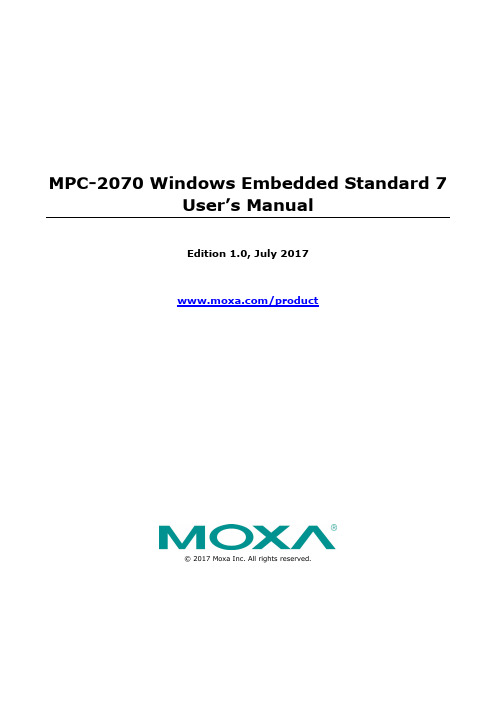
MPC-2070 Windows Embedded Standard 7User’s ManualEdition 1.0, July 2017/product© 2017 Moxa Inc. All rights reserved.MPC-2070 Windows Embedded Standard 7User’s ManualThe software described in this manual is furnished under a license agreement and may be used only in accordance withthe terms of that agreement.Copyright Notice© 2017 Moxa Inc. All rights reserved.TrademarksThe MOXA logo is a registered trademark of Moxa Inc.All other trademarks or registered marks in this manual belong to their respective manufacturers.DisclaimerInformation in this document is subject to change without notice and does not represent a commitment on the part of Moxa.Moxa provides this document as is, without warranty of any kind, either expressed or implied, including, but not limited to, its particular purpose. Moxa reserves the right to make improvements and/or changes to this manual, or to the products and/or the programs described in this manual, at any time.Information provided in this manual is intended to be accurate and reliable. However, Moxa assumes no responsibility for its use, or for any infringements on the rights of third parties that may result from its use.This product might include unintentional technical or typographical errors. Changes are periodically made to the information herein to correct such errors, and these changes are incorporated into new editions of the publication.Technical Support Contact Information/supportMoxa AmericasToll-free: 1-888-669-2872 Tel: +1-714-528-6777 Fax: +1-714-528-6778Moxa China (Shanghai office) Toll-free: 800-820-5036Tel: +86-21-5258-9955 Fax: +86-21-5258-5505Moxa EuropeTel: +49-89-3 70 03 99-0 Fax: +49-89-3 70 03 99-99Moxa Asia-PacificTel: +886-2-8919-1230 Fax: +886-2-8919-1231Moxa IndiaTel: +91-80-4172-9088 Fax: +91-80-4132-1045Table of Contents1.Introduction ...................................................................................................................................... 1-1Software Components ......................................................................................................................... 1-2 2.System Initialization ......................................................................................................................... 2-1Overview ........................................................................................................................................... 2-2 Initializing User Settings .............................................................................................................. 2-2 3.Configuring the Serial Interface ........................................................................................................ 3-1Overview ........................................................................................................................................... 3-2 Configuring Serial Interface Mode ......................................................................................................... 3-2 4.Enabling Embedded Filters ................................................................................................................ 4-1Enhanced Write Filter .......................................................................................................................... 4-2 Overview .................................................................................................................................... 4-2Enabling Enhanced Write Filter ...................................................................................................... 4-2 File-Based Write Filter ......................................................................................................................... 4-5 Overview .................................................................................................................................... 4-5Configuring File-Based Write Filters (FBWF) .................................................................................... 4-6 5.OSD ................................................................................................................................................... 5-1OSD .................................................................................................................................................. 5-2 6.Examples ........................................................................................................................................... 6-1Watchdog .......................................................................................................................................... 6-2 Enabling Watchdog Function ......................................................................................................... 6-2 Serial Interface................................................................................................................................... 6-2 DIO................................................................................................................................................... 6-4 7.System Recovery ............................................................................................................................... 7-1Recovery Environment ........................................................................................................................ 7-2 Recovery Procedure ............................................................................................................................ 7-2 Saving the System to the USB Drive ..................................................................................................... 7-91Introduction Thank you for buying Moxa’s MPC-2070 panel computer. The MPC-2070 comes with the Windows EmbeddedStandard 7 software platform, providing a simple and familiar development environment for various industrialapplications.Software ComponentsSoftware ComponentsThe software components of the Windows Embedded Standard 7 (WES7), which is pre-installed on the MPC-2070 computer, are listed in the following table:Windows Embedded Standard 7Core OS:• 64-bit support• Remote Client• Remote Procedure CallApplications and Services Development:• .Net Framework 3.5• Remote Desktop Protocol 7.1• COM OLE Application Support• COM+ Application Support• MSMQInternet Services:• Internet Explorer 8.0• IIS 7.0File Systems and Data Store:• Windows Data Access Components• Windows Backup and RestoreDiagnostics:• Common Diagnostic Tools• Problem Reports and SolutionsGraphics and Multimedia:• MPEG DTV-DVD Audio Decoder (MPEG-2, AAC)• MPEG Layer-3 Audio Codecs(MP3)• MPEG4 Decoders• Windows Media Video VC-1 (WMV) Codecs• DirectX and Windows Device Experience• Photo Viewer• Remote media streaming• Windows Media PlayerManagement:• Group Policy Management• Windows Management Instrument (WMI)• Windows UpdateNetworking:• Extensible Authentication Protocol (EAP)• Internet Authentication Service• Telnet Server• Bluetooth• Domain Services• Network Access Protection• Network and Sharing Center• Quality of Service• Remote Access Service (RAS)• Telephony API Client• Windows Firewall• Wireless NetworkingSecurity:• Credential Roaming Service• Credentials and Certificate Management• Windows Authorization Manager (AZMAN)• Windows Security Center• Active Directory Rights Management• Security Base• Encrypted File System (EFS)Embedded Features:• Enhanced Write Filter (EWF)• File-Based Write Filter (FBWF)• Message Box Default Reply• Registry Filter• WSDAPI for .NETEmbedded Self-Health Diagnostic Software:• SNMP-based remote scripting layer for monitoring, reporting, and control2System Initialization This chapter describes how to initialize the system settings on the MPC-2070 computer when you boot up thecomputer for the first time.The following topics are covered in this chapter:❒OverviewInitializing User SettingsOverviewA setup wizard will guide you through the system initialization process when you boot up the MPC-2070computer for the first time.Initializing User Settings1.In the Set Up Window, enter a user name for this computer and click Next.2.Type a password and retype the password to confirm it.In addition, you can also specify a password hint that the system should display in case you forget yourpassword.If you do not want to set a password, leave it blank and click Next.3.Select a windows update method.4.Select your computer’s current location. Windows will automatically apply the correct network settingsbased on the network’s location.5.Start using the MPC-2070 embedded computer.3 Configuring the Serial InterfaceThis chapter describes how to configure the serial interface on the MPC-2070 computer.The following topics are covered in this chapter:❒Overview❒Configuring Serial Interface ModeMPC-2070 Series Configuring Serial InterfaceOverviewThe MPC-2070 supports the serial modes RS232, RS485-2-wire, and RS422/RS485-4-wire. These modes can be configured as COM1 and COM2.Configuring Serial Interface ModeFollow these steps to change the serial interface mode.1.From the Start menu, Click All apps >Moxa >mxSetSerialInterface.2.Select the port for which you want to set the mode.3.Select the mode that you want to set for the selected port.4.Click OK.4Enabling Embedded FiltersThis chapter describes how to enable and operate the embedded filters on the MPC-2070 computer.The following topics are covered in this chapter:❒Error! Reference source not found.❒Error! Reference source not found.Enhanced Write FilterOverviewEnhanced Write Filter (EWF) provides a means for protecting a volume from writes. This allows the operating system (OS) to boot from write-protected hard disks. Data written to a EWF-protected volume (the Hard disk in the following figure) is redirected to an overlay (EWF Volume in the following figure). Because the EWFprevents direct writes to the hard disk, it can protect the hard disk from sudden power cut. The data is cached in the overlay and made available as part of the volume. This gives the appearance that the volume is writeable.The overlay is an independent storage location, which exists in random access memory (RAM). If desired, the data stored in the overlay may be committed to the protected volume. Refer to the following figure for theoverview of the EWF structure.Enabling Enhanced Write FilterFollow these steps to enable the Enhanced Write Filter (EWF):1.Open the EWF by right-clicking on a lock icon in the system tray.2.In the Volume information table, select the volume and click Configure .3.Select Enable in the Pending command field.4.Reboot the system.5.After the system has rebooted, check to confirm that the EWF icon has changed to a locked state (asshown below)6.Right-click on the icon to open the EWF configuration window and click Configure.7.Select a volume and a Pending Command as per your requirement8.Click OK or Apply.File-Based Write FilterOverviewAccording to Microsoft:File-Based Write Filter (FBWF) allows the Windows Embedded platform to maintain the appearanceof read and write access on write-sensitive or read-only storage. FBWF makes read and write accesstransparent to applications.Writing to storage media may be undesirable or impossible in embedded devices. FBWF redirects allwrites targeted for protected volumes to a RAM cache called an overlay. Used in this context, anoverlay is similar to a transparency overlay on an overhead projector. Any change made to theoverlay affects the picture as seen in the aggregate, but if the overlay is removed, the underlyingpicture remains unchanged.FBWF provides the advanced feature than EWF to let user specify the directory to write the data to disk drive directly, in our default setting, the default directory is under c:\temp, which means you can read/write the data into disk without commit action.Configuring File-Based Write Filters (FBWF) To enable FBWF, do the following:1.Right-click on the lock icon in the system tray.2.Click Configure.3. In the Configuration tab, check the Filter state enabled and Cache pre-allocation enabled boxes.Select the volume C:, click Protect and then click Apply.4. Reboot the system5. After the system has rebooted, right-click on the lock icon in the system tray.6.Click Configure7.Open the Exclusion List tab and click on the browse button8.Select the file (for example, wscript.exe) that you want to exclude from the protection list.9.Click the + button to add the file path to the list.10.Confirm that the file path has been added to the exclusion list.11.Open the Cache Content tab12.Select the file that you want to save to the physical disk and click Commit.13.Reboot system for the settings to take effect.5OSD This chapter describes how to use OSD utility on the MPC-2070 computer. This utility will display a barindicating the brightness of the screen when you press the display buttons.The following topics are covered in this chapter:OSDMPC-2070 Series Enabling Embedded FiltersOSDThe MPC-2070 computer provides an OSD utility for displaying the brightness bar on the screen.The executable for the OSD utility is available at:<Software DVD>\driver\MPC-2070-W7E_V1.0_Driver_Perpheral folderTo install and use the OSD utility:1.Run the OSD utility executable file.2.After completing the installation process, reboot the MPC-2070 computer.3.Press the display buttons to changes the brightness.A bar indicating the brightness level is displayed on the screen.6Examples This chapter describes how to use the example programs provided in the <Software DVD>\Example\ folderto enable the watchdog function, monitor and control the UARL (serial) interface, and monitor and control the DIO states in the MPC-2070 computer.The following topics are covered in this chapter:❒WatchdogEnabling Watchdog Function❒Serial Interface❒DIOWatchdogThe Watchdog script is available at: <Software DVD>\Example\Watchdog.Enabling Watchdog FunctionFollow the steps below to enable and test the watchdog function in your MPC-2070 computer:1.Create a folder C:\programs\example folder and copy the following files from the software DVD to thefolder:mxdwg.dll: <Software DVD>\example\3.Library\x64\mxdwg\mxGeneralIo.dll: <Software DVD>\example\3.Library\x64\MxGeneralIo\Watchdog.exe: <Software DVD>\example\x64\Release\Watchdog\2.Run Watchdog.exe.You must press the Enter key every 10 seconds to prevent the system from rebooting.3.To stop the watchdog function, press q to exit the program.Serial InterfaceThe serial interface script is available at: <Software DVD>\Example\UartMode.This script reports on the status and controls the UART mode.Create a folder C:\programs\example folder and copy the following files from the software DVD to thefolder:mxsp.dll: <Software DVD>\example\3.Library\x64\mxspmxGeneralIo.dll: \example\3.Library\x64\MxGeneralIo\UartMode.exe: <Software DVD>\example\x64\Release\UartMode1.Run UartMode.exe.2.To set the serial interface, type 2 and follow the on-screen instructions.3.To display the current serial interface settings, type 1.DIOThe DIO script is available at: <Software DVD>\Example\DIO.This script reports on the status and controls the DIO states, switching them between high and low states.Create a folder C:\programs\example folder and copy the following files from the product software DVD.mxgpio.dll: <Software DVD>\example\3.Library\x64\mxgpiomxGeneralIo.dll: <Software DVD>\example\3.Library\x64\MxGeneralIo\DIO.exe: <Software DVD>\example\x64\Release\DIO1.Run DIO.exe.2.To display the current status of the DIOs, type 2 and follow the on-screen instructions.3.To set a digital input value, Type 1 and follow the on-screen instructions. Enter the target port and value.4.After you have successfully set a digital output, type 2 to check the DIO status.5.Type 3 to execute the test program. Enter the number of test (example, 100). After the test program runs,a report is generated as shown in the following screen (100 times * 4 ports).7System Recovery The MPC-2070 ready-to-run embedded computers are a Windows Embedded Standard 7 software platform.This chapter describes the recovery process in the event of system instability.The following topics are covered in this chapter:❒Recovery Environment❒Recovery Procedure❒Saving the System to the USB DriveRecovery EnvironmentThe environment includes a MPC-2070 panel computer and a bootable USB disk with the recovery programs and system image file.The hardware used includes a PC, a MPC-2070 computer, and a USB disk with the recovery programs.NOTEThe USB disk should be at least 5GB.Recovery ProcedureStep 1: Prepare your USB drive1. Execute tuxboot-windows-23.exe from the <Software DVD>\recovery , then select Pre Download ,and then click “…”.USB Disk(Recovery data included)MPC-2070 USB Ports2.Select the ISO file from <Software DVD>\recovery3.Select USB Drive type, select a Drive, and then click OK to continue.4.The boot files will be copied to your USB drive.5.When finished, click Exit to stop the program.6.Manually copy the os_image directory from the <Software DVD>\recovery folder to \home\partimag\on the USB drive.Step 2: Change the BIOS SettingsYou will need to change the BIOS settings to boot from the USB disk.1.Turn on the computer and press F2 when you hear the beep sound to enter the BIOS setup menu. Selectthe Boot tab and then select the Boot Type option. Change the value to “Daul Boot Type”.2.When you insert the USB device which has the recovery image, the Boot Order Priority will create Legacy– Boot Device Priority and EFI – Boot Device Priority options. Enter the Legacy – Boot Device Priority option and then press “+” to move the USB device to the first boot device position.Step 3: Restore the system from the USB driveConnect the USB disk to any of the MPC-2070’s USB ports and then reboot the computer. The system will boot from the USB disk and the Pre-installation Environment. After this the recovery utility will appear.1.Select clonezilla live restore disk.2.Wait for the USB drive boot process to finish.3.Wait for the process to finish.4.Select (0) Poweroff to power off the computer.5.Remove the USB drive after the computer has been powered off.Step 4: Change the BIOS Settings to Boot from the Original DiskNow you will need to change the boot priority so that it can boot from the original disk. As the system reboots, press F2 to enter the BIOS setup menu then select the Boot tab.1.Enter the Legacy – Boot Device Priority option and then press “+” to move the original disk to the firstboot device position. Make sure the hard disk has first boot priority.2.Press F10 and then press Enter to save settings and exit BIOS settings.Step 5: Reboot the ComputerYou need to wait about 10 to 15 minutes for the system to restart two times automatically, since the system configuration files will be initiated while booting up for the first time. Do not turn off the computer or shut down the computer while the system is restarting; otherwise, the IIS service will be terminated. When the operating system has successfully launched, you will need to restart your computer so that the new settings can be activated.Saving the System to the USB DriveYou may also save the current system to the USB drive for system recovery in case the system crashes. Before saving the system to the USB drive, we suggest you remove all files under \home\partimag\ on the USB drive. In addition, change the BIOS settings to make the USB drive the first boot priority.When the system has been launched, take the following steps.1.Select clonezilla live save disk.2.Enter y to continue.3.Wait for the process to finish.4.Select (0) Poweroff so that the computer will power off when the process has finished.。
HX相机调试及问题解答20150114

车牌识别高清网络一体化摄像机操作册V 1.0.0目录1前言 (3)2产品介绍 (3)2.1产品特点 (3)2.2参数规格................................................................................... 错误!未定义书签。
2.3应用领域................................................................................... 错误!未定义书签。
3产品安装说明 (3)3.1相机外观结构........................................................................... 错误!未定义书签。
3.2相机接线接口 (4)3.3现场安装注意事项 (5)4基本操作指南 (6)4.1系统配置要求 (6)4.2连接相机 (6)4.3主机端安全防护设置 (7)4.4主机端IP地址设置及设备连接 (9)4.5注册控件 (12)4.6视频浏览 (14)4.7参数配置 (15)4.8 ONVIF协议 ............................................................................. 错误!未定义书签。
4.9语音播报功能........................................................................... 错误!未定义书签。
4.10白名单功能 (33)5停车场系统软件相机部分设置 ....................................................................... 错误!未定义书签。
6常见问题解答(FAQ) (40)6.1白天相机识别率较低 (40)6.2夜间相机识别率较低 (41)6.3抓拍图片无法看清车身轮廓 (42)6.4相机怎样升级 (42)6.5视频流异常问题 (44)6.6其它常见问题及处理方法 (44)7辅助工具 (46)7.1批量升级工具(ethup.exe) (46)7.2白名单编辑工具(whiteListTest.exe) (47)8系统维护.................................................................................................... 错误!未定义书签。
HX75XX系列Ver 2.00线性稳压器说明书

HX75XX 系列Ver 2.00系列LDO 线性稳压器■ 产品简介系列是采用CMOS 工艺制造,低功耗的高压稳压器,最高输入电压可达18V ,输出电压范围为2.0V ~5.0V 。
它具有高精度的输出电压、极低的供电电流、极低的跌落电压等特点。
■ 产品特点■ 产品用途■ 封装形式和管脚功能定义■ 型号选择名称型号 最高输入电压(V) 输出电压(V) 容差 封装形式18 3.0 +3% TO92 SOT89-3 SOT23-318 3.3 +3% 18 3.6 +3% 18 4.4 +3%185.0+3%● 低功耗:≤3μA● 低跌落电压:典型值0.1V ● 低温漂:典型值50 ppm/℃ ● 高的输入电压:最高可达18V● 高精度的输出电压:容差为+3%● 封装形式:TO-92、SOT89-3、SOT23-3● 电池等电源的供电设备● 各种通信设备 ● 音频/视频设备 ● 安防监控设备管脚序号 管脚定义 功能说明TO-92 SOT89-3 SOT23-3 1 1 1 GND 芯片接地端 2 2 3 VIN 启动输入端 3 3 2 VOUT 芯片输出端HX75XX HX75XX HX75XXHX7530HX7533HX7536HX7544HX7550HX75XX系列Ver 2.00 ■ 原理框图■极限参数项目符号参数极限值单位电压VIN 最大输入电压20 V功耗PD 功耗200 mW温度Tw 工作温度-25~70 ℃Tc 存储温度-50~125 ℃Th 焊接温度260 ℃,10s■电学特性◆( TOPT=25℃)符号参数测试条件最小值典型值最大值单位V OUT输出电压V IN=5V,I OUT=1mA 2.91 3 3.09 VI OUT输出电流V IN=5V 60 100 -mA△V OUT负载调节V IN=5V,1mA≤I OUT≤50mA-60 150 mV V DIF跌落电压I OUT=1mA-100 -mVI SS静态电流V IN=5V,空载- 2 3 µA ΔV OUT /(ΔV IN * V OUT) Line Regulation 4V≤V IN≤18V,I OUT=1mA-0.2 -%/V V IN输入电压---18 VΔV OUT /ΔTa 温度系数V IN=5V,I OUT=10mA,0℃≤Ta≤70℃-+0.45 -mV/℃V refV inGN DV out HX7530◆( TOPT=25℃)符号参数测试条件最小值典型值最大值单位V OUT输出电压V IN=5V,I OUT=1mA 3.201 3.3 3.399 VI OUT输出电流V IN=5.5V 60 100 -mA△V OUT负载调节V IN=5.5V,1mA≤I OUT≤50mA-60 150 mV V DIF跌落电压I OUT=1mA-100 -mVI SS静态电流V IN=5.5V,空载- 2 3 µA ΔV OUT /(ΔV IN * V OUT) Line Regulation 4.5V≤V IN≤18V,I OUT=1mA-0.2 -%/V V IN输入电压---18 VΔV OUT /ΔTa 温度系数V IN=5.5V,I OUT=10mA,0℃≤Ta≤70℃-+0.5-mV/℃◆符号参数测试条件最小值典型值最大值单位V OUT输出电压V IN=5V,I OUT=1mA 3.492 3.6 3.708 VI OUT输出电流V IN=5.6V 60 100 -mA△V OUT负载调节V IN=5.6V,1mA≤I OUT≤30mA-60 150 mV V DIF跌落电压I OUT=1mA-100 -mVI SS静态电流V IN=5.6V,空载- 2 3 µA ΔV OUT /(ΔV IN * V OUT) Line Regulation 4.6V≤V IN≤18V,I OUT=1mA-0.2 -%/V V IN输入电压---18 VΔV OUT /ΔTa 温度系数V IN=5.6V,I OUT=10mA,0℃≤Ta≤70℃-+0.6 -mV/℃◆( TOPT=25℃)符号参数测试条件最小值典型值最大值单位V OUT输出电压V IN=6V,I OUT=1mA 4.268 4.4 4.532 VI OUT输出电流V IN=6.4V 60 100 -mA△V OUT负载调节V IN=6.4V,1mA≤I OUT≤30mA-60 150 mV V DIF跌落电压I OUT=1mA-100 -mVI SS静态电流V IN=6.4V,空载- 2 3 µA ΔV OUT /(ΔV IN * V OUT) Line Regulation 5.4V≤V IN≤18V,I OUT=1mA-0.2 -%/V V IN输入电压---18 VΔV OUT /ΔTa 温度系数V IN=6.4V,I OUT=10mA,0℃≤Ta≤70℃-+0.7 -mV/℃HX7533HX7536(T OPT=25℃) HX7544◆( T OPT=25℃)符号 参数 测试条件 最小值 典型值 最大值 单位V OUT 输出电压 V IN =7V ,I OUT =1mA4.85 55.15 V I OUT输出电流 V IN =7V60 100 - mA △V OUT负载调节 V IN =7V ,1mA ≤I OUT ≤30mA- 60 150 mV V DIF 跌落电压 I OUT =1mA - 100 -mV I SS静态电流V IN =7V ,空载 - 2 3 µA ΔV OUT /(ΔV IN * V OUT )Line Regulation6V ≤V IN ≤18V ,I OUT =1mA- 0.2 - %/V V IN 输入电压 -- -18 V ΔV OUT /ΔTa温度系数V IN =7V ,I OUT =10mA ,0℃≤Ta ≤70℃-+0.75-mV/℃■ 应用电路1、基本电路2、 高输出电流稳压电路1 32 V IN V ou t G N D C210uFC110uFV inV outHX7550HX75XX3、短路保护电路4、提高输出电压电路(1)V OUT=Vxx(1+R2/R1)+Iss*R2 5、提高输出电压电路(2)V OUT=Vxx+VD16、电流调节电路IOUT = VXX/RX + ISS 7、双端输出电路注示:“××”代表输出电压HX75XX系列Ver 2.00 ■封装信息。
Lenovo ThinkAgile HX 系列产品说明说明书

ThinkAgile HX Certified Nodes Rapidly and confidently deploy HCI clustersOptimize Your HCI DeploymentWhen it comes to hyperconverged deployments, Lenovo offers flexibility so that customers can choose the model that best suits their business needs.Since 2014, Lenovo has collaborated with Nutanix to offer ThinkAgile HX Series, a best-in-class turnkey hyperconverged system that integrates, validates, and optimizes Nutanix’s industry-leading software with Lenovo's highly reliable platforms — including white-glove Lenovo deployment services.ThinkAgile HX appliances include a bundled Life of Device license, which remains with the appliance for its lifetime. For customers who prefer to provide their own Nutanix software licenses, Lenovo offers another choice: the ThinkAgile HX Certified Node, which includes:Fully validated configured and integrated hardware and firmware, certified with Nutanix softwarePreloaded Nutanix software for ready deployment, Nutanix term license obtained separatelyFlexibility to bring your own Nutanix term-basedlicense, transferable to other HX certified nodesFlexibility to provide your own deployment services or optionally use Lenovo Deployment Services Increase Simplicity and UptimeThinkAgile HX consolidates compute, storage, and virtualization software into simple building blocks, easily managed in scale-out clusters through a single interface. Achieve even simpler IT operations by using Nutanix Prism for one-click provisioning, insights, and firmware updates. Lenovo XClarity, a fast and intuitive resource management tool, can be used in concert with Prism.A successful hyperconverged deployment depends on reliable servers that ensure your business-critical workloads run without interruption. For 9 years running, Lenovo servers have ranked as the industry’s most reliable x86 platforms. Enhanced with faster processors and memory, Lenovo platforms hold more than 294 current performance world records, so you can run your workloads with blazing-fast speed. New refreshed HX series featuring the latest technological advancements in processing with 4th generation processors from Intel and AMD is now available with more cores and greater GPU density.With ThinkAgile HX Certified Nodes, you have the freedom to bring your own Nutanix term-based licenses while leveraging outstanding Lenovo reliability and performance plus Nutanix simplicity. Deploy yourHCI clusters rapidly and confidently with Lenovo.ThinkAgile HX 1U Eaglestream Certified Nodes - IntelThe 1U 1-node ThinkAgile HX 1U Eaglestream Certified Nodes is engineered for light-to-compute heavy workloads like business applications, VDI, optimized for remote office/branch office (ROBO) environments & databases. SpecificationsModel HX630 V3 ROBO Certified Nodes, 1U form factor HX630 V3 Certified Nodes, 1U form factor Target Audience Remote Office/Branch Office (ROBO)Small and Medium BusinessesProcessor1-2x 4th Generation Intel® Xeon® Silver, Gold, orPlatinum processor, up to 350W 2x 4th Generation Intel® Xeon® Silver, Gold, or Platinum processor, up to 350WMemory64GB - 4TB64GB - 8TBDrive Bays4x 3.5" + 2x 2.5” (Optional)10x 2.5" + 2x 2.5” (Optional)Hybrid Configuration SSD: 2x 1.6 TB, 1.92TB, 3.84TB, 7.68TBHDD: 2-4x 4TB, 6TB, 8TB, 10TB, 12TB, 16TB, 20TBNot applicableAll-Flash Configuration SAS/SATA: 2-4x 1.6TB, 1.92TB, 3.84TB, 7.68TB SAS/SATA: 2-12x 1.6TB, 1.92TB, 3.84TB, 7.68TBNVMe: 1.6TB, 1.92TB, 3.2TB, 3.84TB, 6.4TB, 7.68TB 10GBASE-T2-42-825GbE SFP28 Ports2-42-8Hypervisors Supported Nutanix Acropolis Hypervisor (preloaded), VMware ESXi (optional preload)Systems Management Hardware management via Lenovo XClaritySoftware management through Nutanix PrismFirmware upgrade via Nutanix Life Cycle Manager (LCM)License Options Nutanix New Pricing & Packaging; (PnP)Deployment Services Lenovo Professional Deployment services availableWarranty Support Lenovo 3-year, 4-year, or 5-year limited hardware warrantyThinkAgile HX 2U Eaglestream Certified Nodes - IntelThe 2U 1-node ThinkAgile HX 2U Eaglestream Certified Nodes is engineered for in memory databases, analytics, AI/ML, VDI, mission critical workloads.SpecificationsModel HX650 V3 Storage Certified Nodes, 2U form factor HX650 V3 Certified Nodes, 2U form factor Target Audience Big Data and High Capacity Mission critical workloadsProcessor2x 4th Generation Intel® Xeon® Silver, Gold, orPlatinum processor, up to 350W 2x 4th Generation Intel® Xeon® Silver, Gold, or Platinum processor, up to 350WMemory64GB - 8TB64GB - 8TBDrive Bays12x 3.5"+4x 2.5" (Optional)24x 2.5"Hybrid Configuration SSD: 2-12x 1.6 TB, 1.92TB, 3.84TB, 7.68TBHDD: 4-12x 4TB, 6TB, 8TB, 10TB, 12TB, 16TB, 20TBNot applicableAll-Flash Configuration SAS/SATA: 2-12x 1.6TB, 1.92TB, 3.84TB, 7.68TB SAS/SATA: 4-24x 1.6TB, 1.92TB, 3.84TB, 7.68TBNVMe: 2-8x 1.6TB, 1.92TB, 3.2TB, 3.84TB, 6.4TB,7.68TB10GBASE-T2-122-1225GbE SFP28 Ports2-122-12Hypervisors Supported Nutanix Acropolis Hypervisor (preloaded), VMware ESXi (optional preload)Systems Management Hardware management via Lenovo XClaritySoftware management through Nutanix PrismFirmware upgrade via Nutanix Life Cycle Manager (LCM)License Options Nutanix New Pricing & Packaging (PnP)Deployment Services Lenovo Professional Deployment services availableWarranty Support Lenovo 3-year, 4-year, or 5-year limited hardware warrantyThe 1U 1-node ThinkAgile HX 1U Icelake Certified Nodes is engineered for light-to-compute heavy workloads like business applications, VDI, optimized for remote office/branch office (ROBO) environments & databases.SpecificationsModel HX1331 Certified Nodes, 1U formfactor HX2331 Certified Nodes, 1U formfactorHX3331 Certified Nodes, 1U formfactorTarget Audience Remote Office/Branch Office(ROBO)Small and Medium Businesses General virtualization and VDIProcessor1x 3rd Generation Intel® Xeon®Silver, Gold, or Platinum processor,up to 270W 2x 3rd Generation Intel® Xeon®Silver, Gold, or Platinum processor,up to 270W2x 3rd Generation Intel® Xeon®Silver, Gold, or Platinum processor,up to 250WMemory64GB - 2TB64GB - 4TB64GB - 4TBDrive Bays4x 3.5" + 2x 2.5” (Optional)4x 3.5" + 2x 2.5” (Optional)10x-12x 2.5"SSD Options(Hybrid Config)2x 1.6 TB, 1.92TB, 3.84TB, 7.68TB2x 1.92TB, 3.84TB, 7.68TB2x-4x 1.6TB, 1.92TB, 3.84TB, 7.68TBHDD Options (Hybrid Config)2x or 4x 4TB, 6TB, 8TB, 10TB, 12TB,16TB2x or 4x 4TB, 6TB, 8TB, 10TB, 12TB,16TB4-10x 1TB, 2TB, 2.4TBSSD Options (All-Flash Config)2x, 4x or 6x 1.6TB, 1.92TB, 3.84TB,7.68TB2x, 4x or 6x 1.6TB, 1.92TB, 3.84TB,7.68TB2x-12x 1.6TB, 1.92TB, 3.84TB,7.68TBAll-NVMe Options none none2x,10x, 12x 1.6TB, 3.2TB, 3.84TB,6.4TB,7.68TBGPU0-1x single wide0-2x single wide0-2x single wide10GBASE-T2-62-62-625GbE SFP28 Ports2-42-62-6HypervisorsSupportedNutanix Acropolis Hypervisor (preloaded), VMware ESXi (optional preload)Systems Management Hardware management via Lenovo XClaritySoftware management through Nutanix Prism Firmware upgrade via Nutanix Life Cycle Manager (LCM)License Options Life of device (LOD) licenseDeploymentServicesLenovo Professional Deployment services available Warranty Support Lenovo 3-year, 4-year, or 5-year limited hardware warrantyThe 2U 1-node ThinkAgile HX Certified Nodes are engineered for storage-heavy workloads (Big Data and enterprise applications) and offer a high-capacity model.SpecificationsModel HX5531HX7531 (+ SAP HANA)Workloads Big Data and High Capacity High Performance and DatabasesForm Factor2U2UProcessor2x 3rd Generation Intel® Xeon® Silver, Gold, orPlatinum processor, up to 220W 2x 3rd Generation Intel® Xeon® Silver, Gold, or Platinum processor, up to 270WMemory64GB - 4TB64GB - 4TBDrive Bays12x 3.5" + 4x 2.5” (optional)24x 2.5"SSD Options (HybridConfig)2x-6x, 1.6TB, 1.92TB, 3.84TB, 7.68TB24x-8x 1.6TB, 1.92TB, 3.84TB, 7.68TBHDD Options (HybridConfig)6x-12x 4TB, 6TB 6x-10x 8TB 8x 10TB, 12TB, 16TB8x-20x 1TB, 2TB, 2.4TBSSD Options (All-FlashConfig)2x-16x 1.6TB, 1.92TB, 3.84TB, 7.68TB4x-24x 1.6TB, 1.92TB, 3.84TB, 7.68TBNVMe Options (All-FlashConfig)None0, 2x or 4x 1.6TB, 3.2TB, 6.4TB, 7.68TB GPU Options0 - 6x single wide or 2x double wide0 - 7x single wide or 2x double wide 10GBASE-T2-100-1025GbE SFP28 Ports2-160-16Hypervisors Supported Nutanix Acropolis Hypervisor (preloaded), VMware ESXi (optional preload)Systems Management Hardware management via Lenovo XClaritySoftware management through Nutanix PrismFirmware upgrade via Nutanix Life Cycle Manager (LCM)License Options Life of device (LOD) licenseDeployment Services Lenovo Professional Deployment services availableWarranty Support Lenovo 3-year, 4-year, or 5-year limited hardware warrantyThe 4U 1-node ThinkAgile HX Certified Nodes are engineered for high-performance and mission-critical workloads, enterprise applications and in-memory databases (such as SAP HANA) and optimized for I/O intensive operation. SpecificationsModel HX7821 (+ SAP HANA)Workload Mission-Critical WorkloadsForm Factor4UProcessor4x 2nd Generation Intel® Xeon® Silver, Gold, or Platinum processor, up to 205WMemory384GB - 6TBDrive Bays24x 2.5"SSD Options (Hybrid Config)Up to 8x 480GB, 800GB, 960GB, 1.6TB, 1.92TB, 3.84TB, 7.68TBHDD Options (Hybrid Config)Up to 20x 1TB, 2TB, or 2.4TB 2.5"SSD Options (All-Flash Config)Up to 24x 480GB, 800GB, 960GB, 1.6TB, 1.92TB, 3.84TB, 7.68TB0, 2x or 4x 1.6TB, 3.2TB, 6.4TBNVMe Options (All-FlashConfig)GPU Options Not supported10GBASE-T2-1025GbE SFP28 Ports0-8Hypervisors Supported Nutanix Acropolis Hypervisor (preloaded), VMware ESXi (optional preload)Systems Management Hardware management via Lenovo XClaritySoftware management through Nutanix PrismFirmware upgrade via Nutanix Life Cycle Manager (LCM)License Options Life of device (LOD) licenseDeployment Services Lenovo Professional Deployment services availableWarranty Support Lenovo 3-year, 4-year, or 5-year limited hardware warrantyThe ThinkAgile HX AMD 1U Certified Nodes, featuring the latest AMD EPYC processors, is available in a rack-dense 1U 1-node form-factor. It is packed with high memory and core density, making it perfect for virtual desktop infrastructure (VDI), general virtualization workloads (business applications) and ROBO.SpecificationsModel HX3376 Certified Nodes, 1U form factor HX645 V3 Certified Nodes, 1U form factorWorkloads General Virtualization and Virtual DesktopInfrastructure (VDI)General Virtualization and Virtual Desktop Infrastructure (VDI), ROBOProcessors1x or 2x AMD EPYC™ 7002 / 7003 SeriesProcessors, up to 64 cores, 240W 2x AMD EPYC™ 9004 Series Processors, up to 96 cores, 360WMemory64GB - 4TB64GB - 6TBDrive Bays Up to 12x 2.5" drivesUp to 4x NVMe drives (requires 2 CPUs)Up to 10x 2.5" + 2x 2.5" drivesUp to 4x NVMe drives (requires 2 CPUs)SSD Options (Hybrid Config)2x-4x 800GB, 960GB, 1.6TB, 1.92TB, 3.84TB,7.68TBNo hybrid config supportHDD Options (HybridConfig)44x-10x 1TB, 2TB, 2.4TB No HDD supportSSD Options (All-Flash Config)4x-12x 800GB, 960GB, 1.6TB, 1.92TB, 3.84TB,7.68TB22x-12x 960GB, 1.92TB, 3.84TB, 7.68TBNVMe Options (All-FlashConfig)2x-12x 960GB, 1.92TB, 3.84TB, 7.68TB0, 2, or 4x 1.6TB, 3.2TB, 3.84TB, 6.4TB, 7.68TB 10/25GbE SFP28 Ports0-62-4 25Gb ports via OCP + optional PCIe adapters License Options Life of device (LOD) license Nutanix New Packaging & Pricing (PnP) Hypervisors Supported Nutanix Acropolis Hypervisor (preloaded), VMware ESXi (optional preload)Systems Management Hardware management via Lenovo XClaritySoftware management through Nutanix PrismFirmware upgrade via Nutanix Life Cycle Manager (LCM)Warranty Support Lenovo 3-year, 4-year, or 5-year limited hardware warrantyThe ThinkAgile HX AMD 2U Certified Nodes, featuring the latest AMD EPYC processors, is available in a rack-dense 2U 1-node form-factor. It is packed with high memory, dense storage and core density, making it perfect for mission critical workloads – Database & Enterprise applications, AI/ML, Development & Test & Data Protection.SpecificationsModel HX665 V3 Storage Certified Nodes, 2U form factor HX665 V3 Certified Nodes, 2U form factorWorkloads File & Object Storage, Data Protection,Development & Test VDI, Database & Enterprise Application, Development & Test, AI/ML, Messaging, Collaboration and Unified CommunicationsProcessors1x or 2x AMD EPYC™ 9004 Series Processors, up to96 cores, 360W 2x AMD EPYC™ 9004 Series Processors, up to 96 cores, 360WMemory64GB - 6TB64GB - 6TBDrive Bays Up to 12x 3.5"+4x 2.5" drives Up to 24x 2.5" drivesSSD Options (Hybrid Config)2x-4x, 1.6TB, 1.92TB, 3.84TB, 7.68TB No hybrid config support HDD Options (Hybrid Config)4x-12x 4TB, 6TB, 8TB 8x 10TB, 12TB, 16TB, 20TB No HDD supportSSD Options (All-Flash Config)2x-12x 800GB, 960GB, 1.6TB, 1.92TB, 3.84TB,7.68TB2x-16x 1.92TB, 3.84TB, 7.68TBNVMe Options (All-Flash Config)None0, 2, or 4x 1.6TB, 3.2TB, 3.84TB, 6.4TB,7.68TB10/25GbE SFP28 Ports2-4 25Gb ports via OCP + optional PCIe adapters2-4 25Gb ports via OCP + optional PCIeadaptersHypervisors Supported Nutanix Acropolis Hypervisor (preloaded), VMware ESXi (optional preload)Systems Management Hardware management via Lenovo XClaritySoftware management through Nutanix PrismFirmware upgrade via Nutanix Life Cycle Manager (LCM)License Options Nutanix New Pricing & Packaging (PnP)Warranty Support Lenovo 3-year, 4-year, or 5-year limited hardware warranty© 2023 Lenovo. All rights reserved.Availability: Offers, prices, specifications and availability may change without notice. Lenovo is not responsible for photographic or typographic errors. Warranty: For a copy of applicable warranties, write to: Lenovo Warranty Information, 1009 Think Place, Morrisville, NC, 27560. Lenovo makes no representation or warranty regarding third-party products or services.Trademarks: Lenovo, the Lenovo logo, ThinkAgile®, and XClarity®are trademarks or registered trademarks of Lenovo. Intel® and Xeon® are trademarks of Intel Corporation or its subsidiaries. Other company, product, or service names may be trademarks or service marks of others.Document number DS0046, published April 11, 2023. For the latest version, go to /ds0046.。
HX906TXW 使用手冊说明书

在提醒使用者產品機體內有未絕 電源線注意事項
緣的高壓電,強度足以使人觸電 。
多數家電會建議使用專用電路。 即該家電僅用單一電路,無其他插座或分支電
路。請檢視使用手冊內的規格頁加以確認。
正三角形內的驚嘆號在提醒使用 者,要注意使用手冊內的重要操 作及維護說明內容。
Байду номын сангаас
插座請勿過載。過載的插座、鬆動或破損的插 座、延長線、磨損的電源線,或是破損或裂縫 的電線絕緣體具有危險性。這些情況都有可能 發生電擊或火災。請定期檢查家電的電線,若
DIVX3.xx、DIVX4.xx、 DIVX5.xx、DIVX6.xx (僅標準播放)、XVID、 MPEG1 SS、 H.264/MPEG-4 AVC、 MPEG2 PS、MPEG2 TS、 VC-1 SM (WMV3)
yy 當您把可重寫碟片格式化時,您需要將 碟片格式化選項設定為 [Mastered],使碟 片兼容於 LG 播放器。 如選項設為 Live 系統,碟片則不能用於 LG 播放器。 (Mastered/Live 檔案系統:Windows Vista 的碟片格式系統)
快速入門 7
關於顯示的「7」符號
您在操作電視機時可能會顯示「7」符號,
冊,並保留供日後參考,以確保正確使用本產
小心:以降低發生電擊的危險。請勿移除上蓋 (或後蓋),內無使用者自行維修的零件,請
由合格維修人員進行。
品。若本機需要進行維護,請洽授權服務中 心。執行非此處說明的控制、調整動作或程 序,可能會曝露在有害的輻射下。請勿開啟機 體,以避免直接曝露到雷射光束。
正三角形內有箭頭的閃電符號, 開啟時會見到雷射輻射。請勿直視光束。
出現破損或變質,請取下插頭,勿繼續使用家
- 1、下载文档前请自行甄别文档内容的完整性,平台不提供额外的编辑、内容补充、找答案等附加服务。
- 2、"仅部分预览"的文档,不可在线预览部分如存在完整性等问题,可反馈申请退款(可完整预览的文档不适用该条件!)。
- 3、如文档侵犯您的权益,请联系客服反馈,我们会尽快为您处理(人工客服工作时间:9:00-18:30)。
-
静态电流 8V
No Load
工作电压 -
-
输出电流 2V
VOUT=0.2V
温度系数 - 0℃≤Ta≤70℃
最小
4.268 0.02VDET
- 1.5 0.5 -
典型
4.400 0.05VDET
2 - 1 ±0.9
最大
4.532 0.1VDET
4 12 - -
单位
V V uA V ma mV/℃
HX7050
典型
3.900 0.05VDET
2 - 1 ±0.9
HX70xx 系列 Ver 2.0
最大
单位
4.017 0.1VDET
4 12 -
-
V V uA V ma
mV/℃
HX7044
符号
VDET VHYS IDD VDD IOL ΔVDET/ ΔTa
Ta=25℃
参数
测试条件
VDD
条件
检测电压 -
-
迟滞电压 -
℃
℃,10s
■ 电学特性
HX7020
符号 VDET VHYS
Ta=25℃
参数
测试条件
VDD
条件
检测电压 -
-
迟滞电压 -
-
IDD
静态电流 8V
No Load
VDD
工作电压 -
-
IOL
输出电流 2V
VOUT=0.2V
ΔVDET/ 温度系数 - 0℃≤Ta≤70℃
ΔTa
最小
1.940 0.02VDET
- 1.5 0.5 -
■ 封装形式和管脚定义功能
SOT23 1 3
2
管脚序号 TO92 1 2 3
SOT89-3 1 2 3
管脚定义
OUT VDD GND
功能说明
芯片输出端 芯片输入端 芯片接地端
■ 功能框图
VDD Vout
■ 内置滞后特性
Vref GND
(1/7)
■ 应用电路
Vout
Rled
HX70xx 系列 Ver 2.0
No Load
工作电压 -
-
输出电流 2V
VOUT=0.2V
温度系数 - 0℃≤Ta≤70℃
最小
2.134 0.02VDET
- 1.5 0.5 -
典型
2.200 0.05VDET
2 - 1 ±0.9
HX70xx 系列 Ver 2.0
最大
单位
2.266 0.1VDET
4 12 -
-
V V u ΔVDET/ ΔTa
Ta=25℃
参数
测试条件
VDD
条件
检测电压 -
-
迟滞电压 -
-
静态电流 8V
No Load
工作电压 -
-
输出电流 2V
VOUT=0.2V
温度系数 - 0℃≤Ta≤70℃
最小
4.850 0.02VDET
- 1.5 0.5 -
典型
5.000 0.05VDET
(4/7)
HX7039
符号
VDET VHYS IDD VDD IOL ΔVDET/ ΔTa
Ta=25℃
参数
测试条件
VDD
条件
检测电压 -
-
迟滞电压 -
-
静态电流 8V
No Load
工作电压 -
-
输出电流 2V
VOUT=0.2V
温度系数 - 0℃≤Ta≤70℃
最小
3.783 0.02VDET
- 1.5 0.5 -
工作电压 -
-
输出电流 2V
VOUT=0.2V
温度系数 - 0℃≤Ta≤70℃
最小
2.619 0.02VDET
- 1.5 0.5 -
典型
2.700 0.05VDET
2 - 1 ±0.9
最大
2.781 0.1VDET
4 12 - -
单位
V V uA V ma mV/℃
(3/7)
HX7030
符号
VDET VHYS IDD VDD IOL ΔVDET/ ΔTa
2 - 1 ±0.9
最大
5.150 0.1VDET
4 12 - -
单位
V V uA V ma mV/℃
(5/7)
■ 封装信息
HX70xx 系列 Ver 2.0
(6/7)
HX70xx 系列 Ver 2.0
(7/7)
Ta=25℃
参数 VDD
测试条件 条件
检测电压 -
-
迟滞电压 -
-
静态电流 8V
No Load
工作电压 -
-
输出电流 2V
VOUT=0.2V
温度系数 - 0℃≤Ta≤70℃
最小
2.910 0.02VDET
- 1.5 0.5 -
典型
3.000 0.05VDET
2 - 1 ±0.9
HX70xx 系列 Ver 2.0
最小
3.201 0.02VDET
- 1.5 0.5 -
典型
3.300 0.05VDET
2 - 1 ±0.9
最大
3.399 0.1VDET
4 12 - -
单位
V V uA V ma mV/℃
HX7036
符号
VDET VHYS IDD VDD IOL ΔVDET/ ΔTa
Ta=25℃
参数
测试条件
VDD
条件
■ 产品特点
● 低功耗,典型值:2.0uA ● 宽工作电压范围:1.5V~12V ● 低温漂检测电压:典型值±50pp m/℃
● 内置滞后特性 ● 高精度电压值检测:±3% ● 小体积封装: SOT89-3、TO92 SOT-23
■ 产品用途
● 电池检测器,电平选择器 ● 掉电检测器 ● 微机复位
● 非易失性 RAM 信号存储保护器 ● 电池存储备份
典型
2.000 0.05VDET
2 - 1 ±0.9
最大
2.060 0.1VDET
4 12 - -
单位
V V uA V ma mV/℃
(2/7)
HX7022
符号
VDET VHYS IDD VDD IOL ΔVDET/ ΔTa
Ta=25℃
参数 VDD
测试条件 条件
检测电压 -
-
迟滞电压 -
-
静态电流 8V
最大
单位
3.090 0.1VDET
4 12 -
-
V V uA V ma
mV/℃
HX7033
符号
VDET VHYS IDD VDD IOL ΔVDET/ ΔTa
Ta=25℃
参数
测试条件
VDD
条件
检测电压 -
-
迟滞电压 -
-
静态电流 8V
No Load
工作电压 -
-
输出电流 2V
VOUT=0.2V
温度系数 - 0℃≤Ta≤70℃
检测电压 -
-
迟滞电压 -
-
静态电流 8V
No Load
工作电压 -
-
输出电流 2V
VOUT=0.2V
温度系数 - 0℃≤Ta≤70℃
最小
3.492 0.02VDET
- 1.5 0.5 -
典型
3.600 0.05VDET
2 - 1 ±0.9
最大
3.708 0.1VDET
4 12 - -
单位
V V uA V ma mV/℃
典型
2.400 0.05VDET
2 - 1 ±0.9
最大
2.472 0.1VDET
4 12 - -
单位
V V uA V ma mV/℃
HX7027
符号
VDET VHYS IDD VDD IOL ΔVDET/ ΔTa
Ta=25℃
参数
测试条件
VDD
条件
检测电压 -
-
迟滞电压 -
-
静态电流 8V
No Load
mV/℃
HX7024
符号
VDET VHYS IDD VDD IOL ΔVDET/ ΔTa
Ta=25℃
参数 VDD
测试条件 条件
检测电压 -
-
迟滞电压 -
-
静态电流 8V
No Load
工作电压 -
-
输出电流 2V
VOUT=0.2V
温度系数 - 0℃≤Ta≤70℃
最小
2.328 0.02VDET
- 1.5 0.5 -
HX70xx 系列 Ver 2.0
HX70xx 系列
低电压检测器
■ 产品简介
HX70xx系列是一款采用 CMOS 技术实现的三端口低电压检测器。该系列检测器能检测 2.2V~7V 的固定 电压,检测器由 4 部分组成,高精度低功耗的标准电压源、比较器、滞后电路、输出驱动。CMOS 技术确 保了低功耗,尽管检测器主要是设计成固定电压的检测,但通过外围元件也能检测用户所指定的阀值电压 (仅限 NMOS 开漏类型)。
HX70XX
OUT VDD GND
123
VCC
Rp
■ 极限参数
项目 电压 功耗
温度
符号 VDD Vout PD Tw Tc Th
说明 输入电压 输出电压 最大功耗 工作温度范围 存储温度范围 焊接温度
极限值 15
GND-0.3~ VDD+0.3 250
