NN47215-400_04.01_Release_Notes
Honeywell WEBs-N4 软件说明书

Honeywell WEBs-N4 Installation GuideVersion 4.9.0.198September 2020Table of ContentsA BOUT THIS G UIDE (3)D OCUMENTATION (3)S YSTEM R EQUIREMENT FOR WEB STATION-N4 (3)Operating System & Software Dependencies (4)Using Web Launcher with Niagara 4.9 (5)WEB STATION-N4I NSTALLATION P ROCEDURE (6)About this GuideThis document is part of the WEBStation-N4 documentation library. WEBStation-N4 software is distributed via the Honeywell Buildings Forum. The platform requirements needed are mentioned in WEBs N4.9.0.198 Software Release Bulletin.For the latest product data, visit or Honeywell Building Controls.NOTE: This version of Honeywell WEBs-N4.9.0.198 is compatible with Spyder Model 5, CIPer Model 10, and WEB-8000 controllers. CIPer Model 30 and CIPer Model 50 controllers are not compatible with this release. DocumentationEach view/dialog is provided with a Help button. Click the Help button to open a help window, that explains the functionality of the displayed view. Alternatively, each view has a help page which can be opened by pressing the F1 key on the keyboard or navigate to Help tab in menu items and click Help On View.Refer the Honeywell Buildings Forum Documents for all latest WEBs-N4 product related documentation. System Requirement for WEBstation-N4IMPORTANT NOTEN4.9 supports only 64-bit installations. So, installing N4.9 will generate a new host ID, if you made a 32-bit in-stallation in the previous N4.X versions. Be sure to transfer your Niagara Workbench license from your previous32-bit host ID to your new 64-bit host ID.To use Lon devices with station running in Windows, use LON tunneling with JACE or use LON/IP.Operating System & Software DependenciesWEBs-N4 is supported on the following listed Microsoft Windows operating systems. The application installation in-cludes Oracle’s Java Runtime Environ ment (JRE) and does not depend on any other software to run.Using Web Launcher with Niagara 4.9Web Launcher 20.1.3 was recently revamped for N4.9 to include essential software dependencies updates along with critical defect fixes. This version of Web Launcher has Java version 8 update 252 and certificate management has been updated to work with N4.9 along with any legacy or prospective release. Prior to using Web Launcher with N4.9, customer should update Web Launcher accordingly (see steps below).How to update Web Launcher?Web Launcher has a feature to check for updates over the internet and prompts the user when a new version is avail-able in the cloud. However, existing version of Web Launcher has a bug that prevents a smooth update. Users will be required to perform a fresh install by downloading the latest version from the cloud via the station web Login page. Click on the Niagara Web Launcher Installer link on the station's Web Launcher Web Page, which can be reached via the link on the Login page itself. Once the download is successful, click on the msi file and follow the installation wiz-ard. You do not have to uninstall the older version. The new installation will automatically update to the latest version.WEBstation-N4 Installation Procedure1.Double click the executable file (Installer_x64.exe)The WEBStation-N4 Installation Program window opens, showing information such as build version, date etc.Click Next to proceed the installation.2.Click Yes to agree with the End User License Agreement [EULA] and Next to continue the installation.Or Click No to cancel the installation.3.The installer loads C:\Honeywell\WEBStation-N4-4.9.0.198 path by default. If this path does not exist,the installer displays warning message, Click Yes to create the folder. Click Next to continue installation.4.If you do not wish to install the WEBStation-N4 in the default directory, click Browse to change the path,and click Next to continue.NOTE: If you are performing a new installation, the installer prompts you to set a system passphrase for en-cryption purposes, as shown in the following image.The system passphrase is used to protect sensitive information stored on all WEBs systems, and on the SD card in WEB-8000 controllers. The system passphrase i s assigned as the file passphrase for “portable files, such as backups and station copies, and is used to encrypt those files. During operations in which you transfer encrypted files to a system (restoring backups, transferring a station, etc.) you are prompted to sup-ply the file passphrase, if it doesn’t match the system passphrase. The system passphrase defaults to the factory default platform password.During commissioning, you will be prompted to change the default system passphrase.NOTE: It is important to remember the system passphrase and keep it safe. If you lose the system pass-phrase, you will lose access to encrypted data. To change the system passphrase, use the Platform Admin-istration tool.5.Niagara Deamon User Home directory is used to store Niagara Deamon user’s data and to run Niagarastations. By default, the directory is created under C:\ProgramData\Niagara4.9\Webs as shown below.If this path does not exist, the installer displays warning message, requesting to create the folder. Click Yes to continuee the Browse option to change default folder location, if desired.Or Click Next to continue.7.Check the options to install Desktop Shortcuts, if needed. Click Next to run the installation.8.After completing of the installation, the installer displays message “WEBStation-N4 installation iscomplete".9.Check the required options and click Finish to complete the installation process.10.Once the installation is finished, license get installed automatically. Click Continue to run WEBstation-N4.WEBs-N4 Workbench opens as shown below.。
401 502 成分

401 502 成分
摘要:
1.401 和502 的含义
2.401 和502 的成分
正文:
401 和502 是指网络状态码,它们分别代表不同的含义。
401 代表的是未授权,即请求未包含有效的身份验证凭据,服务器无法处理该请求。
而502 则代表的是错误网关,即服务器作为网关或代理时,从上游服务器收到无效的响应。
在了解了这两个状态码的含义后,我们来看看它们的成分。
首先,401 状态码的成分主要包括:
1.请求头中的Authorization 字段:该字段用于携带身份验证凭据,如果请求中缺少这个字段或者携带的凭据无效,服务器就会返回401 状态码。
2.服务器的认证机制:服务器需要实现认证机制,对请求进行身份验证,如果验证失败,就会返回401 状态码。
接下来,502 状态码的成分主要包括:
1.请求头中的相关信息:当服务器作为网关或代理时,它会收到来自上游服务器的响应,如果响应无效,服务器就会返回502 状态码。
这些响应可能包括HTTP 状态码、响应头和响应体等信息。
2.服务器对响应的解析和处理:服务器需要对收到的响应进行解析和处理,如果发现响应无效,就会返回502 状态码。
总结来说,401 和502 状态码分别代表了不同的网络问题,它们的成分也各不相同。
SIGALARM Model 210 MicroGuard 414 MicroGuard 414错误

SkyAzúl, Equipment Solutions301-371-61261FAULT REPORTING AND FAULT CODESSystem Fault Codes provide one of the most important ways to quickly locate and assess problems in your MicroGuard ®System. Please review this section carefully.FAULT DIAGNOSTIC PROCEDURESEach time the System is turned on, it goes through a self-testing process lasting two to three seconds that automatically detects any Faults in the System. During normal operation, a Self-Test can be initiated at any time by pressing the TEST button on the Display Console. Fault conditions in external sensors are detected without a System Self-Test.Faults detected in the System during Self-Test, are indicated on the Display Console in the following way:•The word FAULT will appear in the information area of the left Display.•The RED LAMP will illuminate and the AUDIBLE ALARM will sound.Diagnosis of a Fault is obtained by PRESSING and HOLDING the TEST button. The System will then go through a Self-Test followed by the appearance of a Fault Code screen. The Fault Code screen will remain visible as long as the TEST button is pressed. Information will be displayed on the screen in the four groups shown in Figure 5.0.Note: Always repair Analog Sensor Faults (AAA) prior to investigating other faults. A complete listing of all possible Fault Codes and the description of each is listed on the following pages.000 NO FAULTS001TX.0PISTON PRESSURE SENSOR002 TX.1 ROD PRESSURE SENSOR 004 AIN2 EXTENSION SENSOR 008 AIN3 BOOM ANGLE SENSOR 016 AIN4 S’STRUCTURE ANGLE SENSOR 032 AIN5 SWING POTENTIOMETER “A” 064AIN6SWING POTENTIOMETER “B”Group AAA Analog Sensors0 NO FAULTS1 1 DIGITAL INPUT AND OUTPUT2 2 ANALOG INPUT AND OUTPUT44DISPLAY UNITGROUP B IO FAULTS00 NO FAULTS 01 1 PROGRAM ROM 02 2 DUTY ROM 04 4 SCRATCHPAD RAM 088PERSONALITY ROMGROUP CC MEMORY FAULTS00 NO FAULTS 01 1 NO DUTY FOUND 022CURRENT DUTY BADGROUP DD GENERAL FAULTSFIGURE 5.0 FAULT CODES2SkyAzúl, Equipment Solutions 301-371-61263018 Fault 002 & 016 019 Fault 001, 002, & 016 020 Fault 004 & 016 021 Fault 001, 004, & 016 022 Fault 002, 004, & 016023 Fault 001, 002, 004, &016 024 Fault 008, & 016025 Fault 001, 008, & 016026 Fault 002, 008, & 016027 Fault 001, 002, 008, &016028 Fault 004, 008, & 016 029 Fault 001, 004, 008, &016 030 Fault 002, 004, 008, &016 031 Fault 001, 002, 004,008, & 016 032 Swing Pot “A” 033 Fault 001, & 032 034 Faults 002, & 032035Faults 001, 002, &AAA Fault Codes continuedFAULT No . DESCRIPTION036 Faults 004 & 32 037 Faults 001, 004, &032 038 Faults 002, 004, &032 039 Faults 001, 002, 004, & 032 040Faults 008, & 032 041 Faults 001 008, &032 042Faults 002, 008, &032 043Faults 001, 002, 008, & 032 044Faults 004, 008, &032 045Faults 001, 004, 008, & 032 046 Faults 002, 004, 008, & 032 047 Faults 001, 002, 004, 008, & 32048 Faults 016 & 032 049Faults 001, 016, &032 050 Faults 002, 016, &032 051 Faults 001, 002, 016, & 032 052Faults 004, 016, &AAA Fault CodesFAULT No. DESCRIPTIONFigure 5.2 AAA Analog Sensor Fault CodesNumbers 1-127 continuedSkyAzúl, Equipment Solutions 301-371-61264053 Faults 001, 004, 016,& 32 054 Faults 002, 004, 016,& 32 055 Faults 001, 002, 004,016, & 32 056 Faults 008, 016, &032 057 Faults 001, 008, 016,& 032 058 Faults 002, 008, 016,& 032 059 Faults 001, 002, 008,016, & 032 060 Faults 004, 008, 016,& 032 061 Faults 001, 004, 008,016, & 032 062 Faults 002, 004, 008,016, & 032 063 Faults 001, 002, 004, 008, 016, & 032 064 SWING POT “B” 065 Faults 001 & 064 066 Faults 002 & 064 067 Faults 001, 002, &064 068 Faults 004 & 064 069 Faults 001, 004, &064 070 Faults 002, 004, &064 071Faults 001, 002, 004,AAA Fault Codes continuedFAULT No . DESCRIPTION072 Faults 008, & 64 073 Faults 001, 008, & 64 074 Faults 002, 008, &064 075 Faults 001, 002, 008,& 064 076 Faults 004, 008, &064 077 Faults 001, 004, 008,& 064 078 Faults 002, 004, 008,& 064 079 Faults 001, 002, 004,008, & 064 080 Faults 016 & 064 081 Faults 001, 016 & 064 082 Faults 002, 016 & 064 083 Faults 001, 002, 016& 064 084 Faults 004, 016, &064085 Faults 001, 004, 016,& 064 086 Faults 002, 004, 016,& 064 087 Faults 001, 002, 004,016, & 064 088 Faults 008, 016, &064 089 Faults 001, 008, 016,& 064 090Faults 002, 008, 016,AAA Fault Codes continuedFAULT No . DESCRIPTIONFigure 5.2 AAA Analog Sensor Fault CodesNumbers 1-127 continuedSkyAzúl, Equipment Solutions301-371-61265091 Faults 001, 002, 008,016, & 064 092 Faults 004, 008, 016,& 064 093 Faults 001, 004, 008,016, & 064 094 Faults 002, 004, 008,016, & 064 095 Faults 001, 002, 004, 008, 016, & 064 096 Faults 032, & 064 097 Faults 001, 032, &064 098 Faults 002, 032, &064 099 Faults 001, 002, 032,& 064 100 Faults 004, 032, &064 101 Faults 001, 004, 032,& 064 102 Faults 002, 004, 032,& 064 103 Faults 001, 002, 004,032, & 064 104 Faults 008, 032, &064 105 Faults 001, 008, 032,& 064 106 Faults 002, 008, 032,& 064 107 Faults 001, 002, 008,032, & 064 108 Faults 004, 008, 032,& 064 109Faults 001, 004, 008,AAA Fault Codes continuedFAULT No . DESCRIPTION110 Faults 002, 004, 008,032, & 064 111 Faults 001, 002, 004, 008, 032, & 064 112 Faults 016, 032, &064 113 Faults 001, 016, 032,& 064 114 Faults 002, 016, 032,& 064 115 Faults 001, 002, 016,032, & 064 116 Faults 004, 016, 032,& 064 117 Faults 001, 004, 016,032, & 064 118 Faults 002, 004, 016,032, & 064 119 Faults 001, 002, 004, 016, 032, & 064 120 Faults 008, 016, 032,& 064121 Faults 001, 008, 016,032, & 064 122 Faults 002, 008, 016,032, & 064 123 Faults 001, 002, 008, 016, 032, & 064 124 Faults 004, 008, 016,032, & 064 125 Faults 001, 004, 008, 016, 032, & 064 126 Faults 002, 004, 008, 016, 032, & 064 127Faults 001, 002, 004,AAA Fault Codes continuedFAULT No . DESCRIPTIONFigure 5.2 AAA Analog Sensor Fault CodesNumbers 1-127 continuedSkyAzúl, Equipment Solutions 301-371-612660 No Faults1Digital Input and 2 Analog Input andOutput 3 Faults 1 & 2 4 Display Unit 5 Faults 1 & 4 6 Faults 2 & 47Faults 1, 2, & 4FAULT No .DESCRIPTION 00 No Faults01 Program ROM 02 Duty ROM 03 Faults 01 & 02 04 Scratchpad RAM 05 Faults 02 & 03 06 Faults 02 & 04 07 Faults 01, 02, & 04 08 Personality ROM 09Faults 01, & 08 10Faults 02 & 08 11Faults 01, 02, & 08 12Faults 04 & 08 13Faults 01, 04, & 08 14 Faults 02, 04, & 0815Faults 01, 02, 04, &FAULT No .DESCRIPTION 0No Faults01No Duty02 Current Duty Bad03Faults 01 & 02FAULT No .DESCRIPTIONFigure 5.3 B IO Fault CodesFigure 5.5 DD General Fault CodesFigure 5.4 CC Memory Fault Codes。
Elatec TWN4 MultiTech M User Manual
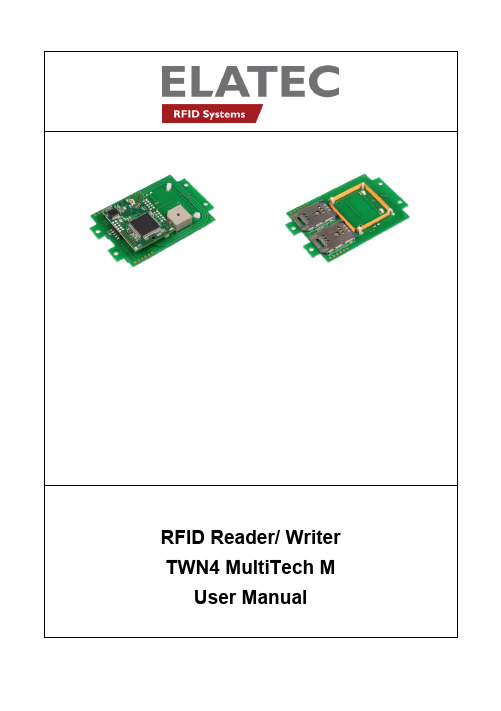
1. IntroductionThe transponder reader module TWN4 MultiTech M is a device for reading and writing RFID transponders. There are different versions of TWN4 devices available, which cover a large range of transponder types both in the frequency range of 125kHz and 13.56MHz.2. Getting Started2.1 Cable ConnectionIn order to start operating a TWN4 transponder reader, it simply has to be connected to a host.2.2 EnumerationOnce the device has been powered up, it is waiting for completion of the enumeration by the USB host. As long as the device is not enumerated, it is entering a minimum power consumption mode, where both LEDs are turned off.2.3 InitializationAfter powering up and enumeration, the device is turning on the built-in transponder reader logic. The green LED is turned on permanently. Some transponder readers need some kind of initialization, which is performed inthis step. After successful initialization, the device sounds a short sequence, which consists of a lower tone followed by a higher tone.2.4 Normal OperationAs soon as the device has completed the initialization, it is entering normal operation. During normal operation the device is searching for a transponder continuously.Detection of a TransponderIf a transponder is detected by the reader, following actions are performed ∙Send the ID to the host. By default, the USB device sends by emulating keystrokes of a keyboard.∙Sound a beep∙Turn off the green LED∙Blink the red LED for two seconds∙Turn on the green LEDWithin the two seconds timeout, where the red LED is blinking, the transponder, which just has been recognized will not be accepted again. This prevents the reader from sending identical IDs more than one time to the host.If during the two seconds timeout of the red LED a different transponder is detected, the complete sequence restarts immediately.Suspend ModeThe transponder reader supports the USB suspend mode. If the USB host is signaling suspend via the USB bus, the transponder reader is turning off most of its power consuming peripherals. During this operation mode, no detection of transponders is possible and all LEDs are turned off.Once the host is resuming to normal operation mode, this is also signaled via the USB bus. Therefore, the transponder reader will resume to normal operation, too.3. List of Antennas HF antennaLF antenna4. Compliance statementsFCC(RF module)Compliance statement:This device complies with Part 15 of the FCC Rules. Operation is subject to the following two conditions: (1) this device may not cause harmful interference, and (2) this device must accept any interference received, including interference that may cause undesired operation.Modification of equipment:The instruction manual of the host shall include the following statement: Changes or modifications made to this equipment not expressly approved by the party responsible for compliance may void the FCC authorization to operate this equipment.Information to the user:(The instruction manual of the host shall include the following statement) A compliance statement as applicable, e.g., for devices subject to part 15 of CFR 47 as specified in §15.19(a)(3), that the product complies with the rules; and the identification, by name, address and telephone number or Internet contact information, of the responsible party, as defined in §2.909. The responsible party for Supplier’s Declaration of Conformity must be located within the United States.Host devicesFCC notes for a host subject to verification or SDoC:For a host device assembled with the certified module and subject to 47 CFR Part 15 verification of class A digital devices, the following statements have to be included in the user manual and the host device has to be labelled as noted below. If the host device is subject to other authorization procedures or parts the appropriate requirements of these authorization procedures or parts apply.Important note:OEM integrator is still responsible for the FCC compliance requirements of the end product, which integrates this module. Appropriate measurements (e.g. 15B compliance) and if applicable additional equipment authorization of the host device to be addressed by the integrator/ manufacturerThe end device must be labeled with:Contains FCC ID: WP5TWN4F17Contains IC: 7948A-TWN4F17HVIN: EL20208Example for SDoC:The compliance information statement shall be included in the user's manual or as a separate sheet. In cases where the manual is provided only in a form other than paper, such as on a computer disk or over the Internet, the information required by this section may be included in the manual in that alternative form, provided the user can reasonably be expected to have the capability to access information in that form. The information may be provided electronically as permitted in §2.935.NOTE: The Commission does not have a required SDoC format. This is an example only and is provided to illustrate the type of information that may be supplied with the product at the time of marketing or importation for meeting the FCC SDoC requirement.For class B devices:FCC §15.105 (b):Note: This equipment has been tested and found to comply with the limits for a Class B digital device, pursuant to part 15 of the FCC Rules. These limits are designed to provide reasonable protection against harmful interference in a residential installation. This equipment generates, uses and can radiate radio frequency energy and, if not installed and used in accordance with the instructions, may cause harmful interference to radio communications. However, there is no guarantee that interference will not occur in a particular installation. If this equipment does cause harmful interference to radio or television reception, which can be determined by turning the equipment off and on, the user is encouraged to try to correct the interference by one or more of the following measures:- Reorient or relocate the receiving antenna.- Increase the separation between the equipment and receiver.- Connect the equipment into an outlet on a circuit different from that to which the Receiver is connected.- Consult the dealer or an experienced radio/TV technician for help.For class A devices:FCC §15.105 (b):NOTE: This equipment has been tested and found to comply with the limits for a Class A digital device, pursuant to part 15 of the FCC Rules. These limits are designed to provide reasonable protection against harmful interference when the equipment is operated in a commercial environment. This equipment generates, uses, and can radiate radio frequency energy and, if not installed and used in accordance with the instruction manual, may cause harmful interference to radio communications. Operation of this equipment in a residential area is likely to cause harmful interference in which case the user will be required to correct the interference at his own expense.CANADA:This device complies with Industry Canada’s license-exempt RSSs. Operation is subject to the following two conditions:(1) This device may not cause interference; and(2) This device must accept any interference, including interference that may cause undesired operation of the device.Le présent appareil est conforme aux CNR d’Industrie Canada applicables aux appareils radio exempts de l icence. L’exploitation est autorisée aux deux conditions suivantes:1) l’appareil ne doit pas produire de brouillage;2) l’utilisateur de l’appareil doit accepter tout brouillage radioélectrique subi, même si le brouillage est susceptible d’en compr omettre le fonctionnement. Special accessories:Where special accessories such as shielded cables and/or special connectors are required to comply with the emission limits, the instruction manual shall include appropriate instructions on the first page of the text describing the installation of the device.Simultaneous transmission:When the host product supports simultaneous-transmission operations the host manufacturer needs to check if there are additional RF exposure filing requirements due to the simultaneous transmissions. When additionalapplication filing for RF exposure compliance demonstration is not required (e. g. the RF module in combination with all simultaneously operating transmitters complies with the RFexposure simultaneous transmission SAR test exclusion requirements), the host manufacturer may do his own evaluation without any filing, using reasonable engineering judgment and testing for confirming compliance with out-of-band, restricted band, and spurious emission requirements in the simultaneous-transmission operating modes. If additional filing is required please contact the person at ELATEC GmbH responsible for certification of the RF module.5. Service AddressIn case of any technical questions, please contact: Elatec GmbHZeppelinstr. 182178 PuchheimGermanyPhone: +49 (0) 89 5529961 0Fax: +49 (0) 89 5529961 29Email: ********************6. TrademarksAll referenced brands, product names, service names and trademarks mentioned in this document are the property of their respective owners.。
ss0407er操作规

ss0407er操作规英文回答:The ss0407er operating rules are a set of guidelines that outline the expectations and requirements for using the ss0407er system. These rules are designed to ensure that users can effectively and efficiently operate the system while maintaining a high level of security and integrity.One of the key requirements of the ss0407er operating rules is the use of two-factor authentication. This means that users must provide two forms of identification, such as a password and a fingerprint, in order to access the system. This helps to prevent unauthorized access and protect sensitive information.Another important rule is the regular updating of passwords. Users are required to change their passwords at regular intervals, typically every 30 to 60 days. Thishelps to prevent the unauthorized use of passwords and reduces the risk of security breaches.Furthermore, the ss0407er operating rules also specify the acceptable use of the system. Users are prohibited from engaging in any illegal activities, such as hacking or spreading malware. They are also required to respect the privacy of other users and not to share sensitive information without permission.In addition, the ss0407er operating rules outline the consequences for violating the rules. Depending on the severity of the violation, users may face warnings, temporary suspensions, or even permanent bans from the system. These consequences are in place to ensure that all users can operate the system in a safe and secure manner.Overall, the ss0407er operating rules are essential for maintaining the security and integrity of the system. By following these rules, users can help to protect their own information and contribute to the overall security of the system.中文回答:ss0407er操作规则是一套指导方针,概述了使用ss0407er系统的期望和要求。
NuEclipse ICP工具说明书
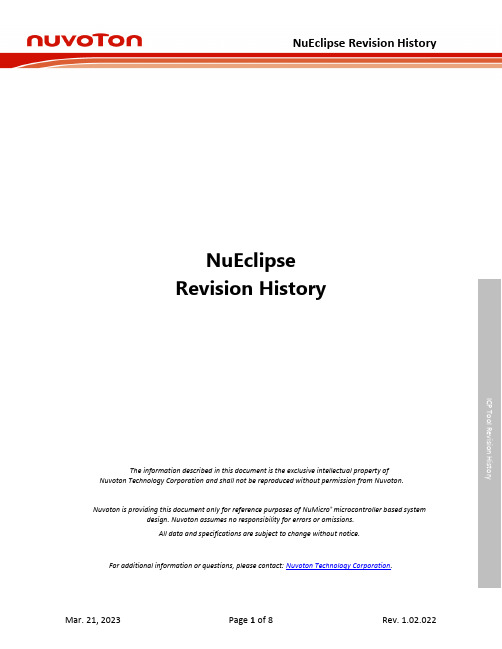
ICP Tool Revision HistoryNuEclipseRevision HistoryThe information described in this document is the exclusive intellectual property ofNuvoton Technology Corporation and shall not be reproduced without permission from Nuvoton.Nuvoton is providing this document only for reference purposes of NuMicro ® microcontroller based systemdesign. Nuvoton assumes no responsibility for errors or omissions.All data and specifications are subject to change without notice.For additional information or questions, please contact: Nuvoton Technology Corporation .TABLE OF CONTENTS1REVISION HISTORY (3)2SUPPORTED MICROCONTROLLER (4)3RESOURCES (8)ICP Tool Revision HistoryICP Tool Revision History1 Revision History Version Release Date Description1.02.022 2023/03/21 • Added supported microcontroller:– Nuvoton M0 Family: M091 Series.– Nuvoton M7 Family: KM1M7C Series.1.02.021 2022/11/15 • Added supported microcontroller:– Nuvoton M0 Family: M0A23OC1ACU, M0A23EC1ACU, M029GGC0AE.– Nuvoton M23 Family: NUC1263 Series, M2354LJFCE.1.02.020 2022/06/24 • Added supported microcontroller:– NuMicro M4 Family: M467H3SJHAE, M467H3KJHAE, M467H3JJHAE, M460KGCAE, M460SGCAE, M460AGCAE, M460LGCAE, M460YGCAE.– NuMicro MA35 Family: MA35D16H8A7C and MA35D16H0A7C.1.02.019 2022/04/29 • Added supported microcontroller:– NuMicro MA35 Family: MA35D1 series.• Upgraded eclipse version from Mars to 2021 and supported 64bits OS only.1.01.019 2021/12/01 • Added supported microcontroller:– NuMicro M4 Family: M460, I94100 series.– NuMicro M7 Family: KM1M7A.1.01.018 2021/03/12 • Added supported microcontroller:– NuMicro M0 Family: M030G/M031G series.– NuMicro M23 Family: NUC1262 series.1.01.017 2020/09/30 • Added supported microcontroller:– NuMicro M0 Family: M030G, M071, M0A21 series.– NuMicro M23 Family: M251 series.– NuMicro M4 Family: M471 series.1.01.016 2020/03/06 • Added supported microcontroller:– NuMicro M0 Family: M031BT, NUC1311 series.– NuMicro M23 Family: M2354 series.– NuMicro M4 Family: M479 series.1.01.015 2019/08/09 • Added supported microcontroller:– NuMicro M0 Family: M031 series.– NuMicro M23 Family: M261 series.– NuMicro M4 Family: M480LD series.ICP Tool Revision History 2Supported MicrocontrollerProduct Line Series Part NumberNuMicro®M0 FamilyM0A21M0A21EB1AC, M0A21EC1AC, M0A21OB1AC, M0A21OC1AC,M0A23EC1AC, M0A23OC1AC, M0A23EC1ACU, M0A23OC1ACU M029G/M030G/M031GM029GGC0AE, M030GGD1AE, M030GGC1AE, M030GTC1AE,M030GTD1AE M030GGC0AE, M030GTC0AE, M031GGD2AE,M031GTD2AE, M031GGC2AE, M031GTC2AE, M031GGC1AE,M031GTC1AEM031M030FD2AE, M030LD2AE, M030TD2AE, M031BTYD2AN, M031BTYE3AN,M031EB0AE, M031EC1AE, M031FB0AE, M031FC1AE, M031KG6AE,M031KG8AE, M031KIAAE, M031LC2AE, M031LD2AE, M031LE3AE,M031LG6AE, M031LG8AE, M031SC2AE, M031SD2AE, M031SE3AE,M031SG6AE, M031SG8AE, M031SIAAE, M031TB0AE, M031TC1AE,M031TD2AE, M031TE3AE, M032EC1AE, M032FC1AE, M032KG6AE,M032KG8AE, M032KIAAE, M032LC2AE, M032LD2AE, M032LE3AE,M032LG6AE, M032LG8AE, M032SE3AE, M032SG6AE, M032SG8AE,M032SIAAE, M032TC1AE, M032TD2AEM071M071MC2AE, M071MD2AE, M071R1D3AE, M071R1E3AE, M071SD3AE,M071SE3AE, M071VG4AEM091M091TC2AE, M091TD2AE, M091YC2AE, M091YD2AEM051DNM0516LDN, M0516ZDN, M052LDN, M052ZDN, M054LDN, M054ZDN,M058LDN, M058ZDNM051DEM0515LDE, M0516LDE, M0516ZDE, M052LDE, M052ZDE, M054LDE,M054ZDE, M058LDE, M058MDE, M058ZDEM0518AE M0518LC2AE, M0518LD2AE, M0518SC2AE, M0518SD2AEM0519AE M0519LD3AE, M0519LE3AE, M0519SD3AE, M0519SE3AE, M0519VE3AEM0564M0564LE4AE, M0564LG4AE, M0564SE4AE, M0564SG4AE, M0564VG4AEM058SAN M058SFAN, M058SLAN, M058SSAN, M058SZANMINI51DEMINI51FDE, MINI51LDE, MINI51QDE, MINI51TDE, MINI51ZDE,MINI52FDE, MINI52LDE, MINI52QDE, MINI52TDE, MINI52ZDE,MINI54FDE, MINI54FHC, MINI54LDE, MINI54QDE, MINI54TDE,MINI54ZDEMINI55MINI55LDE, MINI55TDE, MINI55ZDEMINI57MINI57EDE, MINI57FDE, MINI57TDE, MINI57XDEMINI58MINI58FDE, MINI58LDE, MINI58QDE, MINI58TDE, MINI58ZDENano100ANNano100LC2AN, Nano100LD2AN, Nano100LD3AN, Nano100SC2AN,Nano100SD2AN, Nano100SD3AN, Nano100VD2AN, Nano100VD3AN,Nano100ZC2AN, Nano100ZD2AN, Nano100ZD3AN, Nano120LC2AN,Nano120LD2AN, Nano120LD3AN, Nano120SC2AN, Nano120SD2AN,Nano120SD3AN, Nano120VD2AN, Nano120VD3AN, Nano120ZC2AN,ICP Tool Revision History Nano120ZD2AN, Nano120ZD3AN, Nano130VD3ANNano100BN Nano100KC2BN, Nano100KD2BN, Nano100KD3BN, Nano100KE3BN,Nano100LC2BN, Nano100LD2BN, Nano100LD3BN, Nano100LE3BN,Nano100ND2BN, Nano100ND3BN, Nano100NE3BN, Nano100SC2BN,Nano100SD2BN, Nano100SD3BN, Nano100SE3BN, Nano100WE3BN,Nano110KC2BN, Nano110KD2BN, Nano110KD3BN, Nano110KE3BN,Nano110RC2BN, Nano110RD2BN, Nano110RD3BN, Nano110SC2BN,Nano110SD2BN, Nano110SD3BN, Nano110SE3BN, Nano120KC2BN,Nano120KD2BN, Nano120KD3BN, Nano120KE3BN, Nano120LC2BN,Nano120LD2BN, Nano120LD3BN, Nano120LE3BN, Nano120SC2BN,Nano120SD2BN, Nano120SD3BN, Nano120SE3BN, Nano130KC2BN,Nano130KD2BN, Nano130KD3BN, Nano130KE3BN, Nano130SC2BN,Nano130SD2BN, Nano130SD3BN, Nano130SE3BNNano103 Nano103SD3AE, Nano103LD3AE, Nano103ZD3AENano102/112AN Nano102LB1AN, Nano102LC2AN, Nano102SC2AN, Nano102ZB1AN,Nano102ZC2AN, Nano112LB1AN, Nano112LC2AN, Nano112RB1AN,Nano112RC2AN, Nano112SB1AN, Nano112SC2AN, Nano112VC2ANNUC029AN NUC029LAN, NUC029TANNUC029AE NUC029FAE, NUC029TAENUC029xDE NUC029LDE, NUC029SDENUC029xEE NUC029LEE, NUC029SEENUC029xGE NUC029KGE, NUC029LGE, NUC029SGENUC029ZAN NUC029ZANNUC130/140CN NUC130LC1CN, NUC130LD2CN, NUC130LE3CN, NUC130RC1CN,NUC130RD2CN, NUC130RE3CN, NUC130VE3CN, NUC140LC1CN,NUC140LD2CN, NUC140LE3CN, NUC140RC1CN, NUC140RD2CN,NUC140RE3CN, NUC140VE3CNNUC100/120DN NUC100LC1DN, NUC100LD1DN, NUC100LD2DN, NUC100LD3DN,NUC100LE3DN, NUC100RC1DN, NUC100RD1DN, NUC100RD2DN,NUC100RD3DN, NUC100RE3DN, NUC100VD2DN, NUC100VD3DN,NUC100VE3DE, NUC100VE3DN, NUC120LC1DN, NUC120LD1DN,NUC120LD2DE, NUC120LD2DN, NUC120LD3DN, NUC120LE3DN,NUC120RC1DN, NUC120RD1DN, NUC120RD2DN, NUC120RD3DN,NUC120RE3DN, NUC120VD2DN, NUC120VD3DN, NUC120VE3DN,NUC122LC1DN, NUC122LD2DN, NUC122SC1DN, NUC122SD2DN,NUC122ZC1DN, NUC122ZD2DNNUC121 NUC121SC2AE, NUC121LC2AE, NUC121ZC2AE, NUC125SC2AE,NUC125LC2AE, NUC125ZC2AENUC123AN NUC123LC2AN1, NUC123LD4AN0, NUC123SC2AN1, NUC123SD4AN0,NUC123ZC2AN1, NUC123ZD4AN0NUC123AE NUC123LC2AE1, NUC123LD4AE0, NUC123SC2AE1, NUC123SD4AE0,NUC123ZC2AE1, NUC123ZD4AE0ICP Tool Revision HistoryNUC126NUC126LE4AE, NUC126LG4AE, NUC126NE4AE, NUC126SE4AE,NUC126SG4AE, NUC126VG4AENUC1261NUC1261LG4AE, NUC1261LE4AE, NUC1261NE4AE, NUC1261SG4AE,NUC1261SE4AENUC131AENUC131LC2AE, NUC131LC2AEU, NUC131LD2AE, NUC131LD2AEU,NUC131SC2AE, NUC131SC2AEU, NUC131SD2AE, NUC131SD2AEU NUC1311NUC1311LC2AE, NUC1311LD2AENUC200/220ANNUC200LC2AN, NUC200LD2AN, NUC200LE3AN, NUC200SC2AN,NUC200SD2AN, NUC200SE3AN, NUC200VE3AN, NUC220LC2AN,NUC220LD2AN, NUC220LE3AN, NUC220SC2AN, NUC220SD2AN,NUC220SE3AN, NUC220VE3ANNUC230/240AENUC230LC2AE, NUC230LD2AE, NUC230LE3AE, NUC230SC2AE,NUC230SD2AE, NUC230SE3AE, NUC230VE3AE, NUC240LC2AE,NUC240LD2AE, NUC240LE3AE, NUC240SC2AE, NUC240SD2AE,NUC240SE3AE, NUC240VE3AENUC2201NUC2201LE3AE, NUC2201SE3AENuMicro®M23 FamilyM251M251EC2AE, M251FC2AE, M251KE3AE, M251KG6AE, M251LC2AE,M251LD2AE, M251LE3AE, M251LG6AE, M251SC2AE, M251SD2AE,M251SE3AE, M251SG6AE, M251ZC2AE, M251ZD2AE, M252EC2AE,M252FC2AE, M252KE3AE, M252KG6AE, M252LC2AE, M252LD2AE,M252LE3AE, M252LG6AE, M252SC2AE, M252SD2AE, M252SE3AE,M252SG6AE, M252ZC2AE, M252ZD2AE, M254KE3AE, M254SD3AE,M254SE3AE, M256KE3AE, M256SE3AE, M258KE3AE, M258SE3AE,M254SD2AE, M256MD2AE, M256SD2AE, M254MD2AE, M258KG6AE,M254KG6AE, M258SG6AE, M254SG6AEM253M253LD3AE, M253LE3AE, M253ZE3AEM261M261ZIAAE, M261SIAAE, M261KIAAE, M262ZIAAE, M262SIAAE,M262KIAAE, M263ZIAAE, M263SIAAE, M263KIAAEM2351M2351KIAAE, M2351SFSIAAP, M2351SIAAE, M2351ZIAAEM2354M2354KJFAE, M2354LJFAE, M2354SJFAE, M2354LJFCENUC1262NUC1262LE4AE, NUC1262NE4AE, NUC1262SE4AENUC1263NUC1263LD4AE, NUC1263ND4AE, NUC1263SD4AE, NUC1263ZD4AENDA102NDA102SD2, NDA102SE3NuMicro®M4 FamilyM451M451LC3AE, M451LD3AE, M451LE6AE, M451LG6AE, M451MLC3AE,M451MLD3AE, M451MLE6AE, M451MLG6AE, M451MSC3AE,M451MSD3AE M451RC3AE, M451RD3AE, M451RE6AE, M451RG6AE,M451VE6AE, M451VG6AE, M452LC3AE, M452LD3AE, M452LE6AE,M452LG6AE, M452RD3AE, M452RE6AE, M452RG6AE, M453LC3AE,M453LD3AE, M453LE6AE, M453LG6AE, M453RD3AE, M453RE6AE,M453RG6AE, M453VD3AE, M453VE6AE, M453VG6AE, M4TKVG6AE,M4TKVE6AE, M4TKRG6AE, M4TKRE6AE, M4TKLG6AE, M4TKLE6AEM4521M4521LD6AE, M4521LE6AE, M4521RD6AE, M4521RE6AE, M4521SD6AE, M4521SE6AEM460M467SJHAE, M467KJHAE, M467JJHAE, M467HJHAE, M467H3KJHAE, M467H3JJHAE, M467SJHAN, M467KJHAN, M467JJHAN, M467HJHAN, M467S2JHAE, M467K2JHAE, M467J2JHAE, M467H2JHAE, M463KGCAE, M463VGCAE, M463SGCAE, M463LGCAE, M463YGCAE, M460KGCAE, M460SGCAE, M460LGCAE, M460YGCAEM471M471KI8AE, M471MD6AE, M471R1D6AE, M471R1E6AE, M471SD6AE, M471SE6AE, M471VG7AE, M471VI8AE, M471CI8AEM479M479SG8AEE, M479LG8AEE, M479NG8AEEM480M481SIDAE, M481LIDAE, M481ZIDAE, M482KIDAE, M482SIDAE, M482LIDAE, M482ZIDAE, M483KIDAE, M483SIDAE, M485KIDAE, M485SIDAE, M485LIDAE, M487JIDAE, M487KIDAE, M487SIDAE, M487KMCANM480LD M481SGCAE, M481SE8AE, M481SGCAE2A, M481LGCAE, M481LE8AE, M481ZGCAE, M481ZE8AE, M482KGCAE, M482SGCAE, M482SE8AE, M482LGCAE, M482LE8AE, M482ZGCAE, M482ZE8AE, M483KGCAE, M483SGCAE, M483SE8AE, M483KGCAE2A, M483SGCAE2ANUC442/472AE NUC442JG8AE, NUC442JI8AE, NUC442KG8AE, NUC442KI8AE, NUC442RG8AE, NUC442RI8AE, NUC442VG8AE, NUC442VI8AE, NUC472HG8AE, NUC472HI8AE, NUC472JG8AE, NUC472JI8AE, NUC472KG8AE, NUC472KI8AE, NUC472VG8AE, NUC472VI8AENUC505NUC505YO13Y, NUC505DS13Y, NUC505DSA, NUC505DL13Y, NUC505DLA, NUC505YLA2Y, NUC505YLAKM1M4BF0KM1M4BF02KXW/E, KM1M4BF02GXY/G, KM1M4BF03KXW/E, KM1M4BF03GXY/G, KM1M4BF04KXW/E, KM1M4BF04GXY/G, KM1M4BF05KXW/E, KM1M4BF05GXY/GKM1M4BF5KM1M4BF52KXW/E, KM1M4BF52GXY/G, KM1M4BF53KXW/E, KM1M4BF53GXY/G, KM1M4BF54KXW/E, KM1M4BF54GXY/G, KM1M4BF55KXW/E, KM1M4BF55GXY/GARM® Cortex®-M7 MCUs KM1M7AF0KM1M7AF00N/M/K, KM1M7AF02N/M/KKM1M7AF5KM1M7AF50N/M/K, KM1M7AF52N/M/KKM1M7CFKM1M7CF03N/K, KM1M7CF04N/K, KM1M7CF05N/K, KM1M7CF06N/K,KM1M7CF13N/K, KM1M7CF14N/K, KM1M7CF15N/K, KM1M7CF16N/KNuMicro® A35 Family MA35D1MA35D16F787C, MA35D16H8A7C, MA35D16A887C, MA35D16H0A7C,MA35D16A087C, MA35D16F987CICP Tool Revision HistoryICP Tool Revision History 3ResourcesWebsite Details NuEclipse on https:///tool-and-software/ide-and-compiler/•Download the latest NuEclipse installation file.•View the NuEclipse revision history.NuTool on GitHubhttps:///OpenNuvoton/Nuvoton_Tools•Check the open source example code of NuEclipse for easierdevelopment.https:///OpenNuvoton/Nuvoton_Tools/blob/master/Latest_NuLink_Firmware/README.md•View the Nu-Link firmware revision history.Important NoticeUsing this software indicates your acceptance of the disclaimer hereunder: THIS SOFTWARE IS FOR YOUR REFERENCE ONLY AND PROVIDED "AS IS" AND ANY EXPRESS OR IMPLIED WARRANTIES, INCLUDING, BUT NOT LIMITED TO, THE IMPLIED WARRANTIES OF MERCHANTABILITY AND FITNESS FOR A PARTICULAR PURPOSE ARE DISCLAIMED. YOUR USING THIS SOFTWARE/FIRMWARE IS BASED ON YOUR OWN DISCRETION, IN NO EVENT SHALL THE COPYRIGHT OWNER OR PROVIDER BE LIABLE TO ANY DIRECT, INDIRECT, INCIDENTAL, SPECIAL, EXEMPLARY, OR CONSEQUENTIAL DAMAGES (INCLUDING, BUT NOT LIMITED TO, PROCUREMENT OF SUBSTITUTE GOODS OR SERVICES; LOSS OF USE, DATA, OR PROFITS; OR BUSINESS INTERRUPTION) HOWEVER CAUSED AND ON ANY THEORY OF LIABILITY, WHETHER IN CONTRACT, STRICT LIABILITY, OR TORT (INCLUDING NEGLIGENCE OR OTHERWISE) ARISING IN ANY WAY OUT OF THE USE OF THIS SOFTWARE, EVEN IF ADVISED OF THE POSSIBILITY OF SUCH DAMAGE.。
SESAM Release Note SIMA V4.1.0说明书

SESAM RELEASE NOTESIMASima is a simulation and analysis tool for marine operations and floating systems — from modelling to post-processing of results.Valid from program version 4.1.0SAFER, SMARTER, GREENERSesam Release NoteSimaDate: 19 Apr 2021Valid from Sima version 4.1.0Prepared by DNV GL – Digital SolutionsE-mail sales: *****************© DNV GL AS. All rights reservedThis publication or parts thereof may not be reproduced or transmitted in any form or by any means, including copying or recording, without the prior written consent of DNV GL AS.DOCUMENTATIONInstallation instructionsRequired:•64 bit Windows 7/8/10•4 GB RAM available for SIMA (e.g. 8 GB RAM total in total on the computer)•1 GB free disk space•Updated drivers for graphics cardNote that Windows Server (all versions), Windows XP, Windows Vista, and any 32-bit Windows are not supported.Recommended:•64-bit Windows 10•16 GB RAM•Fast quad core processor (e.g. Intel i7)•High-resolution screen (1920 × 1200 / 1080p)•Graphics card: DirectX 10.1 or 11.X compatible; 512 MB or higher•F ast SSD disk, as large as possible (capacity requirements depends heavily on simulation settings, e.g. 500 GB is a good start)•3-button mouseHigh disk speed is important if running more than 2 simultaneous simulations in parallel. Example: If the user has enough SIMO-licenses and has configured SIMA to run 4 SIMO-calculations in parallel, then the simulations will probably be disk-speed-bound, and not CPU bound (with the above recommended hardware). Note that this is heavily dependent on the simulation parameters, so the result may vary. The default license type should now allow for unlimited parallel runs on one PC, workstation of cluster.Updated Drivers for Graphics CardThe driver of the graphics card should be upgraded to the latest version. This is especially important if you experience problems with the 3D graphics. Note that the version provided by Windows update is not necessarily up to date – download directly from your hardware vendors web-site.Installing graphics drivers may require elevated access privileges. Your IT support staff should be able to help you with this.SIMA should work with at least one graphics-mode (OpenGL, OpenGL2, DirectX 9 or DirectX 11) for all graphics cards that can run Windows 7 or 8. However, graphics cards can contain defects in their lower-level drivers, firmware and/or hardware. SIMA use the software “HOOPS” from the vendor “Tech Soft 3D” to draw 3D-graphics. For advanced users that would like more information on what graphics cards and drivers that does not work with SIMA (and an indication on what probably will work), please see the web page /hoops/hoops-visualize/graphics- cards/ .Before reading the compatibility table you may want to figure out which version of HOOPS SIMAis using. To do this open Help > About > Installation Details, locate the Plug-ins tab and look for the plug-in provider TechSoft 3D (click the Provider column title twice for a more suitable sort order). The version number is listed in the Version column. Also remember that all modes (OpenGL, OpenGL2, DirectX 9, DirextX 11) are available in SIMA.Upgrading from Earlier VersionsAfter upgrading to a newer version of SIMA, your workspaces may also require an update. This will be done automatically as soon as you open a workspace not created with the new version. You may not be able to open this workspace again using an older version of SIMA.Preference settings should normally be retained after upgrading, however you may want to open the preference dialog ( Window > Preferences ) in order to verify this.Verify Correct InstallationTo verify a correct installation of SIMA, perform the following steps:1.Start SIMA (by the shortcut created when installing, or by running the SIMA executable)a.If you are prompted for a valid license, specify a license file or license server. (If you needadvanced information on license options, see “License configuration”).b.SIMA auto-validates upon startup: A successful installation should not display any errorsor warnings when SIMA is started.2.Create a new, empty workspace:a.You will be prompted to Open SIMA Workspace: Create a new workspace by clicking New,select a different folder/filename if you wish, and click Finish.3.Import a SIMO example, run a SIMO simulation, and show 3D graphics:a.Click the menu Help > Examples > SIMO > Heavy lifting operationb.Expand the node Condition in the Navigator in the upper left cornerc.Right-click Initial, and select Run dynamic analysis. After a few seconds, you will see themessage Dynamic calculation done. No errors should occur.d.Right-click HeavyLifting in the Navigator in the upper left corner, and select Open 3DView. 3D-graphics should be displayed, showing a platform and a crane.4.If there were no errors when doing the above steps, then SIMA can be assumed to becorrectly installed.Changing Default Workspace Path ConfigurationWhen creating a new workspace SIMA will normally propose a folder named Workspace_xx where xx is an incrementing number; placed in the users home directory under SIMA Workspaces.The proposed root folder can be changed by creating a file named .simarc and place it in the users home directory or in the application installation directory (next to the SIMA executable). The file must contain a property sima.workspace.root and a value. For example:sima.workspace.root=c:/SIMA Workspaces/A special case is when you want the workspace root folder to be sibling of the SIMA executable. This can be achieved by setting the property as follows:sima.workspace.root=.License ConfigurationSIMA will attempt to automatically use the license files it finds in this order:e path specified in the file “.simarc” if present. See details below.e the path specified in the license wizard.e the system property SIMA_LICENSE_FILE.e the environment variable SIMA_LICENSE_FILE.e all “*.lic” files found in C:/flexlm/ if on Windows.e all “*.lic” files found in the user home directory.If any of the above matches, the search for more license files will not continue. If there are no matches, SIMA will present a license configuration dialog.The license path can consist of several segments separated by an ampersand character. Note that a license segment value does not have to point to a particular file – it could also point to a license server. For example:c:/licenses/sima.lic&1234@my.license.server&@another.license.serverIn this case the path is composed on one absolute reference to a file. F ollowed by the license server at port 1234 and another license server using the default port number.RIFLEX and SIMO LicenseWhen starting SIMO and RI F LEX from SIMA the environment variable MARINTEK_LICENSE_F ILE will be set to the home directory of the user. This means that a license file can be placed in this directory and automatically picked up.Specifying a License pathWhen starting SIMA without a license the dialog below will pop up before the workbench is shown. If you have a license file; you can simply drag an drop it into the dialog and the path to this file will be used. You may also use the browse button if you want to locate the file by means of the file navigator. If you want to use a license server; use the radio button and select License server then continue to fill in the details. The port number is optional. A host must be specified, however. Note that the host name must be in the form of a DNS or IP-address.You can now press Finish or if you want to add more path segments; you can press Next, this will bring up the second page of the license specification wizard. The page will allow you to add and remove licence path segments and rearrange their individual order.Modifying a License PathIf the license path must be modified it can be done using the dialog found in the main menu; Window >Preferences > License. This preference page works the same as the second page of the wizard.Specifying License Path in .simarcThe mechanism described here works much like specifying the environment variable, however it will also lock down the SIMA license configuration pages, thus denying the user the ability to change the license path. This is often the better choice when installing SIMA in an environment where the IT-department handles both installation and license configuration.The license path can be forced by creating a file named .simarc and place it in the users home directory or in the application installation directory (next to sima.exe). The latter is probably the better choice as the file can be owned by the system and the user can be denied write access. The license path must be specified using the sima.license.path key and a path in the F LEXlm Java format. The license path can consist of several segments separated by an ampersand character. For instance:sima.license.path=c:/licenses/sima.lic&1234@my.license.server&@another.license.serverNote that the version of FLEXlm used in SIMA does not support using Windows registry variables. It also requires the path to be entered in the F LEXlm Java format which is different from the normal F LEXlm format. Using this mechanism one can also specify the license path for physics engines such as SIMO and RIF LEX started from SIMA. This is done by specifying the key marintek.license.path followed by the path in normal FLEXlm format. For example:marintek.license.path=c:/licenses/ sima.lic:1234@my.license.server:@another.license.server Viewing License DetailsIf you would like to view license details, such as expiration dates and locations you will find this in the main menu Help > License.New Features - SIMONew Features - RIFLEXNew Features - OtherBUG FIXESFixed bugs - SIMOFixed bugs - RIFLEXFixed bugs - OtherREMAINING KNOWN ISSUESUnresolved Issues - SIMOUnresolved Issues - RIFLEXUnresolved Issues - OtherABOUT DNV GLDriven by our purpose of safeguarding life, property and the environment, DNV GL enables organizations to advance the safety and sustainability of their business. We provide classification and technical assurance along with software and independent expert advisory services to the maritime, oil and gas, and energy industries. We also provide certification services to customers across a wide range of industries. Operating in more than 100 countries, our 16,000 professionals are dedicated to helping our customers make the world safer, smarter and greener. DIGITAL SOLUTIONSDNV GL is a world-leading provider of digital solutions for managing risk and improving safety and asset performance for ships, pipelines, processing plants, offshore structures, electric grids, smart cities and more. Our open industry platform Veracity, cyber security and software solutions support business-critical activities across many industries, including maritime, energy and healthcare.。
富士施乐故障维修代码
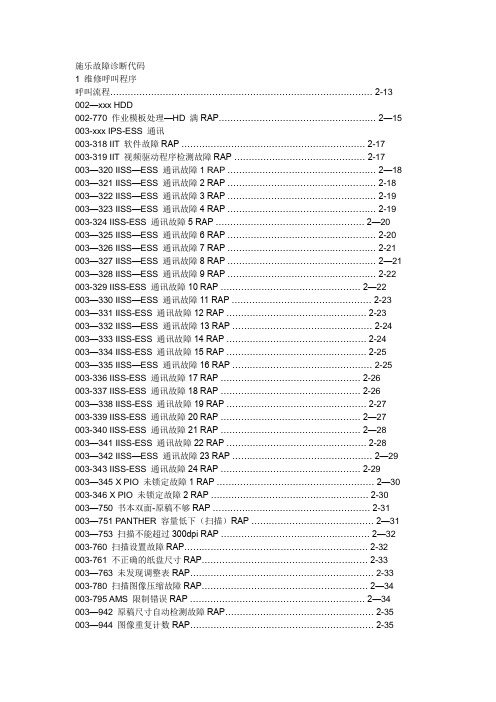
施乐故障诊断代码1 维修呼叫程序呼叫流程……………………………………………………………………………… 2-13 002—xxx HDD002-770 作业模板处理—HD 满RAP……………………………………………… 2—15 003-xxx IPS-ESS 通讯003-318 IIT 软件故障RAP ……………………………………………………… 2-17 003-319 IIT 视频驱动程序检测故障RAP ……………………………………… 2-17 003—320 IISS—ESS 通讯故障1 RAP …………………………………………… 2—18 003—321 IISS—ESS 通讯故障2 RAP …………………………………………… 2-18 003—322 IISS—ESS 通讯故障3 RAP …………………………………………… 2-19 003—323 IISS—ESS 通讯故障4 RAP …………………………………………… 2-19 003-324 IISS-ESS 通讯故障5 RAP …………………………………………… 2—20 003—325 IISS—ESS 通讯故障6 RAP …………………………………………… 2-20 003—326 IISS—ESS 通讯故障7 RAP …………………………………………… 2-21 003—327 IISS—ESS 通讯故障8 RAP …………………………………………… 2—21 003—328 IISS—ESS 通讯故障9 RAP …………………………………………… 2-22 003-329 IISS-ESS 通讯故障10 RAP ………………………………………… 2—22 003—330 IISS—ESS 通讯故障11 RAP ………………………………………… 2-23 003—331 IISS-ESS 通讯故障12 RAP ………………………………………… 2-23 003—332 IISS—ESS 通讯故障13 RAP ………………………………………… 2-24 003—333 IISS-ESS 通讯故障14 RAP ………………………………………… 2-24 003—334 IISS-ESS 通讯故障15 RAP ………………………………………… 2-25 003—335 IISS—ESS 通讯故障16 RAP ………………………………………… 2-25 003-336 IISS-ESS 通讯故障17 RAP ………………………………………… 2-26003-337 IISS-ESS 通讯故障18 RAP ………………………………………… 2-26 003—338 IISS-ESS 通讯故障19 RAP ………………………………………… 2-27 003-339 IISS-ESS 通讯故障20 RAP ………………………………………… 2—27 003-340 IISS-ESS 通讯故障21 RAP ………………………………………… 2—28 003—341 IISS-ESS 通讯故障22 RAP ………………………………………… 2-28 003—342 IISS—ESS 通讯故障23 RAP ………………………………………… 2—29 003-343 IISS-ESS 通讯故障24 RAP ………………………………………… 2-29 003—345 X PIO 未锁定故障1 RAP ……………………………………………… 2—30 003-346 X PIO 未锁定故障2 RAP ……………………………………………… 2-30 003—750 书本双面-原稿不够RAP ……………………………………………… 2-31 003—751 PANTHER 容量低下(扫描)RAP …………………………………… 2—31 003—753 扫描不能超过300dpi RAP …………………………………………… 2—32 003-760 扫描设置故障RAP……………………………………………………… 2-32 003-761 不正确的纸盘尺寸RAP………………………………………………… 2-33 003—763 未发现调整表RAP……………………………………………………… 2-33 003-780 扫描图像压缩故障RAP………………………………………………… 2—34 003-795 AMS 限制错误RAP …………………………………………………… 2—34 003—942 原稿尺寸自动检测故障RAP…………………………………………… 2-35 003—944 图像重复计数RAP……………………………………………………… 2-35003-945 放大倍率不适合RAP…………………………………………………… 2-36 003-946 每个方向都矛盾(复印APS)RAP…………………………………… 2—36 003-947 返回原稿计数错误RAP………………………………………………… 2-37 003-948 返回原稿不匹配RAP…………………………………………………… 2-37 003—949 原稿不适当(图像覆盖)RAP………………………………………… 2-38 003-950 混合原稿尺寸错误RAP………………………………………………… 2-38 003-955 原稿尺寸交换错误RAP………………………………………………… 2-39 003-956 原稿尺寸不明错误RAP………………………………………………… 2-39 003—957 原稿尺寸错误RAP……………………………………………………… 2—40 003—963 无APS 目标纸盘RAP ………………………………………………… 2—40 003-965 ATS/APS 无纸(IIT 检测)RAP ……………………………………… 2—41 003—966 ATS/APS 无目标(IIT)RAP ………………………………………… 2-41 003—970 传真行存储器溢出RAP………………………………………………… 2—42 003—972 最大存储页溢出RAP…………………………………………………… 2—42 003—973 各个方向都矛盾………………………………………………………… 2—43 003-974 下一原稿规格RAP ……………………………………………………… 2-43 003—976 传真行存储器溢出(N up)RAP ……………………………………… 2-44 003-977 原稿不匹配(多重扫描)RAP ………………………………………… 2—44 003—980 装钉位置错误RAP ……………………………………………………… 2-45 003—981 装钉尺寸错误RAP ……………………………………………………… 2-45 005-xxx DADF005-121 CVT 输送传感器On 卡纸RAP………………………………………… 2—47 005—122 CVT 单面/面1 预定位On 卡纸RAP ………………………………… 2-48 005-123 CVT 单面/面1 定位卡纸RAP ………………………………………… 2-49 005-125 CVT 定位传感器Off 卡纸RAP………………………………………… 2—50 005—131 CVT 翻转On 卡纸RAP………………………………………………… 2—51 005—132 CVT 翻转On 卡纸2RAP ……………………………………………… 2-52 005—134 CVT 翻转传感器Off 卡纸(翻转器)RAP …………………………… 2-53 005-135 CVT 面2 预定位On 卡纸RAP…………………………………………2—54 005-136 CVT 面2 定位On 卡纸RAP…………………………………………… 2-55 005-139 CVT 翻转传感器Off 卡纸RAP………………………………………… 2-56 005-145 CVT 定位传感器Off 卡纸(翻转器)RAP …………………………… 2-57 005-146 CVT 预定位传感器Off 卡纸RAP……………………………………… 2—58 005-147 CVT 预定位传感器Off 卡纸(翻转器)RAP ………………………… 2—59 005—194 在FF 混合尺寸中SS 尺寸不匹配卡纸RAP ………………………… 2—60 005—196 CVT 尺寸不匹配卡纸(无混合)RAP………………………………… 2-61 005-197 禁止组合尺寸卡纸RAP………………………………………………… 2-62 005-198 太短尺寸卡纸RAP……………………………………………………… 2-63 005-199 太长尺寸卡纸RAP……………………………………………………… 2-64 005—280 DADF EEPROM 故障RAP …………………………………………… 2-65 005-283 DADF 高度传感器逻辑故障RAP……………………………………… 2—65 005-284 DADF APS 传感器故障RAP ………………………………………… 2-66 005—285 DADF 轻推辊提升故障RAP…………………………………………… 2—67 005—286 DADF 输出传感器故障RAP…………………………………………… 2—68005—302 DADF 输送器盖联锁打开RAP………………………………………… 2-69 005-304 CVT 稿台联锁打开RAP ……………………………………………… 2-70 005—305 CVT 输送器联锁打开(运行)R AP…………………………………… 2-70 005—307 CVT 稿台联锁在运行中打开RA ……………………………………… 2-71 005-906 CVT 输送传感器静态卡纸RAP ……………………………………… 2—71 005—907 CVT 预定位传感器静态卡纸RAP……………………………………… 2-72 005-908 CVT 定位传感器静态卡纸RAP………………………………………… 2-72 005-913 CVT 翻转传感器静态卡纸RAP………………………………………… 2—73 005—915 CVT APS No1 传感器静态卡纸RAP ………………………………… 2-73 005-916 CVT APS No2 传感器静态卡纸RAP ………………………………… 2—74 005—917 CVT APS No3 传感器静态卡纸RAP ………………………………… 2—74 005—942 DADF 中放置的原稿故障RAP ………………………………………… 2-75 005-943 DADF 盘提升故障RAP ………………………………………………… 2-76 010—xxx 定影器2nd Version 09/2004 状态—指示-维修DC236/286 2-1010-313 控制热敏电阻故障RAP………………………………………………… 2—77 010-314 侧端热敏电阻故障RAP………………………………………………… 2-77010-318 热-下跌恢复故障RAP ………………………………………………… 2—78 010-320 热辊过热故障RAP……………………………………………………… 2-78010-327 定影器On 时间故障RAP……………………………………………… 2-79 010—398 定影器锁位故障RAP…………………………………………………… 2-80 012—xxx 装订器012—111 装订器H—传输入口传感器Off 卡纸RAP……………………………… 2—81 012-112 装订器H-传输入口传感器On 卡纸RAP……………………………… 2-82 012-121 H-传输出口传感器Off 卡纸RAP ……………………………………… 2—83 012—126 H—传输入口传感器Off 卡纸RAP ……………………………………… 2—84 012—151 编辑盘入口传感器Off 卡纸RAP ……………………………………… 2-85 012—152 编辑盘入口传感器On 卡纸RAP ……………………………………… 2—86 012-161 装订器压板卡纸RAP…………………………………………………… 2-87012-162 H—传输出口传感器On 卡纸RAP……………………………………… 2-88 012-211 堆积盘故障RAP………………………………………………………… 2-89012-212 堆积盘上限故障RAP…………………………………………………… 2-90 012—221 前对齐板原位传感器On 故障RAP…………………………………… 2-91 012-223 前对齐板原位传感器Off 故障RAP…………………………………… 2-92 012—224 后对齐板原位传感器Off 故障RAP…………………………………… 2—93 012-260 排出压板原位传感器On 故障RAP…………………………………… 2-94 012—263 后对齐板故障RAP……………………………………………………… 2—95 012—282 排出压板原位传感器Off 故障RAP ………………………………… 2-96 012—283 放置压板原位传感器On 故障RAP ………………………………… 2-97012-284 放置压板原位传感器Off 故障RAP ………………………………… 2—98 012—291 装订器故障RAP …………………………………………………… 2-99012-293 装订前角传感器On 故障RAP ………………………………………… 2-100 012-294 装订前角传感器Off 故障RAP ………………………………………… 2—101012-295 装订移动传感器On 故障RAP ………………………………………… 2-102 012—296 装订移动传感器Off 故障RAP ………………………………………… 2—103 012-301 装订器顶盖打开RAP …………………………………………………… 2—104 012—302 装订器前盖打开RAP …………………………………………………… 2-104 012—303 装订器H—传输盖打开RAP …………………………………………… 2—105 012—901 装订器H—传输入口传感器静态卡纸R AP……………………………… 2—105 012-902 H-传输出口传感器静态卡纸RAP……………………………………… 2—106 012-903 纸张留在编辑盘入口传感器RAP……………………………………… 2—106 012—905 编辑盘纸张传感器静态卡纸RAP……………………………………… 2—107 012—923 H-传输入口传感器静态卡纸B RAP…………………………………… 2-107 016-xxx 传真服务016-210 SW 选项故障(HDD 不存在)RAP…………………………………… 2—109 016—211 SW 选项故障(系统存储器不足)RAP ……………………………… 2—109 016—212 SW 选项故障(页存储器不足)RAP ………………………………… 2—110 016—213 SW 选项故障(打印机卡不存在)RAP ……………………………… 2-110 016—214 SW 选项故障(传真卡不存在)RAP ………………………………… 2-111 016—215 SW 选项故障(JPEG 板不存在)RAP ……………………………… 2-111016-311 扫描器未安装RAP……………………………………………………… 2-112 016—315 IIT 接口故障RAP ……………………………………………………… 2-112 016-316 未检测到页存储器RAP………………………………………………… 2—113 016—317 页存储器中止-标准RAP ……………………………………………… 2—113 016—318 页存储器中止—选项RAP ……………………………………………… 2—114 016—321 传真模块故障RAP …………………………………………………… 2-114016-322 JBA 帐户满RAP………………………………………………………… 2-115016-450 SMB 主机名重复RAP ………………………………………………… 2—115 016—454 DNS 动态更新故障RAP ……………………………………………… 2—116 016—455 SNTP 服务器超时RAP ………………………………………………… 2—116 016-456 SNTP 时间异步RAP …………………………………………………… 2-117 016—503 SMTP 服务器重定向故障RAP………………………………………… 2—117 016-504 POP 服务器重定向故障RAP ………………………………………… 2—118 016—505 POP 重定向验证故障RAP …………………………………………… 2—118 016-600 KO 验证锁定RAP ……………………………………………………… 2—119 016—601 非法访问检测RAP……………………………………………………… 2—119 016-701 ART EX 内存不足RAP………………………………………………… 2-120 016—702 页缓冲器不足RAP……………………………………………………… 2—120 016—703 E-mail 至无效邮箱RAP………………………………………………… 2—121 016-704 邮箱满RAP……………………………………………………………… 2-121016-705 安全打印故障RAP……………………………………………………… 2-122016-706 最大用户数超出RAP…………………………………………………… 2-122 016—707 样本打印故障RAP……………………………………………………… 2-123 016—708 HD 因注解/水印图象而满RAP………………………………………… 2-123 016-709 ART EX 命令故障RAP………………………………………………… 2-124016-710 延时打印故障RAP……………………………………………………… 2-124016-711 E-mail 传输尺寸限制超出RAP………………………………………… 2—125016—712 PANTHER 能下低下(I-Formatted)RAP…………………………… 2-125 016—716 TIFF 数据溢出RAP …………………………………………………… 2—126016-718 超出PCL6 存储器RAP………………………………………………… 2—126016-719 超出PCL 存储器RAP ………………………………………………… 2-127 016—720 PCL 命令故障RAP……………………………………………………… 2-127 016—721 其它错误RAP…………………………………………………………… 2-128 016—722 作业被装订位置NG 删除RAP………………………………………… 2-128016-728 不支持TIFF 数据RAP ………………………………………………… 2-129016-729 TIFF 数据尺寸太大RAP ……………………………………………… 2-129016-730 不支持ART 命令RAP ………………………………………………… 2—130 016—731 无效TIFF 数据RAP …………………………………………………… 2—130 016—732 表格未注册RAP………………………………………………………… 2-131016-735 更新作业模板RAP……………………………………………………… 2—131 016—736 远程目录加锁错误……………………………………………………… 2-132016-737 远程加锁目录卸载错误………………………………………………… 2—132 016—746 不支持PDF 文件RAP ………………………………………………… 2-133016-748 HD 满RAP ……………………………………………………………… 2—133016-749 JCL 语法错误RAP……………………………………………………… 2—134 016—751 PDF 故障RAP ………………………………………………………… 2-134 016—752 PDF 内存不足RAP……………………………………………………… 2-135016-753 PDF 命令不匹配RAP…………………………………………………… 2—135 016—754 PDF LZW 未安装RAP ………………………………………………… 2-136 016—755 PDF 打印被禁止RAP ………………………………………………… 2-136016-756 审计—禁止服务RAP …………………………………………………… 2-137 016—757 审计-无效用户RAP …………………………………………………… 2-137016-758 审计-禁止功能RAP …………………………………………………… 2-138 016—759 审计-达到限制RAP …………………………………………………… 2—138016-760 PS 解压缩故障RAP …………………………………………………… 2-139016-761 FIFO 空RAP …………………………………………………………… 2—139 016—762 打印语言未安装RAP…………………………………………………… 2 - 1 4 0状态—指示—维修09/2004 2nd Version2-2 DC236/286016-764 SMTP 服务器连接故障RAP…………………………………………… 2 - 1 4 0 016-765 SMTP 服务器HDD 满RAP …………………………………………… ___________2 — 1 4 1016—766 SMTP 服务器文件系统RAP…………………………………………… 2 - 1 4 1 016—767 无效的E-mail 地址RAP ……………………………………………… 2 — 1 4 2 016-768 无效的发送者地址……………………………………………………… 2 — 1 4 2 016-769 SMTP 服务器不支持DNS RAP ……………………………………… 2 - 1 4 3 016—771 扫描数据贮藏室(DNS 地址)错误RAP …………………………… 2 - 1 4 4 016—772 扫描数据贮藏室(DNS 库)错误RAP ……………………………… 2 — 1 4 4 016-773 无效的IP 地址RAP …………………………………………………… 2 - 1 4 4 016—774 HD 满-压缩转换RAP…………………………………………………… 2 - 1 4 5 016—775 HD 满-图像转换RAP…………………………………………………… 2 - 1 4 5016—776 图像转换错误RAP……………………………………………………… 2 - 1 4 6 016—777 图像转换错误RAP……………………………………………………… 2 — 1 4 6 016—778 HD 满-扫描图像转换RAP……………………………………………… 2 - 1 4 7 016—779 扫描图像转换错误RAP………………………………………………… 2 — 1 4 7 016-780 HD 访问错误-图像转换RAP…………………………………………… 2 — 1 4 8 016-781 扫描服务器连接错误RAP……………………………………………… 2 — 1 4 8 016-782 扫描服务器登录错误RAP……………………………………………… 2 - 1 4 9 016—783 无效的服务器路径RAP………………………………………………… 2 - 1 4 9 016-784 服务器写错误RAP……………………………………………………… 2 — 1 5 0 016-785 服务器HD 满RAP……………………………………………………… 2 — 1 5 0 016—786 HD 满—扫描写入错误RAP……………………………………………… 2 - 1 5 1 016-787 无效的服务器IP 地址RAP …………………………………………… 2 — 1 5 1 016—788 检查浏览器故障RAP…………………………………………………… 2 — 1 5 2 016-789 HD 满—作业存储器RAP………………………………………………… 2 — 1 5 2 016-791 文件检索故障RAP……………………………………………………… 2 — 1 5 3 016—792 未发现指定作业RAP…………………………………………………… 2 — 1 5 3 016—793 MF I/O HD 满RAP……………………………………………………… 2 - 1 5 4 016—798 No Trust Marking 选择RAP…………………………………………… 2 — 1 5 4 016-799 PL W 打印指令故障RAP ……………………………………………… 2 - 1 5 5016-981 HDD 访问错误RAP …………………………………………………… 2 — 1 5 5 016-982 HDD 访问错误2 RAP ………………………………………………… 2 - 1 5 6016-985 数据尺寸溢出(扫描到E—mail)RAP………………………………… 2 - 1 5 6021-xxx 传真021—360 EP 附件故障RAP……………………………………………………… ___________2—15 7021-361 EP 附件各类配置错误RAP…………………………………………… 2—15 7 021—732 EP 附件-服务被禁用RAP …………………………………………… 2-15 8021-733 EP 附件—服务受彩色模式限制RAP ………………………………… 2-15 8021-750 用过零件请求处理故障(EP—SV)RAP …………………………… 2-15 9 021—751 维护请求故障(EP—SV)RAP………………………………………… 2—1 5 9 021—770 用过零件请求处理故障(EP—SV)RAP……………………………… 2—1 6 0 021-771 维护请求故障(EP—DX)RAP………………………………………… 2 - 1 6 0 021—772 EP-DX—安装/卸载故障RAP…………………………………………… 2-16 1 021—941 EP-扫描服务因禁用而暂行RAP……………………………………… 2—16 1 021—942 EP—扫描服务因彩色模式而暂行RAP………………………………… 2-16 2021-943 EP-打印服务因禁用而暂行RAP……………………………………… 2—16 2021-944 EP-打印服务因彩色模式而暂行RAP………………………………… 2—16 3 021—945 EP—服务因禁用而暂行RAP…………………………………………… 2-16 3021-946 EP-服务因彩色模式而暂行RAP……………………………………… 2-16 4 024—xxx IOT—ESS 通讯024—340 IOT-ESS 通讯故障1 RAP……………………………………………… 2-165024-341 IOT—ESS 通讯故障2 RAP……………………………………………… 2-165024-342 IOT-ESS 通讯故障3 RAP……………………………………………… 2-166 024—343 IOT—ESS 通讯故障4 RAP……………………………………………… 2—166024-345 IOT-ESS 通讯故障5 RAP……………………………………………… 2—167 024-346 IOT-ESS 通讯故障6 RAP……………………………………………… 2-167 024-347 IOT-ESS 通讯故障7 RAP……………………………………………… 2—168 024-348 IOT-ESS 通讯故障8 RAP……………………………………………… 2-168 024-349 IOT—ESS 通讯故障9 RAP……………………………………………… 2—169 024—350 IOT—ESS 通讯故障10 RAP …………………………………………… 2-169 024—351 IOT-ESS 通讯故障11 RAP …………………………………………… 2-170 024-354 IOT—ESS 通讯故障14 RAP …………………………………………… 2-170 024—356 IOT-ESS 通讯故障16 RAP …………………………………………… 2-171 024-362 页面同步非法启动RAP………………………………………………… 2-171 024—363 页面同步非法停止RAP………………………………………………… 2-172 024-364 DMA 传输故障RAP …………………………………………………… 2—172 024—367 解压缩其他故障RAP…………………………………………………… 2—173 024-368 PCI 错误RAP…………………………………………………………… 2—173 024—370 标志码检测故障RAP…………………………………………………… 2—174 024-371 IOT-ESS 通讯故障21 RAP …………………………………………… 2—174 024-372 IOT-ESS 通讯故障22 RAP …………………………………………… 2-175 024-373 IOT—ESS 通讯故障23 RAP …………………………………………… 2—175 024—375 IOT—ESS 通讯故障23 RAP …………………………………………… 2—176 024—746 打印请求故障—纸张RAP……………………………………………… 2—176 024-747 打印指令故障RAP……………………………………………………… 2-177 024—910 纸盘1 尺寸不匹配RAP………………………………………………… 2—177 024—911 纸盘2 尺寸不匹配RAP………………………………………………… 2—178 024-912 纸盘3 尺寸不匹配RAP………………………………………………… 2—179 024—913 纸盘4 尺寸不匹配RAP………………………………………………… 2-180 024—916 混合满堆积盘RAP……………………………………………………… 2—181 024—917 堆积盘装订超出计数RAP……………………………………………… 2-182 024—919 面朝上盘关闭RAP……………………………………………………… 2-183 024-946 纸盘1 不在位RAP …………………………………………………… 2—183 024—947 纸盘2 不在位RAP……………………………………………………… 2—184 024—948 纸盘3 不在位RAP……………………………………………………… 2-184 024—949 纸盘4 不在位RAP……………………………………………………… 2-185 024-950 纸盘1 空RAP ………………………………………………………… 2—185 024-951 纸盘2 空RAP…………………………………………………………… 2—186 024—952 纸盘3 空RAP…………………………………………………………… 2—186 024-953 纸盘4 空RAP…………………………………………………………… 2—187 024-954 MSI 空RAP …………………………………………………………… 2—187 024-958 MSI 尺寸故障RAP …………………………………………………… 2-188 024—959 纸盘1 尺寸不匹配RAP ……………………………………………… 2—188 024-960 纸盘2 尺寸不匹配RAP………………………………………………… 2-189 024—961 纸盘3 尺寸不匹配RAP………………………………………………… 2—189 024-962 纸盘4 尺寸不匹配RAP………………………………………………… 2-190 024-964 装订器张数超出RAP…………………………………………………… 2-190 024—965 ATS/APS 无纸(IOT 检测)R AP …………………………………… 2—191024-966 ATS/APS 元目标错误RAP …………………………………………… 2-192 024—967 不同宽度混合纸张检测(装订器作业) RAP …………………………… 2—192 2nd Version 09/2004 状态-指示—维修DC236/286 2-3024-976 装订器装订静态NG RAP ……………………………………………… 2—193 024-977 装订器输送准备故障RAP……………………………………………… 2-193 024-979 装订器接近空RAP……………………………………………………… 2—194 024—980 装订器堆积盘满RAP…………………………………………………… 2-194 024—982 堆积盘下安全警告RAP………………………………………………… 2-195 024-985 MSI 输送故障RAP……………………………………………………… 2—196 024—986 打印全部确认RAP……………………………………………………… 2—197 025-xxx 诊断HDD025—596 诊断HDD 维护故障RAP ……………………………………………… 2-199 025-597 诊断HDD 初始化故障RAP …………………………………………… 2—199 027-xxx MAIL027-452 重复IP 地址RAP ……………………………………………………… 2—201 027-500 SMTP 服务器邮件I/O 故障RAP……………………………………… 2—201 027—501 POP 服务器邮件I/O 故障RAP………………………………………… 2-202 027—502 POP 邮件I/O 验证故障RAP…………………………………………… 2—202 027—700 媒体故障RAP…………………………………………………………… 2-203 027—701 未找到媒体RAP………………………………………………………… 2—203 027—702 媒体数据未找到/不支持RAP ………………………………………… 2-204 027-703 媒体读出器故障/未连接RAP ………………………………………… 2-204 027—710 因效S/MIME 邮件错误RAP…………………………………………… 2-205 027-711 S/MIME 邮件发送者证书未找到RAP ………………………………… 2-205 027—712 S/MIME 邮件发送者证书无效RAP …………………………………… 2-206 027—713 S/MIME 邮件被改变RAP……………………………………………… 2-206 027-714 S/MIME 邮件发送者假冒RAP………………………………………… 2-207 027-715 S/MIME 邮件证书不被支持RAP……………………………………… 2-207 027-716 禁止接收没有签名的E-mail RAP……………………………………… 2—208 027—720 未找到扩展服务器主机RAP…………………………………………… 2-208 027-721 未找到扩展服务器RAP………………………………………………… 2-209 027-722 扩展服务器时故障RAP …………………………………………… 2—209 027—723 扩展服务器验证故障RAP……………………………………………… 2—210 027—724 扩展服务器访问故障故障RAP………………………………………… 2-210 027-725 扩展服务器操作故障RAP……………………………………………… 2-211 027—726 扩展服务器未知状态RAP……………………………………………… 2-211 027-727 扩展服务器请求无效参数RAP………………………………………… 2-212 027-737 模板服务器读取错误RAP……………………………………………… 2—212 027-739 无效模板服务器路径RAP……………………………………………… 2—213 027-740 模板服务器登录错误RAP……………………………………………… 2—213 027-741 模板服务器连接故障RAP……………………………………………… 2—214 027-742 HD 文件系统满RAP …………………………………………………… 2-214 027—743 模板服务器安装错误RAP……………………………………………… 2-215027-744 模板服务器地址错误(CDNS 带)RAP ……………………………… 2-215 027-745 模板服务器地址错误(CDNS 地址)RAP …………………………… 2-216 027—746 作业模板服务器未准备RAP…………………………………………… 2—216 027-750 传真文件不适合RAP…………………………………………………… 2—217 027—751 作业模板分析错误RAP………………………………………………… 2-217 027-752 要求的用户输入未输入RAP…………………………………………… 2-218 027-753 作业流服务请求禁止RAP……………………………………………… 2-218 027-796 E—mail 不打印RAP……………………………………………………… 2-219 027—797 无效输出目标RAP……………………………………………………… 2-219 033-xxx 传真控制033-363 传真卡复位(重新引导)RAP …………………………………………… 2—221 033—710 原稿不存在RAP………………………………………………………… 2-221 033—711 文档中存在非法页面RAP……………………………………………… 2—222 033-712 系统内存溢出RAP……………………………………………………… 2-222 033-713 未指定链-环RAP ……………………………………………………… 2-223 033—714 扫描错误(未指定文档)RAP ………………………………………… 2-223 033—715 不能启动作业RAP……………………………………………………… 2-224 033—716 无指定MAILBOX RAP ………………………………………………… 2—224 033—717 不正确口令RAP………………………………………………………… 2-225 033—718 邮箱中无文档RA P……………………………………………………… 2—225 033-719 被删除传真作业不能恢复RAP………………………………………… 2—226 033-720 文档创建故障RAP……………………………………………………… 2-226 033-721 页面创建故障RAP……………………………………………………… 2—227 033-724 传真接收存储器溢出RAP……………………………………………… 2—227 033-725 HDD 空间不足RAP …………………………………………………… 2-228 033—726 不能打印双面RAP……………………………………………………… 2-228 033—727 不能旋转图像RAP……………………………………………………… 2—229 033-728 删除自动打印RAP……………………………………………………… 2-229 033—730 传真服务恢复错误RAP………………………………………………… 2-230 033—731 指令不一致RAP………………………………………………………… 2-230 033-732 打印作业被强制轮询删除RAP………………………………………… 2—231 033-733 传真文档号获取错误RAP……………………………………………… 2-231 033-734 传真打印悬置RAP……………………………………………………… 2-232 033—735 传真存储器地址分配超时RAP………………………………………… 2—232 033-736 IFAX Off Ramp 错误RAP……………………………………………… 2-233 033—737 传真卡作业删除RAP…………………………………………………… 2—233 033-738 JBIG 信息故障RAP…………………………………………………… 2—234 033-740 传真直接接收打印删除RAP…………………………………………… 2-234 033—741 传真页面读取打开超时RAP…………………………………………… 2—235 033—742 传真页面读取关闭超时RAP…………………………………………… 2-235 033-743 传真页面写入打开超时RAP…………………………………………… 2-236 033-744 传真页面写入关闭超时RAP…………………………………………… 2-236 033-745 传真数据写入超时RAP………………………………………………… 2—237 033—746 传真数据读取超时RAP………………………………………………… 2—237033-747 传真服务不能启动RAP………………………………………………… 2-238 033—748 传真服务非法顺序RAP………………………………………………… 2-238 033-749 传真卡内存错误RAP…………………………………………………… 2-239 033-750 传真格式错误RAP……………………………………………………… 2—239 033—790 EP-DX 呼叫等待(不重拨计数)RAP …………………………………… 2—240 033-791 EP-DX 呼叫等待(重拨计数)RAP ……………………………………… 2-240 033-792 EP—DX 呼叫停止RAP ………………………………………………… 2—241 034-xxx 传真通讯034—211 传真选项槽1 板故障RAP……………………………………………… 2-243 034—212 传真选项槽1 板故障RAP……………………………………………… 2-243 034-500 不正确拨号数据RAP…………………………………………………… 2-244 034—501 所连通道拨号错误RAP………………………………………………… 2—244 034-502 传真内部不可缺少参数错误RAP……………………………………… 2-245 034—503 传真内部高层服务错误RAP…………………………………………… 2—245 034—504 传真储存存储器溢出RAP……………………………………………… 2-246 034-505 传真工作存储器溢出RAP……………………………………………… 2-246状态-指示—维修09/2004 2nd Version2—4 DC236/286034-506 不支持远程功能RAP…………………………………………………… 2—247 034—507 口令检查错误RAP……………………………………………………… 2—247 034—508 通过DTMF 删除传输RAP …………………………………………… 2—248 034—509 DTMF 非法程序错误RAP……………………………………………… 2—248 034—510 DTMF 程序错误RAP…………………………………………………… 2—249 034—511 远程机器不能发送文件RAP…………………………………………… 2-249 034—512 检测到无尽循环RAP…………………………………………………… 2—250 034—513 接收命令错误RAP……………………………………………………… 2—250 034—514 请求的功能不支持RAP………………………………………………… 2-251 034-515 非法命令被接收RAP…………………………………………………… 2—251 034—519 接收数量超出RAP……………………………………………………… 2—252 034—520 服务数量超出RAP……………………………………………………… 2—252 034—521 内部I/F 错误RAP ……………………………………………………… 2-253 034—522 无手动发送线路RAP…………………………………………………… 2—253 034-523 传真服务被禁止RAP…………………………………………………… 2-254 034-524 不能删除操作RAP……………………………………………………… 2-254 034-525 指定的链-环不存在RAP ……………………………………………… 2-255034-526 不正确的链—环值RAP ………………………………………………… 2-255 034-527 拨号控制错误RAP……………………………………………………… 2—256 034—528 不能执行手动发送RAP………………………………………………… 2—256 034—529 无打印的纸张尺寸RAP………………………………………………… 2—257 034—530 DTMF I/F 超时RAP …………………………………………………… 2-257 034-700 G3 节Dicep 超时RAP ………………………………………………… 2—258 034—701 软件复位RAP…………………………………………………………… 2—258 034-702 无指定目标RAP………………………………………………………… 2—259 034-703 D 信道与网络连接切断RAP…………………………………………… 2—259034—704 ISDN D 信道数据连接错误RAP ……………………………………… 2-260 034—705 ISDN 层1 停止—电源ON ……………………………………………… 2-260 034—706 ISDN 层1 停止-电源OFF……………………………………………… 2-261 034-707 FRMR 被接收…………………………………………………………… 2-261 034—708 非法帧接收N(R)…………………………………………………… 2-262 034-709 非法帧接收……………………………………………………………… 2-262 034-710 …………………………………………………………………………… 2—263 034—711 等待连接超时…………………………………………………………… 2-263 034-712 内部错误(中断) ……………………………………………………… 2-264 034—713 超时-传输删除…………………………………………………………… 2—264 034—714 线路断开—超时T305 …………………………………………………… 2—265 034—715 线路断开—超时3082 …………………………………………………… 2—265 034-716 连接超时(T313)……………………………………………………… 2—266 034—717 Resume 超时…………………………………………………………… 2—266 034-718 正常断开………………………………………………………………… 2-267 034—719 无空闲和有效线路……………………………………………………… 2—267 034-720 超时(60s,T330,309,301,310)……………………………………… 2—268 034—721 错误(格式化,内容)………………………………………………… 2—268 034-722 悬挂超时………………………………………………………………… 2—269 034—723 无指定计时器RAP……………………………………………………… 2-269 034-724 非法顺序RAP…………………………………………………………… 2—270 034—725 L3 任务内部错误RAP ………………………………………………… 2-270 034—726 HD81501 I/F 缓冲器忙RAP…………………………………………… 2-271 034-727 任务无响应(对1,300Hz 输入呼叫为3 秒)RAP ………………… 2-271 034-728 无效的目标RAP………………………………………………………… 2—272 034—729 线路切断,内部通道PB 发送RAP…………………………………… 2—272 034—730 输入和输出呼叫冲突…………………………………………………… 2-273 034-731 传真网络切断(设置错误)…………………………………………… 2-273 034-732 传真网络因超时而被切断……………………………………………… 2—274 034—733 不正确顺序,呼叫状态………………………………………………… 2-274 034—734 HI 任务内部错误RAP ………………………………………………… 2-275 034-735 只与ISDN D 信道连接………………………………………………… 2-275 034—736 来自传真网络的错误通知……………………………………………… 2—276 034-737 输入呼叫响应错误RAP………………………………………………… 2—276 034—738 层1 启动错误…………………………………………………………… 2-277 034—739 层1 不同步……………………………………………………………… 2—277 034-740 帧传输错误……………………………………………………………… 2—278 034—741 不能发送帧……………………………………………………………… 2-278 034-742 帧发送低速被检测……………………………………………………… 2-279 034—743 不正常发送帧DMA RAP ……………………………………………… 2-279 034-744 不能接受的信道RAP…………………………………………………… 2-280 034-745 呼出信道设置…………………………………………………………… 2—280 034—746 无可使用线路…………………………………………………………… 2-281 034—747 转换设备拥挤…………………………………………………………… 2-281034-748 指定线路无法使用……………………………………………………… 2-282 034-750 网络错误………………………………………………………………… 2—282 034-751 临时网络错误…………………………………………………………… 2—283 034—752 目标终端忙……………………………………………………………… 2—283 034—753 目标不应答……………………………………………………………… 2—284 034—754 无来自目标的响应……………………………………………………… 2—284 034—755 目标拒绝呼叫…………………………………………………………… 2—285 034-756 目标故障………………………………………………………………… 2-285 034—757 其它(正常,半正常)………………………………………………… 2-286 034-758 不正确目标传真拨号号码……………………………………………… 2—286 034-759 无中转网络路由………………………………………………………… 2—287 034—760 无到目标线路…………………………………………………………… 2—287 034—761 不正确格式目标传真号码……………………………………………… 2-288 034—762 设备拒绝………………………………………………………………… 2—288 034-763 通讯能力不允许………………………………………………………… 2-289 034-764 通讯能力未被配置……………………………………………………… 2-289 034-765 服务,性能限制带来的错误…………………………………………… 2-290 034-766 所选择的通讯不执行…………………………………………………… 2-290 034—767 所选模式不执行………………………………………………………… 2—291 034—768 只有有限数字信息……………………………………………………… 2—291 034—769 服务,性能产生的错误………………………………………………… 2—292 034-770 应答状态查询…………………………………………………………… 2—292 034—771 访问信息被放弃………………………………………………………… 2-293 034—772 工作之间连接错误……………………………………………………… 2—293 034-773 指定拨号号码无效……………………………………………………… 2-294 034—774 指定的线路无效………………………………………………………… 2—294 034-775 其他(无效信息类) …………………………………………………… 2-295034-776 所需信息不够…………………………………………………………… 2-295 034—777 不明确的信息类型……………………………………………………… 2-296 034—778 不正确信息或类型……………………………………………………… 2-296 034—779 无信息或未定义………………………………………………………… 2—297 034—780 无效信息………………………………………………………………… 2—297 034-781 呼叫状态,信息不匹配………………………………………………… 2-298 034-782 因超时而被错误清除…………………………………………………… 2—298 2nd Version 09/2004 状态-指示—维修DC236/286 2—5034—783 其它错误(操作等)…………………………………………………… 2—299 034-784 目标号码改变…………………………………………………………… 2—299 034-785 不兼容目标……………………………………………………………… 2—300 034—786 呼叫识别码不在使用中………………………………………………… 2—300 034-787 呼叫识别码在使用中…………………………………………………… 2-301 034-788 显示其它原因…………………………………………………………… 2-301 034—789 G4 表示层非法事件…………………………………………………… 2-302 034—790 线路1 未被连接RAP…………………………………………………… 2-302034—791 线路0(分机)未被连接RAP ………………………………………… 2-303 034—792 线路2 未被连接RAP…………………………………………………… 2-303 034—793 线路3 未被连接RAP…………………………………………………… 2—304 034—794 线路4 未被连接RAP…………………………………………………… 2-304 034—795 线路5 未被连接RAP…………………………………………………… 2-305 034—796 拨号错误(不正确传真号码2)RAP ………………………………… 2-305 034—797 通讯参数错误RAP……………………………………………………… 2-306034-798 数据参数错误RAP……………………………………………………… 2—306 034—799 自动拨号无拨号数据RAP……………………………………………… 2—307 035—xxx 传真网络035—700 Modem 故障RAP ……………………………………………………… ___________2-309035-701 T1 传输超时RAP ……………………………………………………… 2—309 035—702 目标接收被拒绝RAP ………………………………………………… 2—310035-703 以相位B 发送时接收到DCN RAP …………………………………… 2-310035-704 目标轮询错误RAP……………………………………………………… 2-311035-705 DCS/NSS 重新发送超限RAP ………………………………………… 2—311035-706 减速运行错误RAP …………………………………………………… 2—312035-707 错误的口令/接收错误RAP …………………………………………… 2—312035-708 后—信息重发超限RAP ………………………………………………… 2-313 035—709 RTN 接收RAP ………………………………………………………… 2—313035-710 PIN 接收RAP…………………………………………………………… 2-314 035—711 DCN 接收在相位D RAP ……………………………………………… 2-314 035—712 3 NSC 后无响应RAP ………………………………………………… 2—315035-713 发送FTT 之后T2 超时RAP…………………………………………… 2-315035-714 NSC/DTC 之后接收到DCN RAP……………………………………… 2—316 035—715 错误口令—轮询错误RAP ……………………………………………… 2—316 035-716 无后信息—T2 超时RAP ………………………………………………… 2-317035-717 RTN 发送RAP ………………………………………………………… 2—317035-718 接收T1 超时RAP ……………………………………………………… 2-318 035—719 检测到忙音RAP………………………………………………………… 2—318 035-720 不能被远程机器接收RAP……………………………………………… 2—319035-721 DCN 接收在相位B RAP ……………………………………………… 2—319 035—722 错误的300bps 帧长度RAP …………………………………………… 2—320 035—723 接收标记之后无CD RAP ……………………………………………… 2-320 035—724 发送FTT 之后接收DCN RAP ………………………………………… 2—321 035—725 远程机器没有邮箱/中继RAP ………………………………………… 2-321 035—726 相位C 不能接收—10 秒RAP…………………………………………… 2-322 035—727 G3 接收期间50%错误RAP…………………………………………… 2-322035-728 C EOL 不能在10 秒之内接收RAP…………………………………… 2—323035-729 检测到载波减弱RAP…………………………………………………… 2—323035-730 相位C 高速无CS RAP………………………………………………… 2-324035-731 传真V.8 错误RAP ……………………………………………………… 2—324 035-732 传真V.34 PCH CD Off RAP ………………………………………… 2—325035—733 传真V.34 C/PCH CS 无RAP………………………………………… 2—325 035-734 远程V8 程序轮询错误RAP …………………………………………… 2-326 035-735 轮询箱V8 程序中无文件RAP ………………………………………… 2—326 035-736 发送CTC 之后无应答DCN RAP……………………………………… 2—327 035—737 发送EOR 之后无应答DCN RAP……………………………………… 2—327 035—738 发送RR 之后无应答DCN RAP ……………………………………… 2—328 035-739 传真15 超时RAP ……………………………………………………… 2—328 035—740 E-OR 发送之后发送停止RAP ………………………………………… 2-329 035—741 ECM 相位C 标记超时RAP …………………………………………… 2-329 035-742 EOR 发送或接收RAP ………………………………………………… 2-330 035-743 远程机器不能接收SUB RAP ………………………………………… 2-330 035—744 远程机器不能接收口令RAP…………………………………………… 2—331 035-745 PTX 无SEP 功能RAP ………………………………………………… 2-331 035-746 忙-不能检测拨号音RAP ……………………………………………… 2—332 035-747 拨号时中止RAP………………………………………………………… 2—333 035-748 传输期间中止RAP……………………………………………………… 2-333 035—749 无来自远程站的应答RAP……………………………………………… 2-334 035-750 传输期间电源Off RAP ………………………………………………… 2-334 035-751 文件发送操作被删除RAP……………………………………………… 2-335 035-752 作业数限制错误RAP…………………………………………………… 2-335 035-753 传真存储器满RAP……………………………………………………… 2-336 035-754 文件管理存储器满RAP………………………………………………… 2-336 035—755 文件加页错误RAP……………………………………………………… 2-337 035—756 不能加页RAP…………………………………………………………… 2-337 035—757 无接收页RAP…………………………………………………………… 2—338 035—758 无指定文件或页RAP…………………………………………………… 2-338 035-759 无指定作业RAP………………………………………………………… 2-339 035-760 文件公共处理错误RAP………………………………………………… 2—339 035—761 文件其它处理错误RAP………………………………………………… 2-340 035-762 ISDN 期间线路切断RAP ……………………………………………… 2-340 036-xxx 传真参数036-500 非法PDRP 参数………………………………………………………… 2-341 036—501 非法RDPBP 参数……………………………………………………… 2—341 036—502 非法RDPBN 参数……………………………………………………… 2-342 036—503 非法RDCLP 参数……………………………………………………… 2-342 036—504 非法RDGR 参数………………………………………………………… 2—343 036—505 未定义响应……………………………………………………………… 2—343 036—506 不可协商………………………………………………………………… 2—344 036-507 在容量满时接收RDPBN ……………………………………………… 2—344 036-508 RDPBN 接收终端错误………………………………………………… 2-345 036—509 RDPBN 接收其它……………………………………………………… 2-345 036-510 RDGR 接收……………………………………………………………… 2-346 036—511 非法程序1551 RAP …………………………………………………… 2—346 036—512 非法CDS 参数………………………………………………………… 2—347。
- 1、下载文档前请自行甄别文档内容的完整性,平台不提供额外的编辑、内容补充、找答案等附加服务。
- 2、"仅部分预览"的文档,不可在线预览部分如存在完整性等问题,可反馈申请退款(可完整预览的文档不适用该条件!)。
- 3、如文档侵犯您的权益,请联系客服反馈,我们会尽快为您处理(人工客服工作时间:9:00-18:30)。
3
.
Contents
New in this release
5
Features 5
Introduction
7
Important notices and new features
9
Important notices 9
Software upgrade 9
New features 9
Enterprise Device Manager 10
6 New in this release
• “Internet Group Multicast Protocol Multicast no flood command” (page
14)
• “1000BaseBX SFP support” (page 15) • “1000BaseXD SFP support” (page 15) • “1000BaseZX SFP support” (page 15) • “1000BaseEX SFP support” (page 15) • “1000BaseCWDM DDI SFP” (page 15)
The Nortel Ethernet Routing Switch 2500 Series, supported by software release 4.3, includes the following switch models:
• Nortel Ethernet Routing Switch 2526T • Nortel Ethernet Routing Switch 2550T • Nortel Ethernet Routing Switch 2526T-PWR • Nortel Ethernet Routing Switch 2550T-PWR
Downloading help files 19 Prerequisites 19 Configuring the path to the help files 19 Configuring the path to the help files using EDM 20 SFP transceiver compatibility 20 Important note on use of the two rear 1000Base-T (RJ-45) ports (all models) 22 Supported standards, RFCs and MIBs 23 Standards 23 RFCs and MIBs 23
Nortel Ethernet Routing Switch 2500 Series Release Notes — Software Release 4.3 NN47215-400 04.01 15 March 2010
Copyright © 2008-2010 Nortel Networks. All Rights Reserved.
802.1X or NonEAP with VLAN names 13
RADIUS use Management IP Address 13
DHCP Client for swo-Detection and Auto-Configuration (ADAC) and 802.1AB MED
1000BaseCWDM DDI SFP 15
File names for this release 15
Secure software image 16
Nortel Ethernet Routing Switch 2500 Series Release Notes — Software Release 4.3 NN47215-400 04.01 15 March 2010
Advanced QoS 11
Nortel Automatic QoS 12
Show running config enhancements 12
SNMP MIB Web Page 12
SNMP Trap control in EDM 12
IPv6 Management 13
RADIUS support of Interim Accounting Updates 13
Interoperability 13
ASCII Configuration Generator support for Rapid Spanning Tree and Multiple
Spanning Tree 14
Extended IP Manager 14
MAC Flush 14
Spanning Tree command enhancements 14
Configurations can vary from a stand-alone switch to a stack of up to 8 switches. A stack can consist of any combination of switches. One of the benefits of operating Nortel Ethernet Routing Switch 2500 Series switches in a stack is management efficiency; a stack is managed with a single IP address and software is available as a single image across all models.
Nortel Ethernet Routing Switch 2500 Series
Release Notes — Software Release 4.3
Release: 4.3 Document Revision: 04.01
N. N47215-400
Nortel Ethernet Routing Switch 2500 Series Release: 4.3 Publication: NN47215-400 Document release date: 15 March 2010 Copyright © 2008-2010 Nortel Networks. All Rights Reserved. While the information in this document is believed to be accurate and reliable, except as otherwise expressly agreed to in writing NORTEL PROVIDES THIS DOCUMENT "AS IS" WITHOUT WARRANTY OR CONDITION OF ANY KIND, EITHER EXPRESS OR IMPLIED. The information and/or products described in this document are subject to change without notice. Nortel, Nortel Networks, the Nortel logo, and the Globemark are trademarks of Nortel Networks. All other trademarks are the property of their respective owners.
Resolved issues
27
Known issues and limitations
29
Known issues 29
Known limitations 35
Nortel Ethernet Routing Switch 2500 Series Release Notes — Software Release 4.3 NN47215-400 04.01 15 March 2010
Copyright © 2008-2010 Nortel Networks. All Rights Reserved.
4
Software upgrade instructions 16 Supported software and hardware capabilities 17 Getting EDM online help files for embedded EDM 18
Interoperability” (page 13)
• “ASCII Configuration Generator support for Rapid Spanning Tree and
Multiple Spanning Tree” (page 14)
• “Extended IP Manager” (page 14) • “MAC Flush” (page 14) • “Spanning Tree command enhancements” (page 14)
Copyright © 2008-2010 Nortel Networks. All Rights Reserved.
5
.
New in this release
The following sections describe what’s new in Nortel Ethernet Routing Switch 2500 Series release 4.3:
Internet Group Multicast Protocol Multicast no flood command 14
1000BaseBX SFP support 15
1000BaseXD SFP support 15
1000BaseZX SFP support 15
1000BaseEX SFP support 15
• “Features” (page 5)
Features
