氮气自动发生器说明书
claind氮气发生器
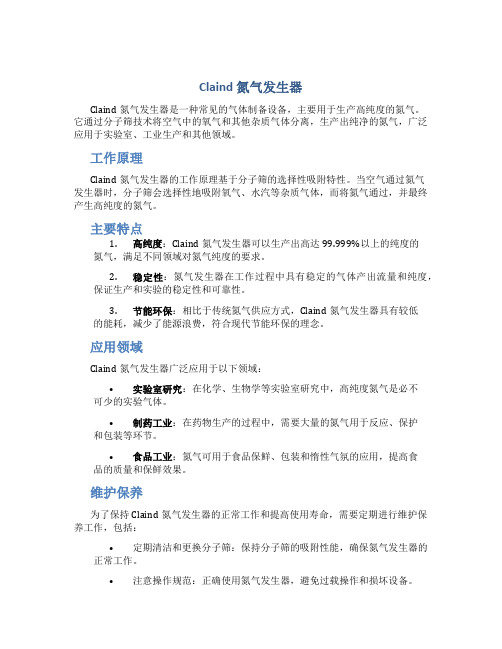
Claind氮气发生器Claind氮气发生器是一种常见的气体制备设备,主要用于生产高纯度的氮气。
它通过分子筛技术将空气中的氧气和其他杂质气体分离,生产出纯净的氮气,广泛应用于实验室、工业生产和其他领域。
工作原理Claind氮气发生器的工作原理基于分子筛的选择性吸附特性。
当空气通过氮气发生器时,分子筛会选择性地吸附氧气、水汽等杂质气体,而将氮气通过,并最终产生高纯度的氮气。
主要特点1.高纯度:Claind氮气发生器可以生产出高达99.999%以上的纯度的氮气,满足不同领域对氮气纯度的要求。
2.稳定性:氮气发生器在工作过程中具有稳定的气体产出流量和纯度,保证生产和实验的稳定性和可靠性。
3.节能环保:相比于传统氮气供应方式,Claind氮气发生器具有较低的能耗,减少了能源浪费,符合现代节能环保的理念。
应用领域Claind氮气发生器广泛应用于以下领域:•实验室研究:在化学、生物学等实验室研究中,高纯度氮气是必不可少的实验气体。
•制药工业:在药物生产的过程中,需要大量的氮气用于反应、保护和包装等环节。
•食品工业:氮气可用于食品保鲜、包装和惰性气氛的应用,提高食品的质量和保鲜效果。
维护保养为了保持Claind氮气发生器的正常工作和提高使用寿命,需要定期进行维护保养工作,包括:•定期清洁和更换分子筛:保持分子筛的吸附性能,确保氮气发生器的正常工作。
•注意操作规范:正确使用氮气发生器,避免过载操作和损坏设备。
•定期检查气路系统:检查气管连接是否松动,防止漏气和安全事故。
Claind氮气发生器作为一种常见的气体制备设备,在实验室和工业生产中扮演着重要的角色,其高纯度、稳定性和节能环保的特点受到广泛认可。
通过正确的使用和维护,可以确保氮气发生器持续稳定地提供高质量的氮气,满足各种应用的需求。
BCHP SPN-300型全自动氮气发生器 说明书

BCHPSPN—300型全自动氮气发生器安装使用说明书北京中惠普分析技术研究所目 录一、 概述┄┄┄┄┄┄┄┄┄┄┄┄┄┄┄┄┄(1)二、 仪器各部位名称┄┄┄┄┄┄┄┄┄┄┄┄(1)三、 仪器的安装与使用┄┄┄┄┄┄┄┄┄┄┄(2)四、 仪器的工作原理与特点┄┄┄┄┄┄┄┄┄(4)五、 仪器的故障原因与排除方法┄┄┄┄┄┄┄(5)六、 主要技术参数┄┄┄┄┄┄┄┄┄┄┄┄┄(6)七、 成套性┄┄┄┄┄┄┄┄┄┄┄┄┄┄┄┄(6)八、 制造商的保证┄┄┄┄┄┄┄┄┄┄┄┄┄(7)在使用仪器前,请您认真阅读此使用说明书。
本仪器要以纯净并且压力恒定的空气为原料气。
一、 概述:SPN—300型氮气发生器,采用了我所最新技术,完全能够满足国内 外任何型号、任何厂家生产的气相色谱仪使用。
SPN—300型氮气发生器,是以纯净的空气为原料气采用电催化法进行空气分离的制氮技术,催化层使用了PCAN载体及贵金属催化物使产气纯度大大提高。
SPN—300型氮气发生器,全部程序控制,产气压力及流量稳定。
SPN—300型氮气发生器,通过国家标准气体检测中心检测;通过国家分析仪器质量监督检测中心检测。
二、前面板示意图 后面板示意图1、工作压力指示表 6、电解液下限水位线 11、末级净化管2、氮气数字流量显示表 7、电解液上限水位线 12、电解液储液桶3、电解液水位管 8、初级净化管 13、空气进气口4、电源开关 9、初级净化观查窗 14、氮气出气口5、排空阀 10、末级净化观查窗 15、电源线1三、 仪器的安装与使用:(一)、启动前的准备:1、 将仪器从包装箱内取出,检查有无因运输不当而损坏,核对仪器备件、合格证及保修卡是否齐全。
2、 加电解液:①、 取出备件中的氢氧化钾(150g)全部倒入一容器内,然后加入二次蒸馏水或去离子水500毫升作为母液,充分搅拌等电解液完全冷却后待用。
②、 打开仪器的储液桶外盖,取出内盖。
(内盖是为运输时防止漏液之用,使用时不得带内盖运行,请务必将内盖保存好,以便再次运输时使用)③、 将冷却后的电解液(母液)倒入储液桶内,然后再继续加入二次蒸馏水或去离子水,不要超过上限水位线,也不要低于下限水位线。
马塞森三联气体氮气发生器N2-Bora用户手册说明书

Nitrogen generator model N2-BoraUser’s manualMATHESON TRI-GAS166 Keystone DriveMontgomeryville, PA 18936Phone: 215-641-2700Fax: 215-641-2714Email: ******************************IndexINDEX (1)INTRODUCTION (2)S COPE OF THE MANUAL (2)S PECIFICATIONS (2)N OTES ON FCC COMPLIANCE (2)C ORRECT USE (3)P ACKING LIST (3)DESCRIPTION (4)INSTALLATION (5)R ECEIVING THE GENERATOR (5)P LACING THE GENERATOR (5)S YMBOLS USED ON THE GENERATOR (5)G AS CONNECTIONS (5)INITIAL START-UP (6)START N2-BORA (6)O PERATION (6)MAINTENANCE (9)R OUTINE MAINTENANCE (9)R ETURNING THE UNIT (13)SPARE PARTS LIST (14)IntroductionScope of the manualThis manual provides operation and maintenance instructions for model N2-Bora nitrogen generator.SpecificationsSpecifications of the nitrogen generatorNitrogen flow rateSTP:Standard temperature and pressure(20°C,1bar)0-500cc/min at STP 0-750cc/min at STP 0-1300cc/min at STPMax outlet pressure5bar(73psi)Purity99.999%+(O2<10ppm) Weight18kgInput voltage 120or240V/50or 60HzFuse4A or2APressure accuracy0.1bar(±0.5%) Microprocessor controlled display Graphic display,128x64pixels Index of protection IP2xOperating conditions:-Temperature-Relative humidity 15°C to+40°C0-80%,non condensingOver voltage category IIPollution degree2Sound pressure level48dB(A)Case dimensions350x430x230mm(WxDxH)Notes on FCC complianceThis equipment has been tested and found to comply with the limits for a Class B digital de-vice,pursuant to part15of the FCC Rules.These limits are designed to provide reasonable protection against harmful interference in a residential installation.This equipment gener-ates,uses and can radiate radio frequency energy and,if not installed and used in accor-dance with the instructions,may cause harmful interference to radio communications.How-ever,there is no guarantee that interference will not occur in a particular installation.If this equipment does cause harmful interference to radio or television reception,which can be determined by turning the equipment off and on,the user is encouraged to try to correct the interference by one or more of the following measures:∙Reorient or relocate the receiving antenna.∙Increase the separation between the equipment and receiver.∙Connect the equipment into an outlet on a circuit different from that to which the re-ceiver is connected.∙Consult the dealer or an experienced radio/TV technician for help.WARNING!Any changes or modifications to this equipment not expressly approved by the manufac-turer may void the user's authority to operate the equipment.Correct useNitrogen generator is designed to produce nitrogen for laboratory use.The unit must only be operated for this purpose,according to the specifications and instructions provided in this manual.In particular,the following warnings must be observed at all times:∙Indoor use only∙Never operate the unit in below-zero temperatures.∙Only operate the unit in a room with sufficient ventilation(see“Placing the unit”).∙Always unplug the unit from the mains power supply before accessing the internal components for replacement.∙Only the parts described in the“Spare parts list”can be replaced by the user.Packing listList of items included in the shipmentQuantity Description1Nitrogen generator1Instruction manual1Power cableDescriptionThe nitrogen generator produces pure nitrogen through the filtration of compressed air.The key element of the generator is a carbon molecular sieve that is able to separate the nitro-gen molecules from the oxygen ones present in the compressed air stream.The two carbon molecular sieve tubes are self regenerating cyclic.Two compressors are an integral part of the generator and their purpose is to compress air up and force it into the tubes containing the carbon molecular sieve.The generated nitrogen gas is accumulated in a specific reservoir.The internal pressure is controlled by a pressure transducer.The outlet pressure is adjusted with a forward pressure regulator and by default set to 5bar.The nitrogen then passes through the outlet port at the rear.VALVESAIRINLEInstallationReceiving the generatorAll units have been carefully inspected before transport.Visual checks for damage and func-tional tests should be performed upon receipt.Any damage must be immediately noted and reported.The generator must only be returned according to the shipping instructions pro-vided.Placing the generatorThe nitrogen generator must be placed on a flat,level,vibration-free,shock-free surface.Do not place the generator over a source of heat,as this may cause the device to overheat.The unit should not be in contact with any other objects on any side,and the air inlet must not be blocked.Leave at least30cm of free space at rear for ventilation.Do not operate the generator in a sealed or unventilated room.Do not operate the generator at below freezing temperatures.Operation is guaranteed at operating temperatures between+15and+40°C.WARNING!Normal precautions for any nitrogen supply should be taken when using the generator.DO NOT use in sealed or unventilated rooms.Nitrogen can cause suffocation. Symbols used on the generatorInitial start-upStart N2-Bora-Switch on the unit.-Push the START button.-The unit’s compressor will start to run and nitrogen will be produced immediately.-It will last 30minutes before the nitrogen produced will reach the stated purity.-The system is ready for use now.OperationThe operating status of the unit is shown on the main screen on the graphic display.The main screen has three options at the bottom,corresponding to the three buttons on the unit,which are used to run the various functions and access theconfiguration.-The button on the left is used to start the unit.-The button on the right is used to stop the unit.After swiching on the generator,the menu is show as above :Where xxxx represents the output pressure read.The range goes from 20to 9999mBar.Pressure N2=xxxx mBarStarted Stop-The button on the centre is used to enter the sub menu.*Set PN2AlarmRunning TimeSettingsExit↓SelectThe selected item is marked with a"*"and this can be changed by scrolling the middle key. Setting the N2Pressure AlarmSet PN2Alarm1000mBarOption ↓ ↔The value of the pressure alarm can be set by scrolling the values by using both↓and↔. Once the value is set,press"Option"button to select either"Save"the value or"Cancel"the whole operation.Remark:the default value after flashing the MCU is set to1000mBar;setting the PN2alarm does not require password;the delay is set to approx.six minutes.Running TimeThis submenu shows the total running time and the unit is hours.When4000working hours are passed,it’s time to replace some consumables,as indicated in the next chapter,“Main-tenance”.This data can be reset at any time as follows:1)Switch off the N2Generator2)Press the left button and maintain it pressed("Start button")3)Switch on the N2Generator4)Stop pressing the left button5)Enter"Running time"sub menu6)Enter password(not the default one,but a new one inserted before!)7)Type the"reset"buttonRemark:should the password be incorrect when pressing the "Reset"button,"Err"is shown just after the wrong code:if the correct code is set,pressing this key will reset this data and exit this sub menu.Setting sub menuSeveral tasks can set within this sub menu:start option,external remote configuration,switch on/off the buzzer in case of alarm and changing password.Start OptionWithin this sub menu,when "Auto start ON"is set,the N2Generator will automatically start when switching on the N2Generator.When "Auto Start OFF"is set,the N2Generator will be stopped when switching on the Generator.Remark:this option is disabled if external remote control is enabled.In this case,pressing "start"or "stop"key has no effect;the default setting after flashing the MCU is set to "Auto start ON";no password is required in this sub menu.External remote control mode ("Remote Relay Mode")Three choices are available :"Normally OPEN","Normally CLOSE"and manual mode."Normally OPEN":the N2generator automatically starts when the remote control is opened and it stops when this remote control is closed.The maximum delay time is 2seconds and the manual mode is disabled."Normally CLOSE":the N2generator automatically starts when the remote control is closed and it stops when this remote control is opened.The maximum delay time is 2seconds and the manual mode is disabled.If none of the option above is selected,the manual mode is enabled.This option is set by default after flashing the MCU.Remark:no password is required in this sub menu.Pin out DB15Remote ControlDB9Remote Control open contact.open contact.1No alarm 6Alarm ControlStart /StopBuzzer alarm DB15Remote ControlUser can set the buzzer in case of alarm.This setting does not require password.Password settingThe password can be changed within this er needs to provide the old password before submitting a new one.If user forget the this password,the default one(04122)can be submitted.MaintenanceWith proper care and maintenance,your nitrogen generator should provide you with years of trouble-free operation.There are no adjustments to be made to the generator.The only rou-tine service operations are those described below.Nonetheless,the generator should be inspected approximately every3years.Contact your supplier.Routine maintenanceThe following section describes the maintenance operations required for the correct opera-tion of the nitrogen generator.CleaningThe internal components of the nitrogen generator do not need to be cleaned and should not be accessed by the user for cleaning.To clean the outside of the unit,only use a damp cloth (no detergents,acids or aggressive or abrasive substances).Service kits∙Every4000hours the user must replace the filters of the compressor.∙Every8000hours the user must replace the filters and the membrane of the com-pressor.∙Every24000hours the user must replace the carbon molecular sieve(CMS).The specific maintenance kits are available as spare part.These kits include all required parts:they are listed in the“List of spare part”.WARNING!Only qualified personnel should perform service on this product.Any damage done to this product as a result of improper maintenance procedure will void the warranty.4000h service kita)Exchange of the compressor’s inlet filters∙Switch off the instrument and disconnect from the power line ∙Open the hoodUnscrew the 2screws on rear of theunitUnscrew the 4screws on right side and on rear of theunitScrewsScrews∙Exchange the filtering media &Silencer∙Reassemble in reverse order.b)Exchange of the automatic purge filtering media∙Switch off the instrument and disconnect from the power line ∙Open the instrument∙Disconnect the 2tubes fixed at the top of the automatic purge (quick connectfittings)Filter &SilencerFilter &auto-matic purge valve∙Unscrew the 4screws on top of the automatic purge∙Exchange the filtering media (white cylinder)∙Reassemble in reverse order.8000h service kita)Exchange of the compressor’s inlet filter See 4000h service kitb)Exchange of the automatic purge filtering media See 4000h service kitc)Exchange of the membrane in the inside of each compressor ∙Switch off the instrument and disconnect from the power line ∙Open the instrument∙Unscrew the 4screws on top of the pump∙Replace the seals andmembranesScrewsScrewsFiltering MediaAttention:be very carefully to note the original position of the various parts.Reassemble in reverse order.Tighten screws a little at the time and crossover until tight.Start the generator and test for proper operationReturning the unitIn the event of any faults or damage,first notify the agent or distributor who supplied the unit.Please also provide full details of the problem,including the model and serial number.Instructions will then be provided for the service or the return of the unit.If the one year war-ranty has expired,or the fault is due to misuse of the unit,all repair and shipping costs are to be paid by the customer.All other costs are borne by the customer,except as otherwise ex-pressly agreed upon.WARNING!If the unit has to be transported,make sure to use suitable packaging.The unit should be transported in an upright position;this warning should be reported onthe outside of the packaging.Top view.Parts wereturned over 180°CCSpare parts listThe table below provides a list and description of the spare parts of the nitrogen generator. List of spare parts–N2-Borap/n DESCRIPTIONNB-4044000h service kit for N2-BORA-500(filters)NB-4054000h service kit for N2-BORA-750/ICP(filters)NB-4018000h service kit for N2-BORA-500(filters+compressor kit)NB-4028000h service kit for N2-BORA-750/ICP(filters+compres-sor kit)NB-40824000h CMS tubing kit completeIMPORTANT!The manufacturer reserves the right to change or modify its products without prior notice.。
高纯氮气说明书

7、用户不要自行将电解池拆卸打开(用户无法自行修理),以免影响整机使用。
8、仪器如需搬运时,把储液桶中的电解液用吸液管吸干净,然后盖好上盖,以免在运输中残留的电解液外溢,将整个仪器腐蚀,造成无法修复的后果9、如仪器停机一个月或一个月以上时间,请把电解液抽出。
四、仪器的工作原理与特点:1、工作原理:本仪器根据电催化法进行空气分离原理制成。
其中电解池是利用燃料电池的逆过程设计而成。
当作为压力稳定且纯净的原料空气进入到电解池中,空气中的氧在阴极被吸附而获得电子并与水作用生成氢氧根离子并迁移到阳极,最后在阳极处失去电子析出氧气,因此空气中的氧不断被分离只留下氮气。
再经过后级过滤、稳压、稳流处理从而得到高纯度的氮气。
2、仪器特点:①自动排空:仪器增加了自动排空装置,免除了手动排空的繁琐及误操作,以保证开机后自动排空30分钟左右。
②程序控制:仪器的控制系统采用专用芯片。
使全部工作过程均由程序控制完成。
自动恒压、恒流,氮气流量是根据气相色谱仪的用气量来实现0-500ml/min全自动调节。
③工艺先进:电解池采用北京怡丰瑞普科技有限公司最新膜分离技术,催化层使用了贵金属催化物,使电解池催化能力强、效率高、产气量大、氮气纯度高。
电解池出厂前经过100小时以上的高压、大电流的老化实验,使电解池的性能和工作状态极为稳定。
④浸泡式电解池:工作时电解池散热性能良好,不需强制循环。
电解效率高,并且在电解池的进气和出气装有单向阀,使电解池内在任何情况下都保证有0.15MPa的压力。
从根本上解决了过液现象。
⑤三级催化:除电解池中两级催化外另有第三级催化,催化剂选用新型贵金属,使含氧量小于3PPM。
⑥产氮气湿度低:采用了超高分子量渗透膜分离技术及有效的除湿装置,因而降低了原始湿度,并能在停机后自动排出水分。
采用了金属聚合物除湿及两级吸附,使氮气的纯度大大提高。
⑦操作方便:免运输钢瓶之劳,省搬运钢瓶之苦,使用时只需打开电源开关即可输出流量稳定的高纯氮气。
氮气发生器资料Nitroflow Lab membrane N2 Generator

一、原理及构造•1、原理•把自带压缩机产生的压缩空气通过膜组分离成氮气和氧气。
•分离过程示意图如下:• A 压缩空气进口 B 中空的纤维管 C 氮气出口•F 快速透过S 慢速透过2分离过程说明•环境空气中氮气含量大约为78.1%,氧气含量大约为20.9%,氩气含•量大约1%,还有微量的二氧化碳、水蒸气和惰性气体。
•压缩空气流过中空管束的外围,氮气透过管壁的速度远远慢于空气中•的气体气体,这样,扩撒快的气体迅速透过管壁释放到大气中,这样•只有渗透慢的氮气通过管束被收集起来使用3空气压缩机氮气压缩机5构造-外部-背面M 主电源开关N 电源接入口O 氮气出口阀P 透气网7氧气传感器氮纯度调节阀压力控制阀取样流量控制阀8进气碳吸附器触摸屏二、安装和调试1、安装1.1、环境条件-环境温度在10-35℃相对干净的室内,相对湿度在31℃时<80%,在40℃时<50%,通风良好,没有阳光直射。
1.2 、因为设备能产生热量,所以要有良好的通风。
安装四面离墙间隙大于50cm。
1.3、电源-230V.50HZ,电压波动在10%的范围内。
1.4、客户可以直接接使用设备到氮气机上,建议在氮气机和使用设备之间加装一个储气罐,以保证稳定的氮气流量和纯度。
92、制氮流程图N1 空气进口 C 进口碳吸附器N2 氮气出口LP 空气压缩机RKV 启动阀M 气体分离膜PI1 膜压力显示FCV 流量控制阀HP 氮气压缩机PSV1/2 压力释放阀PCV 氮气压力释放阀PI2 氮气压力显示V1 止回阀V4 减压阀V2 出口球阀10113、开机调试•3.1、确认所有的连接是正确的和紧固的。
•3.2、接上合适的电源,打开在设备背面的主开关。
•3.3、这时所有的开机和设定都是在操作显示屏上完成。
•不要用尖锐的器具操作触摸屏。
•3.4、屏幕显示3分钟的延时后,压缩机启动。
•注意:必须在所有的外壳都安装好的情况下启动设备,否则会破坏设备热交换系统,导致设备自动停机或损坏。
氮气机操作指导书

2)关闭制氮机:手动方式下按“手动停止”键;自动方式时转手动方式执行;
3)关闭高压氮气储罐出口手阀;
4)关闭冷却水。
3. 紧急停机
当发现机器有异常响声或工作不正常时,应立即按下“急停”按钮停机,并对故障进行检查。
4. 注意事项
空压机、膜压机达到设定压力后,系统自动切断电源,设备暂时停机;当压力降到设定下限后,即自动开机运转。请勿接触传动部分以免伤害!
1. 开机
第一次开机时,务必先确认电机的转向是否符合要求:先点动开机,并立即切断电源,查看电机的转向;如果和机身上的转向标志不符,调换电源的相序即可;按上述方法再次确认无;
1)接通冷却水,确认冷却水流正常;
2)确认压缩空气储罐出口至高压氮气储罐入口的各手阀已打开;
3)关闭高压氮气储罐出口手阀(用气时打开);
4)首次开机20~30分钟内为冷干机冷媒预冷阶段;
5)然后打开电控面板的电源开关并旋开急停键,设置工作参数;
6)启动制氮机:手动方式下按“手动启动”键;自动方式下,空压机自动运行;
7)启动膜压机:手动方式下按“手动启动”键;自动方式下,膜压机自动行动;
2. 停机
当膜片破裂时,膜压机自动停机,并伴有报警显示!
空压机被人为停机后,需卸荷运行一段时间后才停机!
使用前请详细阅读和掌握用户手册相应的内容
气体发生器的操作方法说明书

气体发生器的操作方法说明书一、简介气体发生器是一种用于产生特定气体的设备,常用于实验室、工业生产等领域。
本说明书将详细介绍气体发生器的操作方法,以确保用户能够安全、准确地操作该设备。
二、设备准备1. 检查设备:确保气体发生器外观无损坏,并检查接口是否完好。
2. 准备试剂:根据实际需要,准备好相应的试剂。
注意检查试剂的有效期和储存条件。
三、操作步骤1. 连接气源:将气体发生器与气源连接。
根据实际情况,选择合适的连接方式(例如,压力表、压力开关等)。
2. 设置参数:根据实验需要,调节气体发生器的参数,例如流量、压力等。
注意不要超过设备规定的范围。
3. 启动设备:打开气体发生器的电源开关,并等待设备启动。
确保设备正常工作,没有异常声音或震动。
4. 添加试剂:根据实验需求,将准备好的试剂按照规定的比例和方法加入到气体发生器中。
注意遵守操作规程,避免接触有害物质。
5. 监测输出:在气体发生器开始运行后,通过相应的监测设备(例如传感器、检测仪器)来监测气体的输出情况。
确保输出气体的质量符合要求。
6. 停止操作:实验结束后,首先关闭气体发生器的电源开关,然后断开气源连接。
等待设备冷却后,再移动或存放设备。
四、安全注意事项为保证操作的安全,操作人员应严格遵守以下事项:1. 使用个人防护设备:操作人员应佩戴合适的个人防护设备,如手套、口罩、安全眼镜等,以保护自身安全。
2. 避免直接接触试剂:在操作过程中,应避免直接接触试剂。
如有必要,应使用适当的工具进行操作。
3. 防止混合反应:在使用多种试剂进行混合反应时,应了解各试剂之间的相容性,并遵循正确的操作程序,避免发生意外事故。
4. 通风操作:在操作气体发生器时,确保操作区域通风良好,以防气体积聚导致安全问题。
5. 定期维护:定期检查和维护气体发生器,确保设备正常工作。
五、故障排除在操作过程中,如果发生故障或异常情况,应立即停止操作,并按以下步骤进行排查:1. 检查电源是否正常,确认电源开关是否打开。
氮气发生器氮气发生仪安全操作及保养规程

氮气发生器氮气发生仪安全操作及保养规程一、前言氮气发生器是一种广泛应用于实验室、医疗设备、工业生产等领域的设备,它能够通过分离空气中的氧气和氮气,产生高纯度的氮气。
在使用氮气发生器的过程中,操作人员需要严格遵守安全操作规程,以确保设备的正常运行以及人身安全。
本文将介绍氮气发生器的安全操作步骤和保养规程,帮助使用者正确、安全地操作氮气发生器。
二、安全操作规程2.1 操作前的准备工作在操作氮气发生器之前,操作人员需要进行以下准备工作:1.确保操作人员已经接受相关培训,了解氮气发生器的基本原理和操作规程。
2.检查氮气发生器的电源是否正常,确保设备的电源接地良好。
3.检查氮气发生器的空气压力是否符合要求,确保设备能够正常运行。
4.检查氮气发生器的所有安全装置是否完好,如压力表、安全阀等。
2.2 氮气发生器的操作步骤1.打开氮气发生器的电源开关,待设备启动完成后,观察压力表的指示。
2.设置所需的氮气流量和纯度,根据实际需要进行调节。
3.打开氮气发生器的出气阀门,让氮气流出。
4.使用氮气发生器的操作面板进行设定,如设定气体流量、气体压力等。
5.在操作过程中,密切观察并记录氮气发生器的运行状态,如压力变化、温度变化等。
6.当不再需要氮气时,先关闭氮气发生器的出气阀门,再关闭电源开关。
2.3 操作过程中的注意事项1.氮气发生器操作过程中,操作人员应保持专注,注意观察设备运行状态,如有异常情况及时采取措施。
2.设备开启后,操作人员应远离氮气发生器出气口,避免吸入过多氮气。
3.操作人员应穿戴防护设备,如手套、防护眼镜等,以防止意外事故的发生。
4.严禁将氮气发生器用于除气设备,以免发生爆炸等危险。
5.当需要停止氮气发生器运行时,应先关闭出气阀门,再切断电源。
三、氮气发生器的保养规程为了确保氮气发生器的正常运行和延长设备的使用寿命,操作人员需要定期对氮气发生器进行保养和维护。
3.1 定期清洁氮气发生器定期(一般为每月)对氮气发生器进行外观清洁,除去积尘和污垢。
- 1、下载文档前请自行甄别文档内容的完整性,平台不提供额外的编辑、内容补充、找答案等附加服务。
- 2、"仅部分预览"的文档,不可在线预览部分如存在完整性等问题,可反馈申请退款(可完整预览的文档不适用该条件!)。
- 3、如文档侵犯您的权益,请联系客服反馈,我们会尽快为您处理(人工客服工作时间:9:00-18:30)。
6、 消 耗 功 率 : 250 W
7、 环 境 温 度 : 1—40℃
8、 相 对 湿 度 : <85%
9、 外 形 尺 寸 : 370×330×180(mm)
10、 净
重 : 约 13Kg
七、 成套性:
全部仪器包括下列内容
1、 SPN—500 全自动氮气发生器
2、 备件
① 洗耳球
(带Φ4 不锈钢管)
② 氢氧化钾分析纯
(150g)
③ 过滤器密封圈
(Φ14×2.4)
④ 过滤器密封圈
(Φ26×2.4)
⑤ 过滤器密封圈
(Φ32×2.4)
⑥ 气路密封圈
(Φ6×1.9)
⑦ 接口螺帽
(M8×1)
⑧ 铜质气路管
Ф3
3、 安装使用说明书
4、 产品合格证
5、 产品保修卡
6
1台
1套 1瓶 2个 2个 2个 10 个 2个 2米
针型阀堵
产氮达不到 予设定的
压力
气路系统漏气 过滤器及过滤器 上盖没有拧紧 电解池反漏
用检漏液检测 各气路连接处
流量显示 逐渐降至 到 0 或黑屏
电解液不循环
观察储液桶回流管 是否有液体流动, 无液体流动说明循 环泵堵塞或损坏
开关电源损坏 数显表损坏
用万用表测量电解 池两端的电压是否 在 1.5V 左右
排空运行 20—30 分钟(以保证氮气的纯度),然后拧紧排空阀,即可正 常工作。以后每次开机时都应首先排空运行 20—30 分钟。 4、 仪器使用时应注意流量显示是否与色谱仪用气量一致,如流量显示超出 色谱仪实际用量较大时,应停机检漏。其方法请参照仪器的故障原因与 排除方法进行调整,再用自检方法检查合格后方可使用。 5、 每次工作完毕关闭电源后,打开排空阀并且不要关闭,待下次开机时先 排空运行 20—30 分钟后再关闭。在此特别提醒。 6、 仪器设有两支过滤器,第一级过滤器装有变色硅胶,第二级过滤器装有 分子筛。使用过程中透过观察窗检查过滤器中的硅胶是否变色,如变色 请马上更换或再生。其方法为:旋下过滤器,再拧开过滤器上盖,更换 硅胶后拧紧过滤器上盖,将过滤器装到底座上旋紧,并检查是否漏气。 建议:更换三次变色硅胶,更换一次分子筛。 7、 仪器使用一段时间后,电解液会逐渐减少,电解液位接近下限时应及时 补水,此时只需加二次蒸馏水或去离子水即可,加液时不要超过上限水 位线。(氮气发生器使用的氢氧化钾的浓度为 10%左右。) 8、 氮气发生器切勿在未接空气源时运行。否则会造成整个仪器报废。 9、 用户不要自行将电解池拆卸打开,(用户无法自行修理)以免影响整机 运行。 10 仪器如需搬运时请将储液桶中的电解液用吸耳球吸干净,然后将内盖装 上后拧上外盖,以免残留的电解液在运输时外溢,将整个仪器腐蚀造成
BCHP
SPN—500 型全自动氮气发生器
安装使用说明书
北京中惠普分析技术研究所
目录
一、 概述┄┄┄┄┄┄┄┄┄┄┄┄┄┄┄┄┄(1) 二、 仪器各部位名称┄┄┄┄┄┄┄┄┄┄┄┄(1) 三、 仪器的安装与使用┄┄┄┄┄┄┄┄┄┄┄(2) 四、 仪器的工作原理与特点┄┄┄┄┄┄┄┄┄(4) 五、 仪器的故障原因与排除方法┄┄┄┄┄┄┄(5) 六、 主要技术参数┄┄┄┄┄┄┄┄┄┄┄┄┄(6) 七、 成套性┄┄┄┄┄┄┄┄┄┄┄┄┄┄┄┄(6) 八、 制造商的保证┄┄┄┄┄┄┄┄┄┄┄┄┄(7)
1本 1份 1份
八、制造商的保证:
在用户遵守使用规定的条件下,以制造商发货给用户之日起一年内, 产品因质量不良而发生损坏或不能正常使用,我所将为用户无偿更换。 (电解池保修三年)
仪器如有问题请与我所技术部联系。 联系电话:(010)68033419,68033420,68033421
7
北京中惠普分析技术研究所
2
(三)、仪器的使用:(与色谱仪联机) 1、 将氮气发生器背面出气口的密封螺母取下。(请将其保存好,以便今后
自检仪器用。) 2、 用一根外径Φ3 气路管将自检合格的氮气发生器出气口与色谱仪的氮气
进气口连接,拧紧螺母密封性必须良好。 3、 先打开空气源的开关后,再打开氮气发生器的开关,同时打开排空阀,
故障排除方法
部位
修理电源
左旋调节针型阀,这 时数显的数值就会大 于 500 以上,然后右 旋针型阀,把数显数 值稳定在 500—550 之间(排空状态下)
机箱内两支过滤器 之间排空阀上部
拧紧漏气点 更换漏气原件
电解池不能自行维修
用洗耳球(带Ф4 不 锈钢管的)吸入液体 对准储液桶下面的出 水口用力挤压几次。 更换循环泵 更换开关电源
2、 仪器特点: ① 、程 序 控 制 :仪器的控制系统采用专用芯片。使全部工作过程均由
程序控制完成。自动恒压、恒流,氮气流量可根据用量 实现 0—500ml/min 全自动调节。 ② 、工 艺 先 进 :电解池采用立式单液面双阴极,中惠普最新膜分离技 术,催化层使用 PCAN 载体及贵金属催化物,使电解池 催化能力强效率高,产气量大,氮气纯度高。电解池出 厂前经过 100 小时以上高压、大电流老化实验,使电解 池性能和工作状态极为稳定。 ③ 、强 制 循 环:电解液强制循环。工作时电解池散热良好,停机后电 解液全部回至储液桶内,因此有效地杜绝了过液现象。 ④、三 级 催 化:除电解池中两极催化外另有第三极催化,催化剂选用新 型贵金属,使含氧量小于 3PPM。 ⑤、产氮湿度低:采用了超高分子量渗透膜分离技术及有效的除湿装置, 因而降低了原始湿度,并能在停机后自动排出水份。采 用了金属聚合物除湿及两极吸附,使氮气纯度大大提高。
3
无法修复的后果。
四、 仪器的工作原理与特点:
1、 工作原理: 本仪器根据电催化法进行空气分离原理制成。其中电解池是利用燃料电 池的逆过程设计而成。 当作为压力稳定且纯净的原料空气进入到电解池中,空气中的氧在阴极 被吸附而获得电子并与水作用生成氢氧根离子并迁移到阳极,最后在阳 极处失去电子析出氧气,因此空气中的氧不断被分离只留下氮气。并随 气路输出。
循环泵在主机内
更换数显表
5
六、 主要技术参数:
1、 氮 气 纯 度 : 含氧量<3PPM,含水量露点-56℃
2、 氮 气 流 量 : 0—500ml/min 3、 输 出 压 力 : 0— 4Kg/cm2(约 0—0.4MPa)
4、 压力稳定性: < 0.003MPa
5、 供 电 电 源 : 220V±10% 50HZ
合格证及保修卡是否齐全。 2、 加电解液: ①、 取出备件中的氢氧化钾(150g)全部倒入一容器内,然后加入二次蒸
馏水或去离子水 500 毫升作为母液,充分搅拌等电解液完全冷却后待 用。 ②、 打开仪器的储液桶外盖,取出内盖。(内盖是为运输时防止漏液之用, 使用时不得带内盖运行,请务必将内盖保存好,以便再次运输时使用) ③、 将冷却后的电解液(母液)倒入储液桶内,然后再继续加入二次蒸馏 水或去离子水,不要超过上限水位线,也不要低于下限水位线。拧上 外盖,10 分钟后即可使用。 (二)、仪器的自检:(勿与色谱仪联机) 1、 将空气源出气口与氮气发生器进气口的密封螺母取下,(请将其保存好, 以便今后自检仪器用。)用一根Φ3 的气路管把它们连接起来,不能漏气。 2、 首先启动空气源,这时空气源的压力指示上升,氮气发生器的压力随着 空气的压力也在缓慢升压。当空气压力达到 0.4MPa时,氮气压力已接近 4Kg/cm2(约 0.4MPa)再打开氮气发生器电源开关。打开排空阀一段时间 后,此时氮气数字流量显示(数显表)应在 500——550 之间。然后关 闭排空阀,在 5 分钟内压力指示(压力表)应在 4Kg/cm2(约 0.4MPa), 数字流量显示逐渐降至为“030”以下,说明仪器系统工作正常,自检 合格。 如有问题,请速与我所技术部联系。联系电话:010—68033419
地址:北京市西城区真武庙 4 条 6 里 71 号 电话:(010)68033419 68033420 68033421 传真:(010)68033367 邮编:100045 Email: bchp@; zhonghui@ 网站:
6、电解液下限水位线 7、电解液上限水位线 8、初级净化管 9、初级净化观查窗 10、末级净化观查窗
1
后面板示意图
11、末级净化管 12、电解液储液桶 13、空气进气口 14、氮气出气口 15、电源线
三、仪器的安装与使用:
(一)、启动前的准备: 1、 将仪器从包装箱内取出,检查有无因运输不当而损坏,核对仪器备件、
4
⑥、操 作 方 便 :免运输钢瓶之劳,省搬运钢瓶之苦,使用时只需打开 电源开关即可产氮。可连续使用,也可间断使用,产 氮量稳定不衰减。
⑦、安 全 可 靠 :配有安全装置,灵敏可靠。
五、仪器的故障原因与排除方法:
故障现象 故障原因 检查方法
仪器不能启动 电路没有接通 检查电路
产氮流量 指示低于
500
在使用仪器前,请您认真阅读此使用说明书。
本仪器要以纯净并且压力恒定的空气为原料气。
一、 概述:
SPN—500 型氮气发生器,采用了我所最新技术,完全能够满足国内 外任何型号、任何厂家生产的气相色谱仪使用。
SPN—500 型氮气发生器,是以纯净的空气为原料气采用电催化法进行 空气分离的制氮技术,催化层使用了 PCAN 载体及贵金属催化物使产气纯度 大大提高。
SPN—500 型氮气发生器,全部程序控制,产气压力及流量稳定。 SPN—500 型氮气发生器,通过国家标准气体检测中心检测;通过国家 分析仪器质量监督检测中心检测。
二、 仪器各部
SPN—500
1
12
2
7
13
3
14
4
6
15
5
北京中惠普分析技术研究所
前面板示意图
1、工作压力指示表 2、氮气数字流量显示表 3、电解液水位管 4、电源开关 5、排空阀
