个人见过的最完整的PPT素材大全(结构图、流程图等245页)
合集下载
PPT图表素材(全)
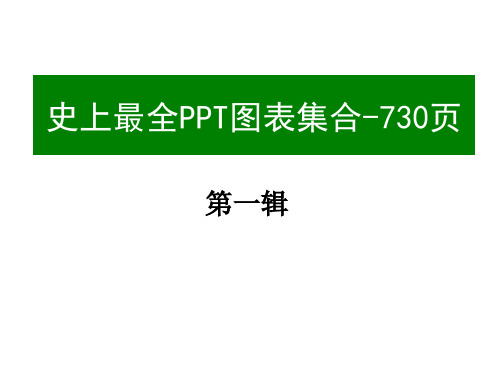
涉及要素
方案原则
工作思路
Cycle Diagram
Concept
Add Your Text
Add Your Text
Add Your Text
Add Your Text
Add Your Text
命名活动
成未来之势
用政府之手
调企业之能
取新城之名
激市民之智
聚专家之才
2002.10 Add Your Text2002.10 Add Your Text2002.10 Add Your Text
2003.10 Add Your Text2003.10 Add Your Text2003.10 Add Your Text
Click to edit text styles
Diagram
2003.10 Add Your Text2003.10 Add Your Text2003.10 Add Your Text
2000
2001
2002
2003
Company History
2001.10 Add Your Text2001.10 Add Your Text2001.10 Add Your Text
Add your text
YourSloganhere
25年以下10年以上(含10年)工龄职工。
适用:
不保留事业编制身份,转化为企业编制。
身份:
不保留岗位。
岗位
不再保留原岗位待遇,签订两年待岗合同,两年后上岗享受新实体员工待遇。
待遇:
1、
1、
1
1
1
方案目的
方案依据
Text5
DiagramΒιβλιοθήκη Text1Text2
方案原则
工作思路
Cycle Diagram
Concept
Add Your Text
Add Your Text
Add Your Text
Add Your Text
Add Your Text
命名活动
成未来之势
用政府之手
调企业之能
取新城之名
激市民之智
聚专家之才
2002.10 Add Your Text2002.10 Add Your Text2002.10 Add Your Text
2003.10 Add Your Text2003.10 Add Your Text2003.10 Add Your Text
Click to edit text styles
Diagram
2003.10 Add Your Text2003.10 Add Your Text2003.10 Add Your Text
2000
2001
2002
2003
Company History
2001.10 Add Your Text2001.10 Add Your Text2001.10 Add Your Text
Add your text
YourSloganhere
25年以下10年以上(含10年)工龄职工。
适用:
不保留事业编制身份,转化为企业编制。
身份:
不保留岗位。
岗位
不再保留原岗位待遇,签订两年待岗合同,两年后上岗享受新实体员工待遇。
待遇:
1、
1、
1
1
1
方案目的
方案依据
Text5
DiagramΒιβλιοθήκη Text1Text2
图表素材大全PPT模板九 (6)
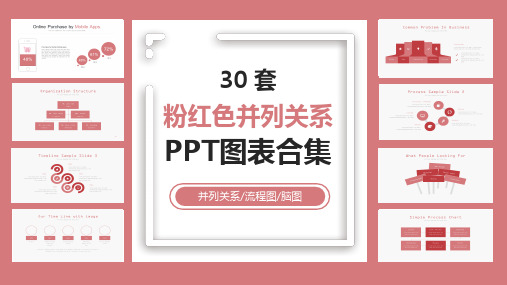
201X
Lorem ipsum dolor sit amet, consectetuer adipiscing elit, sed diam nonummy nibh
201X
Lorem ipsum dolor sit amet, consectetuer adipiscing elit, sed diam nonummy nibh
Lorem ipsum dolor sit amet, consectetur adipiscing elit, sed do
201X Join
Lorem ipsum dolor sit amet, consectetur adipiscing elit, sed do
201X Go Global
Lorem ipsum dolor sit amet, consectetur adipiscing elit, sed do
Support
Lorem ipsum dolor sit consectetuer adipiscing
201X Concept
Lorem ipsum dolor sit amet, consectetur adipiscing elit, sed do
Company Timeline
Put your Amazing Sub Title Here
Process 4
Lorem ipsum dolor sit amet, consectetur adipiscing,
Clients Testimonial
Put your Amazing Sub Title Here
MR. Joh doe
Contrary to popular belief, Lorem Ipsum is not simply random text. It has
超全PPT图形素材

설립목적 센터간 원활한 운영과 발전 도모
여성의 직업능력개발과 취업촉진에 기여 여성의 소득증대와 사회 경제적 지위 향상에 기여
Content Visual Delivery
참신한 목표 수립과 다양한 정보 재 자연스러운 논리적 흐름 구도
핵심이 있는 디자인 구성 읽기 쉽게, 알기 쉽게 내용 표현
ThemeGallery is a Design Digital Content & Contents mall developed by
Add your title in here
•Description of the contents
ThemeGallery is a Design Digital Content & Contents mall developed by
01
章节内容
02
章节内容
03
章节内容
1 什么是……? 2 为什么……?
Flot Setting Irrelevant characters Relevant characters Symbols
Mood
설립배경 여성인력개발센터 업무 지방자치단체로의 이양
협의체(법인 구성)의 필요성 대두 관련 업무를 총괄하는 ‘여성인력개발센터연합’을 구성
Add your title in here
•Description of the contents
ThemeGallery is a Design Digital Content & Contents mall developed by
Add your title in here
•Description of the contents
여성의 직업능력개발과 취업촉진에 기여 여성의 소득증대와 사회 경제적 지위 향상에 기여
Content Visual Delivery
참신한 목표 수립과 다양한 정보 재 자연스러운 논리적 흐름 구도
핵심이 있는 디자인 구성 읽기 쉽게, 알기 쉽게 내용 표현
ThemeGallery is a Design Digital Content & Contents mall developed by
Add your title in here
•Description of the contents
ThemeGallery is a Design Digital Content & Contents mall developed by
01
章节内容
02
章节内容
03
章节内容
1 什么是……? 2 为什么……?
Flot Setting Irrelevant characters Relevant characters Symbols
Mood
설립배경 여성인력개발센터 업무 지방자치단체로의 이양
협의체(법인 구성)의 필요성 대두 관련 업무를 총괄하는 ‘여성인력개발센터연합’을 구성
Add your title in here
•Description of the contents
ThemeGallery is a Design Digital Content & Contents mall developed by
Add your title in here
•Description of the contents
PPT素材库大全(完整版本)

GK
C&C08 iNET
MSR多业务交换机 (ATM/IP/MPLS)
路由器
ATM交换机
MD
MPLS
NAS
VOATM GW VOIP GW
MSTP
Cach (缓存)
原则上产品 都要用右边 的符号,但 对于无法用 符号表达的 就用此色块 示意,标上 名称即可。
SIPP
OLT
MA 5100 MA 5200 ONU
PPT模板精品-商务3D小人1
PPT模板精品-商务3D小人1
PPT模板精品-商务3D小人1
PPT模板精品-商务3D小人1
PPT模板精品-商务3D小人1
PPT模板精品-商务3D小人1
成效
关系
精品PPT模板-3D小人15
精品PPT模板-3D小人15
精品PPT模板-3D小人15
精品PPT模板-3D小人15
PPT模板精品-商务3D小人8
PPT模板精品-商务3D小人8
PPT模板精品-商务3D小人8
PPT模板精品-商务3D小人8
PPT模板精品-商务3D小人8
PPT模板精品-商务3D小人1
三 团队建设的12C法则
文化变革Cultural Change
协调 Coordination
11
12
1
清晰的愿景 Clear Expectations
精品PPT模板-3D小人15
精品PPT模板-3D小人15
精品PPT模板-3D小人15
精品PPT模板-3D小人15
精品PPT模板-3D小人15
精品PPT模板-3D小人15
精品PPT模板-3D小人15
精品PPT模板-3D小人15
精品PPT模板-3D小人15
48套精美PPT流程图示图表

线性流程图
横向线性流程图
从左至右展示流程步骤,简洁明了。
带时间轴的线性流程图
结合时间节点,展示流程中的关键时 间点。
纵向线性流程图
从上至下展示流程步骤,适合步骤较 多的情况。
环形流程图
单环流程图
展示一个循环过程,强调不断循 环的特点。
多环嵌套流程图
展示多个相互关联的循环过程,适 合复杂流程。
环形辐射流程图
以矩阵形式展示多个流程步骤 和因素,适合多维度分析。
立体流程图
利用三维效果展示流程步骤, 增强视觉冲击力。
自定义流程图
根据实际需求设计独特的流程 图样式,彰显个性创意。
03 图表概述与分类
图表定义及作用
图表定义
图表是一种用于展示数据和信息的可视化工具,通过将复杂的数据转化为易于 理解的图形形式,帮助用户更好地理解和分析数据。
图表作用
图表能够直观地展示数据之间的关系和趋势,帮助用户快速发现问题、分析原 因、做出决策,是商业、学术、科研等领域中不可或缺的数据分析工具。
常见图表类型
柱形图
用于比较不同类别数据之间的差异和 大小关系,包括普通柱形图、堆叠柱 形图、百分比柱形图等。
01
02
折线图
用于展示数据随时间或其他因素的变 化趋势,包括普通折线图、面积图、 平滑曲线图等。
和易读。
饼图与环形图
常用的饼图
将圆形分割成不同的扇形来表示数据占比,适用于展示数据的比 例关系。
环形图的变种
在饼图的基础上挖去中心部分,形成环形图,可同时展示多个数据 系列的比例关系,使图表更加丰富多彩。
立体效果的饼图与环形图
通过添加阴影、渐变等效果来增强图表的立体感和层次感,使数据 展示更加直观和生动。
PPT精美素材层级关系图(共43张)

第6页,共43页。
CEO Department
Sub Department
Sub Department
Sub Department
Sub Department
Sub 01
Department
Sub 01
Department
Sub 02
Department
Sub 02
Department
Sub 03
第31页,共43页。
Add text in here
add text in here add text in here add text in here add text in here add text in here add text in here add text in here
第32页,共43页。
테스트 및 오픈
시스템 통합
디자인 & 개발 사이트 정보구조 설계
컨텐츠 설계
분석
프로젝트 계획수립
第30页,共43页。
advertising
sales
데이터베이스 구축
linkage
targeting
media
synergy
Accountability
Activation
질문서발송
Max marketing model
单击此处添加文字 单击此处添加文字内容
单击此处添加文字内容
单击此处添加文字
单击此处添加文字内容
单击此处添加文字内容
Add Your Text
Add Your Text
Add Your Text
Add Your Text Add Your Text
Text Text Text Text Text
最全(730页)的PPT模板图表素材集合之1(共六辑)
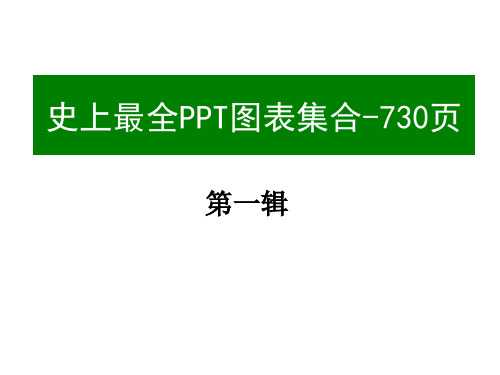
Title
Click to add text
Click to add text
Click to add text
Title
Click to add text
Click to add text
Click to add text
Title
Click to add text
Title
Click to add text
here
Add your text Add your text Add your text Add your text
Add your text
售後 服務
產品 品質
銷售 業績
售前 推廣
方案简介
适用:
25年以下10年以上(含10年)工龄职工。
身份:
不保留事业编制身份,转化为企业编制。
岗位
不保留岗位。
Text
Concept
Text
Text
Text
Marketing Diagram
Add Your Text Add Your Text Add Your Text Add Your Text Add Your Text
Text Text Text Text Text
Click to add Title Click to add Title Click to add Title Click to add Title Click to add Title
1. Click to add Title 2. Click to add Title 3. Click to add Title 4. Click to add Title
Contents PowerPoint 2000
