Saro6550r使用手册
洛雷克视频监控系统用户指南说明书
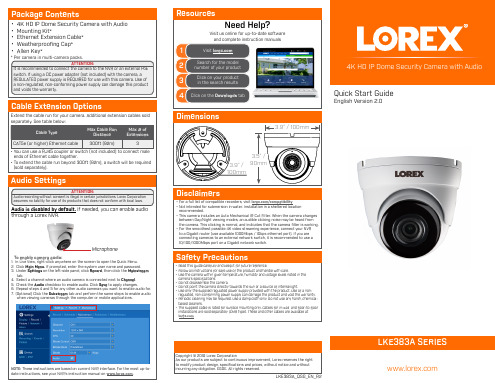
• 4K HD IP Dome Security Camera with Audio • Mounting Kit* • Ethernet Extension Cable* • Weatherproofing Cap* • Allen Key*
* Per camera in multi-camera packs.
Resources
Need Help?
Visit us online for up-to-date software and complete instruction manuals
1
Visit
2
Search for the model number of your product
when viewing cameras through the computer or mobile applications.
NOTE: These instructions are based on current NVR interface. For the most up-todate instructions, see your NVR’s instruction manual on .
regulated, non-conforming power supply can damage the product and void the warranty. • Periodic cleaning may be required. Use a damp cloth only. Do not use any harsh, chemical-
Cable Extension Options
Extend the cable run for your camera. Additional extension cables sold separately. See table below:
Saro6550EP使用说明

(4)DATA模式(数据唤醒模式) ..........................................................18 4.3、工作模式说明 ............................................................................................18 (1)PROT ..................................................................................................18 (2)TTRN..................................................................................................18 (3)LNGT..................................................................................................18 (4)LONG .................................................................................................18 (5)TCST ..................................................................................................19 (6)TLNT ..................................................................................................19 (7)TRNS ..................................................................................................19 4.4、常见故障分析 ............................................................................................19 第五章 数据中心DEMO工作说明.............................................................................20 5.1、服务器端的设置 .........................................................................................20 5.2、数据收发说明 .............................................................................................21 5.3、远程控制说明 .............................................................................................21 第六章 附 录 ............................................................................................................22 6.1、超级终端设置 .............................................................................................22 6.2、MODEM使用说明 ......................................................................................25
MOTOTRBO XPR 6500 6550 6300 6350 移动双向无线电系列产品说明书

XPR™ 6500/6550/6300/6350 Portable Radios MOTOTRBO™ACCELERATE PERFORMANCE.The next-generation professional two-way radio communications solution is here, with more performance, productivity and value—thanks to digital technology that delivers increased capacity and spectrum effi ciency, integrated data communica-tions and enhanced voice communications. MOTOTRBO is ideal for professional organizations that need a customizable, business-critical communication solutionusing licensed spectrum.Introducing MOTOTRBO ™ Professional Digital Two-Way Radio System. The future of two-way radio.Unique MOTOTRBO System Benefi ts for Enhanced ProductivityMOTOTRBO offers a private, standards-based, cost-effective solution that can be tailored to meetyour unique coverage and feature needs. This versatile portfolio provides a complete system of portable radios, mobile radios, repeaters, accessories, applications and services—a complete solution. The MOTOTRBO portable radio:• U ses Time-Division Multiple-Access (TD MA)technology to provide twice the calling capacity(as compared to analog or FDMA radios) for theprice of one license. A second call doesn’t require a second repeater, saving you equipment costs.• I ntegrates voice and data to increase youroperational effi ciency and support integratedapplications including MOTOTRBO Text MessagingServices and MOTOTRBO Location Services (GPSlocation tracking).• P rovides clearer voice communications throughout the coverage area as compared to analog radios, rejecting static and noise.• O ffers enhanced battery life. Digital TDMA two-way portable radios can operate up to 40 percent longer between recharges compared to typical analog radios.• E nables additional functionality including dispatch data, and enhanced call signaling.• P rovides easy migration from analog to digital • M eets demanding specifications —IP57 for submersibility in water (portable models), U.S. Military 810 C, D, E and F , and Motorola standards for durability and reliability.• I s intrinsically safe and can be used in locations where fl ammable gas, vapors or combustible dust may be present. Approved FM battery option is a 1500 mAh slim LiIon FM battery.• U tilizes Motorola’s state-of-the-art IMPRES ™ technology in batteries, chargers and audioaccessories, providing longer talk time and clearer audio delivery.• I s fully backed by a two-year Standard Warrantyplus one-year Repair Service Advantage (US only)/Extended Warranty (Canada only).• I s fully backed by at least a one-year Workman-ship Warranty for IMPRES chargers and an 18-month Capacity Warranty for IMPRES batteries when used exclusively with IMPRES chargers.MOTOTRBO Portable Benefi tsPage 4 – 5MOTOTRBO ApplicationsPage 6 – 7MOTOTRBO Portable AccessoriesPage 8New Audio Accessory ConnectorPage 9MOTOTRBO Portable Specifi cationsPage 10 – 11ContentsMOTOTRBO ™ System Components and Benefi tsXPR ™ 6500/6550 Display Portable Radios1F lexible, menu-driven interface with user-friendly icons or two lines of textfor ease of reading text messages and navigating through the menus. 2T ri-color LED indicator for clear, visible feedback of calling, scanning and monitoring features.3E mergency button alerts supervisor or dispatcher in an emergency situation. With XPR 6550, location coordinates can be sent to the dispatcher using the MOTOTRBO Location Services application. 4N ew accessory connector meets IP57 submersibility specifi cations and incorporates RF , USB and IMPRES ™ audio capability. 5X PR 6550 includes integrated GPS modem. 6L arge, easy-to-use navigation buttons allow easy access to intuitive menu-driven interfaces.7M eets IP57 specifi cations; submersible in 1 meter of fresh water up to 30 minutes.8Powerful, front projecting speaker that transmits digital TDMA audio or 12.5/25 kHz analog audio.9Three side and two front programmable buttons for easy access to favorite features. New features such as one-touch calling and quick text messaging are made even easier through programmable button access. 10L arge, textured push-to-talk button provides good tactile response and easy access, even when wearing gloves. 11160 channels.Display Portable Radio Standard Package • Display Portable Radio• A ntenna—Standard whip included with XPR 6500; Standard whip with GPS included with XPR 6550• IMPRES ™ Li-ion 1500 mAh Submersible Battery • IMPRES ™Single Unit Charger• 2.5" Belt Clip• User Guide CD Kit (English and French Canadian)Additional Features• Enhanced call management radio check, private call, all call, radio disable • D analog to digital• Short free-form and quick text messaging • Contacts list accommodates up to 256 contacts1234567891011Non-Display Portable Radio Standard Package • Non-Display Portable Radio• A ntenna—Standard whip included with XPR 6300; Standard whip with GPS included with XPR 6350• IMPRES ™ Li-ion 1500 mAh Submersible Battery • IMPRES ™ Single Unit Charger • 2.5" Belt Clip• User Guide CD Kit (English and French Canadian)Additional Features• Enhanced call management Encode/Decode: private call, call alert Encode only: emergency, push-to-talk ID • D analog to digitalXPR ™ 6300/6350* Non-Display Portable Radios1T ri-color LED indicator for clear, visible feedback of calling, scanning and monitoring features.2E mergency button to alert supervisor or dispatcher in an emergency situation. With XPR 6350, location coordinates can be sent to the dispatcher using the MOTOTRBO Location Services application. 3N ew accessory connector meets IP57 submersibility specifi cations andincorporates RF , USB and IMPRES ™audio capability. 4X PR 6350 includes integrated GPS modem. 5 M eets IP57 specifi cations; submersible in 1 meter of fresh water up to 30 minutes.6Powerful, front projecting speaker that transmits digital TDMA audio or 12.5/25 kHz analog audio.7Three side programmable buttons for easy access to favorite features. New features such as one-touch calling and quick text messaging are made even easier through programmable button access.8Large, textured push-to-talk button provides good tactile response and easy access, even when wearing gloves. 932 channels.*XPR 6350 coming soon.123456789MOTOTRBO Location ServicesLocation Services provides the ability to track people and assets, such as vehicles. This advanced approach takes advantage of the GPS modem and receiver integrated within both the portable and mobile radios, combined with the MOTOTRBO Location Services software application.GPS-equipped portable and mobile radios can be confi gured to transmit their geographical coordinates at pre-programmed intervals, on demand and in case of an emergency. MOTOTRBO Location Services software applications provide dispatchers with a real-time display of fl eet activity on a customized, high-resolu-tion, color-coded map. With MOTOTRBO Location Services, you can enjoy the benefi ts of location tracking with no monthly fees or cumbersome external GPS devices to install and maintain.MOTOTRBO is changing the way businesses communicate. Y ou can gain the productivity of powerful data applications such as MOTOTRBO Location Services and Text Messaging now, and with additional applications from Motorola’s Application Developer Program, you’ll be able to leverage ongoing new capabilities—and get the most from your communications investment.MOTOTRBO T ext Messaging ServicesThe MOTOTRBO Text Messaging Services allows communication between radios and dispatch systems, between radios and email-addressable devices, and to remote PC clients attached to radios. This application allows you to utilize another form of communication for your business—whether it’s the needfor discreet communication or the ability to send quick text messages. Thus enabling you to focus on the business at hand. Furthermore, the dispatcher PC can act as a gateway to email, enabling messaging between email-addressable devices and radios.MOTOTRBO ™Portable Radio Accessories Portable RadioMotorola digital technology enables breakthrough radio performance and features. And our new audio connector means MOTOTRBO™ accessories can offer you enhanced performance and capabilities—now andinto the future.• I MPRES™ Smart Audio System—Motorola’s state-of-the-art IMPREStechnology allows communication between the radio and the audio accessory.The result is optimal accessory performance assuring the highest qualitycommunications.O ptimal Audio Performance: When an IMPRES accessory is attached,accessory identifi cation is sent to the radio enabling the radio to optimizeits output for each type of audio accessory. This results in more consistentoutput across all audio accessory types.C ustomization: Accessory programmable buttons can be programmedto any feature available in the radio CPS, rather than being linked to radioprogrammable button programming. This allows accessory programmablebuttons to have independent programmable features. The radio can becustomized to fi t your specifi c applications and needs.• S ubmersibility—The new connector design meets IP57 submersibilityrequirements. This allows for use with submersible accessories, such as thesubmersible remote speaker microphone, which provides optimal messagedelivery even in wet conditions.• F uture Applications—The new portable connector design incorporatesthe antenna signal within the audio connector, which will allow for easy useof accessories that require an antenna signal, such as public safety speakermicrophones. The built in USB capability will allow the use of USB-capableaccessories. The new audio accessory interface is the Motorola standard audioaccessory interface for mid- to high-tier two-way radios. Future accessoryIMPRES 1500 mAh LiIon Battery Analog: 9 hrsDigital: 13 hrs Analog: 9 hrs Digital: 13 hrs IMPRES FM 1400 mAh Battery Analog: 8.5 hrs Digital: 12 hrs Analog: 8.5 hrs Digital: 12 hrs NiMH 1300 mAh BatteryAnalog: 8 hrs Digital: 11 hrsAnalog: 8 hrs Digital: 11 hrsMOTOTRBO ™ Portable Radio SpecificationsDisplay UHFNon-GPS XPR ™ 6500GPSXPR ™ 6550Non-GPS GPSNon-Display UHFXPR ™ 6300XPR ™ 6350*TTFF (Time To First Fix) Cold Start< 1 minute< 1 minute TTFF (Time To First Fix) Hot Start< 10 seconds< 10 secondsHorizontal Accuracy< 10 meters< 10 metersFactory Mutual ApprovalsMOTOTRBO XPR Portable series radios have been certifi ed by FM Approvals in accordance with Canada and U.S. Codes as intrinsically safefor use in Class I, II, III, Division 1, Groups C,D,E,F,G, when properly equipped with a Motorola FM approved battery option. They are alsoapproved for use in Class I, Division 2, Groups A, B, C, D.*Coming SoonSpecifi cations subject to change without notice. All specifi cations shown are typical. Radio meets applicable regulatory requirements. Version 4 03/07Motorola, Inc.United States:1309 E. Algonquin RoadSchaumburg, Illinois 60196Phone: 1-800-422-4210TTY: 1-800-522-5210Fax: 1-800-622-6210MOTOROLA and the Stylized M Logo are registered in the U.S. Patent and Trademark Offi ce. All other product or service names are the property of their registered owners. © Motorola, Inc. 2007 MD-EU/TRBO/PORTABLE。
XRotor X11-14S 单轴载力系统用户手册说明书

Voltage(V)工作电压Propeller螺旋桨Throttle(%)油门Thrust(g)拉力Current(A)电流Power(W)输入功率Speed(RPM)转速Efficiency(g/W)效率54V (14S LIPO)41*13.5InchFoldablePropeller40%886015.7850.6190910.442%968018.1979.519989.944%1076021.41160.221119.346%1151023.91291.221868.948%1240026.81450.922718.550%1275028.01514.623038.452%1401532.31748.824168.054%1540037.22010.525317.756%1638540.72199.726087.458%1733544.12384.926797.360%1886549.82691.127897.062%1938551.72797.82825 6.964%2077557.23092.12919 6.766%2187561.73336.22992 6.668%2309067.03620.13071 6.470%2453073.63979.83164 6.272%2563579.14275.13236 6.074%2627582.44454.53277 5.976%2763589.94857.63365 5.778%2883096.95236.93441 5.580%30290106.15732.43533 5.3100%33970131.77112.83741 4.8【Protection】1)Start protection:When the power is connected normally,the ESC will first start the self-test.If the self-test is successful,it will run normally after beeping.If the self-test fails,it will not start and the flashing light will warn.2)Stall Protection:When the ESC detects that the motor is locked,the ESC will completely turn off the output and will not restart the motor.At this time,it is necessary to power on again to clear the error and restart the ESC to restore power output.3)Current Protection:When it detects that the instantaneous current abnormality reaches close to300A,the ESC will restart immediately,and the output will be turned off if the detection times reach abnormality five times in a row,and it will return to normal after the power is turned on again.4)Throttle signal loss protection:When the ESC detects that the throttle remote control signal is lost for more than0.25seconds,it will immediately turn off the output to avoid greater losses caused by the continued high-speed rotation of the propeller.After the signal is restored,the ESC will immediately restore the corresponding power output.【Warning tone description】Symptom Tone Possible causes Possible solutionsMotor fails to start afterpower on“Beep beep beep”rapidmonotone Throttle is not reset to zeroPush the throttle to the lowest point orrecalibrate the throttle pointMotor fails to start afterpower on“Beep,Beep,Beep”(1second for each interval)No throttle signal input on thereceiver throttle channelCheck if transmitter and receiver isnormal.Check if wiring of throttlechannel is normalThe power-on voltage islower than18V or higherthan63V“Beep,Beep,Beep”(1second for each interval)Battery voltage is too low Replace with a full-charged battery【Daily usage】1.Adjust LED light colorUse a tool to take out the M3×8screws that fasten the lampshade,and set the switch according to the corresponding light color below(factory default green).After the setting is successful,assemble and fasten the lampshade in the original way.Dial code on/off1Dial code on/off2Dial code on/off3LED colorON ON ON WhiteON OFF ON Light blueON ON OFF PurpleON OFF OFF BlueOFF ON ON YellowOFF OFF ON GreenOFF ON OFF RedOFF OFF OFF LED on/off2.Description of light color statusSelect light color before itblinksMeaning SolutionContinuous single shortflashOver-voltage Replace the battery(battery below63V) Continuous2short flash Under-voltage Replace the battery(battery higher than18V)Continuous3short flash Over-current Power on again,and check the motor for foreign objectsContact after sales serviceContinuous single longflashThrottle lost-Check connection between signal line to the flight controller-Check whether the remote controller and flight controller areturned on-Check the resistance of the black and white wires,if there is ashort circuit,contact the after-sales service Continuous(Single longflash+Single short flash)Throttle not reset to zero This problem occurs during the rotation of the motor.Please check theaircraft battery and circuit.There is a short circuit on the circuit.Continuous(Single longflash+2short flash)MOS overheated(Over110℃)Cool down the power system and power on againContinuous(Single longflash+3short flashes)Capacitor overheated(Over110℃)Cool down the power system and power on againContinuous(Single longflash+4short flashes)Trigger stall protection-Restart after the throttle is reset to zero-Please check if there is any foreign matter in the motor,remove the foreign matter before starting-Continuous(2longflashes)Short-circuit Please check whether the motor circuit is intactContact after sales serviceContinuous(2long flashes+single shortflash)Short-circuit Please check whether the motor is in good conditionContact after sales serviceContinuous(2long flashes+2short flash)Short-circuit Please check whether the motor is in good conditionContact after sales serviceContinuous(2long flashes+3short flash)Phase A operationalamplifier is abnormalRe-power on to return to normalContact after sales serviceContinuous(2long flashes+4short flash)Phase B operationalamplifier is abnormalRe-power on to return to normalContact after sales serviceContinuous(3longflashes)Phase C operationalamplifier is abnormalRe-power on to return to normalContact after sales service3.Abnormal LED alarm during power-onLED Tone Possible causes Possible solutionsContinuous single short flash(0.5second for each interval)“Beep beep beep”rapidmonotone(0.5second foreach interval)Throttle is not reset to zero Push the throttle to the lowest point orrecalibrate the throttle pointLED on“Beep,Beep,Beep”(0.5second for each interval)The output data and upgradelines has short-circuited.Check the yellow,red and green cablesContinuous single shortflash(1second for eachinterval)No beep Phase is abnormal.Contact after sales service4.Replacing the propeller1)Use the appropriate tools to take out the two propeller fastening screws in and replace them with intact propellers.If you need to replace the propeller clips,continue to take out the fastening screws and replace the whole set of propeller clips and propellers.2)Installing the propeller clip blades-Firstly,install the bottom cover on the motor,followed by the propeller blades,propeller gaskets,upper cover(propeller clips)and the final screws in order;pay attention to the installation of the propeller screwsAfter clamping,the propeller should rotate freely,and make sure that the propeller clamp and the motor fastening screw are tightened and screw glue is used at the same time.5.Firmware upgradeUse the Hobbywing DataLink V2box to upgrade the program,and ESC not supported DataLink V1box.Upgrade step according to the DataLink V2box user of manual.6.ESC work data checking1),Use the Hobbywing DataLink box to check ESC work data.According to the DataLink V2box user of manual.2),ESC work data by serial communication.Flight control needs to support Haoying protocol to obtain ESC data.【After-sale maintenance】In the event that the equipment of the power system is damaged,please contact Hobbywing after-sales customer service immediately. Under the premise of not affecting the performance,make sure that you can use the Hobbywing power system kit accessories for replacement after contacting the customer ers are prohibited from configuring accessories by themselves(such as screws, paddle clips,propellers)for replacement.。
浅谈德国品牌车系诊断仪VAG6550使用技巧

Internal Combustion Engine &Parts1进入系统第一步,蓝牙的匹配。
这里需要特别注意的是进入系统,双击,等待系统反应,这个时候切记千万不要着急,如果使用者这个时候进行多次点击的话很有可能会造成系统死机,如果死机我们需要重启电脑,浪费使用者的时间。
进入系统后,系统会列出一些注意事项,对于这些注意事项是要求使用者知道的,例如安全气囊检查的操作规定,绝对不能使用检查灯,电压表,欧姆表的测量,因为一旦有上述操作,将造成安全气囊的爆炸,造成人员受伤情况,最后点击确定。
关于用户名及密码,在企业会用到,在学校不需要,如果在企业登录用户名及密码可以连接德国的数据库在线,例如做防盗钥匙匹配等等,按取消。
2启动诊断进入之后如果点火开关关掉,如图1所示,钥匙处就是个✕,如果与车辆没有连接上,小车位置也是个✕。
图1诊断仪状态启动诊断,如果能看到底盘号说明连接上了。
然后选择车型,选择发动机。
我们大众车系控制单元,要么是Mochonic 博世的,要么是Siemens 西门子。
看好到底是哪一个,如果电控单元要是选错了,那么剩下的就都错了。
那么到底是哪种控制单元,一方面,可以凭经验,对车辆的了解。
如果不知道,另一方面,最笨的一个方法,我们可以把导水槽拆开,看一下控制单元的面上写着是博世还是西门子的。
显示诊断仪品牌版本———V19.01.01和六个主要工作菜单。
菜单分别是:车辆自诊断、OBD 、引导性故障查询、引导性功能。
引导性功能前面有一个√,一般情况下我们给它去掉,原因是要是划√的话会比较慢,它会把所有的控制单元都检查一遍,例如我只想解决发动机的单个故障的话,其实是不用检查底盘的。
但是如果碰到疑难故障了,不确定故障点到底在哪个控制单元,最好是全面的进行检查。
进入到联网图后,014402.…这是地址码,如图2所示,我们就知道,这个车到底装了多少个控制单元,每个控制单元都有相应的地址。
那么014402到底是什么,之前是需要背下来的,因为最早是需要手动输入地址码的,背不下来就修不了车。
厦门桑荣 Saro6550r CDMA Router 无线数据传输终端 说明书

无线数据传输终端Saro6550r CDMA Router目录1.产品简介 (3)1.1 产品概述 (3)1.2 型号说明 (3)1.3 工作原理 (3)1.4技术指标 (4)1.5 产品特点 (4)2.安装说明 (4)2.1装箱清单 (4)2.2产品外形尺寸 (5)2.3电源说明 (5)2.4固定片的安装 (5)2.5外壳接地说明 (5)2.6 RUIM卡的安装 (5)2.7 天线的安装 (6)2.8网络交叉线和RJ45-DB9F转换线的安装 (6)2.9 指示灯说明 (7)3设置 (7)3.1连线: (7)3.2登录配置界面: (8)3.3配置说明: (8)3.3.1 首页 (8)3.3.1.1无线配置: (9)3.3.1.2以太网配置: (10)3.3.1.3串口设置: (11)3.3.2防火墙 (12)3.3.2.1 端口映射 (12)3.3.2.2 过滤器 (12)3.3.3系统测试 (14)3.3.4 系统管理 (15)3.3.4.1 修改密码 (15)3.3.4.2 载入出厂 (16)3.3.4.3 系统信息 (16)4.NA T相关配置 (17)5.常见问题 (20)6.注意事项: (24)1.产品简介1.1 产品概述CDMA 是码分多址的英文缩写(Code Division Multiple Access),它是在数字技术的分支——扩频通信技术上发展起来的一种崭新而成熟的无线通信技术。
CDMA技术的原理是基于扩频技术,即将需传送的具有一定信号带宽信息数据用一个带宽远大于信号带宽的高速伪随机码进行调制,使原数据信号的带宽被扩展,再经载波调制并发送出去。
接收端使用完全相同的伪随机码,与接收的带宽信号作相关处理把宽带信号换成原信息数据的窄带信号即解扩,以实现信息通信。
CDMA多址技术完全适合现代移动通信网所要求的大容量、高质量、综合业务、软切换等,正受到越来越多的运营商和用户的青睐。
光谱仪使用说明
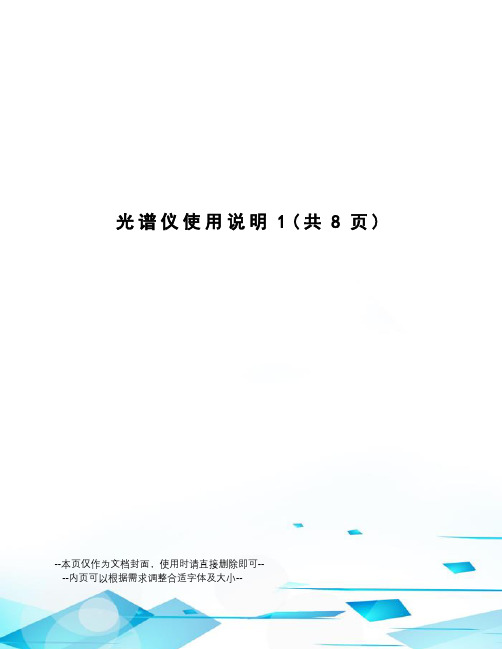
光谱仪使用说明1(共8页)--本页仅作为文档封面,使用时请直接删除即可----内页可以根据需求调整合适字体及大小--一 机器启动光谱仪启动时注意事项:(1)光谱仪两次开机之间至少应相隔20min ,以防频繁启动烧毁内部元器件(2)光谱仪背面有5个开关,开机时按照编号1~5依次按下,两开关按下之间应相隔20s 左右。
关机时,按照编号5~1依次按下。
图 光谱仪开关(3)打开氩气阀,使气压保持在~之间(4)维持瓶内气压在2~3MPa 以上,若气压低于该值,则应更换新的氩气二 登陆1、开机开机用户名:arlservice 密码:7 2、进入OXSAS 系统账号:(1)!SERVICE! 密码:ENGINEER(2)!MANAGER ! 密码:无 (3)!USER ! 密码:无通常使用“MANAGER ”权限即可 3、检查仪器状态ElectronicHUPSMains Vacuu mWater权限:由高到低快捷键F7进入仪器状态检查界面:VACUUM:真空度SPTEMP:真空室温度MAINS:电源电压NEG-LKV:-1000V电源:+5V电源:+12V电源:-12V电源:+24V电源:-100V电压三数据备份及数据恢复数据备份及恢复分为软件内部操作、软件外部操作。
1、数据备份(1)软件内部备份:操作页面中选择“脱机模式”,待页面变灰后点击“备份数据”按钮,输入相应的文件名(例如:)以防止将先前数据覆盖,然后点击备份即可。
(2)软件外部备份:退出OXSAS操作系统,进入其相应的数据备份及恢复程序“OXSAS Full Backup Restore”,然后选择“备份数据库”按钮下的“备份”选项即可(系统自动选择路径并生成相应文件名)。
2、数据恢复(1)软件内部恢复:操作页面中选择“脱机模式”,待页面变灰后点击“恢复数据库”按钮,选择之前备份的数据库,恢复即可。
(2)软件外部恢复:退出OXSAS操作系统,进入其相应的数据备份及恢复程序“OXSAS Full Backup Restore”,然后点击“恢复数据库”按钮,选择相应数据库,点击“RESTORE”即可。
洛雷克色彩高分辨率摄像头说明书

Camera Specifications
Image Sensor Video Format Effective Pixels Resolution Scan System Sync System S / N Ratio Iris AES Shutter Speed Min. Illumination
1.0lbs / 0.5kg
* IR Illumination Range under ideal conditions. Objects at or beyond this range may be partially or completely obscured, depending on the camera application.
Product Information
Specification Sheets
User Manuals
Software Upgrades
Quick Start Guides
Firmware Upgrades
Copyright © 2012 Lorex Technologies Inc.
As our products are subject to continuous improvement, Lorex reserves the right to modify product design, specifications and prices, without notice and without incurring any obligation. E&OE
Video Output Lens / Lens Type FOV (Diagonal) Termination IR LED Qty. / Type Night Vision Range* Power Requirement
- 1、下载文档前请自行甄别文档内容的完整性,平台不提供额外的编辑、内容补充、找答案等附加服务。
- 2、"仅部分预览"的文档,不可在线预览部分如存在完整性等问题,可反馈申请退款(可完整预览的文档不适用该条件!)。
- 3、如文档侵犯您的权益,请联系客服反馈,我们会尽快为您处理(人工客服工作时间:9:00-18:30)。
Xiamen Saro Technology Co,.Ltd.
无
线
路
由 器
Saro6550r CDMA Router
地 址 : 厦 门 市 前 埔 工 业 区 55 号 思 明 光 电 大 楼 6F 网 站 :
1
总 机 : 0592-5931711, 5931722, 5932722 传 真 : 0592-5908783
2
总 机 : 0592-5931711, 5931722, 5932ቤተ መጻሕፍቲ ባይዱ22 传 真 : 0592-5908783
厦 门 桑 荣 科 技 有 限 公 司
Xiamen Saro Technology Co,.Ltd.
1.产 品 简 介
1.1 产 品 概 述
CDMA 是 码 分 多 址 的 英 文 缩 写 ( Code Division Multiple Access), 它 是 在 数 字 技 术 的 分 支 — — 扩 频 通 信 技 术 上 发 展 起 来 的 一 种 崭 新 而 成 熟 的 无 线 通 信 技 术 。 CDMA 技 术 的 原 理 是 基 于 扩 频 技 术 , 即 将 需 传 送 的 具 有 一 定 信 号 带 宽 信 息 数 据 用 一 个 带 宽 远 大 于 信 号 带 宽 的 高 速 伪 随 机 码 进 行 调 制 , 使 原 数 据 信 号 的 带 宽 被 扩 展 , 再 经 载 波 调 制 并 发 送 出 去 。 接 收 端 使 用 完 全 相 同 的 伪 随 机 码 , 与 接 收 的 带 宽 信 号 作 相 关 处 理 把 宽 带 信 号 换 成 原 信 息 数 据 的 窄 带 信 号 即 解 扩 , 以 实 现 信 息 通 信 。 CDMA 多 址 技 术 完 全 适 合 现 代 移 动 通 信 网 所 要 求 的 大 容 量 、 高 质 量 、 综 合 业 务 、 软 切 换 等 , 正 受 到 越 来 越 多 的 运 营 商 和 用 户 的 青 睐 。 cdma2000 是 美 国 向 ITU 提 出 的 第 三 代 移 动 通 信 空 中 接 口 标 准 的 建 议 , 是 IS-95 标 准 向 第 三 代 演 进 的 技 术 体 制 方 案 , 这 是 一 种 宽 带 CDMA 技 术 。 cdma2000 室 内 最 高 数 据 速 率 为 2Mbit/s 以 上 , 步 行 环 境 时 为 384kbit/s, 车 载 环 境 时 为 144kbit/s 以 上 。 cdma2000-1X 是 指 cdma2000 的 第 一 阶 段 (速 率 高 于 IS-95, 低 于 2Mbit/s), 可 支 持 308kbit/s 的 数 据 传 输 、 网 络 部 份 引 入 分 组 交 换 , 可 支 持 移 动 IP 业 务 。 cdma2000-1X 采 用 扩 频 速 率 为 SR1, 即 指 前 向 信 道 和 反 向 信 道 均 用 码 片 速 率 1.2288Mbit/s 的 单 载 波 直 接 序 列 扩 频 方 式 。因 此 它 可 以 方 便 地 与 IS-95(A/B) 后 向 兼 容 , 实 现 平 滑 过 渡 。 运 营 商 可 在 某 些 需 求 高 速 数 据 业 务 而 导 致 容 量 不 够 的 蜂 窝 (cdma one)上 , 用 相 同 载 波 部 署 cdma2000-1X 系 统 , 从 而 减 少 了 用 户 和 运 营 商 的 投 资 。 由 于 cdma2000-1X 采 用 了 反 向 相 干 解 调 、 快 速 前 向 功 控 、 发 送 分 集 、 Turbo 编 码 等 新 技 术 , 其 容 量 比 IS-95 大 为 提 高 。 在 相 同 条 件 下 , 对 普 通 话 音 业 务 而 言 , 容 量 大 致 为 IS-95 系 统 的 两 倍 。 厦 门 桑 荣 科 技 有 限 公 司 为 了 满 足 各 行 业 日 益 增 长 的 无 线 数 据 业 务 需 求 , 推 出 了 一 系 列 的 无 线 调 制 解 调 器 产 品 。 其 中 Saro6550r Router 系 列 无 线 CDMA 调 制 解 调 器 支 持 IS-95A/B、 CDMA 2000 1x RTT 接 口 , 内 嵌 通 信 协 议 处 理 模 块 , 主 要 面 向 金 融 、 电 力 、 环 保 、 交 通 等 行 业 客 户 , 应 用 方 式 为 : 将 桑 荣 Saro6550r Router 地 址 : 厦 门 市 前 埔 工 业 区 55 号 思 明 光 电 大 楼 6F 网 站 :
厦 门 桑 荣 科 技 有 限 公 司
Xiamen Saro Technology Co,.Ltd.
目 录
1.产 品 简 介 ..................................................................................................................... 3 1.1 产 品 概 述 ......................................................................................................... 3 1.2 型 号 说 明 ......................................................................................................... 3 1.3 工 作 原 理 ......................................................................................................... 3 1.4 技 术 指 标 .......................................................................................................... 4 1.5 产 品 特 点 ......................................................................................................... 4 2.安 装 说 明 ..................................................................................................................... 4 2.1 装 箱 清 单 .......................................................................................................... 4 2.2 产 品 外 形 尺 寸 .................................................................................................. 5 2.3 电 源 说 明 .......................................................................................................... 5 2.4 固 定 片 的 安 装 .................................................................................................. 5 2.5 外 壳 接 地 说 明 .................................................................................................. 5 2.6 RUIM 卡 的 安 装 ............................................................................................... 5 2.7 天 线 的 安 装 ..................................................................................................... 6 2.8 网 络 直 连 线 和 RJ45-DB9F 转 换 线 的 安 装 ..................................................... 6 2.9 指 示 灯 说 明 ..................................................................................................... 7 3 设 置 ............................................................................................................................. 7 3.1 连 线 : .............................................................................................................. 7 3.2 登 录 配 置 界 面 : .............................................................................................. 8 3.3 配 置 说 明 : ...................................................................................................... 8 3.3.1 首 页 .............................................................................................................. 8 3.3.1.1 无 线 配 置 : ................................................................................................ 9 3.3.1.2 以 太 网 配 置 : .......................................................................................... 10 3.3.1.3 串 口 设 置 : .............................................................................................. 11 3.3.2 防 火 墙 ......................................................................................................... 12 3.3.2.1 端 口 映 射 ................................................................................................. 12 3.3.2.2 过 滤 器 ..................................................................................................... 12 地 址 : 厦 门 市 前 埔 工 业 区 55 号 思 明 光 电 大 楼 6F 网 站 : 4. 5. 6. 7.
