Process_Development_CSP_Philips
Red Hat Enterprise Linux 8.6 Supplement for Gen9.0

Legal and notice information© Copyright 2015- 2017 Hewlett Packard Enterprise Development LP Document H istory:Released DescriptionJune 2022 Final VersionTable of ContentsOverview (4)Update recommendation (4)Alignment (4)Summary of Changes (4)Important Notes (4)Release Summary (4)Prerequisites (5)Running SUM on Linux (5)Deployment Instructions (6)Component Release Notes (6)Content Notes (8)RHEL8.6 Supplement for Gen9 SPP Contents (8)OverviewA Service Pack for ProLiant (SPP) Supplement is a software bundle. It may include support for anew operating system update excluded in SPP but functions with the SPP components. TheSupplement will provide support for functionality that is required outside a normal SPP release cycle allowing HPE to deliver support, so customers do not have to wait on a complete SPP’s availability.Each SPP Supplement’s version number will match the version of its corresponding SPP.Supplement Release Notes will be available and will include information on the components in thebundle. If the Supplement’s contents include Linux components, the components will also beavailable on the Linux Software Delivery Repository (SDR).Once released, the functionality of the SPP Supplement contents is included in the next availableSPP.Hot Fixes associated with an SPP may work with an SPP Supplement. Please review the Hot Fix to verify if it has support for the operating system that is supported in the Supplement. For moreinformation on SPP Hot Fixes, please see the SPP Release Notes located on the SPP InformationLibrary page.This is the Red Hat Enterprise Linux (RHEL) 8.6 Supplement for Gen9.0 Post Production ServicePack for ProLiant 2022.03.0.For more information on which servers are supported with RHEL 8.6, please visit our OS SupportSite at: SPP OS Support Guide.RHEL8.6 Supplement for Gen9.0 SPP version 2022.03.0 Bundle containing software components Filename: supspp-2022.03.rhel8.6.en.tar.gzUpdate recommendationOptional - Users should update to this version if their system is affected by one of the documented fixes or if there is a desire to utilize any of the enhanced functionality provided by this version.AlignmentGen9 Service Pack for ProLiant 2022.03.0Summary of ChangesImportant NotesWhen the terms, Supplement, Service Pack for ProLiant or SPP are used throughout this document,they refer to all the deliverables in the Table in the Overview Section unless explicitly stated.Before deploying any components to a system, be sure that a recent backup of the system isavailable in the event the deployment procedure fails.Release SummaryThe summary of this Red Hat Enterprise Linux (RHEL) 8.6 Supplement for Service Pack for ProLiantrelease is:Added support for Red Hat Enterprise Linux 8.5This Supplement corresponds with SPP 2022.03.0. Drivers either found in SPP 2022.03.0 or deliveredwith the RHEL 8.4 distribution can be used.However, the drivers found in the initial release (SPP2022.03.0) may not contain all the HPE value added features that are available in the Supplement. These features will be added in a future SPP release.All components delivered in this Supplement to the Service Pack for ProLiant (SPP) are tested together and meet the dependencies of the other components in the Service Pack for ProLiant.Systems using software and firmware components delivered with the following products should be able to easily migrate to the components in this supplement:Service Pack for ProLiant 2022.03.02021.10.02021.05.02020.09.2Note: The users may see the “thawing” state in the systemd message console because the systemd doesn’t set the default value correctly, especially after a restart or reload services.PrerequisitesRunning SUM on LinuxBefore deploying software updates on a target system, be sure that a recent backup of the target system is available in the event the deployment procedure fails.To successfully deploy SUM on remote target systems based on a Linux operating system, the following must be available:•libcrypt.so•libcrypt.so.1•/usr/lib/libqlsdm.so•/usr/lib64/libqlsdm-x86_64.so•/lib/cim/libqlsdm.so•/usr/lib/libemsdm.so•/usr/lib64/libemsdm.so•/lib/cim/libemsdm.so•/usr/lib/bfahbaapi.so•/usr/lib64/bfahbaapi.so•/lib/cim/bfahbaapi.so•linux-vdso.so.1•/lib64/libcrypt.so.1•/lib64/libpthread.so.0•/lib64/libz.so.1•/lib64/libdl.so.2•/lib64/librt.so.1•/usr/lib64/libstdc++.so.6•/lib64/libm.so.6•/lib64/libgcc_s.so.1•/lib64/libc.so.6•/ lib64/ld-linux-x86-64.so.2Deployment InstructionsThe Supplement is designed for use after the operating system is installed. This enables the updating ofdrivers, and the installation of HPE utilities (such as Health and iLO drivers), and agents (Server, NIC,and Storage).Using the SPP Supplement and its corresponding SPP on a supported Linux operating system. Enablesthe choice of either standard Linux installation tools (YUM/Zypper) or HPE management tools(SUM/OneView) to do the following:•Use the software and firmware provided in the Supplement and the SPP.•Use the firmware provided in the SPP and get the software from the Software DeliveryRepository at https:///SDR.•Use the firmware and software utilities provided in the SPP and get the drivers from the operating system distro.When appropriate for any given deployment, components can be combined into a single ISO using SUMcustom baseline or applied as separate packages.To upload selected components to the iLO Repository and create an install set, select Save Components as an Install set on iLO Repository. SUM automatically creates a default name and description, but you can edit the name and description for the install set. You can use this install set to roll back the server components at a future time. The name and description are limited to 63 characters, and the only special charactersallowed are - and _.Component Release NotesDriver - Storage ControllerSoftware - System ManagementDriver - Storage Controller Top HPE ProLiant Smart Array Controller (64-bit) Driver for Red Hat Enterprise Linux 8 (64-bit)Version: 3.4.20-211(Recommended)Filename: kmod-hpsa-3.4.20-211.rhel8u4.x86_psig; kmod-hpsa-3.4.20-211.rhel8u4.x86_64.rpm; kmod-hpsa-3.4.20-211.rhel8u5.x86_psig; kmod-hpsa-3.4.20-211.rhel8u5.x86_64.rpmEnhancementsAdded RHEL8.5 supportSoftware - System Management Top HPE ProLiant Agentless Management Service for Red Hat Enterprise Linux 8 ServerVersion: 2.10.5(Optional)Filename: hp-ams-2.10.5-888.1.rhel8.x86_psig; hp-ams-2.10.5-888.1.rhel8.x86_64.rpmPrerequisiteso hp-ams supported on HPE ProLiant Gen8 and Gen9 Servers.o hp-ams provides information to the HPE iLO 4 service providing SNMP support.o SNMP PASS-THRU on the HPE iLO 4 MUST be disabled, and SNMP should be configured on the HPE iLO 4. The HPE iLO 4 may need to be reset after changing these settings.o Requirements:▪Minimum HPE iLO 4 Firmware Version = 1.05▪Minimum supported OS Versions = Red Hat Enterprise Linux 5.6, Red Hat Enterprise Linux 6.0,SuSE Linux Enterprise Server 10 SP4, SuSE Linux Enterprise Server 11 SP1FixesFixed the following items:o Addressed issue where the NIC port status or IML record when NIC port link status changes from "Unknown"to "OK". Updated the SNMP trap to make iLO/IML record the correct link port status.HPE SNMP Agents for Red Hat Enterprise Linux 8 ServerVersion: 10.9.4(Optional)Filename: hp-snmp-agents-10.94-689.8.rhel8.x86_psig; hp-snmp-agents-10.94-689.8.rhel8.x86_64.rpm PrerequisitesThe hp-health and hp-snmp-agents run as 32 bit applications in the x86_64 environment. The Linux kernel 32 bit compatibility must be enabled (usual default for Linux) and the 32 bit compatibility libraries must be present.To get the list of all dependency files for hp-snmp-agents type:rpm –qp –-requires hp-snmp-agents-<version>.rpmFixesFixed the following items:o The hp-snmp-agent may show "NAME="SLES"" as OS description for all the SLES15 and subversion.o The user may see the incorrect status for the connected NIC ports due to missing the ifconfig system command in SLES15 and subversion.o The user may see interface information is missing on the SMH page due to the hp-snmp-agent for SLES 15 missing the systemd rpm during the package build.HPE System Health Application and Command Line Utilities for Red Hat Enterprise Linux 8 ServerVersion: 10.9.3(Optional)Filename: hp-health-10.93-307.4.rhel8.x86_psig; hp-health-10.93-307.4.rhel8.x86_64.rpmPrerequisitesThe hp-health and hp-snmp-agents run as 32 bit applications in the x86_64 environment. The Linux kernel 32 bit compatibility must be enabled (usual default for Linux) and the 32 bit compatibility libraries must be present.To get the list of all dependency files for hp-health, type:rpm –qp –requires hp-health-< version >.rpmFixesFixed the following items:o The hpasmcli utility may show DIMM status as "N/A" due to the SMBIOS data entry not correctly initializing the DIMM information.HPE System Management Homepage Templates for LinuxVersion: 10.8.1(Optional)Filename: hp-smh-templates-10.8.1-1487.3.noarch.rpmPrerequisitesThe hp-smh-templates RPM install will fail, if all dependencies are not installed. The administrator can verify the list of dependencies required by running this command. If the repositories being used by yum or zypper, includes these dependencies, the installation tool will automatically retrieve them. However if they are not present, the user must manually install them prior to proceeding with the RPM install.To get the list of all dependency files for hp-smh-templates type:rpm –qp –-requires hp-smh-templates-<version>.rpmFixesInitial support for Red Hat Enterprise Linux 8 ServerContent NotesRHEL8.6 Supplement for Gen9 SPP ContentsThis table lists all of the software and firmware on this RHEL8.6 Supplement for Gen9 SPP. For more information on this deliverable go to /servers/spp/download.ProductCategory Component Title Version Release Date FilenameApplication - System Management Integrated Smart UpdateTools for Linux x64 2.9.1.021 October2021sut-2.9.1-22.linux.x86_64.rpmDriver - Storage Controller HPE ProLiant Smart ArrayController (64-bit) Driverfor Red Hat EnterpriseLinux 8 (64-bit)3.4.20-218 06 May 2022kmod-hpsa-3.4.20-218.rhel8u5.x86_64.rpmkmod-hpsa-3.4.20-218.rhel8u6.x86_64.rpmDriver - Storage Controller HPE Dynamic Smart ArrayB140i SATA RAIDController Driver for Red1.2.10-211 06 May 2022 kmod-hpdsa-1.2.10-211.rhel8u6.x86_64.rpmHat Enterprise Linux 8 (64-bit)kmod-hpdsa-1.2.10-211.rhel8u5.x86_64.rpmDriver - Storage Controller HPE ProLiant Smart ArrayController (64-bit) Driverfor Red Hat EnterpriseLinux 8 (64-bit)3.4.20-211 03 December2021kmod-hpsa-3.4.20-211.rhel8u5.x86_64.rpmkmod-hpsa-3.4.20-211.rhel8u4.x86_64.rpmSoftware - Driver Update HPE Dynamic Smart ArrayB140i SATA RAIDController Driver for RedHat Enterprise Linux 8(64-bit)1.2.10-211 07 May 2022Software - System Management HPE SNMP Agents for RedHat Enterprise Linux 8Server10.9.4 28 August2021hp-snmp-agents-10.94-689.8.rhel8.x86_64.rpmSoftware - System Management HPE System ManagementHomepage Templates forLinux10.8.1 15 February2019hp-smh-templates-10.8.1-1487.3.noarch.rpmSoftware - System Management HPE ProLiant AgentlessManagement Service forRed Hat Enterprise Linux8 Server2.10.503 January2022hp-ams-2.10.5-888.1.rhel8.x86_64.rpmSoftware - System Management HPE System HealthApplication and CommandLine Utilities for Red HatEnterprise Linux 8 Server10.9.3 10 April 2021 hp-health-10.93-307.4.rhel8.x86_64.rpmSoftware - Lights-Out Management HPE Lights-Out OnlineConfiguration Utility forLinux (AMD64/EM64T)5.7.0-0 03 January2022hponcfg-5.7.0-0.x86_64.rpmThere are 10 items in this table.© Copyright 2021 Hewlett Packard Enterprise Development LP。
ProcessGo 安装配置说明书
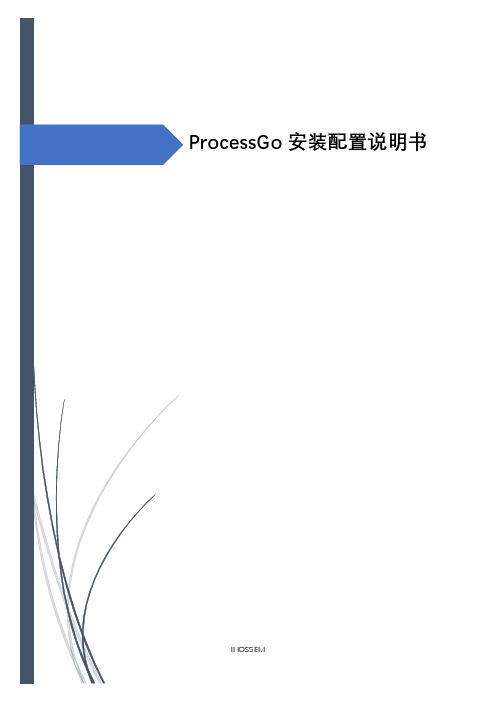
ProcessGo安装配置说明书INOSSEMRelease Note目录1产品简介 (4)2使用说明 (4)3计算机系统环境要求 (4)3.1操作系统环境要求 (4)3.2电脑分辨率要求 (4)3.3软件环境要求 (4)3.3.1Office版本及环境安装要求 (4)3.3.2Windows基础服务要求 (4)3.4硬件环境要求 (4)3.5操作系统权限要求 (5)4浏览器版本及配置要求 (5)1)IE8以上,推荐IE11 (5)2)Chrome ver 83.0或以上 (6)3)FireFox ver 77.0 或以上 (6)4)浏览器的缩放比率必须调整为100% (6)5)如果操作系统是windows server版本,则需要关闭IE的增强的安全配置65语言和字符集要求 (7)6杀毒软件应对措施及操作规范 (8)6.1需要把如下进程加入白名单: (8)7JAB 环境配置以及使用说明 (8)7.1环境配置 (8)⚫安装JAB (8)7.2使用说明 (9)⚫JAVA活动库的使用(以点击活动为例) (10)8ProcessGo插件安装指导说明 (12)8.1IE插件 (12)8.2Chrome插件 (13)8.3Firefox插件 (14)9自定义组件的使用规范说明 (15)9.1使用自定义组件请注意以下情况 (16)⚫具体操作流程如下: (16)10产品安装指导说明 (23)11产品升级指导说明 (25)⚫在线升级 (25)⚫离线升级 (26)⚫活动包版本更新 (27)12虚拟机环境安装部署说明 (28)13Python活动库 (28)14浏览器参数应用 (29)15日志文件查看方法 (30)15.1设计器端 (30)15.2机器人端 (30)16服务端安装配置 (31)安装docker (33)设置为自启动 (34)安装docker-compose (34)载入docker镜像 (34)启动镜像容器 (35)验证 (35)Ps说明:................................................................................................................... 错误!未定义书签。
跳过超星splash和修改超星机器码的方法

跳过超星splash和修改超星机器码的方法为何要跳过splash?因为看见它比较烦。
为何要修改机器码?因为超星限制机器注册数量。
下载后的图书不能随意看。
固定时间内只能注册几台机器。
等等。
如果你没有觉得这样不爽,那么我帖子里的都是废话。
你可以不用继续看下去了。
如果你要继续看下去。
你应该至少掌握一点点地汇编知识。
会用1种调试软件或者帖子中所提及的1种工具1、跳过ssreader._frmSplash00402254 . A1 C8A18000 mov eax, dword ptr [80A1C8]00402259 . E8 D6F30E00 call 004F16340040225E . 8BD8 mov ebx, eax00402260 . A1 D0808A00 mov eax, dword ptr [8A80D0]00402265 . 8918 mov dword ptr [eax], ebx00402267 . C683 1C030000>mov byte ptr [ebx+31C], 00040226E . EB 15 jmp short 00402285 ********************修改此处可以跳过splash00402270 . E8 F75A3100 call 00717D6C00402275 . 8B15 D0808A00 mov edx, dword ptr [8A80D0] ; ssreader._frmSplash0040227B . 8B02 mov eax, dword ptr [edx]0040227D . 8B10 mov edx, dword ptr [eax]0040227F . FF92 88000000 call dword ptr [edx+88]00402285 > 8B0D B0828A00 mov ecx, dword ptr [8A82B0] ; ssreader.008AC4F40040228B . 8B01 mov eax, dword ptr [ecx]0040228D . 8B0D 9C808A00 mov ecx, dword ptr [8A809C] ; ssreader._frmSSReader2、修改超星HDDID的方法本贴所提及的超星HDDID是在超星浏览器中察看用户信息时的机器码在超星阅览器中所察看到的机器码是10进制数据,而超星在内存中存放的形式为16进制数据会调试的朋友可以用计算器将浏览器中察看得到的数据换算为16进制数据,然后按照低位在前高位在后的顺序在内存中查找16进制的机器码数据。
Synopsys OptoDesigner 2020.09安装指南说明书
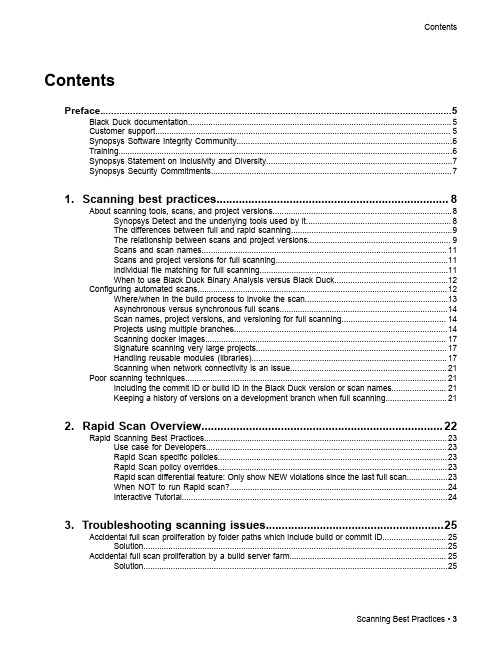
3. Troubleshooting scanning issues........................................................25
Accidental full scan proliferation by folder paths which include build or commit ID............................ 25 Solution......................................................................................................................................25
Contents
Contents
Preface....................................................................................................5
1. Scanning best practices......................................................................... 8
UPD178P018KK资料

device production, and early development and time-to-market. The µPD178P018 is a PROM version corresponding to the µPD178004, 178006, and 178016.
• HALT mode • STOP mode
Note When using the I2C bus mode (including when this mode is implemented by program without using the peripheral hardware), consult your local NEC sales representative when you place an order for mask.
Expansion RAM : 2048 bytes
Buffer RAM
: 32 bytes
8 bits × 32 registers (8 bits × 8 registers × 4 banks) With variable instruction execution time function 0.44 µs/0.88 µs/1.78 µs/3.56 µs/7.11 µs/14.22 µs (with 4.5-MHz crystal resonator)
Reference frequency Charge pump Phase comparator Frequency counter
Progress环境及编程

1.安装Progress.此部分略.(注意:安装文档中有License文件,安装的过程中需要一个个填入).2.安装我司ERP客户端:在192.168.0.9上将sp9setup共享文件夹中的eb2GuiCli文件夹拖到电脑本地C盘下面.将该文件夹中hosts和services两个文件复制到C:\WINDOWS\system32\drivers\etc覆盖原有的文件. 3.开通一个ERP账号,并向权限管理员在36.3.1申请编辑器的权限.4.进入编程环境Progress Editor:双击快捷方式,先进入ERP系统/测试系统点击”运行”输入用户名和口令点击”确定”,进入系统.快捷键”Alt+G”或者直接在”用户菜单”下面可以见到下图的编辑器5.工具条中常用的选项:A)File下面的都比较常用B)Compile下面的Run是用来运行一个没有错误的程序的,Check Syntax则是用来检查是否有语法错误的.它们的快捷键也在途中有所体现.C)Tools下面的:Data Dictionary是用来查找数据库字段的,Pro*tools是用来添加路径的,以及红色标记里的Application Compiler是对一个没有问题的程序进行编译用的.D)Options下面的则是当编译遇到错误的时候根据相关提示进行语法错误查找,以及对某个关键字等有疑问时进行的相关参考查找:6.Progress其实很简单的学习:一、变量定义。
变量必须在第一次被使用之前定义,可以定义在程序的任何地方!但是通常为了增加程序的可读性,变量定义都放在程序的开始处!以下是变量定义的几个实例:define variable str01 as string label "DemoString" initial "hello".def var str02 like str01.def var dt01 as date extent 5.def var inte01 as inte format ">>>9".说明,第一行:str01 是变量名,变量名不要与系统关键字重复,字符或者下划线开头,比如strModel,_Model ;string 表示变量类型,本例指字符型变量,其它类似的比如integer,date,logical等;label 就是后续程序中对变量的描述,比如需要用户输入这个变量值时,系统提示“De moString" ;initial 变量的初始值第二行:def和var都是简写,def是define的简写,var是variable的简写;PROGRESS支持语法简写,但是初学者最好先写全,后面有经验了再简写。
西门子PLC编程软件STEP7 V5.5 sp3安装步骤

STEP7 V5.5安装步骤
首先软件存放目录不能有中文
一、首先右击STEP7 V5.5sp3文件解压到STEP7 V5.5sp3文件夹(或者解压到随意的英文文
件夹中,如果有中文安装时会提示未找到ssf);
二、打开STEP7 V5.5sp3文件夹,双击setup.exe,进行安装,如果提示电脑需要重启或如图
所示
则需要在电脑的注册表里删除一个注册表就不提示重启了,具体方法:运行注册表命令regedit,在注册表内“HKEY_LOCAL_MACHINE\System\CurrentControlSet\Control\Session Manager\”中删除注册表“PendingFileRenameOperations”,右击它删除。
如果不会打开注册表,请百度一下。
三、双击setup.exe之后,选择安装简体中文,如图下一步。
四、选择本人接受,下一步。
五、默认选择下一步。
六、接受设置的更改,下一步。
七、程序进入安装状态,大概会花费十几分钟。
进入逐个程序安装,到这里选择下一步。
继续下一步。
下一步。
在此选择典型安装,您可以选择安装到其他磁盘,下一步。
选择简体中文,下一步
在此选择否,以后再传送,下一步。
在此点击安装,程序会继续进行安装。
选无,确定。
选择立即重启电脑,重启完后再授权。
重启后电脑桌面上会多三个图标
八、授权说明精品文档,你值得期待
打开这个
按照1,2,3顺序操作完就行了,到此安装,授权完全,你可以放心的使用该软件了。
X。
恩智浦半导体elftosb用户指南说明书

恩智浦半导体用户指南文档编号:MBOOTELFTOSBUG第7版,2020年2月elftosb 用户指南作者:恩智浦半导体1 概述elftosb 工具可创建二进制输出文件,包含用户应用程序镜像和一系列引导加载程序命令。
输出文件称为“安全二进制”或SB 文件。
这些文件的扩展名通常为.sb 。
该工具使用输入命令文件来控制输出文件中的引导加载程序命令序列。
该命令文件称为“启动描述符文件”或简称为BD 文件。
elftosb 是一个命令行驱动的工具,可以单独构建,以在Windows ®操作系统、Linux ®操作系统和Apple Mac ® 操作系统上运行。
目前,Mac 操作系统中的elftosb 工具只能支持i.MX 器件的非安全启动镜像,因为Mac 操作系统不支持代码签名工具(CST)。
MCU 引导加载程序软件包内含全部三种目标操作系统的可执行文件。
本文档从命令行参数、输入命令文件(.bd)结构和输出(.sb)文件内容的角度介绍elftosb 的用法。
下面的功能框图概述了elftosb 操作。
Elftosb 实用工具使用三种输入(输入文件(elf/srec/binary)、密钥文件和BD 文件)来处理BD 文件的内容,以生成输出SB 文件。
目录1 概述 ..................................2 命令行界面 ........................3 命令文件 ...........................4 elftosb 密钥文件格式 .........5 附录A :命令文件语法 ......6 附录B :SB 启动镜像文件格式 ..................................7 附录C :SB2启动镜像文件生成 ..................................8 附录D :主启动镜像文件生成 ......................................9 附录E :TrustZone-M 预设文件生成 ...........................10 修订记录...........................命令行界面图1. elftosb功能框图2 命令行界面elftosb提供一组命令行选项,如下表所列。
- 1、下载文档前请自行甄别文档内容的完整性,平台不提供额外的编辑、内容补充、找答案等附加服务。
- 2、"仅部分预览"的文档,不可在线预览部分如存在完整性等问题,可反馈申请退款(可完整预览的文档不适用该条件!)。
- 3、如文档侵犯您的权益,请联系客服反馈,我们会尽快为您处理(人工客服工作时间:9:00-18:30)。
PROCESS DEVELOPMENT FOR CHIP-SIZE PACKAGE MOUNTINGCaroline Beelen-Hendrikx, Philips Centre for Industrial Technology (CFT)Sjef van Gastel, Philips Electronic Manufacturing Technology (EMT)Eindhoven, The NetherlandsAbstractChip Scale Packages provide an opportunity to achieve miniaturisation in IC packaging. The ChipArray BGA (CABGA) is a type of CSP which consists of a wire-bonded die on a rigid organic substrate. This package type can accommodate a relatively high number of I/O. For small dice with a low number of I/O, there is a trend towards wafer-level CSP. These are made while the dice are still in a wafer, which is very cost-effective. These package types offer the same level of miniaturisation as in flip-chip technology. The UltraCSP is a wafer-level CSP that consists of a rerouted flip-chip. Within Philips, the process for mounting CABGAs and UltraCSPs on FR4 substrates is being developed. Components with eutectic solder-bumps at pitches of 0.5 and 0.4 mm are included in the test programme. Successful mounting results have been obtained: a soldered joint defect level of 0-97 ppm (on joint level, 95% confidence) has been demonstrated for the CABGAs with bump pitches of 0.5 mm, and the intrinsic lifetime in a temperature-cycle test meets the requirement for mobile communication equipment. The mounting process for components with a bump pitch of 0.4 mm is much more critical compared to a pitch of 0.5 mm, especially with respect to placement accuracy and placement force.IntroductionThe trend towards portable miniaturised products has resulted in new component package types, which are smaller and have more I/O than their predecessors. For ICs, the size reduction has been realised by using different package constructions, and by using bumps instead of leads. This has brought about the many types of Chip-Size Packages that exist today. For small dice, there is a trend towards wafer-level CSP. These are made while the dice are still in a wafer, which is very cost-effective. These package types offer the same level of miniaturisation as in flip-chip technology, where the bare dice are directly attached to the product boards. In the area of passives and discretes, the need for size reduction has evolved in the development of 0201-sized packages. The trend towards increasing I/O numbers and more functionality means that the bump pitch on CSPs will go down to 0.5-0.4 mm, and that component integration (integrated passives) will become a necessity. In this paper the assembly process of two types of CSPs on FR4 will be discussed: the ChipArrayBGA and the UltraCSP.Package descriptionThe ChipArray BGA (CABGA, supplier ANAM/AMKOR) is a type of CSP in which a die is wire-bonded onto a rigid organic substrate. Via's connect the wires to eutectic solder balls on the bottom side of the substrate. A moulding covers the topside of the package. Advantages of CSPs like the CABGA are:•The processes used for component assembly are mature (die attach and wire-bonding).•Because the interposer consists of FR4 material, the difference in expansion between the component and the FR4 board on which it will be mounted is small. This means that the interconnections between component and board will probably be very reliable.• A large range of I/O numbers can be accommodated, because the maximum interposer size is, in principle, unlimited.For process development, two types of daisy chain CABGA were designed. The first component (D64) contains 64 bumps, which are configured in two rows with a pitch of 0.5 mm between the bumps in a row, and a pitch of 1.0 mm between the rows. The second component (D96) contains 96 bumps, which are configured in three rows with a pitch of 0.5 mm between the bumps in a row and between the rows. For both components, the die size is 3.968 x 4.003 mm. Figure 1 shows pictures of both components.Figure 1. The D64 CABGA (on the left) and the D96 CABGA (on the right)The UltraCSP (supplier Flip Chip Technologies) is a wafer-level CSP. It is a redistributed flip-chip. Advantages of this package type are:•The package offers the highest degree of miniaturisation possible.•Compared to other wafer-level CSPs such as Shellcase or ChipScale, the package construction is simple. Package fabrication consists of only two steps: rerouting and bumping.For process development, two types of daisy chain UltraCSPs were designed with bump pitches of 0.5 and 0.4 mm (D20-0.5 and D20-0.4). The packages have a full 5 x 4 array of bumps. The die (package) size is 2.554 x 2.054 mm. Figure 2 shows a picture of one of the packages.Figure 2. The D20-0.5 UltraCSPBoth CSP types are supplied with eutectic solder bumps. The 0.5 mm pitch components have bump pad-sizes of 270µm and the 0.4 mm pitch component of 250 µm. The bump height specification is 200 ± 40 µm for D64 and D96 and 234 ± 20 µm for D20-0.5. The bump height range measured on five pieces of CABGA of each type was 196-238 µm. The bump height range measured on twenty D20-0.5 CSPs from two wafers was 228-251 µm. For D20-0.4, the bump height range measured on 6 components was 172-187 µm.LayoutFor D64, the second (inner) row is connected by via's located between the two rows and in the centre of the component. The solder land size is 275 µm (solder-resist opening 400 µm), which is close to the bump pad-size on the component. For D96, the middle and inner rows are connected by laser-drilled microvia's located in the solder lands. The solder land size is equal to the size for D64. For both components, both round and square solder lands are used.Table 1 shows the layout types used for the UltraCSPs. Both copper-defined and resist-defined solder lands of differentm) running through the outer row of bumps. In other cases, laser-drilled microvia's located in the solder lands were used for connecting theTo determine the optimum settings for squeegee speed and board separation speed 10 boards were printed for eachm). Boards 9 and 10 were inspected. The definition of each deposit was determined and the average ranking was calculated. The results for the D20-0.5 UltraCSP are shown in Figure 5. Similar results were obtained for the CABGAs. It can be concluded that higher board separation speeds give a better print definition. For separation speeds of 2.5 mm/s or more, the squeegeeSituation 1: CSP approaches printed board. Note that bottom surface of CSP and top surface of board are not parallel. Situation 3: Nozzle bends due to bending moment as caused by landing force of CSP. Note that the CSP is still in contact with the nozzle surface. As a result, the CSP will shift to the right relative to the printed board.Situation 4: CSP will loose contact with nozzle. As a result, elasticity of the nozzle will slightly compensate theTo investigate the influence of the stencil opening size on solder (paste) bridging, D96 CABGAs were placed in the solder paste deposits and soldered. The boards were checked before and after soldering by X-ray inspection. From them should be avoided in both stencil thicknesses. Squarem stencil. Round openings of 350 µm often result in paste bridges after component placement. These solder paste bridges are potential solder bridges. For a high placement force (1000 g), slightly more solder (paste) bridges were found compared to a low placement force (125 g).Table 11. The influence of microvia's and moisture on the number of voids in the D20 UltraCSP soldered joints Figure 9. D20-0.5 soldered joint, voids due to moisture in microvia (stencil thickness 100300 µm, layout type 4, board as received from supplier)To determine the relationship between solder paste volume and skipped joints, D64 CABGAs were soldered using paste A, type 3, and a stencil thickness of 100 µm. On one board (24 components), the paste dot for one of the corner bumps of each component was removed after printing. On another board, the paste dots for all corner bumps of each component were removed. After soldering (air, no equalisation zone), no opens were detected. This indicates that the solder paste volume is not critical. As long as flux is available, a soldered joint will be formed.Not only the paste volume can vary, but also the bump size. To get an indication of the allowed bump height variation, components with large bump height differences were prepared. This was done by cutting pieces off the middle bump of the outside row (on the four component sides) of D64 CABGAs with a surgical knife and reflowing the bumps. The resulting bump height was measured with an optical focusing microscope. The components were soldered on the round solder land layout. After soldering (air, no equalisation zone) using a flip-chip flux (no solder paste), the number ofNo effect of the stencil opening can be distinguished. The test results show clearly that square solder lands fail earlier than round ones. The non-symmetrical shape of the joints on the square lands probably causes this. The test results show early failures (≈ 5%). These are not intrinsic solder fatigue failures but are due to a board or component failure.The corner bumps do not fail first. This also is an indication that the early failures observed are not intrinsic solder fatigue failures. Most failures are located in the inner bump row of the components. This shows that the bumps at the die edge are more susceptible to failure than the bumps at the edge of the component.For successful application in telecommunication products, N 0.1% should be ≥ 1200. The intrinsic solder fatigue behaviour of the CABGAs soldered onto round solder lands meets this requirement. The temperature-cycle test for the UltraCSPs is still in progress.A temperature-shock test liquid-to-liquid was carried out on D20-0.5 UltraCSPs mounted with paste A, type 3, a stencil thickness of 100 µm, round stencil openings of 300 µm, and soldered in air with a reflow profile without an equalisation zone. This fast test shows the influence of the board layout on the reliability of the soldered interconnections. The T-shock test was carried out according to JESD22-A106-A, with T max = 125°C and T min = -55°C. Failures were monitored off-line. The number of components in the test was 27 for each layout type. The results are shown in Table 12.Figure 10. Failure distribution for round solder landsFigure 11. Failure distribution for square solder lands。
