MRBA-1-4KGXRA中文资料
黑盾 nas 440 420 使用者指南说明书

BlackArmor® NAS 440/420使用者指南BlackArmor® NAS 440/420 使用者指南© 2010 Seagate Technology LLC.保留所有權利。
Seagate、Seagate Technology、Wave 標誌及FreeAgent 是 Seagate Technology LLC 或其某個子公司的商標或註冊商標。
所有其他商標或註冊商標為其各自擁有者的財產。
當提到硬碟容量時,1 GB 等於十億位元組,1 TB 等於一兆位元組。
此外,某些列示的容量用於格式化和其他功能,因此將不能用於資料儲存。
不同應用程式的定量用法範例僅作為示範目的提供。
實際數量將因不同因素而異,包括檔案大小、檔案格式、功能及應用程式軟體等等。
Seagate 保留變更產品內容或規格而不另行通知的權利。
Seagate Technology LLC920 Disc DriveScotts Valley CA 95066 U.S.A.開放程式碼和授權來源資訊如需有關 Seagate 產品使用的開放程式碼和授權的資訊,請造訪 Seagate 網站(位於/support)目錄1. 前言 . . . . . . . . . . . . . . . . . . . . . . . . . . . . . . . . . . . . . . . . . . . . . . . . . . . .7關於本指南 . . . . . . . . . . . . . . . . . . . . . . . . . . . . . . . . . . . . . . . . . . . . . . . . . . 7套件內容 . . . . . . . . . . . . . . . . . . . . . . . . . . . . . . . . . . . . . . . . . . . . . . . . . . . . 7系統需求 . . . . . . . . . . . . . . . . . . . . . . . . . . . . . . . . . . . . . . . . . . . . . . . . . . . . 8瞭解更多資訊 . . . . . . . . . . . . . . . . . . . . . . . . . . . . . . . . . . . . . . . . . . . . . . . . . 82. 關於 Seagate BlackArmor® NAS 440/420 . . . . . . . . . . . . . . . . . . . . .9簡介 . . . . . . . . . . . . . . . . . . . . . . . . . . . . . . . . . . . . . . . . . . . . . . . . . . . . . . . . 9關於 BlackArmor 伺服器 . . . . . . . . . . . . . . . . . . . . . . . . . . . . . . . . . . . . . . . . 9 BlackArmor 伺服器套件的主要元件 . . . . . . . . . . . . . . . . . . . . . . . . . . . . 10BlackArmor 伺服器的功能. . . . . . . . . . . . . . . . . . . . . . . . . . . . . . . . . . . 10 BlackArmor 伺服器的功能 . . . . . . . . . . . . . . . . . . . . . . . . . . . . . . . . . . . . . . 12BlackArmor 管理員與使用者之間的區別 . . . . . . . . . . . . . . . . . . . . . . . . . . . 12關於 BlackArmor 管理員 . . . . . . . . . . . . . . . . . . . . . . . . . . . . . . . . . . . . 12關於 BlackArmor 使用者 . . . . . . . . . . . . . . . . . . . . . . . . . . . . . . . . . . . . 13如何開始 . . . . . . . . . . . . . . . . . . . . . . . . . . . . . . . . . . . . . . . . . . . . . . . . . . . 13 BlackArmor 管理員從此開始 . . . . . . . . . . . . . . . . . . . . . . . . . . . . . . . . . 13BlackArmor 使用者從此開始 . . . . . . . . . . . . . . . . . . . . . . . . . . . . . . . . . 143. BlackArmor® 伺服器使用入門 . . . . . . . . . . . . . . . . . . . . . . . . . . . . . .15簡介 . . . . . . . . . . . . . . . . . . . . . . . . . . . . . . . . . . . . . . . . . . . . . . . . . . . . . . . 15管理員設定步驟 . . . . . . . . . . . . . . . . . . . . . . . . . . . . . . . . . . . . . . . . . . . . . . 16安裝 BlackArmor 伺服器和軟體 . . . . . . . . . . . . . . . . . . . . . . . . . . . . . . . 16連接至伺服器 . . . . . . . . . . . . . . . . . . . . . . . . . . . . . . . . . . . . . . . . . . . . . 17完成初始設定 . . . . . . . . . . . . . . . . . . . . . . . . . . . . . . . . . . . . . . . . . . . . . 17建立自訂共用 . . . . . . . . . . . . . . . . . . . . . . . . . . . . . . . . . . . . . . . . . . . . . 18建立使用者帳戶. . . . . . . . . . . . . . . . . . . . . . . . . . . . . . . . . . . . . . . . . . . 19分發 BlackArmor 使用者資訊 . . . . . . . . . . . . . . . . . . . . . . . . . . . . . . . . . 20使用 Seagate Global Access 存取 BlackArmor . . . . . . . . . . . . . . . . . . . 20將 USB 印表機連接至您的 BlackArmor 伺服器. . . . . . . . . . . . . . . . . . . 22將您的 BlackArmor 設定為媒體伺服器 . . . . . . . . . . . . . . . . . . . . . . . . . 22管理員後續步驟. . . . . . . . . . . . . . . . . . . . . . . . . . . . . . . . . . . . . . . . . . . 23BlackArmor 使用者入門指南 . . . . . . . . . . . . . . . . . . . . . . . . . . . . . . . . . . . . 24可選步驟 . . . . . . . . . . . . . . . . . . . . . . . . . . . . . . . . . . . . . . . . . . . . . . . . 25建立 Seagate Global Access 帳戶 . . . . . . . . . . . . . . . . . . . . . . . . . . . . . 254. 充分運用您的 BlackArmor® 伺服器 . . . . . . . . . . . . . . . . . . . . . . . . . .27簡介 . . . . . . . . . . . . . . . . . . . . . . . . . . . . . . . . . . . . . . . . . . . . . . . . . . . . . . . 27您的角色是 BlackArmor 管理員 . . . . . . . . . . . . . . . . . . . . . . . . . . . . . . . . . . 28 BlackArmor伺服器的預設設定 . . . . . . . . . . . . . . . . . . . . . . . . . . . . . . . . . . 29管理 BlackArmor 磁碟區、共用和儲存 . . . . . . . . . . . . . . . . . . . . . . . . . . . . 30瞭解磁碟區和共用 . . . . . . . . . . . . . . . . . . . . . . . . . . . . . . . . . . . . . . . . . 30處理磁碟區 . . . . . . . . . . . . . . . . . . . . . . . . . . . . . . . . . . . . . . . . . . . . . . . 31處理共用 . . . . . . . . . . . . . . . . . . . . . . . . . . . . . . . . . . . . . . . . . . . . . . . . 33為 BlackArmor 使用者設定儲存空間限制 . . . . . . . . . . . . . . . . . . . . . . . . 34設定超過配額的寬限期 . . . . . . . . . . . . . . . . . . . . . . . . . . . . . . . . . . . . . . 35控制 BlackArmor 伺服器的 Web 檔案下載 . . . . . . . . . . . . . . . . . . . . . . . 35管理 BlackArmor 使用者 . . . . . . . . . . . . . . . . . . . . . . . . . . . . . . . . . . . . . . . 36處理使用者帳戶. . . . . . . . . . . . . . . . . . . . . . . . . . . . . . . . . . . . . . . . . . . 36建立和修改使用者群組 . . . . . . . . . . . . . . . . . . . . . . . . . . . . . . . . . . . . . . 36使用網路備份保護您的 BlackArmor 檔案 . . . . . . . . . . . . . . . . . . . . . . . . . . . 37設定聚合容錯移轉 . . . . . . . . . . . . . . . . . . . . . . . . . . . . . . . . . . . . . . . . . . . . 38將您的 BlackArmor 伺服器設定為媒體伺服器. . . . . . . . . . . . . . . . . . . . . . . 38監測您的 BlackArmor 伺服器 . . . . . . . . . . . . . . . . . . . . . . . . . . . . . . . . . . . . 38使用伺服器的 LED 螢幕監測狀態 . . . . . . . . . . . . . . . . . . . . . . . . . . . . . 39使用伺服器的 LED 指示燈監測狀態 . . . . . . . . . . . . . . . . . . . . . . . . . . . . 39使用電子郵箱提示來監測伺服器狀態 . . . . . . . . . . . . . . . . . . . . . . . . . . . 40使用 SMART 檢查磁碟機狀態 . . . . . . . . . . . . . . . . . . . . . . . . . . . . . . . . 40變更 BlackArmor 伺服器的進階設定 . . . . . . . . . . . . . . . . . . . . . . . . . . . . . . 41動態網域名稱系統 (DNS) 設定 . . . . . . . . . . . . . . . . . . . . . . . . . . . . . . . . 41檔案通訊協定設定 . . . . . . . . . . . . . . . . . . . . . . . . . . . . . . . . . . . . . . . . . 41網路時間通訊協定 (NTP) 設定 . . . . . . . . . . . . . . . . . . . . . . . . . . . . . . . . 41省電設定 . . . . . . . . . . . . . . . . . . . . . . . . . . . . . . . . . . . . . . . . . . . . . . . . 42安全通訊端層 (SSL) 設定 . . . . . . . . . . . . . . . . . . . . . . . . . . . . . . . . . . . . 42不斷電供應系統 (UPS) 設定 . . . . . . . . . . . . . . . . . . . . . . . . . . . . . . . . . 42 Web 存取通訊協定設定. . . . . . . . . . . . . . . . . . . . . . . . . . . . . . . . . . . . . 42工作群組和網域設定 . . . . . . . . . . . . . . . . . . . . . . . . . . . . . . . . . . . . . . . 43維護您的 BlackArmor 伺服器 . . . . . . . . . . . . . . . . . . . . . . . . . . . . . . . . . . . . 43基本的硬體安全與維護 . . . . . . . . . . . . . . . . . . . . . . . . . . . . . . . . . . . . . . 43保持更新伺服器的韌體 . . . . . . . . . . . . . . . . . . . . . . . . . . . . . . . . . . . . . . 44重設您的 BlackArmor 伺服器 . . . . . . . . . . . . . . . . . . . . . . . . . . . . . . . . . . . . 445. BlackArmor® 使用者提示 . . . . . . . . . . . . . . . . . . . . . . . . . . . . . . . . .45簡介 . . . . . . . . . . . . . . . . . . . . . . . . . . . . . . . . . . . . . . . . . . . . . . . . . . . . . . . 45瞭解您的 BlackArmor 使用者帳戶. . . . . . . . . . . . . . . . . . . . . . . . . . . . . . . . 45存取限制 . . . . . . . . . . . . . . . . . . . . . . . . . . . . . . . . . . . . . . . . . . . . . . . . 45儲存空間限制 . . . . . . . . . . . . . . . . . . . . . . . . . . . . . . . . . . . . . . . . . . . . . 46自動排序媒體檔案 . . . . . . . . . . . . . . . . . . . . . . . . . . . . . . . . . . . . . . . . . 46配額的寬限期限制 . . . . . . . . . . . . . . . . . . . . . . . . . . . . . . . . . . . . . . . . . 46共用上的檔案通訊協定支援 . . . . . . . . . . . . . . . . . . . . . . . . . . . . . . . . . . 47存取 BlackArmor 伺服器上的共用和檔案 . . . . . . . . . . . . . . . . . . . . . . . . . . . 47備份您的檔案 . . . . . . . . . . . . . . . . . . . . . . . . . . . . . . . . . . . . . . . . . . . . . . . . 47使用 BlackArmor Backup 備份檔案. . . . . . . . . . . . . . . . . . . . . . . . . . . . 47在伺服器之間備份檔案 . . . . . . . . . . . . . . . . . . . . . . . . . . . . . . . . . . . . . . 48備份到或備份自外接式 USB 磁碟機 . . . . . . . . . . . . . . . . . . . . . . . . . . . 48透過 Web 存取您的 BlackArmor 檔案 . . . . . . . . . . . . . . . . . . . . . . . . . . . . . 48將大型 Web 檔案下載至您的 BlackArmor 伺服器 . . . . . . . . . . . . . . . . . . . . 49從資源回收筒中擷取已刪除的檔案 . . . . . . . . . . . . . . . . . . . . . . . . . . . . . . . 49 6. 解決問題 . . . . . . . . . . . . . . . . . . . . . . . . . . . . . . . . . . . . . . . . . . . . . . .51一般疑難排解提示 . . . . . . . . . . . . . . . . . . . . . . . . . . . . . . . . . . . . . . . . . . . . 51常見問題和解決方案 . . . . . . . . . . . . . . . . . . . . . . . . . . . . . . . . . . . . . . . . . . 51我無法透過本機網路連接至伺服器。
5400调试手册
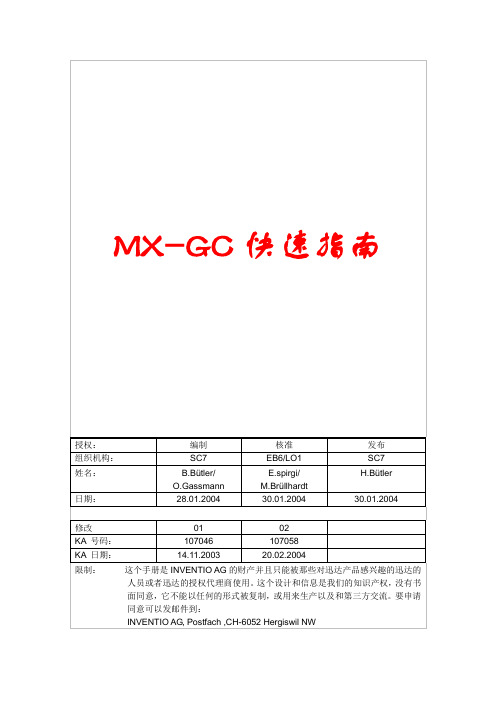
K 604504en-02 12 K 604504en-02K 604504en-02 34 K 604504en-02K 604504en-02 56 K 604504en-02K 604504en-02 78 K 604504en-02K 604504en-02 9+FU 变频器+MR 机房+NG 电源供应单元+S 井道+T 门2. 总的系统图2.1 电梯控制系统概览图K 604504en-02 112.2 串行或并行元件串行-并行元件2.3 串行和并行接口2.4 带闭环控制系统的同步电机带同步电机的变频器2.5 有机房控制柜控制柜内各元件分布K 604504en-02 13位置名称描述1 基础印板ASIXA 基础模块带控制模块2 有机房控制柜供电有机房电源模块3 制动器制动控制模块4 选项增加的选项模块5 DM236 仅对意大利6 机房墙上电源外部带主开关的电源模块7 RMVE 风扇继电器模块2.6 安全回路安全回路是由24V..52V直流电压供给和控制。
它弥补了安全回路电压由于长距离电缆和氧化开关等造成的损失。
安全回路断开,直流电压是52V!安全回路接触器2.7 井道信息井道信息由下列两个元素组成:·井道绝对值编码信息AGSI·电磁或光电开关KUET元件两侧跨接开关和编码器图K 604504en-02 15齿型带长度[m]+N(附加齿的数量)F[kg](对应力)15 6 324 10 545 19 880 33 15 齿型带涨紧以后,执行下列步骤:·进行测量运行·有必要的话调节”Tacho Factor”转速因素·检查平层精度有必要的话调节一下3.带SMLCD的用户接口3.1MX用户接口上的开关和显示带SMLCD的用户接口图位置名称1 电压供应状态和门触发灯2 安全回路诊断显示灯K 604504en-02 173.2 SMLCD主菜单SLMCD主菜单位置描述1 LON/BIO状态软件下载/冻结闪“%”正在下载软件到LON/BIO结点中“?”需要对LON-或BIO结点冻结闪“?”正进行冻结命令闪“!”冻结没有成功“!”冻结后丢失或出现新的LON/BIO结点空白冻结结束并且LON/BIO结点没有改变2 控制状态(M=有控制,空白=没有控制)3 服务访问状态(如果”*”在闪说明服务访问激活)4 轿厢载重是额定载重的百分之多少5 梯名和梯号位置描述6 驱动状态0 驱动停止+ 驱动加速= 驱动在正常速度_ 驱动在减速F 驱动无效? 状态未知7 轿厢状态= 轿厢在门区并且停止# 轿厢停在门区外向上运行向下运行? 状态未知8 当前楼层所在值(1到n)9 运行控制状态(根据不同的错误情况显示不同的错误运行控制号码)10 显示在失电情况下轿厢在最近楼层的上面还是下面.最近楼层可以看位置8,如果轿厢停在门区,也可以看位置11。
艾奎顿199051产品说明说明书

Eaton 199051Eaton Moeller® series Rapid Link - Speed controllers, 8.5 A, 4 kW, Sensor input 4, Actuator output 2, 400/480 V AC, PROFINET, HAN Q4/2, with manual override switch, with braking resistance, with fanAllgemeine spezifikationEaton Moeller® series Rapid Link Speed controller199051195 mm270 mm 220 mm 3.82 kgUL 61800-5-1 UL approval CEIEC/EN 61800-5-1 RoHS4015081971091RASP5-8424PNT-412R101S1Product NameCatalog NumberProduct Length/Depth Product Height Product Width Product Weight Certifications Catalog Notes EANModel Code3 fixed speeds and 1 potentiometer speedcan be switched over from U/f to (vector) speed control Connection of supply voltage via adapter cable on round or flexible busbar junction480 VIs the panel builder's responsibility. The specifications for the switchgear must be observed.480 V AC, 3-phase400 V AC, 3-phaseMeets the product standard's requirements.4 kW500 VMeets the product standard's requirements.-40 °C380 VSelector switch (Positions: REV - OFF - FWD)2 Actuator outputsIGBT inverterKey switch position HANDControl unitFanKey switch position OFF/RESETTwo sensor inputs through M12 sockets (max. 150 mA) for quick stop and interlocked manual operationBraking resistancePTC thermistor monitoringPC connectionBreaking resistanceKey switch position AUTOThermo-click with safe isolationInternal DC linkManual override switch0 Hz Generation change RAMO4 to RAMO5Generationentausch RAMO4 zu RAMO5Generation change from RA-SP to RASP 4.0Firmware Update RASP 4.0Generation change from RA-MO to RAMO 4.0 Generationentausch RA-SP zu RASP4.0Generation Change RASP4 to RASP5Elektromagnetische Verträglichkeit (EMV)Configuration to Rockwell PLC for Rapid LinkConfiguration to Rockwell PLC Rapid Link 5 Generationenwechsel RA-SP zu RASP5Generationswechsel RASP4 zu RASP5Generation Change RA-SP to RASP5Anschluss von Frequenzumrichtern an Generatornetze Generationentausch RA-MO zu RAMO4.0MN040003_DEMN034004_DERapid Link 5 - brochureDA-SW-Driver DX-CBL-PC-3M0DA-SW-USB Driver PC Cable DX-CBL-PC-1M5DA-SW-drivesConnect - installation helpDA-SW-drivesConnect - InstallationshilfeDA-SW-USB Driver DX-COM-STICK3-KITDA-SW-drivesConnectMaterial handling applications - airports, warehouses and intra-logisticsETN.RASP5-8424PNT-412R101S1.edzIL034093ZUDE | Rapid Link 5Sortimentskatalog Antriebstechnik-DEMains voltage - max10.11 Short-circuit ratingRated operational voltage10.4 Clearances and creepage distancesOutput at quadratic load at rated output voltage - max Output voltage - max10.2.3.1 Verification of thermal stability of enclosures Ambient storage temperature - minMains voltage - minFitted with:Output frequency - min Anmerkungen zur AnwendungBenutzerhandbücherBroschüreneCAD model Installationsanleitung InstallationsvideosKataloge200 %, IH, max. starting current (High Overload), For 2 seconds every 20 seconds, Power section10 kA40 °CPROFINET, optional5 HP500 Hz8 kHz, 4 - 32 kHz adjustable, fPWM, Power section, Main circuitParameterization: drivesConnectParameterization: FieldbusParameterization: KeypadInternal and on heat sink, temperature-controlled Fan Parameterization: drivesConnect mobile (App)-10 °C≤ 0.6 A (max. 6 A for 120 ms), Actuator for external motor brakeDoes not apply, since the entire switchgear needs to be evaluated.8.5 ADoes not apply, since the entire switchgear needs to be evaluated.Does not apply, since the entire switchgear needs to be evaluated.ramo5_v32.dwgrasp5_v32.stpeaton-bus-adapter-rapidlink-speed-controller-dimensions-005.eps eaton-bus-adapter-rapidlink-speed-controller-dimensions-004.eps eaton-bus-adapter-rapidlink-speed-controller-dimensions-003.eps eaton-bus-adapter-rapidlink-speed-controller-dimensions-002.epsStarting current - maxRated conditional short-circuit current (Iq)Ambient operating temperature - maxCommunication interfaceAssigned motor power at 115/120 V, 60 Hz, 1-phase Output frequency - maxSwitching frequencyFeaturesAmbient operating temperature - minBraking currentNumber of HW-interfaces (serial TTY)10.6 Incorporation of switching devices and components Nominal output current I2N10.2.6 Mechanical impact10.3 Degree of protection of assemblies mCAD model ZeichnungenProduct categorySpeed controllerRadio interference classC2, C3: depending on the motor cable length, the connected load, and ambient conditions. External radio interference suppression filters (optional) may be necessary.C1: for conducted emissions onlyHeat dissipation capacity Pdiss0 WRated control voltage (Uc)24 V DC (-15 %/+20 %, external via AS-Interface® plug) 400/480 V AC (external brake 50/60 Hz)Assigned motor power at 460/480 V, 60 Hz, 3-phase5 HPNumber of HW-interfaces (RS-422)Mains current distortion120 %ProtocolPROFINET IO10.9.2 Power-frequency electric strengthIs the panel builder's responsibility.Overvoltage categoryIIIDegree of protectionIP65NEMA 12Ambient storage temperature - max70 °CRated impulse withstand voltage (Uimp)2000 VConnectionPlug type: HAN Q4/2Overload currentFor 60 s every 600 sAt 40 °CFunctions3 fixed speeds1 potentiometer speedBrake chopper with braking resistance for dynamic braking4-quadrant operation possibleFor actuation of motors with mechanical brakeOutput at linear load at rated output voltage - max4 kWMains voltage tolerance380 - 480 V (-10 %/+10 %, at 50/60 Hz)Leakage current at ground IPE - max3.5 mAConverter typeU converter10.2.2 Corrosion resistanceMeets the product standard's requirements.Supply frequency50/60 Hz10.2.4 Resistance to ultra-violet (UV) radiationMeets the product standard's requirements.10.2.7 InscriptionsMeets the product standard's requirements.Shock resistance15 g, Mechanical, According to IEC/EN 60068-2-27, 11 ms, Half-sinusoidal shock 11 ms, 1000 shocks per shaftApplication in domestic and commercial area permittedYesNumber of inputs (analog)Number of phases (output)310.12 Electromagnetic compatibilityIs the panel builder's responsibility. The specifications for the switchgear must be observed.10.2.5 LiftingDoes not apply, since the entire switchgear needs to be evaluated.Number of HW-interfaces (RS-485)1Number of HW-interfaces (industrial ethernet)Efficiency98 % (η)System configuration typePhase-earthed AC supply systems are not permitted.AC voltageCenter-point earthed star network (TN-S network)10.8 Connections for external conductorsIs the panel builder's responsibility.Switch-on threshold for the braking transistor765 VDCProtectionFinger and back-of-hand proof, Protection against direct contact (BGV A3, VBG4)Braking voltage400/480 V AC -15 % / +10 %, Actuator for external motor brakeApplication in industrial area permittedYesClimatic proofing< 95 %, no condensationIn accordance with IEC/EN 5017810.9.3 Impulse withstand voltageIs the panel builder's responsibility.Overload current IL at 150% overload12.7 AInput current ILN at 150% overload7.8 ANumber of HW-interfaces (RS-232)Number of inputs (digital)4Current limitation0.8 - 8.5 A, motor, main circuitAdjustable, motor, main circuitCable lengthC1 ≤ 1 m, maximum motor cable lengthC3 ≤ 25 m, maximum motor cable lengthC2 ≤ 5 m, maximum motor cable length10.5 Protection against electric shockDoes not apply, since the entire switchgear needs to beevaluated.Mounting positionVerticalMains switch-on frequencyMaximum of one time every 60 seconds10.13 Mechanical functionThe device meets the requirements, provided the information in the instruction leaflet (IL) is observed.10.9.4 Testing of enclosures made of insulating materialIs the panel builder's responsibility.Heat dissipation per pole, current-dependent Pvid0 WElectromagnetic compatibility1st and 2nd environments (according to EN 61800-3)Resolution0.1 Hz (Frequency resolution, setpoint value)Assigned motor power at 460/480 V, 60 Hz5 HPRelative symmetric net voltage tolerance10 %Rated operational current (Ie)8.5 A at 150% overload (at an operating frequency of 8 kHz and an ambient air temperature of +40 °C)Number of outputs (analog)Rated operational power at 380/400 V, 50 Hz, 3-phase4 kWNumber of HW-interfaces (USB)Operating modeSensorless vector control (SLV)PM and LSPM motorsU/f controlSynchronous reluctance motorsBLDC motorsRated frequency - min45 HzDelay time< 10 ms, On-delay< 10 ms, Off-delayNumber of outputs (digital)2Power consumption95 W10.2.3.2 Verification of resistance of insulating materials to normal heatMeets the product standard's requirements.10.2.3.3 Resist. of insul. mat. to abnormal heat/fire by internal elect. effectsMeets the product standard's requirements.Number of HW-interfaces (other)Rated frequency - max66 HzVibrationResistance: 10 - 150 Hz, Oscillation frequency Resistance: 57 Hz, Amplitude transition frequency on accelerationResistance: 6 Hz, Amplitude 0.15 mmResistance: According to IEC/EN 60068-2-6Short-circuit protection (external output circuits)Type 1 coordination via the power bus' feeder unit, Main circuit10.7 Internal electrical circuits and connectionsIs the panel builder's responsibility.Braking torque≤ 30 % (I/Ie)Adjustable to 100 % (I/Ie), DC - Main circuitRelative symmetric net frequency tolerance10 %10.10 Temperature riseThe panel builder is responsible for the temperature rise calculation. Eaton will provide heat dissipation data for the devices.Number of HW-interfaces (parallel)Assigned motor power at 230/240 V, 60 Hz, 1-phase5 HPInterfacesNumber of slave addresses: 31 (AS-Interface®)Eaton Konzern plc Eaton-Haus30 Pembroke-Straße Dublin 4, Irland © 2023 Eaton. Alle Rechte vorbehalten.Eaton ist eine eingetragene Marke.Alle anderen Warenzeichen sind Eigentum ihrer jeweiligenBesitzer./socialmediaSpecification: S-7.4 (AS-Interface®)Max. total power consumption from AS-Interface® power supply unit (30 V): 250 mA 351.6 W at 25% current and 0% speed 53.8 W at 25% current and 50% speed 60.9 W at 50% current and 0% speed 64 W at 50% current and 90% speed 65.4 W at 50% current and 50% speed 85.1 W at 100% current and 0% speed 94 W at 100% current and 50% speed 95.3 W at 100% current and 90% speed 2Above 1000 m with 1 % performance reduction per 100 m Max. 2000 mNumber of phases (input)Heat dissipation at current/speed Number of interfaces (PROFINET)Altitude。
庆铃产品资料
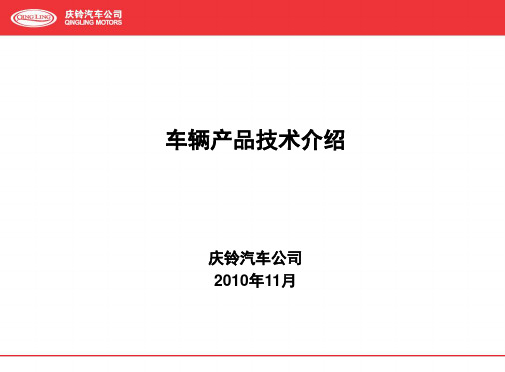
动机水温超过控制范围,电脑板控制发动机运转负荷,防止发动机过热而损坏。
电子油门是驾驶员控制车辆、发动机正常工作的装置,油门踏板位置的变化转变成电信号传送给电脑板,电脑板再向各执行器 下达指令,调整发动机运转状态,满足车辆行驶需要。
车辆新技术——滑行省油功能
100P、600P、700P、FTR、F共轨 车型的电控模块内设置有下坡和平路挂档滑行省油功能。 使用方法: 在下坡和平路挂档滑行时,松开油门(加速踏板),发动机停止供油。滑行结束,踩下油门,发动机自动
高原陡坡
山区 及陡坡
平原和 高原平路
700P
FTR
FVR
用户使用的环境道路条件不同、装载吨位不同,选择、使用的车型不同。
12
产品技术介绍——发动机
4JB1-TC1
(100P)
4KH1-TC
(600P)
4HK1-TC
(700P/FTR)
6HK1-TC
(FVR/FVZ)
电控高压喷射技术:4J、4K发动机的燃油喷射采用了电控分配泵,喷射压力高达140MPa(1.4吨);4H、6H发动机采用电控高压共 轨喷射,喷射压力达到180MPa(1.8吨)。超高喷射压力使燃油雾化更细小,油气混合更均匀,燃烧更充分,动力更强劲,污染物 排放更少; 电子控制技术:系列发动机采用全电子控制技术,ECU电脑板根据进气流量、发动机水温、曲轴位置、车速等信号精确控制发动
产品技术介绍——变速器
MSB 5速变速器(100P、600P)
MLD 6速变速器(700P、FTR、FVR、FVZ)
材料技术:采用国内独有的低碳合金渗碳材料,材料强度高、韧性强,高于国家标准要求,变速器使用更可靠;
热处理技术:采用先进可控气氛的渗碳、渗氮热处理工艺,使齿轮和轴表面处理层和金相组织均匀,齿轮更耐磨,变速器使用更耐久。 制造技术:采用先进的齿轮反变形加工工艺,避免了采用一般磨削工艺降低齿轮表面硬度层的缺点,齿轮加工精度高,啮合更精 密,变速器总成换挡清晰、轻便,总成运转噪音低。 采用上述技术的变速器台架耐久试验标准达到720h、1000h以上,远高于国家标准要求,达到了与车辆同等的使用里程。
配电电器 NWK1-GR 系列中英文液晶低压无功功率自动补偿控制器说明书

NWK1-GR 系列中英文液晶低压无功功率自动补偿控制器(新产品)NWK1-GR系列中文低压无功功率自动补偿控制器( 简称控制器 )采用手机菜单操作模式,实现人机交换,适用于电网的配电监测和共补、分补兼顾的无功补偿。
它采用ASIC处理芯片,通过FFT(快速傅立叶计算)对采集的三相电压和三相电流进行计算和分析,故在电网有较大的谐波分量下,能够正常以无功功率作为投切电容器的依据,并结合功率因数进行投切。
电容容量可按循环、编码或任意值组合,进行对单相或三相电容的匹配或投切,实现最优的补偿效果 ,它完全覆盖三相220V、380V、440V、690V等世界不同地区的低压电网系统,频率50Hz与60Hz通用,抗谐波能力更强,具有中英文版本,可定制光伏专用产品,是我公司推出的新一代智能型低压无功功率自动补偿控制器。
它内置集成了数字化的电网测量与记录储存功能于一身,采用大屏幕点阵液晶屏,中文或图形化实时显示几十种电量,并提供电能质量分析,谐波环境下电量测量精度高,具有谐波超值保护和RS485通讯传输功能。
符合标准:JB/T9663-2013;DL/T597-1996NWK 1 - G □- □ GB□信号控制方式:默认为继电器输出,D表示+12VDC补偿方式:GB 共补,FB 混补最大输出回路:12路、18路功能可选项:R表示RS485通讯+宽电压信号检测G表示功率因数,点阵液晶屏显示设计序号低压无功功率自动补偿控制器3.1 环境温度:-25℃~+40℃。
3.2 空气湿度:在40℃时不超过50%,20℃时不超过90%。
3.3 海拔高度:不超过2000米。
3.4 周围环境:无腐蚀性气体,无导电尘埃,无易燃易爆的介质存在。
3.5 安装地点无剧烈震动。
4.1 可实现全三相共补补偿,全单相分补补偿,三相与单相混合补偿。
四象限显示功率因数,以基波功率因数和基波无功功率为控制物理量,控制精度高,无投切震荡,并在有谐波的场合下能正确的显示电网功率因数和谐波含量。
我国及日本硅钢片牌号表示方法

我国及日本硅钢片牌号表示方法我国及日本硅钢片牌号表示方法--------------------------------------------------------------------------------1、中国牌号表示方法:(1)冷轧无取向硅钢带(片)表示方法:DW+铁损值(在频率为50HZ,波形为正弦的磁感峰值为1.5T的单位重量铁损值。
)的100倍+厚度值的100倍。
如DW470-50 表示铁损值为4.7w/kg,厚度为0.5mm的冷轧无取向硅钢,现新型号表示为50W470。
(2)冷轧取向硅钢带(片)表示方法:DQ+铁损值(在频率为50HZ,波形为正弦的磁感峰值为1.7T的单位重量铁损值。
)的100倍+厚度值的100倍。
有时铁损值后加G表示高磁感。
如DQ133-30表示铁损值为1.33,厚度为0.3mm的冷轧取向硅钢带(片),现新型号表示为30Q133。
(3)热轧硅钢板热轧硅钢板用DR表示,按硅含量的多少分成低硅钢(含硅量≤2.8%)、高硅钢(含硅量>2.8%)。
表示方法:DR+铁损值(用50HZ反复磁化和按正弦形变化的磁感应强度最大值为1.5T时的单位重量铁损值)的100倍+厚度值的100倍。
如DR510-50表示铁损值为5.1,厚度为0.5mm的热轧硅钢板。
家用电器用热轧硅钢薄板的牌号用JDR+铁损值+厚度值来表示,如JDR540-50。
2、日本牌号表示方法:(1)冷轧无取向硅钢带由公称厚度(扩大100倍的值)+代号A+铁损保证值(将频率50HZ,最大磁通密度为1.5T时的铁损值扩大100倍后的值)。
如50A470表示厚度为0.5mm,铁损保证值为≤4.7的冷轧无取向硅钢带。
(2)冷轧取向硅钢带由公称厚度(扩大100倍的值)+代号G:表示普通材料,P:表示高取向性材料+铁损保证值(将频率50HZ,最大磁通密度为1.7T时的铁损值扩大100倍后的值)。
如30G130表示厚度为0.3mm,铁损保证值为≤1.3的冷轧取向硅钢带。
25AA1024中文资料

7
pF TA = 25°C, CLK = 1.0 MHz,
VCC = 5.0V (Note)
10
mA VCC = 5.5V; FCLK = 20.0 MHz;
SO = Open
5
mA VCC = 2.5V; FCLK = 10.0 MHz;
SO = Open
7
mA VCC = 5.5V
5
mA VCC = 2.5V
† NOTICE: Stresses above those listed under “Absolute Maximum Ratings” may cause permanent damage to the device. This is a stress rating only and functional operation of the device at those or any other conditions above those indicated in the operational listings of this specification is not implied. Exposure to maximum rating conditions for an extended period of time may affect device reliability.
ALFATRON ALF-TPUK70-RS 4K HDMI 传输器与接收器操作手册说明书

ALFATRON ELECTRONICS GmbH GERMANYTPUK70-RSTrue 4K HDMI Transmitter & Receiver IR & RS232 Ultra-thin HDMI2.0 Extender40m 4K UHDVersion: TPUK70RS_2019V1.0StatementRead this user manual carefully before using this product. Pictures shown in this manual is for reference only, different model and specifications are subject to real product. This manual is only for operational instruction only, not for any maintenance usage.Safety PrecautionTo insure the best from the product, please read all instructions carefully before using the device. Save this manual for further reference.●Follow basic safety precautions to reduce the risk of fire, electrical shock and injury to persons.●Do not dismantle the housing or modify the module to avoid electrical shock or burn.●Using supplies or parts not meeting the products’ specifications may cause damage, deterioration ormalfunction.●Do not expose the unit to rain, moisture or install this product near liquid.●Install the device in a place with ventilation. Indoor use only.●Do not twist or pull the ends of the cable. It may cause malfunction.●Do not use liquid or aerosol cleaners to clean this unit. Always unplug the power to the device beforecleaning.●Unplug the power cord when not used for an extended period.●Refer all servicing to qualified service personnel.Package List▪ 1 x Transmitter ▪ 1 x Receiver▪ 4 x Mounting Ears & 4 x Screws ▪8 x Plastic Cushions▪ 1 x RS232 Cable ▪ 1 x 3-pin Phoenix Connector▪ 1 x Power Adaptor (12VDC, 2A) ▪ 1 x User ManualIntroductionThe TPUK70-RS is an ultra-thin HDMI2.0 Extender consisting of a transmitter and a receiver. It extends 1080p/4K HDMI signal over CAT5e/CAT6a cable up to 70m /40m (PoC) and enables IR and RS232 pass-through to control source or display device remotely. It also adopts the visual lossless video compression technology (VLC) to ensure the HD lossless transmission of HDR and 4K@60Hz/4:4:4 over CAT5e/CAT6a cable.Features▪ Supports 4K/UHD/60Hz/4:4:4.▪ Supports HDMI2.0 & HDCP2.2 and is backward compatible to the previous versions. ▪ Maximum transmission distance is up to 40m for 4Kx2K, and 70m for 1080p. ▪ Supports CEC, IR and RS232 pass-through for long-distance control. ▪ Supports bi-directional PoC for simplified wiring. ▪Supports HDR.▪ Features DIP switch for choosing mode from: Control, Update A, Update B.Panel DescriptionTransmitterReceiverNo. Name Description① MODE Switcher ▪ CTRL: RS232 pass-through control mode.▪ UPDATE A: Update Valens IC program, connect a PC to theRS232 port, and then double-click the update file (.bat). ▪ UPDATE B: Update compression IC program, the upgrademethod is the same as the above UPDATE A. ② Power LED RED: DC power present. ③HDMI IN (Transmitter) Connected to HDMI source. HDMI OUT(Receiver)Connected to HDMI display.④ 3-pin Terminal Block If one is connected with control device (e.g. PC), and the other should be connected with the third-party that need to be controlled.⑤ IR INWork with far-end IR OUT port, connect with IR Receiver (with carrier) to collect IR signal to control far-end display device from local. ⑥ IR OUT Work with far-end IR IN port, connect with IR Emitter to send IR signal to control input source device from remote.⑦HDBT OUT(Transmitter) Connect to the HDBT IN socket on Receiver via CAT5e/6a cable. HDBT IN (Receiver)Connect to the HDBT OUT socket on Transmitter CAT5e/6a cable. ⑧ DC 12V Power PortSupport bi-directional PoC, either ports should be connected with 12V DC 2A power adaptor.TxRxDC 12VIR OUT IR IN HDBT OUT HDMI IN12345678DC 12VTxRxHDMI OUTHDBT INIR OUTIR IN12345678SpecificationModel Spec Transmitter Receiver Input HDMI IN HDBT IN Output HDBT OUTHDMI OUTControl Ports IR IN, IR OUT, RS232IR IN, IR OUT, RS232GeneralTransmission Mode & Distance HDBaseT; 1080p ≤ 70m; 4K×2K ≤ 40m Resolution Up to 4K×2K@60Hz 4:4:4 Bandwidth 18GbpsHDMI Standard HDMI2.0 & HDCP2.2 Power Consumption 14W (max) Operation Temperature 0 ~ +40℃ Storage Temperature -10 ~ +50℃ Relative Humidity 0% ~ 90%External Power Supply Input: 100VAC~240VAC, 50/60Hz; Output: 12VDC 2A Dimension (W*H*D) 115mm x 16 mm x 84mmNet Weight (g)Transmitter: 150g; Receiver: 153gSystem DiagramIR Emitter4K Blu-Ray Laptop TV RemoteIRReceiverTransmitter ReceiverIR EmitterHDTVBlu-Ray RemoteHDMI:IR:RS232:CATx:Power:4K 40m,1080P 70mPoCIRReceiver1. After-sales ServiceShould you experience problems using the ALF-SUK2, please refer to the manual and troubleshooting and maintenance section (8). Should the error persist, note that any transport costs of the equipment to the distributor are borne by the user during the warranty.1) Product Limited Warranty: ALFAtron warrants that its products will be free fromdefects in materials and workmanship for seven years, which starts from the first day of purchase.Proof of purchase in the form of a bill of sale or receipted invoice which is evidence that the unit is within the warranty period must be presented to obtain warranty service.2) What the warranty does not cover (servicing available for a fee):●Warranty expiration.●Factory applied serial number has been altered or removed from the product.●Damage, deterioration or malfunction caused by:●Normal wear and tear●Use of supplies or parts not meeting product specifications●No certificate or invoice as the proof of warranty.●The product model showed on the warranty card does not match with theproduct or if the product had been altered.●Damage caused by force majeure.●Servicing not authorized by ALFAtron●Any other causes which does not relate to a product defect●Delivery, installation or labour charges for installation or setup of the product3) Technical Support: Contact our after-sales department via email or telephonicallyand please provide the following information about your case:●Product version and name.●Detailed failure situations.●The formation of the cases.1. Limited warranty in respect of ALFAtron Products Only1.1 This limited warranty covers defects in materials and workmanship in this product.1.2 Should warranty service be required, proof of purchase must be presented to the Company. The serial number on the product must be clearly visible and not have been tampered with in any way whatsoever.1.3 This limited warranty does not cover any damage, deterioration or malfunction resulting from any alteration, modification, improper or unreasonable use or maintenance, misuse, abuse, accident, neglect, exposure to excess moisture, fire, improper packing and shipping (such claims must be presented to the carrier), lightning, power surges, or other acts of nature. This limited warranty does not cover any damage, deterioration or malfunction resulting from the installation or removal of this product from any installation, any unauthorized tampering with this product, any repairs attempted by anyone unauthorized by the Company to make such repairs, or any other cause which does not relate directly to a defect in materials and/or workmanship of this product. This limited warranty does not cover equipment enclosures, cables or accessories used in conjunction with this product.This limited warranty does not cover the cost of normal maintenance. Failure of the product due to insufficient or improper maintenance is not covered.1.4 The Company does not warrant that the product covered hereby, including, without limitation, the technology and/or integrated circuit(s) included in the product, will not become obsolete or that such items are or will remain compatible with any other product or technology with which the product may be used.1.5 Only the original purchaser of this product is covered under this limited warranty. This limited warranty is not transferable to subsequent purchasers or owners of this product.1.6 Unless otherwise specified, the goods are warranted in accordance with the manufacturer’s product specific warranties against any defect attributable to faulty workmanship or materials, fair wear and tear being excluded.1.7 This limited warranty only covers the cost of faulty goods and does not include the cost of labour and travel to return the goods to the Company’s premises.1.8 In the event of any improper maintenance, repair or service being carried out by any third persons during the warranty period without the Company’s written authorization, the limited warranty shall be void.1.9 A 7 (seven) year limited warranty is given on the aforesaid product where used correctly according to the Company’s instructions, and only with the use of the Company’s components.1.10 The Company will, at its sole option, provide one of the following three remedies to whatever extent it shall deem necessary to satisfy a proper claim under this limited warranty:1.10.1 Elect to repair or facilitate the repair of any defective parts within a reasonable period of time, free of any charge for the necessary parts and labour to complete the repair and restore this product to its proper operating condition.; or1.10.2 Replace this product with a direct replacement or with a similar product deemed by the Company to perform substantially the same function as the original product; or 1.10.3 Issue a refund of the original purchase price less depreciation to be determined based on the age of the product at the time remedy is sought under this limited warranty.1.11 The Company is not obligated to provide the Customer with a substitute unit during the limited warranty period or at any time thereafter.1.12 If this product is returned to the Company this product must be insured during shipment, with the insurance and shipping charges prepaid by the Customer. If this product is returned uninsured, the Customer assumes all risks of loss or damage during shipment. The Company will not be responsible for any costs related to the removal or reinstallation of this product from or to any installation. The Company will not be responsible for any costs related to any setting up this product, any adjustment of user controls or any programming required for a specific installation of this product.1.13 Please be aware that the Company’s products and components have not been tested with competitor’s products and therefore the Company cannot warrant products and/or components used in conjunction with competitor’s products.1.14 The appropriateness of the goods for the purpose intended is only warranted to the extent that the goods are used in accordance with the Company’s installation, classification and usage instructions.1.15 Any claim by the Customer which is based on any defect in the quality or condition of the goods or their failure to correspond with specification shall be notified in writing to the Company within 7 days of delivery or, where the defect or failure was not apparent on reasonable inspection by the Customer, within a reasonable time after discovery of the defect or failure, but, in any event, within 6 months of delivery.1.16 If delivery is not refused, and the Customer does not notify the Company accordingly, the Customer may not reject the goods and the Company shall have no liability and the Customer shall pay the price as if the goods had been delivered in accordance with the Agreement.1.17 THE MAXIMUM LIABILITY OF THE COMPANY UNDER THIS LIMITED WARRANTY SHALL NOT EXCEED THE ACTUAL PURCHASE PRICE PAID FOR THE PRODUCT.。
