美患者用3D打印头骨替代75%自身头骨
3D7501中文资料

MONOLITHIC MANCHESTER ENCODER(SERIES 3D7501)FEATURES• All-silicon, low-power CMOStechnology• TTL/CMOS compatible inputs andoutputs• Vapor phase, IR and wavesolderable• Auto-insertable (DIP pkg.)• Low ground bounce noise• Maximum data rate: 50 MBaudFUNCTIONAL DESCRIPTIONThe 3D7501 is a monolithic CMOS Manchester Encoder. The clock and data, present at the unit input, are combined into a single bi-phase-level signal. In this encoding mode, a logic one is represented by a high-to-low transition within the bit cell, while a logic zero isrepresented by a low-to-high transition. The unit operating baud rate (in Mbaud) is equal to the input clock frequency (in MHZ) . All pins marked N/C must be left unconnected.The all-CMOS 3D7501 integrated circuit has been designed as a reliable, economic alternative to hybrid TTL Manchester Encoder. It is TTL- and CMOS-compatible, capable of driving ten 74LS-type loads. It is offered in standard 8-pin and 14-pin auto-insertable DIPs and space saving surface mount 8-pin and 14-pin SOICs.data delay devices, inc.®3PACKAGES87651234CLK RESB DAT GND VDD N/C TXB TX3D7501M DIP (.300)3D7501H Gull Wing (.300)3D7501ZSOIC (.150)1413121110981234567CLK N/C N/CRESB DAT N/C GNDVDD N/C N/C N/C N/C TXB TX3D7501DIP (.300)3D7501G Gull Wing (.300)3D7501D SOIC (.150)PIN DESCRIPTIONSDAT Data Input CLK Clock Input RESB ResetTX Signal OutputTXB Inverted Signal Output VCC +5 Volts GNDGroundAPPLICATION NOTESThe 3D7501 Manchester Encoder samples the data input at the rising edge of the input clock. The sampled data is used in conjunction with the clock rising and falling edges to generate the by-phase level Manchester code.INPUT SIGNAL CHARACTERISTICS The 3D7501 Manchester Encoder inputs are TTL compatible. The user should assure himself that the 1.5 volt TTL threshold is used when referring to all timing, especially to the input clock duty cycle.CLOCK DUTY CYCLE ERRORSThe 3D7501 Manchester Encoder employs the timing of the clock rising and falling edges (duty cycle) to implement the required coding scheme. To reduce the difference between the output data high time and low time, it is essential that the deviation of the input clock duty cycle from 50/50 be minimized.OUTPUT SIGNAL CHARACTERISTICS The 3D7501 presents at its outputs the true and the complimented encoded data.The High-to-Low time skew of the selected data output should be budgeted by the user, as it relates to his application, to satisfactorily estimate the distortion of the transmitted data stream.Such estimate is very useful in determining the functionality and margins of the data link, if a3D7502 Manchester Decoder is used to decode the received data.POWER SUPPLY AND TEMPERATURE CONSIDERATIONS CMOS integrated circuitry is strongly dependent on power supply and temperature. The monolithic 3D7501 Manchester encoder utilizes novel and innovative compensation circuitry to minimize timing variations induced by fluctuations in power supply and/or temperature.RESET(RESB)CLOCK(CIN)DATA(DIN)(TX)(TXB)Figure 1: Timing DiagramPower-on reset (Left high for normal operation)DEVICE SPECIFICATIONSTABLE 1: ABSOLUTE MAXIMUM RATINGSPARAMETER SYMBOL MIN MAX UNITS NOTESDC Supply Voltage V DD-0.37.0VInput Pin Voltage V IN-0.3V DD+0.3VInput Pin Current I IN-1010mA25CStorage Temperature T STRG-55150CLead Temperature T LEAD300C10 secTABLE 2: DC ELECTRICAL CHARACTERISTICS(0C to 70C, 4.75V to 5.25V)PARAMETER SYMBOL MIN MAX UNITS NOTES Static Supply Current*I DD40mAHigh Level Input Voltage V IH 2.0VLow Level Input Voltage V IL0.8VHigh Level Input Current I IH 1.0µA V IH = V DDLow Level Input Current I IL 1.0µA V IL = 0VHigh Level Output Current I OH-4.0mA V DD = 4.75VV OH = 2.4V Low Level Output Current I OL 4.0mA V DD = 4.75VV OL = 0.4V Output Rise & Fall Time T R & T F2ns C LD = 5 pf*I DD(Dynamic) = 2 * C LD * V DD * F Input Capacitance = 10 pf typicalwhere:C LD = Average capacitance load/pin (pf)Output Load Capacitance (C LD) = 25 pf maxF = Input frequency (GHz)TABLE 3: AC ELECTRICAL CHARACTERISTICS(-40C to 85C, 4.75V to 5.25V)PARAMETER SYMBOL MIN TYP MAX UNITS NOTES Input Baud Rate f BN50MBaudClock Frequency f C50MHzData set-up to clock rising t DS 3.5nsData hold from clock rising t DH0nsTX High-Low time skew t1H - t1L-3.5 3.5ns1 TXB High-Low time skew t2H - t2L-2.0 2.0ns1 TX - TXB High/Low time skew t1H - t2L-3.0 3.0ns1 Notes:1: Assumes a 50% duty cycle clock inputSILICON DELAY LINE AUTOMATED TESTINGTEST CONDITIONSINPUT:OUTPUT:Ambient Temperature:25o C ± 3o C R load :10K Ω ± 10%Supply Voltage (Vcc): 5.0V ± 0.1V C load :5pf ± 10%Input Pulse:High = 3.0V ± 0.1VThreshold:1.5V (Rising & Falling)Low = 0.0V ± 0.1VSource Impedance:50Ω Max.Rise/Fall Time: 3.0 ns Max. (measuredbetween 0.6V and 2.4V )Pulse Width:PW IN = 1/(2*BAUD)Period:PER IN = 1/BAUDNOTE:The above conditions are for test only and do not in any way restrict the operation of the device.10K Ω470Ω5pfDevice Under TestDigital ScopeOUT TRIGIN TRIGFigure 2: Test SetupDEVICE UNDER TEST (DUT)DIGITAL SCOPEWAVEFORM GENERATOROUT INCOMPUTER SYSTEMPRINTERFigure 3: Timing Diagramt PLHt PHLPER INPW INt RISEt FALL0.6V0.6V1.5V 1.5V2.4V 2.4V 1.5V1.5VV IHV ILV OHV OLINPUT SIGNALOUTPUT SIGNAL。
2021年3D材质参数
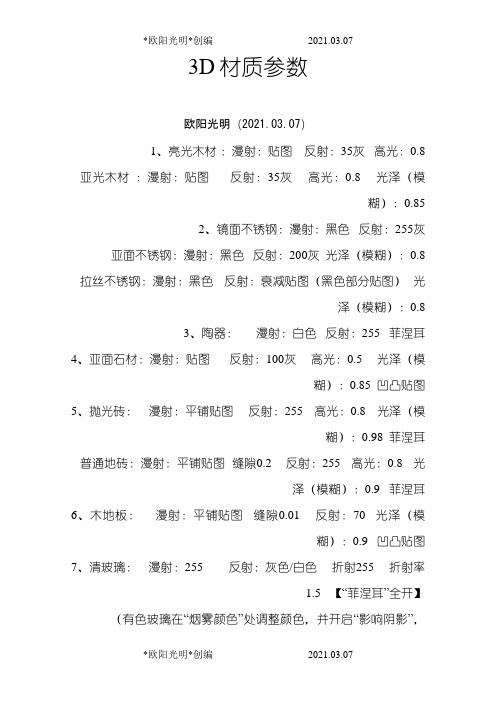
3D材质参数欧阳光明(2021.03.07)1、亮光木材:漫射:贴图反射:35灰高光:0.8亚光木材:漫射:贴图反射:35灰高光:0.8 光泽(模糊):0.852、镜面不锈钢:漫射:黑色反射:255灰亚面不锈钢:漫射:黑色反射:200灰光泽(模糊):0.8拉丝不锈钢:漫射:黑色反射:衰减贴图(黑色部分贴图)光泽(模糊):0.83、陶器:漫射:白色反射:255 菲涅耳4、亚面石材:漫射:贴图反射:100灰高光:0.5 光泽(模糊):0.85 凹凸贴图5、抛光砖:漫射:平铺贴图反射:255 高光:0.8 光泽(模糊):0.98 菲涅耳普通地砖:漫射:平铺贴图缝隙0.2 反射:255 高光:0.8 光泽(模糊):0.9 菲涅耳6、木地板:漫射:平铺贴图缝隙0.01 反射:70 光泽(模糊):0.9 凹凸贴图7、清玻璃:漫射:255 反射:灰色/白色折射255 折射率1.5 【“菲涅耳”全开】(有色玻璃在“烟雾颜色”处调整颜色,并开启“影响阴影”,烟雾倍增调至0.6 )磨砂玻璃:漫射:灰色反射:255 高光:0.8 光泽(模糊):0.9 折射255 光泽(模糊):0.9 光折射率 1.5 8、普通布料: 漫射:贴图凹凸贴图(根据实际情况加UVP贴图)。
绒布: 漫射:衰减贴图置换贴图(根据实际情况加UVP贴图)。
地毯:1500X2000 VR置换模式 2D贴图数量 50 把置换的贴图拉到材质球上,平铺4 X 4。
把地毯贴图赋予地毯。
9、皮革:漫射:贴图反射:50 高光:0.6 光泽(模糊):0.8凹凸贴图 100 (UVP贴图)。
贴图:“漫射”去掉。
漫射:漫射可以更改颜色。
10、水材质 :漫射:黑色反射:255 衰减贴图菲涅耳折射:255 折射率:1.33 烟雾颜色:浅青色烟雾倍增:0.05左右凹凸:20 贴图:澡波(350)11、纱窗:漫射:颜色/白色折射:灰白贴图折射率1 接收GI:2(调整贴图:输出—使用色彩贴图曲线---显示最终效果使物体变亮:选取物体右击--vr属性--接受全局照明{调高一些GI:2},BRDF—沃德—影响阴影)整理过的vray材质墙体材质:漫射:246.246.246 折射/反射深度:2磨砂塑料:漫射:适宜色反射:30.30.30 高光光泽度:0.5 光泽度:0.86 细分:24塑钢窗:漫射:251.247.237 光泽度:0.8 深度:2 折射深度:2窗外背景(标准材质):漫射:贴图高光级别:10 光泽度:10金属拉丝柜门把手:漫射:白色反射:72.72.72 光泽度:0.5 细分:15 深度:2折射:101.101.101 细分:20 深度:2金属1:漫射:默认反射:白色光泽度:0.5 细分:12 折射:默认细分:10金属2:漫射:黑色反射:白色折射/反射细分:10 折射/反射深度:3 折射:默认细分:10白色柜门:漫射:251.247.237 反射/折射:默认光泽度:0.7 细分:12 深度:4灯泡自发光(Vr材质包裹器):产生全局照明2.0 基本材质---自发光颜色:75 高光级别/光泽度:10灯芯自发光(Vr灯光材质): 2.0 勾选双面灯罩玻璃:漫射:121.175.160 反射:默认细分:20 折射:180.180.180 细分:20盆栽材质:土壤(标准材质): Blinn---环境光/漫反射:土壤色植物(标准材质): Phong---环境光/漫反射:植物色高光级别/光泽度:50盆(vr材质):反射:白色光泽度:0.6 菲涅耳干支:漫射:67.38.14 63.44.4 折射/反射深度:2装饰花瓶:漫射:适宜色反射:默认光泽度:0.8 细分:50 菲涅耳折射细分20 折射率:1.4木纹:漫射:贴图反射:18.18.18 光泽度:0.7 折射/反射深度:3镜面玻璃:漫射:默认反射:白色细分:12 折射:默认细分:50丝绸:漫射:falloff 并设置其颜色前深后浅垂直/平行反射:17.17.17 光泽度:17 折射:falloff 并设置其颜色前深后浅垂直/平行凹凸通道:凹凸贴图值30地毯:漫射:falloff 并设置其颜色前:绒毛地毯贴图垂直/平行黑色塑料:漫射:黑色反射:20.20.20 光泽度:0.5 细分:6 折射细分50亮光不锈钢材质漫反射为黑色[0]{增强对比}反射为浅蓝色[亮度198 色调155 保和22]反射高光光泽度为0.8[高光大小] 光泽度为0.9[模糊值] 细分高点给15要做拉丝效果就在凹凸内加入贴图,亚光不锈钢材质漫反射为黑色[0]{增强对比} 反射为浅蓝色[亮度205 色调154 保和16]反射高光光泽度为0.75[高光大小] 光泽度为0.83[模糊值] 细分高点给30 要做拉丝效果就在凹凸内加入贴图,浴缸水:漫射:黑色反射:白色 falloff 细分:20 折射:白色 falloff 细分:20 折射率:1.2 凹凸通道:凹凸值 5 noise 噪波类型:分形大小:350黑格线:漫射:黑色光泽度:0.7 折射/反射深度:2转椅(布面):漫射:falloff 并设置其颜色前深后浅垂直/平行凹凸通道:noise噪波类型:规则大小:2转椅(皮面):漫射:皮革贴图反射:14.14.14 光泽度:0.65 折射/反射深度:3玻璃桌面:漫射:玻璃色反射:fallof---深绿/浅绿 fresnel 光泽度:0.98 细分:3 深度:3折射:细分:20 深度:3 烟雾颜色:淡绿烟雾倍增:0.1立柱石材:漫射:贴图反射:20.20.20 光泽度:0.9 细分:10 深度2 菲涅耳折射:20.20.20 光泽度:0.2 细分:10 深度2计算机屏幕(标准材质):漫反射:贴图自发光:90 不透明度:70 高光级别:80 光泽度:70计算机:漫射:黑色/白色(235.231.219)反射--- 光泽度:0.7 折射/反射深度:2折射:20.20.20 光泽度:0.2 细分:10 深度2不锈钢 blinn换成metal 高光级别90 下面的70~80 在到MAP面板中点反射后面的NONE 选VRAYMAP 差不多了透明材质折射率(IOR)空气 1.0002926酒 1.329琥珀 1.546晶体 2金刚石 2.417乙醇 1.36玻璃 1.51714甘油 1.473冰 1.309玉石 1.61宝石 1.5塑料 1.460树脂玻璃 1.5聚苯乙烯 1.55松节油 1.472水(35度) 1.33157。
3D对照表

一、File〈文件〉New〈新建〉Reset〈重置〉Open〈打开〉Save〈保存〉Save As〈保存为〉Save selected〈保存选择〉XRef Objects〈外部引用物体〉XRef Scenes〈外部引用场景〉Merge〈合并〉Merge Animation〈合并动画动作〉Replace〈替换〉Import〈输入〉Export〈输出〉Export Selected〈选择输出〉Archive〈存档〉Summary Info〈摘要信息〉File Properties〈文件属性〉V iew Image File〈显示图像文件〉History〈历史〉Exit〈退出〉二、Edit〈菜单〉Undo or Redo〈取消/重做〉Hold and fetch〈保留/引用〉Delete〈删除〉Clone〈克隆〉Select All〈全部选择〉Select None〈空出选择〉Select Invert〈反向选择〉Select By〈参考选择〉Color〈颜色选择〉Name〈名字选择〉Rectangular Region〈矩形选择〉Circular Region〈圆形选择〉Fabce Region〈连点选择〉Lasso Region〈套索选择〉Region:〈区域选择〉Window〈包含〉Crossing〈相交〉Named Selection Sets〈命名选择集〉Object Properties〈物体属性〉三、Tools〈工具〉Transform Type-In〈键盘输入变换〉Display Floater〈视窗显示浮动对话框〉Selection Floater〈选择器浮动对话框〉Light Lister〈灯光列表〉Mirror〈镜像物体〉Array〈阵列〉Align〈对齐〉Snapshot〈快照〉Spacing Tool〈间距分布工具〉Normal Align〈法线对齐〉Align Camera〈相机对齐〉Align to View〈视窗对齐〉Place Highlight〈放置高光〉Isolate Selection〈隔离选择〉Rename Objects〈物体更名〉四、Group〈群组〉Group〈群组〉Ungroup〈撤消群组〉Open〈开放组〉Close〈关闭组〉Attach〈配属〉Detach〈分离〉Explode〈分散组〉五、Views〈查看〉Undo View Change/Redo View change〈取消/重做视窗变化〉Save Active View/Restore Active View〈保存/还原当前视窗〉V iewport Configuration〈视窗配置〉Grids〈栅格〉Show Home Grid〈显示栅格命令〉Activate Home Grid〈活跃原始栅格命令〉Activate Grid Object〈活跃栅格物体命令〉Activate Grid to V iew〈栅格及视窗对齐命令〉V iewport Background〈视窗背景〉Update Background Image〈更新背景〉Reset Background Transform〈重置背景变换〉Show Transform Gizmo〈显示变换坐标系〉Show Ghosting〈显示重橡〉Show Key Times〈显示时间键〉Shade Selected〈选择亮显〉Show Dependencies〈显示关联物体〉Match Camera to View〈相机与视窗匹配〉Add Default Lights To Scene〈增加场景缺省灯光〉Redraw All Views〈重画所有视窗〉Activate All Maps〈显示所有贴图〉Deactivate All Maps〈关闭显示所有贴图〉Update During Spinner Drag〈微调时实时显示〉Adaptive Degradation Toggle〈绑定适应消隐〉Expert Mode〈专家模式〉六、Create〈创建〉Standard Primitives〈标准图元〉Box〈立方体〉Cone〈圆锥体〉Sphere〈球体〉GeoSphere〈三角面片球体〉Cylinder〈圆柱体〉Tube〈管状体〉Torus〈圆环体〉Pyramid〈角锥体〉Plane〈平面〉Teapot〈茶壶〉Extended Primitives〈扩展图元〉Hedra〈多面体〉Torus Knot〈环面纽结体〉Chamfer Box〈斜切立方体〉Chamfer Cylinder〈斜切圆柱体〉Oil Tank〈桶状体〉Capsule〈角囊体〉Spindle〈纺锤体〉L-Extrusion〈L形体按钮〉Gengon〈导角棱柱〉C-Extrusion〈C形体按钮〉RingWave〈环状波〉Hose〈软管体〉Prism〈三棱柱〉Shapes〈形状〉Line〈线条〉Text〈文字〉Arc〈弧〉Circle〈圆〉Donut〈圆环〉Ellipse〈椭圆〉Helix〈螺旋线〉NGon〈多边形〉Rectangle〈矩形〉Section〈截面〉Star〈星型〉Lights〈灯光〉Target Spotlight〈目标聚光灯〉Free Spotlight〈自由聚光灯〉Target Directional Light〈目标平行光〉Directional Light〈平行光〉Omni Light〈泛光灯〉Skylight〈天光〉Target Point Light〈目标指向点光源〉Free Point Light〈自由点光源〉Target Area Light〈指向面光源〉IES Sky〈IES天光〉IES Sun〈IES阳光〉SuNLIGHT System and Daylight〈太阳光及日光系统〉Camera〈相机〉Free Camera〈自由相机〉Target Camera〈目标相机〉Particles〈粒子系统〉Blizzard〈暴风雪系统〉PArray〈粒子阵列系统〉PCloud〈粒子云系统〉Snow〈雪花系统〉Spray〈喷溅系统〉Super Spray〈超级喷射系统〉七、Modifiers〈修改器〉Selection Modifiers〈选择修改器〉Mesh Select〈网格选择修改器〉Poly Select〈多边形选择修改器〉Patch Select〈面片选择修改器〉Spline Select〈样条选择修改器〉V olume Select〈体积选择修改器〉FFD Select〈自由变形选择修改器〉NURBS Surface Select〈NURBS表面选择修改器〉Patch/Spline Editing〈面片/样条线修改器〉:Edit Patch〈面片修改器〉Edit Spline〈样条线修改器〉Cross Section〈截面相交修改器〉Surface〈表面生成修改器〉Delete Patch〈删除面片修改器〉Delete Spline〈删除样条线修改器〉Lathe〈车床修改器〉Normalize Spline〈规格化样条线修改器〉Fillet/Chamfer〈圆切及斜切修改器〉Trim/Extend〈修剪及延伸修改器〉Mesh Editing〈表面编辑〉Cap Holes〈顶端洞口编辑器〉Delete Mesh〈编辑网格物体编辑器〉Edit Normals〈编辑法线编辑器〉Extrude〈挤压编辑器〉Face Extrude〈面拉伸编辑器〉Normal〈法线编辑器〉Optimize〈优化编辑器〉Smooth〈平滑编辑器〉STL Check〈STL检查编辑器〉Symmetry〈对称编辑器〉Tessellate〈镶嵌编辑器〉V ertex Paint〈顶点着色编辑器〉V ertex Weld〈顶点焊接编辑器〉Animation Modifiers〈动画编辑器〉Skin〈皮肤编辑器〉Morpher〈变体编辑器〉Flex〈伸缩编辑器〉Melt〈熔化编辑器〉Linked XForm〈连结参考变换编辑器〉Patch Deform〈面片变形编辑器〉Path Deform〈路径变形编辑器〉Surf Deform〈表面变形编辑器〉* Surf Deform〈空间变形编辑器〉UV Coordinates〈贴图轴坐标系〉UVW Map〈UVW贴图编辑器〉UVW Xform〈UVW贴图参考变换编辑器〉Unwrap UVW〈展开贴图编辑器〉Camera Map〈相机贴图编辑器〉* Camera Map〈环境相机贴图编辑器〉Cache Tools〈捕捉工具〉Point Cache〈点捕捉编辑器〉Subdivision Surfaces〈表面细分〉MeshSmooth〈表面平滑编辑器〉HSDS Modifier〈分级细分编辑器〉Free Form Deformers〈自由变形工具〉FFD 2×2×2/FFD 3×3×3/FFD 4×4×4〈自由变形工具2×2×2/3×3×3/4×4×4〉FFD Box/FFD Cylinder〈盒体和圆柱体自由变形工具〉Parametric Deformers〈参数变形工具〉Bend〈弯曲〉Taper〈锥形化〉Twist〈扭曲〉Noise〈噪声〉Stretch〈缩放〉Squeeze〈压榨〉Push〈推挤〉Relax〈松弛〉Ripple〈波纹〉Wave〈波浪〉Skew〈倾斜〉Slice〈切片〉Spherify〈球形扭曲〉Affect Region〈面域影响〉Lattice〈栅格〉Mirror〈镜像〉Displace〈置换〉XForm〈参考变换〉Preserve〈保持〉Surface〈表面编辑〉Material〈材质变换〉Material By Element〈元素材质变换〉Disp Approx〈近似表面替换〉NURBS Editing〈NURBS面编辑〉NURBS Surface Select〈NURBS表面选择〉Surf Deform〈表面变形编辑器〉Disp Approx〈近似表面替换〉Radiosity Modifiers〈光能传递修改器〉Subdivide〈细分〉* Subdivide〈超级细分〉八、Character〈角色人物〉Create Character〈创建角色〉Destroy Character〈删除角色〉Lock/Unlock〈锁住与解锁〉Insert Character〈插入角色〉Save Character〈保存角色〉Bone Tools〈骨骼工具〉Set Skin Pose〈调整皮肤姿势〉Assume Skin Pose〈还原姿势〉Skin Pose Mode〈表面姿势模式〉九、Animation〈动画〉IK Solvers〈反向动力学〉HI Solver〈非历史性控制器〉HD Solver〈历史性控制器〉IK Limb Solver〈反向动力学肢体控制器〉SplineIK Solver〈样条反向动力控制器〉Constraints〈约束〉Attachment Constraint〈附件约束〉Surface Constraint〈表面约束〉Path Constraint〈路径约束〉Position Constraint〈位置约束〉Link Constraint〈连结约束〉LookAt Constraint〈视觉跟随约束〉Orientation Constraint〈方位约束〉Transform Constraint〈变换控制〉Link Constraint〈连接约束〉Position/Rotation/Scale〈PRS控制器〉Transform Script〈变换控制脚本〉Position Controllers〈位置控制器〉Audio〈音频控制器〉Bezier〈贝塞尔曲线控制器〉Expression〈表达式控制器〉Linear〈线性控制器〉Motion Capture〈动作捕捉〉Noise〈燥波控制器〉Quatermion(TC〈TCB控制器〉Reactor〈反应器〉Spring〈弹力控制器〉Script〈脚本控制器〉XYZ〈XYZ位置控制器〉Attachment Constraint〈附件约束〉Path Constraint〈路径约束〉Position Constraint〈位置约束〉Surface Constraint〈表面约束〉Rotation Controllers〈旋转控制器〉注:该命令工十一个子菜单。
犀牛中文教程:Rhinoceros 3D 参考手册 Rhinoceros NURBS modeling forWindows

RHINO参 考 手 册
Rhinoceros
第
4 页 , 共 733 页
使 下 一 個 觀 視 視 窗 成 為 最 上 層 觀 視 視 窗 (NextViewportToTop) ................................ ......41 關 閉 觀 視 視 窗 (CloseViewport) ................................ ................................ ..................... 42 放 大 觀 視 視 窗 (MaxViewport) ................................ ................................ ........................ 42 複 製 窗 至 所 有 的 觀 視 視 窗 (CopyViewToAll) ................................ ................................ ...42 設 定 最 大 觀 視 視 窗 (SetMaximizedViewport) ................................ ................................ .42 複 製 顯 示 視 窗 至 剪 貼 簿 (CopyDisplayWindowToClipboard)................................ .........43 選 取 色 彩 對 話 窗 (Select Color dialog box) ................................ ................................ ...43 顯 示 指 令 歷 史 (Command history display) ................................ ................................ ...44 指 令 歷 史 (CommandHistory)................................ ................................ ........................ 44 貼 上 指 令 (CommandPaste) ................................ ................................ .......................... 44 讀 入 指 令 檔 (ReadCommandFile) ................................ ................................ ................. 45 第 3章 檔 案 功 能 表 ................................ ................................ ................................ ............. 47
外部仕上使用色一覧表

、,添付i~6
②
幕板
≡^->K√^∕^b
7:/素就豌(筋
∙>∕1√S—
2.6PB6.5/0.5
基本色
BN-75\
③
dt'y,>∑1
为匠谢
T7bV√淡理
»b/<—
3.8GY8.8/0
基本色
BN-80
④
1ow-E^f^X
(-MΛ)
透明
—
基本色
⑨
搬入口
勒沙"夕一
白
8.4Y8.4/0.2
基本色
①占同色
※别纸着色立面
⑤
⅛7X透月力TX—:×系玄01
⑥
刁庆磬才
Tybv√里
>>b∕si-
3.8GY8.8/0
基本色1孙1舱球Wo帏W∙⅛jm
⑦
1书代、')卜Vr上1J
77<7刃繇蒙
白
8.4Y8.4/0.2
基本色
3汲,C9O
①占同色
J
⑧
目隐IZ壁
为A1-J
一
3.8GY8.8/0
基本色
③‹!:同色
外部仕上使用色一^表
番号
部位
外部仕上
色
近似直
分类真
日堡工番号
①
②
③
@
⑤
⑥
⑦
⑧
⑨
⑩
外壁
束面
西面
南面
北面
基本色
强一色
【言己入例】
外部仕上使用色一^表
番号
部位
外部仕上
374-DMBOX DALI 多用途盒子说明书

374-DMBOX374-PSUFitting and operation instructions1. The multi-purpose box allows the installer to either use it to connect DALI PIRS OR allows them to connect to 10A of lighting loads or both.2. There are 8 connections per box but one must be used for POWER IN and another for the DALI POWER SUPPLY unit to power the PIRs. This leave 6 connections for either lighting, DALI bus lines or both via either 5 core or 6 core cable of the appropriately sized CSA for your installation.3. At least one entry point will be used to bring in mains a.c. power and the other for the Elkay easyDALi Power Supply Unit. The unit runs the network power for the Elkay easyDALi PIRs and the lighting ballasts.4. The remaining 6 entry points have 6 connections which if all are used for DALI lighting only will only utilise the 5 cores; Permanent Live, Earth, Neutral and the DALI bus line pair.5. The Switch Live is only used when there is a need to connect some non-DALI lighting thereby increasing the flexibility of the multi-purpose box for the installer.6. When using Emergency Lighting it gives flexibility to wire the permanent and switch lives as appropriate.7. As with any DALI network we recommend that all parts of system are accessible for maintenance.Features–DALI Multi-Purpose Box for maximum connection flexibility–Connects up multiple strings of DALI PIRS and lighting –Maximum 10A rating per box –8 Multiple connections per box–Connects power supply for Elkay easyDALi network –Can control LED and fluorescent DALI luminaires This Elkay easyDALi multi-purpose box gives installers maximum flexibility and true freedom in building a DALI system by allowing them to use their own cable without the need for expensive connectors.Elkay easyDALi Multi-Purpose BoxFitting and operation instructionsThis is essential to power the network of easyDALi PIR sensors and DALI luminaire ballasts connected into the system.1. One power supply is needed for each separate network. You can either utilise a new power supply for each network or ONE power supply for a larger network with the DALI PIR sensors dividing the lighting ballasts into groups.2. The Elkay easyDALi power supply provides the low d.c. power used to power the network. The power supply has in-built thermal and overload protection.3. The power supply unit needs just a standard 5 core cable to connect it to the Multi-Purpose Box with connections to the Live, Neutral, Earth and Dali BUS line terminals4. At least one entry point will be used to bring in mains a.c. power and the other for the Elkay easyDALi Power Supply Unit. The power supply unit runs the network power for the Elkay easyDALi PIRs and the lighting ballasts.Instruction Data | 374-PSUElkay easyDALi Power Supply UnitFeatures–For use with Elkay easyDALi system–Powers DALI network of PIRS and lighting ballasts –Thermal and overload protection–Connected to multi-purpose connection box (374-DMBOX)Examples of wiring connections using the Elkay easyDALi multi-purpose box1. Two networks each shown with their own power supply.2. Each new power supply starts a new network.3. Each box connects to easyDALi Power Supply Unit and routes bus lines and lighting cabling.4. Allows full connectivity of the lighting system and the DALI network.IMPORTANT NOTICEWe recommend that you READ all the instructions before commencing installation. Once you have read the instructions and product advice sheets then you will be prepared for every DALI installation in the future. All wiring should be carried out by a competent person or qualified electrician and be fitted to current IEE Edition wiring regulations.How to connect in the Elkay easyDALi Power Supply Unit to the Multi-Purpose boxD DALI BUS LINE D DALI BUS LINEE Earth or Ground connection N Neutral Connection BLANK No terminalLPermanent Live for DALID DALI BUS LINE D DALI BUS LINE PL Permanent Live for DALISL Switch Live for NON DALI Applications E Earth or Ground connection NNeutral ConnectionElkay easyDALi PIRElkay easyDALi DualPurpose Remote Control Elkay easyDALi Power Supply Elkay easyDALi multi-purpose boxImagePart No.374-CMPIRDALI 374-DREM374-PSU374-DMBOX GID Codes 7TCA299030R00327TCA299030R00347TCA299030R00357TCA299030R0033Features- Presence and Absence Detection- Automatic Daylight Harvesting- Default Timing Modes - Broadcast and Group Functions- Room & Corridor Mode - Manual Lux Level and Sensitivity Control - Coloured Feedback LEDs - Walk Test- Dual Purpose control V options for End user and V Installers- Sets all non-default V functions- Sets Timing Room Modes V and Corridor Modes - Sets Min Arc Levels - 25%, 50% and 100% V brightness pre sets - Override Functions - Remote Lux Control - Remote Feedback LEDs - 3 x AAA Batteries V Supplied- 18V d.c. 250mA - Connects to Multi-V Purpose Box- Essential to supply power V to DALI network- 10A Max for Lighting V loads- Connects Lighting (ALL V TYPES) and DALI network - Connects Power SupplyUK Head Office, Station Road, Coleshill, Birmingham B46 1HT Tel: +44 (0) 1675 468 222 Fax: +44 (0) 1675 464 930 All wiring should be carried out by a competent person or a qualified electrician and should be fitted to IEE Wiring regulations BS7671. The circuit should be isolated before carrying out any work. Failure to adhere to the instructions will invalidate the warranty. The Company‘s policy is one of continuous improvement and reserves the right to change specifications at any time without prior notice.RPM-488The complete Elkay easyDALi PIR is provided with just four elements.Elkay easyDALi Network Solution OverviewThe Elkay easyDALi system has been designed to make installation and set-up of a DALI system quicker and easier forinstallers. With the increasing energy saving requirements to cut emissions and energy bills from consumers and businesses alike, Elkay’s easyDALi system is here to meet these demands.Elkay have achieved this by making the first range of sensors that can automatically configure DALI lighting ballasts, as well as the more commonly used broadcast mode. The system provides presence and absence detection and deliver daylight harvesting to ensure maximum energy efficiency. The Elkay easyDALi PIR is a presence, absence and daylight harvesting sensor all rolled into one.In a brand new ‘out of the box’ installation of new DALI luminaires and with a new Elkay easyDALI PIR, you can simply wire the lighting, the power supply and the PIR together with the multi-purpose box and simply accept the default settings of….. –Broadcast mode –Timing–Daylight Harvesting…and the PIR with just a few pushes of the remote control will find and address all luminaires control gear on the network and the installation is complete.With just a few more button selections on the PIR and the remote controller, the product can easily set up groups and scenes as well as corridor modes, additional timing modes and the PIR will also automatically daylight harvest to maximise energy savings.Unlike some manufacturers systems Elkay’s easyDALi PIR sensors can be wired to control their own set of luminaires using in built DALI group functions to give control by group and not just by broadcast alone.374-DMBOX374-PSU。
特斯拉模型3技术参数说明说明书

T ECHNICAL S PECIFICATIONSFORD TOURNEO CONNECT/GRAND TOURNEO CONNECT – PRELIMINARY SPECIFICATIONSFUEL CONSUMPTION AND PERFORMANCEFuel consumptionl/100km (mpg)PerformanceEngine Power(PS)CO2(g/km)UrbanExtraUrbanCombinedMaxSpeed(km/h)0-100km/h(secs)80-120km/h**(secs)Tourneo Connect1.6 Duratorq TDCi (5-sp man)with FE pack*75 120 4.9 (57.6) 4.4 (64.2) 4.6 (61.4) 145 17.8 25.3 1.6 Duratorq TDCi (5-sp man) 75 130 5.6 (50.4) 4.6 (61.4) 5.0 (56.5) 145 17.8 25.7 1.6 Duratorq TDCi (5-sp man)with FE pack95 120 4.9 (57.6) 4.4 (64.2) 4.6 (61.4) 160 14.7 21.2 1.6 Duratorq TDCi (5-sp man) 95 130 5.6 (50.4) 4.6 (61.4) 5.0 (56.5) 160 14.7 21.6 1.6 Duratorq TDCi (6-sp man) 115 130 5.6 (50.4) 4.6 (61.4) 4.9 (57.6) 165 13.8 15.1 1.0 EcoBoost (6-sp man) 100 129 6.4 (44.1) 5.1 (55.4) 5.6 (50.4) 165 14.0 20.0 1.6 EcoBoost (6-sp auto) 150 184 10.9 (25.9) 6.3 (44.8) 8.0 (35.3) 173 10.9 - Grand Tourneo Connect1.6 Duratorq TDCi (5-sp man)with FE pack75 121 4.9 (57.6) 4.5 (62.8) 4.6 (61.4) 145 18.3 26.4 1.6 Duratorq TDCi (5-sp man) 75 130 5.6 (50.4) 4.6 (61.4) 5.0 (56.5) 145 18.3 26.8 1.6 Duratorq TDCi (5-sp man)with FE pack95 121 4.9 (57.6) 4.5 (62.8) 4.6 (61.4) 160 15.1 22.0 1.6 Duratorq TDCi (5-sp man) 95 130 5.6 (50.4) 4.6 (61.4) 5.0 (56.5) 160 15.1 22.4 1.6 Duratorq TDCi (6-sp man) 115 130 5.6 (50.4) 4.6 (61.4) 4.9 (57.6) 165 14.1 15.6 1.6 EcoBoost (6-sp auto) 150 184 10.9 (25.9) 6.3 (44.8) 8.0 (35.3) 173 11.1 -* Fuel Economy pack includes Auto-Start-Stop, Active Grille Shutter, Smart Regenerative Charging** In 5th gearWEIGHTS AND DIMENSIONS WeightsKerbweight (kg)#GrossVehicleMass(kg)GrossTrainMass(kg)Max.TowableMass(braked)(kg)Max.TowableMass(unbraked)(kg)Tourneo Connect1.0 EcoBoost 1420 2010 2910 1000 7451.6 EcoBoost 1469 2045 2945 1000 7501.6 Duratorq 75 PS 1458 2045 2945 1000 7501.6 Duratorq 95 PS 1458 2045 3145 1200 7501.6 Duratorq 115 PS 1467 2055 3155 1200 750Grand Tourneo Connect - 7 seats1.6 EcoBoost 1523 2320 2920 750 7501.6 Duratorq 75 PS 1512 2300 2945 800 7501.6 Duratorq 95 PS 1512 2300 3145 1000 7501.6 Duratorq 115 PS 1521 2310 3155 1000 750ØPayload = Gross vehicle mass, less kerb mass. All kerb masses quoted are subject to manufacturing tolerances and are for base models with minimum equipment.u Represents the lightest kerbweight assuming full fluid levels and 90% fuel levels, subject to manufacturing tolerances and options, etc, fitted.DimensionsTourneo Connect Grand TourneoConnect 5-seat Grand Tourneo Connect 7-seatOverall length 4418 4818 4818 Overall width with mirrors 2137 2137 2137 Overall height 1852 1845 1840 Side door entry width 612 839 839 Luggage space width between wheel arches 1192 1149 1149 Luggage space width 1477 1477 1477 Luggage floor to roof 1245 1234 1072 Luggage space length 2 seat mode 1800 2179 2179 Luggage space length 5 seat mode 913 1305 1264 Luggage space length 7 seat mode n/a n/a 450Luggage capacity (litres)‡Luggage Capacity 2 seat mode 2410 2761 2620 Luggage Capacity 5 seat mode 1029 1529 1287 Luggage Capacity 7 seat mode n/a n/a 322BODY AND CHASSISBody Structure Computer-optimised, high-efficiency, unitary-welded steel body incorporatingrigid occupant cell and front and rear energy-absorbing crumple zones;direct-glazed windshield.Passive safety and restraint system elements Integrated passive safety system featuring:•Driver and passenger airbags plus thorax-protecting side airbags for front occupants•Side curtain airbags for front and second row (Tourneo Connect), Side curtain airbags for front, second and third row (Grand TourneoConnect).•Three-point safety belts in all positions. Front seat belts are specified with outboard pre-tensioners as standard.•Safety belt reminders for driver and front passenger•ISOFIX child seat attachment points on the 2 outer seats in the second rowCorrosion protection Multi-stage paint and body protection process, including zinc precoating forall relevant exterior panels, optimised dip phosphate coat, electrocoatprimer, primer/surfacer and basecoat/clearcoat system, plus comprehensivecavity wax injection, PVC underbody coating and stone chip protection.Thick PVC sealing beads for flanges. Front plastic wheel arch liners, reartextile wheel arch liners, anti scuff strips on inner doorsills.Suspension Front – Independent MacPherson struts with offset coil spring over gas filleddamper units and lower L-arms with optimised front rubber bushings andrear bush mounted on separate reinforced cross-member sub-frame, anti rollbar.Rear – Torsion beam rear suspension with coil springs and monotubedamper units.Steering Type – Rack and pinion steering with rack-mounted Electric Power AssistedSteering (EPAS)Turning circle (Kerb-to-Kerb) – 11.3m (L1), 12.2m (L2)Turning circle (Wall-to-Wall) – 11.7m (L1), 12.5m (L2)Turns lock-to-lock – 2.7Brakes Dual circuit, diagonally split, hydraulically operated disc brakes front andrear. Vacuum servo assisted with four-channel ABS and electronic brakedistribution (EBD)Brake disc dimensions (front/ventilated discs):300mm diameter (Tourneo Connect)320mm diameter (Grand Tourneo Connect)Brake disc dimensions (rear/solid discs):280mm diameterModulation:ABS, Traction Control, ESC, EBD, Emergency Brake Assist (EBA), LoadAdaptive Control (LAC), Hill Start Assist (HSA), Trailer Sway Control (TSC),Emergency Brake Light (EBL), Torque Vectoring Control (TVC)Optional Active City Stop systemWheels and tyresWheel type Pressed Steel AlloyWheel size 6.5 x 16” 6.5 x 16”Tyre size 205/60 R 16 205/60 R 16Spare wheel and tyre Full-sized spare or Tyre Mobility Kit (varies by market and vehiclespecification)PETROL ENGINES1.0-litre EcoBoost(100PS) 1.6-litre EcoBoost(150PS)Type Inline three cylinder turbo petrol, directfuel injection and Ti-VCT, transverse Inline four cylinder turbo petrol, direct fuel injection and Ti-VCT, transverseDisplacement cm3999 1597 Bore mm 71.9 79.0 Stroke mm 82.0 81.4 Compressionratio10.0:1 10.0:1 Max power PS (kW) 100 (74) 150 (110) at rpm 6000 5700 Max torque Nm 170 240 at rpm 1400-4000 1600—4000Valve gear DOHC with 4 valves per cylinder,twin independent variable cam timingDOHC with 4 valves per cylinder, twin independent variable cam timingCylinders 3 in line 4 in lineCylinder head Cast aluminium Cast aluminium Cylinder block Cast iron Cast aluminium Camshaft drive Low friction Belt-in-Oil with dynamictensionerTiming belt with dynamic tensionerCrankshaft Cast iron, 6 counterweights, 4 mainbearings Cast iron, 4 counterweights, 5 mainbearingsEngine management Bosch MED17 with CAN-Bus andindividual cylinder knock controlBosch MED17 with CAN-Bus andindividual cylinder knock controlFuel injection High pressure direct fuel injection with 6hole injectors High pressure direct fuel injection with 6hole injectorsEmission level Euro Stage 5 Euro Stage 5 Turbocharger Continental low inertia turbo Borg Warner KP39 low inertia turboLubrication systemElectronically controlled variabledisplacement oil pump for improved fueleconomyElectronically controlled variabledisplacement oil pump for improved fueleconomySystem capacitywith filterlitres 4.1 4.1Cooling system Split cooling system with 2 thermostats Water pump with thermostat and valves System capacityincl heaterlitres 5.5 5.5Transmission Durashift 6-speed (B6) manual 6F35 6-speed automatic transmission Gear ratios6th 0.6835th 0.8444th 0.7803rd 1.1212nd 1.8641st 3.727 Reverse 3.625 Final Drive 4.27 6th 0.7465th 1.0004th 1.4463rd 1.9122nd 2.9641st 4.584 Reverse 2.943 Final Drive 3.066Power Curves1.0-litre EcoBoost 100PS (74kW)1.6-litre EcoBoost 150PS (110kW)DIESEL ENGINE1.6-litre Duratorq TDCi(95PS)Type Inline four cylinder turbo diesel, transverseDisplacement cm31560Bore mm 75.0Stroke mm 88.3Compressionratio16.0:1Max power PS (kW) 75 (55) 95 (70) 115 (85) at rpm 3500 3600 3600Max torque Nm 220 230 270 at rpm 1500 1500—2000 1750—2500 Valve gear SOHCwith 2 valves per cylinderCylinders 4 in lineCylinder head Cast aluminiumCylinder block Cast aluminiumCamshaft drive Timing belt with dynamic tensionerCrankshaft Drop forged steel, 8 counter- weights, 5 main bearingsEnginemanagementFord Common Rail Diesel Engine Management SystemFuel injection Common rail direct fuel inj; 1650 bar injection pressure; 7-hole piezo-electricinjectorsEmissioncontrolOxidation catalyst, water cooled EGR and standard cDPF Emission level Euro Stage 5Turbocharger Garrett variable geometry turbochargerLubricationsystemPressure-fed lubrication system with full flow oil filterSystem capacity litres 3.8 with filterCooling system Water pump with thermostat and valves, with thermal management system System capacity litres 5.8 incl heaterTransmission Durashift 5-speed (MTX75) manual Durashift 6-speed(MMT6) manual Gear ratios5th 0.6744th 0.8653rd 1.2582nd 2.0481st 3.800 Reverse 3.727 Final Drive 3.56 5th 0.6744th 0.8653rd 1.2582nd 2.0481st 3.800Reverse 3.727Final Drive 3.56(Econetic 3.41)6th 0.7895th 0.9434th 0.8683rd 1.1942nd 1.8641st 3.583Reverse 3.615Final Drive 3.69Power Curves1.6-litre Duratorq TDCi 75PS (55kW)1.6-litre Duratorq TDCi 95PS (70kW)1.6-litre Duratorq TDCi 115PS (85kW)* The stated fuel consumption and CO2 emissions are measured according to the technical requirements and specifications of the European Regulation (EC) 715/2007 as last amended. Results in MPG also correspond to this European drive cycle and are stated in imperial gallons. The results may differ from fuel economy figures in other regions of the world due to the different drive cycles and regulations used in those marketsNote: The data information in this press release reflects preliminary specifications and was correct at the time of going to print. However, Ford policy is one of continuous product improvement. The right is reserved to change these details at any time.About Ford Motor CompanyFord Motor Company, a global automotive industry leader based in Dearborn, Mich., manufactures or distributes automobiles across six continents. With about 175,000 employees and 65 plants worldwide, the company’s automotive brands include Ford and Lincoln. The company provides financial services through Ford Motor Credit Company. For more information regarding Ford’s products, please visit .Ford Europe is responsible for producing, selling and servicing Ford brand vehicles in 50 individual markets and employs approximately 47,000 employees at its wholly owned facilities and approximately 69,000 people when joint ventures and unconsolidated businesses are included. In addition to Ford Motor Credit Company, Ford Europe operations include Ford Customer Service Division and 24 manufacturing facilities (15 wholly owned or consolidated joint venture facilities and nine unconsolidated joint venture facilities). The first Ford cars were shipped to Europe in 1903 – the same year Ford Motor Company was founded. European production started in 1911.Contacts: Detlef JenterFord of Europe+49 221 901 8745****************。
神奇的机器3D打印机和3D扫描仪

IM3D Print 科普专栏撰文/杨启森随着3D 打印技术的逐渐普及,3D 打印机和3D 扫描仪作为行业中十分重要的两类产品也如雨后春笋般地出现在我们的视野中。
由北京市计算中心和震旦集团主办的“2016年3D 打印科普行动”展示了许多技术成熟神奇的机器3D 打印机和3D 扫描仪FDM 技术实现的超精细细节。
凭借多样化的色彩以及可轻松去除的支撑材料,完全颠覆传统意义上对3D 打印的期待。
DimensionEliteDimension BST 1200esDimensionSST 1200es Fortus 250mcFortus 380mc/450mc/900mc 无需“生产线”的制造系统,行业领先的高性能技术支持Fortus 系列3D 生产系统可提供耐用且高精度的部件,具有可预见的机械性能、化学特性和热力学特性。
Fortus 380mc Fortus 450mcFortus 900mcDimensionElite/BST 1200es/SST 1200es、Fortus 250mc打印未来3D的表面扫描零件的横截面形状,在紫外激光的光束照射下的树脂固化形成扫描形状的零件横截层,结合在之前形成的零件横截层上。
SL200/300/450/500/660中瑞科技光固化技术的最大的优点是精度高,其精密程度甚至无法用肉眼或触觉来分辨。
同时,还可对光固化样机可进行机加工,可用在注射成型、热成型、吹塑和各种金属铸造过程。
SL 200SL 300SL 450来了灵活性和美观。
基于PolyJet 3D打印技术,这些系统可提供令人惊异的表面光滑度、精致的细节和最为丰富的材料特性。
Objet 260Connex1/2/3Objet 350Connex1/2/3Objet 500Connex1/2/3Objet 1000 PlusObjet 24/30/30pro/30primeObjet 24Objet 30Objet 30 Pro Objet 30PrimeObjet Eden 260VS完美精准的个性化解决方案基于Stratasys先进的PolyJet技术,Objet Eden系统能够打印出拥有超精细细节和复杂几何结构的0.6mm厚薄壁的模型,适用于牙科和医疗器具的专业材料打印。
