省地税weblogic 8.1集群配置(整理)
weblogic的集群与配置图文方法

weblogic的集群与配置图⽂⽅法⼀、Weblogic的集群还记得我们在第五天教程中讲到的关于Tomcat的集群吗?两个tomcat做node即tomcat1, tomcat2,使⽤Apache HttpServer做请求派发。
现在看看WebLogic的集群吧,其实也差不多。
区别在于: 如果我们要布署我们的Web应⽤,需要分别⼿⼯往每个Tomcat的webapp⽬录⾥拷贝⽂件。
Weblogic的集群必须设⽴⼀个总控端,可从上图中看出,然后这个总控端我们把它称为AdminServer,然后在其下可以挂weblogic的集群的node,这个node不是物理上不同的两个weblogic,⽽是不同的domain,我们假设domain1, domain2为两个weblogic的集群的节点。
如果我们要布署我们的Web应⽤,只需要在总控端布署⼀次,然后挂在这个总控端下的节点将会⾃动将我们的web应⽤发布到每⼀个节点。
因此,要实现weblogic的集群必须:安装Weblogic创建⼀个AdminServer的domain在AdminServer上建⽴集群总控端分别创建每⼀个要加⼊此集群总控端的node,也是⼀个个的domain⼆、创建Weblogic集群前的规划根据第⼀节中的内容,我们将我们⽤于实验的Weblogic规划成3个domain,每个domain都包含有下列的必不可少的属性:AdminConsole(总控端) 逻辑名 物理名(domain的系统路径) 端⼝号 计器名(IP) 登录信息(username/password)Cluster node1(集群节点1) 逻辑名 物理名(domain的系统路径) 端⼝号 计器名(IP) 登录信息(username/password)Cluster node2(集群节点2) 逻辑名 物理名(domain的系统路径) 端⼝号 计器名(IP) 登录信息(username/password) 我们⽤表格列出我们将要创建的集群中总控端与每个节点的集息:物理名逻辑名端⼝号主机名(IP)登录信息\bea\user_projects\domains\adminserverAdminServer7001localhost weblogic/password_1\bea\user_projects\domains\server1mycluster17011localhost weblogic/password_1bea\user_projects\domains\server2mycluster27012localhost weblogic/password_1 规划好了,就可以开始来创建我们的集群了。
weblogic集群配置方法
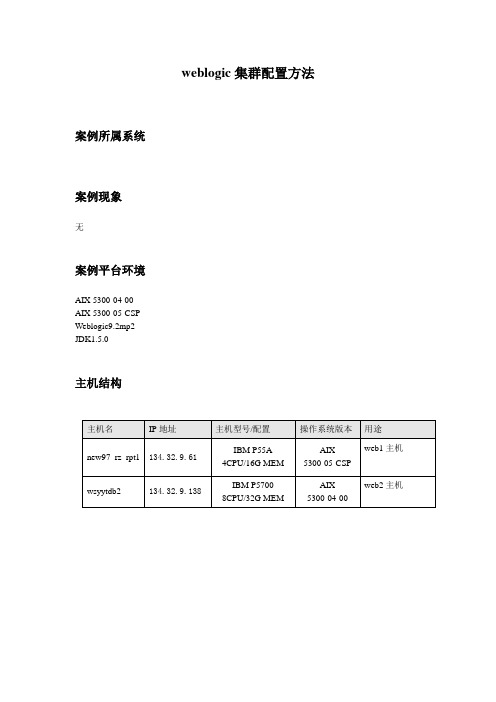
weblogic集群配置方法案例所属系统案例现象无案例平台环境AIX 5300-04-00AIX 5300-05-CSPWeblogic9.2mp2JDK1.5.0主机结构应用部署案例分析分析过程web应用部署在两台服务器上,客户没有硬件负载均衡器,但要求从唯一的ip和端口登录web应用,通过weblogic集群来实现。
案例解决方法一、在web1主机上执行config.sh脚本建立domain:elndomain11;建立管理server:AdmServer11;建立被管理server: Server11、Server12 (注意:配置被管理server 时把web2主机上的两个被管理server也配置上) 。
详细方法如下:config.shUnable to instantiate GUI, defaulting to console mode.<--------------------- BEA WebLogic Configuration Wizard --------------------->Welcome:--------Choose between creating and extending a domain. Based on your selection,the Configuration Wizard guides you through the steps to generate a new or extend an existing domain.->1|Create a new WebLogic domain| Create a WebLogic domain in your projects directory.2|Extend an existing WebLogic domain| Extend an existing WebLogic domain. Use this option to add|applications and services, or to override existing database access (JDBC) |and messaging (JMS) settings. You can also incorporate additional|functionality in your domain, for example, by including AquaLogic Service |Bus.Enter index number to select OR [Exit][Next]> 1<--------------------- BEA WebLogic Configuration Wizard --------------------->Select Domain Source:---------------------Select the source from which the domain will be created. You can create the domain by selecting from the required components or by selecting from alist of existing domain templates.->1|Choose Weblogic Platform components| You can choose the Weblogic component(s) that you want supported in |your domain.2|Choose custom template| Choose this option if you want to use an existing template. This|could be a custom created template using the Template Builder.Enter index number to select OR [Exit][Previous][Next]> 1<--------------------- BEA WebLogic Configuration Wizard --------------------->Application Template Selection:-------------------------------Available Templates|_____WebLogic Server (Required)xEnter number exactly as it appears in brackets to toggle selection OR [Exit][Previous][Next]>1、设置管理帐号和口令<--------------------- BEA WebLogic Configuration Wizard --------------------->Configure Administrator Username and Password:----------------------------------------------Create a user to be assigned to the Administrator role. This user is the default administrator used to start development mode servers.| Name | Value |_|_________________________|_________________________________________|1| *User name: | weblogic |2| *User password: | |3| *Confirm user password: | |4| Description: | This user is the default administrator. |Use above value or select another option:1 - Modify "User name"2 - Modify "User password"3 - Modify "Confirm user password"4 - Modify "Description"Enter option number to select OR [Exit][Previous][Next]> 2<--------------------- BEA WebLogic Configuration Wizard --------------------->Configure Administrator Username and Password:----------------------------------------------Create a user to be assigned to the Administrator role. This user is the default administrator used to start development mode servers."*User password:" = []Enter new *User password: OR [Exit][Reset][Accept]> xxxxxxxx<--------------------- BEA WebLogic Configuration Wizard --------------------->Configure Administrator Username and Password:----------------------------------------------Create a user to be assigned to the Administrator role. This user is the default administrator used to start development mode servers.| Name | Value |_|_________________________|_________________________________________|1| *User name: | weblogic |2| *User password: | ********* |3| *Confirm user password: | |4| Description: | This user is the default administrator. |Use above value or select another option:1 - Modify "User name"2 - Modify "User password"3 - Modify "Confirm user password"4 - Modify "Description"5 - Discard ChangesEnter option number to select OR [Exit][Previous][Next]> 3<--------------------- BEA WebLogic Configuration Wizard --------------------->Configure Administrator Username and Password:----------------------------------------------Create a user to be assigned to the Administrator role. This user is the default administrator used to start development mode servers."*Confirm user password:" = []Enter new *Confirm user password: OR [Exit][Reset][Accept]> xxxxxxxx<--------------------- BEA WebLogic Configuration Wizard --------------------->Configure Administrator Username and Password:----------------------------------------------Create a user to be assigned to the Administrator role. This user is the default administrator used to start development mode servers.| Name | Value |_|_________________________|_________________________________________|1| *User name: | weblogic |2| *User password: | ********* |3| *Confirm user password: | ********* |4| Description: | This user is the default administrator. |Use above value or select another option:1 - Modify "User name"2 - Modify "User password"3 - Modify "Confirm user password"4 - Modify "Description"5 - Discard ChangesEnter option number to select OR [Exit][Previous][Next]><--------------------- BEA WebLogic Configuration Wizard --------------------->Domain Mode Configuration:--------------------------Enable Development or Production Mode for this domain.->1|Development Mode2|Production ModeEnter index number to select OR [Exit][Previous][Next]> 2<--------------------- BEA WebLogic Configuration Wizard ---------------------> Java SDK Selection:-------------------->1|IBM SDK 1.5.0 @ /usr/java5_642|Other Java SDKEnter index number to select OR [Exit][Previous][Next]> 1<--------------------- BEA WebLogic Configuration Wizard --------------------->Choose Configuration Option:----------------------------*Do you want to modify any of the preconfigured settings or defaults in*your template?**To keep the default or template settings, and proceed directly to name and *create your domain, leave No selected.1|Yes->2|NoEnter index number to select OR [Exit][Previous][Next]> 12、建立管理server<--------------------- BEA WebLogic Configuration Wizard --------------------->Configure the Administration Server:------------------------------------Enter adminstration server configurations. Each WebLogic Server domain must have one Administration Server. The Administration Server hosts the Administration Console which is used to perform administrative tasks.| Name | Value |_|__________________|_____________________|1| *Name: | AdminServer |2| Listen address: | All Local Addresses |3| Listen port: | 7001 |4| SSL listen port: | N/A |5| SSL enabled: | false |Use above value or select another option:1 - Modify "Name"2 - Modify "Listen address"3 - Modify "Listen port"4 - Modify "SSL enabled"Enter option number to select OR [Exit][Previous][Next]> 1<--------------------- BEA WebLogic Configuration Wizard --------------------->Configure the Administration Server:------------------------------------Enter adminstration server configurations. Each WebLogic Server domain must have one Administration Server. The Administration Server hosts the Administration Console which is used to perform administrative tasks.| Name | Value |_|__________________|_____________________|1| *Name: | AdminServer |2| Listen address: | All Local Addresses |3| Listen port: | 7001 |4| SSL listen port: | N/A |5| SSL enabled: | false |Enter value for "Name" OR [Exit][Previous][Next]> AdmServer11<--------------------- BEA WebLogic Configuration Wizard --------------------->Configure the Administration Server:------------------------------------Enter adminstration server configurations. Each WebLogic Server domain must have one Administration Server. The Administration Server hosts the Administration Console which is used to perform administrative tasks.| Name | Value |_|__________________|_____________________|1| *Name: | AdmServer11 |2| Listen address: | All Local Addresses |3| Listen port: | 7001 |4| SSL listen port: | N/A |5| SSL enabled: | false |Use above value or select another option:1 - Modify "Name"2 - Modify "Listen address"3 - Modify "Listen port"4 - Modify "SSL enabled"5 - Discard ChangesEnter option number to select OR [Exit][Previous][Next]> 2<--------------------- BEA WebLogic Configuration Wizard --------------------->Configure the Administration Server:------------------------------------Enter adminstration server configurations. Each WebLogic Server domain must have one Administration Server. The Administration Server hosts the Administration Console which is used to perform administrative tasks.| Name | Value |_|__________________|_____________________|1| *Name: | AdmServer11 |2| Listen address: | All Local Addresses |3| Listen port: | 7001 |4| SSL listen port: | N/A |5| SSL enabled: | false |Enter value for "Listen address" OR [Exit][Previous][Next]> 134.32.9.61<--------------------- BEA WebLogic Configuration Wizard --------------------->Configure the Administration Server:------------------------------------Enter adminstration server configurations. Each WebLogic Server domain must have one Administration Server. The Administration Server hosts the Administration Console which is used to perform administrative tasks.| Name | Value |_|__________________|_____________|1| *Name: | AdmServer11 |2| Listen address: | 134.32.9.61 |3| Listen port: | 7001 |4| SSL listen port: | N/A |5| SSL enabled: | false |Use above value or select another option:1 - Modify "Name"2 - Modify "Listen address"3 - Modify "Listen port"4 - Modify "SSL enabled"5 - Discard ChangesEnter option number to select OR [Exit][Previous][Next]> 3<--------------------- BEA WebLogic Configuration Wizard --------------------->Configure the Administration Server:------------------------------------Enter adminstration server configurations. Each WebLogic Server domain must have one Administration Server. The Administration Server hosts the Administration Console which is used to perform administrative tasks.| Name | Value |_|__________________|_____________|1| *Name: | AdmServer11 |2| Listen address: | 134.32.9.61 |3| Listen port: | 7001 |4| SSL listen port: | N/A |5| SSL enabled: | false |Enter value for "Listen port" OR [Exit][Previous][Next]> 9001<--------------------- BEA WebLogic Configuration Wizard --------------------->Configure the Administration Server:------------------------------------Enter adminstration server configurations. Each WebLogic Server domain must have one Administration Server. The Administration Server hosts the Administration Console which is used to perform administrative tasks.| Name | Value |_|__________________|_____________|1| *Name: | AdmServer11 |2| Listen address: | 134.32.9.61 |3| Listen port: | 9001 |4| SSL listen port: | N/A |5| SSL enabled: | false |Use above value or select another option:1 - Modify "Name"2 - Modify "Listen address"3 - Modify "Listen port"4 - Modify "SSL enabled"5 - Discard ChangesEnter option number to select OR [Exit][Previous][Next]>3、配置被管理server<--------------------- BEA WebLogic Configuration Wizard --------------------->Configure Managed Servers:--------------------------Add or delete configuration information for Managed Servers. A typical production environment has one or more Managed Servers. Each Managed Serveris an instance of WebLogic Server used to host enterprise applications.| Name* | Listen address | Listen port | SSL listen port | SSL enabled |_|_______|________________|_____________|_________________|_____________| Enter name for a new OR [Exit][Previous][Next]> Server11<--------------------- BEA WebLogic Configuration Wizard --------------------->Configure Managed Servers:--------------------------Add or delete configuration information for Managed Servers. A typical production environment has one or more Managed Servers. Each Managed Serveris an instance of WebLogic Server used to host enterprise applications.| Name* | Listen address |Listen port |SSL listen port |SSL enabled | _|_________|___________________|____________|________________|____________| 1->|Server11 |All Local Addresses| 7001 | N/A | false |Use above value or select another option:1 - Modify "Name"2 - Modify "Listen address"3 - Modify "Listen port"4 - Modify "SSL enabled"5 - DoneEnter option number to select OR [Exit][Previous][Next]> 2<--------------------- BEA WebLogic Configuration Wizard --------------------->Configure Managed Servers:--------------------------Add or delete configuration information for Managed Servers. A typical production environment has one or more Managed Servers. Each Managed Serveris an instance of WebLogic Server used to host enterprise applications.| Name* | Listen address |Listen port |SSL listen port |SSL enabled |_|_________|___________________|____________|________________|____________| 1->|Server11 |All Local Addresses| 7001 | N/A | false |Modify "Listen address" OR [Exit][Previous][Next]> 134.32.9.61<--------------------- BEA WebLogic Configuration Wizard --------------------->Configure Managed Servers:--------------------------Add or delete configuration information for Managed Servers. A typical production environment has one or more Managed Servers. Each Managed Serveris an instance of WebLogic Server used to host enterprise applications.| Name* | Listen address | Listen port | SSL listen port | SSL enabled | _|__________|________________|_____________|_________________|_____________| 1->| Server11 | 134.32.9.61 | 7001 | N/A | false |Use above value or select another option:1 - Modify "Name"2 - Modify "Listen address"3 - Modify "Listen port"4 - Modify "SSL enabled"5 - DoneEnter option number to select OR [Exit][Previous][Next]> 3<--------------------- BEA WebLogic Configuration Wizard ---------------------> Configure Managed Servers:--------------------------Add or delete configuration information for Managed Servers. A typical production environment has one or more Managed Servers. Each Managed Serveris an instance of WebLogic Server used to host enterprise applications.| Name* | Listen address | Listen port | SSL listen port | SSL enabled | _|__________|________________|_____________|_________________|_____________| 1->| Server11 | 134.32.9.61 | 7001 | N/A | false |Modify "Listen port" OR [Exit][Previous][Next]> 10011<--------------------- BEA WebLogic Configuration Wizard --------------------->Configure Managed Servers:--------------------------Add or delete configuration information for Managed Servers. A typical production environment has one or more Managed Servers. Each Managed Serveris an instance of WebLogic Server used to host enterprise applications.| Name* | Listen address | Listen port | SSL listen port | SSL enabled | _|__________|________________|_____________|_________________|_____________| 1->| Server11 | 134.32.9.61 | 10011 | N/A | false |Use above value or select another option:1 - Modify "Name"2 - Modify "Listen address"3 - Modify "Listen port"4 - Modify "SSL enabled"5 - DoneEnter option number to select OR [Exit][Previous][Next]> 5<--------------------- BEA WebLogic Configuration Wizard --------------------->Configure Managed Servers:--------------------------Add or delete configuration information for Managed Servers. A typical production environment has one or more Managed Servers. Each Managed Serveris an instance of WebLogic Server used to host enterprise applications.| Name* | Listen address | Listen port | SSL listen port | SSL enabled | _|__________|________________|_____________|_________________|_____________| 1->| Server11 | 134.32.9.61 | 10011 | N/A | false |Use above value or select another option:1 - Add2 - Modify3 - Delete4 - Discard ChangesEnter option number to select OR [Exit][Previous][Next]> 1<--------------------- BEA WebLogic Configuration Wizard --------------------->Configure Managed Servers:--------------------------Add or delete configuration information for Managed Servers. A typical production environment has one or more Managed Servers. Each Managed Serveris an instance of WebLogic Server used to host enterprise applications.| Name* | Listen address | Listen port | SSL listen port | SSL enabled | _|__________|________________|_____________|_________________|_____________| 1->| Server11 | 134.32.9.61 | 10011 | N/A | false |Enter name for a new OR [Exit][Previous][Next]> ProxyServer11<--------------------- BEA WebLogic Configuration Wizard --------------------->Configure Managed Servers:--------------------------Add or delete configuration information for Managed Servers. A typical production environment has one or more Managed Servers. Each Managed Serveris an instance of WebLogic Server used to host enterprise applications.| Name* | Listen address |Listen port|SSL listen port|SSL enabled| _|_____________|__________________|___________|_______________|___________| 1| Server11 | 134.32.9.61 | 10011 | N/A | false | 2->|ProxyServer11|All Local Addre...| 7001 | N/A | false |Use above value or select another option:1 - Modify "Name"2 - Modify "Listen address"3 - Modify "Listen port"4 - Modify "SSL enabled"5 - DoneEnter option number to select OR [Exit][Previous][Next]> 2<--------------------- BEA WebLogic Configuration Wizard --------------------->Configure Managed Servers:--------------------------Add or delete configuration information for Managed Servers. A typical production environment has one or more Managed Servers. Each Managed Serveris an instance of WebLogic Server used to host enterprise applications.| Name* | Listen address |Listen port|SSL listen port|SSL enabled| _|_____________|__________________|___________|_______________|___________| 1| Server11 | 134.32.9.61 | 10011 | N/A | false | 2->|ProxyServer11|All Local Addre...| 7001 | N/A | false |Modify "Listen address" OR [Exit][Previous][Next]> 134.32.9.61<--------------------- BEA WebLogic Configuration Wizard --------------------->Configure Managed Servers:--------------------------Add or delete configuration information for Managed Servers. A typical production environment has one or more Managed Servers. Each Managed Serveris an instance of WebLogic Server used to host enterprise applications.| Name* |Listen address |Listen port |SSL listen port |SSL enabled | _|______________|_______________|____________|________________|____________| 1| Server11 | 134.32.9.61 | 10011 | N/A | false | 2->|ProxyServer11 | 134.32.9.61 | 7001 | N/A | false |Use above value or select another option:1 - Modify "Name"2 - Modify "Listen address"3 - Modify "Listen port"4 - Modify "SSL enabled"5 - DoneEnter option number to select OR [Exit][Previous][Next]> 3<--------------------- BEA WebLogic Configuration Wizard --------------------->Configure Managed Servers:--------------------------Add or delete configuration information for Managed Servers. A typical production environment has one or more Managed Servers. Each Managed Serveris an instance of WebLogic Server used to host enterprise applications.| Name* |Listen address |Listen port |SSL listen port |SSL enabled | _|______________|_______________|____________|________________|____________| 1| Server11 | 134.32.9.61 | 10011 | N/A | false | 2->|ProxyServer11 | 134.32.9.61 | 7001 | N/A | false |Modify "Listen port" OR [Exit][Previous][Next]> 8090<--------------------- BEA WebLogic Configuration Wizard --------------------->Configure Managed Servers:--------------------------Add or delete configuration information for Managed Servers. A typical production environment has one or more Managed Servers. Each Managed Serveris an instance of WebLogic Server used to host enterprise applications.| Name* |Listen address |Listen port |SSL listen port |SSL enabled | _|______________|_______________|____________|________________|____________| 1| Server11 | 134.32.9.61 | 10011 | N/A | false | 2->|ProxyServer11 | 134.32.9.61 | 8090 | N/A | false |Use above value or select another option:1 - Modify "Name"2 - Modify "Listen address"3 - Modify "Listen port"4 - Modify "SSL enabled"5 - DoneEnter option number to select OR [Exit][Previous][Next]> 5继续添加被管理server,最终web1主机上被管理server如下:<--------------------- BEA WebLogic Configuration Wizard --------------------->Configure Managed Servers:--------------------------Add or delete configuration information for Managed Servers. A typical production environment has one or more Managed Servers. Each Managed Serveris an instance of WebLogic Server used to host enterprise applications.| Name* |Listen address |Listen port |SSL listen port |SSL enabled | _|______________|_______________|____________|________________|____________| 1| Server11 | 134.32.9.61 | 10011 | N/A | false | 2| Server12 | 134.32.9.61 | 10012 | N/A | false | 3|ProxyServer11 | 134.32.9.61 | 8090 | N/A | false | 4| Server21 | 134.32.9.138 | 10021 | N/A | false | 5->| Server22 | 134.32.9.138 | 10022 | N/A | false |Use above value or select another option:1 - Add2 - Modify3 - Delete4 - Discard ChangesEnter option number to select OR [Exit][Previous][Next]>4、配置集群<--------------------- BEA WebLogic Configuration Wizard --------------------->Configure Clusters:-------------------Add or delete configuration information for clusters. A cluster contains multiple WebLogic Server instances that run simultaneously and worktogether to provide increased scalability and reliability. A clusterappears to be a single WebLogic Server instance to clients.| Name* | Multicast address | Multicast port | Cluster address |_|_______|___________________|________________|_________________|Enter name for a new Cluster OR [Exit][Previous][Next]> elnclu1<--------------------- BEA WebLogic Configuration Wizard --------------------->Configure Clusters:-------------------Add or delete configuration information for clusters. A cluster contains multiple WebLogic Server instances that run simultaneously and worktogether to provide increased scalability and reliability. A clusterappears to be a single WebLogic Server instance to clients.| Name* | Multicast address | Multicast port | Cluster address |_|_________|___________________|________________|_________________|1->| elnclu1 | 239.192.0.0 | 7001 | |Use above value or select another option:1 - Modify "Name"2 - Modify "Multicast address"3 - Modify "Multicast port"4 - Modify "Cluster address"5 - DoneEnter option number to select OR [Exit][Previous][Next]> 3<--------------------- BEA WebLogic Configuration Wizard --------------------->Configure Clusters:-------------------Add or delete configuration information for clusters. A cluster contains multiple WebLogic Server instances that run simultaneously and worktogether to provide increased scalability and reliability. A clusterappears to be a single WebLogic Server instance to clients.| Name* | Multicast address | Multicast port | Cluster address |_|_________|___________________|________________|_________________|1->| elnclu1 | 239.192.0.0 | 7001 | |Modify "Multicast port" OR [Exit][Previous][Next]> 7777<--------------------- BEA WebLogic Configuration Wizard --------------------->Configure Clusters:-------------------Add or delete configuration information for clusters. A cluster contains multiple WebLogic Server instances that run simultaneously and worktogether to provide increased scalability and reliability. A clusterappears to be a single WebLogic Server instance to clients.| Name* | Multicast address | Multicast port | Cluster address |_|_________|___________________|________________|_________________|1->| elnclu1 | 239.192.0.0 | 7777 | |Use above value or select another option:1 - Modify "Name"2 - Modify "Multicast address"3 - Modify "Multicast port"4 - Modify "Cluster address"5 - DoneEnter option number to select OR [Exit][Previous][Next]> 5<--------------------- BEA WebLogic Configuration Wizard --------------------->Configure Clusters:-------------------Add or delete configuration information for clusters. A cluster contains multiple WebLogic Server instances that run simultaneously and worktogether to provide increased scalability and reliability. A clusterappears to be a single WebLogic Server instance to clients.| Name* | Multicast address | Multicast port | Cluster address |_|_________|___________________|________________|_________________|1->| elnclu1 | 239.192.0.0 | 7777 | |Use above value or select another option:1 - Add Cluster2 - Modify Cluster3 - Delete Cluster4 - Discard ChangesEnter option number to select OR [Exit][Previous][Next]><--------------------- BEA WebLogic Configuration Wizard --------------------->Assign Servers to Clusters:---------------------------Assign Managed Servers to a cluster in the domain.Cluster|_____elnclu1 [1]Enter number exactly as it appears in brackets to toggle selection OR [Exit][Previous][Next]> 1<--------------------- BEA WebLogic Configuration Wizard --------------------->Assign Servers to Clusters:---------------------------Assign Managed Servers to a cluster in the domain.*Select WebLogic Servers and assign them to a cluster. elnclu11|Server112|Server123|ProxyServer114|Server215|Server22Use above value or select another option:1 - Select2 - Select AllEnter option number to select OR [Exit][Discard][Accept]> 1<--------------------- BEA WebLogic Configuration Wizard --------------------->Assign Servers to Clusters:---------------------------Assign Managed Servers to a cluster in the domain.*Select WebLogic Servers and assign them to a cluster. elnclu11|Server112|Server123|ProxyServer114|Server215|Server22Select( Enter index numbers and/or index ranges separated by commas. For example, 1, 4-5 ) OR [Exit][Discard][Accept]> 1<--------------------- BEA WebLogic Configuration Wizard --------------------->Assign Servers to Clusters:---------------------------Assign Managed Servers to a cluster in the domain.*Select WebLogic Servers and assign them to a cluster. elnclu1->1|Server112|Server123|ProxyServer11。
Tuxedo8.1与Weblogic之间调用环境配置

Tuxedo8.1与Weblogic之间调用环境配置使用手册目录1.引言 (2)2.环境准备 (2)3.Tuxedo安装与weblogic之间的环境配置 (2)3.1.Tuxedo安装 (2)3.2.Tuxedo配置 (5)3.2.1 环境变量的配置 (5)3.2.2 配置Ubbsimple文件 (6)3.2.3 配置domconfig文件 (8)3.2.4 编译配置文件并启动tuxedo (9)3.3.Weblogic WTC的配置 (10)3.3.1 创建WTC服务 (10)3.3.2 创建本地Tuxedo访问点 (10)3.3.3 创建远程Tuxedo访问点 (11)3.3.4 创建已导出的服务 (12)3.3.5 创建已导入的服务 (13)3.3.6 将mySimpapp指向adminServer (14)3.3.7 将CEBDB注册为WebLogic用户 (14)4.名词解释 (15)5.附1:tuxedo在AIX上环境变量的设置 (16)1.引言WTC调用方式:WebLogic Tuxedo Connector 提供WebLogic Server 应用程序和Tuxedo 服务之间的互操作性。
该连接器允许WebLogic Server 客户端调用Tuxedo 服务,并允许Tuxedo 客户端调用WebLogic Server Enterprise Java Bean (EJB) 来响应服务请求。
预期读者包括:测试人员、开发人员等。
2.环境准备Tuxedo版本:8.1操作系统Window 2003 serverWeblogic 11.0操作系统suse 11 sp23.Tuxedo安装与weblogic之间的环境配置3.1.Tuxedo安装步骤1:安装方式选择Full Install (完全安装)。
步骤2:选择BEA Home目录BEA Home目录是所有BEA产品的安装目录,如果已经有了BEA Home,选择即可,如果还没有,则可以创建一个。
WebLogic配置及简介
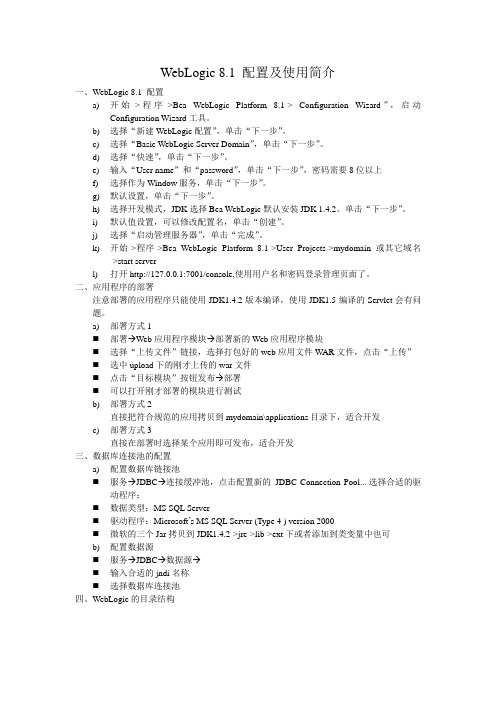
WebLogic 8.1 配置及使用简介一、WebLogic 8.1 配置a)开始->程序->Bea WebLogic Platform 8.1-> Configuration Wizard”,启动Configuration Wizard工具。
b)选择“新建WebLogic配置”,单击“下一步”。
c)选择“Basic WebLogic Server Domain”,单击“下一步”。
d)选择“快速”,单击“下一步”。
e)输入“User name”和“password”,单击“下一步”,密码需要8位以上f)选择作为Window服务,单击“下一步”。
g)默认设置,单击“下一步”。
h)选择开发模式,JDK选择Bea WebLogic默认安装JDK 1.4.2。
单击“下一步”。
i)默认值设置,可以修改配置名,单击“创建”。
j)选择“启动管理服务器”,单击“完成”。
k)开始->程序->Bea WebLogic Platform 8.1->User Projects->mydomain或其它域名->start serverl)打开http://127.0.0.1:7001/console,使用用户名和密码登录管理页面了。
二、应用程序的部署注意部署的应用程序只能使用JDK1.4.2版本编译,使用JDK1.5编译的Servlet会有问题。
a)部署方式1⏹部署→Web应用程序模块→部署新的Web应用程序模块⏹选择“上传文件”链接,选择打包好的web应用文件W AR文件,点击“上传”⏹选中upload下的刚才上传的war文件⏹点击“目标模块”按钮发布→部署⏹可以打开刚才部署的模块进行测试b)部署方式2直接把符合规范的应用拷贝到mydomain\applications目录下,适合开发c)部署方式3直接在部署时选择某个应用即可发布,适合开发三、数据库连接池的配置a)配置数据库链接池⏹服务→JDBC→连接缓冲池,点击配置新的JDBC Connection Pool... 选择合适的驱动程序:⏹数据类型:MS SQL Server⏹驱动程序:Microsoft’s MS SQL Server (Type 4 ) version 2000⏹微软的三个Jar拷贝到JDK1.4.2->jre->lib->ext下或者添加到类变量中也可b)配置数据源⏹服务→JDBC→数据源→⏹输入合适的jndi名称⏹选择数据库连接池四、WebLogic的目录结构BEA主目录JDKJRocket:BEA自己的虚拟机,只在某些系统上有该产品安装日志附加的工具jar文件:WebLogic Server根目录license.bea许可证文件,license信息,xml文件格式,包括产品组件,cpu数,并发数,过期时间,license类型,组件的校验码等等,学习版本会有限制,正式版本中需要购买许可证文件替换这个文件,如果购买了新的组件也需要更新这个文件。
weblogic 集群配置

启动代理服务器
登录控制台,创建一个名为ProxyServer的管理 服务器 http://109.52.27.128:7001/console
启动被管服务器,本地机器
启动109.52.27.128上的managed server,在 109.52.27.128机器上
C:\Documents and Settings\Administrator>cd C:\bea\user_projects\domains\myclusterdomain2008 C:\bea\user_projects\domains\myclusterdomain2008> startManagedWebLogic.cmd new_managedServer_1 http://109.52.27.128:7001(managedserver名称,要去 注册的adminserver的地址)
群集的关键功能
负载平衡
负载平衡是在环境中跨计算资源与网络资 源平均分发作业和关联的通信。
哪种类型的对象可以群集
1)Servlet 2)JSP 3)EJB 4)远程方法调用(Remote Method Invocation,简称 RMI)对象 5)Java 消息服务 (JMS) 目标 6)Java 数据库连接 (JDBC) 连接
Administrator Server定义一
管理服务器是用来管理配置域的中心点,一般 来说,管理服务器上是不部署应用程序的(应 用程序应该部署到被管理服务器上: Managed Server),而是用来统一管理、配 置、监控被管理服务器以及部署应用程序到被 管理服务器上。一个域中有且只有一台管理服 务器,管理服务器和域是一对一的。
Weblogic 8.1的安装与配置.doc,我自己整理的,可用
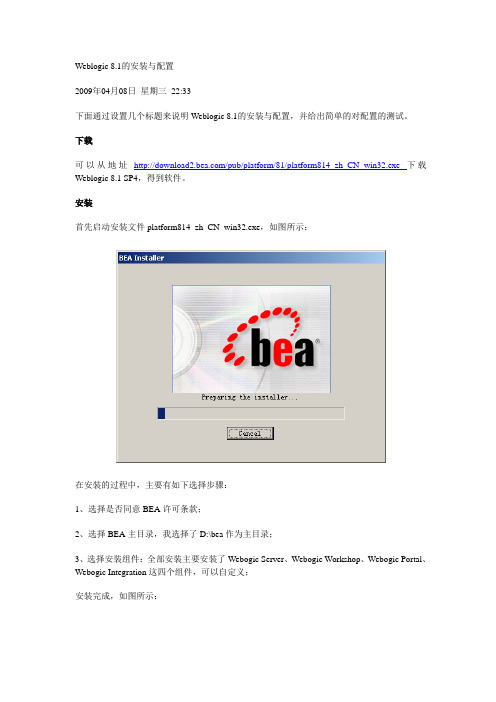
Weblogic 8.1的安装与配置2009年04月08日星期三22:33下面通过设置几个标题来说明Weblogic 8.1的安装与配置,并给出简单的对配置的测试。
下载可以从地址/pub/platform/81/platform814_zh_CN_win32.exe下载Weblogic 8.1 SP4,得到软件。
安装首先启动安装文件platform814_zh_CN_win32.exe,如图所示:在安装的过程中,主要有如下选择步骤:1、选择是否同意BEA许可条款;2、选择BEA主目录,我选择了D:\bea作为主目录;3、选择安装组件:全部安装主要安装了Webogic Server、Webogic Workshop、Webogic Portal、Webogic Integration这四个组件,可以自定义;安装完成,如图所示:配置选择“开始”->“程序”->“BEA WebLogic Platform 8.1”->“Configuration Wizard”,如图所示:选择“新建Weblogic配置”,单击“下一步”,如图所示:默认选中“Basic Weblogic Server Domain”,单击“下一步”,如图所示:选择自定义配置,单击“下一步”,如图所示:配置服务器,这里修改Name为snserver,其他根据自己的需要设置,单击“下一步”,如图所示:选择“否,单击“下一步”,如图所示:选择“否,单击“下一步”,如图所示:选择“否,单击“下一步”,如图所示:配置管理用户名和密码,下面选择“否,单击“下一步”,如图所示:保持默认选项,单击“下一步”,如图所示:保持默认选项,单击“下一步”,如图所示:选择Java的JDK,选择BEA自带的,单击“下一步”,如图所示:设置域名为sndomain,单击“创建”,创建并完成配置,如图所示:上面是详细的简单的配置。
测试启动上面我们配置的Weblogic Server,按照下图所示的启动路径,启动snserver,如图所示:可以看到启动成功的CMD窗口,如图所示:这时,可以通过登录Web console,方便地管理Weblogic Server。
WebLogic安装与配置(图解)
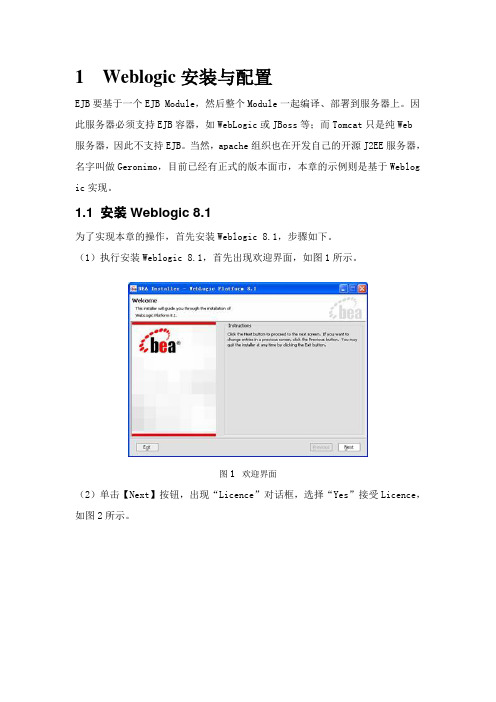
1Weblogic安装与配置EJB要基于一个EJB Module,然后整个Module一起编译、部署到服务器上。
因此服务器必须支持EJB容器,如WebLogic或JBoss等;而Tomcat只是纯Web服务器,因此不支持EJB。
当然,apache组织也在开发自己的开源J2EE服务器,名字叫做Geronimo,目前已经有正式的版本面市,本章的示例则是基于Weblog ic实现。
1.1 安装Weblogic 8.1为了实现本章的操作,首先安装Weblogic 8.1,步骤如下。
(1)执行安装Weblogic 8.1,首先出现欢迎界面,如图1所示。
图1 欢迎界面(2)单击【Next】按钮,出现“Licence”对话框,选择“Yes”接受Licence,如图2所示。
图2 “Licence”对话框(3)单击【Next】按钮,出现选择安装目录对话框,默认为C:\bea,如图3所示。
图3 选择安装目录(4)单击【Next】按钮,出现选择安装方式对话框,默认为典型安装,如图4所示。
图4 选择安装方式(5)单击【Next】按钮,出现选择Product目录对话框,默认为典型C:\bea\w eblogic81,如图5所示。
图5 选择Product目录(6)单击【Next】按钮,开始安装,如图6所示。
图6 安装(7)安装完毕后,提示是否安装XML Spy,本章的示例不需要使用该软件,因此将该复选框取消,如图7所示,单击【Done】按钮结束安装过程。
图7 安装完毕1.2 配置Weblogic 8.1服务器安装完成后还需要配置服务器实例,本节演示如何配置一个基本的Weblogic服务器实例,步骤如下。
(1)选择【开始】|【程序】|【BEA Weblogic Platform 8.1】|【Configurat ion Wizard】命令运行配置向导,出现Weblogic配置向导对话框,如图8所示。
默认情况下,选择配置方式为“创建一个新的服务器配置(Create a new WebLo gic configuration)”,这里不做修改。
WebLogic 8[1].1安装手册
![WebLogic 8[1].1安装手册](https://img.taocdn.com/s3/m/4c80d3d380eb6294dd886c97.png)
WebLogic Server 8.1安装文档1. 安装前的准备工作(SUN操作系统不需要重新下载jdk)操作系统平台:IBM AIX 5.2WebLogic版本:WebLogic Server 8.1sp31.1 首先请确认您要安装的WebLogic版本所在的平台已通过了BEA的认证,完整的认证平台列表请参考/platform/suppconfigs/configs81/81_over/overview.html1.2 确定一个安装目录,建议该目录下至少有1个G的空间,可以使用du来察看磁盘空间的使用情况在本项目中使用/home/bea目录进行安装。
1.3 从ibm网站上获取适合版本的jdk:/developerworks/java/jdk/aix/service.html然后安装此jdk2. 安装步骤WebLogic在UNIX平台下的安装方法一般有三种:图形窗口模式,控制台模式,无人守护安装模式。
在本例中采用图形窗口模式进行安装2.1 获取并上传weblogic安装介质到一个临时目录如果手头没有安装介质,我们可以到/上下载一个WebLogic试用版,然后通过FTP上传到主机上的一个tmp目录,该临时目录建议至少有1个G的剩余空间2.3 开始安装2.3.1 .jar的安装方法(sun系统请使用.bin的安装方法)用root用户登录系统,并赋予.jar可执行权限chmod a+x pj_server813_generic_ibm.jar使用命令Java –jar pj_server813_generic_ibm.jar2.3.2 .bin的安装方法用root用户登录系统,并赋予.bin可执行权限chmod a+x solaris64.bin使用命令./solaris64.bin开始安装WebLogic Server,此时会出现图形界面点击NextY es选择安装目录为F盘完全安装,Next:Next即开始安装:Installing……Done到此,WebLogic Server就安装完成,其他机器的安装相同。
- 1、下载文档前请自行甄别文档内容的完整性,平台不提供额外的编辑、内容补充、找答案等附加服务。
- 2、"仅部分预览"的文档,不可在线预览部分如存在完整性等问题,可反馈申请退款(可完整预览的文档不适用该条件!)。
- 3、如文档侵犯您的权益,请联系客服反馈,我们会尽快为您处理(人工客服工作时间:9:00-18:30)。
Weblogic8.1配置集群1:服务器配置清单
2:运行Weblogic 8.1配置向导
选择Create a new Weblogic configuratrion
点击Next按扭以后步骤全部默认直到点击Done按扭结束。
3:Select a Configuration Template
Basic Weblogic Server Domain
next
4: Choose Express or Custom Configuration
Custom(自定义)
next
5、Configure the Administration Server
Name:adminServer
Listen address:148.16.30.6
Listen port:7081
next
6、Managed Servers,Clusters,and Machines Options
选yes
next
7、Configure Managed Servers Add
Name:proxyServer
Listen address:148.16.30.8.8080 Listen port:8080
Name:appserver1
Listen address:148.16.30.8 Listen port:7001
Name:appserver5
Listen address:148.16.30.8 Listen port:7005
Name:appserver6
Listen address:148.16.30.8 Listen port:7006
Name:appserver7
Listen address:148.16.30.8 Listen port:7007
Name:appserver2
Listen address:148.16.30.9 Listen port:7002
Name:appserver8
Listen address:148.16.30.9
Listen port:7008
Name:appserver9
Listen address:148.16.30.8
Listen port:7009
Next
……….
…………
8、Configure Clusters
add
Name:clusterTest
Multicast address:237.0.0.1
Multicast port:7777
next
9、Assign Servers to Clusters
将Server中appserver1到appserver16加入到Cluster中,注:proxyServer不要加入。
next
10、Configure Machines 不做任何添加next
11、Database(JDBC)Options 暂时不做操作next
12、Messaging(JMS) Options 不做任何操作next
13、Configure Administrative Username and Password
User name:weblogic
User password:weblogic
Confirm user password:weblogic
next
14、Configure Windows Options 不做任何操作next
15、Build Start Menu Entries
Shortcut link name:adminServer(名字可任意取)
Program:startWeblogic.cmd
其他参数可为空
next
16、Configure Server Start Mode and Java SDK
选Sun SDK1.4.2_04@D:\bea\jdk142_04
next
17、Create Weblogic Configuration
Configuration Name:adminDomain
create
done
18启动管理服务器服务:
启动Administrator Server
使用startWebLogic命令启动Administrator Server
启动Managed Server
使用startManagedWeblogic命令启动Managed Server,它的命令格式是:
startManagedWeblogic.cmd Managed Server的名称Administrator Server地址
如: startManagedWeblogic server1 http:// 148.16.30.6:7081 ------ 管理服务器的地址和端口
同理可以启动nodeB和nodeC,以及Proxy Server
启动代理服务器proxyServer
运行域下的startManagedWebLogic.cmd proxyServer.
19、进入主服务的Weblogic控制台
1、http://148.16.30.6:7081/console
2、在控制台Servers下可以看到17个服务,若state状态为RUNNING为表示配置成功,否则重新配置
adminServer、proxyServer、appserver1、
appserver2,………………appserver16
3、在控制台Clusters中可以看到clusterTest下有appserver1……….appserver16
4、部署代理服务。
