weblogic12.1.3集群搭建(包括远程机器)
创建Weblogic集群

一、创建Weblogic集群规划二、配置导航创建集群服务器1.创建集群的总控制端(adminserver)Windows:Windows下通过菜单->OracleWeblogic->Weblogic Server11gR1->Tools->Configuration Wizard来启动创建domain的wizard。
来启动创建domain的wizard。
选择“创建新的Weblogic域”,选下一步(下面全部跟着我的操作步骤与界面填选的参数走,所有的用户名啦、密码啦、端口号啦、IP啦,都请根据第一节中的那个表格里的参数填写)下一步后界面类似,但是是有区别的,注意了哦,不要下手太快了上面这个配的就叫集群广播地址的界面。
因为集群是通过广播(有unicast和multicast两种)来同步集群中的节点,并且把每个节点中的session通过这个广播地址来进行复制和同步,即主控域不断的时时刻刻的会和它下面的子节点间保持通讯、经常去询问各个子节点的。
∙名称:可以任意∙集群信息传送模式:有unitcast与multicast两种,在11G版本前都是multicast10G后开始支持unicast协议。
如果指定了multicast,就必须指定一个“多点传送地址”,此地址和端口都可以采用weblogic默认的。
如果在域环境,还需要在防火墙中配置这个“多点传送地址”与“多点传送端口”,使其在防火墙中被打开,协议为both of tcp and udp。
Look,右边这块我们把它称为“集群的逻辑拓卜图”。
此处是对每个集群里的节点指定相应的“计算机名/IP”,由于我们的实验是建立在同一台机器上的即纵向集群,因此这步什么都不需要填,直接下一步。
完成后可以启动adminserver然后通过http://localhost:7001/console来查看我们的集群规划,如下图:这样,我们就完成了创建一个新的domain并且将且扩展成为了集群的总控制端服务器,同时在这上面我们制作了一个“集群拓卜图”,那么下面要做的就是:∙创建该集群拓卜图中的节点1∙创建该集群拓卜图中的节点22.创建集群中的节点(mycluster1,mycluster2)启动Weblogic的Configuration Wizard按照普通的域,就是一个普通的域来创建(为了实验方便我们的用户名与密码全部为weblogic/password_1):∙user_projects\domains\server1(逻辑名为:mycluster1,端口:7011)∙user_projects\domains\server2(逻辑名为:mycluster2,端口:7012)下一步,下一步,创建,完成。
weblogic12C集群安装配置
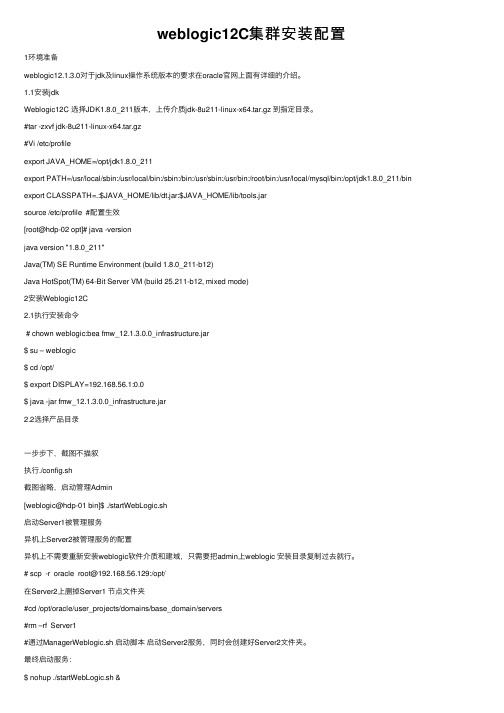
weblogic12C集群安装配置1环境准备weblogic12.1.3.0对于jdk及linux操作系统版本的要求在oracle官⽹上⾯有详细的介绍。
1.1安装jdkWeblogic12C 选择JDK1.8.0_211版本,上传介质jdk-8u211-linux-x64.tar.gz 到指定⽬录。
#tar -zxvf jdk-8u211-linux-x64.tar.gz#Vi /etc/profileexport JAVA_HOME=/opt/jdk1.8.0_211export PATH=/usr/local/sbin:/usr/local/bin:/sbin:/bin:/usr/sbin:/usr/bin:/root/bin:/usr/local/mysql/bin:/opt/jdk1.8.0_211/bin export CLASSPATH=.:$JAVA_HOME/lib/dt.jar:$JAVA_HOME/lib/tools.jarsource /etc/profile #配置⽣效[root@hdp-02 opt]# java -versionjava version "1.8.0_211"Java(TM) SE Runtime Environment (build 1.8.0_211-b12)Java HotSpot(TM) 64-Bit Server VM (build 25.211-b12, mixed mode)2安装Weblogic12C2.1执⾏安装命令# chown weblogic:bea fmw_12.1.3.0.0_infrastructure.jar$ su – weblogic$ cd /opt/$ export DISPLAY=192.168.56.1:0.0$ java -jar fmw_12.1.3.0.0_infrastructure.jar2.2选择产品⽬录⼀步步下,截图不描叙执⾏./config.sh截图省略,启动管理Admin[weblogic@hdp-01 bin]$ ./startWebLogic.sh启动Server1被管理服务异机上Server2被管理服务的配置异机上不需要重新安装weblogic软件介质和建域,只需要把admin上weblogic 安装⽬录复制过去就⾏。
Weblogic12c集群环境搭建
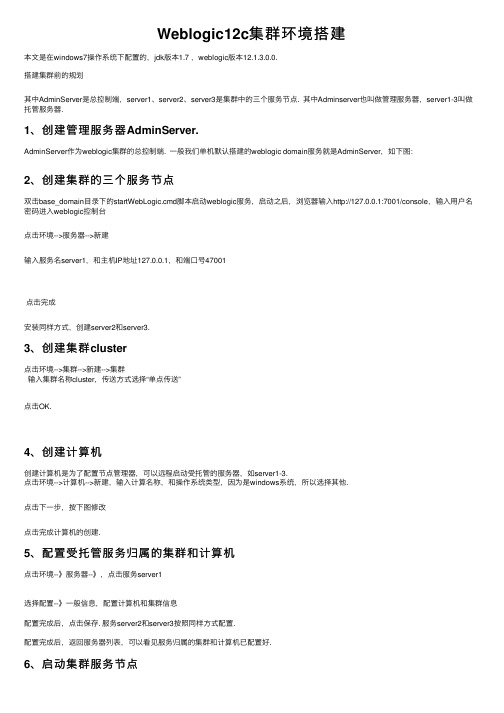
Weblogic12c集群环境搭建本⽂是在windows7操作系统下配置的,jdk版本1.7 ,weblogic版本12.1.3.0.0.搭建集群前的规划其中AdminServer是总控制端,server1、server2、server3是集群中的三个服务节点. 其中Adminserver也叫做管理服务器,server1-3叫做托管服务器.1、创建管理服务器AdminServer.AdminServer作为weblogic集群的总控制端. ⼀般我们单机默认搭建的weblogic domain服务就是AdminServer,如下图:2、创建集群的三个服务节点双击base_domain⽬录下的startWebLogic.cmd脚本启动weblogic服务,启动之后,浏览器输⼊http://127.0.0.1:7001/console,输⼊⽤户名密码进⼊weblogic控制台点击环境-->服务器-->新建输⼊服务名server1,和主机IP地址127.0.0.1,和端⼝号47001点击完成安装同样⽅式,创建server2和server3.3、创建集群cluster点击环境-->集群-->新建-->集群输⼊集群名称cluster,传送⽅式选择“单点传送”点击OK.4、创建计算机创建计算机是为了配置节点管理器,可以远程启动受托管的服务器,如server1-3.点击环境-->计算机-->新建,输⼊计算名称,和操作系统类型,因为是windows系统,所以选择其他.点击下⼀步,按下图修改点击完成计算机的创建.5、配置受托管服务归属的集群和计算机点击环境--》服务器--》,点击服务server1选择配置--》⼀般信息,配置计算机和集群信息配置完成后,点击保存. 服务server2和server3按照同样⽅式配置.配置完成后,返回服务器列表,可以看见服务归属的集群和计算机已配置好.6、启动集群服务节点启动受托管的服务节点server1、server2、server3 有3种⽅式.(1)第⼀种⽅式:打开cmd命令⾏,进⼊C:\oracle\Middleware\Oracle_Home\user_projects\domains\base_domain\bin ⽬录下,按照如下⽅式启动集群的托管服务.语法:startManagedWebLogic.cmd 托管服务名管理服务的IP地址和端⼝启动托管服务server1的命令: startManagedWebLogic.cmd server1 127.0.0.1:7001使⽤这种⽅式需要输⼊访问管理服务的⽤户名和密码.,输⼊完成后,既可启动成功,此时刷新服务,可以看见服务server1已经启动了.后⾯两种都是以节点管理器的⽅式启动托管服务,这也是⽐较推荐的⽅式(2)第⼆种⽅式脚本⽅式启动修改C:\oracle\Middleware\Oracle_Home\user_projects\domains\base_domain\nodemanager ⽬录下的nodemanager.properties 字段,将默认的ListenAddress=localhost和SecureListener=true 修改成下午红⾊框中的值修改完成后保存.进⼊C:\oracle\Middleware\Oracle_Home\user_projects\domains\base_domain\bin⽬录,双击startNodeManager.cmd 启动节点管理器.然后进⼊weblogic控制台界⾯,选择服务器-->控制,勾选对应的托管服务器,就可以进⾏启动关闭等操作.(3)第三种⽅式先按照第⼆中⽅式,把nodemanager.properties配置好.双击C:\oracle\Middleware\Oracle_Home\user_projects\domains\base_domain\bin⽬录下的脚本installNodeMgrSvc.cmd ,然后右击桌⾯上的计算机-->管理--》服务可以看到多了如下图的⼀个服务,直接启动就好启动这个服务,然后到weblogic控制台,后续操作和第⼆种⽅式相同.到此,weblogic的集群环境就搭建好了下⼀篇介绍weblogic集群web应⽤的部署和session复制.。
weblogic的集群与配置图文方法

weblogic的集群与配置图⽂⽅法⼀、Weblogic的集群还记得我们在第五天教程中讲到的关于Tomcat的集群吗?两个tomcat做node即tomcat1, tomcat2,使⽤Apache HttpServer做请求派发。
现在看看WebLogic的集群吧,其实也差不多。
区别在于: 如果我们要布署我们的Web应⽤,需要分别⼿⼯往每个Tomcat的webapp⽬录⾥拷贝⽂件。
Weblogic的集群必须设⽴⼀个总控端,可从上图中看出,然后这个总控端我们把它称为AdminServer,然后在其下可以挂weblogic的集群的node,这个node不是物理上不同的两个weblogic,⽽是不同的domain,我们假设domain1, domain2为两个weblogic的集群的节点。
如果我们要布署我们的Web应⽤,只需要在总控端布署⼀次,然后挂在这个总控端下的节点将会⾃动将我们的web应⽤发布到每⼀个节点。
因此,要实现weblogic的集群必须:安装Weblogic创建⼀个AdminServer的domain在AdminServer上建⽴集群总控端分别创建每⼀个要加⼊此集群总控端的node,也是⼀个个的domain⼆、创建Weblogic集群前的规划根据第⼀节中的内容,我们将我们⽤于实验的Weblogic规划成3个domain,每个domain都包含有下列的必不可少的属性:AdminConsole(总控端) 逻辑名 物理名(domain的系统路径) 端⼝号 计器名(IP) 登录信息(username/password)Cluster node1(集群节点1) 逻辑名 物理名(domain的系统路径) 端⼝号 计器名(IP) 登录信息(username/password)Cluster node2(集群节点2) 逻辑名 物理名(domain的系统路径) 端⼝号 计器名(IP) 登录信息(username/password) 我们⽤表格列出我们将要创建的集群中总控端与每个节点的集息:物理名逻辑名端⼝号主机名(IP)登录信息\bea\user_projects\domains\adminserverAdminServer7001localhost weblogic/password_1\bea\user_projects\domains\server1mycluster17011localhost weblogic/password_1bea\user_projects\domains\server2mycluster27012localhost weblogic/password_1 规划好了,就可以开始来创建我们的集群了。
weblogic搭建方法

weblogic搭建方法
WebLogic的搭建方法如下:
1.安装WebLogic软件:首先,需要下载并安装WebLogic软件。
可以从Oracle官方网站或其他可信来源下载WebLogic软件包。
2.创建WebLogic域:在安装WebLogic软件后,需要创建一个WebLogic域。
域是WebLogic服务器的配置和管理的逻辑单元。
可以通过WebLogic的图形化界面进行域的创建和配置。
3.启动管理节点:在创建完域后,需要启动管理节点。
管理节点是WebLogic服务器的控制台,用于管理域中的其他节点。
4.创建被管理节点:在被管理节点上安装WebLogic软件,并将其加入到域中。
被管理节点是实际运行Web应用程序的节点。
5.部署应用:在创建完被管理节点后,可以将Web应用程序部署到被管理节点上。
可以通过WebLogic的管理控制台进行应用的部署和管理。
需要注意的是,在搭建WebLogic服务器之前,需要确保系统环境满足WebLogic的安装要求,并且需要配置好网络和防火墙等环境。
同时,在安装和配置过程中,需要仔细阅读相关文档和提示,确保每一步都正确执行。
weblogic12.1.3集群部署(1)
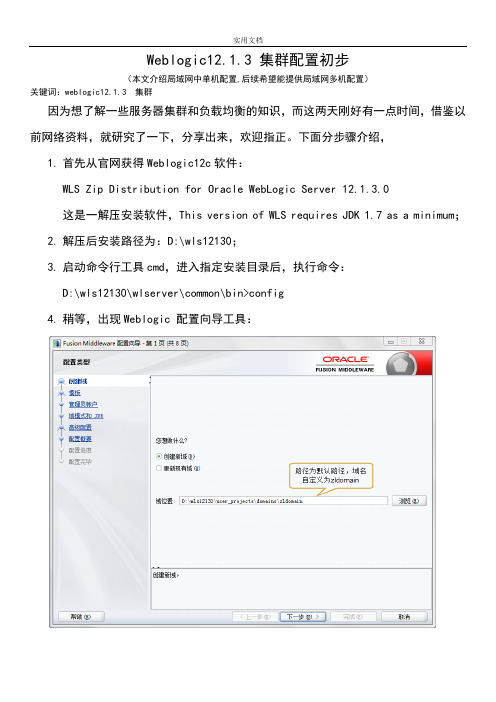
Weblogic12.1.3 集群配置初步(本文介绍局域网中单机配置,后续希望能提供局域网多机配置)关键词:weblogic12.1.3 集群因为想了解一些服务器集群和负载均衡的知识,而这两天刚好有一点时间,借鉴以前网络资料,就研究了一下,分享出来,欢迎指正。
下面分步骤介绍,1.首先从官网获得Weblogic12c软件:WLS Zip Distribution for Oracle WebLogic Server 12.1.3.0这是一解压安装软件,This version of WLS requires JDK 1.7 as a minimum;2.解压后安装路径为:D:\wls12130;3.启动命令行工具cmd,进入指定安装目录后,执行命令:D:\wls12130\wlserver\common\bin>config4.稍等,出现Weblogic 配置向导工具:5.定义域名后,点击‘下一步’,默认weblogic模板:6.为管理服务器设置用户名和密码:7.选择‘开发’模式和‘生产’模式,此时都可以;8.点击‘下一步’,进入高级配置,选择两项:9.点击‘下一步’配置管理服务器:10.管理服务器增加后,配置两个受管理服务器,并增加一个代理服务器。
当后续创建集群时,前面两个受管理服务器ZL_ManagedServer将会配置到集群中,而最后一个受管理服务器将作为集群的代理,端口号为8080。
管理服务器就是用来管理域中那些所有受管理(ManagedServer)服务器,一般不直接用来部署应用。
最终应用是布署到某一个集群中的所有服务器中。
11.受管理服务器增加后,下一步配置增加集群,集群的逻辑名为ZL_Cluster_1,12.集群创建好以后,将受管理服务器增加到集群中:13.配置接受外部http客户端请求的代理服务器,是整个集群的前端入口:14.代理服务器配置好以后,下一步进入计算机设备配置:15.服务16.器增17.确认无误后,点击创建按钮:18.创建完成后,直接点‘完成’关闭配置向导19.接下来需要启动管理服务器,在命令行执行下面命令:D:\wls12130\user_projects\domains\zldomain\bin>startWeblogic 20.启动管理服务器后,打开浏览器,地址栏输入:192.168.1.104:7001/console进入管理控制台之前需要输入用户名和口令:名称:weblogic口令:weblogic123进入后如下图:21.命令行工具启动受管服务器和代理服务器,运行命令的目录是D:\wls12130\user_projects\domains\zldomain\bin>启动第一个受管理服务器(集群中第一个服务器)….\bin>startManagedWeblogic ZL_ManagedServer_1 192.168.1.104:7001 启动第二个受管理服务器(集群中第二个服务器)….\bin>startManagedWeblogic ZL_ManagedServer_2 192.168.1.104:7001 启动代理服务器(也是受管理的,但不在集群中)….\bin>startManagedWeblogic Proxy_Server_1所有受管理服务器启动后如下图:(四条命令启动了包含管理服务器在的四个服务器)22.在浏览器中打开的管理服务器页面,在左边找到菜单‘Deployment’,准备向集群中部署一个新的应用:23.Install一个web应用,早已经准备好了一个‘hello,world’的jsp web项目,安装时找到对应的目录:E:\Aaa.war后面的步骤,都点‘Next’下一步,图片说明:下一步:下一步:下一步:下一步:下一步,已经部署成功了哦!再回到部署应用的列表页面,刚才的应用是活动的,可以访问了:浏览器的访问地址是:192.168.1.104:8080/Aaa24.后续工作是对负载均衡的测试工作和在多台设备进行集群部署。
weblogic集群配置方法
weblogic集群配置方法案例所属系统案例现象无案例平台环境AIX 5300-04-00AIX 5300-05-CSPWeblogic9.2mp2JDK1.5.0主机结构应用部署案例分析分析过程web应用部署在两台服务器上,客户没有硬件负载均衡器,但要求从唯一的ip和端口登录web应用,通过weblogic集群来实现。
案例解决方法一、在web1主机上执行config.sh脚本建立domain:elndomain11;建立管理server:AdmServer11;建立被管理server: Server11、Server12 (注意:配置被管理server 时把web2主机上的两个被管理server也配置上) 。
详细方法如下:config.shUnable to instantiate GUI, defaulting to console mode.<--------------------- BEA WebLogic Configuration Wizard --------------------->Welcome:--------Choose between creating and extending a domain. Based on your selection,the Configuration Wizard guides you through the steps to generate a new or extend an existing domain.->1|Create a new WebLogic domain| Create a WebLogic domain in your projects directory.2|Extend an existing WebLogic domain| Extend an existing WebLogic domain. Use this option to add|applications and services, or to override existing database access (JDBC) |and messaging (JMS) settings. You can also incorporate additional|functionality in your domain, for example, by including AquaLogic Service |Bus.Enter index number to select OR [Exit][Next]> 1<--------------------- BEA WebLogic Configuration Wizard --------------------->Select Domain Source:---------------------Select the source from which the domain will be created. You can create the domain by selecting from the required components or by selecting from alist of existing domain templates.->1|Choose Weblogic Platform components| You can choose the Weblogic component(s) that you want supported in |your domain.2|Choose custom template| Choose this option if you want to use an existing template. This|could be a custom created template using the Template Builder.Enter index number to select OR [Exit][Previous][Next]> 1<--------------------- BEA WebLogic Configuration Wizard --------------------->Application Template Selection:-------------------------------Available Templates|_____WebLogic Server (Required)xEnter number exactly as it appears in brackets to toggle selection OR [Exit][Previous][Next]>1、设置管理帐号和口令<--------------------- BEA WebLogic Configuration Wizard --------------------->Configure Administrator Username and Password:----------------------------------------------Create a user to be assigned to the Administrator role. This user is the default administrator used to start development mode servers.| Name | Value |_|_________________________|_________________________________________|1| *User name: | weblogic |2| *User password: | |3| *Confirm user password: | |4| Description: | This user is the default administrator. |Use above value or select another option:1 - Modify "User name"2 - Modify "User password"3 - Modify "Confirm user password"4 - Modify "Description"Enter option number to select OR [Exit][Previous][Next]> 2<--------------------- BEA WebLogic Configuration Wizard --------------------->Configure Administrator Username and Password:----------------------------------------------Create a user to be assigned to the Administrator role. This user is the default administrator used to start development mode servers."*User password:" = []Enter new *User password: OR [Exit][Reset][Accept]> xxxxxxxx<--------------------- BEA WebLogic Configuration Wizard --------------------->Configure Administrator Username and Password:----------------------------------------------Create a user to be assigned to the Administrator role. This user is the default administrator used to start development mode servers.| Name | Value |_|_________________________|_________________________________________|1| *User name: | weblogic |2| *User password: | ********* |3| *Confirm user password: | |4| Description: | This user is the default administrator. |Use above value or select another option:1 - Modify "User name"2 - Modify "User password"3 - Modify "Confirm user password"4 - Modify "Description"5 - Discard ChangesEnter option number to select OR [Exit][Previous][Next]> 3<--------------------- BEA WebLogic Configuration Wizard --------------------->Configure Administrator Username and Password:----------------------------------------------Create a user to be assigned to the Administrator role. This user is the default administrator used to start development mode servers."*Confirm user password:" = []Enter new *Confirm user password: OR [Exit][Reset][Accept]> xxxxxxxx<--------------------- BEA WebLogic Configuration Wizard --------------------->Configure Administrator Username and Password:----------------------------------------------Create a user to be assigned to the Administrator role. This user is the default administrator used to start development mode servers.| Name | Value |_|_________________________|_________________________________________|1| *User name: | weblogic |2| *User password: | ********* |3| *Confirm user password: | ********* |4| Description: | This user is the default administrator. |Use above value or select another option:1 - Modify "User name"2 - Modify "User password"3 - Modify "Confirm user password"4 - Modify "Description"5 - Discard ChangesEnter option number to select OR [Exit][Previous][Next]><--------------------- BEA WebLogic Configuration Wizard --------------------->Domain Mode Configuration:--------------------------Enable Development or Production Mode for this domain.->1|Development Mode2|Production ModeEnter index number to select OR [Exit][Previous][Next]> 2<--------------------- BEA WebLogic Configuration Wizard ---------------------> Java SDK Selection:-------------------->1|IBM SDK 1.5.0 @ /usr/java5_642|Other Java SDKEnter index number to select OR [Exit][Previous][Next]> 1<--------------------- BEA WebLogic Configuration Wizard --------------------->Choose Configuration Option:----------------------------*Do you want to modify any of the preconfigured settings or defaults in*your template?**To keep the default or template settings, and proceed directly to name and *create your domain, leave No selected.1|Yes->2|NoEnter index number to select OR [Exit][Previous][Next]> 12、建立管理server<--------------------- BEA WebLogic Configuration Wizard --------------------->Configure the Administration Server:------------------------------------Enter adminstration server configurations. Each WebLogic Server domain must have one Administration Server. The Administration Server hosts the Administration Console which is used to perform administrative tasks.| Name | Value |_|__________________|_____________________|1| *Name: | AdminServer |2| Listen address: | All Local Addresses |3| Listen port: | 7001 |4| SSL listen port: | N/A |5| SSL enabled: | false |Use above value or select another option:1 - Modify "Name"2 - Modify "Listen address"3 - Modify "Listen port"4 - Modify "SSL enabled"Enter option number to select OR [Exit][Previous][Next]> 1<--------------------- BEA WebLogic Configuration Wizard --------------------->Configure the Administration Server:------------------------------------Enter adminstration server configurations. Each WebLogic Server domain must have one Administration Server. The Administration Server hosts the Administration Console which is used to perform administrative tasks.| Name | Value |_|__________________|_____________________|1| *Name: | AdminServer |2| Listen address: | All Local Addresses |3| Listen port: | 7001 |4| SSL listen port: | N/A |5| SSL enabled: | false |Enter value for "Name" OR [Exit][Previous][Next]> AdmServer11<--------------------- BEA WebLogic Configuration Wizard --------------------->Configure the Administration Server:------------------------------------Enter adminstration server configurations. Each WebLogic Server domain must have one Administration Server. The Administration Server hosts the Administration Console which is used to perform administrative tasks.| Name | Value |_|__________________|_____________________|1| *Name: | AdmServer11 |2| Listen address: | All Local Addresses |3| Listen port: | 7001 |4| SSL listen port: | N/A |5| SSL enabled: | false |Use above value or select another option:1 - Modify "Name"2 - Modify "Listen address"3 - Modify "Listen port"4 - Modify "SSL enabled"5 - Discard ChangesEnter option number to select OR [Exit][Previous][Next]> 2<--------------------- BEA WebLogic Configuration Wizard --------------------->Configure the Administration Server:------------------------------------Enter adminstration server configurations. Each WebLogic Server domain must have one Administration Server. The Administration Server hosts the Administration Console which is used to perform administrative tasks.| Name | Value |_|__________________|_____________________|1| *Name: | AdmServer11 |2| Listen address: | All Local Addresses |3| Listen port: | 7001 |4| SSL listen port: | N/A |5| SSL enabled: | false |Enter value for "Listen address" OR [Exit][Previous][Next]> 134.32.9.61<--------------------- BEA WebLogic Configuration Wizard --------------------->Configure the Administration Server:------------------------------------Enter adminstration server configurations. Each WebLogic Server domain must have one Administration Server. The Administration Server hosts the Administration Console which is used to perform administrative tasks.| Name | Value |_|__________________|_____________|1| *Name: | AdmServer11 |2| Listen address: | 134.32.9.61 |3| Listen port: | 7001 |4| SSL listen port: | N/A |5| SSL enabled: | false |Use above value or select another option:1 - Modify "Name"2 - Modify "Listen address"3 - Modify "Listen port"4 - Modify "SSL enabled"5 - Discard ChangesEnter option number to select OR [Exit][Previous][Next]> 3<--------------------- BEA WebLogic Configuration Wizard --------------------->Configure the Administration Server:------------------------------------Enter adminstration server configurations. Each WebLogic Server domain must have one Administration Server. The Administration Server hosts the Administration Console which is used to perform administrative tasks.| Name | Value |_|__________________|_____________|1| *Name: | AdmServer11 |2| Listen address: | 134.32.9.61 |3| Listen port: | 7001 |4| SSL listen port: | N/A |5| SSL enabled: | false |Enter value for "Listen port" OR [Exit][Previous][Next]> 9001<--------------------- BEA WebLogic Configuration Wizard --------------------->Configure the Administration Server:------------------------------------Enter adminstration server configurations. Each WebLogic Server domain must have one Administration Server. The Administration Server hosts the Administration Console which is used to perform administrative tasks.| Name | Value |_|__________________|_____________|1| *Name: | AdmServer11 |2| Listen address: | 134.32.9.61 |3| Listen port: | 9001 |4| SSL listen port: | N/A |5| SSL enabled: | false |Use above value or select another option:1 - Modify "Name"2 - Modify "Listen address"3 - Modify "Listen port"4 - Modify "SSL enabled"5 - Discard ChangesEnter option number to select OR [Exit][Previous][Next]>3、配置被管理server<--------------------- BEA WebLogic Configuration Wizard --------------------->Configure Managed Servers:--------------------------Add or delete configuration information for Managed Servers. A typical production environment has one or more Managed Servers. Each Managed Serveris an instance of WebLogic Server used to host enterprise applications.| Name* | Listen address | Listen port | SSL listen port | SSL enabled |_|_______|________________|_____________|_________________|_____________| Enter name for a new OR [Exit][Previous][Next]> Server11<--------------------- BEA WebLogic Configuration Wizard --------------------->Configure Managed Servers:--------------------------Add or delete configuration information for Managed Servers. A typical production environment has one or more Managed Servers. Each Managed Serveris an instance of WebLogic Server used to host enterprise applications.| Name* | Listen address |Listen port |SSL listen port |SSL enabled | _|_________|___________________|____________|________________|____________| 1->|Server11 |All Local Addresses| 7001 | N/A | false |Use above value or select another option:1 - Modify "Name"2 - Modify "Listen address"3 - Modify "Listen port"4 - Modify "SSL enabled"5 - DoneEnter option number to select OR [Exit][Previous][Next]> 2<--------------------- BEA WebLogic Configuration Wizard --------------------->Configure Managed Servers:--------------------------Add or delete configuration information for Managed Servers. A typical production environment has one or more Managed Servers. Each Managed Serveris an instance of WebLogic Server used to host enterprise applications.| Name* | Listen address |Listen port |SSL listen port |SSL enabled |_|_________|___________________|____________|________________|____________| 1->|Server11 |All Local Addresses| 7001 | N/A | false |Modify "Listen address" OR [Exit][Previous][Next]> 134.32.9.61<--------------------- BEA WebLogic Configuration Wizard --------------------->Configure Managed Servers:--------------------------Add or delete configuration information for Managed Servers. A typical production environment has one or more Managed Servers. Each Managed Serveris an instance of WebLogic Server used to host enterprise applications.| Name* | Listen address | Listen port | SSL listen port | SSL enabled | _|__________|________________|_____________|_________________|_____________| 1->| Server11 | 134.32.9.61 | 7001 | N/A | false |Use above value or select another option:1 - Modify "Name"2 - Modify "Listen address"3 - Modify "Listen port"4 - Modify "SSL enabled"5 - DoneEnter option number to select OR [Exit][Previous][Next]> 3<--------------------- BEA WebLogic Configuration Wizard ---------------------> Configure Managed Servers:--------------------------Add or delete configuration information for Managed Servers. A typical production environment has one or more Managed Servers. Each Managed Serveris an instance of WebLogic Server used to host enterprise applications.| Name* | Listen address | Listen port | SSL listen port | SSL enabled | _|__________|________________|_____________|_________________|_____________| 1->| Server11 | 134.32.9.61 | 7001 | N/A | false |Modify "Listen port" OR [Exit][Previous][Next]> 10011<--------------------- BEA WebLogic Configuration Wizard --------------------->Configure Managed Servers:--------------------------Add or delete configuration information for Managed Servers. A typical production environment has one or more Managed Servers. Each Managed Serveris an instance of WebLogic Server used to host enterprise applications.| Name* | Listen address | Listen port | SSL listen port | SSL enabled | _|__________|________________|_____________|_________________|_____________| 1->| Server11 | 134.32.9.61 | 10011 | N/A | false |Use above value or select another option:1 - Modify "Name"2 - Modify "Listen address"3 - Modify "Listen port"4 - Modify "SSL enabled"5 - DoneEnter option number to select OR [Exit][Previous][Next]> 5<--------------------- BEA WebLogic Configuration Wizard --------------------->Configure Managed Servers:--------------------------Add or delete configuration information for Managed Servers. A typical production environment has one or more Managed Servers. Each Managed Serveris an instance of WebLogic Server used to host enterprise applications.| Name* | Listen address | Listen port | SSL listen port | SSL enabled | _|__________|________________|_____________|_________________|_____________| 1->| Server11 | 134.32.9.61 | 10011 | N/A | false |Use above value or select another option:1 - Add2 - Modify3 - Delete4 - Discard ChangesEnter option number to select OR [Exit][Previous][Next]> 1<--------------------- BEA WebLogic Configuration Wizard --------------------->Configure Managed Servers:--------------------------Add or delete configuration information for Managed Servers. A typical production environment has one or more Managed Servers. Each Managed Serveris an instance of WebLogic Server used to host enterprise applications.| Name* | Listen address | Listen port | SSL listen port | SSL enabled | _|__________|________________|_____________|_________________|_____________| 1->| Server11 | 134.32.9.61 | 10011 | N/A | false |Enter name for a new OR [Exit][Previous][Next]> ProxyServer11<--------------------- BEA WebLogic Configuration Wizard --------------------->Configure Managed Servers:--------------------------Add or delete configuration information for Managed Servers. A typical production environment has one or more Managed Servers. Each Managed Serveris an instance of WebLogic Server used to host enterprise applications.| Name* | Listen address |Listen port|SSL listen port|SSL enabled| _|_____________|__________________|___________|_______________|___________| 1| Server11 | 134.32.9.61 | 10011 | N/A | false | 2->|ProxyServer11|All Local Addre...| 7001 | N/A | false |Use above value or select another option:1 - Modify "Name"2 - Modify "Listen address"3 - Modify "Listen port"4 - Modify "SSL enabled"5 - DoneEnter option number to select OR [Exit][Previous][Next]> 2<--------------------- BEA WebLogic Configuration Wizard --------------------->Configure Managed Servers:--------------------------Add or delete configuration information for Managed Servers. A typical production environment has one or more Managed Servers. Each Managed Serveris an instance of WebLogic Server used to host enterprise applications.| Name* | Listen address |Listen port|SSL listen port|SSL enabled| _|_____________|__________________|___________|_______________|___________| 1| Server11 | 134.32.9.61 | 10011 | N/A | false | 2->|ProxyServer11|All Local Addre...| 7001 | N/A | false |Modify "Listen address" OR [Exit][Previous][Next]> 134.32.9.61<--------------------- BEA WebLogic Configuration Wizard --------------------->Configure Managed Servers:--------------------------Add or delete configuration information for Managed Servers. A typical production environment has one or more Managed Servers. Each Managed Serveris an instance of WebLogic Server used to host enterprise applications.| Name* |Listen address |Listen port |SSL listen port |SSL enabled | _|______________|_______________|____________|________________|____________| 1| Server11 | 134.32.9.61 | 10011 | N/A | false | 2->|ProxyServer11 | 134.32.9.61 | 7001 | N/A | false |Use above value or select another option:1 - Modify "Name"2 - Modify "Listen address"3 - Modify "Listen port"4 - Modify "SSL enabled"5 - DoneEnter option number to select OR [Exit][Previous][Next]> 3<--------------------- BEA WebLogic Configuration Wizard --------------------->Configure Managed Servers:--------------------------Add or delete configuration information for Managed Servers. A typical production environment has one or more Managed Servers. Each Managed Serveris an instance of WebLogic Server used to host enterprise applications.| Name* |Listen address |Listen port |SSL listen port |SSL enabled | _|______________|_______________|____________|________________|____________| 1| Server11 | 134.32.9.61 | 10011 | N/A | false | 2->|ProxyServer11 | 134.32.9.61 | 7001 | N/A | false |Modify "Listen port" OR [Exit][Previous][Next]> 8090<--------------------- BEA WebLogic Configuration Wizard --------------------->Configure Managed Servers:--------------------------Add or delete configuration information for Managed Servers. A typical production environment has one or more Managed Servers. Each Managed Serveris an instance of WebLogic Server used to host enterprise applications.| Name* |Listen address |Listen port |SSL listen port |SSL enabled | _|______________|_______________|____________|________________|____________| 1| Server11 | 134.32.9.61 | 10011 | N/A | false | 2->|ProxyServer11 | 134.32.9.61 | 8090 | N/A | false |Use above value or select another option:1 - Modify "Name"2 - Modify "Listen address"3 - Modify "Listen port"4 - Modify "SSL enabled"5 - DoneEnter option number to select OR [Exit][Previous][Next]> 5继续添加被管理server,最终web1主机上被管理server如下:<--------------------- BEA WebLogic Configuration Wizard --------------------->Configure Managed Servers:--------------------------Add or delete configuration information for Managed Servers. A typical production environment has one or more Managed Servers. Each Managed Serveris an instance of WebLogic Server used to host enterprise applications.| Name* |Listen address |Listen port |SSL listen port |SSL enabled | _|______________|_______________|____________|________________|____________| 1| Server11 | 134.32.9.61 | 10011 | N/A | false | 2| Server12 | 134.32.9.61 | 10012 | N/A | false | 3|ProxyServer11 | 134.32.9.61 | 8090 | N/A | false | 4| Server21 | 134.32.9.138 | 10021 | N/A | false | 5->| Server22 | 134.32.9.138 | 10022 | N/A | false |Use above value or select another option:1 - Add2 - Modify3 - Delete4 - Discard ChangesEnter option number to select OR [Exit][Previous][Next]>4、配置集群<--------------------- BEA WebLogic Configuration Wizard --------------------->Configure Clusters:-------------------Add or delete configuration information for clusters. A cluster contains multiple WebLogic Server instances that run simultaneously and worktogether to provide increased scalability and reliability. A clusterappears to be a single WebLogic Server instance to clients.| Name* | Multicast address | Multicast port | Cluster address |_|_______|___________________|________________|_________________|Enter name for a new Cluster OR [Exit][Previous][Next]> elnclu1<--------------------- BEA WebLogic Configuration Wizard --------------------->Configure Clusters:-------------------Add or delete configuration information for clusters. A cluster contains multiple WebLogic Server instances that run simultaneously and worktogether to provide increased scalability and reliability. A clusterappears to be a single WebLogic Server instance to clients.| Name* | Multicast address | Multicast port | Cluster address |_|_________|___________________|________________|_________________|1->| elnclu1 | 239.192.0.0 | 7001 | |Use above value or select another option:1 - Modify "Name"2 - Modify "Multicast address"3 - Modify "Multicast port"4 - Modify "Cluster address"5 - DoneEnter option number to select OR [Exit][Previous][Next]> 3<--------------------- BEA WebLogic Configuration Wizard --------------------->Configure Clusters:-------------------Add or delete configuration information for clusters. A cluster contains multiple WebLogic Server instances that run simultaneously and worktogether to provide increased scalability and reliability. A clusterappears to be a single WebLogic Server instance to clients.| Name* | Multicast address | Multicast port | Cluster address |_|_________|___________________|________________|_________________|1->| elnclu1 | 239.192.0.0 | 7001 | |Modify "Multicast port" OR [Exit][Previous][Next]> 7777<--------------------- BEA WebLogic Configuration Wizard --------------------->Configure Clusters:-------------------Add or delete configuration information for clusters. A cluster contains multiple WebLogic Server instances that run simultaneously and worktogether to provide increased scalability and reliability. A clusterappears to be a single WebLogic Server instance to clients.| Name* | Multicast address | Multicast port | Cluster address |_|_________|___________________|________________|_________________|1->| elnclu1 | 239.192.0.0 | 7777 | |Use above value or select another option:1 - Modify "Name"2 - Modify "Multicast address"3 - Modify "Multicast port"4 - Modify "Cluster address"5 - DoneEnter option number to select OR [Exit][Previous][Next]> 5<--------------------- BEA WebLogic Configuration Wizard --------------------->Configure Clusters:-------------------Add or delete configuration information for clusters. A cluster contains multiple WebLogic Server instances that run simultaneously and worktogether to provide increased scalability and reliability. A clusterappears to be a single WebLogic Server instance to clients.| Name* | Multicast address | Multicast port | Cluster address |_|_________|___________________|________________|_________________|1->| elnclu1 | 239.192.0.0 | 7777 | |Use above value or select another option:1 - Add Cluster2 - Modify Cluster3 - Delete Cluster4 - Discard ChangesEnter option number to select OR [Exit][Previous][Next]><--------------------- BEA WebLogic Configuration Wizard --------------------->Assign Servers to Clusters:---------------------------Assign Managed Servers to a cluster in the domain.Cluster|_____elnclu1 [1]Enter number exactly as it appears in brackets to toggle selection OR [Exit][Previous][Next]> 1<--------------------- BEA WebLogic Configuration Wizard --------------------->Assign Servers to Clusters:---------------------------Assign Managed Servers to a cluster in the domain.*Select WebLogic Servers and assign them to a cluster. elnclu11|Server112|Server123|ProxyServer114|Server215|Server22Use above value or select another option:1 - Select2 - Select AllEnter option number to select OR [Exit][Discard][Accept]> 1<--------------------- BEA WebLogic Configuration Wizard --------------------->Assign Servers to Clusters:---------------------------Assign Managed Servers to a cluster in the domain.*Select WebLogic Servers and assign them to a cluster. elnclu11|Server112|Server123|ProxyServer114|Server215|Server22Select( Enter index numbers and/or index ranges separated by commas. For example, 1, 4-5 ) OR [Exit][Discard][Accept]> 1<--------------------- BEA WebLogic Configuration Wizard --------------------->Assign Servers to Clusters:---------------------------Assign Managed Servers to a cluster in the domain.*Select WebLogic Servers and assign them to a cluster. elnclu1->1|Server112|Server123|ProxyServer11。
WebLogic性能调优和集群部署
WebLogic术语
网络通道
一种可配置资源,用于定义与 WebLogic Server 的网络连接的特性 网络通道允许定义更多端口并限制所接受的协议
为特定服务器实例配置的每个通道都必须具有监听地址、监听端口和协 议的唯一组合 一个通道只能分配给一个服务器实例
一个服务器实例可以分配多个通道
分配通道时,则请确保它们使用的地址和端口号组合不相同
Weblogic 建域
WebLogic域管理
配置向导-欢迎窗口
31
配置向导-选择域源
32
配置向导-指定域名和位置
33
配置向导-配置管理员用户名和口令
34
配置向导-配置服务器启动模式和JDK
35
配置向导-根据需要选择可选配置
(包括管理服务器、受管服务器、集群、计算机和安全存储 等)
36
配置向导-总结窗口
37
WebLogic基础知识
WebLogic术语 WebLogic 安装
Weblogic 建域
WebLogic域管理
域目录
域名 启动与停止脚本
域的根配置
WLDF, JDBC, JMS, 与 Security配置文件
未决的配置修改
域内每个受管服务器的子目录
配置文件
config.xml
<domain (schema locations)> <name>wl_server</name>
在Unix或Linux上的安装,如果是.jar的安装程序
PATH=JAVA_HOME/bin:$PATH export PATH java -jar filename.jar -mode=silent -silent_xml=/path_to_silent.xml
手册:Weblogic 集群配置
Weblogic 集群配置手册使用Domain Configuration Wizard进行配置创建新的Domain输入命令“./config.sh”,单击“下一步”按钮,如果没有配置环境路径,可进入/../weblogic/Oracle/Middleware/wlserver_10.3/common/bin/安装目录执行。
选择安装域源选择安装“WebLogic Server”,单击“下一步”按钮指定域名和位置输入域名,单击“下一步”按钮。
配置管理员用户名和密码输入Weblogic管理员管理服务器(AdminServer)的用户名和密码,在此以“sxscms”作用登录管理服务器的用户名,密码welcome1,单击“下一步”按钮配置域启动模式和JDK选择“生产模式”和“JRockt SDK”后,单击“下一步”按钮选择可选配置选择“管理服务器”和“受管服务器,集群和计算机”,单击“下一步”按钮。
配置管理服务器根据集群配置前的规划,输入Administrator Server的名称,监听地址,监听端口,如果需要SSL支持的话可以在“SSL enabled”后面的复选取框上打勾,配置SSL监听端口,单击“下一步”按钮。
配置受管理服务器(代理服务器实际上也是一个受管理服务器)根据集群配置规划输入Managed Server的名称,监听地址,监听端口,如果需要SSL 支持的话,可以在“SSL enabled”复选框上打勾,配置SSL监听端口。
可以配置多个Managed Server。
单击“下一步”按钮配置群集信息单击“添加”,输入Cluster的名称,Cluster messaging mode默认即可,Cluster address 输入210.41.121.134:7082,210.41.121.135:7080。
单击“下一步”按钮(注)Cluster address的值就是受管理服务器的IP地址:端口号,以逗号隔开。
Weblogic集群在俩台服务器搭建
Weblogic集群在俩台服务器搭建⼀、⾸先安装部署没问题,调整⼀下⾸先安装部署没问题,调整⼀下weblogic的启动内存⼤⼩⼀、在$HOME/***_domain/bin建域的bin⽬录下,有setDomainEnv.sh⽂件,控制默认的java进程参数配置。
1、修改前,先将该⽂件备份:cp setDomainEnv.sh setDomainEnv.sh.bk2、修改⽬标参数配置:vi setDomainEnv.sh找到如下配置,蓝⾊部分为被修改的内容:最⼩、最⼤启动内存红⾊部分是64 或者32位的if [ "${JAVA_VENDOR}" = "Sun" ] ; thenWLS_MEM_ARGS_64BIT="-Xms2048m -Xmx2048m"export WLS_MEM_ARGS_64BITWLS_MEM_ARGS_32BIT="-Xms256m -Xmx512m"export WLS_MEM_ARGS_32BITelseWLS_MEM_ARGS_64BIT="-Xms256m -Xmx512m"export WLS_MEM_ARGS_64BITWLS_MEM_ARGS_32BIT="-Xms512m -Xmx512m"export WLS_MEM_ARGS_32BITfi修改后保存退出,并重启所有Server使参数⽣效。
⼆、启动adminServercd ********domain/bin 就是weblogic的bin⽬录./startWebLogic.sh输⼊username/password:weblogic/weblogic(密码为创建域时输⼊的密码)⾸次启动时间⽐较长,约5min左右。
直到标准输出提⽰两⾏RUNNING,说明启动完成,如下:<Nov 8, 2016, 6:10:53,958 AM PST> <Notice> <WebLogicServer> <BEA-000360> <The server started in RUNNING mode.>… …<Nov 8, 2016, 6:10:53,981 AM PST> <Notice> <WebLogicServer> <BEA-000365> <Server state changed to RUNNING.>三、创建服务1. 打开Weblogic管理控制台:(使⽤管理IP或任何⽹络通的IP登录控制台)2.点击“锁定并编辑”,点击“环境”,点击集群,创建⼀个Cluster-0的集群。
- 1、下载文档前请自行甄别文档内容的完整性,平台不提供额外的编辑、内容补充、找答案等附加服务。
- 2、"仅部分预览"的文档,不可在线预览部分如存在完整性等问题,可反馈申请退款(可完整预览的文档不适用该条件!)。
- 3、如文档侵犯您的权益,请联系客服反馈,我们会尽快为您处理(人工客服工作时间:9:00-18:30)。
Weblogic12.1.3集群搭建1基本概念WebLogic的一些基本概念:熟悉Weblogic的必经了解的概念——1.1域(Domain):1.概念(1)域是管理的单元或边界;(2)作为一个单元来管理的,并相互关联的一组WebLogic服务器资源被称为域;(3)Domain是webLogic Server管理的一个基本单元,包括一个管理server和一个管理的入口。
(4)在创建server和使用server的时候需要先创建Domain。
(5)每个Domain都包括一个config.xml文件,在domain的根目录下的config目录中。
2.组成——(1)由server组成(2)server分Administration server和Managed Servers(3)Administration server负责domain的管理,一般不负责应用(4)Managed server部署实际的应用(5)Cluster3.总结:Domain是一个逻辑上的概念Domain是一组Sever的集合一个域有且只有一个管理服务器1.2服务器(Server):1.分类——服务器(Server)分Administration Server(管理服务器)和Managed Server(被管理服务器,也称受管服务器)2.Administration Server(管理服务器)——是控制整个域配置的中心操作节点,管理服务器维护着整个域Domain 的配置并将配置分配到每个被管理服务器Managed Server 中,每个域中都必须有一个Administration Server。
Admin Server如果挂了,对于Domain中的ManagedServer不会产生影响,如果配置了集群,对于负载均衡和Failover机制也不会产生影响,因为这些都是基于配置文件的(config.xml),而不依赖与AdminServer的实例。
Admin Server 不必时刻运行,当我们需要修改配置或者部署应用时,把Admin Server运行起来就行。
3.Managed Server(被管理服务器)——是一个WebLogicServer的实例,他从Admin Server那里获取配置信息。
通常在Managed Server上部署自己的服务、组件或应用。
基于性能考虑,ManagedServer维护着一份只读的域配置文件,当服务启动的时候,会从Admin Server上同步配置文件信息,如果配置文件发生了改变,AdminServer也会将改变推送到Managed Server上。
代理服务器也是一种Managed Server。
4.总结:(1)Administration Server(管理服务器):——可控制整个域(Domain)——可存储配置信息和日志信息——可通过管理服务器访问控制台(2)Managed Server(被管理服务器):——可以是除管理服务器外的任何服务器——与管理服务器建立连接获取配置信息——可以解析承载应用程序(3)Sever是JVM的一个实例;一个Server:在机器上运行,且拥有自己的内存空间,且为多线程。
1.3机器(Machine):——机器是物理上的概念,代表一台运行WebLogic应用服务器的实在的机器,包括其IP地址等信息。
一个域中可以包括多台机器。
总结:Machine是一台承载Weblogic服务器的机器;可以承载多个Weblogic服务器实例。
1.4节点管理器节点管理器是在物理机器上的运行的一个守护进程,通过它,管理服务器可以获得诸如在控制台上强制重启远程机器上的server等功能(没有节点管理器的情况下也可强制关闭远程服务器,但不能重启)。
启动节点管理器的好处:——当受管服务器的Java进程异常终止时节点管理器可检测到并重启服务;——可通过console远程启动或停止受管服务器。
总结:以上几个概念是Weblogic 基本概念中的其中几个,认识了这些概念,有助于了解Weblogic 的基本结构及原理。
2 搭建集群2.1 准备工作在本例中,采用Weblogic12.1.3版本搭建包括四个受管服务器的集群功能,其部署结构如下:Machine:192.168.51.82节点管理器:192.168.51.82Machine:192.168.51.50节点管理器:192.168.51.50myCluster受管服务器:managedServer3受管服务器:managedServer4主管服务器:AdminServer代理服务器:proxyServer受管服务器:managedServer1受管服务器:managedServer2Plain Plain分别在两台机器上安装JDK1.7和12.1.3版本的weblogic ,在本文中,两台机器的安装目录分别为:2.2创建域和受管服务器在192.168.51.50的机器上打开“开始”菜单,选择Oracle –〉“Tools”–〉“Configuration Wizard”开启配置向导,创建一个新域mydomain:“下一步”,选择模版:采用默认设置,再“下一步”,输入用户名和口令:输入用户名密码后,“下一步”,选择“域模板和JDK”,采用默认设置,下一步,进入“高级配置”界面:在该界面中,可根据你要配置的服务器进行选择,如果选择该种类型的服务器,则在后续操作步骤中会要求进行配置,否则不需配置。
这里,我们进行了全部选择。
下一步,进入“管理服务器”界面:采用默认配置,进入下一步,到“节点管理器”:节点管理器可现在配置,也可到后期手动配置,输入用户名和密码,下一步,到“受管服务器”配置界面:创建四个受管服务器和一个代理服务器,其中managedServer1、managedServer2和proxyServer1在192.168.51.50上,managedServer3、managedServer4在192.168.51.82上。
下一步,到“集群”界面:下一步,“向集群分配服务器”配置界面:将四个受管服务器分配到集群myCluster1下。
下一步,到“HTTP代理应用程序”配置界面:下一步,到“向计算机分配服务器”配置界面:点击“创建”按钮,进行配置,如下图:下一步,配置完毕:至此,完成域的配置。
2.3配置节点管理器1.配置192.168.51.50的节点管理器192.168.51.50机器的默认域目录是D:\Oracle\Middleware\Oracle_Home\user_projects\domains\mydomain,以下用$DOMAIN_HOME代替。
(1)$DOMAIN_HOME,创建文件夹machine_50;(2)将$DOMAIN_HOME\nodemanager下的所有文件拷贝到$DOMAIN_HOME\machine_50目录下;(3)将$DOMAIN_HOME\bin下的startNodeManager.cmd拷贝到$DOMAIN_HOME\machine_50目录下;(4)用文本编辑器打开$DOMAIN_HOME\machine_50\startNodeManager.cmd文件,进行如下修改:更改为:(5)用文本编辑器打开$DOMAIN_HOME\machine_50\nodemanager.properties文件,调整其内容。
原文件内容如下:将其修改为:2.配置192.168.51.82的节点管理器192.168.51.82机器的默认域目录是D:\oracle-12.1.3\Middleware\Oracle_Home\user_projects\domains\m ydomain,以下用$DOMAIN_HOME代替。
(1)在$DOMAIN_HOME目录下创建文件夹machine_82;(2)将$DOMAIN_HOME\nodemanager下的所有文件拷贝到$DOMAIN_HOME\machine_82目录下;(3)将$DOMAIN_HOME\bin下的startNodeManager.cmd拷贝到$DOMAIN_HOME\machine_82目录下;(4)修改$DOMAIN_HOME\machine_82\startNodeManager.cmd文件(5)将$DOMAIN_HOME\machine_82\nodemanager.properties文件修改成如下内容:2.4向管理域中登记计算机向管理域中登记计算机后,此计算机上的Node Manager就可以接受从管理域发来的请求。
即将计算机192.168.51.82与管理服务器所在的域关联起来,并且从管理服务器下载文件nm_password.properties 和SerializedSystemIni.dat。
nm_password.properties:管理服务器授权节点管理器管理受管服务器的用户名和密码(经过加密处理)。
SerializedSystemIni.dat:密钥文件。
注意:远程节点需执行该步骤,本地节点可以忽略。
1.在计算机192.168.51.82开始菜单中(或到$Oracle_home/oracle_commmon/common/bin执行wlst命令),打开WebLogic Scripting Tool (WLST)工具,进入wls:/offline> 命令行,输入如下命令:在本文中是如下内容:。
