lab_test_master
gitlab ci script 条件语句

标题:gitlab ci script 条件语句一、概述随着互联网和软件行业的飞速发展,版本控制和持续集成成为了软件开发中不可或缺的一部分。
GitLab作为一个知名的版本控制和协作评台,其持续集成功能为开发者们提供了极大的便利。
其中,CI/CD是GitLab中的一个重要功能,可以让开发者们在每次代码提交后进行自动化的构建、测试和发布。
而CI脚本中的条件语句则是其中的一个关键部分,它可以根据不同的条件执行不同的操作,为开发者们提供了更加灵活的控制能力。
二、条件语句的作用条件语句在CI脚本中起着至关重要的作用。
通过条件语句,开发者们可以根据不同的情况执行不同的命令,从而实现更加灵活和智能的CI/CD流程。
在代码提交时,可以根据提交的分支不同来执行不同的操作;在不同的环境中,可以根据不同的条件执行不同的测试;在发布阶段,可以根据不同的条件选择不同的部署方式等等。
掌握条件语句的使用方法对于优化CI/CD流程和提升开发效率具有重要意义。
三、条件语句的基本语法GitLab CI脚本中的条件语句基本语法如下:```yamlstages:- build- test- deployjob1:stage: buildscript:- echo "This is build stage"job2:stage: testscript:- echo "This is test stage"only:- masterjob3:stage: deployscript:- echo "This is deploy stage" only:- tags上述代码中,`only`关键字即为条件语句的一种常见用法。
在`job2`和`job3`中,通过`only`关键字指定了在特定条件下才执行对应的任务。
在这个例子中,`job2`只会在代码提交到`master`分支时执行,而`job3`只会在打标签时执行。
LMS Test.Lab中文操作指南_Signature信号特征测试分析
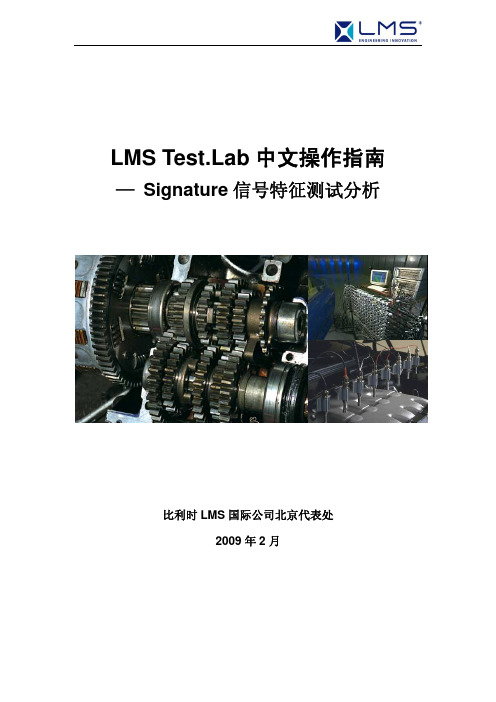
LMS b中文操作指南— Signature信号特征测试分析比利时LMS国际公司北京代表处2009年2月LMS b中文操作指南— Signature信号特征测试分析目录---开启软件--- (2)第一步,通道设置(Channel Setup) (4)第二步,校准灵敏度(Calibration)—选做项 (8)第三步,跟踪设定(Tracking Setup) (9)第四步,示波/采集设定(Acquisition Setup) (14)第五步,在线分析设定(Online Processing) (17)第六步,开始测量(Measure) (20)第七步,频域后处理(Post Processing) (23)第八步,时域信号选择(Time Data Selection ) (24)第九步,时域信号后处理(Time Data Processing ) (24)---开启软件---1- 在 Windows 桌面上点击 Test Lab的快捷方式,然后点击进入b Signature文件夹,在快捷方式里选择打开 Signature Acquisition (只是采集,无后处理功能)或Signature testing (根据购买协议,有高级版和标准版之分,主体内容2者一致,都有Post processing频域后处理功能,高级版则多了时域信号后处理功能(time data processing)). 图标见下图:2- 下面以Signature Testing – Advanced 为例说明 Signature testing的操作说明,点击打开后出现软件界面如下:3- 开始软件操作,打开项目a) 点击 File键正下方的空白项目图标,新建一个软件默认空白设置的项目(Newproject);b) 也可以点击 File键,在下拉菜单里选择 New,弹出选择项目模板的界面如下在模板列表中选择点击一个以前存好的或者软件默认提供的模板(后缀为.tpl),然后点击Open打开一个新的项目,打开的新项目将套用模板里所有的设置(包括通道设置,采样频率,加什么窗函数等各种设置);c) 当然也可以点击图标来打开以前已经存在硬盘里的项目文件(后缀为.lms,路径在安装 Test Lab软件时已设定,存数据的文件夹叫LMSLocal9A(9A是版本号,如果8A 的话就是LMSLocal8A)路径假设设定成 E:\LMSLocal9A\,那么格式为*.lms的项目文件和与*同名的文件夹(存有全程时域信号Time date的TDF格式文件)存在路径E:\LMSLocal9A\电脑用户名\Data下)。
Gitlab使用手册

Gitlab使用手册Gitlab使用手册目录一、Gitlab账号/库申请流程1.1 Gitlab账号申请1.2 Gitlab库申请二、Gitlab登录2.1 Gitlab访问路径2.2 Gitlab登录页面三、Git环境配置一、Gitlab账号/库申请流程1.1 Gitlab账号申请要申请Gitlab账号,需要联系管理员并提供必要的个人信息。
管理员会审核申请并在通过后提供账号信息。
1.2 Gitlab库申请在获得账号后,可以申请创建Gitlab库。
需要提供库的名称和描述,以及访问权限等信息。
管理员会审核申请并在通过后提供库的访问信息。
二、Gitlab登录2.1 Gitlab访问路径Gitlab的访问路径为,为Gitlab所在服务器的域名。
需要在浏览器中输入该地址以访问Gitlab。
2.2 Gitlab登录页面在访问Gitlab后,需要在登录页面输入账号和密码以登录。
登录成功后,可以访问自己的账号和已有的库。
三、Git环境配置在使用Gitlab之前,需要配置Git环境。
可以在Git官网下载并安装Git客户端,并在本地生成SSH密钥以方便与Gitlab进行通信。
具体的配置方法可以参考Git官方文档或者向管理员询问。
4.1.1 初始化git库在使用git之前,需要先初始化一个git库。
可以通过git init命令在本地创建一个新的git库,也可以通过git clone命令从远程库中克隆一个库到本地。
4.1.2 查看git库状态使用git status命令可以查看当前git库中文件的状态,包括已修改、已暂存、未跟踪等。
4.1.3 添加文件到git库使用git add命令可以将修改后的文件添加到git库中,准备提交更新。
4.1.4 对比文件差异使用git diff命令可以对比当前文件与上次提交的文件差异,以便更好地了解修改的内容。
4.1.5 提交更新到git库使用git commit命令可以将已暂存的文件提交到git库中,记录更新的内容和时间等信息。
LMS-TestLab安装说明教程文件

注意:这个说明没有多少说明文字,请仔细看清安装过程中的选择LMS TesLLabVVWW」E contactus b rowse cd .exit LMS Test Lab 13A License ServerSoftware License Terms and Conditions Read the release notesRead the installation manualInstall LMS b now...Read the end users guide in stall RLM License server now.-.LMS Viewer and Smart ControlInstall LMS Data Plugin for Active Pictures now. Install LMS Scadas Smart C ontrol now..-■:5 LMS InlernaLiOiial Adobe Aerob臼t Reader Install reader RD叽A Siemens &usin«s选择In stall LMS b now ••安装软件LMS b ISA SetuiWelcome to the Prerequisites WizardThe setup has determined that some of the prerequisites needed torun this program are missing. This wizard will assist you in gettingand installing those prerequisites. Click Next to continue to the list ofprerequisitesClick Finish at any time to completely skip the installation ofprerequisites and jump to the installation of the main program. ClickCancel to cancel the installation and sxit the Setup Wizard.A Siemens Business[<上一^6”帀一步00 >]「题][翊P LMS b 12A SetupPrerequisitesThese programs are needed for the applies b on to run. Click on the check box next to aprerequisite to select it for install or to skip it.□K上一步⑻II下一步闪)R ~矽 LMS Unit System 2.0 Setup< Back 11 Next > ] [~Cancel劃 LMS Unit System 2.0 SetupEnd-User License AgreementPlease read the following license agreement carefullyThe use of this software program requires that you accept on behalf of the company that ordered this ■ software program (the "LICENSEE r ) the terms and conditions of following Software License Terms and Conditio ns. By cicking the *1 agree r ・button below. they will be fuly applicable unless and to the extent otherwise agreed in writing with LMS International NV ・If you doni agree with these terms and conditions, dont push the x l agreed-button. In such case, neither installation nor use of the software program will be allowed and you wil have to contact the response line of one of the LMSofficesSOFTWARE LICENSE TERMSAND CONDITIONS< BackCancel肝 i_nm□ I—MS*A Siewons BusinessWelcome to the LMS Unit System 2.0 Setup WizardThe Setup Wizard will install LMS Unit System 2.0 on your computer. Click "Next' to continue or "Cancel" to exit the Setup Wizard.o I accept the terms in the License AgreementI do not accept the terms in the License Agreement<_Back | Next > Cancel<_Back | Next > CancelInstallation TypeChoose the installation type.Install LMS Unit System 2.0 for:Only for me (Joy) o Everybody (all users)|― Bock || Next a ] | CancelSelect Installation FolderThis is the folder where LMS Unit System 2.0 will be installed.To install in this folder, click ,,Next ,f . To install to a different folder, enter it below or click ,,Browse ,1.Folder:|cAProgram Files (x86)\LMS\觀 LMS Unit System 2.0 SetupBrowse...AOtnlrxmLMS Unit System 2.0 Setup < Back |Install CancelUser Configuration Folder;|C:\LMS\The Group Con figuration Folder is a folder used to provide specific configuration settings to several users. For instance, company templates placed in that folder will be accessible to several Test.Lob users ・ If you don't need such o folder, please leave the field as is. Group Configuration Folder:|C:\LMS\[—< Back 11 Next a ~| CancelLM& Unit System 2.0 SetupClick M Install M to begin the installation. If you v/ant to review or change any of your installation settings, click "Back". Click "Cancel" to exit the wizard ・出J LMS Unit System 2.0 Setup< BackFinish1CancelASiome^s BusinessCompleting the LMS UnitSystem 2.0 Setup WizardClick the "Finish" button to exit the Setup Wizard£3 LMS Tes-tLab 13A SetupIA Siemens BusinessThe Setup Wizard will install LM5 b 13A on your computer. Click ^Next" to continue or "Cancer* to exit the Setup Wizard ・Welcome to the LMS b 13ASetup WizardCancel< Back日 LMS TestLab 13A SetupNew license mechanism introduced based on RLMLMS b Rev. 12A SL1 and higher use a new licensing mechanism that is incompatible with earlier versions ・ You therefore need a new license file. If your installation uses a license server^ you must also instaII a new one. This new license server does not support older versions of LMS TestLab.Please contact your local LMS office and request a new RLM ficense file before installing this version.Please read the installation guide for more details on how to install the new license serverS3 LMS TestLab 13A SetupPlease read the following document carefully. It contains important information about your rights and obligations, as well as limitations and exclusions concerning the use of this software program.A Wnwn> (hAlnoaThe us-e of this software program requires that you accept on behal 1 of the company that ordered this software program (the 'LICENSEE ) the terms and conditions of following Saftv/are License Terms and Conditions. By clicki ng the M l agree*-button below, they will be fully applicable unless and to the extent otherwise agreed in wrting with LMS International NV.If you don't agree with these terms and con<jrtions f dont push the -lagfefr r -button. In such case ・ n either installation nor use of the software program will be allowed and you will have io contact the response Ime of one of the LMS-offices.SOFTWARE LICENSE TERMS AND CONOITIONSThese Software License Terns and Conditions (hereinafter: the Terms and Conditions) s&t forth the terms and conditions according to which LMS Inter national NV (herei natter LMS) agrees to grant to I ICPMQ 匚匚 a e A I IC"O H-e e aro rwrr^/inr*4-e I I-IQ «ort/t I ICPM Q 匚匚 ar-oa e ■♦hoO I agree with the Software Licerse Terms and ConditionsIdo not agree wth the Software LicenseTernrs and ConditionsCancel ]< BackNext >Cancel ]A SWTwrnOl LMS Test Lab 13A Setup貝 i_zimThe system wll set the instanation features based on all .be files in the provried directory. The automatic selection of features based on a license file is optional and can be skipped. If skipped, all products will be selected for installation. In either case you can still change the selected products ually. Automatic license selectionYes t us-e automatic product selection 0 No, do not use automatic product selection Licensn directory path; CABrowse...Please note that if any token features are present in any license file. 9l products wfl be selected.Cancel£3 LMS TestLab 13A SetupProduct SelectionPlease select the products to install▲ { )▼ LMS b Appbcationsi 十产 Desktop Standard & AdvancedAcoustic匸^▼ Environmental ( General Processing and Recording(Rotating Mach in ary 二^▼ Structures Acquisition▼ Structures Analysisi Turbine Testing i_ ▼ Data ServerX p TL-DTP.60.2 LMS [>ata Server th at is part of LMS b Data Management Se 厶b DocumentationHelp(Theory丫 v b Demo DatainCancelLicense Based Automatic Feature Selection (aptron^l) Please enter the path to the license fife.t>t > tSome LMS Te$b workbooks require specific hardware and drivers to be installed・ Please follow installation instructions before connecting thehardware to your computer.LMS HD acoustic camera (HDcam—drivers—installabon.pdf)LMS 3D Solid Sphere array (3Dcam_drivers_installation.fxif)LMS 3D Photo Geometry Scanner (3Dcam_drivers_instalation pdf)These documents are available on the b installation DVD in the Documents folder.Next> Cancel泛 LMS b 13A SetupABwJhnn*Desktcp - Standard (Product cirfe; TL-DTR20.1 rd Desktop - Ad .■ a need (Pro duct cade : TL-DTP.21.1)盘 LMS La b J3A 舁tupSUMS'A 弘”rHbRvilMMl Do you wiah LUS TeatiLafr 1 SAto add exceptions to the Win lows Firewfill?4 H DYes., EPI a bletrs exceptions to tne 'jVindaws. Firewall during the mslalljtion. (Reccnunendedj< Back || Nexti | Cancel 这里选择NO□ LMS Testlab 13A SetupI - j MOMSelect Installation FolderThis is the folder where LMS b 13A will be instaled.To install n this folder, click HexT. To install to a different folder, enter t below or click •Browse**.Install LMS b in the folder:C:\Program Files (x86)\LMSBrowse...£3 LMS Test. Lab 13A SetupSelect User Configuration FolderThis folder will be used for configuration files (project templates, layout, configurate)n,.・・) saved by the user.To use this folder, click m NexT. To use a different folder, enter t below or click "Browse"Important: make sure that you choose a folder on which the user will have read and write permissionsb user configuration folder (*): C:\LM®C)This folder wi be the base folder, used for al user configurations. b will appe nd \UserConfiguration\SLOGN\b 13A\to the folder specified.Browse...Cancel< Back CancelA Stctncrn、Q LMS Test Lab 13A SetupSelect Group Configuration FolderPlease specify whether you want b to use a group folderA Siemens BuUnr%>A group folder is a folder where an administrator can place files which are in common for a group of busers・ These files include project templates, documentation :emplates. print formats, layout files andconfiguration files.9 No, de not use a group configuration folderYes, use a group con figurati on fold erb group configuration tolder (f):C:\LMSX BrowseFile access priority:When accessing files, prioritize the Local folderC)This folder wil be the base foldef. u&ed for all group configuratiom. b wil append\GroupConfiguraton\LMS b 13A\ tothe folder specified.«Bacc I Next > Cancel£3 LMS Test Lab 13A SetupA S'emens RuMnws.Please specify in what way you would like to use the ASAM/ODS data driver on ths machine. You can access ASAM/ODS data using a Corba Names server. In that case, please provide the server name and port numtoer Corba Names Servera Mo. do not use a Corba Names ServerYes. use a Corba Names Server[vBadc ||ASAM/ODS ConfigurationPlease specify the ASAM/ODS configuraOon to useCancel完成后选择安装“ In stall RLM Lice nse server now …”JLMS Tesl.L^b UA ^etupj■A Siemens Busi nessCompleting the LMS b 13A SetupWizardLMS b 13A is installed successftjly. Please dick thf ^Finish" button to exit ttie 虫tup Wizard.Back | FinistiC.anc el岀 LMS RLM 10.0.1 License server SetupSelect License RleSetup v\il use the license file specified below ・ If left empty, you have to copy the license file hter to the daU folder that you specify below.|G: gLM _License_Server V-MS.lic© Configure the license server to look for license files in Cr^rogramData^LMSpcensing and copy the license file to thslocation ・ RecommendedConfigure the license server to look for license files in a specific directory and copy the license file to this location:Browse...<Back Next >CancelLMS RLM 10.0.1 License server SetupDefine the options2l Do not allow to shut down the license server from a remote computerPleaseO specfy the path f&r the server logfile CRLMLOG.txt): |C!^LNJ-icense_ServerV-MSDIog .txt\ Please specify the path for the daemon logfile (LMSLOG.DLOG): |C^LM_License_Server\|ms .dlog.dlog<BackNext >CancelA 5icfncm (knl nenBrowse...劃LMS RLM 10.0.1 Lkens-e server SetupFirewall settings必i_zim Adapt the firewall exclusions...Ifsdected f the installation will modify the firewall settings on your computer, such that the communication between your computer rnd the license server will not x prohibited.[/ Adapt the fireball settings to allow the licensing daemon to pass< Bad [ Next > ] 「Cancel ]上¥ _M& RLM LO.O.l Licence server SetupReady to IiistBllTlhe Setup V/izard is ready to begin the LMS RLM UO.O.lUoenBe server instil日lionL'c /?i5ta ' LKec'il'ie irst-zlatic. It /c_. -ai\ :a e -匚,c卜己】匚亡■亍江LJ「installation settings, dick 'B日ck*. Click r Cancd r bo exit the wizard.< Sack Install匚 ancel 安装结束后将crack\RLM_License_Server目录下的所有文件复制到C:\Program Files (x86)\LMS\LMS RLM 10.0.1 Lice nseserver\Licensing\Bin目录内覆盖掉安装文件,重启电脑即可。
Lab Manager 说明书

VMware, Inc.
3
Lab Manager 用户指南
使用RPM安装程序在X中的Linux客户机上安装VMwareTools 35 使用Tar安装程序或RPM安装程序在Linux客户机上安装VMwareTools 35 在Solaris客户机上安装VMwareTools 36 自定义客户机操作系统 37 从ESX主机访问machine.id 37 从客户机操作系统访问machine.id 37 客户机自定义的必备条件 38 构建MicrosoftSysprep软件包 38 完成WindowsNT和Solaris虚拟机模板的客户机自定义 39 完成Solaris虚拟机模板的客户机自定义 40 使用客户机自定义SID生成工具 40 选择用于Lab Manage的SID生成工具 40 更改虚拟机模板的SID生成工具 40 选择虚拟机的SID生成工具 41 禁用客户机自定义 41 禁用虚拟机模板的客户机自定义 41 禁用虚拟机的客户机自定义 41 自定义客户机自定义 42 使用VMware Tools和LM Tools从LabManager2.x导入虚拟机模板 42 取消部署虚拟机模板 42 共享虚拟机模板 42 发布虚拟机模板 43 在发布虚拟机模板前检查VMwareTools状态 43 在发布虚拟机模板前禁用VMware Tools检查 43 发布虚拟机模板 44
13 管理网络模板 109
修改网络模板属性 109 更改网络模板的所有权 109 删除网络模板 110 监控虚拟网络的IP池使用情况 110 将IP地址添加到虚拟网络的IP池 110 从虚拟网络的IP池中移除IP地址 111
14 管理虚拟机模板 113
取消发布虚拟机模板 113 将虚拟机模板导出到SMB共享 114 将虚拟机模板导出到vCenter 114 整合虚拟机模板 115 放弃虚拟机模板的状态 115 修改虚拟机模板属性 115 修改虚拟机模板硬盘 117 向模板添加硬盘 117 编辑虚拟机模板硬盘 117 删除虚拟机模板硬盘 117 修改虚拟机模板网络接口 118 向虚拟机模板添加网络接口 118 编辑虚拟机网络接口 118 删除虚拟机模板的网络接口 119 重置虚拟机模板网络接口的MAC地址 升级虚拟硬件 119 更改虚拟机模板的所有权 119 删除虚拟机模板 120 强制删除虚拟机模板 120
5.电子病历分级评价数据质量评估具体要求-2020年修订

数据质量评估具体要求-2020年修订一、基础数据统计要求说明1、门诊就诊人次:是实际就诊人次。
包括:挂号人次、不挂号就诊人次;不包括:查体、健康管理,就诊后来源进行检查、治疗人次。
2、住院人次:办理住院手续视为一次住院。
不包括:办理住院后取消住院人次3、护理评估数量:按评估单数量计算。
一张评估单项目包含多个项目仍然计为一次评估。
4、检查检验数量:按照检查、检验单数量计算。
一张申请单计为一次检查或检验。
5、检查检验报告数量:按照检查、检验报告单数量计算,一张报告单计为一次报告。
6、检查检验项目数量:统一按照申请单中的项目数量计算。
如检验申请中的申请项目为“五分类血常规检验”作为1项,“生化20项”也作为1项。
7、数据质量评估中的各个项目数据统计的时间范围应该一致。
二、数据质量评估内容说明1、数据质量考察项目的类别(1)数据一致性项目(2)数据完整性项目(3)数据整合性项目(4)数据及时性项目2、具体的评价方法(1)数据一致性项目在评价时,考察对应评价项目中关键数据项内容与字典数据内容的一致性。
具体方法为根据本表“数据质量考察项目”栏目中“一致性”对应的项目内容,查看医院信息系统中对应记录的项目内容与医院中相应的字典项目能否进行对照。
记录中有对照的记录为满足要求的记录,项目内容为空或不能与字典内容进行对照为不符合要求。
(2)数据完整性项目在评价时,考察对应项目中必填项、常用项的完整情况。
必填项是记录电子病历数据时必须有的内容;常用项是电子病历记录用于临床决策支持、质量管理应用时所需要的内容。
具体方法为根据本表“数据质量考察项目”栏目中“完整性”对应的项目内容,查看医院信息系统中对应记录的项目内容是否有有效的值。
数据记录相关项目的值为有效值即为满足要求;如项目值为空或未达到标准要求(如字符数不少于某个数量)为不满足要求。
(3)数据整合性项目在评价时,考察对应项目中关键项数据与相关项目(或系统)对应项目可否对照或关联。
labsolutions使用流程
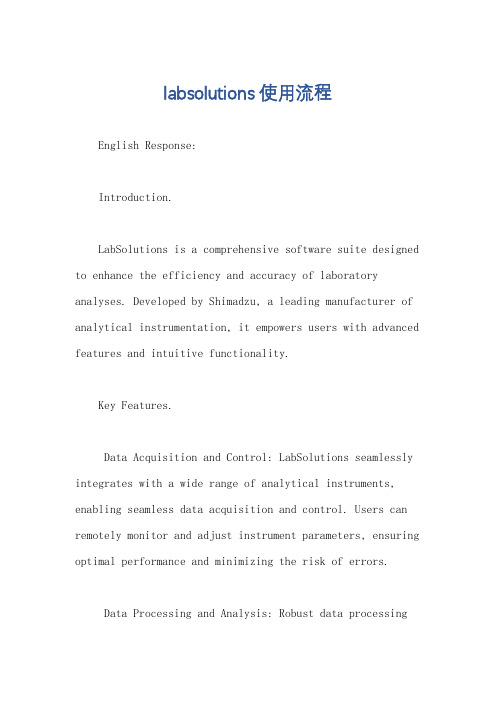
labsolutions使用流程English Response:Introduction.LabSolutions is a comprehensive software suite designed to enhance the efficiency and accuracy of laboratory analyses. Developed by Shimadzu, a leading manufacturer of analytical instrumentation, it empowers users with advanced features and intuitive functionality.Key Features.Data Acquisition and Control: LabSolutions seamlessly integrates with a wide range of analytical instruments, enabling seamless data acquisition and control. Users can remotely monitor and adjust instrument parameters, ensuring optimal performance and minimizing the risk of errors.Data Processing and Analysis: Robust data processingtools allow users to perform a comprehensive range of operations, including peak integration, smoothing, and baseline correction. Advanced statistical analysis capabilities enable the extraction of meaningful information from complex data sets.Chromatography Management: LabSolutions provides comprehensive chromatography management features, including peak identification, retention time alignment, and qualitative and quantitative analysis. It supports various chromatography techniques, including HPLC, GC, LC-MS, and GC-MS.Method Development and Validation: LabSolutions streamlines method development and validation processes. Users can create and optimize methods in a user-friendly environment, ensuring compliance with regulatory standards and enhancing analytical accuracy.LIMS Integration: The software can integrate with Laboratory Information Management Systems (LIMS), enabling seamless data transfer and eliminating the risk of manualerrors.User Interface: LabSolutions features an intuitive and customizable user interface that simplifies data handling and analysis. Its configurable layouts and customizable toolbars allow users to tailor the software to their specific workflows.Benefits.Enhanced efficiency and productivity.Improved data accuracy and reliability.Time savings and reduced operating costs.Simplified compliance with regulatory standards.Increased confidence in analytical results.中文回答:简介。
电子病历分级评价数据质量评估具体要求-2021年修订

数据质量评估具体要求-2021年修订一、基础数据统计要求说明1、门诊就诊人次:是实际就诊人次。
包括:挂号人次、不挂号就诊人次;不包括:查体、健康管理,就诊后来源进行检查、治疗人次。
2、住院人次:办理住院手续视为一次住院。
不包括:办理住院后取消住院人次3、护理评估数量:按评估单数量计算。
一张评估单项目包含多个项目仍然计为一次评估。
4、检查检验数量:按照检查、检验单数量计算。
一张申请单计为一次检查或检验。
5、检查检验报告数量:按照检查、检验报告单数量计算,一张报告单计为一次报告。
6、检查检验项目数量:统一按照申请单中的项目数量计算。
如检验申请中的申请项目为“五分类血常规检验”作为1项,“生化20项”也作为1项。
7、数据质量评估中的各个项目数据统计的时间范围应该一致。
二、数据质量评估内容说明1、数据质量考察项目的类别(1)数据一致性项目(2)数据完整性项目(3)数据整合性项目(4)数据及时性项目2、具体的评价方法(1)数据一致性项目在评价时,考察对应评价项目中关键数据项内容与字典数据内容的一致性。
具体方法为根据本表“数据质量考察项目”栏目中“一致性”对应的项目内容,查看医院信息系统中对应记录的项目内容与医院中相应的字典项目能否进行对照。
记录中有对照的记录为满足要求的记录,项目内容为空或不能与字典内容进行对照为不符合要求。
(2)数据完整性项目在评价时,考察对应项目中必填项、常用项的完整情况。
必填项是记录电子病历数据时必须有的内容;常用项是电子病历记录用于临床决策支持、质量管理应用时所需要的内容。
具体方法为根据本表“数据质量考察项目”栏目中“完整性”对应的项目内容,查看医院信息系统中对应记录的项目内容是否有有效的值。
数据记录相关项目的值为有效值即为满足要求;如项目值为空或未达到标准要求(如字符数不少于某个数量)为不满足要求。
(3)数据整合性项目在评价时,考察对应项目中关键项数据与相关项目(或系统)对应项目可否对照或关联。
