Sadava9thCh26 - 2
TA INSTRUMENTS ARES-G2和AR-G2 Rheometer产品说明书

•New Castle, DE USA +1-302-427-4000•Lindon, UT USA+1-801-763-1500•Hialeah, FL USA+1-305-828-4700•Crawley, United Kingdom +44-1293-658900•Shanghai, China +86-21-64956999•Taipei, Taiwan +88-62-25638880•Tokyo, Japan +81-3-5759-8500•Seoul, Korea +82-2-3415-1500•Bangalore, India +91-80-2319-4177-79•Paris, France +33-1-30-48-94-60•Eschborn, Germany +49-6196-400-600•Brussels, Belgium +32-2-706-0080•Etten-Leur, Netherlands +31-76-508-7270•Sollentuna, Sweden +46-8-555-11-521•Milano, Italy +39-02-265-0983•Barcelona, Spain +34-93-600-93-32•Melbourne, Australia +61-3-9553-0813•Mexico City, Mexico +52-55-52-00-18-60L OCAL O FFICES0000ARES-G 21235711143541AR R HEOMETERS15161718192021TM 27354112Test stationTransducer Force/Torque Rebalance Minimum Torque in Oscillation 0.05 μN.m Minimum Torque in Steady Shear 0.1μN.m Maximum Torque 200 mN.m Torque Resolution 1nN.m Normal/Axial Force Range 0.001to 20 N Motor Brushless DC Motor Bearings Jeweled Air Strain Resolution 0.04 μrad Min Angular Displacement in Oscillation 1 μrad Max Angular Displacement in Steady Shear UnlimitedAngular Velocity Range 1 x 10-6rad/s to 300 rad/s Angular Frequency Range 1 x 10-7to 628 rad/s Step Change in Velocity 5 ms Step Change in Strain 10 ms Temperature SystemsSmart Swap Standard Force Convection Oven, FCO -150 to 600˚C FCO Camera Viewer Optional Peltier Plate -40 to 180˚C Sealed Bath -10 to 150˚CT ECHNICAL SPECIFICATIONSARES-G2 T ECHNOLOGYTorque and Normal Force Transducer34F ORCE R EBALANCE M OTOR ANDM AGNETIC S USPENSIONN ON -C ONTACT T EMPERATURES ENSOR E LECTRONICST ORQUE R EBALANCE M OTORT ORQUE /N ORMAL F ORCER EBALANCE E LECTRONICSR ADIAL A IR B EARINGU PPER G EOMETRY MOUNT5ARES-G2 T ECHNOLOGY Advanced Brushless DC Drive MotorA high-resolution optical encoder measures and controls angular deflection over exceptionally wide rangesgreatly improving traditional oscillation and transient strain-controlled testing performance. The opticalencoder allows testing to be started in any position for all test modes, and with no preferred homeposition in oscillation, tests are seamlessly combined with smooth transition and timely response.T HRUST A IR B EARINGR ADIAL A IR B EARINGB RUSHLESS DC M OTORO PTICAL E NCODERN ON -C ONTACTT EMPERATURE S ENSORE LECTRONICSL OWER G EOMETRY MOUNTD UCTILE I RON FA CTIVE T EMPERATURE C ONTROLThe ARES-G2 incorporates our newly-patented, non-contact temperature sensor technology for active measurement and control of both the upper and lower plate temperature. Platinum Resistance Thermometers (PRT) can be installed into the shaft ofboth the motor and transducer. When installed, the PRTconnector engages a micro printed circuit board (PCB) on the rotating shaft. The tip of the PRT is placed in intimate contact with the center of an upper cone or plate and/or lower plate geometry. The PRT senses the temperature and transmits the signal to a secondary coil housed in the stationary part of the transducer and/or motor assemblies. The ability to measure and control temperature at the surface of both plates is unique patented technology. This frictionless technology enables temperature sensing on the transducer side with no impact on sensitivity, and on the motor assembly, allows for greater accuracy in small amplitude oscillation testing. Temperature control and measurements are made at the testing surface, which is in intimate contact with thesample, without impacting the measurement.TRIOS S OFTWARE AND E XTREME T ESTING F LEXIBILITYAn important new feature of the ARES-G2 is a new level of testing freedom and flexibility. All key components of the rheometer (motor, transducer, data acquisition, environmental controls, axial slide etc.) are independent units with their own intelligence, all of which are orchestrated by test instructions programmed with new TRIOS software interface. While this versatile and intuitive software interface provides fast and simple programming of well known general procedures for traditional testing, (eg. strain/frequency sweeps, stepwell-known strain, etc.), rigid limitations of pre-programmed test modes at the instrument level no longer exist. Instead, test or test sequencespecific instrument instructions are easily programmed in countless combinations and d ownloaded prior to the start of the experiment.F ULLY I NTEGRATED F AST D ATA A CQUISITIONThe ARES-G2 provides fully integrated fast data acquisition for transient and oscillatory testing using 5 fast data channels. This allows simultaneous collection of angular displacement, torque and normal force in all test modes. The high data sampling rate of 8kHz in oscillation mode provides better resolution of both the magnitude and phase of the measured signals and allows better harmonic resolutionwith accurate evaluation up to the 10th harmonic.T OUCH S CREEN AND K EY P ADThe ARES-G2 features a color touch screen userinterface mounted on the front of the test station.This graphical interface adds a new dimensionin ease-of-use. Interactive activities such as gapzeroing, sample loading and setting temperature canbe conveniently performed at the test station. It alsodisplays instrument status and test information (torque,normal force, sample temperature) and provides easyaccess to system information such as settings anddiagnostic reporting.P ELTIER P LATEThe Peltier Plate is a smart swap temperature control option providinga temperature range of –40 to 180 °C, with a maximum heating rate of30 °C/min, and temperature accuracy of +/- 0.1 °C. A platinum resistance thermometer (PRT) sensor is positioned in the middle of the lower sample plate and ensures accurate measurement and control of sample temperature. It is the most common system for standard parallel plate and cone and plate testing of structured fluids. The open design facilitates easy sample loading and cleaning of geometries. A new optional Solvent Trap and Purge Cover accessory is available for use with the Peltier plate. When used as a solvent trap, (to keep samples from volatilizing (drying) during experiments), the sample is fully isolated from the surrounding atmosphere by a fluid seal at the top (transducer side) and permanent seal at the bottom (motor side). A circular well containing solvent can also be attached and placed in contact with the Peltier plate surface. This allows the solvent to evaporate and create a saturated atmosphere inside the enclosure. Gases can be introduced through the purge ports. For example a dry air or nitrogen purge keeps moisture from condensing around the sample while testing below room temperature.R ECIRCULATING F LUID B ATHThe Recirculating Fluid Bath option can be used with parallel plate, cone and plate, and concentric cylinder geometries. Concentric cylinders are especially useful for very low viscosity fluids, dispersions of limited stability and for applications where fluid/solventevaporation may be a concern. The option requires a computer-controlled fluid circulator for automated temperature control operation. The temperature range is –10 to 150 °C with appropriate circulator and circulating fluid.ARES-G2 A CCESSORIESMinimum Torque Oscillation CR 0.003 μN.mMinimum Torque Oscillation CS 0.003 μN.mMinimum Torque Steady CR 0.01 μN.mMinimum Torque Steady CS 0.01 μN.mMaximum Torque 200 mN.mTorque Resolution 0.1 nN.m [1]Motor Inertia 18 μN.m.sAngular Velocity Range CS 0 to 300 rad/sAngular Velocity Range CR 1.4E -9to 300 rad/sFrequency Range 7.5E -7to 628 rad/sDisplacement Resolution 25 nradStep Change in Velocity 7 msStep Change in Strain 30 msDirect Strain Control Standard [2]Thrust Bearing MagneticNormal/Axial Force Range 0.005 to 50 NSmart Swap™StandardSmart Swap Geometry StandardPeltier Plate -40 to 200 °C [3]Environmental Test Chamber (ETC)-160 to 600 °CETC Camera Viewer OptionalConcentric Cylinder -20 to 150 °C [3]Peltier ControlUpper Heated Plate -30 to 150 °C [3]Electrically Heated Plate (EHP)-70 to 400 °C Camera Option with StreamingVideo and Image Capture OptionalT ECHNICAL S PECIFICATIONSCR - Controlled Rate Mode CS - Controlled Stress Mode [1] Internal Resolution for D to A converter at torque of 0.1 µN.m [2] Direct Strain Control provides single cycle oscillation and continuous oscillations during experiments.[3] Lower temperature limits require use of a suitable fluid in an external circulator.Minimum Torque Oscillation CR 0.03 μN.mMinimum Torque Oscillation CS 0.1 μN.mMinimum Torque Steady CR 0.05 μN.mMinimum Torque Steady CS 0.1 μN.mMaximum Torque 200 mN.mTorque Resolution 1 nN.m [1]Motor Inertia 15 μN.m.sAngular Velocity Range CS 0 to 300 rad/sAngular Velocity Range CR 1E -8to 300 rad/sFrequency Range 7.5E -7to 628 rad/sDisplacement Resolution 40 nradStep Change in Velocity 25 msStep Change in Strain 60 msDirect Strain Control Standard [2]Thrust Bearing Porous Carbon AirNormal/Axial Force Range 0.005 to 50 NSmart Swap™StandardPeltier Plate -40 to 200 °C [3]Environmental Test Chamber (ETC)-160 to 600 °CConcentric Cylinder -20 to 150 °C [3]Peltier ControlUpper Heated Plate -30 to 150 °C [3]Electrically Heated Plate (EHP)-70 to 400 °CT ECHNICAL S PECIFICATIONSCR - Controlled Rate Mode CS - Controlled Stress Mode [1] Internal Resolution for D to A converter at torque of 0.1 µN.m [2] Direct Strain Control provides single cycle oscillation and continuous oscillations during experiments.[3] Lower temperature limits require use of a suitable fluid in an external circulator.Minimum Torque 0.1 μN.m Maximum Torque 150 mN.m Torque Resolution 1 nN.m [1]Motor Inertia 15 μN.m.s Angular Velocity Range CS 0 to 300 rad/s Angular Velocity Range CR 1.00E -7to 300 rad/s Frequency Range 7.50E -7to 628 rad/s Displacement Resolution 40 nrad Step Change in Velocity 25ms Step Change in Strain 6 0ms Thrust Air Bearing Porous Carbon Smart Swap TM Standard Peltier Plate -40 to 200 °C [2]Peltier Plate Camera Optional Peltier Concentric Cylinder -20 to 150 °C [2]Upper Heated Plate -30 to 150 °C [2]Electrical Heated Plates -70 to 400 °C[1] Internal Resolution for D to A converter at torque of 1 µN.m [2] Lower temperature limits require use of a suitable fluid in an external circulator.T ECHNICAL SPECIFICATIONSAR T ECHNOLOGY The AR series represents a family of rheometers uniquely designed to deliver optimum system performance.6 R IGID O NE-P IECE A LUMINUM C ASTING& L INEAR B ALL S LIDEAR-G2 T ECHNOLOGYM AGNETIC T HRUST B EARINGWhy a magnetic bearing? Larger gaps in the absence of a continuous flow of pressurized air translates to unprecedented low levels of friction in the bearing. More importantly, the ability to control and measure torques in the nN.m range. No other rheometer can boast such low-end torque sensitivity. The larger gap in the thrust bearing is robust and not susceptible to contamination. The additional benefits of the magnetic bearing over traditional air bearing designs are the following:• Ultra low torques applied to the sample• Smaller sample volumes can be used• Ability to probe delicate material structures• Study of low viscosity materials over abroad range of conditionsP ATENTED D RAG C UP M OTOROur new patented advanced drag cup motor is designedto further reduce system friction by increasing the motor gap by 100%. Dramatic improvements in low end torque performance are realized without compromising high-end performance. The motor delivers enhanced transient response and an extended angular velocity control range. The motor incorporates a patented drag cup temperature sensor. For the first time in any rheometer design, the temperature of the drag cup is measured, ensuring the mostaccurate torque output.ACTIVE T EMPERATURE C ONTROL(ATC)The AR-G2 Electrically Heated Plate (EHP), Upper Heated Plate (UHP),and Dry Asphalt System all incorporate our new patented(1)non-con-tact temperature sensor for active measurement and control of theupper plate temperature, using a special draw rod. The draw rodhouses a micro PCB and Platinum Resistance Thermometer. AR-G2 T ECHNOLOGYICRO PCBP RIMARY CS ECONDARY C OIL HS SaS MART S WAP TM A CCESSORIESC ONCENTRIC C YLINDERConcentric Cylinders are commonly used for very low viscosity fluids,dispersions of limited stability, and applications where fluid/solventevaporation may be a problem. The Smart Swap Concentric Cylindersystem features Peltier temperature control and provides a temperaturerange of -20 to 150 °C with heating rates up to 15 °C/min.PPER H EATED P LATE(UHP)S MART S WAP TM A CCESSORIESE LECTRICALLY H EATED P LATES(EHP)The EHP is a Smart Swap TM temperature option that provides active heating and cooling of parallel plate and cone and plate geometries. The EHP is perfect for rheological characterization of polymer melts up to a maximum temperature of 400 °C. Otherfeatures include an environmental cover and heated purge gasand an optional Gas Cooling Accessory for temperature controlto -70˚C. An optional clear purge cover is available for sampleviewing and integration with camera viewer. Additionally, for theAR-G2, the EHP offers patented Smart Swap G eometries andnewly patented Active Temperature Control, ATC. ATC makes theAR-G2 EHP the only electrically heated plate system capable ofdirect temperature control of both the upper and lower plates.S MART S WAP TM A CCESSORIESD YNAMIC I NTERFACIAL S HEARR HEOLOGY U SING THE AR-G2The dynamic interfacial shear moduli G’ and G” are used tomonitor the network structure build-up, resulting from the adsorption of proteins at the interface. Proteins unfold at the interface and, therefore, are crucial to the stability of emulsions and foams. The measurement is done with a Du Noüy Ring, positioned at the interface of two liquids, or a liquid and air in a circular glass dish. The ultra-sensitive,nano-torque range of the AR-G2 rheometer is required to make these measurements. Figure 1 shows the dynamic storage modulus of this material continuously increases as the protein migrates to the surface and forms a network structure.0.030.025 0.02 0.0150.01 0.005 050100 150time (minutes)G ‘, G ’’ (N /m )34F LOW C URVE FOR D ISPERSIONS F LOW C URVE FOR P OLYMERSV ISCOELASTIC P ROPERTIES S TRAIN S WEEPD YNAMIC M ECHANICAL P ROPERTIES OF S OLIDS IN T ORSION T RANSIENT T ESTS(C REEP AND S TRESS R ELAXATION)D YNAMIC O SCILLATION ON L OW V ISCOSITY F LUIDS U SING ARES AR-G2 N ANO-T ORQUEM EASUREMENTS IN S TRESS& S TRAIN C ONTROL O SCILLATIONS TRESS AND S HEAR R ATE R AMPSE XTENSIONAL V ISCOSITYM EASUREMENTS ON ARESC REEP AND R ECOVERY OF A V ISCOELASTIC F LUIDS TRESS G ROWTH IN A T RANSIENT S TEP R ATE E XPERIMENT41© 2009 TA Instruments. All rights reserved.。
Cannondale 自行车技术指南说明书
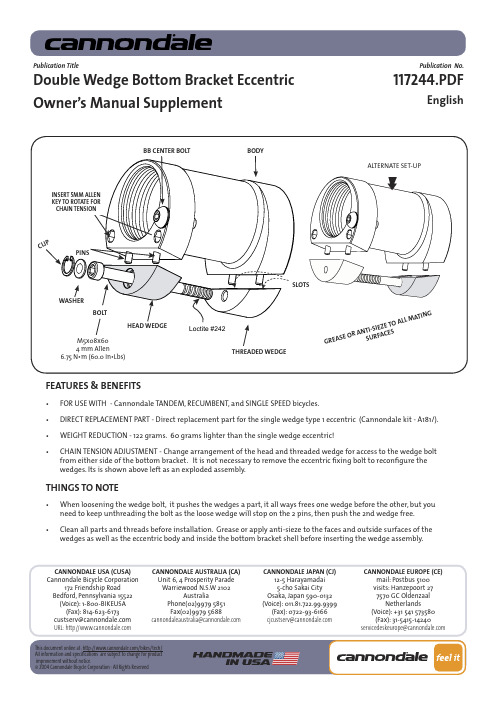
CANNONDALE USA (CUSA)Cannondale Bicycle Corporation 172 Friendship Road Bedford, Pennsylvania 15522(Voice): 1-800-BIKEUSA (Fax): 814-623-6173***********************URL: http// CANNONDALE AUSTRALIA (CA)Unit 6, 4 Prosperity Parade Warriewood N.S.W 2102Australia Phone(02)9979 5851Fax(02)9979 5688**********************************CANNONDALE JAPAN (CJ)12-5 Harayamadai 5-cho Sakai City Osaka, Japan 590-0132(Voice): 011.81.722.99.9399(Fax): 0722-93-6166*************************CANNONDALE EUROPE (CE)mail: Postbus 5100visits: Hanzepoort 277570 GC Oldenzaal Netherlands (Voice): +31 541 573580 (Fax): 31-5415-14240********************************FEATURES & BENEFITS•FOR USE WITH - Cannondale TANDEM, RECUMBENT, and SINGLE SPEED bicycles. •DIRECT REPLACEMENT PART - Direct replacement part for the single wedge type 1 eccentric (Cannondale kit - A181/).•WEIGHT REDUCTION - 122 grams. 60 grams lighter than the single wedge eccentric!• CHAIN TENSION ADJUSTMENT - Change arrangement of the head and threaded wedge for access to the wedge bolt from either side of the bottom bracket. It is not necessary to remove the eccentric fixing bolt to reconfigure the wedges. Its is shown above left as an exploded assembly.THINGS TO NOTE•When loosening the wedge bolt, it pushes the wedges a part, it all ways frees one wedge before the other, but you need to keep unthreading the bolt as the loose wedge will stop on the 2 pins, then push the 2nd wedge free.• Clean all parts and threads before installation. Grease or apply anti-sieze to the faces and outside surfaces of the wedges as well as the eccentric body and inside the bottom bracket shell before inserting the wedge assembly.Publication Title Publication No.Double Wedge Bottom Bracket Eccentric Owner’s Manual Supplement117244.PDF English2117244.PDFHOW TO MEASURE AND ADJUST CHAIN TENSION The chain must be in good condition and lubricated before the tension is measured or adjusted. The adjustment procedure requires mechanical skill. If you doubt your ability to perform it correctly, please have the chain tension adjusted by your Cannondale Dealer.1. On the upper length of the chain in the middle of the front and rear sprocket, move the chain up and down. You should be able to lift it up 1/4” and move it down 1/4” easily. This total movement is called vertical deflection and it should be 1/2.” Turn the crank to rotate the wheel so you can check tension at different links of the chain. The amount of deflection should be the same. If the chain seems tighter in some places, it may be an indication of chain damage or some other problem. Have the chain replaced or the damage repaired before attempting any adjustment. If the chain is in good condition continue to step 2. 2. Insert a 4 mm Allen key into the wedge bolt and turn it counter-clockwise to loosen the wedge. See Fig 2.Figure 2Figure 33. When the wedge is loose and the eccentric assembly is free to rotate, insert the ends of a pin spanner tool (or a 5 mm Allen key) into the eccentric holes and rotate it until the correct vertical chain deflection is reached. See Fig 3.SPECIAL NOTE: You should never turn the bolt if the resistance felt in the tool is high; the threads of the wedge can suffer damage. The wedge may be stuck in the bottom bracket shell due to the lack or grease or corrosion. It may be helpful to loosen a “sticky” wedge by very lightly taping the head of the wedge bolt after it is loosened a turn or two. To do this, insert the 4 mm key of an Allen tool set (or T-handle). Never strike the eccentric or bike frame or use hard force.4. When the chain tension is set, tighten the wedge bolt clockwise to 6.75 N•m (5.0 Ft•Lbs).5. Now, make a check the chain tension as before.• The bottom bracket centering bolt must always be positioned so that it is on the right (drive) side of the bicycle. If it is positioned on the wrong side, the installed bottom bracket may loosen under pedaling. The bolt is not an adjustment; so, do not remove it.• When the eccentric is removed, inspect condition of the eccentric pins and wedge slots. Pins are pressed into the body; do not remove them. Slots should not be deformed.• Turn fixing bolt clockwise to tighten; turn counter-clockwise slowly to loosen.•The 5 mm Allen key holes are present to allow turning of the eccentric with the end of a 5mm Allen key. The eccentric can also be rotated with a pin spanner.MORE CHAIN TENSION LESS CHAIN TENSIONTIGHTEN WEDGE LOOSEN WEDGE。
卡洛·加华茨电子部件说明书

Control Coil Charactoristics
CARLO GAVAZZI
Automation Components
CC185 CC225
CC265 CC330 CC400
CC500 CC630 CC800
Specifications are subject to change without notice. 19
GC35 GC35 GC35 GC35 GC35 GC35 GC40 GC50 GC63
—
GC35 GC35 GC35 GC35 GC35 GC35 GC40 GC50 GC63
—
GC65 GC65 GC65 GC65 GC65 GC65 GC65 GC75 GC85 GC95
GC65 GC65 GC65 GC65 GC65 GC65 GC65 GC75 GC85 GC95
3P - 3-Pole 3PR -3-pole
Separate Mount All CGE sizes 2S - 2-Pole 3S - 3-Pole 3SR - 3-Pole
Setting Range
(Use upper limit in part )
CGE22 0.3 ~ 1.5A 1 ~ 5A 4.4 ~ 22A
CC75 CC75 CC75 CC75 CC75 CC75 CC75 CC75 CC85 CC100
CC75 CC75 CC75 CC75 CC75 CC75 CC75 CC75 CC85 CC100
Specifications are subject to change without notice. 85
GMS GMS GMS GMS GMS GMS GMS GMS GMS GMS
毒鸟汽车品牌产品名型号文件说明书

Immobilizer (blinks):
Use correct key
5
*models with navigation only
On/Off Indicators
PASSENGER AIRBAG OFF
(located on center panel)
SIDE AIRBAG OFF
VSA OFF CRUISE MAIN on
CRUISE CONTROL on
Bed lights on Headlights on Turn signals/hazards on High beams on
5
On/Off Indicators
Parking brake on: Release
Condition IndicatoSFreasasttebenltsreeamt ibndeeltr(:s)
PDCP(alAoolrockoSasiSrtnee/EgTdNdaboiorGlngaoaEkcreteRe(nostAeo)nrI/p:RtpeaBaninAlA:egGlc)attOieonFFis
management 4WD)
Condition Indicators
BriePRfaerllkyeinagseabrpakepoCLLen:ooahwArwactrwioogntiiiiistnrlnhegepederpsedeayrbscseysthdsrueSFsievameearustrtenebrenelgtsrei:eanmtiebndeeltsr(:st)art. Red and ambeSVrISAMDAMEiOBnAaIFaRdlSFfBiuiAnc(GntaaOecntFttnoFii-aorlonsnccaklearbmeMrapmikne(odcshseHTyueterrsancdt:cslkeiiggrhnmetaisltnso)/ihngcaiznaardels.olBinglhut)e
拖车绞盘说明书

READ CAREFULL Y BEFORE ATTEM PTING TO ASSEM BLE, INSTALL, OPERATE OR M AINTAIN THE PRODUCT DESCRIBED. PROTECT YOURSELF AND OTHERS BY OBSERVING ALL SAFETY IN F OR M A T ION. FAILURE TO COMPL Y WITH INSTRUCTIONS COULD RESULT IN PERSONAL INJURY AND/OR PROPERTY DAMAGE. RETAIN INSTRUCTIONS FOR FUTURE REFERENCE.DescriptionT railer winches are used for launching and loading boats. This winch features power-in and power-out ca p a b il i t ies with a hand-held re m ote con t rol device.UnpackingWhen unpacking this product, carefully inspect for anydamage that may have occurred during transit.General Safety InformationThe following safety precautions must be followed at all times:1. Read all manuals included with this product care-ful l y. Be thoroughly familiar with the controls and the proper use of the equipment. Only persons well acquainted with these rules of safe operationALWAYS UNPLUGC I-DEN T AL STARTING BEFORE AT T EMPT I NG TO INSTALL, SERVICE, RELOCATE OR PERFORMANY MAINTENANCE.2. Never use the winch to lift or move people or ani-mals.3. Stand away from the winch when in use and keepchil d ren free from winch area at all times.STANDANCHOR POINT AND THE WINCH. SERIOUSINJURY COULD OCCUR, IF THE CABLE BREAKS.4. Always keep hands clear of cable spool (drumarea).5. Do not wear loose fitting clothing, scarves, or neck ties. Loose clothing may become caught in mov-ing parts and result in serious personal injury.6. Never use the winch for over h ead lifting.7. Always wire the winch with circuit breakers. Failureto use the breakers could cause overheating thuscreating a potential fire hazard or motor damage.General Safety (Continued)DESIGNED TO HOLD RATED LOADS. ALWAYS LEAVE A MIN I M UM OF FIVE WRAPS OF CA B LE ON THE DRUM AT THE BOTTOM LAYER TO ACHIEVE A RATED LOAD.8. Inspect the entire cable for weak or worn condition orkinking (short tight twist or curl) before each use.9. When replacing the cable, always use a Powerwinchcable with the same winch rating and cable strength.10. Never substitute rope for cable. Possible injurycould occur.11. Do not attempt to pull a load greater than the ratedload of the winch.12. Do not use the winch to hold or support the loadonce a job is complete or to permanently secure the load. Damage could occur to the winch or the load..13. Never wrap the winch cable around the load. Usean Ecostrap™ or chain to prevent the cable from kinking or fraying.14. Always wear leather gloves when handling thecable. Steel cable can cause hand injuries.e r cord from thesocket to avoid moisture collection in the socket and prevent the pos s i b il i t y of short circuiting.15. Always block the vehicle wheels to help prevent the vehicle from rolling when pulling a load with the winch.16. Do not operate the winch under the influence ofdrugs, alcohol, or other medication.Specifications Various load conditions will affect the winch per f or-mance. The line pull required for a specific applica-tion depends on the weight of the load, condition of the trailer rollers, and the degree of the loading ramp incline. The chart on the following page is based on a single line pull and is a guideline to aid in calculating pulling requirements. OPERA TION AND P ARTS MANUALMODEL 915BOA T TRAILER WINCH®Chart 3 Winch SpecificationsLine Speed @ Gear Voltage Circuit Unit WeightModel Capacity (FPM) Ratio (volts) Breaker (lbs) Depth Height Width (amps)915 10 450:1 12 60 40 10” 10” 8”* Boat size and weight are approximate and varies depending on boat type. When cal c u l at i ng the boatweight, be sure to use fully loaded weight in c lud i ng boat, motor, fuel ,etc.Single Double Approximate* Approximate* Model Line Pull Line Pull Boat Weight Boat Size915 3,200 lbs 5,900 lbs 9,500 lbs 22-29 ftLevel% incline Surface 5% 10% 20% 30% 50% 70% 100% (° incline) 0° 3° 6° 11° 17° 26° 35° 45°Boat Wt.(in lbs.) 32,000 20,010 15,060 10,200 7,830 5,580 4,590 3,870• A 10% incline (or 6°) is 1 ft rise in 10 feet. • To convert pounds to kilos divide by 2.2.• Capacity can be increased (almost doubled) by using a pulley block.Chart 2 Winch and Boat CapacitiesChart 1 Approximate Rolling Load CapacitiesInstallationRear Mounted Winch1. Attach the circuit breaker to the positive (+) batterypost or to the positive (+) battery side of the startersolenoid (See Figure 1).2. Run the wire under the vehicle to the battery, at t ach-ing at suitable intervals to the vehicle frame. Usenylon wire ties (not supplied) to secure the wire tothe vehicle frame about every 18 inches. If no wireties are available use electrician’s tape. Avoid sharpedges or places where the wire might rub.3. Attach the ground wire (black) to the vehicle frameusing a 5/16” bolt and lock nut. Before attachingthe wire, clean the metal with a wire brush, steelwool, or sandpaper.4. Remove the knock out plug in the spare tire well anddraw the excess wire up into the vehicle.Front Mounted Winch1. Attach the circuit breaker to the positive (+) batterypost or to the positive (+) battery side of the startersolenoid (See Figure 1).2. Cut the harness at the circuit breaker end to therequired length.MOUNTINGThe winch can be mounted on the trailer in the sameposition and location as a present winch. After re m ov-ing the hand winch, bolt the Powerwinch unit using amin i m um of (2) 3/8” Grade 5 machine bolts and locknuts. The Powerwinch Quick Mount Kit (P7700000AJ)is avail a ble from the dealer.The cable hook on the winch and the bow eye on theboat should be at the same height when the boat is inthe fully loaded position on the trailer. If the bow eye istoo high, extra pull is required of the winch and extrastress is exerted on the boat’s stern and bow eye.T o achieve equal height of the winch and boat, raise orlower the winch stand. In most cases, the trailer man-u f ac t ur e r will have an adapter available for use with ainch.cable hook from being drawn into the winch drumwhen the boat is in the fully loaded position on thetrailer.If necessary, extend the bow stop to obtain the clear-ance.When using a double line pull (using a pulley block),install an appropriate eye bolt on the winch stand asclose as possible to the base of the winch. If a QuickMount Kit is used, make sure the winch is in the for-ward position before installing the eye bolt.PERMANENT WIRINGT o permanently wire the winch, refer to Figure 1 followthe outlined procedures.Figure 1 Permanent Wiring HookupInstallation (continued)3. Run the wire under the vehicle to the battery, at t ach-ing at suitable intervals to the vehicle frame. Usenylon wire ties (not supplied) to secure the wire to the vehicle frame about every 18 inches. If no wire ties are available use electrician’s tape. Avoid sharp edg e s, hot or moving engine parts (manifold, ra d i a -tor, hoses etc.) or places where the wire might rub.3. Attach the ground wire (black) to the vehicle frame using a 5/16” bolt and lock nut. Before attaching the wire, clean the metal with a wire brush, steel wool, or sandpaper.TEMPORARY WIRINGT o temporary wire the winch, follow the outlined pro c e-dures. A complete wiring harness is available from the dealer (Part Number P7866000AJ).1. Attach two large “alligator” type clips, one to the cir-cuit breaker and one to the end of the black wire.2. Run the red wire (with the circuit breaker) to the bat-tery and clip the wire to the hot (positive) side of the battery.3. Clip the black wire to the vehicle frame or negativeside of the battery.OperationUNLOADINGT o unload the boat, refer to Figure 2 and follow the outlined pro c e d ures.Figure 2 Operation Components1. Attach the winch cable hook to the bow eye on theboat (See Figure 2).Operation (continued)CLEAR THE AREA AROUND AND BEHIND THE BOAT OF PEOPLE, ANIMALS, AND OB S TRUCT I NG OBJECTS BEFORE LOADING OR UN L OAD I NG. POS S I B LE INJURY COULD OCCUR.2. T WEEN THE LOAD OR ANCHOR POINT AND THE WINCH. SERIOUS INJURY COULD OCCUR, IF THE CABLE BREAKS.3. Step clear of the winch and winch cable area. Usethe remote control switch and power-out the cable until the boat is completely unloaded.4. Remove the winch cable hook from the bow eye andpower-in the cable.LOADINGT o load the boat, follow the outlined procedures.1. Align the boat and trailer.2. Power-out the winch cable and attach the winchcable hook to the bow eye on the boat.T WEEN THE LOADOR ANCHOR POINT AND THE WINCH. SERIOUS INJURY COULD OCCUR, IF THE CABLE BREAKS. 3. Step clear of the winch and winch cable area. Usethe remote control switch and power-in the cable until the boat hits the bow stop.4. When the boat is fully loaded, secure the boat to thetrailer with tie-downs. It is not recommeded to use the winch to hold the load because damage could occur to the winch.5. Remove the winch cable hook from the bow eye andpower-in the cable.MaintenanceLUBRICA TIONOnce a year, the cable should be lubricated with Whitmore’s Wire Rope Spray, WD40 or a similar prod-uct. Spray the drum and the cable as the cable is being wound. Remove the cover and lubricate the gears once a year with a lithium base grease. Be careful not to get grease on the clutch lining.CABLE REPLACEMENTT o replace the cable, follow the outlined procedures. Use an exact replacement Powerwinch cable. The winch rating and cable strength are carefully matched. Never replace the cable with rope.ALWAYS UNPLUG THE WIRING HARNESS TO PRE-VENT AC C I D EN T AL STARTING BEFORE AT T EMPT -ING TO INSTALL, SERVICE, RELOCATE OR PER-FORM ANY MAINTENANCE.1. Power-out the cable using the remote control de v iceand unplug the wiring harness. 2. Remove the two cov e r rods and the four coverscrews 3. Cut the old cable approximately 2” from the drumand push the remaining cable and fastener through the drum to remove (See Figure 3).Figure 3 Cable ReplacementOperation (continued)Maintenance (continued)1. Make sure a load is not attached to the winch. Locatethe jam nuts on the rear shaft on the left side of the winch while facing the cable opening.2. Loosen the outer jam nut and tighten the inner nut.T urn the inner nut clockwise to increase the load capacity or turn counterclockwise to decrease the load capacity. The inner nut should be tight enough to keep the load from slipping or creeping.3. Tighten the outer nut against the inner nut to se c ureSTORAGEThe winch cable must be lubricated before storing.Lu b ri c ate the cable with Whitmore’s Wire Rope Spray,WD40 or a similar product. Spray the drum and thecable as the cable is being wound.Technical Service and Replacement PartsInformationFor information re g ard i ng the op e ra t ion or repair ofthis product, please call 1-800-243-3097 and have thefollowing information available:• Model number• Serial number• Part number and descriptionAddress correspondence to:Carefree/Powerwinch2145 West 6th AveBroomfield, CO 80020Maintenance (continued)Figure 4 Brake Adjustment4. Insert the new cable into the drum shaft hole atthe end opposite the counterbored end. Draw thecable through the hole and out the counterboredside of the shaft.5. Push the cable through the fastener until the cable isflush with the end of the fastener.6. Crimp the fastener onto the cable and pull the cablethrough the drum shaft until the fastener seatsinside the counterbore.7. Install the cover, two cover rods and the four coverscrews and connect the wiring harness.8. Power-in the cable with a light load to help wind thecable straight into the drum.LEVELWIND PLA TEWhen powering-in the cable, the motor will continue torun for a few seconds after releasing the toggle switchon the remote control device, especially without a load.Be sure to allow for this. Do not let the cable hook gointo the winch and bend the level wind plate. Whenwinding the cable onto the drum with no load, keep thecable taut (tight) going into the drum.BRAKE ADJUSTMENTThe winch is equipped with a friction brake which holdsthe load when the power is off. If the load creeps whilethe power is off or if the brake slips while powering theload in or out, the brake needs adjustment.T o adjust the brake, follow the outlined procedures andcould release and cause load dam a ge or personalinjury.1. Start checking the wiring at the battery. Bypass thecircuit breakers and test the winch. If the winch operates, replace the circuit breakers.2. Check the wiring insulation for worn or bare spotsthat may be causing a short.3. Check all connections for tightness.1. Check the male connection at the end of the wir-ing kit by using probe light across the two prongs inside the plug. If the light illuminates, the wiring is correct.2. Remove the two cover connecting screws and rods(See Figure 3) from the cover containing the female socket. Plug the male socket into the female socket. Use a probe light across the two connections on the underside of the female socket. Replace the ap p ro-pri a te socket if the light does not illuminate. If the light illuminates, check the switch and/or motor.1. Test the switch by using a jumper wire to bypass theswitch. Keep fingers away from the winch mech a -nism. If power gets to the motor, replace the switch. If no power gets to the motor, replace the motor.1. Adjust the brake (See brake adjustment section inthis manual). 2. Replace gears or clutch lining.1. Disconnected or bad wiring or bad circuit breakers.2. Bad plug.3. Bad switch or motor.1. Jam nuts too loose.2. Worn gears or clutch liningSYMPTOM POSSIBLE CAUSE (S) CORRECTIVE ACTIONWinch will not operate.Clutch does not hold.General Troubleshooting GuideP7040104AV MODEL 915Limited WarrantyA. This Limited Warranty is given by the Pow e r w inch Di v i s ion of the Scott Fetzer Com p a n y (the “Com p a n y”) to the orig i n al purchaser (the “Purchaser”) of a Pow e r w inch Prod u ct (the “Product”) spec-i f ied in this man u a l. This Limited War r an t y is not trans f er a ble to any other party.B. Responsibilities of the Company under this Limited Warranty:1. Re p air or replace (at the discretion of the Com p a n y) any part or parts of the Prod u ct found by the Com p a-ny to be defective within a two (2) year period from the date of pur c hase.2. The Company will pay the transportation charge for ship m ent back to the Purchaser of any Prod u ct re c eived for legitimate War r an t y re p air.C. Responsibilities of the Purchaser under this Limited War r an t y:1. Complete (fully and accurately) and re t urn to the Com p a n y, the Warranty card included in the box. Oth-er w ise, Pur c has e r will have to show dated proof of pur c hase to qualify for service under the pro v i s ions of the Limited Warranty.2. Promptly notify the Seller or the Com p a n y of any claim hereunder.3. At the Option of the Company, return the Product to the Company for inspection. Au t ho r i z a t ion must be given pri o r to any Prod u ct re t urn. Call the Company at 1-800-243-3097 or write the Com p a n y at 2145 West 6th Ave, Broomfield, CO 80020, for authorization and com p lete in s truc t ions on how to return the Prod u ct di r ect l y to the Com p a n y.4. Use reasonable care in maintenance, op e r a t ion, use and storage of the Product in ac c or d ance with theAll rights reserved. This publication, or parts thereof, may not be reproduced in any form without written permission. Powerwinch reserves the right to alter specifications on any product without notice.in s truc t ions con t ained in the Own e r’s Man u a l.5. Have Warranty work performed by a deal e r or rep r e-sen t a t ive ap p roved by the Com p a n y.6. Except as noted in B.2., transportation charg e s are the re s pon s i b il i t y of the Pur c has e r.D. This Limited Warranty covers:1. Defects in workmanship or materials.2. Any part or parts of the Product sold or man u f ac t ured by the Com p a n y.E. This Limited Warranty does not cover:1. Any failure that results from improper in s tal l a t ion of the Product.2. Any failure that results from accident, Pur c has e r’s abuse, neglect, modification, improper main t e n ance, or fail u re to operate and use the Product in ac c or-dance with the in s truc t ions pro v id e d in the Own e r’s Man u a l sup p lied with the Prod u ct.F . THERE IS NO OTHER EXPRESS WAR R AN T Y . IM P LIED WAR-RAN T IES, IN C LUD I NG THOSE OF MER C HANT A BIL I T Y AND FIT N ESS FOR A P AR T IC U L AR PUR P OSE, ARE LIM I TED TO TWO (2) YEARS FROM DA TE OF PUR C HASE. THIS IS THE EX C LU S IVE REM E DY AND ANY LIABILITY FOR ANY AND ALL IN C I D EN T AL OR CON S E Q UEN T IAL DAM A G E S OR EX P ENS E S WHA T S O E V E R IS EX C LUD E D. Some states do not allow lim i t a t ions on how long an implied war-ran t y lasts, or do not allow ex c lu s ion or limitation of in c i d en t al or con s e q uen t ial dam a g e s, the above lim i t a t ions may not apply to you. This Lim i t e d Warranty gives you specific legal rights, and you may also have other rights which vary from state to state.。
PBK9-series高精度称体产品说明书

I n s t a ll ati o n I nf o rm ati o nCongratulations on choosing the quality and precision of METTLER TOLEDO. Properuse of your new equipment according to this User manual and regular calibration andmaintenance by our factory-trained service team ensures dependable and accurateoperation, protecting your investment. Contact us about a service agreement tailored toyour needs and budget. Further information is available at/service.There are several important ways to ensure you maximize the performance of yourinvestment:1. Register your product: We invite you to register your product at/productregistrationso we can contact you about enhancements, updates and important notificationsconcerning your product.2. Contact METTLER TOLEDO for service: The value of a measurement is proportionalto its accuracy – an out of specification scale can diminish quality, reduce profits andincrease liability. Timely service from METTLER TOLEDO will ensure accuracy andoptimize uptime and equipment life.–Installation, Configuration, Integration and Training:Our service representatives are factory-trained, weighing equipment experts. Wemake certain that your weighing equipment is ready for production in a costeffective and timely fashion and that personnel are trained for success.–Initial Calibration Documentation:The installation environment and application requirements are unique for everyindustrial scale so performance must be tested and certified. Our calibrationservices and certificates document accuracy to ensure production quality andprovide a quality system record of performance.–Periodic Calibration Maintenance:A Calibration Service Agreement provides on-going confidence in your weighingprocess and documentation of compliance with requirements. We offer a varietyof service plans that are scheduled to meet your needs and designed to fit yourbudget.2 PBK9-series 30233012AContents1 Safety information for operation in the Ex area (4)2 Installation (6)2.1 Preparatory work (6)2.2 Setting up (7)2.3 Levelling (8)2.4 Lengthening and installing connection cable (9)2.5 Equipotential bonding in hazardous areas (9)2.6 Connecting PBK98_APW weighing platforms (10)2.7 Commissioning (13)3 Configuration possibilities (14)3.1 General information (14)3.2 Configuration data in the factory setting (15)4 Planning assemblies (16)4.1 Notes on planning (16)4.2 Preload range (16)4.3 Mounting possibilities (17)5 Dimensions (21)3 30233012A PBK9-series1 Safety information for operation in the Ex area ▲The PBK9-series high precision weighing platforms except PBK989-XS0.6 are approved for operation in Zone2 (gases), Zone 22 (dusts) and DIV 2 hazardous areas. There is an increased risk in injury and damage when using the explosion-protected weighing platforms in a potentially explosive atmosphere. Special care must be taken when working in such hazardous areas. ▲Any protective foils present in the hazardous area, e.g. on the load plate, must always be removed. ▲In hazardous areas, the weighing platforms may only be installed, maintained and repaired by authorized METTLER TOLEDO service personnel. ▲No modifications may be made to the weighing platform and no repair work may be performed on the system modules. Any weighing platform or system modules that are used must comply with the specifications contained in the installation instructions. Non-compliant equipment jeopardizes the intrinsic safety of the system, cancels the "Ex" approval and renders any warranty or product liability claims null and void. ▲The safety of the weighing system is only guaranteed when the weighing system is operated, installed and maintained in accordance with the respective instructions. ▲Also comply with the following: –the instructions for the system modules, –the regulations and standards in the respective country, –the statutory requirement for electrical equipment installed in hazardous areas in the respective country, –all instructions related to safety issued by the owner. ▲The explosion-protected weighing system must be checked to ensure compliance with the requirements for safety before being put into service for the first time, following any service work and every3 years, at least. ▲Prevent the build-up of static electricity. Always wear suitable working clothes when operating or performing service work in a hazardous area. Avoid strong mechanical rubbing of the powder-coated surfaces against any material when operating in Zone 22. ▲Do not use protective coverings for the devices. ▲Avoid damage to the system components. ▲If system damage occurs, the system must be put out of operation immediately. ▲Damaged system components must be replaced petenceEx approval Operation4Safety information for operation in the Ex area PBK9-series 30233012A▲Only install or perform maintenance work on the weighing system in hazardous areas if the following conditions are fulfilled: –the intrinsically safe characteristic values and zone approval of the individual components are in accord with one another, –the owner has issued a permit ("spark permit" or "fire permit"), –the area has been rendered safe and the owner's safety coordinator has confirmed that there is no danger, –the necessary tools and any required protective clothing are provided (danger of the build-up of static electricity). ▲The certification papers (certificates, manufacturer’s declarations) must be present. ▲Lay cabling fixed and securely, bending radius > 5 x cable diameter. ▲Do not cut through cables. ▲The explosion protected PBK9-series high precision weighing platforms may onlybe operated in hazardous areas of Zone 2 (gases), Zone 22 (dusts) and DIV 2 in conjunction with weighing terminals that have the appropriate approval and interface specification.▲The connection cable may not be separated from the weighing terminal while it isenergized.▲Tighten the knurled nut of the M12 connection cable with a tightening torque of 10 Nm. ▲Before setting up the system secure the connection between weighing terminal andweighing platform.InstallationAdditional requirements for Zones 2/22 or DIV 25 Safety information for operation in the Ex area 30233012A PBK9-series2 Installation2.1 Preparatory work2.1.1 Selecting installation location▲The foundation at the installation location must be capable to safely support theweight of the weighing platform at its support points when it carries the maximumload. At the same time, it should so stable that no vibrations occur during weighingoperations. These requirements also apply when the weighing platform is integratedin conveying systems and the like.▲Ensure that the ground at the installation location is even.▲Ensure that there are no vibrations from machines near the installation site.▲Ensure that there are no drafts at the installation site.EXPLOSION HAZARDPBK989-XS0.6 is not approved for hazardous areas.▲Do not use PBK989-XS0.6 in any kind of hazardous areas.2.1.2 Ambient conditions• Use powder-coated/enamelled weighing platforms only in a dry environment.• In a damp environment, in wet operation or when working with chemicals: Usestainless-steel weighing platforms.2.1.3 Accessories➜Completely unpack the accessories provided with the weighing platform.– 1 bottle of oil, suitable for foodstuffs– 1 set of measuring data signs for selectable configurations–Optional: ACC409xx-SICSpro-IDNet converter (incl. identcard kit)6Installation PBK9-series 30233012A2.2 Setting up2.2.1 PBK989-XS0.61. Unpack weighing platform (1), windshield (2), load plate support (3) and load plate (4).2. Mount the load support (3) on the weighing platform.3. Put the windshield (2) on.4. Put the load plate (4) on the load support.2.2.2 PBK989-A3 / PBK989-A61. Remove the weighing platform from the packing.2. Lift off the load plate.3. Remove the transport locks (3 cardboard strips).4. Put the load plate on.2.2.3 PBK989-A15 / PBK989-A30 / PBK-A60➜Remove the weighing platform from the packing.2.2.4 PBK98_-B60 / PBK98_-B1201. Remove the weighing platform from the packing.2. Lift off the load plate.3. Remove the transport locks from the corners (4 cardboard angles).4. Put the load plate on.7 Installation30233012A PBK9-series2.2.5 PBK98_-CC150 / PBK98_-CC3001. Remove the weighing platform from the packing.2. Remove the load plate by pivoting the two side handles (1) outward.3. Remove the transport locks (2 x 2 cardboard strips between lever and base frame + 4 cardboard angles in the corners).4. Replace the load plate (2) so that the symbol is located above the level indicator.5. Make sure that the load supports (3) in the corners of the weighing platform are vertical.2.3Levelling Notes • Only weighing platforms that have been levelled precisely horizontally provide accurate weighing results. • Redo levelling when the weighing platform has been moved.1. Level the weighing platform with the 4 foot bolts (1) using the level indicator (2): The air bubble of the level indicator must come to rest within the ring marking.2. Ensure even contact of the foot bolts. Every foot must stand safely and must have full contact with its entire surface. Check the stability of the weighing platform by pressing down on or rocking it at the corners.3. Lock the foot bolts with the nuts.18Installation PBK9-series 30233012A2.4 Lengthening and installing connection cableThe connection cable may be lengthened.Standard version up to 100 mEx version up to 50 m➜Route the connection cable directly out of the weighing platform to the weighingterminal or the ConBloc (PBK98_APW weighing platforms only).CAUTIONIf the cable is laid in a pipe, ensure that the pipe is of a sufficient diameter.2.5 Equipotential bonding in hazardous areasThe equipotential bonding must be installed by a professional electrician when using theweighing platform in hazardous areas. METTLER TOLEDO Service only has a monitoringand consulting function here.➜Connect equipotential bonding (PA) of all devices (weighing platform and serviceterminal) in accordance with the country-specific regulations and standards. In theprocess, make sure that all device housings are connected to the same potential via1 Serrated lock washer A 4.3 DIN 67982 Hexagonal lock nut M4 DIN 9343 Base frame4 Washer 4.3 DIN 1255 Equipotential bonding clampMounting materials are enclosed with the weighing terminal for hazardous areas, e.g.IND690xx.9 30233012A PBK9-seriesInstallation2.6 Connecting PBK98_APW weighing platforms2.6.1 Typical configurationsTo connect the PBK98-APW weighing platform to its environment, the ConBlock /ConBlock IP66 is recommended.Direct connection to the PLCA210Installation PBK9-series 30233012AConnection to the PLC via Fieldbus module2METTLER TOLEDO components1 PBK98_APW weighing platform2 ConModule connection module / ConBlock IP66 connection module with IP66housing3 Fieldbus module (Profibus, Profinet, DeviceNet, Ethernet/IP, CC-Link)Customer componentsA Connection cable to PLC, RS232 or RS422/RS485B PLCC PC or laptop (for configuration and service purpose)D Standard RS232 cable (DB9 male/female)E Cable, 1 m, D-Sub 9 male <–> open endsF Fieldbus cable2.6.2Installation with weighing platforms used in hazardous areasEXPLOSION HAZARDConBlock / ConBlock IP66 is not approved for hazardous areas.▲Only install the ConBlock / ConBlock IP66 in the safe area.▲Always use a suitable safety barrier to separate equipment located in the hazardousarea from the safe area.11Installation30233012A PBK9-series2.6.3 ConBlock / ConBlock IP66 connection1 System connection side: 10 terminals2 Weighing platform connection side: 2 x 10 terminals3 RS232 interface (D-Sub 9), for configuration and servicingConBlock connections – weighing platform sideThe PBK98_APW weighing platform is delivered with a 12 wire open end cable. The corresponding terminals of the ConBlock are identified by the wire color and the respectivepin designation.ConBlock connections – system sideThe connection terminal strip is grouped according to the following functions: RS232 andRS422/RS485 interface, input voltages and digital inputs and outputs.RS422 / RS485 configurationThe RS422 interface is directly avalable via the connection terminals. For the RS485 configuration, the following signals must be connected:A–: Tx– and Rx–B+: Tx+ and Rx+31212Installation PBK9-series 30233012ALoad cell connector2.7 Commissioning➜Switch on the weighing system at the final location only.When switching on the weighing system for the first time, it will perform an automaticgeo code adjustment using the calibration weight which is integrated in the load cell.13 30233012A PBK9-seriesInstallation3 Configuration possibilities3.1 General information3.1.1 MultiIntervalMultiInterval precision means automatic switchover of the numerical increment (readability) in dependence on the applied load.3.1.2 Single Range and High ResolutionSingle Range and High Resolution mean that the numerical increments (readability) remain the same across the entire weighing range.3.1.3 Additional setting options• All other adjustment variables (adjustment to the weighing process and vibrations, aswell as adjustment of stability monitoring and the zero point correction) are adjusted to the usual user conditions, however, they can be changed in the Scale menu of the weighing terminal if necessary.• When ordering the IDNet option, the ACC409xx-SICSpro-IDNet converter including theidentcard kit and a set of measuring data signs for the selectable configurations is delivered.• If the standard configuration does not meet your needs, it is possible to reconfigure theweighing platform with the terminal. To do this, see the terminal operating instructions.• Apply the selected configuration corresponding to the factory-mounted measuringdata sign to the Identcard, and the Max-Min sign near the IDNet terminal display.• When the configuration is changed, it is also possible to change the preload range inaddition to the weighing range and the readability.NumericalNumerical 14Configuration possibilities PBK9-series 30233012A3.2 Configuration data in the factory setting15 30233012A PBK9-seriesConfiguration possibilities4 Planning assemblies4.1 Notes on planningDue to their design characteristics, the weighing platforms are suitable for installation inconveying systems. The following specifications and dimensional drawings form the basisfor the design of the required assemblies.• The weighing platform may only be supported by the support feet, and never by theframe or lever parts.• The weighing platform may only be permanently installed on the support feet.• Moving or rotating parts on the weighing platform must be designed so that they donot affect the weighing result. Balance rotating parts.• The load plate must be free on all sides so that there is no connection between theload plate and permanently mounted parts, even by falling parts or dirt deposits.• Lay cables or hoses between the weighing platform and other machine parts so thatthey do not exert any force on the weighing platform.CAUTIONWhen mounting assemblies, make sure that no metal chips get into the weighing platform.➜Remove the load plate rfrom the weighing platform before working on the load plate.4.2 Preload rangeThe weight of the structural parts permanently mounted on the weighing platform is referredto as "preload". The preload is electrically compensated in the weighing platform so thatthe full weighing range is available. The maximum preload (or the zero-setting range) thatcan be compensated dispends on the configured weighing range.For the preload range of the individual weighing platform refer to section "3.2 Configurationdata in the factory setting" on page 15.CAUTIONThe assemblies must already be mounted when connecting the weighing platform.16Planning assemblies PBK9-series 30233012A4.3 Mounting possibilitiesMounting possibilities PBK989-A3 / PBK989-A6L Level bubble Dimensions in mm• Bridge assemblies can be mounted in the shaded areas.Recommended mounting type: Bolting on, welding on.• Remove the load plate and drill through for this purpose.• Mounting parts (e.g. bolts and nuts) may extend to a maximum of 7 mm beyond theunderside of the load plate.Technical version: 11/201417Planning assemblies30233012A PBK9-seriesMounting possibilities PBK989-AB15 / PBK989-AB30L Level bubble Dimensions in mm• Bridge assemblies can be mounted in the shaded areas.Recommended mounting type: Bolting on, welding on.• Remove the load plate and drill through for this purpose.• Mounting parts (e.g. bolts and nuts) may extend to a maximum of 7 mm beyond theunderside of the load plate.Technical version: 11/201418Planning assemblies PBK9-series 30233012AMounting possibilities PBK98_-B60 / PBK98_-B120L Level bubble Dimensions in mm• Bridge assemblies can be mounted in the shaded areas.Recommended mounting type: Bolting on, welding on.• Remove the load plate and drill through for this purpose.• Mounting parts (e.g. bolts and nuts) may extend to a maximum of 10 mm beyondthe underside of the load plate.Technical version: 11/201419Planning assemblies30233012A PBK9-seriesMounting possibilities PBK98_-CC150 / PBK98_-CC300L Level bubble Dimensions in mm• Bridge assemblies can be mounted in the shaded areas.Recommended mounting type: Bolting on, welding on.• Remove the load plate and drill through for this purpose.• Mounting parts (e.g. bolts and nuts) may extend to a maximum of 10 mm beyondthe underside of the load plate.Technical version: 11/201420Planning assemblies PBK9-series 30233012A5 DimensionsDimensions PBK989-XS0.6Dimensions in mmH Adjustable with 4 foot boltsMin. H = 115 mmMax. H = 127 mmFS Foot boltRequired area D = 40 mm dia.Spanner size = 17 mmThread = M10C Cable connectionL Level bubbleTechnical version: 11/201421 30233012A PBK9-seriesDimensionsDimensions PBK989-A3 / PBK989-A6Dimensions in mmH Adjustable with 4 foot boltsMin. H = 135 mmMax. H = 147 mmFS Foot boltRequired area D = 40 mm dia.Spanner size = 17 mmThread = M10C Cable connectionL Level bubbleTechnical version: 11/201422Dimensions PBK9-series 30233012ADimensions PBK989-AB15 / PBK989-AB30Dimensions in mmH Adjustable with 4 foot boltsMin. H = 132 mmMax. H = 144 mmFS Foot boltRequired area D = 40 mm dia.Spanner size = 17 mmThread = M10C Cable connectionL Level bubbleTechnical version: 11/201423 30233012A PBK9-seriesDimensionsDimensions PBK98_-B60 / PBK98_-B120Dimensions in mmH Adjustable with 4 foot boltsMin. H = 127 mmMax. H = 152 mmFS Foot boltRequired area D = 35 mm dia.Spanner size = 17 mmThread = M10C Cable connectionL Level bubbleTechnical version: 11/201424Dimensions PBK9-series 30233012ADimensions PBK98_-B60 / PBK98_-B120 with roller conveyerDimensions in mmH Adjustable with 4 foot boltsMin. H = 127 mmMax. H = 152 mmTechnical version: 11/201425 30233012A PBK9-seriesDimensionsDimensions PBK98_-CC150 / PBK98_-CC300Dimensions in mmH Adjustable with 4 foot boltsMin. H = 115 mmMax. H = 140 mmFS Foot boltRequired area D = 35 mm dia.Spanner size = 17 mmThread = M10C Cable connectionL Level bubbleTechnical version: 11/201426Dimensions PBK9-series 30233012ADimensions PBK98_-CC150 / PBK98_-CC300 with roller conveyorDimensions in mmH Adjustable with 4 foot boltsMin. H = 115 mmMax. H = 140 mmTechnical version: 11/201427 30233012A PBK9-seriesDimensionsFor more information/supportMettler-Toledo (Albstadt) GmbHD-72458 AlbstadtTel. + 49 7431-14 0Fax + 49 7431-14 232Subject to technical changes© Mettler-Toledo (Albstadt) GmbH 01/2015 30233012A *30233012A* *30233012A*。
AURORA 9CH 遥控器说明书中英文对照

7........What's New? 新特点 8........ Product Support 产品支持 9........ System Component Specifications 系统组件规格 9......... Glossary of Terms 术语表 10 Icon Identification 图标识别 11 Safety Information 安全须知
rudailrudderaileronmix方向舵副翼混控97aildiffailerondifferentialfeature副翼差动功能98ailflpaileronflapmix副翼襟翼混控99cambmixwingtrailingedgemix机翼后缘混控100flpconflapcontrolmix襟翼控制混控101vtailvtailmixfeature垂尾混控功能102ailevatrsplitelevatoraileroninclusionmix分体升降舵和副翼融合混控103elevonelevonflyingwingmix升降舵补助翼或飞翼混控104fuelmixfuelmixturecontroladjustment燃料混合控制调整105throcutthrottlecutposition油门截止位置106tcurvethrottlecurve油门曲线107idledownthrottleidledownposition油门idledown怠速下降位置108bflybutterflycrowmix蝴蝶或乌鸦混控109snaprollsnaprollfunctionacroonly快滚功能仅固定翼112motorglidermotorcontrolfeatureglidonly滑翔机电机控制功能仅滑翔机113launchlaunchmixglidonly发射混控仅滑翔机modelmenuhelispecificfunctions116
Mettler Toledo XP26微衡仪用户说明书

NewsWeighing and Analysis in the Laboratory1Machinery PlasticsElectronicsDiverse Tasks, One GoalHella KGaA Hueck & Co. runs its world-wide single chemical laboratory in Lipp-stadt, Germany. The site copes with an en-tire spectrum of the most diverse samples. The items which land on Peter Broske’s desk include complete headlight assem-blies, complex electronic components, circuit boards, single microchips, gran-ules, production containers and samples for air and water analysis for environ-mental protection and safety at work. Apart from in-process quality control, the lab also conducts analysis alongside the development of new products. It is also the central point of contact for troubleshoot-ing within production, processes and in the field.In the laboratory of Hella KGaA Hueck & Co., the daily routine of testing diverse samples used in the automotive industry is now greatly simpli-fied and far more efficient with the employment of METTLER TOLEDO’s XP26 microbalance. Peter Broske, head of the measurement and test centre in the chemical analytics division of Hella KGaA Hueck & Co. is very enthusiastic about this new purchase. Turning Up the Lights for a Real Problem SolverEfficient operations, high throughput, user-friendliness and flexible deployment of the relevant equipment are therefore essential. In addition, the automotive industry sets tight constraints in respect to accuracy, reproducibility and deadline adherence, in order to greatly reduce the risk of handling errors. Peter Broske ex-plains how well the XP26 microbalance from METTLER TOLEDO meets these requirements and shares some practical examples with us.Difficult Sample Handling Solved by Smart SolutionsFogging tests are now standard practice in the automotive industry, which is still by far the primary customer segment for Hella. These tests involve studying the2METTLER TOLEDO Machinery, Plastics & Electronics News 1PublisherMettler-Toledo AGLaboratory & Weighing Technologies Im LangacherCH-8606 Greifensee, Switzerland ProductionSegment Marketing LAB SwitzerlandTechnical articles Mettler-Toledo AG– Laboratory & Weighing Technologies – Analytical Instruments 11794274 40.12Subject to technical changes. © Mettler-Toledo AG 08/01 Printed in Switzerland.X P 26 M i c r o b a l a n c eemission of water, organic solvents, ad-ditives and plasticisers from components and assemblies. To perform the test the sample is heated and the volatile compo-nents are condensed onto a thin piece of cooled aluminum foil. These delicate foils are 50 - 80 mm in diameter and must not be bent or folded while determining tare weight, sample taking or back weighing. “The sensitivity and the size of the foil is the problem here”, explained Broske, just one crease or fold is enough to destroy the airtight seal between the sample and the sample holder. The luminous reflectance of the folded edges would prevent any sub-sequent visual inspection of the conden-sates intended to determine their reflec-tance or impede any direct analysis under the FTIR microscope. This problem was solved thanks to the XP microbalance’s large weighing chamber and the hanging support of the weighing pan, situated at the rear of the weighing chamber”.The grid-type weighing pan can be eas-ily removed and replaced with ErgoClips. The ErgoClip is a modified weighing pan tailor-made to the individual needs of fre-quently used tare containers (e.g. volu-metric flasks or Eppendorf tubes). In the case of fogging tests on aluminum foil, Mr. Broske helped to find an optimum solution with his own modified version of the ErgoClip micro basket.Peter Broske, head of the mea-surement and test centre in the chemical analytics division of Hella KGaA Hueck & CoMr. Broske also benefits from the bal-ance’s application software: “The dif-ferential weighing application in the balance enables us to rule out any errors occurring during manual notation of the tare weights. That’s a major plus!”3METTLER TOLEDO Machinery, Plastics & Electronics News 1Full Independency Thanks to METTLER TOLEDOMr. Broske sums up the advantages of the XP microbalance:n Large weighing area and high degreeof flexibility, thanks to SmartGrid and the ErgoClipsn High accuracy for small samples and up to 52 grams with the possibility of directly weighing into various tare vesselsn Differential weighing application accelerates work rate and lowers error riskn Short settling times and stable results within seconds thanks to the well-pro-tected weighing chamber with exter-nal/internal draft shields and unique hanging SmartGrid weighing pan n Automatic door opening facilitatesand accelerates operation procedureThe microbalance in its surroundings at the analytical laboratory at Hella.Intelligent grid-type weighing pan and up to 52 g extra weighing area allow direct weighing into a wide and diverse range of tare vessels - illustrated here with thermodesorption tube.High-precision sample weighing up to 0.2 mg, illustrated here with a scratched coating on a polymer component.Modified ErgoClipHe summarizes: “Given the constantly growing number and diversity of tasks and the required accuracy and reproduc-ibility, we would have had to outsource tests to other laboratories. But these labo-ratories do not share our material and process know-how. Therefore, not only would it be expensive but also extremely questionable in terms of the quality and significance of the results. The XP26 mi-crobalance is definitely the best invest-ment and overall solution.”} /micro。
- 1、下载文档前请自行甄别文档内容的完整性,平台不提供额外的编辑、内容补充、找答案等附加服务。
- 2、"仅部分预览"的文档,不可在线预览部分如存在完整性等问题,可反馈申请退款(可完整预览的文档不适用该条件!)。
- 3、如文档侵犯您的权益,请联系客服反馈,我们会尽快为您处理(人工客服工作时间:9:00-18:30)。
Clostridium botulinum, an obligate anaerobe is found in foods and produces a potent neurotoxin that causes a deadly form of food poisoning.
/botulism%20micro.jpg
Source of energy
Light Inorganic compounds Light
Source of carbon
CO2 CO2 Organic compounds Organic compounds
Organic compounds
Trophic Modes
Category Photoautotroph Chemoautotroph Photoheterotroph Chemoheterotroph
Transmission electron micrograph of negatively stained cells of the hydrogen-oxidizing chemolithotroph Alcoligenes eutrophus.
http://202.114.65.51/fzjx/wsw/newindex/tuku
26.2 What Are Some Keys to the Success of Prokaryotes?
Some chemolithotrophs live on deep-sea thermal vents and are the base of food chains including giant worms, crabs, and mollusks
Obligate anaerobes live only in the absence of O2. Oxygen is toxic to them. Facultative anaerobes can shift between anaerobic (e.g. fermentation) and aerobic (cellular respiration) metabolism
Deep sea hydrothermal vent community and worms with symbiotic chemolithotrophic bacteria
ttp:///teaching/courses/oa130
26.2 What Are Some Keys to the Success of Prokaryotes?
Denitrifiers are normally aerobic bacteria, mostly Bacillus and Pseudomonas. Under anaerobic conditions they use NO3- in place of oxygen as an electron acceptor. They release nitrogen to the atmosphere as N2 gas.
26.2 What Are Some Keys to the Success of Prokaryotes?
Aerotolerant anaerobes do not conduct cellular respiration, but are not damaged by O2 Obligate aerobes are unable to survive for extended periods without O2
Source of carbon
CO2 CO2 Organic compounds Organic compounds
Organic compounds
Trophic Modes
Category Photoautotroph Chemoautotroph Photoheterotroph Chemoheterotroph
26.2 What Are Some Keys to the Success of Prokaryotes?
There are four nutritional categories among prokaryotes: Photoautotrophs Photoheterotrophs Chemoautotrophs
Source of energy
Light Inorganic compounds Light
Source of carbon
CO2 CO2 Organic compounds Organic compounds
Organic compounds
26.2 What Are Some Keys to the Success of Prokaryotes?
Anaerobic Purple sulfur bacteria in culture
/home /SES/ page/jpitocch/genbios MicrobialMethods/Winogradsky
Rhodopseudomonas, a purple nonsulfur bacteria
http://www.biol.tsukuba.ac.jp/~inouye
26.2 What Are Some Keys to the Success of Prokaryotes?
• Chemolithotrophs (chemoautotrophs) get energy from oxidizing inorganic substances, then use energy to fix CO2 NH3, nitrite ions, H2, H2S and S Include many archaeans
Eukaryotes use fewer metabolic mechanisms Much eukaryotic energy metabolism is done in mitochondria and chloroplasts that are descended from bacteria
26.2 What Are Some Keys to the Success of Prokaryotes?
• Photoheterotrophs use light for energy but must get carbon from other organisms.
They use carbohydrates, fatty acids, and alcohols for carbon. ATP supplied by sunlight and photophosphorylation Purple nonsulfur bacteria
Streptomyces coelicolor is an obligate aerobe that is found in soil and aqueous habitats
/staff/dhodgson/strep/coelicolor2.gif
Figure 26.8 Bioluminescent Bacteria Seen from Space
26.2 What Are Some Keys to the Success of Prokaryotes?
Prokaryotes utilize a diversity of metabolic pathways
Figure 26.9 Bacteriochlorophyll Absorbs Long-Wavelength Light
• Bacteriochlorophyll absorbs longer wavelengths than other chlorophylls,
- allows light to penetrate farther into water - Longer wavelenghts are not absorbed by plants so these bacteria can live underneath dense layers of algae
/~cbwilso
26.2 What Are Some Keys to the Success of Prokaryotes?
• Some bacteria use oxidized inorganic ions, such as nitrate, nitrite, or sulfate, as electron acceptors in ETC.
• Chemoheterotrophs obtain energy and carbon atoms from one or more organic compounds. Most known bacteria and archaea are chemoheterotrophs, as are all animals, fungi, and many protists.
Long evolutionary history of prokaryotes has resulted in a variety of metabolic “lifestyles”
26.2 What Are Some Keys to the Success of Prokaryotes?
• Anaerobes do not use oxygen as an electron acceptor in respiration
• Photoautotrophs photosynthesize, using light for energy and CO2 as a carbon source
Cyanobacteria use chlorophyll a and produce oxygen as a byproduct. Other photosynthetic bacteria use Aerobic cyanobacteria bacteriochlorophyll and do not produce O2. Some use H2S instead of H2O as an electron donor and produce particles of pure sulfur.
