中控门禁控制器c-400 安装指南
中控指纹门禁考勤机操作说明说

中控考勤机软件操作说明书1.软件的安装安装软件之前建议关闭其他正在运行的应用程序,这样有助于避免在安装过程中发生冲突。
将安装光盘放入光驱,安装程序会自动运行,按照提示完成安装的所有配置。
安装完成之后单击结束就可以完成整个安装流程。
安装完成之后桌面上自动增加快捷方式,再次进入程序时,只需在桌面上单击该图标即可。
2.设置考勤软件人员信息1.设置部门2.录入人员(方法有2种 1.手动逐一添加2.批量添加)2导入人员名单方法:首先添加一人在考勤软件里,(点击人员名字右键,)点击导出数据然后在导出来作为样板编辑,编辑好后保存,格式有(MS Excel XML Text file CSV file)导入人员信息如下图再次点击导入如下图这里选择导入文本格式(为CSV file 位列)选择好之前编辑好的文本这里一定看清楚相对应的序列好是否正确(不正确需要改正)之后点击下一步。
下一步。
执行。
保存。
3员工排班1.时段设置:2.按照公司要求设置设置好后保存3.班次管理增加时段:把之前设置好的时段添加在班次中,选择星期员工排班:这里的起用日期和停用日期需要设置正确设置好后点击确定考勤规则按照公司要求设置录入指纹信息到考勤机中登记号码需要和考勤软件上的登记号码保持一致4设备管理:选择好考勤机的通讯方式设置好IP地址设置好后将之前弄好的人员信息上传到考勤机中,这样员工打卡才有名字显示采集数据查看考勤报表之前的第一步5报表查看选择好时间段点击查询计算这里有4个分栏报表预览表B盘管理一般来说,可以通过RS232、以太网、RS485等几种方式下载记录数据。
当通讯比较麻烦或是通讯不上的时候,可以通过U盘来上传下载员工信息和指纹,下载记录数据到软件。
在维护设置菜单下选择系统设置,在“功能配置”框中勾中USB盘管理,则在数据菜单下的USB盘管理变为可操作的。
由于机型的不同,从机器上下载到U盘上的数据结构也不同,因此,使用U盘管理时,首先选择你使用的机型:选择之后按确认进入U盘管理,如果选择错误可能导致数据不正常。
门禁系统安装及调试全过程讲解
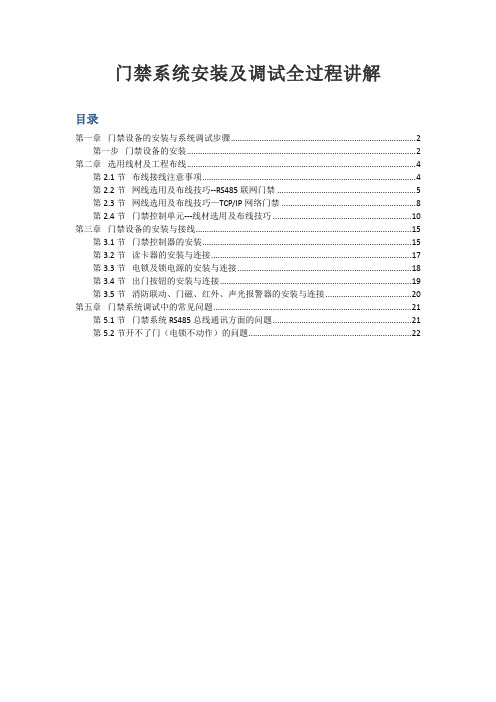
门禁系统安装及调试全过程讲解目录第一章门禁设备的安装与系统调试步骤 (2)第一步门禁设备的安装 (2)第二章选用线材及工程布线 (4)第2.1节布线接线注意事项 (4)第2.2节网线选用及布线技巧--RS485联网门禁 (5)第2.3节网线选用及布线技巧—TCP/IP网络门禁 (8)第2.4节门禁控制单元---线材选用及布线技巧 (10)第三章门禁设备的安装与接线 (15)第3.1节门禁控制器的安装 (15)第3.2节读卡器的安装与连接 (17)第3.3节电锁及锁电源的安装与连接 (18)第3.4节出门按钮的安装与连接 (19)第3.5节消防联动、门磁、红外、声光报警器的安装与连接 (20)第五章门禁系统调试中的常见问题 (21)第5.1节门禁系统RS485总线通讯方面的问题 (21)第5.2节开不了门(电锁不动作)的问题 (22)第一章门禁设备的安装与系统调试步骤先安装门禁设备与软件,并联机测试,再按要求调试与使用。
第一步门禁设备的安装门禁系统的施工要做到规范,在安装前,首先要了解整个门禁系统的结构网络、功能,设计网络布局,采用RS485联网方式或者采用TCP/IP网络方式;第二合理选配单门、双门、四门控制器等,这样就可以进行布线,之后再安装门禁设备。
然后每个设备的安装及其连接请参考产品说明书。
1.1 施工布线选用合适的线材与管材,进行现场布线,包括:●RS485联网通讯的布线,通讯线用于电脑与门禁控制器之间通讯的连线,选用四芯双绞屏蔽线,更远距离则选用光纤(光缆62.5/125u,多模最远距离为2.1Km);●TCP网络通讯的布线,选用超五类双绞网线,接入局域网。
●强电供应的布线,用于门禁控制器、锁电源等的供电●读卡器的布线,读卡器线用于读卡器与门禁控制器的连线,选用五类双绞屏蔽线●电锁的布线,电锁到控制器端口之间的线,采用两芯线,线径在1.0平方毫米以上。
●出门按钮的布线,出门按钮到控制器端口之间的线,采用两芯线,线径在1.0平方毫米以上。
门禁安装手册
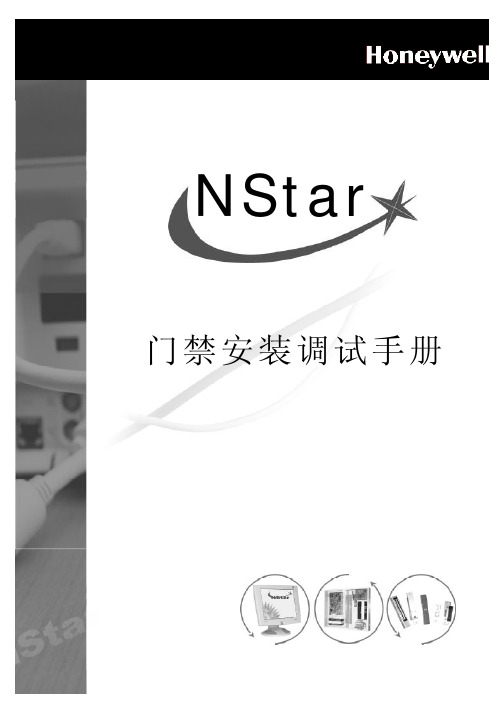
4 备注
不能超过 1200 米 不能超过 150 米
不能超过 30 米
2.3 控制器与设备安装
1.开箱检验 设备到货后,按装箱清单查验各类设备名称、数量及外包装是否完整。如有问题请及时与经销商联系。(其 中门锁部份的锁不是都在清单里)
以下是一些常用设备: 内容项目:
1)门禁控制器(外观)..................................................................图 1 2)门禁控制器(内部)...................................................................图 2 3)读卡器..............................................................................图 3 4)磁力锁..............................................................................图 4 5)电插锁..............................................................................图 5 6)阴极锁..............................................................................图 6 7)开门按钮............................................................................图 7 8)连接线..............................................................................图 8 9)后备电池............................................................................图 9 10)S-4 电磁保护器.....................................................................图 10 11)光盘.............................................................................图 11
(完整版)门禁安装方案

(完整版)门禁安装方案简介本文档旨在介绍一种针对您公司门禁系统的安装方案。
该方案将提供安全可靠的门禁控制,确保仅有授权人员可以进出特定区域。
该门禁系统采用先进的技术,具备高度的灵活性和可扩展性。
硬件需求为了实施门禁系统,需要以下硬件设备:1. 门禁读卡器:用来读取授权卡片或标签。
2. 门禁主控制器:用来管理和控制读卡器,并与其他系统集成。
3. 门禁电磁锁:用来控制门的开关。
4. 门禁报警器:用来触发报警信号,以防未经授权的人员尝试进入。
5. 门禁授权卡片或标签:用来授权和识别人员身份。
软件需求为了使门禁系统正常运行,需要以下软件支持:1. 门禁系统管理软件:用来管理和配置门禁系统的各项设置,如权限分配和记录查询。
2. 门禁数据库:用来存储授权人员的信息和门禁记录。
安装步骤以下是门禁系统的安装步骤:1. 确定门禁系统的布置方案,包括需要安装门禁的区域和门禁设备的摆放位置。
2. 安装门禁读卡器和门禁主控制器。
确保它们与电源和网络连接正常。
3. 安装门禁电磁锁,确保它能够可靠地控制门的开关。
4. 安装门禁报警器,将其连接到主控制器,并进行测试以确保报警信号的正常触发。
5. 配置门禁系统管理软件,并连接到门禁主控制器。
设置合适的权限和时间段限制。
6. 配置门禁数据库,将授权人员的信息导入数据库中。
7. 连接门禁主控制器和门禁电磁锁,确保开门、关门和报警功能正常。
8. 进行系统测试,并进行必要的调整和优化。
9. 培训系统管理员和相关人员,使他们熟悉门禁系统的使用和管理。
10. 提供维护和技术支持,包括定期更新软件和系统维护。
风险和注意事项在门禁系统安装过程中,请注意以下事项:1. 在选择供应商和设备时要注意其质量和可靠性。
2. 在进行软件配置和数据库操作时,请确保数据的准确性和安全性。
3. 确保门禁系统与其他系统(如监控系统和消防系统)的集成能够正常运行,并不会造成冲突。
4. 对于故障和异常情况,需要建立相应的应急预案,并定期进行测试和演练。
中控c3门禁控制使用说明书

中控c3门禁控制使用说明书一、门禁管理软件流程1、在各主要门禁出入口安装智能卡感应器、门禁控制器和电子门锁,并通过计算机和门禁管理软件对允许进出各门禁的人员进行授权,包括每个人被允许或禁止在何时出入何门禁。
2、持卡者进门或出门时,将智能卡接近智能卡感应器,智能卡内身份信息和门禁权限信息被传入门禁控制器中,门禁控制器判断其合法性和有效性,对与合法有效刷卡,门禁控制器输出开门信号到电子门锁,门被自动打开,对于非法或无效卡,门禁控制器拒绝开门。
对于单向控制门,出门时只要按动出门按钮,门禁控制器将自动开门。
3、当非正常或暴力开门时,门磁开关信号输入到门禁控制器内,门禁控制器输出报警信号,以声光信号报警。
4、门禁控制器还可接收消防报警联动信号,当出现事故时,门禁控制器强行开放门禁,允许人员快速疏散。
二、其它扩展部分1、开门按钮用于只需单向刷卡控制的门(如一般办公室门),或需要远程手动控制开门的场合(如前台接待室大门、总经理办公室),该信号接通时门禁自动开启,无需刷卡。
遥控开关也可用作备用开门按钮。
2、门磁开关用于检测门的开闭状态,实现门禁连锁控制和异常报警检测。
当门禁控制器检测到异常刷卡或门状态异常时,可以输出一个报警信号给报警器,如声光报警器、警铃等。
当门禁控制器与计算机的距离超过规定值时,需要加通讯中继器以延长通讯距离。
3、发卡器用于对智能卡的数据格式和内容的初始化、使用过程中对卡内数据的查询和更改、卡回收等操作,如果只单一建立了智能卡门禁管理(子)软件,则至少需要一台发卡器,如果是多应用的一卡通软件,智能卡门禁管理(子)软件,可以公用发卡器。
4、目前一些单位在管理方面已经应用了较为成熟且专业的应用管理软件,如:图书管理软件、教务管理软件等,并且一些专业的生产厂家在某些方面已经开发出了较为成熟的应用软件,为了保护客户的前期投资和软件的平滑升级,一卡通平台提供“通用它方接入套件”产品,与其他方产品耦合成一卡通软件。
自动门禁安装
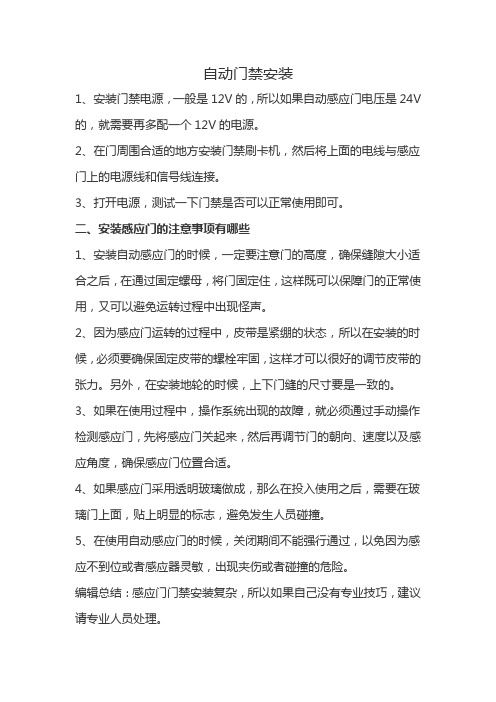
自动门禁安装
1、安装门禁电源,一般是12V的,所以如果自动感应门电压是24V 的,就需要再多配一个12V的电源。
2、在门周围合适的地方安装门禁刷卡机,然后将上面的电线与感应门上的电源线和信号线连接。
3、打开电源,测试一下门禁是否可以正常使用即可。
二、安装感应门的注意事项有哪些
1、安装自动感应门的时候,一定要注意门的高度,确保缝隙大小适合之后,在通过固定螺母,将门固定住,这样既可以保障门的正常使用,又可以避免运转过程中出现怪声。
2、因为感应门运转的过程中,皮带是紧绷的状态,所以在安装的时候,必须要确保固定皮带的螺栓牢固,这样才可以很好的调节皮带的张力。
另外,在安装地轮的时候,上下门缝的尺寸要是一致的。
3、如果在使用过程中,操作系统出现的故障,就必须通过手动操作检测感应门,先将感应门关起来,然后再调节门的朝向、速度以及感应角度,确保感应门位置合适。
4、如果感应门采用透明玻璃做成,那么在投入使用之后,需要在玻璃门上面,贴上明显的标志,避免发生人员碰撞。
5、在使用自动感应门的时候,关闭期间不能强行通过,以免因为感应不到位或者感应器灵敏,出现夹伤或者碰撞的危险。
编辑总结:感应门门禁安装复杂,所以如果自己没有专业技巧,建议请专业人员处理。
控制器安装指南说明书

INSTALLATION GUIDE TO CONTROLSStep ThreeStep Four Panel DIN Rail Mounting The controller may be mounted by either a back panel using two screws through mounting holes located at the corners of the controller or by snapping the controller on 35 mm DIN Rail.+R E L A Y 1R E L A Y 2PO W E RI N V E R T I N V E R T D E L A Y--+--D E L A Y ONOFF LA T CHI N P U T 1I N P U T 2A I N P U T 2B137254472568669991. Power indicator: This green LED lights when AC power is ON.2. Relay indicator: This red LED will light whenever the controller energizes the relay, in response to the proper condition at the switch input and after the time delay.3. AC Power terminals: Connection of 120 VAC power to the controller. The setting may be changed to 240 VAC if desired. This requires changing internal jumpers; this is covered in the Installation section of the manual. Polarity (neutral and hot) does not matter.4. Relay terminals (NC, C, NO): Connect the device you wish to control (pump, alarm etc.) to these terminals: supply to the COM terminal, and the device to the NO or NC terminal as required. The switched device should be a noninductive load of not more than 10amps; for reactive loads the current must be derated or protection circuits used. When the red LED is ON and the relay is in the energized state, the NO terminal will be closed and the NC terminal will be open.5. Time delay: Use potentiometer to set delay from 0.15 to 60seconds. Delay occurs during switch make and switch break.6. Input indicators: Use these LEDs for indicating Flow or No-Flow status of switch. For NC wiring, an Amber LED indicates No-Flow and no LED indicates Flow. For NO wiring, an Amber LED indicates Flow and no LED indicates No-Flow.7. Invert switch: This switch reverses the logic of the relay control in response to the switch: conditions that used to energize the relay will now de-energize the relay and vice versa.8. Latch switch (TDC): This switch determines how the relay will be energized in response to the two sensor inputs. When LATCH is OFF, the relay responds to switch Input 2A only; when LATCH is ON,the relay will energize or de-energize only when both switches (2A and 2B) are in the same condition (Flow or No-Flow). The relay will remain latched until both switches change conditions.9. Input terminals: Connect the switch wires to these terminals:Note the polarity: (+) is a 24 VDC, 50 mA power supply (connected to the red wire of a Dwyer flow switch), and (-) is the common ground path from the switch (connected to the black wire). Also, the (S) is a 14VDC, 25 mA supply (connected to the white wire). If polarity between the red and black wires is reversed, the switch will change from NC to NO. 3.475" 2.2".275".225"35 m m D I N R a i l Note: Always install the controller in a location where it does not come into contact with liquid.Connecting switches to input terminals:Please note a difference between Dwyer flow switches (N-channel and P-channel). Use only the N-Channel switches with the TDC series of controller. Wire the Red wire to the (+) terminal and the Black wire to the (-) terminal. Wire the White wire to the (S). See the illustration below to indicate wiring for your switch. Reversing Red and Black wire will change switch from NC to NO. Note: connect the Shield wir e on the Flow switch to the GND terminal if required.LED Indication Use LED's located above the input terminals to indicate whether the switch is in a Flow or No-Flow state. With the flow switch wired NC, the Amber LED indicates No-Flow and no LED indicates flow. Wiring the switch NO (reversing the Red and Black wires), the Amber LED indicates Flow and no LED indicates No-Flow.NO Wiring Amber NO Wiring OFFINPUT1I N P U T 2A I N P U T 2B W h i t e B l a c k FT10-XX02GT10-XX02NC Wiring FT10-XX02GT10-XX02NO Wiring O N O F F L A T C H R e d W h i t e R e d B l a c k INPUT 14 VDC 25 mA Max.( - )( S )GND 24 VDC 50 mA Max.( + )NC Wiring Amber NC Wiring OffINSTALLATIONTROUBLESHOOTING Step FiveStep Six VAC Power Input WiringNote: Polarity does not matter with the AC input terminalController Logic For all controllers, please use the following guide to understand the operation of the Dwyer TDC1/TDC2 controllers.1.Make sure the Green power LED is On when power is supplied to the controller.2.For NC switch wiring, the input LED's on the controllers will be Amber when the switch reads No-Flow and Off when the switch reads Flow.3.The input LED will always respond to its corresponding relay LED.With invert Off, the relay LED will be On when the input LED is On and Off when the input LED is Off. With invert On, the relay LED will be Off when the input LED is On and On when the input LED is Off.4.The relay may be wired either NO or NC. The normal state of the relay is when its LED is Off. With the LED On, the relay is in the energized mode and all terminal connections are reversed.5.TDC model only, Latch ON operation: When both input LED's are ON, the relay will be energized (red LED On). After that, if one switch input turns Off, the relay will remain energized. Only when both switch LED's are Off will the controller de-energize the relay.The relay will not energize again until both switch LED's are ON.Reversing Invert switch will reverse logic. See the Logic Chart below for further explanation.Relay Input WiringThe controllers use dry contact Single Pole DoubleThrow (SPDT) relays rated at 250 Volts AC, 10Amps, 1/2 Hp. The terminals are labeled NormallyOpen (NO), Common and Normally Closed (NC).Below shows four examples of basic wiring:Ground Neutral Hot + --GroundNeutralHot+--POWER120 VAC, 50 - 60 Hz AC 240 VAC, 50 - 60 Hz AC GNDAlarm Contact @ No-Flow Pump Open @ No-FlowNO NCRELAY OUTPUT 250 VAC, 12 A, 1/2 Hp C + --+ --+--+ --Note: The invert is switched between the Alarm and Pump Wirings.Normally Open Relay Wiring Normally Closed Relay Wiring+ --+ --+--+ --Note: The inver t is switched changes between Nor mally Open and Normally Closed.Changing from 120 to 240 VACRemove the back panel of the controller and gently slide the printed circuit board from the housing. Use caution when removing the PCB.Located jumpers JWA, JWB and JWC on the PCB. To change to 240VAC, remove jumpers from JWB and JWC and place a single jumper across JWA. To change to 120 VAC, remove jumper JWA and place jumpers across JWB and JWC.J W B JW C J WA J W B JWC J WA120 VAC 240 VACInvert Off Input A ON OFF InputB No Effect No Effect Relay ON OFF Invert ON Input A ON OFF InputB No Effect No Effect Relay Off On Invert Off Input A ON OFF ON OFF InputB ON ON OFF OFF Relay ON No Change No Change OFF Invert ON Relay Off No Change No Change OnInput A ON OFF ON OFF InputB ON ON OFF OFF — +Latch Off On Off — +On Off Latch Off — +On Off — +On Off Latch ON Latch ON Relay Latch Logic ChartSPECIFICATIONSStep TwoSupply voltage:120 / 240 VAC, 50 - 60 Hz.Consumption:5 Watt Sensor supply:13.5 VDC @ 100 mA Relay type:TDC1:(1) SPDT TDC2:(1) SPDT, (1) Latched SPDT Relay load:250 VAC, 10A, 1/2 hp.Relay mode:Selectable, NO or NC Time delay:0 to 60 seconds LED indication:Sensor, relay & power status Fail safety:Power fail-safe Temperature range:F: -40 to 158 C: -40 to 70 Enclosure rating:Panel or 35 mm DIN Rail (EN 50 022)Enclosure material:Polypropylene (U.L. 94 VO)Certificate number:LR 79326-3 (CSA/NRTL)Dimensions 2.7"1.8"R E L A Y 1R E L A Y 2P O W E R I N V E R T I N V E R T D E L AY D E L AY ONOFF LATCH I N P U T 1I N P U T 2A I N P U T 2B+—+—3.9"3.6"3.1"Make a Fail-Safe System:Design a fail-safe system that accommodates the possibility of relay or power failure. If power is cut off to the controller, it will de-energize the relay. Make sure that the de-energized state of the relay is the safe state in your process. For example, if controller power is lost, a pump will turn off if it is connected to the Normally Open side of the relay.While the internal relay is reliable, over the course of time relay failure is possible in two modes: under a heavy load the contacts may be “welded”or stuck into the energized position, or corrosion may build up on a contact so that it will not complete the circuit when it should. In critical applications, redundant backup systems and alarms must be used in addition to the primary system. Such backup systems should use different sensor technologies where possible.While this manual offers some examples and suggestions to help explain the operation of Dwyer products, such examples are for information only and are not intended as a complete guide to installing any specific system.LR79326 -3Power SupplyRefer to the instructionmanual for installationinstructions.120/240 VAC, 50 - 60 Hz5 Watt250 VAC, 10 A, 1/2 HpMaximum Relay RatingNRTL-C TDC1 Faceplate Approval Label + --+--+--TDC2 FaceplatePower Supply Latch / Invert LogicTime DelayACACGNDSensor Input A*Sensor Input B*Relay ("Relay 2" in LC82)Relay ("Relay 1"in LC82)NCCNOSensor Input 1Latch / Invert Logic Time Delay NCCNO (+)(-)S+ - S + - S Part Number Information:Part #Mat'l Description TDC1PP Flow/No-Flow Controller TDC2PP Dual Flow/No-Flow Controller Functional Diagram。
门禁系统安装维修方案
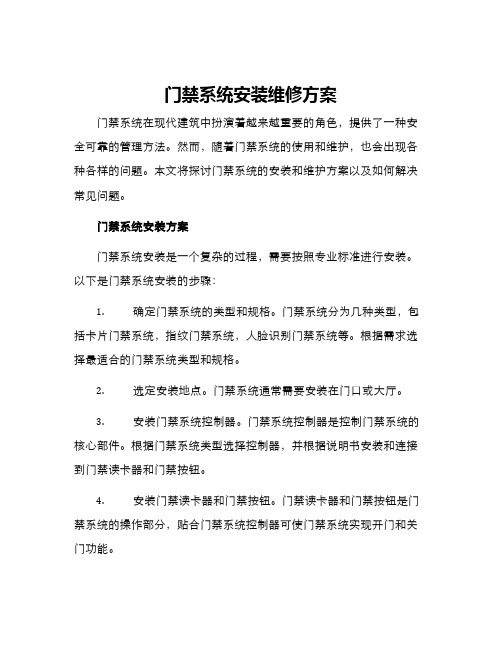
门禁系统安装维修方案门禁系统在现代建筑中扮演着越来越重要的角色,提供了一种安全可靠的管理方法。
然而,随着门禁系统的使用和维护,也会出现各种各样的问题。
本文将探讨门禁系统的安装和维护方案以及如何解决常见问题。
门禁系统安装方案门禁系统安装是一个复杂的过程,需要按照专业标准进行安装。
以下是门禁系统安装的步骤:1.确定门禁系统的类型和规格。
门禁系统分为几种类型,包括卡片门禁系统,指纹门禁系统,人脸识别门禁系统等。
根据需求选择最适合的门禁系统类型和规格。
2.选定安装地点。
门禁系统通常需要安装在门口或大厅。
3.安装门禁系统控制器。
门禁系统控制器是控制门禁系统的核心部件。
根据门禁系统类型选择控制器,并根据说明书安装和连接到门禁读卡器和门禁按钮。
4.安装门禁读卡器和门禁按钮。
门禁读卡器和门禁按钮是门禁系统的操作部分,贴合门禁系统控制器可使门禁系统实现开门和关门功能。
5.安装门禁系统软件和管理工具。
门禁系统软件和管理工具可以帮助门禁系统的管理方便地管理门禁系统,包括用户管理,权限设置等。
6.进行测试。
在完成组装和安装之后,需要进行测试来确定门禁系统组件和软件是否正常工作。
门禁系统维修方案门禁系统的维护是重要的,可以帮助保持门禁系统的正常运行。
以下是门禁系统维护的步骤:1.定期检查。
定期检查门禁系统硬件和软件的运行情况以及系统的安全性。
对于硬件可以检查驱动程序和电源等,软件方面可以检查更新性。
2.更换损坏的部件。
如果发现门禁系统有性能问题或物理损坏,立即更换问题部件。
部件的更换需要按照厂商提供的规范和手册进行操作。
3.定期清洁门禁读卡器。
门禁读卡器可能会受到灰尘和污垢的影响,定期对门禁读卡器进行清洁和消毒可以帮助保持其长期正常运行。
4.编程更改。
随着时间的推移,您可能需要对门禁系统进行更改以适应新的需求。
确保对系统进行适当的编程更改以支持新需求和业务流程。
常见门禁系统问题及解决方案在门禁系统的安装和使用过程中,可能会出现常见问题,以下是一些解决方案:门禁系统无法识别卡片解决方法:检查卡片是否在正确的方向放置。
