Oracle MSCA 开发指南
Oracle设计开发指南

知识库Oracle设计开发指南版本历史目录1.引言 (6)1.1目的 (6)1.2范围、约束及假设 (6)1.3定义、首字母缩写词和缩略语 (6)1.4阅读对象 (6)1.5参考资料 (6)1.6文档概述 (6)2.数据库设计 (6)2.1逻辑设计 (6)2.1.1表设计 (6)2.1.2范式和冗余 (7)2.1.3索引设计 (7)2.1.4聚簇设计 (8)2.1.5视图设计 (8)2.2物理设计 (9)2.2.1内存参数设计 (9)2.2.2表容量估算 (9)2.2.3索引容量估算 (9)2.2.4存储参数设计 (9)2.2.5表空间设计 (9)2.2.6数据文件设计 (9)2.2.7重做日志文件设计 (9)2.2.8回滚段设计 (9)2.3命名规范 (9)2.3.1一般性命名规范 (9)2.3.2对象命名规范 (9)3.SQL优化 (11)3.1SQL执行过程 (11)3.1.1解析SQL (11)3.1.2执行SQL (11)3.1.3显示结果集 (11)3.2SQL优化器 (12)3.2.1优化器的优化方式 (12)3.3SQL优化过程 (12)3.3.1确定具有高影响力的SQL语句 (12)3.3.2抽取和解释SQL语句 (13)3.3.3调整SQL语句 (13)3.4SQL调整工具 (13)3.4.1Oracle AutoTrace (13)3.4.2TKPROF工具 (15)3.4.3STATSPACK工具 (16)3.5O RACLE SQL优化方法 (32)3.5.1选用适合的ORACLE优化器 (32)3.5.2访问Table的方式 (32)3.5.3共享SQL语句 (33)3.5.4选择最有效率的表名顺序 (34)3.5.5WHERE子句中的连接顺序 (34)3.5.6SELECT子句中避免使用... * ... . (35)3.5.7减少访问数据库的次数 (35)3.5.8使用DECODE函数来减少处理时间 (36)3.5.9删除重复记录 (37)3.5.10用TRUNCATE替代DELETE (37)3.5.11HWM对数据库性能的影响 (37)3.5.12尽量多使用COMMIT (38)3.5.13用Where子句替换HAVING子句 (38)3.5.14减少对表的查询 (39)3.5.15使用表的别名(Alias) (39)3.5.16用EXISTS替代IN (39)3.5.17用NOT EXISTS替代NOT IN (40)3.5.18用表连接替换EXISTS (40)3.5.19用EXISTS替换DISTINCT (41)3.5.20识别‟低效执行‟的SQL语句 (41)3.5.21提高insert、update速度 (41)3.6调整查询 (42)3.6.1查询调整方法 (42)3.6.2子查询调整方法 (42)3.6.3使用Oracle并行查询发挥多CPU的威力 (43)3.7排序优化 (44)3.7.1Oracle SQL排序原理 (44)3.7.2需要进行排序的操作 (45)3.7.3排序性能诊断 (45)3.7.4监控临时表空间的使用情况 (45)3.8调整表联接 (46)3.8.1表联接类型 (46)3.8.2Oracle优化器联接原理 (49)3.8.3联接优化 (53)3.9调整DML语句 (53)3.9.1Oracle存储参数和DML性能 (53)3.9.2空闲列表管理和DML性能 (55)3.9.3索引和DML性能 (56)3.10用索引调整SQL (56)3.10.1Oracle索引概述 (56)3.10.2索引不被使用的场景 (58)3.10.3索引使用方法 (58)3.11分页优化技术 (59)3.11.1分页查询概述 (59)3.11.2单表分页查询 (59)3.11.3联接分页查询 (60)3.11.4UNION ALL分页查询 (61)3.11.5使用ROW_NUMBER函数分页 (64)Oracle设计开发指南错误!未指定书签。
Oracle Mobile Supply Chain Applications 产品介绍说明书

Oracle Mobile Supply Chain ApplicationsO R A C L E M O B I L E S U P P L Y C H A I NA P P L I C A T I O N SK E Y B E N E F I T S•Increase labor productivity•Improve inventory accuracy•Raise shipment accuracyK E Y F E A T U R E S•Real- time, RF-based, device-agnostic mobile transaction user interfaces •Supports Android and iOS•Reduced data entry errors through label printing and barcode scanning •Support for transactions and inquiries in receiving, inventory, shipping, discrete manufacturing & quality, process manufacturing, and maintenance •Character and graphical mobile user interface•Mobile personalization to change field labels, action labels, hide fields, default fields, make fields required, etc…•Robust barcode formats supported including 2D, concatenated barcodes, and out-of-order scanning•Print & Scan industry standard product barcodes: EAN-8, EAN-13, UPC,EAN/UCC-14 Oracle® Mobile Supply Chain Applications (MSCA) enable automated mobile user operations. These operations are supported on ruggedized handheld and vehicle-mounted radio frequency (RF) devices for harsh environments as well as smartphones and tablets for less demanding operations. The use of mobile devices results in improved data accuracy, better speed, and increased convenience, which streamlines business processes and increases efficiency. Oracle MSCA is part of the EBS Supply Chain family of products, an integrated suite that streamlines design, planning, manufacturing, maintenance, procurement, inventory management, and fulfillment.Deploy Quickly, Easily on Almost any DeviceOracle MSCA is device agnostic when it comes to deployment. This is an important capability given that a company may have multiple models and multiple operating systems to support and upgrade. MSCA is supported on a PC, laptop or any device that can run a standard Telnet client. It can be run on industrial-strength devices with integrated bar code scanners, or it can be run natively on smartphones and tablets. Oracle has leveraged standard technologies to create a device independent platform. The architecture supports all the standard barcode encoding formats, including 2D, and embedded data field identifiers.Improve Visibility, Productivity and AccuracyWith Oracle Mobile Supply Chain Applications you can:∙Improve Inventory Accuracy∙Increase Labor Productivity∙Support Mobile Execution of Distribution, Manufacturing, and MaintenanceProcessesO R A C L E M O B I L E S U P P L Y C H A I NA P P L I C A T I O N SR E L A T E D P R O D U C T S For more information on related applications, please see product announcements and data sheets on the following: • Oracle Inventory Management • Oracle Warehouse Management • Oracle Yard Management • Oracle Procurement • Oracle Order Management • Oracle Discrete Manufacturing • Oracle Process Manufacturing • Oracle Enterprise Asset Management • Oracle Complex Maintenance, Repair & Overhaul • Oracle QualityImprove Inventory Accuracy Reduce Data Entry Errors with Bar-Code scanningUsing bar code scanning to record transaction data instead of manual data entry improves data accuracy and reduces data entry time. Mobile devices increaseproductivity through real time data entry, streamlined data capture activities, additional data validation, and enhanced process automation, which increases throughput and decreases cycle-times.Improve Transaction Accuracy with Real-Time Data ValidationInventory accuracy is improved two-fold through the reduction in data entry errors as well as the capability to identify inventory inaccuracies faster. Inventory management processes such as cycle counting are more efficient when performed with real-time information. The benefits of improved inventory accuracy include increased customer satisfaction through higher fill rates and guaranteed delivery, and improved supply chain planning to optimize production and distribution plans.Reduce Latency using Mobile DevicesMobile devices allow users to enter transactions and perform queries in real-time at the point of use. Transaction validation takes place online, identifying invalid dataimmediately. Real-time inventory information improves quality of supply chaincollaboration, enables more accurate fulfillment of customer orders, and optimizes manufacturing and warehouse scheduling of activities and resources. Users have access to current and accurate information for resolution of exceptions. Increase Labor Productivity Accelerate Data Entry using Mobile Devices In combination with bar code scanning, data entry using mobile applications enables more efficient use of time, improved time-motion, and an ability to perform validation and corrections online in real time. The user also has access to all necessary information, such as inventory availability, process exceptions, and alerts without having to change stations or find a PC. Users may complete distribution, manufacturing and quality transactions from anywhere inside or outside the plant. One mobile device can replace several desktop PCs. Mobile devices may be assigned to users —significantly reducing dependencies on bulky desktop PCs. Simplify Transaction Entry with Mobile User Interface Oracle MSCA allows users to tailor what they want to view; how they want to view it; and what information is required to complete a transaction. Oracle MSCA supports personalization which allows mobile forms to be tailored to each user and specified task (e.g. picking, cycle counting, shipping). This simplifies the data entry requirements by task and work profile. Also, continuous improvement efforts can be incorporated into mobile user interface to reflect efficiency gains. Reduce Travel Time with Automatic Label Generation Oracle MSCA also has the capability to trigger printing of labels from the mobile console or through an action on the console which completes a business event. This further optimizes the travel criteria used for task management within warehouses and factories. For outbound operations all the necessary shipping information is alsogathered and also printed, if assemble to order or flow manufacturing businessprocesses are used.O R A C L E M O B I L E S U P P L Y C H A I NA P P L I C A T I O N SR E L A T E D P R O D U C T S For more information on related applications, please see product announcements and data sheets on the following: • Oracle Inventory Management • Oracle Warehouse Management • Oracle Yard Management• Oracle Procurement• Oracle Order Management• Oracle Discrete Manufacturing• Oracle Process Manufacturing• Oracle Enterprise Asset Management• Oracle Complex Maintenance, Repair &Overhaul• Oracle QualitySupport Mobile Execution of Distribution, Manufacturing, and Maintenance ProcessesSince Oracle MSCA is built into the Oracle E-Business Suite, it leverages the business processes already established in Oracle Receiving, Inventory Management, Shipping Execution, Discrete Manufacturing and Quality, Oracle Process Manufacturing, and Enterprise Asset Management. Oracle MSCA provides an alternate, execution-based user interface that does not add further complexity or overhead to those processes. Therefore, upon hardware and labeling implementation, users can have a choice of user interface in which to perform their transactions. Oracle MSCA offers analternative mobile user interface for all core supply chain execution functions. Figure 2: Support for both iOS and Android Inbound Logistics Oracle MSCA provides execution based mobile user interfaces to receive purchase orders, RMAs, internal requisitions and in-transit shipments. Automatic label generation can be initiated at receipt as required. Shortage messages can be presented to receivers to enable opportunistic cross docking as determined in Oracle Inventory. Oracle MSCA updates Oracle Receiving and Inventory in real-time with the receipt status and provides inspection and delivery transactions to complete the inbound logistics flow. Inventory Control Oracle MSCA provides inventory balance inquiries, adjustments (miscellaneous transactions), cycle counting, physical inventory, replenishment (kanban, PAR counting and min-max based), inter and intra organization transfers and other commonly used inventory functions. Oracle MSCA allows data capture of lots, serials, revisions and other inventory attributes as required. Mixed Mode Manufacturing Oracle MSCA provides execution for both Oracle Discrete Manufacturing and Oracle Process Manufacturing. Discrete Manufacturing users can perform job status inquiries, material transactions, resource transactions, scrap and job completions. Processmanufacturing users can perform batch allocations, material transactions, andresource transactions. Component/Raw Ingredient picking is provided in both manufacturing modes.R E L A T E D S E R V I C E S The following services support Oracle Mobile Supply Chain Applications: • Update Subscription Services • Product Support Services • Professional Services • Oracle E-Business Suite Accelerators • Oracle Application Solution Centers •Oracle University • Oracle ConsultingAsset Maintenance Oracle MSCA provides material transactions for maintenance work orders created inOracle Enterprise Asset Management (EAM) or Oracle Complex Maintenance, Repair and Overhaul (CMRO), enabling use of mobile, WiFi based data entry in repairfacilities where mobility is required.Order FulfillmentOracle MSCA provides order picking, labeling and shipping support for Orders created in Oracle Order Management. As orders are picked and shipped in Oracle MSCA, real time updates are provided to Oracle Inventory, Shipping Execution and OrderManagement. ConclusionOracle Mobile Supply Chain Applications provide a rapidly deployable supply chain execution solution that enables real-time, mobile data entry that reduces latency,improves accuracy and increases user productivity wherever materials management transactions are performed. It is the right-sized solution for stock rooms, distribution centers, manufacturing plants, and service depots where mobility is desirable but a full-blown warehouse management system is not required.Oracle E-Business Suite: The Complete SolutionOracle E-Business Suite enables companies to efficiently manage customer processes, manufacture products, ship orders, collect payments, and more —all from applicationsthat are built on unified information architecture. This information architecture provides a single definition of your customers, suppliers, employees, and products —all important aspects of your business. Whether you implement one module or the entire Suite,Oracle E-Business Suite enables you to share unified information across the enterprise so you can make smarter decisions with better information.C O N T A C For more information about Oracle Inventory Management, visit or call +1.800.ORACLE1 tospeak to an Oracle representative.C O N N E C T W I T H U S/oracle/oracle/oracle Copyright © 2016, Oracle and/or its affiliates. All rights reserved. This document is provided for information purposes only, and the contents hereof are subject to change without notice. This document is not warranted to be error-free, nor subject to any other warranties or conditions, whether expressed orally or implied in law, including implied warranties and conditions of merchantability or fitness for a particular purpose. We specifically disclaim any liability with respect to this document, and no contractual obligations are formed either directly or indirectly by this document. This document may not be reproduced or transmitted in any form or by any means, electronic or mechanical, for any purpose, without our prior written permission. Oracle and Java are registered trademarks of Oracle and/or its affiliates. Other names may be trademarks of their respective owners. Intel and Intel Xeon are trademarks or registered trademarks of Intel Corporation. All SPARC trademarks are used under license and。
Oracle Developer Studio 12.5 OpenMP API 用户指南说明书

目录
4 OpenMP 任务处理 .......................................................................................... 35 4.1 OpenMP 任务处理模型 ......................................................................... 35 4.1.1 OpenMP 任务执行 ..................................................................... 35 4.1.2 OpenMP 任务类型 ..................................................................... 36 4.2 OpenMP 数据环境 ............................................................................... 36 4.3 任务处理示例 ....................................................................................... 37 4.4 任务调度约束 ....................................................................................... 39 4.5 任务依赖性 .......................................................................................... 40 4.5.1 关于任务依赖性的说明 ............................................................... 42 4.6 使用 taskwait 和 taskgroup 同步任务 .................................................... 43 4.7 OpenMP 编程注意事项 ......................................................................... 45 4.7.1 Threadprivate 和线程特定的信息 ................................................ 45 4.7.2 OpenMP 锁 ............................................................................... 45 4.7.3 对堆栈数据的引用 ...................................................................... 46
Oracle WMS和MSCA与BarTender的集成指南说明书

Integration with Oracle’s WMSand MSCAAutomatically Print from the Oracle Applications"Oracle Warehouse Management"(WMS)and"Oracle Mobile Supply Chain Architecture"(MSCA)The World's Leading Software forLabel,Barcode,RFID & Card PrintingContentsOverview3 Seagull Scientific’s Commander Utility3 Included Files4 Configuring Commander for Integration with Oracle WMS/MSCA5 Integration Steps5 Testing the Commander Configuration5 Finishing the Integration5 Further Reading:The Two Tasks of OracleXML.tl5 Related Documentation6OverviewThis white paper explains how Oracle’s Warehouse Management(WMS)and Mobile Supply Chain Architecture(MSCA),part of Oracle E-Business Suite,can be integrated with the Enterprise Automation edition of BarTender to automatically print labels.Oracle WMS and Oracle MSCA are logistics management software products within the Oracle E-Business Suite.Both WMS and MSCA offer integration capabilities that allow for automatic printing when used with the right external software products,such as the Enterprise Automation edition of BarTender from Seagull Scientific.There are two primary tasks that must be completed in order to implement this printing integration: l Configuring Oracle’s WMS and MSCA Applications:Printing integration with Oracle’s WMS and MSCA is based on the generation of an XML file(called an“XML label request”)containing all of the information needed to describe a print job.These applications must be configured to create the desired XML file and place it in the proper folder,or send it to a TCP/IP socket.The steps to do this are not documented here,but can be found in the“WMS ImplementationGuide,”available online to Oracle partners and customers from .NOTE:Oracle is responsible for training their users to properly generate these XML files.For additional information on Oracle WMS/MSCA and print integration,please see the RelatedDocumentation section of this white paper.l Configuring Commander:To handle Oracle XML print requests,Commander must beconfigured to monitor the folder in which the XML files will be created,or the TCP/IP socketover which the XML will be received.Then it must be configured to respond by executing the desired print job.Seagull Scientific’s Commander UtilityCommander is a utility provided with both BarTender Automation editions that allows BarTender to automatically print in response to certain triggering events from other software.One of these events can be the generation of a“trigger file”(such as an XML label request)in a particular file folder.When a file of a given name or type is detected,Commander reads commands and/or data from that file and passes them on to BarTender,which executes the print mander can also be triggered by and process data sent over a TCP/IP socket.For more extensive information about using the Commander utility,please see the Commander white paper at:/aspx/whitepapers.aspxEnhanced Capabilities with the Enterprise Automation EditionIn addition to detecting file and e-mail triggers,such as that for Oracle XML print requests,the Enterprise Automation edition of Commander can also trigger based on TCP/IP socketcommunications.Also,the Enterprise Automation edition supports transformation of incoming XML data into other formats using XSL.The XSL-based conversion process built into Commander is a fast and directway to convert XML.For the special case of converting Oracle XML print requests into BarTender XML script,Commander includes a built-in XSL style sheet designed for this purpose.Performance in heavy utilization environments is facilitated with the Enterprise Automation edition of Commander,as it can launch and communicate with multiple instances of BarTender. Included FilesSeveral BarTender document files are installed with BarTender to make integration with Oracle applications easier.They are installed into the BarTender\BarTender Documents\Oracle subfolder of your Documents folder:Built-in Oracle Integration BarTender Documents1.LPN(License plate information)2.LPN Content(LPN plus details about contents)3.LPN Summary(LPN plus nested contents summarized)4.Material(Item,quantity,lot,and revision details)5.Serial(Material plus serial details)6.Location(Organization,sub-inventory,and locator)7.Shipping(Customer and address)8.Shipping Contents(Shipping plus content information)9.WIP Contents(Discrete manufacturing details)10.Flow Contents(Flow manufacturing plus customer information)Commander Task ListA sample Commander Task List called“OracleXML.tl”is also provided.This file implementsreception of an Oracle XML print request through either a TCP/IP socket,or a file.Configuring Commander for Integration with Oracle WMS/MSCA Integration Steps1.Install and activate the Enterprise Automation edition of BarTender.When BarTenderinstallation is complete,use Windows Explorer to browse to the Oracle samples folder,which should be located on your PC in the following subfolder of your Documents folder:BarTender\BarTender Documents\Oracle2.Open the“OracleXML.tl”task list.3.Start detection in Commander.This should cause a folder named“Scan”to appear in theOracle folder.Testing the Commander ConfigurationTo confirm that you have Commander properly configured,perform the following test:1.Select one of the sample XML files in the Oracle sample directory and copy this file into the“Scan”folder which appeared when you started detection in Commander.2.BarTender should respond to the appearance of this XML file by automatically printing,usingdata from the XML file.Finishing the IntegrationOnce you have verified that Commander and BarTender are responding correctly to the creation of XML files,all that remains is to configure the Oracle application to create the XML file in the Scan folder,or send the data through a TCP/IP socket.You may also wish to use BarTender to load and edit some of the included Oracle“Seeded Documents”to better meet your specific requirements. Further Reading:The Two Tasks of OracleXML.tlThis is an optional section you may want to read to aid your understanding of how integration works, but it is not required reading to set up the integration.There are two tasks in the task list:l One that detects file triggers.l One that is triggered by TCP/IP socket communications.Either method can be used.Both tasks use an XSL style sheet to convert any Oracle XML print requests found in the trigger into BarTender XML script.This script contains all of the BarTender commands and label data needed by BarTender to handle a print request.After the script is generated by Commander,it is passed to BarTender’s Automation interface and executed.Both tasks contained in the task list share a single Command Handler that is configured to use one BarTender process.You can increase the number of processes if you have multiple simultaneous print requests.For instructions on setting the number of BarTender processes,see the Commander white paper at:/aspx/whitepapers.aspxRelated DocumentationExternal Documentationl Oracle Home Pagel Oracle Warehouse Management(WMS)l Oracle Mobile Supply Chain(MSCA)Seagull White Papersl The Advantage of Drivers by Seagulll Licensing for BarTender's Automation Editionsl CommanderFor downloadable versions,visit:/label-software/white-papers.aspx。
Oracle Database Appliance部署指南说明书

1Register with My Oracle SupportA Verify that your shipment contains the correct power cables for your location.B Obtain your hardware Support Identifier (SI).C Add the hardware SI and new software licenses that you received with Oracle Database Appliance to your My Oracle Support profile. Each SI registration may take up to 24 hours.Note: You must have registered hardware and software SIs to obtain software or support from Oracle.2Plan the Network ConfigurationCollect the following network information from your network administrator:A Generic network information• Domain name (for example, )• (Optional) DNS server addresses• (Optional) Network Time Protocol server addresses• (Optional) VLAN ID• (Optional) NTP server detailsB Select the network interface you want to use for your public network• Oracle Database Appliance provides 10GB/25GB SFP28 optionsC Public network details needed to connect to the system• Host name and IP address (for example, hrsys0 and 192.0.2.18)• Netmask for public network (for example, 255.255.252.0)• Gateway for public network (for example, 192.0.2.1)• (Optional) VLAN ID for public network (for example, 100)Deploying Your Oracle Database Appliance X7-2S/X7-2M3Plan for Oracle ILOM ConfigurationConfigure Oracle Integrated Lights Out Manager (Oracle ILOM) for managing Oracle Database Appliance independently of the operating system. Collect the following ILOM details from your network administrator:• Oracle ILOM Host Name and IP address (for example, hrsysilom1 and 10.0.0.3)• Netmask for the Oracle ILOM network (for example, 255.255.255.0)• Gateway for the Oracle ILOM network (for example, 10.0.0.1)4Plan the Software and Database Configuration PropertiesIdentify the following configuration properties:• User and group information• Host Name and master password• Region (for example, America)• Time Zone (for example, America/Los_Angeles)• Data Storage Percentage (for example 80)• Database Name (for example, hrdb)• Database Unique Name• Database Version (for example, 12.2.0.1.0)• Database Edition (SE or EE)• Database Shape (for example, odb1)• Database Class (for example, OLTP)• Database Language (for example, English)• Database Character Set (for example, AL32UTF8)• Database National Character Set (for example: AL16UTF16)• Disk group redundancy for systems with 5 or more NVMe disks (Normal or High)• Database Territory (for example, America)• Container Database (yes or no)• (Optional) PDB Name and Admin User. This is optional if you answer no to Container Database.• Storage Type (ACFS or ASM)• (Optional) Oracle Enterprise Manager Database Express (EM Express) Console for Oracle Database 12.2.0.1,12.1.0.2 or the Database Control Console for Oracle Database 11.2.0.4.5(Optional) Plan for Oracle Auto Service RequestDownload the Oracle Database Appliance Server Patch, GI Clone, and RDBMS DB Clone software to a local computer on the network. Follow the instructions in the Oracle Database Appliance X7-2 Deployment and User's Guide .Find the patch information in the Oracle Database Appliance Release Notes and follow the instructions in the Oracle Database Appliance X7-2 Deployment and User's Guide .Go to /goto/oda/docs and select the release.6Download the SoftwareA Configure Oracle Auto Service Request (ASR), provide the following:• Oracle ASR user name• Oracle online account password• SNMP version (version 2 is recommended)• (Optional) Proxy server name to use for your deployment• (Optional) Proxy server port• (Optional) Proxy user name• (Optional) Proxy passwordB Configure External ASR manager• ASR Manager IP , host name• ASR Manager port• Y our My Oracle Support account user name and password.For more information about ASR, see: /technetwork/systems/asr/overview/index.html7Review Oracle Database Appliance Information 1Rack, Cable and Connect the Network and Power• Ensure that the system hardware is set up and mounted properly. See the Oracle Database Appliance Owner’s Guide for more information: h ttp:///goto/oda/docs and select the release• Important: Follow the instructions on Page 7 to cable Oracle Database Appliance° Connect power to the power supply unit (PSU)° Plug in the network cable for ILOM network management2Start Up the SystemA Once the green SP OK LED (1) is steady ON, push the power button (2)B Wait for the green Power OK LED (3) to turn steady ON. The Power OK LED might blink for several minutes. Do not repeatedly push the power buttonCopyright © 2017, Oracle and/or its affiliates. All rights reserved. Oracle and Java are registered trademarks of Oracle and/or its affiliates. Other names may be trademarks of their respective owners. E88372-02; Mfg no 7357594321• Review the most recent version of this poster in the Oracle Database Appliance online documentation library: /goto/oda/docs and select the release• Review the Oracle Database Appliance Release Notes for the latest patch information, what's new, and issues • Review the Oracle Database Appliance X7-2 Deployment and User's Guide for how to deploy the appliance and manage the databases• Review the Oracle Database Appliance white papers on OracleTechnology Network: https:///technetwork/server-storage/engineered-systems/database-appliance/index.html • Review the latest information about Oracle software and hardware products: 3Plumb the Network4Update the Repository with the GI and RDBMS FilesA Download the Oracle Database Appliance GI patch and RDBMS Clone files to a local computer on the network.B Unzip the files. If a patch file is split into more than one zip file, concatenate the zip files.C Upload the files to the appliance, then unzip each patch.D Update the repository. Y ou must include the fully qualified directory.# odacli update-repository -f /u01/tmp/patch_file_name.zipIf you have more than one bundle, you can use a comma-separated list. Spaces are not allowed between the filenames.E Check the job status to confirm that the status of the job is Success# odacli list-jobsSee the Oracle Database Appliance X7-2 Deployment and User's Guide for more information.A Use either the 10GBase-T or the 25GbE SFP28 network interface.B Connect to the ILOM remote console, then log in to the system as root.C Run the command configure-firstnet to configure the initial network for btbond1.# configure-firstnet Select the Interface to configure the network on (btbond1): btbond1 Configure DHCP on btbond1 (yes/no): no INFO: Y ou have chosen Static configuration Enter the IP address to configure: 10.1.10.2 Enter the Netmask address to configure: 255.255.255.0 Enter the Gateway address to configure: 10.1.10.1 INFO: Plumbing the IPs now INFO: Restarting the network Shutting down interface btbond1: bonding: btbond1: Removing slave em2. bonding: btbond1: releasing active interface em2 bonding: btbond1: making interface em3 the new active one. bonding: btbond1: Removing slave em3. bonding: btbond1: releasing active interface em3 ::::::::::56Monitor Deployment ProgressDeploy the Oracle Database AppliancePerform the following steps to create Oracle Database ApplianceA In your browser type the following URL: https://<ODA-host-ip-address>:7093/mgmt/index.htmlB Enter the following credentials• Username: oda-admin• Password: password See the Oracle Database Appliance X7-2 Deployment and User’s Guide .C Click Create Appliance on the Appliance pageD Enter the configuration information detailsE Review your configurationF Click Submit to start the deployment• M onitor the progress on the Activity tab.x C abling for Oracle Database Appliance X7-2MNote: You can configure the system to use either the 10 GbE RJ-45 network ports or the 10/25 GbE SFP+ ports.2113445521134455Copyright © 2017, Oracle and/or its affiliates. All rights reserved. Oracle and Java are registered trademarks of Oracle and/or its affiliates. Other names may be trademarks of their respective owners. E88372-02; Mfg no 7357594。
Oracle_Forms二次开发技术规范
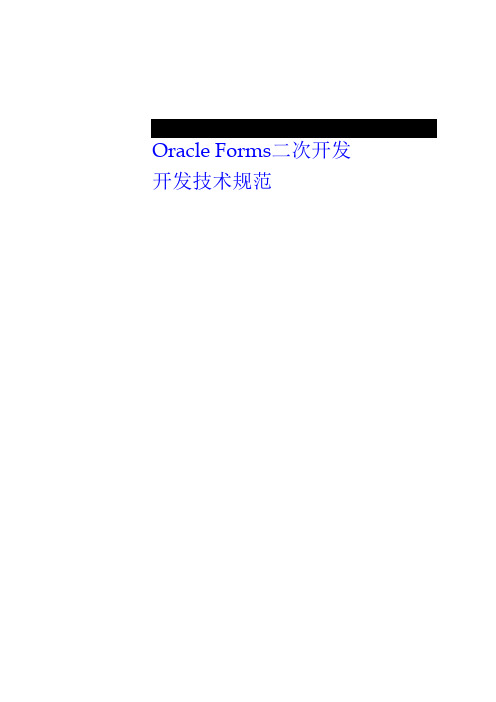
Oracle Forms二次开发开发技术规范目录前言 1目的 (1)范围 (1)参考材料 (1)文件内容 21 开发基本准则 (2)1.1 一般原则 (2)1.2 对象驻留规范 (2)1.3 客户化开发原则 (4)2 命名规范 (5)2.1 数据库对象命名 (5)2.2 程序文件命名 (6)2.3 应用对象命名 (7)2.4 Form对象命名 (8)3 代码规范 (9)3.1 FORM代码标准 (9)3.2 REPORT代码标准 (14)3.3 PL/SQL代码标准 (15)3.4 源代码管理规范 (16)附录18附录 (18)拷贝编号_____前言目的为了保证程序编写的风格与Oracle 11i程序一致,同时又要能很好区分Oracle 11i标准程序与开发的程序,使得程序的备份及移植变得更为容易和快捷,特制定本规范。
通过制定该规范标准,也有助于提高代码编写的可读性和使用的一致,使得后续的维护工作变得方便。
范围本文件适用于美的制冷事业部新海外营销系统项目,也适用于基于Oracle 11i使用Oracle Form&Report进行二次开发的项目。
参考材料<<Oracle Applications Developer’s Guide>>文件内容1开发基本准则1.1一般原则.1.1.1对象区分原则每个开发项目要求有一个简称代号,用来作所有命名对象的起始字符串,此代号要求由2~3个大写字母组成,一般以公司简称或项目简称为代号。
开发量较大的项目,除要求以命名规则区分外,还要在系统中注册独立的模块。
开发量较小的项目(如二次开发,也包括日常开发的一些零散功能),可以统一使用一个独立的模块,模块代码为CUX,模块名称为客户化开发系统。
新海外营销系统项目使用OSM作为项目名称代码。
在Oracle ERP中需要注册独立的模块:海外营销系统。
.1.1.2功能区分原则开发的新功能要求按库存组织区分。
Oracle设计开发指南

知识库Oracle设计开发指南版本历史目录1.引言 (6)1.1目的 (6)1.2范围、约束及假设 (6)1.3定义、首字母缩写词和缩略语 (6)1.4阅读对象 (6)1.5参考资料 (6)1.6文档概述 (6)2.数据库设计 (6)2.1逻辑设计 (6)2.1.1表设计 (6)2.1.2范式和冗余 (7)2.1.3索引设计 (7)2.1.4聚簇设计 (8)2.1.5视图设计 (8)2.2物理设计 (9)2.2.1内存参数设计 (9)2.2.2表容量估算 (9)2.2.3索引容量估算 (9)2.2.4存储参数设计 (9)2.2.5表空间设计 (9)2.2.6数据文件设计 (9)2.2.7重做日志文件设计 (9)2.2.8回滚段设计 (9)2.3命名规范 (9)2.3.1一般性命名规范 (9)2.3.2对象命名规范 (9)3.SQL优化 (11)3.1SQL执行过程 (11)3.1.1解析SQL (11)3.1.2执行SQL (11)3.1.3显示结果集 (11)3.2SQL优化器 (12)3.2.1优化器的优化方式 (12)3.3SQL优化过程 (12)3.3.1确定具有高影响力的SQL语句 (12)3.3.2抽取和解释SQL语句 (13)3.3.3调整SQL语句 (13)3.4SQL调整工具 (13)3.4.1Oracle AutoTrace (13)3.4.2TKPROF工具 (15)3.4.3STATSPACK工具 (16)3.5O RACLE SQL优化方法 (32)3.5.1选用适合的ORACLE优化器 (32)3.5.2访问Table的方式 (32)3.5.3共享SQL语句 (33)3.5.4选择最有效率的表名顺序 (34)3.5.5WHERE子句中的连接顺序 (34)3.5.6SELECT子句中避免使用... * ... . (35)3.5.7减少访问数据库的次数 (35)3.5.8使用DECODE函数来减少处理时间 (36)3.5.9删除重复记录 (37)3.5.10用TRUNCATE替代DELETE (37)3.5.11HWM对数据库性能的影响 (37)3.5.12尽量多使用COMMIT (38)3.5.13用Where子句替换HAVING子句 (38)3.5.14减少对表的查询 (39)3.5.15使用表的别名(Alias) (39)3.5.16用EXISTS替代IN (39)3.5.17用NOT EXISTS替代NOT IN (40)3.5.18用表连接替换EXISTS (40)3.5.19用EXISTS替换DISTINCT (41)3.5.20识别‟低效执行‟的SQL语句 (41)3.5.21提高insert、update速度 (41)3.6调整查询 (42)3.6.1查询调整方法 (42)3.6.2子查询调整方法 (42)3.6.3使用Oracle并行查询发挥多CPU的威力 (43)3.7排序优化 (44)3.7.1Oracle SQL排序原理 (44)3.7.2需要进行排序的操作 (45)3.7.3排序性能诊断 (45)3.7.4监控临时表空间的使用情况 (45)3.8调整表联接 (46)3.8.1表联接类型 (46)3.8.2Oracle优化器联接原理 (49)3.8.3联接优化 (53)3.9调整DML语句 (53)3.9.1Oracle存储参数和DML性能 (53)3.9.2空闲列表管理和DML性能 (55)3.9.3索引和DML性能 (56)3.10用索引调整SQL (56)3.10.1Oracle索引概述 (56)3.10.2索引不被使用的场景 (58)3.10.3索引使用方法 (58)3.11分页优化技术 (59)3.11.1分页查询概述 (59)3.11.2单表分页查询 (59)3.11.3联接分页查询 (60)3.11.4UNION ALL分页查询 (61)3.11.5使用ROW_NUMBER函数分页 (64)Oracle设计开发指南错误!未指定书签。
Oracle Database Appliance 部署和用户指南说明书
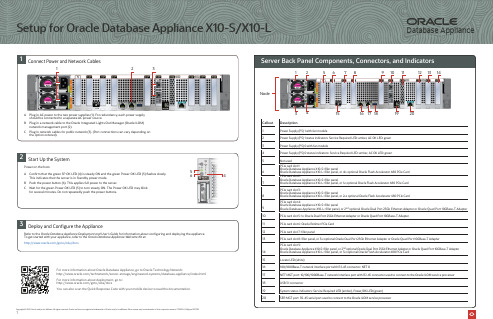
A Plug in AC power to the two power supplies (1). For redundancy, each power supply should be connected to a separate AC power source.B Plug in a network cable to the Oracle Integrated Lights Out Manager (Oracle ILOM) network management port (2).C Plug in network cables for public network (3). (Port connections can vary depending on the option ordered).1Server Back Panel Components, Connectors, and Indicators13Deploy and Con�gure the ApplianceRefer to the Oracle Database Appliance Deployment and User’s Guide for information about con�guring and deploying the appliance.To get started with your appliance, refer to the Oracle Database Appliance Welcome Kit at: h�p:///goto/oda/docsCopyright © 2023, Oracle and/or its a�liates. All rights reserved. Oracle and Java are registered trademarks of Oracle and/or its a�liates. Other names may be trademarks of their respective owners. F79893-01; Mfg no 82173292Start Up the SystemPower on the host.A Con�rm that the green SP OK LED (4) is steady ON and the green Power OK LED (5) �ashes slowly.This indicates that the server is in Standby power mode.B Push the power bu�on (6). This applies full power to the server.C Wait for the green Power OK LED (5) to turn steady ON. The Power OK LED may blink for several minutes. Do not repeatedly push the power bu�ons.1Power Supply (PS) 1 with fan module2Power Supply (PS) 1 status indicators: Service Required LED: amber, AC OK LED: green 3Power Supply (PS) 0 with fan module4Power Supply (PS) 0 status indicators: Service Required LED: amber, AC OK LED: green 5Not usedCallout Description11PCIe card slot 6: Oracle Retimer PCIe Card 12PCIe card slot 7: �ller panel13PCIe card slot 8: �ller panel, or 3rd optional Oracle Dual Port 25Gb Ethernet Adapter or Oracle Quad Port 10GBase-T Adapter14PCIe card slot 9:Oracle Database Appliance X10-S: �ller panel, or 2nd optional Oracle Dual Port 25Gb Ethernet Adapter or Oracle Quad Port 10GBase-T Adapter Oracle Database Appliance X10-L: �ller panel, or 3rd optional Oracle Flash Accelerator 680 PCIe Card PCIe card slot 4:Oracle Database Appliance X10-S: �ller panelOracle Database Appliance X10-L: �ller panel, or 2nd optional Oracle Dual Port 25Gb Ethernet Adapter or Oracle Quad Port 10GBase-T Adapter PCIe card slot 3:Oracle Database Appliance X10-S: �ller panelOracle Database Appliance X10-L: �ller panel, or 2nd optional Oracle Flash Accelerator 680 PCIe CardPCIe card slot 2:Oracle Database Appliance X10-S: �ller panelOracle Database Appliance X10-L: �ller panel, or 1st optional Oracle Flash Accelerator 680 PCIe Card PCIe card slot 1:Oracle Database Appliance X10-S: �ller panelOracle Database Appliance X10-L: �ller panel, or 4th optional Oracle Flash Accelerator 680 PCIe Card 18USB 3.1 connector19System status indicators: Service Required LED (amber), Power/OK LED (green)20SER MGT port: RJ-45 serial port used to connect to the Oracle ILOM service processor15Locate LED (white)16100/1000Base-T network interface port with RJ-45 connector: NET 0179NET MGT port: 10/100/1000Base-T network interface port with RJ-45 connector used to connect to the Oracle ILOM service processor 768For more information about Oracle Database Appliance, go to Oracle Technology Network:h�p:///technetwork/server-storage/engineered-systems/database-appliance/index.html For more information about deployment, go to: h�p:///goto/oda/docsYou can also scan the Quick Response Code with your mobile device to read the documentation.Database ApplianceSetup for Oracle Database Appliance X10-S/X10-L10PCIe card slot 5: 1st Oracle Dual Port 25Gb Ethernet Adapter or Oracle Quad Port 10GBase-T Adapter Connect Power and Network Cables5641323419151617181256789101113142012Node。
- 1、下载文档前请自行甄别文档内容的完整性,平台不提供额外的编辑、内容补充、找答案等附加服务。
- 2、"仅部分预览"的文档,不可在线预览部分如存在完整性等问题,可反馈申请退款(可完整预览的文档不适用该条件!)。
- 3、如文档侵犯您的权益,请联系客服反馈,我们会尽快为您处理(人工客服工作时间:9:00-18:30)。
Oracle® Mobile Supply Chain Applications Implementation GuideRelease 12.1Part No. E13467-05August 2010Oracle Mobile Supply Chain Applications Implementation Guide, Release 12.1Part No. E13467-05Copyright © 2009, 2010, Oracle and/or its affiliates. All rights reserved.Primary Author: John SalviniOracle is a registered trademark of Oracle Corporation and/or its affiliates. Other names may be trademarks of their respective owners.This software and related documentation are provided under a license agreement containing restrictions on use and disclosure and are protected by intellectual property laws. Except as expressly permitted in your license agreement or allowed by law, you may not use, copy, reproduce, translate, broadcast, modify, license, transmit, distribute, exhibit, perform, publish or display any part, in any form, or by any means. Reverse engineering, disassembly, or decompilation of this software, unless required by law for interoperability, is prohibited.The information contained herein is subject to change without notice and is not warranted to be error-free. If you find any errors, please report them to us in writing.If this software or related documentation is delivered to the U.S. Government or anyone licensing it on behalf of the U.S. Government, the following notice is applicable:U.S. GOVERNMENT RIGHTSPrograms, software, databases, and related documentation and technical data delivered to U.S. Government customers are "commercial computer software" or "commercial technical data" pursuant to the applicable Federal Acquisition Regulation and agency-specific supplemental regulations. As such, the use, duplication, disclosure, modification, and adaptation shall be subject to the restrictions and license terms set forth in the applicable Government contract, and, to the extent applicable by the terms of the Government contract, the additional rights set forth in FAR 52.227-19, Commercial Computer Software License (December 2007). Oracle USA, Inc., 500 Oracle Parkway, Redwood City, CA 94065.This software is developed for general use in a variety of information management applications. It is not developed or intended for use in any inherently dangerous applications, including applications which may create a risk of personal injury. If you use this software in dangerous applications, then you shall be responsible to take all appropriate fail-safe, backup, redundancy and other measures to ensure the safe use of this software. Oracle Corporation and its affiliates disclaim any liability for any damages caused by use of this software in dangerous applications.This software and documentation may provide access to or information on content, products and services from third parties. Oracle Corporation and its affiliates are not responsible for and expressly disclaim all warranties of any kind with respect to third party content, products and services. Oracle Corporation and its affiliates will not be responsible for any loss, costs, or damages incurred due to your access to or use of third party content, products or services.ContentsSend Us Your CommentsPreface1OverviewOverview...................................................................................................................................1-1 Introduction to Mobile Supply Chain Applications................................................................1-1 Applications Integration...........................................................................................................1-22MWA ServerIntroduction...............................................................................................................................2-1 Overview of the Mobile Supply Chain Application Server....................................................2-1 MWA Server Setup....................................................................................................................2-2 Verify Environment...................................................................................................................2-4 Configure MWA Dispatcher.....................................................................................................2-4 Running MWA Server...............................................................................................................2-5 Starting/Shutting down the MWA Servers and Dispatcher....................................................2-6 Alternating MWA Servers and Dispatcher...............................................................................2-7 Accessing MWA Server.............................................................................................................2-73Responsibility and Menu SetupResponsibility and Menu Setup...............................................................................................3-1 Responsibilities.........................................................................................................................3-14Labeling SetupOverview...................................................................................................................................4-1iiiDefinitions.................................................................................................................................4-2 Setting Warehouse Management Profile Options....................................................................4-2 Setting Up Printers....................................................................................................................4-2 Assigning Printers.....................................................................................................................4-3 Label Formats............................................................................................................................4-4 Assigning Label Types to Business Flows................................................................................4-6 Setup Example...........................................................................................................................4-75BarcodingOverview...................................................................................................................................5-1 Data Field Identifier Setup.......................................................................................................5-2 Hardware Setup.........................................................................................................................5-2 Barcode Concatenation..............................................................................................................5-2 Concatenating fields using delimiter profile...........................................................................5-3 Concatenating Fields Using ASCII Control Characters...........................................................5-36 Implementation TipsImplementation Team...............................................................................................................6-1 Systems Integrator Qualifications,Experience and Time Requirement..............................6-2 Client Qualifications,Experience and Time Requirements.................................................6-2 Software,Hardware,and Network...........................................................................................6-3 System Readiness Check List should include:.....................................................................6-3 Technical Environment Recommendations and Checks.........................................................6-4 Hardware..................................................................................................................................6-5 Strategies...................................................................................................................................6-5 Labeling.....................................................................................................................................6-5 Applications Patching...............................................................................................................6-6 Process Definition and Documentation....................................................................................6-6 Testing.......................................................................................................................................6-7 CRP Testing...............................................................................................................................6-7 Training.....................................................................................................................................6-8 User Readiness..........................................................................................................................6-8 Data Accuracy............................................................................................................................6-8 Conversion and Cut Over..........................................................................................................6-9 Post Production Support...........................................................................................................6-9 Multi-Lingual Support..............................................................................................................6-9IndexivSend Us Your CommentsOracle Mobile Supply Chain Applications Implementation Guide, Release 12.1Part No. E13467-05Oracle welcomes customers' comments and suggestions on the quality and usefulness of this document. Your feedback is important, and helps us to best meet your needs as a user of our products. For example: • Are the implementation steps correct and complete?• Did you understand the context of the procedures?• Did you find any errors in the information?• Does the structure of the information help you with your tasks?• Do you need different information or graphics? If so, where, and in what format?• Are the examples correct? Do you need more examples?If you find any errors or have any other suggestions for improvement, then please tell us your name, the name of the company who has licensed our products, the title and part number of the documentation and the chapter, section, and page number (if available).Note: Before sending us your comments, you might like to check that you have the latest version of the document and if any concerns are already addressed. To do this, access the new Oracle E-Business Suite Release Online Documentation CD available on My Oracle Support and . It contains the most current Documentation Library plus all documents revised or released recently.Send your comments to us using the electronic mail address: appsdoc_us@Please give your name, address, electronic mail address, and telephone number (optional).If you need assistance with Oracle software, then please contact your support representative or Oracle Support Services.If you require training or instruction in using Oracle software, then please contact your Oracle local office and inquire about our Oracle University offerings. A list of Oracle offices is available on our Web site at .vPrefaceIntended AudienceWelcome to Release 12.1 of the Oracle Mobile Supply Chain Applications ImplementationGuide.See Related Information Sources on page viii for more Oracle E-Business Suite productinformation.Deaf/Hard of Hearing Access to Oracle Support ServicesTo reach Oracle Support Services, use a telecommunications relay service (TRS) to callOracle Support at 1.800.223.1711. An Oracle Support Services engineer will handletechnical issues and provide customer support according to the Oracle service requestprocess. Information about TRS is available at/cgb/consumerfacts/trs.html, and a list of phone numbers isavailable at /cgb/dro/trsphonebk.html.Documentation AccessibilityOur goal is to make Oracle products, services, and supporting documentation accessibleto all users, including users that are disabled. To that end, our documentation includesfeatures that make information available to users of assistive technology. Thisdocumentation is available in HTML format, and contains markup to facilitate access bythe disabled community. Accessibility standards will continue to evolve over time, andOracle is actively engaged with other market-leading technology vendors to addresstechnical obstacles so that our documentation can be accessible to all of our customers.For more information, visit the Oracle Accessibility Program Web site at/accessibility/.viiAccessibility of Code Examples in DocumentationScreen readers may not always correctly read the code examples in this document. Theconventions for writing code require that closing braces should appear on an otherwiseempty line; however, some screen readers may not always read a line of text thatconsists solely of a bracket or brace.Accessibility of Links to External Web Sites in DocumentationThis documentation may contain links to Web sites of other companies or organizationsthat Oracle does not own or control. Oracle neither evaluates nor makes anyrepresentations regarding the accessibility of these Web sites.Structure1 Overview2 MWA Server3 Responsibility and Menu Setup4 Labeling Setup5 Barcoding6 Implementation TipsRelated Information SourcesOracle Mobile Supply Chain Applications User's GuideOracle Warehouse Management Implementation GuideOracle Inventory User's GuideIntegration RepositoryThe Oracle Integration Repository is a compilation of information about the serviceendpoints exposed by the Oracle E-Business Suite of applications. It provides acomplete catalog of Oracle E-Business Suite's business service interfaces. The tool letsusers easily discover and deploy the appropriate business service interface forintegration with any system, application, or business partner.The Oracle Integration Repository is shipped as part of the E-Business Suite. As yourinstance is patched, the repository is automatically updated with content appropriatefor the precise revisions of interfaces in your environment.Do Not Use Database Tools to Modify Oracle E-Business Suite DataOracle STRONGLY RECOMMENDS that you never use SQL*Plus, Oracle DataBrowser, database triggers, or any other tool to modify Oracle E-Business Suite dataunless otherwise instructed.viiiOracle provides powerful tools you can use to create, store, change, retrieve, and maintain information in an Oracle database. But if you use Oracle tools such asSQL*Plus to modify Oracle E-Business Suite data, you risk destroying the integrity of your data and you lose the ability to audit changes to your data.Because Oracle E-Business Suite tables are interrelated, any change you make using an Oracle E-Business Suite form can update many tables at once. But when you modify Oracle E-Business Suite data using anything other than Oracle E-Business Suite, you may change a row in one table without making corresponding changes in related tables. If your tables get out of synchronization with each other, you risk retrieving erroneous information and you risk unpredictable results throughout Oracle E-Business Suite. When you use Oracle E-Business Suite to modify your data, Oracle E-Business Suite automatically checks that your changes are valid. Oracle E-Business Suite also keeps track of who changes information. If you enter information into database tables using database tools, you may store invalid information. You also lose the ability to track who has changed your information because SQL*Plus and other database tools do not keep a record of changes.ix1OverviewThis chapter covers the following topics:• Overview• Introduction to Mobile Supply Chain Applications• Applications IntegrationOverviewThis document is intended to be a guide for installing and implementing Oracle MobileSupply Chain Applications. Wherever possible, default configurations are assumed,and advanced setup information is not included.This document references other documents that contain more detailed setup andimplementation instructions.Introduction to Mobile Supply Chain ApplicationsMobile Supply Chain Applications allows you to perform common warehouse andshop floor transactions from any location in the manufacturing facility through the useof handheld devices. These include PDAs, handheld Radio Frequency (RF) units andtruck mounted RF units, wearable computing and ring scanner systems.Mobile Supply Chain Applications enables real-time interfaces to Oracle Applicationsthrough user interfaces. You can access the system from anywhere RF network coverageexists. This enables you to complete transactions inside or outside the manufacturingfacility.You can enter transactions and perform queries in real-time at the point of use.Transaction validation happens immediately, and invalid data is captured and resolved.This real-time inventory information improves the quality of supply chaincollaboration, allows the customers to have more accurate guarantee of accuracy, andoptimizes scheduling of resources and activities in manufacturing and warehousing.This current, accurate information enables exceptions to be worked quicker and resultsOverview 1-1in higher effectivity.Mobile devices increase productivity through reduced data entry, decreasedinterruption of warehouse activities, and process automation which increasesthroughput and decreases cycle-times. Cycle counting can be more efficient when usingreal-time information. This in turn will increase customer satisfaction through higherfill rates and guaranteed deliveries.You can use messages to improve exception response time. You can direct Active Alertsand Intelligent Messages to the appropriate users to alert them of supply chainexceptions. Also, you can use Shortage Messages to expedite delivery of neededmaterial. Mobile Supply Chain Applications checks receiving to determine if thematerial is received anywhere in the organization and sends an alert to the appropriateuser.Mobile supply chain applications uses standard Oracle APIs to support the transactionsand inquiries. This allows validation to occur using the same techniques as standardOracle windows and open interfaces. You create and modify menus the same way as inOracle Applications. You can also use security functions for the mobile supply chainapplications.Applications IntegrationMobile supply chain applications integrates with several Oracle Applications. Thefollowing are available features that can be used:Mobile ManufacturingOracle Mobile Manufacturing provides Oracle Work in Process transactions usingmobile devices. You can execute shop floor transactions and business functionsincluding:•Moving assemblies•Completing assemblies•Scrapping and rejecting items and assemblies•Issuing, returning, and scrapping material•Work order-less completions and returns•Flow completion, return, and scrap transactions•Charging resourcesYou can also view transaction information including job and line status, material andmove transactions, component requirements, job instructions, and resource andcomponent shortages.1-2 Oracle Mobile Supply Chain Applications Implementation GuideMobile QualityOracle Mobile Quality provides Oracle Quality transactions using mobile devices. Youcan query any quality collection plan, enter data directly into it, and view specifications.You have the ability to do the following tasks and business functions:•Collect quality data•View specifications•Work in Process transactions•WIP Workorderless completions•Flow Manufacturing completionsMobile Materials ManagementOracle Mobile Materials Management provides Oracle Inventory, Oracle Purchasingreceipts, and Oracle Shipping Execution transactions using mobile devices. You havethe ability to do the following material functions:•Receiving•Inventory transactions and inquiries•Kanban transactions and inquiries•Cycle Counting and Physical Inventory•Pick Confirm•Ship Confirm•Intra-organization replenishmentRelated TopicsOverview of Mobile Supply Chain Applications: Oracle Mobile Supply Chain ApplicationsUser's GuideOverview of Inventory Transactions: Oracle Inventory User's GuideOverview of Work in Process: Oracle Work in Process User's GuideOracle Inventory Open Interfaces and APIs: Oracle Manufacturing APIs and OpenInterfaces ManualOverview 1-32MWA ServerThis chapter covers the following topics:• Introduction• Overview of the Mobile Supply Chain Application Server• MWA Server Setup• Verify Environment• Configure MWA Dispatcher• Running MWA Server• Starting/Shutting down the MWA Servers and Dispatcher• Alternating MWA Servers and Dispatcher• Accessing MWA ServerIntroductionThis chapter provides basic information on configuring and operating the MWA Serverand Dispatcher. For more information see the following My Oracle Support notes:•MWA Dispatcher port number usage: 170939.1•MWA Dispatcher usage and example: 198543.1Overview of the Mobile Supply Chain Application ServerThe Oracle Mobile Supply Chain Applications Server is a java based mobile server thatsupports the Telnet Protocol. The Telnet Server module has two sub-modules:•Telnet Protocol Handler- Functions as the communication module between theclient and the rest of the Telnet.MWA Server 2-12-2 Oracle Mobile Supply Chain Applications Implementation Guide•Presentation Manager- Implements the telnet protocol that actually renders the userinterface on the connected telnet client.The following illustration depicts how a mobile application request is handled:Mobile Application Request Sequence•The client connects to Telnet Listener over a specified port—protocol negotiationoccurs on the first communication. The Telnet Listener gathers input and waits for an event.•When an event occurs, the presentation manager generates an event and passes it to the controller.•The controller handles this event and modifies the appropriate business objects. •The business object returns an updated session back to the controller.•The controller informs the presentation manager of the updated session.•The presentation manager examines the user session, renders the current page, and returns it to the client. MWA Server SetupThe following paragraphs contain information on how to setup the MWA server.MWA Configuration File: Configure mwa.cfgThe following procedure lists the steps necessary to configure the mwa.cfg file. 1.Locate the mwa.cfg file in the $INST_TOP/admin/install directory.2.Copy the file Mwa_template.cfg to the file mwa.cfg 3. Edit the mwa.cfg file and configure following parameters1. Set mwa.DbcFolder=full directory of folder containing the .dbc file ending with"/".2. Set mwa.DbcFile=dbc file name3. Set mwa.logdir=full directory of log file4. Set mwa.TelnetPortNumber=default port#5. Setmwa.DropConnectionTimeout= no. of minutes6. Set mwa.StaleSessionTimeout= no. of minutes7. Set mwa.LogLevel=error or traceKey Mappings: Configure default_key.iniThe following procedure lists the steps necessary to configure the default_key.ini file.1. Locate the default_key.ini file in the $INST_TOP/admin/install directory.2. Use the default_key.ini file if you do not need to make any changes.3. If you need to make customizations, create a new file e.g. intermec2415_key.ini1. Associate Server-Defined actions to Device keys:<Action> =<Key>=<Description> eg. MWA_CLEAR_FIELD=CONTROLK=Clear2. Specify a deviceDevice IP: Configure Device IP.iniThe following procedure lists the steps necessary to configure the deviceIP.ini file.1. Locate the deviceIP.ini file in the $INST_TOP/admin/install directory.2. Copy the deviceIP_template.ini file to the deviceIP.ini file. This file associates adevice with a key mapping file.3. Map the device name and IP address as follows:1. Mapping by device name: Intermec 2415=intermec2415_key.ini2. Mapping by IP address: 130.35.112.*=intermec2415.iniMWA Server 2-3Verify EnvironmentTo ensure you installed your environment properly, verify the following information:•Verify the telnet port and the next consecutive port is not in use i.e. 2323 and 2324.•The environment was set by sourcing the APPLSYS.env file.•$INST_TOP and $MWA_TOP is set correctly.•The DbcFolder and DbcFile in the mwa.cfg file is set to the location and file name of your Oracle Application .dbc file.•The log directory exists.•The $CLASSPATH includes appsborg.zip and apps.zip.Note: If APPS.zip is larger than 64k, apply patch 2729622. Followthe instructions in the readme file to apply the patch. After youapply the patch successfully, update the $CLASSPATCH inreplacing <full location of JAVA_TOP>/apps.zip by <full location ofJAVA_TOP>.Configure MWA DispatcherUse the following procedures to configure and manage the dispatcher to perform loadbalancing among multiple MWA servers.Setup Dispatcher parameters in mwa.cfgThe following procedure lists the steps required to setup dispatch parameters in themwa.cfg file.1. Specify the port number and machine for running the dispatcher wheremwa.Dispatcher=hostname:port#Note: The dispatcher uses three consecutive ports for internalcontrol.2. Specify the dispatcher worker thread count wheremwa.DispatcherWorkerThreadCount=153. Specify the dispatcher clients per worker where2-4 Oracle Mobile Supply Chain Applications Implementation Guidemwa.DispatcherClientsPerWorker=10Running MWA ServerThe following paragraphs describe how to run the MWA server.Starting the MWA Telnet ServerTo start the MWA telnet server complete the following procedure (at a UNIX/LINUXprompt):1. Source the APPLSYS.env2. Enter the following text:cd $INST_TOP/admin/scripts3. Enter the following text:mwactl.sh start [port number]Shutting Down the MWA Telnet ServerTo shutdown the MWA telnet server complete the following procedure (at aUNIX/LINUX prompt):1. Enter the following text:cd $INST_TOP/admin/scripts2. Enter the following text where xxx is application user id with system administratorresponsibility or a valid database user and yyy is the application user password.mwactl.sh-login xxx/yyy stop [port number]Additional InformationYou can use the following information while running the MWA server.•For NT servers, use mwactl.cmd script to start/stop MWA servers•Use appropriate OS commands to ensure the MWA server continues running after the current connection closes (usually nohup, and/or &)•You can use the following command to find currently running MWA servers:ps-ef|grep mwaMWA Server 2-5Starting/Shutting down the MWA Servers and DispatcherYou can use the MWA Dispatcher to balance user load across many MWA Servers.Users connect to a single dispatcher port. The Dispatcher then re-directs eachconnection to one of the available servers associated with that dispatcher.Starting the MWA Servers and DispatcherTo start two MWA servers and the MWA Dispatcher complete the following procedure(at a UNIX/LINUX prompt):1. Source the APPLYSYS.env.2. Enter the following text:cd $INST_TOP/admin/scripts3. Enter the following text to start the server:mwactl.sh start 2310 (or any port number)4. Enter the following text to start the server:mwactl.sh start 2320 (or any other port number).5. Enter the following text to start the dispatcher:mwactl.sh start_dispatcherYou connect to the Dispatcher port 2300. The dispatcher distributes mobile usersbetween the two MWA servers. You can select control-X to view the MWA serverport#, host name and other connection information.Shutting Down the MWA Servers and DispatcherTo shutdown the MWA servers and the MWA Dispatcher complete the followingprocedure (at a UNIX/LINUX prompt):Source the APPLYSYS.env.1. Enter the following text:cd $INST_TOP/admin/scripts2. Enter the following text where xxx is application user id with system administratorresponsibility or a valid database user, yyy is the application user password, and2310 is the port number of the first server.2-6 Oracle Mobile Supply Chain Applications Implementation Guide。
