英飞凌单片机例程tc1767_taskingv34r1_can_2
英飞凌单片机例程tc1767_taskingv33r2_flash

Page 11
Exercise MEM_1 – Tasking Viper Reflash Project
Refresh files in the project Right click on „MEM_1‟ in the navigator
Select „Refresh‟ from the pull down menu
confidential
Page 5
Exercise MEM_1 Dave Configuration(cont.)
Save (File Save) this DAvE file in : d:\hot\tc1767\MEM_1\MEM_1.dav Let DAvE now generate the code for you Go to File Generate Code or click: DAvE opens a new window with the Project Documentation file. On the left hand side a browser window shows the generated files. You can take a look at the generated code or just find out in which file DAvE put the included functions. In general:
Programming the internal flash Exercise MEM_1
Exercise MEM_1 Objective
Objective: Pregram the internal Flash Run the code from here: on board LED will blink.
AP3212810_如何利用TC1766的GPTA模块产生PWM信号

AP32128TC1766P W M g e n e r a t i o n u s i n g t h e G P T A MicrocontrollersEdition 2008-11-17Published byInfineon Technologies AG81726 München, Germany© Infineon Technologies AG 2008.All Rights Reserved.LEGAL DISCLAIMERTHE INFORMATION GIVEN IN THIS APPLICATION NOTE IS GIVEN AS A HINT FOR THE IMPLEMENTATION OF THE INFINEON TECHNOLOGIES COMPONENT ONLY AND SHALL NOT BE REGARDED AS ANY DESCRIPTION OR WARRANTY OF A CERTAIN FUNCTIONALITY, CONDITION OR QUALITY OF THE INFINEON TECHNOLOGIES COMPONENT. THE RECIPIENT OF THIS APPLICATION NOTE MUST VERIFY ANY FUNCTION DESCRIBED HEREIN IN THE REAL APPLICATION. INFINEON TECHNOLOGIES HEREBY DISCLAIMS ANY AND ALL WARRANTIES AND LIABILITIES OF ANY KIND (INCLUDING WITHOUT LIMITATION WARRANTIES OF NON-INFRINGEMENT OF INTELLECTUAL PROPERTY RIGHTS OF ANY THIRD PARTY) WITH RESPECT TO ANY AND ALL INFORMATION GIVEN IN THIS APPLICATION NOTE.InformationFor further information on technology, delivery terms and conditions and prices please contact your nearest Infineon Technologies Office ().WarningsDue to technical requirements components may contain dangerous substances. For information on the types in question please contact your nearest Infineon Technologies Office.Infineon Technologies Components may only be used in life-support devices or systems with the express written approval of Infineon Technologies, if a failure of such components can reasonably be expected to cause the failure of that life-support device or system, or to affect the safety or effectiveness of that device or system. Life support devices or systems are intended to be implanted in the human body, or to supportand/or maintain and sustain and/or protect human life. If they fail, it is reasonable to assume that the healthAP32128Revision History: 2008-08 V1.0 Previous Version: noneAuthor: Alann DenaisPage Subjects (major changes since last revision)Table of Contents Page 1Scope (5)1.1Micro controller resources used (5)2Setup (6)2.1Needed material (6)2.2Installation steps (6)3Introduction to the PWM (7)3.1Object approach (Hardware) (7)3.2Layered approach and hardware abstraction (8)4Low level driver: The basic GPTA objects (9)4.1The GPTA LTC modes (9)4.2Cascading the LTCs (9)4.2.1The reset timer cell (10)4.2.2The cells actions & output signal (10)4.3Coherent update (Shadow register) (12)4.4Connecting the input clock (12)4.5Connecting to output pin (12)4.6GPTA and port initialization sequence (13)4.7API (13)5Driver: The Basic PWM objects (14)5.1The PWM objects (14)5.2Coherent update vs. non coherent update (15)5.3API (16)6Application examples: The PWM objects (17)6.1General resource assignment check list (17)6.2PWM 1: Edge aligned basic PWM channels (17)6.2.1Features (17)6.2.2Configuration summary (18)6.2.3Duty cycle formula (18)6.2.4API (19)6.3PWM 2: Edge aligned coherent update PWM channels (19)6.3.1Features (19)6.3.2Configuration summary (20)6.3.3Duty cycle formula (20)6.3.4API (21)6.4PWM 3: Center aligned 3*2 channels coherent update PWM (multi-channel PWM) (21)6.4.1Features (21)6.4.2Configuration summary (23)6.4.3Duty cycle formula and output example (24)6.4.4API (26)7Source code example (27)7.1Documentation (27)7.2Building the executable (27)8Abbreviations (28)1 ScopeDear Reader,Thanks for using this PWM generation appnote! This appnote will help you to implement simple to complex PWM on your TC1766 target microcontroller1.This appnote aims to give an example on how to use and configure the GPTA’s LTCs of the TC1766 microcontroller in order to generate PWMs.The following PWM function will be implemented:•PWM 1: Edge aligned basic PWM channels•PWM 2: Edge aligned coherent update PWM channels•PWM 3: Center aligned 3*2 channels coherent update PWM (multi-channel PWM) for Inverter application• Interrupt generationHave fun with Infineon’s PWM generation!1.1 Micro controller resources used• GPTAo Clock distribution unito LTC (Free running timer, Compare)o Input / output Multiplexer• Porto Alternate function1 This appnote do not aim to list all possible configuration suitable for the PWM generation using the GPTA2 Setupmaterial2.1 NeededThe following HW and SW material is required to run the application example:• A PC with local administration rights.• A functional TC1766 TriBoard with 15Mhz quartz (incl. cables, power supply).• A debugger supporting TC1766.• An oscilloscope.•The PWM source code and executable (included in this package).•Optional: Tasking VX-toolset for TriCore, v2.5.It is strongly recommended to have the Tasking toolchain installed and running on the PC where the PWM software is running, so that the PMW’s default parameters can be changed (recompilation needed). For more information about the toolchain, please visit .The PWM software delivered with this application note is made of:• Source code•Executable files (.elf and .hex)•Tasking projects file for the toolchain v2.5.steps2.2 InstallationIt is assumed that the user knows how to operate the different tools mentioned above (Compiler, Debugger, TriBoard, etc.). The following steps may be followed to install operate the PWM application: •Install all the needed SW tools (Tasking toolchain, debugger).•Connect a TriBoard to the debugger.•Connect an scope probe to the required PWM outputs2o PWM 1: pins GPTA8 and GPTA9o PWM 2: pins GPTA6 and GPTA7o PWM 3: pins GPTA14, GPTA15, GPTA16, GPTA17, GPTA24, GPTA25 and GPTA3 for the center signal•Build the project.•Start a debugger session.•Run the program, and look for the global variable System. The structure members System.Pwm_1.DutyCycle[0..1], System.Pwm_2.DutyCycle[0..1], System.Pwm_3.DutyCycle[0..3] hold the current PWM duty cycles. Manual setting of the duty cycle can be done by setting to TRUE / 1 the variable System.Pwm_x.ManualDutyCycle with x = [1,3] and writing the required duty cycle in the System.Pwm_x.DutyCycle variables.2 A simple RC filter may convert the PWM pulses to the averaged signal (sine waves)3 Introduction to the PWMWhen one hear from the GPTA, the 1st think that come to the mind is “Oh no! Such a complex module! I’ll never get anything out of it without a lot of work”. That’s what this appnote will try to remove from everyone’s mind.3.1 Object approach (Hardware)The GPTA should be seen as a module made of very flexible objects like timers, capture, compare modules and other objects to suits nearly every application.Let’s have a look from the application point of view, the requirements could be:•“I need a centered aligned PWM output with a constant period and a variable duty cycle.”If we look closer at the requirement and match it with the GPTA objects, the following objects will be required:• A timer using a defined input clock We’ll use a reset timer with one of the GPTA available module clocks (GPTA input multiplexer)• A period value We’ll use one compare cell to reset the timer (Period match)•An output signal having a variable duty cycle We’ll use 2 compare cells, one for the leading and one for the trailing edge• A connection from the PWM output of the GPTA to the microcontroller output pin we’ll use the GPTA output multiplexer and the port alternate functions (signal routing).The F igure 1 shows a 4 cells PWM configuration. The 1st cell is configured as a reset timer, and counts up. When the 2nd cell, configured as a compare cell, matches the timer value, the timer is reset to 0xFFFF and continues counting up. The 3rd and 4th cells produce the PWM output signal: the PWM leading edge (rising edge) and the PWM trailing edge (falling edge). They are configured as compare cells that change the signal output when the compare cell value match the timer value. Changing the compare value will change the PWM duty cycle. Note that the compare values are symmetrical to the middle of the period in order to produce a centered aligned PWM.Figure 1 Basic PWM3.2 Layered approach and hardware abstractionThe GPTA hardware abstraction can be done using 3 layers:•The Low level driver layer•The Driver layer•The application layerThe F igure 2 shows a use case for creating and using the PWM objects described below. Every PWM generations are no more complex than such a modular assembly of basic objects: an input clock, a timer, some compare cell for toggling the output pin having a defined PWM period and duty cycle value. This application notes will describe and explain the different objects that can be implemented on the target microcontroller. Note that the source code of the object described is available as a concrete example.Figure 2 PWM use case4 Low level driver: The basic GPTA objectsThis appnote names the “basic GPTA objects”, functionalities that are achieved using the simple GPTA elements like LTC, GTC, GT, FPC, DCM, PDL, digital PLL, …For the PWM generation of this application note, only the LTC Timer reset and LTC Compare objects are used.4.1 The GPTA LTC modesThe GPTA LTC is a flexible module that can operate in the following 4 modes:Mode Description Trigger Event Action on eventFree running timer The timer isincremented by theselected input clock3,and overflow as thevalue 0xFFFF isreached.The timer reaches theoverflow value 0xFFFF• Raise interrupt4•Modify the LTC output4,5•Transfer the action request to the nextLTCReset timer The timer isincremented by theselected input clock3,and is reset to 0xFFFFby an event from thenext LTC.The timer reaches theoverflow value 0xFFFF• Raise interrupt4•Modify the LTC output4,5•Transfer the action request to the nextLTC•Toggle the select line SO4Capture The reference timervalue is copied to theLTC value register oncapture event. The capture eventoccurs•Save the reference timer value• Raise interrupt4•Modify the LTC output4,5•Transfer the action request to the nextLTC•Reset the previous LTC if configuredas Reset timerCompare Compare with thereference timer. Ifenabled by the selectline SI. The reference timermatches the comparevalue• Raise interrupt4•Modify the LTC output4,5•Transfer the action request to the nextLTC•Reset the previous LTC if configuredas Reset timerFor more details on each mode, see the TC1766 User Manual.4.2 Cascading the LTCsCascading cells consist in grouping LTCs in order to produce complex output signals. Applying the cell cascading method to the PWM generation leads to the following configuration:A timer reset cell followed by m compare cells. Any number of adjacent cells can be cascaded6, each cell having the ability to change the state of the output signal by an action like set, reset or toggle. Furthermore each cell is able to raise an interrupt on event and / or forward the output signal to a port pin.3 Level or edge sensitive. In level sensitive mode, the prescaler clock from the CDU can be used to reduce the timerfrequency4 Optional5 Set, reset, toggle, unchanged, copy from previous cell4.2.1 The reset timer cellThe reset timer cell generates the timer value which is incremented on each input clock according to the selected sensitivity. The timer value is propagated to the compare cell through the timer bus.The reset timer cell has also the ability to toggle the timer Select Output line (SO line) in order to enable / disable selected compare cells. This is detailed later in the chapter 4.3 Coherent update (Shadow register) mode.4.2.2 The cells actions & output signalEach cell including the reset timer cell has the possibility to modify the output signal by an action on event: set, reset or toggle.Whereas the cascaded cell group includes the reset timer with all the compare cells linked to it (see F igure 3); the signal cascaded cell group includes only the cells that are able to modify a given output signal by an action7.For the PWM application, the 1st cell of a cascaded signal cell group will either set or reset the output signal, whereas the next cells of the group will propagate or modify the output signal. An action done by a cell N is always overwritten by an action done by the cell N+1 in case the actions occur simultaneously. The last cell of the cascaded signal group is used to output the PWM signal to a port pin.Figure 3 LTC cascadingThe F igure 3 shows m+1 cascaded cells referring to the same reset timer cell n. The cell n+1 is a compare cell which reset the previous timer cell n on period match. The cell n+2 and n+3 is a signal cascaded cellgroup made of 2 cells where the action of the cell n+2 is only propagated to the cell n+3. The output of the6 On the TC1766, the number of cascaded cell is limited according to ratio f/f GPTA. With f SYS=80MHz, for 1≤ f SYS/f GPTASYS<2: max 20 LTCs; for 2≤ f SYS/f GPTA <3: max 40 LTCs; for 3≤ f SYS/f GPTA: No limits7 In case the reset timer modifies the output signal, the reset timer is also included in the signal cascaded cell group.cell n+3 is routed to GPTAx pin. The group of cells n+4 to n+m is an other semi-independent more complex signal cascaded cell group made of m-3 cell and using the GPTAy output. The PWM is semi-independent because the period is the same for all the channels but the duty cycle is totally independent.The F igure 4 shows the produced output using the configuration described in the F igure 3, for the LTC n to n+3 only. The period is set to 160, the leading edge to 40 and the trailing edge to 120 which produce a center aligned PWM with a duty cycle of 50%.Figure 4 LTC cascading output example4.3 Coherent update (Shadow register)The coherent update or shadow register method consist of using two LTC compare objects for a single signal edges. Either the 1st or the 2nd LTC compare object is active at a time. As the timer is reset, the inactive cell is made active and the active one is made inactive simultaneously, by toggling the timer Select Output line8 (SO line). This method ensures a coherent and synchronous update of all PWM edges and/or channels in case of multi-channels PWM.Figure 5 Single edge coherent updateThe F igure 5 shows an example of an edge aligned PWM configured as follow:•1st cell: Reset timer cell.•2nd cell: Period match compare cell that resets the timer and the output signal training edge on event.•3rd and 4th cells: Coherent update for the leading edge (rising edge). Both cells are configured as compare cells but, the 3rd LTC is enabled on SI High and the 4 LTC is enabled on SI low. A software request9 will toggle the SO line of the reset timer on the next timer event.• The 5th to 7th cells are configured as the 2nd to 4th cells except that the 5th cell does not have any effect on the timer period.4.4 Connecting the input clockThe timer input clock is connected using the GPTA multiplexer. See the GPTA user manual for more details.4.5 Connecting to output pinThe LTC output is connected to the port pin using the GPTA multiplexer and the port alternate function. See the GPTA user manual for more details.8 The reset timer Select Output line (SO line) is connected to the next compare cells Select Input line (SI line)9 Setting the bits LTCCTR.CUD and LTCCTR.CUDCLR of the timer simultaneously will request the toggling of the SOline on the next timer event.4.6 GPTA and port initialization sequenceAt reset the microcontroller GPTA ports are 3-stated; the output signal level is at that time defined by the external circuit as for example with pull up or pull down resistors. When programming the multiplexer, the GPTA outputs are disconnected internally from the LTCs and set to a default low level. Therefore glitchesmay appear on the GPTA outputs while the GPTA multiplexer is being programmed. In order to avoid such glitch the port alternate function must be set last as in the following initialization sequence example: •Enable and set the GPTA module clock & enable the GPTA module•Setup the LTC, LTC interrupts, and LTC default output state•Program the GPTA I/O multiplexer•In case the emergency stop functionality is used, set the port output default state and enable the emergency outputs•Set the port pad driver mode•Set the port alternate function to connect the GPTA output to the uC ports (port behavior)4.7 APIdescription Mode API BriefReset timer GPTA_LTC_CellTimerReset() Configure a reset timer cellCompare GPTA_LTC_CellCompare() Configure a compare cellMultiplexer input GPTA_LTC_ConnectCLK() Route an input signal to an LTC Multiplexer output GPTA_LTC_ConnectPin() Route the LTC output signal to a pinGPTA_InitMultiplexerArrays() Initialize the GPTA multiplexer Multiplexer programmingGPTA_ProgramMultiplexerArrays() Program the GPTA multiplexerGPTA_InitializeClock() Initialize the GPTA clockGPTA initializationGPTA0_ClockEnable() Enable the GPTA clockFor more details on each function, see the software documentation.5 Driver: The Basic PWM objectsThe PWM modular approach requires the definition of the basic PWM objects. Those objects will be put together to build complete single to multi-channel PWM object. The basic PWM objects are the PWM timer, the PWM channel single edge, and the PWM channel double edge.objectsPWM5.1 The4 LTCs as compareNote that the complete timer object (timer + period match) can be built either independently from the next channel as on the F igure 4 where there is a dedicated compare cell for the period match or part of the next10 Optionalchannel as on the F igure 5 where the period compare cell is also used in the generation of the PWM output signal.5.2 Coherent update vs. non coherent updateCoherent updateNon coherent updateResource used Costly in resources (2 LTC per edge) ☺ Less resources used (1 LTC per edge) Small duty cycle ☺ No restriction, 0% duty cycle possible Limited by the compare value update latencyBig duty cycle ☺ No restriction, 100% duty cycle possibleLimited by the compare value update latencyCorrect pulses☺ Proper pulses guarantied, no glitchesGlitches may appear on compare value update. Depends on the update method usedMulti-channel ☺ Multi-channel update is synchronousChannel update might not besynchronous. Depends on the update method usedUpdate timing☺ The compare value update can be done at any time. The new value is taken in account for the next period (SO line) The update time has an influence on the generated pulse. Unexpected duty cycle might be generated in case theupdate timing is not respected.Jitter of theoutput signal ☺ No Jitter Jitter may appear according to the update method usedPeriod☺ Period is constantPeriod may vary according to the update method used5.3 APIMode API 11 Brief description Pwm_Timer_Init() Initialize a timer objectTimerPwm_Timer_Update()Transfer the shadow value (Toggle SO line) Pwm_Channel1Edges_Init()Initialize a PWM channel with a configurable singleedgeSingle edgePwm_Channel1Edges_Update()Update the PWM channel single edgesPwm_Cu_Channel1Edge_Init()Initialize a PWM channel with a configurable single edgeSingle edge (Coherent update) Pwm_Cu_Channel1Edge_Update() Update the PWM channel single edgesPwm_Cu_Channel2Edges_Init()Initialize a PWM channel with configurable leading and trailing edgesDouble edge (Coherent update)Pwm_Cu_Channel2Edges_Update()Update the PWM channel leading and trailing edgesFor more details on each function, see the software documentation.11_Cu_ refers to Coherent Update API6 Application examples: The PWM objects6.1 General resource assignment check listThe configuration of the PWM hardware is quite flexible but requires a dedicated attention during the resource assignment phase. One should care of the following:•Check for the possible connection between the LTC and the output pin•Check that the number of the cascaded cell do not exceed the maximum allowed•Check the routing of the trigger signal to the output ports, ADC, DMA, … as required•Check the LTC interrupt source register in case interrupt are needed. It is better if the service request control register is not shared between different interrupt sources (faster handling because there is no need to check the interrupt source).6.2 PWM 1: Edge aligned basic PWM channels6.2.1 FeaturesThis example implements two edge aligned basic PWM channels (no coherent update). For this a PWM timer object is used (LTC40), followed by the 1st channel and the 2nd channel.The 1st channel is made of two single edge PWM object (LTC41 & LTC42) where LTC 41 is also used for the timer period match. The duty cycle update is done by writing the new compare value directly to the active compare cells LTC42. The LTC41 compare value is never modified. Therefore the duty cycle of 100% is not possible for this channel.The 2nd channel is made of two single edge PWM object (LTC43 & LTC44). The duty cycle update is done by writing the new compare value directly to the active compare cells LTC44. The LTC43 compare value is only updated in case the duty cycle is set to 100%. In this case the compare value for LTC43 is set out of the timer range so that the compare event never occurs and the output remains set.Figure 6 Basic PWM channels6.2.2 Configuration summaryResource Configuration Info GPTA8 • Direction : output•Behavior : Push-pull ALT1• Default : LowCH0GPTA9 • Direction : output•Behavior : Push-pull ALT1• Default : LowCH1Mode Input Inputsensitivity InitialValueDefaultSO lineActionon eventOutput InterruptLTC40 Resettimer GPTAclockbus 0Levelsensitive(highlevel)0x0000 low Hold No YesMode Input Inputsensitivity InitialValueSIenablestateActionon eventOutput InterruptLTC41 compare - - Period-2 Always Reset No NoLTC42 compare- - 0xFFFE Always Copy orSetNo NoLTC43 compare- - Period-2 Always Reset No NoLTC44 compare- - 0xFFFE Always Copy orSetNo No6.2.3 Duty cycle formulaFind below the pseudo-code used for the leading and trailing edge computation:tTrailingEdge = Period-2;if (Ton == 0) // 0% => 2nd compare never occurs (1st edge)tLeadingEdge = 0xFFFE;else if (Ton >= Period) // 100% => 2nd compare (1st edge) overwrite the 1st compare (2nd edge) {if (Channel->FirstCell != Channel->Timer->Cell+1){ // The channel is allowed for 100%tLeadingEdge = Period - 2;tTrailingEdge = Period-1;}else{ // The channel is not allowed for 100%tLeadingEdge = 0xFFFF;}}else // x% => -1 < compare value <= Period-3tLeadingEdge = Period - Ton-2;Where:•Period is the period in ticks Period = F Timer / f PWM with f Timer the reset timer input frequency(f Timer = f GPTA)•Ton is the “ON” time of the PWM in ticks with Ton = DutyCycle * Period6.2.4 APIMode API Brief description Reset timer Initialization Pwm_Timer_Init()Initialize the reset timer Channelinitialization Pwm_EdgeAligned_Init()Initialize a PWM channel Pwm_EdgeAligned_Update() Update the PWM duty cycle PWM updatePwm_EdgeAligned_Off()Set the PWM offFor more details on each function, see the software documentation.6.3 PWM 2: Edge aligned coherent update PWM channels 6.3.1FeaturesThis example implements two edge aligned coherent update PWM channels. For this a PWM timer object is used (LTC32), followed by the 1st channel and the 2nd channel.The 1st channel is made of a single edge PWM object (LTC33) and a single edge coherent update PWM object (LTC34 & LTC35) where LTC 33 is also used for the timer period match. The duty cycle update is done by writing the new compare value to the shadow compare cells LTC34 or LTC35 whichever is inactive. The LTC33 compare value is never modified. Therefore the duty cycle of 100% is not possible for this channel.The 2nd channel is made of a single edge PWM object (LTC36) and a single edge coherent update PWMobject (LTC37 & LTC38). The duty cycle update is done by writing the new compare value to the shadow compare cells LTC37 or LTC38 whichever is inactive. The LTC36 compare value is only updated in case the duty cycle is set to 100%. In this case the compare value for LTC36 is set out of the timer range so that the compare event never occurs and the output remains set.In order to reflect the update of the shadow registers on the PWM outputs the SO line of the timer must be toggled by a software request. Note that once the request has been done, no further modification to the compare values should be made before the SO line has been toggles. In case this is not respected, glitchesor incorrect pulses might be produced on the output.Figure 7Coherent update PWM channels6.3.2 Configuration summaryResource Configuration Info GPTA6 • Direction : output•Behavior : Push-pull ALT1• Default : LowCH0GPTA7 • Direction : output•Behavior : Push-pull ALT1• Default : LowCH1Mode Input Inputsensitivity InitialValueDefaultSO lineActionon eventOutput InterruptLTC32 Resettimer GPTAclockbus 0Levelsensitive(highlevel)0x0000 low Hold No YesMode Input Inputsensitivity InitialValueSIenablestateActionon eventOutput InterruptLTC33 compare - - Period-2 Always Reset No NoLTC34 compare- - 0xFFFE High Copy orSetNo NoLTC35 compare- - 0xFFFE Low Copy orSetGPTA6 NoLTC36 compare- - 0xFFFE Always Reset No NoLTC37 compare- - 0xFFFE High Copy orSetNo NoLTC38 compare- - 0xFFFE Low Copy orSetGPTA7 No6.3.3 Duty cycle formulaFind below the pseudo-code used for the leading and trailing edge computation:tTrailingEdge = Period-2;if (Ton == 0) // 0% => 2nd compare never occurs (1st edge)tLeadingEdge = 0xFFFE;else if (Ton >= Period) // 100% => 2nd compare (1st edge) overwrite the 1st compare (2nd edge) {if (Channel->FirstCell != Channel->Timer->Cell+1){ // The channel is allowed for 100%tLeadingEdge = Period - 2;tTrailingEdge = Period-1;}else{ // The channel is not allowed for 100%tLeadingEdge = 0xFFFF;}}else // x% => -1 < compare value <= Period-3tLeadingEdge = Period - Ton-2;Where:•Period is the period in ticks Period = F Timer / f PWM with f Timer the reset timer input frequency(f Timer = f GPTA)•Ton is the “ON” time of the PWM in ticks with Ton = DutyCycle * Period6.3.4 APIdescriptionMode API BriefPwm_Timer_Init() Initialize the reset timerReset timerInitializationPwm_Cu_EdgeAligned_Init() Initialize a PWM channelChannelinitializationPwm_Cu_EdgeAligned_Update() Update the PWM duty cyclePWM updatePwm_Cu_EdgeAligned_Off() Set the PWM offPwm_Timer_Update() Toggle the SO line after PWM updateToggle theSO lineFor more details on each function, see the software documentation.6.4 PWM 3: Center aligned 3*2 channels coherent update PWM (multi-channelPWM)6.4.1 FeaturesThis example implements 3 center aligned coherent update PWM channels with top and bottom PWM as used in inverter application. The PWM has the following features:• 2*3 PWM channels•Dead time generation•Variable duty cycle 0-100%, coherent update for all 3 channels•Min pulse cancellation•Variable period, coherent updateFor this a 29 LTC are used. The PWM object is made of:• A PWM timer object (LTC3)• A double edge coherent update PWM object for the period and period center signals (LTC4 to LTC7) •Three double edge coherent update PWM objects for the 3 top PWM channels (LTC8 to LTC11, LTC16 to LTC19 and LTC24 to LTC27)•Three double edge coherent update PWM objects for the 3 bottom PWM channels(LTC12 to LTC15, LTC20 to LTC23 and LTC28 to LTC31)When updating the duty cycles, the channel shadow registers are updated for all 3 channels and then the software request to toggle the timer SO line is done.。
英飞凌单片机例程tc1767_taskingv33r2_spram

Note: DAvE doesn‟t change code that is inserted in the „USER CODE‟ sections if you let DAvE regenerate code. Therefore, whenever adding code to the generated code, write it into a „USER CODE‟ section. If you want to change DAvE generated code or add code outside these „USER CODE‟ sections you have to modify your changes after each time you let DAvE regenerate code!
confidential
Page 15
Exercise MEM_2 Tasking Viper : Change Link script file
Select MEM_2.lsl file and unlock the Memory Change the ROM setting
Change the type of SPRAM to ROM
confidential
Page 6
Exercise MEM_2 Tasking Viper : Start Viper
Start TASKING VX-toolset for tricore Click on Open Project Work Space Filename: browse to “d:\hot\tc1767” Click „OK‟
1
confidential
英飞凌tricoreTC297用户手册中文版

英飞凌tricoreTC297用户手册中文版英飞凌tricore TC297 用户手册中文版简介1.简介本用户手册描述了TC1728,一种基于英飞凌TriCore架构的新型32位微控制器DSP。
该文档涵盖了不同封装的TC1728和TC1724的特性。
1.1关于本手册本用户手册的主要读者定位为设计工程师和软件工程师。
手册对TC1728的功能单元、相关寄存器、相关指令及异常情况处理进行了详细描述。
TC1728微控制器用户手册所描述的TC1728特性和TriCore架构紧密相关。
若TC1728直接实现了TriCore架构功能,手册中将其简称为TC1728特性。
手册在描述TC1728特性时若不提及TriCore架构,即表明TC1728直接实现了TriCore架构功能;若TC1728实现的特性是TriCore架构特性的子集,手册会在说明TC1728具体实现的同时指出它与TriCore 架构的差别。
这些差别会在相关章节中予以说明。
1.1.1相关文档TriCore架构的详尽描述可参见文档“TriCore架构手册”。
由于TriCore具有可配置性,不同版本的架构包括的系统组成可能因此不同,因此有必要对TC1728架构进行单独说明。
本用户手册和“TriCore架构手册”一起有助于用户完全理解TC1728微控制器的功能。
1.1.2………命名规则本手册使用下面的规则来命名TC1728的组成单元:TC1728的功能单元用大写表示。
例如:“SSC支持全双工和半双工同步通信”。
低电平有效的引脚,符号上方加横杠表示。
例如:“,具有双重功能”。
寄存器中的位域和位通常表示为“模块_寄存器名称?位域”或“模块_寄存器名称?位”。
例如大多数寄存器名包括模块名前缀,用下划线“_”和真正的寄存器名分开(例如“ASCO_CON”中“ASCO”是模块名前缀,“CON”是内核寄存器名)。
在描述外设模块的内核时,通常引用内核寄存器名;在描述外设模块的实现时,通常引用外带有模块前缀的寄存器名。
英飞凌单片机例程tc1767_taskingv34r1_can_1
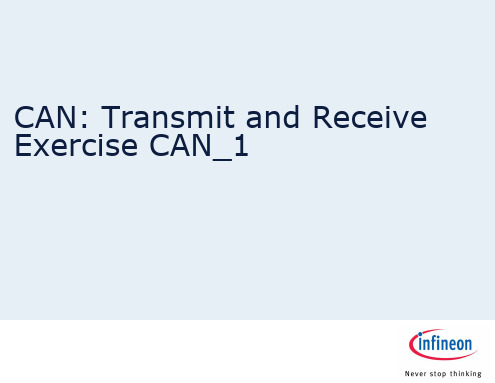
Exercise CAN_1 DAvE Configurations (cont.)
Configure ASC0 (cont.) Pin selection / ASC0_RX and ASC0_TX:
Use Pin P3.0 as ASC0 receive signal. Use Pin P3.1 as ASC0 transmit signal.
Click here
confidential
Page 8
Exercise CAN_1 DAvE Configurations (cont.)
Configure ASC0 Module Clock:
Enable ASC0 module. Module clock: 40MHz.
confidential
Project Settings (cont.) MultiCAN / List
Drag MO 000 to Node 0 Drag M2 000 to Node 1
Drag from list on left
confidential
Page 26
Exercise CAN_1 DAvE Configurations (cont.)
confidercise CAN_1 DAvE Configurations (cont.)
Configure ASC0 (cont.) Baud Rate :
Required Baud rate: 19200 Baud.
confidential
Page 13
Exercise CAN_1 DAvE Configurations (cont.)
Configure ASC0 (cont.) Interrupts :
Infineon(英飞凌)单片机教案PPT

XC167CI单片机特性
8KB/12 KB片上RAM 128 KB/256 KB程序Flash存储器 16通道10位数模转换器,转换时间< 3 µs 各带两个独立时间基准的两个16通道捕获/比 较单元 带有两个独立定时器的CAPCOM6模块,产生用 于交流和直流电机控制的PWM信号 10位寻址,400 kbit/s的I² C总线模块
9针RS-232 串口( ) 1--CD载波侦测( Carrier DetectDB9 ) 2 -- RXD接收数据(Receive) 3 -- TXD发送数据(Transmit) 4 -- DTR数据终端准备(Data Terminal Ready) 5 -- GND地线(Ground) 6 -- DSR数据准备好(Data Set Ready) 7 -- RTS请求发送(Request To Send) 8 -- CTS清除发送(Clear To Send) 9 -- RI振铃指示(Ring Indicator)
微型计算机的组成框图 (由多个IC芯片组装在一个主电路板上)
所有单元都组装 在一个IC芯片上
Infineon单片机分类
根据每种型号的存储器的类型分类
无ROM型:C167CR-LM ROM型 :C167CR-16RM OTP型 :C164CI-8EM FLASH型 :XC167CI-32F
JTAG引脚说明
TCK为测试时钟输入 TDI为测试数据输入 TDO为测试数据输出 TMS为测试模式选择 /TRST为测试复位,输入引脚,低电平有效。
启动模式选择
模式开关说明
启动模式说明
英飞凌单片机例程tc1767_taskingv33r2_introduction

Note : You may have to reboot your computer at the end of the installation.
Note: the Infineon DAS servers are automatically installed together with Tasking‟s tool chain.
Context Sensitive Help provides complete command syntax and detailed description with hypertext links to the user manual.
More information is available at
For internal use only Page 5
Introduction to the Tasking Viper for Tricore
Assembler: The BSO/TASKING assembler is an integral part of the tool set but delivers features that enable it to be used on its own. It is supplied complete with linker/locator, librarian and object format utilities. Linker/Locator: The linker and locator is an essential part of the software building process that enables you to link and locate modules in target memory. More information is available at
英飞凌单片机例程tc1767_taskingv33r2_pwm_ltc
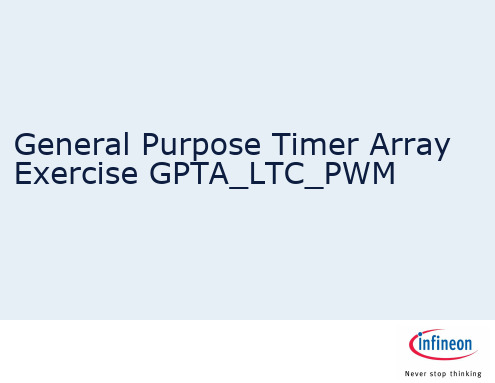
confidential
Page 17
Exercise GPTA_LTC_PWM DAvE Configurations (cont.)
GPTA0 Local Timer Cell /LTC4/LTC4:
Enable LTC4 after initialization. Mode: Compare with Last Timer. LTC4 register value : 0x05DB. Reset the LTC4 output by a local event or copy previous cell action. LTC4mode control: Enable high level of „Select Line Input‟.
Page 19
Exercise GPTA_LTC_PWM DAvE Configurations (cont.)
GPTA0 Output Pins:
Click on “OUT1”.
confidential
Page 20
Exercise GPTA_LTC_PWM DAvE Configurations (cont.)
confidential
Page 4
Exercise GPTA_LTC_PWM PWM Signal Update (Coherent)
Timer
0 Compare_0(Period) 0 1 Compare_1(Period) 0 1
Reset timer
-1
Compare_0(Duty) Compare_1(Duty)
Select “GPTA0_vInit”.
confidential
Page 22
- 1、下载文档前请自行甄别文档内容的完整性,平台不提供额外的编辑、内容补充、找答案等附加服务。
- 2、"仅部分预览"的文档,不可在线预览部分如存在完整性等问题,可反馈申请退款(可完整预览的文档不适用该条件!)。
- 3、如文档侵犯您的权益,请联系客服反馈,我们会尽快为您处理(人工客服工作时间:9:00-18:30)。
confidential
Page 13
Exercise CAN_1 DAvE Configurations (cont.)
Configure ASC0 (cont.) Interrupts :
Drag „ASC0 Receive SRN‟ and drop it to CPU Interrupt Level 1.
confidential
Page 17
Exercise CAN_2 DAvE Configurations (cont.)
Project Settings (cont.) Click “Node0” Click “Configure pin”
confidential
Page 18
Exercise CAN_1 DAvE Configurations (cont.)
confidential
Page 28
Exercise CAN_2 DAvE Configurations (cont.)
Project Settings (cont.) MultiCAN / MOs/ MO10/ Interrupt
confidential
Page 29
Exercise CAN_2 DAvE Configurations (cont.)
Project Settings (cont.) MultiCAN / MOs/ MO16
confidential
Page 33
Exercise CAN_2 DAvE Configurations (cont.)
Project Settings (cont.) MultiCAN / MOs/ MO16/ Interrupt
Project Settings (cont.) MultiCAN / MOs/ MO18
confidential
Page 36
Exercise CAN_2 DAvE Configurations (cont.)
Project Settings (cont.) MultiCAN / MOs/ SRNs
confidential
Page 5
Exercise CAN_2 DAvE Configurations (cont.)
Project Settings (cont.) System clock:
Fvco : 640MHz System Clock:80MHz
•External oscillator
Configure ASC0 Module Clock:
Enable ASC0 module. Module clock: 40MHz.
confidential
Page 9
Exercise CAN_2 DAvE Configurations (cont.)
Configure ASC0 (cont.) Pin selection:
confidential
Page 14
Exercise CAN_2 DAvE Configurations (cont.)
Configure ASC0 (cont.) Functions:
confidential
Page 15
Exercise CAN_2 DAvE Configurations (cont.)
Project Settings (cont.) Configure CAN Node 0
Module clock: 20MHz Baurate:500k
confidential
Page 21
Exercise CAN_2 DAvE Configurations (cont.)
Project Settings (cont.) Configure Node 1
Click Node 1 Click ”Configure pins”
confidential
Page 22
Exercise CAN_2 DAvE Configurations (cont.)
Project Settings (cont.) Configure Alt Pin
Select P3.14 as can node0 input signal Select p3.15 as can node0 output signal
CAN: Transmit and Receive Exercise CAN_2
Exercise CAN_2 Transmit and Receive
Objective: Transmit and Receive through the CAN Node
confidential
Page 2
Exercise CAN 2 Block diagram
Project Settings Close the project settings
Click here
confidential
Page 16
Exercise CAN_2 DAvE Configurations (cont.)
Project Settings (cont.) MultiCAN / Module Clock
Click on “Configure pins ASC0_RX and ASC0_TX”.
confidential
Page 10
Exercise CAN_2 DAvE Configurations (cont.)
Configure ASC0 (cont.) Pin selection / ASC0_RX and ASC0_TX:
ID=0x018
Page 3
Exercise CAN_2 Dave Configuration
Start DAvE for TC1766. Create a new project: Go to File New Select microcontroller: „TC1767‟.
ial
Project Settings (cont.) MultiCAN / List
Drag M10 and M12 to Node 0 Drag M16 and M18 to Node 1
Drag from list on left
confidential
Page 26
Exercise CAN_2 DAvE Configurations (cont.)
confidential
Page 37
Exercise CAN_2 DAvE Configurations (cont.)
Project Settings (cont.) MultiCAN / MOs/ SRNs
Project Settings (cont.) Configure Alternate Pin
Select P3.12 as can node0 input signal Select p3.13 as can node0 output signal
confidential
Page 19
Enable receiver (REN). Enable receive interrupt (RSRC).
confidential
Page 12
Exercise CAN_2 DAvE Configurations (cont.)
Configure ASC0 (cont.) Baud Rate :
Project Settings (cont.) MultiCAN / MOs
confidential
Page 30
Exercise CAN_2 DAvE Configurations (cont.)
Project Settings (cont.) MultiCAN / MOs/ MO12
Page 24
Exercise CAN_1 DAvE Configurations (cont.)
Project Settings (cont.) Configure Node 1
Module clock: 20MHz Baurate:500k
confidential
Page 25
Exercise CAN_2 DAvE Configurations (cont.)
Project Settings (cont.) MultiCAN / MOs
confidential
Page 27
Exercise CAN_2 DAvE Configurations (cont.)
Project Settings (cont.) MultiCAN / MOs /MO10
Page 7
Exercise CAN_2 DAvE Configurations (cont.)
Project Settings Close the project settings
Click here
confidential
Page 8
Exercise CAN_2 DAvE Configurations (cont.)
RS 232
TC1767
TxD Receive Buffer
PC
RxD Transmit Buffer
CAN NODE 0
Msg Object 10 Msg Object 12
CAN NODE 1
Msg Object 16 ID=0x216 Msg Object 18
BaudRate= 500k
confidential
confidential
Page 31
Exercise CAN_2 DAvE Configurations (cont.)
