ISL70001SRHEVAL1Z;中文规格书,Datasheet资料
戴尔格拉 PIR 7000 可配置红外气体检测器说明书

Dräger PIR 7000Configurable IR gas detector for reliable detection of flammable gases and vapoursS T -11659-2007Two models of the Dräger PIR 7000 are available – type 334 and type 340. Each model works with a different measuring wavelength, thus giving the broadest possible range of detectable substances with superior accuracy.ADVANCED SIGNAL STABILITYFollowing the success of the most stable point infrared gas detector worldwide – the Dräger Polytron IR – Dräger now introduce the Dräger PIR 7000 which encompasses the latest in revolutionary technology.Based on patented innovations, the Dräger PIR 7000 combines a maximum light collecting construction with a 4-beam signal stabilising system. The total optical system uses no light beam split, simply a set of various reflectors. This double-compensating optical system is very resistant towards known influences such as dust, fog or insects frequently found in the measuring cuvette or by dirt accumulation on the optical surfaces. Due to its non-imaging construction, the measuring signal is not affected by a partial beam block.This innovative optical system ensures that the Dräger PIR 7000 fulfils the customer requirements of ›no false alarms‹, longer service intervals and a drift-free signal output.FAST RESPONSEEqually important is being informed about a potential hazard as early as possible. An early and reliable gas alarm allows for safety measures to be initiated on site. To support this, the Dräger PIR 7000 offers a configurable response mode which allows the end user to choose between ›normal‹ or ›high speed‹ response subject to the application. Using the ›high speed‹ option, and combining it with the lowest feasible alarm threshold, the Dräger PIR 7000 shortens the reaction time in case of an alarm. Leakages can be detected at the earliest stage of their existence.The Dräger PIR 7000 is an explosion proof point infrared gas detector for continuous monitoring of flammable gases and vapours. With its stainless steel SS 316L enclosure and drift-free optics this detector is built for the harshest industrial environments, e.g. offshore installations.Dräger PIR 7000S T -11457-2007Beam block warningSpecial warning informs aboutcontaminated optical surfaces – providing the possibility to schedule preventive maintenance02 | DRÄGER PIR 7000MAXIMUM RELIABILITY – SIL 2 CERTIFIEDAfter almost two decades of experience with infrared technology, leading to a continuously enhanced product quality, the Dräger PIR 7000 is further advanced as the total product has been developed inline with the Functional Safety standard EN 61508. This is applicable to both the devices hardware and software.Furthermore, the excellent parameters as detailed in the SIL 2 (Safety Integrity Level) certificate, issued by the German TÜV show that only 2 % from the entire SIL 2 budget is allocated to the field device, thus providing flexibility to choose control systems and actuators.This is a new understanding of reliability – not only fulfilling but exceeding the SIL 2 requirements significantly.MULTIPLE CONFIGURATION CAPABILITIESThe Dräger PIR 7000 is delivered with the optimum default settings, but remains fully flexible to meet with the customers demands on an application-by-application basis. Whether it be reduced measuring ranges, configurable special signals (fault, beam block warning, maintenance), adjustable LEL values (values which are different across regions) all coupled with the configurable gas library (for other substances to be monitored) – all these features of the Dräger PIR 7000 offer the possibility to set up every device exactlyto the customer’s needs and preferences.Enclosure made of stainless steel SS 316LVarious accessories to be installedContact area for magnetic wand – no extra tool for calibrationS T -11664-2007DRÄGER PIR 7000 | 03ORDER INFORMATIONDräger PIR 7000DRÄGER PIR 7000 OFFERS:– C onfigurable gas library – methane, propane and ethylene fixed, up to 10 additional substances can be uploaded – M ultiple mounting and configuration capabilities (signals acc. to NAMUR NE 43)– P recise and stable measurement –F astest response of less than 1 second – B eam block warning in case of dirty optics for preventive maintenance – L ong maintenance intervals – E xtended temperature range of up to + 77 °C / + 170 °F – D ouble-compensating, non-imaging optics (using 4-beam technology)– S ingle cable multidrop capability using HART®communication– C onventional 4-to-20-mA analogue signal output – H ermetically sealed SS 316L enclosure – I ntegrated tag holder for individual labelling – N o moving parts – R esistant towards shock and vibration up to 4 G – C ontinuous self-testing in the context of the IEC/EN 61508 standard –Developed and manufactured according to the SIL guidelines, SIL 2 certified by TÜV – E x approvals for worldwide application: ATEX, IECEx, UL, CSA – D ust approval for zone 21 and 22– T ypical lifetime greater than 15 yearsHART ® is a registered trademark of the HCF, Austin, TX.Splash guardProtects the measuring cuvette against splash and jet water, rain, dirt and insects – supports the fast response with its chimney effect – easy to retrieve as well during night due to its reflecting red stripesS T -11679-2007Junction boxAdvanced junction box (Ex e approved) with large inner volume – easy and convenient handling – flexible installation possible by rotatability (four times 90°)S T -11676-2008Process cuvetteFor sampling and in-line applications – reduces the inner volume of the measuring cuvette, thus providing a faster speed of response under flow conditions – made of stainless steelS T -11688-200704 | DRÄGER PIR 7000TECHNICAL DATADräger PIR 700090 46 393 | 09.14-3 | C o m m u n i c a t i o n s & S a l e s M a r k e t i n g | P P | L E | P r i n t e d i n G e r m a n y | C h l o r i n e -f r e e – e n v i r o n m e n t a l l y c o m p a t i b l e | S u b j e c t t o m o d i f i c a t i o n s | © 2014 D r äg e r w e r k A G & C o . K G a A。
CS1W-EIP21;中文规格书,Datasheet资料

variety of devices connected by EtherNet/IP because it supports the standard CIP (Common Industrial Protocol) message communications. This allows easy communication from an Omron PLC to other vendors EtherNet/IP PLCs.
Troubleshooting Functions: A variety of functions are provided to quickly identify and handle errors.
• Self-diagnosis at power ON. • PING command to check the connection with another node • Error Log functions record the time of occurrence and other error details
OMRON CANADA, INC. • HEAD OFFICE Toronto, ON, Canada • 416.286.6465 • 866.986.6766 •
OMRON ELETRÔNICA DO BRASIL LTDA • HEAD OFFICE São Paulo, SP, Brasil • 55.11.2101.6300 • .br
Rapid Troubleshooting – A variety of built-in functions enable you to quickly identify and handle errors, including connection check with other nodes, unit self-diagnosis and error logging.
I-7000,M-7000中文协议

1.~介绍I-7000系列是网络数据获取和控制的模块,提供模数、数模转换,数字输入/输出,定时/计数器以及其他功能。
模块可通过一系列的指令远程控制,称为DCON 协议。
主机和模块通过485全双工串行总线标准,以ASCLL格式进行通信。
波特率软件可编程,传输速率最高可选115.2Kb。
M-7000功能与I-7000相同,但M-7000支持Modbus RTU 协议。
部分I-7000模块新设计了地面框架和INIT开关,如图。
地面框架提供了更强的静电保护功能提升了模块的可靠性。
INIT开关提供了INIT方式的快捷入口。
1.5 尺寸规格1.5.1 无接地框架模块I-7041/41D, M-7041/41D, I-7042/42D, I-7043/43D, I-7044/44D, I-7050 系列, M-7050 系列, I-7052/52D, M-7052/52D, I-7060/60D, M-7060/60D, I-7063 系列, I-7065 系列, I-7066/66D, I-7067/67D and M-7067/67D的尺寸规格如下后视图侧视图俯视图单位:mm前视图1.5.2带接地框架模块I-7045/45D, M-7045/45D, I-7051/51D, M-7051/51D, I-7053_FG/53D_FG, M-7053/53D, I-7055/55D, M-7055/55D, I-7058/58D and I-7059/59D的尺寸规格如下;后视图侧视图俯视图1.6接线1.6.1 I-7041/41D 和M-7041/41D 接线1.6.2I-7042/42D 接线1.6.3I-7043/43D 接线1.6.4I-7044/44D 接线1.6.5I-7045/45D 和M-7045/45D接线1.6.6I-7050/50D 和M-7050/50D 接线1.6.7I-7050A/50AD 接线1.6.8I-7051/51D 和M-7051/51D接线1.6.9I-7052/52D 和M-7052/52D 接线1.6.10I-7053_FG/53D_FG 和M-7053/53D 接线1.6.11I-7055/55D 和M-7055/55D 接线1.6.12I-7058/58D 和I-7059/59D 接线1.6.13I-7060/60D 和M-7060/60D 接线1.6.14I-7063/63D, I-7063A/63AD, I-7063B/63BD, I-7065/65D, I-7065A/65AD和I-7065B/65BD 接线1.6.15I-7066/66D, I-7067/67D 和M-7067/67D 接线1.6.16接线推荐·使用26—12 AWG接线用作信号连接。
is7000-manual
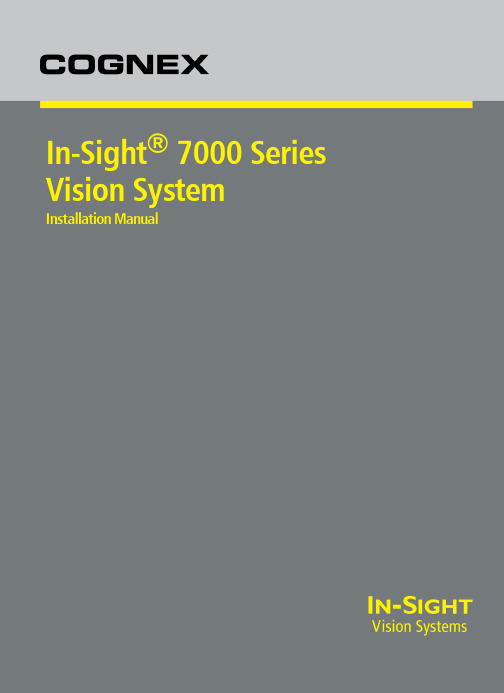
In-Sight®7000Series Vision SystemInstallation ManualLegal NoticesThe software described in this document is furnished under license,and may be used or copied only in accordance with the terms of such license and with the inclusion of the copyright notice shown on this page.Neither the software,this document,nor any copies thereof may be provided to,or otherwise made available to,anyone other than the licensee. Title to,and ownership of,this software remains with Cognex Corporation or its licensor.Cognex Corporation assumes no responsibility for the use or reliability of its software on equipment that is not supplied by Cognex Corporation. Cognex Corporation makes no warranties,either express or implied,regarding the described software,its merchantability,non-infringement or its fitness for any particular purpose.The information in this document is subject to change without notice and should not be construed as a commitment by Cognex Corporation.Cognex Corporation is not responsible for any errors that may be present in either this document or the associated software.Companies,names,and data used in examples herein are fictitious unless otherwise noted.No part of this document may be reproduced or transmitted in any form or by any means,electronic or mechanical,for any purpose,nor transferred to any other media or language without the written permission of Cognex Corporation.Cognex P/N INS-597-0138-01Rev.DCopyright©2011-2013 Cognex Corporation.All Rights Reserved.Portions of the hardware and software provided by Cognex may be covered by one or more of the U.S.and foreign patents listed below as well as pending U.S.and foreign patents.Such pending U.S.and foreign patents issued after the date of this document are listed on the Cognex web site at:/patents.5481712,5742037,5751853,5845007,5909504,5943441,5949905,5960125,5978080,5978081,6005978, 6137893,6141033,6154567,6215915,6301396,6327393,6381375,6408109,6457032,6490600,6563324, 6658145,6690842,6771808,6804416,6836567,6850646,6856698,6859907,6920241,6941026,6959112, 6963338,6975764,6985625,6993192,7006712,7016539,7043081,7058225,7065262,7069499,7088862, 7107519,7164796,7175090,7181066,7251366,7720315,JP3927239Cognex,In-Sight,EasyBuilder,VisionView,DataMan and DVT are registered trademarks of Cognex Corporation.The Cognex logo,SmartLink,EdgeCount,FeatureCount,and ObjectLocate are trademarks of Cognex Corporation.Windows is a registered trademark or trademark of Microsoft Corporation in the United States and other countries.Other product and company trademarks identified herein are the trademarks of their respective owners.iiiRegulations/ConformityIn-SightIn-SightIn-SightIn-SightWith2004/108/ECENENENENRepresentative COGNEX Immeuble 104 92563 FCCThisNRTLCBRoHSiiiivPrecautionsObserve these precautions when installing the vision system to reduce the risk of injury or equipment damage: l The In-Sight vision system is intended to be supplied by a UL or NRTL listed power supply with a24VDC outputrated for at least2A continuous and a maximum short circuit current rating of less than8A and a maximum power rating of less than100VA and marked Class2or Limited Power Source(LPS).Any other voltage creates a risk of fire or shock and can damage the components.Applicable national and local wiring standards and rules must be followed.l According to IEC62471,the white ring light is in Risk Group1;it is not recommended to stare directly into the illumination LEDs when the vision system is receiving power.According to IEC62471,the blue ring light is in Risk Group2;CAUTION–Possibly hazardous optical radiation emitted from this product.Do not stare atoperating light.May be harmful to the eyes.The green ring light,the red ring light and the Infrared(IR)ring light are Exempt Group products,therefore no precautions are required.l Do not install In-Sight vision systems where they are directly exposed to environmental hazards such as excessive heat,dust,moisture,humidity,impact,vibration,corrosive substances,flammable substances,or static electricity.l To reduce the risk of damage or malfunction due to over-voltage,line noise,electrostatic discharge(ESD),power surges,or other irregularities in the power supply,route all cables and wires away from high-voltage powersources.l Do not expose the image sensor to laser light;image sensors can be damaged by direct,or reflected,laser light.If your application requires the use of laser light that may strike the image sensor,a lens filter at thecorresponding laser's wavelength is recommended.Contact your local integrator or application engineer forsuggestions.l The In-Sight vision system does not contain user-serviceable parts.Do not make electrical or mechanical modifications to In-Sight vision system components.Unauthorized modifications may void your warranty.l Changes or modifications not expressly approved by the party responsible for regulatory compliance could void the user’s authority to operate the equipment.l Service loops should be included with all cable connections.l Cable shielding can be degraded or cables can be damaged or wear out more quickly if a service loop or bend radius is tighter than10X the cable diameter.The bend radius must be at least six inches from the connector.l Class A Equipment(broadcasting and communication equipment for office work):Seller and user shall be notified that this equipment is suitable for electromagnetic equipment for office work(Class A)and can be used outside the home.l This device should be used in accordance with the instructions in this manual.vviTable of ContentsLegal Notices iRegulations/Conformity iii Precautions vIntroduction1 Support1 Standard Components1 Cables2 Ethernet Cable2 Light Cable3 Power and I/O Breakout Cable3 Installation5 Connectors and Indicators5 Install the Lens(C-Mount Lens Configuration)7 Mount the Vision System9 Working Distance and Field of View10 Connect the Light Cable(Optional)12 Connect the Ethernet Cable12 Connect the Power and I/O Breakout Cable13 Specifications15 Vision System Specifications15 I/O Specifications17 Acquisition Trigger Input17 General-Purpose Inputs18 High-Speed Outputs20 RS-232Receive and Transmit22 RS-232Connector Configuration22 Ethernet Cable Specifications23 Light Cable Specifications24 Power and I/O Breakout Cable Specifications25 Vision System Dimensions26 Appendix A-Cleaning/Maintenance31 Clean the Vision System Housing31 Clean the Vision System Image Sensor Window(C-Mount Lens Configuration)31 Clean the Vision System Lens Cover31viiviiiIntroductionThe In-Sight®vision system is a compact,network-ready,stand-alone machine vision system used for automated inspection,measurement,identification and robot guidance applications on the factory floor.All models can be easily configured remotely over a network using an intuitive user interface.SupportMany information resources are available to assist you in using the vision system:l In-Sight®Explorer Help,an online HTML Help file provided with In-Sight Explorer software.l In-Sight computer-based tutorials provided on CD-ROM with selected In-Sight starter accessories kits.l The In-Sight online support site:/Support/InSight.Standard ComponentsThe vision system is shipped with the components listed below.Table1-1:Standard ComponentsTable1-2:Standard Components DescriptionsCablesCAUTION:All cable connectors are“keyed”to fit the connectors on the vision system;do not force the connections or damage may occur.Ethernet CableThe Ethernet cable is used to connect the vision system to other network devices.The pin-outs for the cable are listed in the Ethernet Cable Specifications on page 23.This cable is available in the lengths and styles listed below.Figure1-1:Ethernet CableTable1-3:Ethernet CablesLight CableThe Light cable is used to connect the vision system to an external lighting device,providing power and strobe control. The pin-outs for the cable are listed in the Light Cable Specifications on page 24.This cable is available in the lengths listed below.Figure1-2:Light CableTable1-4:Light CablesPower and I/O Breakout CableThe Power and I/O Breakout cable provides connections to an external power supply,the acquisition trigger input, general-purpose inputs,high-speed outputs,and RS-232serial communications.The pin-outs for the cable are listed in the Power and I/O Breakout Cable Specifications on page 25.This cable is available in the styles listed below.Figure1-3:Power and I/O Breakout CableTable1-5:Power and I/O Breakout CablesInstallationThis section describes the connection of the vision system to its standard and optional components. For a complete list of options and accessories,contact your local Cognex sales representative.CAUTION:All cable connectors are“keyed”to fit the connectors on the vision system;do not force the connections or damage may occur.Connectors and IndicatorsTable2-1:Vision System ConnectorsFunctionvision system to a network.The ENETexternal network devices.For morepage 23.vision system to an external lightingSpecifications on page 24.Power and I/O Breakout cable,whichthe acquisition trigger input,general-purposecommunications.For more information,Specifications on page 25.Table2-2:Vision System IndicatorsFunctiongreen when a network connection is detected.Flashes green when there is network activity.green when power is applied.when er-configurable using Discrete OutputCIO-MICRO or CIO-MICRO-CC I/O module).when er-configurable using Discrete OutputCIO-MICRO or CIO-MICRO-CC I/O module).green three times followed by the USR1LED blinking redIf power cycling does not resolve the problem,pleaseWhen utilizing a POWERLINK-enabled In-Sight vision system,the vision system's LEDs are used to convey POWERLINK-specific behavior status updates.The USR1LED is used as the POWERLINK error LED,and the USR2 LED is used as POWERLINK status LED.Table2-3:POWERLINK IndicatorsLED Behaviorred POWERLINK is in anPOWERLINK is initializing.Blinking at10Hz POWERLINK is in basicPOWERLINK Masterthe network).short flash(200ms),followed long OFF phase(1000ms)The vision system has POWERLINK network, communications haveshort flashes,followed by a OFF phase The POWERLINK network communications,but configured to participate.short flashes,followed by a OFF phase The Node device hasawaiting a signal from isochronous communications.The Node device is communicating POWERLINK network.Blinking at2.5Hz The POWERLINK NodeInstall the Lens (C-Mount Lens Configuration)There are two lens configurations available for the vision system:an M12lens configuration;and a C-Mount lens configuration.If you purchased a vision system with the M12lens configuration,the vision system is shipped with the lens pre-installed and no additional installation is required.If you purchased a vision system with the C-Mount lens configuration,you will need to complete the following steps to install the lens to the vision system.1.Remove the protective cap and the protective film covering the image sensor,if present.2.Attach a C-Mount lens to the vision system.The exact lens focal length needed depends on the working distanceand the field of view required for your machine vision application.Figure 2-1:Install the C-Mount LensInstallation3.If using a lens cover,attach the lens cover to the vision system.a.Align the keys on each side of the lens cover with the notches on the vision system,then push the lenscover down to the vision system until it stops moving.CAUTION:The lens cover is"keyed"to fit the vision system;do not force the connections or damagemay occur.Figure2-2:Install the Lens Coverb.Turn the lens cover clockwise until it is in the locked position.Figure2-3:Locked and Unlocked Lens Cover PositionsMount the Vision SystemThe mounting kit includes a mounting bracket and M3screws(quantity4)for mounting the vision system and securing it to a mounting surface.The mounting bracket also has1/4-20,M6and flathead mounting holes available for mounting the vision system to a mounting surface.CAUTION:l When mounting the vision system with the mounting bracket,use the M3screws supplied with the mounting kit.l If using the1/4-20or M6screw holes on the mounting bracket to secure the vision system to a mounting surface,the insertion depth of the screw should not exceed7mm.Allowing the mounting screw to bottom in the mounting hole can damage the vision system.l If mounting the vision system without the mounting bracket,the exposed thread length of the M3screw shouldnot exceed3mm.The total length of the M3screw should be3mm,plus the thickness ofthe mounting materialused.Otherwise,it may damage the vision system.1.Align the mounting block with the mounting holes on the vision system.2.Insert the M3screws(quantity4)into the mounting holes and tighten the screws using a2.5mm hex wrench;themaximum torque is0.9039Nm(8in-lb).Figure2-4:Mount the Vision SystemInstallationWorking Distance and Field of ViewThe distance from the vision systems'lens to the part that needs to be inspected is the working distance;field of view is what the vision system can see at that distance.As the working distance increases,so does the size of the field of view.Figure2-5:Vision System with1280x1024Resolution(mm)Figure2-6:Vision System with1280x1024Resolution(in)Figure 2-7:Vision System with 800x 600Resolution(mm)Figure 2-8:Vision System with 800x 600Resolution (in)InstallationConnect the Light Cable(Optional)1.Remove the protective cap from the LIGHT connector,if present.2.Connect the Light cable’s M12connector to the vision system's LIGHT connector.Figure2-9:Connect the Light Cable3.Connect the other end of the Light cable to an external lighting device(for example,a strobe light).For moreinformation,refer to the Light Cable Specifications on page 24.Connect the Ethernet Cable1.Connect the Ethernet cable’s M12connector to the vision system’s ENET connector.Figure2-10:Connect the Ethernet Cable2.Connect the Ethernet cable’s RJ-45connector to a switch/router or PC,as applicable.Connect the Power and I/O Breakout Cable1.Verify that the 24VDC power supply being used is unplugged and not receiving power.2.Optionally,connect the I/O or serial wires to an appropriate device (for example,a PLC or a serial device).Referto Power and I/O Breakout Cable Specifications on page 25for wiring details.3.Attach the Power and I/O Breakout cable's +24VDC (Red wire)and 24V Common (Black wire)to thecorresponding terminals on the power supply.Refer to Power and I/O Breakout Cable Specifications on page 25for wiring details.CAUTION :Never connect voltages other than 24VDC.Always observe the polarity shown.4.Connect the Power and I/O Breakout cable's M12connector to the vision system's PWR connector.Figure 2-11:Connect the Power and I/O Breakout Cable5.Restore power to the 24VDC power supply and turn it on if necessary.InstallationSpecificationsThe following sections list general specifications for the In-Sight vision system.Vision System SpecificationsTable3-1:Vision System Specifications1Firmware version4.7.1is the minimum firmware requirement for models with the C-Mount Lens configuration.Firmware version4.7.3is the minimum firmware requirement for models with the M12Lens configuration.2Maximum frames per second is job-dependent,based on the minimum exposure for a full image frame capture using the dedicated acquisition trigger,and assumes there is no user interface connection to the vision system.I/O SpecificationsCable and connector specifications and connection examples for acquisition trigger input,general-purpose inputs,high-speed outputs,and RS-232receive and transmit are provided in the following sections.Acquisition Trigger InputThe vision system features one acquisition trigger input,which is optically isolated.The acquisition trigger input can be configured to trigger from either an NPN (current sinking)or PNP (current sourcing)device.Table 3-2:Acquisition Trigger InputThe Power and I/O Breakout cable can be used to trigger from an NPN photoelectric sensor or PLC output.Connect INPUT COMMON to +24VDC and TRIGGER to the output of the photoelectric sensor.When the output turns ON,it pulls INPUT COMMON down to 0VDC,turning the opto-coupler ON.For more information,refer to the Power and I/O Breakout Cable Specifications on page 25.The Power and I/O Breakout cable can also be used to trigger from a PNP photoelectric sensor or PLC output.Connect INPUT COMMONto 0VDC and TRIGGER to the output of the photoelectric sensor.When the output turns ON,it pulls TRIGGER up to +24VDC,turning the opto-coupler ON.For more information,refer to the Power and I/O Breakout Cable Specifications on page 25.Figure 3-1:Acquisition Trigger Input SchematicSpecificationsGeneral-Purpose InputsThe vision system features three built-in general-purpose inputs,which are optically isolated.The inputs can be configured as either NPN(current sinking)or PNP(current sourcing)lines.Table3-3:General-Purpose Inputs SpecificationsFor NPN lines,to utilize an input,connect INPUT COMMON to+24VDC and attach the photoelectric sensor or PLC output to the corresponding input.For PNP lines,to utilize an input,connect INPUT COMMON to0VDC and attach the photoelectric sensor or PLC output to the corresponding input.Figure3-2:General-Purpose Input SchematicGeneral-Purpose Input -NPN ConfigurationThe Power and I/O Breakout cable can be used to connect to an NPN-compatible PLC output.Connect any general-purpose input directly to the PLC output.For more information,refer to the Power and I/O Breakout Cable Specifications on page 25.Figure 3-3:General-Purpose Input -NPN ConfigurationGeneral-Purpose Input -PNP ConfigurationThe Power and I/O Breakout cable can be used to connect to a PNP-compatible PLC output.Connect any general-purpose input directly to the PLC output.For more information,refer to the Power and I/O Breakout Cable Specifications on page 25.Figure 3-4:General-Purpose Input -PNP ConfigurationSpecificationsHigh-Speed OutputsThe vision system features four built-in high-speed outputs,which are optically isolated.The outputs can be configured as either NPN(current sinking)or PNP(current sourcing)lines.Table3-4:High-Speed Outputs SpecificationsFor NPN lines,the external load should be connected between the output and the positive supply voltage(+24VDC nominal).OUTPUT COMMON should be connected to the negative supply voltage(0VDC).The outputs pull down to1VDC or less when ON,which causes current to flow through the load.When the outputs are OFF,no current flows through the load.For PNP lines,the external load should be connected between the output and the negative supply voltage(0VDC). When OUTPUT COMMON is connected to the positive supply voltage(+24VDC nominal),the outputs pull up to23VDC or greater when ON,and current flows through the load.When the outputs are OFF,no current flows through the load.Figure3-5:High-Speed Output Schematic1If HS OUT0is configured as a Strobe output type within In-Sight Explorer,the maximum strobe latency is200µs.For more information,referHigh-Speed Output -NPN ConfigurationThe Power and I/O Breakout cable can be used to connect to an NPN-compatible PLC input.Connect any high-speed output directly to the PLC input.When enabled,the output pulls the PLC input down to 1VDC or less.For more information,refer to the Power and I/O Breakout Cable Specifications on page 25.Figure 3-6:High-Speed Output -NPN ConfigurationHigh-Speed Output -PNP ConfigurationThe Power and I/O Breakout cable can be used to connect to a PNP-compatible PLC input.Connect any high-speed output directly to the PLC input.When enabled,the output pulls the PLC input up to 23VDC or greater.For more information,refer to the Power and I/O Breakout Cable Specifications on page 25.Figure 3-7:High-Speed Output -PNP ConfigurationSpecificationsRS-232Receive and TransmitThe vision system can be connected to an RS-232interface,which is non-isolated.When enabled,the RS-232 RECEIVE signal replaces IN1,and the RS-232TRANSMIT signal replaces HS OUT1.Table3-5:RS-232Receive and Transmit SpecificationsRS-232Connector ConfigurationThe Power and I/O Breakout cable can be used to connect to an RS-232connector.For more information,refer to the Power and I/O Breakout Cable Specifications on page 25.Figure3-8:RS-232Connector Configuration1If hardware handshaking is required,an I/O module must be used.Specifications Ethernet Cable SpecificationsThe Ethernet cable is used to connect the vision system to other network devices.The Ethernet cable can be connected to a single device or provide connections to multiple devices via a network switch or router.Table3-6:Ethernet Cable Pin-OutSignal Name Wire ColorTPO+White/Orange1TPO-Orange2TPI+White/Green3TRMA Blue4TRMB White/Blue5TPI-Green6TRMC White/Brown7TRMD Brown8are sold separately.for this cable follows standard industrial Ethernet M12specifications.This varies fromLight Cable SpecificationsThe Light cable is used to connect the vision system to an external lighting device,providing power and strobe control. The vision system can be connected to either a continuous lighting device or a strobed lighting device.Before using an external lighting device,you must use the External Light Settings dialog within In-Sight Explorer to configure the external light settings for either a PNP or NPN configuration,depending on the light vendor.For more information,refer to the External Light Settings topic in the In-Sight®Explorer Help file.Table3-7:Light Cable Pin-OutPin#Signal Name Wire ColorLIGHT POWER1BrownRESERVED White24V COMMON BlueSTROBE2BlackRESERVED GreyNote:Cables are sold separately.1Light Power:24VDC;Continunously ON:500mA Max;Strobe:1amp Max at50%duty cycle(max on time of100ms).2Strobe:5mA Max current;10µs maximum latency between leading edge of trigger and start of strobe.Strobe pulse should be a minimum of 1ms wide.Specifications Power and I/O Breakout Cable SpecificationsThe Power and I/O Breakout cable provides connections to an external power supply,the acquisition trigger input, general-purpose inputs,high-speed outputs,and RS-232serial communications.The Power and I/O Breakout cable is not terminated.Table3-8:Power and I/O Breakout Cable Pin-OutPin#Signal Name(I/O Mode)Wire ColorIN2YellowIN3White/YellowHS OUT2BrownHS OUT3White/BrownIN1/RS-232RECEIVE1VioletINPUT COMMON White/Violet+24VDC Red24V COMMON BlackOUTPUT COMMON GreenTRIGGER OrangeHS OUT0BlueHS OUT1/RS-232TRANSMIT2GreySHIELD Bare Wiresold separately.bare wires can be clipped short or tied back using a tie made of non-conductive material.separated from the+24VDC wire.1If hardware handshaking is required,an I/O module must be used.2If hardware handshaking is required,an I/O module must be used.Vision System DimensionsFigure3-9:M12Lens ConfigurationFigure3-10:M12Lens Configuration(With Mounting Bracket)SpecificationsFigure3-11:C-Mount Lens Configuration(With Lens Cover)Figure3-12:C-Mount Lens Configuration(Without Lens Cover)SpecificationsAppendix A-Cleaning/MaintenanceClean the Vision System HousingTo clean the outside of the vision system housing,use a small amount of mild detergent cleaner or isopropyl alcohol on a cleaning cloth.Do not pour the cleaner directly onto the vision system housing.CAUTION:Do not attempt to clean any In-Sight product with harsh or corrosive solvents,including lye,methyl ethyl ketone(MEK)or gasoline.Clean the Vision System Image Sensor Window(C-Mount Lens Configuration)To remove dust from the outside of the image sensor window,use a pressurized air duster.The air must be free of oil, moisture or other contaminants that could remain on the glass and possibly degrade the image.Do not touch the glass window.If oil/smudges still remain,clean the window with a cotton bud using alcohol(ethyl,methyl or isopropyl).Do not pour the alcohol directly on the window.Clean the Vision System Lens CoverTo remove dust from the lens cover,use a pressurized air duster.The air must be free of oil,moisture or other contaminants that could remain on the lens cover.To clean the plastic window of the lens cover,use a small amount of isopropyl alcohol on a cleaning cloth.Do not scratch the plastic window.Do not pour the alcohol directly on the plastic window.3132P/N INS-597-0138-01Rev.D。
,ISL28136FHZ-T7A,ISL28136FBZ-T7,ISL28136FHZ-T7,ISL28136FBZ,ISL28136EVAL1Z, 规格书,Datasheet 资料
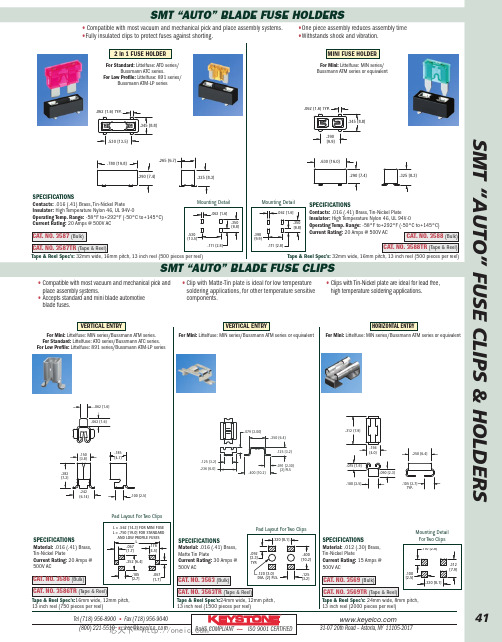
•Compatible with most vacuum and mechanical pick and place assembly systems.•Accepts standard and mini blade automotive blade fuses.•Clip with Matte-Tin plate is ideal for low temperature soldering applications,for other temperature sensitive components.•Clips with Tin-Nickel plate are ideal for lead free,high temperature soldering applications.•Compatible with most vacuum and mechanical pick and place assembly systems.•Fully insulated clips to protect fuses against shorting.•One piece assembly reduces assembly time •Withstands shock and vibration.Pad Layout For TwoClips.185[4.7].150[3.8].242[6.14].282[7.2].100[2.5].062[1.6].062[1.6]SPECIFICATIONSMaterial:.016(.41)Brass,Matte Tin PlateCurrent Rating:30Amps @500V ACSPECIFICATIONSMaterial:.016(.41)Brass,Tin-Nickel PlateCurrent Rating:20Amps @500V ACTel (718)956-8900•Fax (718)956-9040(800)221-5510•kec@31-0720th Road –Astoria,NY 11105-2017RoHS COMPLIANT ~ISO 9001CERTIFIED ®VERTICAL ENTRYVERTICAL ENTRYFor Mini:Littelfuse:MIN series/Bussmann ATM series or equivalentFor Mini:Littelfuse:MIN series/Bussmann ATM series or equivalentCAT.NO.3586(Bulk).120[3.0]DIA.(2)PLS..320[8.1].092[2.3]TYP..400[10.2].125[3.2]SMT “AUTO”BLADE FUSE CLIPSSMT “AUTO”BLADE FUSEHOLDERS.325[8.3].345[8.8].630[16.0].290[7.4].062[1.6]TYP..390[9.9].111[2.8].062[1.6].350[8.8].390[9.9]Mounting DetailHORIZONTAL ENTRY2in 1FUSE HOLDERMINI FUSE HOLDER.325[8.3].345[8.8].265[6.7].530[13.5].290[7.4].780[19.8].062[1.6]TYP.Mounting Detail.530[13.5].111[2.8].350[8.8].062[1.6]SPECIFICATIONSContacts:.016(.41)Brass,Tin-Nickel Plate Insulator:High Temperature Nylon 46,UL 94V-0Operating Temp.Range:-58°F to+292°F (-50°C to+145°C)Current Rating:20Amps @500V ACSPECIFICATIONSContacts:.016(.41)Brass,Tin-Nickel Plate Insulator:High Temperature Nylon 46,UL 94V-0Operating Temp.Range:-58°F to+292°F (-50°C to+145°C)Current Rating:20Amps @500V AC.100[2.5].312[7.9].250[6.4].075[1.9].156[4.0].105[2.7]TYP..090[2.3]L =.562[14.3]FOR MINI FUSE L =.750[19.0]FOR STANDARD AND LOW PROFILE FUSES.252[6.4].105[2.7].067[1.7].067[1.7].176[4.5]LPad Layout For Two Clips.100[2.5].110[2.8].320[8.1].312[7.9]Mounting Detail For Two ClipsSPECIFICATIONSMaterial:.012(.30)Brass,Tin-Nickel PlateCurrent Rating:15Amps @500V ACCAT.NO.3563TR (Tape &Reel)CAT.NO.3563(Bulk)Tape &Reel Spec’s:24mm wide,12mm pitch,13inch reel (1500pieces per reel)CAT.NO.3586TR (Tape &Reel)CAT.NO.3569(Bulk)CAT.NO.3569TR (Tape &Reel)Tape &Reel Spec’s:16mm wide,12mm pitch,13inch reel (750pieces per reel)Tape &Reel Spec’s:24mm wide,8mm pitch,13inch reel (2000pieces per reel)CAT.NO.3587TR (Tape &Reel)CAT.NO.3587(Bulk)Tape &Reel Spec’s:32mm wide,16mm pitch,13inch reel (500pieces per reel)CAT.NO.3588(Bulk)CAT.NO.3588TR (Tape &Reel)Tape &Reel Spec’s:32mm wide,16mm pitch,13inch reel (500pieces per reel)For Mini:Littelfuse:MIN series/Bussmann ATM series or equivalentFor Mini:Littelfuse:MIN series/Bussmann ATM series.For Standard:Littelfuse:ATO series/Bussmann ATC series.For Low Profile:Littelfuse:891series/Bussmann ATM-LP seriesFor Standard:Littelfuse:ATO series/Bussmann ATC series.For Low Profile:Littelfuse:891series/Bussmann ATM-LP seriesSMT “AUTO”FUSE CLIPS &HOLDERS41.400[10.2].250[6.4].125[3.2].091[2.30].125[3.2].236[6.0].079[2.00](2) PLS芯天下--/。
浪潮服务器商品编码 部件产品名称 Q1对应编码 Q1对应配件名称

商品编码部件产品名称Q1对应编码Q1对应配件名称CPUSPT0CPU0002H Inspur NF8460M3,NF8465M3Inbbb Xeon E7-4809v2(6C,105W,1.9GHz)Processor Option Kit BCX305XeonE7-4809v2(1.9GHz/6c)/6.4GT/12ML3 SPT0CPU0002I Inspur NF8460M3,NF8465M3Inbbb Xeon E7-4820v2(8C,105W,2.0GHz)Processor Option Kit BCX306XeonE7-4820v2(2.00GHz/8c)/7.2GT/16ML3 SPT0CPU0002J Inspur NF8460M3,NF8465M3Inbbb Xeon E7-4830v2(10C,105W,2.2GHz)Processor Option Kit BCX307XeonE7-4830v2(2.2GHz/10c)/7.2GT/20ML3 SPT0CPU0002K Inspur NF8460M3,NF8465M3Inbbb Xeon E7-4850v2(12C,105W,2.4GHz)Processor Option Kit BCX308XeonE7-4850v2(2.3GHz/12c)/7.2GT/24ML3 SPT0CPU0002L Inspur NF8460M3,NF8465M3Inbbb Xeon E7-4860v2(12C,130W,2.6GHz)Processor Option Kit BCX309XeonE7-4860v2(2.6GHz/12c)/8.0GT/30ML3 SPT0CPU0002M Inspur NF8460M3,NF8465M3Inbbb Xeon E7-4870v2(15C,130W,2.3GHz)Processor Option Kit BCX310XeonE7-4870v2(2.3GHz/15c)/8.0GT/30ML3 SPT0CPU0002N Inspur NF8460M3,NF8465M3Inbbb Xeon E7-4880v2(15C,130W,2.5GHz)Processor Option Kit BCX311XeonE7-4880v2(2.5GHz/15c)/8.0GT/37.5ML3 SPT0CPU0002O Inspur NF8460M3,NF8465M3Inbbb Xeon E7-4890v2(15C,155W,2.8GHz)Processor Option Kit BCX312XeonE7-4890v2(2.8GHz/15c)/8.0GT/37.5ML3 SPT0CPU0002P Inspur NF8460M3,NF8465M3Inbbb Xeon E7-8857v2(12C,130W,3.0GHz)Processor Option Kit XeonE7-8857v2-Xeon3_8.0G_30M_12CSPT0CPU0002Q Inspur NF8460M3,NF8465M3Inbbb Xeon E7-8850v2(12C,105W,3.0GHz)Processor Option Kit BCX437XeonE7-8850v2-Xeon2.3_7.2G_24M_12C SPT0CPU0002R Inspur NF8460M3,NF8465M3Inbbb Xeon E7-8870v2(15C,130w,2.3GHz)Processor Option Kit XeonE7-8870v2-Xeon2.3_8.0G_30M_15CSPT0CPU0002S Inspur NF8460M3,NF8465M3Inbbb Xeon E7-8891v2(10C,155W,3.2GHz)Processor Option Kit XeonE7-8891v2-Xeon3.2_8G_37.5M_10CSPT0CPU0002T Inspur NF8460M3,NF8465M3Inbbb Xeon E7-8893v2(6C,155W,3.4GHz)Processor Option Kit XeonE7-8893v2-Xeon3.4_8G_37.5M_6CSPT0CPU0002U Inspur NF8460M4,NF8465M4Inbbb Xeon E7-4809v3(8C,115W,2.0GHz)Processor Option Kit BCX377XeonE7-4809v3(2.0GHz/8c)/6.4GT/20ML3 SPT0CPU0002V Inspur NF8460M4,NF8465M4Inbbb Xeon E7-4820v3(10C,115W,1.9GHz)Processor Option Kit BCX376XeonE7-4820v3(1.9GHz/10c)/6.4GT/25ML3 SPT0CPU0002W Inspur NF8460M4,NF8465M4Inbbb Xeon E7-4830v3(12C,115W,2.1GHz)Processor Option Kit BCX375XeonE7-4830v3(2.1GHz/12c)/8.0GT/30ML3 SPT0CPU0002X Inspur NF8460M4,NF8465M4Inbbb Xeon E7-4850v3(14C,115W,2.2GHz)Processor Option Kit BCX374XeonE7-4850v3(2.2GHz/14c)/8.0GT/35ML3 SPT0CPU0002Y Inspur NF8460M4,NF8465M4Inbbb Xeon E7-8860v3(16C,140W,2.2GHz)Processor Option Kit BCX373XeonE7-8860v3(2.2GHz/16c)/9.6GT/40ML3 SPT0CPU00030Inspur NF8460M4,NF8465M4Inbbb Xeon E7-8870v3(18C,140W,2.1GHz)Processor Option Kit BCX372XeonE7-8870v3(2.1GHz/18c)/9.6GT/45ML3 SPT0CPU00032Inspur NF8460M4,NF8465M4Inbbb Xeon E7-8880v3(18C,150W,2.3GHz)Processor Option Kit BCX371XeonE7-8880v3(2.3GHz/18c)/9.6GT/45ML3 SPT0CPU00033Inspur NF8460M4,NF8465M4Inbbb Xeon E7-8890v3(18C,165W,2.5GHz)Processor Option Kit BCX370XeonE7-8890v3(2.5GHz/18c)/9.6GT/45ML3 SPT0CPU0002Z Inspur NF8460M4,NF8465M4Inbbb Xeon E7-8867v3(16C,165W,2.5GHz)Processor Option Kit BCX369XeonE7-8867v3(2.5GHz/16c)/9.6GT45ML3 SPT0CPU00034Inspur NF8460M4,NF8465M4Inbbb Xeon E7-8891v3(10C,165W,2.8GHz)Processor Option Kit BCX368XeonE7-8891v3(2.8GHZ/10c)/9.6GT/45ML3 SPT0CPU00035Inspur NF8460M4,NF8465M4Inbbb Xeon E7-8893v3(4C,140W,3.2GHz)Processor Option Kit BCX367XeonE7-8893v3(3.2GHz/4c)/9.6GT/45ML3 SPT0CPU00003Inspur NF5280M4,NF5270M4Inbbb Xeon E5-2609v3(6C,85W,1.9GHz)Processor Option Kit BCX323E5-2609v3(1.9GHz/6c)/6.4GT/15ML3SPT0CPU00004Inspur NF5280M4,NF5270M4Inbbb Xeon E5-2620v3(6C,85W,2.4GHz)Processor Option Kit BCX324E5-2620v3(2.4GHz/6c)/8GT/15ML3SPT0CPU00005Inspur NF5280M4,NF5270M4Inbbb Xeon E5-2630v3(8C,85W,2.4GHz)Processor Option Kit BCX325E5-2630v3(2.4GHz/8c)/8GT/20ML3SPT0CPU00006Inspur NF5280M4,NF5270M4Inbbb Xeon E5-2637v3(4C,135W,3.5GHz)Processor Option Kit E5-2637v3(3.5GHz/4c)/9.6GT/15ML3SPT0CPU00007Inspur NF5280M4,NF5270M4Inbbb Xeon E5-2640v3(8C,90W,2.6GHz)Processor Option Kit BCX326E5-2640v3(2.6GHz/8c)/8GT/20ML3SPT0CPU00008Inspur NF5280M4,NF5270M4Inbbb Xeon E5-2643v3(6C,135W,3.4GHz)Processor Option Kit BCX339E5-2643v3(3.4GHz/6c)/9.6GT/20ML3SPT0CPU00009Inspur NF5280M4,NF5270M4Inbbb Xeon E5-2650v3(10C,105W,2.3GHz)Processor Option Kit BCX327E5-2650v3(2.3GHz/10c)9.6GT/25ML3SPT0CPU00010Inspur NF5280M4,NF5270M4Inbbb Xeon E5-2660v3(10C,105W,2.6GHz)Processor Option Kit BCX328E5-2660v3(2.6GHz/10c)9.6GT/25ML3 SPT0CPU00011Inspur NF5280M4,NF5270M4Inbbb Xeon E5-2667v3(8C,135W,3.2GHz)Processor Option Kit E5-2667v3(3.2GHz/8c)9.6GT/20ML3SPT0CPU00012Inspur NF5280M4,NF5270M4Inbbb Xeon E5-2670v3(12C,120W,2.3GHz)Processor Option Kit BCX329E5-2670v3(2.3GHz/12c)9.6GT/30ML3 SPT0CPU00013Inspur NF5280M4,NF5270M4Inbbb Xeon E5-2680v3(12C,120W,2.5GHz)Processor Option Kit BCX330E5-2680v3(2.5GHz/12c)9.6GT/30ML3 SPT0CPU00015Inspur NF5280M4,NF5270M4Inbbb Xeon E5-2690v3(12C,135W,2.6GHz)Processor Option Kit BCX331E5-2690v3(2.6GHz/12c)9.6GT/30ML3 SPT0CPU00016Inspur NF5280M4,NF5270M4Inbbb Xeon E5-2695v3(14C,120W,2.3GHz)Processor Option Kit BCX333E5-2695v3(2.3GHz/14c)9.6GT/35ML3 SPT0CPU00017Inspur NF5280M4Inbbb Xeon E5-2697v3(14C,145W,2.6GHz)Processor Option Kit BCX334E5-2697v3(2.6GHz/14c)9.6GT/35ML3SPT0CPU00018Inspur NF5280M4Inbbb Xeon E5-2698v3(16C,135W,2.3GHz)Processor Option Kit BCX335E5-2698v3(2.3GHz/16c)9.6GT/40MLSPT0CPU00019Inspur NF5280M4Inbbb Xeon E5-2699v3(18C,145W,2.3GHz)Processor Option Kit E5-2699v3(2.3GHz/18c)9.6GT/45ML3SPT0CPU00014Inspur NF5280M4,NF5270M4Inbbb Xeon E5-2683v3(14C,120W,2.0GHz)Processor Option Kit E5-2683v3(2.0GHz/14C)/9.6GT/35ML3 BCX438XeonE3-1220V5(3.0GHZ)/8M/4CBCX439XeonE3-1230V5(3.40GHZ)/8M/4CBCX440XeonE3-1240V5(3.50GHZ)/8M/4CBCX441XeonE3-1240LV5(2.10GHZ)/8M/4CBCX442XeonE3-1260LV5(2.90GHZ)/8M/4CBCX443XeonE3-1270V5(3.60GHZ)/8M/4CBCX444XeonE3-1280V5(3.70GHZ)/8M/4CBCX445i3-6320(3.9GHz)/4M/2CBCX446i3-6300T(3.3GHz)/4M/2CBCX447i3-6300(3.8GHz)/4M/2CBCX448i3-6100T(3.2GHz)/3M/2CBCX449i3-6100(3.7GHz)/3M/2CBCX450G4520(3.0GHz)/3M/2CBCX451G4500T(3.0GHz)/3M/2CBCX452G4500(3.5GHz)/3M/2CBCX453G4400(3.3GHz)/3M/2CBCX322E5-2603v3(1.6GHz/6c)/6.4GT/15ML3BCX401E5-2603v4(1.7GHz/6c)/6.4GT/15ML3BCX402E5-2609v4(1.7GHz/8c)/6.4GT/20ML3BCX403E5-2620v4(2.1GHz/8c)/8GT/20ML3BCX406E5-2630v4(2.2GHz/10c)/8GT/25ML3BCX408E5-2640v4(2.4GHz/10c)/8GT/25ML3BCX412E5-2650v4(2.2GHz/12c)9.6GT/30ML3BCX414E5-2660v4(2.0GHz/14c)9.6GT/35ML3 BCX416E5-2680v4(2.4GHz/14c)9.6GT/35ML3 BCX419E5-2690v4(2.6GHz/14c)9.6GT/35ML3 BCX404E5-2623v4(2.6GHz/4c)8.0GT/10ML3 BCX407E5-2637v4(3.5GHz/4c)/9.6GT/15ML3 BCX409E5-2643v4(3.4GHz/6c)/9.6GT/20ML3 BCX415E5-2667v4(3.2GHz/8c)9.6GT/25ML3 BCX417E5-2683v4(2.1GHz/16c)/9.6GT/40ML3 BCX420E5-2695v4(2.1GHz/18c)9.6GT/45ML3 BCX422E5-2697v4(2.3GHz/18c)9.6GT/45ML3 BCX421E5-2697Av4(2.6GHz/16c)9.6GT/40ML3 BCX423E5-2698v4(2.2GHz/20c)9.6GT/50ML BCX424E5-2699v4(2.2GHz/22c)9.6GT/55ML3 BCX405E5-2630LV4(1.8GHz/10c)8.0GT/25ML3 BCX411E5-2650LV4(1.7GHz/14c)9.6GT/35ML3 BCX410E5-2648LV4(1.8GHz/14c)9.6GT/35ML3 BCX413E5-2658V4(2.3GHz/14c)9.6GT/35ML3 BCX418E5-2687WV4(3.0GHz/12c)9.6GT/35ML3 BCX425XeonE7-4809v4(2.1GHz/8C)/6.4GT/20ML3 BCX426XeonE7-4820v4(2.0GHz/10C)/6.4GT/25ML3 BCX427XeonE7-4830v4(2.0GHz/14C)/8.0GT/35ML3 BCX428XeonE7-4850v4(2.1GHz/16C)/8.0GT/40ML3 BCX429XeonE7-8860v4(2.2GHz/18C)/9.6GT/45ML3 BCX430XeonE7-8855v4(2.1GHz/14C)/8.0GT/35ML3 BCX431XeonE7-8867v4(2.4GHz/18C)/9.6GT/45ML3 BCX432XeonE7-8870v4(2.1GHz/20C)/9.6GT/50ML3 BCX433XeonE7-8880v4(2.2GHz/22C)/9.6GT/55ML3 BCX434XeonE7-8890v4(2.2GHz/24C)/9.6GT/60ML3 BCX435XeonE7-8891v4(2.8GHz/10C)/9.6GT/60ML3 BCX436XeonE7-8893v4(3.2GHz/4C)/9.6GT/60ML3 DDR3内存SPT0MEM00006Inspur32GB DDR3L-1600LRDIMM SPT0MEM00007Inspur16GB DDR3-1866RDIMMSPT0MEM00008Inspur16GB DDR3-1600RDIMMSPT0MEM00009Inspur16GB DDR3L-1600RDIMMSPT0MEM0000A Inspur8GB DDR3-1600RDIMMSPT0MEM0000B Inspur8GB DDR3L-1600RDIMMSPT0MEM0000C Inspur4GB DDR3-1600RDIMMSPT0MEM0000D Inspur4GB DDR3L-1600RDIMMDDR4内存DDR4内存BMD1558G_DDR4_UDIMM-EUBMD15616G_DDR4_UDIMM-EUSPT0MEM00002Inspur8GB DDR4-2133MHz(1Rx4)RDIMM BMD1418G RDIMM DDR4内存SPT0MEM00001Inspur16GB DDR4-2133MHz(2Rx4)RDIMM BMD14216G RDIMM DDR4内存SPT0MEM00003Inspur16GB DDR4-2133MHz(1Rx4)RDIMMSPT0MEM00004Inspur32GB DDR4-2133MHz(2Rx4)RDIMM BMD14332G LRDIMM DDR4内存SPT0MEM00005Inspur32GB DDR4-2133MHz(4Rx4)LRDIMM3.5寸企业级SATA(含托架及包装)3.5寸企业级SATA(含托架及包装)SPT0STG35007Inspur3.5"1TB7.2K Enterprise SATA6Gbps Hot Swap Hard Drive BHT0231TB SATA(企业级)SPT0STG35001Inspur3.5"2TB7.2K Enterprise SATA6Gbps Hot Swap Hard Drive BHT0422TB SATA(企业级)SPT0STG35006Inspur3.5"3TB7.2K Enterprise SATA6Gbps Hot Swap Hard Drive BHT0703TB SATA(企业级)SPT0STG35005Inspur3.5"4TB7.2K Enterprise SATA6Gbps Hot Swap Hard Drive BHT0834TB SATA(企业级)SPT0STG35003Inspur3.5"6TB7.2K Enterprise SATA6Gbps Hot Swap Hard Drive BHT1076TB SATA(企业级)SPT0STG35002Inspur3.5"8TB7.2K Enterprise SATA6Gbps Hot Swap Hard Drive8TB SATA(企业级)2.5寸企业级SATA(含托架及包装)2.5寸企业级SATA(含托架及包装)SPT0STG25006Inspur2.5"500GB7.2K Enterprise SATA6Gbps Hot Swap Hard Drive BHT062500GB SATA 2.5"(企业级)SPT0STG25005Inspur2.5"1TB7.2K Enterprise SATA6Gbps Hot Swap Hard Drive BHT0611TB SATA 2.5"(企业级)SPT0STG25004Inspur2.5''2TB7.2K Enterprise SATA6Gbps Hot Swap HardDrive2TB SATA 2.5"(企业级)2.5寸SAS(含托架及包装)2.5寸SAS(含托架及包装)7,200RPM7,204RPMSPT0STG25S03Inspur2.5"1TB7.2K Enterprise SAS12Gbps Hot Swap Hard Drive BSA0531TB SAS硬盘2.5"SPT0STG25S05Inspur2.5"1TB7.2K Enterprise SAS6Gbps Hot Swap Hard Drive BSA0531TB SAS硬盘2.5"SPT0STG25S01Inspur2.5"2TB7.2K Enterprise SAS12Gbps Hot Swap Hard Drive2TB SAS硬盘2.5"10,000RPM10,004RPMSPT0STG25001Inspur2.5"1.2TB10K Enterprise SAS12Gbps Hot Swap Hard Drive BSA0841.2T热插拔SAS硬盘(1万转)2.5" SPT0STG25002Inspur2.5"1.2TB10K Enterprise SAS6Gbps Hot Swap Hard Drive BSA0841.2T热插拔SAS硬盘(1万转)2.5"SPT0STG25S02Inspur2.5"1.8TB10K Enterprise SAS12Gbps Hot Swap Hard Drive BSA1091.8T热插拔SAS硬盘(1万转)2.5"SPT0STG25S0E Inspur2.5"300GB10K Enterprise SAS12Gbps Hot Swap Hard Drive BSA023300G热插拔SAS硬盘(1万转)2.5"SPT0STG25S0G Inspur2.5"300GB10K Enterprise SAS6Gbps Hot Swap Hard Drive BSA023300G热插拔SAS硬盘(1万转)2.5"SPT0STG25S08Inspur2.5"600GB10K Enterprise SAS12Gbps Hot Swap Hard Drive BSA036600G热插拔SAS硬盘(1万转)2.5"SPT0STG25S09Inspur2.5"600GB10K Enterprise SAS6Gbps Hot Swap Hard Drive BSA036600G热插拔SAS硬盘(1万转)2.5"SPT0STG25S04Inspur2.5"900GB10K Enterprise SAS12Gbps Hot Swap Hard Drive BSA057900G热插拔SAS硬盘(1万转)2.5"SPT0STG25S06Inspur2.5"900GB10K Enterprise SAS6Gbps Hot Swap Hard Drive BSA057900G热插拔SAS硬盘(1万转)2.5"15,000RPM15,004RPMSPT0STG25S0D Inspur2.5"300GB15K Enterprise SAS12Gbps Hot Swap Hard Drive BSA059300G热插拔SAS硬盘(1万5千转)2.5"希捷SPT0STG25S0F Inspur2.5"300GB15K Enterprise SAS6Gbps Hot Swap Hard Drive BSA059300G热插拔SAS硬盘(1万5千转)2.5"希捷SPT0STG25S07Inspur2.5"600GB15K Enterprise SAS12Gbps Hot Swap Hard Drive BSA108600G热插拔SAS硬盘(1万5千转)2.5"日立SPT0STG25003Inspur2.5"600GB15K Enterprise SAS6Gbps Hot Swap Hard Drive600G热插拔SAS硬盘(1万5千转)2.5"日立3.5寸SAS(含托架及包装)3.5寸SAS(含托架及包装)SPT0STG35S09Inspur3.5"1TB7.2K Enterprise SAS6Gbps Hot Swap Hard Drive TYP0231TB SAS硬盘SPT0STG35S08Inspur3.5"2TB7.2K Enterprise SAS6Gbps Hot Swap Hard Drive BSA0762TB SAS硬盘SPT0STG35S05Inspur3.5"2TB7.2K Enterprose SAS12Gbps Hot Swap Hard Drive BSA0762TB SAS硬盘SPT0STG35S07Inspur3.5"3TB7.2K Enterprise SAS6Gbps Hot Swap Hard Drive TCP0493TB SAS硬盘SPT0STG35S04Inspur3.5"3TB7.2K Enterprose SAS12Gbps Hot Swap Hard Drive TCP0493TB SAS硬盘SPT0STG35S06Inspur3.5"4TB7.2K Enterprise SAS6Gbps Hot Swap Hard Drive BSA1064TB SAS硬盘SPT0STG35S03Inspur3.5"4TB7.2K Enterprose SAS12Gbps Hot Swap Hard Drive BSA1064TB SAS硬盘SPT0STG35S01Inspur3.5"6TB7.2K Enterprose SAS12Gbps Hot Swap Hard Drive6TB SAS硬盘3.5寸硬盘托架,2.5寸SAS硬盘7,200RPM7,204RPMSPT0STG25S0N Inspur2.5"1TB7.2K Enterprise SAS12Gbps Hot Swap HDD in3.5"Tray BSA0531TB SAS硬盘2.5"SPT0STG25S0P Inspur2.5"1TB7.2K Enterprise SAS6Gbps Hot Swap HDD in3.5"Tray BSA0531TB SAS硬盘2.5"SPT0STG25S0H Inspur2.5"2TB7.2K Enterprise SAS12Gbps Hot Swap HDD in3.5"Tray2TB SAS硬盘2.5"10,000RPM10,004RPMSPT0STG25S0K Inspur2.5"1.2TB10K Enterprise SAS12Gbps Hot Swap HDD in3.5"Tray BSA0841.2T热插拔SAS硬盘(1万转)2.5"SPT0STG25S0M Inspur2.5"1.2TB10K Enterprise SAS6Gbps Hot Swap HDD in3.5"Tray BSA0841.2T热插拔SAS硬盘(1万转)2.5"SPT0STG25S0J Inspur2.5"1.8TB10K Enterprise SAS12Gbps Hot Swap HDD in3.5"Tray BSA1091.8T热插拔SAS硬盘(1万转)2.5"SPT0STG25S11Inspur2.5"300GB10K Enterprise SAS12Gbps Hot Swap HDD in3.5"Tray BSA023300G热插拔SAS硬盘(1万转)2.5" SPT0STG25S13Inspur2.5"300GB10K Enterprise SAS6Gbps Hot Swap HDD in3.5"Tray BSA023300G热插拔SAS硬盘(1万转)2.5" SPT0STG25S0T Inspur2.5"600GB10K Enterprise SAS12Gbps Hot Swap HDD in3.5"Tray BSA036600G热插拔SAS硬盘(1万转)2.5"SPT0STG25S0V Inspur2.5"600GB10K Enterprise SAS6Gbps Hot Swap HDD in3.5"Tray BSA036600G热插拔SAS硬盘(1万转)2.5"SPT0STG25S0Q Inspur2.5"900GB10K Enterprise SAS12Gbps Hot Swap HDD in3.5"Tray BSA057900G热插拔SAS硬盘(1万转)2.5"SPT0STG25S0R Inspur2.5"900GB10K Enterprise SAS6Gbps Hot Swap HDD in3.5"Tray BSA057900G热插拔SAS硬盘(1万转)2.5"15,000RPM15,004RPMSPT0STG25S0Z Inspur2.5"300GB15K Enterprise SAS12Gbps Hot Swap HDD in3.5"Tray BSA059300G热插拔SAS硬盘(1万5千转)2.5"希捷SPT0STG25S12Inspur2.5"300GB15K Enterprise SAS6Gbps Hot Swap HDD in3.5"Tray BSA059300G热插拔SAS硬盘(1万5千转)2.5"希捷SPT0STG25S0S Inspur2.5"600GB15K Enterprise SAS12Gbps Hot Swap HDD in3.5"Tray BSA108600G热插拔SAS硬盘(1万5千转)2.5"日立SPT0STG25S0U Inspur2.5"600GB15K Enterprise SAS6Gbps Hot Swap HDD in3.5"Tray600G热插拔SAS硬盘(1万5千转)2.5"日立3.5寸云盘和归档盘(含托架及包装)3.5寸云盘和归档盘(含托架及包装)SPT0STG3500A Inspur3.5"4TB7.2K Cloud Storage SATA6Gbps Hot Swap Hard Drive4T云盘(7200转)V03ZVSPT0STG3500E Inspur3.5"4TB5.9K Cloud Storage SATA6Gbps Hot Swap Hard Drive4T云盘(5900转)_W0CCP0B0000060053.5寸硬盘托架,2.5寸企业级SATA3.5寸硬盘托架,2.5寸企业级SATASPT0STG25008Inspur2.5"2TB7.2K Enterprise SATA6Gbps Hot Swap Hard Drive in3.5"tray2TB SATA 2.5"(企业级)SPT0STG25009Inspur2.5"1TB7.2K Enterprise SATA6Gbps Hot Swap Hard Drive in3.5"tray1TB SATA 2.5"(企业级)SPT0STG2500A Inspur2.5"500GB7.2K Enterprise SATA6Gbps Hot Swap Hard Drive in3.5"tray500GB SATA 2.5"(企业级)PCIE SSD卡PCIE SSD卡BHD025400G MLC SSD PCIe接口BHD026600G MLC SSD PCIe接口BHD024800G MLC SSD PCIe接口BHD0231.2T MLC SSD PCIe接口BHD0272.4T MLC SSD PCIe接口其他硬盘及组件其他硬盘及组件BHE00264G SATA-DOM硬盘BHD02880G MLC SSD 2.5BHD029120G MLC SSD 2.5BHD004160G MLC SSD 2.5BHD030240G MLC SSD 2.5BHD010300G MLC SSD 2.5BHD016480G MLC SSD 2.5BHD009600G MLC SSD 2.5BHD019800G MLC SSD 2.5TYP004500GB SATA(桌面级)BPT0201T SATA(桌面级)BSA012300G热插拔SAS硬盘(1万5千转)RAID卡RAID卡SPT0POC00R06Inspur SAS3008iMR12Gbps PCIe Adapter BSS012INSPUR八通道高性能SAS3008卡IMR(可选Raid key)SPT0THR00K02Inspur RAID5Upgrate key for SAS3008iMR12Gbps PCIe Adapter BSS013INSPUR八通道高性能3008Raid KeySPT0POC00R02Inspur RAID1GB9271-8i6Gbps PCIe Adapter by Avago BRE028八通道SAS高性能RAID-9271(1G缓存)SPT0THR00D02Inspur iBBU09Battery Backup Unit Upgrade for RAID2208MR,9271-8i PCIe Adapter BDC020八通道SAS高性能RAID-9271电池SPT0THR00D05Inspur Supercapacitor Upgrade for RAID2208MR,9271-8i PCIe Adapter BDC022八通道SAS高性能RAID-9271缓存断电保护模块SPT0THR00K03Inspur RAID CacheCade Pro2.0Key for2208MR,3108MR,9271-8i,9361-8i BRE032RAID卡功能模块-CacheCade模块SPT0POC00R0G Inspur RAID2GB PM806012Gbps PCIe Adapter BDC027INSPUR八通道高性能SAS RAID卡RS0820P(2G缓存)SPT0THR00D01Inspur Supercapacitor for RAID PM8060(1GB,2GB)PCIe Adapter by Adaptec BRE038INSPUR八通道高性能SAS RS0810P缓存断电保护模块SPT0POC00R09Inspur RAID1GB9361-8i12Gbps PCIe Adapter by Avago BRE034八通道SAS高性能RAID-9361(1G缓存)SPT0THR00D03Inspur Supercapacitor Upgrade for RAID1GB9361-8i PCIe Adapter by LSI BDC026八通道SAS高性能RAID-9361(1G缓存)缓存断电保护模块SPT0POC00R08Inspur RAID2GB9361-8i12Gbps PCIe Adapter by Avago BRD036八通道SAS高性能RAID-9361(2G缓存)SPT0THR00D04Inspur Supercapacitor Upgrade for RAID9361-8i(2GB),3108MR(2GB,4GB)by LSI BDC025八通道SAS高性能RAID-9361(2G缓存)缓存断电保护模块SPT0POC00R07Inspur RAID4GB9364-8i12Gbps PCIe Adapter by Avago BRD037八通道SAS高性能LSI RAID-9364(4G缓存+缓存断电保护模块)SPT0POC00R0A Inspur RAID4GB3108MR12Gbps PCIe Adapter BRE040INSPUR八通道高性能SAS RAID卡RS0840L3(4G缓存)电源电源SPT0PSU00001Inspur CRPS800W Platinum Hot Swap Power SupplySPT0PSU00002Inspur CRPS1200W Platinum Hot Swap Power SupplySPT0PSU00003Inspur CRPS550W Platinum Hot Swap Power SupplySPT0PSU00004Inspur CRPS800W Titanium Hot Swap Power SupplySPT0PSU00005Inspur CRPS800W-48VDC Hot Swap Power SupplySPT0PSU00006Inspur CRPS800W336VDC Hot Swap Power SupplyBDY096300W电源适用于NP3020M4BDY097550W白金电源适用于NP3020M4光纤通道连接配件光纤通道连接配件SPT0POC00B01Inspur LPe1250Single Port8Gb Fibre Channel HBA by Emulex TAF019光纤通道HBA卡,FC8Gb,单端口,LC接口SPT0POC00B02Inspur LPe12002Dual Port8Gb Fibre Channel HBA by Emulex TAF021光纤通道HBA卡,FC8Gb,双端口,LC接口SPT0POC00B05Inspur QLE2560Single Port8Gb Fibre Channel HBA by Qlogic TAF019光纤通道HBA卡,FC8Gb,单端口,LC接口SPT0POC00B06Inspur QLE2562Dual Port8Gb Fibre Channel HBA by Qlogic TAF021光纤通道HBA卡,FC8Gb,双端口,LC接口SPT0POC00B03Inspur LPe16000B Single Port16Gb Fibre Channel HBA by Emulex TAF028光纤通道HBA卡,FC16Gb,单端口,LC接口SPT0POC00B07Inspur QLE2670Single Port16Gb Fibre Channel HBA by Qlogic TAF028光纤通道HBA卡,FC16Gb,单端口,LC接口SPT0POC00B04Inspur LPe16002B Dual Port16Gb Fibre Channel Adapter by Emulex TAF029光纤通道HBA卡,FC16Gb,双端口,LC接口转接卡转接卡BKZ013PCI-E转接卡套件(NF8460M3)PCI-E转接卡套件(NF8460M4)网卡及远程管理卡网卡及远程管理卡SPT0POC00W01Inspur I350PCIe1Gb2Port Base-T Ethernet Adapter BNT004双口千兆网卡(RJ45接口)SPT0POC00W02Inspur I350PCIe1Gb4Port Base-T Ethernet Adapter BNT010四口千兆网卡(RJ45接口)SPT0POC00W06Inspur I350PCIe1Gb4Port SPF Ethernet Adapter BNT042四口千兆网卡(光纤接口)SPT0POC00W07Inspur82599ES PCIe10Gb1Port with Multi-mode SFP+module Ethernet Adapter单口万兆网卡(光纤接口含多模模块)SPT0POC00W09Inspur MCX312B-XCCT PCIe10Gb2Port SFP+Ethernet Adapter BNT009双口万兆网卡(光纤接口)SPT0POC00W08Inspur82599ES PCIe10Gb2Port with Multi-mode SFP+module Ethernet Adapter双口万兆网卡(光纤接口含多模模块)SPT0POC00W0J Inspur X710PCIe x8+x110Gb2Port SFP+Ethernet Daughter Card出厂前升级INSPUR双口万兆FLOM网卡(光纤接口),不含光模块SPT0POC00W0H Inspur82599ES PCIe x8+x110Gb1Port SFP+Ethernet Adapter BNT034INSPUR单口万兆网卡(光纤接口),不含光模块SPT0POC00W0K Inspur CX3PCIe x8+110Gb1Port SFP+Ethernet Adapter BNT034INSPUR单口万兆网卡(光纤接口),不含光模块SPT0POC00W0G Inspur82599ES PCIe x8+x110Gb2Port SFP+Ethernet Adapter BNT035INSPUR双口万兆网卡(光纤接口),不含光模块SPT0POC00W0L Inspur CX3PCIe x8+110Gb2Port SFP+Ethernet AdapterSPT0THR00S01Inspur1Gb Single-Mode SPF+Optical Module INSPUR千兆网卡光模块(单模,搭配INSPUR万兆网卡使用)SPT0THR00S02Inspur1Gb Multi-Mode SFP+Optical Module INSPUR千兆网卡光模块(多模,搭配INSPUR万兆网卡使用)SPT0THR00S03Inspur10Gb Single-Mode SFP+Optical Module BNT036INSPUR万兆网卡光模块(单模,搭配INSPUR万兆网卡使用)SPT0THR00S04Inspur10Gb Multi-Mode SFP+Optical Module BNT037INSPUR万兆网卡光模块(多模,搭配INSPUR万兆网卡使用)SPT0POC00W0A Inspur T580-SO-CR PCIe40Gb2Port QSFP+Ethernet Adapter BNT039双口40GbE网卡光纤接口,不含光模块,需搭配40G网卡线缆使用SPT0POC00W03Inspur X540PCIe10Gb2Port Base-T Ethernet Adapter BNT030双口万兆网卡(RJ45接口)SPT0POC00W04Inspur I350PCIe x8+11Gb4Port Base-T Ethernet Adapter出厂前升级INSPUR四口千兆网卡(RJ45接口)SPT0POC00W05Inspur X540PCIe x8+110Gb2Port Base-T Ethernet Adapter INSPUR双口万兆网卡(RJ45接口)BNT002单口千兆网卡(光纤接口)BNT005双口千兆网卡(光纤接口)BNT008单口万兆网卡(光纤接口)BNT040双口40GbE CNA网卡光纤接口,不含光模块,需搭配40G网卡线缆使用BNT04140G网卡线缆,15米Infiniband card Infiniband cardSPT0POC00C01Inspur MCX353A-FCBT56Gb1Port with QSFP Module InfiniBand Adapter TAF027HCA卡(单口IB卡56GB)SPT0POC00C02Inspur MCX353A-FCBT56Gb2Port with QSFP Module InfiniBand Adapter HCA卡(双口IB卡56GB)软驱、光驱、刻录机软驱、光驱、刻录机BHU001U盘软驱MGQ002标准DVDBCD006DVD刻录机BCD017USB DVD刻录机BCD026SLIM DVD刻录机显卡显卡BXK039显卡K420(显存1G)BXK040显卡K620(显存2G)BXK041显卡K2200(显存4G)显示器显示器BOV01419.5寸液晶显示器BOV00921.5寸液晶显示器BOV01523.6寸液晶显示器RACK机柜及组件RACK机柜及组件BOG022浪潮42U标准服务器机柜(无PDU)/2000mm×1100mm×600mm(H×D×W)BPK0396口PDU国标万用插口/10ABPK03821口PDU国标万用插口/32ABTP00140公斤机柜托盘BTP002100公斤机柜托盘BOK001键盘B0M001鼠标BOQ008四合一切换器17寸液晶8口/USBBOQ009四合一切换器17寸液晶16口/USBBOQ0018口切换器BOQ00516口切换器其他其他BPT002配件,背板_INSPUR_SAS_2.5X8BPT017硬盘模组_2.5×8BPT003配件,背板_INSPUR_SAS12G_4X3.5BPT004配件,背板_INSPUR_SAS12G_8X2.5BPT008配件,SAS线BPT010配件,风扇BPT011配件,硬盘托架_2.5寸BPT012配件,硬盘托架_3.5寸BPT013配件,包装箱BPT014配件,电源线BPT015配件,服务器用户手册及睿捷服务器套件光盘BPL001NF5270M42U前面板V08WY0208000B014SPT0BKD00001Inspur Milestone42U3.5"x4Drive Backplane Kit SPT0BKD00002Inspur Milestone42U Rear2.5"x2Drive Backplane Kit SPT0BKD00003Inspur Milestone42U2.5"x8Drive Backplane Kit。
Arista Networks 7000 Series 1 RU-Gen 2 Data Center

Quick Start Guide 7000Series1RU-Gen2Data Center SwitchesDCS-7048T-A DCS-7050T-64DCS-7050Q-16DCS-7124FXDCS-7050QX-32DCS-7124SXDCS-7050S-52DCS-7150S-24DCS-7050S-64DCS-7150S-52DCS-7050T-36DCS-7150S-64DCS-7050T-52Arista NetworksPDOC-00019-14©Copyright2016Arista Networks,Inc.The information contained herein is subject to change without notice.Arista Networks and the Arista logo are trademarks of Arista Networks,Inc in the United States and other countries.Other product or servicenames may be trademarks or service marks of others.Table of ContentsChapter:1Overview (1)1.1Scope (1)1.2Receiving and Inspecting the Equipment (1)1.3Installation Process (1)1.4Safety Information (2)1.5Obtaining Technical Assistance (2)1.6Specifications (2)Chapter:2Preparation (5)2.1Site Selection (5)2.2Tools Required for Installation (6)2.3Electrostatic Discharge(ESD)Precautions (6)Chapter:3Rack Mounting the Switch (7)3.1Two-Post Rack Mount (8)3.1.1Attaching Mounting Brackets to the Chassis (9)3.1.2Inserting the Switch into the Rack (9)3.2Four-Post Rack Mount (10)3.2.1Attaching Mounting Brackets to the Chassis (10)3.2.2Assembling the Rails onto the Equipment Rack (11)3.2.3Attaching the Switch to the Rack (12)Chapter:4Cabling the Switch (15)4.1Connecting Power Cables (15)4.1.1AC Power Supply (15)4.1.2DC Power Supply (16)4.2Connecting Serial and Management Cables (17)Chapter:5Configuring the Switch (19)Appendix:A Status Indicators (21)A.1Front Indicators (21)A.1.1Switch Indicators (21)A.1.2Port Indicators (22)A.2Rear Status Indicators (23)Appendix:B Parts List (25)B.1Rack Mount Parts (25)B.1.1Two-Post Rack Mount (25)B.1.2Four-Post Rack Mount (25)B.2Cables (26)Appendix:C Front Panel (27)Appendix:D Rear Panel (33)Chapter1Overview1.1ScopeThis guide is intended for properly trained service personnel and technicians who need to install the following Arista Networks Data CenterSwitches:1.2Receiving and Inspecting the EquipmentUpon receiving the switch,inspect the shipping boxes and record any external damage.Retain packing materials if you suspect that part of the shipment is damaged;the carrier may need to inspect them.If the boxes were not damaged in transit,unpack them carefully.Ensure that you do not discard any accessories that may be packaged in the same box as the main unit.Inspect the packing list and confirm that you received all listed pare the packing list with your purchase order.Appendix B provides a list of components included with the switch.1.3Installation ProcessThe following tasks are required to install and use the switch:Step 1Select and prepare the installation site (Section 2.1).Step 2Assemble the installation tools listed in Section 2.2.Step 3Attach the mounting brackets and install the switch in an equipment rack (Chapter 3).Step 4Connect the switch to the power source and network devices (Chapter 4).Step 5Configure the switch (Chapter 5).DCS-7048T-A DCS-7050T-36DCS-7150S-24DCS-7050Q-16DCS-7050T-52DCS-7150S-52DCS-7050QX-32DCS-7050T-64DCS-7150S-64DCS-7050S-52DCS-7124FX DCS-7050S-64DCS-7124SXOverview SpecificationsChapter2 Preparation2.1Site SelectionThe following criteria should be considered when selecting a site to install the switch:•Temperature and Ventilation:For proper ventilation,install the switch where there is ample airflow to the front and back of the switch.The ambient temperature should not go below0°orexceed40°C.•Airflow Orientation:Determine the airflow direction of the four fan modules and two power supply modules on the rear panel.Figure2-1on page6indicates the location of the airflow direction labelon the power supply modules.The fan module airflow direction label is located on the left side ofthe handle.The fan and power supply module handles also indicate the module airflow direction:•Blue Handle:Air Inlet module.•Red Handle:Air Exit module.Verify that each module has the same airflow direction.Base the switch orientation on the airflowdirection of the modules to assure the air inlet is always oriented toward the cool aisle:•Air Exit modules:orient the rear panel toward the hot aisle.•Air Inlet modules:orient the rear panel toward the cool aisle.If the airflow direction is not compatible with the installation site,contact your sales representativeto obtain modules that circulate air in the opposite direction.•Rack Space:Install the switch in a19"rack or cabinet.The switch height is1RU.The accessory kit provides mounting brackets for two-post and four-post racks.When mounting the switch in a partially filled rack,load the rack from bottom to top,with theheaviest equipment at the bottom.Load the switch at the bottom if it is the only item in the rack.•Power Requirements:The switch requires one of these circuits:•100-240VAC,5.29-2.2A,50-60Hz A.•40-72VDC,13.9–7.72A.Two circuits provide redundancy protection.Section4.1describes power cable requirements.Figure2-1:Airflow Direction LabelsThe power input plug-socket combination must be accessible at all times;it provides the primary method of disconnecting power from the system.Chapter3 Rack Mounting the SwitchThe accessory kit provides components for installing the switch in two-post and four-post racks.•Section3.1provides instructions for mounting the switch in a two-post rack.•Section3.2provides instructions for mounting the switch in a four-post rack.Both options require the attachment of mounting brackets to the switch chassis.Each chassis sidecontains six pairs of holes that align with bracket holes.Bracket hole orientation is symmetric,allowingbracket placements where the flange is flush with the front or rear switch panel(Figure3-1).Figure3-1:Chassis and Mounting Bracket Alignment for Front and Rear Rack MountsBracket holes are horizontally equidistant,allowing bracket placements where the flange is not flushwith either panel(Figure3-2on page8).This placement supports a center-rack mount.After completing the instructions for your rack type,proceed to:Cabling the Switch.Figure3-2:Chassis and Mounting Bracket AlignmentTwo-Post Rack MountFigure3-3:Bracket Mount Examples for Two-Post Rack MountFigure3-4:Improper Bracket Mount Examples for Two-Post Rack MountRack Mounting the Switch Two-Post Rack MountFigure3-5:Attaching the Mounting Brackets to the Switch ChassisInserting the Switch into the RackFigure3-6:Inserting the Switch into the RackStep2Select mounting screws that fit your equipment rack.Step3Attach the bracket flanges to the rack posts.After completing the two-post rack mount,proceed to:Cabling the SwitchFigure3-7:Bracket Mount Examples for Four-Post Rack MountFigure3-8:Improper Bracket Mount ExampleAttaching Mounting Brackets toRack Mounting the Switch Four-Post Rack MountFigure3-9:Attaching the Mounting Brackets to the Switch ChassisAssembling the Rails onto the Equipment RackFigure3-10:Maximum Bracket-Rail SpanTo attach the rails to the rear rack post,perform this procedure:Step1Select mounting screws that fit your equipment rack.EachStep2Attach the rails to the rear rack posts,as shown in FigureFigure3-11:Attaching the Rails,as viewed from Rear of Rack Attaching the Switch to the RackStep1Lift the switch into the rack and insert the mounting bracketsFigure3-12:Inserting the Switch onto the RailsStep2Slide the switch on the rails,toward the rear posts,until the positioned on the rail posts.Step3Select mounting screws that fit the equipment rack.EachRack Mounting the Switch Four-Post Rack MountFigure3-13:Attaching the Switch to the Rack PostsAfter completing the four-post rack mount,proceed to:Cabling the SwitchChapter4 Cabling the Switch4.1Connecting Power CablesThe switch operates with two installed power supplies.At least one power supply must connect to apower source.Two circuits provide redundancy protection.Appendix D displays the location of thepower supplies on the rear panel of the switch.•Non-Redundant Configuration:Connect power to either of the two power supplies.•Redundant Power Supply Configuration:Connect power to both power supplies.•Power down the Switch:Remove all power cords and wires from the power supplies.4.1.1AC Power SupplyThe AC power supply connects to a circuit that provides100-240VAC,50or60Hz,and5.29-2.2A.Figure4-1displays an AC power supply,including the power socket on the right side of the module.The power supplies require power cables that comply with IEC-320and have a C13plug.Theaccessory kit provides two IEC-320C13to C14power cables,each two meters long.Figure4-1:AC Power SupplyCabling the Switch Connecting Serial and Management Cables Figure4-3:Front Panel PortsChapter5 Configuring the SwitchArista switches ship from the factory in Zero Touch Provisioning(ZTP)mode.ZTP configures the switchwithout user intervention by downloading a startup configuration file or a boot script from a locationspecified by a DHCP server.To manually configure a switch,ZTP is bypassed.The initial configurationprovides one username(admin)accessible only through the console port because it has no password.When bypassing ZTP,initial switch access requires logging in as admin,with no password,through theconsole port.Then you can configure an admin password and other password protected usernames.This manual configuration procedure cancels ZTP mode,logs into the switch,assigns a password toadmin,assigns an IP address to the management port,and defines a default route to a networkgateway.Step1Provide power to the switch(Section4.1).Step2Connect the console port to a PC(Section4.2).As the switch boots without a startup-config file,it displays the following through the console:The device is in Zero Touch Provisioning mode and is attempting todownload the startup-config from a remote system. The device will notbe fully functional until either a valid startup-config is downloadedfrom a remote system or Zero Touch Provisioning is cancelled. To cancelZero Touch Provisioning, login as admin and type 'zerotouch cancel'at the CLI.localhost login:Step3Log into the switch by typing admin at the login prompt.localhost login:adminStep4Cancel ZTP mode by typing zerotouch cancel.IMPORTANT:This step initiates a switch reboot.localhost>zerotouch cancelStep5After the switch boots,log into the switch again by typing admin at the login prompt.Arista EOSlocalhost login:adminLast login: Fri Mar 15 13:17:13 on consoleStep6Enter global configuration mode.localhost>enablelocalhost#configStep7Assign a password to the admin username with the username secret command.localhost(config)#username admin secret pxq123Step8Configure a default route to the network gateway.localhost(config)#ip route 0.0.0.0/0 192.0.2.1Step9Assign an IP address(192.0.2.8/24in this example)to an Ethernet management port.localhost(config)#interface management 1localhost(config-if-Ma1)#ip address 192.0.2.8/24Step10Save the configuration by typing write memory or copy running-config startup-config.localhost(config-if-Ma1)#copy running-config startup-configWhen the management port IP address is configured,use this command to access the switch from a host,using the address configured in step9:**************.2.8Refer to the Arista Networks User Manual for complete switch configuration information.Appendix A Status IndicatorsA.1Front IndicatorsA.1.1Switch IndicatorsFront panel LEDs are located on the right side of the chassis and display system,fan,and power supplystatus.Appendix C displays the front panels of all switches covered by this guide.Figure A-1shows7124SX front panel LEDs.Figure A-1:System Status IndicatorsTable A-1System Status LED StatesFigure A-2:Port LEDsStatus Indicators Rear Status Indicators Figure A-3:Fan Status LEDFigure A-4:Power Supply Status LEDAppendixBParts ListEach switch provides an accessory kit that contains parts that are required to install the switch.The following sections list the installation parts contained in the switch accessory kit.B.1Rack Mount PartsAll two-post rack mount parts are also used in the four-post mount.B.1.1Two-Post Rack MountFigure B-1:Two-Post Rack Mount PartsB.1.2Four-Post Rack MountFigure B-2:Four-Post Rack Mount PartsAppendix C Front PanelThis appendix displays the front panel of all switches covered by this guide.DCS-7048T-AFigure C-1:DCS-7048T-A Front PanelDCS-7050Q-16Figure C-2:DCS-7050Q-16Front PanelFigure C-3:DCS-7050QX-32Front Panel DCS-7050S-52Figure C-4:DCS-7050S-52Front Panel DCS-7050S-64Figure C-5:DCS-7050S-64Front PanelFront PanelFigure C-6:DCS-7050T-36Front PanelDCS-7050T-52Figure C-7:DCS-7050T-52Front PanelDCS-7050T-64Figure C-8:DCS-7050T-64Front PanelFigure C-9:DCS-7124FX Front Panel DCS-7124SXFigure C-10:DCS-7124SX Front Panel DCS-7150S-24Figure C-11:DCS-7150S-24Front PanelFront PanelFigure C-12:DCS-7150S-52Front PanelDCS-7150S-64Figure C-13:DCS-7150S-64Front PanelAppendix D Rear PanelThis appendix displays the rear panel of all switches covered by this guide.All ModelsFigure D-1:Rear Panel。
基恩士LS-7000说明书

■ 当遇到异常状况时 如果遇到下述状况,请立即关闭电源。如在异常状况下继续使用
LS-7000 系列,那么可能会导致火灾、电击或设备损坏。如果设
备发生以下故障时,请就近联系 KEYENCE 销售部寻求维修服务。
• 当水或异物进入控制器时。 • 当 LS-7000 系列掉落或外壳破损时。 • 当控制器冒烟或发出异味时。
11342C
i
小心
■ 使用 • 在连接或断开电缆之前,务必关闭 LS-7000 系列的电源或其它
相连的设备。否则,摄像机和相连设备可能会发生损坏。 • 在设置参数时不要关闭电源。否则,设置会部分或全部丢失。 • 不要堵塞 LS-7000 系列和外围设备的通风槽。内部温度过高可
能会导致设备损坏。
■ 合适的工作环境与条件 正确和安全使用 LS-7000 系列,请不要将 LS-7000 系列安装 到下列环境中。在不合适的环境中使用本设备可能会导致火灾、 电击或设备损坏。
内径与间隙的测量 (第 2-5 页)
外径与偏心率的测量 (第 2-6 页)
插头针脚和 IC 针脚的测量
运动与位置的测量 (第 2-7 页)
间距的测量 (第 2-8 页)
vi
本手册内容结构
第一章
起始
提供所需的安全预防措施和准备工作等信息。
1
第二章
简易设置指导
分别提供了关于典型应用的目标物和设置的信息。
圆柱或电缆外径的测量
圆柱或电缆平均外径的测量
薄板宽度测量
D
Y
X L
外径与宽度的测量 (使用单一测量头) (第 2-2 页)
外径与宽度的测量 (使用两个测量头) (第 2-3 页)
外径与宽度的测量 (对于较大目标物使 用两个测量头) (第 2-4 页)
- 1、下载文档前请自行甄别文档内容的完整性,平台不提供额外的编辑、内容补充、找答案等附加服务。
- 2、"仅部分预览"的文档,不可在线预览部分如存在完整性等问题,可反馈申请退款(可完整预览的文档不适用该条件!)。
- 3、如文档侵犯您的权益,请联系客服反馈,我们会尽快为您处理(人工客服工作时间:9:00-18:30)。
Application Note 1518 ISL70001SRHEVAL1Z Evaluation BoardThe ISL70001SRHEVAL1Z evaluation board is designed to demonstrate the features of the ISL70001SRH, a TID and SEE hardened 6A synchronous buck regulator IC with integrated MOSFETs intended for Space applications. For more detailed information about the ISL70001SRH, please refer to the ISL70001SRH data sheet (FN6947).The ISL70001SRHEVAL1Z evaluation board accepts a nominal 3V to 5.5V input voltage and provides a regulated output voltage ranging from 0.8V to 85% of the input voltage at output currents ranging from 0A to 6A. The output can be quickly set to any of six commonly used preset voltages (0.8V, 1.0V, 1.2V, 1.8V, 2.5V, 3.3V) or adjusted to an alternate voltage using the onboard potentiometer. A PGOOD (Power Good) signal goes high and lights a red LED to indicate that the output voltage is within a ±11% typical regulation window. A toggle switch is provided to conveniently enable or disable the output voltage.The ISL70001SRHEVAL1Z evaluation board can be set to run from the nominal 1MHz internal oscillator of theISL70001SRH or synchronized to a 1MHz ±20% external clock. T wo or more ISL70001SRHEVAL1Z evaluation boards can be synchronized to each other in aMaster/Slave configuration, with all Slave units switching 180° out-of-phase with respect to the Master unit. Schematic and BOMA schematic and BOM of the ISL70001SRHEVAL1Z evaluation board are shown in Figure 1 and T able 1, respectively. The schematic indicates numerous test points, which allow virtually all nodes of the evaluation circuit to be monitored directly. The BOM shows components that are representative of the types needed for a design, but these components are notspace-qualified. Equivalent space-qualified components would be required for flight applications.Recommended Test Equipment •A 0V to 6V power supply with at least 10A source current capability.•An electronic load capable of sinking current up to 6A.•Two digital multimeters (DMMs).•A 500MHz dual-trace oscilloscope.Quick Start1.Short J1, J2 (pins 2-3), J4 (pins 1-2), J5 and J15.2.Open J3, J7 and J9-J13.3.Toggle S2 to the down (OFF) position.4.Turn on the power supply. Set the output voltage to3.3V and set the output current limit to 10A. Turn offthe power supply.5.Connect the positive lead of the power supply to TP1and the negative lead of the power supply to TP2.6.Turn on the electronic load and set the outputcurrent to 3A.7.Connect the positive lead of the electronic load toTP44 and connect the negative lead of the electronic load to TP45.8.Configure one DMM to monitor the input voltagefrom TP22 to TP25.9.Configure another DMM to monitor the outputvoltage from TP38 to TP39.10.Connect Channel 1 of the oscilloscope to J6 (or fromTP33 to TP28) to monitor the rectangular waveform on the LXx pins.11.Connect Channel 2 of the oscilloscope to J14 (orfrom TP36 to TP37) to monitor the output voltage.12.Toggle S2 to the up (ON) position.13.Verify the output voltage is 0.8V ±3% and thefrequency of the LXx waveform is 1MHz ±10%. Configuration OptionsThe ISL70001SRHEVAL1Z evaluation board can be easily configured for a number of different applications. T able 2 provides the available settings for the jumpers and toggle switch and explains their respective functions.TABLE 1.ISL70001SRHEVAL1Z BOMREF DES QTY PART NUMBER VALUE DESCRIPTION MANUFACTURERVarious C1-C4447µF Capacitor, Ceramic, 10%, 10V,X7R, 1210Various C5, C7, C9, C1041µF Capacitor, Ceramic, 10%, 10V,X7R, 0603C6, C1120.01µF Capacitor, Ceramic, 10%, 16VVariousX7R, 0603Various C810.1µF Capacitor, Ceramic, 10%, 16V,X7R, 0603Various C1210.22µF Capacitor Ceramic, 10%, 16V,X7R, 0603Various C1411000pF Capacitor Ceramic, 10%, 16V,X7R, 0603Various C15-C2410100µF Capacitor Ceramic, 20%, 6.3V,X5R, 1210Various C2514700pF Capacitor, Ceramic, 10%, 50V,X7R, 0603D11MBRS320T3G-T Diode, Schottky, 20V, 3A, SMC On SemiconductorD21LTST-C170CKT Diode, LED, Green VishayBERG/FCI J1, J3, J5, J7, J9-J13969190-202HLF Connector, Header, 1x2,Thru-holeBERG/FCI J2, J4268000-236HLF-1X3Connector, Header, 1x3,Thru-holeJ1-J5, J7, J9-J13, J1512SPC02SYAN Connector, Jumper, 2-pin Sullins J6, J142131-4353-00Jack, Scope Probe, Thru-hole TektronicsL11CDRH127/LDNP-1R0NC1µH Inductor, 30%, 14A, SMD SumidaDiodes, Inc.Q112N7002-7-F-T Transistor, MOSFET, N-channel,SOT-23R1, R721ΩResistor, Film, 1%, 1/10W, 0603Various R2, R3, R6, R8, R1351kΩResistor, Film, 1%, 1/10W, 0603Various R4, R142499ΩResistor, Film, 1%, 1/10W, 0603Various R5110kΩResistor, Film, 1%, 1/10W, 0603VariousR10110ΩResistor, Film, 1%, 1/4W, 1206VariousR111 3.01kΩResistor, Film, 1%, 1/10W, 0603VariousR121 1.5kΩResistor, Film, 1%, 1/10W, 0603VariousR151316ΩResistor, Film, 1%, 1/10W, 0603VariousR161221ΩResistor, Film, 1%, 1/10W, 0603VariousBourns R1713296W-1-502LF5kΩResistor, Potentiometer, Trim,10%, 1/2W, Thru-holeR181100ΩResistor, Film, 1%, 1/10W, 0603VariousR1910ΩResistor, Film, 1%, 1/10W, 0603VariousS21GT11MSCBE-T Switch, Toggle, SPDT, SMD ITT/C&KTP1, TP2, TP5, TP6, TP40-45101514-2Terminal, Turret, Thru-hole Keystone TP11-TP28, TP32-TP39265002Connector, Test Point, Thru-hole VariousIntersil U11ISL70001SRHF IC, Regulator, Switching, 6A,CQFP-48Bergquist1SP2000-0.020-AC-1212-NA Thermal Interface Material,Sil-Pad, 12inx12inx0.020in, withadhesive, cut to 0.4inx0.4in andplace under U1TABLE 2.CONFIGURATION OPTIONS REF. DESIGNATOR SETTING FUNCTIONJ1ShortSelects AVDD to be monitored by the EN pin through a resistive divider (R4 and R6) if S2 istoggled to the down position.OpenAllows an external voltage connected to TP5 to be monitored by the EN pin through a resistive divider (R4 and R6) if S2 is toggled to the down position.J2Short 2-3Selects Master mode, which forces the chip to run from the internal 1MHz oscillator. In Mastermode, the SYNC pin is an output that provides a nominal 1MHz clock signal.Short 1-2Selects Slave mode, which allows the chip to be synchronized to another ISL70001SRH or to anexternal clock. In Slave mode, the SYNC pin is an input that accepts a 1MHz synchronizing signal fromthe SYNC pin of another ISL70001SRH configured as a Master or from an external clock.J3ShortLoads the SYNC pin with R5, which is a 10kΩ resistor. If synchronization to an external clock over long distances is required, it may be necessary to use a controlled impedance trace toavoid excessive ringing on the SYNC line. If this is the case, the SYNC trace should beterminated into 50Ω at the Slave units. This can be accomplished by replacing R5 on the Slave units with a 50Ω resistor. Please note that the SYNC pin of an ISL70001SRH is not designed to drive a 50Ω load.Open Disconnects the SYNC pin from R5.J4Short 2-3Selects the 5V input UVLO threshold. Use this setting when the nominal input voltage is 5V. Short 1-2Selects the 3.3V input UVLO threshold. Use this setting when the nominal input voltage is 3.3V.Also use this setting for nominal input voltages between 5V and 3.3V.J5Short Selects the 0.8V preset output voltage option as long as J7 and J9-J13 are open. Open Allows output voltages other than 0.8V to be selected.J7Short Selects the 1.0V preset output voltage option as long as J5 and J9-J13 are open. Open Allows output voltages other than 1.0V to be selected.J9Short Selects the 1.2V preset output voltage option as long as J5, J7 and J10-J13 are open. Open Allows output voltages other than 1.2V to be selected.J10Short Selects the 1.8V preset output voltage option as long as J5, J7, J9 and J11-J13 are open. Open Allows output voltages other than 1.8V to be selected.J11Short Selects the 2.5V preset output voltage option as long as J5, J7, J9-J10 and J12-J13 are open. Open Allows output voltages other than 2.5V to be selected.J12Short Selects the 3.3V preset output voltage option as long as J5, J7, J9-J11 and J13 are open. Open Allows output voltages other than 3.3V to be selected.J13ShortSelects the adjustable output voltage option as long as J5, J7 and J9-J12 are open.Potentiometer, R17, can be used to adjust the output voltage.Open Allows the preset output voltage options to be selected.J15Short Shorts out R18, allowing normal operation of the evaluation board.Open Facilitates control loop stability measurements by allowing a signal to be injected across R18.S2Short 2-3S1 in the up position shorts contacts 2-3. This pulls the EN pin low to disable the output voltage. Short 1-2S1 in the down position shorts contacts 1-2. This enables the output voltage as long as thevoltage on the EN pin exceeds 0.6V.Layout Guidelinese a four layer PCB with 2 ounce copper .yer 2 should be a dedicated ground plane and layer 3 should be a dedicated power plane split between VIN and VOUT .yers 1 and 4 should be used primarily for signals, but can also be used to increase the VIN, VOUT and ground planes as required.4.Connect all AGND, DGND and PGNDx pins directly to the ground plane. Connect all PVINx pins directly to the VIN portion of the power plane.5.Locate ceramic bypass capacitors as close as possible to U1. Prioritize the placement of the bypass capacitors on the pins of U1 in the order shown: REF , SS, AVDD, DVDD, PVINx (C5, C7), EN, PGOOD, PVINx (C1-C4).6.Locate the output voltage resistive divider as close as possible to the FB pin of the IC. The top leg of the divider should connect directly to the POL (Point Of Load) and the bottom leg of the resistive divider should connect directly to AGND. The junction of the resistive divider should connect directly to the FB pin.7.Locate the Schottky diode, D1, as close as possible to the LXx and PGNDx pins of the IC. A smaller Schottky diode may be used as long as derating requirements are e a small island of copper to connect the LXx pins of U1 to the inductor , L1, on layers 1 and 4. Void the copper on layers 2 and 3 adjacent to the island to minimize capacitive coupling. Place most of the island on layer 4 to minimize the amount of copper that must be voided from the ground layer (layer 2).9.Keep all signal traces as short as possible.10.A small series snubber (R10 and C14) connectedfrom the LXx pins to the PGNDx pins may be used to damp ringing on the LXx pins if desired.11.For optimum thermal performance, place a patternof vias on the top layer of the PCB directlyunderneath U1. Connect the vias to the ground plane (layer 2), which serves as a heatsink. Thermal interface material such as a Sil-Pad should be used to fill the gap between the vias and the bottom of U1 to insure good thermal contact. Using a Sil-Pad has the added benefit of raising the bottom of U1 from the PCB surface so that a slight bend can be added to the leads for strain relief.12.Refer to Figures 2 through 7 for an example layout.FIGURE 2.SILK SCREEN TOPFIGURE 3.FIRST LAYER ETCHFIGURE 4.SECOND LAYER ETCHFIGURE 5.THIRD LAYER ETCHFIGURE 6.FOURTH LAYER ETCHFIGURE 7.SILK SCREEN BOTTOMIntersil Corporation reserves the right to make changes in circuit design, software and/or specifications at any time without notice. Accordingly, the reader is cautioned to verify that the Application Note or Technical Brief is current before proceeding.For information regarding Intersil Corporation and its products, see 分销商库存信息: INTERSILISL70001SRHEVAL1Z。
