POCSAG Information
DiCal-ToM Swissphone-POCSAG 桌面接收器用户手册说明书
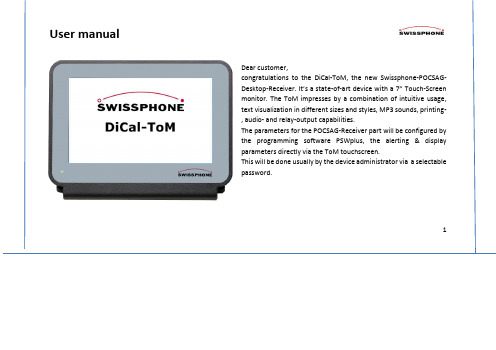
DirectoryWhat’s in the box (3)Start-up information (4)Operating-Menu (6)Reception of an alert (7)Alert-memory management (8)Visualization of text (9)Visualization of older messages (10)Deleting of Messages (11)Settings (12)Tasks for Administrators .................................................... 13Time and date setup .. (14)Configuration of basic settings (14)Relay switching times (16)RIC and sound combination, volume adjustment (17)Adding & deleting of soundfiles (18)Formatting of text, adjustment of number of prints (19)Printing of messages (21)Programming (22)Software-Update (23)Technical data & accessories: (24)Further information (25)23What’s in the box∙ DiCal-ToM ∙ Rod antenna∙ AC adaptor, 12 Volt/1 A∙USB-printer cable type A to type B(to be used reversely as programming cable) ∙ User manualStart-upConnect antenna eventually printer and AC-adaptor cable to ToM. The antenna hast to be put in vertical position. ToM starts automatically after plugging in the AC-adaptor to a power outlet, visualized by a green power-on LED at the front. In areas with low field strength the antenna can be installed remotely via an optional 50 Ohm RF-cable (e.g. outdor antenna).3,5mm jack socket for audio-line-outSpeaker vents BNC-antenna-connectorAntenneUSB-B for Prog.-cableconnector für relay-outputConnector for AC-adaptor USB-A connector forprinter cable4Start-up informationDuring the start, process the Swissphone-Logo appears on the screen, after that the start photo on the left will be shown for some seconds, followed by the DiCal-ToM logo. In parallel the start- sound will be played.While the start-sound cannot be interrupted, it can be changed by MP3-files and volume via the menu “RIC & Sound combination” (page 17).5After the successful start-, (boot-) process the screen shows …DiCal -ToM ready for use“.The sound playback can be stopped by touching the screen.ToM is now prepared to receive POCSAG-messages, depending on the proper programming of the POCSAG-receiver device (page 21).If you are using a low power POCSAG-test-trans-mitter it can be necessary to hold it close to the antenna in some cases.According to the text settings the messages will be visualized in 3 different font sizes (1,2,3) or dynami-cally in full-screen mode.After the timeout, the screen-saver shows the actual time at different positions on the screen. The screen-saver can be set in the configurationmenu.6Operating-MenuAfter a click on the touch-screen the “me nu bar” appears at the right part of the screen.Actual timeScroll up for the recent message in the message- memoryScroll down for the oldest message in the message-memoryProtect and unprotect selected messageDelete messagePrint selected message; printing time for first page can be up to 40s depending on printer type.Go to menu SettingsExplanations to the messages see page 87Reception of an alertThe reception of a new message will be audible by playing the sound file attached to the specific RIC. In parallel the message will flash in red colour. The playback of the soundfile can be stopped by touching the screen and the message will be marked as ‘read’.The message flashes still in red colour, while it is not confirmed (Unread). In the flash –mode the text-colour can be shown inblack, blue, dark-blue, green, dark-green, purple and yellow, depending on the settings. The sound-file, flash-time and text-colour can be set RIC-dependant and individually in the “Format Text” menu.8Alert-memory managementThe Alert-timer shows the time elapsed from the recent alert(from 00 min. und 00 sec. to 11 h und 59 min. max).Number of unread messages or alertsThe unread messages will be displayed in red colour, the last message will be visualized in the colour specified. All read messages exept the last one will be displayed in grey colour.0/ number of protected messages, 16 max. When a protected message will be selected, the background of the storage button turns to green colour.1/ number of all messages stored, which is actually displayed Max. number of messages in memory is 17.9Visualization of textIn the left window the text is shown in full-screen mode, the right window shows the menu bar also, both in maximum character size. The menu bar will be visible by a touch-click.arrows indicating a message to be scrolledMessages will be printed in maximum character size always. Multiple copies of a message can be configured.10Visualization of older messagesBar graph for field strenght of the last message. One bar: small field strength, 3 bars large field strength.When the screen-saver is active, the Logo apears again.While the recent message always will be displayed in red colour and after confirmation in the selected colour, older messages will always be shown in grey colour.After the timeout the screen-saver shows the actual time at different positions on the screen. Thescreen-saver time can be set in the configuration menu.11Deleting of Messages by clicking on the - ButtonIn this menu the current, all unread, all unprotected or all messages can be deleted, independently if they are protected, read or unread. Be careful !Delete current messageDelete all unread messagesDelete all unprotected messagesDelete all messagesCancel process12SettingsEnter the menu …Settings“ by touching the– ButtonFirst setup & Change passwordType in the password …0000“ (state of despatch) and enter the “S ettings ” menu e to perform your configurations.By pressing the buttons …Configuration“ → …Change admin password“, → Yes “ → …OK“ a new password can be created.Important:Please absolutely note down the new password ! The device cannot be configured anymore without a valid password and has to be sent to the Swissphone service eventually.The user can perform a Restart by pressing the …Restart“ button13Tasks for AdministratorsAfter entering a valid password and pressing …Enter“ the following configurations can be performed:Date/Time adjustmentSetup of the basic configurationAdjust relay switching (closing) timeCombine RIC und sound, adjust volumeFormat text, enter number of print copiesRestart14Time and date setupThe ToM has a built in real-time clock. To change date and time there two options:ManuallyType in the actual values and press …Ok “Over the airBy using POCSAG on-air commands (OAP) amanual setup of date and time can be resign15Configuration of basic settingsSelect the parameters in the pull-down-menus and press …Ok“Text sizesDynamically: depending on text in full-screen mode 1: small font : 9 x 28 (252) characters 2: midsize font: 6 x 18 (108) characters 3: large font: 5 x 16 ( 80) charactersUpdateThe software of the ToM can be updated via an USB-Stick containing the new software file : …Patch.zip“. More details see page 23.Change Admin Password :The administrator can set a new password with 4 …30 characters16Relay switching timesSelect RIC first in the pull-down menu.Then type in the relay switching (closing) time in seconds and minutes and press “Ok”. When an alert will be received, the relay closes (short-circuit between the two pins of the green connector) for the time specified.The confirmation of an alert doesn’t affect the closing time of the relay, only If the time is set to ∞ .∞ = infinite switching (closing) time. When confirming the alert by a touch-click, the relaywill open again.17RIC and sound combination, volume adjustmentAt …Start “ a start-up sound can be allocated in the pull-down menu.At …Default “ a sound can be allocated to a RIC or RIC-range, which don’t need an individual sound.Select RIC/RIC-ranges with sub-addresses needing an individual sound. Then allocate the sound in the right pull-down menu.Adjust Repetition and Volume with “+” and “–“ buttons. = infiniteBy pressing the selected sound can beplayed.By pressing soundfiles can be added andremoved.18Adding & deleting of soundfilesPut an USB-Stick containing MP3-soundfiles (in main directory!) into the “USB ” -connectorWhen pressing the button in the …Sound Assignment“ menu, the left window opens:The highlighted files in the upper list will be copied and stored into the ToM memory, the highlighted files in the lower list will be deleted when pressing “Ok”.Maximum memory size for soundfiles in total:40 MB19Formatting of text, adjustment of print-copiesThe text format can be configured individually for each RIC or RIC-range.Select RIC or RIC-rangeThe Flashing duration of a message can be set in seconds or to inifinite.Select one of seven text colours.Configure the number of print copies depending of RIC or RIC-range.Automatic correction of an incomplete received message if it will be received twice..20Printer ManagementSelect the desired printer from the list of printers available.Check whether the right device is selected.If you wish to change your selection, please select the desired printer from the pull-down menu and click “Ok”.Currently available printer drivers:- Samsung Xpress M2020, 2022, 2025 und 2026 - HP Deskjet 2540 All-in-One series- HP Officejet Pro 8620 e-All-in-One Printer series Additional print drivers upon request. E-Mail:**********************21Printing of messagesAn alert message can be printed manually with the -button or automatically with a defined number of copies asdescribed before. The printout of the first page lasts between 20-40 seconds, depending on the printer model. It is printed always in maximum character size.The following picture (left) displays an economic black & white laser printer:Samsung Xpress M2020, 2022, 2025 und 2026. Important:The listed Samsung printers switch-off after 1 hour by default when no print-job exists. For permanent operation, this can be configured with a separate PC and a software for printer configuration.The instruction for that, as well as more printer drivers in the future, can be downloaded from the ToM-user group at https://.USB-KabelProgrammingThe POCSAG-Receiver module in DiCal-ToM has to be programmed essentially as a Swissphone pager with the programming software PSWplus (Standard).Please be aware of the following specialities in PSWplus:USB-cable- Message output has to be active at each RIC (hook atcolumn M)- Dical-ToM supports 1 profile only, therefore profile 1 hato be active at each RIC.- The switching pattern within PSWplus must not be selected !- By using several RIC-ranges, be careful not to double-select a RIC; even an overlapping must be avoided. Every RIC has to be usedonce only. If necessary a RIC-range has to be separated in two parts.Decryption with IDEABy using encryption in a POCSAG network the IDEA-keys must be programmed in ToM with the PSWplus software, as in a pager.22- When a single RIC has to be programmed, the same RIC must be specified in the columns …RIC“ and …to RIC“.- There is no need to programm an EA Delimiter-RIC.- DiCal-ToM interpretes no Tone-only addresses; therefore there are no fix texts in DiCal-ToM.Advice:After programmierung the POCSAG-receiver part with PSWplus in ToM, the programming cable must be detached and the device hast to be restarted by unplugging and reconnecting the DC-connector.Instructions for programming can be found also in the closed user-group for ToM-users at www.swissphone.de/Login/Login Germany.Software-UpdateCopy the new …Patch.zip“ -file from the closed user group of the Swissphone homepage (see above) to a USB-stick into the main directory. Go to menu “Settings” and enter the password. Then press “Configuration” and put the USB-stick into the “USB” –connector. Press “Start” button right next to the “Update” command. After rebooting the device the USB-stick can be removed.2324Technical data & accessories:Accessories: - rod antenna for 2m Band, 165-174 MHz - AC-adapter 100 – 240V AC / 12V DC, 1000 mAInterfaces:- USB A – connector for printer- USB B – connector for programming - Audio-line-output (3.5mm) for audio - Relay – output (plug-in terminal 3.5mm) - Antenna-connector (BNC)- 12V DC – connector for AC-adaptor (5.5 / 2.5mm)Data:- Temperature:0°C – 40°C (working range)- Voltage: 12V DC- Current consumption: appr. 500 mA- Measures: appr. 197 x 127 x 126 mm - Weight: appr. 680g - Conformity: RoHS, CE, ULFurther informationSoftware-Updates etc. for this device will be available in the closed user group for ToM-user atwww.swissphone.de/Login/Login Germany. An activation to that group you can get upon request under **********************Safety adviceThis product must not be used in explosion hazardous areas.The product must not be opened (a.o. for warranty reason).DisclaimerSwissphone Telecommunications GmbH grants no liability or warranty in association with the content of this document.DiCal-ToM and this manual are subject to changes.The device meets the requirements of the european guideline R&TTE 99/05/EG («Radio Equipment and Telecommunications Terminal Equipment»).*****************************************************************.version: 01b/2016 © Swissphone Telecommunications GmbH25。
BCD码简介

BCD码简介概述BCH 码取自 Bose、Ray-Chaudhuri 与 Hocquenghem 的缩写,是编码理论尤其是纠错码中研究得比较多的一种编码方式。
用技术的术语来讲,BCH 码是用于校正多个随机错误模式的多级、循环、错误校正、变长数字编码。
BCH 码也能够用于质数级或质数的幂级的多级相移键控。
11 级的 BCH 码已经用于表示 10 进制数外加一个符号位。
BCH码是循环码的一个重要子类,它具有纠多个错误的能力,BCH 码有严密的代数理论,是目前研究最透彻的一类码。
它的生成多项式与最小码距之间有密切的关系,人们可以根据所要求的纠错能力t很容易构造出BCH码,它们的译码器也容易实现,是线性分组码中应用最普遍的一类码。
构建BCH 码利用有限域上的域论与多项式。
为了检测错误能够构建一个检测多项式,如此接收端就能够够检测是不是有错误发生。
要构建一个能够检测、校正两个错误的 BCH 码,我们要使用有限域GF(16) 或者 Z2[x]/<x4 + x + 1>。
如果α 是 m1(x) = x4 + x + 1 的一个根,那幺 m1 就是α 的极小多项式,这是因为m1(x) = (x - α)(x - α2)(x - α4)(x - α8)=x4 + x + 1。
如果要构建一个能够纠正一个错误的 BCH 码,那么就使用 m1(x),这个代码就是所有满足C(x) ≡ 0 (mod m1(x))且根为α, α2, α4, α8 的多项式 C(x)。
编码构建码字为(c14, c13, ..., c8)这样多项式为c14+c13+...+c8我们将它称为 CI。
然后就要找出 CR 满足 CR=CI (mod m1,3(x))=c7+c6+...+c0这样就得到待发的码字 C(x) = CI+CR (mod m1,3(x)) = 0例如,如果我们要对 (1,1,0,0,1,1,0) 进行编码CI=x14+x13+x10+x9and using polynomial long division of m1,3(x) and CI to get CR(x), in Z2 we obtain CR to bex3+1这样,待发的码字为(1,1,0,0,1,1,0, 0,0,0,0,1,0,0,1)解码BCH 的解码进程能够分为以下四步1. 计算接收到的向量 R 的 2t 伴随矩阵2. 计算错误定位多项式3. 解多项式,得到错误位置4. 如果不是二进制 BCH 码,就计算错误位置的误差值假设我们收到一个码字向量 r,即多项式 R(x))。
中英文保密协议模板
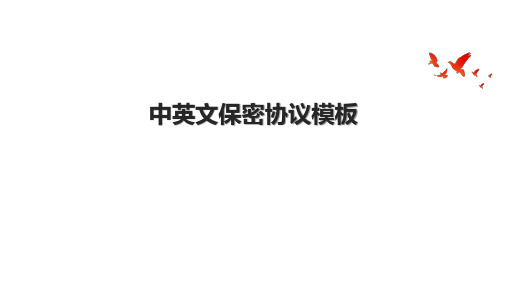
TheParticipantacknowledgesandagreesthattheconfidentialinformationisprovidedonanasisbasis.DISCL。 SERMAKESN。WARRANTIES,EXPRESS。RIMPLIED,WITHRESPECTT。THEC。NFIDENTIALINF。RMATI。 NANDHEREBYEXPRESSLYDISCLAIMSANYANDALLIMPLIEDWARRANTIES。 FMERCHANTABILITYANDFITNESSF。RAPARTICULARPURP。SE.INN。EVENTSHALLDISCL。 SERBELIABLEF。RANYDIRECT,INDIRECT,SPECIAL,。RC。NSE。UENTIALDAMAGESINC。NNECTI。 NWITH。RARISING。UT。FTHEPERF。RMANCE。RUSE。FANYP。RTI。N。FTHEC。NFIDENTIALINF。 RMATI。N.
TheconfidentialinformationdisclosedunderthisAgreementisdescribedas:,applicableexplicitlytocompanyproposedand nottransferable.
1.本协议项下披露的保密信息是,明确地适用于公司所提议的、不予转让的信息。
9、基于披露人的书面请求,保密义务人应当返还所有书面材料、电子资料给披露人或进行销毁,保密义务人应 在5天内提交其签署的书面声明给披露者。
ThepartiesdonotintendthatanyagencyorpartnershiprelationshipbecreatedbetweenthembythisAgreement. 10、双方之间并不因本协议而建立任何代理或合伙关系。 TheobligationssetoutinthisAgreementshallcontinueforaperiodof24monthsfromtheEffectiveDate. H.本协议项下的保密义务有效期是自生效日起24个月内。 AlladditionsormodificationstothisAgreementmustbemadeinwritingandmustbesignedbybothparties. 12、本合同的任何补充或变更均须以书面的方式进行,且须双方签字方可生效。 ThisAgreementismadeunderandshallbeconstruedaccordingtothelawsofChina. 13、这份协议是根据中国的法律制定的,并应根据中国法律进行有关解释。 DISCL。SER披露人 AuthorizedSignature授权代表签名 Name(姓名): Title(职务): PARTICIPANT保密义务人
基于SOPC的POCSAG码编码器的设计与实现的开题报告
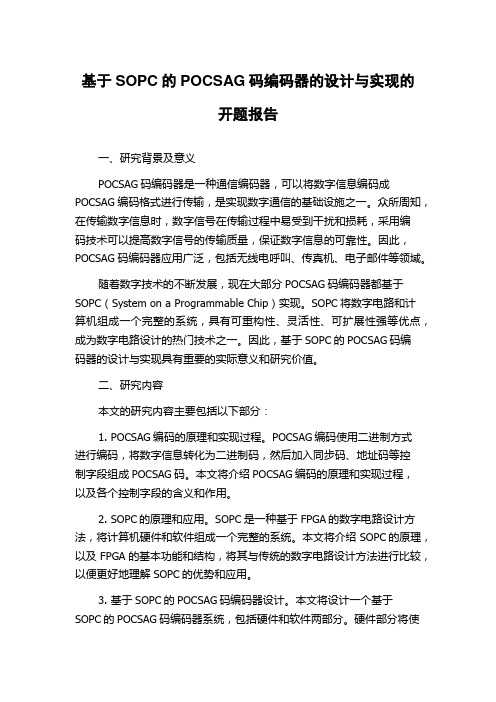
基于SOPC的POCSAG码编码器的设计与实现的开题报告一、研究背景及意义POCSAG码编码器是一种通信编码器,可以将数字信息编码成POCSAG编码格式进行传输,是实现数字通信的基础设施之一。
众所周知,在传输数字信息时,数字信号在传输过程中易受到干扰和损耗,采用编码技术可以提高数字信号的传输质量,保证数字信息的可靠性。
因此,POCSAG码编码器应用广泛,包括无线电呼叫、传真机、电子邮件等领域。
随着数字技术的不断发展,现在大部分POCSAG码编码器都基于SOPC(System on a Programmable Chip)实现。
SOPC将数字电路和计算机组成一个完整的系统,具有可重构性、灵活性、可扩展性强等优点,成为数字电路设计的热门技术之一。
因此,基于SOPC的POCSAG码编码器的设计与实现具有重要的实际意义和研究价值。
二、研究内容本文的研究内容主要包括以下部分:1. POCSAG编码的原理和实现过程。
POCSAG编码使用二进制方式进行编码,将数字信息转化为二进制码,然后加入同步码、地址码等控制字段组成POCSAG码。
本文将介绍POCSAG编码的原理和实现过程,以及各个控制字段的含义和作用。
2. SOPC的原理和应用。
SOPC是一种基于FPGA的数字电路设计方法,将计算机硬件和软件组成一个完整的系统。
本文将介绍SOPC的原理,以及FPGA的基本功能和结构,将其与传统的数字电路设计方法进行比较,以便更好地理解SOPC的优势和应用。
3. 基于SOPC的POCSAG码编码器设计。
本文将设计一个基于SOPC的POCSAG码编码器系统,包括硬件和软件两部分。
硬件部分将使用FPGA进行设计,并通过外设控制器实现数据输入输出。
软件部分将使用VHDL语言编写,实现POCSAG编码算法的硬件描述,控制硬件部分实现POCSAG编码过程。
4. POCSAG码编码器的性能测试。
为了验证系统的正确性和性能,本文将进行实验测试,测试结果包括编码效率、误码率和通信距离等指标。
poc s参数

POC s参数1. 什么是POC?POC(Proof of Concept)中文译为概念证明,是指通过实际操作、实验或演示来验证一个概念、理论或方法的可行性和有效性。
在信息安全领域,POC常用于漏洞挖掘和漏洞利用的过程中,用于证明一个漏洞的存在和危害程度。
2. POC在漏洞挖掘中的作用漏洞挖掘是指通过分析软件或系统,寻找其中的安全漏洞和弱点。
POC在漏洞挖掘中起到了关键的作用,它可以被理解为一种漏洞的“证明书”,用于向开发者或厂商证明该漏洞确实存在,并且可以被利用。
POC的编写需要结合漏洞的具体情况和利用方式,通过特定的输入或操作,触发漏洞并产生预期的结果。
3. POC中的s参数在一些网络应用程序中,s参数通常用于传递会话标识或令牌。
它可以是一个字符串、数字或其他类型的数据,用于标识用户的身份或记录用户的会话状态。
在POC 中,s参数通常用于构造恶意请求,以测试应用程序对会话管理的安全性。
4. 编写POC s参数的步骤编写POC s参数的步骤如下:步骤1:目标分析首先,需要对目标应用程序进行分析,了解它的功能和特点。
查找相关的文档、源代码或安全公告,以获取更多关于目标应用程序的信息。
步骤2:识别漏洞点在分析目标应用程序时,需要找到可能存在安全漏洞的地方。
这些漏洞点可能包括输入验证不足、安全配置错误、逻辑错误等。
步骤3:构造恶意请求根据漏洞点的特点,构造恶意请求时需要注意以下几个方面:•利用s参数进行会话管理的漏洞,可以尝试修改、删除或伪造会话标识。
•对于输入验证不足的漏洞,可以尝试提交特殊字符、长字符串或其他非法输入。
•对于安全配置错误的漏洞,可以尝试访问未授权的资源或执行未授权的操作。
步骤4:验证漏洞通过发送构造的恶意请求,验证目标应用程序是否存在漏洞。
观察应用程序的响应,检查是否出现异常或预期之外的行为。
步骤5:编写POC代码根据构造的恶意请求和验证漏洞的结果,编写POC代码。
POC代码应尽量简洁、清晰,并包含必要的注释和说明。
POC需求报告---代码审计)

XXX有限公司信息部
“数据中心安全平台建设-- 代码审计系统项目”需求报告
首次发布:2017-1-19
最后修订:1/19/2017
1. 文档说明 (2)
1.1. 编写目的 (2)
1.2. 预期读者 (2)
1.3. 术语与缩写解释 (2)
2. 使用范围 ....................................................
3. 需求调研报告 ................................................
4. 需求汇总 ................................................... . 错误!未定义书签。
错误!未定义书签。
6
1. 文档说明
1.1. 编写目的
本文档是中心安全平台建设--代码审计系统项目的需求调研报告,文中详尽说明了业务部门提出的项
目需求。
本文档是项目组进行需求分析的依据,也是明确项目目标和项目范围,进行系统设计的基础。
1.2. 预期读者
本文档的预期读者为源代码审计项目的业务部门、
项目组成员、项目经理、评审组,用来对项目组所调研的业务需求进行审核确认并达成共识。
1.3. 术语与缩写解释
2. 需求汇总
注:完成需求的调研和汇总后,通过流程由需求方进行确认。
技术评审会上根据设计方案对需求的可实现程度进行进一步确认,说明哪些需求可实现,哪些需求不可实现。
POCS指南解读

POCS指南解读POCS(Proof of Concept)是指在软件开发中,通过制造一个小型的、可验证的原型系统,用来验证一些概念或者技术的可行性和可用性。
POCS指南解读主要包括了POCS的定义、用途、步骤以及优点等内容。
首先,POCS的定义是一种通过制作原型系统来验证概念或技术的方法。
它通常用于软件开发的初期阶段,用来验证一些新技术、新概念或新功能的可行性和可用性。
通过POCS,开发团队可以在较小的规模上进行试验和探索,并及时修复问题和解决挑战,从而减少整个开发过程中的风险和不确定性。
其次,POCS的用途主要体现在以下几个方面:首先,它可以用来验证一些新技术的可行性,帮助决策者确定是否应该在项目中采用该技术。
其次,POCS还可以用来验证一些新功能的可用性,帮助开发团队确定如何更好地应用该功能。
此外,POCS还可以用于培训和演示,以更好地向相关人员展示一些特定概念或技术的效果和优势。
接下来是POCS的步骤。
首先,需要明确POCS的目标和范围,即要验证的概念或技术。
然后,制定POCS的计划,包括时间、资源和人力的安排。
接着,进行POCS的设计和开发,通过制作原型系统来验证概念或技术。
在此过程中,还需要进行相关测试和评估,以获取准确的数据和验证结果。
最后,根据POCS的结果进行总结和总结,包括对概念或技术的评估和建议。
最后,POCS的优点主要体现在以下几个方面:首先,它可以帮助决策者更好地评估和理解一些概念或技术的潜在利益和风险。
其次,POCS可以帮助开发团队及时发现和解决问题,从而提高整个开发过程的效率和质量。
此外,POCS还可以帮助培训和演示,以更好地向相关人员展示一些特定概念或技术的效果和优势。
总之,POCS是一种非常有用的方法,能够在软件开发过程中提供有价值的支持和指导。
综上所述,POCS指南解读主要涉及了POCS的定义、用途、步骤以及优点等内容。
通过POCS,开发团队可以在早期阶段验证一些概念或技术的可行性和可用性,并及时修复问题和解决挑战。
POCSAG编码分析

同步码: 0111 1100 1101 0010 0001 0101 1101 1000 0x7CD215D8
闲置码: 0111 1010 1000 1001 1100 0001 1001 0111 0x7A89C187
BCH 检验位: BCH 校验位由前 21 位经数学运算得出 10 位校验码,具体校验过程请参考相关文献,
此处不做据提说明。
奇偶校验位: 奇偶校验位由前 31 位经过奇偶校验得出。
举例:若要发消息“2814”至地址码为“1234567”的 BP 机,则发射机将发送以下序列:
567 位前导码+同步码+7 帧(14 个闲置码)+地址码+信息码 即可
0
地址
功能位 BCH 校验 偶校验
地址码编码方式: 高 18 位编入地址码字中,低三位为地址码字所在的帧位置。 高 18 位地址码后跟 2 位功能码,不同功能码 BP 机铃声不一样。 举例说明:若某 BP 机地址为 1234567,功能码为 00 则其地址编码如下: 首先将十进制数转化成 2 进制:100101101011010000111 地址码字为:010010110101101000000xxxxxxxxxxx,地址码字所在的帧为第 7 帧,第
POCSAG 码格式: POCSAG 码采用串行批次结构,每次传输首先至少 576 位前导信号,跟着若干批次。
前导码
批次 1 ···
批次 N
批次格式: 每个批次由一个同步码和 8 个帧组成
同步码 帧 0
帧1
帧3
帧4
帧5
帧6
帧7
帧8
- 1、下载文档前请自行甄别文档内容的完整性,平台不提供额外的编辑、内容补充、找答案等附加服务。
- 2、"仅部分预览"的文档,不可在线预览部分如存在完整性等问题,可反馈申请退款(可完整预览的文档不适用该条件!)。
- 3、如文档侵犯您的权益,请联系客服反馈,我们会尽快为您处理(人工客服工作时间:9:00-18:30)。
The ADVISOR™ Message ReceiverPOCSAG Coding Rulesand suggestions for programming capcodesIndividual CodesGroup CodesMail Drop CodeTABLE OF CONTENTS POCSAG Coding RulesGroup Calls - GeneralPager group callTerminal group callInformation ServicesInvalid POCSAG codesCode Assignment StrategySource IdentificationFunction Codes for Information ServicesMessage Indication TypesMail DropPaging Terminal and Mail DropsMessage StorageGroup CallsGroup Call Capcode AssignmentCapcode Assignment IllustrationPOCSAG framesADVISOR™ Message Receiver - POCSAG Coding RulesThe Motorola ADVISOR™ is capable of supporting 1, 2, 3, or 4 POCSAG codes.Here are the rules when requiring two POCSAG codes:•Every pager must have a Code A.•Code A and Code B must be in the same frame.(formula provided below)Here are the rules when requiring three POCSAG codes:•Every pager must have a Code A.•Code A and Code B must be in the same frame.(formula provided below)•The frame of Code C cannot be equal to the frame of Code A and Code B.•The frame of Code A and Code B must be less than the frame of Code C.Here are the rules when requiring four POCSAG codes:•Every pager must have a Code A.•Code A and Code B must be in the same frame. (Formula provided below) •There must be a Code C to have a Code D.•Code C and Code D must be in the same frame•The frame of Code A and Code Be cannot be equal to the frame of Code C and Code D.•The frame of Code A and Code B must be less than the frame of Code C and Code D.Formula to find the frame number:•Divide each Capcode by 8.•Take the decimal remainder and multiply by 8.•The result is the value of the frame (or frame number).Code A=20176÷8=252208.75Example:orCode B=16576÷8=207201.75.75 x=6Frame=6More ExamplesFrame Remainder Math example0none0 x 8 = 01.125.125 x 8 = 12.25.25 x 8 = 23.375.375 x 8 = 34.5.5 x 8 = 45.625.625 x 8 = 56.75.75 x 8 = 67.875.875 x 8 = 7Group Calls - GeneralThere are two general methods of performing "group call." When several users are assigned to a common group so that they can all be paged in one transmission, this is called Pager group call. All the pagers in the group must have a common capcode. This type of group call is only possible with pagers that can have more than one capcode because of the requirement for both individual and group message reception. Since most modern pagers can be programmed with several different capcodes, this is now the most widely used type of group call.Another type of group call that is not used very much anymore, is the Terminal group call. In this type of group call, the individual capcodes within the group are unrelated to each other. This group call is initiated by sending one message to a subscriber record, or a "pilot number" in the paging terminal. The paging terminal contains all the members of that group stored in its memory. The terminal then sends the message to each subscriber in the group, one after another. This results in separate transmissions to each subscriber and is very expensive in terms of air time. Not all paging terminals can do a group call of this type, and some paging companies do not offer this type of group call to their customers although their terminal has the capability. There are two reasons for this: 1) This type of group call is wasteful of air time since the group call message must be sent separately to each member of the group, and 2) some older paging terminals slow down considerably while they search the whole data base to locate all the members of the group. This can also create a delay between the time the first pager in the group and the last pager, receive their copy of the message.Information ServicesSubscription to information services is a very promising application of radio paging. Information services may include news headlines, weather forecasts, sports scores, and financial information. It is important to understand how to properly assign group call or Mail Drop codes for this type of service for the following reasons:•The overall throughput of the paging system is dependent on the POCSAG batching efficiency of the system. The POCSAG code contains eight "frames"in each "batch" and all frames must contain some kind of information when a batch is transmitted to the pagers. Each pager capcode always gets sent in its assigned frame. So, if it is time to send out a POCSAG transmission, andthere are no pages waiting in queue for any of the eight frames, the pagingterminal must substitute an "idle codeword" (which is an unused capcode) to fill the space in the frame. The point is that if too many idle codewords aretransmitted this is a waste of valuable airtime, a decrease in the grade ofservice, and a reduction of the number of subscribers that can be supportedon the radio channel.•Properly assigned group call codes in the same frames as the individual codes, will not cause a decrease in the useful life of the pager's battery.Assignment of a second code, outside the frame of the individual code, willresult in an approximate 30% decrease in the pager's battery life.• A logical plan is required to allow for an orderly and well planned use of the two million POCSAG codes available per radio channel. The actual number is221 or 2,097,152 (* less some invalid codes as shown below). Or, if you count the total number of addresses, the number is 223 (over 8 million) per channel.There are about 250,000 available capcodes per frame.The POCSAG code makes it easy to order pagers evenly distributed across the eight frames of a batch. The eight frames are numbered zero through seven (0-1-2 3-4-5-6-7). If pagers for individual messaging use are programmed sequentially, they will be equally distributed, because each time the capcode is incremented by one, the next code is assigned to the next higher frame until frame seven is reached. After frame seven, the assignment jumps back to frame zero. This can be easily seen in the POCSAG frame tables that begin on page below.0000000to0000007* Invalid POCSAG codes:2007664to20076712045056to20450632097144and greaterCode Assignment StrategySince this is a paper about the ADVISOR pager, it will continue to be used as an example while different ideas are presented about pager code assignments. These same ideas should be applicable to other model pagers by taking into consideration their different specifications especially those relating to code and memory capacity.Source IdentificationIt was pointed-out previously that an ADVISOR pager can be programmed with up to four cap codes. Page one of this paper explained how these codes must be related to each other. Each POCSAG code has four "sub-codes" which are called, Function Codes, Addresses, or Source Identifiers. All three of these names are commonly used to describe the same thing. These codes were first used to show the source of atone-only page. By assigning different numbers to the paging terminal and then giving out these access numbers to certain people, it was possible know the source when receiving a page. For example you could give one number to your boss, another to your wife, and another to your secretary. When your (tone-only) pager beeps, a distinct sound would show which number at the paging terminal was called and therefore the source (or origin) of the call.It would work something like this: Your boss wants to get in contact with you, s/he would dial 364-3779. The public telephone network would switch the call to the carrier's paging terminal and relay the last four digits "3779" to the paging terminal. The paging terminal would use the incoming "3779" digits to look up your subscriber record. This record would show that your tone-only pager has capcode "1234567" with function code number one activated. The paging terminal would send your codeover the correct radio channel. IF you are within the radio coverage area, IF your pager is turned on, IF your battery is good, and IF there are no strong electrical noises in the vicinity, then your pager will beep. Key to identifying the source is that there are four different sounding beeps. The best way to show this is with another example:TelephoneNumber Capcode (Address)Source-codeAudible Alert364-37791234567 1 beeeepbeeeep 364-37801234567 2 bep-beeepbep-beeep 364-37811234567 3 beeep-bepbeeep-bep 364-37821234567 4 beep-beep-beep-beepSo, if you hear the sound associated with source-code (or address) number one, youknow it is your boss calling, the sound for source-code two means it is your wife, andthe sound for source code three could mean for you to call your secretary.That is how the source code got started - to show the source of the call to a toneonly pager. With a numeric or an alphanumeric display pager the source-code is notso useful since the telephone number of the calling party is displayed on the pager,or better-yet, a complete alphanumeric message tells you everything you need toknow.Function Codes for Information ServicesFor Information Services we can make very valuable use of this extra part of thecapcode as an "address code." Since the ADVISOR has a capacity of four capcodesand each capcode has four Addresses, (also called source-codes or function codes)then we can have up to sixteen different Addresses in the pager. This is great for Information Services and is exactly what we do when we set up the "Mail Drop"feature in the ADVISOR.Message Indication Type sMessages sent to the ADVISOR can be selected as individual, group, or Mail Drop. Individual messages, also called personal messages, are shown on the first line ofthe message-status screen. Group messages are indicated by a special group promptat the end of the message. Individual messages can be shown with the addressnumber if the Show-Source option is selected. Mail Drop messages are displayed onthe second line of the message-status screen.Mail DropAny of the four address codes can be selected as Mail Drop. Mail-Drop messages differ from private messages as follows:•Mail-drop messages always go into a designated slot corresponding to the "address" number, i.e. an address-two message goes into the second slot ofline two of the display•Mail Drop messages cannot be locked, they are automatically replaced by a new message•No duplication of Mail Drop messages•Mail Drop messages cannot be transferred to the History Dump File•If the "Save Mail Drops" option is selected, all Mail Drop messages will be saved in non-volatile memory.Mail Drop addresses work like they were separate capcodes. If one of the Mail Drop addresses is being used for showing the currency exchange rate, it will always have the latest information in the same message location or "slot". Imagine how confusing it would be if the exchange rate was sent out as an individual message. It would be very difficult to find which of the many messages in memory was the latest quotation. It would be necessary to read all the messages and look at the time stamp of each to determine what the latest exchange rate was. Fortunately, that is not how it works. As each new Mail Drop message comes into the pager, it replaces (erases) the previous message. All the subscriber needs to do is read the message in the "slot" on the pager screen designated for the currency exchange rate. It will always be the latest one and will always be in the same place.Paging Terminal and Mail DropsEach of the 16 possible addresses in the ADVISOR must be treated as a separate capcode in the paging terminal. This can easily be accomplished in most paging terminals. It is simply a matter of setting up four subscriber records for each capcode and programming each record for a different address (function code or source code). Please refer to the Capcode Assignment Illustration below. If the carrier is offering four information services on one capcode and a subscriber only wants to pay for three of them, then the ADVISOR can be programmed with an "X" in that slot, making that address inactive.Message StorageThe ADVISOR can store up to 20 personal messages (individual or group) that are located on the first line of the message-status screen. Newer (or unread) messages are located on the right side of the first line; older messages are located on the left side of the first line. The pager can store up to 16 Mail Drop messages that are located on the second line of the message-status. (If all 16 are used there would be no address available for personal messages.) Also, up to ten messages can be stored in the history dump file and up to ten messages in the personal message file. A single alphanumeric message can be up to 2000 characters in length, depending on system capability.Group CallsGroup calls are very effective for firemen, security personnel, and medical response teams. A cardiac-arrest-response team might be made up of several doctors and nurses each having an individual code for private messages and a group-call code for alerting them all at the same time that someone has had a heart attack.For a large-scale Information Service operation, Group Calls probably do not offer enough flexibility for long-term growth. It would be better to allocate code "C"and/or code "D" for Information Services. This will cause a minor reduction in the pager's battery life (approximately 30%), due to its operation in two different frames, but will make the assignment of the different Information Services easier.Another example: the table on the following page shows how to select a group call code and then assign ten pagers with individual codes to the group. Each pager will have an individual code for private messaging, and a group call code for messages of common interest to the whole group. This table illustrates the rule that each individual code in the group must skip eight codes in the sequence so that all the codes will be in the same frame. Another table follows on the next page, showing the same codes which were selected, but illustrating them grouped together.CAPCODE FRAME ASSIGNMENT CAPCODE FRAME ASSIGNMENT11111117Group Call11111531111111201111154211111131111115531111114211111564111111531111157511111164111115861111117511111597Individual Call111111861111160011111197Individual Call11111611111112001111162211111211111116331111122211111644111112331111165511111244111116661111125511111677Individual Call111112661111168011111277Individual Call111116911111128011111702111112911111171311111302111117241111131311111735 1111132411111746 1111133511111757Individual Call 111113461111176011111357Individual Call11111771 1111136011111782 1111137111111793 1111138211111804 1111139311111815 1111140411111826 1111141511111837Individual Call 111114261111184011111437Individual Call 11111851 1111144011111862 1111145111111873 1111146211111884 1111147311111895 1111148411111906 1111149511111917Individual Call 111115061111192011111517Individual Call11111931 1111152011111942Group Call Capcode Assignment Summary CAPCODE FRAME ASSIGNMENT CODE "A"CODE "B"11111117Group Call11111197Individual Call1111119111111111111277Individual Call1111127111111111111357Individual Call1111135111111111111437Individual Call1111143111111111111517Individual Call1111151111111111111597Individual Call1111159111111111111677Individual Call1111167111111111111757Individual Call1111175111111111111837Individual Call1111183111111111111917Individual Call11111911111111This is an illustration of the ten codes selected from above. There are ten individual codes and one common group-call code. The assignment of capcodes to Code "A" and Code "B" in the pager is also shown. All the codes are in the same POCSAG frame ( i.e. frame 7 ).Please note that according to the Coding Rules on page one, a pager programmed according to this example cannot have Codes "C" and "D" added later. Let's review the rules for four POCSAG codes in the ADVISOR:•There must be a code A•Codes A and B must be in the same frame•If there is a code D there must be a code C•Codes C and D must be in the same frame•Codes C and D cannot be in the same frame as code A•Codes C and D must be in a higher frame than codes A and BSo if there is any possibility that these users would want to subscribe to Information Services in the future, it would be better if their codes were in a frame less than frame seven. This, however, would not be a major problem since a pager can be easily reprogrammed at any time. If a carrier should want to offer eight different Information Services, on the following page there is an example of one way to program ADVISOR pagers for Individual, Group, and Information Services. An ADVISOR can only operate in two frames.Capcode Assignment IllustrationPOCSAG frames according to the last 3 digits of the 7-digit capcodeFrame0Frame1Frame2Frame3Frame4Frame5Frame6Frame7000001002003004005006007 008009010011012013014015 016017018019020021022023 024025026027028029030031 032033034035036037038039 040041042043044045046047 048049050051052053054055 056057058059060061062063 064065066067068069070071 072073074075076077078079 080081082083084085086087 088089090091092093094095 096097098099100101102103 104105106107108109110111 112113114115116117118119 120121122123124125126127 128129130131132133134135 136137138139140141142143 144145146147148149150151 152153154155156157158159 160161162163164165166167 168169170171172173174175 176177178179180181182183 184185186187188189190191 192193194195196197198199 200201202203204205206207 208209210211212213214215 216217218219220221222223 224225226227228229230231 232233234235236237238239 240241242243244245246247 248249250251252253254255256257258259260261262263 264265266267268269270271 272273274275276277278279 280281282283284285286287 288289290291292293294295 296297298299300301302303 304305306307308309310311 312313314315316317318319 320321322323324325326327 328329330331332333334335 336337338339340341342343 344345346347348349350351 352353354355356357358359 360361362363364365366367 368369370371372373374375 376377378379380381382383 384385386387388389390391 392393394395396397398399 400401402403404405406407 408409410411412413414415 416417418419420421422423 424425426427428429430431 432433434435436437438439 440441442443444445446447 448449450451452453454455 456457458459460461462463 464465466467468469470471 472473474475476477478479 480481482483484485486487 488489490491492493494495 496497498499500501502503 504505506507508509510511 512513514515516517518519520521522523524525526527 528529530531532533534535 536537538539540541542543 544545546547548549550551 552553554555556557558559 560561562563564565566567 568569570571572573574575 576577578579580581582583 584585586587588589590591 592593594595596597598599 600601602603604605606607 608609610611612613614615 616617618619620621622623 624625626627628629630631 632633634635636637638639 640641642643644645646647 648649650651652653654655 656657658659660661662663 664665666667668669670671 672673674675676677678679 680681682683684685686687 688689690691692693694695 696697698699700701702703 704705706707708709710711 712713714715716717718719 720721722723724725726727 728729730731732733734735 736737738739740741742743 744745746747748749750751 752753754755756757758759 760761762763764765766767 768769770771772773774775 776777778779780781782783784785786787788789790791 792793794795796797798799 800801802803804805806807 808809810811812813814815 816817818819820821822823 824825826827828829830831 832833834835836837838839 840841842843844845846847 848849850851852853854855 856857858859860861862863 864865866867868869870871 872873874875876877878879 880881882883884885886887 888889890891892893894895 896897898899900901902903 904905906907908909910911 912913914915916917918919 920921922923924925926927 928929930931932933934935 936937938939940941942943 944945946947948949950951 952953954955956957958959 960961962963964965966967 968969970971972973974975 976977978979980981982983 984985986987988989990991 992993994995996997998999Frame0Frame1Frame2Frame3Frame4Frame5Frame6Frame7To determine which frame a capcode is in, locate the last 3 digits of the 7 digit capcode in this table. The column will indicate the correct frame for all capcodes.。
