比特币0.9.2版编译中文手册
Tobii PCEye Go 用户手册说明书

Tobii PCEye Go 用户手册用户手册Tobii PCEye Go版本2.808/2015版权所有。
Copyright©Tobii AB(publ)未经出版人事先书面许可,对本出版物的任何部分不得进行复制、保存于可检索系统内,也不得以任何形式或任何途径(如电子形式、复印、录制等)传播。
所主张的版权保护包括依成文法或司法规定而受版权保护的材料和信息的所有形式和事项,包括但不限于屏幕(如屏幕显示)、菜单等显示的软件程序生成的材料。
本文档中所含信息由Tobii Dynavox专有。
未经Tobii Dynavox事先书面授权,禁止复制任何部分或全部内容。
本文档内提及的产品是其相应所有者的商标和/或注册商标。
出版商和作者不对这些商标主张权利。
尽管在本文档的编写过程中采取了各种防范措施,但出版商和作者对本文档的任何错误或遗漏概不负责,对由于使用本文档所含信息或由于使用本文档随附的程序或源代码而引致的任何损失也概不负责。
无论在何种情况下,出版商和作者对本文档直接或间接导致的实际或指称的任何利润损失或其他商业损失一概无须负责。
内容若有更改,恕不另行通知。
请访问Tobii Dynavox网站查看本文档的更新版本。
以下产品受美国专利保护,专利号7,572,008:•Tobii PCEye Go您可以在背面的标签上找到Tobii PCEye Go产品的型号。
目录内容1简介 (6)1.1关于警示语的说明 (6)1.2符号与标志 (6)1.3预期用途 (6)1.4包装内容 (7)2安全性 (8)2.1安装警告 (8)2.2紧急警告 (8)2.3红外警告 (8)2.4癫痫警告 (8)2.5磁场警告 (8)2.6儿童安全 (8)2.7请勿拆开Tobii PCEye Go (9)2.8Gaze Interaction (9)3开始使用 (10)3.1Tobii PCEye Go安装指南 (10)3.2将Tobii PCEye Go装到您的显示器/笔记本电脑上 (10)3.3Tobii PCEye Go配置指南 (11)3.4软件更新 (13)4使用Tobii PCEye Go (14)4.1定位 (14)4.1.1跟踪箱 (14)4.1.2跟踪状态查看器 (15)4.1.2.1显示跟踪状态 (15)4.1.3定位指南 (15)4.2使用Windows Control (16)4.2.1Windows Control类型 (16)4.2.2启动和禁用Windows Control (17)4.2.3使用Gaze Selection (17)4.2.3.1Gaze Selection任务栏 (17)4.2.3.2任务按钮 (19)4.2.3.3Windows7里的功能重叠 (20)4.2.3.4Windows8里的功能重叠 (20)4.2.3.5Windows10里的功能重叠 (22)4.2.3.6在Windows8.1和Windows10中并排显示窗口/关闭应用 (24)4.2.3.6.1如何并排显示窗口/关闭应用 (24)4.2.3.6.2如何分屏并排更多应用 (26)4.2.3.7选择方法—Gaze(注视)和Switch(外置按钮) (28)4.2.3.7.1让外置按钮执行固定任务和默认左键单击/轻按 (28)4.2.3.7.2不用外置按钮而用键盘按键来激活任务 (28)4.2.3.8注视键盘 (29)4.2.3.8.1键盘任务栏 (30)4.2.3.8.2键盘任务栏的任务按钮 (31)4.2.3.8.3文字预测 (31)4.2.3.9结合基于区域键盘的Gaze Selection (32)4.2.4使用Mouse Emulation (32)4.2.4.1放置Mouse Emulation菜单 (32)4.2.4.2在Mouse Emulation模式下利用Windows Control进行点击 (32)4.2.4.3在Mouse Emulation模式下使用Windows Control进行放大 (33)4.2.4.4选择Mouse Emulation功能 (33)4.2.4.5在Mouse Emulation模式下暂停Windows Control (33)4.2.4.6在Mouse Emulation模式利用Windows Control进行滚动 (33)4.3暂停/继续Gaze Interaction (34)4.4Tobii PCEye Update Notifier (35)5Gaze Interaction设置 (36)5.1访问Gaze Interaction Settings (36)5.2校准 (37)5.2.1开始校准 (37)5.2.2中断校准 (37)5.2.3自定义活动眼 (38)5.2.4改进校准点 (39)5.2.5移除校准点 (40)5.2.6自定义校准 (40)5.2.7自定义校准区域 (41)5.3互动 (42)5.4用户配置文件 (43)5.4.1创建新的配置文件 (43)5.4.2选择当前的用户配置文件 (44)5.4.3删除配置文件 (44)5.5Windows Control (44)5.5.1自动启动 (44)5.5.2Windows Control类型 (44)5.5.2.1Gaze Selection (45)5.5.2.2Mouse Emulation (46)5.5.2.2.1鼠标控制速度 (46)5.5.2.2.2放大镜大小和缩放 (46)5.5.2.2.3自动从“鼠标右键单击”切换为“鼠标左键单击” (46)5.5.2.2.4关闭滚动功能 (46)5.5.2.2.5自定义光标 (46)5.5.2.2.6隐藏菜单 (47)5.6系统设置 (47)5.6.1系统屏幕外沿菜单 (47)5.6.2定位指南 (48)5.7系统信息 (49)5.7.1升级眼动仪固件 (49)6Gaze Selection设置 (50)6.1常规设置选项卡 (50)6.2键盘设置选项卡 (51)6.3任务栏设置选项卡 (52)6.3.1左键单击/轻敲最大化 (52)7产品保养 (53)7.1温度和湿度 (53)7.1.1一般用途 (53)7.1.2运输和储存 (53)7.2清洁 (53)7.3运送Tobii PCEye Go (53)7.4处置Tobii PCEye Go (53)附录A支持和保修 (54)附录B合规信息 (55)附录C第三方配件 (57)附录D技术规格 (58)1简介感谢您选购Tobii Technology公司的Tobii PCEye Go设备!为确保获得此产品的最佳性能,请仔细阅读本手册。
BBC micro bit v2 说明书
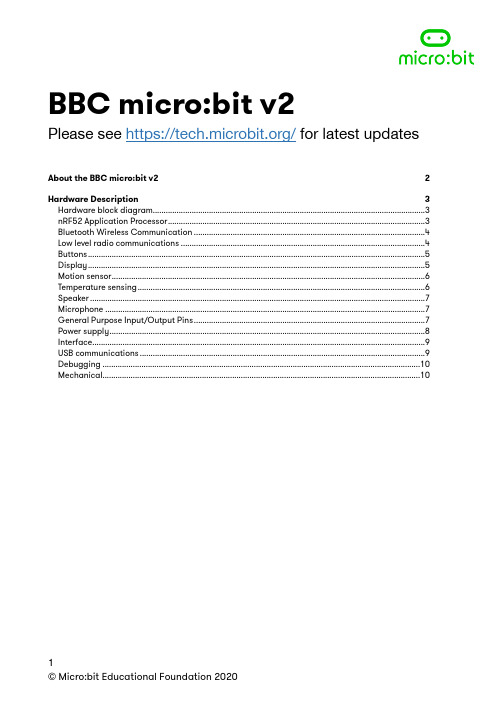
BBC micro:bit v2Please see https:/// for latest updatesAbout the BBC micro:bit v2 2 Hardware Description 3.............................................................................................................................. Hardware block diagram 3....................................................................................................................... nRF52 Application Processor 3........................................................................................................... Bluetooth Wireless Communication 4................................................................................................................. Low level radio communications 4 ............................................................................................................................................................ Buttons 5 ............................................................................................................................................................ Display 5 ................................................................................................................................................. Motion sensor 6 ..................................................................................................................................... Temperature sensing 6 ........................................................................................................................................................... Speaker 7 .................................................................................................................................................... Microphone 7........................................................................................................... General Purpose Input/Output Pins 7 .................................................................................................................................................. Power supply 8 .......................................................................................................................................................... Interface 9 .................................................................................................................................... USB communications 9 ................................................................................................................................................... Debugging 10 ................................................................................................................................................... Mechanical 10About the BBC micro:bit v2The micro:bit is Single Board Computer (SBC) that contains an application processor with a variety of on-chip peripherals. Other peripherals are connected to this chip.An interface processor is connected to the application processer and manages communication via the USB interface, including the drag-and-drop code flashing process. The interface processor does not control any of the peripherals on the board but is connected to the application processor on the internal board I2C bus.Hardware DescriptionHardware block diagramnRF52 Application ProcessorThe nRF52 application processor is where user programs run. A single, complete application including user code, runtime code and Bluetooth stack is loaded and run directly from on chip flash memory. All user accessible GPIO pins are provided by this processor. There is an onboard 2.4GHz radio peripheral used to provide Bluetooth and custom radio capabilities via an off-chip aerial.item detailsModel Nordic nRF52833Core variant Arm Cortex-M4 32 bit processor with FPUFlash ROM512KBRAM128KBSpeed64MHzDebug SWD, J-Link/OBMore Info Software, NRF52 datasheetBluetooth Wireless CommunicationThe on board 2.4GHz transceiver supports Bluetooth communications via the NordicS140 SoftDevice, which provides a fully qualified Bluetooth low energy stack. This allows the micro:bit to communicate with a wide range of Bluetooth devices, including smartphones and tablets.item detailsStack Bluetooth 5.1 with Bluetooth Low Energy(BLE)Band 2.4GHz ISM (Industrial, Scientific and Medical)2.4GHz..2.41GHzChannels50 2MHz channels, only 40 used (0 to 39), 3advertising channels (37,38,39)Sensitivity-93dBm in Bluetooth low energy modeTx Power-40dBm to 4dBmRole GAP Peripheral & GAP CentralCongestion avoidance Adaptive Frequency HoppingProfiles BBC micro:bit profileMore Info BluetoothLow level radio communicationsThe on board 2.4GHz transceiver supports a number of other radio communications standards, on which we build the microbit-radio protocol This protocol provides a very simple small-packet broadcast radio interface between other devices that support it, such as other micro:bit devices. The ‘radio’ interface that appears in a number of the languages on the micro:bit is built on top of this protocol. Additionally, the micro:bit runtime software adds a ‘group code’ to each data payload, allowing for simple user managed device addressing and filtering to take place.item detailsProtocol Micro:bit RadioFreq band 2.4GHzChannel rate1Mbps or 2MbpsEncryption NoneChannels80 (0..80)Group codes255item detailsTx power Eight user configurable settings from 0(-30dbm) to 7(+4dbm)Payload size32 (standard) 255 (if reconfigured)More Info Micro:bit RadioButtonsThe two buttons on the front of the micro:bit, and the 1 button on the back, are tact momentary push-to-make buttons. The back button is connected to the KL27 interface processor and to the NRF52 processor for system reset purposes. This means that the application will reset regardless of if it is powered from USB or from battery.Front buttons A and B can be programmed in the user application for any purpose. A and B are debounced by software, which also includes short press, long press, and ‘bothA+B’ press detection. Buttons operate in a typical inverted electrical mode, where a pullup resistor ensures a logical ‘1’ when the button is released, and a logical ‘0’ when the button is pressed. Both A and B buttons are connected to GPIO pins that are also accessible on the micro:bit edge connector.item detailsType 2 tactile user buttons, 1 tactile system buttonDebounce(A & B) software debounced, 54ms periodPullup (A & B) external 4K7, (System) 10KDisplayThe display is a 5x5 array of LEDs. It is connected to the micro:bit as a 5x5 matrix. Runtime software repeatedly refreshes this matrix at a high speed, such that it is within the user persistence of vision range, and no flicker is detected. This LED matrix is also used to sense ambient light, by repeatedly switching some of the LED drive pins into inputs and sampling the voltage decay time, which is roughly proportional to ambient light levels.item detailsType miniature surface mount red LEDPhysical structure5x5 matrixElectrical structure5x5Intensity control Software controlled up to 255 stepsitem detailsSensing ambient light estimation via software algorithmColour sensitivity red centric, red is 700nmMotion sensorThe micro:bit has a combined accelerometer and magnetometer chip that provides 3-axis sensing and magnetic field strength sensing. It also includes some on board gesture detection (such as fall detection) in hardware, and additional gesture sensing (e.g. logo-up, logo-down, shake) via software algorithms. A software algorithm in the standard runtime uses the on-board accelerometer to turn readings into a board orientation independent compass reading. The compass must be calibrated before use, and the calibration process is automatically initiated by the runtime software. This device is connected to the application processor via the I2C bus.The micro:bit has a footprint for two different motion sensors: one made by ST (theLSM303AGR) and one by NXP (FXOS8700CQ). The micro:bit DAL supports both of these sensors, detecting them at runtime. Only one sensor will ever be placed.item detailsModel LSM303AGRFeatures 3 magnetic field and 3 acceleration axis , 2/4/8/16grangesResolution8/10/12 bitsOn board gestures‘freefall’Other gestures Other gestures are implemented by softwarealgorithms in the runtime.Temperature sensingThe NRF52 application processor has an on board core temperature sensor. This is exposed via the standard runtime software, and provides an estimate of ambient temperature.item detailsType on-core NRF52Sensing range-40C .. 105CResolution0.25C stepsitem detailsAccuracy+/-5C (uncalibrated)More Info DAL ThermometerSpeakerIn addition to outputing sound via PWM on the pins, the micro:bit has a PCB mounted magnetic speaker to which sound output is mirrored.item detailsType JIANGSU HUANENG MLT-8530SPL80dB @ 5V, 10cmSelf-resonant frequency2700HzMore Info DatasheetMicrophoneAn on board MEMs microphone provides a sound input to the micro:bit and a built in LED indicator on the front of the board shows the user when this is powered.The microphone has an external bias circuit of 33K:1K (power to ground) and is AC-coupled to the microphone input pin.item detailsType Knowles SPU0410LR5H-QB-7 MEMS Sensitvity-38dB ±3dB @ 94dB SPLSNR63dBAOP118db SPLFrequency range100Hz ~ 80kHzPolar pattern OmnidirectionalMore Info DatsheetGeneral Purpose Input/Output PinsThe edge connector brings out many of the GPIO circuits of the application processor. Some of these circuits are shared with other functions of the micro:bit, but many of theseextra circuits can be re-allocated to general purpose use if some software features are turned o ff.Power supplyPower to the micro:bit may be provided via 5V on the USB connector, or via a 3V battery plugged into the JST connector. It is also possible (with care) to power the micro:bit from the 3V /GND rings on the edge connector. The 3V /GND rings at the bottom can be used to supply power to external circuits. The board uses an LDO specified up to 300mA, with thermal cut-out for short circuit protection. itemdetails Rings3 large IO rings and two large power rings, 4mm plug and crocodile clip compatible GPIO features19 assignable GPIO pins2 are dedicated to the external I2C interface6 are used for display or light sensing feature2 are used for on board button detection1 is reserved for an accessibility interface 19 may be assigned as digital input or digital output19 may be assigned for up to 3 simultaneous PWM channels19 may be assigned for 1 serial transmit and 1 serial receive channel6 may be assigned as analog input pins3 may be assigned to an optional SPI communications interface 3 may be assigned for up to 3 simultaneous touch sensing inputs ADC resolution 10 bit (0..1023)EdgeConnectorEdge connector Pitch1.27mm, 80 way double sided.Pads 5 pads, with 4mm holesitemdetails Operating range1.8V .. 3.6V Operating current (USB andbattery)300mA maxInterfaceThe interface chip handles the USB connection, and is used for flashing new code to the micro:bit, sending and receiving serial data back and forth to your main computer. USB communicationsThe micro:bit has an on board USB communications stack, that is built into the firmware of the interface chip. This stack provides the ability to drag and drop files onto theMICROBIT drive in order to load code into the application processor. It also allows serial data to be streamed to and from the micro:bit application processor over USB to an external host computer, and supports the CMSIS-DAP protocol for host debugging of application programs. Onboard Peripherals budget90mA Battery connectorJST X2B-PH-SM4-TB Max current provided via edgeconnector190mA More Info Power supplyitemdetails itemdetails ModelMKL27Z256VFM4Core variant:Arm Cortex-M0+Flash ROM256KB (128kB reserved for future use as storage)RAM16KB Speed48MHz Debug capabilitiesSWD More Info DAPLink , KL27 reference manual KL27 data sheetitemdetails ConnectorUSB micro, MCR-B-S-RA-SMT -CS5-TR USB version2.0 Full Speed device Speed12Mbit/sec USB classes supported Mass Storage Class (MSC)item detailsCommunications Device Class (CDC)More Info DAPLinkDebuggingThe interface processor can be used with special host tools to debug code that is running on the application processor. It connects to the application processor via 4 signal wires. The KL27 interface processor code can also be debuged via it’s integral SWD software debug interface, for example to load initial bootloader code into this processor at manufacturing time, or to recover a lost bootloader.item detailsProtocol CMSIS-DAPOptions JLink/OB (via different firmware)More Info Mbed debugging micro:bitMechanicalWe have some nice 2D and 3D CAD drawings and models of the micro:bit including all the important dimensions. These models can be used as a basis for generating really nice marketing and project images of the micro:bit, but also as a basis for accurate manufacture of attachments e.g. via 3D printing.item detailsDimensions51.60mm(w) 42.00mm(h) 11.65mm(d), button depth to board4.55mm, speaker depth to board 3.00mm, JST connector toboard 5.50mmWeight TBC。
khiu使用说明

khiu使用说明最近在网上流行一个名词: khiu,这是一种名叫 UUX 的编译器。
所谓 UUX,就是 Python 和 C#的混合语言。
它可以用 Python 语法写 C#代码,并将其转换成 Python 语句,然后通过第三方 Python 扩展程序,把 Python 的代码翻译为 C#代码。
就像 Java 中的 JSP 工具包一样,它也能够把 C#语句翻译成 Python 代码,但是更加简单快捷!但是我们需要的仅仅是一款简单的编辑器,不必担心我不会用,只需要它支持 Python 语法即可。
如何安装 khuo?首先打开 PyTube 官方网站,下载相应的程序包,我们选择 Linux 平台的 pymysql-2.4.5版本。
下载完毕后解压,可以得到如下两个文件。
vari= tformat ('HHejudoku: kpgi_ cmdlet');// linux 下的 shell 脚本定义子函数 main (){ int cout, callback psr= sysstat (i); if (! this is none ofbigjects (e)) printf (& quot; invalid command n& quot;); return;} 不过,如果你使用的是 Windows 操作系统,那就另当别论了。
由于 Windows 平台的不同,所以你还需要在 Windows 环境下编写一些代码。
在 Windows 下编写 Python 代码的时候,我建议你用Sublime Text。
Sublime Text 是一款非常优秀的文本编辑器,能够帮助我们轻松地创建专业的文档,非常适合开发人员。
下面我以WpskDownloader 为例,给大家介绍一下在 Windows 下如何编写Python 代码。
1、首先,我们需要先将 sublime Text 文件夹添加到Documents 目录中。
区块链知识科普

行业相关资料1、行业历史背景(1)比特币概况区块链技术的首次也是最著名的应用是比特币(BitCoin),一个在2009年1月初正式上线运行的去中心化数字货币应用,他的创始人叫中本聪,但目前大家并不知道此人的真实身份。
比特币不同于现代国家发行的货币,它由分布式网络基于数学计算产生,总量恒定(2100万个,发行规律约为每四年减半),所有交易由全网节点共同记账确保其不可篡改,依靠密码学保障网络安全,账户具有匿名性,软件的代码开源,更新与发展依靠网民社区自治。
(2)前比特币时代虽然区块链技术的开端一般只追溯到2008年中本聪发表的《比特币:一个点对点的电子现金系统》创世论文,但是,区块链技术并非突然横空出世,而只是在前人不断艰难探索的基础上的集大成者。
包括:经济学理论,如,哈耶克的《货币的非国家化》,凯恩斯的无客观本位货币与购买力理论,弗里德曼的自动化系统取代中央银行设想;博弈论,特别是2005年诺贝尔经济学奖得主之一的托马斯·谢林的“共同知识(Common Knowledge)”概念;会计学领域,由Ian Grigg在2005年提出的“三重记账法(Triple Entry Accounting)”;在计算机领域,BT和eMule等P2P文件共享与传输技术,伯克利开放式网络计算平台(BONIC)的折叠蛋白质(Folding@home)和寻找外星人(SETI@home)等网格计算项目,原本用于检测垃圾邮件的“可复用工作量证明(RPOW)”方法;密码学方面,非对称椭圆曲线加密算法、哈希散列函数(Hash)、Schnorr数字签名算法、以及Merkle Tree等具体方法的成熟与广泛运用,为比特币区块链的诞生提供了必要条件。
此外,最为重要的是各界人士特别是“密码朋克”们从20世纪80年代以来不断的尝试,其中最为有名的包括e-gold(始于1995年,如今却遗憾的早已被传销玩坏了)、早期的Ripple支付和结算网络(始于2004年)、1990年大卫·乔姆(David Chaum)提出的Ecash(注重隐私安全的密码学网络支付系统)、1998年密码学家戴伟(Wei Dai)提出的B-money(被认为是比特币的精神先导)、2005年尼克·萨博(Nick Szabo)提出的Bitgold(非常类似于比特币的系统,但萨博不擅长编程,而后来的中本聪则编程实现了比特币)。
itginsight帮助

使用手册 版本 V 1.0.0
目录 目录 .................................................................................................................................................. I 第一章:功能与用户 ...................................................................................................................... 3 1.1 功能简介............................................................................................................................. 3 1.2 适用用户............................................................................................................................. 3 第二章:安装与运行 ...................................................................................................................... 3 2.1 安装必备...................................................................
whSample 0.9.6.2 软件包说明说明书

Package‘whSample’October12,2022Type PackageTitle Utilities for SamplingVersion0.9.6.2Depends R(>=3.5.0)Description Interactive tools for generating random ers select an.xlsx,.csv,or delimited.txtfile with population data and are walked through selecting thesample type(Simple Random Sample or Stratified),the number of backupsdesired,and a``stratify_on''value(if desired).The sample size is determinedusing a normal approximation to the hypergeometric distribution based onNicholson(1956)<doi:10.1214/aoms/1177728270>.An.xlsxfile is createdwith the sample and key metadata for reference.It is menu-driven and letsusers pick an output directory.See vignettes for a detailed walk-through.License GPL-3Encoding UTF-8Imports data.table,magrittr,openxlsx,dplyr,purrr,tools,utils,bit64RoxygenNote7.1.1Suggests knitr,rmarkdown,testthatVignetteBuilder knitrNeedsCompilation noAuthor Paul West[aut,cre]Maintainer Paul West<****************>Repository CRANDate/Publication2021-05-1315:00:02UTCR topics documented:sampler (2)ssize (2)Index41sampler Generate Sample Lists from Excel or CSV FilesDescriptionsampler generates Simple Random or Stratified samplesArgumentsci the required confidence levelme the margin of errorp the expected probability of occurrencebackups the number of available replacementsseed the random number seedValueWrites samples to an Excel workbook and generates a report summary.Detailssampler lets users select an Excel or delimited text(.csv or.txt)datafile and the type of sample they prefer(Simple Random Sample,Stratified Random Sample,or Tabbed Stratified Sample with each stratum in a different Excel worksheet).Examplesif(interactive()){sampler(backups=3,p=0.6)}ssize Determine minimum sample sizeDescriptionssize takes a population size and returns a sample sizeUsagessize(N,ci=0.95,me=0.07,p=0.5)ArgumentsN The population sizeci The desired confidence interval(default is0.95)me The margin of error(default:+/-0.07)p The expected rate of occurrence(default:0.50)ValueReturns the estimated minimum sample size,rounded up to the nearest integer. Detailsssize uses a normal approximation of the hypergeomtric distribution approach.Examplesssize(1000)ssize(1000,ci=0.90,p=0.60)Indexsampler,2ssize,24。
GiD9.0中文版使用说明书

目录第一章前后处理简介 (1)第二章前处理功能 (2)2.1主界面 (2)2.1.1 工具条 (2)2.1.1.1 第一部分 (3)2.1.1.2第二部分 (3)2.1.1.3 第三部分 (3)2.1.1.4第四部分 (4)2.1.1.5第五部分 (5)2.2菜单 (6)2.2.1 File主菜单 (6)2.2.1.1文件操作 (7)2.2.1.2导入导出 (7)2.2.1.3导入 (8)2.2.1.4 导入CAD模型文件 (8)2.2.1.5 导入网格模型文件 (10)2.2.1.6导入GID文件 (12)2.2.1.7输出 (12)2.2.1.8输出其他CAD格式文件 (13)2.2.1.9 输出网格文件 (13)2.2.1.10 输出GID的文件 (14)2.2.1.11 输出计算数据文件 (14)2.2.1.12打印文件 (14)2.2.1.13 最近的文件 (15)2.2.1.14退出 (15)2.2.2 View主菜单 (16)2.2.2.1视图调整 (16)2.2.2.2旋转视图 (18)2.2.2.3移动视图 (19)2.2.2.4视图编辑 (20)2.2.2.5 刷新 (21)2.2.2.6 渲染视图 (21)2.2.2.7透视法 (22)2.2.2.8 修剪平面 (23)2.2.2.9 显示标签 (24)2.2.2.10 察看法线 (25)2.2.2.11 观察实体 (25)2.2.2.12 视图位置 (25)2.2.2.13 设定背景图 (26)2.2.2.14 Multiple Windows (26)2.2.2.15 硬拷贝 (27)2.2.3 Geometry菜单 (28)2.2.3.1创建模型 (28)2.2.3.2基本元素创建 (28)2.2.3.3创建NURBS 曲面 (31)2.2.3.4创建参数表面 (33)2.2.3.5创建接触表面 (34)2.2.3.6创建网格表面 (34)2.2.3.7创建体 (34)2.2.3.8创建几何模块 (35)2.2.3.9删除 (38)2.2.3.10编辑 (38)2.2.4 Utilities菜单 (53)2.2.5 Data菜单 (76)2.2.6 Mesh菜单 (78)2.2.6.1单元划分设定 (78)2.2.6.2单元阶次选择 (78)2.2.6.3局部加密 (78)2.2.6.4结构化网格 (83)2.2.6.5单元类型 (86)2.2.6.6网格划分顺序选择 (87)2.2.6.7网格生成 (89)2.2.6.8编辑网格 (91)2.2.6.9 显示边境单元 (92)2.2.6.10 显示设定单元值 (93)2.2.6.11 网格质量检验 (93)2.2.7 Calculate菜单 (94)2.2.8 Help菜单 (95)第三章后处理功能 (97)3.1主界面 (97)3.1.1功能工具条 (97)3.1.1.1 View工具条 (98)3.1.1.2光源、显示类型及透视工具条 (98)3.1.1.3剪切后的显示工具条 (99)3.1.1.4剪切面工具条 (99)3.1.1.5 结果值工具条 (100)3.2菜单条 (100)3.2.1 Files菜单 (101)3.2.1.1文件操作 (101)3.2.1.2导入结果文件 (102)3.2.1.3导出 (103)3.2.1.4打印设置 (103)3.2.1.5切换到前处理 (104)3.2.1.6最近的后处理文件 (104)3.2.1.8退出 (104)3.2.2 View 菜单 (104)3.2.3 Utilities菜单 (105)3.2.4 Do cuts菜单 (109)3.2.5View Results菜单 (112)3.2.6 options菜单 (116)3.2.6.1 Legends (116)3.2.7 Windows (140)3.2.8 Help (145)第四章例题 (147)4.1球体的结构化网格划分 (147)第一章 前后处理简介GID是一个通用、方便、友好的在几何模型领域的用户图形接口,可以为各个领域的数值仿真计算提供数据的导入和结果的可视化。
书 比特币标准-概述说明以及解释
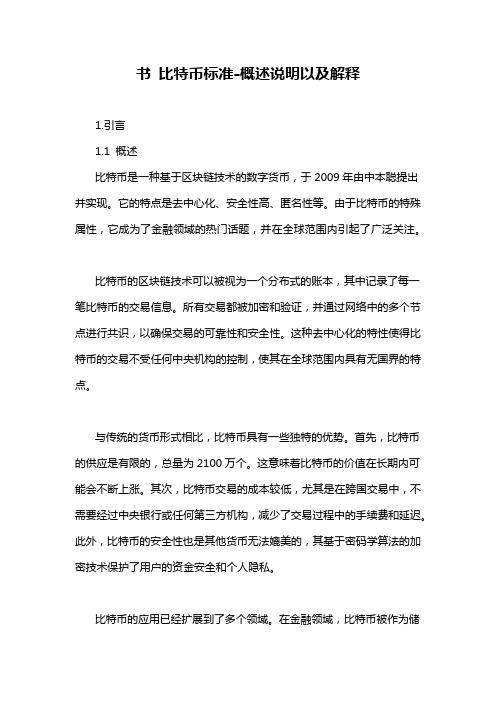
书比特币标准-概述说明以及解释1.引言1.1 概述比特币是一种基于区块链技术的数字货币,于2009年由中本聪提出并实现。
它的特点是去中心化、安全性高、匿名性等。
由于比特币的特殊属性,它成为了金融领域的热门话题,并在全球范围内引起了广泛关注。
比特币的区块链技术可以被视为一个分布式的账本,其中记录了每一笔比特币的交易信息。
所有交易都被加密和验证,并通过网络中的多个节点进行共识,以确保交易的可靠性和安全性。
这种去中心化的特性使得比特币的交易不受任何中央机构的控制,使其在全球范围内具有无国界的特点。
与传统的货币形式相比,比特币具有一些独特的优势。
首先,比特币的供应是有限的,总量为2100万个。
这意味着比特币的价值在长期内可能会不断上涨。
其次,比特币交易的成本较低,尤其是在跨国交易中,不需要经过中央银行或任何第三方机构,减少了交易过程中的手续费和延迟。
此外,比特币的安全性也是其他货币无法媲美的,其基于密码学算法的加密技术保护了用户的资金安全和个人隐私。
比特币的应用已经扩展到了多个领域。
在金融领域,比特币被作为储备资产和一种避险工具来使用,吸引了大量投资者的关注。
同时,比特币也成为了一种支付工具,越来越多的商家开始接受比特币作为合法的支付方式。
此外,比特币还被用于资金转移、慈善捐赠等领域,为人们的生活带来了便利。
对于比特币的未来发展,目前存在一些挑战和机遇。
一方面,比特币的市场波动性较高,价格的剧烈波动使其在投资领域存在一定的风险。
另一方面,不断增长的用户基数和越来越多的商家接受比特币,为比特币的推广和应用提供了良好的机遇。
此外,随着技术的进一步发展和法规的完善,比特币有可能进一步成熟和普及。
总之,比特币作为一种全新的数字货币,在金融领域具有巨大的潜力和影响力。
它的去中心化、安全性高、匿名性等特点使其具备了成为未来金融体系的重要一环的可能性。
然而,比特币的未来发展还需要面对一系列的挑战和机遇,只有不断完善技术和法规,才能使比特币更好地为人们的生活带来便利和价值。
- 1、下载文档前请自行甄别文档内容的完整性,平台不提供额外的编辑、内容补充、找答案等附加服务。
- 2、"仅部分预览"的文档,不可在线预览部分如存在完整性等问题,可反馈申请退款(可完整预览的文档不适用该条件!)。
- 3、如文档侵犯您的权益,请联系客服反馈,我们会尽快为您处理(人工客服工作时间:9:00-18:30)。
比特币0.9.2中文版编译手册日期:2014-07-01 构建比特币源码,是一件十分费时费力的工作,尤其在windows系统中编译比特币源码更加的麻烦,经过一两天努力,终于在windows7 64位系统中成功编译出了比特币源文件。
现在总结如下,首先准备一套干净的windows7 64位操作系统,最好是使用vbox或者vmware 虚拟机建立一个专用系统,这样的可以防止其它干扰导至编译失败,接下来说说,我的编译过程:1.安装msys系统msys作用是在windows系统中重建linux系统编译环境,在msys系统下操作,就像linux 中的操作一样,具有相同的语法命令。
从下面的网址中下载msys最新版:/projects/mingw/files/Installer/mingw-get-setup.exe/download然后运行mingw-get-setup.exe文件后,选择安装目录为H:\MinGW,之后软件会首先更新下载库,更新成功会弹出一个窗口MinGW installation manager,在这个窗口中,只下载msys相关的包文件,不要下载mingw相关文件,因为不使用它带的这个mingw。
主要如下面所示:msys-base-binmsys-autoconf-binmsys-automake-binmsys-libtool-bin选择好之后,点击Installation->Apply changes即可。
一定要确保mingw包没有被下载,这里我们只需要msys相关系统,也要确保msys-gcc和msys-w32api等包没有被下载,否则当我们执行编译时,可能会调用这些不该出现的包文件,而导至编译失败。
2.安装perl系统由于在编译比特币时,需要调用一些perl脚本,所以从下面的网址中下载一个perl安装程序,然后安装即可。
/ActivePerl/releases/5.18.1.1800/ActivePerl-5.18.1.1800-M SWin32-x64-297570.msi3.安装python同样还需要用到python环境,这里下载最新版的pytnon3.4.0版,并安装它。
在安装时,注意选择add python to path.https:///ftp/python/3.4.0/python-3.4.0.amd64.msi4.安装MinGW下载安装最新版的mingw 4.9.0版本,i686-4.9.0-release-posix-dwarf-rt_v3-rev2.7z通过下面的网址可以下载:/projects/mingw-w64/files/Toolchains%20targetting%20Win32/Persona l%20Builds/mingw-builds/4.9.0/threads-posix/dwarf/i686-4.9.0-release-posix-dwarf-rt_v3-rev2.7z /download将这个mingw包中文件全部解压到H盘的mingw32目录内,你可根据自己的需要解压到合适位置。
安装后应该如下图所示:5.设置环境变量在桌面上,鼠标右键计算机图标,在弹出菜单中选择属性,在弹出窗口中,在左侧边栏中,选择高级系统设置,接着选择高级选项卡中的环境变量按钮,在弹出窗口中,将系统变量中的path,添加H:\mingw32\bin,而perl和python安装后,会自动进行设置变量,如果没有,也应添加进来,如下面所示:H:\MinGW32\bin;C:\Python34\;C:\Python34\Scripts;D:\Perl64\site\bin;D:\Perl64\bin;6.检测编译环境是否正确首先检查H:\MinGW\bin目录中,确保目录中只有一个mingw-get.exe文件。
然后运行控制台cmd,在命令行中输入gcc -v,将会看到如下面所示,则环境正确:7.下载并编译相关文件包本文中,将用到所有相关文件包,都下载到了H:\deps目录中了,所以在接下来的编译过程中,将围绕这个目录。
7.1 OpenSSL: /source/openssl-1.0.1h.tar.gz启动msys(h:\MinGW\msys\1.0\msys.bat),然后使用下面的命令解压并编译OpenSSL 文件。
cd /h/deps/tar xvfz openssl-1.0.1h.tar.gzcd openssl-1.0.1hConfigure no-shared no-dso mingwmake可以上将面的文件包存为openssl.sh文件,然后msys中直接运行这个文件即可。
在这里要注意的是,也不知道什么原因,有时候使用这种脚本方式运行时,会发现命令处理到一半时,就提前退出了,我在我电脑中发现,经常不会运行最后make命令,如果你发现脚本没有make时,可以直接继续输入make即可。
编译完成后,将会如下图所法界面所示:7.2 Berkeley DB: /berkeley-db/db-4.8.30.NC.tar.gz在这里,最好是下载db-4.8.30.NC.tar.gz版本,其它版本不一定能用,依然是从msys 中进行编译DB数据库,命令如下所示:cd /h/deps/tar xvfz db-4.8.30.NC.tar.gzcd db-4.8.30.NC/build_unix../dist/configure --enable-mingw --enable-cxx --disable-shared --disabl e-replicationmake7.3 Boost: /projects/boost/files/boost/1.55.0/这里使用最新版的boost 1.55.0,下载之后,将文件解压到H:\deps\boost_1_55_0内。
然后启动windows命令控制台cmd,然后使用下面的命令进行编译,请注意下面的b2命令是一行命令(不要在msys中运行下面的命令,否则不能成功,boost编译时间较长):cd h:\deps\boost_1_55_0\bootstrap.bat mingwb2 --build-type=complete --with-chrono --with-filesystem --with-progr am_options --with-system --with-thread toolset=gcc variant=release li nk=static threading=multi runtime-link=static stageb2命令中设置,会将boost的编译结果复制到h:\deps\boost_1_55_0\stage内。
7.4 Miniupnpc:http://miniupnp.free.fr/files/download.php?file=miniupnpc-1.9.tar.gz先在msys系统中,使用tar命令解压miniupnpc-1.9.tar.gz,命令如下:cd /h/deps/tar xvfz miniupnpc-1.9.tar.gz将解压出来的miniupnpc-1.9文件夹,重新命名为minupnpc,接着在windows命令控制台cmd中,编译miniupnpc,命令如下所示:cd h:\deps\miniupnpcmingw32-make -f Makefile.mingw init upnpc-static7.5 protoc和libprotobuf :/files/protobuf-2.5.0.zip然后使用winrar或者7zip将它解压,然后接着在msys中执行下面的命令,编译它们:cd /h/deps/protobuf-2.5.0configure --disable-sharedmake7.6 libpng: /libpng/libpng-1.6.12.tar.gz?download依然是在msys中编译ligpng,命令如下所示:cd /c/deps/libpng-1.6.12configure --disable-sharedmakecp .libs/libpng16.a .libs/libpng.a7.7 qrencode: /works/qrencode/qrencode-3.4.3.tar.gz在编译qrencode时会用到libpng库,所以编译命令如下所示:tar xvfz qrencode-3.4.3.tar.gzcd /h/deps/qrencode-3.4.3LIBS="../libpng-1.6.12/.libs/libpng.a ../../mingw32/i686-w64-mingw32/lib/lib z.a" \png_CFLAGS="-I../libpng-1.6.12" \png_LIBS="-L../libpng-1.6.12/.libs" \configure --enable-static --disable-shared --without-toolsmake7.8 Qt 5.3.0编译这里要注意的是,由于比特币源码要求必须使用SSL和Zlib支持,所以只能下载QT 源码,重新编译QT。
下载地址如下所示:Qt基础包:/official_releases/qt/5.3/5.3.0/submodules/qtbase-opensource-s rc-5.3.0.7zQT工具包:/official_releases/qt/5.3/5.3.0/submodules/qttools-opensource-s rc-5.3.0.7z将QT基础包解压到h:\Qt\5.3.1目录中,将QT工具包解压到h:\Qt\qttools-opensource-src-5.3.1。
然后在windows控制台CMD中执行下面命令:set INCLUDE=c:\deps\libpng-1.6.10;h:\deps\openssl-1.0.1g\includeset LIB=c:\deps\libpng-1.6.10\.libs;h:\deps\openssl-1.0.1gcd c:\Qt\5.2.1configure.bat -release -opensource -confirm-license -static -make libs -no-sql-sqlite -no-open gl -system-zlib -qt-pcre -no-icu -no-gif -system-libpng -no-libjpeg -no-freetype -no-angle -n o-vcproj -openssl-linked -no-dbus -no-audio-backend -no-wmf-backend -no-qml-debugmingw32-makeset PATH=%PATH%;c:\Qt\5.2.1\bincd c:\Qt\qttools-opensource-src-5.2.1qmake qttools.promingw32-make在这里,我将上面的命令保存为了一个批处理文件,但是当我执行这个批处理时,发现并没有时执行最后的mingw32-make任务,只是进行了configure操作后就停止了,所以如果在你电脑上也是这种情况的话,可以分别进入H:\Qt\5.2.1和H:\Qt\qttools-opensource-src-5.2. 1目录内,重新执行mingw32-make命令各一次。
