狼III说明书
HERO3+中文说明书

可充电电池
潜水保护盒 镜头更换套件
防护镜头 + 封盖
如需了解有关 HERO3+ 配件的更多信息, 请访问
底座 + 配件
访问 查看更多
头盔前置专用座
胸前束带
自行车把手/管架固定座
冲浪固定座
防沉漂浮盒
头带 + 快速线夹
吸盘支架
头盔专用固定带
大直径固定挂载支架
三角架
CAPTURE SETTINGS
WI-FI
SET UP *回 放仅在相机连接到电视或 LCD Touch BacPac™(可选配件,单独出售)时,才显 示在 LCD 状态屏幕上。 **白平衡仅在 Protune™ 模式打开时才会显示。
9
相机软件更新
Slim housing closed
Swapping housing doors
1. 相 机模式/FOV(视野) 2. 拍摄设置模式(未显示) 3. 分 辨率/fps(帧/秒) 4. 时间间隔设置: (未显示) 5. 计 数器 6. 时间/存储量/文件 7. 电池使用时间 注释: 以 上显示的图标将根据您相机所处的模式不同而有所差异。
8
相机菜单流程图
MODES
CAMERA SETTINGS
录制视频
照片
拍摄单一照片
连拍照片 定时拍摄
在一秒内最多拍摄 30 张照片 在设置好的时间间隔内拍摄一系列照片
设置 回放
调整相机设置
回放视频和照片。 仅在相机连接到电视或 LCD Touch BacPac™(可选配件,单独出售) 时才会显示。
专业 提示:
使用连拍照片拍摄快速移动的物体。
▶查看回放,了解更多信息。
sena-3s-plus-使用说明书

3S PLUS摩托车用蓝牙® 通讯系统说明书© 1998–2020 Sena Technologies, Inc. All rights reserved.Sena Technologies, Inc. reserves the right to make any changes and improvements to its product without providing prior notice.Sena™ is a trademark of Sena Technologies, Inc. or its subsidiaries in the USA and other countries. SF1™, SF2™, SF4™, SFR™, SRL™, Momentum™, Momentum INC™, Momentum Lite™, Momentum Pro™, Momentum INC Pro™, Momentum EVO™, Cavalry™, Latitude SR™, Latitude SX™, Latitude S1™, 30K™, 50S™, 50R™, 5S™, 20S EVO™, 20S™, 10S™, 10C™, 10C PRO™, 10C EVO™, 10U™, 10Upad™, 10R™, 3S™, 3S PLUS™, SMH5™, SMH5-FM™, SMH5 MultiCom™, SMH10™, SMH10R™, SPH10™, SPH10H-FM™, Savage™, Prism Tube WiFi™, Prism™, Bluetooth Audio Pack for GoPro®, R1™, R1 EVO™, R1 EVO CS™, M1™, M1 EVO™, RC1™, RC3™, RC4™, Handlebar Remote™, Wristband Remote™, PowerPro Mount™, Powerbank™, FreeWire™, WiFi Docking Station™, WiFi Sync Cable™, WiFi Adapter™,+mesh™, +Mesh Universal™, MeshPort Blue™, MeshPort Red™, Econo™, OUTRUSH™, OUTSTAR™, EcoCom™, Parani M10™, Snowtalk™, Snowtalk2™, SR10™, SR10i™, SM10™, X1™, X1 Pro™, X1S™, Expand™, Expand Boom™, Bluetooth Mic & Intercom™, Tufftalk™, Tufftalk Lite™, Tufftalk M™ are trademarks of Sena Technologies, Inc. or its subsidiaries. These trademarks may not be used without the express permission of Sena.GoPro® is a registered trademark of Woodman Labs of San Mateo, California. Sena Technologies, Inc. (“Sena”) is not affiliated with Woodman Labs, Inc. The Sena Bluetooth Pack for GoPro® is an aftermarket accessory specially designed and manufactured by Sena Technologies, Inc. for the GoPro® Hero3 and Hero4 allowing for Bluetooth capabilities.The Bluetooth® word mark and logos are owned by the Bluetooth SIG, Inc. and any use of such marks by Sena is under license. iPhone® and iPod® touch are registered trademarks of Apple Inc.3S PLUS3.2.1 3.2.24.1.1 4.1.2 4.1.3目录Sena Utility App...............................................................................................................10 Sena 设备管理器..............................................................................................................103.3开启和关闭电源.............................................................................................................................103.4充电...............................................................................................................................................10 3.5检查电池电量.. (11)3.6音量调整 (11)4与其他蓝牙设备配对耳机....................................................................................114.1电话配对.. (11)最初配对耳机................................................................................................................11 耳机关闭时配对 .............................................................................................................12开机状态下耳机配对 .......................................................................................................124.2第二部手机配对,第二部手机和 sr10..........................................................................................124.3GPS 配对.. (12)5行动电话法.................................................................................................................135.1通话与接听.. (13)6立体声音乐 (14)6.1蓝牙立体声 (14)7.1.17.2.17蓝牙对讲......................................................................................................................147.1对讲配对.. (14)与其他耳机配对以进行内部通话...............................................................................143.2Sena 软件.. (10)开始和结束双向对讲 (15)7.2双向对讲 (15)8通用对讲机....................................................................................................................159功能优先.......................................................................................................................1610配置菜单 (16)10.1耳机配置设置 (16)10.1.1 删除所有配对...............................................................................................................1710.1.2恢复出厂设置.. (17)10.2软件配置设置 (17)10.2.1单位语言 (17)10.2.2VOX 电话(默认:启用)..............................................................................................1710.2.3高清对讲机(默认:启用)...........................................................................................1710.2.4高清语音(默认:启用)..........................................................................................17 1包装内容........................................................................................................................42在您的头盔上安装耳机..............................................................................................62.1硬管麦克风型.. (6)2.2通用麦克风型 (7)3入门.................................................................................................................................93.1按键操作. (9)10.2.5语音提示(默认:启用) (18)10.2.6高级降噪系统(默认值:启用) (18)11固件升级.....................................................................................................................1812故障排除. (19)12.1故障复位....................................................................................................................................1912.2恢复出厂设置.. (19)41包装内容3S PLUS•麦克风海绵套硬管麦克风型•USB 数据线•扬声器用3M 贴3S PLUS5通用麦克风类型•USB 数据线•扬声器用3M 贴•麦克风用3M 贴•耳机主机用3M 贴•软线麦克风•麦克风支架勾垫•硬管麦克风固定件•麦克风海绵罩•细线麦克风用勾垫•麦克风63.安装完成后,将连接线隐藏在头盔衬垫下面。
Tigertriever 13产品说明书

expandable stentretriever,the Tigertriever13(Rapid Medical, Yoqneam,Israel).Here,the stentretriever is not unsheathed but pushed out of the microcatheter,advanced as far as possi-ble before manual opening.This technique may be used in2 different situations.First,in case of vessel tortuosity if the microcatheter can’t be advanced as far as the physician wants: the Tigertriever13can be delivered through the microcatheter without having to unsheathe it,be advanced and opened dis-tally to its microcatheter to establish a stable anchor prior to advancing the guiding,intermediate and micro-catheters (anchor technique).The second situation is when distal occlu-sions lead to length issues,the microcatheter may be too short to cross a distal clot:the Tigertriever13can then be pushed out of the microcatheter,and be used to cross a sub-occlusive clot as it has a soft shaped distal tip and the physician sees the artery beyond the sub-occlusion.Then,the Tigertriever will be manually expanded through the clot,and retrieved (harpoon technique)to obtain a recanalization.Disclosures A.Guenego:None.B.Lubicz:None.E-035INTRA-ARTERIAL TISSUE PLASMINOGEN ACTIVATOR (IA-TPA)AS FIRST LINE AND SALVAGE THERAPY TOACHIEVE COMPLETE REPERFUSION IN ACUTE ISCHEMICSTROKEM Waqas,S Housley,A Baig,J Cappuzzo,A Monteiro,W Khawar,E Levy,A Siddiqui. Neurosurgery,University at Buffalo,Buffalo,NY10.1136/neurintsurg-2022-SNIS.146Introduction Despite advances in neurointervention with better mechanical thrombectomy devices and more sophisticated tech-niques,unsuccessful reperfusion(TICI0–1)remains the end-result in1out of every10patients,with most patients who are successfully treated not attaining neurologic independence at90-days.This is true especially for tough-to-remove clots. We aim to investigate the potential role of intra-arterial tissue plasminogen activator(IA-tPA),as both first-line and salvage therapy after failed completed reperfusion.Methods A prospectively maintained database was retrospec-tively searched for acute ischemic stroke patients treated with IA-tPA as either first-line technique or as salvage therapy fol-lowing failed mechanical thrombectomy(aspiration,stent-retriever,or both)from Jan2010to Jan2022.Patient demo-graphics,comorbidities,presenting NIHSS,IV-tPA,and IA-tPA administration were recorded.Other procedural details such as total no.of passes,first pass effect,and intra-and post-op complications were also recorded.Outcomes were measured in terms of symptomatic intracerebral hemorrhage(sICH),dis-charge NIHSS,and mRS at90-days.Results Forty patients were included in our study(23female; mean age68.1±13.7years).Hypertension was the most com-mon comorbidity in26cases(65%),followed by hyperlipide-mia in22(55%).Femoral artery was used as site of access in 36cases(90%)with radial artery being used in4(10%). Median presenting NIHSS was12(Range:5–27)and IV-tPA was administered in12cases(30%).IA-tPA was used as first-line therapy for22cases(55%),and as salvage therapy in addition to Aspiration in7(17.5),with stent-retriever in3 (7.5%),and with both in8cases(20%).First pass effect (mTICI2B-3)was achieved in16cases(40%),and a final mTICI of2B-3attained in27total cases(67.5%).In terms of intraoperative complications,clot migration was seen in2cases(5%)and dissection in3(7.5%).sICH(defined as parenchymal hematoma type II)was seen in6cases(15%). Abstract E-035Table1Baseline clinical characteristics andprocedure-related detailsPatient Characteristics n(%)Age,years(Mean±SD)68.1±13.7Sex[n(%of all cases)](n=40)Females23(57.5)Males17(42.5)Co-morbidities•Diabetes10(25)•Hypertension26(65)•Hyperlipidemia22(55)•Atrial Fibrillation15(37.5)•Coronary Artery Disease8(20)Smoking Status•Active smoker17(42.5)•Non-smoker14(35)•Previous smoker9(22.5)Previous Stroke or TIA10(25)Presenting NIHSS(Median)12(Range:5–27)IV-tPA Administered12(30)Access site•Femoral36(90)•Radial4(10)Site of vessel occlusion(n=40)[n(%of MT cases)]•M112(30)•M210(25)•M34(10)•ICA3(7.5)•Others(A1+A2+ACA+P1+P2)11(27.5)IA-tPA as first-line approach(%of MT cases)22(55)IA-tPA as salvage therapy18(45)•With both stent-retriever and aspiration8(20)•With aspiration(ADAPT)7(17.5)•With stent-retriever3(7.5)Abstract E-035Table2Procedure outcomesOutcomes n(%)First-pass effect(mTICI2B or3)16(40)Final mTICI2B-327(67.5)•315(37.5)•2C2(5)•2B10(25)•0–2A13(32.5)Total number of passes(Mean±SD) 1.05±1.16 Intraoperative Complications•Clot migration2(5)•Dissection3(7.5)Symptomatic ICH(Type II PH)6(15)Discharge NIHSS(Median[IQR])4(1–8)In-hospital mortality3(7.5) mRS of0–2at90-days23(57.5) on December 24, 2023 by guest. Protected by copyright./ J NeuroIntervent Surg: first published as 10.1136/neurintsurg-2022-SNIS.146 on 23 July 2022. Downloaded fromMedian discharge NIHSS was4(Range:1-8)with an mRS of0–2at90-days seen in23cases(57.5%).Conclusion For tough-to-remove clots,IA-tPA as first-line and salvage therapy can be potentially efficacious with adequate results.Disclosures M.Waqas:None.S.Housley:None. A.Baig: None.J.Cappuzzo:None. A.Monteiro:None.W.Khawar: None.E.Levy:2;C;Claret Medical,GLG Consulting,Guide-point Global,Imperial Care,Medtronic,Rebound,StimMed, Misionix,Mosiac,Clarion,IRRAS.3;C;Medtronic.4;C; NeXtGen Biologics,RAPID Medical,Claret Medical,Cogni-tion Medical,Imperative Care,Rebound Therapeutics, StimMed,Three Rivers Medical.6;C;Reimbursement for travel and food for some meetings with the CNS and ABNS.A.Siddiqui:2;C;Amnis Therapeutics,Apellis Pharmaceuti-cals,Inc.,Boston Scientific,Canon Medical Systems USA,Inc., Cardinal Health200,LLC,Cerebrotech Medical Systems,Inc., Cerenovus,Cerevatech Medical,Inc.,.4;C;Adona Medical, Inc.,Amnis Therapeutics,Bend IT T echnologies,Ltd., BlinkTBI,Inc,Buffalo T echnology Partners,Inc.,Cardinal Consultants,LLC,Cerebrotech Medical Systems,Inc,Cereva-tech Medical.E-036IMAGING AND EPIDEMIOLOGY OF MOYAMOYAVASCULOPATHY1D Lauzier,2K Guilliams,3A Kansagra.1Mallinckrodt Institute of Radiology,Washington University School of Medicine,St.Louis,MO;2Mallinckrodt Institute of Radiology,Department of Neurology,Department of Pediatrics,Washington University School of Medicine,St.Louis,MO;3Mallinckrodt Institute of Radiology,Department of Neurological Surgery,Department of Neurology,Washington University School of Medicine,St.Louis,MO10.1136/neurintsurg-2022-SNIS.147Introduction Moyamoya vasculopathy comprises both moya-moya disease and moyamoya syndrome,and is characterised by progressive occlusion of the distal ICA,proximal ACA,and proximal MCA.If left unaddressed,moyamoya vasculopathy may lead to ischemic complications,which can be particularly devastating given the relatively early age of onset of the dis-ease.Several populations are known to have an increased risk of moyamoya vasculopathy,and recent studies have identified novel risk genes for moyamoya.Here,we comprehensively review population and genetic risk factors for this potentially devastating disease.Materials and Methods We performed a comprehensive data-base search on pubmed,scopus,and embase to identify studies reporting population prevalences of moyamoya vasculopathy. Further,we discuss genetic drivers of this condition,and pro-vide example cases of select imaging findings.Results Our review identified several studies reporting the population prevalence of moyamoya.This included:16.1/ 100,000in Korean populations, 3.2–10.5/100,000in Japa-nese populations, 3.9/100,000in Chinese populations, 1.6/ 100,000in Taiwanese populations,and0.8/100,000in Euro-pean populations.The prevalence of moyamoya in patients with Neurofibromatosis1is600/100,000,and is3800/ 100,000in patients with Trisomy21.The increased preva-lence of moyamoya in East Asian populations reflects the prevalence of the RNF213gene,which causes familial moya-moya disease.In non-East Asian populations,the recently-identified DIAPH1gene is a risk factor for sporadic moya-moya disease.Conclusions Given the number of available risk factors for moyamoya vasculopathy,clinicians have the ability to screenfor this condition and minimize its clinical impact.Disclosures uzier:None.K.Guilliams:None.A.Kansa-gra:None.E-037WHAT STROKE PATIENTS POST ONLINE ABOUT:ANINSTAGRAM AND TWITTER ANALYSIS1A Gajjar,1A Jain,1A Dinh Le,1M Salem,2S Hasan,1B Jankowitz,1J Burkhardt.1Neurosurgery,University of Pennsylvania,Philadelphia,PA;2University of Pennsylvania, Philadelphia,PA10.1136/neurintsurg-2022-SNIS.148Introduction Increased social media usage has allowed many individuals and patients to connect and influence their patient population through providing their own opinions and health experiences.Conducting patient feedback surveys serves as a valuable means for obtaining important information about patients’sense of satisfaction regarding their outcomes,and perioperative needs.In this study,to better understand the patient experience after stroke,the authors sought to assess patient-managed,provider-independent T witter and Instagramposts on social media to further understand the patient per-ception of stroke.Methods A variety of terms(‘stroke’,‘stroke survivor’,‘stroke rehab’,‘stroke recovery’)were used to search for potentially relevant hashtags to find possible qualified posts on T witterand Instagram.Four hundred sixty-eight public Instagramposts marked under‘#stroke’and‘@stroke’including direct references to the patient‘s own experience were analyzed (June2018to July2021).T witter posts containing‘#stroke’and‘@stroke’were identified,and the search resultsyielded Abstract E-036Figure1on December 24, 2023 by guest. Protected by copyright./ J NeuroIntervent Surg: first published as 10.1136/neurintsurg-2022-SNIS.146 on 23 July 2022. Downloaded from。
LASAIR III操作手册

(7)连接状态设置
Main Display > Setup > Comm/Port
a.: Net Addr: 设定 Net Address b.: Mask: 设定 Mask c.: Gateway: 设定 Gateway d.: Multicast: 设定 Multicast(此为固定,不可更改) e.: Enable Web Server: 设定 Web 服务器,使 LasairIII 能与 Computer 联机 f.: Enable TCP/IP:设定 LasairIII 能与 Facility/Pharmaceutical Net 联机 (8)历史数据设置
注:当 Ref 值偏差 Laser 值超过 50%时,需通知 PMS 维修工程师处理 c: 激光,泵,仪器运行的总小时数 d:Calibration: 显示最后一次校正日期
(10)密码设置,
Main Display > Other > Security
可以设置用户名和密码
PAGE 11
LASAIR III
中文操作说明书
一. 开箱﹐装机
A. 当您开箱后,请依序检查下列事项:
←配件是否齐全? 标准配件如下: a. 热感纸 4 卷。 b. 操作手册一份。 c. 取样头与取样管各一组。 d. 过滤器一组。 e. 锂电池 1 个,备份保险丝 2 个。 f. 出厂校正证明书。
↑若有任何碰撞,损伤要立即与客服交机人员反映,以利于立即处理。
PAGE 2
三、主要操作说明
开机主界面:
日期,时间,取样设 定时间,取样次数
取样点名称
柱状图统计 显示图表切换 手动打印 手动下载数据
开始采样和终止采样
Razer BlackWidow V3 使用指南说明书

進階指南知名王者,重掌榮耀。
感受 Razer BlackWidow V3 與眾不同的魅力—這款鍵盤不但承襲了極具代表性的首款機械式遊戲鍵盤,還具備全新的改良功能,包括採用了我們享譽全球的按鍵軸。
目錄1. 內含 / 使用需求 (3)2. 使用需求 (4)3. 註冊即可獲得保固 (4)4.技術規格 (5)5. 設定你的 RAZER BLACKWIDOW V3 (6)6. 使用 RAZER BLACKWIDOW V3 的媒體控制功能 (7)7. 透過 RAZER SYNAPSE 設定RAZER BLACKWIDOW V3 (9)8. 安全與維護 (20)9. 法律條文 (22)1. 內含 / 使用需求內含▪ Razer BlackWidow V3即時巨集錄製鍵 遊戲模式鍵 背光控制鍵 睡眠模式鍵 媒體控制鍵 音量控制滾輪 LED 指示燈 立架多元佈線選項▪ 人體工學設計護腕墊▪ 重要產品資訊指南2. 使用需求產品需求▪具有一個閒置 USB Type A 連接埠的電腦RAZER SYNAPSE 需求▪Windows® 7 64 位元(或更新版本)▪網際網路連線(供下載安裝軟體)3. 註冊即可獲得保固你不僅擁有一台超棒的裝置,更享有 2 年有限保固服務。
前往註冊,即可讓裝置發揮所有潛力,並享受獨家 Razer 好康。
您可在此找到產品序號。
▪有問題嗎?歡迎來信詢問 Razer 支援小組:4.技術規格技術規格▪專為遊戲設計的Razer™ 機械軸▪8,000 萬次按鍵敲擊使用壽命▪1,680 萬種色彩可選的Razer Chroma™ RGB 可自訂背光效果▪人體工學設計護腕墊▪多功能數位滾輪▪專門的媒體鍵▪內建記憶體加雲端的混合式儲存設定–多達 5 組設定檔▪支援 Razer Synapse 3▪多元佈線選項▪全區無衝突按鍵▪完全可編程按鍵,具即時巨集錄製功能▪可選遊戲模式▪1000 Hz 超快輪詢率▪鋁製結構產品尺寸與重量無置腕處▪長 :450.7 公釐 / 17.7 英吋▪寬 : 154.8 公釐 / 6.11 英吋▪高 : 42.1 公釐 / 1.7 英吋▪重量 : 1038 公克 / 2.3 磅有置腕處▪長 : 450.7 公釐 / 17.7 英吋▪寬 : 25.1 公釐 / 9.7 英吋▪高 : 42.1 公釐 / 1.7 英吋▪重量 : 1244 公克 / 2.7 磅5. 設定你的 RAZER BLACKWIDOW V31.將 Razer 裝置連接到電腦的 USB 連接埠。
罗维X3 A3商品说明书
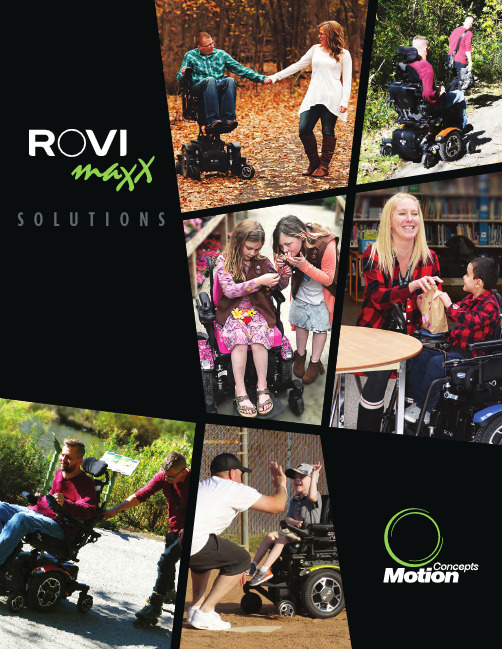
1S O L U T I O N S22TABLE OF CONTENTSROVI X3/A3 Base Vitals3Power Positioning System Overview 3Non Powered System Overview 3ROVI X3/A3 Base Overview 4/5Ultra Low Maxx Power Positioning 6/7407 Maxx Power Positioning 8/9MPS Maxx Power Positioning 10/11UPfront Maxx Power Positioning 12/13Lateral Tilt Maxx Power Positioning 14/15Single Post Back Power Positioning 14/15Mini Maxx Power Positioning 16/17System Personalization18/1923Choice is yoursBASE SPECIFICATIONSBASE VITALSROVI A3 ROVI X3HCPCS Codes K0856, K0861 K0856, K0861Suspension System Active Ride Control (ARC) Active Ride Control (ARC)Base Width 25.5" 23.25"Base Length 36.5" 36.5"Drive Wheel Size14" 14"Caster Wheel Size (front/rear) 6" 6"Base only Turning Radius 20.5" 19.5"Drivetrain 4-pole EAD Motors 4-pole EAD Motors Batteries2 x M34 2x M343 x M34* 3 x M34* 2 x M34 and 1 x M50*(*Option for Vent application) (*option for Vent application)Battery Charger8A, Off Board 8A, Off Board Batteries Weight (each) 38.5 lbs (M34) 38.5 lbs (M34)Range (1)17.7 miles 17.7 miles Weight Capacity300 lbs 300 lbs Base Weight (w/o batteries) 159 lbs 157 lbs Ground Clearance 3" 3"Maximum Speed6.2 mph 6.2 mph(1)Actual driving range and speed may vary due to factors such as user weight, type andgrade of terrain, battery condition & charge level; type and condition of the drive wheels, and variations in the drive and control systems.MAXX POWER POSITIONING OPTIONSUltra Low●●407 (Single Pivot Tilt)● CALL FOR DETAILS MPS (Standing)●N/AUPfront (Forward Access)●●Lateral Tilt (Side-to-Side )● N/AMini (Pediatric)N/A●NON-POWER POSITIONING OPTIONSRehab Seat ●●Solid Seat Pan ●●Captains Seat●●SEATING OPTIONSAll Systems are available with the full range of Invacare ® Matrx ® Seating ProductsBLIZZARD WHITEMATTE BLACKSOLAR YELLOWMOTION GREENORIGINAL ORANGEBRIGHT BLUERED DELICIOUSPARTY PINKPURPLE REIGN3B A T T E R Y 2B A T T E R Y 1Make an educated decisionULTIMATE PERFORMANCEActive Ride Control (ARC) independent suspension system and powerful 4-pole motors work together to provide superior climbing ability and uncompromising stability with asmooth, powerful rideUNIQUEIN-LINE BATTERY CONFIGURATION ON X3Offers unmatched stabilityand performanceOnTraxxThe OnT raxx Enhanced Driving Module decreases the number of user driver control commands to maintain the wheelchair on its intended course when going over unevenor sloping terrain45BALANCEThe ROVI’s X3 base is the narrowest Group 3 style base. Its unique frame con fi guration optimizes weight distribution by concentrating the mass through the mid-line of the power base. This revolutionary con fi guration provides clients with the industry’s narrowest power base without sacri fi cing stability or performance.CONTROLROVI Bases utilize renowned PG Drives Technology. This electronics platform delivers both non-expandable and expandable control options with numerous innovative features. This industry-leading platform was chosen for its performance, reliability and ease of programming. The ROVI’s standard 4-pole motors have been precision matched for peak performance with PG Drives.The innovative On T raxx Enhanced Driving Module decreases the number of user driver control commands to maintain the wheelchair on its intended course when navigating uneven or sloping terrain.EXPERIENCE• Mid Wheel Drive base delivers compact footprint,ultimate stability, performance & maneuverability in tight spaces• Precise Driving Experience• Expertly Handles Uneven Terrain• Improved Experience via Gyro Technology• Ideal for clients that utilize a non-proportional inputdevice for drive control, such as a head array or a proximity switch tray • Faster Acceleration• Effortlessly climbs curb heights up to 2.5"• ROVI X3 offers a 1.875" Narrower Footprint • High Speed Motors: 5.8 mph & 6.2 mph • Complimentary ROVI USB ChargerSERVICE• Easily Accessible Drive Control Module(all electrical connections accessible in rear)• Motion Concepts Attendant Power PositioningProgrammers & Controllers • Unique Battery Con fi guration with easy Front & Rearaccess (while client remains in the chair)• Totally Accessible Fore-and-aft AdjustmentAssess your needs SPECIFICATIONS:ROVI A3 ROVI X3CONFIGURATIONSADD-ON MODULESSPECIFICATIONS:ROVI A3 ROVI X3NON-POWERED SYSTEMS67MATRX ® SEATINGFull line of award-winning Seating &Positioning Solutions from Pediatric to Heavy-DutyMAXX STYLE ULTRA RAILSlotted design for mounting ofpositioning accessoriesMAXX STYLE ULTRA TRACKIntegrated t-nut track for easy mounting of lateral thoracic supports and other positioningaccessories. . . little thingsmake a big differenceMake your heart happy SPECIFICATIONSROVI A3 ROVI X3CONFIGURATIONSADD-ON MODULES8LNX POWER CENTER MOUNT WITH EASY-TRANSFER FOOTPLATE-footplate extends and is flush with the floor when chair is in Anterior Tilt position7° OFANTERIOR TILT-Allows for repositioningand safe forwardtransfer capability-Assists withfunctional activitiesUNIQUE DESIGN-Single Pivot Tilt coupled withRecline module allows up to 185°of combined travel-Ideal for pressure management10Stand up for yourselfREMOVABLE KNEE BLOCK- Designed to safely secure theuser while standing-Angle, height & depth adjustable -Offers 3" of depth, 2"of independent width & 1.5" height adjustmentsSPECIFICATIONSROVI A3CONFIGURATIONSADD-ON MODULESOnTraxx ENHANCED DRIVING MODULE-Standard feature on MPS Maxx system -Decreases the number of user/drivercontrol commands-Maintains the wheelchair on its intendedcourse when going over unevenor sloping terrainPrior to evaluation and use, all consumers MUST consult with a qualified Physician and receive medical clearance and approval to use an assisted standing device. An experienced Occupational Therapist or Physical Therapist should be present during the evaluation and prescription process.PELVIC BELT-Center-pull, push button and adjustable 2-Pointpadded lap Belt -provides anterior positioning supportCHEST STRAP-Center-pull, push button and adjustable 2-Point padded Chest strap -height adjustable for anterior and posteriorsupportREMOVABLE CHEST BAR-Height & Angle adjustable -Designed to safely secure theuser while standing -Angle adjustability to accommodate asymmetriesFORWARD-LOCKING SUSPENSION SYSTEM-Offers additional stability and safety by locking front suspension arms as the Standing function isengagedSTORAGE BRACKET-Allows the Knee Block to be removed & stowed when standingfeature is not being usedRETRACTABLE KNEE BLOCK MOUNT11Be upfront with yourself SPECIFICATIONSX3ROVI A3 ROVICONFIGURATIONS++ADD-ON MODULES+ UPfront Module comes with up to 45° Anterior Tilt, 7" Seat Elevation & Synchronized Leg Mechanism totuck when in UPfront position12UPFRONT POSITION -Allows the system to shift forward up to 5.5" while elevating up to 7" with legs securely tucked underFORWARD-LOCKING SUSPENSION SYSTEMsafety by locking front suspension arms as the UPfront and Anterior Tilt functions are engaged-Reduced drive speed inUPfront positionPERFORMANCE-When system is not in UPfrontposition the ROVI A3’s ARCsuspension is fully functioning formaximum performanceand climbing capabilitySPEED-Reduced drive speed inUPfront positionSYNCHRONIZED LEGMECHANISM-Standard feature allowsthe leg to securely tuck underin UPfront positionANTERIOR TILT-Standard feature that offers upto 45° of Anterior Tiltand assists in forward transfersand field orientation13Make a latera l mo veSPECIFICATIONSROVI A3CONFIGURATIONS14LATCH MECHANISM-An attendant operated, manual latch mechanism provides back angle adjustments from 73° to 115° in 6° lockable incrementsBACK OPTIONS-Offered with our standard steel Rehab Back, Contour Back or with an Interface Plate for use with any ofour Matrx backrestsTRANSPORT FRIENDLY-Back will fold forward for easy transportation in low ceiling vehicles and many small commuter airplanesBUILT-IN SENSOR-Allows the seating system to automatically stop when seat is parallel to the base (0° home) positionLATERAL TILT-Offers up to 30° of Posterior Tiltand 170° of Recline whileLaterally tilted16Let kids be kidsSPECIFICATIONSROVIX3 CONFIGURATIONSADD-ON MODULES17Make it your ownDIPPEDFENDERS & BATTERY DOORS CAPTAINS SEAT OPTION -Available in Black or GreyLeatherette trim1819AIRBRUSH DESIGNSMake it your own . . . customize your fenders and/or battery doors withpersonalized airbrush or pinstripe design by Bob Rice. (Airbrush a, b & e)DIPPED DESIGNSMake it your own . . . personalize yourfenders, battery doors, shroud covers, and/or back shell surfaces with hydro dipped personalized theme. Wide variety of hydro dipping patterns to choose from.(Dipped c, d, f, g & h)abeghcdf20Motion Concepts USA 700 Ensminger Rd., Suite 112Tonawanda, New York 14150888.433.6818Motion Concepts CANADA 84 Citation Dr., Unit 1Concord, ON L4K 1C3866.748.7943 ***********************© 2019 Motion Concepts. All rights reserved. Trademarks are identi fi ed by the symbols ™ and ®. All trademarks are owned by or licensed to Motion Concepts unless otherwise noted. Speci fi cations are subject to change without noti fi cation.TRD0539 Rev A。
狼2游戏机说明书

狼2游戏机说明书第一篇:狼2游戏机说明书一、狼2游戏机全功能公司台程序特点(XTD)1、跑灯花样升级为全功能:机会灯不吃分,射灯、跳灯、跳灯后再射灯、大四喜、大小三元、开火车、小猫变身、大满贯……2、押分有断电记忆3、系统初始化有参数配置4、CPU自带账目,掉电不掉帐,最大限度保障账目安全二、狼2游戏机全功能公司台查账:按住K0键不放,开机,按“启动”键翻页0页:当期净利分数,JP灯亮表示负数 6页:历史跑灯总出分数1页:当期跑灯总玩分数 7页:历史比倍总玩分数2页:当期跑灯总出分数 8页:历史比倍总出分数3页:当期比倍总玩分数 9页:历史净利分数4页:当期比倍总出分数 10页:总净利分数5页:历史跑灯总玩分数 11页:跑灯难度设置值12页:比倍难度设置值三、公司台打码和难度调整(1)打码方法A:出现“0”,输入机台号(机台号为6位数,演示时下面的数码管显示,查账时从左到右高6位数码管显示)B:再按“#”出现“9”,按“K0”查账第9页数字,输入9页数字C:再按“#”出现“10”,按“K0”查账第10页数字,输入10页数D:再按“#”出现“33”,输入比倍难度代码(0-9),请参看难度表E:再按“#”出现“44”,输入跑灯难度代码(0-9),请参看难度表F:再按“#”出现“22”,个人密码,输入:51168(客户可定做) G:再按“#”得到8位数密码(2)解码方法按住“K2”开机,把打码得到的8位密码从左到右输入,按“启动”键,第一次显示“99”,转账成功,再报账一次,显示“66”即可。
若出“22”,则为密码错误。
系统初始化后跑灯难度默认为93%,比倍难度默认为90%。
难度表代码 0 1 2 3 4 5 6 7 8 9跑灯难度 93% 95% 96% 98% 92% 90% 88% 86% 83% 80%比倍难度 93% 95% 96% 98% 92% 90% 88% 86% 83% 80%四、其他Ⅰ.8位开关1#为ON开机,可测试数码管与LED灯Ⅱ.警处理00,01,03,04,08,09—系统需清零22—清零密码错误55—投币器故障44—退币电眼问题第二篇:龙头老大游戏机说明书龙头老大游戏机厂家维修1.龙头老大游戏机电源不符合2.龙头老大游戏机保险丝烧断1.检查龙头老大游戏机电源是否符合本机使用2.龙头老大游戏机更换保险丝3.确定220V电源接通,龙头老大游戏机电源开关是否打开,检查显示器的信号线是否接触良好龙头老大游戏机整机通电,声音正常,但无图像也无光栅显示器故障1.检查显龙头老大游戏机示屏的工作电压是否正常检查龙头老大游戏机显示器电源有无打开VGA信号线是否接触良好龙头老大游戏机整机有图像但无声音1.音量调到最低了2.喇叭坏3.功放故障1.将龙头老大游戏机音量调到合适大小2.更换坏掉的喇叭3.更换功放龙头老大游戏机投币无反应1.币没有投进去2.投进去的币种不符合3.投币器损坏4.投币信号线与主板不通5.投币口无Dc12V电压1.重新投币2.检查币种的正确性3.更换投币器4.接通即可5.接通即可龙头老大游戏机不退币不出彩票,且出现机台缺币1.币、彩票用尽2.卡币、彩票3.退币控制卡故障4.龙头老大游戏机主控制板故障1.加币加彩票进去2.清理卡币卡彩票物品3.检查控制卡4.返厂维修龙头老大游戏机退币不计数导致机台缺币1退币光眼线2退币光眼1 检查光眼线是否松动检查光眼是否损坏龙头老大游戏机玩家没有任何操作,但炮自动发出1.可能有物品压住发射键2.发射键按下卡住了1.把物品拿开2.把发射键拔出来龙头老大游戏机屏幕显示无信号1主机电源主机没有启动1主机电源线是否接触良好用启动按钮启动龙头老大游戏机主机第三篇:水浒传游戏机说明书水浒传游戏机说明书水浒传游戏机微调项目调整内容 1 2 3 4 5 6 7 8一.娱乐配线及摇杆面板:(DIP SW.3第1脚,请调ON)开关最大押注50 最大押注250零件面 A B 焊锡面示范无 OFFGND 1 1 GND音乐有 ONGND 2 2 GND1OFF OFF OFF+5V 3 3 +5V2ON OFF OFF+5V 4 4 +5V4OFF ON OFF5 5投币 5ON ON OFF+12V 6 6 +12V比率 10OFF OFF ON7 720ON OFF ON入表 8 8 出表SW150OFF ON ON9 9100ON ON ON声音 10 10100OFF OFF11 11开分 200ON OFF扫瞄板-红 12 12 扫瞄板-绿比率500OFF ON扫瞄板-蓝13 13 扫瞄板-同步1000ON ONGND 14 14 查帐键1OFF OFF测试 15 15洗分 10ON OFF投币 16 16比率100OFF ON开始/得分/全停(1P START)17 17100ON ON 停一(1P 上)18 18停二(1P 下)19 19微调项目调整内容 1 2 3 4 5 6 7 8停三(1P 左)20 20开关最大押注50 最大押注250停四(1P 右)21 21进分投退OFF双续玩/大(1PA)22 22方式开洗ON续玩/押注(1PB)23 235OFF OFF OFF半续玩/小(1PC)24 2425ON OFF OFF隐分功能键 25 25 洗分50OFF ON OFFSSR 26 26 H.P.SW 最小 15 75ON ON OFFGND 27 27 GND押注 20 100OFF OFF ONGND 28 28 GND125ON OFF ON开始/得分/全停双续玩/大Center(停一键)SW225 125OFF ON ON上125ON ON ON75OFF OFF赠奖 25 125ON OFF(停三键)右(停四键)押注 40 200OFF ON左250ON ON下押注/续玩Center 半续玩/小Center10000 50000OFF OFF(停二键)续玩20000 100000ON OFF二.麻雀配线及按键面板:(DIP SW.3第1脚,请调OFF)爆机 30000 150000OFF ON零件面 A B 焊锡面40000 200000ON ONRB 1 1 RARD 2 2 RC微调项目调整内容 1 2 3 4 5 6 7 83 3 RE开关最大押注50 最大押注250入表 4 4 出表操作麻雀键盘 OFFGND 5 5 GND介面摇杆 ON隐分功能键 6 6 H.P.SW底色黑白OFF测试 7 7 查帐模式彩色ON扫瞄板-绿 8 8 扫瞄板-红SW3 隐分无OFF扫瞄板-同步 9 9 扫瞄板-蓝功能有(注一)ONSSR 10 10 声音数字数字OFF11 11 I0型态筒子ON12 12 I1续玩无OFF13 13 I2有无有ON14 14 I3注一:有隐分功能时,按隐分功能键即可显示分数,麻雀配线,隐分功能键盘在零件面第6脚;娱乐配线,隐分功能键在零件面第25脚。
Moza AirCross 3 用户手册说明书

1. Tilt Motor Lock2. Extension Port3. Quick Release Plate4. Tilt Adjustment Slider5. Pan Motor Lock6. Foldable Safety Lock7. Smart Trigger8. Quick Release Plate Knob9. Quick Release Baseplate Knob 10. Roll Knob 11. Roll Motor Lock 12. Pan Knob 13. USB-C Charging Port 14. Battery Indicator Light 15. Power Button 116. OLED Screen 17. Joystick 18. 1/4’’ Extension Port 19. Camera Control Port 20. AI Extension Port 21. Tilt Knob 22. Foldable Knob 23. Camera Control Button 24. Function ButtonUnfold the Gimbal 1. Screw the mini tripod into the screw hole at the bottom of the handle.1.Rotate the foldable Knob;2. Unfold the handle until it is locked.3. Tighten the knob to prevent the handle from loosening.Please charge the battery through the USB-C charging port using a USB-C cable Attaching the TripodBattery Charging2. Expand the mini tripodUnlock the GimbalMounting the Cameramay be damaged. If the gimbal is turned on before unlocking, the gimbal will enter sleep mode.Make sure to prepare the camera before mounting, confirm the battery is fully charged and a memory card with sufficient storage space is inserted.1. Place the camera on the quick release plate with 1/4”or 3/8”screws and keep2. Slide the quick release plate onto the baseplate to the locked position.release plate is locked.Rotate the motor lock to the unlocked position, and then each motor canBalance Adjustment1. Balancing the tilt axis vertical a. Rotate the camera so that the lens is pointing upward b. Unlock the tilt axis and loosen the knob, slightly adjust the position of the tilt adjustment slider.c. The balancing is completed when the camera is steady while pointing2. Balancing the tilt axis horizontal a. Rotate the camera so that the lens is pointing forward;b. Unlock the quick release plate, slightly adjust the position of the plate;c. The balancing is completed when the camera is steady while pointing forward,:Enter or exit sleep mode.Left Button: Return Right Button: Confirm3. Balancing the Roll Axis a. Unlock the Roll axis.b. Slightly adjust the roll arm left and right until it’s completely horizontal.c. Lock the roll axis.4. Balancing the Pan Axisa. Hold the gimbal at an angle of 45° horizontally, turn the pan arm to a horizontal angle.b. Unlock the Pan axis and slightly adjust the pan arm left and right.c. The Pan axis is balanced when the camera is steady, lock the pan axis.Please visit for the complete user manual. It will guide you:● Language Switch● Camera Control● Button Customization● Motor Output● FPV, Sport Gear Mode, Manual Positioning● User Configuration● Calibration and Firmware UpdatesScan the code or search in the app store to download the MOZA Master App.MOZA Master provides functions like Virtual Joystick Control, Motion Sensing Control, Parameter settings, Time-Lapse, Panorama, Calibration and Firmware Updates.MOZA Master AppModel: AirCross 3Weight: 1.3kg without tripodDimension: Unfold: 170*190*310mm, folded: 52*225*270mmBattery Type: Li-ion Intelligent Battery(built-in), 24.718WhBattery Capacity: 3400mAhStandard Votage: 7.27VCharging Votage: 5V/2A, 9V/2AWorking hours: 20HFast-charging time: 1.4HBluetooth: BT5.0,2.400 GHz -2.4835 GHzEnvironmental requirements: 1. This product is powered by a built-in battery; please do not disassemble it, do not put it into liquid or fire in order to avoid damage or risk of injury.2. Before powering on the gimbal, please adjust the balance follow theinstructions in this document. If the gimbal works in an unbalanced state for a long time, the surface temperature of the motor can get hot, which will seriously shorten the battery life.3. Do not let children touch and use this product, do not use fingers to obstruct the motor operation to avoid finger injury.4. This product is not waterproof or dustproof; please keep the gimbal clear of dust and water to avoid damage.(W*D*H)Working temperature: -10 ℃ -50 ℃;Charging temperature: 5 ℃-40 ℃11. 俯仰电机锁2. 外设扩展接口3. 快装板4. 俯仰调节滑块5. 航向电机锁6. 折叠安全锁扣7. 扳机键8. 快装板锁紧扳手9. 快装板底座缩紧扳手10. 横滚臂锁紧旋钮11. 横滚电机锁12. 航向臂锁紧旋钮13. USB-C充电接口14. 充电指示灯15. 电源键16. OLED显示屏17. 摇杆18. 1/4” 螺丝孔19. 相机控制接口20. AI拓展接口21. 俯仰臂锁紧旋钮22. 折叠锁紧旋钮23. 录制键24. 功能键展开云台1.将三脚架拧入手柄底部的螺丝孔中1.折叠锁紧旋钮;2.将手柄折回到竖直位置,直到折叠安全锁扣已经锁住手柄;3.锁紧折叠锁紧旋钮,防止手柄松动。
- 1、下载文档前请自行甄别文档内容的完整性,平台不提供额外的编辑、内容补充、找答案等附加服务。
- 2、"仅部分预览"的文档,不可在线预览部分如存在完整性等问题,可反馈申请退款(可完整预览的文档不适用该条件!)。
- 3、如文档侵犯您的权益,请联系客服反馈,我们会尽快为您处理(人工客服工作时间:9:00-18:30)。
狼III说明书
机台号显示:501056 查帐即可看见最下面排数码管显示(501056)03410666
8位指拨开关说明
8 7 6 5 4 3 2 1
一押01分:最大押分99分 OFF OFF
一押02分:最大押分99分 ON OFF
一押05分:最大押分80分 OFF ON
一押10分:最大押分25分 ON ON
投币比例:1:10上分比例
1:100 ON ON
投币比例:1:5 上分比例1:50 OFF ON
投币比例:1:2 上分比例1:20 ON OFF
投币比例:1:1 上分比例1:10 OFF OFF
游戏模式 OFF
数码管转灯测试 ON
出厂设定:最大押分99分投币比例1:10
上分比例1:100 押分比例1:1
故障代码:55为退币电眼问题,44为投币器问题,08为要重新调整难度;(要求归零或者跟换记忆体,归零可以解决大多数故障)
查帐方法:按住K0或者上分键开机不放开电源
00页:总净利润(单位:币)
01页:总投币+总上分(单位:币)
02页:总下币+总下分(单位:币)
09页:帐目效验位
10页:为跑灯总出分数
11页:为跑灯难度
12页:为比倍难度
买卖台归零方法:
按K2开机,输入密码00123456难度也直接输入了显示66 右上角数码管显示00资料刷新
难度越大越简单越小越难
清零后你可以改为:
940%: 00123456
950%: 11123456
960%: 22123456
970%: 33123456
980%: 44123456
990%: 55123456
900%: 66123456
910%: 77123456
920%: 88123456
930%: 99123456
公司台归零方法:
按K2开机,输入密码(用打码产生),出显66即已归零:
公司台打码器调整难度:
0页输入本机机台号(50****6位数机台号)。
9页输入机台效验位数字。
10页输入机台10页的总分出显的妈就是难度: 88837425 难度越大越简单越小越难
你可改为 940%: 00837425
950%: 11837425
960%: 22837425
970%: 33837425
980%: 44837425
990%: 55837425
900%: 66837425
910%: 77837425
920%: 88837425
930%: 99837425。
