Linux_on_NUMA_arch
查看Linux系统内存、CPU、磁盘使用率和详细信息

查看Linux系统内存、CPU、磁盘使⽤率和详细信息⼀、查看内存占⽤1、free# free -m以MB为单位显⽰内存使⽤情况[root@localhost ~]# free -mtotal used free shared buff/cache availableMem: 118521250866841019349873Swap: 601506015# free -h以GB为单位显⽰内存使⽤情况[root@localhost ~]# free -htotal used free shared buff/cache availableMem: 11G 1.2G 8.5G 410M 1.9G 9.6GSwap: 5.9G 0B 5.9G# free -t以总和的形式查询内存的使⽤信息[root@localhost ~]# free -ttotal used free shared buff/cache availableMem: 1213733212853448870628420268198136010105740Swap: 616038006160380Total: 18297712128534415031008# free -s 5周期性的查询内存使⽤信息每5秒执⾏⼀次命令[root@localhost ~]# free -s 5total used free shared buff/cache availableMem: 1213733212807968875008420268198152810110136Swap: 616038006160380解释:Mem:内存的使⽤情况总览表(物理内存)Swap:虚拟内存。
即可以把数据存放在硬盘上的数据shared:共享内存,即和普通⽤户共享的物理内存值buffers:⽤于存放要输出到disk(块设备)的数据的cached:存放从disk上读出的数据total:机器总的物理内存used:⽤掉的内存free:空闲的物理内存注:物理内存(total)=系统看到的⽤掉的内存(used)+系统看到空闲的内存(free)2、查看某个pid的物理内存使⽤情况# cat /proc/PID/status | grep VmRSS[root@localhost ~]# pidof nginx2732727326[root@localhost ~]#[root@localhost ~]# cat /proc/27327/status | grep VmRSSVmRSS: 2652 kB[root@localhost ~]#[root@localhost ~]# cat /proc/27326/status | grep VmRSSVmRSS: 1264 kB[root@localhost ~]#[root@localhost ~]# pidof java1973[root@localhost ~]# cat /proc/1973/status | grep VmRSSVmRSS: 1166852 kB由上⾯可知,nginx服务进程的两个pid所占物理内存为"2652+1264=3916k"3、查看本机所有进程的内存占⽐之和# cat mem_per.sh[root@localhost ~]# cat mem_per.sh#!/bin/bashps auxw|awk '{if (NR>1){print $4}}' > /opt/mem_listawk '{MEM_PER+=$1}END{print MEM_PER}' /opt/mem_list[root@localhost ~]#[root@localhost ~]# chmod755 mem_per.sh[root@localhost ~]#[root@localhost ~]# sh mem_per.sh64.4[root@localhost ~]#脚本配置解释:ps -auxw|awk '{print $3}' 表⽰列出本机所有进程的cpu利⽤率情况,结果中第⼀⾏带"%CPU"字符ps -auxw|awk '{print $4}' 表⽰列出本机所有进程的内存利⽤率情况,结果中第⼀⾏带"%MEM"字符ps auxw|awk '{if (NR>1){print $4}} 表⽰将"ps auxw"结果中的第⼀⾏过滤(NR>1)掉,然后打印第4⾏⼆、查看CPU使⽤情况1、toptop后键⼊P看⼀下谁占⽤最⼤# top -d 5周期性的查询CPU使⽤信息每5秒刷新⼀次top - 02:37:55 up 4 min, 1 user, load average: 0.02, 0.10, 0.05Tasks: 355 total, 1 running, 354 sleeping, 0 stopped, 0 zombie%Cpu(s): 3.0 us, 2.8 sy, 0.0 ni, 94.2id, 0.0 wa, 0.0 hi, 0.0 si, 0.0 st# us:表⽰⽤户空间程序的cpu使⽤率(没有通过nice调度)# sy:表⽰系统空间的cpu使⽤率,主要是内核程序。
linux下查询nvme磁盘所在numa位置的命令 -回复

linux下查询nvme磁盘所在numa位置的命令-回复在Linux下查询NVMe磁盘所在NUMA位置的命令是numactl。
下面将一步一步回答相关内容。
第一步:了解NVMe和NUMA的概念在深入了解如何查询NVMe磁盘所在NUMA位置之前,有必要了解NVMe和NUMA的概念。
NVMe(Non-Volatile Memory Express)是一种高性能、低延迟的存储协议,设计用于闪存驱动器(如SSD)之间的通信。
它提供了更高的并行性和更好的I/O性能,以满足大规模数据中心和企业环境中的存储需求。
NUMA(Non-Uniform Memory Access)是一种计算机体系结构,其中多个CPU和内存节点在物理上以非均匀的方式连接在一起。
每个NUMA节点都有自己的内存和CPU资源,这些资源可以被其他节点访问,但访问延迟比本地访问更高。
第二步:安装numactl在开始使用numactl命令之前,需要进行安装。
可以通过以下命令在Linux 系统上安装numactl:# 基于Debian/Ubuntu系统的安装命令sudo apt-get install numactl# 基于RHEL/CentOS系统的安装命令sudo yum install numactl第三步:使用numactl命令查询NVMe磁盘所在NUMA位置一旦numactl安装完毕,就可以使用该命令查询NVMe磁盘所在NUMA 位置。
下面是使用numactl命令的示例:# 查询所有NUMA节点及其关联的CPU和内存numactl hardware# 查询指定磁盘所在的NUMA节点numactl physcpubind=(lscpu grep "NUMA node0 CPU(s):" awk '{print 4 "-" (NF)}') nvme list第三步详解:- 第一个命令`numactl hardware`将显示所有NUMA节点及其关联的CPU和内存信息。
Linux安装MySQL数据库(安装验证)

数据库Mysql安装1.首先下载安装包并使用命令tar解压:命令格式:tar -zxvf MySQL-version-OS.tar.gz我的操作: tar –zxvf mysql-5.1.30.tar.gz使用cd命令进入解压后的目录命令格式:cd MySQL-version-OS./configure 之前要make clean 一下吧,为什么,好像是防止原来编译过注释:在执行“make clean”失败时,提示错误checking for termcap functions library... configure: error: No curses/termcap library found 。
则在执行./configure命令,执行命令代码为:./configure --prefix=/usr/share/mysql/ -with-charset=utf8 -with-extra-charsets=all –with-named-curses-libs=/usr/lib/libncursesw.so.5(最后一段命令可以省略)出现错误:No curses/termcap library found 或者see the install manual chapter in the referenceyum –y install gcc yum install ncurses-devel2.配置和编译安装环境2.1配置安装环境命令格式:./configure –prefix=安装路径--prefix=/usr/local/mysql/ 安装到此目录下我的操作: ./configure --prefix=/usr/local/mysql/-with-charset=gbk -with-extra-charsets=all 加入解决中文乱码./configure --prefix=/usr/share/mysql/ -with-charset=gbk -with-extra-charsets=all参数: --prefix= 指软件安装的路径2.2编译安装环境命令格式:make执行make命令时出现错误:exec g++ not found安装gcc -c++重新执行上一命令(config)等待……….时间太长了2.3安装命令格式:make install3.创建MySQL相关用户使用命令groupadd创建用户组命令格式:groupadd mysql使用命令useradd创建用户并分配到mysql组中命令格式:useradd –g mysql mysql使用命令passwd修改用户密码命令格式:passwd mysql我的密码: password4.配置MySQL数据库环境4.1.使用命令cp拷贝示例配置文件到系统环境命令格式:此步骤在解压的目录cp ./support-files/f /etc/f拷贝目标文件f必须要这样命名,该名称为数据库默认配置文件。
用Linux巧解硬盘逻辑锁
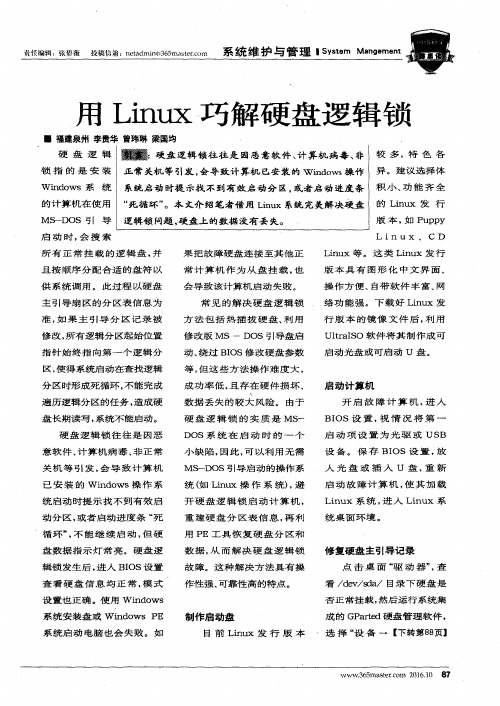
修 改 版 M S — DOS引 导 盘 启 动、 绕过 B I OS修 改 硬 盘 参 数 等, 但这些方法操作难度大 ,
成功率低, 且存在硬件损坏 、
‘
启 动 光盘 或 可启 动 U 盘 。
启 动 计 算 机
开 启 故 障 计 算机 , 进 入
已安 装 的 Wi n d o ws操 作 系 统 启 动 时提 示 找 不 到 有 效启 动分 区 , 或 者 启动 进 度条 “ 死 循环” , 不能 继续 启 动 , 但硬 盘 数 据 指 示 灯 常 亮 。硬 盘 逻
辑锁 发 生 后 , 进 入 BI oS设 置 查看 硬盘 信息 均正 常 , 模 式
L i n u x 、 C D
启动时, 会 搜 索 所有 正常 挂 载的逻 辑盘 , 并 且 按 顺 序分 配 合 适 的盘 符 以 供 系 统 调 用 。 此 过程 以硬盘 主 引 导 扇 区 的 分 区 表 信 息 为
准 , 如 果 主 引 导 分 区 记 录 被
果 把 故 障 硬盘 连 接 至其 他 正
终端 服 务是 大 家 省 去 了在 客 户端 安 装软 件 的繁 琐 。利 用 终 端服 务提 供 的 }( 可 多选 ) 目标 程
都 非常 熟 悉 的。 程序 虚拟化功 能, 可 以 让 这 些 主机 用 户 毫 不 费力 地 运 行 序 , 在 下 一 步 窗
BI OS 设 置 , 视 情 况 将 第 一
启 动 项 设 置 为 光 驱 或 US B 设 备 。 保 存 BI OS设 置 , 放 入 光 盘 或 插 入 U盘 , 重 新 启动 故 障计算 机 , 使 其 加 载 L i n u x系 统 , 进入 L i n u x系 统桌面环境 。
linux练习题
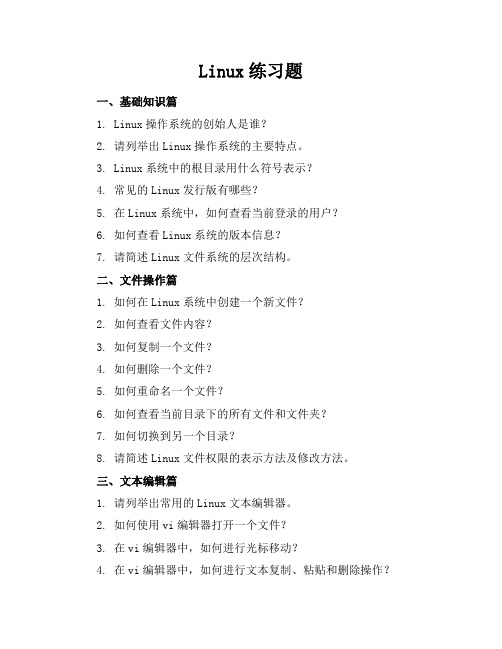
Linux练习题一、基础知识篇1. Linux操作系统的创始人是谁?2. 请列举出Linux操作系统的主要特点。
3. Linux系统中的根目录用什么符号表示?4. 常见的Linux发行版有哪些?5. 在Linux系统中,如何查看当前登录的用户?6. 如何查看Linux系统的版本信息?7. 请简述Linux文件系统的层次结构。
二、文件操作篇1. 如何在Linux系统中创建一个新文件?2. 如何查看文件内容?3. 如何复制一个文件?4. 如何删除一个文件?5. 如何重命名一个文件?6. 如何查看当前目录下的所有文件和文件夹?7. 如何切换到另一个目录?8. 请简述Linux文件权限的表示方法及修改方法。
三、文本编辑篇1. 请列举出常用的Linux文本编辑器。
2. 如何使用vi编辑器打开一个文件?3. 在vi编辑器中,如何进行光标移动?4. 在vi编辑器中,如何进行文本复制、粘贴和删除操作?5. 如何在vi编辑器中查找和替换文本?6. 如何保存并退出vi编辑器?四、用户与权限篇1. 如何在Linux系统中添加一个新用户?2. 如何修改用户密码?3. 如何删除一个用户?4. 如何查看当前用户的权限?5. 如何修改文件的权限?6. 请简述Linux系统中的用户组概念及作用。
五、网络配置篇1. 如何查看Linux系统的网络配置信息?2. 如何配置Linux系统的IP地址?3. 如何查看当前系统的网络连接状态?4. 如何测试网络连通性?5. 如何开启和关闭Linux系统的防火墙?六、软件管理篇1. 如何在Linux系统中安装软件?2. 如何卸载已安装的软件?3. 请简述Linux软件包管理器的种类及特点。
4. 如何更新Linux系统中的软件包?5. 如何查看已安装的软件包?七、系统管理篇1. 如何查看Linux系统的运行状态?2. 如何查看系统负载?3. 如何查看系统内存使用情况?4. 如何查看系统CPU使用情况?5. 如何重启和关机Linux系统?6. 请简述Linux系统日志的作用及查看方法。
numa绑核配置方法

numa绑核配置方法(原创版3篇)《numa绑核配置方法》篇1NUMA(Non-Uniform Memory Access,非一致性内存访问)是一种内存访问模型,它允许处理器快速地访问本地内存,而对于远程内存的访问速度较慢。
在NUMA 架构下,每个处理器核心都有自己的本地内存,以及可以访问的其他处理器的核心本地内存。
这种模型可以提高系统的性能,特别是对于需要大量数据处理的应用程序。
要配置NUMA 绑定核,您可以使用以下步骤:1. 确认系统是否支持NUMA首先,您需要确保您的处理器和主板支持NUMA 架构。
在Linux 系统中,可以使用`numa_available()` 函数来检查是否存在NUMA 支持。
您可以在源代码中找到这个函数,或者使用如下命令:```bash#include <linux/numa.h>#include <linux/module.h>#include <linux/slab.h>int main() {if (numa_available()) {printk(KERN_INFO "NUMA support available");} else {printk(KERN_INFO "No NUMA support");}return 0;}```2. 获取NUMA 信息使用`numa_node_info()` 函数获取当前系统的NUMA 节点信息。
您可以在源代码中找到这个函数,或者使用如下命令:```bash#include <linux/numa.h>#include <linux/module.h>#include <linux/slab.h>int main() {struct numa_node_info *node_info;node_info = numa_node_info();if (node_info) {printk(KERN_INFO "Node %d, cpus: %d", node_info->node_id, node_info->num_cpus);} else {printk(KERN_INFO "No NUMA node information");return 0;}```3. 绑定核要绑定核,您可以使用`numa_bind_processor()` 函数将处理器绑定到特定的NUMA 节点。
14.Linuxlscpu命令详解

14.Linuxlscpu命令详解我们先看man lscpudisplay information about the CPU architecture翻译:显⽰cpu架构信息具体的描述如下:lscpu gathers CPU architecture information from sysfs, /proc/cpuinfoand any applicable architecture-specific libraries (e.g. librtas onPowerpc). The command output can be optimized for parsing or foreasy readability by humans. The information includes, for example,the number of CPUs, threads, cores, sockets, and Non-Uniform MemoryAccess (NUMA) nodes. There is also information about the CPU cachesand cache sharing, family, model, bogoMIPS, byte order, and stepping.In virtualized environments, the CPU architecture information dis‐played reflects the configuration of the guest operating system whichis typically different from the physical (host) system. On architec‐tures that support retrieving physical topology information, lscpualso displays the number of physical sockets, chips, cores in thehost system.Options that result in an output table have a list argument. Usethis argument to customize the command output. Specify a comma-sepa‐rated list of column labels to limit the output table to only thespecified columns, arranged in the specified order. See COLUMNS fora list of valid column labels. The column labels are not case sensi‐tive.Not all columns are supported on all architectures. If an unsup‐ported column is specified, lscpu prints the column but does not pro‐vide any data for it.翻译如下:lscpu命令从sysfs、/proc/cpuinfo、或者某些适⽤于特定架构的库中收集数据。
linux申请numa内存方法
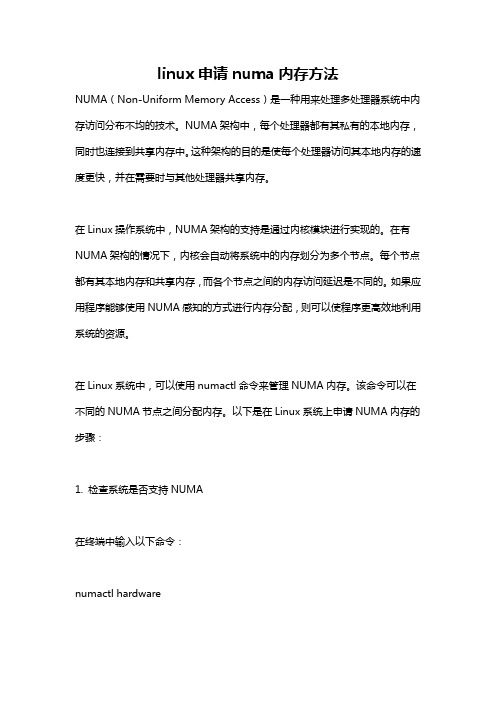
linux申请numa内存方法NUMA(Non-Uniform Memory Access)是一种用来处理多处理器系统中内存访问分布不均的技术。
NUMA架构中,每个处理器都有其私有的本地内存,同时也连接到共享内存中。
这种架构的目的是使每个处理器访问其本地内存的速度更快,并在需要时与其他处理器共享内存。
在Linux操作系统中,NUMA架构的支持是通过内核模块进行实现的。
在有NUMA架构的情况下,内核会自动将系统中的内存划分为多个节点。
每个节点都有其本地内存和共享内存,而各个节点之间的内存访问延迟是不同的。
如果应用程序能够使用NUMA感知的方式进行内存分配,则可以使程序更高效地利用系统的资源。
在Linux系统中,可以使用numactl命令来管理NUMA内存。
该命令可以在不同的NUMA节点之间分配内存。
以下是在Linux系统上申请NUMA内存的步骤:1. 检查系统是否支持NUMA在终端中输入以下命令:numactl hardware若系统支持NUMA,则会输出类似以下的信息:available: 2 nodes (0-1)node 0 cpus: 0 1 2 3node 0 size: 19027 MBnode 0 free: 14982 MBnode 1 cpus: 4 5 6 7node 1 size: 20480 MBnode 1 free: 19334 MBnode distances:node 0 10: 10 201: 20 102. 安装NUMA工具包如果系统未安装NUMA工具包,可以在终端中输入以下命令进行安装:sudo apt-get install numactl3. 申请NUMA内存在终端中输入以下命令:numactl membind=0 interleave=all <command>其中,membind参数表示内存绑定,0表示绑定到第一个节点上;interleave 参数表示交错内存分配,all表示将内存分配到所有节点上;<command>表示需要运行的命令或程序。
- 1、下载文档前请自行甄别文档内容的完整性,平台不提供额外的编辑、内容补充、找答案等附加服务。
- 2、"仅部分预览"的文档,不可在线预览部分如存在完整性等问题,可反馈申请退款(可完整预览的文档不适用该条件!)。
- 3、如文档侵犯您的权益,请联系客服反馈,我们会尽快为您处理(人工客服工作时间:9:00-18:30)。
●
Atomic operations cause atomic bus operations across interconnect:
●
gettimeofday() performance > 2x by eliminating atomic operation in gettimeoffset()
●
Why care about NUMA? aren't clusters much better for the job?
●
●
One big NUMA box allows RAM sharing, major benefit with large datasets AMD64/Opteron systems are NUMA even for small SMP systems .... HyperThreading
●
More NUMA
●
Advanced NUMA configurations use routers to limit distance between nodes
●
Access to memory can be multiple hops away, increasing latency!
●
Some systems have dedicated I/O and/or memory nodes Depending on platform, CPU nodes can contain one or more CPUs
●
libnuma
● ● ●
Export topology information to applications Node-affinity (CPU memsets) Node-aware memory allocation
Questions?
● ● ● ●
Linux and NUMA? Linux kernel issues? Linux ia64? Anything!
●
●
Kernel Internal Issues
●
All data structures frequently used for write must be cache line aligned
●
Cost of cache-line ping-pongs between nodes often 2-3+ times higher than on regular SMP
Agenda
● ● ●
Why should we care about NUMA? NUMA architecture background Common NUMA problems and how they compare to SMP NUMA alternatives Q&A
● ●
Why this NUMA thing?
●
●
PCI I/O
● ●
DMA cache coherent as per spec! MMIO read/write operations stalls during DMA transactions
● ●
DMA transactions between nodes have high latency NUMA hardware vendors often cheat and violate spec by allowing read/write to by-pass in-flight DMA Compensate at device driver level (must be transparant to avoid custom device drivers for NUMA)
●
Memory & Allocation
●
To avoid unncessary remote memory access, kernel memory allocator must allocate memory on task's node (unless requested otherwise) Scheduler should prioritize CPUs on same node as task was previously run on Memory allocation and schduling on nonNUMA systems can be treated as 1-node systems (allows for simplifications at compile time)
Spin Locks and othe very simple and fast, no exponential backoff CPUs on remote nodes have higher latency to reach lock memory read/write locks suffer from exponential fairness problem when number of CPUs grow (alternative: read-copy-update – RCU)
Linux on NUMA architectures
4th Annual Workshop on Linux Clusters for Super Computing Linköping, October 22-24, 2003 Jes Sorensen Wild Open Source jes@ /
●
NUMA optimizations ruins performance for UP/SMP systems
●
A few may be radical, however most cases are actually a benefit for all 2+ CPU systems
NUMA 101
●
Replication of kernel text segment in RAM on each node
Scheduling
● ●
Node aware scheduling Node-affinity rather than CPU-affinity API required for userland (tasks/threads sharing datasets)
●
Local to each node:
● ● ● ●
CPU
CPU
I/O
NODE
RAM
ROUTING
CPU
CPU
I/O
NODE
RAM
ROUTING
I N T E R C O N N ● E C T
CPU(s) RAM I/O (PCI) Interconnect
Between nodes:
●
Hypertransport, NUMAFlex, etc. Node-to-node connections / routed
