UMG31-FC
网络产品介绍数通产品简单介绍

第1章 数通全系列产品介绍
第1节 路由器 第2节 交换机 第3节 CX产品 第4节 网络安全产品 第5节 MSCG 第6节 PTN
HUAWEI TECHNOLOGIES CO., LTD.
Huawei Confidential
Page 16
华为公司全系列交换机产品
大型企业, 运营商大型数据中心
运营商汇聚层 设备或大中型 企业
HUAWEI TECHNOLOGIES CO., LTD.
Huawei Confidential
Page 10
AR路由器与R路由器对应关系
不改名产品
R1602/1603/1604/2501E/2509E/2511E/4001E/2620/2621几个型号不
进行改名,以上几款设备基本停止销售。
更名产品
Eudemon 8080
Eudemon 300 Eudemon 200S
Eudemon 100E Eudemon 200
USG 3030
USG 50
中小型企业
小型企业、远程办公
中型企业
Eudemon 8040
Huawei Confidential
Page 7
路由器功能简单介绍
路由器就是一台对Internet网络中的数据(IP数据包)找到路径的过 程的设备;
其实路由器的本质功能就像邮政系统中的分发邮件中心的功能是类 似的,只不过路由器操作对象是IP包而已(电子的);
HUAWEI TECHNOLOGIES CO., LTD.
VRP5
VRP3.1 VRP3.0
VRP2.0 VRP1.0
VRP2.0
VRP1.3 VRP1.2 VRP1.1 VRP1.0
ABS塑料分类介绍
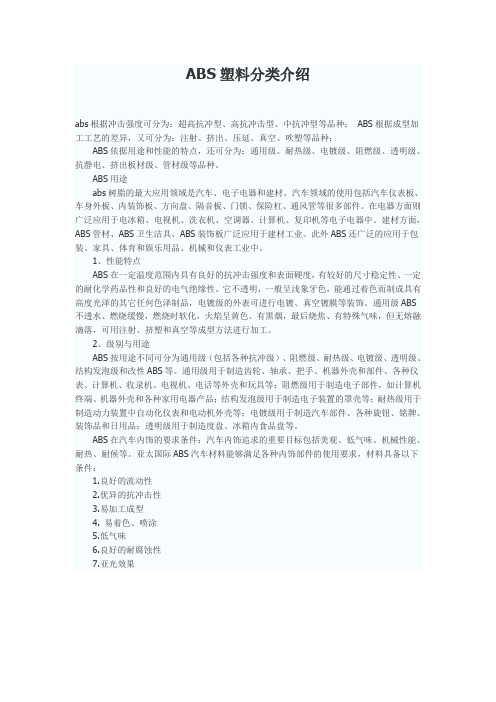
ABS塑料分类介绍abs根据冲击强度可分为:超高抗冲型、高抗冲击型、中抗冲型等品种;ABS根据成型加工工艺的差异,又可分为:注射、挤出、压延、真空、吹塑等品种;ABS依据用途和性能的特点,还可分为:通用级、耐热级、电镀级、阻燃级、透明级、抗静电、挤出板材级、管材级等品种。
ABS用途abs树脂的最大应用领域是汽车、电子电器和建材。
汽车领域的使用包括汽车仪表板、车身外板、内装饰板、方向盘、隔音板、门锁、保险杠、通风管等很多部件。
在电器方面则广泛应用于电冰箱、电视机、洗衣机、空调器、计算机、复印机等电子电器中。
建材方面,ABS管材、ABS卫生洁具、ABS装饰板广泛应用于建材工业。
此外ABS还广泛的应用于包装、家具、体育和娱乐用品、机械和仪表工业中。
1、性能特点ABS在一定温度范围内具有良好的抗冲击强度和表面硬度,有较好的尺寸稳定性、一定的耐化学药品性和良好的电气绝缘性。
它不透明,一般呈浅象牙色,能通过着色而制成具有高度光泽的其它任何色泽制品,电镀级的外表可进行电镀、真空镀膜等装饰。
通用级ABS 不透水、燃烧缓慢,燃烧时软化,火焰呈黄色、有黑烟,最后烧焦、有特殊气味,但无熔融滴落,可用注射、挤塑和真空等成型方法进行加工。
2、级别与用途ABS按用途不同可分为通用级(包括各种抗冲级)、阻燃级、耐热级、电镀级、透明级、结构发泡级和改性ABS等。
通用级用于制造齿轮、轴承、把手、机器外壳和部件、各种仪表、计算机、收录机、电视机、电话等外壳和玩具等;阻燃级用于制造电子部件,如计算机终端、机器外壳和各种家用电器产品;结构发泡级用于制造电子装置的罩壳等;耐热级用于制造动力装置中自动化仪表和电动机外壳等;电镀级用于制造汽车部件、各种旋钮、铭牌、装饰品和日用品;透明级用于制造度盘、冰箱内食品盘等。
ABS在汽车内饰的要求条件:汽车内饰追求的重要目标包括美观、低气味、机械性能、耐热、耐候等。
亚太国际ABS汽车材料能够满足各种内饰部件的使用要求,材料具备以下条件:1.良好的流动性2.优异的抗冲击性3.易加工成型4. 易着色、喷涂5.低气味6.良好的耐腐蚀性7.亚光效果ABS塑胶原料品牌繁多, 其型号更多. 有ABS台湾台化 AG15A1、AG12A0、AG15AJ、AG15E2、AX4000、AG12A1、AG15A1、AG15A3、AG15E1ABS台湾奇美 PA-707、PA-727、PA-757、PA-709、PA-709S、PA-717C、PA-756、PA-756H、PA-747、PA-747S、PA-747R、PA-758、PA-758(2)、PA-758R、PA-716、PA-761、PA-764、PA-765、PA-765A、PA-764B、PA-718、PA-797、PA-76 3、PA-777B、PA-777D PA-777E、PA-707K、PA-757KABS宁波LG HI-121H、HI-121、HI-121H、AF-312A、AF-312B、AF-312C、AF-342、TR-557I、558AI、XR-401、XR-404、XR-407EABS中石油吉化 0215AABS中石油大庆 750AABS韩国锦湖 750SW、HFA705、HAG5220FR、HAG7210、HFA450、HAG7220、HAG7230、510E、530E、ERMA151B、HAG5230FR、ER-875、8391ABS上海高桥 275、3513、8434ABS日本东丽 100、700、900、920、440YABS镇江国亨 D180,ABS台湾台达 5000ABS泰国石化 GA850ABS德国巴斯夫 GP-22、GP-35、13010、H801、HH-112、HI-12ABS日本电气化学 TW-28、CU-301、TP-801、CL-20、UT30BABS韩国三星第一毛织 VH-0810T、VH-0815、SD-0150、VH-0800、HS7000、UT -0100ABS淄博东聚 VH-0815T、VH-0816T、SR-0330TABS日本油墨 TI-500A、TI-500ABS日本三菱工程 VPG120ABS日本住友诺格 GA-501ABS日本UMG GF10、GF20、001M、MG-2510A、VG45DABS美国GE FR15U、EXCP0154、MG37EP、GPM5500、X15、X37、GHT3510 ABS泰国朗盛 240、640等.ABS台湾奇美 PA-707、PA-727、PA-757、PA-709、PA-709S、PA-717C、PA-756、PA-756H、PA-747、PA-747S、PA-747R、PA-758、PA-758(2)、PA-758R、PA-716、PA-761、PA-764、PA-765、PA-765A、PA-764B、PA-718、PA-797、PA-76 3、PA-777B、PA-777D PA-777E、PA-707K、PA-757KABS宁波LG HI-121H、HI-121、HI-121H、AF-312A、AF-312B、AF-312C、AF-342、TR-557I、558AI、XR-401、XR-404、XR-407EABS中石油吉化 0215AABS中石油大庆 750AABS韩国锦湖 750SW、HFA705、HAG5220FR、HAG7210、HFA450、HAG7220、HAG7230、510E、530E、ERMA151B、HAG5230FR、ER-875、8391ABS上海高桥 275、3513、8434ABS日本东丽 100、700、900、920、440YABS镇江国亨 D180,ABS台湾台达 5000ABS泰国石化 GA850ABS德国巴斯夫 GP-22、GP-35、13010、H801、HH-112、HI-12ABS日本电气化学 TW-28、CU-301、TP-801、CL-20、UT30BABS韩国三星第一毛织 VH-0810T、VH-0815、SD-0150、VH-0800、HS7000、UT -0100ABS淄博东聚 VH-0815T、VH-0816T、SR-0330TABS日本油墨 TI-500A、TI-500ABS日本三菱工程 VPG120ABS日本住友诺格 GA-501ABS日本UMG GF10、GF20、001M、MG-2510A、VG45DABS美国GE FR15U、EXCP0154、MG37EP、GPM5500、X15、X37、GHT3510 ABS泰国朗盛 240、640等.ABS塑料性能和部分牌号介绍ABS塑料- ABS树脂是五大合成树脂之一,其抗冲击性、耐热性、耐低温性、耐化学药品性及电气性能优良,还具有易加工、制品尺寸稳定、表面光泽性好等特点,容易涂装、着色,还可以进行表面喷镀金属、电镀、焊接、热压和粘接等二次加工,广泛应用于机械、汽车、电子电器、仪器仪表、纺织和建筑等工业领域,是一种用途极广的热塑性工程塑料。
二连盆地低阶煤储层物性特征及评价体系研究
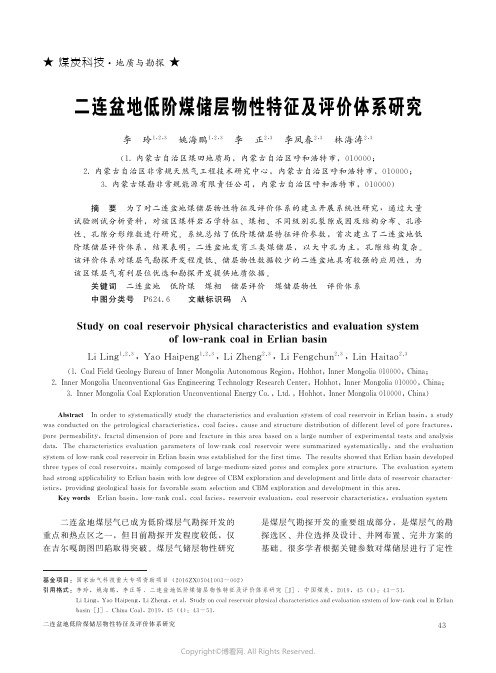
9% ~98
8% 之 间,
平均值 为 88
78% , 惰 质 组 含 量 在 0
3% ~29
7%
之间,平 均 值 为 6
97% , 稳 定 组 含 量 在 0
2% ~
13
1% 之间, 平 均 值 为 4
25% , 煤 中 有 机 组 分 占
s
t
i
c
s,c
oa
lf
a
c
i
e
s,c
aus
eands
t
r
uc
t
u
r
ed
i
s
t
r
i
bu
t
i
ono
fd
i
f
f
e
rentlevelofpo
r
ef
r
a
c
t
u
r
e
s,
r
epe
rme
ab
i
l
i
t
r
a
c
t
a
ld
imens
i
ono
fpo
r
eandf
r
a
c
t
u
r
ei
nt
h
i
sa
r
e
aba
s
edonal
a
r
ro
fexpe
2
落的位置,二连盆地发育 4 种沼泽类型:较深覆水
森林沼泽、低位沼泽、较浅覆水森林沼泽及潮湿森
林沼泽,如图 1 所示.
(
2)GWI-VI图和 GWI-F/M 图.地下水流
华为B-系列SN3600B光纤通道交换机数据手册说明书

Data sheet HPE B-SERIES SN3600B FIBRE CHANNEL SWITCHB-series Switches WHAT'S NEW New SN3600B 16 Gb SFP bundled switch ·OVERVIEW Are you struggling to meet the I/O demands of hyperscale virtualization, cloud, or growing flash-based SANs?HPE B-series SN3600B Fibre Channel Switch provides Gen632 Gb Fibre Channel (FC) in an ultra-dense 1U format from 8-ports up to 24-ports, and is affordable for limited budgets. It iscapable of replacing three generations of FC with its backwardcompatibility with 4, 8, and 16 Gb FC for your investmentprotection. Designed to build a flash-ready infrastructure, itspecifically adapts to business application needs. Applicationsrequiring more throughput and lower latency can takeadvantage of NVMe over FC ready support as well. SANsimplicity is achieved with a simple 3-step install process andSAN deployments with HPE 3PAR all-flash storage are automated using HPE Smart SAN for 3PAR software. Data reliability is enhanced with forward error correction (FEC) by automatically detecting and recovering bit error along with HPE Power Pack+ software maintains efficient SAN-health. FEATURES32 Gb FC Gen6 Affordability Without Compromise in Functionality The HPE B-series SN3600B Fibre Channel Switch delivers exceptional price-performance in an entry-level Gen6 FC switch.Configurable with 16 Gb FC SFP+ or 32 Gb FC SFP+ optics to accommodate a customer’s budget while being fully prepared for tomorrow.Start with 8-ports and easily scale to 24-ports with 8-port POD as business adapts to SAN growth.Flash-ready PerformanceThe HPE B-series SN3600B Fibre Channel Switch provides market leading Gen6 throughput and low latency in an affordable 1U form factor.Delivers increased performance with an aggregate bandwidth of 768 Gbps for growing and dynamic workloads.Latency for locally switched ports is reduced to 900 nanoseconds (including FEC) through the use of cut-through switching at 32 Gbps ready for latency sensitive applications.Augment with ISL trunking to provide more effective load balancing in certain configurations.Integrates with flash storage fabrics that utilize NVMe over FC for latency sensitive applications and greater throughput.Operational SimplicityThe HPE B-series SN3600B Fibre Channel Switch can easily be installed and configured and simplifies SAN configuration in an easy 3-step process.Integrates with HPE Smart SAN for HPE 3PAR to simplify all-flash storage SAN deployments through automated SAN orchestration (SAN zoning) from hours to minutes.Easily validate infrastructure configurations, at the physical-level, with ClearLink Diagnostics before deploying the SAN into production.Monitor and analyze virtual machine (VM) performance using HPE VM Insight Software to quickly identify abnormal VM behaviors to maintain performance service levels.Supports HPE Power Pack+ software so that the SAN is healthy, easier to troubleshoot, and operating at peak performance.Technical specifications HPE B-series SN3600B Fibre Channel SwitchPort speed32 Gbps Fibre ChannelNumber of ports(8 - 24) Fibre ChannelActive Ports vary by modelAggregate switch bandwidth768 Gbps maximumEncryption capability NoProtocol supported Fibre ChannelAvailability features Hot code load ports on demand with no downtimeForm factor1UBladeSystem supported NoUpgradability Varies by modelSoftware (optional)HPE Power Pack+ software E-LTU/LTU 8-Port upgrade E-LTU/LTU SAN Network Advisor SoftwareFor additional technicalinformation, available modelsand options, please referencethe QuickSpecs HPE POINTNEXT Access expertise at every step of your IT journey with HPE Pointnext Services . Advisory Services focuses on your business outcomes and goals, to design your transformation and build a roadmap tuned to your unique challenges. Our Professional and Operational Services help speed up time-to-production and keep your IT stable and reliable.Operational Services from HPE Pointnext Services HPE Datacenter Care helps modernize and simplify IT operations. Partner with an assigned account team, access technical expertise, an enhanced call experience gives you priority access, choose hardware and software support, implement proactive monitoring to help stay ahead of issues, and access HPE IT best practices and IP.·HPE Proactive Care offers an enhanced call experience and helps reduce problems with personalized proactive reports and advice. This also includes collaborative software support for Independent Software Vendors (ISVs), (Red Hat, VMWare,Microsoft, etc.). Read more ·HPE Foundation Care helps when there is a problem and has a choice of response levels. Collaborative software support is included and provides troubleshooting help for ISVs running on your server. Read more.·Other related services Defective Media Retention is optional and applies only to Disk or eligible SSD/Flash Drives replaced by HPE due to malfunction.HPE Service Credits offers a menu of technical services, access additional resources, and specialist skills.HPE Education Services delivers a comprehensive range of services to support your people as they expand their skills required for a digital transformation.Consult your HPE Sales Representative or Authorized Channel Partner of choice for any additional questions and support options.HPE GREENLAKE HPE Greenlake is HPE’s market-leading IT as-a-Service offering that brings the cloud experience to apps and data everywhere – data centers, multi-clouds, and edges – with one unified operating model. HPE GreenLake delivers public cloud services and infrastructure for workloads on premises, fully managed in a pay per use model.If you are looking for more services, like IT financing solutions , please explore them here .Make the right purchase decision.Contact our presales specialists.Chat online © Copyright 2021 Hewlett Packard Enterprise Development LP. The information contained herein is subject to change without notice. The only warranties for Hewlett Packard Enterprise products and services are set forth in the express warranty statements accompanying such products and services. Nothing herein should be construed as constituting an additional warranty. Hewlett Packard Enterprise shall not be liable for technical or editorial errors or omissions contained herein.。
PanelView 5310 终端 用户手册说明书
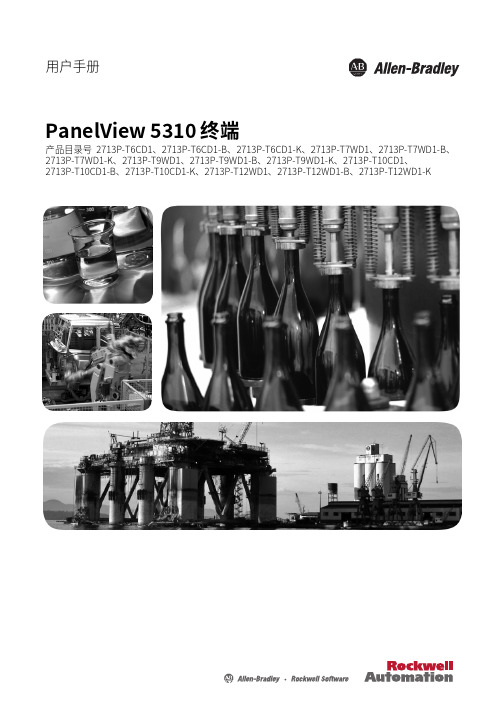
目录
概述 安装 PanelView 5310 终端
配置终端设置
前言
变更摘要. . . . . . . . . . . . . . . . . . . . . . . . . . . . . . . . . . . . . . . . . . . . . . . . . 7 包装清单. . . . . . . . . . . . . . . . . . . . . . . . . . . . . . . . . . . . . . . . . . . . . . . . . 7 索取开源软件包的对应源代码 . . . . . . . . . . . . . . . . . . . . . . . . . . . . . . 8 产品固件和发行说明 . . . . . . . . . . . . . . . . . . . . . . . . . . . . . . . . . . . . . . 8 其他资源. . . . . . . . . . . . . . . . . . . . . . . . . . . . . . . . . . . . . . . . . . . . . . . . . 9
第1章
关于 PanelView 5310 终端 . . . . . . . . . . . . . . . . . . . . . . . . . . . . . . . . 11 硬件特性. . . . . . . . . . . . . . . . . . . . . . . . . . . . . . . . . . . . . . . . . . . . . . . . 12 操作员控制. . . . . . . . . . . . . . . . . . . . . . . . . . . . . . . . . . . . . . . . . . . . . . 13 触摸手势. . . . . . . . . . . . . . . . . . . . . . . . . . . . . . . . . . . . . . . . . . . . . . . . 13 Studio 5000 环境 . . . . . . . . . . . . . . . . . . . . . . . . . . . . . . . . . . . . . . . . 14 EtherNet/IP 通信 . . . . . . . . . . . . . . . . . . . . . . . . . . . . . . . . . . . . . . . . 15 典型配置. . . . . . . . . . . . . . . . . . . . . . . . . . . . . . . . . . . . . . . . . . . . . . . . 15 产品目录号说明 . . . . . . . . . . . . . . . . . . . . . . . . . . . . . . . . . . . . . . . . . 15 产品选择. . . . . . . . . . . . . . . . . . . . . . . . . . . . . . . . . . . . . . . . . . . . . . . . 16 附件. . . . . . . . . . . . . . . . . . . . . . . . . . . . . . . . . . . . . . . . . . . . . . . . . . . . 16 以太网电缆. . . . . . . . . . . . . . . . . . . . . . . . . . . . . . . . . . . . . . . . . . . . . . 17
数字光纤传感器FS-V30 31(P) 31C(P) 31M 32(P) 32C(P)说明书
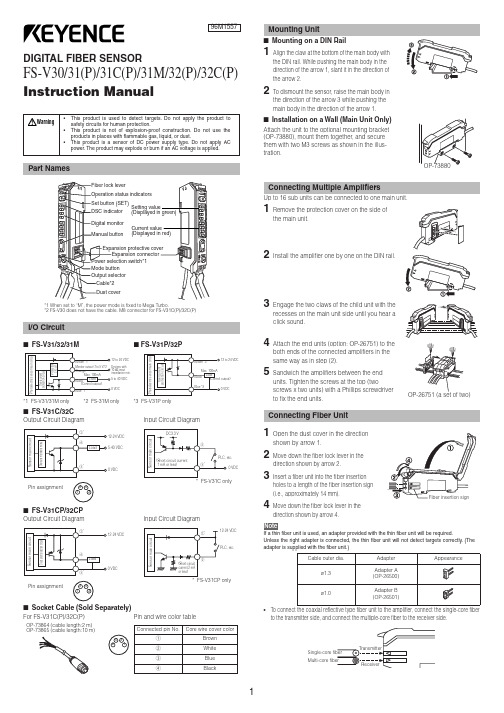
DIGITAL FIBER SENSORFS-V30/31(P)/31C(P)/31M/32(P)/32C(P)Instruction ManualI FS-V31/32/31MI FS-V31P/32P*1 FS-V31/31M only *2 FS-31M only *3 FS-V31P onlyI FS-V31C/32COutput Circuit DiagramInput Circuit DiagramI FS-V31CP/32CPOutput Circuit DiagramInput Circuit DiagramI Socket Cable (Sold Separately)For FS-V31C(P)/32C(P)Pin and wire color table2To dismount the sensor, raise the main body in the direction of the arrow 3 while pushing the both ends of the connected amplifiers in the same way as in step (2).5Sandwich the amplifiers between the end units. Tighten the screws at the top (twoscrews x two units) with a Phillips screwdriver to fix the end units.Move down the fiber lock lever in the direction shown by arrow 4.NoteIf a thin fiber unit is used, an adapter provided with the thin fiber unit will be required.Unless the right adapter is connected, the thin fiber unit will not detect targets correctly. (The adapter is supplied with the fiber unit.)•To connect the coaxial reflective type fiber unit to the amplifier, connect the single-core fiber to the transmitter side, and connect the multiple-core fiber to the receiver side.Pin assignmentPin assignmentOP-73864 (cable length:2 m)OP-73865 (cable length:10 m)with and without a workpiece.12after the calibration is complete. The set value is stored in memory even in that case.I Maximum Sensitivity SettingSet the sensitivity without a workpiece in the case of the reflective type, and with a workpiece in the case of the through-beam or retro-reflective type.Press the SET button for three seconds in the state as shown in the above figure.(Release the button when SET flashes.)When setting the sensitivity, set the value slightly higher than the received light intensity.I Full Auto CalibrationIn this mode, the PV will be set to the mean value of the maximum and minimum incident val-ues obtained within a certain period. Use this mode to detect moving workpieces.1Press the set button for a minimum of three seconds while the target workpiece is passing the sensing area of the fiber unit.•While the SET button is pressed, the sensitivity of the sensor will be set•After the setting is completed, the setting value is displayed on the digital monitor.I Positioning CalibrationFor example, if the target value is set to –10P , the setting value is determined 10% lower than the received light intensity when the SET button is pressed.1When selecting the sensitivity setting method (page 4, No. 2), select the % calibration, and set the target value of calibration.2Taking the desired light intensity as a reference (normally without a workpiece), press the SET button.*While the % calibration is in use, other calibrations (sensitivity setting) cannot be used.*With FS-V31C(P)/32C(P), by periodically performing external calibration from PLC or other devices, stable detection can be performed even with a small sensitivity difference.This function is effective when the light intensity difference is small when judging whether or not there is a workpiece.At Detection mode selection (page 4, No.4), select “Dynamic sensitivity correction mode” beforehand.*How to set the sensitivity is the same as in the normal mode.The DSC indicator illuminates when the DSC function is set.*When Light ON is selected, the upper limit of the correctable range is twice as much as the initial setting value.*The value is stored in memory even after the power is turned off.*The DSC indicator flashes when the light intensity during output OFF greatly fluctuates or the L/D ON selection is inappropriate. In such a case, check the setting again.•When using FS-V31C(P)/32C(P), external inputs can be used.•No inputs are accepted while setting each mode.When external calibration is selected, the operation is the same as with the SET button.I Special FunctionBy performing the following operation, both sensitivity setting and scaling can be performed using external input. Select external calibration (page 4, No. 4-C) and display scaling. The following is the example when using the % calibration.set by pressing the button for 2 seconds or longer.The same steps can be taken to deactivate key lock.For more information on the key lock levels and the PIN number key lock function, refer to page 6.Select “rSt “with the3Select “init” with theDefault settingPower mode:FINEDetection mode: NormalSetting value:50Output selection:L ONI Saving the settings1While pressing, press for 5 seconds or longer.2Select “SAvE” with the3Select “YES” with theI Loading the setting1While pressing , press for 5 seconds or longer.2Select “rSt” with the3Select “[vSt” with thebutton for 3 seconds or longer.Reference。
名师联链接

D郑中专题(120G)/cmvxyiXfQzHIf (提取码:1c83)/cmvxxEjy5cvyp (提取码:701e)/cmvxEPerbeytE (提取码:c46c)/cmvxGjLM8UFx6 (提取码:5d1a)/cmvYgAGr4xndh (提取码:50c7)/cmvYwr7kEChrP (提取码:c235)/cmvYmtkVhJVHj (提取码:407d)/cmvYuP5ecPPT8 (提取码:4821)/cmvYqQBzGCItr (提取码:62de)/cmvYBIBbdstsH (提取码:1324)/cmvY2yiUGU8ww (提取码:7886)2.HBA专题(38G)/ccysfihJrFT7m (提取码:3abd)/ccysjByUpeFdw (提取码:7298)/ccysYhYK2hBzB (提取码:dcb9)/ccysGPV5gktQi (提取码:6645)/cjYrj2vmGwZKj 访问密码ec1bHBA-北京某豪宅样板房/ccysi2weQRMDJ (提取码:d9a7)HBA财富公馆施工图/ccyAsbqnfigcf (提取码:8471)HBA-东莞[希尔顿酒店]概念设计方案/ccyAZYthus4pQ (提取码:f2fa)3-YABU专题【32G】/ccyASPI8UErYQ (提取码:8604)/ccyA8ErCPQFId (提取码:d81c)/ccyAXErpnjUD2 (提取码:dfcf)/ccyAzXQCaAMqE (提取码:4357)YABU作品集/ccyAa9Iy27gTf (提取码:85c3)/ccyfK94Cpg6aD (提取码:b6d4)yabu雅布室内设计作品集及设计元素分/ccyfmxhQSfG2K (提取码:4edf)yabu御用品牌全系列包含家具地毯饰品抱枕等/ccyfPDLCAytyI (提取码:05ee)Yabu-上海衡山路至尊大酒店/ccyf2nR8Fm3Zr (提取码:bfa2)4.季裕堂专题【18G】/ccyKHm8GyQRjE (提取码:9fb2)/ccyKYm8ErLbvm (提取码:77fe)5.金螳螂专题【21G】/ccyKvtXsjsP2W (提取码:f5e7)/ccyKn24eYiNmk (提取码:586d)6.葛乔治专题【6G】/ccy2kumg6Y3Ef (提取码:d02e)7.WILSON专题【18G】/ccyKa7CCBpmSq (提取码:d5d7)/ccyJA4TnzRU8P (提取码:340d)/ccyJZa66LXfcy (提取码:4f18)/ccyJHC9XxHggY (提取码:bd6c)/ccyJxWsCtF4rG (提取码:861a)Wilson-上海浦东丽思卡尔顿酒店/ccyJBKyfrULS8 (提取码:65e0)8.LTW专题【19G】/ccyJ5nqWUZUkF (提取码:7eba)/ccyJawwjdWCei (提取码:bd02)9.LEO专题【6G】/ccyZyKDZhHis6 (提取码:3ef8)10.PYR专题【4G】/ccyZQxZb8BIze (提取码:a2a5)/cjB2DDg7fs8Zp访问密码b81cPYR-上海半岛酒店设计CAD施工图官方摄影施工细节图片1.35G /ccyZS7hkehZBL (提取码:bdaa)11.广州城市组专题【12G】12.梁志天专题【7G】梁志天作品集01/ccyZ8KA7bgXDN (提取码:1b35)梁志天作品集02/ccyZeY8WfG3PU (提取码:fb5d)/ccyZGNrxa23km (提取码:c8b8)/ccyZDpPXJ6b5d (提取码:8dfa)城市组-广州珠江新城西塔主塔办公部分/ccyZIPAGA V8Wv (提取码:15ca)12.梁志天专题【7G】梁志天作品集01/ccy8vAq7tfnAD (提取码:7637)梁志天作品集02/ccyVJ3Ti9wHtn (提取码:71ff)13.张星专题【2G】/ccyV3S68MY Adt (提取码:7b7c)14.JAYA雅贾专题【8G】/ccyVB3TvkWbvY (提取码:18cf)15.北京集美组/ccyVEdDIgSZay (提取码:46f2)16.软装专题分类【291】001软装配饰图库【灯具】/ccyVGVnj6tkwe (提取码:4fbd)/ccyVDH75cpbvy (提取码:0ade)商家品牌/ccyVN9sGiHDaB (提取码:52c2)现代/ccy8byE9zFn7a (提取码:d887)【布艺】布艺/ccy8pxqXNh2SU (提取码:f98f)窗帘/ccy8i6Gw8C7rN (提取码:2672)床品/ccy8azmDi5Qu3 (提取码:c589)/ccyEyRkfjUACR (提取码:df56)床品/ccyEwbEuAfxYe (提取码:4f9b)/ccyEmUDcTanTM (提取码:2872)伶居布艺/ccyExUDJjzYqk (提取码:0124)【地毯】/ccyERzm34xjTU (提取码:c9bb)欧式/ccyEvQiMhzNHP (提取码:3922)塔塔地毯/ccyEtstm8BU5q (提取码:7ba9)现代/ccyWKkjuqcgn6 (提取码:ae80)【花艺】/ccyWPTyWD8rYw (提取码:912e)【画艺】/ccyWv5GUtAjJJ (提取码:4945)【家具】001沙发/ccy5VBcX2F9Gs (提取码:3dde)002单位沙发/ccy5mhkVs4FyJ (提取码:4c1a)003柜类/ccy5r6tzMLAKi (提取码:18c5)/ccy5SuiNETcGF (提取码:01b0)装饰柜/ccy5kFmk6aXci (提取码:fdaf)004台类/ccy5ECmRgM6MJ (提取码:8444)005茶几/ccy5ti3UJw3GR (提取码:86dc)006椅子类/ccy59FaacJAgq (提取码:27bd)/ccy5ILXMnVI8U (提取码:c460)椅子/ccy5CIIQjMcpX (提取码:e691)007床类/ccyefyv2R484E (提取码:489d)008儿童家具儿童房/ccyeJ4YG7BPYd (提取码:5149)009卫生间/ccyeQI4Ce4q39 (提取码:91a2)010附件类/ccyerAr3HvrfE (提取码:3659)011娱乐室/ccyeRUgBZXCqC (提取码:5422)012办公家具/ccyekiLhpv29u (提取码:51bb)/ccyeWYyXbJx6d (提取码:51a7)新越办公家具/ccyeCtNPLiWIx (提取码:ef99)盛腾家具资料库/ccytAXueg3gRr (提取码:e0c4)2012欧林设计师工具包(1208)/ccytZ5nFN7Nzk (提取码:b10a)ONLEAD素材库(12.08整理)/ccytdp57CwJIB (提取码:efca)广域网/ccyt3tNyADLBI (提取码:a24c)09年/ccytqm9q9wgmP (提取码:ebf7)03 ONLEAD产品图片库2012版V013组合场景/ccytvMxrwhAmJ (提取码:9d36)014户外家具/ccytWv2mJr9rG (提取码:cbf2)17.软装配饰统(素材资料厂家联系)【118】1.软装饰品供应商系统/ccytNKmRqJTSs (提取码:c2bd)2.软装饰品供应商系统/ccytChBk6jXum (提取码:1fa7)格澜堡饰品有限公司/ccynskKvqkuC7 (提取码:dd8c)欧式美式古典新古典/ccynKJX2uRYLN (提取码:953c)3.软装饰品供应商系统/ccynVPa4IaVdd (提取码:df17)上上美术/ccynceYiYKek8 (提取码:b14e)4.软装品供应商系统/ccynFEBcMxFZv (提取码:1508)5.软装品供应商系统/ccynrFQzmqqIn (提取码:1ec2)欧美软包/ccynPqMHaFPIk (提取码:3138)饰品家具/ccyn6GAiFd4Qv (提取码:ed31)/ccyn2BifzSyRu (提取码:10ef)6.软装饰品供应商系统/ccyn5PaxhWLHS (提取码:bc36)/ccynbr8rEH4K7 (提取码:18a4)/ccynpBjjybTP9 (提取码:5bc9)7.软装饰品供应商系统/ccyXyYAuzmEPQ (提取码:dbfe)10.软装饰品供应商系统/ccyXZWQfvZmNE (提取码:f39f)11.软饰品供应商系统12./ccyXQexCSDUXu (提取码:444a)13.软装装饰供应系统佛罗伦蒂娜/cjYk2nEYe88ae 访问密码a0b613.供应商资料更新/ccyXk9CMSR5Ei (提取码:1849)14.供应商资料更新/ccyXEim7jkRwR (提取码:3809)15.供应商资料更新/ccyXIjEBAuhdR (提取码:1cd8)/ccyGfQDmd3vg2 (提取码:1916)16.供应商资料更新/ccyGcStMPUAZA (提取码:922f)深圳市时欧家私/ccyGrXFSIuHvg (提取码:ef3d)17.供商资料更新/ccyGRrvXVd3Rs (提取码:a9dd)19.供应商资料更新/ccyGvbBds7FLy (提取码:ef56)黎升油画1 /ccyGEmXuxSaWT (提取码:8bf9)/ccyGtJtynuLBf (提取码:5543)【美克美家5】/ccyGGDYtqd59N (提取码:59dc)20.供应商资料更新黎升油画2 /ccyGDbR76iR7d (提取码:a984)/ccyGInvLWNicW (提取码:d68d)18.高端酒店风格分类01新中式风格/ccybbdchmHXHR (提取码:6d69)/ccybDxHywZtZB (提取码:ccf7)/ccyb4I9MFtqGv (提取码:3a08)/ccybTv6JggrLc (提取码:6076)/ccyb7tD2Xqxr9 (提取码:81dc)/ccy9yuD6QCj5a (提取码:3d1f)/cjYvXcvJPvIJN 访问密码dcd7平远盛世富港酒店/ccy9jQs2FPvpA (提取码:b80c)安阳五星级酒店(全套案例)14.4GB/ccy9LX7dJZNLa (提取码:baa3)/cjYvNr8ZE5JWr 访问密码f5d804东南亚风格/ccy9RVp3ZcJuC (提取码:6450)/ccy9Mpvi4Lmc6 (提取码:68c5)/ccy98ufu7m7WR (提取码:dc3a)三亚丽思卡尔顿/ccy95e35M2haK (提取码:78e3)05现代国际风格/ccy9GAapWaewu (提取码:3f8a)/ccy9zWZMJugPH (提取码:71c7)/ccy9ixmgYbnIv (提取码:7dce)/ccy972hxtCHSZ (提取码:9dbf)上海巴黎春天大酒店/ccy972hxtCHSZ (提取码:9dbf)06混搭风格/ccyUyuAI7s9YP (提取码:1a0d)/ccyUjkbmHd3ag (提取码:d623)/ccyUdAdnYfHTe (提取码:9f96)阳江阳光水恋/ccyULjvjKriQu (提取码:82d2)07主题酒店/ccyUxxaQ8pE7t (提取码:e964)08酒店空间[施工图DW]/ccyUSuAMXG5SQ (提取码:f854)/ccyUEtArGBsM5 (提取码:8f95)/ccyUnVzZejWn4 (提取码:e713)/ccyU9g9IauVi2 (提取码:2ce6)设计天津白金湾酒店(悦榕湾)效果图施工图及高清摄影/ccyUzPVbL9Q5S (提取码:b173)09整理部分酒店/ccyUNxdfPwdVt (提取码:1679)/ccyDAWJ3Wk3BF (提取码:8fbc)/ccyDK4HAu5U5z (提取码:5661)室内设计理论/ccyDcBDWYXFET (提取码:cc7b)19.餐饮茶楼专卖店夜场/ccyDYXCcY5pDM (提取码:f647)1PPT文件整理/ccyDBsBpX64ut (提取码:a99b)4餐饮,茶楼,咖啡/ccyDvftGWR2M7 (提取码:56b9)/ccyD57FXF6X6a (提取码:ac4d)餐饮系列考(风格整理)v/ccyDXBDVq7Sa5 (提取码:082d)餐饮设计书籍/ccyDUyqjufidD (提取码:fb78)5餐饮实景/ccyDpBDstJupd (提取码:ec62)7酒庄酒窖设计资料集/ccyDiD357f9jm (提取码:35f1)19.餐饮茶楼专卖店夜场/ccyDapMkNhyvX (提取码:88ec)9-会所、KTV、SPA水疗、酒吧/ccyzfdjG7CwWM (提取码:8d74)10展厅/ccyzJzUbihdKz (提取码:b0bb)11专卖店、健身房/ccyzw8WTPxHfG (提取码:ff8b)20.大型商场博物馆【72G】/ccyzriiKw9XE6 (提取码:fafc)/ccyzMjMsEtVMS (提取码:0df5)/ccyz29ZAkqYFW (提取码:1356)/ccyzXJ8c7uI38 (提取码:7514)/ccyzzLkhAuFDz (提取码:e060)/ccyzIXTDxKvst (提取码:8a5d)/ccyzCQn2F3VH8 (提取码:89d4)/ccypA66MxTg87 (提取码:610e)/ccypZNPAHeaSA (提取码:4b0d)商业计划和可行性报告/ccypQp6rYhEAg (提取码:1aaa)国内外商业案例参考(商业设计必备)/ccypHnRKX5ZLP (提取码:a25a)21.办公空间【36G】/ccypPLkuuSvwE (提取码:c48b)/ccy4dm8hhaMC4 (提取码:dd87)/ccy4LpBF5LpfC (提取码:214f)/ccy4YVgihAAjD (提取码:795c)/ccy4SRFQRfDV4 (提取码:7542)/ccy4M9zzbNqAv (提取码:2097)台北101国际金融中心/ccy4e9KsU5bNk (提取码:1a6f)/ccy4UBbwtPVW6 (提取码:3111)22.高端会所【8G】/ccy4N4hA3I28u (提取码:8dd0)23.售楼部(15G)/ccy47CUjEHLHy (提取码:6fec)24.别墅,样板房【86G】/ccyIKXV7tEef3 (提取码:68ad)/ccyIdd43XCXTS (提取码:0eb7)/ccyI3W94E7NZy (提取码:e28b)/ccyIY9y3ufnn5 (提取码:4688)/ccyI6Z74cGmbp (提取码:5171)/ccyI2wwbVSwds (提取码:a40b)/ccyI5YEUexNCe (提取码:6286)175个经典室内项目图片/ccyIXunK97GAE (提取码:d6d7)25.酒店设计资料大全【163G】/ccyIpyum5fTWK (提取码:394f)/ccyITvxrLq8m5 (提取码:7df6)/ccyIafER5atxu (提取码:8f2f)威斯汀酒店(挑选)/ccyNsQ5E2hAsc (提取码:20d7)威斯汀酒店/ccyNKdp6BnCWz (提取码:9e8c)The Westin全球180多家威斯汀酒店实景/ccyNwiKbbbqRK (提取码:4177)181酒店/ccyNFgtvcbB42 (提取码:1390)/ccyNxBX5N7bXm (提取码:62db)4月更新酒店实景照片/ccyNRPfFUUs4F (提取码:2f53)/ccyN2PU4mzIPe (提取码:f72b)/ccyNeRmfCPAEr (提取码:c80d)*瑞士大酒店实景照片合集/ccyNbBXF55WWW (提取码:30f8)/ccyNpdzUhk3gQ (提取码:d824)/ccyNiFgt4JSAy (提取码:119a)*英迪格/ccyigRaxTVHj9 (提取码:39bb)4月更新建筑师材料语言/ccyiKZaL YvHge (提取码:05f1)欧洲古典建筑细部集成/ccyijS6TnHBJ6 (提取码:bd8c)26.家装系列【160G】/ccJu8ATJt5KtL (提取码:55af)/ccJueKJg86Pf9 (提取码:2708)/ccJuGAw3npADZ (提取码:c477)/ccJuDMCK8kmSF (提取码:dfa6)1.欧式风格/ccJu44cYJHzf9 (提取码:b5c2)2.现代简约/ccJuTjBt5njQm (提取码:d8cd)3南加州风格/ccJu7TEjhCSGH (提取码:5a85)4美式古典/ccJrKBb4SGDUK (提取码:78f9)5.中式风格/ccJrjWf3VCsmT (提取码:cf3c)6混搭艺术/ccJrch3En52b7 (提取码:598a)7地中海/ccJrLf5yqE7kn (提取码:78ec)8.田园风格/ccJxuedV3N94D (提取码:608b)8.萧氏系列/ccJxRJk2DfnfS (提取码:53e1)9后现代/ccJxkd4A6w69q (提取码:3e92)10.东南亚/ccJxEipC7f6kE (提取码:280d)11邱德光/ccJxXsq9BKa8k (提取码:dbca)12德力设计/ccJxUMwkYZUmG (提取码:a08b)14国外住宅/ccJxISkwFBRJT (提取码:c9a6)18现代类/ccJxh2pegjtvA (提取码:b9ad)有任何失效可联系QQ:243007771 补链接27.最新扫描书籍大全【152G】2012-2013更新/ccJYyT2jdvD7t (提取码:d56d)/ccJYVnq3b7pC8 (提取码:40d6)/ccJYQec3K5g2j (提取码:cf55)/cjYi2C8pTP5NM 访问密码5467/ccJYmXZNdWyHJ (提取码:86e2)/ccJY3Fbij5MYI (提取码:b7cd)/ccJY q9U7IJaBG (提取码:98c9)/ccJYBHFP7M3jk (提取码:a686)/ccJYkCssXNeYe (提取码:b4af)/ccJYEHF3mYq3g (提取码:5704)AI-69+传承_45390/ccJYt4jeCLJVH (提取码:9af7)2012更新/ccJYbaBZtR36n (提取码:01cf)/ccJYzeQGYHHge (提取码:8a8e)/ccJYNnYWFhUpY (提取码:ccb0)2013-8月更新/ccJYCxZcsE3PK (提取码:ac7c)/ccJqyznaHDF92 (提取码:6568)28.国外室内设计杂志【93G】/ccJqQgetrJ3mp (提取码:179c)/ccJqHqLIBvPZk (提取码:a2e3)/ccJqu7QcwhJiK (提取码:7130)/ccJqSgePiBFhY (提取码:2ba5)/ccJq6MVNsLdiA (提取码:2b75)/ccJq8KAcbSZCB (提取码:21b1)4月更新国外室内杂志集合/ccJq5dyrtUKbD (提取码:0057)Architectural Digest 杂志/ccJqniDCYIdWu (提取码:4285)AD/ccJqUZc7hA V8V (提取码:c9f4)国外杂志2013-20142013/ccJqiZcNwjAPb (提取码:2725)2014/ccJqCDCRimwLF (提取码:bfba)29.设计管li视频学习【73G】设计公司管理参考资料/ccJPf7Tj7EERg (提取码:4a93)手绘/ccJPVLSD3ZqMw (提取码:c466)手绘快速表现教程/ccJPcu5nmnhyJ (提取码:1a8b)手绘视频/ccJPFxp8wXAiN (提取码:b355)思迪设计/ccJPrdD3Mu8Ai (提取码:9d66)/ccJPP7izpwHLy (提取码:806b)/ccJPkQEQZ3pbm (提取码:5f31)DCION-2013-7/ccJP8E7fSDNEk (提取码:8d40)DCION-2013-8/ccJP5eiW8abNQ (提取码:7ae1)网络载图片空间分类/ccJSg4ZqaqcLc (提取码:0a8b)/ccJSyaPNnwpMQ (提取码:260e)/ccJSjw4hQqbEq (提取码:801f)7展示/ccJScPg5hxD4t (提取码:bd20)有任何失效可联系QQ:243007771 补链接3样板间.别墅.售楼/ccJSLKg2PGD2j (提取码:db80)/ccJSrtW8r2SZQ (提取码:d6bc)/cjYIeeKgf7Pvm 访问密码16a5/ccJSqzeGFugQr (提取码:da5e)30.酒店室内外标识设计【1G】/ccJSk7N9VKnJF (提取码:5135)31.Studioaria(澳)【4.5G】/ccJS5T6Gpxs3S (提取码:d03d)32.CHADA【2G】/ccJSbAykuyFNY (提取码:da1b)33.古建中国【4G】/ccJSI4J8U3eJr (提取码:cd9b)部分线图源文件——75张/ccJSCI2zBLPP6 (提取码:2dd9)项目图片(已分类)/ccJRAiAAwCgme (提取码:eaec)/ccJRJcL3GmCEF (提取码:c4c8)/ccJRwMpCAcrhL (提取码:25f4)已分类的项目(49个)/ccJRdeNya5GMB (提取码:1843)34.七月投稿【名师联】有任何失效可联系淘宝搜索737637 补链接/ccJRB29HtGqXs (提取码:5a7a)35.工装效果图/ccJR86xmrPrQs (提取码:d08b)36.金螳螂_2014通用节点库/ccJRtjxjImupz (提取码:3e30)37.欧式风格/ccJRDjxfJbpp4 (提取码:c4bf)/ccJR4B5u5aYYW (提取码:8354)/ccJRiWtB8Lrwh (提取码:d46a)/ccJBggEgBPTwP (提取码:c209)有任何失效可联系QQ:243007771 补链接38.梁志天作品梁志天作品集01/ccJBVkvtLd5Rc (提取码:a244)梁志天作品集02/ccJBQqmy4uJYX (提取码:23fd)。
MacroSAN MS 系列存储设备 重删和压缩特性 图形界面用户手册说明书
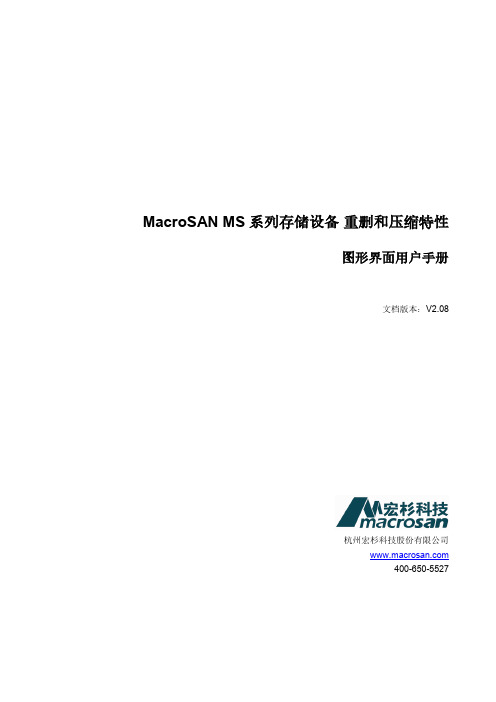
MacroSAN MS系列存储设备重删和压缩特性图形界面用户手册文档版本:V2.08杭州宏杉科技股份有限公司400-650-5527声明Copyright © 2022杭州宏杉科技股份有限公司及其许可者版权所有,保留一切权利。
未经杭州宏杉科技股份有限公司书面许可,任何单位和个人不得擅自摘抄本手册的内容,且不得以任何形式传播本手册。
本手册仅作为操作参考,由于软件版本升级或其他原因,本手册的内容可能滞后于最新的软件版本,杭州宏杉科技股份有限公司保留在没有任何通知或提示的情况下对本手册的内容进行修改的权利。
商标信息MacroSAN、ODSP、ODSP Scope、宏杉均为杭州宏杉科技股份有限公司的商标。
对于本手册中出现的其他公司的商标、产品标识及商品名称,由各自权利人拥有。
目录MacroSAN MS系列存储设备重删和压缩特性........................................................................................ 1-1图形界面用户手册 ................................................................................................................................... 1-1声明.......................................................................................................................................................... 1-2商标信息 .................................................................................................................................................. 1-3目录.......................................................................................................................................................... 1-4图目录...................................................................................................................................................... 1-6表目录...................................................................................................................................................... 1-7文档结构 .................................................................................................................................................. 1-8第一部分:概述 ....................................................................................................................................... 1-9 1前言....................................................................................................................................................... 1-91.1 读者对象............................................................................................................................................ 1-91.2 资料指南............................................................................................................................................ 1-91.3 资料约定.......................................................................................................................................... 1-101.3.1 资料描述约定........................................................................................................................ 1-101.3.2 其他约定 ............................................................................................................................... 1-101.4 资料获取方式................................................................................................................................... 1-101.5 资料意见反馈方式 ........................................................................................................................... 1-112 MS系列存储设备概述......................................................................................................................... 2-112.1 MS系列存储设备简介 ..................................................................................................................... 2-112.2 MS系列存储设备典型组网介绍....................................................................................................... 2-113 ODSP Scope+控制台 ......................................................................................................................... 3-123.1 ODSP Scope+简介 ......................................................................................................................... 3-123.2 运行ODSP Scope+......................................................................................................................... 3-133.3 ODSP Scope+界面组成 .................................................................................................................. 3-143.3.1 界面概述 ............................................................................................................................... 3-143.3.2 导航树................................................................................................................................... 3-153.3.3 导航栏................................................................................................................................... 3-163.3.4 信息显示区............................................................................................................................ 3-163.3.5 扩展区................................................................................................................................... 3-173.3.6 版权显示区............................................................................................................................ 3-17第二部分:重删和压缩特性................................................................................................................... 3-18 4重删和压缩特性简介 ........................................................................................................................... 4-18 5配置重删和压缩前准备........................................................................................................................ 5-185.1 激活License .................................................................................................................................... 5-185.1.1 激活重删License .................................................................................................................. 5-185.1.2 激活压缩License .................................................................................................................. 5-185.2 设置重删预留内存 ........................................................................................................................... 5-185.2.1 分配重删预留内存................................................................................................................. 5-185.2.2 取消分配重删预留内存 ......................................................................................................... 5-195.3 设置存储池DDSR ........................................................................................................................... 5-195.3.1 开启DDSR ........................................................................................................................... 5-195.3.2 关闭DDSR ........................................................................................................................... 5-20 6配置重删和压缩 .................................................................................................................................. 6-216.1 创建缩减LUN .................................................................................................................................. 6-216.1.1 创建单个缩减LUN ................................................................................................................ 6-216.1.2 批量创建缩减LUN ................................................................................................................ 6-236.2 管理缩减LUN .................................................................................................................................. 6-266.3 查看缩减率 ...................................................................................................................................... 6-266.3.1 查看实时缩减率 .................................................................................................................... 6-266.3.2 查看历史缩减率 .................................................................................................................... 6-26 7重删/压缩特性和其他特性................................................................................................................... 7-277.1 重删和HotCache ............................................................................................................................ 7-277.2 其他................................................................................................................................................. 7-27附录A.设备默认配置 ................................................................................................................... 7-28附录B.术语.................................................................................................................................. 7-29附录C.缩略语.............................................................................................................................. 7-36图2-1 MS系列存储设备典型组网.......................................................................................................... 2-12图3-1证书异常提示界面示例................................................................................................................ 3-13图3-2 ODSP Scope+登录界面.............................................................................................................. 3-14图3-3 ODSP Scope+首页 ..................................................................................................................... 3-14图3-4 ODSP Scope+典型界面示例....................................................................................................... 3-15图3-5 ODSP Scope+导航树示例 .......................................................................................................... 3-15图3-6 ODSP Scope+导航栏示例 .......................................................................................................... 3-16图3-7 ODSP Scope+关注事项示例....................................................................................................... 3-16图3-8 ODSP Scope+告警项示例 .......................................................................................................... 3-16图3-9 ODSP Scope+信息显示区示例................................................................................................... 3-17图5-1设置重删预留内存 ....................................................................................................................... 5-19图5-2存储池基本属性界面.................................................................................................................... 5-20图6-1创建缩减LUN界面(一)........................................................................................................... 6-22图6-2创建缩减LUN界面(二)........................................................................................................... 6-22图6-3批量创建缩减LUN界面(一) ................................................................................................... 6-24图6-4批量创建缩减LUN界面(二) ................................................................................................... 6-24图6-5批量创建缩减LUN界面(三) ................................................................................................... 6-25图6-6查看历史缩减率........................................................................................................................... 6-27表1-1 用户手册清单 ................................................................................................................................ 1-9表6-1 创建缩减LUN界面(二)参数说明............................................................................................ 6-23表6-2 批量创建缩减LUN界面(二)参数说明 .................................................................................... 6-24表6-3 批量创建缩减LUN界面(三)参数说明 .................................................................................... 6-25表7-1 设备默认配置 .............................................................................................................................. 7-28文档结构第一部分:概述1 前言1.1 读者对象图形界面用户手册用于指导MacroSAN MS系列存储设备的配置、管理和维护等操作,适用于MacroSAN员工、合作伙伴、存储架构师、系统管理员、维护人员,要求读者熟悉存储系统相关基础知识。
- 1、下载文档前请自行甄别文档内容的完整性,平台不提供额外的编辑、内容补充、找答案等附加服务。
- 2、"仅部分预览"的文档,不可在线预览部分如存在完整性等问题,可反馈申请退款(可完整预览的文档不适用该条件!)。
- 3、如文档侵犯您的权益,请联系客服反馈,我们会尽快为您处理(人工客服工作时间:9:00-18:30)。
Prepared by: Marcel Reginatto, PTB Marcel.Reginatto@ptb.de
Contents The programs MXD_FC31, GRV_FC31 and IQU_FC31.................................................. 3 Instructions for running MXD_FC31 and GRV_FC31...................................................... 6 Input files for MXD_FC31 and GRV_FC31.................................................................... 13 Output files generated by MXD_FC31 and GRV_FC31 ................................................. 21 Instructions for running IQU_FC31................................................................................. 23 Input files for IQU_FC31................................................................................................. 27 Output files generated by IQU_FC31 .............................................................................. 33 Appendix 1: The MXD_FC31 and IQU_FC31 algorithms .............................................. 34 Appendix 2: The GRV_FC31 algorithm .......................................................................... 41 Appendix 3: Some remarks on the use of diagonal and block diagonal covariance matrices to describe uncertainty in the default spectrum.................................................. 42 References........................................................................................................................ 49
********************************************************************** * * * Copyright Notice for U_M_G * * * * The programs in the UMG package were prepared by employees of the * * Physikalisch-Technische Bundesanstalt (PTB). All rights in the * * programs are reserved by the PTB. Neither the German Government * * nor the PTB makes any warranty, express or implied, or assumes * * any liability or responsibility for the use of this software. * * * **********************************************************************
1
*********************************************** *** *** *** U_M_G version 3.1 *** *** *** *** Unfolding with Maxed and Gravel *** *** *** *********************************************** Release date: 5 - August - 2002
The authors: -----------Marcel Reginatto, Marcel.Reginatto@ptb.de Burkhard Wiegel, Burkhard.Wiegel@ptb.de Andreas Zimbal, Andreas.Zimbal@ptb.de Physikalisch-Technische Bundesanstalt (PTB) Section 6.42, "Neutron Dosimetry" Bundesallee 100 38116 Braunschweig GERMANY
MXD_FC31 was written specifically for the unfolding of Bonner sphere data, but it can be adapted for use with other types of “few-channel” data. It differs from the original version of MAXED (1) in the following ways: (1) It can be can run either interactively or using a control file. (2) The main algorithm has been modified slightly. A new constraint (see Appendix 1, equation 2.A) has been added to the set of conditions under which the relative entropy is maximized. (3) The algorithm used for searching for the maximum of the entropy has been modified slightly, and now the temperature parameter used by the simulated annealing algorithm
Note: ----The original version of MAXED was developed by Marcel Reginatto and Paul Goldhagen, EML The HEPRO package, including PlofW and PlotaW was developed by Manfred Matzke, PTB
The "few-channel" unfolding programs in the UMG package: MXD_FC31 and IQU_FC31, and GRV_FC31 (UMG package, version 3.1 - release date: August 5, 2002)
3
can be set in almost all cases to 1.0 (in the original version of MAXED it depended somewhat on the input data). (4) The format of the input and output files has been modified, to allow the user to run the program as part of the HEPRO package(9). (5) It generates an additional output file, with extension “.par”, which is used by the program IQU_FC31. (6) A new “ Requested final chi-squared per degree of freedom ” parameter allows the user to pre-define the final chi-squared per degree of freedom of the solution (in the original version of MAXED it was set equal to 1). (7) The SAND-II option has been elis MXD_FC31, GRV_FC31 and IQU_FC31
The purpose of this report is to provide clear and concise instructions for running the “fewchannel” unfolding programs MXD_FC31 (a modification of MAXED) and GRV_FC31 (a modification of SAND-II) and the integral quantities, sensitivity analysis and uncertainty propagation program IQU_FC31. Therefore, we include only a brief account of the mathematical basis of these programs (see Appendices 1 and 2), and very little discussion regarding their conceptual basis. These issues are, however, of great importance and we strongly encourage the user to become familiar with the basic ideas that these programs are based on before attempting to run them. For a discussion of the approach used in MXD_FC31, see previous publications on MAXED(1-3) as well as more general references on the application of the maximum entropy principle to problems of data analysis (4,5). For a discussion of the approach used in GRV_FC31, see the original SAND-II report(6) as well as more general references on unfolding methods(7,8).
