Resellerclub网络讲座参加指南
复旦大学eLearning平台用户手册

复旦大学eLearning教学平台用户手册2010年9月1. 前言 (3)2. 教学平台模块简介 (3)2.1 个人工作空间 (4)2.1.1 主页 (4)2.1.2 个人资料 (5)2.1.3 所属站点 (7)2.1.4 日程 (9)2.1.5 资源 (9)2.1.6 通知 (17)2.1.7 站点设置 (17)2.1.8 用户偏好 (20)2.1.9 账户信息 (22)2.1.10 帮助 (22)2.2 教师使用手册 (23)2.2.1 主页 (23)2.2.2 课程大纲 (23)2.2.3 日程 (27)2.2.4 通知 (27)2.2.5 资源 (30)2.2.6 作业 (30)2.2.7 练习与测验 (35)2.2.8 成绩册 (45)2.2.9 投递箱 (47)2.2.10 网站内容 (48)2.2.11 花名册 (49)2.2.12 站点信息 (49)2.2.13 讨论区 (50)2.2.14 站内消息 (50)2.2.15 调查工具 (51)2.2.16 帮助 (53)2.3 学生使用手册 (53)2.3.1 主页 (53)2.3.2 课程大纲 (53)2.3.3 日程 (54)2.3.4 通知 (54)2.3.5 资源 (54)2.3.6 作业 (55)2.3.7 练习与测验 (57)2.3.8 成绩册 (57)2.3.9 投递箱 (58)2.3.10 网站内容 (58)2.3.11 花名册 (58)2.3.12 站点信息 (59)2.3.13 讨论区 (59)2.3.14 站内消息 (61)2.3.15 调查工具 (61)2.3.16 帮助 (61)3. 结语 (61)1.前言eLearning平台是复旦大学信息办基于开源软件Sakai开发的针对复旦大学的在线教学平台。
教师和学生可以通过这个平台进行教学互动、资源共享、协作研究等。
目前eLearning 正在试运行状态,欢迎广大师生使用,并期待您的宝贵意见和建议。
berytech GPT-4学习导航指南说明书

Unit 1 Study Guide: Geography and Arizona History KEYUse this KEY to check your Study Guide. Do not write on this page! Make corrections to your own worksheet as needed.Goal 1. Five Themes of Geography. Resources: NB Pages 15● Identify the five themes of geography; describe what each includes.Location- Describes where something isAbsolute location- exact, fixed locationRelative location – In relation to something else; can change; uses direction,landmarks, etc.Place- The physical and human factors that make one area different from another Physical factors- natural things like mountains, lakes, plants, animals, climateHuman factors- cultures and things people make; languages, buildings, etc.Movement- how people, goods, ideas move from place to placeHuman-environment interaction- Ways people depend on, adapt to, and modify theenvironmentRegion- areas with unifying characteristicsExamples: climate, natural resources, political/economic/religious systemsGoal #2.Maps: Resources: NB pages 16, 19● Interpret maps, graphs, and charts that depict various aspects of the US and world regions.*There will be maps, charts, and graphs on the test that show data related to the study ofArizona history. You will need to read and interpret the data being represented.Goal #3. Arizona History Resources: NB Page 21● Analyze Arizona’s transition from territory to statehood.● Describe changes in the locations of Arizona’s capital, important people, and how provisions in itsconstitution influenced the process of Arizona becoming a state.-Tell how the United States obtained the land that eventually became the state of Arizona Originally inhabited by Native Indian tribes, such as the Pima, Navajo and Apache. The Spanish were in control in the area first, but then Mexico declared and won independence from Spain. After the Mexican-American War, the US claimed the region. The Gadsden Purchase completed the area that makes up Arizona. Arizona was then a territory- first connected with New Mexico, then on our own. Eventually, Arizona wrote a constitution and joined the US as the 48th state on February 14, 1912.-Describe the events that led up to Arizona becoming a territory separate from New Mexico.In 1850, Arizona became a part of the territory of New Mexico. It briefly joined the Confederate States during the Civil War. After the Civil War ended, the state rejoined the US and wasgiven its modern shape.-How did Arizona’s capital city change location before 1889?Capital was first located in Prescott. It moved to Tucson, back to Prescott and finally toPhoenix in 1889.-Tell who rejected Arizona’s first constitution and why it was rejected.President Taft refused to approve the Constitution because it gave the people the power to remove (or “recall”) judges from office. When the right t o “recall” judges was removed,Arizona became the 48th US state on February 14, 1912.- Provide details about the following important people from Arizona’s past:Charles Poston- Gold miner and land speculator; Known as the “Father of Arizona”because lobbied President Lincoln to create a separate Arizona Territory. Served as the first delegate to the US House of Representatives from the Territory of Arizona.George W. P. Hunt-was Arizona’s first Governor. He served seven terms. He believedwomen should have the right to vote, was against the death penalty, and pro-union.Carl Hayden- Arizona’s first representative to the US House of Representatives. Served 8 terms before becoming a US Senator, where he served 7 terms. Was the longest serving member of Congress EVER! Helped get the Central Arizona Project built (that brings water to Arizona).-Explain what the “5 Cs” are and why they are important to Arizona’s modern development. Climate, citrus, cotton, copper, and cattle。
埃德斯科尔外语学习指南说明书
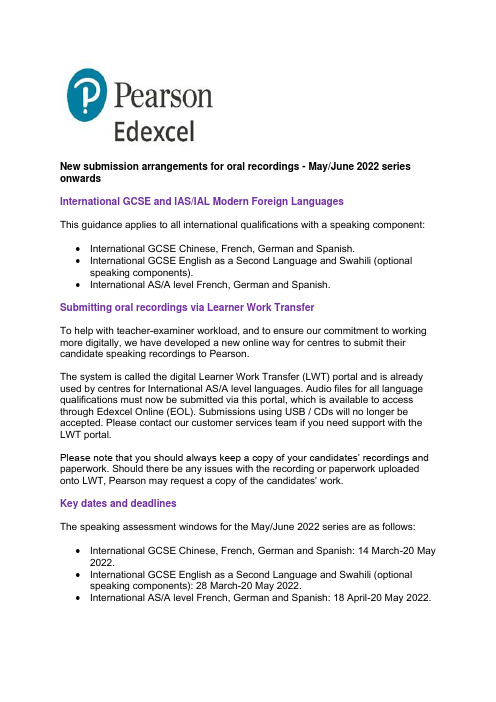
New submission arrangements for oral recordings - May/June 2022 series onwardsInternational GCSE and IAS/IAL Modern Foreign LanguagesThis guidance applies to all international qualifications with a speaking component: •International GCSE Chinese, French, German and Spanish.•International GCSE English as a Second Language and Swahili (optional speaking components).•International AS/A level French, German and Spanish.Submitting oral recordings via Learner Work TransferTo help with teacher-examiner workload, and to ensure our commitment to working more digitally, we have developed a new online way for centres to submit their candidate speaking recordings to Pearson.The system is called the digital Learner Work Transfer (LWT) portal and is already used by centres for International AS/A level languages. Audio files for all language qualifications must now be submitted via this portal, which is available to access through Edexcel Online (EOL). Submissions using USB / CDs will no longer be accepted. Please contact our customer services team if you need support with the LWT portal.Please note that you should always keep a copy of your candidates’ recordings and paperwork. Should there be any issues with the recording or paperwork uploaded onto LWT, Pearson may request a copy of the candidates' work.Key dates and deadlinesThe speaking assessment windows for the May/June 2022 series are as follows: •International GCSE Chinese, French, German and Spanish: 14 March-20 May 2022.•International GCSE English as a Second Language and Swahili (optional speaking components): 28 March-20 May 2022.•International AS/A level French, German and Spanish: 18 April-20 May 2022.Speaking dates for future series will be available once they are confirmed in the key dates finder and on the languages landing page.Learner Work Transfer for the summer 2022 series will be available for centres to access from 4 April 2022.For International GCSE orals that are scheduled within the designated speaking window before 4 April 2022, candidate recordings and associated paperwork should therefore be stored securely in the centre (accessible only by exams officers and authorised staff) to be submitted as soon as possible once LWT is available. The usual 2 working day submissions window applied to all our MFL qualifications would therefore not apply this year to International GCSE orals conducted before 4 April 2022.In subsequent series, LWT will be scheduled to be available to centres for all language qualifications at the start of the prescribed speaking window dates.The usual submission deadline is 2 working days after the final speaking exam for that language qualification has taken place in the centre. The LWT window to submit materials will therefore close at 5pm GMT on 24 May 2022.Files to submitCentres must submit the following documents for each candidate. Where signatures are required, names can simply be typed on the on-screen forms – there is no need to print, sign manually and scan the forms.For International GCSE Chinese, French, German and Spanish:•Candidate recording•Candidate cover sheet (CCS)•Picture used for task A, picture-based discussion, in digital or scanned form (ifa candidate has chosen a personal photo, a written description of the picturemay be provided instead).For International GCSE English as a Second Language (ESL):•Candidate recording•Candidate cover sheet for ESL (CCS)For International GCSE Swahili (optional centre-assessed speaking endorsement): •Candidate recording for moderation purposes•Assessment record sheet for spoken language endorsementPlease note that for International GCSE Swahili, submission is only required if a sample of recordings or all recordings are requested for external monitoring.For IAS/IAL:•Candidate recording•Oral topic form (OR1) for Unit 1 and/or•Oral chosen issue form (OR3) for Unit 3•Candidate speaking authentication sheet (CAS).File naming conventionsWhen you create a file for each sampled student then each file should use the following naming convention:[centre #]_[candidate number #]_[surname]_[first letter of first name]For example, Jane Smith with candidate number 7890 at centre 12345 would have work in a folder titled: 12345_7890_Smith_JIf you are uploading more than one document for a student, please adopt the following naming approach:International GCSE candidate:•12345_7890_Smith_J (for the speaking recording itself)•12345_7890_Smith_J_CCS (for the candidate cover sheet)•12345_7890_Smith_J_pic (for the candidate’s chosen picture for task A)IAS/IAL candidate:•12345_7890_Smith_J (for the speaking recording itself)•12345_7890_Smith_J_OR1 (for the oral topic form for IAS/IAL)•12345_7890_Smith_J_CAS (for the candidate authentication sheet) Recording formatsPearson Edexcel only accepts recordings in the following formats:mp3 / mpeg / wav / vlc / m4a / ogg / wma / oga / aif / mid / aiff / midiIf centres record the oral assessment in a different digital format, they must convert the recording to one of the above accepted formats before submitting them to Pearson Edexcel.Complete, unedited recordings of all assessments must be submitted to Pearson Edexcel via the LWT. There is no need to encrypt the files you are uploading as the LWT portal is secure. Please do not use zip files.Data protection and privacyThe LWT portal is secure, so there is no need to encrypt the files you are uploading.How to use the LWT portal to submit oral assessmentsInstructions on how to access LWT can be found here and guidance on managing uploads is available in video format here. If you need further support, step-by-step guidance and screenshots are provided below. If you have any issues with the LWT system, please contact our helpdesk on 0800 169 9202.1. Accessing the portalAccess the portal through your Edexcel Online account under ‘Learner Work Transfer’.An example of the Learner Work Transfer dashboard is shown below. Depending on the state of the request (‘To Do’, ‘In Progress’ or ‘Completed’), the default view will start on a particular tab.2. Viewing candidates in the portalThe search box can be used to narrow down the results as required. Click the three vertical dots on the right of the request then ‘View’ learners to open the request.You will be presented with a list of all learners entered for the unit. If you have additional learners who have not yet been entered, please make entries for them through the usual process. This should be updated within 24 hours. If you have uploaded evidence for some learners, when the new entries have been added, the request will show a status on ‘In Progress (C)’ to represent a change.3. Naming documents for uploadWhen you create a file for each sampled student then each file should use the following naming convention:[centre #]_[candidate number #]_[surname]_[first letter of first name]For example, Jane Smith with candidate number 7890 at centre 12345 would have work in a folder titled: 12345_7890_Smith_JMore details on naming individual documents are provided on page 1 of this guidance.If you are uploading one CAS form for multiple candidates, please use the following naming convention: [centre number]_CS4, i.e. 12345_CS4. Please see the instructions on linking a file to multiple learners below.4. Uploading filesTo upload learner evidence, click ‘Browse’ under the learner.This will open a file explorer. Click on a file to upload or hold down the ‘Ctrl’ key to select multiple files then click ‘Open’. Alternatively drag the files from your computer onto the grey area of the page, where it states: ‘Drop files here’.Files uploaded will then move to ‘Scanning’ state. Once the checks are successful it is up dated to ‘Accepted’ or ‘Rejected’. If you have uploaded the incorrect document, you can remove it by clicking the ‘X’ next to the file name.Please do not zip files. You can hold CTRL down whilst selecting multiple files in the file explorer if you wish to upload multiple files for a single student in one go. LWT is a secure platform, so there is no need to encrypt files.The portal accepts most of the popular file types including mp3, mp4 and jpeg files.A full list of accepted file types can be found here.For any learners who were absent for the assessment, the centre should change their status to ‘Absent’ using the ‘Status’ dropdown. This will take the place of completing the attendance register.If the learners work is not available, for example where special consideration is being applied, the status should be changed to ‘No Evidence’. Special consideration should be completed via an application following the usual process.Attendance registers can be uploaded in the ‘Administration Material’ section. You should only upload documents in this section that are required for the course at cohort level.Once you have at least one file uploaded per learner and indicated their status (absent/no evidence) the ‘Submit Request’ option will become available at the top of the screen and also from the ‘In Progress’ dashboard.Once a request has been submitted, you will receive a confirmation message, click ‘Ok’ to proceed. This will send the request to your assessor, and you will no longer be able to add, edit or remove evidence. The completed tab shows requests which have been submitted for assessment.If the assessor finds that the wrong material has been uploaded, they can return the request to the centre. You should receive an email from the assessor or Pearson. This will show in the ‘In Progress’ tab with a status ‘Returned’. You can then add or remove files before resubmitting the request.If the centre identifies incorrect documents uploaded and submitted, they will need to contact the assessor or Pearson for the request to be returned.5. Linking a file to multiple learnersUse the ‘Shared Files’ feature to upload a file that must be shared between multiple learners. You can drag and drop files into the grey space or browse to the required file within your system.A file cannot be uploaded directly to a learner or via the shared files functionality if another file with the same name and format has already been uploaded to that card. For example, you cannot upload multiple pdfs called ‘speaking form’ to the sa me learner, or within the shared file section. If this occurs an error message is shown.However, each learner can have a file called ‘speaking form’ uploaded to their card or associated to them via the shared files functionality.Please see this video guide (from 5 mins 55 seconds) for step-by-step instructions on how to upload a file and link it to multiple candidates. If uploading one form for multiple candidates, please name it with your centre number and the form name. There is no need to name a form with multiple candidate numbers if it is linked to them on LWT in this way.Pearson Edexcel– New submission arrangements for oral recordings, May/June 2022 series onwards – Issue 3 – 25 March 2022 – Author and Approver: Sheena Newland, Assessment and Qualifications – DCL1 © Pearson Education Limited 2022。
SAGE Flex for Public Speaking 1 演讲辅助软件指南说明书

Tips for Presenting Digital SlidesBrief: When using PowerPoint as a presentation aid, a public speaker should be aware that they will need to add a few steps to their speech development plan.Learning Objective: To demonstrate how to deliver a speech with help from PowerPointKey Terms:•Co-located: Located at the same site.•Verbatim: word for word; in exactly the same words as were used originally. Delivering Your Speech with PowerPoint SlidesPowerPoint presentation software is a popular choice forpublic speakers because digital slides are easy to createand compelling to view. However, using PowerPointdoes not guarantee that you will deliver an effectivespeech. In fact, as many public speakers have learnedthe hard way, using PowerPoint can actually hinder yourperformance.Your slides shouldn’t take over the show. The best wayto think of PowerPoint slides is to imagine that they willbe your assistant during your presentation, quietly working in the background to support your speech delivery.If you choose to use PowerPoint slides in your presentation, you should be aware that you will need to add a few steps to your speech development plan.Practice and RehearsalAfter assembling a PowerPoint slide show, watch the slideshow from start to finish to make sure that its complete, accurate, logically organized, and visually appealing.Next, consider how you will time the slides during your delivery. You can control the movement from one slide to the next as you speak, or you can preprogram the amount of time that each slide appears on the screen and speak only for that amount of time.If at all possible, rehearse with the same display equipment in the same space where you will present. If you are speaking to a co-located audience, make sure that your projected slides are large enough for all members of the audience to see (usually about 1 inch high for each 10 feet that separates the audience from the projected slide). Additionally, if you are speaking to aremote audience (via an educational platform or teleconferencing software), conduct a trial run to check your display so that you can see the presentation in the same way that the audience will see it on their screens.Basic DeliveryWhen you project your PowerPoint slides for your audience to see, there’s always a temptation to read whatever’s written on that slide. Keep in mind, your audience will be able to read what’s projected themselves. Reading to them verbatim is unnecessary and potentially bothersome.Used correctly, the content of your slides should serve as a guide or outline for you and your audience to follow, to support your prepared speech. Simply put, PowerPoint is not meant to replace your verbal delivery.In most cases, it’s best to stand to the left of the screen. The English-speaking audience member, who reads from left to right, will see you as their eyes move across the screen in one continuous left to right eye movement.Using ViewsSlide Show ViewWhen you use the Slide Show View to deliver your presentation, you will see the slide show one slide at a time, just as your audience will see it.Presenter ViewWhen you use Presenter View, you are able to see the current slide, the next slide coming up, and your speech notes. You can also zoom in on a particular part of the slide or use a pen or laser pointer to call attention to details.From Concept to ActionCreate a preliminary version of your PowerPoint presentation slides. Even if it’s still a work-in- progress, having a preliminary PowerPoint will allow you to start practicing well before your speech delivery day. As you practice, you will learn more about how to use PowerPoint as a delivery tool. In addition, you will discover which slides work to support your speech, which slides you need to revise or eliminate, and which slides you might want to add. Experiment using both Slide Show View and Presenter View. Practice with both until you discover which view works best for you.OER IMAGE SOURCES:“Computer Hand Help Laptop Helping Software.” Pixabay.https:///vectors/computer-hand-help-laptop-helping-2851285/. Accessed 2 June 2019. [CC BY-SA 3.0]OER TEXT SOURCES:“co-locate.” Wiktionary. https:///wiki/co-locate. Accessed 2 June 2019. [CC BY-SA 3.0]“Using Powerpoint and Alternatives Successfully.” Lumen Learning. https:///boundless-communications/chapter/using-powerpoint-and-alternatives-successfully/. Accessed 2 June 2019. [CC BY-SA 4.0]“verbatim.” Wiktionary. https:///wiki/verbatim Accessed 2 June 2019. [CC BY-SA 3.0]。
ELSEVIER在线培训登录指南

Elsevier 在线培训登录
6.进入在线培训系统,系统会弹 出语音会议加入提示,点击“是”
Elsevier 在线培训登录
7.参加语音会议后,系统会弹出扬声器和麦克风 音量设置框,请根据您的电脑选择合适音量,并
勾选麦克风的“静音”
ElsevierБайду номын сангаас在线培训登录
8.至此,您已成功登陆在线培训系统, 请耐心等待培训开始。
培训期间,您可以使用“聊天”功能向 主持人发送讯息。
Elsevier 在线培训登录
1.您注册在线培训后,系统会 自动给您发送一封批准邮件, 邮箱为您注册时填写的邮箱
2. 点击邮件里的登录链接
Elsevier 在线培训登录
3.一般XP以上系统,将跳 转至该页面,请点击此处
Elsevier 在线培训登录
4.弹出运行提示窗口时, 请选择“运行”
Elsevier 在线培训登录
SDI Learn to Dive营销活动说明说明书

LEARN TO DIVEA full campaign you can use to sell yourOpen Water Scuba Diver coursesCampaign IncludesDownload All AssetsThe assets are saved in a zip file. If you need help openinga zip file, please follow these instructions . Windows | Mac2LEA RN TO DIV EL E A R N T O D I V E STA RT DI VIN G T HE WO RLD IN 3 S IM PLE ST EPS .PRO TIPRetarget people who watch your videos on social media3Custom Landing Page Template Recreate on your websiteWe have created a mock landing page which you can use as a template to create a high-quality Learn to Dive page on your website. Be sure to customize this page so that it properly represents your company and your customers. The primary blue color used for text and backgrounds is #2992cc / rgb(41, 146, 204).Remember to change out all links and placeholder text/images and replace them with your own. Below, we will highlight the key components of this page and why we chose to include them.The page starts with a large, enticing Learn to Dive banner that gets customers excited to start learning.We want customers to know the three steps they need to complete to earn their certification.A video is worth a million words. Show customers why they should learn to dive.This is YOUR section of the page. Show off your dive center and let your personality shine through.It’s time to ask your customers to get started. We have a button that sends them right to our Open Water Scuba Diver eLearning, but you can replace that with whatever the next best step is for your customers.For those who are not quite ready to get started, give them the opportunity to contact your dive center and receive additional information. Be sure anyone who fills out this form receives all of the Learn to Dive campaign emails (see below) as well as a phone call from someone in your store.4PRO TIPThis page is great for both capturing leadsand retargeting!START DIVING THE WORLD IN 3 SIMPLE STEPS.AWESOME DIVE CENTERREADY TO TAKE THE PLUNGE?NEED MORE INFO?WHY SHOULD YOU LEARN TO DIVE?View PageEmail Series Many of those who reach your Learn to Dive landing page will not be ready to get started right away. They may have more questions or they just may not have the time at the moment. For this reason, we have created an email series designed to help encourage those who are interested, but not quite ready, that the time is right to learn to dive. This email series would also be great to send to those who have taken Snorkeling or Scuba Discovery courses to encourage them to finally earn their certifications.5Download All EmailsInitial Email for Learn to Dive Form Submissions: Email 1: Top 5 Reasons You Should Become a Scuba Diver Email 2: Three Steps to Start Exploring the World Email 3: You’re Ready to Learn to DivePRO TIPSocial Media Posts Social media is a powerful marketing tool that can help you bring in new business. We have created several posts for Facebook and Instagram that will grab the attention of those who do not currently have an Open Water Scuba Diver certification. Ideally, these should be posted on a regular schedule in addition to your other social media activity.Download All Social Posts L E A R N T O D I V E L e a r n t o d i v e !Additional GraphicsWe have tons of additional graphics available for you to use for your campaignsin our Marketing Resource Center (*Note: You must be logged in to view this page) These high-quality graphics are free for you to use7ii. Click Here To DownloadWindows | Machave available in our Marketing ResourceCenter (*Note: You must be logged in to viewWe have created a Mock Landing Page for you to use as a template, but be sure to 8iii. Bonus points if you send these out as Facebook Ads or Instagram Ads in addition to postsYou have access to tons of great media and graphics through our MarketingResource Center. Create as many emails and social media posts as possible9Contact us anytime by emailing ******************** and 10。
拒绝内耗演讲活动流程

拒绝内耗演讲活动流程英文回答:Introduction.Internal rivalry can be a major obstacle in the pursuit of personal or organizational goals. It can lead to division, wasted effort, and diminished productivity. Inthis speech, we will explore the nature of internal rivalry and provide strategies for overcoming it.Understanding Internal Rivalry.Internal rivalry arises from competition between individuals or groups within an organization. This competition can manifest in various forms, such as vyingfor resources, recognition, or influence. It can also be fueled by differences in values, personalities, or goals.The consequences of internal rivalry can be significant.It can hinder collaboration, undermine trust, and create a hostile work environment. In severe cases, it can lead to burnout, low morale, and even organizational failure.Strategies for Overcoming Internal Rivalry.To overcome internal rivalry, it is crucial to address its root causes and employ effective strategies. Here are some key steps:1. Foster a Culture of Transparency and Respect: Create an environment where open dialogue and mutual respect are encouraged. This helps to mitigate misunderstandings and address issues before they escalate.2. Establish Clear Goals and Expectations: Define specific goals and expectations for all individuals and teams. This provides a common framework for collaboration and reduces the potential for conflict.3. Promote Collaboration and Teamwork: Encourage cross-functional collaboration and team-based problem-solving. Byworking together, individuals can develop a shared sense of purpose and reduce the focus on personal gain.4. Provide Opportunities for Growth and Development: Offer professional development and mentorship programs to help individuals develop their skills and advance their careers. This can mitigate feelings of stagnation andfoster a positive competitive spirit.5. Address Conflict Constructively: When conflicts arise, approach them in a respectful and constructive manner. Focus on finding solutions that meet the needs ofall parties involved.6. Celebrate Success Collectively: Recognize and celebrate the accomplishments of both individuals and teams. This fosters a sense of unity and reinforces the value of collaboration.Conclusion.Internal rivalry can be a significant challenge, but itis not insurmountable. By understanding its nature and implementing effective strategies, organizations and individuals can overcome this obstacle and create a more positive and productive work environment. Remember, unity and collaboration are essential for achieving organizational success and personal fulfillment.中文回答:拒绝内耗演讲活动流程。
主持老外线上讲座 英文流程

主持老外线上讲座英文流程Hosting an Online Lecture with a Foreign Speaker: A Comprehensive Guide.Introduction.Hosting an online lecture with a foreign speaker can be a rewarding experience for both the organizer and the participants. It provides an opportunity for cultural exchange, knowledge sharing, and language practice. However, it also requires careful planning and preparation to ensure a smooth and engaging experience. This article outlines the comprehensive process of hosting an online lecture with a foreign speaker, including the various stages from pre-event preparation to post-event follow-up.Pre-Event Preparation.1. Define the Lecture Topic and Objectives.The first step is to determine the topic and objectives of the lecture. Consider the interests and needs of your target audience and choose a topic that will be engagingand informative. Clarify the specific goals you want to achieve through the lecture, such as enhancingparticipants' understanding of a particular subject, fostering cultural exchange, or promoting language learning.2. Select a Foreign Speaker.Identify a foreign speaker who is well-qualified and passionate about the topic. Research their credentials, experience, and reputation to ensure they are a suitablefit for your event. Contact the speaker to discuss the details of the lecture, including the topic, objectives,and format.3. Set Up the Online Platform.Choose an online platform that is reliable, user-friendly, and capable of handling the number ofparticipants expected. Consider factors such as.。
- 1、下载文档前请自行甄别文档内容的完整性,平台不提供额外的编辑、内容补充、找答案等附加服务。
- 2、"仅部分预览"的文档,不可在线预览部分如存在完整性等问题,可反馈申请退款(可完整预览的文档不适用该条件!)。
- 3、如文档侵犯您的权益,请联系客服反馈,我们会尽快为您处理(人工客服工作时间:9:00-18:30)。
Resellerclub网络讲座参加指南
说明:针对一些代理商不知道如何参加我们的网络讲座,我们特别为代理制作此文档,希望能够帮助代理们了解参加流程。
【讲座的形式】
ResellerClub的网络讲座主要是通过主持人在线语音解说,配合PPT演示的形式进行,一般在会后会有一个互动沟通的环节,参与者可以将问题在线提交给主持人,由主持人一一回复并共享给所有参与者。
具体可参阅我们以往几期的视频:/search_video/q_resellerclub
需要准备设备:电脑,耳机/音箱.
费用:开放,免费!
【如何报名?】
我们的网络讲座是通过制定讲座信息,这是一个第三方的网络讲座服务提供商。
我们制定完毕后,将通过邮件系统发送网络讲座的具体信息到各位代理商的邮箱账户。
在邮件中我们会说明讲座的主题、举办时间、登记地址等信息。
登记地址类似:https:///register/234568026,打开这个登记地址,您会看见以下类似的页面:
点击【Register Now】按钮后,您将看见以下类似页面:
●与此同时,您刚才注册时所填的邮箱地址也会收到一封确认登记的邮件,如:
邮件内容类似为:
邮件里面同样会有参加链接,这样说明您已经登记成功,您只需要在讲座开始前5~10分钟点击邮件中的参加链接,即可参与我们的讲座。
此链接非常重要,他是您识别您参加者身份的唯一链接,您可以复制保存下来,以便在讲座正式开始前更快找到并打开此链接参与。
【如何参加并与主持人交流?】
●在讲座开始前5~10分钟点击参加链接(浏览器需要安装一个gotomeeting
小插件,可以让浏览器自动处理,不要去点关闭),成功进入后将看见如下界面:(请不要关闭这个界面,可以最小化或缩到边缘)
●至此,参加者现在就可以在自己的电脑屏幕上看到讲座的PPT内容,耳机
听到主持人的解说了!
●参加者如想提问,可以在上图中的消息框内打上并发送,主讲人即可收到并
通过语音或者发送信息形式与您交流。
如您参与讲座中有碰到任何问题与困难,请随时联系我们!
Tel:400-881-6630
QQ:800004618
Email: china@。
