Oracle 10g 监听配置文件详解
oracle10g和oracle11g双库监听及TNS配置

oracle10g和oracle11g双库监听及TNS配置oracle10g和oracle11g一机双库的监听程序配置及TNSnames 文件配置操作系统win7闲来无事在win7上安装先后安装了oracle10g和oracle11gOracle10g下有sqlplusw工具,而oracle11g下面没有该工具,只有sqlpuls工具。
问题出现了:使用oracle10g的sqlplusw工具连接11g的数据库Conn sys/sa@orcl11g as sysdba执行该命令后总是报错ORA-12514:监听程序无法识别连接描述符中请求的服务。
Conn sys/sa@hptest as sysdba一切正常使用oracle11g的sqlplus工具连接两个数据库均正常。
删除oracle10g的监听程序并重建后,问题依旧。
重新配置oracle10g的TNS命名,问题依旧。
奇怪的使用oracle10g的tnsping工具能够ping通orcl11g。
百思不得其解的情况下仔细看一下tnsnames文件。
发现监听的端口号不一样。
Oracle10g的监听端口是1521 oracle11g的监听端口是1522。
原因找到了:安装oracle11g的时候由于本机上已经存在了oracle10g的监听程序占用了1521端口。
11g的监听程序端口就自动变成了1522。
使用11g的oracle工具配置tnsnames的时候,其它服务默认是1521端口。
11g服务默认1522端口。
所以11g的工具sqlplus连接两个服务器都正常。
使用10g的oracle工具配置tnsnames的时候,所有的服务它都认为是1521端口。
这就解释了能够ping通,确连接不上的原因,端口不对嘛~~~!找到10g的tnsnames配置,把到11g的端口改为1522问题解决。
惯性思维导致解决问题花了一定的时间,总是认为oracle监听的端口是1521,其实不然。
oracle监听配置文件详解

1521))
)
(CONNECT_DATA =
(SERVER = SHARED)
(SERVICE_NAME = MODOSE)
(divSENTATION = http://admin)
)
)
EXTPROC_CONNECTION_DATA.LOCALDOMAIN =
(DESCRIPTION_LIST =
(DESCRIPTION =
(ADDRESS_LIST =
(ADDRESS = (PROTOCOL = IPC)(KEY = EXTPROC))
(SID_NAME = oid)
)
)
& 说明
1 listener.ora 文件中定义一个监听器 其缺省的名称为 LISTENER
这个监听器缺省以tcp/ip为协议地址且端口号为1521运行 在CAMS应用中
监听文件定义的监听器就使用这个缺省名字 并且使用缺省的协议 tcp/ip
即监听配置文件 在本小节说明 另两个文件分别在随后的两个小节说明
监听配置文件 listener.ora 的存放路径为 $ORACLE_HOME/network/admin
以下是一个示例
LISTENER = #监听器名称
器的服务 即为哪些数据库实例提供监听服务 以 cams 实例为例 其对应的
服务信息为
(SID_DESC =
(GLOBAL_DBNAME = cams) #数据库名
(ORACLE_HOME = /u01/app/oracle/product/8.1.7)
(SID_NAME = cams) #数据库实例名
(PORT = 2481))
Oracle监听配置文件

需要修改服务器端listener.ora
#监听器的配置文件listener.ora
#使用host naming则不再需要tnsname.ora文件做本地解析
# listener.ora Network Configuration File:
d:\%ORACLE_HOME%\NETWORK\ADMIN\listener.ora
3. 如果listener进程没有问题的话,建立与listener进程的连接;
4. 根据不同的服务器模式如专用服务器模式或者共享服务器模式,listener采取接下去的动作。默认是专用服务器模式,没有问题的话客户端就连接上了数据库的server process;
5. 这时候网络连接已经建立,listener进程的历史使命也就完成了。
)
)
(CONNECT_DATA =
(SERVER = DEDICATED)
(SERVICE_NAME = orcl)
)
)
OK (20 msec)
3.
SQL>show sga 查看instance是否已经启动
SQL> select open_mode from v$database; 查看数据库是打开还是mount状态。
)
上面的例子是一个最简单的例子,但也是最普遍的。一个listener进程为一个instance(SID)提供服务。
监听器的操作命令:
$ORACLE_HOME/bin/lsnrctl start,其他诸如stop,status等。具体敲完一个lsnrctl后看帮助。
上面说到的三个文件都可以通过图形的配置工具来完成配置
Used TNSNAMES adapter to resolve the alias
Oracle监听配置文件

Oracle监听配置文件最近看到好多人说到tns或者数据库不能登录等问题,就索性总结了下面的文档。
首先来说Ora cle的网络结构,往复杂处说能加上加密、LDAP等等。
这里不做讨论,重点放在基本的网络结构也就是我们最常用的这种情况。
三个配置文件重点:三个文件的作用和使用。
listene r.ora、sqlnet.ora、tnsname s.ora,都是放在$ORACLE_HOME\network\admin 目录下。
sqlnet.ora作用类似于li nux或者其他unix的nsswit ch.conf文件,通过这个文件来决定怎么样找一个连接中出现的连接字符串。
例如我们客户端输入sqlp lus sys/oracle@orcl假如我的sq14lnet.ora是下面这个样子:SQLNET.AUTHENT ICATIO N_SERV ICES= (NTS)NAMES.DIRECTO RY_PAT H= (TNSNAME S,HOSTNAM E)那么,客户端就会首先在tnsna mes.ora文件中找orcl的记录。
如果没有相应的记录则尝试把orcl当作一个主机名,通过网络的途径去解析它的i p地址然后去连接这个ip上GLOBA L_DBNA ME=orcl这个实例,当然我这里or cl并不是一个主机名如果我是这个样子:NAMES.DIRECTO RY_PAT H= (TNSNAME S)那么客户端就只会从tnsn ames.ora查找or cl的记录。
括号中还有其他选项,如LDAP等并不常用。
附注:没有SQLNET.AUTHENT ICATIO N_SERV ICES= (NTS)这条语句,用户登录时就不经过OS认证,而需要通过用户名/密码认证登录。
oracle客户端安装指南(10g)
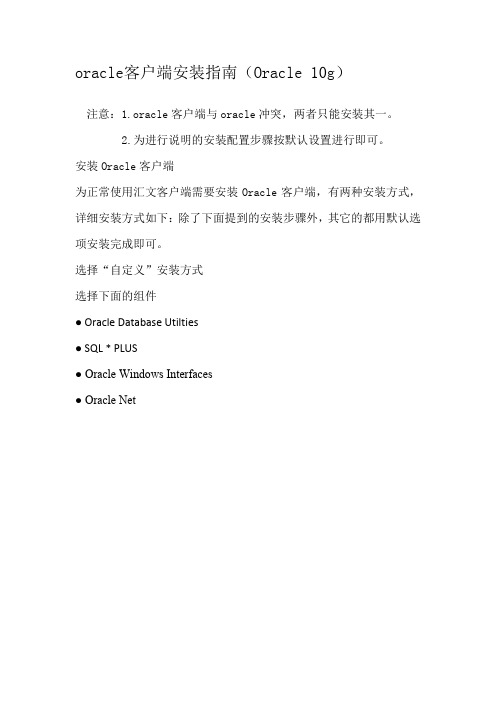
oracle客户端安装指南(Oracle 10g)注意:1.oracle客户端与oracle冲突,两者只能安装其一。
2.为进行说明的安装配置步骤按默认设置进行即可。
安装Oracle客户端为正常使用汇文客户端需要安装Oracle客户端,有两种安装方式,详细安装方式如下:除了下面提到的安装步骤外,其它的都用默认选项安装完成即可。
选择“自定义”安装方式选择下面的组件● Oracle Database Utilties● SQL * PLUS● Oracle Windows Interfaces● Oracle Net安装完成以后一般会自动弹出网络配置对话框,网络配置如下所述:配置连接Oracle数据库的网络服务名在Oracle客户端安装完成时,会出现配置网络服务名的界面,按照下面的方法进行配置:也可以通过“开始”●->“程序” ❍->“Oracle–OraClient10g_home1”■->“Configuration and Migration T ools”(配置和移植工具)■->“Net Configuration Assitant”配置连接Oracle数据库的网络服务名。
Net8 Configuration Assitant 的配置过程见下图1. 选择下一步2. 输入Oracle数据库的全局数据库名,一般是“orcl”3. 输入Oracle数据库的IP地址4. 输入网络服务名,可以任意填写,一般配置为“libsys”在完成上述配置后,运行SQL/PLUS看是否成功,如不成功则需手动配置监听。
手动配置监听步骤如下:1.开始- Oracle–OraClient10g_home1- Configuration and Migration Tools”(配置和移植工具)-Net Manager;这是服务器名配置完成的画面。
这是监听配置完成的情况。
2.新建服务器名,如果已存在就不需要建立,直接进行第三步。
Oracle数据库监听配置

Oracle数据库监听配置关键字: oracle listener一、监听器(LISTENER)监听器是Oracle基于服务器端的一种网络服务,主要用于监听客户端向数据库服务器端提出的连接请求。
既然是基于服务器端的服务,那么它也只存在于数据库服务器端,进行监听器的设置也是在数据库服务器端完成的。
二、本地服务名(Tnsname)Oracle客户端与服务器端的连接是通过客户端发出连接请求,由服务器端监听器对客户端连接请求进行合法检查,如果连接请求有效,则进行连接,否则拒绝该连接。
本地服务名是Oracle客户端网络配置的一种,另外还有Oracle名字服务器(Oracle Names Server)等。
Oracle常用的客户端配置就是采用的本地服务名,本文中介绍的也主要是基于本地服务名的配置。
三、Oracle网络连接配置方法配置Oracle服务器端与客户端都可以在其自带的图形化Oracle网络管理器(Oracle Net Manager)里完成(强烈建议在这个图形化的工具下完成Oracle服务端或客户端的配置)。
在Windows下,点击“开始/程序/Oracle - OraHome92/Configuration and Migration Tools/Net Manager”启动Oracle网络管理器工具,在Linux/Unix下,利用netmgr命令来启动图形化Oracle 网络管理器,如:$ netmgr默认即可在Oracle安装目录下找到监听配置文件 (Windows下如D:oracleora92networkadminlistener.ora,Linux/Unix下$ ORACLE_HOME/network/admin/listerer.ora)。
默认即可在Oracle安装目录下找到本地服务名配置文件 (Windows下如D:oracleora92networkadmintnsnames.ora,Linux/Unix下$ ORACLE_HOME/network/admin/ tnsnames.ora)。
Oracle10g监听问题的一点研究

Oracle10g监听问题的一点研究环境:操作系统:SUSE Linux9数据库: oracle10gR21:更改主机host[root@www ~]# hostnamelinux[root@www ~]# hostname test11[root@www ~]# hostnametest11[root@www ~]#2:尝试重启监听oracle@linux:/> lsnrctl stop技术社区LSNRCTL for Linux: Version 10.2.0.1.0 - Production on 29-11月-2006 16:51:09 Copyright (c) 1991, 2005, Oracle. All rights reserved.Connecting to (DESCRIPTION=(ADDRESS=(PROTOCOL=IPC)(KEY=EXTPROC1))) The command completed successfullyoracle@linux:/> lsnrctl startLSNRCTL for Linux: Version 10.2.0.1.0 - Production on 29-11月-2006 16:51:32 Copyright (c) 1991, 2005, Oracle. All rights reserved.Starting /free/oracle/product/10.2.0/db_1/bin/tnslsnr: please wait... TNSLSNR for Linux: Version 10.2.0.1.0 - ProductionSystem parameter file is/free/oracle/product/10.2.0/db_1/network/admin/listener.oraLog messages written to/free/oracle/product/10.2.0/db_1/network/log/listener.logListening on: (DESCRIPTION=(ADDRESS=(PROTOCOL=ipc)(KEY=EXTPROC1))) Listening on:(DESCRIPTION=(ADDRESS=(PROTOCOL=tcp)(HOST=127.0.0.1)(PORT=1521))) Connecting to (DESCRIPTION=(ADDRESS=(PROTOCOL=IPC)(KEY=EXTPROC1))) STATUS of the LISTENER------------------------Alias LISTENERVersion TNSLSNR for Linux: Version 10.2.0.1.0 - Production Start Date 29-11月-2006 16:51:32Uptime 0 days 0 hr. 0 min. 42 secTrace Level offSecurity ON: Local OS AuthenticationSNMP OFFListener Parameter File/free/oracle/product/10.2.0/db_1/network/admin/listener.oraListener Log File/free/oracle/product/10.2.0/db_1/network/log/listener.logListening Endpoints Summary...(DESCRIPTION=(ADDRESS=(PROTOCOL=ipc)(KEY=EXTPROC1)))(DESCRIPTION=(ADDRESS=(PROTOCOL=tcp)(HOST=127.0.0.1)(PORT=1521))) Services Summary...Service "PLSExtProc" has 1 instance(s).Instance "PLSExtProc", status UNKNOWN, has 1 handler(s) for this service... The command completed successfully可以看到,监听启动很慢,但是最后还是能启动成功,其实这是假象,我们测试即可得知。
emca配置oracle 10g的em
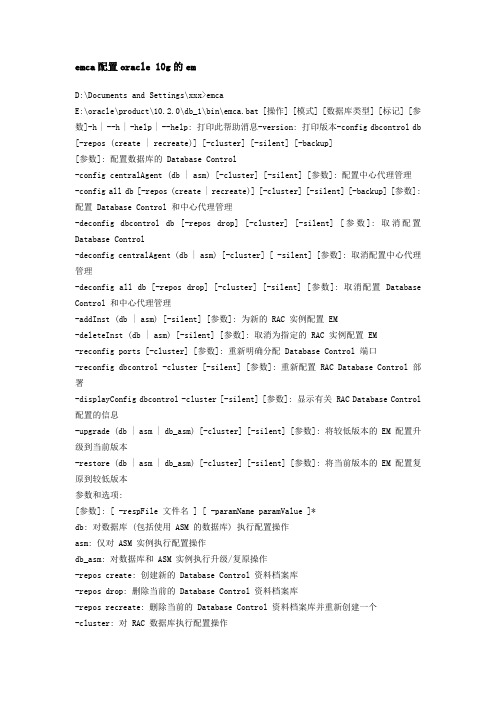
emca配置oracle 10g的emD:\Documents and Settings\xxx>emcaE:\oracle\product\10.2.0\db_1\bin\emca.bat [操作] [模式] [数据库类型] [标记] [参数]-h | --h | -help | --help: 打印此帮助消息-version: 打印版本-config dbcontrol db [-repos (create | recreate)] [-cluster] [-silent] [-backup][参数]: 配置数据库的 Database Control-config centralAgent (db | asm) [-cluster] [-silent] [参数]: 配置中心代理管理-config all db [-repos (create | recreate)] [-cluster] [-silent] [-backup] [参数]: 配置 Database Control 和中心代理管理-deconfig dbcontrol db [-repos drop] [-cluster] [-silent] [参数]: 取消配置Database Control-deconfig centralAgent (db | asm) [-cluster] [ -silent] [参数]: 取消配置中心代理管理-deconfig all db [-repos drop] [-cluster] [-silent] [参数]: 取消配置 Database Control 和中心代理管理-addInst (db | asm) [-silent] [参数]: 为新的 RAC 实例配置 EM-deleteInst (db | asm) [-silent] [参数]: 取消为指定的 RAC 实例配置 EM-reconfig ports [-cluster] [参数]: 重新明确分配 Database Control 端口-reconfig dbcontrol -cluster [-silent] [参数]: 重新配置 RAC Database Control 部署-displayConfig dbcontrol -cluster [-silent] [参数]: 显示有关 RAC Database Control 配置的信息-upgrade (db | asm | db_asm) [-cluster] [-silent] [参数]: 将较低版本的 EM 配置升级到当前版本-restore (db | asm | db_asm) [-cluster] [-silent] [参数]: 将当前版本的 EM 配置复原到较低版本参数和选项:[参数]: [ -respFile 文件名 ] [ -paramName paramValue ]*db: 对数据库 (包括使用 ASM 的数据库) 执行配置操作asm: 仅对 ASM 实例执行配置操作db_asm: 对数据库和 ASM 实例执行升级/复原操作-repos create: 创建新的 Database Control 资料档案库-repos drop: 删除当前的 Database Control 资料档案库-repos recreate: 删除当前的 Database Control 资料档案库并重新创建一个-cluster: 对 RAC 数据库执行配置操作-silent: 在不提示参数的情况下执行配置操作-backup: 配置数据库的自动备份单实例数据库的参数HOST: 数据库主机名SID: 数据库 SIDPORT: 监听程序端口号ORACLE_HOME: 数据库 ORACLE_HOMEHOST_USER: 自动备份的主机用户名HOST_USER_PWD: 自动备份的主机用户口令BACKUP_SCHEDULE: 自动备份调度 (HH:MM)EMAIL_ADDRESS: 通知的电子邮件地址MAIL_SERVER_NAME: 通知的发件 (SMTP) 服务器ASM_OH: ASM ORACLE_HOMEASM_SID: ASM SIDASM_PORT: ASM 端口ASM_USER_ROLE: ASM 用户角色ASM_USER_NAME: ASM 用户名ASM_USER_PWD: ASM 用户口令SRC_OH: 要升级的数据库的 ORACLE_HOMEDBSNMP_PWD: DBSNMP 用户的口令SYSMAN_PWD: SYSMAN 用户的口令SYS_PWD: SYS 用户的口令DBCONTROL_HTTP_PORT: Database Control HTTP 端口AGENT_PORT: EM 代理端口RMI_PORT: Database Control 的 RMI 端口JMS_PORT: Database Control 的 JMS 端口集群数据库的其它参数CLUSTER_NAME: 集群名DB_UNIQUE_NAME: 数据库的唯一名称SERVICE_NAME: 服务名EM_NODE: Database Control 节点名EM_SID_LIST: 代理 SID 列表 [以逗号分隔]启动报错testhost:{/oracle}$emctl start dbconsoleOC4J Configuration issue./oracle/app/oracle/product/10.2/oc4j/j2ee/OC4J_DBConsole_testhost_testdb not found.删除testhost:{/oracle/app/oracle/product/10.2/network/admin}$emca -repos drop STARTED EMCA at Oct 20, 2008 3:08:52 PMEM Configuration Assistant, Version 10.2.0.1.0 ProductionCopyright (c) 2003, 2005, Oracle. All rights reserved.Enter the following information:Database SID: testdbListener port number: 1521Password for SYS user:Password for SYSMAN user:Do you wish to continue? [yes(Y)/no(N)]: yOct 20, 2008 3:09:04 PM oracle.sysman.emcp.EMConfig performINFO: This operation is being logged at /oracle/app/oracle/product/10.2/cfgtoollogs/emca/testdb/emca_2008-10-20_03-08-5 2-PM.log.Oct 20, 2008 3:09:04 PM oracle.sysman.emcp.EMReposConfig dropRepositoryINFO: Dropping the EM repository (this may take a while) ...Oct 20, 2008 3:09:46 PM oracle.sysman.emcp.EMReposConfig invokeINFO: Repository successfully droppedEnterprise Manager configuration completed successfullyFINISHED EMCA at Oct 20, 2008 3:09:46 PMtesthost:{/oracle/app/oracle/product/10.2/network/admin}$创建testhost:{/oracle}$emca -repos createSTARTED EMCA at Oct 20, 2008 3:10:47 PMEM Configuration Assistant, Version 10.2.0.1.0 ProductionCopyright (c) 2003, 2005, Oracle. All rights reserved.Enter the following information:Database SID: testdbListener port number: 1521Password for SYS user:Password for SYSMAN user:Do you wish to continue? [yes(Y)/no(N)]: yOct 20, 2008 3:10:58 PM oracle.sysman.emcp.EMConfig performINFO: This operation is being logged at /oracle/app/oracle/product/10.2/cfgtoollogs/emca/testdb/emca_2008-10-20_03-10-4 7-PM.log.Oct 20, 2008 3:10:58 PM oracle.sysman.emcp.EMReposConfig createRepository INFO: Creating the EM repository (this may take a while) ...Oct 20, 2008 3:12:27 PM oracle.sysman.emcp.EMReposConfig invokeINFO: Repository successfully createdEnterprise Manager configuration completed successfullyFINISHED EMCA at Oct 20, 2008 3:12:27 PM配置testhost:{/oracle}$emca -config dbcontrol dbSTARTED EMCA at Oct 20, 2008 3:13:13 PMEM Configuration Assistant, Version 10.2.0.1.0 ProductionCopyright (c) 2003, 2005, Oracle. All rights reserved.Enter the following information:Database SID: testdbDatabase Control is already configured for the database testdbYou have chosen to configure Database Control for managing the database testdb This will remove the existing configuration and the default settings and perform.a fresh configurationDo you wish to continue? [yes(Y)/no(N)]: yListener port number: 1521Password for SYS user:Password for DBSNMP user:Password for SYSMAN user:Email address for notifications (optional):Outgoing Mail (SMTP) server for notifications (optional):-----------------------------------------------------------------You have specified the following settingsDatabase ORACLE_HOME ................ /oracle/app/oracle/product/10.2Database hostname ................ testhostListener port number (1521)Database SID ................ testdbEmail address for notifications ...............Outgoing Mail (SMTP) server for notifications ...............-----------------------------------------------------------------Do you wish to continue? [yes(Y)/no(N)]: yOct 20, 2008 3:13:43 PM oracle.sysman.emcp.EMConfig performINFO: This operation is being logged at /oracle/app/oracle/product/10.2/cfgtoollogs/emca/testdb/emca_2008-10-20_03-13-1 3-PM.log.Oct 20, 2008 3:13:45 PM oracle.sysman.emcp.util.DBControlUtil stopOMSINFO: Stopping Database Control (this may take a while) ...Oct 20, 2008 3:13:52 PM oracle.sysman.emcp.util.DBControlUtil secureDBConsole INFO: Securing Database Control (this may take a while) ...Oct 20, 2008 3:14:24 PM oracle.sysman.emcp.util.DBControlUtil secureDBConsole INFO: Database Control secured successfully.Oct 20, 2008 3:14:24 PM oracle.sysman.emcp.util.DBControlUtil startOMSINFO: Starting Database Control (this may take a while) ...Oct 20, 2008 3:16:05 PM oracle.sysman.emcp.EMDBPostConfig performConfiguration INFO: Database Control started successfullyOct 20, 2008 3:16:05 PM oracle.sysman.emcp.EMDBPostConfig performConfiguration INFO: >>>>>>>>>>> The Database Control URL is https://testhost:1158/em<<<<<<<<<<< Enterprise Manager configuration completed successfullyFINISHED EMCA at Oct 20, 2008 3:16:05 PMORACLE RAC数据库删除testhost1:{/oracle}$emca -repos drop -clusterSTARTED EMCA at Oct 20, 2008 4:07:33 PMEM Configuration Assistant, Version 10.2.0.1.0 ProductionCopyright (c) 2003, 2005, Oracle. All rights reserved.Enter the following information:Database unique name: nmyzdbListener port number: 1521Password for SYS user:Password for SYSMAN user:Do you wish to continue? [yes(Y)/no(N)]: yOct 20, 2008 4:07:48 PM oracle.sysman.emcp.EMConfig performINFO: This operation is being logged at /oracle/app/oracle/product/10.2/cfgtoollogs/emca/nmyzdb/emca_2008-10-20_04-07-33-PM.log.Oct 20, 2008 4:07:50 PM oracle.sysman.emcp.EMReposConfig dropRepositoryINFO: Dropping the EM repository (this may take a while) ...删除的时候会整体锁住数据库,对数据库的任何访问都没有反应,因此手工中断了删除创建testhost1:{/oracle}$emca -repos create -clusterSTARTED EMCA at Oct 20, 2008 4:24:30 PMEM Configuration Assistant, Version 10.2.0.1.0 ProductionCopyright (c) 2003, 2005, Oracle. All rights reserved.Enter the following information:Database unique name: nmyzdbListener port number: 1521Password for SYS user:Password for SYSMAN user: geDo you wish to continue? [yes(Y)/no(N)]: yOct 20, 2008 4:24:57 PM oracle.sysman.emcp.EMConfig performINFO: This operation is being logged at /oracle/app/oracle/product/10.2/cfgtoollogs/emca/nmyzdb/emca_2008-10-20_04-24-3 0-PM.log.Oct 20, 2008 4:24:59 PM oracle.sysman.emcp.EMReposConfig createRepository INFO: Creating the EM repository (this may take a while) ...Oct 20, 2008 4:28:31 PM oracle.sysman.emcp.EMReposConfig invokeINFO: Repository successfully createdEnterprise Manager configuration completed successfullyFINISHED EMCA at Oct 20, 2008 4:28:31 PMtesthost1:{/oracle}$配置testhost1:{/oracle}$emca -config dbcontrol db -clusterSTARTED EMCA at Oct 20, 2008 4:32:26 PMEM Configuration Assistant, Version 10.2.0.1.0 ProductionCopyright (c) 2003, 2005, Oracle. All rights reserved.Enter the following information:Database unique name: nmyzdbListener port number: 1521Cluster name: nmyzdbPassword for SYS user:Password for DBSNMP user:Password for SYSMAN user:Email address for notifications (optional):Outgoing Mail (SMTP) server for notifications (optional):-----------------------------------------------------------------You have specified the following settingsDatabase ORACLE_HOME ................ /oracle/app/oracle/product/10.2Database instance hostname ................ testhost1Listener port number (1521)Cluster name ................ nmyzdbDatabase unique name ................ nmyzdbEmail address for notifications ...............Outgoing Mail (SMTP) server for notifications ...............-----------------------------------------------------------------Do you wish to continue? [yes(Y)/no(N)]: yOct 20, 2008 4:33:03 PM oracle.sysman.emcp.EMConfig performINFO: This operation is being logged at /oracle/app/oracle/product/10.2/cfgtoollogs/emca/nmyzdb/emca_2008-10-20_04-32-2 6-PM.log.Oct 20, 2008 4:33:08 PM oracle.sysman.emcp.EMDBCConfig instantiateOC4JConfigFiles INFO: Propagating /oracle/app/oracle/product/10.2/oc4j/j2ee/OC4J_DBConsole_testhost1_testdb1 to remote nodes ...Oct 20, 2008 4:33:08 PM oracle.sysman.emcp.EMDBCConfig instantiateOC4JConfigFiles INFO: Propagating /oracle/app/oracle/product/10.2/oc4j/j2ee/OC4J_DBConsole_testhost2_testdb2 to remote nodes ...Oct 20, 2008 4:33:09 PM oracle.sysman.emcp.EMDBCConfig copyAndPropagateOC4JDir INFO: Propagating /oracle/app/oracle/product/10.2/oc4j/j2ee/isqlplus_testhost1 to remote nodes ...Oct 20, 2008 4:33:10 PM oracle.sysman.emcp.EMDBCConfig copyAndPropagateOC4JDir INFO: Propagating /oracle/app/oracle/product/10.2/oc4j/j2ee/isqlplus_testhost2 to remote nodes ...Oct 20, 2008 4:33:13 PM oracle.sysman.emcp.EMAgentConfig deployStateDirs INFO: Propagating /oracle/app/oracle/product/10.2/testhost1_testdb1 to remote nodes ...Oct 20, 2008 4:33:15 PM oracle.sysman.emcp.EMAgentConfig deployStateDirs INFO: Propagating /oracle/app/oracle/product/10.2/testhost2_testdb2 to remote nodes ...Oct 20, 2008 4:33:16 PM oracle.sysman.emcp.util.DBControlUtil secureDBConsole INFO: Securing Database Control (this may take a while) ...Oct 20, 2008 4:34:55 PM oracle.sysman.emcp.util.DBControlUtil startOMSINFO: Starting Database Control (this may take a while) ...Oct 20, 2008 4:36:48 PM oracle.sysman.emcp.EMDBPostConfig performConfiguration INFO: Database Control started successfullyOct 20, 2008 4:36:48 PM oracle.sysman.emcp.EMDBPostConfig performConfiguration INFO: >>>>>>>>>>> The Database Control URL is https://testhost1:1158/em<<<<<<<<<<< Oct 20, 2008 4:36:48 PM oracle.sysman.emcp.EMDBPostConfig showClusterDBCAgentMessageINFO:**************** Current Configuration ****************INSTANCE NODE DBCONTROL_UPLOAD_HOST---------- ---------- ---------------------testdb1 testhost1 testhosttestdb2 testhost2 testhostEnterprise Manager configuration completed successfullyFINISHED EMCA at Oct 20, 2008 4:36:48 PM数据库的端口修改后,需要修改以下的文件中的端口号,em才能访问:如果是RAC,那么两台机器都需要改/oracle/app/oracle/product/10.2/testhost1_testdb1/sysman/config/emoms.propertie s/oracle/app/oracle/product/10.2/testhost2_testdb2/sysman/config/emoms.propertie s/oracle/app/oracle/product/10.2/testhost1_testdb1/sysman/emd/targets.xml/oracle/app/oracle/product/10.2/testhost2_testdb2/sysman/emd/targets.xml。
- 1、下载文档前请自行甄别文档内容的完整性,平台不提供额外的编辑、内容补充、找答案等附加服务。
- 2、"仅部分预览"的文档,不可在线预览部分如存在完整性等问题,可反馈申请退款(可完整预览的文档不适用该条件!)。
- 3、如文档侵犯您的权益,请联系客服反馈,我们会尽快为您处理(人工客服工作时间:9:00-18:30)。
Oracle 10g 监听配置文件详解
为了使得外部进程能够访问Oracle 数据库必须配置Oracle 网络服务器环境配置Oracle 网络服务器环境是通过配置
listener.ora \sqlnet.ora 和tnsnames.ora 共三个文件来进行的。
tnsnames.ora:定义一个或多个网络服务net service cams 实例。
ADDRESS项包含三个子参数:
PROTOCOL :默认协议TCP
HOST :ip地址
PORT:端口,默认1521
XE 是数据库名
XE =
(DESCRIPTION =
(ADDRESS = (PROTOCOL = TCP)(HOST = localhost)(PORT = 1521))
(CONNECT_DATA =
(SERVER = DEDICATED)
(SERVICE_NAME = XE)//数据库名
)
)
listener.ora
SID_LIST_LISTENER =
(SID_LIST =
(SID_DESC =
(SID_NAME = PLSExtProc)
(ORACLE_HOME = D:\Oracle\app\oracle\product\10.2.0\server)
(PROGRAM = extproc)
)
)
LISTENER =
(DESCRIPTION_LIST =
(DESCRIPTION =
(ADDRESS = (PROTOCOL = TCP)(HOST = localhost)(PORT = 1521))
)
)
LISTENER :指出一个监听器定义的起始点。
它实际上是正被定义的当前监听器的名称。
默认的名称是LISTENER。
DESCRIPTION :描述每个监听位置
ADDRESS_LIST :含有与监听器正在监听的那些位置有关的地址信息
PROTOCOL :指定用于本监听位置的协议
HOST :保存监听器所驻留在的那台计算机的名称
PORT :含有监听器正在上面监听的地址
SID_LIST_LISTENER :定义配置监听器所针对的ORACLE服务的列表
SID_DESC :描述每个Oracel SID
GLOBAL_DBNAME :标识全局数据库名称。
本项应该与当前Oracle服务的init.ora文件中的SERVICE_NAMES项一致
ORACLE_HOME :给出服务器上Oracle可执行程序的位置
SID_NAME :含有用于本Oracle实例的Oracle SID的名称
sqlnet.ora
SQLNET.AUTHENTICATION_SERVICES = (NONE)。
