Cisco VG 224, VG 204 and VG 202 Analog Phone Gateways
思科 VG248 模拟电话网关软件配置指南说明书

C H A P T E R 4-1Cisco VG248 Analog Phone Gateway Software Configuration GuideOL-1209-024Configuring Analog Phones Using Cisco CallManagerThe VG248 connects to Cisco CallManager to provide access from the analog phones to Cisco CallManager. To configure the analog phones usingCisco CallManager, you actually configure the ports on the VG248. The changes you make to a specific port (such as disabling call waiting or assigning speed dials) apply directly to the analog device connected to that port.The following sections provide an overview of the configuration requirements for Cisco CallManager:•Overview, page 4-1•Adding the VG248 to Cisco CallManager, page 4-2•Configuring the VG248 Analog Ports, page 4-3This guide does not contain details about configuring Cisco CallManager. Refer to the documentation and online help provided with Cisco CallManager for installation and configuration instructions.OverviewCisco CallManager does not recognize the VG248 as a single IP telephony device. Instead, each of the 48 ports are identified as individual devices, similar to IP phones.Chapter4 Configuring Analog Phones Using Cisco CallManager Adding the VG248 to Cisco CallManagerAdding the VG248 to Cisco CallManagerYou can add the VG248 ports to Cisco CallManager automatically or manually.These sections provide the details:•Using Auto-Registration, page4-2•Manually Adding the VG248, page4-3Using Auto-RegistrationYou can choose to have the VG248 automatically added to Cisco CallManagerusing auto-registration. To do this, you must•Verify that auto-registration is enabled in Cisco CallManager. Refer to thedocumentation or online help included with the Cisco CallManagerapplication for details.•Verify that the VG248 port enable policy is set to “auto.” See the “Setting thePort Enable Policy” section on page3-7 for details.When the VG248 connects to Cisco CallManager through auto-registration, eachport connected to an analog device registers itself as a Cisco VGC phone.Auto-registration automatically assigns phones a directory number. The directorynumber assigned is the next one available in sequential order within the devicepool assigned to this phone type in Cisco CallManager. However, if you need to,you can modify this directory number for each emulated phone (see the“Configuring the VG248 Analog Ports” section on page4-3).During auto-registration, the host name assigned to the VG248 is entered in theDescription field in the record for the emulated phone in Cisco CallManager. Ifyou do not enter a host name, the following sequence applies for the devicedescription: VGC + the last 10 digits of the MAC address.Additionally, Cisco CallManager requires unique MAC addresses for all devices,but all 48 ports on the VG248 share the same MAC address. Therefore,auto-registration includes a process that converts the MAC addresses into thisformat:1.The first two digits of the MAC address are dropped.2.The number is shifted two places to the left.Cisco VG248 Analog Phone Gateway Software Configuration GuideOL-1209-02Chapter4 Configuring Analog Phones Using Cisco CallManagerConfiguring the VG248 Analog Ports3.The two-digit port number is added to the right.For example, if the MAC address on the VG248 is000039A44218the MAC address registered for port 12 in Cisco CallManager is0039A4421812After adding each port, make configuration changes as described in the“Configuring the VG248 Analog Ports” section on page4-3.Manually Adding the VG248If you want to assign specific directory numbers to the emulated IP phones on theVG248 without using auto-registration, you must manually add each phone to theCisco CallManager database. Keep in mind several important facts:•To add a VG248 port to Cisco CallManager,a.From Cisco CallManager, choose Devices > Add a New Device.b.Choose Cisco VGC Phone from the Phone type menu.c.Click Next.•Each port must have a unique MAC address. Use the auto-registrationformula (see page 4-2) to calculate the MAC address for each port.•Use the host name or other name for the Description for each port. For easeof administration, use a similar name for ports configured on the sameVG248.•Consider adding a descriptive line to the Display field, such as “Analogphone.”•Configure each port as described in the “Configuring the VG248 AnalogPorts” section on page4-3.Configuring the VG248 Analog PortsEach port on the VG248 corresponds to an analog device in your IP telephonynetwork. To manage these devices using Cisco CallManager you must add eachport to the Cisco CallManager database. To Cisco CallManager, each port isrecognized and handled as a phone.Cisco VG248 Analog Phone Gateway Software Configuration Guide OL-1209-02Chapter4 Configuring Analog Phones Using Cisco CallManager Configuring the VG248 Analog PortsFor example, if you have 48 devices connected to the VG248, you must add andconfigure 48 ports to Cisco CallManager. Cisco CallManager recognizes 48separate phones connected to it.After these phones are added to Cisco CallManager, treat them as you would anyother phone in your IP telephony network. You need to add directory numbers,calling search space, and so on. Refer to the documentation and online helpincluded with Cisco CallManager for details.If you are using any ports on the VG248 for SMDI connections, refer to the“Configuring VG248 SMDI Ports in Cisco CallManager” section on page5-13fordetails.Cisco VG248 Analog Phone Gateway Software Configuration GuideOL-1209-02。
部分CISCO交换机的背板带宽

部分CISCO交换机的背板带宽Catalyst Express 500 系列CE500-24TT 8.8GbpsCE500-24LC 8.8GbpsCE500-24PC 8.8GbpsCE500G-12TC 24GbpsCisco Catalyst 2940 系列Catalyst 2940-8TT 3.6GbpsCatalyst 2940-8TF 3.6GbpsCisco Catalyst 2960 系列WS-C2960-24TC-L 8.8GbpsWS-C2960-24TT-L 8.8GbpsWS-C2960-48TC-L 13.6GbpsWS-C2960 48TT-L 13.6GbpsCisco Catalyst 3560 系列WS-C3560-24TS 8.8GbpsWS-C3560-48TS 17.6GbpsWS-C3560-24PS 8.8GbpsWS-C3560-48PS 17.6GbpsWS-C3560G-24TS 32GbpsWS-C3560G-48TS 32GbpsWS-C3560G-24PS 32GbpsWS-C3560G-48PS 32GbpsCisco Catalyst 3750 系列C3750-24TS 32GbpsC3750-48TS 32GbpsC3750-24PS 32GbpsC3750-48PS 32GbpsC3750-24FS 32GbpsC3750G-24T 32GbpsC3750G-24TS-1U 32GbpsC3750G-48TS 32GbpsC3750G-24PS 32GbpsC3750G-48PS 32GbpsC3750G-12S 32GbpsC3750G-12S-SD 32GbpsC3750G-16TD 32GbpsCisco Catalyst 4948 系列Catalyst 4948 96Gbps Catalyst 4948-10GE 136 GbpsCisco Catalyst 4500 系列WS-C4503 64 GbpsWS-C4506 100 GbpsWS-C4507R 100 GbpsWS-C4510R 136 GbpsWS-X4516-10GE 136GbpsWS-X4516 96GbpsWS-X4515 64GbpsWS-X4013+ 64GbpsWS-X4013+TS 64GbpsWS-X4013+10GE 64GbpsCisco Catalyst 6500 系列WS-C6503-E 可扩展240Gbps WS-C6504-E 可扩展至320 Gbps WS-C6506-E 可扩展至480 Gbps WS-C6509-E 可扩展至720 Gbps WS-C6513 可扩展至720 GbpsWS-SUP720-3BXL每插槽带宽40Gbps,总带宽720GbpsWS-SUP720-3B每插槽带宽40Gbps,总带宽720GbpsWS-SUP32-10GE-3B 每插槽带宽32Gbps 共享,总带宽32GbpsWS-SUP32-GE-3B 每插槽带宽32Gbps 共享,总带宽32GbpsWS-X6K-S2U-MSFC2 每插槽带宽32bps 共享/8bps(如存在SFM),总带宽256Gbps WS-X6K-S2-MSFC2 每插槽带宽32bps 共享/8bps(如存在SFM),总带宽256Gbps WS-X6K-S2U-PFC2 每插槽带宽32bps 共享/8bps(如存在SFM),总带宽256GbpsCisco Catalyst 2900G系列Catalyst 2948G-GE-TX 6GbpsCatalyst 2948G24GbpsCatalyst 2980G24GbpsCatalyst 2948G-L3 22GbpsCisco Catalyst 2950 系列WS-C2950G-48-EI 13.6GbpsWS-C2950G-24-EI 8.8GbpsWS-C2950G-24-EI-DC 8.8GbpsWS-C2950G-12-EI 6.4GbpsWS-C2950T-24 8.8GbpsWS-C2950T-48 13.6GbpsWS-C2950-24 4.8GbpsWS-C2950-12 2.4GbpsWS-2950SX-12 8.8GbpsWS-2950SX-48 13.6GbpsWS-C2950C-24 5.2GbpsWS-C2955(T-12,C-12,S-12) 13.6GbpsCisco Catalyst 2970 系列Catalyst 2970G-24TS 28GbpsCatalyst 2970G24T 24GbpsCisco Catalyst 3550 系列Catalyst3550-48 13.6Gbps Catalyst3550-24 8.8Gbps Catalyst3550-24PWR 8.8Gbps Catalyst3550-12G 24Gbps Catalyst3550-12T 24Gbps Catalyst3550-24-DC 8.8Gbps Catalyst3550-24-FX 8.8GbpsCisco Catalyst 1900 系列Catalyst 1912 320Mbps Catalyst 1924 320MbpsCisco Catalyst 2800 系列Catalyst 2828 320MbpsCisco Catalyst 4000 系列WS-C4003 24GbpsWS-C4006 60GbpsWS-4908G-L3 22GbpsWS-C4912G 24GbpsCisco Catalyst 5000 系列WS-C5500 3.6GbpsWS-C5505 3.6GbpsWS-C5509 3.6GbpsCisco Catalyst 6000 系列WS-C6006 32GbpsWS-C6009 32GbpsCisco Catalyst 8500 系列WS-C8510 10GbpsWS-C8540 10GbpsCisco Catalyst 2900XL 系列Catalyst 2912XL 3.2Gbps Catalyst2924XL 3.2Gbps Catalyst2924C XL 3.2GbpsCisco Catalyst 3500XL 系列WS-C3512-XL 10.8GbpsWS-C3524-XL10.8GbpsWS-C3848-XL10.8GbpsWS-C3508G-XL10.8GbpsCisco Catalyst 2900 系列Catalyst 2926 1.2Gbps Catalyst 2948 24GbpsCisco Catalyst 4900系列Catalyst 4948 96Gbps。
24口全千兆交换机二层和三层性能测试

24口全千兆交换机二层和三层性能测试2010-01-07 14:08 佚名赛迪我要评论(0)字号:T | T3层24口全千兆交换机测试包括上海贝尔阿尔卡特的OmniSwitch 6800-24、安奈特的AT-9924T/4SP、D-Link的DGS-3324SR和SMC的TigerStack 8724ML324口全千兆交换机。
AD:24口全千兆交换机二层和三层性能测试,24口全千兆交换机最近出现了很多问题,专家日前表示:QoS保证了在端口发生拥塞的情况下,高优先级数据得到优先处理,它对于24口全千兆交换机带宽不足的网络提高利用率十分有意义。
三层竞技篇3层24口全千兆交换机测试包括上海贝尔阿尔卡特的OmniSwitch 6800-24、安奈特的AT-9924T/4SP、D-Link的DGS-3324SR和SMC的TigerStack 8724ML324口全千兆交换机。
我们测试了3层24口全千兆交换机的2/3层转发性能以及QoS。
2层转发性能测试在此项测试中,我们使用24口全千兆交换机的全部24个端口做全网状测试,我们测试了24口全千兆交换机64、512和1518字节下丢包率、吞吐量和延迟。
丢包率和吞吐量的测试时间为120秒,延迟测试结果选用时间为60秒90%负载下的测试结果。
从测试结果来看,绝大多数24口全千兆交换机都达到了零丢包及各字节下100%吞吐量的目标,只有SMC的TigerStack 8724ML3在1518字节下有0.12%的丢包,并达到了97.7%的吞吐量。
测试结果见表6。
3层转发性能测试在3层转发性能测试中,我们配置的24口全千兆交换机建立了24个VLAN,每个VLAN都分别包括一个端口,每个VLAN的IP地址和子网掩码从1.0.0.1/255.255.255.0至24.0.0.1/255.255.255.0。
在测试仪端,每个端口对应VLAN设置了网关地址及接口地址,每个VLAN设置了4个主机地址。
Cisco VG224 语音网关 快速说明书

Cisco VG224 语音网关包括许可证和保修证书1Cisco 90 天有限硬件保修条款2相关文档3设备、工具和附件4产品序列号位置5安装机箱6连接线缆7Cisco VG224 的开机8执行初始配置9文档反馈10Cisco 产品安全性概述11获取文档和提交服务请求1 Cisco 90 天有限硬件保修条款该保修条款中包含适用于硬件保修的特殊条款、以及可供您在保修期内使用的各种服务。
您可以从 获取正式的保修声明、其中包括适用于 Cisco 软件的保修和许可协议、具体 URL 为:/go/warranty。
还可以通过 Cisco 服务和支持网站获取帮助:/en/US/support/硬件保修期限九十 (90) 天。
硬件的更换、修理或退款政策在接到物料退回授权 (RMA) 请求后的十 (10) 个工作日内、Cisco 或其服务中心将采用商业上合理的手段发运更换部件。
根据客户所在的位置、实际交货时间可能有所不同。
Cisco 保留将按购买价格退款作为其唯一的保修补偿的权利。
获取物料退回授权 (RMA) 号请与向您出售该产品的公司联系。
如果您是直接从 Cisco 购买的该产品、则请联系 Cisco 销售和服务代表。
请填写以下信息、并将其保留以供参考:产品出售公司公司电话号码产品型号产品序列号维修合同编号2 相关文档用户文档将始终在线提供最新信息。
若要以原始格式查看或打印在线文档、请单击 PDF 图标。
要查找在线用户文档(PDF 和 HTML 格式):在 的以下位置: Products and Services(产品和服务)> Voice Gateways(语音网关)> Cisco VG224 Voice Gateway (Cisco VG224 语音网关)在 Cisco 原网站 (Cisco Connection Online) 的以下位置:/univercd/home/home.htm提示要导航至更高一级的文档级别、请单击每个页面顶部导航栏中的CONTENTS(目录)。
Cisco交流机类型辨认窍门
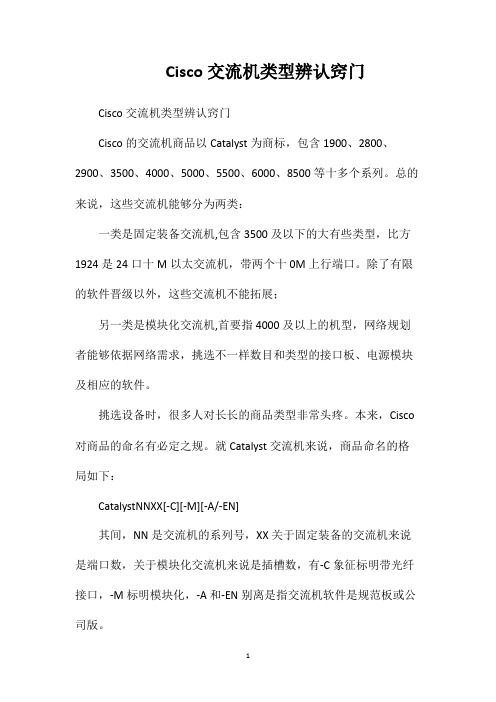
Cisco交流机类型辨认窍门Cisco交流机类型辨认窍门Cisco的交流机商品以Catalyst为商标,包含1900、2800、2900、3500、4000、5000、5500、6000、8500等十多个系列。
总的来说,这些交流机能够分为两类:一类是固定装备交流机,包含3500及以下的大有些类型,比方1924是24口十M以太交流机,带两个十0M上行端口。
除了有限的软件晋级以外,这些交流机不能拓展;另一类是模块化交流机,首要指4000及以上的机型,网络规划者能够依据网络需求,挑选不一样数目和类型的接口板、电源模块及相应的软件。
挑选设备时,很多人对长长的商品类型非常头疼。
本来,Cisco 对商品的命名有必定之规。
就Catalyst交流机来说,商品命名的格局如下:CatalystNNXX[-C][-M][-A/-EN]其间,NN是交流机的系列号,XX关于固定装备的交流机来说是端口数,关于模块化交流机来说是插槽数,有-C象征标明带光纤接口,-M标明模块化,-A和-EN别离是指交流机软件是规范板或公司版。
二、商品介绍如今,网络集成项目中多见的Cisco交流机有以下几个系列,1900/2900系列、3500系列、6500系列。
他们别离运用在网络的低端、中端和高端。
下面别离介绍一下这几个系列的商品:1、低端商品先说一下低端的商品,1900和2900是低端商品的典型。
本来在低端交流机市场上,Cisco并不占分外的优势,由于3Com、Dlink 等公司的商品具有非常好的功用报价比。
1900交流机适用于网络结尾的桌面核算机接入,是一款典型的低端商品。
它供给12或24个十M端口及2个十0M端口,其间十0M端口支撑全双工通讯,可供给高达200Mbps的端口带宽。
机器的背板带宽是320Mbps.带公司版软件的1900还支撑VLAN和ISLTrunking,最多4个VLAN,但通常状况下,低端的商品对这项功用的请求不多。
某些类型的1900带十0BaseFX光纤接口。
盈高 Cisco VG 虚拟网关说明

谢 谢!
INFOGO 带您进入安全准入世界
指定将Trap报文发给ASM(192.168.56.14)
CISCO- 2950(config)#snmp-server host 192.168.56.14 version 2c asmtrap CISCO- 2950(config)#mac address-table notification
添加要管理的交换机
VG认证日志分析
6. Switch: 192.168.56.5 Port: 2 does't been managed #表示交换机192.168.56.5的端口 2 没有被管理。 7. 00:F0:CF:85:5A:A8 have authed #表示电脑00:F0:CF:85:5A:A8已经检查通过了。 8. Change switch 192.168.56.5 's hub port 3 to vlan 113 #表示把交换机192.168.56.5的hub端口3的vlan切换为认证Vlan 113 9. Change switch 192.168.56.5 's port 1 to access vlan 54 #表示把交换机192.168.56.5的端口1 的vlan切换为工作vlan54,之后就可以正常上网 了。 10. No VLAN-MAPING Switch 192.168.56.5's port 4's current vlan 10 is not a access vlan #表示192.168.56.5的端口4虽然被管理,但与它的当前Vlan10对应Vlan-Mapping信 息没有找到,所以无法对这个端口进行管理。出现这个说明忘了配vlan10的Vlan映 射关系了。 11. Change switch 192.168.56.5's port 1 to auth vlan 110 #表示把交换机192.168.56.5的端口1切换到认证vlan 110
组网知识学习笔记

交换机介绍思科SRW224G4交换机思科SRW224G4是思科精睿系列中的一款机架式交换机,拥有24个10/100Mbps端口、4个10/100/1000BaseTX端口以及两个SFP扩展槽,可以连接其它的传输介质,如光纤。
这种多种端口和速度组合,让用户可以根据实际需要搭配其它网络产品,令企业网络更加出色。
思科SRW224G4思科SRW224G4 交换机指示灯24个10/100M 自适应全双工端口四个千兆(10/100/1000BaseTX)端口和两个2个SFP扩展槽SRW224G4的所有端口都具有MDI/MDI-X线缆自动侦测功能,所以你无需担忧所使用的网线类型。
而它的端口协商能够自动调节端口连接速度,使其工作在半双工或者是全双工模式。
2个SFP扩展槽非常实用,可以用于扩展光纤等其它功能。
测试思科交换机思科SRW224G4拥有4个千兆上行端口,可以用来连接上路的路由器或交换机。
也就是说4个千兆口对应24个百兆端口,平均下来就是一个千兆端口对应6个百兆端口,我们将采用1对6的方式进行测试。
测试示意图测试现场我们将采用RFC2544方式测试,Frame Size(bytes)分别为:64、128、256、512、1024、1280、1518。
为了保证测试的准确,我们在下行测试中将千兆口设定为60%,即600M,这样理论上就不会出现丢包的现象了。
设定每帧长测试时间为60s上行设置为100% 下行设置为60%通过这样的设置,理论结果应该是不会出现丢包现象。
思科SRW224G4的实际测试结果也是这样吗?答案马上揭晓。
路由器介绍Netcore最新推出的2907NR高性能双WAN口路由器,强大的硬件架构,提供高性能的包转发,是组件网吧网络的理想之选。
作为一款企业级路由器它的价格自然不菲,它上市之初的价格高达6500元左右,而现在经销商给它的报价仅为5800元,即便是这个价格,小编相信还有一定的讲价空间存在。
Cisco SLM224PCisco SLM248GCisco SLM2024

Cisco SLM224PCisco SLM248GCisco SLM2024无论在何种网络环境中,我们都要依赖交换机来构建网络,而交换机性能、功能的优劣则在很大程度上决定了网络的整体性能。
随着网络成为我们日常办公的主要工具,在各种办公环境中对网络质量的要求也越来越高。
时至今日,我们已经很少能够在企业网中看见古老的集线器,取而代之的则是各种高性能交换机。
作为网络设备商中的翘楚,思科的网络设备一直被很多专业用户所青睐。
虽然我们可以在市场上看到各种各样的交换机产品,但是不同品牌、不同价格的交换机往往在性能、功能上有着较大的差距:以往很多办公网络中都是在使用傻瓜型交换机,这种没有管理功能,只提供简单数据交换功能的设备,其最大的优势在于价格便宜。
但是随着网络数据量的增加以及企业用户对网络安全、功能的更多要求,智能型交换机逐步成为了办公网络中的主流,而思科的产品凭借着自身的技术优势,在很多方面都有着胜人一筹的表现。
思科SLM系列交换机虽然属于人门级管理交换机,但是其管理快捷、配置简单,产品型号选择空间大,提供多种类型设备,端口从24口到48口,可以满足各种用户的需要。
该系列交换机可以让管理员根据需要来管理数据流量,针对不同用户的需求,交换机提供了绝对优先级和wRR控制,该特性可充分保证数据流量的区分对待,同时又可以满足对时间敏感业务(例如语音数据)的QoS需求。
在一些比较大的网络中,我们经常要针对不同的网络用户来划分多重业务区域管理。
如果使用思科SLM系列交换机,管理员就可以在交换机上规划VLA N,最多支持高达128个VLAN,充分满足客户的需求。
而且SLM系列产品都可以采用Web方式对设备进行管理。
相对Telnet,其简便直观的Web管理方式让网络规划变得更为简单。
Ciseo SLM224P在千兆网络逐步普及的今天,看见一款百兆交换机的确让人有些吃惊。
不过对于SLM224P这款款百兆交换机来说,你不要把它看作是什么过时产品。
- 1、下载文档前请自行甄别文档内容的完整性,平台不提供额外的编辑、内容补充、找答案等附加服务。
- 2、"仅部分预览"的文档,不可在线预览部分如存在完整性等问题,可反馈申请退款(可完整预览的文档不适用该条件!)。
- 3、如文档侵犯您的权益,请联系客服反馈,我们会尽快为您处理(人工客服工作时间:9:00-18:30)。
Data SheetCisco VG 224, VG 204 and VG 202Analog Phone GatewaysThe Cisco® VG 224, Cisco® VG 204 and Cisco® VG 202 Analog Phone Gateways enable an IP telephony solution to continue using traditional analog devices while taking advantage of the productivity afforded by IP infrastructure.The Cisco Unified Communications system of voice and IP communications products and applications enables organizations to communicate more effectively—helping them to streamline business processes, reach the right resource the first time, and impact the top and bottom line. The Cisco Unified Communications portfolio is a key part of the Cisco Business Communications Solution—an integrated solution for organizations of all sizes which also includes network infrastructure, security, and network management products, wireless connectivity, and a lifecycle services approach, along with flexible deployment and outsourced management options, end-user and partner financing packages, and third-party communications applications.Figure 1. Cisco VG 224 Analog Phone GatewayFigure 2. Cisco VG 204 Analog Phone GatewayFigure 3. Cisco VG 202 Analog Phone GatewayThe Cisco VG 224 (Figure 1), Cisco VG 204 (Figure 2), and Cisco VG 202 (Figure 3) are Cisco IOS® Software-based analog phone gateways. The Cisco VG224 is a high-density 24-port gateway, and the Cisco VG 204 and Cisco VG 202 are low-density 4 and 2 port gateways, respectively. These gateways connect analog phones, fax machines, modems, and speakerphones to an enterprise voice system based on Cisco Unified Communications Manager. Having these devices tightly integrated with the IP-based phone system is advantageous for increased manageability, scalability, and cost-effectiveness (Figure 4). Commercial businesses can also use the Cisco VG 224, Cisco VG 204 and Cisco VG 202 with Cisco Unified Communications Manager Express to effectively augment an integrated services router (ISR) environment. Either topology environment will support business needs, ranging from high to low concentration of analog voice ports for modem calls, fax calls, and analog supplementary services (Figure 4).The Cisco VG 224, Cisco VG 204 and Cisco VG 202 offer Cisco IOS Software manageability on analog phone lines to enable them to be used as extensions to the Cisco Unified Communications Manager or Cisco Unified Communications Manager Express system. The Cisco VG 224 offers a very compact 19-inch rack-mount chassis, while the Cisco VG204 and Cisco VG202 offer desktop form factor chasses with fanless design.Features and Benefits●Cisco IOS Software-Based Hardware: The hardware includes uniform Cisco command-line interface (CLI) and Simple Network Management Protocol version 3 (SNMPv3) support for ease of gateway configuration and operation.●Robust Voice Quality: Cisco experience in providing toll-quality packet-voice service helpsensure that the Cisco VG 224, Cisco VG204 and Cisco VG 202 provide the clear, robustvoice quality end users have come to expect from telephony services.●Investment Protection: Customers can continue to use existing analog phones, faxmachines, and modems while taking advantage of IP telephony. Basic analog phoneconnectivity is needed when the infrastructure (wiring) or application does not support orrequire IP phones. The Cisco VG 224 is the ideal platform to support centralized analogphone line deployments, while Cisco VG 204 and Cisco VG 202 are ideal platforms tosupport sparsely concentrated, distributed analog phone deployments, allowingorganizations to deploy IP telephony without having to purchase IP phones for all users and to continue using existing devices. Cisco VG 224 can also be used in a Cisco UnifiedCommunications Manager Express environment and migrated to Cisco UnifiedCommunications Manager deployment with 100 percent investment protection.●High Availability: Customers will experience less voice downtime due to WAN link failure.Cisco VG 224, Cisco VG 204 and Cisco VG 202 have built-in Media Gateway ControlProtocol (MGCP) failover to an H.323 connection to a Survivable Remote Site Telephony(SRST) router. This failover will maintain voice service for analog endpoints in the event of WAN link failure and lost connectivity to the Cisco Unified Communications Manager.Cisco VG 224 offers additional high-availability during power failure using an external 12V DC UPS for battery backup.●Reduced Barrier to Entry: These analog phone gateways provide a low-cost alternativefor low-end analog phones and allows organizations to take advantage of IP telephony witha lower overall IP telephony investment.Figure 4. Cisco VG Integration with Cisco Unified Communications ManagerFigure 5. Cisco VG Integration with Cisco Unified Communications Manager ExpressAnalog Phone ConnectivityThe Cisco VG 224, Cisco VG 204 and Cisco VG 202 are ideal for analog phone deployments ranging from centralized to sparsely concentrated or distributed topologies. These analog phone gateways provide a high level of availability at locations with MGCP Fallback, with ease of manageability using Cisco IOS Software monitoring features. They offer many supplementary analog calling features depending on the call control and signaling type used. Refer to Table 1 forthe supplementary analog calling features available.Table 1. Analog Supplementary Features available on Cisco VG224SCCP Features With Cisco Unified Communications Manager SCCP Features With CiscoUnified CommunicationsManager ExpressSIP Features With CiscoUnified CommunicationsManagerBasic Call X X XCall Forward All X XCall Forward Busy X XCall Forward Cancel X XCall Forward No Answer X XCall Hold / Resume X X XCall Pickup Group X XCall Pickup Local X XCall Transfer Blind X XCall TransferConsultativeX X XCall Waiting X X XCaller ID X X XCaller ID on Call Waiting X X X Malicious Caller ID XConference Call Up to 3 parties Up to 3 parties Up to 3 partiesAd Hoc Conference Call Up to 3 parties Up to 3 partiesMeet Me Conference Call X XDirected Call Park XDirected Call Pickup XDirected Call Pickup ofRinging ExtensionXRedial X XSpeed Dial X XCall Toggle X X XMusic on Hold XShared Line Support* XShared Line—Privacy XPrecedence andPreemptionXCall Back on Busy XDC voltage VMWI X (only for FXS on VG224)*Simultaneous ringing, hold and resume across analog and IP phoneCisco VG 224, Cisco VG 204 and Cisco VG 202 support Feature Access Codes in conjunction with Cisco Unified Communications Manager and Cisco Unified Communications Manager Express. Refer to Cisco Unified Communications Manager and Cisco Unified Communications Manager Express documentation for details.Fax and Modem ConnectivityThe Cisco VG 224, Cisco VG 204 and Cisco VG 202 support fax machines and modems. When using fax machines, they support Cisco fax relay, T.38 fax relay, and fax passthrough. Cisco or T.38 fax relay technologies allow transfer of faxes across the network with high reliability using less bandwidth than a voice call. All modems can be connected to the Cisco VG 224, Cisco VG 204 and Cisco VG 202 and will be transferred over the network using modem passthrough.Protocols Supported●SCCP●H.323v4●MGCP●SIP●Real-Time Transport Protocol (RTP)●Secure Real-Time Transport Protocol (SRTP)●Trivial File Transfer Protocol (TFTP)●HTTP server●SNMP●Telnet●Dynamic Host Configuration Protocol (DHCP)●Domain Name System (DNS)●Cisco Unified Communications Manager 3.3.3 SR2 or higher version●Cisco Unified Communications Manager Express 4.3.2 or higher version●Cisco Unified Communications Manager or Cisco Unified Communications ManagerExpress redundancy support using Hot Standby Router Protocol (HSRP)●Call survivability—MGCP failover to an H.323 connection to the SRST router●Cisco fax relay, T.38 fax relay, and modem pass-through●Coder/decoder (codec) support, G.711, G.729a●RADIUS and TACACS+ for Telnet and authorizationTechnical SpecificationsTable 2. Technical SpecificationsCategory VG 224VG 204 / VG 202SystemProcessor RISC processor Power QUICC (Power PC based) processor Memory (default)128 MB SDRAM128 MB DDR2 RAMCompact Flash64 MB, One slot Type II128 MB NAND FlashEthernet Two 10/100BASE-T Ethernet ports Two 10/100BASE-T Ethernet portsConsole/auxiliary (max)Up to 119.2 kbps per port Up to 115.2 kbps per portPowerAC Input Voltage 100 to 240 VAC 100 to 240 VACAC Input Current (max) 1 Amp 0.5 AmpDC Input Voltage 12V 12VFrequency 50 to 60 Hz 50 to 60 HzPower Dissipation 60W 30WPhysicalWidth 17.5 inches (444.5 mm)8.81 inches (223.8 mm)Height 1.75 inches (44.4 mm) (add 0.17 inch foroptional rubber feet)1.78 inches (45.2 mm) with rubber feet Depth 13.5 inches (342.9 mm)8.13 inches (206.5 mm)Weight (max) 11 lb (4.106 kg) 2.98 lbs (1.351 Kg)Mounting Rack and wall mountable Desktop and wall mountable EnvironmentOperating Temperature 32 to 122ºF (0 to 50ºC)32° to 104°F (0° to 40°C)Non-operating Temperature –40 to 185ºF (–40 to 85ºC)4° to 149°F (–20° to 65°C)Operating Humidity 5 to 95% non-condensing10 to 85% non-condensingNoise Level (max) 38-dbA @ 3 feet (0.914 meters)No fan, 0 dbOn-Premise or Off-Premise On premise only, restricted access area,permanent ground required, to be installedand serviced only by trained professionals On premise only, permanent ground required, to be installed and serviced only by trained professionalsTip / Ring Interfaces for Each FXS Port (SLIC)Interface Type FXS (on-premise connection only) FXS (on-premise connection only) Cisco IOS Software Release 12.3(4)T or later12.4(22)T or laterAddress Signaling Formats In-band DTMFOut-of-band pulse (8-12 pps) In-band DTMFOut-of-band pulse (8-12 pps)FXS Signaling Formats Loop-start and Ground-start Loop-start and Ground-startFXS Loop Resistance Up to 600 ohm (including the phone orterminal equipment) Up to 600 ohm (including the phone or terminal equipment)On-Hook Voltage –43 V –43 VOff-Hook Loop Current 25 mA (maximum) 25 mA (maximum)Ring Tone Configurable for different countryrequirements Configurable for different country requirementsRing Voltage 50Vrms into 5 REN at zero loop length(balanced) if no DC offset 54Vrms into 5 REN at zero loop length (balanced) if no DC offsetRing Frequency 20, 25, 30, 50 Hz 20, 25, 30, 50 HzRing Waveform Sine wave if no DC offset20V and 24V DC offset will be trapezoidalSine wave up to 35V DC offsetRing Load 5REN with no DC offset2REN with DC offset 5REN with no DC offset 2REN with DC offsetREN Loading 5 REN/port, 12 REN/system (maximum) 5 REN/port, 12 REN/system (maximum)RJ-11 FXS Port Terminating Impedance Option 600 ohm complex, 600 ohm real, 900 ohmcomplex, 900 ohm real, complex1, andcomplex2600 ohm complex, 600 ohm real, 900 ohmcomplex, 900 ohm real, complex1, andcomplex2Disconnect Supervision Power denial (Calling Party Control, far-enddisconnect) Power denial (Calling Party Control, far-end disconnect)Caller ID On-hook Transmission of Frequency-Shift-Keying Data On-hook Transmission of Frequency-Shift-Keying DataLoop Length 3000 ft, 26 AWG 3000 ft, 26 AWG Category Cable Cat3, Cat5 Cat3, Cat5Physical Connector RJ-21 RJ-11Number of Connectors/Ports 24 FXS ports 2 FXS ports on VG 2024 FXS ports on VG 204 MTBF 195,671 hours 200,000 hours CertificationsSafety ●UL 60950 3rd edition●IEC 60950 3rd edition●AS/NZS 3260: 1993 with Amendments1, 2, 3, and 4●TS001:1996 with Amendment 1 ●UL 60950●CAN/CSA C22.2 No. 60950 ●IEC 60950●EN 60950-1●AS/NZS 60950Immunity ● EN55024 and EN50082-1 (including●EN 61000 4-2 electrostatic discharge;●EN 61000 4-3 radiated susceptibility;●EN 61000 4-4 electrical fast transients;●EN 61000 4-5 power and signal linesurges;●EN 61000 4-6 injected RF sweptimmunity) post telephone and telegraphadministration (PTT) ●EN300386●EN55024/CISPR24 ●EN50082-1●EN61000-6-1EMC ●47CFR15 Class A (FCC)●CISPR22 Class A●EN55022 Class A●AS/NZS 3548 Class A (ACA)●ICES003 Class A (Industry Canada)●V-3 Class A (VCCI)●CNS13438 Class A (BSMI) ●FCC Part 15 Class B ●ICES-003 Class B ●EN55022 Class B●CISPR22 Class B●VCCI Class B●EN 300386 Class B ●EN61000-3-3●EN61000-3-2TELCOM ●TheVG224 platform complies with FCCPart 68, CS-03, European Directive99/5/EC and other standards.●Homologation requirements vary bycountry and interface type. For specificcountry information, see the on-lineapprovals data base: ●TheVG202 and VG204 platforms comply with FCC Part 68, CS-03, European Directive 99/5/EC and other standards.●Homologation requirements vary by country and interface type. For specific country information, see the on-line approvals data base:This equipment complies with all the regulatory requirements for connection to the communications networks of each country in which it is sold.Ordering InformationTo order this product, use the following information:Product Number Product DescriptionVG 224Cisco VG 224 Analog Phone GatewayVG 204Cisco VG 204 Analog Phone GatewayVG 202Cisco VG 202 Analog Phone GatewayServices and SupportUsing the Cisco Lifecycle Services approach, Cisco Systems® and its partners offer a broad portfolio of end-to-end services. These services are based on proven methodologies for deploying, operating, and optimizing IP Communications solutions. Upfront planning and design services, for example, can help you meet aggressive deployment schedules and minimize network disruption during implementation. Operate services reduce the risk of communications downtime with expert technical support. Optimize services enhance solution performance for operational excellence. Cisco and its partners offer a system-level service and support approach that can help you create and maintain a resilient, converged network that meets your business needs.Printed in USA C78-504690-00 10/08。
