Microsoft SplusS Technical Vision
MapMatrix3D用户手册
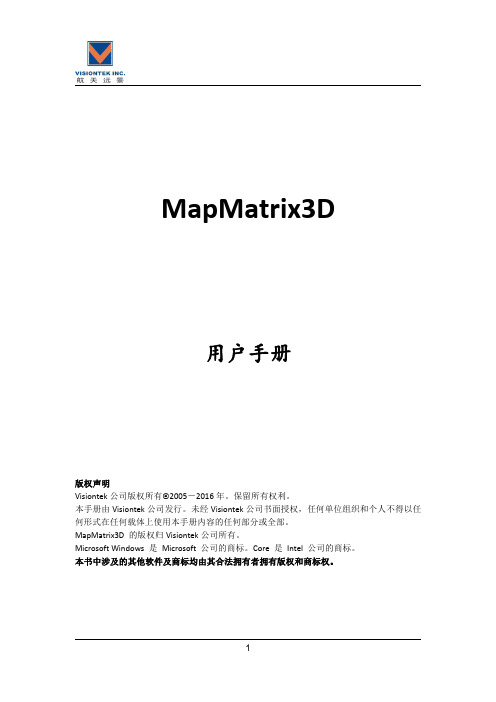
MapMatrix3D用户手册版权声明Visiontek公司版权所有©2005-2016年。
保留所有权利。
本手册由Visiontek公司发行。
未经Visiontek公司书面授权,任何单位组织和个人不得以任何形式在任何载体上使用本手册内容的任何部分或全部。
MapMatrix3D的版权归Visiontek公司所有。
Microsoft Windows是Microsoft公司的商标。
Core是Intel公司的商标。
本书中涉及的其他软件及商标均由其合法拥有者拥有版权和商标权。
目录目录 (2)第一章MapMatrix3D概述 (4)1.1系统特征 (4)1.2主要功能 (4)1.3运行环境 (4)1.4启动MapMatrix3D (5)第二章工作流程 (5)2.1概述 (5)2.2生产流程图 (6)第三章加密狗安装 (6)第四章主界面介绍 (9)4.1界面布局 (9)4.2主界面菜单和工具 (9)4.3文件视图窗口 (10)4.4主作业窗口 (10)第五章场景浏览 (11)第六章工程管理 (14)6.1新建场景工程文件 (15)6.2加载场景 (16)6.3输出场景 (17)6.4定向拼接 (18)6.4.1自动置平 (18)6.4.2镜像 (19)6.4.3颠倒 (19)6.4.4绝对定向 (20)6.4.5模型匹配 (24)6.4.6场景拼接 (25)6.4.7场景拆分 (28)6.5测量 (29)6.5.1点测量 (29)6.5.2线测量 (30)6.5.3多线测量 (30)6.5.4面积测量 (30)6.6场景编辑 (31)6.6.1范围裁剪 (31)6.6.2挖空 (33)6.6.3悬空物裁切 (35)6.6.4高度裁切 (36)6.6.5补空洞 (37)6.6.7块清除 (39)6.7测图 (40)6.7.1DOM生成 (40)6.7.2DSM生成 (41)6.7.3提取剖面线 (42)6.7.4提取轮廓线 (43)6.7.5手动划线 (43)6.7.6矩形框选 (43)6.7.7多边形选择 (44)6.7.8点选 (45)6.7.9矢量输出 (46)第七章MapMatrix3D缺省快捷键列表 (46)第一章MapMatrix3D概述航天远景MapMatrix3D图阵三维智能测图系统是一款基于倾斜三维模型的智能化测图系统。
SIMPL Windows基础教程 - 最终版

快思聪SIMPL Windows编程语言初级教程目录第一章快思聪SIMPL WINDOWS (5)概览 (5)关于初级教程 (5)快思聪开发软件 (6)SIMPL Windows (6)快思聪VisionTool Pro-e (6)DEAL TM for Windows (6)Media Manager TM System Builder (6)D3 Pro TM (7)数据库(Database) (7)产品目录光盘 (7)快思聪控制系统 (9)为什么对控制系统编程? (9)控制系统组件 (9)主机 (9)网络控制模块 (10)Plug-in控制卡 (10)用户界面 (10)触摸屏 (10)键盘(按键面板) (10)无线摇控界面 (10)用户设备 (10)控制方式 (11)继电器控制 (11)串口通信控制 (11)红外 (11)自定义串量 (13)RS232,RS422,RS485 (13)MIDI(数字音乐设备接口) (14)模拟电压 (14)自定义快思聪接口界面 (14)Cresnet (14)第二章SIMPL WINDOWS编程 (16)SIMPL介绍 (16)函数库 (16)设备函数 (16)逻辑函数 (16)函数属性 (16)输入 (17)输出 (17)信号类型 (18)数字量 (18)模拟信号量 (18)串量 (19)特殊信号0和1 (19)逻辑波跟逻辑解决方案 (19)用户界面编程 (21)按钮动作 (21)按钮反馈 (21)子页(仅用于触摸屏) (23)模拟显示(仅用于触摸屏) (23)间接文本(仅用于触摸屏) (24)用SIMPL W INDOWS来创建一个程序 (25)编程步骤 (25)基本编程规则 (25)建立一个系统 (25)网络硬件 (28)控制插卡 (29)串口设备 (29)用户设备 (30)网络ID (30)配置设备 (31)快思聪网络设备 (31)以太网设备 (32)串口设备 (33)触摸屏 (33)连接信号 (34)定义用户界面信号 (34)使用逻辑函数 (35)第三章逻辑函数编程 (37)概述 (37)逻辑函数的类型 (37)基本逻辑 (38)NOT函数 (38)OR函数 (38)AND函数 (40)Buffer函数 (41)状态逻辑 (46)Set/Reset Latch函数 (46)Toggle函数 (47)Interlock函数 (49)基于时间的逻辑 (52)One Shot 系列 (52)Multiple One Shot (53)Retriggerable One Shot (53)Delay Symbol (54)Oscillator Symbol (55)模拟逻辑 (57)Analog Ramp函数 (57)Analog Initialize (58)Analog Preset函数 (59)Serial/Analog One-Shot (61)Modules模块 (61)Communication Settings (62)Compiling and Uploading Programs (64)第一章快思聪SIMPL Windows概览关于初级教程编写本教程的目的在于向程序设计人员介绍SIMPL windows编程技术以及如何应用快思聪控制系统,这包括对控制系统如何利用触摸屏和按钮作为用户界面的理解,通过这些界面,使用者可以发送一个信号(主要是逻辑函数)给控制系统处理后输出用以最终控制一个设备。
HP_ProLiant_DL380_G7_服务器用户指南120P

HP ProLiant DL388 G7 服务器用户指南部件号615655-AA1 2010 年4 月第一版?? Copyright 2010 Hewlett-Packard Development Company L.P. 本文档中包含的信息如有更改恕不另行通知。
随HP 产品和服务附带的明确保修声明中阐明了此类产品和服务的全部保修服务。
本文档中的任何内容均不应理解为构成任何额外保证。
HP 对本文档中出现的技术错误、编辑错误或遗漏之处概不负责。
Microsoft、Windows 和Windows Server 是Microsoft Corporation 在美国的注册商标。
本文档适合那些安装、管理服务器和存储系统以及对其进行故障排除的人员使用。
HP 假定您有资格维修计算机设备并经过培训能够识别高压带电危险品。
目录组件识别 (7)前面板组件............................................................................................................................................ ..7 前面板LED 指示灯和按钮.........................................................................................................................8 Systems Insight 显示屏LED 指示灯............................................................................................................9 Systems Insight 显示屏LED 指示灯组合....................................................................................................10 后面板组件............................................................................................................................................11 后面板LED 指示灯和按钮.......................................................................................................................12 非热插拔PCI Riser 卡插槽定义................................................................................................................13 主板组件............................................................................................................................................ ....14 系统维护开关...............................................................................................................................15 NMI 功能 (16)DIMM 插槽位置............................................................................................................................16 SAS 和SATA 设备编号..........................................................................................................................17 SAS和SATA 硬盘驱动器LED 指示灯.....................................................................................................18 SAS 和SATA 硬盘驱动器LED 指示灯组合..............................................................................................18 PCI Riser 卡笼LED指示灯 (19)FBWC 模块LED 指示灯.........................................................................................................................20 电池组LED 指示插拔风扇............................................................................................................................................22 操作 (2)4 接通服务器电源 (24)断开服务器电源 (24)将服务器从机架中拉出............................................................................................................................25 卸下检修面板.. (2)6 安装检修面板 (2)6 接触产品后面板 (26)带左旋转支架的电缆管理臂............................................................................................................26 带右旋转支架的电缆管理臂............................................................................................................27 卸下全长扩展卡固定器............................................................................................................................28 卸下PCI Riser 卡笼................................................................................................................................29 安装PCI Riser 卡笼................................................................................................................................29 安装全长扩展卡固定器............................................................................................................................30 卸下隔气罩............................................................................................................................................31 安装 (3)2 安装服务选项 (3)2 机架部署配套选件 (32)最佳环境............................................................................................................................................ ....33 空间要求与通风要求 (33)电源要求 (34)电气接地要求...............................................................................................................................34 机架警告............................................................................................................................................ ....34 识别服务器包装箱中的物品......................................................................................................................35 安装硬件选件.. (3)5 将服务器装入机架 (35)安装操作系统 (3)7 接通并配置服务器 (37)注册服务器............................................................................................................................................37 硬件选件安装.............................................................................................................................38 简介............................................................................................................................................ ..........38 处理器选件............................................................................................................................................38 内存选件............................................................................................................................................ ....44 内存子系统体系结构......................................................................................................................44 单列、双列和四列DIMM...............................................................................................................44 DIMM 识别. (45)内存配置 (45)一般DIMM 插槽安装准则.............................................................................................................47 安装DIMM. (5)1 热插拔SAS 硬盘驱动器选件...................................................................................................................51 安装热插拔SAS 硬盘驱动SAS 硬盘驱动器 (53)闪存供电写高速缓存模块选件...................................................................................................................53 光驱选件............................................................................................................................................ ....55 冗余热插拔电源选件................................................................................................................................57 扩展卡选件............................................................................................................................................58 卸下扩展插槽挡板.........................................................................................................................58 安装半长扩展卡. (59)安装全长扩展卡............................................................................................................................60 PCI Riser 卡选件. (60)硬盘驱动器笼选件 (61)HP Trusted Platform Module 选件..............................................................................................................63 安装Trusted Platform Module 板卡. (63)保留恢复密钥/密码.......................................................................................................................65 启用Trusted Platform Module.........................................................................................................65 布线 (6)6 SAS 硬盘驱动器布线..............................................................................................................................66 光驱布线............................................................................................................................................ ....66 BBWC 电池布线. (67)FBWC 电池布线 (67)配置和实用程序..........................................................................................................................68 配置工具............................................................................................................................................ ....68 SmartStart 软件............................................................................................................................68 HP基于ROM 的设置实用程序.........................................................................................................................72 ROM 阵列选件配置......................................................................................................................72 重新输入服务器序列号和产品ID....................................................................................................73 管理工具............................................................................................................................................ ....73 服务器自动恢复. (73)ROMPaq 实用程序.......................................................................................................................74 第三代集成式远程管理控制接口技术...............................................................................................74 清除实用程序...............................................................................................................................74 支持冗余ROM.. (75)USB 支持和功能...........................................................................................................................75 内置SD 支持...............................................................................................................................75 诊断工具............................................................................................................................................ ....76 HP Insight Diagnostics.. (76)HP Insight Diagnostics 检测功能.....................................................................................................76 集成管理日志...............................................................................................................................76 远程支持和分析工具................................................................................................................................77 HP Insight Remote Support 软件......................................................................................................77 使系统保持最新状态................................................................................................................................77 驱动程序.. (77)版本控制 (78)ProLiant 支持包.............................................................................................................................78 支持的操作系统版本......................................................................................................................78 固件............................................................................................................................................78 HP Smart Update Manager.............................................................................................................79 更改控制和主动通知......................................................................................................................79 Care Pack (79)故障排除......。
CVIPC2000 manual 马头 工具 软件 手册

6159932082-05English1 / 38CP Georges Renault - ZAC de la Lorie - 38 Rue Bobby SandsBP 10273 - 44818 Saint-Herblain Cedex - France©© Copyright 2009,All rights reserved. Any unauthorized use or copying of the contents or part thereof is prohibited. This applies in particular to trademarks, model denominations, part numbers and drawings. Use only authorized parts. Any damage or malfunction caused by the use of unauthorised parts is not covered by Warranty or Product Liability.CVIPC2000 Release 3.8.1 and higherOperator’s manual N° 6159932082-056159932082-05English2 / 38Warning.With a view to constantly improving its products, Desoutter reserves the right to introduce all the changes as it may deem necessary to the products described herein, without prior notice.This document contains a section in French language (original version) and sections in foreign languages which correspond to its translation. Should any dispute arise, the French section shall be deemed authentic.This document includes important notes relating to safety. These are mentioned as follows:This document also includes essential instructions to use the product, as well as general information. These are mentioned as follows:Safety noteEssential instructionGeneral information6159932082-05English3 / 38TABLE OF CONTENTSWarning (2)1 - INTRODUCTION (5)1.1 - Transfer mode and Command mode (5)1.2 - Point-to-point connection and multipoint connection (5)1.3 - Installation (5)1.3.1 - Hardware and software requirements (5)1.3.2 - CVIPC software protection (5)1.3.3 - Installation (6)1.3.4 - Upgrading the controller software (6)1.3.5 - Upgrading the CVIPC software (6)1.3.6 - Uninstalling (6)1.4 - Initiating the Program (7)2 - CREATING A STATION (8)2.1 - Creation (8)2.2 - Copying a station (11)2.3 - Deleting a Station (11)3 - PARAMETERS (12)3.1 - Controller (12)3.1.1 - Serial ports RSA and RSB (12)3.1.2 - Ethernet Link (13)3.1.3 - Peripherals (13)3.2 - Notepad (15)3.3 - Spindles (15)3.4 - Cycles (16)3.4.1 - Add a cycle (18)3.4.2 - Add a phase (18)3.4.3 - Delete (18)3.4.4 - Copy (18)3.4.5 - Paste (18)3.4.6 - Cycle parameters (18)3.4.7 - Phase parameters (18)3.4.8 - Phase Type (18)3.4.9 - Instructions (19)3.4.9.1 - Search Sequence Phase (19)3.4.9.2 - Run Down Speed Phase (19)3.4.9.3 - Final Speed Phase (20)3.4.9.4 - Run Reverse Phase (21)3.4.9.5 - Action on NOK phase (21)3.4.9.6 - Prevailing torque phase (22)3.4.9.7 - Synchro waiting phase (not available on CVIS) (22)3.4.9.8 - Jump phase (23)3.4.9.9 - Angle rundown phase (for CVIC only) (23)3.4.9.10 - List of spindles (23)3.5 - Curves (23)4 - RESULTS (24)4.1 - Tightening (24)4.1.1 - Display (24)4.1.2 - Printing (24)4.1.2.1 - Detailed report codes in PC4 format (25)4.1.2.2 - Detailed binary report codes in 32 bits (0 or 1) (26)4.1.3 - Specific format (26)4.1.4 - Archiving and erasing (27)4.2 - Curves (curve display) (27)4.3 - Statistics (28)4.3.1 - General (28)4.3.2 - Values (28)6159932082-05English4 / 384.3.3 - Statistics (29)5 - MAINTENANCE (30)6 - DATA TRANSFER (31)6.1 - PC --> Station (31)6.2 - Station --> PC (31)6.3 - Station - PC comparison (31)6.4 - CVINet Data Collector (31)6.5 - ToolsNet Data Collector (31)6.6 - Automatic transfer of results (31)6.7 - Grafcet (31)6.8 - Channel test (31)7 - PRINTING (32)7.1 - Station Parameters (32)7.2 - List of Stations (32)8 - SERVICES (33)8.1 - Access Code (33)8.2 - Registration Code (33)8.3 - PC Communications (33)8.4 - Automatic uploading / Backup (34)8.5 - General parameters (35)8.6 - PC Language (35)8.7 - Printer Setup (35)8.8 - Number of curves (35)8.9 - File Management (35)8.10 - Manage privileges (35)8.11 - Manage your login (35)9 - COMMAND MODE (36)9.1 - Control window (36)9.2 - Test window (37)Spindle start (38)Cycle (38)Sensitivity (38)Inputs/Outputs (38)6159932082-05English 5 / 38INTRODUCTION1 - INTRODUCTION This manual explains how to use the CVI range software: CVIPC 2000.The CVIPC software can be used with all the control systems of the CVI series (TWINCVI, MODCVI, CVIS, MULTICVI, CVIC and MULTICVIC controllers).It offers a complement to the use of the controller(s) and allows the user to:•program the cycles and then upload them to the controllers•process the tightening results in the form of curves and statistical calculations•increase the memory capacity to save the results and curves•save the parameters and results•transfer data to a spreadsheet for subsequent analysisThe additional advantage offered by the Advanced CVIPC 2000 software is that it can control up to 16 networked controllers in real time (in command mode).The software can be equally operated in Windows XP or Windows Vista.1.1 - Transfer mode and Command modeThe software can operate in two modes: the Transfer mode and the Command mode.The first mode allows the operator to upload the parameters from the PC to the controller or to download data from the controller to the PC while the second mode is used to monitor the controller in real time.1.2 - Point-to-point connection and multipoint connectionTwo types of connection are available between the PC and the controller:•the point-to-point connection is a connection between the PC and a single controller•the multipoint connection allows the user to connect several controllers at the same time.Each mode (Transfer/Command) can be used with each type of connection. The standard use is the point-to-point connection.The multipoint connection requires a specific configuration of the addresses of the controllers (the network address should be specific of each controller).The CVI can be connected to the PC via an Ethernet gateway or an integrated Ethernet link (TWINCVI). In that case, each station has a network address which must correspond to the IP address of the CVI. See section 3 - “PARAMETERS”.1.3 - Installation1.3.1 - Hardware and software requirementsThe computer should be of PC type and have at least one serial port or an Ethernet connection.1.3.2 - CVIPC software protectionThe software is protected by a registering code. As long as this code has not been entered, the software is run in Demo mode This software version is limited to 90 days' operation.By or before the end of the 90-day evaluation period, you must request your registering code to be allowed to continue using the software.To do so, a standardised registering form is available. This form is available when starting the program or by clicking on the See Info button or through the Services / Registering code menu. Copy the form into an email, complete it and send it to Desoutter atthe address: tightening.support@.The link is of the following type:RS232 for a point- to-point link between the PC and a controllerRS422 for a network of several controllers.The standard CVIPC software is used for the point-to-point connection of a single controller.The CVIS/CVICPC software is used for the point-to-point connection of a single CVIS/ CVIC controller.The Advanced CVIPC software is used for the multipoint connection of 16 controllers.Each time the software is run, a message that indicates the number of remaining days before the evaluation is dis-played. When the period has elapsed, a warning message is displayed: "You are not allowed to run this software!".To know which software type and version is installed, click on menu ? / About... .6159932082-05English6 / 38INTRODUCTION1.3.3 - InstallationUse the CD to install the software. Open the Install file, then Disk1and double-click on Setup.exe.Select the path for installing the software (by default C:\Georges Renault\CVIPC 2000) and follow the instructions on the screen.1.3.4 - Upgrading the controller softwareUpgrading the controller software will involve a loss of previously saved data (cycle parameters, tightening results). To avoid this, it is recommended to download all data from the controller to the PC before upgrading.1.3.5 - Upgrading the CVIPC softwareThe upgrading software allows you to upgrade the CVIPC (licensed) software. Please contact our departments.1.3.6 - UninstallingIt is very important to take note of your uninstalling code to be able to reinstall the software on another PC. This uninstalling code MUST be provided to the technical assistance department with the public key to obtain a new private key for installing the soft-ware on another PC.If you wish to install CVIPC 2000 in Windows XP / Windows Vista, you must use an administrator's account.Using the Windows shortcuts, you can start the CVIPC 2000 in different directories, which allows you to define sev-eral station sites.In Windows XP / Windows Vista, you do not need to use an administrator's account for a simple upgrade.To uninstall CVIPC 2000 in Windows XP / Windows Vista, you must use an administrator's account.To uninstall CVIPC 2000:1 - Start Menu / Programs (or All the programs) / CVIPC 2000 / Uninstall CVIPC 2000 or- Workstation / Configuration panel / Add/Delete programs / CVIPC 2000 / Modify/Delete button2Confirm the uninstallation by clicking on the Yes button in the Confirm File Deletion window to validate.3Take note of your uninstalling code!To install CVIPC 2000 on another PC:1Install CVIPC2000 on the new computer2- Copy the registering form displayed on the screen - Paste it into an email 3Complete the registering form (in the email):- New public code (given automatically)- CDRom serial number (YYxxxxx 5xx0Vx.x)- Company, city- Contact details (name, email, telephone and fax number).4Also enter (COMPULSORY):- Uninstalling code (that you noted when uninstalling)5Send the email with the completed form to: tightening.support@6You will receive your registering code in return7Services / Registering code:- Enter the received registering code- Click on Save6159932082-05English7 / 38INTRODUCTION1.4 - Initiating the ProgramClick on the Start menu in the Windows task bar, point the mouse to Programs or All the programmes and select the CVIPC2000 program in the list. Click on CVIPC2000 to start.CVIPC 2000 accepts optional arguments, and in particular:Other arguments are available after clicking on menu ?, then on About..., and finally on thebutton.-COMM->starts the software in Command mode-A->starts the software directly in the Control screen6159932082-05English8 / 38CREATING A STATION2 - CREATING A STATIONThis menu is used to create a station.A station can include one or several spindles belonging to a controller.A station can include several spindles belonging to synchronised controllers of the same type.2.1 - CreationIn the CVIPC menu bar, click on Station and Create (using the keyboard, press Alt A then R) or click on thebutton. Select the type of controller in the drop-down menu and click on OK to validate.TWINCVICVIC6159932082-05CREATING A STATIONEnglish9 / 38Station name Enter the station name (11 characters as a maximum). The name of the station isused as the name of its data directory. As a result, the following characters are notallowed: \ / : * ? " “ |Comment Enter a comment to describe the station (25 characters as a max.)Number of spindles1-32Station number 1-2 (a synchronous TWINCVI includes only one station and its number is 1)Unit Nm / ft.lb / in.lb / kgm / kgcmSource of the cycle number Peripheral used to select the current cycle: keyboard, Input/Output, PC, PLC, barcodeSpindle validation Operation enabled or not enabled by the PLCAutotest cycle number0 invalidates the autotest. Refer to the Cycle Programming section in the technicalmanual of your controller.Pulse RP durationA value different from 0 allows you to program pulse reports (Accept, Reject)(0.1to 4.0s) at end of cycleResult type Reject / Accept / AllMode Normal / ECPHTYellow LED modeOutput According to the configuration: Free / Ready / In cycle / RP NOK / RP OK / NCYCOK / Cycle 1 / Cycle 2 / Cycle 4 / Synchro out / Cycle 8 / Torque OK / Torque NOK/ Angle OK / Angle NOKInverse Yes / NoFlashing Yes / NoRun reverse parametersRun reverse speed0 - 100%. This speed is used for all reverse running (save for the run reverse phasein a cycle)Min. torque (Run Reverse)Minimum torque required to detect a real untightening of the assembly.Min. angle (Run Reverse)Minimum angle required to detect a real untightening of the assembly. Maximum time (Run Reverse)Maximum run reverse duration (when equal to 0, reverse running is continuous). OptionsReport acknowledgement This option is used to forbid the start of the spindle as long as the RP Request inputis not validated.Error acknowledgement Validates or not the Error Acknowledgement mode after a reject report.Scy pulse The Start Cycle signal can be activated with a pulse.Run reject spindles When this mode is enabled, the system runs only the spindles with a reject reportfrom the previous cycle. A Reset command must be sent to start all the spindles. Lock on NCYCOK When this function is enabled, the Start Cycle is locked by the system as soon as thenumber of cycles run with an accept report has reached the programmed NCYCOK.A reset command must be sent to unlock the cycle start.Spindle validation at run reverse This function is used to validate or not the run reverse operation through an externalcontrol system (Inputs/Outputs).AZC and unbalance test on SCY Using this option, you no longer need to run the zero correction and torqueunbalance tests when the cycle starts, which is particularly useful for the spindleswhich are already subjected to stress when the cycle starts.Reject Report on SCY stop This mode allows you to prevent the Reject Report signal from being sentsystematically each time the Start Cycle signal drops during the cycle.6159932082-05English10 / 38CREATING A STATIONThe following paragraph only applies to the CVIS and CVIC.Press Input/Output to select the signals (functions) to be assigned to the inputs and outputs.Press OK to validate.After creating and configuring your station(s), select the station that you want to use. The name of the station is displayed in thetop left-hand corner of the screen.Reject report on time out If this option is ticked, a Reject RP is generated when a cycle finishes with a TimeOut. This is used to solve applications when the torque and the angle are insidetolerances and yet the tightening is NOK (ex: the screw is damaged just before thetorque is reached).Current monitoring Yes / No. This mode allows you to monitor the value of the motor current (I) at endof cycle. The I min and I max tolerances are programmed in a tightening phase ofthe Torque or Torque + angle type.Coefficients per cycle Yes / No. If the answer is yes, sensitivity coefficients can be defined for each cycle.They are modified by performing the calibration procedure in Test mode.Reverse one shot As soon as the tool has run reverse once, it automatically returns into tighteningmode.Double press reverse The reverse button must be double pressed in order to activate or to inactivate therun reverse mode.Lock cycle 0(On CVIC-M and H only) Yes / No. Allows you to inhibit cycle 0.Push Start(On CVIC only) Yes/ No. Allows you to use the Push Start command of an ECLtool. If you have several controllers connected to the same PC, you must also enter the Address controller parame-ter.StationTo define the main parameters of the station ControllerTo define the controller parameters NotepadIt can be used to enter any type of data specific of the selected station (configuration / maintenance data, etc.).SpindlesTo define the spindle parameters CyclesTo define the station cycle parameters (cycle: sequencing of phases to perform a tightening task)Curves To define the parameters for saving the curves.6159932082-05English11 / 38CREATING A STATION2.2 - Copying a stationClick on the station with the parameters you wish to copy.In the CVIPC menu bar, click on Station, then on Copy or on the button.You will access to the Main Parameters panel of the station. Complete all the fields in the panel (see section 2.1 - “Creation”).2.3 - Deleting a StationClick on the station that you want to delete.In the CVIPC menu bar, click on Station, the on Delete or on.Validate your option or not.Tightening To display the tightening resultsCurve plotting To display the tightening curves.Statistics To display the statistics.Maintenance This function allows the maintenance technician to know the number of cycles run per tool and controller, the version number of the controller software and the communications protocolnumber.Transfer Station->PC / PC->station transfer.When changing the operating mode of a TWINCVI from synchronous to asynchronous (by changing the number of spindles of the station from 2 to 1), the second (associated) station is automatically created and is an identical copy of the first one.6159932082-05English 12 / 38PARAMETERS3 - PARAMETERS3.1 - Controller3.1.1 - Serial ports RSA and RSBThe serial ports are used to communicate with external peripherals (PLC, printer, etc)TWINCVICVICAddressController address from 0 to 253Controller language Select the language used by the controller in the drop-down menu.Controller date formatSelect the date format: Day/Month/Year Month/Day/Year Year/Month/DayMains voltage 115 or 230 V (for Ergostop function - see TWINCVI documentation)Serial ports To define the parameters of the link(s) between the controller and the peripheral associated to each port.Peripherals To set up the peripherals associated to each port.Print at cycle endClick on this button to print the result at end of cycle on the controller printer. This screen shall also be used to select the format and type of results to be printed (All / OK / NOK).EthernetTo define the parameters of the available sockets (ports).RSA portAssociated peripheral None / PC IsaGraf / RP Output / Bar code 1 / Bar code 2Link type RS232 (by default)Baud rate 300-9,600 Bd Data bits 7-8Stop bits 1Parity None / Even / OddRSB portAssociated peripheral None / PC IsaGraf / RP Output / Bar code 1 / Bar code 2Link type RS232 / RS485i / RS485f / 4-20mA Baud rate 300 -115,200 Bd Data bits 7-8Stop bits 1-2ParityNone / Even / Odd6159932082-05English 13 / 38PARAMETERS3.1.2 - Ethernet LinkClick on the Ethernet button. The Ethernet field (Ethernet link / No) indicates if the unit includes an Ethernet link (in display mode only).Click on the Ethernet link button to access the Ethernet.ini file, which allows to describe the networked units (see explanation in the Ethernet technical manual). In some cases, the Sockets tab may be available:For details about the configuration of an Ethernet link, refer to the Ethernet technical manual.3.1.3 - PeripheralsAssociated function Socket 1Unused / Transfer PCAssociated function Socket 2Unused / Report output / CVINet Data Collector / ToolsNet Data Collector Associated function Socket 3Unused / Modbus TCP / Isagraf PC / Open Protocol / Com Box Port port no. for the selected associated function Distant IPxxx.xxx.xxx.xxx (host PC address)TWINCVICVICReport output Format (Rp output)PC2 / PC3 / PC4 / Specific / PC5A / PC5B / PC5CAssociated port To specify the link between the controller and the associated peripheral.Print at end of cycle When this parameter is validated, the tightening result is transmitted to the serial link at each end of cycle.Bar code Format CB1ActionAfter reading the bar code, the controller can perform one of the following actions:Nothing -> no actionReset -> reading the code implies an action which is identical to the Reset.Reset on NCYC OK -> reading the code implies a Reset when the programmed number of OK cycles is reached.Read by PLC The code is provided by the PLC.Associated portTo specify the link between the controller and the associated peripheral.6159932082-05English 14 / 38PARAMETERSTo add a bar code, click on thebutton and then on thebutton.Enter the code as follows: ###M19############ Select the cycle number in the list.The # represents the characters which are not taken into account in the reading.The other characters (M19 in the example) correspond to the code to be detected. When the code is read at the specified place,the corresponding cycle no. will be selected.Cycles TableWhen the Source of the Cycle Number is the Bar Code, the system determines the current cycle from the Bar Code/Cycle No. cross reference table which is entered in the Cycles Table screenSeveral codes can correspond to the same cycle number.The table can include a maximum number of 100 codes.Parallel printer Type EPSON (by default) / EPSON LQ / IBM Compact / IBM Proprinter / HP DeskJet 500 /HP Laserjet / HP 840Page length 6 - 80Upper margin 0 - 74Page width 1 - 120Left margin0 - 79PLC without fieldbus board Type Jbus / Modbus / UniTelway Master / Slave Selection of the set-upSlave number Controller address in a PLC network Data swapping (Option for UniTelway)Associated portIndicates the link between the controller and the associated peripheral.PLC with fieldbus board Fieldbus board If a fieldbus board is inserted, displays the card type: Profibus, Interbus, DeviceNet, Modbus+...Master / Slave Selection of the set-upNetwork address Selection of the TWINCVI number in this network Acyclic/Cyclic (Set-up specific to Profibus)Memory transfer (Set-up specific to Profibus) If not ticked: Standard I/O CVINet Data Collector Type of collected data Selection of the data that the controller must send:Results / Curves of good results / Curves of bad results Operating mode of the FIFO Blocking if full FIFO When the memory of the results to send is full, the next start cycle can be blocked or not (the start cycle is not blocked, but the next results are not stored).Alarm thresholdWhen the filling rate is above this value, an alarm can be generated (through an IsaGraf application).Synchronization of the hour This option is used to show the source authorised for updating the controller time: only by CVIPC / only by CVINet / CVIPC and CVINet Associated port Displays the used socket.ToolsNet Data Collector System typeSystem type by default: 3, for the Desoutter controllers. This parameter can be changed, when necessary, to be in line with the ToolsNet server configuration.6159932082-05English 15 / 38PARAMETERS3.2 - NotepadIt can be used to enter all types of data specific of the selected station (set-up/maintenance data, etc...).3.3 - SpindlesThe spindle can either be a fixed electric power tool or a hand-held electric power tool. The spindle is automatically recognised by the control system: its parameters cannot be changed.In the Toolsnet configuration, all the stations are grouped by system. Each system has a certain number of stations. In case of a TWINCVI configured in asynchronous mode, one controller has two stations, numbered consecutively.System number Identifies the controller, when used jointly with the station number.Station number Identifies the controller, when used jointly with the system number. (For a TWINCVI configured in asynchronous mode: use the first station number.)Time synchronization This option is used to show if the controller time is synchronized with the ToolsNet server.Associated port Displays the used socket.TWINCVICVIC6159932082-05English 16 / 38PARAMETERS3.4 - CyclesThe CVIPC software allows you to create:The following phases of a cycle are available:Spindle Select the spindle concerned.2nd transducer To define the characteristic values of the 2nd transducer (torque or torque + angle).Manufacturer ref.Allows you to display manufacturer's parameters.Controller parameters Comment 15 characters as a maximumFastener number Number assigned to the spindle (3 digits)Ergo-stopYes / No (to stop the tool progressively - see TWINCVI documentation)DatesThe dates displayed are the latest dates when the parameters were modified (in user, maintenance or superuser mode).Spindle ParametersThese parameters can only be displayed. They cannot be modified.Correction coefficients (not available on CVIC)Nominal load coefficient1.0000 by default. This coefficient allows you to take into account a reduction gear added to the tool. For example, when using a gear reduction of 2, the nominal load coefficient will be2.Gear ratio coefficient 1.0000 by default. This coefficient allows you to take into account the efficiency of a reduction gear added to the tool. e.g.: 1.15% (efficiency 85%).Sensitivity coefficient 1.0000 by default. Only on display, as it is automatically computed in one of the screens of the Test window.Torsion coefficient [°/Nm]0.0000 by default. This factor is used to compensate for a possible mechanical torsion of the spindle or of the crowfoot (available only for a tightening with angle-controlledstop).A cycle is a sequence of phases which are run consecutively. Each phase is defined by means of main parameters,tightening instructions and motor settings.TWINCVI from cycle no.1 to 250Each cycle can include up to 20 phases.CVIS from cycle no.1 to 15Each cycle can include up to 8 phases.CVIC-M or H from cycle no.0 to 7Each cycle can include up to 15 phases.CVIC-L cycle no.0 only (2 preset phases)CVIC-L+cycle no.1 onlyEach cycle can include up to 15 phases.Search sequence S runDown speed D Final speed phase F run Reverse R Action on NOK V Prevailing torque P synchro Waiting W (not available on CVIS)Jump phase J angle rundownd(for CVIC only)6159932082-05English 17 / 38PARAMETERSWhen this screen is displayed, you can either create a new cycle or change one of the pre-programmed cycles.An empty phase is considered as a fully valid phase. It shows the end of the current cycle. Introducing an empty phase is particularly interesting to carry out two actions one after the other to correct a fault.Example:F1VF2-----R1F3If the action on NOK gives an accept report, proceed to phase F2, then the cycle stops.If the action on NOK gives a reject report, proceed to phase R1 if the Action on NOK phase is programmed on Jump to Phase No. 5.TWINCVICVICCommentFree comment of 40 characters.Number of cycles OK Number of cycles OK to enable the NCYC OK output signal.Tightening results per phaseTo store the results per cycle or per phase.6159932082-05English 18 / 38PARAMETERSAction on cycle NOK (for a CVIC). When a cycle is NOK:3.4.1 - Add a cycleClick on Add a Cycle to create a cycle. The list of the cycle numbers still available is displayed. Select a number and validate.3.4.2 - Add a phaseThis allows you to add a phase after the selected phase. You can insert a phase at the beginning of the cycle by previously select-ing the relevant cycle.3.4.3 - DeleteUsing the mouse, select the item (phase or cycle) that you want to delete and press Delete.3.4.4 - CopyUsing the mouse, select the item (phase or cycle) that you want to copy and press Copy. Then click on Paste to copy this item to the current station or to another one.3.4.5 - PasteAfter pressing Copy, press Paste and then select the new phase number.3.4.6 - Cycle parameters 3.4.7 - Phase parameters 3.4.8 - Phase TypeAllows you to change the type of the current phase.Unused No actionCycle stop The cycle is stoppedRun reverse Stop the cycle then run reverse the specified number of rotations.Cycle To select the relevant cycle SpindleTo select the relevant spindleCycle parameters per spindleRP threshold [Nm]Threshold above which a report is generated.Coefficients Nominal load These parameters replace the normal correction coefficients when the station parameter Coefficients per Cycle is ticked.Gear ratio SensitivitySpindles to be run Select the spindle(s) concerned in the list (by default, all spindles are selected).Interphase time Waiting time programmed between this phase and the next one.Min. time Minimum phase running time.Max. timeMaximum phase running time.For a search sequence phase, the only main parameter that can be changed is the interphase time as the max. time is implicitly equal to the number of rotations x rotation time + stop time.。
microsoft visio ltsc 标准版 2021

microsoft visio ltsc 标准版2021
Microsoft Visio LTSC 标准版2021 是一款专业的图表绘制软件,旨在帮助用户轻松创建各种类型的图表和图形。
该软件提供了丰富的现成模板和形状,使用户能够快速构建满足需求的图表。
此外,Visio LTSC 标准版2021 继承了Office 的使用体验,用户可以轻松上手并提高工作效率。
Visio LTSC 标准版2021 支持触控操作,使用户能够使用手指或
触控笔自然地绘图和做笔记。
此外,该软件还支持与其他Office 软
件的深度集成,如Excel、Word 和PowerPoint,方便用户在图表中
引用其他文档数据。
总体而言,Microsoft Visio LTSC 标准版2021 是一款功能强大、易于使用的图表绘制软件,适用于需要绘制各种类型图表的专业人士。
SFH4232

SFH 4232IR-Lumineszenzdiode (850 nm) mit hoher Ausgangsleistung High Power Infrared Emitter (850 nm)Lead (Pb) Free Product - RoHS Compliant Vorläufige Daten / Preliminary Data2009-09-081Wesentliche Merkmale•IR-Lichtquelle mit hohem Wirkungsgrad •Chipgröße (emittierende Fläche) 1 x 1 mm 2 •max. Gleichstrom 1 A•niedriger Wärmewiderstand (9 K/W)•Schwerpunktswellenlänge 850 nm•ESD-sicher bis 2 kV nach JESD22-A114-E Anwendungen •Infrarotbeleuchtung für Kameras •Überwachungssysteme •Fahrer-Assistenz Systeme•Beleuchtung für BilderkennungssystemeSicherheitshinweise Je nach Betriebsart emittieren diese Bauteile hochkonzentrierte, nicht sichtbare Infrarot- Strahlung, die gefährlich für das menschliche Auge sein kann. Produkte, die diese Bauteile enthalten, müssen gemäß den Sicherheits- richtlinien der IEC-Normen 60825-1 und 62471 behandelt werden.Typ Type Bestellnummer Ordering Code Gesamtstrahlungsfluss 1) (I F = 1A, t p = 10 ms)Total Radiant Flux 1) Φe (mW)SFH 4232Q65110A8754≥ 320 (typ. 530)1)gemessen mit Ulbrichtkugel / measured with integrating sphereFeatures•IR lightsource with high efficiency •die-size (emitting area) 1 x 1 mm 2 •max. DC-current 1 A•Low thermal resistance (9 K/W)•Center of spectral emission at 850 nm•ESD save up to 2 kV acc. to JESD22-A114-E Applications •Infrared Illumination for cameras •Surveillance systems•Driver assistance systems •Machine vision systemsSafety AdvicesDepending on the mode of operation, these devices emit highly concentrated non visible infrared light which can be hazardous to the human eye. Products which incorporate these devices have to follow the safety precautions given in IEC 60825-1 and IEC 62471.A Maximum RatingsBezeichnung Parameter SymbolSymbolWertValueEinheitUnitBetriebs- und Lagertemperatur Operating and storage temperature range Top, Tstg– 40 … + 100°CSperrschichttemperatur Junction temperature TJ+ 125°CSperrspannung Reverse voltage VR1VVorwärtsgleichstrom Forward current IF1AStoßstrom, t p < 200 µs, D = 0 Surge current IFSM5ALeistungsaufnahme Power consumption Ptot1.8WWärmewiderstand Sperrschicht - Lötstelle Thermal resistance junction - soldering point RthJS9K/WKennwerte (T A = 25 °C) CharacteristicsBezeichnung Parameter SymbolSymbolWertValueEinheitUnitWellenlänge der Strahlung Wavelength at peak emissionI F = 1 A, t p = 10 msλpeak860nmSchwerpunktswellenlänge der Strahlung Centroid wavelengthI F = 1 A, t p = 10 msλcentroid850nmSpektrale Bandbreite bei 50% von I max Spectral bandwidth at 50% of I maxI F = 1 A, t p = 10 msΔλ30nmAbstrahlwinkel Half angle ϕ± 60Graddeg.Aktive ChipflächeActive chip areaA1mm2Abmessungen der aktiven Chipfläche Dimension of the active chip area L×BL×W1 × 1mm²2009-09-082Schaltzeiten, I e von 10% auf 90% und von 90% auf 10%, I F = 5 A, R L = 50 ΩSwitching times, Ιe from 10% to 90% and from 90% to 10%, I F = 5 A, R L = 50 Ωtr/ t f7 / 14nsDurchlassspannung Forward voltageI F = 1 A, t p = 100 µsI F = 5 A, t p = 100 µsVFVF1.5 (< 1.8)2.0 (< 2.9)VVStrahlstärke Radiant intensityI F = 1 A, t p = 100 μsIe typ180mW/srTemperaturkoeffizient von I e bzw. Φe Temperature coefficient of I e or ΦeI F = 1 A, t p = 10 msTCI– 0.3%/KTemperaturkoeffizient von V F Temperature coefficient of V FI F = 1 A, t p = 10 msTCV– 1mV/KTemperaturkoeffizient von λ Temperature coefficient of λI F = 1 A, t p = 10 msTCλ,centroid+ 0.3nm/K ACharacteristics (cont’d)Bezeichnung Parameter SymbolSymbolWertValueEinheitUnit2009-09-0832009-09-084AbstrahlcharakteristikRadiation Characteristics I rel = f (ϕ)Gesamtstrahlungsfluss 1) Φe Total Radiant Flux 1) Φe Bezeichnung ParameterSymbolWerte Values Einheit Unit -CB-DA -DB Gesamtstrahlungsfluss Total Radiant Flux I F = 1 A, t p = 10 msΦe min Φe max320500400630500800mW mW1)Nur eine Gruppe in einer Verpackungseinheit (Streuung kleiner 1.6:1) / Only one group in one packing unit (variation lower 1.6:1)Relative spektrale Emission Relative Spectral EmissionIrel= f (λ)Max. zulässiger Durchlassstrom Max. Permissible Forward CurrentI F = f (T A), R thJS = 9 K/WDurchlassstromForward CurrentIF= f(V F)Zulässige ImpulsbelastbarkeitPermissible Pulse HandlingCapability I F = f(t p), T S = 85 °C,Relativer GesamtstrahlungsflussRelative Total Radiant FluxΦe/Φe(1000mA) = f (I F)2009-09-085Maßzeichnung1)Package OutlinesKathodenkennung:MarkierungCathode mark:markGewicht / Approx. weight:0.2 gGurtung / Polarität und Lage Verpackungseinheit800/Rolle, ø180 mm Method of Taping / Polarity and Orientation Packing unit800/reel, ø180 mm1)Maße in mm (inch) / Dimensions in mm (inch)2009-09-086Empfohlenes LötpaddesignRecommended Solder Pad Design2009-09-0872009-09-088LötbedingungenVorbehandlung nach JEDEC Level 4 Soldering ConditionsPreconditioning acc. to JEDEC Level 4Reflow Lötprofil für bleifreies Löten(nach J-STD-020C) Reflow Soldering Profile for lead free soldering(acc. to J-STD-020C)Published byOSRAM Opto Semiconductors GmbH Leibnizstraße 4, D-93055 Regensburg © All Rights Reserved.The information describes the type of component and shall not be considered as assured characteristics.Terms of delivery and rights to change design reserved. Due to technical requirements components may contain dangerous substances. For information on the types in question please contact our Sales Organization.PackingPlease use the recycling operators known to you. We can also help you – get in touch with your nearest sales office. By agreement we will take packing material back, if it is sorted. You must bear the costs of transport. For packing material that is returned to us unsorted or which we are not obliged to accept, we shall have to invoice you for any costs incurred.Components used in life-support devices or systems must be expressly authorized for such purpose! Critical components 1 , may only be used in life-support devices or systems 2 with the express written approval of OSRAM OS.1A critical component is a component usedin a life-support device or system whose failure can reasonably be expected to cause the failure of that life-support device or system, or to affect its safety or effectiveness of that device or system.2Life support devices or systems are intended (a) to be implanted in the human body, or (b) to support and/or maintain and sustain human life. If they fail, it is reasonable to assume that the health of the user may be endangered.。
Install_cellSens_CH
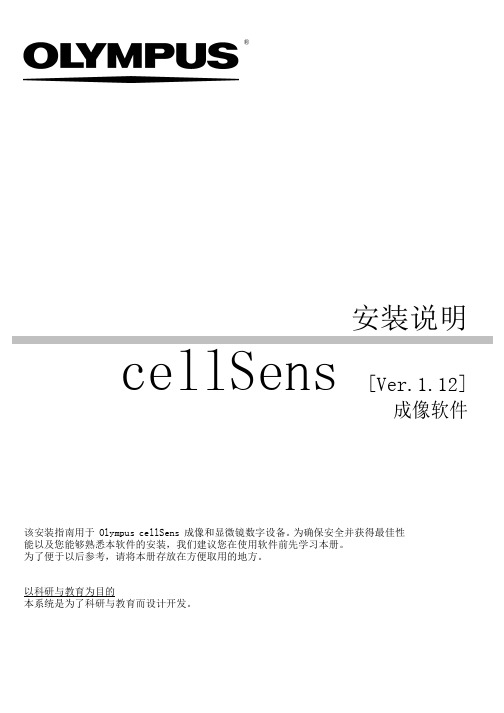
®安装说明cellSens [Ver.1.12]成像软件该安装指南用于 Olympus cellSens 成像和显微镜数字设备。
为确保安全并获得最佳性能以及您能够熟悉本软件的安装,我们建议您在使用软件前先学习本册。
为了便于以后参考,请将本册存放在方便取用的地方。
以科研与教育为目的本系统是为了科研与教育而设计开发。
目录1重要信息 (4)2安装 cellSens 软件 (7)2-1安装步骤 (8)2-2软件激活 (9)2-2-1软件激活的目的是什么? (9)2-2-2激活步骤 (9)2-2-3什么时候进行软件激活? (10)2-2-4基于 Internet 的软件激活 (11)2-2-5基于文件的软件激活 (12)2-2-6基于代码的软件激活 (16)2-3安装 (18)2-4停用软件 (22)2-4-1基于 Internet 的停用 (23)2-4-2基于文件的停用 (24)2-4-3基于代码的软件停用 (28)2-5激活相关问题的故障排除 (30)2-5-1修复功能 (31)2-5-2恢复功能 (32)3修复功能 (31)4设置显微镜 (34)5卸载 cellSens (37)5-1卸载软件 (37)5-2卸载时的注意事项 (39)6其他 (41)与本说明相关的所有版权均属 Olympus CORPORATION 所有。
Olympus CORPORATION 尽可能使本说明中所包含的信息精确可靠。
尽管如此,Olympus CORPORATION 也不对与本说明相关的任何事项进行任何类型的明示或暗示担保。
未经 Olympus CORPORATION 事先书面允许,本文档的任何部分均不得出于任何目的以任何形式或通过任何手段 (电子或机械) 复制或传输。
商标信息Microsoft 和 Windows 是 Microsoft Corporation, USA 在美国和其它国家/地区的注册商标。
新思科技光学解决方案客户技术支持使用指南说明书
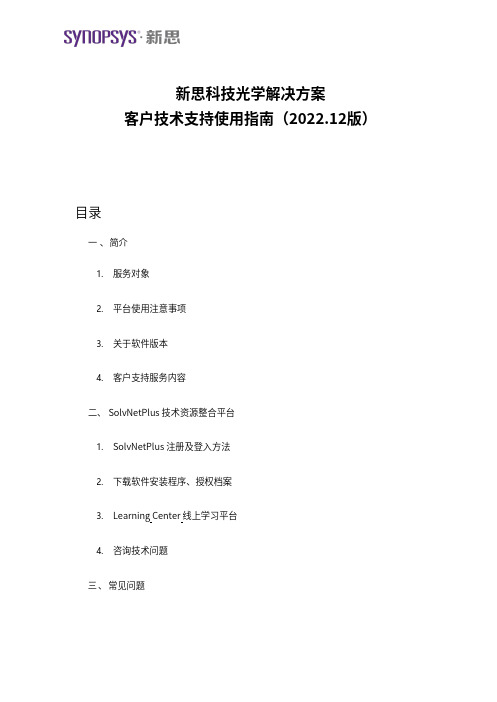
新思科技光学解决方案客户技术支持使用指南(2022.12版)目录一 、简介1.服务对象2.平台使用注意事项3.关于软件版本4.客户支持服务内容二、 SolvNetPlus 技术资源整合平台1.SolvNetPlus 注册及登入方法2.下载软件安装程序、授权档案3.Learning Center 线上学习平台4.咨询技术问题三、常见问题一、 简介感谢您使用新思科技光学产品(软件和设备)。
为了提供更好的服务,我们为软件 (CODE V、LightTools、LucidShape 产品系列、RSoft 产品系列)在租赁或维护期内的用户,以及购买硬件测量设备(Mini-DiffV2、Mini-Diff VPro、REFLET、TIS Pro)的用户提供技术支持和服务。
我们使用 SolvNetPlus 技术资源整合平台提供软件与授权文件下载、线上课程学习(Learning Center)以及线上技术支持。
1.服务对象我们对以下用户提供技术支持和服务●软件维护期内用户●软件租赁期内用户●硬件测量设备用户2.平台使用注意事项我们在技术支持过程中会涉及光学专业术语,因此我们预设您对光学术语已经有所了解。
建议您参考光学书籍,也可通过 Learning Center 观看线上学习平台学习基础课程相关知识。
3.关于软件版本我们建议您使用最新版本软件,如您的软件未更新至最新版,请提前告知。
旧版软件可能导致无法正确的回答您所提出的问题,因此我们建议您将软件更新至最新版,以便我们对您的问题作出最确切的回答。
4.客户支持服务内容●软件下载与获取授权文件●常见问题锦集(FAQ)●下载手册、技术文件、范例模型、宏程序范例●有关光学软件和设备软件的安装和启动问题●光学软件和设备软件的操作问题●光学软件和设备软件的故障排查●光学测量设备的操作问题●线上光学软件培训课程、网络研讨会录播视频及讲义(Learning Center)●光学产品技术研讨会(点击查看)如需获得以上服务,请先在 SolvNetPlus 技术资源整合平台进行注册,具体注册方式请见点此。
- 1、下载文档前请自行甄别文档内容的完整性,平台不提供额外的编辑、内容补充、找答案等附加服务。
- 2、"仅部分预览"的文档,不可在线预览部分如存在完整性等问题,可反馈申请退款(可完整预览的文档不适用该条件!)。
- 3、如文档侵犯您的权益,请联系客服反馈,我们会尽快为您处理(人工客服工作时间:9:00-18:30)。
Software Delivery
Hosted Outsourced IT
Packaged software customized, deployed & managed by provider
Traditional Software
Today’s packaged software deployed on-premise
Software as a Service
“Building Block Services”
“Attached Services”
“Finished Services”
Software Delivery
Provider delivers development & Hosted hosting Outsourced IT infrastructure. Customer delivers the application.
Federation
Cross organization, bottoms-up world Federated identity, data, logic, services Assume server-service continuum Syndication
Feeds, business process metadata Microformats
Microsoft Tech Vision: Software Plus Service
Vincent F. Yang (杨枫) 平台及开发技术部 软件架构首席顾问 微软(中国)有限公司
Agenda
业界动态 Web 2.0 SaaS SOA
Computing
ห้องสมุดไป่ตู้
1980
2010
Source: Intel
-- Shai Agassi, President, SAP Product & Technology Group
“It is important to simplify and improve the user experience
associated with enterprise applications interaction. Specifically, today most enterprise applications have Webbased user interfaces, but knowledge workers often find that these user interaction models are less intuitive to use and interfere with their daily work in Microsoft Office.“
Experience
三个重要的客户端
Reach and simplicity of deployment: Browser Experience-focused: Rich client
Information worker: Microsoft Office
应用有可能以多种形式展现(Multi-heads) 与基于back-ends, internal or external services的服务相比,有重要的区别
Monetization
Agenda
业界动态 Web 2.0 SaaS SOA
Web 2.0
“Networked applications that explicitly leverage network effects.”
• Continuous update • Rich and interactive UI • Architecture of participation • Network and devices as a platform • Data consumption and remixing from all sources including user generated data
Software vs. Service -Differences in many ways
Control Flexibility Pricing Trial Operations Customization Extensibility Integration Client …
Software
Service
Agenda
业界动态 Web 2.0 SaaS SOA
Context: “SaaS ecosystem”
SaaS Impacts the Entire Consumption Cycle
In particular in the L.O.B. application space
:
Purchase
SOA and Web 2.0 are edges of the same phenomenon.
We need an architecture which covers both edges.
Software Plus Service
Software Software Plus Service Service
对于所有的行业均有影响 是一种经济的扩展模式
Software Plus Service Pillars
Experience Delivery Federation Composition Biz Model
Experience
Web
PC Client
Mobile
Office
TV-Connected
Multi-tenant efficient
Sharing resources (One instance to run them all)
Customizable
Customization through configuration
Scaleable
Many applications will require Internet scale
Software
Hardware
Professional Services
Value Prop
Economy of scale
Hardware Cost at Provider
People Cost at Provider
Requires Architectural Shift:
single instance – multi tenancy
Customer Managed
Co-Managed
Provider Managed
Application Management
Who manages the app software experience, SLA?
Delivery
How is the end-to-end experience delivered?
Co-Managed
Provider Managed
Application Management
Who manages the app software experience, SLA?
Delivery Implications
业务
New economic model New sales model
Service level agreements
Composition
New level of development
Composition of services, data, UX Lightweight to heavyweight New tooling, new roles
The Composition Frontier
Look to the Long Tail for new business opportunities.
Users are a great source of unexpected innovation.
Enable discovery with collaborative search & filters.
Rich interconnections have made centralized and hierarchical systems obsolete.
Most Web 2.0 services have a pure cloud model.
New opportunity exists in the hub and cloud model.
“Basic” SaaS Maturity Model
Ad-hoc / Custom Application Hosting Model (ASP) Configurable (but single tenant) Physical or Virtual Isolation
Configurable, Multi tenant
Deployment
Management
From:
Long Eval Process
From:
Customization
From:
Reliance on internal IT To: SLAs
Enterprise
To:
Try before you buy
To:
Configuration
From the Buyer Perspective
Service SOA
Office Business Applications
Composition via Microsoft Office
“We thought people would use our portal, but now we
realize they want to use SAP in their own interface. People will prefer to retain their current user experience. People love Office. You can connect SAP [to Office] so they don't need to leave their comfort zone.“
