SiteStar 使用说明书
速维达 Selontra 安全技术说明书
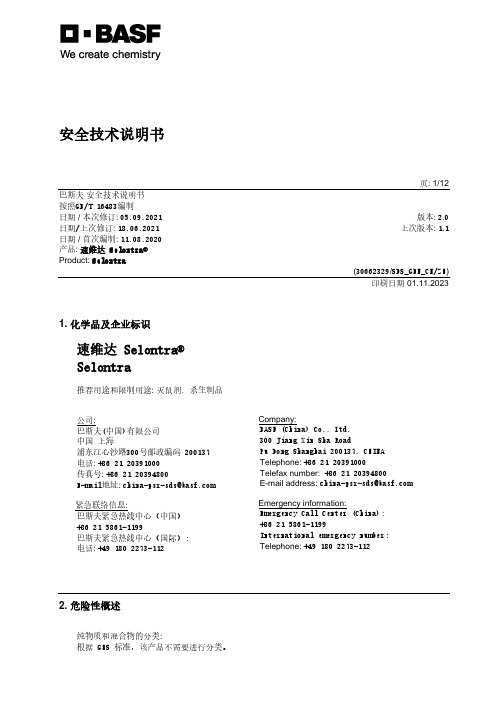
安全技术说明书页: 1/12 巴斯夫安全技术说明书按照GB/T 16483编制日期 / 本次修订: 05.09.2021版本: 2.0日期/上次修订: 18.06.2021上次版本: 1.1日期 / 首次编制: 11.08.2020产品: 速维达 Selontra®Product: Selontra(30662329/SDS_GEN_CN/ZH)印刷日期 01.11.20231. 化学品及企业标识速维达 Selontra®Selontra推荐用途和限制用途: 灭鼠剂, 杀生制品公司:巴斯夫(中国)有限公司中国上海浦东江心沙路300号邮政编码 200137电话: +86 21 20391000传真号: +86 21 20394800E-mail地址: **********************紧急联络信息:巴斯夫紧急热线中心(中国)+86 21 5861-1199巴斯夫紧急热线中心(国际):电话: +49 180 2273-112Company:BASF (China) Co., Ltd.300 Jiang Xin Sha RoadPu Dong Shanghai 200137, CHINA Telephone: +86 21 20391000Telefax number: +86 21 20394800E-mail address: ********************** Emergency information:Emergency Call Center (China):+86 21 5861-1199International emergency number: Telephone: +49 180 2273-1122. 危险性概述纯物质和混合物的分类:根据 GHS 标准,该产品不需要进行分类。
巴斯夫安全技术说明书日期 / 本次修订: 05.09.2021版本: 2.0产品: 速维达 Selontra®Product: Selontra(30662329/SDS_GEN_CN/ZH)印刷日期 01.11.2023标签要素和警示性说明:防范说明:P101如需就医:请随身携带产品容器或标签。
寺岗SM电子秤说明书

,629X3,按[打印]:设置小数点取两位同时四舍五入, 再按保存健[#], 再按三次[M] ,关机(先按机上的开关再按电源),置零+走纸,按[清除键] 四.做标签自由格式(*注意:例子为:58X34 的标签纸,实际情况以打印标签纸 的长,宽为准) 进入[M],[置零],[M],12X1,按[打印],按[去皮]:(设置标签纸大小)输入: 58(长度),按[打印], 输入 30(宽度), 按[打印],再按 0(选取零角度) 二.设置标签自由格式 做总价: 2X, 按[打印](进入二层设置);X 轴:42,按[打印];Y 轴:2, 按[打印]; 零角度选择:输入 0 按[打印]; 再选择打印状态:输入 3, 按[打印];再选择字体:同过左键盘上第七键 [<<]和第八键[>>],按[打印] 这里选择:M3 做单价: 3X, 按[打印](进入三层设置);X 轴:30, 按[打印];Y 轴:13, 按[打印]; 零角度选择:输入 0 按[打印]; 再选择打印状态:输入 3, 按[打印]; 再选择字体:同过左键盘上第七键 [<<]和第八键[>>],按[打印] 这里选择:M1 做重量: 4X, 按[打印](进入四层设置);X 轴:45, 按[打印];Y 轴:13, 按[打印];
四.IP 地址的设置 按 住置零 键+3752 ( 放手) → 再按住置 零键+0416 (放手 ) → 设 IP 地址 ( “ 192.168.000 ” 只是 12 位数字 , 其
中前 9 位数字是可以改变 , 后三位数字不能在 IP 改变方向, 只能在 141 功能参 数设置中的 “135” 项目栏里修改 )
这里选择:M1 做条码:12X,按[打印](进入十二层设置);X 轴:2, 按[打印];Y 轴:1, 按[打 印]; 零角度选择:输入 0 按[打印];条码高度:10,按[打印];再选择打印状态:输入 3, 按[打印]; 店名设置:13X,按[打印](进入十二层设置);X 轴:16, 按[打印];Y 轴:22, 按 [打印]; 零角度选择:输入 0 按[打印];打印区域:长(50),宽(8~10);再选择打印状态:输入 3, 按[打印]; 最后按保
Aetertek训狗器 止吠器 训练颈圈产品中文说明书

• 5、在合适的时间里可以训练您的宠物,比如:颈圈震动 一下让它过来、BEEP声鸣叫一次让它吃饭等一系列的训 练方法!要使用固定的方式反复训练,并辅之以奖励或者 惩戒,就会有满意的训练效果。
• 位为大小调节档位,调节BEEP声和放电 两个功能的强度,震动不可调节。
• 6、声控功能设置:同时按住“LED键”和“BEEP声键” 这时控制器面板上面的声控灯会亮,打开声控功能,关闭 也是如此。(注:声控功能释放顺序为 振动→BEEP声→ 放电)。
• 7、自动循环功能:按一下面板上的“Dog选择键”会自 动释放 振动→BEEP声→放电的控制。
• 8、如果你想单独使用其中一个控制,只需要按控制面板 上相应的控制键即可。
AT-218操作说明
• 1、确认摇控器已经装好电池,接收器绿灯慢闪进入待机 状态。
• 2、将项圈与接收器连接好,调节项圈的长度至适合宠物 颈部佩带,松紧以能伸进一个手指为宜。(注:接收器的 放电柱,必须接触宠物皮肤,否则放电会失效噢!)。
• 3、本机摇控器和接收器之间采取自动对码的方法,在开机 状态下时,按控制器上的任意键进行对码操作。(对码: 就是控制器和接收器互相配对,有信号交流)
• 11、关闭接收器:双手同时按住”LED键“和”放电键“, 听到“滴”的一声后,接收器关闭,重新开机需要按接收 器“Power键”方可开机。
AT-219系列
AT-219规格
• 控制器尺寸:10.8X4.9X2.9cm、天线:10.5cm • 接收器尺寸:8.2X3.2X4.2cm、皮带:约75cm • 功能:BEEP声、震动、弱电击 • 重量:500g • 是否防水:是 • LED手电筒:否 • 可控制数量:2只 • 遥控距离:800~1000m
就是控制器和接收器互相配对有信号交流4初次带上项圈宠物多有不适应此时不要急于使用放电功能在确信宠物已习惯后再使用这种功能高频放电是用于制止宠物不当行为的不可以乱用或作玩弄宠物的工具
日本新光电子秤中文说明书

两个限定值
HI(过重) 样品重量高于上限定值
OK(适中) 样品重量在上限定值与下限定值之间, 或等于两个限值
LO(过轻) 样品重量低于下限定值
一个限定值 没有显示 样品重量等于或高于下限定值 样品重量低于下限定值
9.1 比较功能设定 1.
长按“Function”键, 直至显示屏显示“
”
放手后, 现在进入功能模式, 显示屏显“
3.
按“Zero/Tare”键, 最右方数值会改变,
按数次, 直到显示屏显示用户需要的设定
(设定代码详见 5.2 表格)
4.
按“Set” 键, 结束功能设定,回到测量模式.
P. 4
5.2 功能設定表格
功能 横杠 比较测定功能
判别环境 只在比较测 定功能激活 判别范围 时看到
判别点 零位跟踪 自动关机
P. 8
9. 比较测定功能
P. 8
10. 校准
P.11
11. 输入/输出
P.12
P. 1
1. 使用注意事项: (使用前请先看此部份)
1. 请勿量重高于负载. (注意在使用除皮功能时, 容器和测量物件的总重量, 不能超过负载) 2. 请勿让天平受到撞击 3. 清洗天平时, 请用温和清洁剂, 切勿使用溶剂 4. 在移动天平时, 秤盘不能盛载物件 5. 请勿自行把天平拆开
此功能在(称重、计数、百分比)测量模式都有效,而每个模式设定的限定值是不同的。
P. 8
限定值设定方法:
你有两种方法设定限定值: (a) 实际负载设定限值,称重一样品,并储存其重量。 (b) 输入数值设定限值,用面板上的键输入限定值。
判别指示:
通过在显示屏上信号 “ ” 的位置来判别.如下表
韩国世泰中文说明书螺栓拧紧机

1.2.1 STNR Series
○ 产品外观
○ 特性表
TYPE STNR-01KM-ST STNR-02KM-ST STNR-03KM-ST STNR-04KM-ST STNR-06KM-ST STNR-08KM-ST STNR-13KM-ST STNR-20KM-ST STNR-30KM-ST STNR-40KM-ST STNR-60KM-ST
注 意
错误操作时,如果发生危险情况可以导致轻伤或物件的损伤! ◆ 即使标注的是注意事项的情况下,也会因情况的不同,造成重大的后果!请注意!
4/98
SERVO NUTRUNNER
注意事项
设置时的注意事项
请 一定确认好固定的方向。 请 不要使机器掉落或受到强烈的冲击。
注 意
请不要在有水、腐蚀性气体、易燃性气体、可燃性物质附近设置。
电源插入前需要确认使用的Nut runner的型号,电动机的品名及编码器脉冲数。 插入电源后,首先在菜单里设定Nut runner型号.
维修,检查时的注意事项
危 险
切断控制电源L1C,L2C,主电源L1,L2,L3后,在经过充分的时间确认CHARGE灯是关闭 的状态时,可以进行维修和检查。 电源插入的状态时,因为有高电压的端子所以非常的危险,千万不要用手接触,有触电 的危险。 除了专业人员以外,不得擅自进行维修,检查,换零件及擅自改造。 千万不要随意改造产品。
6/98
SERVO NUTRUNNER
- 目 录 -
1. 产品的构成与性能参数 ……………………………………………………………8 1.1 产品的构成 ……………………………………………………………………………8 1.2 TOOL UNIT………………………………………………………………………………9 1.3 NUTRUNNER DRIVE UNIT…………………………………………………………………13 1.4 OPTION…………………………………………………………………………………14 2. 系统构成和排线 …………………………………………………………………16 2.1 NUTRUNNER DRIVE 的各部分名称 ……………………………………………………… 16 2.2 SYSTEM 构成 …………………………………………………………………………17 2.3信号排线 ………………………………………………………………………………19 3. 主要功能 …………………………………………………………………………21 3.1 基本运转概要 …………………………………………………………………………21 3.2 运行指令信号 …………………………………………………………………………24 4 . 运 转 设 定 及 M O N I T O R I N G 菜 单 … … … … … … … … … … … … … … … … … … … … … 2 7 4.1 菜单构成及 LOADER 方法 …………………………………………………………… 27 4.2 Rotor的操作方法 ………………………………………………………………………32 5. 触摸屏的使用方法 ………………………………………………………………45 5.1 菜单构成 …………………………………………………………………………… 45 5.2 运行状态监督 …………………………………………………………………… 46 5.3 基本设定 …………………………………………………………………………… 49 5.4 运行机能和程序频道设定方法 …………………………………………………… 54
热点畜产电子刺激器用户指南说明书

Maintenance After Each Use:1. Thoroughly CLEAN AND DRY the Hot-Shot ® Livestock Prod after each use a. Remove shaft from handle and dry connection area of shaft and handleb. Wipe handle with a dry cloth, particularly around the trigger button and end cover areas 2. Inspect shaft tip for damage or excessive wear and replace as necessary3. Store with shaft separated from unit to allow for complete drying in areas that can’t be wiped dry4. The Hot-Shot ® Stock Prod handle may be stored lying down or hanging from the wrist strap, the shaft may be hung from shaft hang hole in the tipPeriodic Maintenance – Weekly or when the Hot-Shot ® Livestock Prod is exposed to excessive moisture:1. Disassemble the prod, clean and dry all parts. Clean and inspect all metal contacts for corrosion2. Inspect and check power level on alkaline batteries (we recommend using the Hot-Shot ® Battery Tester, part number R104)3. Inspect all parts for damage and replace as needed4. Allow to air dry before re-assembling5. Store with shaft separated from unit to allow for complete drying in areas that can’t be wiped dry6. The Hot-Shot ® Stock Prod handle may be stored lying down or hanging from the wrist strap, the shaft may be hung from shaft hang hole in the tipTesting Operation of the Hot-Shot ® Livestock Prod:1. Check that Prod is assembled correctly and that all connections are secure2. Remove trigger button safety clip3. Depress trigger and listen for the motor tone4. Touch both points to a metal surface, visible sparking on contact should occurRepairsHot-Shot ® maintains a complete repair service at the factory. If a Hot-Shot ® product fails due to defect within the specified warranty period, the unit must be returned to the factory for examination. If the product is found to be defective and is within the warranty period, replacement or repairs will be made. The product will be returned postage paid. For detailed warranty information visit Hot-Shot ® also maintains a repair for fee service at the factory. If a product is returned to the factory for repair and is not within the warranty period, customers will be contacted regarding estimated repair costs prior to chargeable repair service being performed. ReturnsIn the event a product needs to be returned to Hot-Shot® for a warranty claim:1. Enclose a note with the product that includes your name, full address and phone number2. Enclose proof of purchase receipt3. Send the product and above information to:Miller Mfg. Co.Attn: Repairs1450 West 13th Street Glencoe, MN 55336Or call 800-260-0888Animal end of shaftShaft Trigger Button Safety ClipTrigger ButtonHandle to Shaft attachment NutMotor, Batteries and Handle Case end capMotor, Batteriesand HandleProd Maintenance/Troubleshooting5640-MIL 3/08Symptom Possible Cause Possible FixWeak Spark/No SparkorProd makes no sound when trigger is depressed Batteries weakBad connectionBatteries not installed correctlyAlkaline: Check batteries with Hot-Shot® tester R104,replace if necessaryRechargeable: recharge battery packClean and inspect all connectionsCheck to see that the batteries are installed correctly per theinsertion diagram inside the caseMotor makes tone, but no spark at end of shaft Bad connectionBad shaftBad motorClean and inspect all connectionsCheck for spark at shaft connection point with shaftremoved, if present replace shaftCheck for spark at shaft connection point with shaftremoved, if none replace motorMotor making snapping sounds when shaft is not on animal or against steel Bad shaftShort Circuit due to moistureRemove shaft, if snapping stops clean/dry shaft. If snappingcontinues when shaft is reattached replace the shaftDisassemble Prod, clean and dry all connections,reassemble and testArcing between contacts onmotor or shaftBad shaftShort Circuit due to moisture Clean and dry shaft tip, if arcing still occurs at tip replace shaftDisassemble Prod, clean and dry all connections, reassemble and testBatteries getting HOT (please note that batteries getting warm during operation is normal)Batteries not installed correctlyShort CircuitCheck to see that the batteries are installed correctly per theinsertion diagram inside the caseClean and inspect all connections and check assembly ofprod to include all parts in caseUser receiving shock at handle during operation Short Circuit Clean and inspect all connections and check assembly ofprod to include all parts in case and ensure that all compo-nents are thoroughly dryProd still not functioning Damaged or Bad Motor and/or case Call Hot-Shot®customer support at 1-800-260-0888 or returnprod to retailer for repair Troubleshooting Guide:Carefully clean contacts in handle and on shaft Carefully clean contacts oncase, motor and batteriesCarefully clean contactson motor and end capClean and inspect battery contacts points. Secure contact strips to outside of notch so that they do not contact thecenter strip.Clean andinspect batterycontact points.For most recent version of the Hot-Shot® Maintenance and Troubleshooting Guide visit 。
电indi twitter说明书

INDUSTRIE FERROVIAIREles solutionsAPPLICATIONS FERROVIAIRES :MATÉRIEL ROULANT, SIGNALISATION ET ACCESSOIRES SUR LES TRAINSDESIGNER & FABRICANTDE RELAIS STATIQUES POUR L’INDUSTRIE FERROVIAIRELA SEULE ENTREPRISE FRANÇAISE A POSSEDER • Relais d’interface• Relais pour circuits imprimés• Relais statiques pour contrôle moteur• Gradateurs• Relais statiques • Relais statiques pour courant continu• Relais statiquesmonophasés et modulesde diagnostiqueRELAIS STATIQUES AC OU DCPOUR LE PILOTAGE DE CHARGESDANS L’INDUSTRIE FERROVIAIRE De grandes variations de température, des chocs, des vibrations, des interférencesélectromagnétiques et plus encore : les composants électriques pour l'industrie ferroviaire doivent fournir des opérations sûres et fiables même dans des conditions d'application extrêmes.celduc® relais a développé des relais statiques en conformité avec les principales normes internationales et est, depuis de nombreuses années, l’expert consulté par les plus grands acteurs internationaux.Vous pouvez compter sur nos compétences et nos solutions !> Commutation AC jusqu’à 125A / 690VAC> Commutation DC jusqu’à 50A / 1700Vpou 150A / 100Vp> Diagnostique et protections disponibles ECONOMIE D’ÉNERGIE & FIABILITÉUNE SOLUTIONEN RELAIS STATIQUEPOUR CHAQUE APPLICATIONChauffage, ventilation et climatisationChauffage des pare-brisesSOMMAIREChauffage électrique & contrôle des rails et aiguillagesSignalisation et accessoires dans les trains65Qui sommes-nous ? 4 - 51 Chauffage, ventilation et clim. 6 - 7 Chauffage fenêtres et sols2Chauffage haute tension pieds 8 - 93 Compresseur pour système 10 - 11QUI SOMMES NOUS ?Un fort potentiel d’innovation,QUALITÉ PRODUITE ET CONTRÔLÉEet nos priorités sont la fiabilité et la sécurité.EN45545EN50155EN61373Les solutions présentées dans cette brochure ne le sont qu’à titre d’exemples, et ne sont pas exhaustives6 7Chauffage, ventilation et climatisation Chauffage au solChauffage des fenêtres et pare-brisesLES PLUS GRANDS FABRICANTS MONDIAUX DE MATÉRIELS ROULANTS NOUS FONT CONFIANCEModules ESUC et ECOMCalibreAjoutez une fonction "diagnostique" aux relais SULRelais statiques monophasés haute tensionOpérations sécurisées - Gain de place - Réduction des coûtsNombreuses fonctions !Chauffage haute tension des piedsAVEC CELDUC® RELAIS, VOS COMMUTATIONSSUR RÉSEAUX CONTINUS SONT SOUS CONTRÔLE89Cette gamme de relais DC SDI à base d’IGBT dernière génération est conçu pourpiloterdeschargesnominalesjusqu’à***************************la plus adaptée pour des applications nécessitant rapidité, fiabilité et contrôle. Pour toutes les applications, des opérations sécurisées sont garanties :• Protection intégrée contre les surtensions de l’inductance de ligneréseau DC (max. L/R = 20ms), OV4• Protection intégrée contre les surcharges et les courts-circuits de la charge• Protection intégrée en température : si une surchauffe est détectée le relais va automatiquement se couper• Statut de l’état pour des opérations sécurisées • HL2 (Niveau de danger selon EN 45545-2)D’autres modèles sont disponibles – visitez notre site internet Relais statiques DC Technologie IGBTLe SDI est donc indéniablement destiné aux applications DC les plus exigeantes.Les entreprises du secteur ferroviaire, que ce soit pour le matériel roulant ou les infrastructures,l’attendent depuis de nombreuses années !Compresseur pour système defreinage hydraulique ou pneumatiqueL'INNOVATION ET LA QUALITÉ SONT LES MOTEURSDE NOTRE RÉFLEXION ET DE NOTRE ACTION1011• Cette gamme est adaptée au pilotage de la plupart des charges de 12 à 125A • Tension commutable de 24 à 690VAC (avec tension crête 600V – 1200V – 1600V)• Technologie TMS² 4ème génération avec une très longue durée de vieLes systèmes de freinage hydraulique et pneumatique sont composés de pompes et de compresseurs. Nos relais statiques sont utilisés pour piloter les compresseurs. La gamme okpac ® est l'une des solutions que nous proposons, mais la conception du système et les spécifications électriques varient selon les fabricants.Expliquez-nous vos besoins et nous vous apporterons nos solutions !Pour des opérations sécurisées avec un retour d’informations sur l'état, utilisez nos relais statiques « diagnostique »afin de connaître l’état de la charge et du relaisD’autres modèles sont disponibles – visitez notre site internet Compresseur d’air pour graissagedes roues de TramwayA CHAQUE APPLICATION, SA TECHNOLOGIE !1213celduc ® relais offre une gamme complète de relais statiques DC jusqu’à 1700Vdc, 0 à 150A.Nos relais DC sont utilisés pour piloter les moteurs courant continu dans ces compresseurs utilisés pour le graissage des roues de Tramway.Ce système est conçu pour lubrifier les brides de roues des tramways et fonctionne selon le principe de l'application du lubrifiant sur la zone de contact des brides avec des rails par pression d'air.D’autres modèles sont disponibles – visitez notre site internet Gamme SCMGamme SOM + option de protection en tension ESO01000Relais statiques DC Technologie MOSFETChauffage électrique des railset aiguillagesLEADER MONDIAL DE LA COMMUTATION STATIQUE !1415Dans les régions soumises aux aléas climatiques avec des épisodesde gel, le dysfonctionnement des aiguillages est souvent un problème. Les aiguillages peuvent donc être munis d'un système de réchauffage électrique pour permettre leur utilisation en cas de givre ou d'accumulation de neige.Ce système de réchauffage est composé de câbles chauffants électriques et nos relais statiques permettent la commutation des résistances électriques. Comme indiqué ci-dessous le systèmepeut aussi être équipé de détecteurs de neige et de capteurs de température afinRelais statiques ACPour s'assurer que le systèmefonctionne efficacement, choisir des composants fiables est primordial. La gamme SO de celduc estutilisée dans ce système.D’autres modèles sont disponiblesMoteurs d’aiguillages des railsLEADER MONDIAL DELA COMMUTATION STATIQUE !1617La commande de moteurs a toujours été quelque chose de difficile à aborder car un moteur est une charge inductive avec de forts courants de démarrage (qui augmente le coût des dispositifs de protection comme les fusibles) ainsi que des surtensions à l’ouverture du circuit. C'est pourquoi les relais statiques sont de plus en plus utilisés pour commander des charges moteur.Les relais statiques celduc® offrent les meilleures caractéristiques possibles pour couvrir toutes les exigences mentionnées ci-dessus.Notre solution :5 x Relais statiques monophasés Haute tensionpour fonction « inverseur »Signalisation et Accessoiresdans les trainsCELDUC® RELAIS, LA SEULE ENTREPRISE FRANÇAISEÀ POSSÉDER LA TECHNOLOGIE DU RELAIS STATIQUE1819RELAIS pourCircuits Imprimés> SKA (sortie AC) avec un courant commutable jusqu’à 6A, 230VAC ou 400VAC, avec une protection en tension intégrée.> SKD (sortie DC - technologie Bipo-laire) avec un courant commutable jusqu’à 3A, 60VDC ou 200VDC et la gamme SKLD (sortie DC - tech-nologie MOSFET) avec un courant commutable jusqu’à 12A, 36VDC ou 60VDCCes deux gammes sont complétées par des produits en technologie hy-bride sur substrat DCB (Direct Copper Bonding) avec :> SKL pour montage sur dissipateur thermique, avec des calibres thyris-tor de 16 à 75A> SKH avec dissipateur intégré, ce qui permet de commuter des cou-rants permanents jusqu’à 25A avec ventilation forcée.La technologie DCB (Direct Copper Bonding) associée à la technologie TMS² (Thermo-Mechanical Stress Solution) permet une augmentation significative de la durée de vie des produits grâce à l'amélioration des performances thermiques et à la di-minution de la fatigue thermique.celduc ® relais propose une large gamme de relais statiques d’interface.LE MONTAGE DES COMPOSANTSDANS LES ARMOIRES DOIT ÊTRE SIMPLEET RAPIDE, LE TOUT DANS UN ESPACE RESTREINT : NOS NOUVELLES GAMMES DE RELAIS TRIPHASÉSRÉPONDENT À CES EXIGENCES À UN MEILLEUR COÛTRelais & Contacteurs Statiques TriphasésNOUVELLES GAMMES VISIONNAIRES !MADE IN FRANCE2021Fiabilité & Performances• Tension crête jusqu'à 1600V ,• Calibre thyristor jusqu'à 125A,• Modèles avec commande AC ou DC,• Technologie TMS² et procédé RVF (RoHs Void Free / sans Void) pour une plus longue durée de vie (+40%),• Protection IP20 avec volets amovibles,• Protections disponibles : RC, VDR, TVSPour une application sécurisée, installez notre SMB8670910 : un produit SIL3avec contact diagnostique.celduc® relais FABRIQUE ÉGALEMENT BESOIN DE PLUS D’INFORMATIONS ?Relais & contacteurs Relais & contacteurs statiques monophasés gamme celpac Guide de sélectionA frique du sud A lgérieA llemAgne A rgentine A ustrAlie A utricheB elgique B résil B ulgArie c AnAdA c hili c hinec olomBiec orée du sud d AnemArke gypte e spAgne e stonie e tAts -u nisf inlAnde f rAnceg rèceh ong k ong h ongrie i ndei ndonésie i rlAnde i srAël i tAlieJ Apon l ettonie l ituAnie m AlAisie m Aroc m exique n orvègen ouvelle Z élAnde p ArAguAy p Ays BAs p hilippines p ologne p ortugAlr ep . t chèque r oumAnie r oyAume u ni r ussies ingApour s lovAquie s lovénie s uède s uisse s yrie t AiwAn t hAïlAnde t urquie u krAine v eneZuelA v ietnAmcelduc ® relais est représenté dans plus de 60 paysService Commercial France Tél. +33 (0)4 77 53 90 20Service Commercial Asie Tél. +33 (0)4 77 53 90 19Service Commercial Europe Tél. +33 (0)4 77 53 90 21Service Commercial Amérique Tél. +33 (0)4 77 53 90 195 rue Ampère - BP 30004 - 42290 Sorbiers - France Fax : +33 (0)4 77 53 85 51AMERIQUENORDAMERIQUESUDAFRIQUEASIEAUSTRALIEEUROPESorbiersCaractéristiques sujettes à modifications sans préavis // Sept. 2021 – CATA-RAIL-FR-2021X T R E M E C O M - 04 77 26 61 77。
Telstra T48G Business Internet Start 快速入门指南说明书

Mute Key Hold KeyMessage LightNavigation KeysHeadset Key Message Key Redial KeyTransfer Key Speakerphone KeyVolume Key Cancel KeyEXT Portor EXP40PC PortInternet PortPower PlugHandset PortHeadset Port USB PortConnect WiFi dongle or Bluetooth dongleet up your Telstra 2. S et up your power andthe network connectionConnect via AC powerFig 4Connect via AC power• Ensure the power source is turned OFF.• Plug the Power Adapter (DC5V) into the power source.• Connect the Power Adapter (DC5V) to the DC5V port onthe back of the phone (Fig 4).• Turn the power source ON.• Connect the Ethernet cable to the Internet port on theback of the phone and an available Ethernet port on acompatible DOT router/switch* (Fig 4).• Optional – PC Connection: Connect one end of the secondEthernet cable to the LAN port on the user’s PC and theother end to the PC port on the phone (Fig 4).* DOT-powered switches are available for purchase, if there are insufficientEthernet ports on your DOT router to connect all your devices.• Pressto update configuration orto cancel startup.our phone will update configuration setting automatically after 10 seconds, unless you press .” for ~5 seconds.Fig 6• You will be prompted for your admin details (Fig 6) – please ensure you follow the next steps correctly.−Refer to the Configuration Summary that was sent to your DOT registration email.−Refer to section “Device type: T48G” for your User ID and Password.• Enter your User Name and Password select to completethe set up.Fig 7• The LCD screen will revert to the home display screen (Fig 7) – your phone is ready for use.Getting connectedair and Connect aFig 9• You will be prompted (Fig 9): “Adapter has been added,scan bluetooth devices right now?”• Select “OK”.T he IP phone will automatically scan for available Bluetoothdevices; these will be displayed on the touch screen.• Tap the desired Bluetooth device.• Enter the PIN in the Password field.• Tap the OK soft key to connect your phone andBluetooth headset.onnecting to a Wireless O Ethernet cable should be connected (either for wired • You will be prompted: “Wi-Fi adapter connected. Scan for available Wi-Fi networks?”• Select “OK ”.Fig 11• The IP phone will toggle the Wi-Fi on and search for available wireless networks in your area (Fig 11).• Optional – Refresh search: To search again for available networks, tap .• To connect to the desired wireless network (SSID): Select the wireless network (SSID); or Tap at the end of the desired SSID, and then tap .• For secure networks, please enter the password in the Wi-Fi Password field.• Select “OK ”.Connected” (Fig 12).• When phone is in idle state, connect the Wi-Fi dongleinto the USB port on the back of the phone (Fig 13).• You will be prompted: “Wi-Fi adapter connected.Scan for available Wi-Fi networks?”• Select “OK”.Fig 14Fig 15• The IP phone will toggle the Wi-Fi on and search foravailable wireless networks in your area (Fig 14).• Optional – Refresh search: To search again for availablenetworks, tap .• Whilst the phone is scanning for available networks, longpress the WPS button on the Wi-Fi USB dongle. (Fig 15)• You will be prompted: “WPS activated. Connecting…120s”.• Long press the WPS button on your modem router.• Once WPS setup has completed successfully,the SSID will now display the status: “Connected”.OK”.• Optional – Refresh search: To search again for availablenetworks, tap .• Tap and select PIN.• You will be presented with a randomly-generated PIN.Fig 18• Tap OK (Fig 18).• You will be prompted: “WPS activated. Connecting…120s”.• From a PC or laptop connected to the DOT router/switch,open up a web browser and enter in the DOT router address.• Locate the Wireless Protected Setup configuration menu.• Enter the PIN in the corresponding field to enable the setupof wireless devices via PIN.• Click the corresponding button in the router’s web interfaceto search clients.• Once WPS setup has completed successfully, the modemrouter’s web interface will prompt success.anually add and connect toin the Wi-Fi configuration screen (Fig 19).If you select WEP from the pull-down list“Security Mode”:Edit the profile name, SSID, WPA shared key in thecorresponding fields.If you select WPA PSK or WPA2 PSK from the pull-downlist “Security Mode”:Select the desired Cipher type (TKIP, AES or TKIP+ AES)from the pull-down list of Encryption Type.Edit the profile name, SSID, WPA shared key in thecorresponding fields..2. D isconnecting from aWireless Network (Wi-Fi)To disconnect the wireless network connection:• Tap > Basic > Wi-Fi.• Do one of the following:Fig 20• In the Available Networks list – Tap the connected SSID orat the end of the connected SSID (Fig 20).Fig 21• Tap (Fig 21).• Tap Saved Networks.• Tap the connected SSID.• The SSID will now display the status: “Disconnected”.iewing the Wireless Network> Basic > Wi-Fi.at the end of the desired SSID to view the detailedNetwork Status to view the4. Disabling Wi-FiTo disable Wi-Fi feature, do one of the following:• Tap > Basic > Wi-Fi.• In the Wi-Fi field, select “Off”.• Connect an Ethernet cable to the IP phone.T he wireless network is changed to the wired network, andthe IP phone will switch the Wi-Fi off.• Unplug the Wi-Fi USB dongle from the IP phone.The IP phone will switch the Wi-Fi off.to access your Phone Directory.and type the complete or partial name of theHistory”.applicable Call History type: Missed, Placed, Save a number/edit a contact from Call History• From the home screen, use navigation keys to scroll down.• Select “History”.• Select applicable Call History type: Missed, Placed, Received, Forwarded• Optional – search by name: Select and type the complete or partial name of the contact you wish to call.• Using the navigation keys, scroll up or down to desired contact.• Select “i” at the end of the desired contact/number to open contact details.You can choose to call (“Send”); delete (“Delete”) contactor edit details directly in corresponding fields.or pressor press– Transfer the call to another handset without .– Transfer the call to another handset .after the call is answered to complete or press 68 usingor pressCall Park code (68) and Call Park retrieve code (88) should already be Group Call PickupGroup Call Pickup enables calls that are ringing on another phone to be answered from any other phone in the office.• When another phone within the office is ringing, press.Note: Group Call Pickup code (*98) should already be pre-configured on the phone.Conference CallsLocal Conference Call – a maximum of three parties (including the caller) can be on a conference call at any one time.To initiate a conference, add a third party to a call• Whilst on an active call, press.• Enter the other party’s number, wait for the party to answer the phone.• Pressto connect all parties into the conference.To manage callers in a conference• During the conference call, press to mute the selected party. The muted party can hear everyone, but no one can hear the muted party.• Press to remove the selected party from the conference call.Network Conference Call – more than three parties (including the caller) can be on a conference call at any one time.• Whilst on a 3-way conference call, press.• Enter the other party’s number, wait for the party to answer the phone.• Pressto connect all parties into the conference.• Repeat the above steps to invite more parties.Note: Network conference features should already be pre-configured on the phone.TL00678_T48G_QSG_AUG20。
- 1、下载文档前请自行甄别文档内容的完整性,平台不提供额外的编辑、内容补充、找答案等附加服务。
- 2、"仅部分预览"的文档,不可在线预览部分如存在完整性等问题,可反馈申请退款(可完整预览的文档不适用该条件!)。
- 3、如文档侵犯您的权益,请联系客服反馈,我们会尽快为您处理(人工客服工作时间:9:00-18:30)。
目录目录 ........................................................................................................................................... - 1 -1. SITESTAR系统简介 .................................................................................................................... - 3 -1.1系统介绍 (3)1.2系统主要功能 (3)1.3系统优点 (4)2. SITESTAR系统配置和安装......................................................................................................... - 4 -2.1S ITE S TAR安装配置 (4)2.2S ITE S TAR系统安装 (5)3. SITESTAR基本操作 .................................................................................................................... - 8 -3.1后台登录 (8)3.2网站配置 (9)3.2.1站点基本配置................................................................................................................................. - 9 -3.2.2在线客服....................................................................................................................................... - 14 -3.2.3支付设置....................................................................................................................................... - 15 -3.2.4访问统计....................................................................................................................................... - 15 -3.2.5友情链接....................................................................................................................................... - 16 -3.2.6数据的备份/恢复.......................................................................................................................... - 17 -3.3页面管理. (17)3.3.1站点栏目管理............................................................................................................................... - 17 -3.3.2自定义页面................................................................................................................................... - 21 -3.3.3网站首页引导............................................................................................................................... - 21 -3.3.4模板管理....................................................................................................................................... - 22 -3.4内容管理. (22)3.4.1文章管理....................................................................................................................................... - 23 -3.4.2产品管理....................................................................................................................................... - 24 -3.4.3下载管理....................................................................................................................................... - 27 -3.4.4留言管理....................................................................................................................................... - 27 -3.5布局调整. (27)3.5.1调整布局....................................................................................................................................... - 28 -3.5.2添加模块....................................................................................................................................... - 30 -3.6文件管理. (38)3.6.1图片管理器................................................................................................................................... - 39 -3.6.2Flash管理器 .................................................................................................................................. - 40 -3.7用户管理. (41)3.7.1用户管理....................................................................................................................................... - 41 -3.7.2用户订单....................................................................................................................................... - 42 -3.8内容在线编辑器. (43)3.8.1设置字体....................................................................................................................................... - 43 -3.8.2设置段落....................................................................................................................................... - 44 -3.8.3命令 .............................................................................................................................................. - 44 -3.8.4插入图片....................................................................................................................................... - 46 -3.8.5插入Flash..................................................................................................................................... - 47 -3.8.6插入链接....................................................................................................................................... - 48 -3.8.7使用表格....................................................................................................................................... - 49 -3.9如何录入英文版信息...................................................................................................................... - 50 -4. SITESTAR授权.......................................................................................................................... - 50 -4.1如何购买授权 (50)4.2如何开通授权 (51)5.使用收费模板........................................................................................................................... - 51 -5.1如何购买模板 (51)5.2如何使用收费模板和自定义模板 (51)1. SiteStar系统简介1.1 系统介绍SiteStar网站建设系统是一种全新的互联网应用模式,它一改过去传统的企业建站方式,不需企业编写任何程序或网页,无需学习任何相关语言,也不需第三方代写或管理网站,只需应用系统所提供的各种强大丰富的功能模块,即可轻松生成企业个性化的精美网站。
