Ver5.0调试软件功能简介及使用说明书
热回收转轮 操作和维护手册说明书
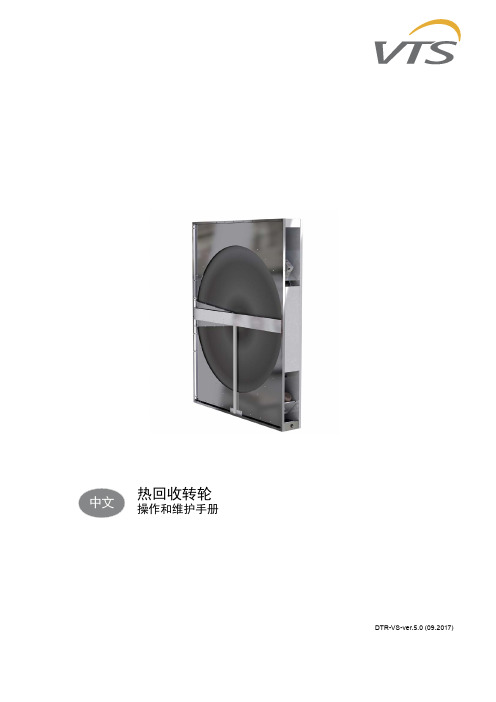
热回收转轮操作和维护手册DTR-VS-ver.5.0 (09.2017)IEC/EN 60439-1 +AC Low voltage switchgears and controllersVTS 保留非预先通知而修改的权利目录1. 介绍 (2)2. 技术数据 (3)2.1. 驱动单元基本参数 (3)2.1.1. 结构 (3)2.1.2. 驱动器操作 (3)2.2. 技术规范 (4)2.2.1. 结构 (4)2.2.2. 操作参数 (4)2.2.3. 元器件的额定参数 (4)2.3. 驱动单元的安装和配置 (5)2.4. 含变频器和VTS自控的驱动单元安装和配置 (5)2.4.1. 热回收转轮驱动回路的接线图 (5)2.4.2. 驱动单元的安装和配置 (6)2.4.3. 电机防护 (7)2.5. 自控系统的驱动单元安装和配置 (7)2.5.1. 热回收转轮驱动回路的接线图 (7)2.5.2. 热回收转轮驱动单元的控制 (8)2.5.3. 变频器配置例子 (8)2.5.4. 电机保护 (9)2.6. 系统中带有EC调速器的驱动单元安装和配置 (10)2.6.1. EC调节器的ModBus RTU/RS485参数 (11)2.6.2. 通过MODBUS设置旋转速度 (12)2.7. 安装建议 (13)3. 保存和运输 (14)4. 启动 (14)5. 维护 (15)5.1. 热回收转轮和驱动皮带 (15)5.2. 转轮密封 (16)1. 介绍本文档描述了关于热回收转轮的参数、运输、保管和服务内容。
●在进行任何动作前,务必详细阅读本文档。
2. 技术数据2.1. 驱动单元基本参数2.1.1. 结构本驱动单元是每个热回收转轮的完整部件。
基本构成如下:●变频器/EC电机控制器(取决于不同的版本或区域)●热回收轮芯●轮芯驱动皮带传动装置●电机减速器-马达带有减速齿轮2.1.2. 驱动器操作驱动单元用于启动并平缓地控制热回收转轮,使得速度在3-10rpm范围内。
业务技能“最新5.0软件”升级版安装说明
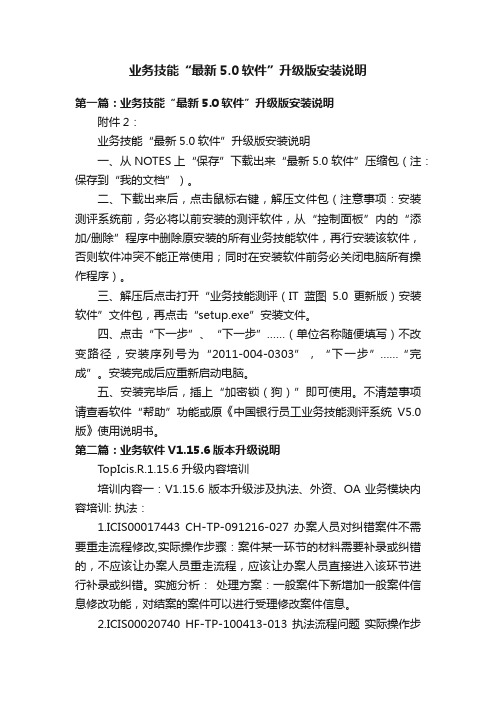
业务技能“最新5.0软件”升级版安装说明第一篇:业务技能“最新5.0软件”升级版安装说明附件2:业务技能“最新5.0软件”升级版安装说明一、从NOTES上“保存”下载出来“最新5.0软件”压缩包(注:保存到“我的文档”)。
二、下载出来后,点击鼠标右键,解压文件包(注意事项:安装测评系统前,务必将以前安装的测评软件,从“控制面板”内的“添加/删除”程序中删除原安装的所有业务技能软件,再行安装该软件,否则软件冲突不能正常使用;同时在安装软件前务必关闭电脑所有操作程序)。
三、解压后点击打开“业务技能测评(IT蓝图5.0更新版)安装软件”文件包,再点击“setup.exe”安装文件。
四、点击“下一步”、“下一步”……(单位名称随便填写)不改变路径,安装序列号为“2011-004-0303”,“下一步”……“完成”。
安装完成后应重新启动电脑。
五、安装完毕后,插上“加密锁(狗)”即可使用。
不清楚事项请查看软件“帮助”功能或原《中国银行员工业务技能测评系统V5.0版》使用说明书。
第二篇:业务软件V1.15.6版本升级说明TopIcis.R.1.15.6升级内容培训培训内容一:V1.15.6版本升级涉及执法、外资、OA业务模块内容培训: 执法:1.ICIS00017443 CH-TP-091216-027 办案人员对纠错案件不需要重走流程修改,实际操作步骤:案件某一环节的材料需要补录或纠错的,不应该让办案人员重走流程,应该让办案人员直接进入该环节进行补录或纠错。
实施分析:处理方案:一般案件下新增加一般案件信息修改功能,对结案的案件可以进行受理修改案件信息。
2.ICIS00020740 HF-TP-100413-013 执法流程问题实际操作步骤:目前软件中,执法流程走到调查取证时,必须先录入“询问通知书”才能再录入“询问笔录”。
而实际工作中,有可能通过电话等方式直接叫当事人来录询问笔录,因此要求软件去除此步骤限制。
v5.0操作手册

目录系统简介 (1)一.功能简介 (2)11录像功能 (2)12视频显示 (2)13报警功能 (2)14控制功能 (3)15管理功能 (3)16日志 (3)17电子地图 (3)28网络功能 (4)二.使用说明 (4)21系统初级使用说明 (4)22系统高级使用说明 (13)22.5电子地图 (19)三.客户端使用说明 (21)31软件介绍 (21)四.运行操作: (21)41客户端的配置 (22)42客户端日志的管理 (25)五.硬件 (28)51硬件安装 (28)52系统主机外接设备连接图 (29)53联动报警的实现 (29)54解码器列表 (30)结束语 (31)系统简介V5.0系列数字监控系统是当今多媒体、图像处理、计算机等各项最新技术高度结合的产品。
V5.0系列数字监控系统以计算机为中心,图像数字处理为基础,实现图像监视系统的小型化、高清晰度化、自动化和网络化。
给图像监视工程提供了更优的性能、更灵活的系统组建、更好的系统管理,是图像监视系统从模拟到数字的一个质的飞跃。
它利用最新的图像数字处理技术将模拟视、音频信号转化为数字信号,在计算机显示器上实时显示1—36路以上活动图像的同时,在压缩时将各路视、音频信号分别存储于计算机硬盘内,在计算机上实现信号的监视、记录、回放。
它对视、音频信号采用MPEG-4编码,完全动态码流,使相同质量的录像资料保存时占用更小的空间。
本系统软件支持MPEG1、MPEG2、MPEG4、H.264、D1等算法的程序应用,按硬件的配置,可以满足图像录像质量720×576、1024×768分辨率的要求,而且具完全实时效果,并最大限度地实现了网络传输无极限扩展功能,IE浏览与数据传送等强大功能。
所以它可以应用在银行、电力、电信、交通、军队、智能小区、商业场所、公检法机关,医疗教育系统等领域。
一.功能简介11录像功能1.1.1最大视频/音频处理能力监视和记录帧数 25帧/秒/路摄像机输入 1-36路输入,1V峰值电平,75欧姆BNC端口视频信号格式 PAL/NTSC ,彩色、黑白图像压缩 MPEG-4/D1、像数720×576、352×2881.1.2录像激活方式方式一:预约方式,在事先设定好的录像时间内进行录像,录像时间可按照一周的每一天的每一小时进行设置。
UVWin5.0 使用指南

National Instruments FlexMotion 5.0软件及接口VI的使用指南说明书

CVI ™,FlexMotion ™,LabVIEW ™,and ™are trademarks of National Instruments Corporation.Product and company names mentioned herein are trademarks or trade names of their respective companies.322284C-01©Copyright 1998,2000National Instruments Corp.All rights reserved.July 2000F LEX M OTION 5.0FlexMotion 5.0is the motion control software and VIs for interfacing with all National Instruments FlexMotion series motion controllers.Caution If you have developed motion control systems using a previous version of FlexMotion,you may need to recompile your code before it will work correctly with FlexMotion 5.0.Refer to the Compatibility Issues section of this document for more information.These release notes discuss compatibility issues,describe how to install FlexMotion 5.0and related hardware,and summarize changes andimprovements associated with this version.Topics include:• FlexMotion 5.0 Contents•Changes and Improvements •Controllers •Compatibility Issues •FlexMotion Software Installation •Hardware Installation •Using the Online ManualsFlexMotion 5.0ContentsFlexMotion VI Library 5.0is the motion control software for interfacing with all National Instruments FlexMotion series motion controllers using the National Instruments LabVIEW and LabVIEW DSC visualdevelopment environments.The FlexMotion VI Library 5.0is compatible with LabVIEW version 5.1or later and LabVIEW DSC version 2.0or later.FlexMotion Software 5.0is the motion control software for interfacing with all National Instruments FlexMotion series motion controllers using C,LabWindows/CVI,or Visual Basic development platforms.™Changes and ImprovementsThere are several changes and improvements to the FlexMotion VI Libraryand Software functions that make them easier to use and expand theirfunctionality.Code you have created and validated in the past still workswith FlexMotion5.0.A broad description of changes made in version5.0follows.Measurement&Automation ExplorerMotion control is now integrated into the National Instruments globalconfiguration utility,Measurement&Automation Explorer(MAX).Youcan set static motion parameters in the configuration panels,which reducesyour programming tasks to a simple Initialization call and motion controlapplication development.MAX for motion also includes an interactiveenvironment that allows you to interactively test your motion configurationand view single or multi-axis movement in plot graphs.Reentrant LabVIEW FlexMotion VIsThe FlexMotion VIs are now all reentrant,allowing LabVIEW tosimultaneously execute two instances of the same VI on seperateprocessors in a multi-processor system running Windows2000/NT.Even on a single-processor computer,multiple instances of a VI can betime-sliced more effectively.With the FlexMotion VIs marked as reentrant,they cannot be debugged,and the front panel of an open VI will not reflect the values last sent to it.If you need to debug a FlexMotion VI with your application,you cantemporarily uncheck the Reentrant Execution box in the VI setup options.ContouringContouring allows you to create any arbitrary motion profile.You specifyan array of positions that are a specified interval apart,in milliseconds.Your FlexMotion controller then uses a cubic spline algorithm to smoothlyinterpolate between the contour positions.For more information oncontouring,refer to the FlexMotion VI or function online help. FlexMotion Expanded Example SetSeveral programming examples have been added to the13examples inthe previous release of the FlexMotion VI Library.You can find theseexamples in examples»Motion»FlexMotion»Onboard.llb under theLabVIEW Open VI option.You can find C and Visual Basic examples in C:\\ProgramFiles\National Instruments\Motion\FlexMotion\Examples.Limit FiltersIn FlexMotion5.0,the limit and home inputs must be active for at least1ms to guarantee it will be recognized,instead of the20µs filter in theprevious version of FlexMotion.This digital filter is always enabled andcan not be disabled.Changes to VIs and FunctionsThe VIs and functions in Table1have been added to or changed inFlexMotion5.0.Table1.FlexMotion VI and Function Changes and AdditionsVI Function DescriptionInitialize Controller flex_initialize_controller New VI/function;replaces all previous initialization mechanisms;applies configuration settings from MAX to your controllerConfigure Buffer flex_configure_buffer New VI/function;allows you to set up a buffer on your FlexMotion controllerWrite Buffer flex_write_buffer New VI/function;after a buffer has been configured,this VI/function allows you to write to the buffer.Read Buffer flex_read_buffer New VI/function;after data is written to a buffer, this VI/function reads the dataCheck Buffer flex_check_buffer New VI/function;this VI/function provides information about the state of the buffer and how many points have been written to or read from the buffer.Clear Buffer flex_clear_bufferNew VI/function;clears a buffer from RAMSet Breakpoint Output MOMO flex_set_breakpoint_momoAllows you to specify an input vector;the VI hasa new terminal and the new function replacesflex_set_bp_momo©National Instruments Corporation3FlexMotion Version5.0Set Operation Mode flex_set_op_mode Existing VI/function enhanced with two additional operation modes for contouringConfigureHigh-Speed Capture flex_configure_hs_captureNew VI/function replaces Set High-Speed CapturePolarity and flex_set_hs_cap_pol.You cannow choose six configurations,including digitalinput on7344family FlexMotion controllers.Enable High-Speed Capture flex_enable_hs_captureNew VI/function replaces Enable High-SpeedPosition Capture and flex_enable_hs_caps.Enable Breakpoint Output flex_enable_breakpointNew VI/function replaces Enable Breakpoint andflex_enable_bp,and allows you to enable or disablea breakpoint without having to set the breakpointconfiguration parameters.Configure Breakpoint flex_configure_breakpointNew VI/function;contains the configurationparameters previously located in the EnableBreakpoint VI/function.Select Signal flex_select_signal Existing VI/function has new options for routing encoder and index signals over RTSI,making cross-board synchronization easier.Wait for Move Complete/ Wait for Blend Complete Does not applyto equivalentfunctionsExisting VIs;the default timeouts have changedfrom1,000ms(1s)to10,000ms(10s).Read I/O Port/Set I/O Port Polarity/ Set I/O Port MOMO flex_read_port/flex_set_port_momo/flex_set_port_polExisting VIs/functions;the Real-Time SystemsIntegration(RTSI)port has changed from port5toport9.Your older VIs and programs that use port5will still work with this release,but will cease tofunction with the next release.Table1.FlexMotion VI and Function Changes and Additions(Continued)VI Function DescriptionFlexMotion ControllersThe FlexMotion controllers and their respective bus types are listed inTable2.Table2.FlexMotion Series Motion ControllersController Bus TypePXI-7344PXI/CompactPCIPCI-7344PCIFW-7344*IEEE-1394PCI-FlexMotion-6C PCIPC-FlexMotion-6C ISA*Windows2000/Me/98only.The FlexMotion5.0software is compatible withWindows2000/NT/Me/9x.Compatibility IssuesIf you have previously developed programs using the FlexMotion VILibrary and/or Software4.5,you should read this section.If you are afirst-time user of FlexMotion,skip this section.This section describes thecompatibility of FlexMotion5.0with earlier versions of FlexMotion.For FlexMotion5.0to work,you must have version5.0firmware or lateron your FlexMotion controller.Refer to the MAX online help forinformation on updating your FlexMotion controller firmware.Your VIs developed with FlexMotion4.5will continue to work withFlexMotion5.0,but National Instruments recommends you update themto take advantage of the new features in version5.0.Refer to the Changesto VIs and Functions section of this document for a list of new and changedVIs.Error Code Changes Affecting C,LabWindows/CVI,andVisual Basic UsersAs part of the FlexMotion5.0Software release,the error codes returned bythe functions in the FlexMotion DLL have been changed.This changegives you better integration with other National Instruments products.Thischange moves the error codes to the–70000to–79999and70000to79999range with0remaining the value for no error.As always,you should©National Instruments Corporation5FlexMotion Version5.0use the predefined symbolic names found in the MotnErr.h andMotnErr.bas header files.A list of these symbolic names can befound in the FlexMotion Software Reference Online Help.You must recompile existing applications that directly compare returnvalues from a function call to a specific error code.These comparisons willno longer work correctly and your application will not respond as expected.If you cannot recompile your applications,do not install FlexMotion5.0Software.If your code only uses the constant NIMC_noError to check for thepresence of errors,you do not need to recompile.Converting LabVIEW Applications Using Earlier FlexMotion VIsThe4.5release of the FlexMotion VIs provided a way to convert olderLabVIEW applications to use the improved error handling features of thenew VI set.This method of converting user applications is no longer supported byLabVIEW and the5.0release of the FlexMotion VIs.Y ou have threeoptions if you have applications written with the FlexMotion VIs4.0orolder and want to upgrade to the FlexMotion5.0VIs:•You can install the compatibility libraries that contain all the older VIs.•You can rewrite your applications using the new VIs.•You can first install the FlexMotion4.5VIs and go through theconversion process and then install the FlexMotion5.0VIs.To learn more about the conversion process,refer to the FlexMotion VIs4.5Release Notes.The FlexMotion VI Library works with LabVIEW versions5.1and later.If you have an older version of LabVIEW,contact National Instruments foran upgrade.FlexMotion Software InstallationInstall the FlexMotion software before installing a FlexMotion seriesmotion controller for the first time.If you are upgrading from a previousversion of the FlexMotion software,you do not need to remove yourFlexMotion controller before installing the upgrade.Your existingWindows configuration settings are not affected by the upgrade. FlexMotion Complete the following steps to install your FlexMotion software:1.Insert the NI-Motion5.0CD into your CD-ROM drive.The CD willautomatically show the NI-Motion installation screen.2.Click FlexMotion5.0Installation and then choose the Install option.3.Follow the installer prompts through the rest of the installation.4.Refer to the ReadMe.txt file after the installation is complete forlast-minute information not contained in this document or theFlexMotion online help.The FlexMotion software you selected is installed.FlexMotion ServoTuneThe FlexMotion ServoTune application for tuning servo motors isprovided free of charge on your NI-Motion5.0CD in the\Other\ServoTune\FlexMotion directory.To install theServoTune application,run setup.exe from the Disk1subfolder.If you install the FlexMotion VI Library5.0,you do not need to installServoTune.The tuning VIs are included on the FlexMotion LabVIEWfunction palette.You will need to manually enter the PID parameters you established inServoTune into the PID configuration panel in MAX.To access the PIDconfiguration panel:1.Expand the Devices and Interfaces category in the configuration tree.2.Expand the device and default initialization settings items.3.Select Axis Settings from the configuration tree and select ControlLoop from beneath the configuration view.e the slides and numerical edit boxes to enter you PID parameters.The serial number for the ServoTune application,which you need duringinstallation,is f45m45454.Software UpdatesYou can find FlexMotion5.0updates and patches by visiting/motion and clicking on Drivers & Downloads.©National Instruments Corporation7FlexMotion Version5.0FlexMotion Version Hardware InstallationIf this is the first time that you have installed the FlexMotion software on your computer,then complete the following steps to install your FlexMotion series motion controller.Note Refer to Chapter 2,Configuration and Installation ,of your motion controller hardware user manual if you need additional hardware installation and handling instructions.PCI/PXI/FW InstallationComplete the following steps to install your PCI/PXI/FW motioncontroller:1.Shut down your computer.2.If you are installing a PCI or PXI controller,install the controller in an available slot in your computer.If you are installing the FW-7344,connect the controller to your computer ’s IEEE-1394port.3.Restart your computer.4.Click on the Start button on your Windows 2000/NT/Me/9x taskbar and select Programs »National Instruments »Measurement &Automation to launch MAX.Expand the Devices and Interfacescategory in the configuration tree and select your installed FlexMotion controller.MAX automatically assigns the first available board ID to your controller.5.Press F1or select Help »Help Topics »NI-Motion to view the online help for MAX.The online help contains complete information onverifying your configuration,testing the installed FlexMotioncontroller,and downloading new firmware.Your PCI/PXI/FW motion controller is successfully installed.ISA Installation (PC-FlexMotion-6C Only)For ISA installation instructions,refer to the online help topic Adding Your Motion Controller in MAX.To access MAX online help for Motion,click the Start button on your Windows task bar and select Programs »National Instruments »Measurement &Automation .Next,select Help »Help Topics »NI-Motion »Motion Configuration Help from the MAXmenu.©National Instruments Corporation 9FlexMotion Version 5.0Using the Online ManualsThe FlexMotion documentation is shipped with your software as Adobe Acrobat portable document format (PDF)files.The softwaredocumentation is also installed as a Windows online help file.NoteIf you do not already have Acrobat Reader version 4.0or later installed on your system,you can install it from the FlexMotion Software CD.Run the rs40eng.exe file found in the CD ’s Other\Adobe Acrobat\Win32directory.To view the installed PDF documents,click on the Start button on the Windows taskbar and select Programs »National Instruments »Motion »FlexMotion Software 5.0and then the document that you wish to view.This automatically launches the Acrobat Reader and opens the selected PDF file.Y ou can assemble your own printed manuals,printing either the entire documentation set or just the sections relevant to your application.Click on any entry in the table of contents to jump directly to thecorresponding manual page.You can jump to major sections within each document quickly and easily by clicking on the bookmarks.When you choose the View »Go To Page option or are printing pages,you must use the page numbers in the lower left corner of the Acrobat window,not the number displayed in the bottom center of each manual page or listed in the contents and index.Acrobat assigns consecutive numbers to each page throughout the document and displays the page number.The numbers may not match those shown at the bottom center of each manualpage.。
IOLmaster 5.0 中文简要说明书

IOLmaster 简要操作简要操作指南指南(Version 5)
测量顺序测量顺序::在进行其他接触式测量前在进行其他接触式测量前,,请预先完成IOLmaster 测量测量。
患者基本资料(必须输入)
按操作杆按操作杆按钮按钮
患者基本资料(必须输入)
屈光状态、视力(可选)
备注(可选) 患者列表
角膜曲率测量
仔细将中心光点移动到绿色十字线中央。
Adjustment Aid”模式下,红绿建议检测位置及顺序
好结果,可重复双峰,需评估
角膜处,固视点靠近晶体对
[注] Array 1.在眼轴长度测量模式下,需根据患者眼部状态
选择测量模式:
有晶体眼/无晶体眼/人工晶体植入眼/硅油填充眼/ 前房型人工晶体眼/背驼式人工晶体眼
2. 快捷键
<D>。
松下A5软件说明

参数画面动作不正常 ..........................94 监视器画面的动作不正常 ...................94 警告画面动作不正常 ..........................94 增益调整画面的动作不正常................95 波形图画面动作不正常 .......................96 试运转画面的动作不正常 ...................97 频率特性测定画面的动作不正常.........98 引脚分配画面的动作不正常................98 问题解答画面的动作不正常................98 模拟输入调整画面的动作不正常.........99 Z相检索画面的动作不正常 .................99
况,概不负责。 5.松下株式会社拒绝对本书的内容进行不断复制的行为。 6.拒绝对本商品进行反工程化、反编译、反汇编等行为。
-5-
1.前言
PANATERM的概要
本软件需在 Windows®XP/VISTA 上运行,进行电脑和 MINAS 系列驱 动器的通信。
MINAS 系列驱动器可以和市场间销售的电脑通过 USB 电缆连接,具 有通信功能。对连接的驱动器进行参数设定或控制状态的监视等动作 可由电脑画面和鼠标、键盘来执行。使用时,请配合阅读驱动器的操 作说明书。
操作手册
AC 伺服驱动器 MINAS 系列用
安装支援软件
PANATERM Ver. 5.0
(Windows®XP/Windows®VISTA 用)
● 非常感谢本次购买松下电器 AC 伺服驱动器 MINAS 系列用安装支援 软件 PANATERM Ver.5.0。
● 请阅读此操作手册,正确使用。特别是「安全注意事项」(3~4 页)请在使用前务必阅读,确保安全使用。
VTS DTR-VS-ver.5.0 旋转交换器驱动单元操作与维护手册说明书
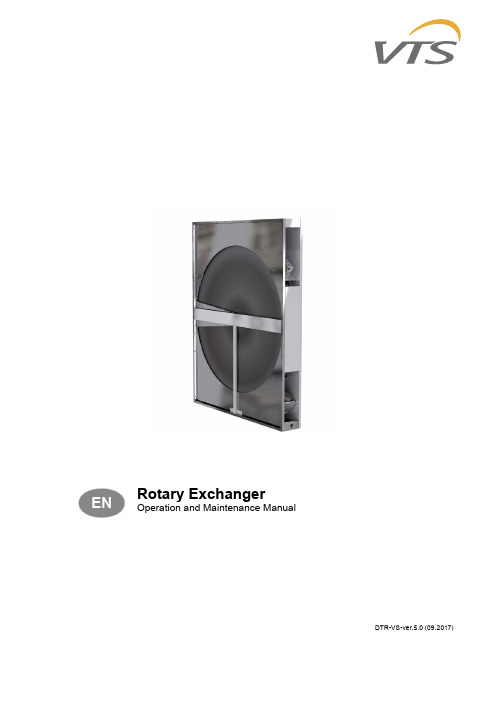
Rotary ExchangerOperation and Maintenance ManualDTR-VS-ver.5.0 (09.2017)IEC/EN 60439-1 +AC Low voltage switchgears and controllersVTS reserves the right to implement changes without prior noticeTable of Contents1. Introduction (2)2. Technical Data (3)2.1. Base Data of the Drive Unit (3)2.1.1. Construction (3)2.1.2. Device Operation (3)2.2. Technical Specification (4)2.2.1. Construction (4)2.2.2. Operation parameters (4)2.2.3. Rated data of the unit components (4)2.3. Installation and Configuration of the Drive Unit (5)2.4. Drive Unit installation and Configuration with Frequency Converter and VTS Automation 52.4.1. Circuit diagram of the exchanger drive circuit (5)2.4.2. Installation and Configuration of the Drive Unit (6)2.4.3. Motor Protection (7)2.5. Drive Unit installation and Configuration in any Automation System (7)2.5.1. Circuit diagram of the exchanger drive circuit (7)2.5.2. Control of the exchanger drive unit (8)2.5.3. Example of a Converter Configuration (8)2.5.4. Motor Protection (9)2.6. Instalation and Configuration of the Drive Unit in System with EC Regulator (10)2.6.1. ModBus RTU/RS485 Parameters for the EC Regulator (11)2.6.2. Rotating Speed Control from MODBUS Level (12)2.7. Recommendations For Installation (13)3. Storage and Transport (14)4. Start-up (14)5. Maintenance (15)5.1. Rotary Heat exchanger and Drive Belt (15)5.2. Rotary seal (16)1. INTRoDUcTIoNThis documentation describes information regarding the data, transport, storage and service of the Rotary Heat Exchangers.●Before taking any action you should absolutely read this document.2. TEChnICAl DATA2.1. Base Data of the Drive Unit2.1.1. constructionThe drive unit is an integral part of each rotary heat exchanger delivered by VTS.Basic elements:●Frequency converter / EC motor controller (depending on version and region)●Exchanger rotor●Rotor drive belt transmission●Motoreducer - engine coupled with reduction gearing2.1.2. Device operationDrive unit is responsible for the start-up and smooth control of rotary exchanger speed in the range of 3 to 10 rpm Array (for TOTAL exchanger up to 20 rpm).Utilizing a wide range of regulator functions, it is also possible to monitor the performance of the drive unit in detail.2.2. Technical Specification2.2.1. constructionInverter-type drive unit with asynchronous motoreducer and belt transmission. Individual elements are located inside the rotary exchanger’s casing in appropriately adapted spaces2.2.2. operation parametersSystem TNU3rated power supply voltage1x(200-230)V ±10% Rated frequency50-60 Hz ±5% Protection class after installing in the VTS AHU IP54Acceptable operating temperature50°CEMC environment12.2.3. Rated data of the unit componentsAHU data engine data inverter dataAHU sizediameter ofexchangerrotortype Pn Un In type UnIn(primaryside)In(secondaryside)fminfmax[mm][kW][V][A][V][A][A][Hz][Hz]21750AC5IK60GU0.063x2300.45SV004iC5-1F LG1x230 5,52,5165530785AC5IK60GU0.060.45175840995AC5IK60GU0.060.4552 551165EC NS65-30-037.230.371x2301.05------751305EC NS65-30-037.230.37 1.051001485EC NS65-30-037.230.37 1.051201680EC NS65-30-037.230.37 1.051501870EC NS65-30-037.230.37 1.051801870EC NS65-30-037.230.37 1.052302240EC NS65-30-037.230.372,13002335EC NS65-30-037.230.372,14002750AC M71B4TERM0.373x2302,1SV004iC5-1F LG1x2305,52,51756 5003250AC M71B4TERM0.372,116536503365AC M71B4TERM0.372,116552.3. Installation and configuration of the Drive Unit●connect the converter in non-voltage state●Protect the circuit against an unintended switch-on. Apply the grounding circuit.●All operations: assembly, start-up and maintenance should be performed by properly trained, responsible and professional staff.●Ensure allowing for static discharge before touching the device.●The control leads should be installed so as to eliminate influence of distracted or capacitive inductive fields onto the automation functions.●Fluctuations and aberrations of the rated supply voltage must meet requirements mentioned in the technical parameters. In other cases some functional interferences or hazardous states may appear.●After switching off the frequency converter, some hazardous voltage from loaded capacitors may appear at conductive elements and power supply. Please use warning plates.2.4. Drive Unit installation and Configuration with Frequency Converter and VTS Automation2.4.1. circuit diagram of the exchanger drive circuitTo meet the electromagnetic compatibility requirements, motor lead’s shield must be grounded at two sides - at the motor’s as well as frequency converter’s side.VTS production controllers are designed for direct connection of the exchanger drive unit. These controls normally have the appropriate protection and clamps for supply and control of the rotary exchanger.If an HMI Advanced user interface is connected to the controller, the drive parameters can be configured automatically using the programming option in the Advanced tab.How to connect the power supply to the VTS control unit is on the electrical diagram of the control unit.The method of connecting the communication line to control the rotary heat exchanger is in the diagram of the automation application provided with the control.2.4.2. Installation and configuration of the Drive UnitNo.Parameter Parameter code Parameter code1Acceleration Time ACC302Deacceleration Time dEC303Converter control method Drv34Frequency Converter method Frq85Base frequency (motor rater frequency)F22506V/G pattern F3007Thermal motor protection F501AHU Size021-040055-180230-650 8Number of motor speeds H314449Rater motor slip H32544,3310Rater motor current H330,412,111Idle run current H340,30,81,512Torque control mode H40013Funcion of binary input P4I231914Modbus address I60415Reaction on communication decay I62216Communication latency time I632017Automatic parameters tunning H411● After entering all the configuration data, perform the automatic tuning procedure.2.4.3. Motor ProtectionMotor overload protection is realized on two manners Frequency converter is furnished with numeric algorithm, which calculates time and value of the motor current overflow (i 2t integral). If the converter detects an overload, itturns off the motor and generates an alarm signal.The alarm needs to be deleted by turning off and restarting the supply voltage to the converter.It is imperative to wait 20 minutes before restarting the exchanger drive after each such event. This is the time needed to cool down the engine. Immediate startup can damage the engine!2.5. Drive Unit installation and Configuration in any Automation System2.5.1. circuit diagram of the exchanger drive circuitTo meet the electromagnetic compatibility requirements, motor lead’s shield must be grounded at two sides - at the motor’s as well as frequency converter’s side.Recommended protection of a supply circuit of the frequency converter:●B6-type installation switch●Gg6-type fuse-element2.5.2. control of the exchanger drive unitThe wide range of the frequency converter’s functions enables to adapt the exchanger’s drive unit to various needs of an user.The iC5 converter features:● 5 2-state control inputs, e.g.: start / stop / operating speed select (1 of 7)●continuous current or voltage input for setting operation frequency●two configurable 2-state outputs - relay and transistor’s one●RS485 communication interface with Modbus protocol enabling full control of exchanger2.5.3. Example of a converter configurationFunctioning:●Frequency setting – via an analogue voltage input●Start/Stop command – via 2-state input●Alarm signaling – via universal relay outputConverter’s control strip connections diagramConverter’s parameter listing for a sample configurationConverter’s parameter listing for a sample configurationParameter Parameter code ValueAcceleration time ACC 30Deceleration time dEC 30Cinventer control method Drv 1Frequency setting method Frq 3Base frequency F2250V/F pattern F300Thermal motor protection F501AHU size 21-4055-180230-650Number of motor speeds H31444Rated motor slip H32544,33Rated motor current H330,412,1Idle run current H340,30,81,5Torque control mode H400Function of binary input P4I2319V1 volatage input filter I61V1 input scaling - min I71AHU size 2130405575100120150180230300400500650Frequency scaling - min I81617161515161615151516171616V1 input scaling - max I99AHU size 2130405575100120150180230300400500650Frequency scaling - max I105558525151545251515153565355Automatic parameters tuning H411After triggering the parameters auto tuning function wait till the converter’s display changes from TUn into H41. Converter’s auto tuning duration is 1 minute.2.5.4. Motor ProtectionMotor overload protection is realized on two manners Frequency converter is furnished with numeric algorithm, which calculates time and value of the motor current overflow (i2t integral). If the converter detects an overload, itturns off the motor and generates an alarm signal.The alarm needs to be deleted by turning off and restarting the supply voltage to the converter.It is imperative to wait 20 minutes before restarting the exchanger drive after each such event. This is the time needed to cool down the engine. Immediate startup can damage the engine!2.6. Instalation and configuration of the Drive Unit in System with Ec Regulator clamp number Description C o n t r o l S i g n a l AN 1Analog input; Setpoint 0-10 V; R ≥ 1 kΩGND 2, 5Reference point A 3Serial Bus RS485 - A (+) / MODBUS RTU B 4Serial Bus RS485 - B (-) / MODBUS RTU P o w e r S u p p l y PE 6Grounding wire PE L 7Supply wire, 1x230Vac N8VTS production controllers are designed for direct connection of the exchanger drive unit. These controls normally have the appropriate protection and clamps for supply and control of the rotary exchanger.If an HMI Advanced user interface is connected to the controller, the drive parameters can be configuredautomatically using the programming option in the Advanced tab.How to connect the power supply to the VTS control unit is on the electrical diagram of the control unit.The method of connecting the communication line to control the rotary heat exchanger is in the diagram of the automation application provided with the control.2.6.1. ModBus RTU/RS485 Parameters for the Ec RegulatorcoilsAddress Function Range Description0 Motor ON/OFF 0-1 Indication, 1=ON, 0=OFF1 Reset Controller 0-1 1=Reset controllerDiscrete status bits (inputs)Address Function Range Description0 Under Voltage 0-1 1=Voltage too low to run1 Over Voltage 0-1 1=Voltage too high to run2 IGBT Overcurrent 0-1 1=Overcurrent protection tripped3 Hot 0-1 1=Temperature protection active, power reduced4 Phase Loss 0-1 1=Phase or motor sync loss5 RESERVED6 Parameters CRC 0-1 1=Parameter checksum failed (TBD)7 Circuit Fault 0-1 1=There was an error detected during circuit internal check 8 Motor Fault 0-1 1=Motor does not behave as expected9 Too Hot 0-1 1=Converter too hot to operate10 I2R IGBT Fault 0-1 1=Software IGBT protection triggered11 - 13 RESERVED14 Restart Fault 0-1 1=Fault condition repeated several times in a short time. Converter power should be power cycled or reset.15 RESERVED16 - 17 RESERVED18 Waiting To Stop 0-1 1=Motor should be stopped, but is still spinning19 – 23 RESERVED24 RpmReg 0-1 Speed regulator active25 PowerReg 0-1 Power limit regulator active26 RESERVED27 OvermodReg 0-1 Over modulation reached. Converter can no longer supply the voltage required by motor.28 RegenReg 0-1 Motor is in regeneration. Speed increased to prevent DC link over voltage29 IphaseReg 0-1 RMS motor phase current limit reached30 SyncReg 0-1 Motor is still in Synchronous modeAccess levels:0 – read only1 – basic settings / password: 12 – service settingHolding RegistersAddress Function Range Resolution Description lEVEl 0 Set point 0..10000 0,01% Performance set point for speeddepends on operation mode. 16 Operation Mode 0: AN1 Speed (default)2: MODBUS Speed1 Input RegistersAddress Function Range Resolution Description0 HW Version 1 Hardware version1 FW Version 1 Firmware version2..3 RESERVED4 Speed 0..32767 1 RPM5 Controller temperature -50..150 0.01 °C6 UDC 0.1 DC Bus voltage in V7 Stator IRMS 0.001 RMS Stator current in A8 Power 0.1 W9 Analogue1 -300..2000 0.01V Analogue input 1 voltage10 - 18 RESERVED19 Error Code 0..7, -1Red LED error codes (priority in the order below):7 = motor failed to start repeatedly6 = under or overvoltage5 = motor misconnected/faulty4 = internal frequency converter fault3 = temperature protection active2 = active overcurrent protection1 = slow blink = standby-1 = fast blink (fire activated)0 = always on (operating normally)20 - 21 RESERVED23 Op Minutes Minutes of operation24 Op Days Days of operation (RPM>0, no error)2.6.2. Rotating Speed Control from MODBUS levelTo switch from a 0-10Vdc control signal to a ModBus RTU:●Set “Operation Mode” parameter value to 2●In parameter “Set Point” save the desired value of the control at the percentage of maximum speed Example:Set_Point < 1000 (10,00 %) … Engine stoppedSet_Point = 1000 (10,00 %) … Motor running at minimum speed1000 (10,00 %) < Set_Point <= 10000 (100,00 %) … Motor running with desired speed.The engine speed is converted according to the formula:2.7. Recommendations For Installation3. STORAgE AnD TRAnSPORT●Rotary Heat Exchanger can be unloaded and transported only by employees with properexperience possessing appropriate qualifications to operate transporting equipment.●It is permissible to transport the rotary exchanger only in the vertical position.For transport purpose heat exchanger, substrate and frame corners are secured with cardboard and stretched. Whole rotary heat exchanger stands on wooden bars with dimension 100 [mm] x 100 [mm]. Before assembly wooden bars and cardboard have to be removed.4. START-UPBefore starting up the exchanger, check the following:●after removing the wedge-shaped belt - if the motor’s rotor rotates freely,●tension of the drive belt,●distance between the rotor and casing,●electric connections,●if the cleaning air-lock is installed on the side of the supply-air duct,●once the drive belt is assembled and the exchanger is turned on, make sure that direction of rotor’srotations led from exhaust-air ducts, through the cleaning air-lock and to the supply-air ducts5. MAInTEnAnCE●Switch off the power of the equipment before starting any maintenance works. Device should be protected against accidental or unauthorized activation during the maintenance.5.1. Rotary Heat exchanger and Drive Beltcheck the exchanger no less than three months and inspect its technical condition as well as contamination level of the rotor. During maintenance activities of the rotary exchanger check if:●rotor rotates freely. Sensible resistance can be caused by too excessive hold down of sealing brushes and touching the rotor’s edges. In such a situation adjust the brushes properly. Worn out brushes sealing should be replaced. If previously removed brush sealing is to be installed again, it should be installed so that its direction should be in line with the rotor’s rotation direction. After replacement or adjustment of sealing brushes, the exchanger should operate 30 minutes so that the brushes could adapt to the rotor’s surface. After this time check the motor’s current and compare it with the rated current in order to find out if the motor is not overloaded.●drive belt is not damaged and if it is clean as well as if it does not slip on the cylindrical part of the rotor. If despite maximal tension by the strain system the clearance still exists, the belt should be replaced or shortened,●air inlet holes are not covered with dust or contaminated in any other way. In order to clean the rotor apply one of the methods designed for other exchangers.Rolling bearings of rotor and drive motor are greased in continuous manner during operation. Amount of grease in bearings during the exchanger assembly is enough for long-lasting operation and there is no need to lubricate the bearings during operation. It is recommended to clean the motor and gear from dust so as an insulation layer was not formed on the motor’s surface which may lead to increase of drive operating temperate.cleaningNecessary cleaning should be carried out using:●vacuum cleaning with soft suction nozzle,●blowing through the ducts with air stream in a direction opposite to the normal air flow direction,●washing the air ducts at their whole length with water with cleaning agents which do not cause aluminumcorrosion,●in case of very contaminated exchangers you can use stream of compressed water to clean them.While cleaning the exchanger using mechanical cleaning agents pay utmost attention not to damage or deform the exchanger’s panels. During exchanger operation in below zero temperature, the exchanger must be thoroughly dried before next start-up.5.2. Rotary sealIn the event of damage to the seal and the need to replace the sealing, Please cut off the sealing on the outline of the exchanger and install the sealing brush.●Please keep in mind that whole rubber seal have to be cut off around rotary heat exchangeredge in order to mount new sealing. It is forbidden to partially cut off damaged part andreplace sealing.。
- 1、下载文档前请自行甄别文档内容的完整性,平台不提供额外的编辑、内容补充、找答案等附加服务。
- 2、"仅部分预览"的文档,不可在线预览部分如存在完整性等问题,可反馈申请退款(可完整预览的文档不适用该条件!)。
- 3、如文档侵犯您的权益,请联系客服反馈,我们会尽快为您处理(人工客服工作时间:9:00-18:30)。
一、软件安装卸载说明 1.1 调试软件的安装
打开安装光盘或文件压缩包的内容如下图所示:
如果您的系统是 XP,则点击绿色的 setup.exe 图标,安装程序将自动开始。 如果您的系统是 Win7,则右击 setup.exe 图标,选择如下左图所示,安装程序将自 动开始运行,请按提示继续即可。
1.4L 1.6L 1.8L 2.0L 2.4L 3.0L 1.8T 2.0T
LPG
1.6 1.8 2.0 2.0 2.2 2.6 2.4 2.6
CNG
2.0 2.0 2.2 2.2 2.4 2.6 2.6 2.8
注释:
- 11 -
上海依相燃气设备有限公司
A:燃油时的喷油脉宽 B:燃气时的喷油脉宽 C:燃气时的喷气脉宽 C=全段比例×B+全段偏移 减压器压力和喷轨孔径按上述设定好后,开始调试,调试的步骤为:
缸序选择:选择正向时,即采集喷油信号一、二、三、四缸后,转化的喷气信号对 应一、二、三、四缸;选择反向时,即采集喷油信号一、二、三、四缸 后,转化的喷气信号对应四、三、二、一缸。
注:此选项请慎重更改,错误更改后有可能导致自动标定时发生非正常熄火,高速 滑行熄火、怠速不稳等情况;
- 10 -
上海依相燃气设备有限公司
第二步 燃气开环调试: 使发动机转速瞬间加到最高转速,加速瞬间听发动机声音是否发闷(正常情
况下是清脆的声音)最高转速是否和燃油一样(可对比燃油同工况下的现象),如果 加速瞬间发动机声音发闷,最高转速低于燃油最高转速,可以尝试把分段偏移的 10ms 以上的区间减小,再次试验看现象有无好转,如果效果不明显,可以尝试降低全段 比例的数值,再次试验,直至上述现象消失;
气脉宽(G.inj)、燃气温度(T.Gas)七个实时数据。 油气脉宽区:显示八个缸的油气脉宽(根据实际缸数而定,无信号则显示 0.0ms) 通讯指示灯:通讯指示灯蓝绿色交替闪烁,表示通讯成功
气量显示
转换按键
油气状态指示 灯 转换开关工作状态显示/控制区 的有关说明如下: 1、气量显示的功能:实时显示气量。(当液位类型选择“HPS01”时,气量显示以“bar” 为单位;当液位类型选择“0-5V”或者“5-0V”时,气量显示以“%”为单位, 使用一半左右时,显示“50”,其余同理)。 2、转换按键的功能:控制油/气之间切换。(打开点火钥匙,转换开关指示灯亮时, 请按转换按键,系统会在燃油状态、待转气状态、强制气状态之间循环切换。比 如:当前是燃油状态,按一下转换按键,会自动进入待转气状态,再按一下转换 按键,会自动进入强制气状态,再按一下转换按键,会自动退出强制气状态,重 新回到燃油状态,如此循环)。 3、油/气状态指示:左下角红色灯亮,为燃油模式;左下角和右下角两个灯同时亮, 为待转气模式;(在此模式下,当发动机水温达到设定值后,两个指示灯同时闪 烁,并伴随有“滴滴”提示音,这时,方可由燃油转到燃气);右下角橙色灯亮, 为燃气模式(当听到上述“滴滴”提示音后,发动机转速达到设定转速即进入燃 气模式)。右边橙色灯闪烁,为强制气模式。 (注:强制气模式只在应急情况下使用,正常情况下不建议使用)
100%以下,当使用 LPG 时修正应调至 100%以上。 2、 当开环修正开启时,突然踩下油门加速,开环修正可能会被激活,具体的激活情
况要根据修正灵敏度进行调节。此修正能明显改善燃气汽车开环时的动力,但匀 速或缓加速行驶中不起作用。
第四步(接上述第三步): 在开环瞬间试车,如果出现明显加速时有顿挫感,可以尝试开启开环修正功能,
第一步 燃气怠速调试: 调整全段比例使 B>A 约 5%--10%;然后轻点油门,看发动机转速上升阶段是
否有异常现象(可对比燃油同工况下的现象),如果出现发动机转速上升较慢,或者 转速先跌落低于怠速再缓慢上升的现象,可以尝试把全段偏移的数值减小,每次减 小 0.2ms 用同样的方法试验,看该现象有无好转,如果效果不明显,可以尝试把全 段比例的数值减小,每次减小 1-2%点,再次试验,直至上述现象消失;
然后再弹出的对话框选择:确定,则软件将被成功卸载。 Win 7 系统: 首先,在开始菜单中选择:控制面板,如图:
在弹出窗口选择:卸载程序(红框中图标)
上海依相燃气设备有限公司 -3-
在弹出的列表中找到并选中燃气 ECU Software ExonGas 右键 选择 卸载(U)
注意:卸载调试软件时,禁止使用第三方卸载工具:如 360 软件管理 等。
第三步 试车调试: 燃气时路试,看急加速瞬间和最高车速瞬间对比 B 和 C 的大小,使 C>B 约在 5%
以下。如果超过该范围,尝试调大减压器压力或者扩大喷轨孔径,使 B 和 C 满足上 述条件;在该工况试车过程中,如果出现明显顿挫现象,调试方法见下述“开环修 正”和“MAP 表”。 注:试车调试包括第三四五步
上海依相燃气设备有限公司 -9-
2.2.2 喷轨设置
喷轨类型:根据实际安装的喷轨类型进行选择。如需使用其他喷轨,请在依相燃气 工程师指导下设置自定义参数。
注:此选项的错误选择会导致发动机工作不正常,严重的可能会造成喷轨损坏。
喷轨加热:喷轨自动加热功能打开/关闭,以避免气温过低引起的喷轨不能打开的 现象。
且有“滴滴”提示音时,表示系统已达到设定的维护时间,需要维护。
2.2 发动机设置页面:
当点击主页面上的 发动机设置 按钮时,会弹出基本设置页面,如下图:
燃料类型:根据车辆实际使用的燃气类型进行选择目前有 CNG(天然气)/LPG(液化 石油气)两种。
维护提示:可以设置维护提示时间,提醒用户及时维护燃气系统。(如日常保养、更 换滤芯等)
用同样方法试车,看是否有改善,如果有改善,尝试用另一种方法试车,即车辆起 步后,车速达到 20km/h,迅速挂到最高档位,同时将油门踏板踩到底,看车速从 20km/h 升到 70km/h 过程中有无顿挫感,如果有,尝试减小开环修正比例,该比例过小会影 响到加速性能,用上述方法反复试车,在两者之间找个平衡点即可。如果出现有规 律的顿挫(比如每次都是 RPM 为 2500),可以调整修正灵敏度的位置,直至该现象消 失。
可以参考实时压力信号的电压值调整气量百分比对应下的电压值。比如,加满气, 实时电压显示是 4.5V,这时就可以把 100%下面对应的 5.0 修改成 4.5,其余同 理)。 转速倍率:当软件显示 RPM 与发动机实际 RPM 差别较大则调整这个参数使它们保持
一致。 缸数:根据发动机实际情况进行选择,软件内的各个页面以及燃气 ECU 会根据所选
上海依相燃气设备有限公司 -8-
2.2.1 切换设置
切换转速:是指燃油燃气切换的临界转速,如果是加速切换,则当转速高于此值并 且满足其他切换条件时,进行切换动作。如果是减速切换,则当转速先 高于此值,然后回落到小于此值时进行切换动作。
切换方式:即选择发动机加速过程中切换,还是发动机减速时切换。 切换水温:是指能够允许进行燃料切换动作的最低温度,温度过低则燃气 ECU 认为
上海依相燃气设备有限公司 -4-
二、软件基本功能说明:
2.1 软件初始化和主页面:
打开软件,首先看到的是软件的初始化界面,如下:
通信状 态及软 件版本 区
当初始化完成后,会弹出一个数据初始化完成提示窗口,初始化完成以后调试 软件自动进入主页面:
功能按钮
语言 选择
实时 数据 区
通讯 指示 灯
通信状态及软件版本区:左侧显示软件名称,中间显示软件版本号,右侧显示燃气 ECU 版本号。
2.3 主要修正
主要修正的调整包括全段比例、全段偏移、分段偏移三个部分。 全段比例:即燃油喷射时间和燃气喷射时间输出关系的比例,此数值设定大小直接
影响到发动机的动力、加速性能; 全段偏移:全段偏移是上述燃油燃气换算关系的基础上微调,此数值能直接影响到
发动机的怠速稳定性。在上图表格空白处左击鼠标后,使用上下箭头可以 修改全段偏移的值。 分段偏移:分段偏移是把全段偏移以 2ms 的喷油脉宽为单位,均分成 10 个点。可根 据自己的实际需要调整该点的位置(即左右拖动蓝色小圆点)。选中其中 一个点,则蓝色变成红色,上下拖动该圆点是调整该位置数值的加减。 实际调试不同车型的时候,最终的喷气量是靠上述的软件调试数据、减压 器压力、喷轨孔径三者共同控制,那么减压器压力要求: LPG 1.0—1.4; CNG 1.8—2.4,调整该压力时可参考调试软件实时数据里 PGas 的值(显 示的是绝对压力)。喷轨喷嘴孔径参考下表(单位:mm):
燃油模式
待转气模式
燃气模式
4、当泄漏报警传感器检测到有气体泄漏并且达到报警浓度时,转换开关上会有如下 图的提示,左下角指示灯和“1--”同时快速闪烁,并有急促“滴滴”提示音。
注:当有泄露报警提示时,系统自动切断燃气供给,发动机切换到使用燃油模式。
上海依相燃气设备有限公司 -6-
泄漏报警模式 5、当左下角红色灯、右下角橙色灯和转换开关显示“SEA”字样同时闪烁,(见下图),
2.4 开环修正
开环修正页面如图所示:
- 12 -
上海依相燃气设备 中间为修正灵敏度调节按钮,灵敏度数字越大,即灵敏度越高,越容易进入开环修 正状态。 右下角是恢复默认参数按钮。 图中曲线上蓝色小点可以点击拖动,调整方法同怠速修正页面。修正范围为 70--130%, 每小格为 3%。 注: 1、 开环修正能够显著改善燃气汽车的驾驶动力性能,当使用 CNG 时,修正应调至
缸数做出调整,如:选择 3 缸时,主页面只显示第 1.2.3 缸的脉宽数据,其 他以此类推。 自动识别:即调试软件自动识别发动机转速。实际使用过程中,待发动机热车后保
持怠速工况,点击自动识别按键,等待 30S 左右,实时数据区的 RPM 和 原发动机实际转速保持一致,如不一致,可以调整转速倍率使二者保持 一致。 注: 1、 燃气线束上的转速信号线不接或者接错位置,实时数据里的 RPM 会显示红色。这 种情况下会出现汽车在高速滑行时,燃气系统自动进入待转气状态。 2、 新系统安装完毕后,点击“自动识别”等实时数据 RPM 和发动机实际转速保持一 致后,方可进行其他调试。
