phpcms css代码表
css代码大全
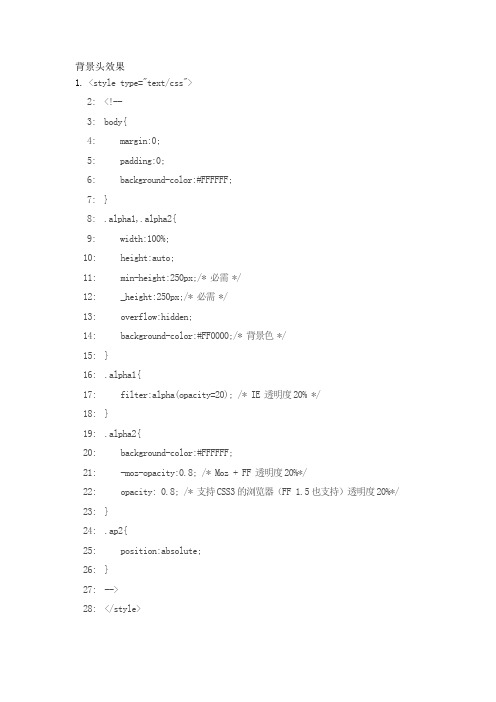
背景头效果1. <style type="text/css">2: <!--3: body{4: margin:0;5: padding:0;6: background-color:#FFFFFF;7: }8: .alpha1,.alpha2{9: width:100%;10: height:auto;11: min-height:250px;/* 必需 */12: _height:250px;/* 必需*/13: overflow:hidden;14: background-color:#FF0000;/* 背景色 */15: }16: .alpha1{17: filter:alpha(opacity=20); /* IE 透明度20% */18: }19: .alpha2{20: background-color:#FFFFFF;21: -moz-opacity:0.8; /* Moz + FF 透明度20%*/22: opacity: 0.8; /* 支持CSS3的浏览器(FF 1.5也支持)透明度20%*/ 23: }24: .ap2{25: position:absolute;26: }27: -->28: </style>html:1: <!--S Demo-->2: <div class="alpha1">3: <div class="ap2">4: <p>背景为红色(#FF0000),透明度20%。
</p>5: </div>6: <!--[if IE]><![if !IE]><![endif]--> <divclass="alpha2"></div> <!--[if IE]><![endif]><![endif]--> 7: </div><style type="text/css">a{color:blue;text-decoration:none;}a:hover{color:red;}.boxBorder{//文本框border-width:5px;border-style:solid;}.picButton{ //按钮class=“”background-color:#00FF00;color: #6600FF;border:0px;margin:0px;padding:0px;height:23px;width:82px;font-size:14px;}</style>鼠标移动图片的变动<form action="" method="get" ><!--鼠标背景图片变动--><input name="" type="button" value="提交"style="width:82px;height:23px; background-image:url(images/DSC00231.JPG );" onMouseover="this.style.backgroundImage='url(images/DSC00231.JPG)'" onMouseOut="this.style.backgroundImage='url(images/lo.jpg)'"></form>鼠标移动图片的变动<style type="text/css">.ni{backgroundImage='url(images/DSC00231.JPG);color:#990033;border::5px;margin::0px;padding:0px;height:23px;width:82px;font-size:14px;}.nihao{backgroundImage='url(images/lo.JPG);color: #0000FF;border::5px;margin::0px;padding:0px;height:23px;width:82px;font-size:14px;}</style><form action="" method="get" ><!--鼠标背景图片变动--><input name="" type="button" value="提交" class="nihao"height:23px; background-image:url(images/DSC00231.JPG );"in="this.classname='ni'"nihao="this.classname='nihao'"></form>常用代码控制横向和纵向滚动条的显隐?<body style="overflow-y:hidden"> 去掉x轴<body style="overflow-x:hidden"> 去掉y轴<body scroll="no">不显表格变色<TD style="CURSOR: hand">禁止复制,鼠标拖动选取<body ondragstart=window.event.returnV alue=false oncontextmenu=window.event.returnV alue=falseonselectstart=event.returnV alue=false>普通iframe页面<iframe name="name" src="main.htm" width="450" height="287" scrolling="Auto" frameborder="0"></iframe>iframe自适应高度<iframe name="pindex" src="index.asp" frameborder=false scrolling="auto" width="100%" height="100%" frameborder=no ></iframe>IE地址栏前换成自己的图标&可以在收藏夹中显示出你的图标<link rel="Shortcut Icon" href="favicon.ico"><link rel="Bookmark" href="favicon.ico">字号缩放越来越多的人长时间的泡网,眼镜的普及率也越来越高,让文字大点,让更多的用户看的更清楚。
phpcms常用的标签

<li><a href="{siteurl($siteid)}"><span>首页</span></a></li>
{loop $data $r}
<li class="line">|</li>
<li><a href="{$r[url]}"><span>{$r[catname]}</span></a></li>
<div class="linka">
{loop $dat $v}
{if $type==0}
<a href="{$v[url]}" target="_blank">{$v[name]}</a> |
{else}
<li><a href="{$r[url]}" target="_blank">{$r[title]}</a></li>
{/loop}
{/pc}
8.图片友链和文字友链调用
<div class="box blogroll ylink">
<h5><a href="{APP_PATH}index.php?m=link&siteid={$siteid}" hidefocus="true" class="rt">更多>></a>友情链接<a href="{APP_PATH}index.php?m=link&c=index&a=register&siteid={$siteid}" class="red">申请链接</a></h5>
phpcms css代码表

TEXTAREA{ overflow-y:hidden; overflow-x:hidden; } 去掉文本框滚动条"{if $pages}{$pages}{/if}"分页标签onfocus="this.blur()" 去掉链接虚线边框<style type="text/css">css样式的括号符div{background:url(theme-gray/sprite.gif) repeat-x 0 -26px; 背景图片的坐标直height: 500px; 高度width:960px; 宽度border:2px solid #000; 边框大小后面可以加颜色margin:0 auto; 外填充(auto表示左右空白的意思,显示样式为居中) padding:50px 内填充color: #00FF00 字体颜色的定义display:block; 模块的意思display:none;隐藏模块float:left; 右浮动的意思list-style:none;不显示项目符号clear:both; 清楚所有浮动text-align:center;文字居中position:relative;相对定位position:absolute;绝对定位}#a:hover{background:url(theme-gray/sprite.gif) repeat-x 0 -26px;} 鼠标移动到上面显示图片</style>#123{}被 id="123"调用 .123{}被 class="123"调用.123 a{color: #00FF00} 超文本连接设置指定颜色当调用 class="123"的时候里面文字有连接的时候就会被引用颜色先面是单线表格的实现方法table{border-collapse: collapse;} 把表格边合并td{border:1px #dfdfdf solid;height:100px;width:20%; text-align:center 设置表格边宽颜色和文字居中等a{blr:expression(this.onFocus=this.blur());} 点吉图片连接时不显示图片轮廓<a href=# onClick="return confirm('你输入的密码或用户名不正确!')"> 点我啊</a>点击弹提示窗口text-decoration: none; 无下滑线动易标签连接<li><a><xsl:attribute name="href"><xsl:value-of select="pe:GetInfoPath(ItemID)"/></xsl:attribute><xsl:value-of select="Title"/></a></li>{bel id="内容带图片的信息列表" outputQty="1" contentLength="50" joinModelId="1" imageClass="img_item" contentClass="desc"imageWidth="274" imageHeight="154" /}内容带图片的信息列表需要显示内容需要加红色部分({date('Y-m-d h:i:s',$r[updatetime])})phpcms时间代码<a href="{$r[url]}" target="{$target}">{str_cut($r[title],$titlelen,'')}</a> phpcmsPHPCMS标题代码{str_cut($r[description], $introlen)} phpcms标题简介代码<a target="{$target}" href="{$r[url]}"><img width="{$width}"height="{$height}" src="{thumb($r[thumb], $width, $height)}"alt="{$r[title]}"></a> phpcms图片代码{loop $data $n $r}内容{/loop} phpcms循环代码{get sql="select title,url,catid,updatetime from gz7cweb_content where status=99 and catidin(31,32,33,34,37,36,38,39,40,41,42,43,48,49,50,51,53,54,55,56,57,58, 59) order by contentid desc" rows="20"}<li><a href="{$r[url]}" title="{$r[title]}"target="_blank">{str_cut($r[title], 27,'')}</a></li>{/get} phpcms用多个栏目有GET调用方法[<a href="{$CATEGORY[$r[catid]][url]}"target="_blank">{$CATEGORY[$r[catid]][catname]}</a>] phpcms栏目名{overflow:auto;} DIV根据内容大小自动适应overflow-x : hidden;不现实横益出的内容。
CSS颜色代码大全参照表

CSS颜色代码大全参照表CSS颜色代码是用来设置网页元素的颜色的一种方法。
在CSS中,可以使用多种方式来表示颜色,包括预定义的颜色名称、十六进制值、RGB值、HSL值等等。
下面是一个CSS颜色代码的大全参照表,包含了常用的颜色名称和对应的代码表示。
1. 预定义颜色名称:- black: #000000- silver: #C0C0C0- gray: #808080- white: #FFFFFF- maroon: #800000- red: #FF0000- purple: #800080- fuchsia: #FF00FF- green: #008000- lime: #00FF00- olive: #808000- yellow: #FFFF00- navy: #000080- blue: #0000FF- teal: #008080- aqua: #00FFFF2. 十六进制颜色值:十六进制颜色值由6位十六进制数字组成,前两位表示红色分量,中间两位表示绿色分量,最后两位表示蓝色分量。
每个分量的取值范围是00到FF,其中00表示最小值,FF表示最大值。
例如,红色的十六进制颜色值是#FF0000,绿色的十六进制颜色值是#00FF00,蓝色的十六进制颜色值是#0000FF。
3. RGB颜色值:RGB颜色值由三个数字组成,分别表示红色分量、绿色分量和蓝色分量。
每个分量的取值范围是0到255,其中0表示最小值,255表示最大值。
例如,红色的RGB颜色值是rgb(255, 0, 0),绿色的RGB颜色值是rgb(0, 255, 0),蓝色的RGB颜色值是rgb(0, 0, 255)。
4. RGBA颜色值:RGBA颜色值和RGB颜色值类似,只是在RGB颜色值的基础上添加了一个透明度分量。
透明度分量的取值范围是0到1,其中0表示完全透明,1表示完全不透明。
例如,红色完全不透明的RGBA颜色值是rgba(255, 0, 0, 1),绿色半透明的RGBA颜色值是rgba(0, 255, 0, 0.5),蓝色完全透明的RGBA颜色值是rgba(0, 0, 255, 0)。
css代码大全
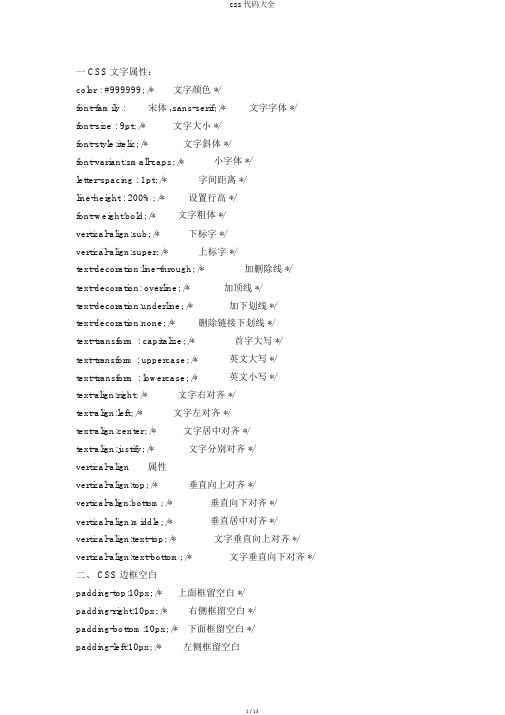
一 CSS文字属性:color : #999999; /* 文字颜色 */font-family : 宋体 ,sans-serif; /* 文字字体 */ font-size : 9pt; /* 文字大小 */font-style:itelic; /* 文字斜体 */font-variant:small-caps; /* 小字体 */letter-spacing : 1pt; /* 字间距离 */line-height : 200%; /* 设置行高 */font-weight:bold; /* 文字粗体 */vertical-align:sub; /* 下标字 */vertical-align:super; /* 上标字 */text-decoration:line-through; /* 加删除线 */text-decoration: overline; /* 加顶线 */text-decoration:underline; /* 加下划线 */text-decoration:none; /* 删除链接下划线 */text-transform : capitalize; /* 首字大写 */text-transform : uppercase; /* 英文大写 */text-transform : lowercase; /* 英文小写 */text-align:right; /* 文字右对齐 */text-align:left; /* 文字左对齐 */text-align:center; /* 文字居中对齐 */text-align:justify; /* 文字分别对齐 */vertical-align 属性vertical-align:top; /* 垂直向上对齐 */vertical-align:bottom; /* 垂直向下对齐 */ vertical-align:middle; /* 垂直居中对齐 */ vertical-align:text-top; /* 文字垂直向上对齐 */ vertical-align:text-bottom; /* 文字垂直向下对齐 */ 二、 CSS边框空白padding-top:10px; /* 上面框留空白 */padding-right:10px; /* 右侧框留空白 */padding-bottom:10px; /* 下面框留空白 */padding-left:10px; /* 左侧框留空白三、 CSS符号属性:list-style-type:none; /* 不编号 */list-style-type:decimal; /* 阿拉伯数字 */list-style-type:lower-roman; /* 小写罗马数字 */list-style-type:upper-roman; /* 大写罗马数字 */list-style-type:lower-alpha; /* 小写英文字母 */list-style-type:upper-alpha; /* 大写英文字母 */list-style-type:disc; /* 实心圆形符号 */list-style-type:circle; /* 空心圆形符号 */list-style-type:square; /* 实心方形符号 */list-style-image:url(/; /* 图片式符号 */list-style-position: outside; /* 凸排 */list-style-position:inside; /* 缩进 */四、 CSS背景款式:background-color:#F5E2EC; /* 背景颜色 */ background:transparent; /* 透视背景 */background-image : url(/image/; /* 背景图片 */ background-attachment : fixed; /* 浮水印固定背景 */ background-repeat : repeat; /* 重复摆列 - 网页默认 */ background-repeat : no-repeat; /* 不重复摆列 */ background-repeat : repeat-x; /* 在 x轴重复摆列 */ background-repeat : repeat-y; /* 在 y轴重复摆列 */ 指定背景地点background-position : 90% 90%; /* 背景图片 x与y轴的地点*/background-position : top; /* 向上对齐 */ background-position : buttom; /* 向下对齐 */ background-position : left; /* 向左对齐 */ background-position : right; /* 向右对齐 */ background-position : center; /* 居中对齐 */五、 CSS连结属性:a /* 全部超链接 */a:link /* 超链接文字格式 */a:visited /* 阅读过的链接文字格式 */a:active /*按下链接的格式*/a:hover /*鼠标转到链接 */鼠标光标款式:链接手指 CURSOR: hand十字体 cursor:crosshair箭头朝下 cursor:s-resize十字箭头 cursor:move箭头朝右 cursor:move加一问号 cursor:help箭头朝左 cursor:w-resize箭头向上 cursor:n-resize箭头朝右上 cursor:ne-resize箭头朝左上 cursor:nw-resize文字 I 型 cursor:text箭头斜右下 cursor:se-resize箭头斜左下 cursor:sw-resize漏斗 cursor:wait光标图案 (IE6) p {cursor:url(" 光标文件名 .cur"),text;} 六、CSS框线一览表:border-top : 1px solid #6699cc; /* border-bottom : 1px solid #6699cc; /* border-left : 1px solid #6699cc; /* border-right : 1px solid #6699cc; /* 上框线 */下框线 */ 左框线 */右框线 */以上是建议书写方式 , 但也能够使用惯例的方式以下: border-top-color : #369 /* 设置上框线top 颜色 */ border-top-width :1px /* 设置上框线top 宽度 */ border-top-style : solid/* 设置上框线top 款式 */ 其余框线款式solid /* 实线框 */dotted /* 虚线框 */double /* 双线框 */groove /* 立体内凸框*/ridge /* 立体浮雕框*/inset /* 凹框 */outset /* 凸框 */七、 CSS表单运用:文字方块按钮复选框选择钮多行文字方块下拉式菜单选项1选项 2八、 CSS界限款式:margin-top:10px; /* 上界限 */margin-right:10px; /* 右界限值 */margin-bottom:10px; /* 下界限值 */margin-left:10px; /* 左界限值*/CSS 属性:字体款式(Font Style)序号中文说明标志语法1字体款式 {font:font-style font-variant font-weight font-sizefont-family}2字体种类 {font-family:"字体1","字体2","字体3",...}3字体大小 {font-size: 数值 |inherit| medium| large| larger| x-large|xx-large| small| smaller| x-small| xx-small}4字体风格 {font-style:inherit|italic|normal|oblique}5 字体粗细 {font-weight:100-900|bold (粗体) |bolder (特粗) |lighter (细体) |normal (正常) ;}6 字体颜色 {color: 数值 ;}7 暗影颜色 {text-shadow:16 位色值 }8 字体行高 {line-height: 数值 |inherit|normal;}9 字间距 {letter-spacing: 数值 |inherit|normal}10 单词间距 {word-spacing: 数值 |inherit|normal}11 字体变形 {font-variant:inherit|normal|small-cps }12英文变换{text-transform:inherit|none|capitalize|uppercase|lowercase}13 字体变形 {font-size-adjust:inherit|none}14字体{font-stretch:condensed|expanded|extra-condensed|extra-expanded|inherit|narrower|normal|semi-condensed|semi-expanded|ultra-condensed|ultra-expanded|wider}文本款式 (Text Style)序号中文说明标志语法1 行间距 {line-height:数值|inherit|normal;}2文本修饰{text-decoration:inherit|none|underline|overline|line-through|blink}3 段首空格 {text-indent:数值|inherit}4 水平对齐 {text-align:left|right|center|justify}5垂直对齐{vertical-align:inherit|top|bottom|text-top|text-bottom|baseline|middle|sub|super}6书写方式 {writing-mode:lr-tb|tb-rl}背景款式序号中文说明标志语法1 背景颜色 {background-color:数值}2背景图片 {background-image: url(URL)|none}3背景重复{background-repeat:inherit|no-repeat|repeat|repeat-x|repeat-y}4 背景固定 {background-attachment:fixed|scroll}5 背景定位 {background-position: 数值 |top|bottom|left|right|center}6背影款式 {background: 背景颜色 | 背景图象 | 背景重复 | 背景附件 | 背景地点 } 框架款式 (Box Style)序号中文说明标志语法1 界限留白 {margin:margin-top margin-right margin-bottom margin-left}2 补白{padding:padding-top padding-right padding-bottompadding-left}3 边框宽度 {border-width:border-top-width border-right-widthborder-bottom-width border-left-width}宽度值: thin|medium|thick|数值4 边框颜色 {border-color:数值数值数值数值}数值:分别代表top、right、bottom、left颜色值5边框风格{border-style:none|hidden|inherit|dashed|solid|double|inset|outset|ridge|groove}6 边框{border:border-width border-style color}上边框 {border-top:border-top-width border-style color} 右边框 {border-right:border-right-width border-style color}下边框 {border-bottom:border-bottom-width border-style color}左边框 {border-left:border-left-width border-style color}7 宽度{width:长度|百分比| auto}8 高度{height:数值|auto}9 漂浮{float:left|right|none}10 清除{clear:none|left|right|both}分类列表序号中文说明标志语法1 控制显示 {display:none|block|inline|list-item}2 控制空白 {white-space:normal|pre|nowarp}3符号列表{list-style-type:disc|circle|square|decimal|lower-roman|upper-roman|lower-alpha|upper-alpha|none}4 图形列表 {list-style-image:URL}5 地点列表 {list-style-position:inside|outside}6 目录列表 {list-style:目录款式种类|目录款式地点|url}7鼠标形状{cursor:hand|crosshair|text|wait|move|help|e-resize|nw-resize|w-resize|s-resize|se-resize|sw-resize}CSS属性大全[ 背景 ] 属性共有六项:「背景颜色」( background-color),设置背景颜色。
phpcms标签整理,当前栏目调用(phpcms手册)

1.phpcms v9 所有当前栏目信息标签下面做总结,方便大家找到在内容页想调用的东西当前栏目id: {$catid}当前栏目名: {$CA TEGORYS[$catid][catname]}当前栏目目录名: {$CA TEGORYS[$catid][catdir]}当前栏目url: {$CA TEGORYS[$catid][url]}当前栏目位置(面包屑导航):首页> {catpos($catid)} 正文当前栏目描述:{$CA TEGORYS[$catid][description]}当前栏目图片:<img src="{$CA TEGORYS[$catid][image]}" />当前栏目的内容数: {$CA TEGORYS[$catid][items]}当前栏目的点击数: {$CA TEGORYS[$catid][hits]}当前栏目的上级栏目id: {$CA TEGORYS[$catid][parentid]}可以放在内容页的任何位置显示效果如下:{pc:get sql="select * from v9_category where parentid = 19 order by listorder asc limit 0,6 --"}{loop $data $v}{$v[url]}{/loop}{/pc}2.标签phpcms v9{template “content”,”header”} ———- 调用根目录下phpcms\template\content\header 文件{CHARSET} ————————————-字符集(gbk或者utf-8){if isset($SEO['title']) && !empty($SEO['title'])}{$SEO['title']}{/if}{$SEO['site_title']}{$SEO['keyword']}{$SEO['description']}———————————–标题和标题seo优化{CSS_PA TH} ———————————–地址替换为根目录下\statics\css{JS_PA TH}————————————–地址替换为根目录下\statics\js{pc:content action=”position”posid=”9″order=”id”num=”10″cache=”3600″} pc标签{pc:content 参数名=”参数值”参数名=”参数值”参数名=”参数值”}{loop $data $k $v}<li><a href=”{$v[url]}”>{$v[title]}</a></li>{/loop}pc标签值action=”position”————-对话框的类型=“内容推荐位列表”posid=”9″——————–推荐位ID=“9”order=”id”——————–排序类型=“id”num=”10″——————-数据调用数量=“10”cache=”3600″—————-缓存=”3600″毫秒{APP_PA TH}—————–项目地址{get_siteid()}—————-{IMG_PA TH}—————–action=”hits”排行,热点等action=”lists”主要用于列表等。
phpcmsv9代码分析(三)

phpcmsv9代码分析(三)这篇讲讲模型。
1. phpcms/libs/classes/model.class.php这是所有模型类的父类,其他模型类继承它,设置表名,表前缀。
1 2 3 4 5 6 7 8pc_base::load_sys_class('db_factory', '', 0); class model { protected $db_config = ''; //数据库配置 protected $db = ''; //数据库连接 //调用数据库的配置protected $db_setting = 'default';项9 protected $table_name = ''; 1 0 public 1 1 1 2 1 3 1 4 1 5 1 6 1 7 1 8 { $this->db_setting = 'default'; } $this->table_name = $this->db_config[$this->db_setting]['tablepre'].$this>table_nam e; $this->db_tablepre = $this->db_config[$this->db_setting]['tablepre']; $this->db = db_factory::get_instance($this->db_config)->get_database($this->db_setting); } ............ } public function __construct() { if (!isset($this->db_config[$this->db_setting])) $db_tablepre = ''; //表前缀 //数据表名该类还定义了通用的数据库操作函数。
PHPCMS代码详细讲解

PHPCMS 整站代码分析讲解(一)首先我对PHPCMS 的头程序文件开始讲解: include/common.inc.php 这个文件是程序启动的核心文件.[Copy to clipboard][ - ] CODE:<?php/**代码讲解分析:逆雪寒. 2007 - 12 - 20*/$mtime = explode(' ', microtime());$phpcms_starttime = $mtime[1] + $mtime[0];/**计算脚本开始运行的时间。
很常见的写法。
最后结算还在程序运行的终点位置。
讲到了在给各位说。
*/unset($LANG, $_REQUEST, $HTTP_ENV_VARS, $HTTP_POST_VARS, $HTTP_GET_VARS,$HTTP_POST_FILES, $HTTP_COOKIE_VARS);/**把 $HTTP_ENV_VARS $HTTP_POST_VARS 全局变量设置为NULL 因为php4.1.0以上默认以$_POST 来替代。
unset后防止程序运行在低版本会出现安全等问题。
比如变量注入*/set_magic_quotes_runtime(0);//地球人都知道。
关了字符窜入库自动转意比如 my name is on'x 转成 my name is on \'x 为了最大的程序性能所以我们关掉吧~哈哈define('IN_PHPCMS', TRUE);/**程序入口标记。
为什么需要这个东西呢。
就好比你进一个小区,保安大哥哥肯定要你签字或是挂个鸟牌证明你是从正门进来的。
防止你翻墙进入去偷东西搞破坏。
这个入口标记也有这个功能。
在这里定义了一个常量IN_PHPCMS 为TRUE ,然后我在其他程序文件里面检查这个标记。
如果不存在或不为真,那么就基本可以肯定你这个家伙是个小偷来的。
- 1、下载文档前请自行甄别文档内容的完整性,平台不提供额外的编辑、内容补充、找答案等附加服务。
- 2、"仅部分预览"的文档,不可在线预览部分如存在完整性等问题,可反馈申请退款(可完整预览的文档不适用该条件!)。
- 3、如文档侵犯您的权益,请联系客服反馈,我们会尽快为您处理(人工客服工作时间:9:00-18:30)。
TEXTAREA{overflow-y:hidden;overflow-x:hidden;}去掉文本框滚动条
"{if$pages}
{$pages}
{/if}"分页标签
onfocus="this.blur()"去掉链接虚线边框
<style type="text/css">css样式的括号符
div{
background:url(theme-gray/sprite.gif)repeat-x0-26px;背景图片的坐标直
height:500px;高度
width:960px;宽度
border:2px solid#000;边框大小后面可以加颜色
margin:0auto;外填充(auto表示左右空白的意思,显示样式为居中) padding:50px内填充
color:#00FF00字体颜色的定义
display:block;模块的意思
display:none;隐藏模块
float:left;右浮动的意思
list-style:none;不显示项目符号
clear:both;清楚所有浮动
text-align:center;文字居中
position:relative;相对定位
position:absolute;绝对定位
}
#a:hover{background:url(theme-gray/sprite.gif)repeat-x0-26px;}鼠标移动到上面显示图片
</style>
#123{}被id="123"调用.123{}被class="123"调用
.123a{color:#00FF00}超文本连接设置指定颜色当调用class="123"的时候里面文字有连接的时候就会被引用颜色
先面是单线表格的实现方法
table{border-collapse:collapse;}把表格边合并
td{border:1px#dfdfdf solid;height:100px;width:20%;text-align:center 设置表格边宽颜色和文字居中等
a{blr:expression(this.onFocus=this.blur());}点吉图片连接时不显示图片轮廓
<a href=#onClick="return confirm('你输入的密码或用户名不正确!')">点我啊</a>点击弹提示窗口
text-decoration:none;无下滑线
动易标签连接
<li>
<a>
<xsl:attribute name="href">
<xsl:value-of select="pe:GetInfoPath(ItemID)"/>
</xsl:attribute>
<xsl:value-of select="Title"/>
</a>
</li>
{bel id="内容带图片的信息列表"outputQty="1"contentLength="50" joinModelId="1"imageClass="img_item"contentClass="desc"
imageWidth="274"imageHeight="154"/}内容带图片的信息列表需要显示内容需要加红色部分
({date('Y-m-d h:i:s',$r[updatetime])})phpcms时间代码
<a href="{$r[url]}"target="{$target}">{str_cut($r[title],
$titlelen,'')}</a>phpcmsPHPCMS标题代码
{str_cut($r[description],$introlen)}phpcms标题简介代码
<a target="{$target}"href="{$r[url]}"><img width="{$width}"
height="{$height}"src="{thumb($r[thumb],$width,$height)}"
alt="{$r[title]}"></a>phpcms图片代码
{loop$data$n$r}内容{/loop}phpcms循环代码
{get sql="select title,url,catid,updatetime from gz7cweb_content where status=99and catid
in(31,32,33,34,37,36,38,39,40,41,42,43,48,49,50,51,53,54,55,56,57,58, 59)order by contentid desc"rows="20"}
<li><a href="{$r[url]}"title="{$r[title]}"
target="_blank">{str_cut($r[title],27,'')}</a></li>
{/get}phpcms用多个栏目有GET调用方法
[<a href="{$CATEGORY[$r[catid]][url]}"
target="_blank">{$CATEGORY[$r[catid]][catname]}</a>]phpcms栏目名
{overflow:auto;}DIV根据内容大小自动适应
overflow-x:hidden;不现实横益出的内容。
