iTop_Implementation_Guide
ITO外包和解决方案体系
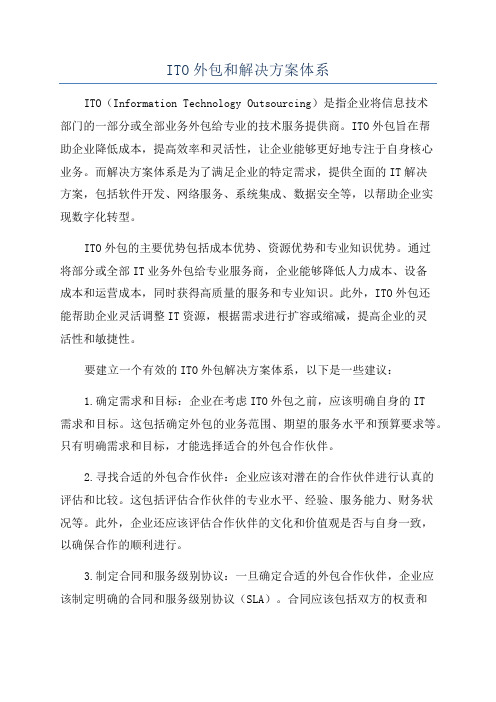
ITO外包和解决方案体系ITO(Information Technology Outsourcing)是指企业将信息技术部门的一部分或全部业务外包给专业的技术服务提供商。
ITO外包旨在帮助企业降低成本,提高效率和灵活性,让企业能够更好地专注于自身核心业务。
而解决方案体系是为了满足企业的特定需求,提供全面的IT解决方案,包括软件开发、网络服务、系统集成、数据安全等,以帮助企业实现数字化转型。
ITO外包的主要优势包括成本优势、资源优势和专业知识优势。
通过将部分或全部IT业务外包给专业服务商,企业能够降低人力成本、设备成本和运营成本,同时获得高质量的服务和专业知识。
此外,ITO外包还能帮助企业灵活调整IT资源,根据需求进行扩容或缩减,提高企业的灵活性和敏捷性。
要建立一个有效的ITO外包解决方案体系,以下是一些建议:1.确定需求和目标:企业在考虑ITO外包之前,应该明确自身的IT需求和目标。
这包括确定外包的业务范围、期望的服务水平和预算要求等。
只有明确需求和目标,才能选择适合的外包合作伙伴。
2.寻找合适的外包合作伙伴:企业应该对潜在的合作伙伴进行认真的评估和比较。
这包括评估合作伙伴的专业水平、经验、服务能力、财务状况等。
此外,企业还应该评估合作伙伴的文化和价值观是否与自身一致,以确保合作的顺利进行。
3.制定合同和服务级别协议:一旦确定合适的外包合作伙伴,企业应该制定明确的合同和服务级别协议(SLA)。
合同应该包括双方的权责和义务、服务范围、时间要求、支付条件等。
服务级别协议应该明确服务水平指标和衡量方法,以便双方能够评估和监控服务质量。
4.建立有效的沟通和协作机制:沟通和协作是ITO外包成功的关键。
企业和外包合作伙伴应建立定期的沟通机制,并确保双方的期望和需求一致。
此外,定期的评估和监控将有助于发现问题和改进绩效。
5.管理风险和安全:ITO外包涉及企业的核心业务和敏感数据,因此风险和安全管理至关重要。
企业应与外包合作伙伴共同制定风险管理和安全措施,包括数据备份和恢复、网络安全、数据隐私保护等。
ito维护方案模板

ito维护方案模板ITO维护方案模板1. 概述1.1 目标:明确ITO维护方案的目标和目的。
1.2 范围:确定ITO维护方案适用的系统、设备或软件范围。
1.3 受众:定义ITO维护方案的受众,包括团队成员、管理层和最终用户。
2. 维护团队2.1 组织结构:描述ITO维护团队的组织结构,并列出关键人员的职责和角色。
2.2 人员要求:定义ITO维护团队成员的技术和专业要求。
2.3 培训和发展:描述ITO维护团队成员的培训和发展计划。
3. 维护过程3.1 问题管理:定义问题报告、跟踪和解决的流程。
3.2 变更管理:说明如何管理系统、设备或软件的变更请求。
3.3 优化和改进:列出ITO维护团队如何优化和改进维护流程的方法。
4. 服务级别协议(SLA)4.1 定义:概述ITO维护方案中需要达到的服务级别目标。
4.2 度量指标:确定衡量和评估维护表现的度量指标。
4.3 报告与评估:描述如何定期报告和评估维护服务的绩效。
5. 风险管理5.1 风险识别:列出可能对ITO维护方案造成影响的风险。
5.2 风险评估和控制:描述如何评估和控制各种风险。
5.3 应急准备:定义针对紧急情况的应急准备计划。
6. 维护计划6.1 维护活动计划:制定ITO维护方案的维护活动计划。
6.2 作业计划:描述如何安排日常维护作业和例行维护。
7. 预算和资源7.1 预算:确定ITO维护方案所需的预算和资源。
7.2 硬件和软件需求:列出支持ITO维护方案所需的硬件和软件资源。
8. 交付和验收8.1 交付时间表:定义ITO维护团队交付维护服务的时间表。
8.2 验收标准:明确对维护服务供应商进行验收的标准。
9. 沟通计划9.1 内部沟通:描述ITO维护团队和其他相关团队之间的内部沟通计划。
9.2 外部沟通:说明ITO维护团队与外部供应商、合作伙伴和用户之间的沟通计划。
10. 附录10.1 缩略词表:列出ITO维护方案中使用的缩略词和术语的解释。
一 itop使用流程

一使用流程
1 业务顾问登录jira提交申请部署测试环境
2 常志恒部署测试环境,部署后,直接点击测试按钮,工单流转到业务顾问测试
3 业务顾问测试有问题,点击反馈按钮给常志恒重新部署测试环境
没问题,点击申请审批按钮给刘星审批
4 刘星审批有问题,点击转发按钮给业务顾问
没问题,点击审批按钮给武毅再审批
5 武毅再登录jira,有问题,点击转发按钮给业务顾问
没问题,点击执行按钮给常志恒
6常志恒登录jira,部署后,点击测试按钮流转给业务顾问测试。
7 业务顾问登录jira,再测试有问题再重复步骤3,没问题点击关闭按钮。
二处理工单注意问题
工单在流转到下一个经办人时,处理人可以直接点击按钮,使工单自动流转给指定人员。
无需再选择分配人再流转。
itop修改模块

itop修改模块ITOP ⼆次开发(修改模块)⽂档类型:公开⽂档环境:Centos 6.5 2台Mysql 5.6.22Itop 2.1由于ITOP默认的PC模块只有CPU与内存两栏,不便于我们记录PC的详细配置,所以就想办法修改成合适⾃⼰的,增加详细配置如图:⼤家可以上官⽅WIKI去看⽂档,写得还可以,我这⾥只分享⼀下⾃⼰的修改的过程官⽅例⼦: https:///doc/ff9acb41910ef12d2af9e7dd.html /doku.php?id=2_1_0:customization:add-attribute-sampleOK按照官⽅步聚说明:1.⾸先安装ITOP实例。
2.安装toolkit⼯具3.创建空⽩模块4.将空⽩模块复制到extensions⽂件夹⾥⾯5.修改空⽩模块,然后使⽤toolkit更新到itop⾥OK看起来不是很难,哪么我们开始吧。
Setp1:⾸先我们先安装ITOP吧。
这个⽹上有,这⾥就不再重复了,我装的是2.1的版本Setp2:安装toolkit,由于我装的是2.1的环境,所以要使⽤iTopDataModelToolkit-2.0,这个可以在官⽹下载,装iTopDataModelToolkit-2.0解压后上传到itop的根⽬录,并改名成toolkit,如图:Setp3:官⽹创建空⽩模块,⽹址:https:///doc/ff9acb41910ef12d2af9e7dd.html /doku.php?id=2_1_0:customization:start#creating_a_module进⼊⽹站后,可以看到如下图界⾯:这⾥我们修改三个地⽅分别为:Module Name:sample-module-add-pcdata //为我们新建的模块名Modeul Label:Add Pc datil Information //为安装时显⽰的名字Dependencies:itop-endusers-devices/2.0.0 //这⾥填写的是ITOP的模块名,(注:官⽅例⼦⾥修改的是Server所以他写的模块名是:itop-config-mgmt我们这个是在End user devices⾥⾯的PC,所以我们的模块是itop-endusers-devices,后⾯跟的是版本号。
itop操作手册

iTop操作手册一、概述iTop是一个基于B/S架构的应用程序,用户无需在电脑上部署任何客户端,只需使用一个支持的Web浏览器(如IE 8+、Firefox 3.5+、Chrome 或Safari 5+)即可使用。
本操作手册将详细介绍iTop的功能操作,帮助您更好地使用该系统。
二、配置管理1. 概述配置管理是iTop的核心功能之一,它提供了一个虚拟数据库,用于记录企业中的基础设施信息以及它们之间的关联关系。
通过科学的流程,配置管理确保IT基础设施中的变更和配置项之间的关系记录正确,并监控IT组件的运行状态,确保配置管理数据库(CMDB)能够准确反映当前IT运行环境配置项的实际状况。
2. 配置网络设备(1)新建配置项或从配置管理概览页面选择“网络设备”,开始新建一台新的网络设备。
(2)在创建网络设备前,确认网络设备配置项依赖的基础配置项是否已经创建,如组织信息、地理位置信息(机房)、机柜及机位信息、电源信息等。
如果未创建,需要先进行创建;或者也可以在创建网络设备后创建,最后再对创建的网络设备进行修改。
(3)录入网络设备的配置项信息。
基础配置项应包括以下信息:名称、组织、状态、业务级别、地理位置、机柜和网络类型。
三、其他功能iTop还提供了其他功能,如资产管理、服务管理等。
具体操作可参考iTop的详细功能说明或联系技术支持获取帮助。
四、注意事项在使用iTop过程中,请遵循以下几点:-确保使用的Web浏览器版本与iTop兼容。
-定期更新iTop版本以获取最新的功能和安全性更新。
-按照组织的政策和规定使用iTop。
-注意保护个人和组织的信息安全,避免泄露敏感数据。
itop运维综合管理系统平台使用手册簿

itop运维综合管理系统平台使用手册簿itop运维综合管理系统平台使用手册簿1.系统概述1.1.系统介绍1.2.系统架构1.3.主要功能2.系统安装与部署2.1.硬件和软件要求2.2.安装步骤①.前置条件检查②.数据库安装和配置③.系统文件解压和配置④.Web服务器配置⑤.完成安装3.用户管理3.1.用户角色与权限3.2.用户注册与登录3.3.用户权限管理3.4.用户信息修改4.设备管理4.1.设备添加与删除4.2.设备信息编辑与查询 4.3.设备状态监控与告警4.4.设备维护与保养5.工单管理5.1.工单类型和流程5.2.工单创建与处理5.3.工单查询与统计5.4.工单提醒与通知6.故障管理6.1.故障分类与级别6.2.故障自动检测与报警 6.3.故障处理与解决6.4.故障分析与优化7.变更管理7.1.变更类型和流程7.2.变更申请与审批7.3.变更执行与验证7.4.变更记录和审计8.知识库管理8.1.知识库分类与标签8.2.知识库添加与编辑8.3.知识库查询与分享8.4.知识库评价与反馈附件:●安装包文件:itop_installer.zip●数据库脚本:itop_db.sql法律名词及注释:●用户角色:指在系统中拥有特定权限和功能的用户身份。
●设备维护:指对设备进行例行检查、保养、清洁和维修的活动。
●工单类型:指根据业务需求和工作流程定义的不同工单类别。
●故障处理:指对设备故障进行定位、排除和修复的过程。
●变更管理:指对系统和设备进行改动和更新的管理过程。
●知识库分类:指对知识库中的文章进行组织和分类的方式。
●知识库分享:指用户之间共享和传播知识库中的知识和经验。
iTop学习分享 PPT

安装集成
WampServer:Apache+PHP+Mysql 集成环境
5
iTop安装(Cont.)
安装步骤
CMDB范围选择 服务管理配置 工单管理配置 变更管理配置 其他流程安装
6
iTop界面
通用界面
导航菜单、全文搜索、Action等
7
iTop界面(Cont.)
具体页面
8
iTop核心:CMDB
关系
依赖于
影响
11
iTop服务管理
服务管理
合同管理 供应商合同、客户合同 服务目录管理 服务子目录 SLT:服务级别触发 TTO:Time to Own 创建到指派的时间,类似于接受事件 TTR:Time to Resolve 指派到解决时间,对比Remedy解决超时 SLA:服务级别协议 按照组织、人员、配置项、优先级等制定服务级别 交付模式 指定某个团队向另一个客户团队服务,IT、OPS服务对象不同 每一个客户组织有且仅有一个交付模式
12
iTop服务管理(Cont.)
用户请求关系
与SLA关系
与交付模式关系
13
iTop流程:事件、变更
事件管理
事件相关人员角色
• • 服务台 支持人员(一线、二线)
主要支持功能
• • • • • 记录、分级、分类 关联配置项等 显示SLA、自动升级 历史记录显示(审计) ……
主要流程
14
iTop流程:事件、变更(Cont.)
iTop学习分享
目录
iTop概要 iTop安装 iTop界面 iTop核心:CMDB iTop服务管理 iTop流程:事件、变更 iTop实施 iTop集成
2
iTop最终用户文档_1.0
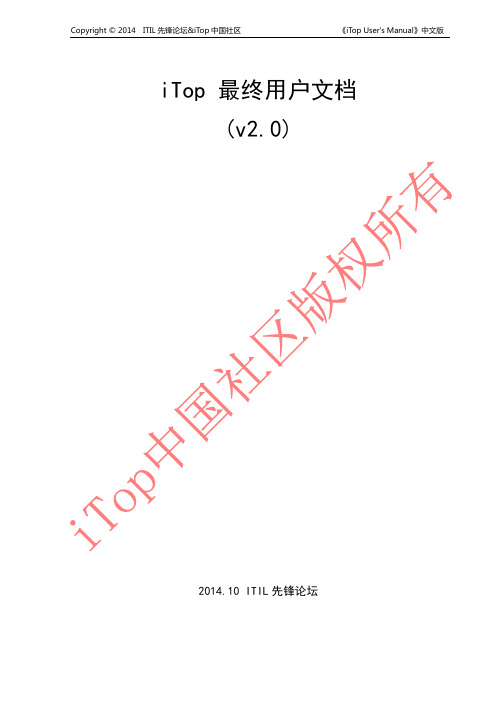
iTop 最终用户文档(v2.0)2014.10 ITIL先锋论坛序作为IT服务管理最佳实践的ITIL,在全球范围内经历了30年的发展,如今已经有了众多的成功案例,被全球500强企业广泛采纳为IT服务管理的标准方法论。
在中国,2000年ITIL理论被引入国内后,经过了10多年的理念导入和市场培育,ITIL在国内的落地实施已经结出了硕果,很多大型机构采用ITIL思想,建立了较为完善的IT服务管理体系。
不少企业和机构,尤其在金融和通信等行业,ITIL流程的落地实施已经进行了六、七轮的持续改进,逐步从服务运营和服务转换方面的流程实施演进到服务设计、服务战略和持续改进的深化阶段。
ITIL的落地需要从四个方面来推进,即理念落地、组织和人员落地、流程落地、工具落地,其中,ITIL工具对固化流程及提高流程效率的作用不可或缺。
对于中小型IT组织来讲,工具落地方面可能会遭遇到资金不足、ITIL 专家缺乏的难题。
国内自主研发的IT服务管理(以下简称“ITSM”)商业软件基本都在10万元以上,并且功能、稳定性、友好性、可拓展性方面的表现差强人意。
中小型IT组织的部门经理在向领导申请一笔购买ITSM软件的经费时,老板很难想通,作为拥有IT管理人才和软件开发人才并专门为业务部门开发各类应用软件的IT部门,为何不能自己开发一套供自己使用的IT服务管理流程工具呢?事实上,当IT部门的技术人员真的准备着手自行开发一套IT服务管理方面的流程平台时,他们很快会发现,他们的能力其实不足以支撑他们开发一套符合ITIL理论的ITSM工具。
我们知道,在做软件设计之前首先需要了解软件的功能需求,而在确定软件的功能需求之前首先需要了解业务需求,这里的业务需求,就是IT服务管理的流程设计需求,对于一般的IT组织来说,难以拥有这样的IT服务管理方面的流程咨询专家。
另一方面,有不少人错误地认为,ITSM工具就是电子表单+工作流的平台,实情真是这样的吗?OA办公软件平台提供了一个电子表单审批的平台,可以对一些业务流程的电子化运作提供支持。
- 1、下载文档前请自行甄别文档内容的完整性,平台不提供额外的编辑、内容补充、找答案等附加服务。
- 2、"仅部分预览"的文档,不可在线预览部分如存在完整性等问题,可反馈申请退款(可完整预览的文档不适用该条件!)。
- 3、如文档侵犯您的权益,请联系客服反馈,我们会尽快为您处理(人工客服工作时间:9:00-18:30)。
iTop implementation guideversion 0.1 – for iTop 1.0 betaThe purpose of this document is to describe step by step which iTop objects have to be created to implement iTop for your organization. For instance, in order to create an Incident ticket, you need to make sure that the caller exists, that there is at least one contract documented for this customer defining services delivered by the support center, etc.This document explains which order to follow for creating the objects, and what are the dependencies between the various iTop objects.This document does not describe in details how to use all the features of iTop. For more details about the usage of iTop, refer to “iTop user guide”.1Creating new objects in iTopThere are several ways to create new objects in iTop, depending on the type of object and whether you want to create the objects interactively, one by one, or in bulk mode.From the menuThis is the most straightforward way to create one object. Click on the appropriate menu on the left (like “Persons”) to display the list of the already existing objects of this class. You get either a link to create a new object or the list of such objects. In the latter case, click on the “Actions” menu and select “New...”. Fill the form, submit it and you are done.From CSV ImportIf you wish to create many instances of the same class of objects, it is often easier to import them from an existing data set. The CSV Import tool, under the “Data Administration” menu, is designed for this.Prepare your data by exporting them in CSV format: text file, with one object per line and values separated by a fixed character (semicolon, comma or tab). Then let the CSV import wizard guide you into loading the file into iTop.From the Universal SearchSome objects (like Organizations for example) are managed mainly during the initial implementation of the application, and mostly by administrators. Therefore there is no “Organizations” link in the main menu. To create a new object of such a class, use the menu “Universal Search” in the “Admin→Tools” section. Perform a search for objects of this class, then use the “Actions New...” popup menu to create a new instance of the class.2Organizations, Locations, Teams and ContactsCreate organizationsAfter installing iTop you have one organization created by default during the setup and called “My Company/Department”. If you want to represent several departments or customers you have to create new organizations. This has to be done before creating all other objects, since Organizations are logical containers for most other objects (CIs, Services, Tickets). At this stage you can define internal organizations (departments) as well as external organizations (suppliers, customers...), depending on the usage and scope you're planning for iTop.Create locationsThe locations are very useful for grouping object by geography. Even if the location attribute is not a mandatory field when you create a CI in the CMDB, it is strongly recommended to create locations beforehand and then to track the locations of all CIs.Locations can be organized in a hierarchy in iTop: each location being optionally linked to a parent location.Create personsThe persons are very important in iTop as they are used to define contacts and responsibilities. A person belong to one and only one organization. Persons can be members of team, and therefore should be created before trying to setup teams.Create teamsThe teams are linked to several types of object like contracts or tickets in order to define responsibilities. You have to make sure that the teams exists before creating tickets, contracts, user requests. Team used for assigning tickets must also have at least one member (the agent to assign the ticket to).The attribute “Role” on the link between a team and a person is not mandatory, so you can leave it empty, but it useful to define the role of the person in the team (like Team Leader...).3CMDBThe purpose of this chapter is to describe the dependencies between the various Configuration Items (CIs) in the CMDB.Create Infrastructure CIsYou can easily create Network devices, Server, Personal Computers, Printers and Mobile Phone as soon as your organizations and locations are created.Create softwares installedBefore creating the softwares installed on an infrastructure, you have to define the “typology” of standard applications known in iTop. This is done via menu “Data Administration Applications” .→You need as well to create the Licences if you wan to manage such objects but this can be done later. Once done, you can create the softwares installed on an infrastructure. The attribute “device”depends on the selected owner organization, the attribute software is the list of applications you→have created in “Data Administration Applications”4Services ManagementThis step is really mandatory if you plan to use Incident and User Request objects. As a matter of fact, they use services and contracts to define categories for grouping, as well as to define default work groups responsible for handling each ticket.The following process can be applied to create services and customer contracts:Create servicesDefine the “Service Catalog” of each organization by creating the corresponding Service objects. Each organization “owning” some services can then become a provider for other organizations.Create Sub servicesOnce a service is created you can define sub services that are linked to this service. This is mandatory for creating Incidents or User Request tickets related this service.Create SLTsThe Service Level Targets (SLTs) defines the metrics that will be used to compute whether of not the Service Level Agreements (SLAs) is met when processing Incidents or User Requests. If you want to use this feature in iTop you have to define them, before creating the SLAs.By default iTop offers two types of metrics common to both types of tickets: TTO and TTR.to the status “resolved”).Create SLAsA SLA is a group of SLTs that is linked to a particular service.The SLAs are used to define what agreement was signed with a customer for a given contract. iTop uses them to find which SLT are applicable for a given customer when it computes color code and escalation deadline for Incident and User Request tickets. If no SLA is defined, this computation does not occur.When creating a SLA you can pick between already defined SLTs.Create customer contractsOnce you have created a service with sub services, SLTs and SLAs you can create a customer contract for this service.The contract is linked to a given service via the associated SLAs. You can define several SLAs for a given customer contract.If no SLAs are defined, iTop won't know to which service it is related to, and won't be able to use it in Incident Management and Helpdesk modules.The customer contract also defines the support team that will be the primary assignee when a new ticket is created for this customer and this service.If the support team is not set, you won't be able to create tickets based on this customer contract.5Implementing Incident & User Request ManagementThis chapter describes what needs to be checked when creating an Incident or a User Request.If you have not followed previous steps, you may encounter issues when creating an incident or a user request ticket. As a matter of fact, some mandatory attributes depends on other object, and if they are not defined, you won't be able to create the ticket.Check customerThe customer attribute is the first attribute you have to select when you create a ticket. Many other attributes of the ticket depend on it: caller, service, sub service and workgroup...A customer is simply an Organization (cf Create organizations) that has some valid Customer Contracts (cf Services Management) with another organization.Check callerIf the list is empty, it means that there is no person defined for the selected customer (organization). Refer to Create persons, to see how to create them.Check serviceThe attribute Service depends on the selected Customer and the Customer Contracts defined for this organization. If there is no customer contract defined for the selected organization the list will be empty.Moreover, even if there is a contract defined, but no SLAs linked to this contract, the service list will be empty as well.So has described in Create SLAs, before creating Incident or User Request tickets for a given customer, make sure you have defined at least one Customer Contract with at least one valid SLA for it.Check sub serviceThe attribute sub service depends on the selected service. If you did not define sub services for the selected service in “Create Sub services”, the list will be empty and you won't be able to create the ticket.Check workgroupThe workgroup attribute depends on the selected service and related contract signed for the selected customer.You will see in the workgroup list all teams defined in customer contracts that are linked to the selected service via a SLA.If there is no SLA are set, or if no team was defined in related contract, then the workgroup list will be empty and you won't be able to create a ticket.Check agentWhen you want to assign an incident or a user request you have to update the corresponding attribute. This one depends on the selected workgroup.As workgroup are teams, if the corresponding team as no member, the agent list will be empty and you won't be able to assign the ticket.So make sure that all teams used when you create customer contracts have at least one member defined.6Implementing Change ManagementThis chapter describes what need to be checked when creating a new Change ticket.Only Organizations (customers), Teams and team members (Contacts) and off-course CIs are used when defining Change Tickets.Check customerThe customer attributes is the first one to select when you create a change ticket. As a matter of fact, the requester attribute depend on it. Any Organization can be the customer of a Change ticket.Check RequesterIf the list for selecting is empty, it means that there is no Person defined for the selected customer. Refer to Create persons for fixing this.Check workgroupIf there is no team defined in iTop, the workgroup, supervisor team, and manager team list will be empty. So make sure you have at least one team defined in iTop for creating a change ticket.Check agent, supervisor and managerThe agent list depends on the workgroup team. So if there is no member in this team, the list will be empty.The supervisor list depends on the supervisor team. So if there is no member in this team, the list will be empty.The manager list depends on the manager team. So if there is no member in this team, the list will be empty.。
